SINGER XL1 User Manual
:Íliá:'?>
:^т,>уЩ^\.
С ■ ''Х'й-.'Ч’/
• • «Ш&г ■
nvnNVIAl NOUOntaSNI
I . - J X l u n f u e n ^
Mf I /( |
О |
-:Л' H í * |
ì |
CONGRATULATIONS
..on the purchase of this now Singer* electronic sewing machine. To achieve the most enjoyment and satisfaction from this product, it is recommended that the instruction manual be read through step by step while seated in front of the machine. This will help the operator get to know all of its parts and capabilities.
INSTRUCTION BOOK SINGER* QUANTUM XL 1
The manufacturer reserves the right to change the appearance, design, or accessories of this sewing machine as considered necessary without any notification or obligation.
*A trademark of The Singer Company Copyright 1989 Singer Sewing Machine Company.
All rights reserved throughout the world.
CONTENTS
Accessories.............................................................................. |
1 |
Pattern Sewing.................................................................. |
24-33 |
|
Principal Parts.......................................................................... |
2 |
Information Indicated On The Liquid Crystal |
|
|
Major Functions......................................................................... |
3 |
Display Window................................................................... |
24 |
|
Important Safeguards................................................................ |
4 |
Relationship Between Patterns And Buttons ...................... |
25 |
|
Connecting The Machine.......................................................... |
5 |
Large Size Pattern Sewing (1 )......................................... |
26, 27 |
|
Winding The Bobbin.............................................................. |
6, 7 |
Single Pattern Stitch |
|
|
Threading The Machine......................................................... |
8, 9 |
Reverse Pattern Stitch |
|
|
Automatic Needle-Threader...................................................... |
9 |
Reduced Pattern Stitch |
|
|
Changing The Sewing Feet..................................................... |
10 |
Repeat Pattern Stitch |
|
|
Type Of Feet And Their Applications ..................................... |
10 |
Large Size Pattern Sewing (2).......................................... |
28, 29 |
|
Stitch Length Of Each Stitch Pattern................. ..................... |
11 |
Alphabet Stitch |
|
|
Automatic Thread Tension Control.......................................... |
12 |
Continuous Pattern Stitch |
|
|
Indicator Lights........................................................................ |
13 |
How To Combine Patterns ................................................ |
30,31 |
|
Fabric, Thread And Needle Table........................................... |
14 |
Balancing The Shape Of A Pattern.................................... |
30,31 |
|
How To Remove And Insert The Needle............................... |
14 |
How To Cut The Cross-Over Stitch........................................ |
31 |
|
Various Types Of Stitches |
15 |
How To Correct Patterns In Memory ................................. |
32,33 |
|
Four Direction Sewing |
34 |
|||
Straight Stitch |
16 |
|||
Attaching Feed Cover |
35 |
|||
Reverse Stitch |
17 |
|||
Darning Stitch |
36 |
|||
Shirring And Gathering |
18 |
|||
Twin Needle Sewing |
37 |
|||
How To Operate The Automatic Thread Cutter |
18 |
|||
Pin Tucks |
37 |
|||
How To Use The Thread Cutting Groove |
18 |
|||
Blindstitch |
38,39 |
|||
ZigZag Stitch |
19 |
|||
Patchwork |
40 |
|||
Automatic Buttonholes |
20, 21 |
|||
Inserting A Zipper |
41 |
|||
Free-Arm Sewing |
22 |
|||
Optional Accessories |
42 |
|||
Overcasting (Overedging)....................................................... |
23 |
|||
|
|
How To Adjust The Bobbin Case............................................ |
42 |
|
|
|
How To Remove The Face Cover .......................................... |
43 |
|
|
|
Lubricating The Machine............. ........................................... |
43 |
|
|
|
Performance....................................................................... |
44,45 |
Accessories
Note; Standard presser foot (A); The sewing machine is shipped from the factory with this presser foot attached.
Principal Parts
Indicator lights
Thread sensor guide
Bobbin winder thread guide
Pressor foot adjusting lever
Face plate cover
Reverse stitch button
Start/stop button
(When speed controller Is not used.)
Sewing speed setting lever
(When speed controller is not used.)
Stitch balance control
Auxiliary bed
Speed controller
Thread spool cap
Spool pin
Bobbin winder
Instant pattern button
Liquid crystal display
Presser foot lifter/thread cutter lever
Pattern display panel
Light switch
Power switch
Accessory box
Electric power cord
Converting the machine to free-arm
Needle clamp
Needle
Presser foot
Feed dog
Hook
Bobbin case
Lift the auxiliary bed, pull it toward you. and pull it down.
Major Functions
Instant pattern buttons: |
Indicator light |
||
When you press the desired stitch pattern button |
Pressor foot symbol |
||
the light beside the pattern will come on to indicate |
|||
|
|||
your selection. |
|
|
|
|
<Í |
|
|
|
< |
|
|
Indicator lights: |
Liquid crystal display: |
|
|
When you press the button below, the following information can be |
|||
One or more of those will light up to indicate |
monitored on the liquid crystal display: (1) Mark symbolizing the size of |
||
cause of problem. |
patterns, (2) f teduced size, (3) Reverse pattern, (4) Pattern repeat, (5) |
||
|
Memory, (6) Stitch length, (7) Indication of thread tension by MANUAL |
||
|
override or AUTOMATIC. |
|
|
F^attern (Number) selector buttons:
Use this button to select a desired pattern. I he |
. ■? |
|
► Ï W I <> T ( ^ 1 |
Stitch length override buttons: |
|
left button is for the tens digit of the patterns. |
|
fTessing increases the upper thread tension, |
|||
|
|
||||
The figtit button is for the units digit of the |
. i |
I, : |
|
|
and pressing decreases it. |
patterns. |
1 C ) ■ |
.. LMKJ C 'il..TÍ:.. Í ,í. |
|
||
|
Thread tension override buttons: |
||||
|
|
||||
|
|
|
|
|
|
Presser foot symbol
B |
l |
■ iî |
' îi |
a |
Pressing ^ increases the stitch length, and |
|
í • ; |
|
|
|
pressing sx decreases it. |
a |
'ív |
« ’ 55 |
11 |
n |
|
These buttons are for selecting the functions for pattern stitching;
Iteducing the siito of patterns, to reverse patterns, to memorize patterns selected, to clear the patterns memorized, and to repeat stitct) patterns.
|
3 |
;;./ |
|
|
./ |
|
. \ |
|
n ■ |
15 |
|
|
|
í< ■•'■■15n |
|
|
17 |
|
|
||||||
A: |
|
.o] |
ly. |
0 |
|
|
Pi |
XL |
H! |
|
[d] |
|
|
|
'Û |
n |
u '2S' |
a |
|
|
n |
n |
|||
K] |
X |
•M |
’Ni |
XT P:. |
.Q\ |
n] |
■XI rr] |
|||||
|
31 |
iz |
n |
|
|
|
|
î-î |
'>7 |
|
i'i |
5î |
;u. Y |
iW; Ixí |
iVj |
a/ |
â. |
X |
\u\ |
■ , : |
|||||
|
t\ |
|
n |
a |
|
|
O |
H |
iî' |
|||
Tí'’ T7 |
'a'’ |
|
XT ' |
|
i-i |
iy |
|
55' |
||||
|
a" |
|
|
|
|
T' |
'tï |
'u |
■f5‘ |
|||
|
|
\zí |
XT |
|
|
|||||||
|
'n' |
fi" |
n |
XT |
/5' |
'75' XT |
Xi' |
XT |
||||
i |
é-: |
|
;>; |
|
|
|
|
|
j>' |
|
|
|
V: |
|
U |
a |
|
|
a |
||||||
íí |
a |
|
ÎÎ |
'a' X.T" « |
||||||||
|
|
T |
i "'i |
|
|
|
J. |
|
.KK |
|
|
|
íí |
51 |
|
|
|
55 |
|
|
|
|
|||
|
53 |
U 35 |
|
|
|
|
||||||
Pattern panel
Patterns on A or B sl|fe will appear in openings of panel/ ^
A, B side selection lever:
o When you shift the lever to the left, patterns on A side will appear.
o When you shift the tever to the right, patterns on B side will appear.
Presser foot lifter/threac) Reverse stitch button Presser foot pressure Stitch balance control cutting lever
|
Pressor foot |
|
goes up. |
|
/ / Y |
|
/ /\ \ |
/ / \ |
Presser foot |
comes down. |
|
|
|
|
I Thread |
|
cutting |
When you push the lever up, the presser foot goes up, when you push it down, both threads are cut and the needle will automatically go to its highest position.
The reverse stitch is engaged only while you continue to press the button.
This lever is used to adjust the pressure of the presser according to the type and thickness of the material.
the shape of patterns. (Please see page 30 and 31.)
Important Safeguards
Disconnect the powerltne plug from the electrical outlet when changing needles, feet, or needle plates, or when leaving machine unattended. This eliminates the possibility of starting the machine by accidentaliy pressing the speed controller.
2, Before removing the bobbin case, disconnect the powerline plug from the electrical outlet.
3.Because of the up and down movement of the needle, work carefully and watch the sewing area when operating the machine.
4.Do not pull the fabric while stitching as this may deflect the needle, causing it to break.
5.Before cleaning the machine, disconnect the powerlino plug from the electrical outlet.
6. Do not attempt to adjust the motor belt. Contact the nearest service center or an authorized dealer should any adjustment be required.
Before changing the light bulb, make sure the poweriine plug is disconnected from the electrical outlet. Be sure to replace the face plate which covers the light bulb before operating the machine.
8. This machine is designed to use a 5 watt maximum light bulb only.
9.This machine is double insulated. When servicing product, use only identical replacement parts.
This product is suppressed for radio and television interference with the International Electro-technical Commission requirements of the CISPR.
Be sure to turn the power switch OFF before replacing the sewing machine needle, or lubricating the machine.
When not In use, be sure to turn the power switch OFF and unplug the machine.
Do not use thinner or other similar solvents to clean the machine.
Do not expose the machine to direct sunlight or humid atmosphere.
This sewing machine uses a micro computer and precision electronic circuits consisting of semiconductor components, so please observe the following precautions;
•Keep the room temperature at 40T to 100T, If the temperature of the room where the machine is used is too low, the machine may present problems such as failure to reach its normal sewing speed.
•The motor used in this sewing machine is eiectronically controlled. When the machine is operated for an extended period of time at tow speed, the safety device will automatically turn the machine OFF preventing the motor from overheating. If the motor should stop while sewing, turn the power switch OFF, and wait about 20 minutes. This will reset the safety device.
Connecting The Machine
the machine.
Running The Machine
Power/Hght switch
■■When the “1" side of the power switch is pressed the machine will be turned on.
-When the “O” side of the power switch is pressed the machine will be turned off.
Note: The power switch must be on before the light switch will operate.
To run the machine depress the foot-operated speed controller. The harder you press, the faster the machine will sew.
To stop the machine, remove your foot from the controller.
Running the machine without foot control
The foot control must be unplugged for the starf/stop switch and sewing speed setting lever to operate as described.
Start/stop switch |
Sewing speed setting lever |
One press on the switch
starts the sewing machine, the desired sewing speed. and another press on the
switch stops the sewing machine.
Note: #1. When the foot control is plugged in, the start/stop switch can only be used to stop the machine. #2. When the foot control is plugged in, the sewing speed setting lever will not operate.
5 Piace the spool onto the spool pin.
(1)Be sure that the notch on the spool is on the right side.
(2)Use the cap to hold the spool in place.
(3)Refer to the following instructions for the proper use of the large and small thread spool cap.
(1)Bo sure that the needle is up.
(2)Open the latch of the bobbin case, and remove.
Puli the thread into the groove of the thread sensor guide.
Hook the thread onto the bobbin winder thread guide.
Thread spool cap (small) |
spool |
i
c.
Tension screw ^ l^fdad path
Thread tension spring.... |
' |
Thread spool cap (large)
targe spool
I
Use the smait cap for a small spool, anci the large cap for a large spool.
The bobbin case furnished with the machine is factory-adjusted to provide the proper thread tension, so do not tamper with the tension screw.
Place the bobbin on the bobbin |
Depress speed controller |
10 Push the bobbin back to the left. |
8 winding shaft. |
9 to wind bobbin. |
the winding regulator. itself when full.
Cut the thread and take the bobbin off the shaft.
11 Place the bobbin in bobbin case.
12 Replace the bobbin case into machine.
(1)Fully open the latch, and securely fit the bobbin case into the hook.
(2)Snap the latch closed on the bobbin case.
(3)Close the hook cover.
Threading The Machine
1
Pass the thread down from |
Hook the thread onto ® |
Turn the handwheel to move Hook the thread in © and @ |
|
e |
before routing the thread |
the needle to its highest |
from the left, |
|
upward. |
position before passing the |
|
|
|
thread over ®. |
|
8
Automatic Needle Threading
|
|
Push the threading lever all the |
|
|
way down and a hook will go |
Lower the presser foot lifter. |
Push the threading lever down. |
10 through the eye of the needle. |
The needle should be in the highest position.
Lower the threading lever and hook the Pass the thread in front of the needle thread onto (A). and below the hook.
n |
12 |
Release the needle threader and it will Pull the loop of thread that is at the return to its original position back of the needle out about 4".
Pulling Up Th© Bobbin Thread
Hold the needle thread lightly |
Drop the bobbin thread and |
with the left hand and turn the |
|
handwheel toward you until |
tighten the hold on the needle |
« m the needle enters the needle |
»m thread until the bobbin thread |
IJ plate. |
Is pulled up. |
Caution:
1.Do not lower the threading lever while the sewing machine is in operation.
2.The automatic needle threader will not work on twin needles.
Pull both needle and bobbin threads out about 4" and pass
• I. them under the pressor foot to 13 the back of the machine.
holding the needle thread until the needie rises.
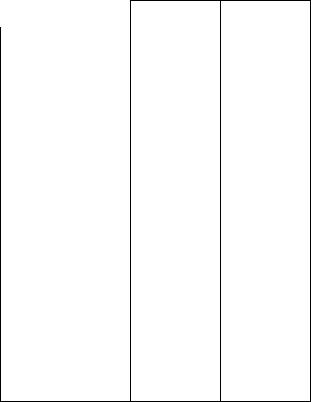
Changing The Presser Feet
1 Remove the presser foot.
(2)Push the presser foot release push button in the direction of the arrow.
2 Align the presser foot pin with the marker line.
Move the presser foot lifter down to the horizontal position
3 and the new foot will snap on.
(When the presser foot lifting lever is set in the horizontal position, the presser foot is lowered.)
Types Of Feet And Their Application
|
Typical |
Stitch pattern |
|
applications |
|
|
|
|
|
Straight stitch |
|
|
Quilting |
! |
|
Pintuck |
|
|
|
|
|
|
|
|
Stretch |
* |
|
reinforcing stitch |
H |
|
|
|
|
Zigzag stitch |
M i l l |
|
Applique |
|
|
Quilting |
|
Standard presser foot |
|
|
Overcasting |
|
|
|
|
|
|
3~step zigzag stitch |
|
|
(elastic stitch) |
|
|
|
|
|
Overcasting, etc. |
|
A |
|
|
|
|
Patterns on A side |
|
Pattern stitch, |
1 |
|
patchwork, etc. |
|
|
|
93 97 |
|
|
|
|
Large size pattern figure |
Patterns on A side |
|
stitch |
No. 00-19 |
|
Large size alphabetical |
Patterns on A side |
|
stitcti |
No. 47-75 |
Decorative stitch fool |
|
76-79 |
Large size continuous |
86-89 |
|
|
pattern stitch |
|
|
|
|
|
|
Patterns Ofi A side |
T |
|
No. 20-47 |
Standard pattern stitch |
80-86 |
|
|
90-97 |
|
|
|
Patterns on B side |
|
|
No. 20-79 |
|
|
82-97 |
|
|
|
Typical |
Stitrfi pattern |
|
applications |
||
|
||
Zipper foot |
|
|
Setting zipper |
1 |
B |
|
|
|
Overcasting |
Stitcti width 5 |
|
|
|
Overcasting |
|
(Overlocking) |
c |
|
|
Biindstitch presser foot |
|
|
Biindstitch |
|
|
D |
|
|
Buttonhole foot |
|
|
Automatic |
If ü Û |
|
buttonlwling |
||
vS M U |
||
E |
|
10
stitch Length Of Each Stitch Pattern
The machine’s stitch |
patterns have been |
preset to an optimum length, By using the manual override buttons the pattern length |
||||
can be changed to suit your needs. |
|
|
|
|||
|
|
|
|
|
|
|
Stitch pattern |
|
|
Stitch length |
|
||
|
|
|
|
|
||
|
Programmed |
|
Manual override |
|
||
|
|
|
|
|
||
|
|
|
|
|
|
|
\ |
|
CXJ |
|
nn - on |
|
|
\ |
|
3 n |
|
|
|
|
% |
|
|
|
|
||
|
|
|
in |
|
on - on |
|
\ |
|
in |
|
nn - on |
* The two lines (-----------) indicate that the |
|
1 |
|
IS |
|
nn - on |
||
|
|
pattern cannot be altered using the stitch |
||||
|
|
|
|
|
|
|
|
|
|
|
|
|
length button. |
|
|
|
¡5 |
|
nn - on |
|
|
|
|
|
|
||
1 |
|
nn |
|
nn - on |
|
|
1 1 fl |
|
03 0.5 |
|
on - in |
|
|
|
|
|
Bartackod Eyelet |
|
|
|
3 |
|
nn |
|
nn - on |
|
|
|
|
|
in |
|
on -- on |
|
i ^ |
|
|
|
|
|
|
Patterns on A side |
|
|
|
nn - on |
|
|
) I ^ > |
|
0.S |
|
|
||
80 81 U 83 |
|
|
|
|
|
|
Patterns on B side |
|
|
|
|
|
|
ao 81 |
|
nn |
|
on - on |
|
|
|
|
|
|
|
||
|
|
|
|
|
|
|
i^atte rn f Igu re s 00--19 |
|
|
|
|
|
|
|
|
■jf |
|
|
|
|
20-79 |
|
|
|
|
||
Patterns on A side ^4,9-^ |
|
|
|
|
|
|
|
|
|
|
|
|
|
20-79 |
|
|
|
|
|
|
Patterns on B side 02->97 |
|
|
|
|
|
|
|
|
|
|
|
|
|
How To Adjust The Stitch Length
How to use the stitch length manual override buttons
Manual override range
|
n n u n |
f 0.0, 0.2. 0.3. 0.4, 0.5, 0.6, 0.7, 0.8, 0.9,1.0,1.' |
|
|
U.U --- 'T.u |
^t.5^2.0, 2.5,3.0,3.5, 4.0 |
|
|
|
|
|
Digital display |
|
|
|
|
|
Press this button to increase the stitch length. |
|
|
|
|
|
..'^'1 |
|
|
|
|
|
|
|
|
|
|
Press this button to decrease the stitch length. |
|
|
|
|
|
|
|
|
11
Automatic Thread Tensiori Control
The thread tension is automatically computer controlled.
The upper thread and bobbin thread should interlock at the middle of the fabric thickness as shown bellow.
The thread tension control is set to “AUTO” whenever the power switch is turned ON or a stitch pattern is selected.
Upper thread
■Indicates that the automatic tension control is on.
How to adjust thread tension
Use the thread tension manual override buttons to change the thread tension.
ao g
-----
Press this button to increase thread tension.
Press this button to decrease thread tension.
if the bobbin thread of the formed stitches is seen on the right side of the cloth as illustrated, it means that the upper thread tension is too high.
If the upper thread of the formed stitches is seen on the wrong side of the cloth as illustrated, it means that the upper thread tension is too low.
Bobbin thread
1» . V
Bobbin thread Fabric (Wrong side)
For decreasing |
For increasing |
upper thread |
upper thread |
tension |
tension |
Note: When you select a combination of patterns from No.OO to No.98, use the thread tension override button on the first pattern. The thread tension which has been set once will automatically apply to the all of the following pattern stitches.
12
Indicator Lights
If the machine has not been properly set to sew, an indicator light will come on to tell you where the problem is located.
|
|
Upper thread indicator light |
|
|
|
|
|
Bobbin winder indicator light |
|
|
|
|
|
Prosser foot lifter/thread cutter lever indicator light |
|
||
|
|
Buttonholing lever indicator light |
|
|
|
|
|
Low bobbin thread indicator light |
|
|
|
|
|
|
|
Solution |
|
|
|
|
|
||
Indictor |
Problem |
Cause |
(When the following corrective |
||
light |
action is taken, the indicator light |
||||
|
|
||||
|
|
will go OFF.) |
|||
|
|
|
|||
|
|
|
|
V |
|
|
|
1 -'ff ^ \ |
|
||
|
|
|
|
||
1 |
When the speed controller or |
|
|
|
|
№■) |
start switch is pressed and the |
1) The upper thread has run out or |
|
|
|
machine will not sew. |
broken, |
1) Replace the empty spool arid |
|||
|
|
or |
rethread machine. |
||
|
|
2} The thread is not in the thread |
2) Place thr'ead correctly in thread |
||
|
|
sensor guide. |
sensor guide. |
||
|
|
|
Move the bobbin winding shaft back |
||
|
|
|
to the left position. |
||
|
The machine forms one stitch |
Bobbin winding shaft ____ \ |
|
„iCCX |
|
|
|
О |
|||
|
then stops. |
|
|||
|
|
|
|||
|
Mote: The bobbin winder is |
|
|
||
|
|
|
|
||
|
turning. |
|
|
‘Î; у |
|
|
|
The bobbin winding shaft was loft in |
-i ^ |
'■ |
|
|
|
the right position after winding. |
|
|
|
|
The indicator light flashes ON |
|
|
.. |
|
|
and OFF, and the machine |
|
|
||
|
stops after it produces only one |
|
|
|
|
|
stitch. |
|
Push the presser foot lifter/thread |
||
|
|
The presser foot is up, and the |
cutter lever down to the horizontal |
||
|
|
thread cutter is in position. |
position. |
|
|
|
The indicator light flashes ON |
Bultonhofing leverAi yii T X '" |
о |
|
|
|
|
|
|||
w |
and OFF, and the machine will |
|
|
||
not sew a buttonhole. |
|
|
|||
|
|
The buttonholing lever has not been |
Bring the buttonholing lever down. |
||
|
|
(See page 20.21) |
|||
|
|
pulled down. |
|||
|
|
|
|
||
|
|
|
UH Wind a new bobbin. |
||
|
|
|
|||
|
|
Note; When using transparent |
|
Important |
|
.f ) |
|
|
Please Keep |
||
|
thread the machine cannot detect |
|
|||
|
|
i the remaining amount of thread on |
|
^*tis area of the |
|
|
The indicator light will blink |
j |
machine clean |
||
|
the bobbin and the indicator light |
||||
|
' |
fhK. vV to allow the low |
|||
|
when the bobbin thread is low. |
will blink even when the bobbin Is |
|||
|
|
bobbin thread |
|||
|
The thickness of thread |
full. |
|
||
|
|
sensor to work |
|||
|
detemiines the remaining |
|
|
||
|
|
|
properly. |
||
|
amount on the bobbin. |
|
|
||
|
|
|
|
||
|
|
|
|
|
|
13
