Silent Knight 4720C User Manual

Table of Contents |
|
Section 1. Introduction ....................................................................................... |
1 |
Section 2. System Overview ............................................................................... |
2 |
Monitoring Capabilities ..................................................................... |
2 |
Intrusion...................................................................................... |
2 |
Fire.............................................................................................. |
2 |
Equipment Tampering and Auxiliary.......................................... |
2 |
Access Codes ..................................................................................... |
3 |
Installer’s Code (Code 0)............................................................ |
3 |
Main User’s Code (Code 1) ........................................................ |
3 |
Primary Access Codes (Codes 2-98)........................................... |
4 |
High Security Door Access Code (Optional) .............................. |
4 |
Touchpad Descriptions ...................................................................... |
4 |
Models 4660B and 4660C........................................................... |
4 |
Model 4205 Slimline Touchpad (not UL listed).......................... |
5 |
System Status Lights .......................................................................... |
6 |
Touchpad Buttons .............................................................................. |
7 |
Section 3. Using Your Model 4720 Security System ........................................ |
9 |
Arming Your System.......................................................................... |
9 |
Disarming Your System ..................................................................... |
9 |
Resolving Not Ready Conditions ..................................................... |
10 |
Viewing Alarms and Alarm Memory ............................................... |
10 |
Viewing Trouble and Supervisory Conditions .......................... |
10 |
Viewing Alarm Memory ............................................................ |
10 |
Silencing Trouble Sounds ................................................................ |
11 |
Bypassing Zones .............................................................................. |
11 |
Bypassing a Zone ...................................................................... |
11 |
Reinstating a Bypassed Zone .................................................... |
11 |
Bypassing or Reinstating an Armed System.............................. |
12 |
Activating Chime Sounds................................................................. |
12 |
Sending Silent Duress (Hold Up) Alarms ........................................ |
12 |
Activating Doorstrikes ..................................................................... |
12 |
Activating High Security Doorstrikes .............................................. |
13 |
User's Manual |
Page i |

Model 4720 Commercial Security System
Intercom Operation (Optional)......................................................... |
13 |
Two-way Communications on All Intercoms (Paging) ............. |
13 |
Two-way Communications on One Intercom ............................ |
13 |
Listen-only Communications With All Intercoms...................... |
13 |
Listen-only Communications With One Intercom ..................... |
14 |
Preprogrammed Time-out......................................................... |
14 |
Telephone Operation (Optional) ...................................................... |
14 |
Basic Telephone Operation....................................................... |
14 |
Automatic Redialing.................................................................. |
15 |
Preprogrammed Time-out......................................................... |
15 |
Memory Dialing ........................................................................ |
15 |
Programming Your 4720 Security System ....................................... |
17 |
Resetting the Time..................................................................... |
17 |
Resetting the Date ..................................................................... |
18 |
Reprogramming Access Codes.................................................. |
18 |
Testing Your 4000 Security System................................................. |
20 |
Section 4. In Case of Trouble........................................................................... |
21 |
AC Power Failures ........................................................................... |
21 |
In Case of Accidental Activation ..................................................... |
21 |
What Happens When an Alarm Occurs?.......................................... |
21 |
Audible Alarms ................................................................................ |
22 |
Beeper Sounds ................................................................................. |
23 |
Section 5. System Messages.............................................................................. |
24 |
Trouble Messages ............................................................................ |
24 |
Error Messages................................................................................. |
25 |
LCD Displays................................................................................... |
25 |
System Data ...................................................................................................... |
27 |
Page ii |
User's Manual |
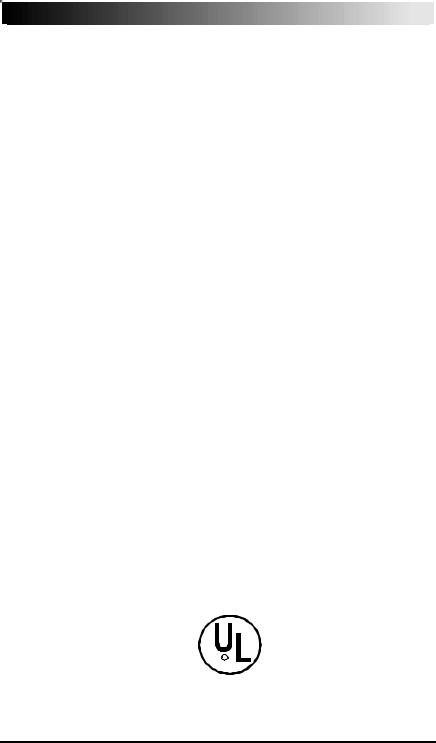
Section 1.
Introduction
Congratulations! You have just purchased a Regency 4000 Series Security System; one of the most sophisticated and flexible commercial security systems available today.
The electronic heart of your security system is the Model 4720 Control Communication panel. It has a stand-by back-up battery to prevent system shutdown during power failures. Typically, you will not have to open the control panel cabinet once it is installed.
Your security system can monitor up to 80 separate zones, using different types of sensors (door contact switches, motion and smoke detectors, and so on). Everyday system control is accomplished through touchpads.
Touchpads are normally installed in main office areas and building entries. Programmable in thousands of different combinations, they allow you to quickly and conveniently arm and disarm system functions and zones, providing an extremely high degree of tamper-proof security.
It is vital that you familiarize yourself with the information in this manual for optimum system performance and prevention of false alarms. It is also recommended that you keep this manual in a secure place for future reference.
Talk to your system installer if you have any questions about which features are included in your system. If anything covered in this manual differs from what your installation company representative has told you, follow your representative’s instructions.
The 4720 Commercial Security System is UL listed for commercial burglary and fire use.
User's Manual |
Page 1 |

Section 2.
System Overview
Monitoring Capabilities
Your Model 4720 security system is active 24 hours a day, monitoring for fire, auxiliary conditions (depending on your needs), and touchpad activated alarms. The intrusion (burglary) portion of the system must be turned on and off (armed and disarmed) as occupants come and go.
Intrusion
It is important that your intrusion system be on at all times when your building or place of business is not occupied. The Model 4720 system can be armed or disarmed with the appropriate code from any of the system touchpads.
One or more of your doors have been "sensored" to allow entrance and exit alarm delays. This is done to give you an adjustable, pre-programmed amount of time to leave after arming the system, without setting off an alarm. An optional warning beep can sound to count down the time you have for your exit.
Fire
If your alarm specialist installed smoke detectors or heat sensors, you have 24-hour fire protection. Fire protection is active even when your system is disarmed. If a fire is sensed, your system touchpad will sound a local alarm and send a fire alarm signal to your security installer's monitoring station.
Equipment Tampering and Auxiliary
A wide variety of emergency and auxiliary alarms can be programmed to be sent to the appropriate officials or environmental service companies under prescribed conditions. These conditions include panic alarms, non-medical emergency alarms, and tampering alarms.
Page 2 |
User's Manual |
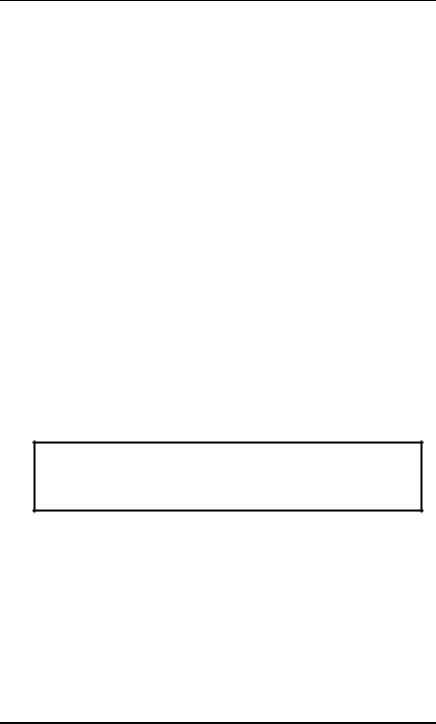
Section 2. System Overview
Access Codes
An access code is a confidential number, 3 to 6 digits in length. You enter this code into the system touchpads to program, arm and disarm, and command all functions of the system.
Note: When selecting access codes for your system, do not use numbers such as 1111, 2222, and so forth. While they are easy codes for you to remember, they may also be easy codes to break.
Installer’s Code (Code 0)
Your installation company uses this special code to install and initially program your system. It can also be used to arm and disarm your system, both from the touchpads and from the central station (by telephone lines).
If you do not want the installation company to have access to your system once it has been installed, ask the installer for the installation code and instructions for changing it. Once you have changed the code, only you can arm and disarm the system. If it becomes necessary to change the programming of your system, you will have to give the installation company the new code. Talk to your installer about the installation code. There are many reasons why you might want your installation company to be able to access your system at any time.
Main User’s Code (Code 1)
Warning
Without this number, it is virtually impossible for anyone to reprogram or reset your security system.
Code 1 (sometimes known as the master code) enables you to change other code numbers, and change the day and time shown on your touchpad liquid crystal display (LCD) and optional printer. This main user code number should be written down and stored for periodic use in a safe, secure place.
Because code 1 can activate the Walk Test mode, during which the 4720 is temporarily prevented from responding to an actual fire alarm, code 1 cannot be used by the end user in a UL commercial fire installation. Your installer must reprogram options and perform other tasks that require the use of code 1.
User's Manual |
Page 3 |

Model 4720 Commercial Security System
Primary Access Codes (Codes 2-98)
Up to 98 primary access codes can be provided by your security system.
These primary codes are the basic keys to your security system. They can be programmed to allow the user to arm and disarm the system, operate all DOOR functions, and bypass system zones.
Primary codes can be individually programmed with specific time windows appropriate for each employee or user. For example, night shift workers can be programmed for PM hours only, or part-time workers for their scheduled work hours only.
High Security Door Access Code (Optional)
Note: This product is not listed for UL 294 access control systems.
With this code, you can create a higher level of security for door access control. When using the high security option, two access codes are required to unlock a protected door. The first code is a common code for all users, the second code is the normal access code. Both codes must be used to unlock the door.
This further prevents unauthorized access to areas such as sensitive document storage, government security projects, and so on.
The high security code is also beneficial in that only one code has to be changed when access requirements change.
Note: You can easily change the primary codes and the high security door access code at any Model 4660B/C touchpad whenever necessary, to deny access to terminated or transferred employees (see pg. 18).
Touchpad Descriptions
This section describes the touchpads that can be used with the 4720.
Touchpads that are not UL listed (Model 4205) can be used with the 4720, but may have slightly different buttons or indicator lights.
Models 4660B and 4660C
The 4660B or 4660C touchpads, recommended for commercial use with the 4720 security system, are used to program on/off combinations and to operate most functions. Figure 1 shows the 4660C touchpad.
An optional intercom/telephone module, the Model 4140, can be used with the touchpad.
Page 4 |
User's Manual |
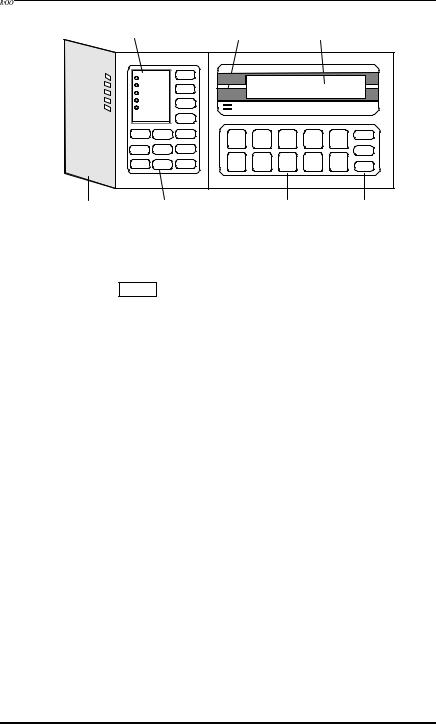
Section 2. System Overview
S ys t em S t at us Light s |
A lert Tone S ounder |
E nglis h Language LCD |
||||||
|
pg. 6 |
|
|
pgs . 22 -23 |
|
|
S ect ion 5 |
|
|
READY |
INT |
|
|
|
|
|
|
|
|
|
|
|
|
|
||
|
ARMED |
BYPS |
|
|
|
|
|
|
|
NO DELAY |
|
|
|
|
|
||
|
|
|
|
|
|
|
||
|
INTERIOR |
MEM |
|
|
|
|
R E G E N C Y |
|
|
CHIME |
|
|
|
|
|||
|
|
|
|
|
|
MODEL 4660C |
||
|
|
|
CODE |
|
|
|
|
|
|
|
|
|
|
|
|
|
|
|
|
|
2 |
|
|
|
|
|
|
TEL |
MUTE CHM |
1 |
2 |
3 |
4 |
5 TEST |
|
|
ICOM |
CLR |
DLY |
|
|
8 |
9 |
STAT |
|
POL |
FIRE |
AUX |
6 |
7 |
0 |
||
|
|
|
|
|||||
Door |
F unct ion B ut t ons |
|
Digit B ut t ons |
F unct ion B ut t ons |
||||
|
|
pgs . 7-8 |
|
|
pg. 7 |
|
pg. 7 |
|
Figure 1. Model 4660C LCD Touchpad
Note: The 4660B and 4660C touchpads are the same. The only difference
is that the DOOR button is disabled on the 4660B.
Model 4205 Slimline Touchpad (not UL listed)
The Model 4205 is a vertically designed, weather-resistant touchpad for indoor or outdoor use. It can be used for arming, disarming, and auxiliary door access.
User's Manual |
Page 5 |
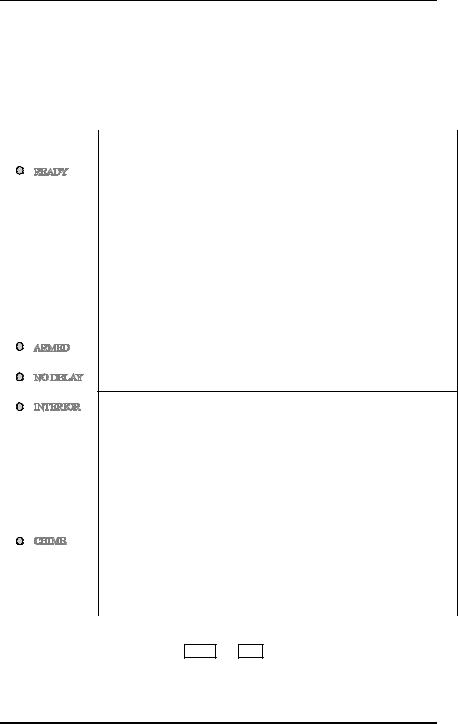
Model 4720 Commercial Security System
System Status Lights
The lights on the top left of the touchpad provide information about your system, including features that have been enabled or disabled. The table below describes the LED (light-emitting diodes) functions of the 4660B/C touchpads.
On |
Off |
|||
|
|
|
|
|
The system is disarmed and all |
System Disarmed. Indicates |
|||
enabled zones are ready to be |
zones in a Not Ready condition |
|||
armed. |
(a sensored door or window may |
|||
(Zones that are disabled have |
be open). Not Ready zones can |
|||
be viewed by pressing |
|
. |
||
either been bypassed, or they are |
STAT |
|||
|
|
|
||
interior zones that have been |
System Armed. The system is in |
|||
turned off.) |
||||
operating condition. |
||||
|
||||
|
Flashing. The system is |
|||
|
reporting to the central station. |
|||
|
|
|||
The system is armed. |
The system is disarmed. |
|||
|
|
|
|
|
Used in residential installations only.
Usually used in residential installations only.
All zones will be armed when the |
Interior zones are disabled. |
ARMED light is ON. |
When the system is armed, it |
|
protects the building against |
|
entry from the outside, but people |
|
can move around inside without |
|
setting off an alarm. |
|
|
The CHIME feature is enabled. |
The CHIME feature is disabled. |
When the panel is disarmed and |
NO chime tone will sound when |
someone enters the protected area |
someone enters the protected |
via a zone programmed as a chime |
area. |
zone, a chime tone will sound. |
|
|
|
Note: The CHIME and INTERIOR LEDs are both toggled with
either the CHM or INT buttons.
Page 6 |
User's Manual |
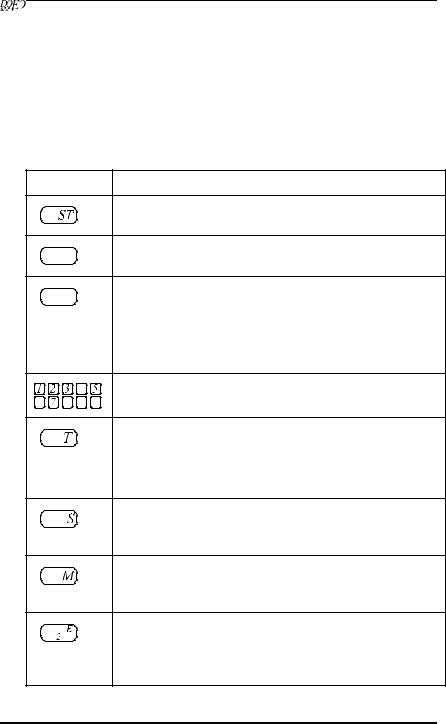
Section 2. System Overview
Touchpad Buttons
Buttons always visible on the touchpad are for frequently used functions such as arming, disarming, and door access.
The buttons hidden by the door on the left side of the touchpad allow for more specialized system control such as zone bypassing, system testing, and programming. Some of these functions can be performed only by the installer.
Button |
Description |
Used to enter a variety of test modes.
Used to display zones that are not ready or in trouble and to display system trouble conditions.
On 4660C touchpads, this button is used in conjunction with an access code to activate doorstrikes for entrance to areas programmed for authorized access only. On 4660B touchpads, this button is disabled and has no effect.
This button cannot be used if the Code 2 feature is used.
Used to enter numerical information, such as access codes.
Controls whether or not zones programmed as interior will respond to alarms when the system is armed.
Press this button to turn on the INTERIOR and CHIME LEDs.
Press it again to turn them off.
Used to bypass (deactivate) individual zones (sensors) from system monitoring or control. It also allows you to check which zones have been bypassed.
When the system is disarmed, pressing this button will display any zones that were in an alarm condition since the last time the system was armed.
Controls whether or not secondary access codes can be used to disarm the system. The Code 2 feature would normally be used in residential installations only. It cannot be used if door access is used.
Touchpad buttons continued on next page.
User's Manual |
Page 7 |
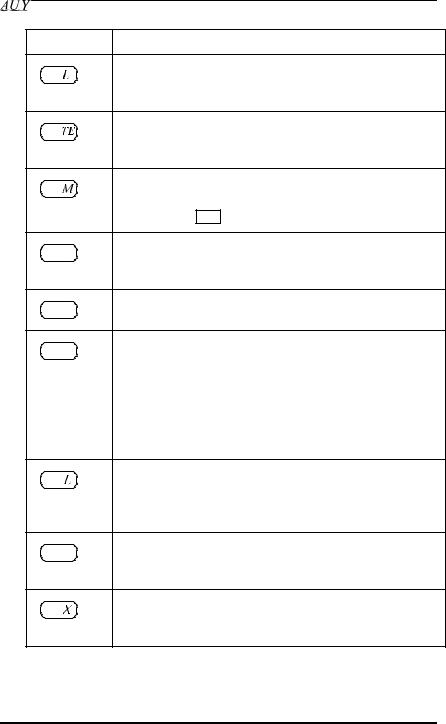
Model 4720 Commercial Security System
Touchpad buttons continued.
Button |
|
Description |
|
Controls the telephone functions. It will not function unless the |
|
|
Model 4140 intercom system and the Model 4640 audio module |
|
|
is used. |
|
|
Silences the audible trouble signal. Pressing this button will also |
|
|
exit any of the special test modes and return the system to normal |
|
(press twice) |
operation. |
|
|
Controls whether or |
not a chime tone will be generated when |
|
someone passes through a chime zone while the system is |
|
|
disarmed. The INT |
button performs the same function. |
|
Controls the intercom functions. It will not function unless the |
|
|
Model 4140 intercom system and the Model 4640 audio module |
|
|
are used. |
|
|
If you make a mistake while entering a code or command, press |
|
|
this button and start over. |
|
|
For zones that have been programmed with an entry or exit delay, |
|
|
pressing this button controls whether these zones will be delayed |
|
|
or instant. Delayed zones allow a user to exit after arming, or to |
|
|
disarm after entering, without generating an alarm. Instant zones |
|
|
cause an immediate alarm when the zone is violated. |
|
|
When the NO DELAY LED is on and the system is armed, zones |
|
|
programmed for entry and exit delay are instant. |
|
|
When pressed and held for one full second, this button generates |
|
|
an immediate alarm to the central monitoring station, indicating |
|
|
that the police should be dispatched. This is typically an audible |
|
|
alarm (see page 22). |
|
|
When pressed and held for one full second, this button generates |
|
|
an immediate alarm to the central station, from which the fire |
|
|
department will be dispatched. |
|
|
When pressed and held for one full second, this button generates |
|
|
an immediate alarm to the central monitoring station, for non- |
|
|
medical emergency situations (typically silent alarm). |
|
Page 8 |
User's Manual |

Section 3.
Using Your Model 4720 Security System
The following is an operating guide for each of your Model 4720 security system functions or capabilities. Go over each with your installer if you have any questions, and practice them until you feel comfortable with the day-to-day operation of each function.
Arming Your System
When leaving your office or business you will want to arm the intrusion protection of your security system as follows:
1.Make sure the green READY light is lit, and the ARMED light is off.
2.Enter your access code (3 to 6 digits) on the touchpad.
Note: You have a 3-second timeframe to enter each digit of your access code. If you pause for 3 seconds, you will hear a short beep and the touchpad display will tell you to TRY AGAIN.
If make a mistake entering your code, you can also press the CLR
button and start over again.
When you finish, the green READY light will go off, the red ARMED light will come on, and your system will be armed.
The LCD will show the seconds remaining until the exit time expires. (You and your alarm company will have determined the exact number of seconds necessary.) The touchpad may give you an exit warning tone with beeps to count down your exit time for you. You must be out of the building with the door shut before the time runs out or an alarm will sound.
If the touchpad shows a TROUBLE condition when you attempt to arm the system, contact your central station for servicing immediately. DO NOT attempt to arm the system until the TROUBLE condition is cleared as your system will not be fully operational.
Disarming Your System
To disarm, simply enter your access code (3 to 6 digits) on the touchpad.
When you return and open a building door on the delay circuit, an entry warning tone will sound and you will have a programmed amount of time to enter and disarm the system.
User's Manual |
Page 9 |
