Siemens X300 Instruction Manual
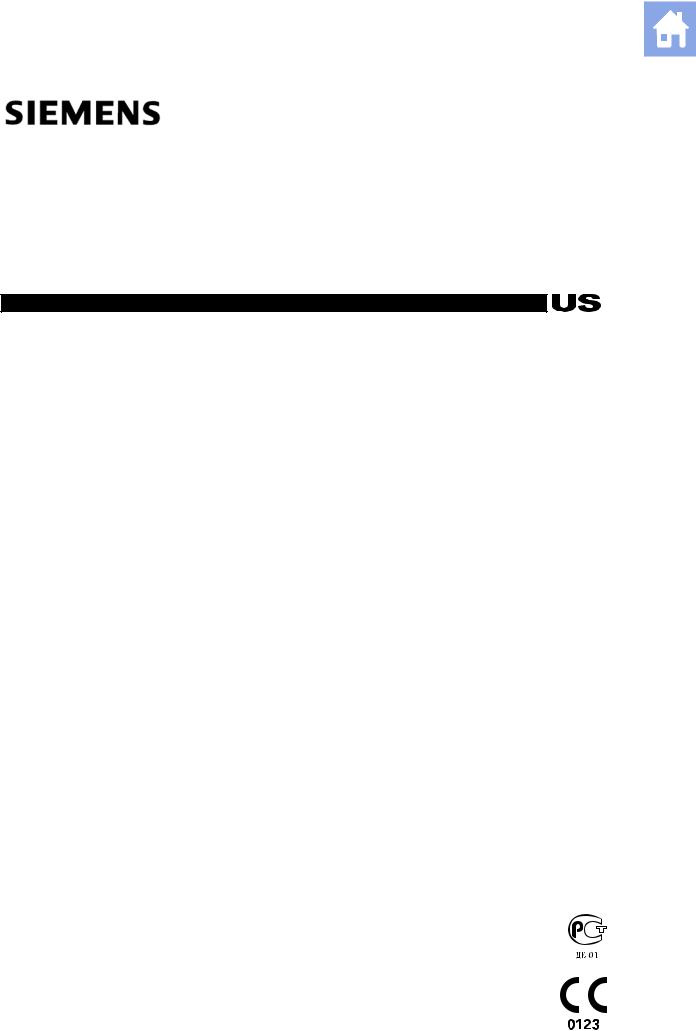
ACUSON X300 Ultrasound Imaging System
Instructions for Use
<![if ! IE]><![endif]>01-01-001-VFT-10348702
|
|
|
Siemens Medical Solutions USA, Inc. |
10348702 REV 01 |
|
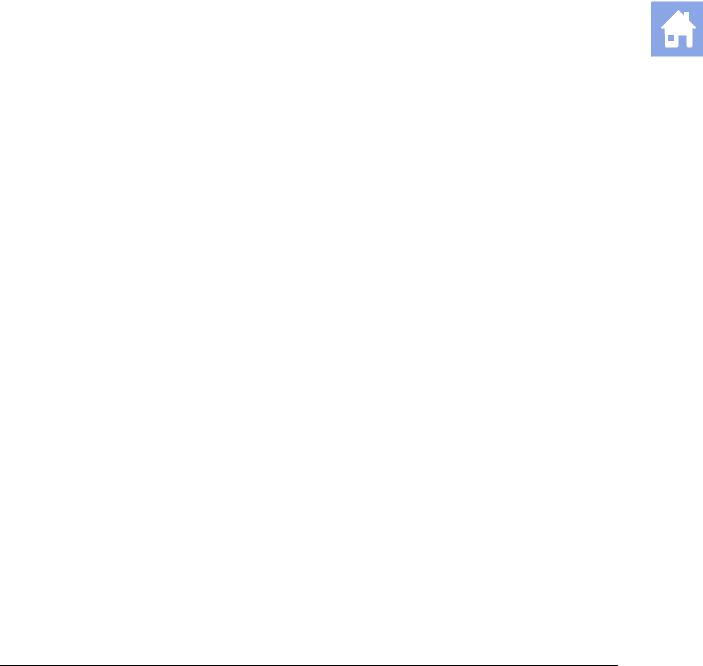
Software Version 3
Siemens Medical Solutions USA, Inc. Ultrasound Division
1230 Shorebird Way
Mountain View, CA 94043-1344 U.S.A.
(800) 498-7948
(650) 969-9112
©2008 Siemens Medical Solutions USA, Inc. All Rights Reserved.
February 2008
Printed in the Republic of Korea.
Siemens ACUSON X300, THI, MultiHertz, DIMAQ, microCase, QuickSet, SuppleFlex, Evolve Package, SynAps, TGO, DTI, 3-Scape, Axius, Clarify, SieClear, SieScape, Velocity Vector Imaging, AcuNav, and SwiftLink are trademarks or registered trademarks of Siemens AG or its subsidiaries and affiliates.
Windows, CIDEX, CIDEX Plus, CIDEX OPA, Milton, Virkon, STERRAD and Gigasept FF are registered trademarks of their respective owners.
Siemens reserves the right to change system specifications at any time.
CE Declaration
This product is provided with a CE marking in accordance with the regulations stated in Council Directive 93/42/EEC of June 14, 1993 concerning Medical Devices. Siemens Medical Solutions USA, Inc. is certified by Notified Body 0123 to Annex II.3 – Full Quality System.
Authorized EC Representative: Siemens Aktiengesellschaft Medical Solutions Henkestraße 127
D-91052 Erlangen Germany

Contents
Chapter 1 |
Introduction |
|
General overview of the diagnostic ultrasound imaging system. |
Chapter 2 |
Safety and Care |
|
Detailed information on system safety and how to care for and maintain the |
|
system, transducers, and transducer accessories. |
Chapter 3 |
System Setup |
|
Detailed descriptions of how to transport, set up, and prepare the system for use, |
|
including transducer connection and system startup procedures. |
Chapter 4 |
Examination Fundamentals |
|
Information on starting an examination, including instructions for entering and |
|
editing patient data and selecting an exam type, imaging mode, and transducer. |
Chapter 5 |
Transducer Accessories and Biopsy |
|
Attachment procedures for transducer accessories and an explanation of the |
|
biopsy (puncture) function, including a procedure for needle path verification. |
Chapter 6 |
Transesophageal Transducer |
|
Description of the transesophageal transducer, including cleaning and care |
|
information for the transducer. |
Appendix A |
Technical Description |
|
Technical description of the ultrasound system. |
Appendix B |
Control Panel |
|
Explanation of all controls and keys on the control panel, alphanumeric keyboard, |
|
and optional footswitch. |
Appendix C |
On-screen Controls |
|
Explanation of all on-screen controls, including menus and soft key selections. |
Appendix D |
Acoustic Output Reference |
|
Acoustic output reporting tables. |
Note: Not all features and options described in this publication are available to all users. Please check with your Siemens representative to determine the current availability of features and options.
I N S T R U C T I O N S F O R U S E
i

ii
I N S T R U C T I O N S F O R U S E
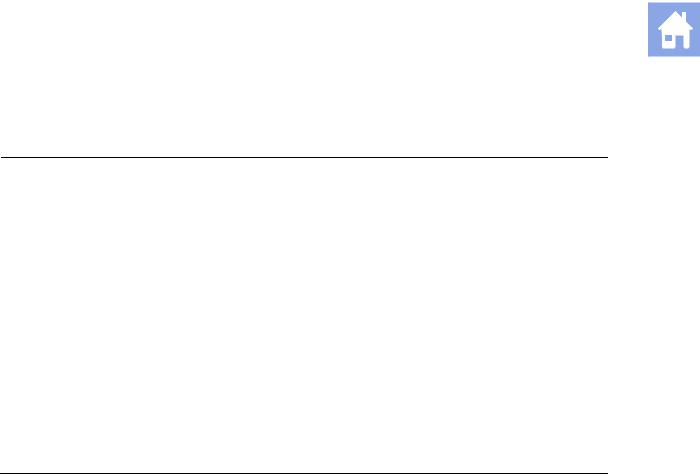
About the User and Reference Manuals
The user and reference manuals consist of the following publications.
Publication |
Includes |
|
Instructions for Use |
|
Technical description of the ultrasound system |
|
Safety and care information for the system and compatible transducers |
|
|
Descriptions of all system controls |
|
|
Procedures for system setup, examination fundamentals, and the biopsy |
|
|
|
function |
|
|
Acoustic output data |
Features and Applications |
|
Descriptions of image acquisition and optimization, including optional imaging |
Reference* |
|
features |
|
General and exam-specific measurements and calculations |
|
|
|
Data management |
|
Explanation of the clinical software programs for use on the ultrasound system |
|
System Reference* |
|
Description of customizable system settings |
|
Information about DICOM connectivity, network capabilities, and external |
|
|
|
devices |
|
|
Clinical references |
Electromagnetic Emissions and |
|
Information regarding the electromagnetic compatibility (EMC) testing of this |
Immunity: Guidance and |
|
system |
Manufacturer's Declaration* |
|
|
*Languages supported by the user interface include a translation of this publication.
I N S T R U C T I O N S F O R U S E
iii
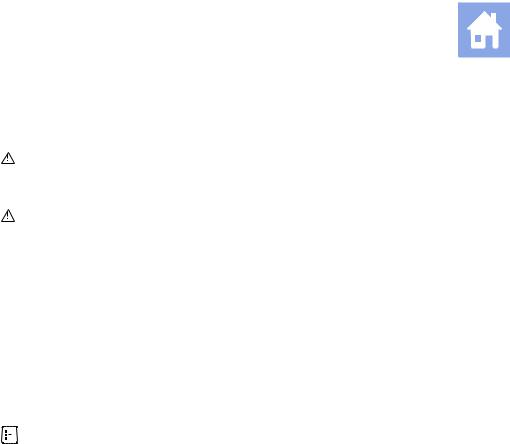
Conventions
Take a moment to familiarize yourself with these conventions.
Warnings, Cautions, and Notes |
|
|
WARNING: Warnings are intended to alert you to the importance of |
|
|
|
|
|
|
|
following the correct operating procedures where risk of injury to the patient |
|
|
|
or system user exists. |
|
|
|
Caution: Cautions are intended to alert you to the importance of following |
|
|
|
correct operating procedures to prevent the risk of damage to the system. |
|
Note: Notes contain information concerning the proper use of the system and/or |
||
|
correct execution of a procedure. |
||
|
|
|
|
Cross-References |
Examples: |
||
|
See also: Biohazards, Safety and Care, Chapter 2, Instructions for Use |
||
|
See also: Documentation Devices, Chapter 2, System Reference |
||
|
See also: Alphanumeric Keyboard, p. 26 |
||
|
|
|
|
Customizable System Settings |
System settings available for customization are depicted as shown. |
||
|
Example: |
||
|
|
|
Default Settings > Automatic Freeze Response |
|
|
|
|
|
|
||
Keys and Controls |
Keys and controls located on the control panel are identified by uppercase, |
||
|
boldface type. |
||
|
Example: |
||
|
Rotate the 2D control. |
||
|
Keys located on the keyboard are identified by boldface type. |
||
|
Example: |
||
|
Press the Exam key. |
||
On-screen Objects |
On-screen objects such as menu selections, soft key selections, and buttons are |
||
|
identified by boldface type. |
||
|
Example: |
||
|
The system displays the Patient Registration form. |
||
Selection of On-screen Objects |
The SET key on the control panel functions as a point-and-select device (similar |
||
|
to a computer mouse) when used with the trackball. |
||
|
"Select" or "click" describes this action: |
||
|
Roll the trackball to position the pointer (cursor) on an on-screen object and then |
||
|
press the SET key. |
||
|
"Drag" describes this action: |
||
|
Roll the trackball to position the pointer (cursor) on an on-screen object and then |
||
|
press and hold the SET key. Roll the trackball to reposition the object and then |
||
|
release the SET key. |
||
iv
I N S T R U C T I O N S F O R U S E

1 Introduction
System Overview ................................................................................................ |
3 |
System Review.............................................................................................. |
4 |
Intended Use ....................................................................................................... |
6 |
Transducers and Intended Applications......................................................... |
7 |
Image Screen Layout.......................................................................................... |
8 |
Screen Saver................................................................................................. |
8 |
Sample Image Screen ................................................................................... |
9 |
Status Bar............................................................................................. |
10 |
User-Defined System Settings......................................................................... |
10 |
QuickSets .......................................................................................................... |
10 |
I N S T R U C T I O N S F O R U S E |
1 - 1 |

1 Introduction
1 - 2 |
I N S T R U C T I O N S F O R U S E |

1 Introduction
System Overview
The X300 system is a portable, digital diagnostic ultrasound imaging system. The system utilizes advanced imaging processing and transducer technology. The operating system is based on Windows® technology.
The system software supports standard applications, exam-specific imaging presets, measurements, pictograms, annotations, reports, worksheets, and system diagnostics.
Operating modes for the system include:
2D-mode
Split mode
Dual-mode
4B-mode
2D/M-mode
Anatomical M-mode (for Cardiac imaging)
Pulsed Doppler
Color Doppler
Power Doppler
Steerable Continuous Wave Doppler
Auxiliary Continuous Wave Doppler
The system is equipped with a DIMAQ-IP integrated workstation. The workstation provides capabilities for digital acquisition, storage, and review of ultrasound studies. Additional system options provide integration into a networking environment.
See also: Technical Description, Appendix A, Instructions for Use
I N S T R U C T I O N S F O R U S E |
1 - 3 |
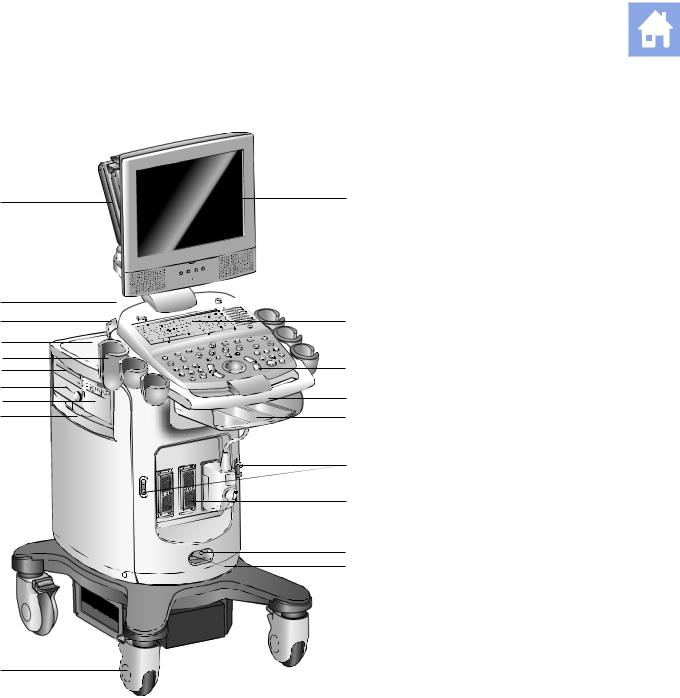
1 Introduction
System Review
19
18
17
16
15 
14
13 12
11
10
Example of the ultrasound system, left front view.
1
2
3
4
5
6
7
8
9
1User-adjustable monitor with two forward-facing speakers
2Alphanumeric keyboard
3Back-lit control panel
4Front handle
5Storage shelf
6Transducer cable hanger
7Transducer ports
8CW transducer port
9Footswitch connector
10Swivel wheel with brake
11Air filter
12Black-and-white printer
13Physio module (with ECG and auxiliary connectors)
14CD/DVD-R/W drive
15Transducer and gel holders
16Rear shelf
17Transducer cable hanger
18Power (partial) ON/OFF switch ( )
)
19Articulating arm
1 - 4 |
I N S T R U C T I O N S F O R U S E |
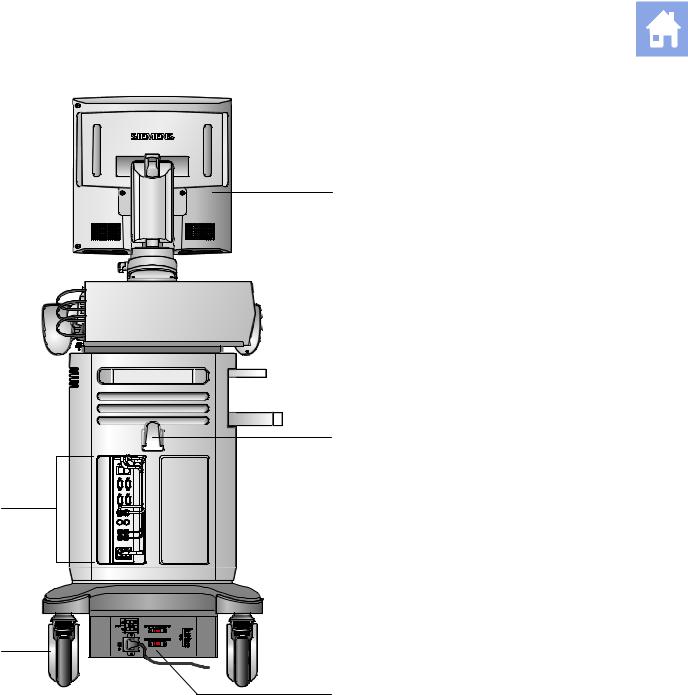
1 Introduction
1
|
|
2 |
5 |
|
|
|
+ |
+ |
4 |
+ |
+ |
|
|
3
Example of the ultrasound system, back view.
1Monitor
2Cable hanger
3Power panel with circuit breaker
4Swivel wheel with brake
5Input/Output panel
I N S T R U C T I O N S F O R U S E |
1 - 5 |

1 Introduction
Intended Use
Caution: In the United States of America, federal law restricts this device to sale or use by, or on the order of, a physician.
The X300 ultrasound system supports the following applications:
Abdomen
Obstetrics
Obstetrics (Japan)1
Early Obstetrics
Gynecology
Musculoskeletal
Small Parts
Breast
Testicle
Thyroid
Urology
Orthopedic
Cerebrovascular
Cardiac
Peripheral vascular
Venous
Renal
Superficial Musculoskeletal
Pediatric Abdomen
Pediatric Echo
Penile
Emergency Medicine
Fetal Echo
Transcranial
Digital
Neonatal Head
TEE (Adult transesophageal)
1 SONOVISTA Systems Only
1 - 6 |
I N S T R U C T I O N S F O R U S E |

1 Introduction
Transducers and Intended Applications
Only the following transducers from Siemens are compatible with the
Siemens ACUSON X300 ultrasound imaging system:
TRANSDUCER |
OPERATING |
MODES OF |
|
|
NAME |
FREQUENCY |
OPERATION |
INTENDED APPLICATIONS |
|
|
|
CURVED AND LINEAR ARRAY TRANSDUCERS |
||
CH5-2 |
2.0 |
– 5.0 MHz |
2D, C, D, M |
Obstetrics, Early Obstetrics, Gynecology, Abdomen, |
|
|
|
|
Renal, Urology, Fetal Echo, Emergency Medicine, |
|
|
|
|
Peripheral Vascular, Venous |
C8-5 |
5.0 |
– 8.0 MHz |
2D, C, D, M |
Pediatric Abdomen, Neonatal Head, Pediatric Echo, |
|
|
|
|
Cerebrovascular |
VF10-5 |
5.0 |
– 10 MHz |
2D, C, D, M |
Cerebrovascular, Peripheral Vascular, Thyroid, |
|
|
|
|
Testicle, Breast, Musculoskeletal, Venous, |
|
|
|
|
Orthopedic, Emergency Medicine |
VF13-5 |
5.0 |
– 13 MHz |
2D, C, D, M |
Breast, Thyroid, Testicle, Musculoskeletal, Superficial |
|
|
|
|
Musculoskeletal, Digital, Penile, Cerebrovascular, |
|
|
|
|
Venous |
VF13-5SP |
5.0 |
– 13 MHz |
2D, C, D, M |
Cerebrovascular, Musculoskeletal, Venous, Small |
|
|
|
|
Parts |
VF8-3 |
3.0 |
– 8.0 MHz |
2D, C, D, M |
Cerebrovascular, Peripheral Vascular, Venous, |
|
|
|
|
Musculoskeletal, Thyroid, Testicle |
|
|
|
PHASED ARRAY TRANSDUCERS |
|
P4-2 |
2.0 |
– 4.0 MHz |
2D, C, D, M, SCW |
Cardiac, Abdomen, Renal, Gynecology, Obstetrics, |
|
|
|
|
Transcranial, Emergency Medicine |
P8-4 |
4.0 |
– 8.0 MHz |
2D, C, D, M, SCW |
Pediatric Abdomen, Renal, Pediatric Echo, Neonatal |
|
|
|
|
Head |
P5-1 |
1.0 |
– 5.0 MHz |
2D, C, D, M, SCW |
Cardiac, Abdomen, Obstetrics, Transcranial, Pediatric |
|
|
|
|
Echo |
V5Ms |
3.5 |
– 6.0 MHz |
2D, C, D, M, SCW |
Adult transesophageal |
|
|
|
ENDOCAVITY TRANSDUCERS |
|
EC9-4 |
4.0 |
– 9.0 MHz |
2D, C, D, M |
Urology, Obstetrics, Early Obstetrics, Gynecology |
|
|
|
ENDOVAGINAL TRANSDUCERS |
|
EV9-4 |
4.0 |
– 9.0 MHz |
2D, C, D, M |
Obstetrics, Early Obstetrics, Gynecology, Emergency |
|
|
|
|
Medicine |
|
|
|
CONTINUOUS WAVE TRANSDUCERS |
|
CW2 |
2 MHz |
CW |
Cardiac, Pediatric Echo |
|
CW5 |
5 MHz |
CW |
Pediatric Echo, Cerebrovascular |
|
EMC Note: Operating the transducer in close proximity to sources of strong electromagnetic fields, such as radio transmitter stations or similar installations may lead to temporary degradation or interference visible on the monitor screen. A lightening of image background may be noticed while visualizing hypoechoic structures, or color spectral interference, or jitter, or horizontal lines in the image screen may occur. The transducer and the system have been designed and tested to withstand such interference and will not be permanently damaged. Refer to the Electromagnetic Emissions and Immunity Guidance and Manufacturer's Declaration.
I N S T R U C T I O N S F O R U S E |
1 - 7 |

1 Introduction
Image Screen Layout
The monitor on the ultrasound system displays clinical images together with important operating parameters and patient data. There is a variety of on-screen overlays and graphical objects to aid in image evaluation.
Many fields or areas of data displayed on the screen are multi-functional. The image field can display a 2D-mode image, M-mode sweep, Doppler spectrum, and their combinations, sets of calipers, pictograms and annotation text, and CINE icons. An image can be inverted on a vertical axis and reversed on a horizontal axis to facilitate viewing and measurements.
The system displays reduced-size reference images (thumbnails) of images, clips, and volumes stored during the exam.
EMC Note: Operating the ultrasound imaging system in close proximity to sources of strong electromagnetic fields, such as radio transmitter stations or similar installations, may lead to interference visible on the monitor screen. However, the device has been designed and tested to withstand such interference and will not be permanently damaged.
Screen Saver
The screen saver feature automatically replaces the display with a blank screen after the system has been inactive for a specified number of minutes.
When the screen saver is activated, the system is automatically placed into freeze mode.
Restore the screen display by pressing any key or adjusting any control. The first key that you press will restore the view without performing a function. Press the key again to execute the command.
Use the system presets to enable the screen saver feature and to specify the delay period and the background for the blank screen.
Display > Monitor > Enable Screen Saver
Display > Monitor > Screen Saver Delay
Display > Monitor > Screen Saver Type
1 - 8 |
I N S T R U C T I O N S F O R U S E |
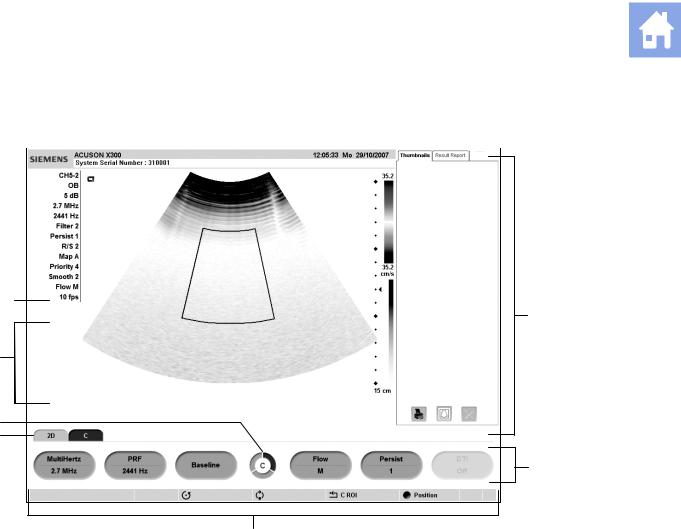
1 Introduction
Sample Image Screen
1 |
2 |
|
|||||||||||||
|
|
|
|
|
|
|
|
|
|
|
|
|
|
|
|
|
|
|
|
|
|
|
|
|
|
|
|
|
|
|
|
13 |
|
|
|
|
SIEMENS |
|
|
|
10:15:04 03/03/xx |
|
|||||
|
|
|
|
|
|
|
|
|
|
|
|
|
|
|
|
|
|
|
|
|
|
|
|
|
|
|
|
|
|
|
|
|
|
|
|
|
|
|
|
|
|
|
|
|
|
||
12 |
|
|
|
|
|
|
|
|
|
|
|
|
|
|
|
|
|
|
|
|
|
|
|
|
|
|
|
|
|
|
|
11 |
|
|
|
|
|
|
|
|
|
|
|
|
|
|
|
|
|
|
|
|
|
|
|
|
|
|
|
|
|
|
|
10 |
|
|
|
|
|
|
|
|
|
|
|
|
|
|
|
|
|
|
|
|
|
|
|
|
|
|
|
|
|
|
|
9 |
|
|
|
|
|
|
|
|
|
|
|
|
|
|
|
|
|
|
|
|
|
|
|
|
|
|
|
|
|
||
|
|
|
|
|
|
|
|
|
|
|
|
|
|
|
|
3
8
7
6
4
5
Example of a typical image screen.
1Information for identifying the patient, operator, and the hospital or clinic.
2Time and Date
3Panels including Thumbnails with controls for printing, deleting, and deselecting an image, clip, or volume and Patient Info for displaying patient information.
4Soft key selections for a mode or function, including controls for image optimization, post-processing, measurement types, annotations, and playback. Use the corresponding toggle key on the control panel to activate the selection. Rotate the PAGE control on the control panel to access additional selections for the mode or function. Press the PAGE control to access soft key selections for other modes or functions.
5Page Indicator for the soft key selections. The number of available "pages" for a specific mode or function are identified by the number of sections in the "page indicator". The highlighted section corresponds to the displayed "page" of soft key selections.
6Tab Indicator. Identifies the mode or function for the soft key selections.
7Status bar. Indicates the function currently assigned to the trackball, SELECT control, UPDATE key, ESCAPE key. During video recording, provides recording status and an icon to indicate microphone function is active.
8During the Measurement function, the system displays the Measurement Label menu for the priority imaging mode and exam type. Use the CALIPER key to access the Measurement Menu. During annotation, the system displays the library of pre-defined labels for identifying body position and anatomical structures by exam type.
9Imaging Parameters. Displays settings for parameters adjusted by the soft key selections. Measured Results. Displays values from measurements and calculations when the Measurement function is active.
10Transducer Frequency
11Gain for the priority mode
12Active Exam type
13Active transducer name
I N S T R U C T I O N S F O R U S E |
1 - 9 |
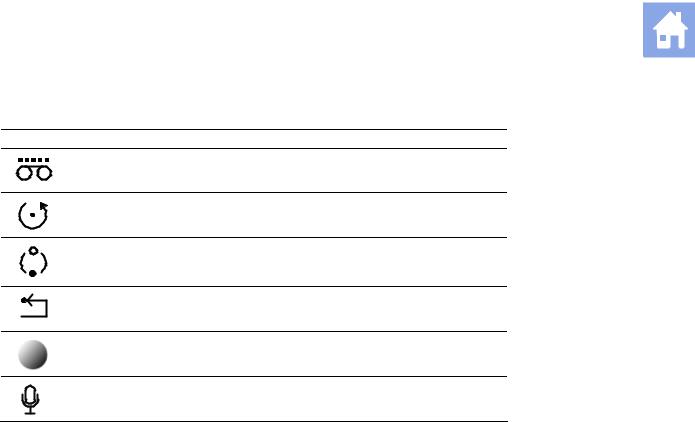
1 Introduction
Status Bar
Icon Description
Indicates recording status during video recording using a VCR or DVR. A red icon displays during recording and a white icon displays during pause or stop. The recording time also displays beside the icon.
Indicates the function currently assigned to the SELECT control.
Indicates the function currently assigned to the UPDATE key.
Indicates the function currently assigned to the ESCAPE key. Press the ESCAPE key to cycle through the functions for other active modes under control of the key, if any.
Indicates the function currently assigned to the trackball. Press the SET key to cycle through other functions under control of the trackball, if any.
When displayed, indicates recording function with the built-in microphone is activated.
User-Defined System Settings
You can customize many features of the ultrasound system by using the system presets to designate default settings, or presets. The values are stored in non-volatile memory and will remain intact when the system is powered off.
Each user of the system can determine settings for imaging preferences and default settings, then store them on a disk. Those user-defined settings can then be loaded along with new system software. The disk also serves as a backup.
QuickSets
The QuickSet™ feature allows you to capture an optimized configuration of imaging parameter settings for a combination of a specific transducer and exam.
1 - 10 |
I N S T R U C T I O N S F O R U S E |

2 Safety and Care |
|
Operating Safety and Environment................................................................... |
3 |
System Symbols............................................................................................ |
3 |
Labels............................................................................................................ |
7 |
Biohazard Considerations.............................................................................. |
9 |
Note on Fetal Examinations ................................................................. |
10 |
Acoustic Output — Mechanical and Thermal Indices .................................. |
10 |
Mechanical and Thermal Indices.......................................................... |
11 |
Transmit Power Control........................................................................ |
12 |
Transmit Power Display........................................................................ |
13 |
Imaging Functions that Change Acoustic Output ................................. |
14 |
Transducer Surface Temperature Limits ..................................................... |
15 |
Electrical Safety........................................................................................... |
15 |
Level of Protection Against Electrical Shock — Transducers ............... |
17 |
Defibrillators ......................................................................................... |
17 |
Pacemakers ......................................................................................... |
17 |
Possible Combinations with Other Equipment...................................... |
17 |
Ultrasound System — Care ............................................................................. |
18 |
Daily Checklist ............................................................................................. |
18 |
Maintenance ................................................................................................ |
19 |
Repair................................................................................................... |
19 |
Siemens Authorized Care..................................................................... |
19 |
Cleaning and Disinfecting ............................................................................ |
21 |
Cleaning and Disinfecting the System.................................................. |
21 |
Cleaning an Air Filter............................................................................ |
23 |
Caring for the Battery Pack.......................................................................... |
25 |
Battery Pack Location .......................................................................... |
25 |
Battery Pack Replacement and Disposal ............................................. |
26 |
Battery Pack Disposal .......................................................................... |
27 |
Documentation and Storage Devices — Care................................................ |
28 |
Transducers — Care......................................................................................... |
28 |
Cleaning and Disinfecting Transducers ....................................................... |
29 |
IPX8 Immersion Levels......................................................................... |
31 |
Approved List of Pre-Cleaners and Low-Level Disinfectants................ |
32 |
Approved List of Disinfectants .............................................................. |
33 |
Sterilizing Transducers — VF13-5SP .......................................................... |
34 |
Storage........................................................................................................ |
34 |
Repair.......................................................................................................... |
34 |
Protective case ............................................................................................ |
34 |
I N S T R U C T I O N S F O R U S E |
2 - 1 |

2 Safety and Care
Transducer Accessories — Care..................................................................... |
35 |
Transducer Sheaths .................................................................................... |
35 |
Storage................................................................................................. |
35 |
Gel Pad........................................................................................................ |
36 |
Storage................................................................................................. |
36 |
Needle Guide Bracket Kits........................................................................... |
36 |
Storage and Transportation.................................................................. |
36 |
Cleaning, Disinfecting, and Sterilizing — Needle Guide Bracket Kits... |
36 |
Universal Needle Guide, Stainless ....................................................... |
37 |
Storage................................................................................................. |
37 |
Product Recycling and Disposal..................................................................... |
38 |
2 - 2 |
I N S T R U C T I O N S F O R U S E |
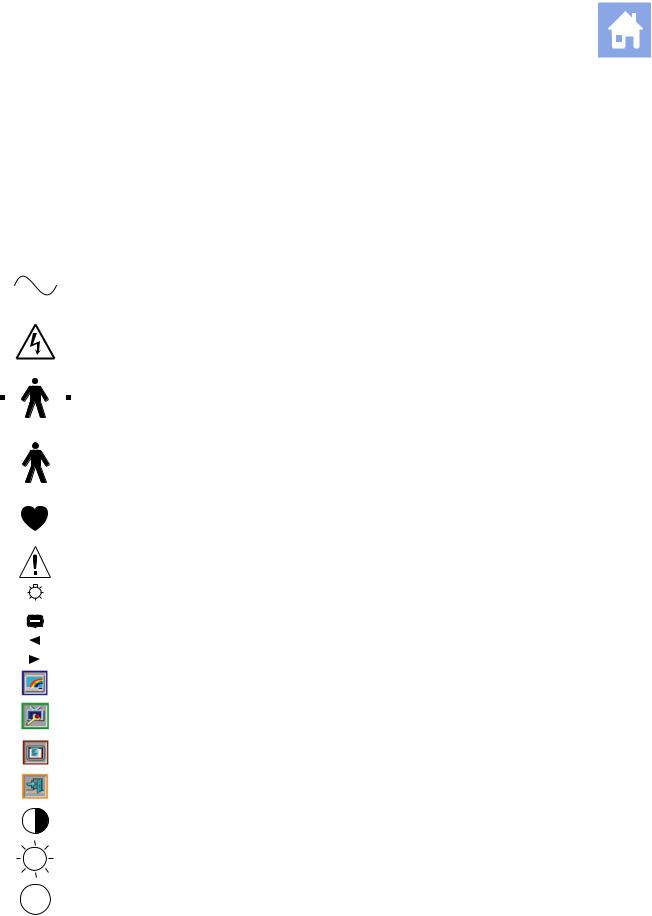
2 Safety and Care
Operating Safety and Environment
Do not operate the ultrasound imaging system until you fully understand the safety considerations and procedures presented in this manual.
System Symbols
The table below is provided for your identification of important symbols located in labels on the ultrasound imaging system and transducers.
|
|
|
Symbol |
|
|
Explanation |
||||||||||
|
|
|
|
|
|
|
|
|
|
|
|
|
|
|
|
Alternating Current |
|
|
|
|
|
|
|
|
|
|
|
|
|
|
|
|
|
|
|
|
|
|
V~ |
|
|
AC (alternating current) voltage source |
||||||||
|
|
|
|
|
|
|
|
|
|
|
|
|
|
|
|
Caution: Risk of electric shock |
|
|
|
|
|
|
|
|
|
|
|
|
|
|
|
|
|
|
|
|
|
|
|
|
|
|
|
|
|
|
|
|
|
Type BF Defibrillator-proof Patient Connection |
|
|
|
|
|
|
|
|
|
|
|
|
|
|
|||
|
|
|
|
|
|
|
|
|
|
|
|
|
|
|
|
|
|
|
|
|
|
|
|
|
|
|
|
|
|
|
|
|
|
|
|
|
|
|
|
|
|
|
|
|
|
|
|
|
|
|
|
|
|
|
|
|
|
|
|
|
|
|
|
|
|
|
|
|
|
|
|
|
|
|
|
|
|
|
|
|
|
|
|
Type BF Applied Part |
|
|
|
|
|
|
|
|
|
|
|
|
|
|
|
|
|
|
|
|
|
|
|
|
|
|
|
|
|
|
|
|
|
|
|
|
|
|
|
|
|
|
|
|
|
|
|
|
|
|
|
|
|
|
|
|
|
|
|
|
|
|
|
|
|
|
|
Type CF Patient Connection |
|
|
|
|
|
|
|
|
|
|
|
|
|
|
|
|
|
|
|
|
|
|
|
|
|
|
|
|
|
|
|
|
|
|
|
|
|
|
|
|
|
|
|
|
|
|
|
|
|
|
|
|
|
|
|
|
|
|
|
|
|
|
|
|
|
|
|
Consult Operator's Manual |
|
|
|
|
|
|
|
|
|
|
|
|
|
|
|
|
|
|
|
|
|
|
|
|
|
|
|
|
|
|
|
|
|
Control Panel Task Light |
|
|
|
|
|
|
|
|
|
|
|
|
|
|
|
|
Indicator Light |
|
|
|
|
|
|
|
|
|
|
|
|
|
|
|
|
Monitor Menu Control |
|
|
|
|
|
|
|
|
|
|
|
|
|
|
|
|
Monitor Menu Control, left (decrease) |
|
|
|
|
|
|
|
|
|
|
|
|
|
|
|
|
Monitor Menu Control, right (increase) |
|
|
|
|
|
|
|
|
|
|
|
|
|
|
|
|
Monitor Picture menu icon |
|
|
|
|
|
|
|
|
|
|
|
|
|
|
|
|
|
|
|
|
|
|
|
|
|
|
|
|
|
|
|
|
|
Monitor Function menu icon |
|
|
|
|
|
|
|
|
|
|
|
|
|
|
|
|
|
|
|
|
|
|
|
|
|
|
|
|
|
|
|
|
|
Monitor OSD menu icon |
|
|
|
|
|
|
|
|
|
|
|
|
|
|
|
|
|
|
|
|
|
|
|
|
|
|
|
|
|
|
|
|
|
Monitor menu Exit icon |
|
|
|
|
|
|
|
|
|
|
|
|
|
|
|
|
|
|
|
|
|
|
|
|
|
|
|
|
|
|
|
|
|
Monitor Contrast |
|
|
|
|
|
|
|
|
|
|
|
|
|
|
|
|
|
|
|
|
|
|
|
|
|
|
|
|
|
|
|
|
|
Monitor Brightness |
|
|
|
|
|
|
|
|
|
|
|
|
|
|
|
|
|
|
|
|
|
|
|
|
|
|
|
|
|
|
|
|
|
Protective Earth Ground |
|
|
|
|
|
|
|
|
|
|
|
|
|
|
|
|
|
|
|
|
|
|
|
|
|
|
|
|
|
|
|
|
|
|
|
|
|
|
|
|
|
|
|
|
|
|
|
|
|
|
|
|
|
|
|
|
|
|
|
|
|
|
|
|
|
|
|
|
|
|
|
|
|
|
|
|
|
|
|
|
|
|
|
|
|
|
|
|
|
|
|
|
|
|
|
|
|
|
|
|
|
Signal Earth Ground |
|
|
|
|
|
|
|
|
|
|
|
|
|
|
|
|
|
|
|
|
|
|
|
|
|
|
|
|
|
|
|
|
|
|
|
|
|
|
|
|
|
|
|
|
|
|
|
|
|
|
|
|
|
|
|
|
|
|
|
|
|
|
|
|
|
|
|
|
|
|
|
|
|
|
|
|
|
|
|
|
|
|
|
|
|
I N S T R U C T I O N S F O R U S E |
2 - 3 |
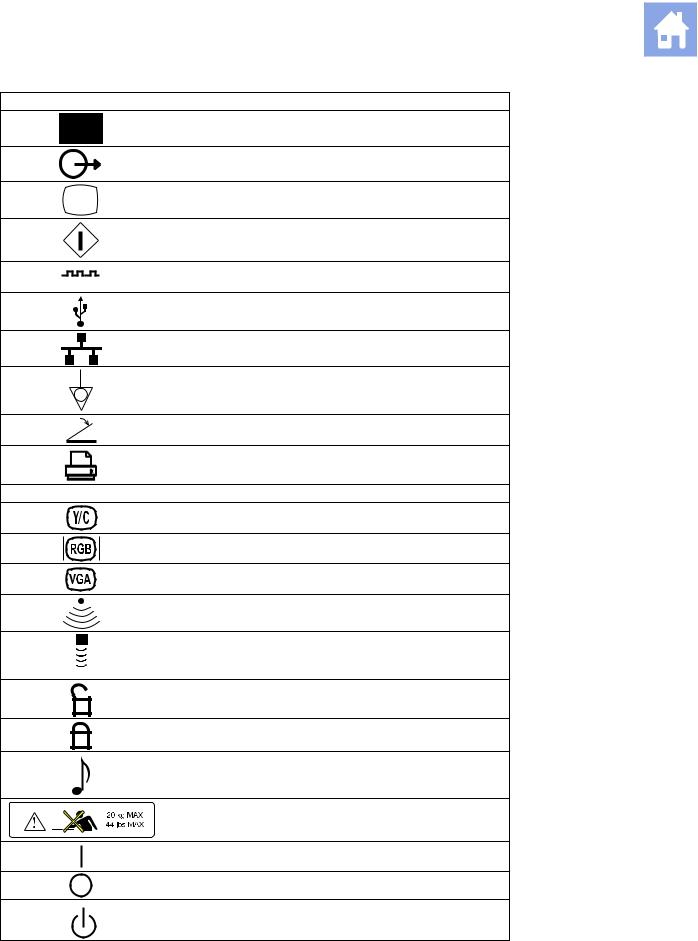
2 Safety and Care
Symbol Explanation
Signal Input
Signal Output
Video Connection (monochrome video signals)
Start (of action for equipment)
Digital Interface, RS-232-C connection
USB Connection
Ethernet 10/100BaseT Connection
Equipotential Connection
Footswitch Connector
Printer Connection
B/W |
Black and White Printer Connection |
|
Video Luma/Color |
|
Video Red, Green, Blue |
|
VGA |
|
Electronic Array Transducer Port |
|
Continuous Wave Doppler Transducer Port |
|
Unlocked position |
|
Locked position |
|
Audio |
|
Shelf Weight Restriction |
|
ON only for MAINS control |
|
OFF only for MAINS control |
|
Power "On" standby switch |
2 - 4 |
I N S T R U C T I O N S F O R U S E |
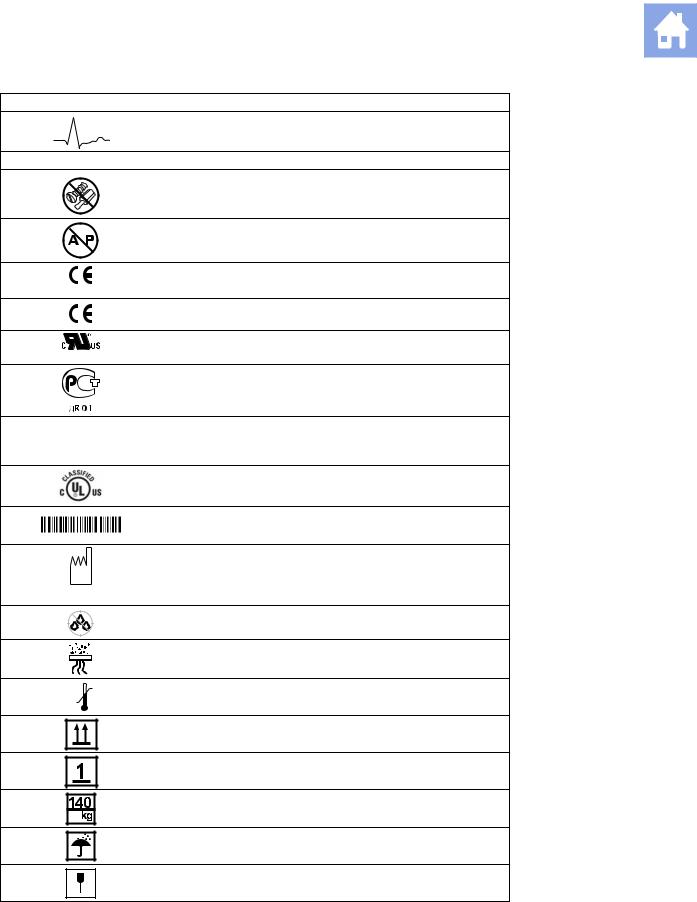
2 Safety and Care
Symbol |
Explanation |
|
ECG Socket |
IPX8 |
Protected against the effects of continuous immersion in water |
|
Do not open. Refer servicing to qualified service personnel |
|
Danger: Risk of explosion if used in the presence of flammable |
|
anesthetics |
|
Manufacturer's declaration of product compliance with applicable |
0123 |
EEC directive(s) and the European Notified Body |
|
Manufacturer's declaration of product compliance with applicable |
|
EEC directive(s) |
|
UL symbol for listing as recognized components for Canada and |
E170920 |
United States of America |
|
Gost-R symbol indicates that this product is certified for conformity |
|
to the safety requirements of Russian state standards |
|
(Installierte Volumen Komponente) |
IVK |
Identifier of selected system components or parts for product |
|
traceability |
|
UL classified symbol for Canada and United States of America |
|
Bar Code |
|
Date of Manufacture symbol with the date below |
2006 |
|
|
Do not install wet |
|
Location of air filter |
60ºC |
Storage temperature range (example) |
-40ºC
Indicates this side up
Do not stack
Shipping weight (example)
Do not allow to get wet
Fragile. Handle with care
I N S T R U C T I O N S F O R U S E |
2 - 5 |
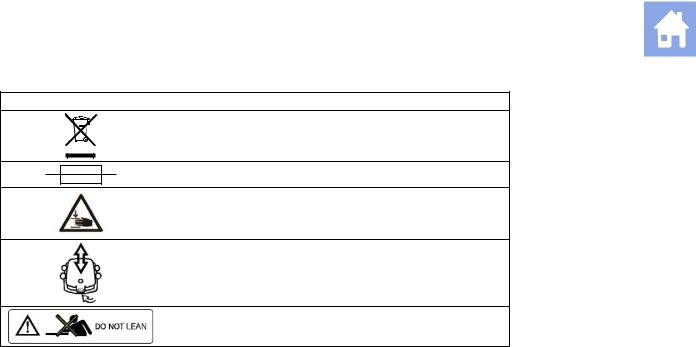
2 Safety and Care
Symbol Explanation
Do not dispose of by dumping in garbage. Use a separate collection for electrical and electronic equipment.
Fuse
Pinch hazard.
Control panel height adjustment
Do not lean against the monitor.
2 - 6 |
I N S T R U C T I O N S F O R U S E |
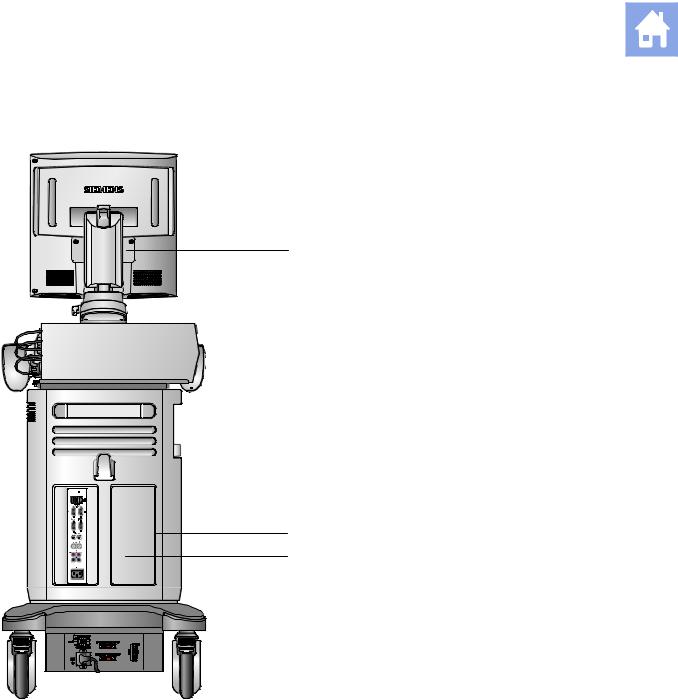
2 Safety and Care
Labels
1
2 |
3 |
+ |
+ |
+ |
+ |
Location of labels.
1Monitor label
2System warning and Certification label
3Identification label
I N S T R U C T I O N S F O R U S E |
2 - 7 |
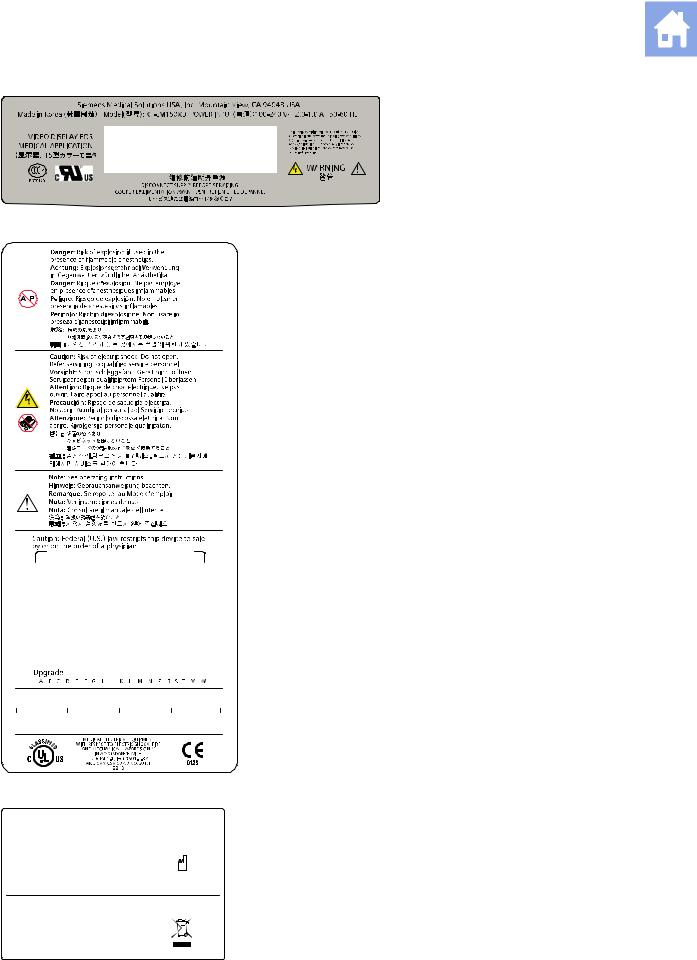
2 Safety and Care
Example of monitor label.
Example of system warning label with certification labels.
Diagnostic Ultrasound System |
ACUSON X300 |
Model |
|
Manufacture Date |
|
(1P)Model No. |
System |
|
IVK |
(S)Serial No. |
Product Status Number |
Siemens Medical Solutions USA, Inc. Mountain View
CA 94043 USA
Made in Korea
Example of identification label.
2 - 8 |
I N S T R U C T I O N S F O R U S E |

2 Safety and Care
Biohazard Considerations
WARNING: This equipment is not suitable for intracardiac use or direct cardiac contact.
WARNING: For neonatal head imaging, Siemens recommends that you exercise special care during neonatal cephalic scanning to avoid possible damage to the posterior region of the eye. The ultrasound energy emitted by the transducer easily penetrates the fontanels of the infant.
WARNING: Siemens makes every effort to manufacture safe and effective transducers. You must take all necessary precautions to eliminate the possibility of exposing patients, operators, or third parties to hazardous or infectious materials. These precautions should be considered in the use of any application that may indicate the need for such care, and during endocavity or intraoperative scanning; during biopsy or puncture procedures; or when scanning patients with open wounds.
WARNING: To eliminate the possibility of exposing patients, operators, or third parties to hazardous or infectious materials, always dispose hazardous or infectious materials according to medical regulations for biohazardous waste.
WARNING: There have been reports of severe allergic reactions to medical devices containing latex (natural rubber). Health care professionals are advised to identify latex-sensitive patients and to be prepared to treat allergic reactions promptly. For additional information in the U.S.A., refer to FDA Medical Alert MDA91-1.
WARNING: Ultrasound energy is transmitted more effectively through water than through tissue. When using a standoff device of any kind, for example, a gel pad, the actual mechanical and thermal indices, MI and/or TI, may be higher than indicated in the output display on the system.
The assessment of the biological effects of diagnostic ultrasound on humans is a subject of ongoing scientific research. This system, and all diagnostic ultrasound procedures, should be used for valid reasons, for the shortest possible period of time, and at the lowest mechanical and thermal indices necessary to produce clinically acceptable images.
According to the ALARA (As Low As Reasonably Achievable) principles, acoustic output should be set to the lowest level required to satisfactorily perform the examination.
The ultrasound imaging system complies with the standards of the American Institute of Ultrasound in Medicine (AIUM), the National Electrical Manufacturer's Association (NEMA), the guidelines of the United States Food and Drug Administration (FDA), and the guidelines of the International Electrotechnical Commission (IEC) in terms of safety and acoustic output levels. The ultrasound output levels are stated to permit the user to critically evaluate the system settings in the event of new research findings being announced.
I N S T R U C T I O N S F O R U S E |
2 - 9 |

2 Safety and Care
Note on Fetal Examinations
The following recommendation is excerpted from the National Institute of Health in the United States of America. Consensus Statement on the Use of Ultrasound Imaging During Pregnancy, Volume 5, No. 1, based on the recommendation issued at the Health Consensus Development Conference, February, 1984:
Ultrasound examination in pregnancy should be performed for a specific medical indication. The data on clinical efficacy and safety do not allow a recommendation for routine scanning at this time.
Ultrasound examination performed solely to satisfy the family's desire to know the fetal sex, to view the fetus, or to obtain a picture of the fetus should be discouraged. In addition, visualization of the fetus solely for educational or commercial demonstrations without medical benefit should not be performed.
In August 1994, the Food and Drug Administration (FDA) notified the medical community and the ultrasound industry regarding its concerns about the misuse of diagnostic ultrasound equipment for non-medical purposes, and to discourage patients from having sonograms for non-medical reasons.
The American Institute of Ultrasound in Medicine (AIUM) has also advocated the responsible use of diagnostic ultrasound for all fetal imaging (August 2005).
Acoustic Output — Mechanical and Thermal Indices
WARNING: Ultrasound procedures should be used for valid reasons, for the shortest period of time, and at the lowest mechanical/thermal index setting necessary to produce clinically acceptable images.
The ultrasound system incorporates an output display of Mechanical and Thermal Indices to allow you to monitor, and to limit, the amount of ultrasound energy that is transferred to the patient.
Note: For systems distributed in the United States of America, refer to the Medical Ultrasound Safety ultrasound education program brochure produced by the AIUM that is shipped with the ultrasound system.
See also: Acoustic Output Reference, Appendix D, Instructions for Use
2 - 10 |
I N S T R U C T I O N S F O R U S E |
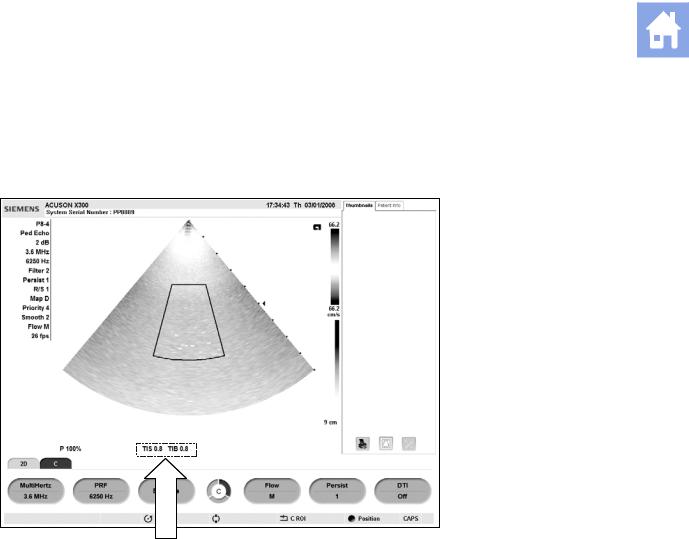
2 Safety and Care
Mechanical and Thermal Indices
The system displays the Mechanical and Thermal Indices during real-time imaging, in all imaging modes, when the Mechanical Index or the Thermal Indices are equal to or exceed a value of 0.4.
SIEMENS ACUSON X300 |
17:34:43 Th 03/01/xxxx |
Location of mechanical and thermal indices on the image screen.
Indices display in the abbreviated form shown below:
MI: Mechanical Index
TIB: Bone Thermal Index (fetal application)
TIS: Soft Tissue Thermal Index
TIC: Cranial Thermal Index
I N S T R U C T I O N S F O R U S E |
2 - 11 |

2 Safety and Care
Transmit Power Control
Adjust the transmit power and the corresponding acoustic pressure delivered through the transducer to the patient by using the designated control on the system. It is the main system function that determines the transmitted intensity of ultrasound for all transducers and imaging modes during real-time imaging, though it is not the only function that affects the mechanical and thermal indices. The range and especially the maximum level of the mechanical and thermal indices differ depending on the transducers. In addition, each diagnostic exam type has preset values for mechanical and thermal indices.
See also: Imaging Functions that Change Acoustic Output, p. 2-14
Note: Maximum transmit acoustic intensity and the mechanical index for each exam type are limited in accordance with the United States Food and Drug Administration's (FDA) recommendations and guidelines. System default transmit intensity and mechanical index values are always below the FDA recommendations for each exam type. Although some exam types may default to a condition of maximum allowable transmit power, there are other system controls or functions that could raise acoustic output levels.
To increase the transmit power:
During real-time imaging, press the toggle key for P upward to increase transmit power.
To decrease the transmit power:
During real-time imaging, press the toggle key for P downward to decrease transmit power.
2 - 12 |
I N S T R U C T I O N S F O R U S E |
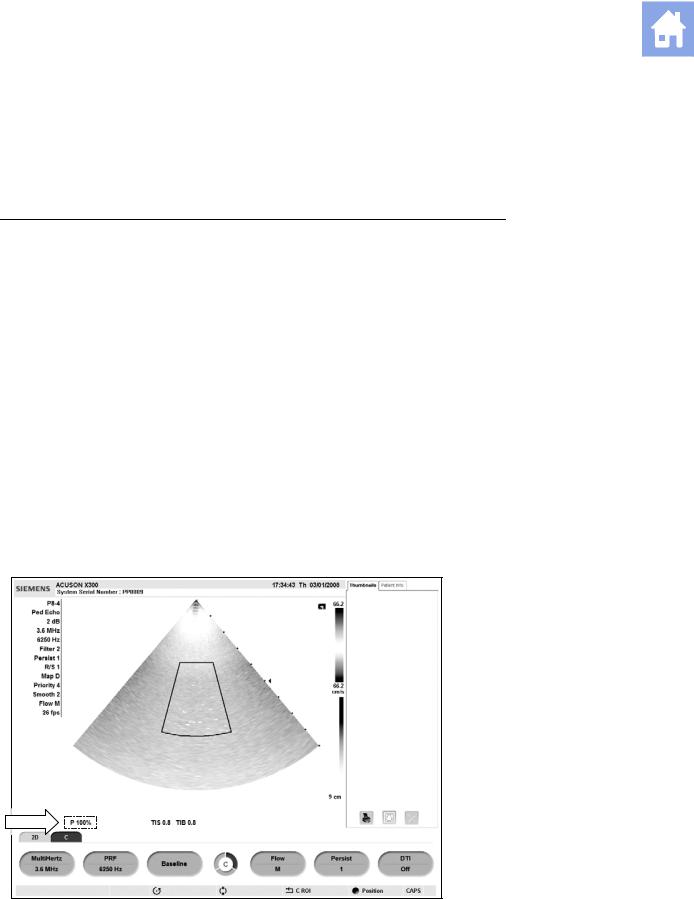
2 Safety and Care
Transmit Power Display
The transmit power range is from 0% to 100%. Selecting 100%, in combination with other system controls or functions, generates the maximum acoustic intensity and mechanical index for each transducer, where:
ISPTA.3 : ≤ 720 mW/cm2 and MI ≤ 1.9
Percentage (%) |
Decibels (dB) |
Percentage (%) |
Decibels (dB) |
100% |
0 dB |
4.0% |
-28 dB |
79% |
-2 dB |
3.2% |
-30 dB |
63% |
-4 dB |
2.5% |
-32 dB |
50% |
-6 dB |
2.0% |
-34 dB |
40% |
-8 dB |
1.6% |
-36 dB |
32% |
-10 dB |
1.3% |
-38 dB |
25% |
-12 dB |
1.0% |
-40 dB |
20% |
-14 dB |
0.79% |
-42 dB |
16% |
-16 dB |
0.63% |
-44 dB |
13% |
-18 dB |
0.40% |
-46 dB |
10% |
-20 dB |
0.50% |
-48 dB |
7.9% |
-22 dB |
0.32% |
-50 dB |
6.3% |
-24 dB |
0.25% |
-52 dB |
5.0% |
-26 dB |
0.20% |
-54 dB |
Comparison of decibels to percentages.
When the power level is changed, the system briefly highlights the power value to indicate the change.
SIEMENS ACUSON X300 |
17:34:43 Th 03/01/xxxx |
Location of power display on the image screen.
I N S T R U C T I O N S F O R U S E |
2 - 13 |

2 Safety and Care
Imaging Functions that Change Acoustic Output
WARNING: Observe the real-time display of mechanical and thermal indices (MI/TI) at all times.
In addition to the adjustment of the transmit power, adjustment of the following imaging functions and/or controls may affect the acoustic output:
Automatic Time-out
M-mode cursor
Color and Power ROI Position and Size; Steering Angle for linear array transducers
Doppler Gate Position and Size; Steering Angle for linear array transducers
Doppler PRF
Color PRF
Exam Type
Field of View (Scan Angle); 2D Steering Angle for linear array transducers
Focus
Zoom
Frame Rate
Freeze
Image Depth
Imaging Mode
Multi-Frequency
Power On/Off
System Presets and QuickSets
THI
Resolution/Speed
Simultaneous/Update
Transducer
Gel pad use
2 - 14 |
I N S T R U C T I O N S F O R U S E |
