Siemens MCM 1902 User Manual
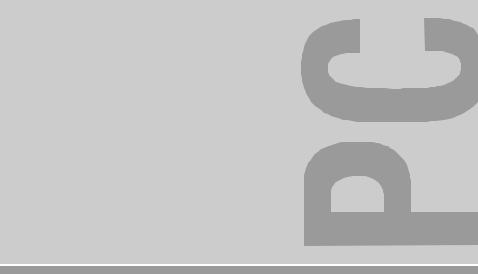
MCM 1902
Bildschirm / Moniteur / Monitor / Skärm / Beeldscherm
Betriebsanleitung |
|
Operating Manual |
Manuel d'utilisation |
Manual de manejo |
Istruzioni per l'uso |
Användarmanual |
Gebruikshandleiding |
Sie haben ...
... technische Fragen oder Probleme?
Wenden Sie sich bitte an:
•einen unserer IT-Service-Shops
•Ihren zuständigen Vertriebspartne
•Ihre Verkaufsstelle
Die Adressen Ihrer Servicepartner finden Sie im Garantieheft oder im ServiceAdressenheft.
Aktuelle Informationen zu unseren Produkten, Tips, Updates usw. finden Sie im Internet: http://www.siemensnixdorf.com/pc
... uns zu diesem Handbuch etwas mitzuteilen?
Schicken Sie uns bitte Ihre Anregungen unter Angabe der Bestellnummer dieses Handbuches.
Siemens AG
Redaktion OEC BS2 OS ID4
Otto-Hahn-Ring 6
D-81730 München
Is there ...
... any technical problem or other question you need clarified?
Please contact:
•one of our IT Service Shops
•your sales partner
•your sales office
The addresses of your service partners are contained in the guarantee booklet or in the service address booklet.
The latest information on our products, tips, updates, etc., can be found on the Internet under: http://www.siemensnixdorf.com/pc
... anything you want to tell us about this manual?
Please send us your comments quoting the order number of the manual.
Siemens AG
User Documentation Department
OEC BS2 OS ID4
Otto-Hahn-Ring 6
D-81730 München
Noch Fragen zur Weiterbildung?
Das Siemens Training Center bietet Weiterbildungsberatung, Kurse und Selbstlernmedien zu fast allen Themen der Informationstechnik an - bei Ihnen
vor Ort oder in einem Training Center in Ihrer Nähe, auch international.
Nennen Sie uns Ihren Trainingsbedarf oder fordern Sie Informationen an - am schnellsten geht es per Fax: (089) 636-42945
Oder schreiben Sie an:
Siemens AG
Training Center, Beratungsservice
D-81730 München
Your training needs?
The Siemens Training Centers offer you a wide range of training courses in information technology and on IT products and other subjects - onsite near to your workplace or offsite at one of our training centers.
Contact us for information on consulting, course schedules and selfstudy material - Either fax (which is the fastest way):
Fax: ..49 89 636-42945
Or write to:
Siemens AG
Training Center, Beratungsservice
D-81730 München

Dieses Handbuch wurde auf Recycling-Papier gedruckt. This manual has been printed on recycled paper.
Ce manuel est imprimé sur du papier recyclé.
Este manual ha sido impreso sobre papel reciclado. Questo manuale è stato stampato su carta da riciclaggio. Denna handbok är tryckt på recyclingpapper.
Dit handboek werd op recycling-papier gedrukt.
Herausgegeben von/Published by
Siemens AG
D-33094 Paderborn
D-81730 München
Bestell-Nr./Order No.: A26361-K527-Z100-1-5E19
Printed in Korea
AG 0798 07/98
A26361-K527-Z100-1-5E19
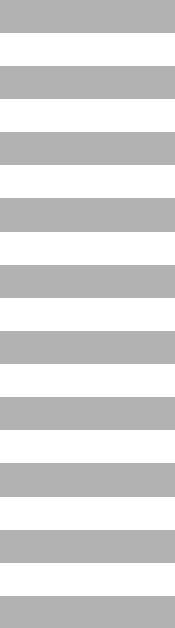
MCM 1902 Farbbildschirm Color monitor Moniteur couleur Monitor de color Monitor a colori Färgskärm Kleurenbeeldscherm
Betriebsanleitung
Operating Manual
Deutsch
English
Français
Español
Italiano
Svenska
Nederlands
TCO'95
Ausgabe Juli 1998 July 1998 edition
VESA, DDC und DPMS sind eingetragene Warenzeichen der Video Electronics Standards Association.
Copyright ã Siemens AG 1998.
Alle Rechte vorbehalten, insbesondere (auch auszugsweise) die der Übersetzung, des Nachdrucks, der Wiedergabe durch Kopieren oder ähnliche Verfahren.
Zuwiderhandlungen verpflichten zu Schadenersatz.
Alle Rechte vorbehalten, insbesondere für den Fall der Patenterteilung oder GM-Eintragung.
Liefermöglichkeiten und technische Änderungen vorbehalten.
VESA, DDC and DPMS are registered trademarks of Video Electronics Standards Association.
Copyright ã Siemens AG 1998.
All rights, including rights of translation, reproduction by printing, copying or similar methods, even of parts are reserved.
Offenders will be liable for damages.
All rights, including rights created by patent grant or registration of a utility model or design, are reserved.
Delivery subject to availability. Right of technical modification reserved.

Contents |
|
Introduction........................................................................................................................................ |
1 |
Notational conventions .............................................................................................................. |
1 |
Important notes ................................................................................................................................. |
2 |
Safety ........................................................................................................................................ |
2 |
Manufacturer’s notes ................................................................................................................. |
3 |
Note on X-ray radiation.............................................................................................................. |
4 |
FCC Class B Compliance Statement ................................................................................................. |
4 |
Important note on power cable .................................................................................................. |
5 |
Disposal and recycling............................................................................................................... |
6 |
Checking the contents of the consignment ........................................................................................ |
6 |
Installing an ergonomic video workstation ......................................................................................... |
7 |
Connecting the monitor...................................................................................................................... |
8 |
Operation of the monitor .................................................................................................................... |
9 |
Switching the monitor on ........................................................................................................... |
9 |
Switching the monitor off ........................................................................................................... |
9 |
Notes on power management.................................................................................................. |
10 |
Changing the monitor settings ................................................................................................. |
10 |
Notes on ergonomic color adjustment...................................................................................... |
15 |
Technical data ................................................................................................................................. |
15 |
VESA-DDC-compatible VGA interface..................................................................................... |
16 |
Preset operating modes........................................................................................................... |
17 |
Pin assignment D-SUB (15-pin)............................................................................................... |
17 |
Tilting and turning area ............................................................................................................ |
18 |
Error handling.................................................................................................................................. |
18 |
A26361-K527-Z100-2-5E19 |
English |
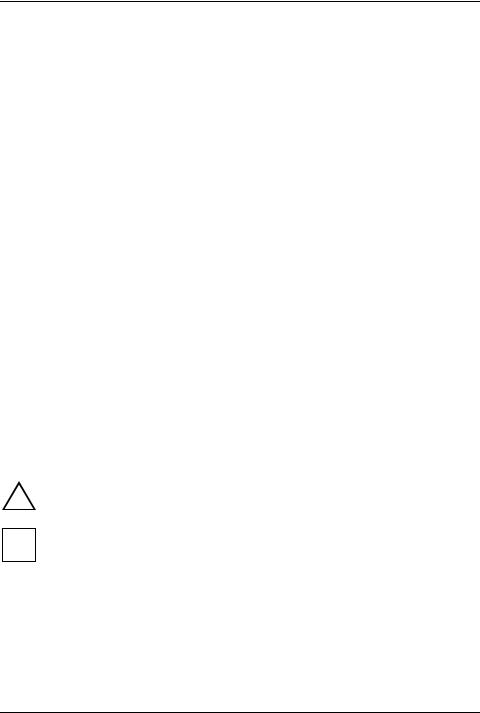
Introduction
Your new MCM 1902 monitor supplies you with a high-quality color image with high resolution and ergonomic refresh rates. It possesses a whole range of useful features and functions, e. g.:
•19" (48 cm) high-resolution CRT (0.26 mm dot pitch)
•automatic scanning of all horizontal frequencies from 30 to 96 kHz and all refresh rates (vertical frequencies) from 50 to 160 Hz
•digital screen controller with microprocessor for storing 20 different display modes
•freely adjustable color alignment for matching the screen colors to the colors of various input and output devices
•convenient operation via integrated OSD (On-Screen-Display) menu
•VESA-DDC compatibility
•power management for reducing power consumption by up to 95% when the PC system is not in use
•compliance with the latest ergonomic standards (ISO 9241-3)
•compliance with the recommendations in accordance with TCO ’95
This Operating Manual contains important information you require to start up and run your monitor. The monitor works together closely with the screen controller (graphics card) of your PC. It processes the data supplied to it by the screen controller. The screen controller/the associated driver software is responsible for setting the modes (resolution and refresh rate).
Target group
You don't need to be an "expert" to perform the operations described here. Do, however, read the chapter with the important notes in the Operating Manual of your PC and in this Operating Manual.
In the event of any problems occurring, please contact your sales office or our service center.
Further information
Details of how you set the resolution and refresh rate are provided in the documentation on your screen controller/the associated driver software.
Notational conventions
The meanings of the symbols and fonts used in this manual are as follows:
Pay particular attention to texts marked with this symbol. Failure to observe this warning
!endangers your life, destroys the device, or may lead to loss of data.
This symbol is followed by supplementary information, remarks and tips.
i
Ê Texts which follow this symbol describe activities that must be performed in the order shown.
"Quotation marks" indicate names of chapters and terms that are being emphasized.
A26361-K527-Z100-2-5E19 |
English - 1 |
