Siemens HIPATH 8000 User Manual
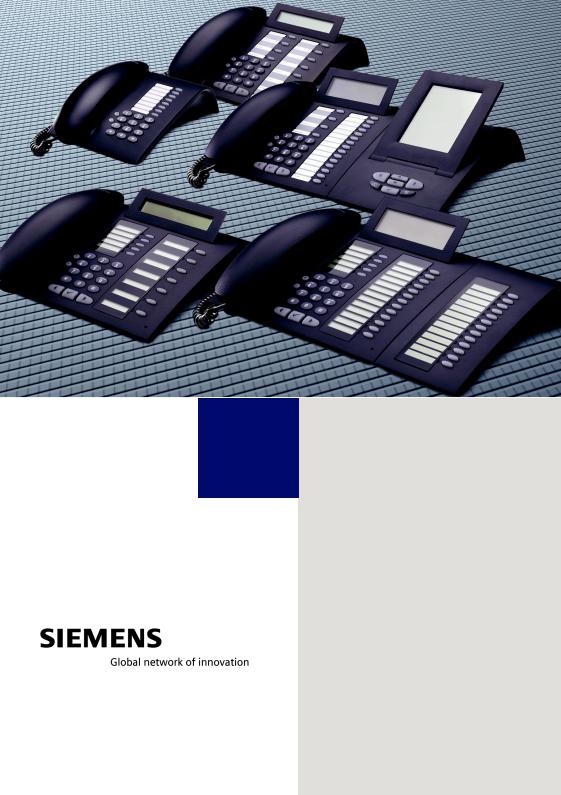
HiPath 8000
optiPoint 410 S V7.0 optiPoint 420 S V7.0
Administrator Manual
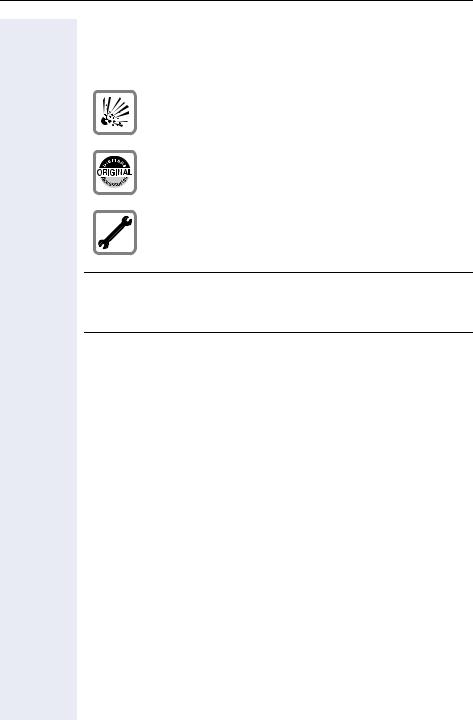
Safety Precautions
Safety Precautions
Important Notes
Do not operate the telephone in environments where there is a danger of explosions.
Use only original Siemens accessories. Using other accessories may be dangerous, and will invalidate the warranty and the CE mark.
Never open the telephone or a key module. If you encounter any problems, contact System Support.
7AttentionIf the optiPoint 410/420 S V7.0 is supplied with power over the LAN interface Æ page 232, the power source must be a limited power source PowerHub compliant with IEC 60950.
•This equipment has been tested and found to comply with the limits for a Class B digital device, pursuant to Part 15 of the FCC Rules. These limits are designed to provide reasonable protection against harmful interference when the equipment is operated in a commercial environment.
•This equipment generates, uses, and can radiate radio frequency energy and, if not installed and used in accordance with the instructions, may cause harmful interference to radio communications.
Operation of this equipment in a residential area is likely to cause harmful interference, in which case the user will be required to correct the interference at his own expense.
•The IP telephone optiPoint 410/420 S V7.0 complies with the European standard EN 60 950.
•The earpiece in this telephone handset contains a magnet. To prevent injury, before each use ensure objects such as pins or staples are not stuck to the earpiece.
•There is always the danger of small objects being swallowed by young children. In the case of the optiPoint 410/420 S V7.0, this applies in particular to the connecting cord clip.
Please make sure that such items are not accessible to children.
•Never allow the telephone to come into contact with staining or corrosive liquids, such as coffee, tea, juice or soft drinks.
The information provided in this document contains merely general descriptions or characteristics of performance features which in case of actual use do not always apply as described or which may change as a result of further development of the products.
2
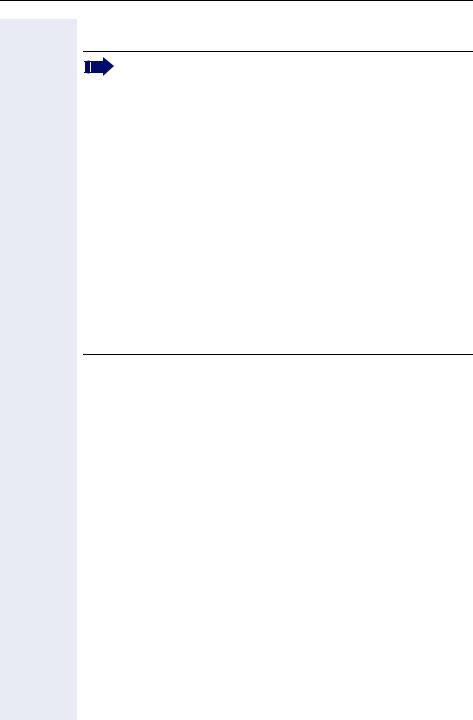
Safety Precautions
An obligation to provide the respective performance features only exists if expressly agreed in the terms of contract.
Note! (for U.S.A and Canada only)
This equipment has been tested and found to comply with the limits for a Class B digital device, pursuant to Part 15 of the FCC Rules. These limits are designed to provide reasonable protection against harmful interference when the equipment is operated in a residential installation. This equipment generates, uses, and can radiate radio frequency energy and, if not installed and used in accordance with the instructions, may cause harmful interference to radio communications. However, there is no guarantee that interference will not occur in a particular installation. If this equipment does cause harmful interference to radio or television reception, which can be determined by turning the equipment off and on, the user is encouraged to try to correct the interference by one or more of the following measures:
•Reorient or relocate the receiving antenna.
•Increase the separation between the equipment and receiver.
•Connect the equipment into an outlet on a circuit different from that to which the receiver is connected.
•Consult the dealer or an experienced radio/TV technician for help.
This product is a UL Listed Accessory, I.T.E., in U.S.A. and Canada.
Location of the Telephone
•The telephone should be operated in a controlled environment with an ambient temperature between 5 °C and 40 °C (41 °F and 104 °F).
•To ensure good handsfree talking quality, the area in front of the microphone (front right) should be kept clear. The optimum handsfree distance is 20 inches (50cm).
•Do not install the telephone in a room where large quantities of dust accumulate; this can considerably reduce the service life of the telephone.
•Do not expose the telephone to direct sunlight or any other source of heat, as this is liable to damage the electronic equipment and the plastic casing.
•Do not operate the telephone in damp environments such as bathrooms.
Telephone Maintenance
•Always use a damp or antistatic cloth to clean the telephone. Never use a dry cloth.
•If the telephone is very dirty, clean it with a diluted neutral cleaner containing some form of surfactant, such as a dish detergent. Afterwards, remove all traces of the cleaner with a damp cloth (using water only).
•Never use cleaners containing alcohol, cleaners that corrode plastic, or abrasive powders.
3
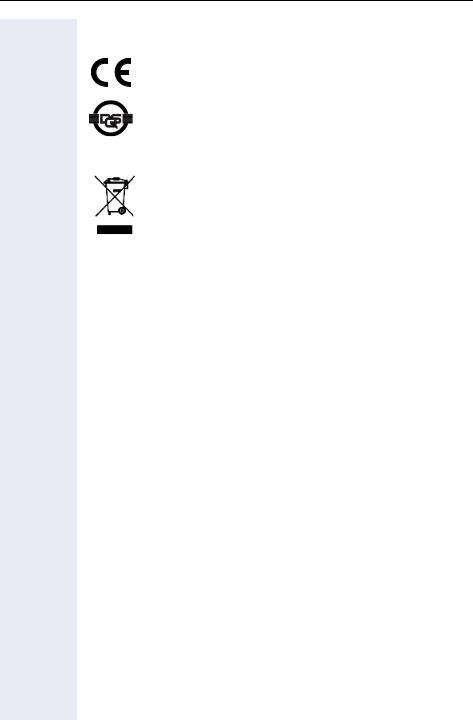
Safety Precautions
Labels
The device conforms to the EU guideline 1999/5/EG, as attested by the CE mark.
This device has been manufactured in accordance with our certified environmental management system (ISO 14001). This process ensures that energy consumption and the use of primary raw materials are kept to a minimum, thus reducing waste production.
All electrical and electronic products should be disposed of separately from the municipal waste stream via designated collection facilities appointed by the government or the local authorities.
The correct disposal and separate collection of your old appliance will help prevent potential negative consequences for the environment and human health. It is a precondition for reuse and recycling of used electrical and electronic equipment.
For more detailed information about disposal of your old appliance, please contact your city office, waste disposal service, the shop where you purchased the product or your sales representative.
The statements quoted above are only fully valid for equipment which is installed and sold in the countries of the European Union and is covered by the directive 2002/96/EC.
Countries outside the European Union may have other regulations regarding the disposal of electrical and electronic equipment.
4
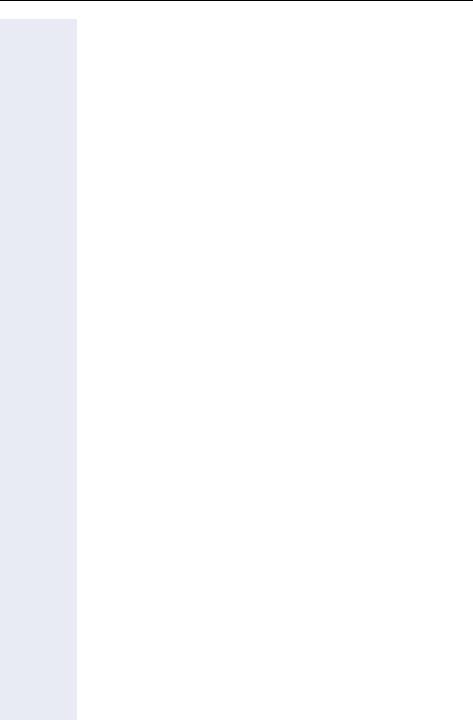
Contents
Contents
Safety Precautions . . . . . . . . . . . . . . . . . . . . . . . . . . . . 2
General Information . . . . . . . . . . . . . . . . . . . . . . . . . . 15
About the Manual . . . . . . . . . . . . . . . . . . . . . . . . . . . . . . . . . . . . . . . . . 15 Symbols in the Manual . . . . . . . . . . . . . . . . . . . . . . . . . . . . . . . . . . 16 Operating the telephone . . . . . . . . . . . . . . . . . . . . . . . . . . . . . . . . . 17 Intended Use . . . . . . . . . . . . . . . . . . . . . . . . . . . . . . . . . . . . . . . . . . . . . 18 Product Identification. . . . . . . . . . . . . . . . . . . . . . . . . . . . . . . . . . . . . . . 18 Application Version . . . . . . . . . . . . . . . . . . . . . . . . . . . . . . . . . . . . . . . . 18 Service. . . . . . . . . . . . . . . . . . . . . . . . . . . . . . . . . . . . . . . . . . . . . . . . . . 18
Installation . . . . . . . . . . . . . . . . . . . . . . . . . . . . . . . . . . 19
Prerequisites . . . . . . . . . . . . . . . . . . . . . . . . . . . . . . . . . . . . . . . . . . . . . 19 Connecting to the Network . . . . . . . . . . . . . . . . . . . . . . . . . . . . . . . . . . 19 Installing the Phone . . . . . . . . . . . . . . . . . . . . . . . . . . . . . . . . . . . . . . . . 20 Starting up the optiPoint 410/420 S V7.0. . . . . . . . . . . . . . . . . . . . . 21 Mini Switch . . . . . . . . . . . . . . . . . . . . . . . . . . . . . . . . . . . . . . . . . . . . . . 22 Power over LAN information . . . . . . . . . . . . . . . . . . . . . . . . . . . . . . . . . 22 Startup Procedure . . . . . . . . . . . . . . . . . . . . . . . . . . . . . . . . . . . . . . . . . 23
Using the optiPoint 410/420 family S V7.0 . . . . . . . . 24
Properties of the optiPoint 410/420 Telephone Models . . . . . . . . . . . . 24 Telephone Modes . . . . . . . . . . . . . . . . . . . . . . . . . . . . . . . . . . . . . . 24 Control panel . . . . . . . . . . . . . . . . . . . . . . . . . . . . . . . . . . . . . . . . . . . . . 25 Display and Dialog Keys . . . . . . . . . . . . . . . . . . . . . . . . . . . . . . . . . . . . 27 Dialling Keypad . . . . . . . . . . . . . . . . . . . . . . . . . . . . . . . . . . . . . . . . . . . 28 Programmable Keys . . . . . . . . . . . . . . . . . . . . . . . . . . . . . . . . . . . . . . . 29 Control Keys . . . . . . . . . . . . . . . . . . . . . . . . . . . . . . . . . . . . . . . . . . . . . 30
Phone Features . . . . . . . . . . . . . . . . . . . . . . . . . . . . . . 31
Protocol support . . . . . . . . . . . . . . . . . . . . . . . . . . . . . . . . . . . . . . . . . . 31 Capabilities . . . . . . . . . . . . . . . . . . . . . . . . . . . . . . . . . . . . . . . . . . . . . . 31 Network . . . . . . . . . . . . . . . . . . . . . . . . . . . . . . . . . . . . . . . . . . . . . . 31 Configuration . . . . . . . . . . . . . . . . . . . . . . . . . . . . . . . . . . . . . . . . . . 31 Management . . . . . . . . . . . . . . . . . . . . . . . . . . . . . . . . . . . . . . . . . . 31 Speech. . . . . . . . . . . . . . . . . . . . . . . . . . . . . . . . . . . . . . . . . . . . . . . 32 Call Features . . . . . . . . . . . . . . . . . . . . . . . . . . . . . . . . . . . . . . . . . . . . . 32 DTMF . . . . . . . . . . . . . . . . . . . . . . . . . . . . . . . . . . . . . . . . . . . . . . . . . . 33
5
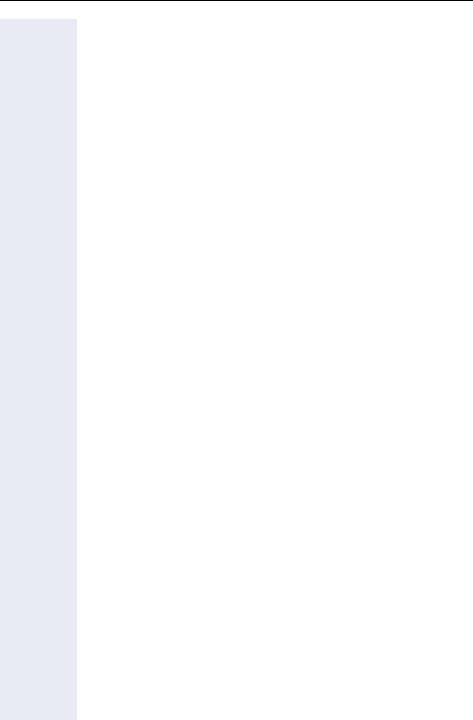
Contents
Technical Overview. . . . . . . . . . . . . . . . . . . . . . . . . . .34
Session Initiation Protocol (SIP) . . . . . . . . . . . . . . . . . . . . . . . . . . . . . . . 34 Overview . . . . . . . . . . . . . . . . . . . . . . . . . . . . . . . . . . . . . . . . . . . . . 34 SIP Functions. . . . . . . . . . . . . . . . . . . . . . . . . . . . . . . . . . . . . . . . . . 34 Components in a SIP system. . . . . . . . . . . . . . . . . . . . . . . . . . . . . . 35 Registration . . . . . . . . . . . . . . . . . . . . . . . . . . . . . . . . . . . . . . . . . . . 37
IP Network Protocols. . . . . . . . . . . . . . . . . . . . . . . . . . . . . . . . . . . . . . . 38 DHCP . . . . . . . . . . . . . . . . . . . . . . . . . . . . . . . . . . . . . . . . . . . . . . . . 38 DNS . . . . . . . . . . . . . . . . . . . . . . . . . . . . . . . . . . . . . . . . . . . . . . . . . 41 SNTP . . . . . . . . . . . . . . . . . . . . . . . . . . . . . . . . . . . . . . . . . . . . . . . . 43 SNMP . . . . . . . . . . . . . . . . . . . . . . . . . . . . . . . . . . . . . . . . . . . . . . . 43
IP Network Configuration . . . . . . . . . . . . . . . . . . . . . . . . . . . . . . . . . . . 44 Routing . . . . . . . . . . . . . . . . . . . . . . . . . . . . . . . . . . . . . . . . . . . . . . 44 Virtual LAN (VLAN). . . . . . . . . . . . . . . . . . . . . . . . . . . . . . . . . . . . . . 44 DLS . . . . . . . . . . . . . . . . . . . . . . . . . . . . . . . . . . . . . . . . . . . . . . . . . 45 Quality of Service (QoS). . . . . . . . . . . . . . . . . . . . . . . . . . . . . . . . . . 46 Secure Payload . . . . . . . . . . . . . . . . . . . . . . . . . . . . . . . . . . . . . . . . 46
Administration Interfaces. . . . . . . . . . . . . . . . . . . . . .47
Phone Menu . . . . . . . . . . . . . . . . . . . . . . . . . . . . . . . . . . . . . . . . . . . . . 47
Web Interface . . . . . . . . . . . . . . . . . . . . . . . . . . . . . . . . . . . . . . . . . . . . 47
Basic Administration. . . . . . . . . . . . . . . . . . . . . . . . . .48
Access to the Phone Administrator and Diagnostics Menu . . . . . . . . . 48 Administrator menu . . . . . . . . . . . . . . . . . . . . . . . . . . . . . . . . . . . . . 48 Diagnostics menu . . . . . . . . . . . . . . . . . . . . . . . . . . . . . . . . . . . . . . 49 Basic Configuration . . . . . . . . . . . . . . . . . . . . . . . . . . . . . . . . . . . . . . . . 50 optiPoint 410/420 economy/economy plus/standard/advance . . . . 50 optiPoint 410 entry . . . . . . . . . . . . . . . . . . . . . . . . . . . . . . . . . . . . . 53
Extended Administration . . . . . . . . . . . . . . . . . . . . . .57
Configure Network Parameters. . . . . . . . . . . . . . . . . . . . . . . . . . . . . . . 57
Network Addresses . . . . . . . . . . . . . . . . . . . . . . . . . . . . . . . . . . . . . 57
Quality of Service (QoS). . . . . . . . . . . . . . . . . . . . . . . . . . . . . . . . . . 58
Configure LAN Ports . . . . . . . . . . . . . . . . . . . . . . . . . . . . . . . . . . . . 60
Configure System Information . . . . . . . . . . . . . . . . . . . . . . . . . . . . . . . 61
Terminal Details . . . . . . . . . . . . . . . . . . . . . . . . . . . . . . . . . . . . . . . . 61
SIP Specific Configuration . . . . . . . . . . . . . . . . . . . . . . . . . . . . . . . . 62
SIP Features . . . . . . . . . . . . . . . . . . . . . . . . . . . . . . . . . . . . . . . . . . 64
Miscellaneous . . . . . . . . . . . . . . . . . . . . . . . . . . . . . . . . . . . . . . . . . 66
Configuring Date and Time . . . . . . . . . . . . . . . . . . . . . . . . . . . . . . . . . . 67
SNTP is available, but no automatic access by DHCP server . . . . . 67
No SNTP server available. . . . . . . . . . . . . . . . . . . . . . . . . . . . . . . . . 67
6
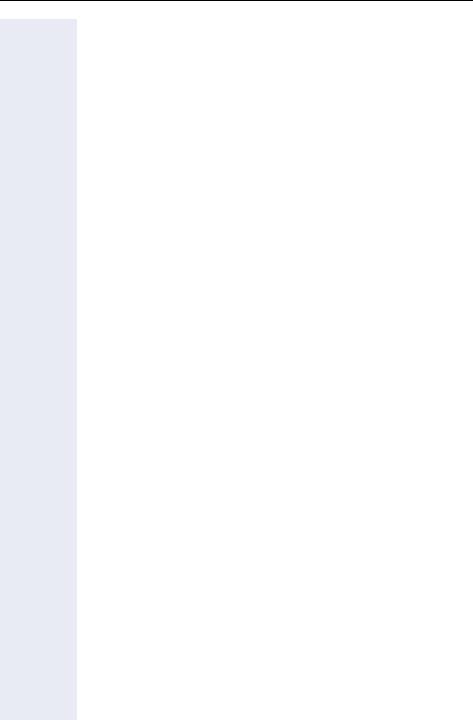
Contents
Multiline. . . . . . . . . . . . . . . . . . . . . . . . . . . . . . . . . . . . . . . . . . . . . . . . . 68 Line key configuration . . . . . . . . . . . . . . . . . . . . . . . . . . . . . . . . . . . 68 Configure Multiline Operation . . . . . . . . . . . . . . . . . . . . . . . . . . . . . 69 Dial Plan Configuration and Status . . . . . . . . . . . . . . . . . . . . . . . . . . . . 70 Dialling Properties . . . . . . . . . . . . . . . . . . . . . . . . . . . . . . . . . . . . . . . . . 71 Direct Station Select (DSS – HiPath 8000 only). . . . . . . . . . . . . . . . . . . 71 DSS key configuration . . . . . . . . . . . . . . . . . . . . . . . . . . . . . . . . . . . 72 Feature Access . . . . . . . . . . . . . . . . . . . . . . . . . . . . . . . . . . . . . . . . . . . 73 Function Key assignments . . . . . . . . . . . . . . . . . . . . . . . . . . . . . . . . . . 74 Software Update/Transferring Files. . . . . . . . . . . . . . . . . . . . . . . . . . . . 74 Application Software Update . . . . . . . . . . . . . . . . . . . . . . . . . . . . . . 74 FTP Server Requirements . . . . . . . . . . . . . . . . . . . . . . . . . . . . . . . . 75 Common FTP Server Access Configuration. . . . . . . . . . . . . . . . . . . 75 Upload Configuration File. . . . . . . . . . . . . . . . . . . . . . . . . . . . . . . . . 76 Downloading Files . . . . . . . . . . . . . . . . . . . . . . . . . . . . . . . . . . . . . . 76 Applications . . . . . . . . . . . . . . . . . . . . . . . . . . . . . . . . . . . . . . . . . . . . . . 79 LDAP Server Settings . . . . . . . . . . . . . . . . . . . . . . . . . . . . . . . . . . . 79 Java Proxy . . . . . . . . . . . . . . . . . . . . . . . . . . . . . . . . . . . . . . . . . . . . 79 Address Book Settings . . . . . . . . . . . . . . . . . . . . . . . . . . . . . . . . . . 80 WAP Settings . . . . . . . . . . . . . . . . . . . . . . . . . . . . . . . . . . . . . . . . . 81 Port Numbering . . . . . . . . . . . . . . . . . . . . . . . . . . . . . . . . . . . . . . . . . . . 82 Configuration Management. . . . . . . . . . . . . . . . . . . . . . . . . . . . . . . . . . 84 File Formats . . . . . . . . . . . . . . . . . . . . . . . . . . . . . . . . . . . . . . . . . . . 84 Download. . . . . . . . . . . . . . . . . . . . . . . . . . . . . . . . . . . . . . . . . . . . . 86 Automatic software download. . . . . . . . . . . . . . . . . . . . . . . . . . . . . 87 Specify configuration update file . . . . . . . . . . . . . . . . . . . . . . . . . . . 88 Display Upload/Download Status. . . . . . . . . . . . . . . . . . . . . . . . . . . 91 Display Application Version . . . . . . . . . . . . . . . . . . . . . . . . . . . . . . . 91 Reset Music on Hold to default music. . . . . . . . . . . . . . . . . . . . . . . 92 Use SNMP. . . . . . . . . . . . . . . . . . . . . . . . . . . . . . . . . . . . . . . . . . . . . . . 92 SNMP Server Configuration. . . . . . . . . . . . . . . . . . . . . . . . . . . . . . . 92 View SNMP Errors. . . . . . . . . . . . . . . . . . . . . . . . . . . . . . . . . . . . . . 93 Change Speech Parameters . . . . . . . . . . . . . . . . . . . . . . . . . . . . . . . . . 93 Configure Ringer Settings . . . . . . . . . . . . . . . . . . . . . . . . . . . . . . . . . . . 94 Audio/Visual Indications . . . . . . . . . . . . . . . . . . . . . . . . . . . . . . . . . . 94 Display static Phone Information . . . . . . . . . . . . . . . . . . . . . . . . . . . . . . 94 Perform Diagnostic Tests . . . . . . . . . . . . . . . . . . . . . . . . . . . . . . . . . . . 95 Non user-assisted diagnostic tests . . . . . . . . . . . . . . . . . . . . . . . . . 95 User-assisted diagnostic tests. . . . . . . . . . . . . . . . . . . . . . . . . . . . . 96 Security settings . . . . . . . . . . . . . . . . . . . . . . . . . . . . . . . . . . . . . . . . . . 96 Restart the optiPoint 410/420 . . . . . . . . . . . . . . . . . . . . . . . . . . . . . . . . 97 Perform a Restart to optiPoint 410/420 S V7.0 display phones. . . . 97 View Date and Time of Last Restart . . . . . . . . . . . . . . . . . . . . . . . . 97 Perform a Restart to optiPoint 410 /entry . . . . . . . . . . . . . . . . . . . . 97 Restore Factory Settings . . . . . . . . . . . . . . . . . . . . . . . . . . . . . . . . . . . . 98 optiPoint 410/420 S V7.0 display phones . . . . . . . . . . . . . . . . . . . . 98 optiPoint 410 entry . . . . . . . . . . . . . . . . . . . . . . . . . . . . . . . . . . . . . 98 Change Administrator Password . . . . . . . . . . . . . . . . . . . . . . . . . . . . . . 99
7
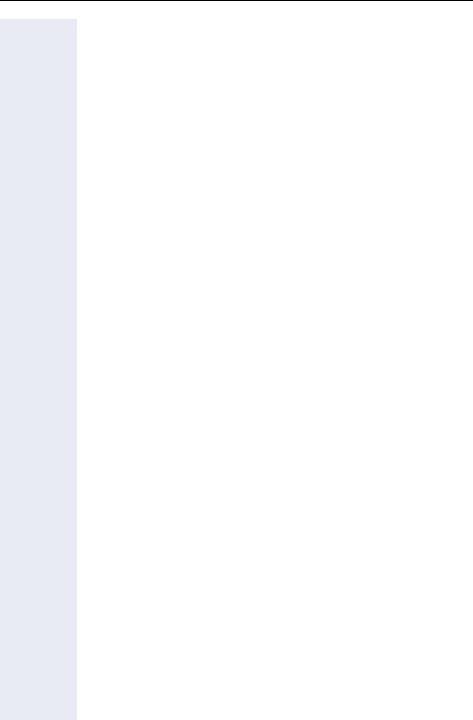
Contents
Reset User Password . . . . . . . . . . . . . . . . . . . . . . . . . . . . . . . . . . . . . . 99 Clear ALL user data . . . . . . . . . . . . . . . . . . . . . . . . . . . . . . . . . . . . . . . . 99 Port Control . . . . . . . . . . . . . . . . . . . . . . . . . . . . . . . . . . . . . . . . . . . . . . 99 Survivability . . . . . . . . . . . . . . . . . . . . . . . . . . . . . . . . . . . . . . . . . . . . . 100 Behaviour regarding the Survivability settings . . . . . . . . . . . . . . . . 101 User Mobility (Hipath 8000). . . . . . . . . . . . . . . . . . . . . . . . . . . . . . . . . 102 SIP Security Configuration. . . . . . . . . . . . . . . . . . . . . . . . . . . . . . . . . . 103 Overview . . . . . . . . . . . . . . . . . . . . . . . . . . . . . . . . . . . . . . . . . . . . 103 Implementation . . . . . . . . . . . . . . . . . . . . . . . . . . . . . . . . . . . . . . . 104 Handling server certificates . . . . . . . . . . . . . . . . . . . . . . . . . . . . . . 107
Web Interface . . . . . . . . . . . . . . . . . . . . . . . . . . . . . . .109
Establishing the Connection to the Phone . . . . . . . . . . . . . . . . . . . . . 109 Access to the Web Interface Administrator Menu . . . . . . . . . . . . 110 Administrations Menu (optiPoint 410/420 advance standard) . . . . 111 Administrations Menu (optiPoint 410 entry/economy) . . . . . . . . . 112 Web Pages . . . . . . . . . . . . . . . . . . . . . . . . . . . . . . . . . . . . . . . . . . . . . 113 General information . . . . . . . . . . . . . . . . . . . . . . . . . . . . . . . . . . . . 113 Network IP and routing . . . . . . . . . . . . . . . . . . . . . . . . . . . . . . . . . 114 SIP environment . . . . . . . . . . . . . . . . . . . . . . . . . . . . . . . . . . . . . . 115 SIP features . . . . . . . . . . . . . . . . . . . . . . . . . . . . . . . . . . . . . . . . . . 116 Quality of Service. . . . . . . . . . . . . . . . . . . . . . . . . . . . . . . . . . . . . . 117 File transfer . . . . . . . . . . . . . . . . . . . . . . . . . . . . . . . . . . . . . . . . . . 118 Time and date . . . . . . . . . . . . . . . . . . . . . . . . . . . . . . . . . . . . . . . . 120 SNMP . . . . . . . . . . . . . . . . . . . . . . . . . . . . . . . . . . . . . . . . . . . . . . 121 Speech. . . . . . . . . . . . . . . . . . . . . . . . . . . . . . . . . . . . . . . . . . . . . . 121 Ringer settings. . . . . . . . . . . . . . . . . . . . . . . . . . . . . . . . . . . . . . . . 122 LAN port settings. . . . . . . . . . . . . . . . . . . . . . . . . . . . . . . . . . . . . . 123 Multiline operation . . . . . . . . . . . . . . . . . . . . . . . . . . . . . . . . . . . . . 123 Function keys. . . . . . . . . . . . . . . . . . . . . . . . . . . . . . . . . . . . . . . . . 124 Dial plan . . . . . . . . . . . . . . . . . . . . . . . . . . . . . . . . . . . . . . . . . . . . 131 Dialling Properties . . . . . . . . . . . . . . . . . . . . . . . . . . . . . . . . . . . . . 132 Feature Access . . . . . . . . . . . . . . . . . . . . . . . . . . . . . . . . . . . . . . . 133 User Mobility . . . . . . . . . . . . . . . . . . . . . . . . . . . . . . . . . . . . . . . . . 134 Configuration Management . . . . . . . . . . . . . . . . . . . . . . . . . . . . . . 135 Configuration Management Log file . . . . . . . . . . . . . . . . . . . . . . . 136 Applications (optiPoint 410/420 standard/advance) . . . . . . . . . . . . 136 Upload configuration . . . . . . . . . . . . . . . . . . . . . . . . . . . . . . . . . . . 138 Download application. . . . . . . . . . . . . . . . . . . . . . . . . . . . . . . . . . . 138 Download configuration. . . . . . . . . . . . . . . . . . . . . . . . . . . . . . . . . 138 Download hold music . . . . . . . . . . . . . . . . . . . . . . . . . . . . . . . . . . 139 Non user-assisted tests . . . . . . . . . . . . . . . . . . . . . . . . . . . . . . . . . 139 User-assisted tests . . . . . . . . . . . . . . . . . . . . . . . . . . . . . . . . . . . . 140 RTP Statistics . . . . . . . . . . . . . . . . . . . . . . . . . . . . . . . . . . . . . . . . 141 QoS Data Collection. . . . . . . . . . . . . . . . . . . . . . . . . . . . . . . . . . . . 142
8
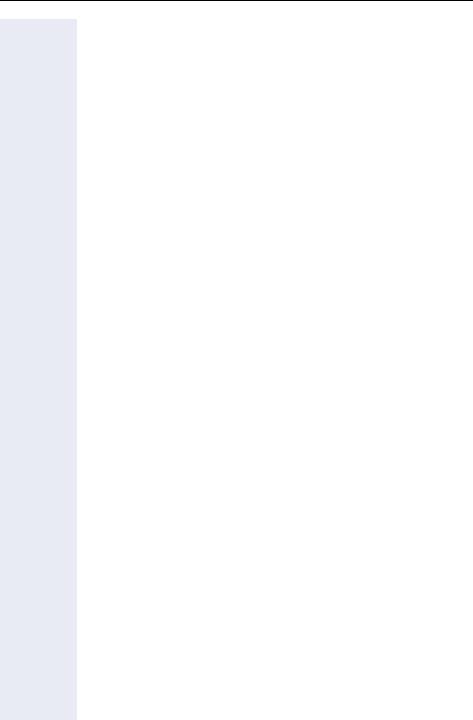
Contents
Reset user password. . . . . . . . . . . . . . . . . . . . . . . . . . . . . . . . . . . 143 Change admin password . . . . . . . . . . . . . . . . . . . . . . . . . . . . . . . . 144 Security . . . . . . . . . . . . . . . . . . . . . . . . . . . . . . . . . . . . . . . . . . . . . 144 Restart terminal . . . . . . . . . . . . . . . . . . . . . . . . . . . . . . . . . . . . . . . 144 Clear ALL user data . . . . . . . . . . . . . . . . . . . . . . . . . . . . . . . . . . . . 144 Restore factory settings . . . . . . . . . . . . . . . . . . . . . . . . . . . . . . . . 145 Port Control . . . . . . . . . . . . . . . . . . . . . . . . . . . . . . . . . . . . . . . . . . 145 FPN Port Settings . . . . . . . . . . . . . . . . . . . . . . . . . . . . . . . . . . . . . 146 Fault Investigation . . . . . . . . . . . . . . . . . . . . . . . . . . . . . . . . . . . . . 147 Survivability . . . . . . . . . . . . . . . . . . . . . . . . . . . . . . . . . . . . . . . . . . 147
Phone Menu . . . . . . . . . . . . . . . . . . . . . . . . . . . . . . . . 148
Phone Menu Structure Overview . . . . . . . . . . . . . . . . . . . . . . . . . . . . 148
optiPoint 410/420 economy/economy plus/standard/advance. . . . 148
Editors . . . . . . . . . . . . . . . . . . . . . . . . . . . . . . . . . . . . . . . . . . . . . . . . . 155
Text Editor . . . . . . . . . . . . . . . . . . . . . . . . . . . . . . . . . . . . . . . . . . . 155
Switch Editor . . . . . . . . . . . . . . . . . . . . . . . . . . . . . . . . . . . . . . . . . 157
Number Editor . . . . . . . . . . . . . . . . . . . . . . . . . . . . . . . . . . . . . . . . 157
Password Editor. . . . . . . . . . . . . . . . . . . . . . . . . . . . . . . . . . . . . . . 158
Gradient Editor. . . . . . . . . . . . . . . . . . . . . . . . . . . . . . . . . . . . . . . . 158
IP Number Editor . . . . . . . . . . . . . . . . . . . . . . . . . . . . . . . . . . . . . 159
Offset Editor . . . . . . . . . . . . . . . . . . . . . . . . . . . . . . . . . . . . . . . . . 161
Melody/Tone Editor . . . . . . . . . . . . . . . . . . . . . . . . . . . . . . . . . . . . 161
Alphabetical Reference . . . . . . . . . . . . . . . . . . . . . . 162
Description of Functions . . . . . . . . . . . . . . . . . . . . . . . . . . . . . . . . . . . 162 Action on submit . . . . . . . . . . . . . . . . . . . . . . . . . . . . . . . . . . . . . . 162 Address Book . . . . . . . . . . . . . . . . . . . . . . . . . . . . . . . . . . . . . . . . 162 Administrator password. . . . . . . . . . . . . . . . . . . . . . . . . . . . . . . . . 163 Alert indication . . . . . . . . . . . . . . . . . . . . . . . . . . . . . . . . . . . . . . . . 163 Allow Refuse . . . . . . . . . . . . . . . . . . . . . . . . . . . . . . . . . . . . . . . . . 164 Append codes . . . . . . . . . . . . . . . . . . . . . . . . . . . . . . . . . . . . . . . . 164 Application download filename . . . . . . . . . . . . . . . . . . . . . . . . . . . 165 Audio loop test. . . . . . . . . . . . . . . . . . . . . . . . . . . . . . . . . . . . . . . . 165 Audio mode . . . . . . . . . . . . . . . . . . . . . . . . . . . . . . . . . . . . . . . . . . 165 Branding/Identity name . . . . . . . . . . . . . . . . . . . . . . . . . . . . . . . . . 168 Call Recorder (HiPath 8000). . . . . . . . . . . . . . . . . . . . . . . . . . . . . . 168 Callback URIs . . . . . . . . . . . . . . . . . . . . . . . . . . . . . . . . . . . . . . . . . 169 Call park URI . . . . . . . . . . . . . . . . . . . . . . . . . . . . . . . . . . . . . . . . . 169 Call pickup URI . . . . . . . . . . . . . . . . . . . . . . . . . . . . . . . . . . . . . . . 169 Check for update . . . . . . . . . . . . . . . . . . . . . . . . . . . . . . . . . . . . . . 169 Clear ALL user data . . . . . . . . . . . . . . . . . . . . . . . . . . . . . . . . . . . . 169 Compression encoding . . . . . . . . . . . . . . . . . . . . . . . . . . . . . . . . . 170 Conference factory URI . . . . . . . . . . . . . . . . . . . . . . . . . . . . . . . . 170 Config DLS Port . . . . . . . . . . . . . . . . . . . . . . . . . . . . . . . . . . . . . . 170
9
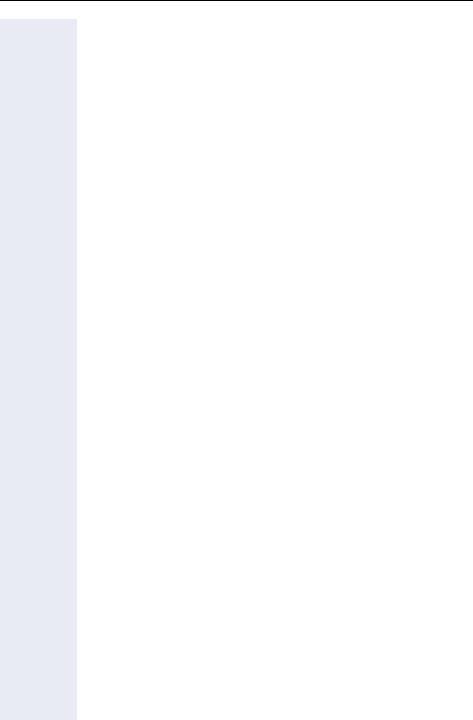
Contents
Configuration download filename . . . . . . . . . . . . . . . . . . . . . . . . . 170 Config Server address . . . . . . . . . . . . . . . . . . . . . . . . . . . . . . . . . . 170 Config Update Account ID . . . . . . . . . . . . . . . . . . . . . . . . . . . . . . . 171 Config Update Authentication . . . . . . . . . . . . . . . . . . . . . . . . . . . . 171 Config Update DLS IP . . . . . . . . . . . . . . . . . . . . . . . . . . . . . . . . . . 171 Config Update Filename . . . . . . . . . . . . . . . . . . . . . . . . . . . . . . . . 171 Config Update File Type . . . . . . . . . . . . . . . . . . . . . . . . . . . . . . . . 171 Config Update FTP IP . . . . . . . . . . . . . . . . . . . . . . . . . . . . . . . . . . 172 Config Update FTP Port . . . . . . . . . . . . . . . . . . . . . . . . . . . . . . . . 172 Config Update Pathname. . . . . . . . . . . . . . . . . . . . . . . . . . . . . . . . 172 Config Update Password . . . . . . . . . . . . . . . . . . . . . . . . . . . . . . . . 172 Config Update Periodic Timer . . . . . . . . . . . . . . . . . . . . . . . . . . . . 172 Config Update Unregistration Timer . . . . . . . . . . . . . . . . . . . . . . . 173 Config Update User Name. . . . . . . . . . . . . . . . . . . . . . . . . . . . . . . 173 Connectivity check. . . . . . . . . . . . . . . . . . . . . . . . . . . . . . . . . . . . . 173 Count Medium Priority. . . . . . . . . . . . . . . . . . . . . . . . . . . . . . . . . . 173 Date/Time . . . . . . . . . . . . . . . . . . . . . . . . . . . . . . . . . . . . . . . . . . . 173 Daylight saving. . . . . . . . . . . . . . . . . . . . . . . . . . . . . . . . . . . . . . . . 174 Default domain name . . . . . . . . . . . . . . . . . . . . . . . . . . . . . . . . . . 174 Default Music . . . . . . . . . . . . . . . . . . . . . . . . . . . . . . . . . . . . . . . . 174 Default Route. . . . . . . . . . . . . . . . . . . . . . . . . . . . . . . . . . . . . . . . . 174 Description. . . . . . . . . . . . . . . . . . . . . . . . . . . . . . . . . . . . . . . . . . . 174 DHCP IP assignment . . . . . . . . . . . . . . . . . . . . . . . . . . . . . . . . . . 175 Dial Plan . . . . . . . . . . . . . . . . . . . . . . . . . . . . . . . . . . . . . . . . . . . . 176 Dial string. . . . . . . . . . . . . . . . . . . . . . . . . . . . . . . . . . . . . . . . . . . . 180 Dialling properties . . . . . . . . . . . . . . . . . . . . . . . . . . . . . . . . . . . . . 181 Discarded in-/outbound packets . . . . . . . . . . . . . . . . . . . . . . . . . . 182 Display ID. . . . . . . . . . . . . . . . . . . . . . . . . . . . . . . . . . . . . . . . . . . . 182 Display ID Use . . . . . . . . . . . . . . . . . . . . . . . . . . . . . . . . . . . . . . . . 182 Display test . . . . . . . . . . . . . . . . . . . . . . . . . . . . . . . . . . . . . . . . . . 182 Domain Name . . . . . . . . . . . . . . . . . . . . . . . . . . . . . . . . . . . . . . . . 182 Download Application . . . . . . . . . . . . . . . . . . . . . . . . . . . . . . . . . . 183 Download Configuration . . . . . . . . . . . . . . . . . . . . . . . . . . . . . . . . 183 Download Hold Music . . . . . . . . . . . . . . . . . . . . . . . . . . . . . . . . . . 183 Download server IP address or DNS name . . . . . . . . . . . . . . . . . . 183 DSM Firmware . . . . . . . . . . . . . . . . . . . . . . . . . . . . . . . . . . . . . . . 184 DSM Logo . . . . . . . . . . . . . . . . . . . . . . . . . . . . . . . . . . . . . . . . . . . 184 DSS Address of Record . . . . . . . . . . . . . . . . . . . . . . . . . . . . . . . . . 184 DSS Realm. . . . . . . . . . . . . . . . . . . . . . . . . . . . . . . . . . . . . . . . . . . 184 DSS user ID . . . . . . . . . . . . . . . . . . . . . . . . . . . . . . . . . . . . . . . . . . 185 DSS password . . . . . . . . . . . . . . . . . . . . . . . . . . . . . . . . . . . . . . . . 185 Emergency number . . . . . . . . . . . . . . . . . . . . . . . . . . . . . . . . . . . . 185 Feature Access . . . . . . . . . . . . . . . . . . . . . . . . . . . . . . . . . . . . . . . 185 Feature Code . . . . . . . . . . . . . . . . . . . . . . . . . . . . . . . . . . . . . . . . . 186 Feature toggle . . . . . . . . . . . . . . . . . . . . . . . . . . . . . . . . . . . . . . . . 186 Feature URI . . . . . . . . . . . . . . . . . . . . . . . . . . . . . . . . . . . . . . . . . . 186 Force logoff to basic user . . . . . . . . . . . . . . . . . . . . . . . . . . . . . . . 186
10
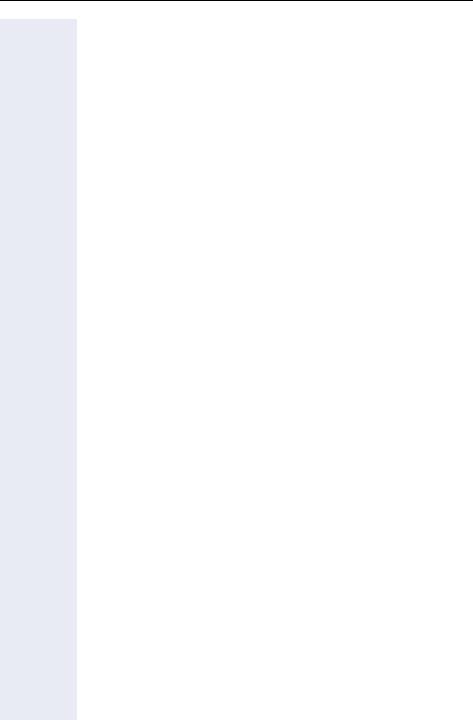
Contents
Forwarding Indication. . . . . . . . . . . . . . . . . . . . . . . . . . . . . . . . . . . 186 FTP account name . . . . . . . . . . . . . . . . . . . . . . . . . . . . . . . . . . . . . 187 FTP passive mode . . . . . . . . . . . . . . . . . . . . . . . . . . . . . . . . . . . . . 187 FTP password . . . . . . . . . . . . . . . . . . . . . . . . . . . . . . . . . . . . . . . . 187 FTP path. . . . . . . . . . . . . . . . . . . . . . . . . . . . . . . . . . . . . . . . . . . . . 188 FTP username . . . . . . . . . . . . . . . . . . . . . . . . . . . . . . . . . . . . . . . . 188 Function key . . . . . . . . . . . . . . . . . . . . . . . . . . . . . . . . . . . . . . . . . 188 G.711 Silence Suppression . . . . . . . . . . . . . . . . . . . . . . . . . . . . . . 188 Group pickup URI. . . . . . . . . . . . . . . . . . . . . . . . . . . . . . . . . . . . . . 189 Help internet URL . . . . . . . . . . . . . . . . . . . . . . . . . . . . . . . . . . . . . 189 Hide on DSM . . . . . . . . . . . . . . . . . . . . . . . . . . . . . . . . . . . . . . . . 189 Hold music download filename . . . . . . . . . . . . . . . . . . . . . . . . . . . 189 Home page . . . . . . . . . . . . . . . . . . . . . . . . . . . . . . . . . . . . . . . . . . 189 Hot line for selected line . . . . . . . . . . . . . . . . . . . . . . . . . . . . . . . . 189 Hot/Warm line default dial string . . . . . . . . . . . . . . . . . . . . . . . . . 190 Hot line dial string for selected line . . . . . . . . . . . . . . . . . . . . . . . . 190 Hot/Warm Phone . . . . . . . . . . . . . . . . . . . . . . . . . . . . . . . . . . . . . 190 Initial Digit Timer . . . . . . . . . . . . . . . . . . . . . . . . . . . . . . . . . . . . . . 191 Intrusion allowed . . . . . . . . . . . . . . . . . . . . . . . . . . . . . . . . . . . . . . 191 Invalid in-/outbound packets . . . . . . . . . . . . . . . . . . . . . . . . . . . . . 191 IP routing . . . . . . . . . . . . . . . . . . . . . . . . . . . . . . . . . . . . . . . . . . . . 191 Java Program download filename . . . . . . . . . . . . . . . . . . . . . . . . . 192 Java Proxy Server IP Address . . . . . . . . . . . . . . . . . . . . . . . . . . . . 192 Java Proxy Server Port. . . . . . . . . . . . . . . . . . . . . . . . . . . . . . . . . . 192 Join allowed in conference . . . . . . . . . . . . . . . . . . . . . . . . . . . . . . 192 Key label . . . . . . . . . . . . . . . . . . . . . . . . . . . . . . . . . . . . . . . . . . . . 192 Key test . . . . . . . . . . . . . . . . . . . . . . . . . . . . . . . . . . . . . . . . . . . . . 193 Layer 2/3 . . . . . . . . . . . . . . . . . . . . . . . . . . . . . . . . . . . . . . . . . . . . 193 Layer 2 Default. . . . . . . . . . . . . . . . . . . . . . . . . . . . . . . . . . . . . . . . 193 Layer 2 signalling . . . . . . . . . . . . . . . . . . . . . . . . . . . . . . . . . . . . . . 193 Layer 2 voice . . . . . . . . . . . . . . . . . . . . . . . . . . . . . . . . . . . . . . . . . 194 LAN port settings. . . . . . . . . . . . . . . . . . . . . . . . . . . . . . . . . . . . . . 194 Last Restart . . . . . . . . . . . . . . . . . . . . . . . . . . . . . . . . . . . . . . . . . . 194 LDAP Server IP Address . . . . . . . . . . . . . . . . . . . . . . . . . . . . . . . . 194 LDAP server Port . . . . . . . . . . . . . . . . . . . . . . . . . . . . . . . . . . . . . . 194 LDAP Template . . . . . . . . . . . . . . . . . . . . . . . . . . . . . . . . . . . . . . . 195 LED test. . . . . . . . . . . . . . . . . . . . . . . . . . . . . . . . . . . . . . . . . . . . . 196 Line key . . . . . . . . . . . . . . . . . . . . . . . . . . . . . . . . . . . . . . . . . . . . . 196 Line key operation mode . . . . . . . . . . . . . . . . . . . . . . . . . . . . . . . . 197 Line monitor. . . . . . . . . . . . . . . . . . . . . . . . . . . . . . . . . . . . . . . . . . 198 Line Address of Record . . . . . . . . . . . . . . . . . . . . . . . . . . . . . . . . . 199 Line Hunt Ranking . . . . . . . . . . . . . . . . . . . . . . . . . . . . . . . . . . . . . 199 Line Shared type . . . . . . . . . . . . . . . . . . . . . . . . . . . . . . . . . . . . . . 200 Line password . . . . . . . . . . . . . . . . . . . . . . . . . . . . . . . . . . . . . . . . 200 Line Primary line . . . . . . . . . . . . . . . . . . . . . . . . . . . . . . . . . . . . . . 201 Line Realm. . . . . . . . . . . . . . . . . . . . . . . . . . . . . . . . . . . . . . . . . . . 201 Line Ring . . . . . . . . . . . . . . . . . . . . . . . . . . . . . . . . . . . . . . . . . . . . 201
11
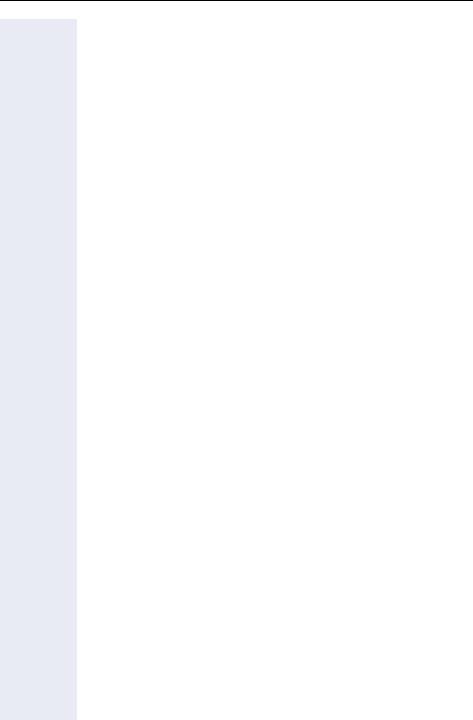
Contents
Line user ID . . . . . . . . . . . . . . . . . . . . . . . . . . . . . . . . . . . . . . . . . . 201 Logoff Error Count . . . . . . . . . . . . . . . . . . . . . . . . . . . . . . . . . . . . . 202 Logoff Trap Delay . . . . . . . . . . . . . . . . . . . . . . . . . . . . . . . . . . . . . 202 MAC address . . . . . . . . . . . . . . . . . . . . . . . . . . . . . . . . . . . . . . . . . 202 Managed Profile. . . . . . . . . . . . . . . . . . . . . . . . . . . . . . . . . . . . . . . 202 Management Center Port . . . . . . . . . . . . . . . . . . . . . . . . . . . . . . . 202 Manual VLAN identifier . . . . . . . . . . . . . . . . . . . . . . . . . . . . . . . . . 203 Message Waiting IP address . . . . . . . . . . . . . . . . . . . . . . . . . . . . . 203 Microphone Disable. . . . . . . . . . . . . . . . . . . . . . . . . . . . . . . . . . . . 203 Mobility feature . . . . . . . . . . . . . . . . . . . . . . . . . . . . . . . . . . . . . . . 203 Mobility International ID. . . . . . . . . . . . . . . . . . . . . . . . . . . . . . . . . 204 Originating line preference. . . . . . . . . . . . . . . . . . . . . . . . . . . . . . . 204 Outbound proxy . . . . . . . . . . . . . . . . . . . . . . . . . . . . . . . . . . . . . . . 205 Overview position on DSM . . . . . . . . . . . . . . . . . . . . . . . . . . . . . . 206 Payload security allowed . . . . . . . . . . . . . . . . . . . . . . . . . . . . . . . . 206 PC Port Settings . . . . . . . . . . . . . . . . . . . . . . . . . . . . . . . . . . . . . . 206 Ping . . . . . . . . . . . . . . . . . . . . . . . . . . . . . . . . . . . . . . . . . . . . . . . . 207 Port Control . . . . . . . . . . . . . . . . . . . . . . . . . . . . . . . . . . . . . . . . . . 207 Primary DNS IP address . . . . . . . . . . . . . . . . . . . . . . . . . . . . . . . . 207 QDC Address . . . . . . . . . . . . . . . . . . . . . . . . . . . . . . . . . . . . . . . . 207 QDC Port . . . . . . . . . . . . . . . . . . . . . . . . . . . . . . . . . . . . . . . . . . . 208 Quality of Service (QoS). . . . . . . . . . . . . . . . . . . . . . . . . . . . . . . . . 208 RAM test . . . . . . . . . . . . . . . . . . . . . . . . . . . . . . . . . . . . . . . . . . . . 210 Register by terminal name. . . . . . . . . . . . . . . . . . . . . . . . . . . . . . . 210 Registration LEDs . . . . . . . . . . . . . . . . . . . . . . . . . . . . . . . . . . . . . 210 Registration timer value. . . . . . . . . . . . . . . . . . . . . . . . . . . . . . . . . 211 Reservation Timer . . . . . . . . . . . . . . . . . . . . . . . . . . . . . . . . . . . . . 211 Ringer Settings . . . . . . . . . . . . . . . . . . . . . . . . . . . . . . . . . . . . . . . 211 Rollover type . . . . . . . . . . . . . . . . . . . . . . . . . . . . . . . . . . . . . . . . . 212 Rollover Volume. . . . . . . . . . . . . . . . . . . . . . . . . . . . . . . . . . . . . . . 212 ROM test . . . . . . . . . . . . . . . . . . . . . . . . . . . . . . . . . . . . . . . . . . . . 212 RTP packet size . . . . . . . . . . . . . . . . . . . . . . . . . . . . . . . . . . . . . . . 212 RTP Version . . . . . . . . . . . . . . . . . . . . . . . . . . . . . . . . . . . . . . . . . 212 Secondary DNS IP address . . . . . . . . . . . . . . . . . . . . . . . . . . . . . . 212 Self Labelling keys test . . . . . . . . . . . . . . . . . . . . . . . . . . . . . . . . . 213 Send Generic Traps to Management Center . . . . . . . . . . . . . . . . 213 Send QDC Traps to Management Center . . . . . . . . . . . . . . . . . . . 213 Short description . . . . . . . . . . . . . . . . . . . . . . . . . . . . . . . . . . . . . . 213 Show focus . . . . . . . . . . . . . . . . . . . . . . . . . . . . . . . . . . . . . . . . . . 213 SIP addresses . . . . . . . . . . . . . . . . . . . . . . . . . . . . . . . . . . . . . . . . 214 SIP Auto answer . . . . . . . . . . . . . . . . . . . . . . . . . . . . . . . . . . . . . . 214 SIP Auto reconnect . . . . . . . . . . . . . . . . . . . . . . . . . . . . . . . . . . . . 215 SIP Beep on auto answer . . . . . . . . . . . . . . . . . . . . . . . . . . . . . . . 215 SIP Beep on auto reconnect . . . . . . . . . . . . . . . . . . . . . . . . . . . . . 215 SIP password. . . . . . . . . . . . . . . . . . . . . . . . . . . . . . . . . . . . . . . . . 215 SIP realm . . . . . . . . . . . . . . . . . . . . . . . . . . . . . . . . . . . . . . . . . . . . 215 SIP routing . . . . . . . . . . . . . . . . . . . . . . . . . . . . . . . . . . . . . . . . . . . 216
12
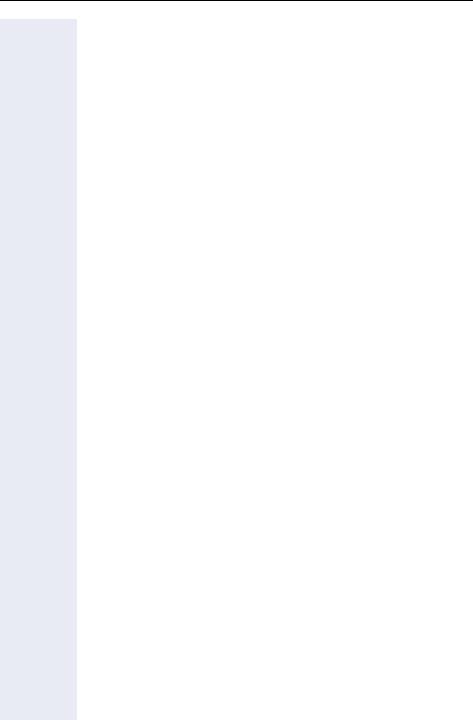
Contents
SIP server type. . . . . . . . . . . . . . . . . . . . . . . . . . . . . . . . . . . . . . . . 216 SIP server validation. . . . . . . . . . . . . . . . . . . . . . . . . . . . . . . . . . . . 216 SIP session timer value . . . . . . . . . . . . . . . . . . . . . . . . . . . . . . . . . 216 SIP session timer enabled . . . . . . . . . . . . . . . . . . . . . . . . . . . . . . . 217 SIP Signalling Version . . . . . . . . . . . . . . . . . . . . . . . . . . . . . . . . . . 217 SIP Stack Version. . . . . . . . . . . . . . . . . . . . . . . . . . . . . . . . . . . . . . 217 SIP Transport . . . . . . . . . . . . . . . . . . . . . . . . . . . . . . . . . . . . . . . . . 217 SIP user ID . . . . . . . . . . . . . . . . . . . . . . . . . . . . . . . . . . . . . . . . . . . 218 SNMP MIB2 errors . . . . . . . . . . . . . . . . . . . . . . . . . . . . . . . . . . . . 218 SNMP password . . . . . . . . . . . . . . . . . . . . . . . . . . . . . . . . . . . . . . 218 SNMP Queries Allowed . . . . . . . . . . . . . . . . . . . . . . . . . . . . . . . . 218 SNMP Trap IP address or DNS name . . . . . . . . . . . . . . . . . . . . . . 219 SNTP server address or DNS name. . . . . . . . . . . . . . . . . . . . . . . . 219 Survivability Backup Address. . . . . . . . . . . . . . . . . . . . . . . . . . . . . 219 Survivability Backup Port . . . . . . . . . . . . . . . . . . . . . . . . . . . . . . . . 219 Survivability Backup Registration . . . . . . . . . . . . . . . . . . . . . . . . . . 220 Survivability Backup Registration Timer. . . . . . . . . . . . . . . . . . . . . 220 Survivability Backup OBP. . . . . . . . . . . . . . . . . . . . . . . . . . . . . . . . 220 Survivability Backup Transport. . . . . . . . . . . . . . . . . . . . . . . . . . . . 220 System Name . . . . . . . . . . . . . . . . . . . . . . . . . . . . . . . . . . . . . . . . 220 Terminal Hostname . . . . . . . . . . . . . . . . . . . . . . . . . . . . . . . . . . . . 221 Terminal IP address . . . . . . . . . . . . . . . . . . . . . . . . . . . . . . . . . . . . 223 Terminal mask . . . . . . . . . . . . . . . . . . . . . . . . . . . . . . . . . . . . . . . . 223 Terminal name . . . . . . . . . . . . . . . . . . . . . . . . . . . . . . . . . . . . . . . 223 Terminal number . . . . . . . . . . . . . . . . . . . . . . . . . . . . . . . . . . . . . . 224 Terminating line preference . . . . . . . . . . . . . . . . . . . . . . . . . . . . . 224 Time zone offset . . . . . . . . . . . . . . . . . . . . . . . . . . . . . . . . . . . . . . 225 Timer High Priority . . . . . . . . . . . . . . . . . . . . . . . . . . . . . . . . . . . . . 225 Timer Medium Priority . . . . . . . . . . . . . . . . . . . . . . . . . . . . . . . . . . 225 Transaction timer . . . . . . . . . . . . . . . . . . . . . . . . . . . . . . . . . . . . . . 225 Transfer on hangup . . . . . . . . . . . . . . . . . . . . . . . . . . . . . . . . . . . . 226 Transfer on Ringing . . . . . . . . . . . . . . . . . . . . . . . . . . . . . . . . . . . . 226 Unauthorised Logoff Trap . . . . . . . . . . . . . . . . . . . . . . . . . . . . . . . 226 Upload Configuration . . . . . . . . . . . . . . . . . . . . . . . . . . . . . . . . . . . 227 Upload/Download Status . . . . . . . . . . . . . . . . . . . . . . . . . . . . . . . . 227 Use deployment service (DLS) . . . . . . . . . . . . . . . . . . . . . . . . . . . 227 Use dynamic hostname concept . . . . . . . . . . . . . . . . . . . . . . . . . . 227 Use secure/non-secure configuration download . . . . . . . . . . . . . . 228 Versions Info . . . . . . . . . . . . . . . . . . . . . . . . . . . . . . . . . . . . . . . . . 228 VLAN discovery method . . . . . . . . . . . . . . . . . . . . . . . . . . . . . . . . 228 Voicemail number . . . . . . . . . . . . . . . . . . . . . . . . . . . . . . . . . . . . . 228 WAP Connection Type/mode . . . . . . . . . . . . . . . . . . . . . . . . . . . . 229 WAP proxy Password . . . . . . . . . . . . . . . . . . . . . . . . . . . . . . . . . . 229 WAP Server Address . . . . . . . . . . . . . . . . . . . . . . . . . . . . . . . . . . . 229 WAP Server Port Number . . . . . . . . . . . . . . . . . . . . . . . . . . . . . . . 229 WAP proxy Username . . . . . . . . . . . . . . . . . . . . . . . . . . . . . . . . . 229
Abbreviations and Specialized Terms . . . . . . . . . . . . . . . . . . . . . . . . . 230
13
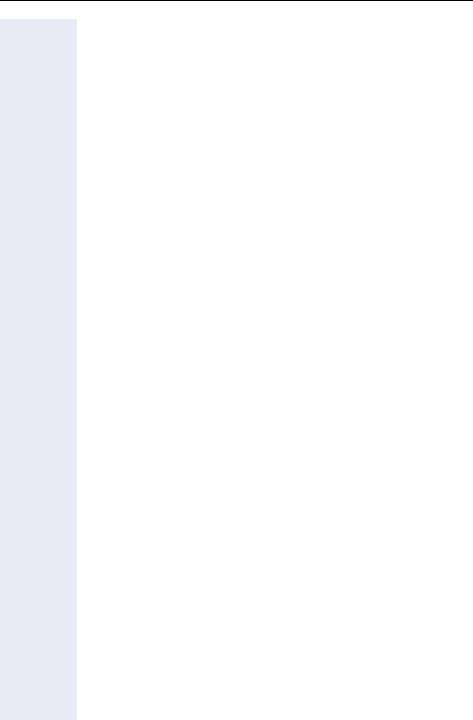
Contents
Troubleshooting . . . . . . . . . . . . . . . . . . . . . . . . . . . . .235
General Troubleshooting Tips . . . . . . . . . . . . . . . . . . . . . . . . . . . . . . . 235 Fault Finding . . . . . . . . . . . . . . . . . . . . . . . . . . . . . . . . . . . . . . . . . . . . 235 Display reported faults. . . . . . . . . . . . . . . . . . . . . . . . . . . . . . . . . . 235 Security . . . . . . . . . . . . . . . . . . . . . . . . . . . . . . . . . . . . . . . . . . . . . . . . 238 Payload not Encrypted . . . . . . . . . . . . . . . . . . . . . . . . . . . . . . . . . . 238 TLS Authentication Failed . . . . . . . . . . . . . . . . . . . . . . . . . . . . . . . 238 No Registration with Line Keys . . . . . . . . . . . . . . . . . . . . . . . . . . . 238 Error Messages optiPoint 410 entry . . . . . . . . . . . . . . . . . . . . . . . 239 Common problems . . . . . . . . . . . . . . . . . . . . . . . . . . . . . . . . . . . . 242
Phone Configurations . . . . . . . . . . . . . . . . . . . . . . . .243
Common Configuration (Factory Defaults) . . . . . . . . . . . . . . . . . . . . . 243
Index. . . . . . . . . . . . . . . . . . . . . . . . . . . . . . . . . . . . . . .245
14
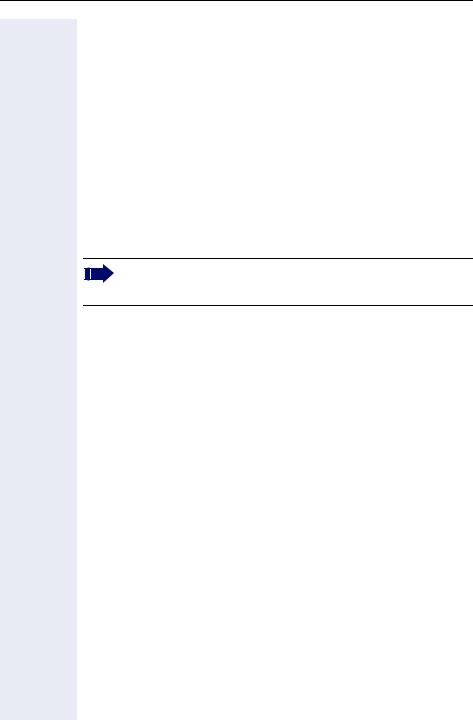
General Information
General Information
About the Manual
The instructions within this manual will help you in administering and maintaining the entry/economy/economy plus/standard/advance. The instructions contain important information for safe and proper operation of the advance. Follow them carefully to avoid improper operation and get the most out of your multi-function telephone in a network environment.
This guide is intended for service providers and network administrators who administer VoIP services using the advance and who have a fundamental understanding of SIP. The tasks described in this guide are not intended for end users of the phones. Many of these tasks affect the ability of a phone to function on the network and require an understanding of IP networking and telephony concepts.
For your own protection, please read the section dealing with safety. Follow the safety instructions carefully in order to avoid endangering yourself or other persons and to prevent damage to the unit.
These instructions are laid out in a user-oriented manner, which means that you are led through the functions of the advance step by step – from the setup, through descriptions of tools and extensions discussions of special administrative and service tasks at the end of the manual. For the users, a separate manual is provided.
15
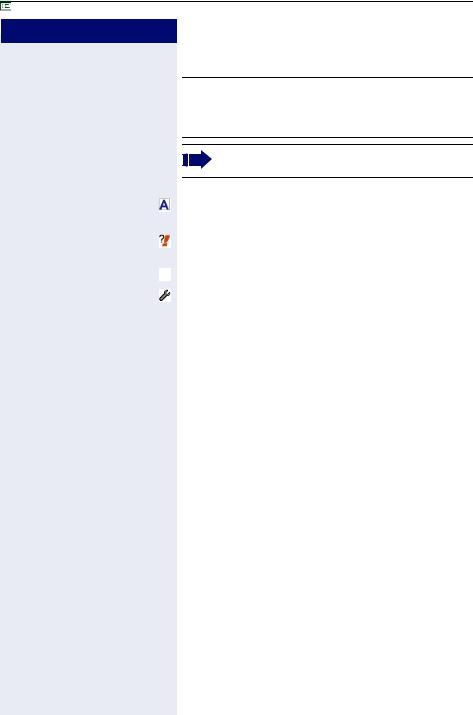
General Information
Step by Step
Symbols in the Manual
7AttentionThis symbol indicates a hazard. Failure to follow the instructions given may result in injury or in damage to the unit.
Key information important for the proper use of the unit is marked with this symbol.
Shows administration tasks with menu paths at the advance and on the Web Interface.
Shows additional information about each parameter in the Alphabetical Reference.
Shows the related web pages.
Means that you are in the administration menu and you have already entered the correct administrator password. (Access: Phone Æ page 48, Web Interface
Æpage 110).
>Means that you are in the diagnostics menu and you have already entered the correct administrator password. (Access: Phone Æ page 49, Web Interface
Æpage 110).
YMeans that you are in the setup menu and you have already entered the correct user password, if required (Æ page 148).
16
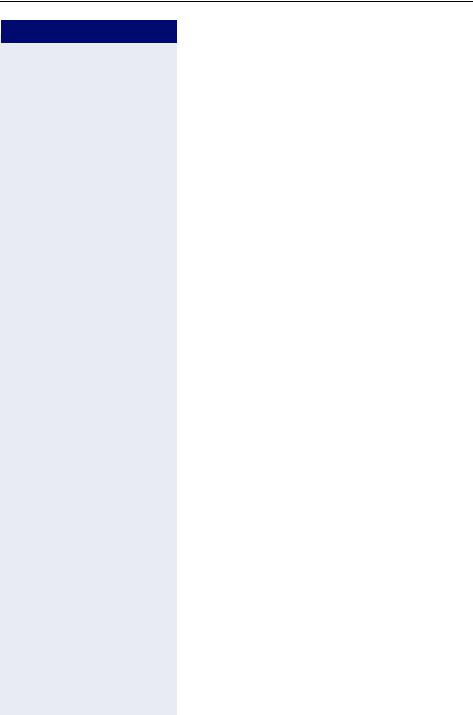
General Information
Step by Step
|
|
|
Operating the telephone |
|
|
|
|
|
n Lift the handset (off-hook). |
|
|
|
|
|
t Replace the handset (on-hook). |
|
|
|
|
|
s Conduct a call. |
|
|
|
|
|
o Enter a telephone number or code. |
|
|
|
|
uor v Increase or reduce the value depending on the current |
|||
|
|
|
operating mode. |
|
|
|
|
|
optiPoint 410/420 economy/economy plus/stan- |
||
|
|
|
dard/advance |
|
|
|
|
|
: The option appears on the screen. |
|
|
|
Continue? |
> |
|
||
|
|
|
Press the :key to confirm your selection. |
|
|
> |
|
|
: Look for the select option. |
|
|
02=System? |
> |
|
|||
|
|
|
Press the <>keys, |
|
|
|
|
|
until the option appears on the screen. |
|
|
|
|
|
Then press the : |
key to confirm your selecti |
|
|
|
|
|
on. |
|
|
|
|
entry |
|
|
|
|
|
Changing and viewing the configuration data in the en- |
||
|
|
|
try is done by entering different reference numbers. |
||
|
|
|
For description of viewing data values on the LEDs of |
||
|
|
|
the entry see Æ Seite 160. |
|
|
17
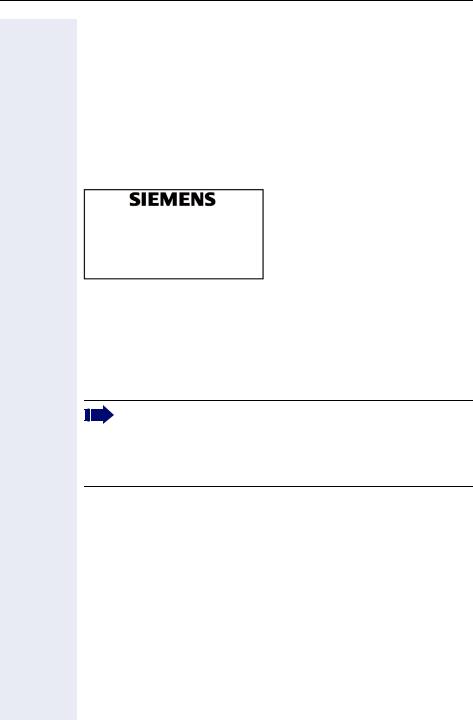
General Information
Intended Use
The advance telephone is a desktop unit designed for voice transmission and for connection to LAN.
Product Identification
The identification details of your telephone are given on the nameplate containing the exact product label and serial number on the bottom of the base unit Æ page 20. Please have these ready whenever you call our service department in case of trouble with or defects on the unit itself.
optiPoint 410 advance S V7.0
S30817-S7503-L101-1
Ser.-Nr.: 0001E320C244
E3/R8
Application Version
To find out the current application version of your advance see Æ page 94.
Service
The Siemens service department can only help you with problems or defects on the telephone unit itself.
Should you have any questions regarding the operation, your specialist retailer or network administrator will gladly help you.
For any questions regarding the telephone connection, please contact your network provider.
In the case of any trouble or defects on the telephone unit itself, please dial the service number of your local distributor or your local Siemens Branch office.
18
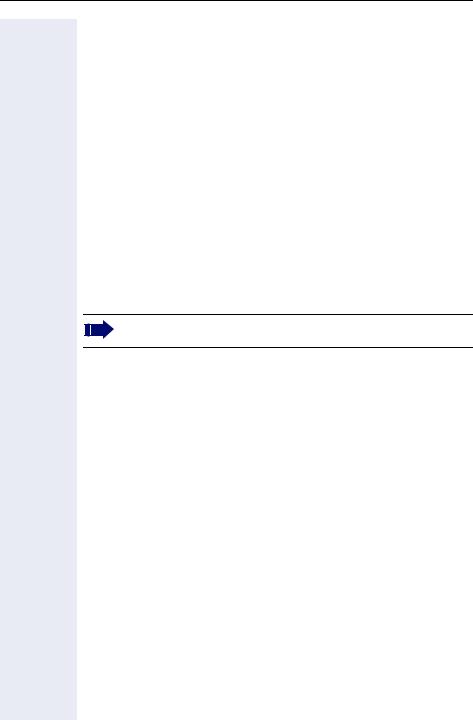
Installation
Installation
Prerequisites
The advance acts as an endpoint client on an IP telephony network, and has the following network requirements:
•An Ethernet connection to a network with SIP clients and servers (required).
•A Dynamic Host Configuration Protocol (DHCP) server (optional).
•Either a Call Control System
–Proxy server — There must be a device running RFC 3261 SIP-com- pliant software.
–Voice packet gateway (optional) — Required if your VOIP Network is connected to the Public Switched Telephone Network (PSTN).
•or a voice packet gateway if the phone is used in gateway routing mode Æ page 216.
Connecting to the Network
You have to connect the advance first to the LAN and then to the power supply.
The advance has two RJ-45 ports labelled “10/100 LAN” and “10/100 PC.” Each port supports 10/100 Mbps halfor full-duplex connections.
We recommend that you use the port setting "Auto" Æ page 194 on all ports for auto detection of transferring speed and type of connected cable (either straight-through or crossed).
19

Installation
Installing the Phone
Connectors on the bottom of the telephone
1 |
|
|
3 |
6 |
|
4 |
5 |
|
|
3 |
2 |
|
1 |
2 |
|
|
|
|
7 |
8 |
9 |
|
|
|
|
|
|
|
||
|
optiPoint 410 entry |
optiPoint 410 advance |
|||||
|
|
|
|
|
|
|
|
|
entry S |
|
economy S |
economy plus S |
standard S |
|
advance S |
1 |
Ethernet port for LAN connection (optional with PoL*) |
||||||
2 |
|
|
|
Handset connector |
|
|
|
|
|
|
|||||
3 |
|
Connector for a local power supply unit (optional*) |
|||||
|
|
|
|
|
|
||
4 |
- |
- |
- |
Module connector |
|||
|
|
|
|
|
|
||
5 |
- |
- |
Ethernet port for PC |
||||
|
|
|
|
||||
6 |
- |
- |
Headset connector |
||||
|
|
|
|
|
|||
7 |
- |
- |
- |
Adapter 1 |
|||
|
|
|
|
|
|
||
8 |
- |
- |
- |
Adapter 2 |
- |
||
|
|
|
|
|
|
|
|
9 |
- |
- |
- |
- |
|
USB-Master |
|
*Power over LAN:
If power is supplied over the LAN cable, no local power supply is required.
20

Installation
Starting up the optiPoint 410/420 S V7.0
The optiPoint 410/420 phone is to connect to a Switch. (The phone is working also on a Hub, but without a guarantee of quality)
The Western plugs of all cable connections must audibly snap into place.
•Plug the short end of the handset cable into the handset and the other end into the connector 2 at the bottom of the telephone and feed the cable through the guide channel in the base unit.
•Using the headset connector:
Plug the jack of the headset cable into connector 6 at the bottom of the telephone and feed the cable through the guide channel in the base unit.
•Using optiPoint modules (4):
Mount this device following the instructions in the installation guide (A31003-H8400-B934-*-6ZD1).
•Using adapter (7, 8):
Mount this device following the instructions in the installation guide (A31003-H8400-B934-*-6ZD1).
•Using an external keyboard:
Plug the keyboard cable into the USB connector 9 at the bottom of the telephone.
•Using a LAN connection to PC:
Plug the jack of the connection cable into the connector 5 at the bottom of the telephone.
Only if power not supported by LAN:
7Use only the plug-in power supply unit fitting the optiPoint 410/420:
– GER/IM: AUL:06D1284
– GBR: AUL:06D1287
– USA: AUL:51A4827
– Plug the plug-in power supply unit into the mains.
– Plug the connector 3 at the bottom of the telephone into the plug-in power supply unit.
• Plug the jack of the LAN cable into the connector 1 at the bottom of the telephone and connect the cable with LAN.
• Feed the cables through the relief on the back of the housing and fix them by means of the cable clip.
21
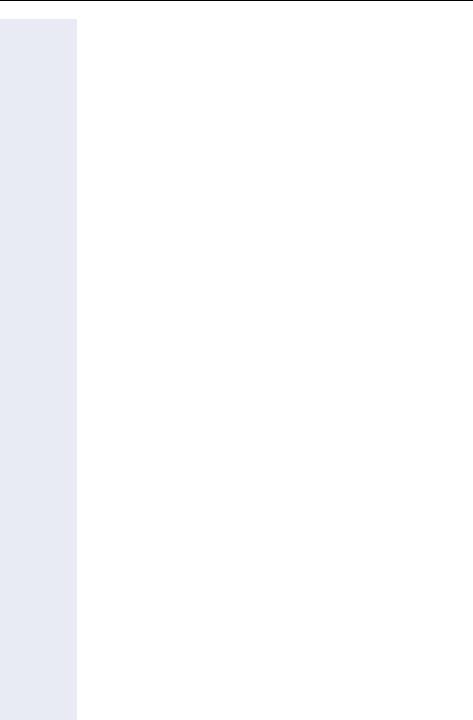
Installation
Mini Switch
The default operation for the mini switch will be to auto negotiate transfer rate (10/100 Mb/s) and duplex method (full or half duplex) with whatever equipment is connected to the mini switch.
The software provides options to prevent auto negotiation and specify the required transfer rate and duplex mode for the LAN and PC ports
Æ page 194.
In the default configuration for the mini switch the LAN port supports automatic detection of cable configuration (pass through or crossover cable) and will reconfigure itself as needed to connect to the network. However if the phone is set up to manfully configure the switch port settings then the cable detection mechanism is disabled, in this case care must be taken to use the correct cable type.
Depending on what has been implemented in the software IEEE802.1x (Port based network access control) packets generated by equipment connected to the PC port will be passed through the mini switch and out of the LAN port.
Removing the power from the phone, or a phone reset/reboot will result in the temporary loss of the network connection to the PC port. In the case of a reset/reboot this is about 5 seconds.
The Line Monitor diagnostic routine provides information on the configuration of the mini switch Æ page 198.
Power over LAN information
Power over LAN support is provided on the LAN port and complies with the IEEE802.3af standard. 8 wire Ethernet cables are required to use it.
22

Installation
Startup Procedure
Hochlauf und 120 s warten
No
No
No
Start
Power on
Reboot
see http://wiki.siemens-enterprise.com/index.php/Setup_optiPoint_410/420_phones_with_NetBoot
Key 3 |
Yes |
Netboot request |
Successful? |
Yes |
|
|
pressed? |
Netboot Upgrade |
|||||
|
|
|
|
|||
No |
|
|
|
|
|
|
Application |
|
No |
|
|
|
|
startet |
|
|
|
Hochlauf |
||
|
|
|
|
|
||
|
|
|
|
|
und |
|
|
|
|
|
|
120 s |
|
|
|
|
|
|
warten |
|
DHCP |
|
|
No |
|
|
|
activated? |
|
|
|
|
||
|
|
|
|
|
||
Yes |
|
|
|
|
|
|
VLAN |
|
|
|
|
Using manual |
|
Discovery and |
No |
L2 activated? |
|
|
attitudes |
|
L2 activated? |
|
|
|
|
|
|
Yes |
|
|
|
|
|
|
|
|
|
Yes |
|
|
|
DHCP Discover |
|
|
|
|
|
|
in untagged LAN |
|
|
|
|
|
|
|
|
No |
|
|
|
|
DHCP |
|
|
|
|
|
|
successful? |
|
|
|
|
|
|
Yes |
|
|
|
|
|
|
|
|
|
|
|
No |
|
VLAN ID |
No |
DHCP Discover |
DHCP Discover |
|
|
|
in Option 43? |
in untagged LAN |
in tagged LAN |
|
|
||
|
|
|
||||
Yes |
|
|
|
|
|
|
DHCP Discover |
|
|
|
|
|
|
in VLAN |
|
|
|
|
|
|
Successful? |
|
Successful? |
|
|
|
|
Yes |
|
Yes |
|
|
|
|
Registration |
|
|
|
|
|
23
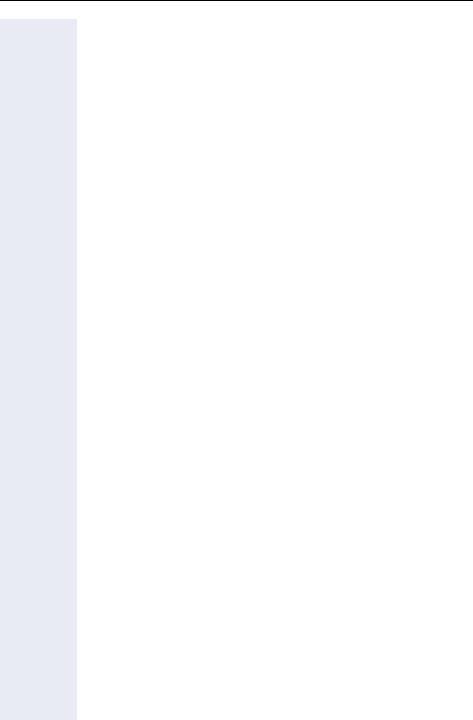
Using the optiPoint 410/420 family S V7.0
Using the optiPoint 410/420 family S V7.0
Properties of the optiPoint 410/420 Telephone Models
This chapter gives you an overview of the optiPoint 410/420 telephone models and their properties
Telephone |
Function keys |
Connection of Side Car Unit |
Display Lines x Characters |
Headset connection |
USB-Master |
Mini-Switch e. g. PC-connection |
Speakerphone mode |
Self labeling keys |
|
Model |
|||||||||
|
|||||||||
optiPoint 410 |
8 |
No |
- |
No |
No |
No |
No |
No |
|
entry |
|||||||||
|
|
|
|
|
|
|
|
||
|
|
|
|
|
|
|
|
|
|
optiPoint 410 |
4/8 |
No |
2x24 |
No |
No |
No |
No |
No |
|
economy |
|||||||||
|
|
|
|
|
|
|
|
||
|
|
|
|
|
|
|
|
|
|
optiPoint 410 |
4/8 |
No |
2x24 |
Yes |
No |
Yes |
No |
No |
|
economy plus |
|||||||||
|
|
|
|
|
|
|
|
||
|
|
|
|
|
|
|
|
|
|
optiPoint 410 |
4/8 |
Yes |
2x24 |
Yes |
No |
Yes |
Yes |
No |
|
standard |
|||||||||
|
|
|
|
|
|
|
|
||
|
|
|
|
|
|
|
|
|
|
optiPoint 410 |
4/15 |
Yes |
4x24 |
Yes |
Yes |
Yes |
Yes |
No |
|
advance |
|||||||||
|
|
|
|
|
|
|
|
||
|
|
|
|
|
|
|
|
|
|
optiPoint 420 |
5/7 |
No |
2x24 |
No |
No |
No |
No |
Yes |
|
economy |
|||||||||
|
|
|
|
|
|
|
|
||
|
|
|
|
|
|
|
|
|
|
optiPoint 420 |
5/7 |
No |
2x24 |
Yes |
No |
Yes |
No |
Yes |
|
economy plus |
|||||||||
|
|
|
|
|
|
|
|
||
|
|
|
|
|
|
|
|
|
|
optiPoint 420 |
5/7 |
Yes |
2x24 |
Yes |
No |
Yes |
Yes |
Yes |
|
standard |
|||||||||
|
|
|
|
|
|
|
|
||
|
|
|
|
|
|
|
|
|
|
optiPoint 420 |
5/13 |
Yes |
4x24 |
Yes |
Yes |
Yes |
Yes |
Yes |
|
advance |
|||||||||
|
|
|
|
|
|
|
|
||
|
|
|
|
|
|
|
|
|
Telephone Modes
Your administrator can configure the optiPoint 410/420 economy/ economy plus/standard advance S V7.0 for use as:
•A SingleLine phone with one line.
•A MultiLine phone with up to 10 lines (in relation with the SIP server).
24
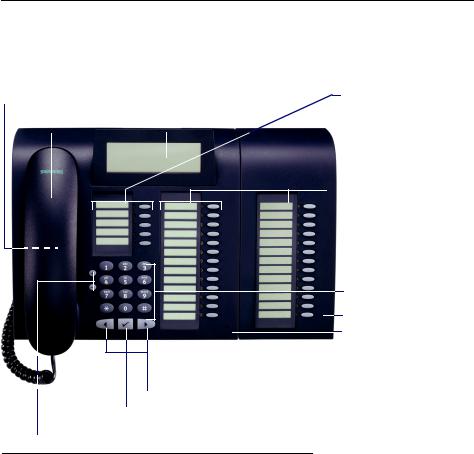
Using the optiPoint 410/420 family S V7.0
Control panel
Example: optiPoint 420 advance |
|
|||
Loudspeaker for |
|
|
Illuminated graphics |
|
|
|
|||
open listening |
|
|
display, 4 lines of 24 |
|
Handset |
|
|
characters each |
|
|
|
|
||
|
|
|
|
|
Key fields – Programmable*: function keys



 Key fields – Programmable* function keys
Key fields – Programmable* function keys
Dialing keypad
optiPoint self labeling key module
 Microphone for speakerphone
Microphone for speakerphone
Dialog keys for scrolling through functions
Dialog key for confirming a function
Keys for phone settings
*With automatic key labelling
25

Using the optiPoint 410/420 family S V7.0
Example: optiPoint 410 entry |
|
Speaker |
Keys for |
for ring tones |
telephone settings |
Handset |
|
LEDs
 Key field –
Key field –
freely programmable keys*
Keypad
26

Using the optiPoint 410/420 family S V7.0
Display and Dialog Keys
The optiPoint 410/420 is provided with a four-line (advance)/two-line (economy/economy plus/standard) display. In the normal operating mode, it displays the basic menu where you make or receive telephone calls.
optiPoint 410/420 advance
4:15PM |
05.03.04 |
Time and Date |
1228 |
|
Terminal number or name |
Username |
|
Programmable Username |
Menu |
> |
Menu |
|
|
|
optiPoint 410/420 economy/economy plus/standard
4:15PM |
05.03.04 |
Time and Date |
1228 |
Username> |
Terminal number or name |
|
|
Programmable Username |
The basic menu shows in its first line the time and date, and the terminal number or name in the second line. The arrow symbol ">" on the right hand side of the last display line points to additional functions offered. The third line of the optiPoint 410/420 advance and the right corner of the second line of the optiPoint 410/420 economy/economy plus/standard is used for a free programmable Name e. g. name of the user.
If you want to navigate in menus or make settings, use the three dialog keys <, >, :and function key "Stop/Escape" to navigate through the hierarchically built up menu structure. Within this structure, the third (first) line shows the currently selected menu, the last line a menu item of that menu.
optiPoint 410/420 advance
4:15PM |
05.03.04 |
Time and Date |
Aministration: |
|
Selected Menu |
01=Network? |
> |
Menu item |
|
|
|
optiPoint 410/420 economy/economy plus/standard
Aministration: |
|
Selected Menu |
01=Network? |
> |
Menu item |
|
|
|
You can put the advance in idle mode rapidly by lifting off and replacing the handset.
27
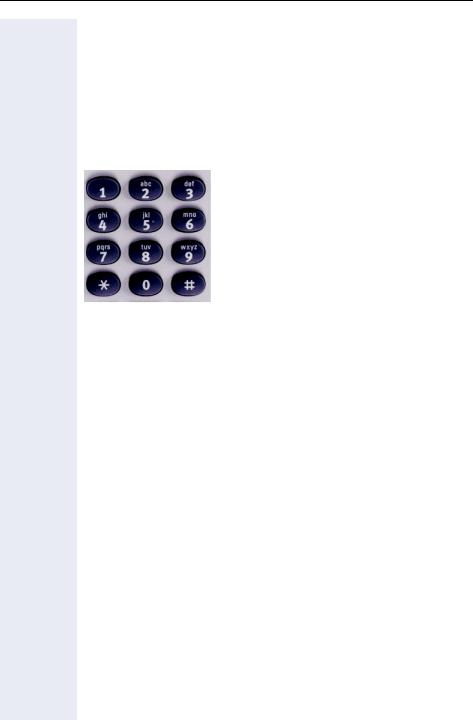
Using the optiPoint 410/420 family S V7.0
Dialling Keypad
The dialling keypad of the advance is labeled with digits, letters and some special characters. You can key in letters and special characters in the corresponding input mode by pressing the corresponding key as often as is necessary until the required letter or the required special character appears on the display.
For example, if you want to enter the letter "R", press the key "7" three times as "R" is at the third position. For the letter "U", press the key "8" twice.
More information about text editors see Æ page 155.
28
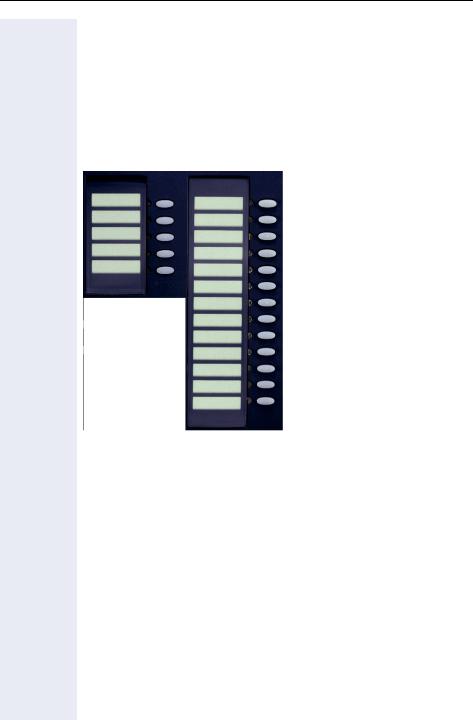
Using the optiPoint 410/420 family S V7.0
Programmable Keys
The optiPoint 410/420 family is equipped with function keys which are user-programmable in two levels (see User Manual). The function key "Stop/Escape" should not be programmed. Five of these keys come already preassigned in the first level
The types of the optiPoint 410/420 family have various numbers of function keys:
Example optiPoint 420 advance:
Loudspeaker |
1 |
6 |
Repeat Dial |
2 |
7 |
Missed Calls |
3 |
8 |
|
4 |
9 |
|
5 |
10 |
|
|
11 |
|
|
12 |
|
|
13 |
|
|
14 |
|
|
15 |
|
|
16 |
|
Stop/Escape |
17 |
|
Shift |
18 |
Function Key |
Function |
1 |
Switches loudspeaker of the base unit on/off |
|
|
2 |
Shows the last 20 dialled numbers, and allows selec- |
|
tion and redial actions |
|
|
3 |
Shows the last 20 missed calls and allows selection, |
|
edit and redial actions |
|
|
17 |
Cancels the current action |
|
|
18 |
Toggles between first and second key levels |
|
|
29
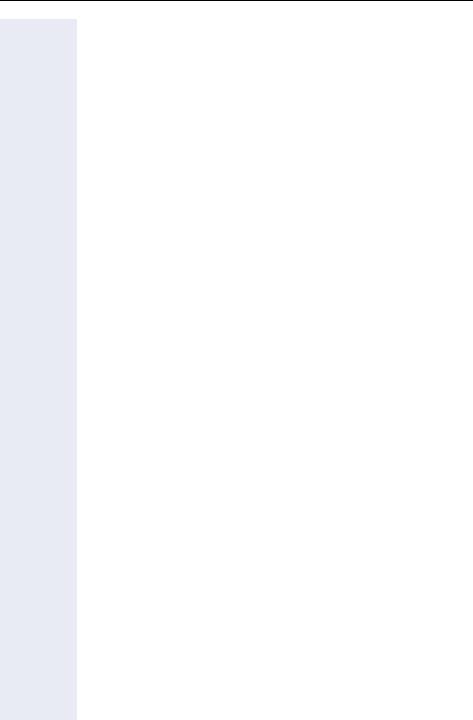
Using the optiPoint 410/420 family S V7.0
Control Keys
The two control keys vand uare located on the left side of the dialling keypad. Depending on the operating mode, you can vary the following settings:
|
|
|
Operating mode |
vkey |
ukey |
Receiving a call |
Reduce the volume of |
Increase the volume of |
|
the ringer tone |
the ringer tone |
|
|
|
Handsfree talking |
Reduce the volume of |
Increase the volume of |
|
the loudspeaker in the |
the loudspeaker in the |
|
base unit |
base unit |
|
|
|
Using the handset of |
Reduce the volume of |
Increase the volume of |
the telephone |
the handset loud- |
the handset loudspeak- |
|
speaker |
er |
|
|
|
Setting in the menu |
Adjust loudspeaker volume, ringer volume, se- |
|
"Setup" - "Audio set- |
quence and melody of the ringer tone, handset |
|
tings" |
volume and key click volume (confirmed by :) |
|
Restart and factory |
Starts these functions |
|
setting |
|
|
|
|
|
30
