Siemens GIGASET S45 User Manual
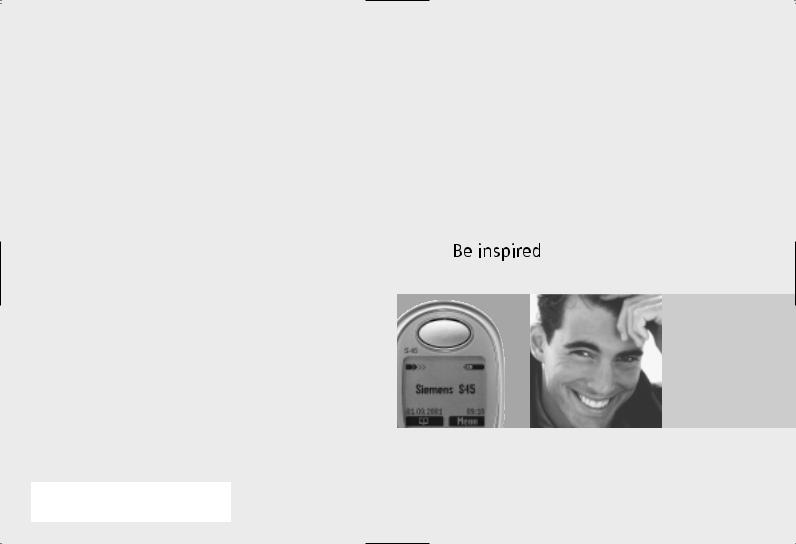
Issued by
Information and Communication mobile Haidenauplatz 1
D-81667 Munich
© Siemens AG 2001
All rights reserved. Subject to availability. Rights of modification reserved.
Siemens Aktiengesellschaft
http://www.my-siemens.com
Ref.No.: A31008-H4500-A1-2-7619
s
S45
User Guide
*A5B00025600198*

7KDQN \RX IRU EX\LQJ D 6LHPHQV PRELOH SKRQH :H ZLVK \RX D ORW RI HQMR\ PHQW DQG SOHDVXUH ZLWK LW
,I \RX UHDG WKURXJK WKH XVHU JXLGH FDUHIXOO\ \RX ZLOO JHW WR NQRZ DOO WKH IXQF WLRQV RI WKH SKRQH ,Q SDUWLFXODU SOHDVH REVHUYH WKH VDIHW\ SDJH DQG 3,1 6HFXULW\ SUHFDXWLRQV SDJHV

Contents |
1 |
|
Safety precautions ................................ |
3 |
Overview of the phone.......................... |
4 |
General instructions ............................. |
6 |
7KH 8VHU *XLGH |
|
0HQX FRQWURO |
|
Getting Started ...................................... |
7 |
,QVHUW 6,0 FDUG EDWWHU\ |
|
&KDUJH EDWWHU\ |
|
Switch on, off / PIN entry...................... |
9 |
Security ................................................. |
11 |
Making a phone call ............................. |
12 |
'LDOOLQJ ZLWK QXPEHU NH\V (QG FDOO $FFHSW FDOO 5HMHFW FDOO :KHQ D QXPEHU LV EXV\ 5HGLDO SUHYLRXV QXPEHUV 'XULQJ D FDOO 6ZDS &RQIHUHQFH +DQGVIUHH 6HQG '70) WRQHV %DE\VLWWHU
Addressbook ........................................ |
18 |
1HZ HQWU\ 5HDG FKDQJH DQ HQWU\ 0DNLQJ D FDOO 6HDUFK IRU DQ HQWU\ $GGUHVVERRN 0HQX 6WRUH FRQWURO FRGH
Phonebook ........................................... 22
1HZ HQWU\ /RFDWLRQ
5HFRUG QR
6WRUH FRQWURO FRGH
Voice control......................................... |
25 |
Message (SMS) ..................................... |
27 |
5HDG 0HVVDJHV
,QER[ 2XWER[
$UFKLYH 8VH 606 VDPSOH
&RPSRVH D PHVVDJH
3LFWXUH 6RXQG (06
7H[W HQWU\ ZLWK 7 6HWXS
Bitmap viewer ...................................... |
34 |
WAP ....................................................... |
35 |
,QWHUQHW DFFHVV |
|
%URZVHU 0HQX |
|
6HWXS |
|
3URILOHV |
|
2SHUDWLQJ LQVWUXFWLRQV |
|
Voice message/Mailbox ....................... |
40 |
Cell broadcast....................................... |
41 |
6,0 6HUYLFHV RSWLRQDO |
|
Records ................................................. |
43 |
0LVVHG FDOOV |
|
&DOOV UHFHLYHG |
|
&DOOV GLDOOHG |
|
Time/charge .......................................... |
44 |
'LVSOD\ |
|
&KDUJH VHWWLQJV |
|
Divert ..................................................... |
45 |
Dictaphone............................................ |
47 |
See also Index
at the end of this User Guide

2 |
Contents
Organiser .............................................. |
49 |
&DOHQGDU $SSRLQWPHQWV 7DVNV $ODUP FORFN 0LVVHG DODUPV 1RWHV
Businesscard........................................ |
54 |
Calculator.............................................. |
55 |
Currency conv. ..................................... |
56 |
Time zones............................................ |
57 |
7LPH GDWH |
|
)RUPDW GDWH |
|
$XWR SKRQH RII |
|
Stopwatch/Countdown ........................ |
58 |
Games ................................................... |
59 |
Profiles .................................................. |
60 |
6HWXS |
|
&DU NLW |
|
+HDGVHW |
|
:LWKRXW$ODUP |
|
Favourites ............................................. |
62 |
Fast access key.................................... |
63 |
/HIW VRIW NH\ 6SHHG GLDOOLQJ QXPEHUV 4XLFN PHQX VHOHFWLRQ
Audio ..................................................... |
65 |
5LQJHU VHWWLQJ 9ROXPH 6LOHQW DOHUW )LOWHU
,QIRUPDWLRQ WRQHV
.H\ WRQHV
PLQXWH EHHS 0HORGLHV
0HORG\ PDQDJHU
&RPSRVH PHORG\
Setup ..................................................... |
68 |
'HYLFH |
|
6HFXULW\ |
|
1HWZRUN |
|
8VHU JURXS |
|
'XULQJ FDOOV |
|
&RQQHFWLYLW\ |
|
7LPH GDWH |
|
$FFHVVRULHV |
|
Explorer................................................. |
79 |
Siemens Quick Sync ............................ |
80 |
Fax/Data mode using a PC .................. |
81 |
Send via .../ Print via... ......................... |
82 |
Display symbols (selection ) ............... |
83 |
Siemens Service................................... |
84 |
Troubleshooting ................................... |
85 |
Specifications/maintenance ................ |
88 |
Accessories .......................................... |
89 |
%DVLFV |
|
&DU 6ROXWLRQV |
|
'DWD$SSOLFDWLRQV |
|
,QQRYDWLRQV |
|
Index ...................................................... |
91 |
See also Index
at the end of this User Guide
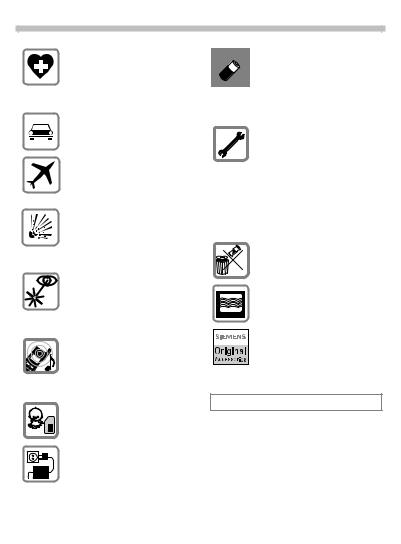
Safety precautions |
3 |
|
Switch off in hospitals or in the vicinity of medical devices, e.g. pacemakers or hearing aids. Mobile phones can interfere with the function of these devices.
Always use the handsfree kit for calls while driving (p. 89)!
Mobile phones must be switched off at all times in an aircraft. Prevent accidental activation (p. 61).
Switch off near petrol stations, fuel depots, chemical plants or blasting operations. Mobile phones can interfere with the operation of technical installations.
Do not examine the active infrared interface [Class 1 LED product (classified according to
IEC 60825-1)] using optic magnification devices.
The ring tone is reproduced through the earpiece. To avoid damage to hearing, first accept the call, then hold the phone to the ear.
SIM card may be removed. Caution: small parts could be swallowed by children.
The mains voltage specified on the power supply unit must not be exceeded.
We recommend you use only original Siemens batteries (100% mercury-free) and charging devices. Otherwise considerable health risks and damage to the product cannot be excluded.
Neither the phone nor the battery (100% mercury-free) may be opened under any circumstances. Changes to this device are strictly prohibited, as they will invalidate the type approval criteria required for operation of the unit.
Please note:
Dispose of used batteries and phones according to the legal regulations.
Mobile phones can interfere with the operation of nearby TVs, radios, PCs.
We recommend you use only original Siemens accessories to avoid possible damage and to comply with the existing regulations.
Improper use invalidates the warranty!
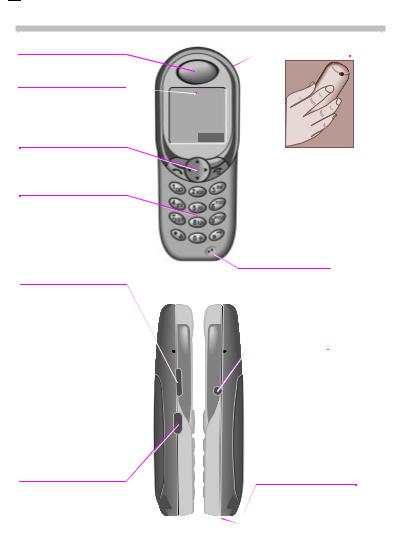
4 |
Overview of the phone
Loudspeaker
Display indicators
Signal strength/ battery level.
Menu navigation key
(see S. 5)
Enter keys
Digits, letters.
! "- Keys
•During a call: Volume loud - quiet.
•In menus and lists: Scroll up and down.
•In standby mode: ! displays current
profile.
" Hold down: voice control.
Infrared interface
(IrDA e.g. for PC/PDA communication).
Integrated antenna
;
Service Provider 01.07.2001 12:30
uMenu
Do not interfere with the phone above the battery cover unnecessarily. The signal strength will be reduced (integrated antenna).
Microphone
Dictation key
Hold down:
Start the recording.
Press briefly:
Play back the recording.
Device interface
Connection for charger, headset etc.
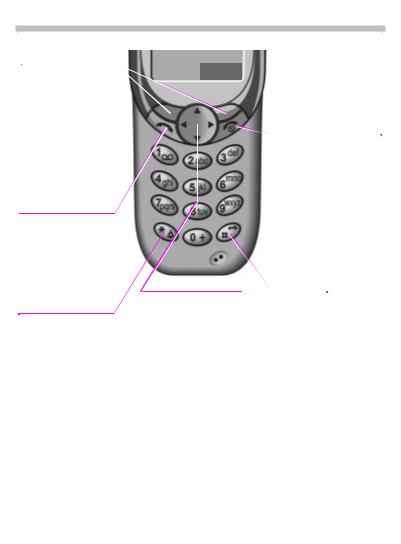
Overview of the keys |
5 |
|
Soft keys
The current functions of these keys are displayed in the grey fields as text or icons. These keys display the “quick selection“ in standby mode (factory default: u) or e.g. G(SIM service) and Menu.
Call key
Select displayed phone number or name, accept calls. Display last calls in standby mode.
Ringer
To switch on and off:
Hold down.
uMenu
Menu navigation key
• In standby mode:
1 Addressbook or Phonebook.
* Voice control.
Menu.
4 GPRS Info-Menu
• In lists and menus:
Scroll.
Select a function.
4 Menu level back.
• SMS and Calendar:
3 Move cursor.
Scroll.
/On/Off/End key
Press briefly:
End call/application or return to standby mode.
In menus: menu level back.
Hold down:
Switch on/off phone (in standby mode)
Key lock
To switch on and off:
Hold down.
g2.g Confirm (switching off only).
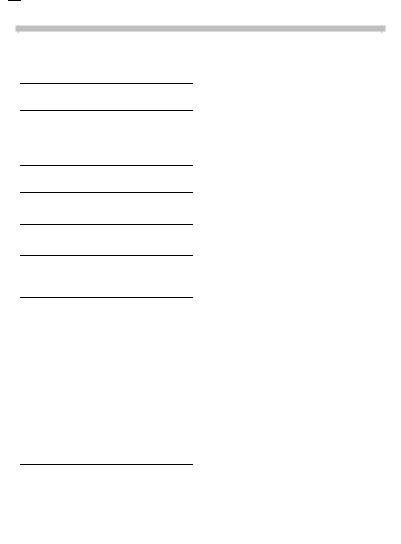
6 |
General instructions
The User Guide
7KH IROORZLQJ V\PEROV DUH XVHG
&Enter numbers or letters.
/On/Off/End key.
Hold down key: Go back to standby mode. In standby mode, switch off device.
Call key.
Press menu navigation key on the side indicated.
g0HQXg |
Displays a |
|
soft key function. |
||
|
UFunction depends on the service provider, special registration may be necessary.
Steps for menu access in the user guide, e.g.:
g0HQXg ΠAudio ΠVolume
The procedure above corresponds to:
g0HQXg Press soft key.
1Scroll to Audio. Select Audio.
1Scroll to Volume. Select Volume.
Menu control
7KH PHQXV SURYLGH DFFHVV WR IXQF WLRQV QHWZRUN VHUYLFHV DQG LQGLYLGX DO VHWWLQJV
Main menu
7R UHDFK WKH PDLQ PHQX IURP VWDQG E\ PRGH DW DQ\ WLPH SUHVV
g0HQXg ULJKW VRIW NH\
RU
ULJKW PHQX QDYLJDWLRQ
NH\
Menu control
8VH WKH PHQX QDYLJDWLRQ NH\ WR VFUROO WKURXJK WKH PHQXV
6HOHFW D VXEPHQX RU D IXQFWLRQ
4 *R EDFN RQH PHQX OHYHORU SUHVV /EULHIO\
Option menu
,Q RWKHU VLWXDWLRQV H J ZKHQ WKH $GGUHVVERRN 3KRQHERRN LV RSHQ D FRUUHVSRQGLQJ RSWLRQ PHQX DS SHDUV
g2SWLRQVg 3UHVV
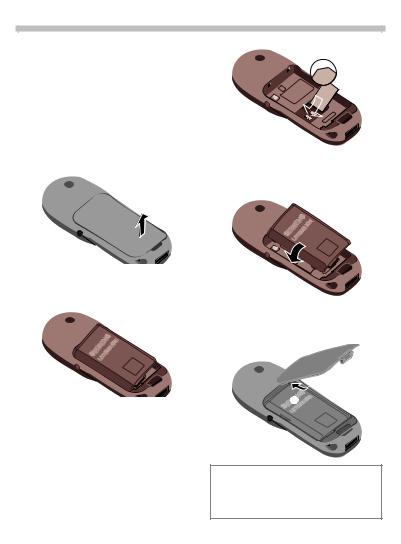
Getting Started |
7 |
|
Insert SIM card/battery
7KH VHUYLFH SURYLGHU VXSSOLHV \RX ZLWK D 6,0 FDUG RQ ZKLFK DOO WKH LP SRUWDQW GDWD IRU \RXU OLQH LV VWRUHG ,I WKH 6,0 FDUG KDV EHHQ GHOLYHUHG LQ FUHGLW FDUG VL]H VQDS WKH VPDOOHU VHJPHQW RXW DQG UHPRYH DQ\ URXJK HGJHV
q 3UHVV ODWFK n WKHQ OLIW FRYHU o
o
 n
n
q/LIW EDWWHU\ DW WKH FXWRXW RQ WKH VLGH RI WKH SKRQH p WKHQ WLOW XS ZDUGV DQG UHPRYH
 p
p
q,QVHUW 6,0 FDUG LQ WKH RSHQLQJ DQG SXVK JHQWO\ XQWLO LW HQJDJHV qPDNH VXUH WKH DQJOHG FRUQHU LV LQ WKH FRUUHFW SRVLWLRQ r FRQWDFWV SRLQWLQJ GRZQZDUGV
r
q
q,QVHUW EDWWHU\ LQWR WKH SKRQHVLGH
ZD\V s WKHQ SUHVV GRZQZDUGV t XQWLO LW HQJDJHV
 t
t
s
,QVHUW FRYHU DV VKRZQ u 7KHQ SUHVV GRZQZDUGV XQWLO LW HQJDJHV v
 u
u  v
v
Only 1.8/3-Volt SIM cards are supported. Older SIM cards (5-Volt technology) cannot be used. Please contact your service provider if you have an older card.
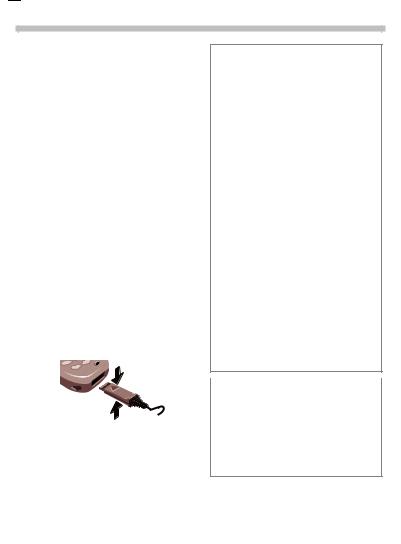
8 |
Getting Started
Functions without SIM card
7KH SKRQH LV VZLWFKHG RQ ZLWKRXW WKH 6,0 FDUG
g0HQXg 3UHVV VRIW NH\
$OO WKH IXQFWLRQV WKDW FDQ EH XVHG ZLWKRXW WKH 6,0 FDUG DUH GLVSOD\HG <RX ZLOO ILQG D GHVFULSWLRQ RI WKH IXQFWLRQV LQ WKLV XVHU JXLGH
g626g (PHUJHQF\ QXPEHU 626 SDJH
Charge battery
7KH EDWWHU\ LV QRW IXOO\ FKDUJHG ZKHQ GHOLYHUHG VR
q3OXJ LQ FKDUJHU FDEOH DW WKH ERW WRP RI WKH SKRQH DQG SOXJ LQ WKH SRZHU VXSSO\ XQLW WR WKH PDLQV SRZHU VRFNHW FKDUJH IRU DW OHDVW WZR KRXUV
q3XVK WKH VLGHV RI WKH FKDUJHU FD EOH SOXJ WRJHWKHU DQG SXOO WR UH PRYH LW
Charging
The following is shown at the top of the display:
> When charging is in progress.
?End of charging.
An empty battery is fully charged after about 2 hours. Charging is only possible in an ambient temperature of 5°C to 40°C (the charge icon flashes as a warning when the temperature is 5°C above/below).
The voltage specified on the power supply unit must not be exceeded.
Standby time
A fully charged battery provides 60 to 300 hours of standby time or 100 to 360 minutes of talk time. The standby times/talk times are average values and depend on the operating conditions (see table below).
Charge level display:
Fully ;<=Empty charged
A beep sounds when the battery is nearly empty.
Operation carried |
Time |
Decrease of |
out |
(min) |
standby time |
|
|
|
Calling |
1 |
30 to 60 minutes |
|
|
|
Display back |
1 |
30 minutes |
light * |
|
|
Network search |
1 |
5 to 10 minutes |
* key input, games, organiser etc.
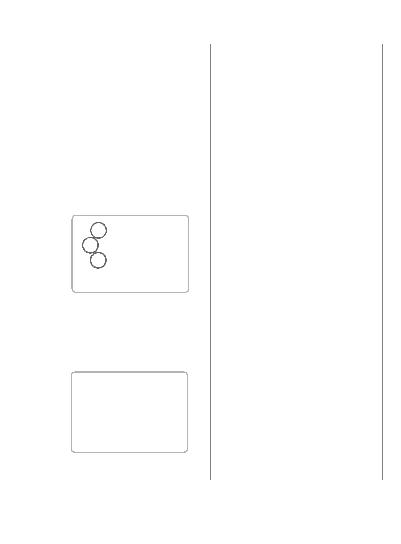
|
|
|
|
Switch on, off / PIN entry |
|
9 |
|
|||||
|
|
|
|
|
|
|
|
|
|
|
|
|
|
|
|
|
|
|
|
|
|
|
|
||
|
Switch on, off |
|
|
|
|
|
|
|||||
|
|
|
|
Set the display contrast |
|
|
||||||
|
|
/ +ROG GRZQ 2Q 2II (QG |
You may be prompted to adjust (page 69) |
|
|
|||||||
|
|
NH\ WR VZLWFK RQ RU RII |
the display contrast when switching on your |
|||||||||
|
Enter PIN |
|
|
|
phone for the first time. |
|
|
|||||
|
|
|
|
Emergency number(SOS) |
|
|
||||||
|
7KH 6,0 FDUG FDQ EH SURWHFWHG ZLWK |
By pressing the left soft key g626g, you can |
||||||||||
|
D GLJLW 3,1 |
|
|
|
make an emergency call on any network |
|
|
|||||
|
|
(QWHU \RXU 3,1 FRGH XV |
without a SIM card and without entering a |
|
|
|||||||
|
|
PIN. This must only be used in real emer- |
||||||||||
|
|
& LQJ WKH GLJLW NH\V VKRZQ |
||||||||||
|
|
gencies! |
|
|
||||||||
|
|
DV D VHULHV RI DVWHULVNV LI |
|
|
||||||||
|
|
PIN problems |
|
|
||||||||
|
|
\RX PDNH D PLVWDNH |
|
|
||||||||
|
|
SUHVV g&OHDUg |
If the PIN is entered incorrectly three times, |
|||||||||
|
|
|
|
|
|
|
|
|
the SIM card is barred (page 87). |
|
|
|
|
|
|
|
|
|
Please enter |
Activate, deactivate PIN control or change |
|
|
|||
|
|
|
|
|
|
|
|
|||||
|
|
|
|
|
|
|
|
|||||
|
|
|
|
|
|
|
your PIN: |
PIN (page 11). |
|
|
||
|
|
|
|
|
|
|
|
|
||||
|
|
|
|
|
|
|
|
|
||||
|
|
|
|
|
|
* * * * |
|
SIM problems |
|
|
||
|
|
|
|
|
|
|
|
|
||||
|
|
|
|
|
|
|
|
|
||||
|
|
|
|
|
|
|
|
|
If "Please insert your SIM card" is dis- |
|
|
|
|
|
|
|
Clear |
|
OK |
|
played, check for faults (page 85). |
|
|
||
|
|
g2.g &RQILUP LQSXW ZLWK WKH |
Setting: Phonebook or Addressbook |
|
|
|||||||
|
|
u |
|
|
||||||||
|
|
ULJKW VRIW NH\ |
|
|
||||||||
|
|
/RJJLQJ RQ WR WKH QHW |
You can choose whether you want to use |
|
|
|||||||
|
|
ZRUN ZLOO WDNH D IHZ |
the Phonebook on the SIM card or the inter- |
|||||||||
|
|
VHFRQGV |
|
|
|
nal Adressbook as standard. |
|
|
||||
; You can copy the SIM card Phonebook to the Addressbook on the phone. Please do
|
Service Provider |
not interrupt this procedure. Do not accept |
||||
|
incoming calls at this time. Follow the in- |
|||||
|
|
|
|
|||
|
u |
|
|
structions on the display. |
||
|
Menu |
|
To copy the data on the SIM card later, use |
|||
|
|
|
|
the Copy all function in the Phonebook |
||
:KHQ WKH QDPH RI WKH VHUYLFH SUR |
menu (page 22). |
|||||
YLGHU DSSHDUV RQ WKH GLVSOD\ WKH |
|
|
|
|||
|
|
|
||||
SKRQH LV LQ VWDQGE\ PRGH DQG UHD |
|
|
|
|||
G\ IRU XVH |
|
|
|
|
|
|
|
|
|
|
|
|
|
|
|
|
|
|
|
|
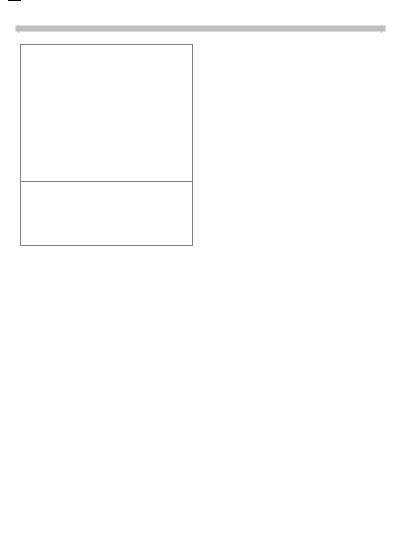
10 |
Switch on, off / PIN entry
Network connection
Strength of incoming signal.
A weak signal reduces the call quality and may lead to loss of the connection. Change your location.
If you are outside your "home network" your phone automatically selects a different GSM network (page 73).
SIM Services
GSymbol for special applications on the SIM card (page 42), e.g. banking.
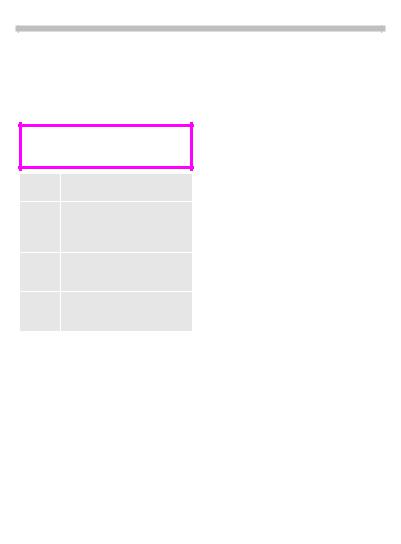
Security |
11 |
|
7KH SKRQH DQG 6,0 FDUG DUH SURWHFW HG DJDLQVW PLVXVH E\ VHYHUDO VHFXUL W\ FRGHV DQG VKRXOG EH WUHDWHG ZLWK WKH VDPH FDUH DV D FKHTXH JXDUDQ WHH FDUG
)RU IXUWKHU GHWDLOV VHH DOVR SDJH
Keep these confidential numbers in a safe place where you can access them again if required.
PIN Protects your SIM card (personal identification number).
PIN 2 This is needed to set the charge detail display and to access additional functions on special SIM cards.
PUK Key code. Used to unlock SIM cards after the wrong PIN has been entered.
Phone- Protects your phone. Must be en- code tered at the first security setting
(4 - 8 digits).
g0HQXg ΠSetup ΠSecurity ΠWKHQ VHOHFW D IXQFWLRQ
Pin change
PIN control
7KH 3,1 LV XVXDOO\ UHTXHVWHG HDFK WLPH WKH SKRQH LV VZLWFKHG RQ <RX FDQ GHDFWLYDWH WKLV IHDWXUH EXW \RX ULVN XQDXWKRULVHG XVH RI WKH SKRQH
6RPH VHUYLFH SURYLGHUV GR QRW SHU PLW WKLV IXQFWLRQ
PIN
<RX FDQ FKDQJH WKH 3,1 WR DQ\ GLJLW QXPEHU L H D QXPEHU \RX PD\ ILQG HDVLHU WR UHPHPEHU
& (QWHU ROG 3,1
g2.g |
3UHVV |
& g2.g |
(QWHU QHZ 3,1 |
& g2.g |
5HSHDW QHZ 3,1 |
PIN 2
<RX FDQ FKDQJH WKH 3,1 WR DQ\ GLJLW QXPEHU GLVSOD\HG RQO\ LI 3,1 LV DYDLODEOH
3URFHHG DV ZLWK PIN
Phonecode
<RX GHILQH DQG HQWHU WKH SKRQH FRGH ZKHQ \RX FDOO XS D SKRQH FRGH SUR WHFWHG IXQFWLRQ IRU WKH ILUVW WLPH ,W LV WKHQ YDOLG IRU DOO IXQFWLRQV
<RX FDQ FKDQJH LW WR DQ\ GLJLW QXPEHU
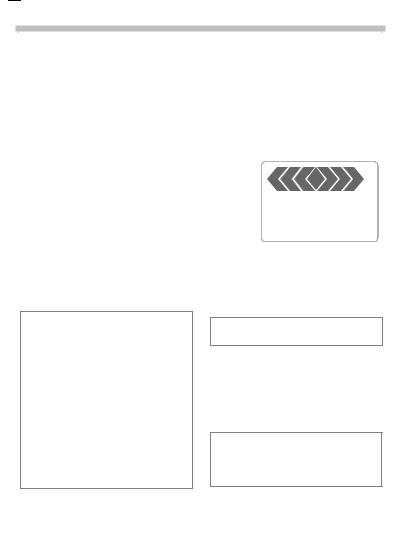
12 |
Making a phone call
Dialling with number keys |
End call |
|
|
|
|
|
7KH SKRQH PXVW EH VZLWFKHG RQ |
3UHVV WKH (QG NH\ EULHI |
|||||
VWDQGE\ PRGH |
/ O\ 7KH FDOO LV HQGHG |
|||||
(QWHU WKH QXPEHU DO |
|
|
|
|
|
|
Press this key even if the person on the |
||||||
& ZD\V ZLWK SUHIL[ LI QHF |
other end of the line has hung up first. |
|||||
HVVDU\ ZLWK WKH LQWHUQD |
|
|
|
|
|
|
|
|
|
|
|
|
|
WLRQDO GLDOOLQJ FRGH |
Accept call |
|
|
|
|
|
g&OHDUg $ VKRUW SUHVV |
|
|
|
|
||
|
|
|
|
|
|
|
FOHDUV WKH ODVW GLJLW D |
|
|
|
|
||
ORQJ SUHVV FOHDUV WKH HQ |
|
|
|
|||
WLUH QXPEHU |
|
|
|
|
|
|
#6WRUH SKRQH |
+498912345 |
|
||||
|
|
|
|
|
|
|
QXPEHU LQ WKH |
|
|
|
|
|
|
$GGUHVVERRN SDJH |
|
Reply |
|
|
Reject |
|
3KRQHERRN SDJH |
|
|
|
|
|
|
3UHVV WKH FDOO NH\ 7KH 7KH SKRQH PXVW EH VZLWFKHG RQ SKRQH QXPEHU GLVSOD\HG VWDQGE\ PRGH
LV GLDOOHG
International dialling codes
Many international dialling codes are stored in your phone:
Hold GRZQ until a "+" symbol appears. This replaces the first two digits of the international dialling code.
g /LVWg
Select the required country. The international dialling code is displayed. Now add the national number (in many countries without the first digit if it is a zero) and press the Call key.
g5HSO\g 3UHVV RU
SUHVV
Calls can also be accepted by pressing any key (page 69).
Reject call
g5HMHFWg 3UHVV RU
/ SUHVV EULHIO\
g'LYHUWg Diverts the caller e.g. to the mailbox if Busy is set (page 45) and "call waiting"
(page 14) has been activated.
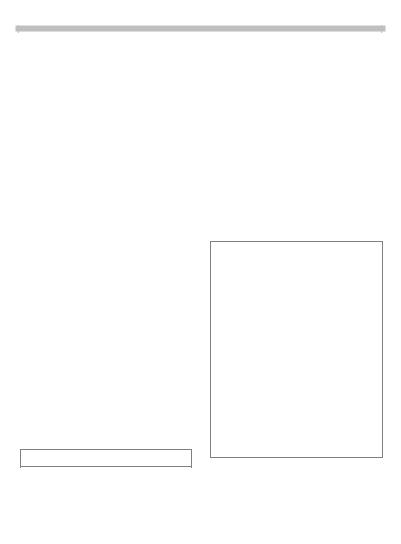
Making a phone call |
13 |
|
When a number is busy
,I WKH QXPEHU FDOOHG LV EXV\ RU LW FDQ QRW EH UHDFKHG EHFDXVH RI QHWZRUN SUREOHPV WKH IROORZLQJ RSWLRQV DUH DYDLODEOH GHSHQGLQJ RQ WKH VHUYLFH SURYLGHU
(LWKHU
Auto redial previous numbers
g$XWR GLDOg 3UHVV 7KH QXPEHU LV DXWRPDWLFDOO\ GLDOOHG IRU XS WR PLQXWHV DW LQ FUHDVLQJ LQWHUYDOV 'XULQJ WKLV SHULRG QR RWKHU QXPEHU FDQ EH
GLDOOHG 7R HQG
/(QG NH\
or |
|
Call back |
U |
g&DOO EDFNg 3UHVV <RXU SKRQH ULQJV ZKHQ WKH EXV\ QXPEHU LV DYDLODEOH 7KH QXPEHU LV GLDOOHG ZLWK WKH &DOO NH\
Reminder
g3URPSWg 3UHVV $ EHHS UHPLQGV \RX WR UHGLDO WKH SKRQH QXPEHU DIWHU PLQXWHV
Any other call ends the function.
Redial previous numbers
7R UHGLDO WKH SKRQH QXPEHU ODVW FDOOHG
3UHVVWZLFHWKH &DOO NH\
7R UHGLDO RWKHU QXPEHUV WKDW ZHUH GL DOOHG SUHYLRXVO\
3UHVV WKH &DOO NH\ RQFH
3LFN RXW WKH UHTXLUHG SKRQH QXPEHU IURP WKH OLVW WKHQ SUHVV
WR GLDO
g2SWLRQVg Call lists (page 43).
#Store phone number in the Addressbook (page 18)/ Phonebook (page 22)
The numbers of calls that have been received, dialled or missed are stored for call back purposes (page 43).
An incoming call will interrupt any other use of the phone.
Functions during the call (page 14).
Switch off ringer for the current call (but not if "Any key answer", page 69, is active) :
Hold down.
The call is displayed. The caller hears the dialling tone.
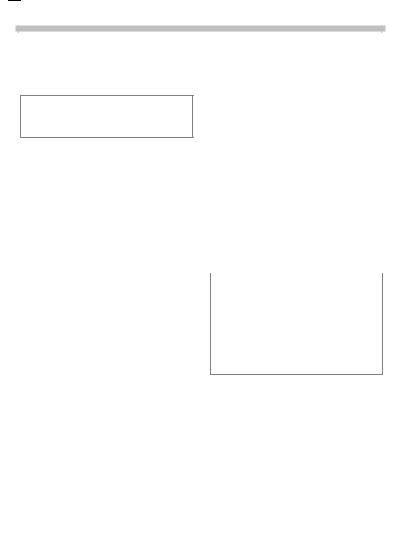
14 |
Making a phone call
During a call
Call waiting |
U |
You may need to register for this service with your service provider and set your phone accordingly (page 75).
Set volume
!" <RX FDQ DGMXVW WKH KDQG VHW YROXPH ZLWK WKH NH\V
RQ WKH OHIW KDQG VLGH RI WKH SKRQH
g6ZDSg |
$FFHSW WKH ZDLWLQJ FDOO |
7R UHFRUG WKH FDOO SDJH KROG |
|
|
DQG SODFH WKH FXUUHQW FDOO |
||
|
GRZQ WKH NH\ RQ WKH ULJKW KDQG |
||
|
RQ KROG |
||
|
VLGH RI WKH SKRQH |
||
|
7R VZDS EHWZHHQ WKH |
||
|
|
||
|
WZR FDOOV SUHVV g6ZDS |
7KH XVH RI WKLV IHDWXUH PD\ EH VXEMHFW WR |
|
|
HDFK WLPH |
UHVWULFWLRQV XQGHU FULPLQDO ODZ RU RWKHU OHJDO |
|
Reject |
|
SURYLVLRQV 3OHDVH LQIRUP WKH RWKHU SDUW\ WR |
|
|
WKH FRQYHUVDWLRQ LQ DGYDQFH LI \RX LQWHQG WR |
||
g5HMHFWg |
5HMHFW WKH ZDLWLQJ FDOO |
UHFRUG WKH FRQYHUVDWLRQ DQG SOHDVH NHHS |
|
VXFK UHFRUGLQJ FRQILGHQWLDO <RX PD\ RQO\ |
|||
|
7KH FDOOHU ZLOO KHDU WKH |
||
|
XVH WKLV IHDWXUH LI WKH RWKHU SDUW\ WR WKH |
||
|
EXV\ WRQH |
||
|
FRQYHUVDWLRQ DJUHHV |
||
|
RU |
|
|
'XULQJ D FDOO \RX PD\ EH DGYLVHG |
|
||
WKDW WKHUH LV DQRWKHU FDOO ZDLWLQJ <RX |
Dictaphone |
||
ZLOO KHDU D VSHFLDO WRQH GXULQJ WKH |
|
||
FDOO <RX KDYH WKH IROORZLQJ RSWLRQV |
7R SOD\ EDFN D UHFRUGLQJ WKH SHUVRQ |
||
Swap |
|
RQ WKH RWKHU HQG RI WKH OLQH DOVR |
|
|
KHDUV LW SUHVV WKH NH\ RQ WKH ULJKW |
||
|
|
KDQG VLGH RI WKH SKRQH EULHIO\ |
|
g'LYHUWg LI WKLV LV VHW WKH FDOOHU ZLOO EH GLYHUWHG WR WKH PDLOER[ IRU H[DPSOHSDJH
End current call
/ (QG WKH FXUUHQW FDOO g5HSO\g $FFHSW WKH QHZ FDOO
Phone number memo
<RX FDQ HQWHU D QXPEHU ZLWK WKH NH\SDG GXULQJ D FDOO 7KH SHUVRQ RQ WKH RWKHU HQG RI WKH OLQH FDQ KHDU WKH QXPEHU EHLQJ HQWHUHG ,W FDQ EH VWRUHG RU FRQWDFWHG DIWHU WKH FXUUHQW FDOO KDV HQGHG
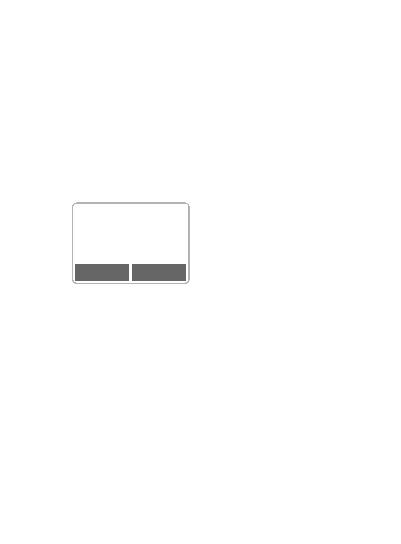
|
|
Making a phone call |
|
15 |
|
||||
|
|
|
|
|
|
|
|
|
|
|
|
|
|
|
|
|
|
||
|
Swap/Conference |
U |
|
|
|
|
|
||
|
|
/ End the current call. |
|
|
|
||||
|
|
|
|
|
|
The following query is dis- |
|
|
|
|
Some functions may not be supported by |
|
|
|
|
|
|||
|
|
|
played: |
|
|
|
|||
|
your service provider. |
|
|
|
|
|
|
||
|
|
|
|
"Return to call on hold?" |
|
|
|
||
|
|
|
|
|
|
|
|
|
|
|
<RX FDQ FDOO DQRWKHU QXPEHU GXULQJ D |
|
g<HVg |
Return to the held call |
|
|
|
||
|
FDOO |
|
|
|
or |
|
|
|
|
|
<RX FDQ VZDS EDFN DQG IRUWK EH |
|
g1Rg |
The held call is ended. |
|
|
|
||
|
WZHHQ ERWK FDOOV RU OLQN DOO FDOOHUV WR |
|
|
|
|
|
|
||
|
|
Conference |
|
|
|
||||
|
JHWKHU LQ D FRQIHUHQFH |
|
|
|
|
|
|||
|
'XULQJ D FDOO LQIRUP WKH RWKHU SDUW\ |
|
PHQXg |
2SHQ FDOO PHQX DQG VHO |
|||||
|
RI \RXU LQWHQWLRQ WKHQ |
|
|
|
|
|
|
|
|
HFW Conference
; $ KHOG FDOO LV DGGHG FRQIHUHQFH FDOO
A
 A
A
Hold menu
ZLWK XS WR VXEVFULEHUV
7R HQG
/$OO FDOOV DUH HQGHG VLPXO WDQHRXVO\ ZKHQ WKH (QG NH\ LV SUHVVHG
g+ROGg 3XW WKH FXUUHQW FDOO RQ KROG
<RX FDQ QRZ GLDO D QHZ QXPEHU :KHQ WKH FRQQHFWLRQ LV HVWDEOLVKHG \RX KDYH WKH IROORZLQJ RSWLRQV
Swap
g6ZDSg 6ZDS EDFN DQG IRUWK EH WZHHQ WKH WZR FDOOV
Call transfer |
U |
PHQXg 2SHQ FDOO PHQX DQG VHO HFW Call transfer
7KH RULJLQDO FDOO LV MRLQHG WR WKH VHF RQG RQH )RU \RX ERWK FDOOV DUH QRZ HQGHG 1RWH 1RW \HW VXSSRUWHG E\ DOO VHUYLFH SURYLGHUV
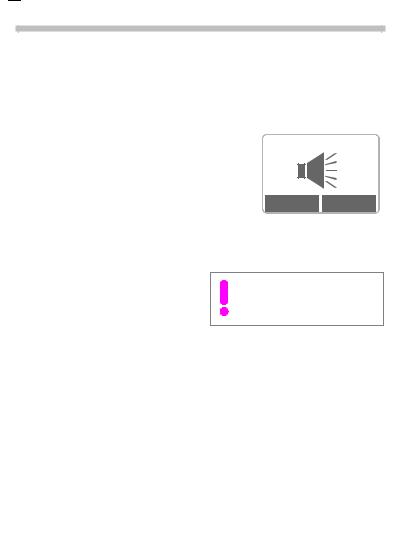
16 |
Making a phone call
Call menu
7KH IROORZLQJ IXQFWLRQV DUH RQO\ DYDLODEOH GXULQJ D FDOO
PHQXgg 2SHQ PHQX
|
Handsfree |
See right. |
|
|
Microphone |
Switch the microphone on or |
|
|
on |
off. If switched off, the per- |
|
|
|
|
son on the other end of the |
|
|
|
line cannot hear you. DTMF |
|
|
|
signals, however, can be |
|
|
|
heard. |
|
|
|
Alternatively: |
|
|
|
Hold GRZQ. |
|
|
|
You will hear a DTMF key |
|
|
|
tone. |
|
Volume |
Adjust handset volume. |
|
|
Conference |
(page 15) |
|
|
Time/charge |
While the connection contin- |
|
|
|
|
ues, the call duration and (if |
|
|
|
set, page 44) the call time/ |
|
|
|
cost are displayed. |
|
Send DTMF |
See right. |
|
|
tones |
|
|
|
Call transfer |
(page 15) |
|
|
Main menu |
Direct access to the main |
|
|
|
|
menu. |
|
Call status |
List all held and active calls |
|
|
|
|
(e.g. participants in a confer- |
|
|
|
ence). |
|
|
|
|
|
|
|
|
Handsfree
$FWLYDWH GHDFWLYDWH YLD WKH FDOO PHQX VHH OHIW
<RX FDQ SXW WKH SKRQH DVLGH GXULQJ D FDOO <RX WKHQ KHDU WKH FDOOHU YLD WKH ORXGVSHDNHU
;
Hold menu
!" <RX FDQ DGMXVW WKH KDQG VHW YROXPH ZLWK WKH NH\V
RQ WKH OHIW KDQG VLGH RI WKH SKRQH
To avoid damage to hearing, always deactivate the Handsfree function before holding the phone to your ear!
Send DTMF tones
$FWLYDWH YLD WKH FDOO PHQX VHH OHIW
<RX FDQ HQWHU FRQWURO FRGHV GLJLWV GXULQJ D FDOO VR WKDW DQ DQVZHULQJ PDFKLQH FDQ EH FRQWUROOHG UHPRWHO\ 7KHVH GLJLWV DUH GLUHFWO\ WUDQVPLWWHG DV '70) VLJQDOV
&RQWURO FRGHV '70) WRQHV VWRUHG LQ WKH $GGUHVVERRN SDJH 3KRQHERRN SDJH FDQ DOVR EH HQWHUHG

Making a phone call |
17 |
|
Babysitter
&DOOV DUH PDGH WR RQO\ RQH SKRQH QXPEHU WKDW LV GLDOOHG E\ KROGLQJ GRZQ WKH ULJKW VRIW NH\
Switch on
g0HQXg Œ Setup Œ
Security ΠBabysitter g6HOHFWg 3UHVV
&(QWHU SKRQH FRGH VHH LQVWUXFWLRQV EHORZ
g2.g &RQILUP LQSXW
g(GLWg 3UHVV
& 6HOHFW QXPEHU IURP WKH $GGUHVVERRN SDJH 3KRQHERRN SDJH RU HQWHU D QHZ RQH ZLWK QDPH 7KH EDE\VLWWHU LV QRZ DFWLYH
Switch off
+ROG GRZQ
& (QWHU SKRQH FRGH
g(GLWg 3UHVV
g2.g &RQILUP LQSXW
Phonecode
When first prompted, you define and enter the Phonecode (4 - 8 digits) (e.g. for
Babysitter)
Please do not forget this code!
It applies to other functions as well but it may be changed at any time (page 11).
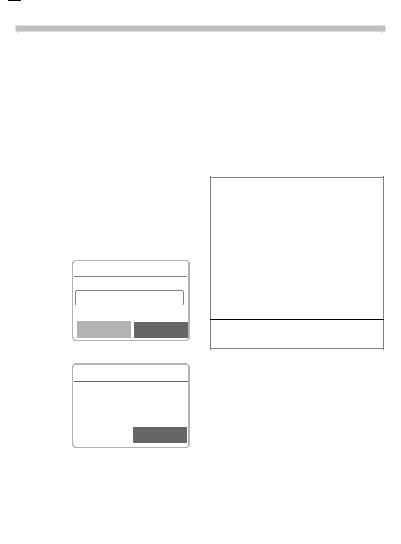
18 |
Addressbook
<RX FDQ VWRUH XS WR HQWULHV HDFK ZLWK SKRQH QXPEHUV DQG DGGLWLRQ DO DGGUHVV LQIRUPDWLRQ LQ WKH $G GUHVVERRN 7KHVH HQWULHV DUH PDQ DJHG VHSDUDWHO\ IURP WKRVH LQ WKH 3KRQHERRN +RZHYHU \RX FDQ H[ FKDQJH GDWD EHWZHHQ WKH $GGUHVV ERRN DQG WKH 3KRQHERRN
New entry
g0HQXg ΠOffice ΠAddressbook
or LI WKH $GGUHVVERRN KDV EHHQ VHOHFWHG SDJH DV VWDQGDUG
1 2SHQ WKH $GGUHVVERRN
LQ VWDQGE\ PRGH
7 Addressbook -
- - - - - - - - - - - - - - - - - - -
<New entry>
Businesscard
Select
<New entry> 6HOHFW
Abc Addressbook
Last name:
|
First name:
Save
& (QWHU WKH ILUVW RU ODVW QDPH DQG D SKRQH QXPEHU SDJH
1 0DNH IXUWKHU HQWULHV
ILHOG E\ ILHOG
Last name: |
Fax: |
First name: |
Street: |
Company: |
Post code: |
E-mail: |
City: |
Phone: |
Country: |
Tel./office: |
URL: (Internet address) |
Tel./mobile: |
Group: (VIP, see below) |
g6DYHg |
6WRUH WKH HQWU\ |
Group: (VIP)
You should only assign important entries to the VIP group.
You may display VIP entries at the top of the Addressbook (page 20).
You can set your phone so that the ringer sounds only for calls from numbers in the VIP group (page 65).
A call from a VIP entry can be announced by a special melody (page 66).
Copy data from a different
Addressbook entry.
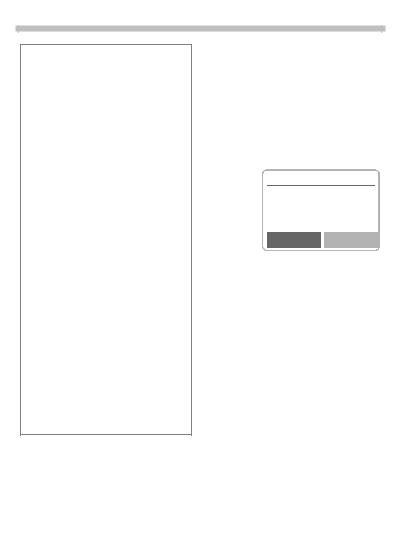
Addressbook |
19 |
|
Phone number
Always enter phone number with prefix, if necessary with the international dialling code (page 12).
Text entry
Press digit key repeatedly until the required letter is displayed. The relevant characters are shown in the display. The cursor advances after a short delay.
Press once for A, twice for B etc. The first letter in each
name is automatically written in UPPERCASE.
Ä,ä/1-9 Umlauts and numbers are displayed after the relevant letter. g&OHDUg Press briefly to delete the let-
ter before the cursor, hold down to erase the whole name.
3Move the cursor.
6ZLWFK EHWZHHQ UPPERCASE, lowercase and digits.
Switch T9 on and off.
Write: . , ? ! 0 + - :
Space.
Special characters
&, @,... Special characters (page 31).
Read/change an entry
<RX FDQ DFFHVV DOO HQWULHV YLD WKH DG GUHVV OLVW
1 2SHQ WKH $GGUHVVERRN
LQ VWDQGE\ PRGH
6HOHFW UHTXLUHG HQWU\
g9LHZg 3UHVV WR GLVSOD\ WKH HQ WU\
7 Addressbook
Last name:
Einstein
First name:
Edit
g(GLWg 7KH HQWU\ LV RSHQHG IRU FKDQJHV
& 0DNHFKDQJHVWKH UHTXLUHG g2.g 6DYH WKH VHWWLQJ
Right soft key
:KHQ \RX MXPS IURP OLQH WR OLQH ZKLOH \RX DUH UHDGLQJ WKH ULJKW VRIW NH\ FKDQJHV GHSHQGLQJ RQ WKH W\SH RI GDWD
3KRQH ID[ QXPEHU g9RLFH'LDOg SDJH
85/ g/LQNg SDJH
$FWLYDWH WKH UHOHYDQW DSSOLFDWLRQ ZLWK WKH VRIW NH\

20 |
Addressbook
Making a call
1 2SHQ WKH $GGUHVVERRN
LQ VWDQGE\ PRGH
& 6HOHFW D QDPH E\ HQWHU LQJ WKH ILUVW OHWWHU DQG RU VFUROO
7Addressbook -
<New entry>
Carol
Daniel
View Options
3UHVV 7KH KLJKOLJKWHG QXPEHU LV GLDOOHG
,I VHYHUDO QXPEHUV DUH VWRUHG LQ WKLV HQWU\ WKH\ DUH GLVSOD\HG LQ D OLVW
6HOHFW WKH UHTXLUHG SKRQH QXPEHU
3UHVV
Search for an entry
<RX FDQ VHDUFK HIILFLHQWO\ WKURXJK ODUJH $GGUHVVERRNV :KHQ WKH $G GUHVVERRN LV RSHQ VLPSO\ W\SH WKH ILUVW OHWWHU RI WKH QDPH UHTXLUHG
7KH ILUVW HQWU\ WKDW EHJLQV ZLWK WKLV OHWWHU LV GLVSOD\HG
7KH VHDUFK OHWWHUV DSSHDU LQ WKH XS SHU ULJKW KDQG FRUQHU RI WKH GLVSOD\ QH[W WR WKH PDJQLI\LQJ JODVV LFRQ
Addressbook-Menu
7KH IROORZLQJ IXQFWLRQV DUH DYDLODEOH GHSHQGLQJ RQ WKH FXUUHQW VLWXDWLRQ
g2SWLRQVg 2SHQ PHQX
View |
(page 19) |
|
|
Group |
Show the Addressbook as |
|
|
sorting |
an alphabetical list or with |
|
|
|
the entries of the VIP dis- |
|
|
|
played at the top (page 18). |
|
|
Edit |
Display the entry for |
|
|
|
changes. |
|
|
New entry |
(page 18) |
|
|
Delete |
Delete entry. |
|
|
Delete all |
Delete all entries after confir- |
|
|
|
mation. |
|
|
Copy to SIM |
Highlighted entries are cop- |
|
|
|
ied with name and the first |
|
|
|
phone number to the SIM |
|
|
|
card. |
|
|
Phonebook |
Switch to the Phonebook |
|
|
|
(page 22) and insert them as |
|
|
|
standard. |
|
|
Send via ... |
(see page 82) |
|
|
Print via IrDA |
(see page 82) |
|
|
Voicedialling |
Start the recording for voice- |
|
|
|
dialling. |
|
|
Capacity |
Display the capacity used |
|
|
|
and available. |
|
|
|
|
|
|
|
|
|
|
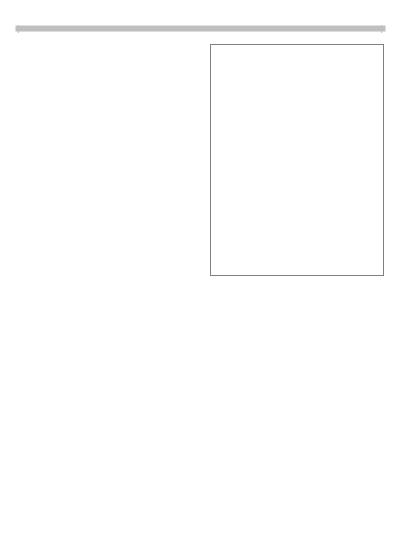
Addressbook |
21 |
|
Store control code
<RX FDQ VWRUH SKRQH QXPEHUV DQG FRQWURO FRGHV '70) VLJQDOV LQ WKH $GGUHVVERRN DV VWDQGDUG $GGUHVV ERRN HQWULHV H J IRU RSHUDWLQJ DQ DQVZHULQJ PDFKLQH E\ UHPRWH FRQ WURO & 'LDO QXPEHU
+ROG GRZQ XQWLO D DS SHDUV RQ WKH GLVSOD\SDXVH IRU FRQQHFWLRQ VHWXS
& (QWHULWV '70) VLJQDOV GLJ
,I QHFHVVDU\ HQWHU RWKHU SDXVHV RI VHFRQGV WR HQVXUH FRUUHFW SURFHVV LQJ DW WKH GHVWLQDWLRQ
#3UHVV WR FRS\ WR WKH $GGUHVVERRN DQG LI UHTXLUHG DVVLJQ D QDPH WR LW
g6DYHg 3UHVV
<RX FDQ DOVR VWRUH WKH '70) VLJQDOVGLJLWV OLNH D SKRQH QXPEHU DQG VHQG SDJH WKHP GXULQJ D FDOO
Extending numbers
Using an external PC program such as Outlook® , parts of a phone number can be replaced by "?" and then transferred to the Addressbook (for PABXs for example).
To call:
1 Open the Addressbook and select (part of) the phone number.
Press.
& Replace "?" with digits.
Dial number.
Synchronising with Outlook®
You can synchronise your Addressbook with your Outlook® database using Siemens Quick Sync (page 80).
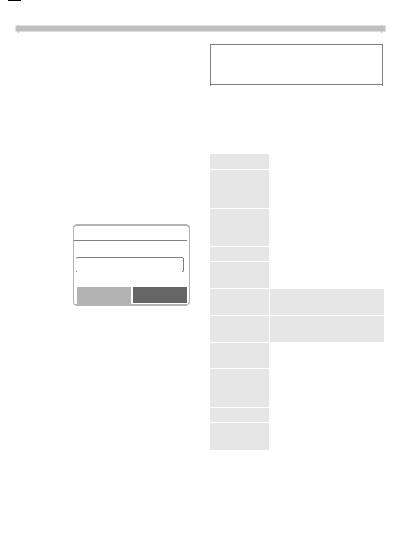
22 |
Phonebook
7KH HQWULHV LQ WKH 3KRQHERRN 6,0 FDUG DUH PDQDJHG VHSDUDWHO\ IURP WKRVH LQ WKH $GGUHVVERRN <RX FDQ KRZHYHU H[FKDQJH GDWD EHWZHHQ WKH 3KRQHERRN DQG WKH $GGUHVV ERRN
If entries are copied from the Phonebook to the Addressbook, further data (page 19) can be added to them subsequently.
Phonebook-Menu
6HOHFW HQWU\
New entry
g0HQXg ΠOffice ΠPhonebook
or LI WKH 3KRQHERRN LV VWDQGDUG SDJH
1 RSHQ 3KRQHERRN LQ
VWDQGE\ PRGH
7Phonebook -
<Own>
<New entry>
Carol
Select
<New entry> 6HOHFW
$FWLYDWH LQSXW ILHOGV & 0DNHHQWULHVWKH IROORZLQJ
Phone number (with prefix) Name
Location SDJH Record no. SDJH
g6DYHg 3UHVV WR VWRUH
7KH SKRQH QXPEHU FDQ EH GLDOOHG LPPHGLDWHO\
RU
/HQG LQSXW H J IRU D QHZ HQWU\
g2SWLRQVg 2SHQ PHQX
View |
Display the selected entry. |
Edit entry |
Change first names and/or |
|
name, phone number and |
|
storage location. |
New entry |
Enter first and/or name, |
|
phone number and storage |
|
location. |
Delete |
Delete the selected entry. |
Delete all |
Delete all entries after confir- |
|
mation. |
|
|
Voicedialling Use voice dialling to make an entry (page 25).
Copy into Copy selected entry to the Addressbook.
Reload |
Copy all Phonebook entries |
|
|
|
to the Addressbook. |
|
|
Address- |
Switch to the Addressbook |
|
|
book |
(page 18) and set them as |
|
|
|
standard. |
|
|
Send/print |
(see page 82) |
|
|
Capacity |
Display the capacity used |
|
|
|
and available. |
|
|
|
|
|
|
|
|
|
|

Phonebook |
23 |
|
Location
,Q WKH RSHQ 3KRQHERRN
6HOHFW HQWU\
g2SWLRQVg 2SHQ WKH PHQX DQG VHOHFW Edit entry
1 *RLocationWR WKH LQSXW ILHOG
$Q HQWU\ FDQ EH PRYHG IURP WKH 3KRQHERRN WR RWKHU VWRUDJH ORFD WLRQV
SIM (standard) %
1XPEHUV WKDW DUH VWRUHG LQ WKH 3KRQHERRN RQ WKH 6,0 FDUG FDQ DOVR EH XVHG RQ DQRWKHU *60 3KRQH
Protected SIM
:LWK D VSHFLDO 6,0 FDUG GLDOOLQJ FDQ EH OLPLWHG WR SKRQH QXPEHUV WKDW DUH SHUPDQHQWO\ VHW RQ WKLV 6,0 FDUG 3,1 LV UHTXLUHG IRU HGLWLQJSDJH
Mobile (phone memory) 6
3KRQHERRN $GGUHVVERRN HQWULHV DUH VWRUHG KHUH LI
qYRLFH UHFRJQLWLRQ LV DVVLJQHG WR WKHP
qWKH PHPRU\ RI WKH 6,0 FDUG LV IXOO
Record no.
$ UHFRUG QXPEHU LV DXWRPDWLFDOO\ DV VLJQHG WR HYHU\ QHZ HQWU\ LQ WKH 3KRQHERRN <RX FDQ DOVR GLDO ZLWK WKLV UHFRUG QXPEHU
Making a call
& (QWHU UHFRUG QXPEHU
3UHVV
3UHVV
Edit
,Q WKH RSHQ 3KRQHERRN
6HOHFW HQWU\
g2SWLRQVg 2SHQ WKH PHQX DQG VHOHFW Edit entry
1*RRecordWR WKH LQSXW ILHOG
&(QWHU WKH QHZ QXPEHU DQG FRQILUP ZLWK g6DYHg
<RX ZLOO EH DGYLVHG LI WKH QXPEHU DO UHDG\ H[LVWV 2OG QXPEHUV FDQ EH RYHUZULWWHQ RU WKH SRVLWLRQV FDQ EH FKDQJHG
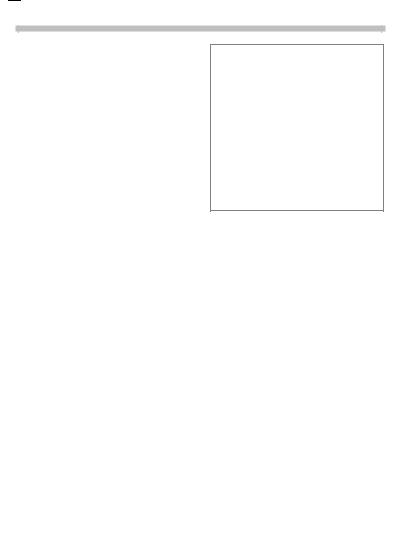
24 |
Phonebook
Store control code
<RX FDQ VWRUH SKRQH QXPEHUV DQG FRQWURO FRGHV '70) VLJQDOV LQ WKH 3KRQHERRN DV VWDQGDUG 3KRQHERRN HQWULHV H J IRU RSHUDWLQJ DQ DQVZHU
LQJ PDFKLQH E\ UHPRWH FRQWURO
&
3UHVV XQWLO DSSHDUV RQ WKH GLVSOD\ SDXVH IRU FRQQHFWLRQ VHWXS
& (QWHUGLJLWV'70) VLJQDOV
,I QHFHVVDU\ HQWHU RWKHU SDXVHV RI VHFRQGV WR HQVXUH FRUUHFW SURFHVV LQJ DW WKH GHVWLQDWLRQ
#3UHVV WR FRS\ WR WKH 3KRQHERRN DQG LI UH TXLUHG WR DVVLJQ D QDPH WR LW
g2.g 3UHVV
Service numbers
Numbers that have been provided by your service provider may be stored. With these numbers you can call local or nationwide information services or use services of the service provider.
Protected phone numbers
Please note that the use of your Phonebook may be restricted (usual for some business applications), e.g. incomplete phone numbers may be indicated by a "?". These can be completed before dialling.
<RX FDQ DOVR VWRUH WKH '70) VLJQDOVGLJLWV OLNH D SKRQH QXPEH DQG VHQGSDJH WKHP GXULQJ D FDOO

Voice control |
25 |
|
8S WR SKRQH QXPEHUV RU IXQF WLRQV FDQ EH VHOHFWHG RU VWDUWHG E\ VLPSO\ VD\LQJ D QDPH 9RLFH GLDOOLQJ HQWULHV DUH VWRUHG LQ WKH SKRQH QRW RQ WKH 6,0 FDUG
Record
Voicedialling for phone numbers
g0HQXg Œ Office Œ
Voice control Œ
Voicedialling
$ OLVW ZLWK HQWULHV LV GLVSOD\HG ,Q WKH OLVW VHOHFW
New record WKHQ
& HQWHUQXPEHUQDPH DQG SKRQH
or UHWULHYH IURP WKH 3KRQHERRN
g6DYHg &RQILUP
g6WDUWg 6WDUW WKH UHFRUGLQJ
$ VKRUW VLJQDO VRXQGV 1RZ VD\ WKH QDPH DQG UHSHDW LW ZKHQ SURPSWHG $ EHHS FRQILUPV WKH UHFRUGLQJ DQG DOO HQWULHV DUH GLVSOD\HG
Voice command for functions
g0HQXg Œ Office Œ
Voice control Œ
Voice command
$ OLVW ZLWK IXQFWLRQV LV GLVSOD\HG
6HOHFW D IXQFWLRQ
g5HFRUGg 3UHVV
g<HVg &RQILUP VHOHFWHG IXQF WLRQ
g6WDUWg 6WDUW WKH UHFRUGLQJ
$ VKRUW VLJQDO VRXQGV 1RZ VD\ WKH FRPPDQG FRUUHVSRQGLQJ WR WKH IXQFWLRQ DQG UHSHDW LW ZKHQ SURPSWHG
Apply
*+ROG GRZQ 6WDUW 9RLFH FRQWURO LQ VWDQGE\ PRGH
1RZ VD\ WKH QDPH RU WKH IXQFWLRQ 7KH QXPEHU LV GLDOOHG RU WKH IXQFWLRQ LV FDUULHG RXW

26 |
Voice control
Voice control-Menu
g0HQXg Œ Office Œ
Voice control ΠVoicedialling RU
Voice command
+LJKOLJKW UHTXLUHG HQWU\
g2SWLRQVg 2SHQ PHQX
New record Start a new recording.
New sample Redo the (voice) recording of an entry.
Delete |
Delete entry. |
|
|
|
Edit |
Change name and phone |
|
|
|
|
|
number (voice dialling only). |
|
|
|
|
Then redo recording if |
|
|
|
|
necessary. |
|
|
Delete all |
Delete all entries after |
|
|
|
|
|
confirmation. |
|
|
Play |
Play back the recording |
|
|
|
|
|
belonging to the entry. |
|
|
|
|
|
|
|
|
|
|
|
|
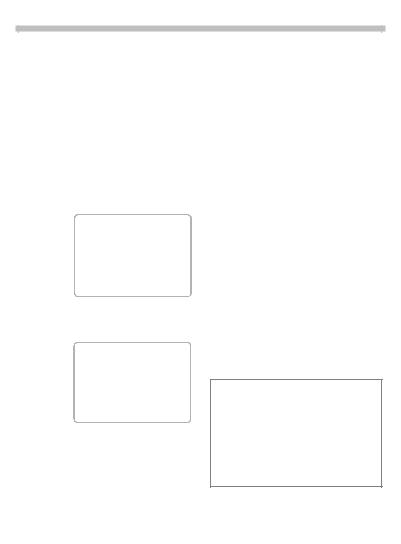
Message (SMS) |
27 |
|
<RX PD\ WUDQVPLW DQG UHFHLYH PHV VDJHV RQ \RXU SKRQH XS WR FKDU DFWHUV LQ OHQJWK
'HSHQGLQJ RQ \RXU VHUYLFH SURYLGHU H PDLOV DQG ID[HV FDQ DOVR EH WUDQV PLWWHG YLD 606 FKDQJH VHWWLQJV LI QHFHVVDU\ SDJH DQG H PDLOV FDQ DOVR EH UHFHLYHG DV 606 PHVVDJHV
g5HSO\g 5HSO\ PHQX VHH EHORZ
g2SWLRQVg ,QER[ RXWER[ PHQXSDJH
7KH DUFKLYH IXQFWLRQ LV GLVSOD\HG DW WKH HQG RI D PHVVDJH 7KLV PRYHV WKH PHVVDJH WR WKH DU FKLYH SDJH
Read Messages
c'LVSOD\ LQGLFDWHV D QHZ PHVVDJH
;
(Service Provider)
01.04.2001 |
23:45 |
c |
|
Menu |
3UHVV WKH NH\ XQGHUQHDWK WKH OHWWHU V\PERO WR UHDG WKH PHVVDJH
Date/time |
01.04.2001 |
|
15:36 |
Number/ |
|
||
|
|
||
sender |
|
||
Message |
Do we meet at 18.00 in the |
||
|
hotel tomorrow? |
||
|
|
|
|
|
Reply |
|
Options |
6FUROO WKURXJK WKH PHVVDJH GH SHQGLQJ RQ OHQJWK RI WKH WH[W
/LQH E\ OLQH XVLQJ WKH PHQX QDYLJDWLRQ NH\
!" 3DJH E\ SDJH XVLQJ WKH VLGH NH\V
Reply menu
Write mes- |
Create (page 29) a new re- |
sage |
ply text. |
Edit |
Edit message received or |
|
assign a new text to it. |
Answer is |
Add YES to the message. |
YES |
|
Answer is |
Add NO to the message. |
NO |
|
Predefined |
Add a standard text to the |
text |
message, e.g. |
|
I'll be late |
|
Please call back |
|
|
:KHQ WKH PHVVDJH KDV EHHQ HGLWHG
LQ WKH HGLWRU LW FDQ EH VWRUHG RU VHQW ZLWK g2SWLRQVg
l The memory is full when the message symbol flashes. No more SMS messages can be received. Delete or save (page 28) messages.
Numbers highlighted in the message can be dialled (Dial key), stored (page 18) (page 18) in the Addressbook/Phonebook or used as the address for a reply.
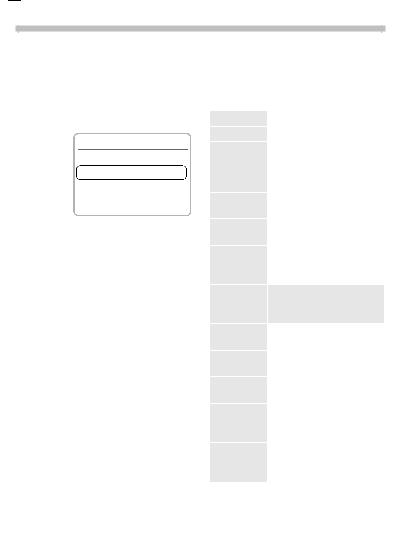
28 |
Message (SMS)
Inbox/Outbox
g0HQXg ΠMessages ΠInbox/Outbox ΠSMS
7KH OLVW RI VDYHG PHVVDJHV LV VKRZQ
fInbox
d Barbara c Carol
|
|
View |
|
|
Options |
|
|
g2SWLRQVg6HH ULJKW |
|||||
|
|
|
|
|
|
|
Symbol |
Inbox |
Outbox |
||||
d |
Read |
Not sent |
||||
c |
Unread |
Sent |
||||
Archive
g0HQXg Œ Messages Œ Inbox/Outbox Œ
Inbox-Archive/
Outbox-Archive
7KH OLVW RI PHVVDJHV UHFRUGHG RQ WKH GHYLFH LV VKRZQ
Archive Menu
'LIIHUHQW IXQFWLRQV DUH DYDLODEOH GH SHQGLQJ RQ WKH VLWXDWLRQ
g2SWLRQVg 6HH ULJKW
Lists/Archive Menu
'HSHQGLQJ RQ WKH VLWXDWLRQ GLIIH UHQW IXQFWLRQV DUH DYDLODEOH
g2SWLRQVg 2SHQ WKH OLVW PHQX
View |
Read entry. |
Edit |
Open editor for changes. |
Copy to |
The archive function is dis- |
archive |
played at the end of a mes- |
|
sage. This moves the mes- |
|
sage to the archive. |
Delete |
Delete the message |
|
selected. |
Delete all |
Delete all entries after confir- |
|
mation. |
Send |
Dial number or select from |
|
Addressbook/Phonebook , |
|
then send. |
Save no. to |
Copy the phone number se- |
lected to the Addressbook/ Phonebook.
Reply |
When an SMS arrives |
|
|
|
answer at once. |
|
|
Mark as |
Mark the message as |
|
|
unread |
unread. |
|
|
Print via |
(see page 82) |
|
|
IrDA |
|
|
|
Capacity |
Display number of saved |
|
|
|
messages and the capacity |
|
|
|
available. |
|
|
Status report |
(Outbox list only) |
|
|
U |
Request delivery confirma- |
|
|
|
tion for messages sent. |
|
|
|
|
|
|
|
|
|
|
