Shure UA864LO, UA864US, UA864A, UA864HI User Manual

Wireless Accessory
UA864
User Guide Le Guide de l’Utilisateur Bedienungsanleitung Manuale d’uso Guia del Usuario Guida dell’Utente
Gebruikershandleiding
Руководство пользователя
Pengguna Panduan
用户指南
© 2013 Shure Incorporated |
*27A20829* |
|
Printed in U.S.A |
|
|
27A20829 (Rev. 3) |
|
|
|
|
|
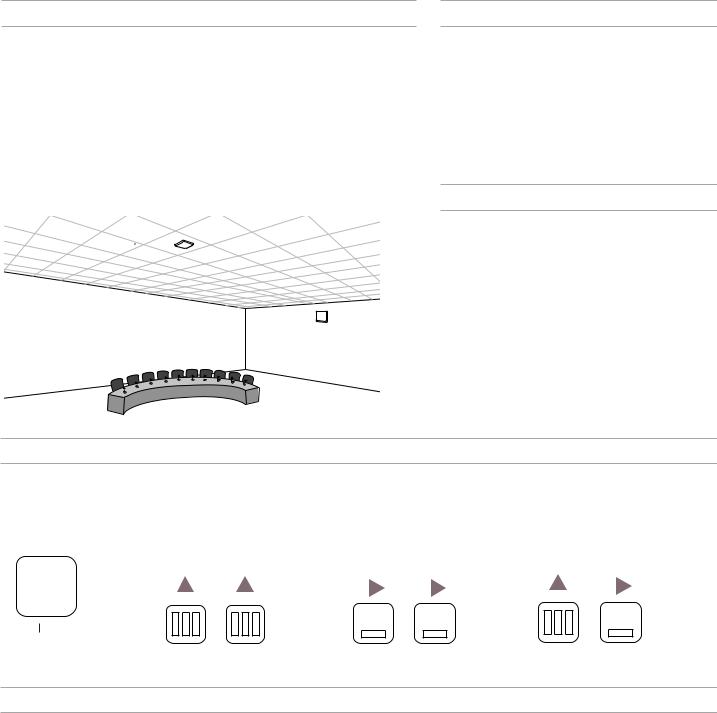
General Description
The UA864 antenna provides wideband RF coverage in an easy to install, low-profile enclosure that can be mounted on a wall, ceiling, and even on metal surfaces with improved reception. The paintable, neutral white housing allows the antenna to blend into corporate or classroom settings. The 4-position selectable gain switch provides attenuation and boost settings to match the antenna to the environment.
Model Variations
UA864US: 470-698 MHz
UA864LO: 470-698 MHz
UA864HI: 530-790 MHz
UA864A: 650-952 MHz
Features
•Wideband performance
•Low-profile design
•Wall or ceiling mounting options
•Four-position gain switch
•Metal surface mounting capability
•LED indicators for gain settings
•Neutral white, paintable housing
Antenna Placement
Use the following guidelines when mounting antennas:
•Antennas and receivers must cover the same frequency range.
•Mount antennas at least four feet apart for optimal diversity.
•Position antennas so there is nothing obstructing a line of sight to the transmitter (including the audience).
Positioning Antennas for Diversity Reception
The UA864 is a polarized antenna and must be oriented correctly to optimize reception for each transmitter type. Position the antennas using the following guidelines:
Note: Use the gain switch as an indicator of the antenna orientation.
|
|
|
|
|
|
Handheld and Bodypack Transmitters (vertical) |
Boundary Microphones (horizontal) |
Mixed Transmitter Types (vertical and horizontal) |
||||||||||||||||||
|
|
|
|
|
|
|
|
|
|
|
|
|
|
|
|
|
|
|
|
|
|
|
|
|
|
|
|
|
|
|
|
|
|
|
|
|
|
|
|
|
|
|
|
|
|
|
|
|
|
|
|
|
|
|
|
|
|
|
|
|
|
|
|
|
|
|
|
|
|
|
|
|
|
|
|
|
|
|
|
|
|
|
|
|
|
|
|
|
|
|
|
|
|
|
|
|
|
|
|
|
|
|
|
|
|
|
|
|
|
|
|
|
|
|
|
|
|
|
|
|
|
|
|
|
|
|
|
|
|
|
|
|
|
|
Gain switch
Find More Information Online
For setup tips and more information on wireless accessories, visit http://www.shure.com/WirelessAccessoryWizard
3
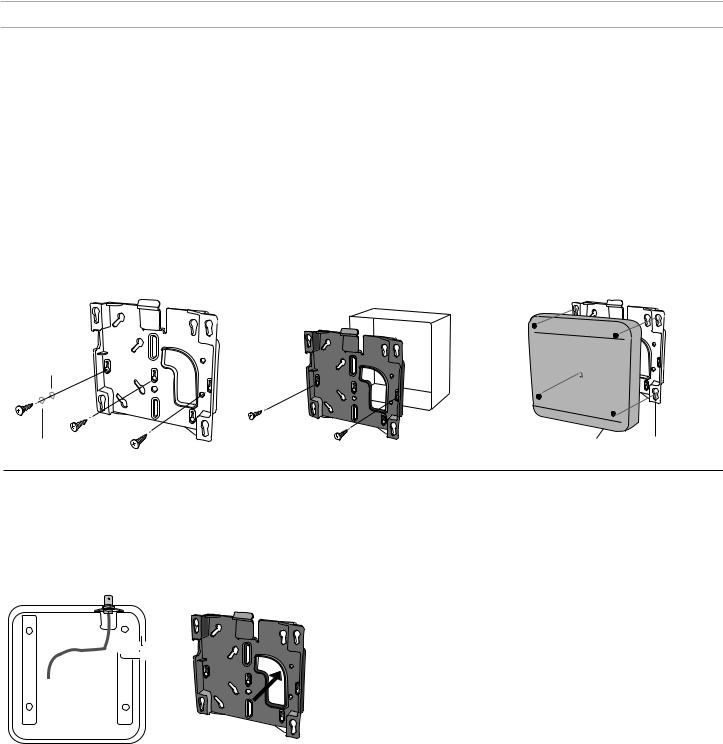
Installation
Mounting on a Wall or Ceiling
The mounting plate installs directly to a wall, ceiling, or a standard junction box.
Required Equipment
•#8 or #6 screws
•Flat washers
•Lock washers
•Drill
•Screwdriver
Installation Steps
1.Align the mounting plate:
Junction box mounting: Align the mounting plate with the junction box so that at least two screws can be used.
Wall mounting: Use the mounting plate as a template to mark the location for the holes on the mounting surface. Drill the holes accordingly.
2.Secure the mounting plate to the surface with the washers as shown (CAUTION: Do not over-tighten screws).
3.If running RF cable from inside the wall, guide it through the opening in the mounting plate and connect the cable to the antenna output.
4.Position the antenna mounting posts over the keyhole slots in the mounting plate and slide it into the locked position.
Mounting to a wall or ceiling |
Mounting to an electrical junction box |
Securing the antenna to the mounting plate |
Flat washer
Lock washer |
Mounting post |
Keyhole slot |
Routing the Cable
The output connector can be routed through ports 1 or 2 on the antenna. When connecting to an RF cable in the wall, run the cable through the opening in the mounting plate.
1



 2
2
Rotating the Cover
The cover can be detached and rotated in any direction for a matched appearance when using multiple antennas.
1.Remove the screws holding the cover in place from the back of the antenna
2.Remove the cover and rotate to the desired position
3.Replace the screws to secure the cover
Painting the Antenna
The cover of the antenna can be painted to match the installation environment. Use the following guidelines when painting the antenna cover:
•Remove the antenna cover before painting
•Only use non-metallic paint, as any metallic content may interfere with RF reception
•Allow the paint to dry completely before reinstalling the cover
•Avoid painting in the screw holes
Warning: Do not touch the internal components of the antenna when the cover is removed.
4
