Sharp EL-1801C User Manual
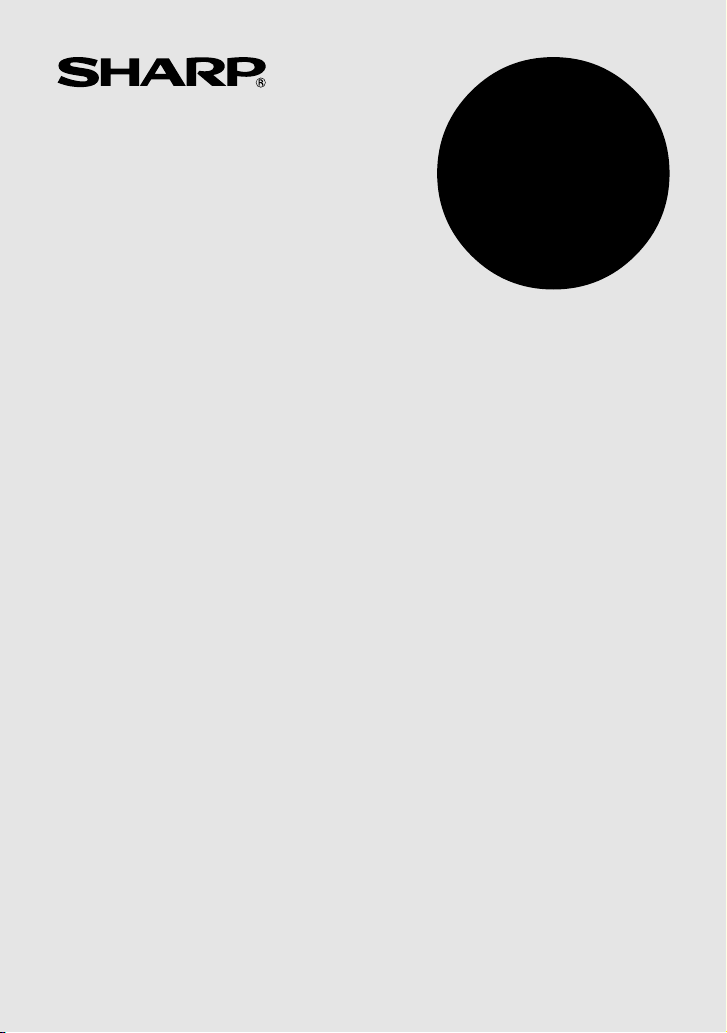
ENGLISH ............................................................ Page 1
CALCULATION EXAMPLES .............................. Page 58
DEUTSCH ........................................................... Seite 8
RECHNUNGSBEISPIELE .................................. Seite 58
FRANÇAIS .......................................................... Page 15
EXEMPLES DE CALCULS ................................. Page 58
ESPAÑOL ........................................................ Página 22
EJEMPLOS DE CALCULOS ........................... Página 59
ITALIANO ........................................................ Pagina 29
ESEMPI DI CALCOLO .................................... Pagina 59
SVENSKA ............................................................ Sida 36
GRUNDLÄGGANDE RÄKNEEXEMPEL ............. Sida 59
NEDERLANDS ................................................ Pagina 43
REKENVOORBEELDEN ................................. Pagina 60
SUOMI .................................................................. Sivu 51
LASKENTAESIMERKKEJÄ .................................. Sivu 60
EL-1801C
ELECTRONIC PRINTING CALCULATOR
DRUCKENDER TISCHRECHNER
CALCULATRICE IMPRIMANTE ÉLECTRONIQUE
CALCULADORA IMPRESORA ELECTRÓNICA
CALCOLATRICE ELETTRONICA STAMPANTE
ELEKTRONISK SKRIVANDE OCH VISANDE RÄKNARE
ELEKTRONISCHE REKENMACHINE MET AFDRUK
ELEKTRONISESTI TULOSTAVA LASKIN
OPERATION MANUAL
BEDIENUNGSANLEITUNG
MODE D’EMPLOI
MANUAL DE MANEJO
MANUALE DI ISTRUZIONI
BRUKSANVISNING
GEBRUIKSAANWIJZING
KÄYTTÖOHJE

This equipment complies with the requirements of Directive
89/336/EEC as amended by 93/68/EEC.
Dieses Gerät entspricht den Anforderungen der EG-Richtlinie
89/336/EWG mit Änderung 93/68/EWG.
Ce matériel répond aux exigences contenues dans la directive
89/336/CEE modifiée par la directive 93/68/CEE.
Dit apparaat voldoet aan de eisen van de richtlijn 89/336/EEG,
gewijzigd door 93/68/EEG.
Dette udstyr overholder kravene i direktiv nr. 89/336/EEC med
tillæg nr. 93/68/EEC.
Quest’ apparecchio è conforme ai requisiti della direttiva
89/336/EEC come emendata dalla direttiva 93/68/EEC.
∏ ВБО·Щ¿ЫЩ·ЫЛ ·˘Щ‹ ·УЩ·ФОЪ›УВЩ·И ЫЩИ˜ ··ИЩ‹ЫВИ˜ ЩˆУ
Ф‰ЛБИТУ ЩЛ˜ ∂˘Ъˆ·˚О‹˜ ∂УˆЫЛ˜ 89/336/∂√∫, fiˆ˜ Ф
О·УФУИЫМfi˜ ·˘Щfi˜ Ы˘МПЛЪТıЛОВ ·fi ЩЛУ Ф‰ЛБ›· 93/68/∂√∫.
Este equipamento obedece às exigências da directiva 89/336/CEE
na sua versão corrigida pela directiva 93/68/CEE.
Este aparato satisface las exigencias de la Directiva 89/336/CEE
modificada por medio de la 93/68/CEE.
Denna utrustning uppfyller kraven enligt riktlinjen 89/336/EEC
så som kompletteras av 93/68/EEC.
Dette produktet oppfyller betingelsene i direktivet 89/336/EEC
i endringen 93/68/EEC.
Tämä laite täyttää direktiivin 89/336/EEC vaatimukset, jota on
muutettu direktiivillä 93/68/EEC.
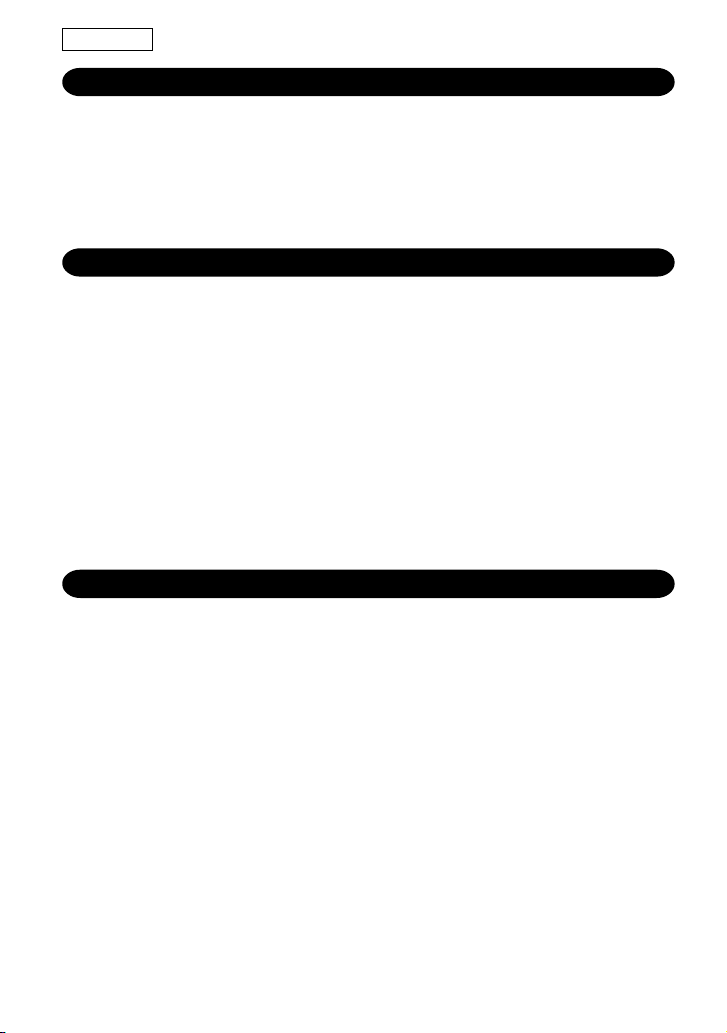
ENGLISH
INTRODUCTION
Thank you for your purchase of the SHARP electronic calculator, model EL-1801C. Your
SHARP calculator is specially designed to save work and increase efficiency in all business
applications and general office calculations. Careful reading of this manual will enable
you to use your new SHARP calculator to its fullest capability.
CONTENTS
Page
• OPERATING CONTROLS .................................................................................. 2
• PAPER ROLL REPLACEMENT .......................................................................... 4
• INK ROLLER REPLACEMENT ........................................................................... 5
• BATTERY REPLACEMENT ................................................................................ 6
• HOW TO CONNECT THE AC ADAPTOR (OPTION) ......................................... 6
• ERRORS ............................................................................................................. 7
• SPECIFICATIONS .............................................................................................. 7
• CALCULATION EXAMPLES ............................................................................... 58
• TAX RATE CALCULATIONS............................................................................... 72
OPERATIONAL NOTES
To insure trouble-free operation of your SHARP calculator, we recommend the following:
1. The calculator should be kept in areas free from extreme temperature changes,
moisture, and dust.
2. A soft, dry cloth should be used to clean the calculator. Do not use solvents or a wet
cloth.
3. Since this product is not waterproof, do not use it or store it where fluids, for example
water, can splash onto it. Raindrops, water spray, juice,coffee, steam, perspiration,
etc. will also cause malfunction.
4. If service should be required, use only a SHARP servicing dealer, a SHARP approved
service facility or SHARP repair service.
5. If you pull out the power cord to cut electricity completely or replace the batteries, the
presently stored tax rate will be cleared.
1
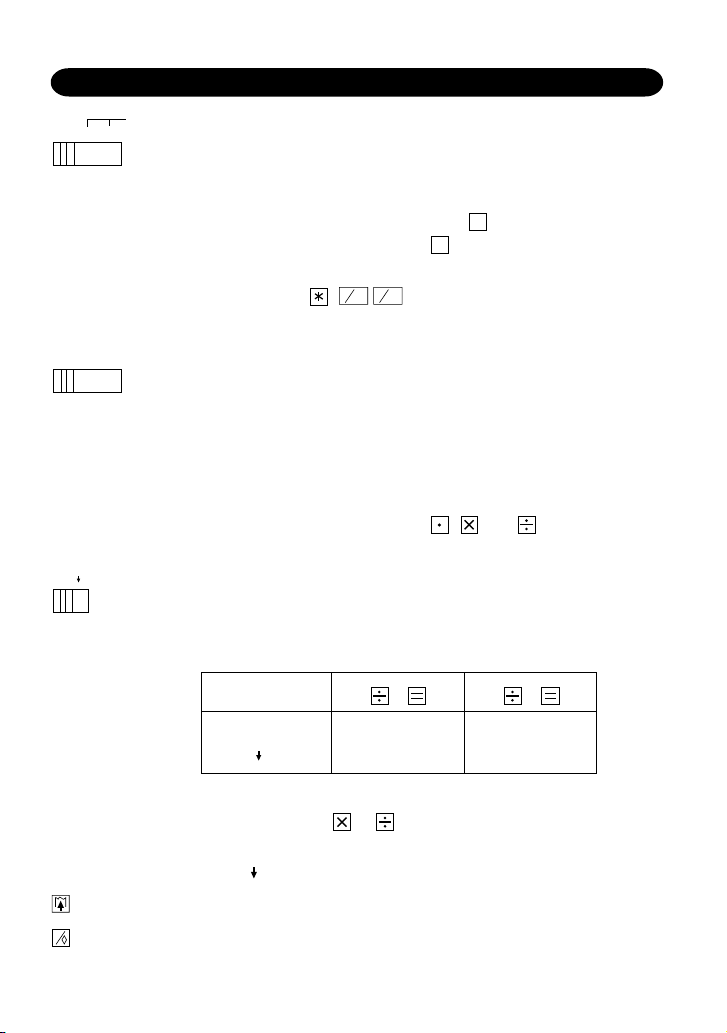
OPERATING CONTROLS
C
CE
OFFON• P•IC
F20A
5/4
POWER SWITCH; PRINT / ITEM COUNT MODE SELECTOR:
“OFF”: Power OFF
“•”: Power ON. Set to the non-print mode.
“P•IC”: Power ON. Set to the print and item count mode.
For addition or subtraction, each time + is pressed, 1 is added to
the item counter, and each time – is pressed, 1 is subtracted.
• The count is printed when the calculated result is obtained.
C
• Pressing of ,
CE
clears the counter.
Note: The counter has a maximum capacity of 3 digits (up to ±999). If the
count exceeds the maximum, the counter will recount from zero.
DECIMAL / ADD MODE SELECTOR:
“2,0”: Presets the number of decimal places in the answer.
“F”: The answer is displayed in the floating decimal system.
“A”: The decimal point in addition and subtraction entries is automatically
positioned to the 2nd digit from the lowest digit of entry number. Use
of the add mode permits addition and subtraction of numbers without
entry of the decimal point. Use of , and will automatically
override the add mode and decimally correct answers will be printed.
ROUNDING SELECTOR:
Set Decimal Selector to 2.
4 ÷ 9 = 0.444 ... , 5 ÷ 9 = 0.555 ...
4 9 5 9
5/4 0.44 0.56
0.44 0.55
Note: The decimal point floats during successive calculation by
the use of or .
If the decimal selector is set to “F” then the answer is always rounded
down ( ).
PAPER FEED KEY
#
NON-ADD / SUBTOTAL KEY:
2
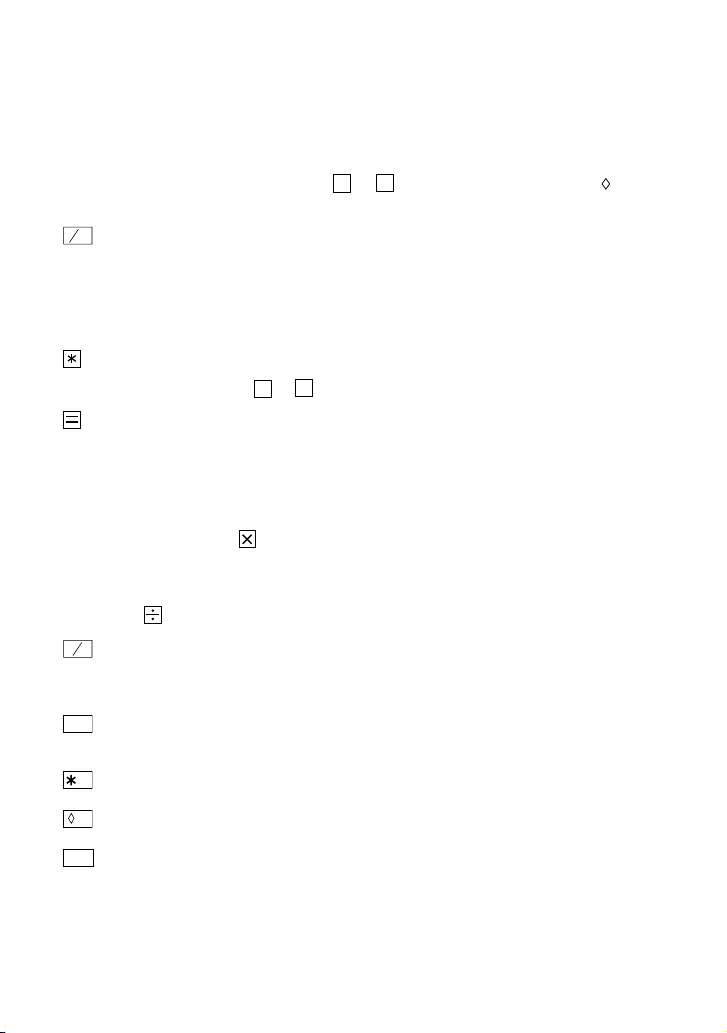
Non-add — When this key is pressed right after an entry of a number in the Print
mode, the entry is printed on the left-hand side with “#”.
This key is used to print out numbers not subjects to calculation
such as code, date, etc
Subtotal — Used to get subtotal(s) of additions and/or subtractions. When
pressed following + or –, the subtotal is printed with “ ” and the
calculation may be continued.
C
CE
CLEAR / CLEAR ENTRY KEY:
Clear — This key also serves as a clear key for the calculation register and
resets an error condition.
Clear entry — When pressed after a number and before a function, clear the
number.
TOTAL KEY:
When pressed after + or –, prints the total of addition and subtraction with “∗”.
EQUAL KEY:
Gives the results of multiplication and division and performs repeat calculation
with a constant.
Multiplication:
The calculator will automatically remember the first number entered (the
multiplicand) and instruction.
Division:
The calculator will automatically remember the second number entered (the divisor)
and instruction.
+
CHANGE SIGN KEY:
–
Changes the algebraic sign of a number (i.e., positive to negative or negative to
positive).
MU
MARKUP KEY:
Used to perform mark-ups, percent change and automatic add-on/discount.
RECALL AND CLEAR MEMORY KEY
M
RECALL MEMORY KEY
M
STORE KEY:
STR
This key is used to store the tax rate.
• A maximum of 4 digits can be stored (decimal point is not counted as a digit).
• Only one rate can be stored. If you enter a new rate, the previous rate will be
cleared.
3
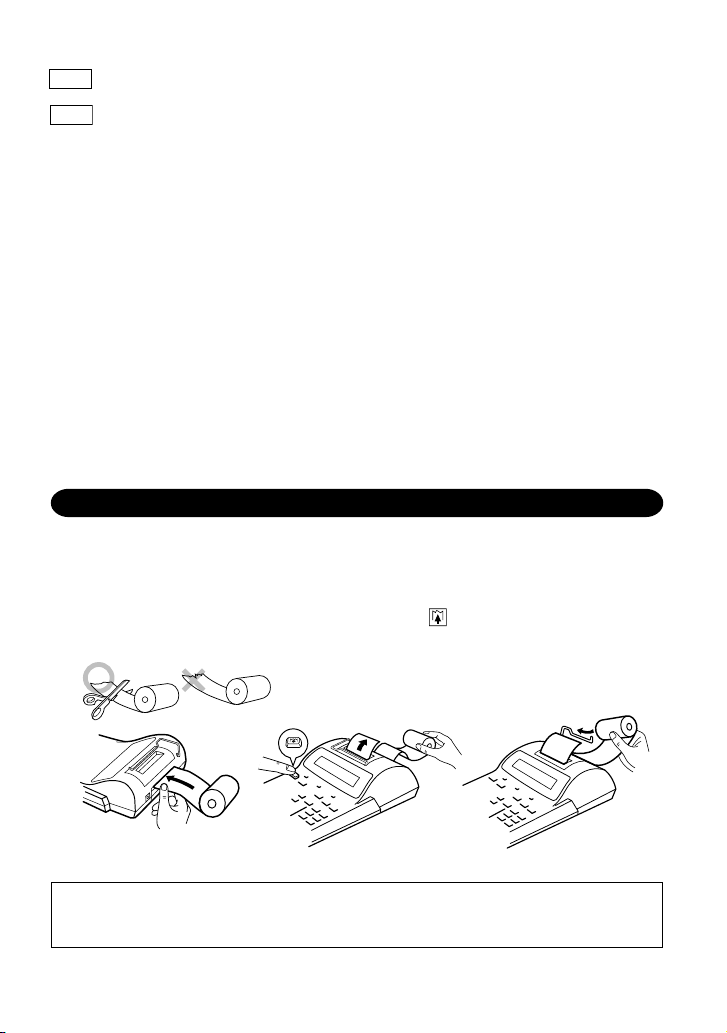
TAX-INCLUDING KEY
+
TAX
-
TAX
PRE-TAX KEY
DISPLAY SYMBOLS:
M : Memory symbol
Appears when a number is in the memory.
– : Minus symbol
Appears when a number is negative.
E : Error symbol
Appears when an overflow or other error is detected.
TAX+ : Tax-including symbol
Appears when the total calculated includes tax.
TAX- : Pre-tax symbol
Appears when the total calculated excludes tax.
TAX : Tax rate symbol
Appears when the tax rate is set.
PAPER ROLL REPLACEMENT
Never insert paper roll if torn. Doing so will cause paper to jam. Always cut
leading edge with scissors first.
1) Insert the leading edge of the paper roll into the opening. (Fig. 1)
2) Turn the power on and feed the paper by pressing . (Fig. 2)
3) Lift the attached metal paper holder up and insert the paper roll to the paper holder. (Fig. 3)
Fig. 1
DO NOT PULL PAPER BACKWARDS AS THIS MAY CAUSE DAMAGE TO PRINTING
MECHANISM.
Fig. 2
4
Fig. 3
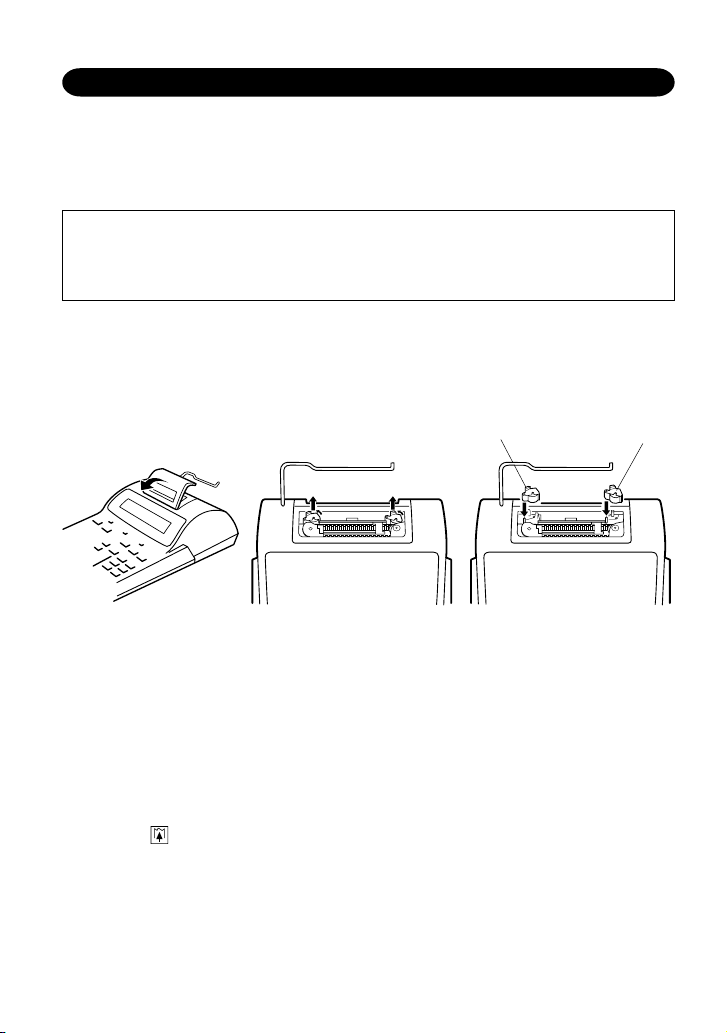
INK ROLLER REPLACEMENT
If printing is blurry even when the ink roller is in the proper position, replace the roller.
Ink roller: Type EA-781R-BK (Black)
WARNING
APPLYING INK TO WORN INK ROLLER OR USE OF UNAPPROVED INK ROLLER
MAY CAUSE SERIOUS DAMAGE TO PRINTER.
1) Set the power switch to OFF.
2) Remove the printer cover. (Fig. 1)
3) Remove the ink roller by turning it counterclockwise and pulling it upward (Fig. 2)
4) Install the correct color new ink roller and press it in the correct position. Make sure
that the ink roller is securely in place. (Fig. 3)
5) Put back the printer cover.
Type EA-781R-RD (Red)
Red Black
Fig. 2Fig. 1 Fig. 3
Cleaning the printing mechanism
If the print becomes dull after long time usage, clean the printing wheel accord-
ing to the following procedures:
1) Remove the printer cover and the ink roller.
2) Install the paper roll and feed it until it comes out of the front of the printing mechanism.
3) Put a small brush (like a tooth brush) lightly to the printing wheel and clean it by
pressing .
4) Put back the ink roller and the printer cover.
Notes: • Do not rotate the printing mechanism manually, this may damage the printer.
• Never attempt to turn the printing belt or restrict its movement while printing.
This may cause incorrect printing.
5
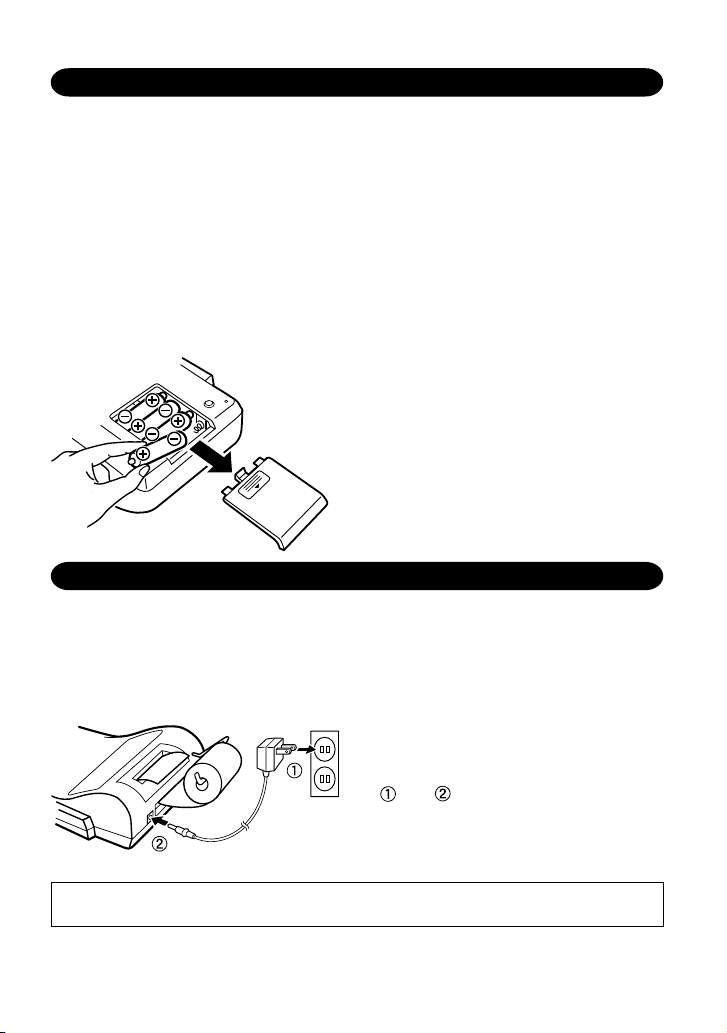
BATTERY REPLACEMENT
To Install or Replace Batteries — When the batteries become weak, the display will
work but not the printer.
This indicates that you should replace the batteries.
1. Set the power switch to OFF.
2. Remove the battery cover by sliding it in the direction of the arrow on the cover.
3. Replace the batteries. Be sure that the “+” and “–” marks on the battery correspond to
the “+” and “–” marks in the calculator. Always put back the 4 batteries at the same
time.
4. Put back the battery cover.
Battery: Heavy-duty manganese battery, size AA (or R6) × 4
Note: When the batteries are replaced, the
calculator may fail to function correctly. If
this occurs, remove the batteries, wait at
least two minutes, then reinstall them.
Also, if the calculator is subjected to a
strong impact or noise during a
calculation, it may not print correctly or
the calculation may be lost. If this
happens, the calculation must be
performed again.
HOW TO CONNECT THE AC ADAPTOR (OPTION)
This machine can also be operated on AC power by use of AC Adaptor. When the AC
adaptor is connected to the calculator, the power source is automatically switched over
from dry batteries to AC power source.
AC adaptor: Model EA-28A (Never use any other AC adaptor except EA-28A.)
Note: Make sure that you turn the calculator’s
power off when connecting or disconnecting
the AC adaptor.
To connect the AC adaptor, follow steps
and .
To disconnect the AC adaptor, simply
reverse the procedure.
CAUTION
Use of other than the AC adaptor EA-28A may apply improper voltage to your SHARP
calculator and will cause damage.
6
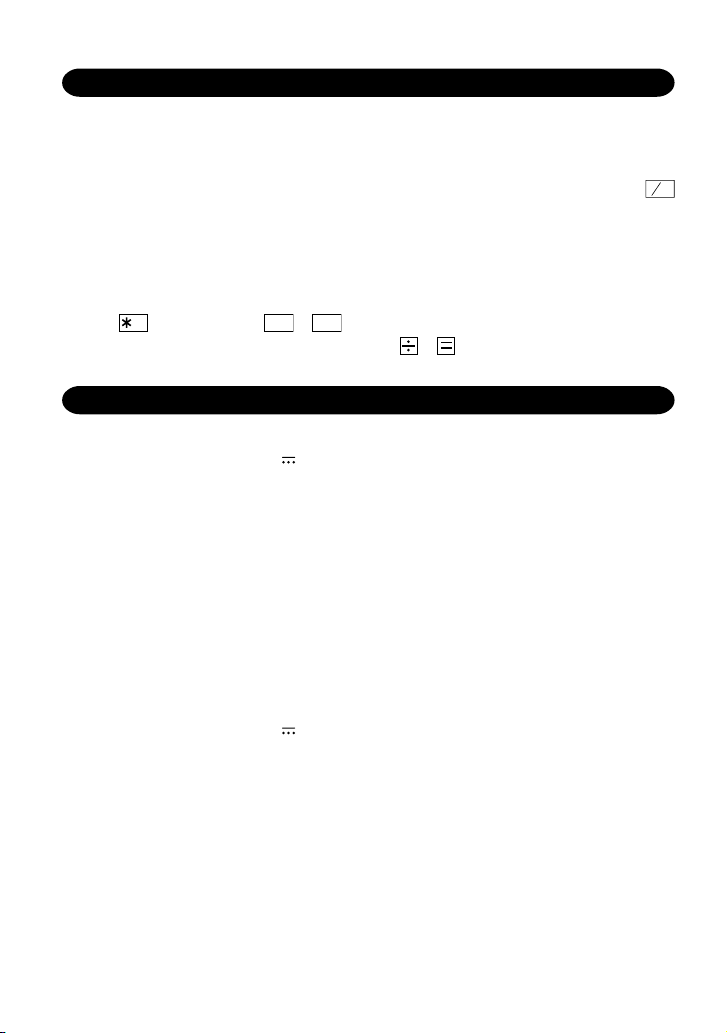
ERRORS
There are several situations which will cause an overflow or an error condition. When
this occurs, “E” will be displayed. The contents of the memory at the time of the error are
retained.
C
If “0 • E” is displayed at the time of the error, “– – – – – – –” will be printed in red and
CE
must be used to clear the calculator.
Error conditions:
1. When the integer portion of an answer exceeds 12 digits.
2. When the integer portion of the contents of the memory exceeds 12 digits.
(Ex. M 999999999999 M+ 1 M+)
3. When any number is divided by zero. (Ex. 5 0 ).
SPECIFICATIONS
Operating capacity: 12 digits
Power supply: 6V (DC): Heavy-duty manganese battery, size AA (or R6)
× 4
AC: Local voltage with AC adaptor EA-28A (Option)
Calculations: Four arithmetic, constant multiplication and division, power,
add-on, repeat addition and subtraction, reciprocal, item
count calculation, markup, memory, tax, etc.
PRINTING SECTION
Printer: Mechanical printer
Printing speed: Approx. 2.1 lines/sec.
Printing paper: 57 mm (2-1/4”) – 58 mm (2-9/32”) wide
80 mm (3-5/32”) in diameter (max.)
Operating temperature: 0°C – 40°C (32°F - 104°F)
Power consumption: 6V (DC): 2.2 W
Operating time
using battery: Heavy-duty manganese battery, size AA (or R6)
Approx. 5,000 hours (in non-print mode, displaying 555'555
at 25°C (77°F) ambient temperature)
Operating time depends on the type of battery and type of use.
Dimensions: 170 mm (W) × 231 mm (D) × 57.5 mm (H)
( 6-11/16” (W) × 9-3/32” (D) × 2-1/4” (H))
Weight: Approx. 580 g (1.28 lb.) (with batteries)
Accessories: 1 paper roll, 2 ink rollers (installed), dry battery × 4 and
operation manual
7
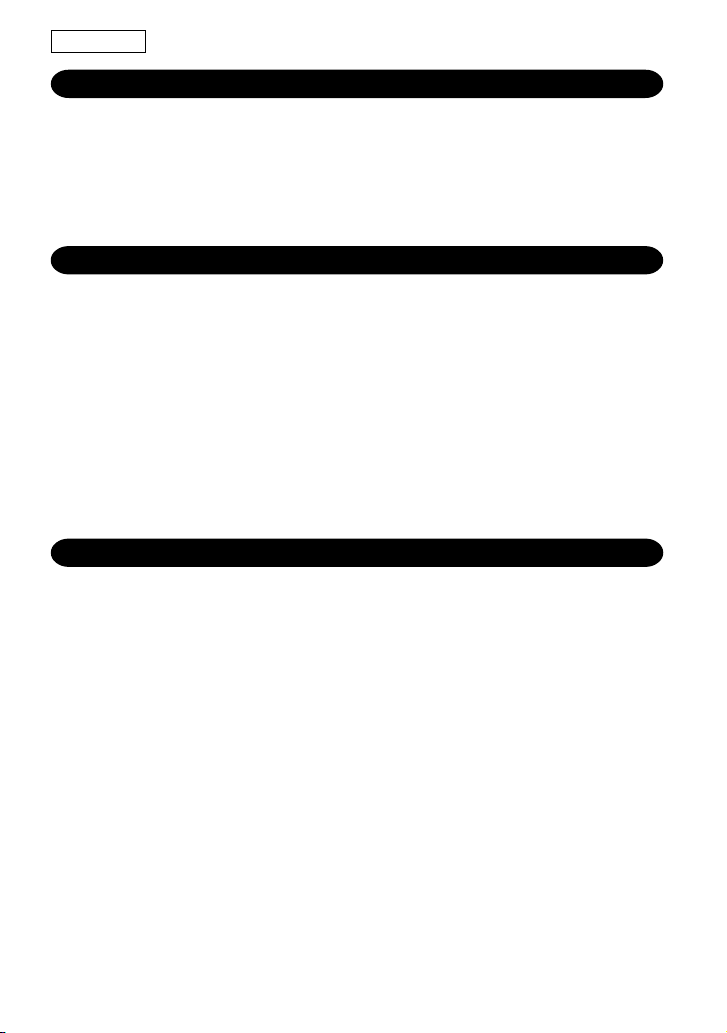
DEUTSCH
EINLEITUNG
Wir freuen uns, daß Sie sich zum Kauf des elektronischen Rechners Modell EL-1801C
von SHARP entschieden haben. Der Rechner ist speziell für leistungsintensiven,
arbeitssparenden Betrieb entworfen. Um alle Funktionen dieses neuen SHARP Rechners
in vollem Umfang nutzen zu können, lesen Sie bitte diese Bedienungsanleitung sorgfältig
durch.
INHALT
Seite
• BEDIENUNGSELEMENTE ................................................................................. 9
• AUSTAUSCH DER PAPIERROLLE.................................................................... 11
• AUSTAUSCH DER TINTENROLLE .................................................................... 12
• AUSTAUSCH DER BATTERIEN ........................................................................ 13
• ANSCHLUSS DES NETZSTROMADAPTERS (SONDERZUBEHÖR) .............. 13
• FEHLER .............................................................................................................. 14
• TECHNISCHE DATEN ........................................................................................ 14
• RECHNUNGSBEISPIELE .................................................................................. 58
• STEUER-BERECHNUNGEN .............................................................................. 72
HINWEISE ZUM BETRIEB
Um den störungsfreien Betrieb dieses SHARP Rechners sicherzustellen, beachten Sie
bitte folgende Punkte:
1. Den Rechner nicht an Orten aufbewahren, wo er extrem hohen
Temperaturschwankungen, Feuchtigkeit oder Staub ausgesetzt ist.
2. Zum Reinigen des Rechners verwendet man ein trockenes, weiches Tuch. Keine
Lösungsmittel oder feuchte Lappen verwenden.
3. Da dieses Produkt nicht wasserdicht ist, sollten Sie es nicht an Orten benutzen oder
lagern, die extremer Feuchtigkeit ausgesetzt sind. Schützen Sie das Gerät vor Wasser,
Regentropfen, Sprühwasser, Saft, Kaffee, Dampf, Schweiß usw., da der Eintritt von
irgendwelchen Flüssigkeit zu Funktionsstörungen führen kann.
4. Sollte eine Reparatur dieses Gerätes erforderlich sein, wenden Sie sich nur an einen
SHARP-Fachhändler, eine zugelassene SHARP-Reparaturwerkstatt oder an eine
SHARP-Kundendienststelle.
5. Wenn Sie das Netzkabel von der Steckdose abtrennen, um die Stromversorgung
vollständig zu unterbrechen, oder die Batterie ersetzen, wird der aktuell gespeicherte
Steuersatz gelöscht.
8
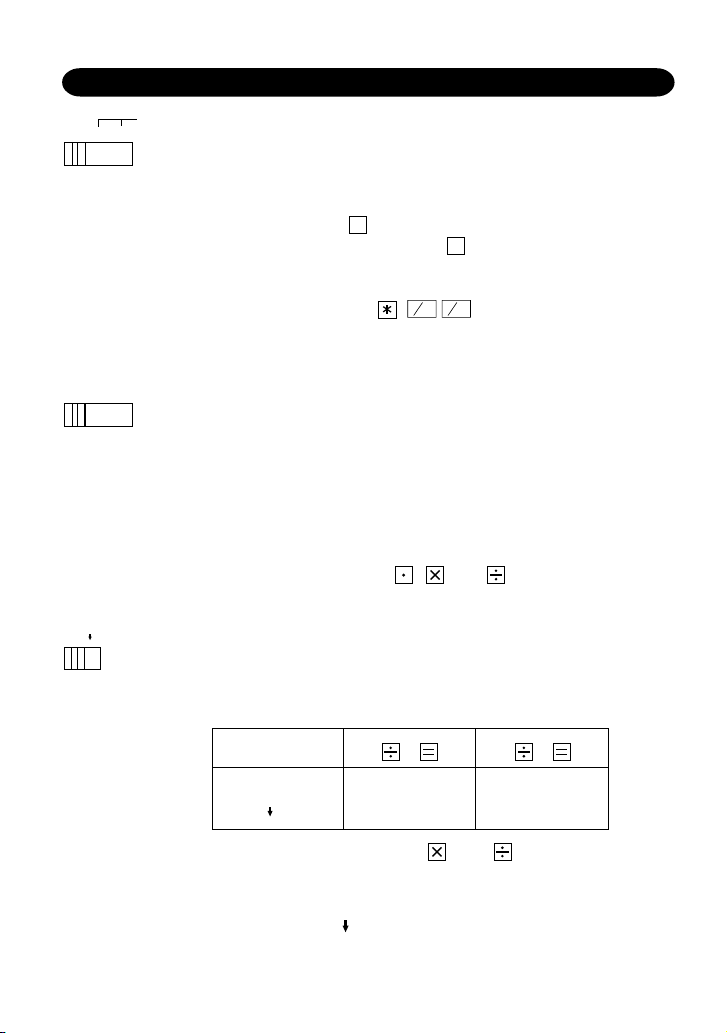
BEDIENUNGSELEMENTE
OFFON• P•IC
F20A
5/4
EIN/AUS-SCHALTER; BETRIEBSART-WAHLSCHALTER FÜR
DRUCKEN / POSTENZÄHLER:
“OFF”: Netzschalter AUS
“•”: Netzschalter EIN. Wahl der Betriebsart für Nicht-Drucken.
“P•IC”: Netzschalter EIN. Bei Additionen bzw. Subtraktionen wird jedesmal
beim Drücken von + eine 1 zum Gegenstandszähler hizugefügt
und jedesmal beim Drücken von – eine 1 subtrahiert.
• Die Zählung wird ausgedruckt, wenn der Rechner das Ergebnis
berechnet hat.
C
C
CE
• Durch Drücken von ,
CE
wird der Zähler gelöscht.
Hinweis: Der Zähler hat eine maximale Kapazität von drei Stellen (bis zu
±999). Wenn dieses Maximum überschritten wird, beginnt der
Zähler wieder von Null.
WAHLSCHALTER FÜR DEZIMAL / ADDITION:
“2, 0”: Zur Voreinstellung der im Ergebnis erscheinenden Anzahl der
Dezimalstellen.
“F”: In der “F” wird das Ergebnis im Fließkommasystem angezeigt.
“A”: Bei Additionen und Subtraktionen wird der Dezimalpunkt autmatisch
nach der zweiten Stelle der eingegebenen Zahl eingefügt. Mit der
Additionshilfe können Additionen und Subtraktionen von Zahlen
ohne Eingabe eines Dezimalpunktes ausgeführt werdern.
Durch Verwendung von , und wird die Additionshilfe
automatisch übergangen und das Ergebnis mit korrekter
Dezimalpunktsetzung ausgedruckt.
RUNDUNGSSCHALTER:
Den Wahlschalter auf “2” stellen.
4 ÷ 9 = 0,444 ... , 5 ÷ 9 = 0,555 ...
4 9 5 9
5/4 0.44 0.56
0.44 0.55
Hinweis: Bei Verwendung von oder werden fortlaufende
Berechnungen im Fließkommabetrieb ausgeführt.
Wenn der Wahlschalter auf “F” eingestellt ist, wird das Ergebnis
immer abgerundet ( ).
9
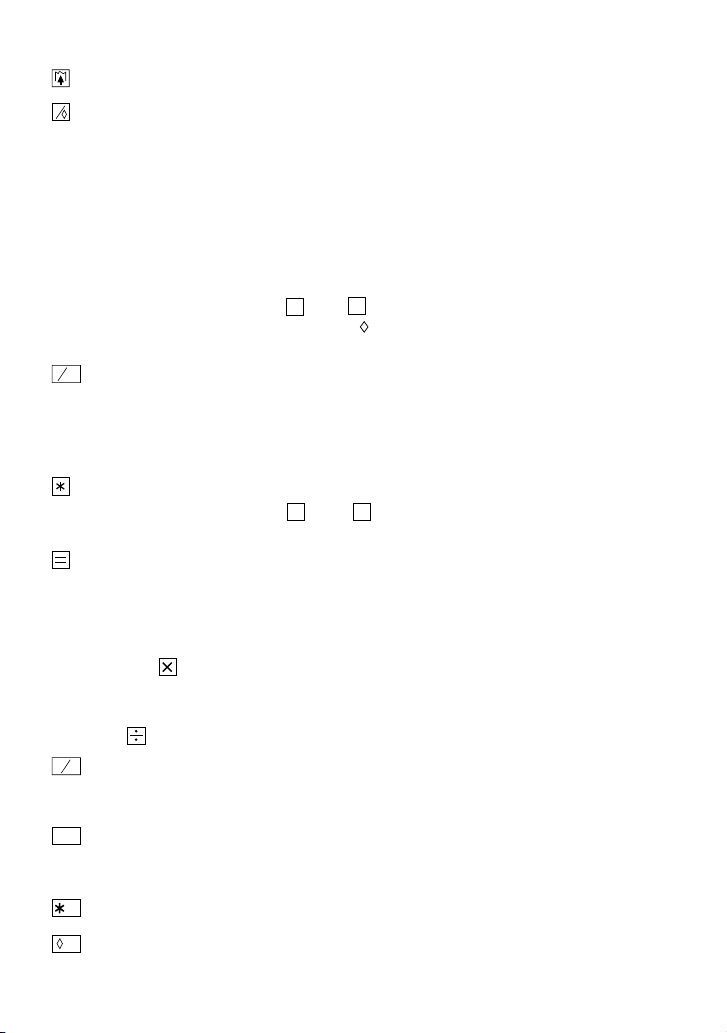
PAPIERVORSCHUB-TASTE
#
NON-ADD / ZWISCHENSUMMEN-TASTE:
Non-Add – Durch Drücken dieser Taste in der Druck-Betriebsart
unmittelbar nach Eingabe einer Zahl wird die Zahl auf der
linken Seite des Papierstreifens zusammen mit dem Symbol
“#” ausgedruckt.
Diese Taste dient zum Ausdrucken von Zahlen, die nicht in
der Rechnung enthalten sein sollen, z.B. Code-Nummern,
Daten usw.
Zwischensumme – Zur Ermittlung von Zwischensummen bei Addition und/oder
Subtraktion. Durch Drücken dieser Taste nach Betätigung
von + oder – wird die Zwischensumme zusammen mit
dem Symbol “ ” ausgedruckt, woraufhin die Rechnung
unmittelbar fortgesetzt werden kann.
C
CE
TASTE FÜR LÖSCHEN / EINGABE LÖSCHEN:
Löschen – Diese Taste dient auch als Löschtaste für den
Rechnerspeicher und zum Beheben einer Fehlersituation.
Eingabe löschen – Durch Drücken dieser Taste nach einer Zahl und vor einer
Funktion wird die Zahl gelöscht.
SUMME-TASTE:
Nach dem Drücken von + oder – wird das Ergebnis einer Addition bzw.
Subtraktion mit “∗” ausgedruckt.
GLEICHTASTE:
Gibt das Ergebnis von Multiplikationen und Divisionen an und führt wiederholte
Rechnungen mit einer Konstanten aus.
Multiplikation:
Der Rechner registriert automatisch die erste eingegebene Zahl (Multiplikand)
und die -Anweisung.
Division:
Der Rechner registriert automatisch die zweite eingegebene Zahl (Divisor) und
die -Anweisung.
+
–
VORZEICHENWECHSEL-TASTE:
Zum Wechsel des Vorzeichens einer Zahl (d. h. positiv nach negativ oder negativ
nach positiv).
MEHRZWECK-TASTE:
MU
Für Aufschlagsberechnungen, Prozentwechsel und automatische Auf-/
Abschlagsberechnungen.
M
SPEICHERABRUF- UND SPEICHER LÖSCHEN-TASTE
M
SPEICHERABRUF-TASTE
10
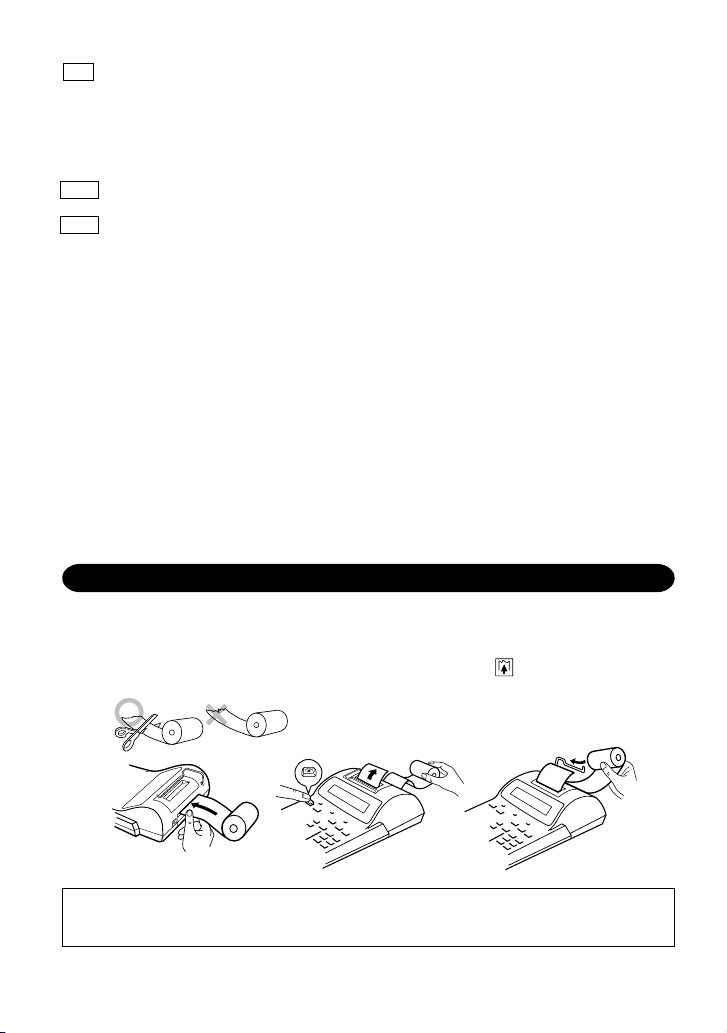
SPEICHERN-TASTE:
STR
Diese Taste wird zum Speichern der Steuerrate verwendet.
• Maximal 4 stellen können gespeichert werden (der Dezimalpunkt wird nicht als
Stelle gezählt).
• Es kann nur eine Rate gespeichert werden. Beim Speichern einer neuen Rate
wird die vorherige gel scht.
+
TAX
EINSCHLIESSLICH STEUER-TASTE
-
TAX
OHNE-STEUERN-TASTE
ANZEIGE SYMBOLE:
M : Speicher-Symbol
Erscheint, wenn eine Zahl im Speicher gespeichert ist.
– : Minus-Symbol
Erscheint bei negativen Zahlen.
E : Fehler-Symbol
Erscheint, wenn ein Überlauf oder ein sonstiger Fehlerzustand erkannt
ist.
TAX+ : Symbol für "einschließlich Steuer"
Wird angezeigt, wenn die berechnete Gesamtsumme die Steuer
beinhaltet.
TAX- : Symbol für "ausschließlich Steuer"
Wird angezeigt, wenn die berechnete Gesamtsumme die Steuer nicht
beinhaltet.
TAX : Symbol für Steuerrate
Wird angezeigt, wenn die Steuerrate eingegeben ist.
AUSTAUSCH DER PAPIERROLLE
Niemals eine gerissene Papierrolle einlegen. Dadurch kann es zu Papierstau
kommen. Immer zuerst die Papierkante mit einer Schere gerade schneiden.
1) Die Abrißkante der Papierrolle in die Öffnung einschieben. (Abb.1)
2) Das Gerät einschalten und das Papier durch Drücken von zuführen. (Abb.2)
3) Den Metall-Papierhalter anheben und die Papierrolle in den Papierhalter einsetzen. (Abb.3)
Abb. 1 Abb. 3Abb. 2
DAS PAPIER NICHT IN RÜCKWÄRTSRICHTUNG ZIEHEN; DER
DRUCKERMECHANISMUS KÖNNTE DADURCH BESCHÄDIGT WERDEN.
11
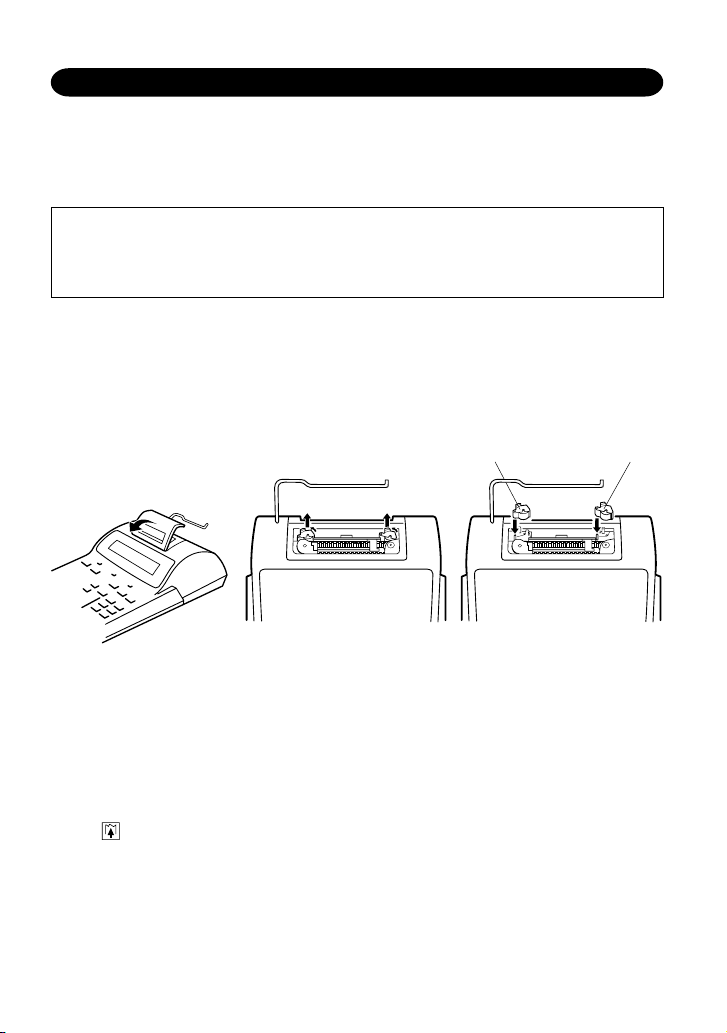
AUSTAUSCH DER TINTENROLLE
Wenn der Ausdruck undeutlich ist, sollte die Tintendruckwalze ausgetauscht werden,
auch wenn sie richtig eingesetzt ist.
Tintenrolle: Typ EA-781R-BK (Schwarz)
VORSICHT
DER DRUCKER KANN STARK BESCHÄDIGT WERDEN, WENN MAN VERSUCHT,
VERBRAUCHTE TINTENROLLEN MIT TINTE AUFZUFÜLLEN.
1) Stellen Sie den Ein/Ausschalter auf die Stellung “OFF” (Aus).
2) Die Druckerabdeckung entfernen. (Abb.1)
3) Die Tintenrolle durch Drehen im Uhrzeigersinn und leichtes Ziehen nach oben
entfernen. (Abb.2)
4) Die neue Tinenrolle mit der richtigen Farbe einsetzen und sichern. Dann sicherstellen,
daß die Tintenrolle ordnungsgemäß festsitzt. (Abb.3)
5) Die Druckerabdeckung wieder anbringen.
Typ EA-781R-RD (Rot)
Rot Schwart
Abb.2Abb.1
Reinigung des Druckermechanismus
Falls der Ausdruck nach längerem Gebrauch unscharf wird, empfiehlt es sich,
die Druckwalze nach folgendem Verfahren zu reinigen.
1) Die Abdeckung des Druckers und die Tintenrolle entfernen.
2) Die Papierrolle anbringen und den Papiervorschub betreiben, bis der Papieranfang
an der Vorderseite des Druckers erscheint.
3) Eine kleine Bürste (z.B. Zahnbürste) an die Druckwalze halten und durch Drücken
der -Taste die Reinigung vornehmen.
4) Tintenrolle und Abdeckung wieder anbringen.
Hinweise:• Die Druckwalze nicht manuell bewegen, dies führt zur Beschädigung des Durckers.
• Niemals versuchen, während des Ausdruckens am Druckerriemen zu drehen
oder seine Bewegung zu stoppen. Dadurch kann es zu einem fehlerhaften
Ausdruck kommen.
12
Abb.3

AUSTAUSCH DER BATTERIEN
Einsetzen oder Ersetzen der Batterie — Wenn die Batterie nachläßt, arbeitet weiterhin
die Anzeige, aber nicht mehr der Drucker. Dies zeigt an, daß die Batterien ersetzt werden
müßten.
1. Stellen Sie den Ein/Ausschalter auf die Stellung “OFF”.
2. Entfernen Sie den Batteriefachdeckel, indem Sie ihn in Pfeilrichtung schieben.
3. Setzen Sie wieder die Batterien ein. Achten Sie auf richtige Polstellung, d.h. die Marken
“+” und “–” auf den Batterien müssen denjenigen im Batteriefach entsprechen. Setzen
Sie stets gleichzeitig wieder die 4 Batterien ein.
4. Setzen Sie wieder den Batteriefachdeckel ein.
Batterie: Hochleistungs-Manganbatterie Größe AA (oder R6) × 4
Hinweis: Wenn die Batterien ausgetauscht werden,
können beim Rechner Fehlfunktionen
auftreten. In diesem Fall die Batterien
entfernen, mindestens zwei Minuten
warten und sie dann wieder einsetzen.
Wenn das Gerät während des Batriebs
starken Stößen oder elektrischen
Störungen ausgesetzt ist, kann es
vorkommen, daß der Ausdruck fehlerhaft
ist oder die Berechnung gelöscht wird. In
diesem Fall muß die Berechnung erneut
vorgenommen werden.
ANSCHLUSS DES NETZSTROMADAPTERS (SONDERZUBEHÖR)
Durch Verwendung eines Netzstrom-Adapters kann dieser Rechner auch mit Netzstrom
betrieben werden. Durch Anschluß des Netzstrom-Adapters an den Rechner wird die
Stromversorgung automatisch von Trockenbatterien auf Netzstrom umgeschaltet.
Netzstrom-Adapter: Model EA-28A
(Auf keinen Fall andere Netzstromadapter als den EA-28A verwenden.)
Hinweis: Stellen Sie sicher, daß der Rechner beim
WARNUNG
Durch Verwendung von anderen Netzstromadaptern als dem EA-28A könnte der
SHARP-Rechner mit falscher Spannung versorgt und dadurch beschädigt werden.
Anschließen oder Abtrennen des
Wechselstromadapters ausgeschaltet ist.
Zum Anschluß des Wechselstromadapters den Schritten und folgen.
Zum Abtrennen des Wechselstromadapters die Schritte umgekehrt
ausführen.
13
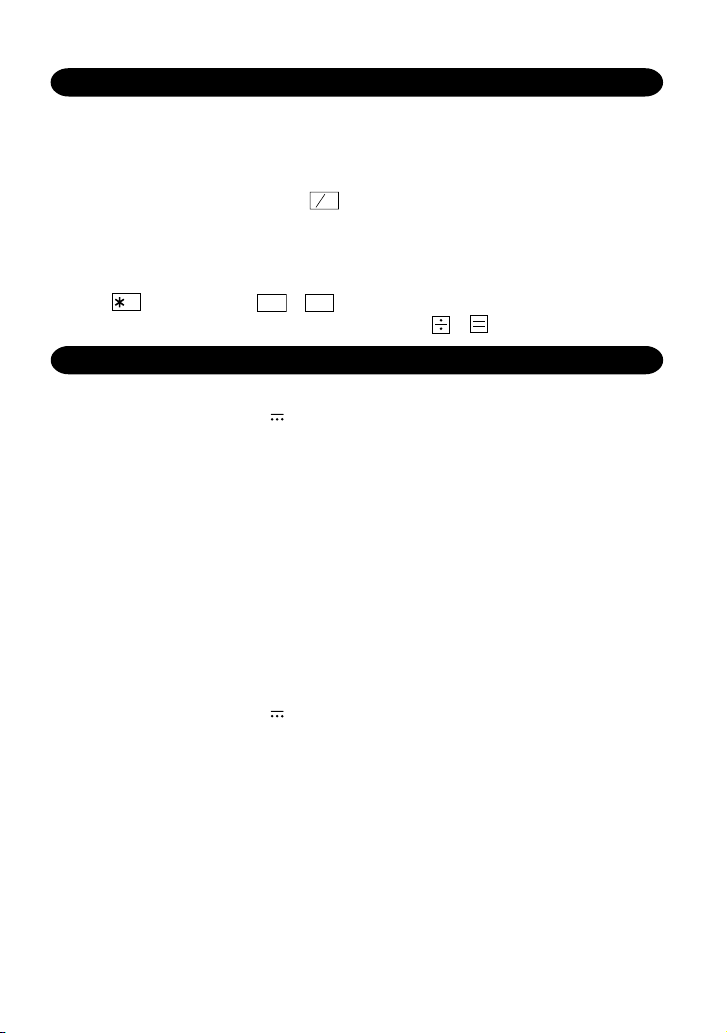
FEHLER
Überlauf-bzw. Fehlerzustände können unter verschiedenen Bedingungen entstehen. In
diesem Fall wird “E” angezeigt. Der Speicherinhalt zum Zeitpunkt des Fehlers bleibt
erhalten.
Bei Anzeige von “0•E” bei einem Fehler wird “– – – – – – –” in Rot ausgedruckt. Zum
C
Beheben des Fehlerzustandes muß
CE
gedrückt werden.
Fehlerbedingungen:
1. Wenn der ganzzahlige Teil des Ergebnisses 12 Stellen überschreitet.
2. Wenn der ganzzahlige Teil des Speicherinhalts 12 Stellen überschreitet.
(z.B. M 999999999999 M+ 1 M+)
3. Wenn eine Zahl durch 0 (null) dividiert wird (z.B. 5 0 )
TECHNISCHE DATEN
Kapazität: 12 Stellen
Stromversorgung: 6V (Gleichstrom): Hochleistungs-Manganbatterie Größe
Rechenleistung: 4 Grundrechenarten, Konstantenmultiplikation und -division,
DRUCKWERK
Drucker: Mechanischer Drucker
Druckgeschwindigkeit: Ca. 2,1 Zeilen/S
Papierrolle: 57 mm – 58 mm breit
Betriebstemperatur: 0°C – 40°C
Leistungsaufnahme: 6V (Gleichstrom): 2,2 W
Betriebsdauer bei
Batteriebetrieb: Hochleistungs-Manganbatterie Größe AA (oder R6)
Abmessungen: 170 mm (B) × 231 mm (T) × 57,5 mm (H)
Gewicht: Ca. 580 g (mit Batterien)
Zubehör: 1 Papierrolle, 2 Tintendruckwalzen (eingebaut), Trocken
Geräuschpegel: 52 dB (Drucken), gemessen nach DIN 45635
AA (oder R6) × 4
Netz: mit Netzgerät EA-28A (Sonderzubehör)
Potenzrechnen, Zuschlagsberechnung, wiederholte Addition
und Subtraktion, Reziprokberechnung, Rechnen mit
Ereigniszähler, Kalkulationsaufschlag, Speicherfunktion,
Steuerberechnung, usw.
80 mmø (max.)
Ca. 5.000 Stunden (in der Druckerpause-Betriebsart wird
555'555 bei 25°C Umgebungstemperatur angezeigt)
Die Betriebszeit ist abhängig vom Batterietyp und der
Verwendungsar.
batterie × 4 und Bedienungsanleitung
14
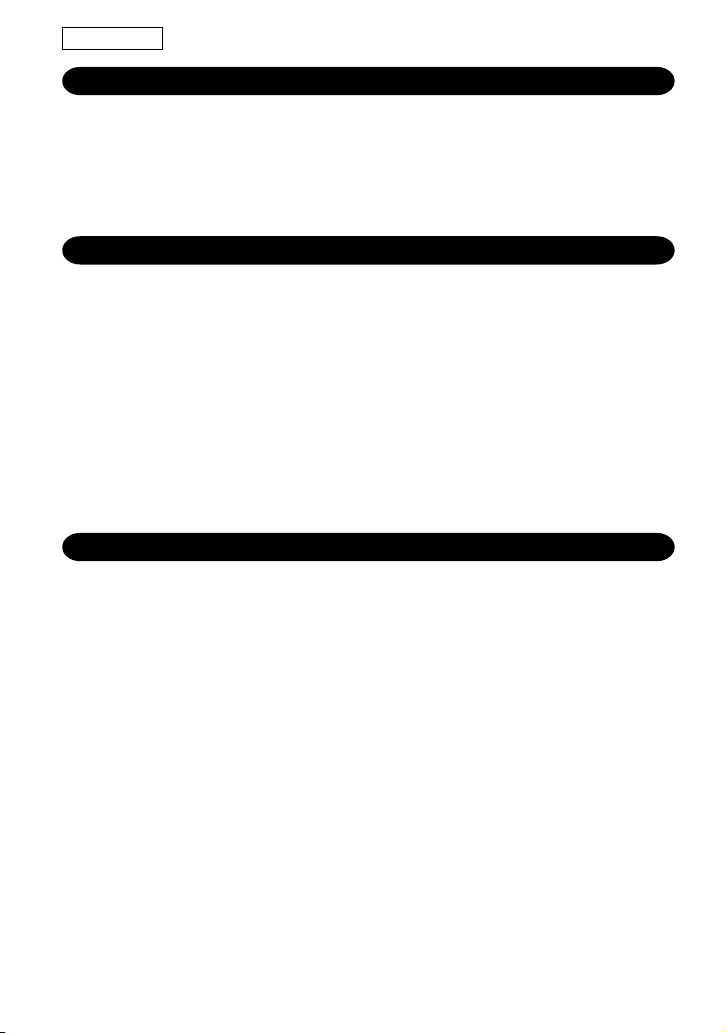
FRANÇAIS
INTRODUCTION
Nous vous félicitons pour l’achat de cette calculatrice électronique SHARP, modèle EL1801C. Cette calculatrice SHARP a été spécialement conçue pour vous épargner du
travail et accroître l’efficacité dans toutes les applications de gestion et les calculs de
bureau. Veuillez lire ce mode d’emploi attentivement pour pouvoir tirer le meilleur parti
de cette nouvelle calculatrice SHARP.
TABLE DES MATIÈRES
Page
• LES COMMANDES ............................................................................................ 16
• REMPLACEMENT DU ROULEAU DE PAPIER ................................................. 18
• REMPLACEMENT DU CYLINDRE ENCREUR .................................................. 19
• REMPLACEMENT DES PILES .......................................................................... 20
• BRANCHEMENT DE L’ADAPTATEUR CA (EN OPTION) .................................. 20
• ERREURS .......................................................................................................... 21
• FICHE TECHNIQUE ........................................................................................... 21
• EXEMPLES DE CALCULS ................................................................................. 58
• CALCULS DE TAXE ........................................................................................... 72
PRÉCAUTIONS
Afin d’assurer un fonctionnement sans ennui de la calculatrice SHARP, veuillez prendre
les précautions suivantes:
1. Ne pas laisser la calculatrice dans les endroits sujets à de forts changements de
température, à l’humidité, et à la poussière.
2. Pour le nettoyage de la calculatrice, utiliser un chiffon doux et sec. Ne pas utiliser de
solvants ni un chiffon humide.
3. Cet appareil n’étant pas étanche, il ne faut pas l’utiliser ou l’entreposer dans des
endroits où il risquerait d’étre mouillé, par exemple par de l’eau. La pluie, l’eau
brumisée, l’humidité, le café, la vapeur, la transpiration, etc. sont à l’origine de
dysfonctionnements.
4. Si une réparation s’avérait nécessaire, confier l’appareil à un distributeur agréé par
SHARP et assurant l’entretien, à un service d’entretien agréé par SHARP, ou à un
centre d’entretien SHARP.
5. Si la fiche du cordon d’alimentation est débranchée,ou des piles retirées de telle
sorte que l’alimentation électrique se trouve complètement coupée, le taux de taxe
présentement mis en mémoire est effacé.
15
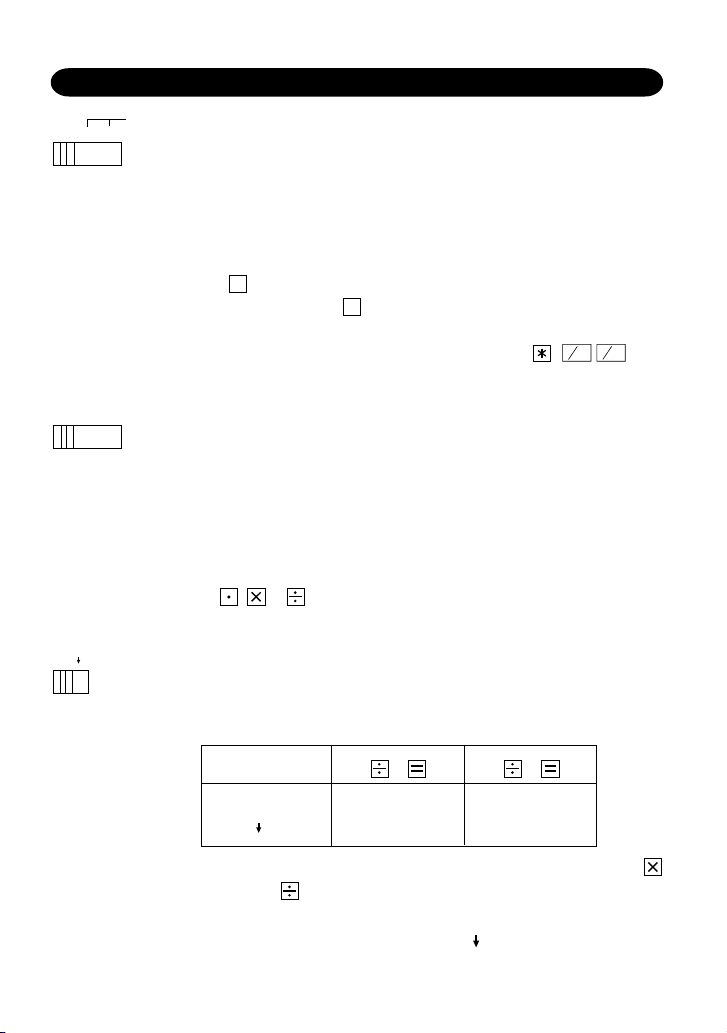
LES COMMANDES
C
CE
OFFON• P•IC
F20A
5/4
INTERRUPTEUR; SÉLECTEUR DE MODE D’IMPRESSION /
COMPTAGE D’ARTICLES:
“OFF”: Mise hors tension.
“•”: Mise sous tension. Pour choisir le mode de non impression.
“P•IC”: Mise sous tension. Pour choisir le mode d’impression et de
comptage d’articles.
Lors des additions et des soustractions, chaque fois que l’on appuie
sur +, une unité est ajoutée au compteur d’articles et chaque fois
que l’on appuie sur –, une unité est retranchée.
• Le compte est imprimé lorsque le résultat calculé est obtenu.
C
• Le compteur revient à zéro en agissant sur ,
CE
.
Note: La capacité du compteur est de 3 chiffres maximum (jusqu’à ±999).
Si le compte dépasse ce maximum, le compteur repartira de zéro.
SÉLECTEUR DE MODE DÉCIMAL / ADDITION:
“2, 0”: Il préétablit le nombre de décimales dans le résultat.
“F”: Le résultat est affiché dans le système à virgule flottante.
“A”: Lors des opérations d’addition et de soustraction,le point décimal
est automatiquement placé à gauche du 2ème chiffre en partant de
la droite. Le mode addition permet l’addition et la soustraction de
nombres sans que la frappe du point décimal soit nécessaire. L’emploi
des , et annule automatiquement le mode addition et permet
l’impression du résultat correct.
SÉLECTEUR D’ARRONDI:
Placer le sélecteur de décimale sur 2.
4 ÷ 9 = 0,444 ... , 5 ÷ 9 = 0,555 ...
4 9 5 9
5/4 0.44 0.56
0.44 0.55
Note: La virgule flotte durant un calcul successif en utilisant
ou .
Si le sélecteur de décimale est sur la position “F”, le résultat est
toujours arrondi à la valeur inférieure ( ).
16

TOUCHE DE MONTÉE DE PAPIER
#
TOUCHE DE NON ADDITION / TOTAL PARTIEL:
Non addition – Lorsqu’on agit sur cette touche juste après l’introduction d’un
nombre dans le mode d’impression, l’entrée est imprimée à
gauche avec “#”.
Cette touche sert à imprimer des nombres qui ne sont pas sujets
au calcul tels que les codes, les dates, etc.
Total partiel – Sert à obtenir le(s) total(aux) partiel(s) des additions et/ou des
soustractions. Lorsqu’on agit sur cette touche à la suite de
ou –, le total partiel est imprimé conjointement avec “ ” et le
calcul peut continuer.
C
TOUCHE EFFACEMENT / D’EFFACEMENT DES ENTREES:
CE
Effacement – Cette touche sert également de touche d’effacement
des registres de calcul et annule une condition
d’erreur.
Effacement des entrées – Efface un nombre qui a été introduit avant l’utilisation
d’une touche de fonction.
TOUCHE TOTAL:
Utilisée après une touche +, –, elle imprime le total d’une addition ou d‘une
soustraction avec le symbole “∗”.
TOUCHE SIGNE ÉGAL:
Donne le résultat de multiplications, de divisions et effectue des calculs répétés
avec une constante.
Multiplication:
La calculatrice rappelle automatiquement le premier nombre introduit (le
multiplicande) ainsi que l’instruction .
Division:
La calculatrice rappelle automatiquement le deuxième nombre introduit (le diviseur)
ainsi que l’instruction .
+
–
TOUCHE DE CHANGEMENT DE SIGNE:
Permet de changer le signe algébrique d’un nombre (c.à.d. de positif à négatif ou
de négatif à positif).
MU
TOUCHE DE MAJORATION:
Cette touche sert à effectuer les hausses de prix, le changement de pourcentage
et les majorations / rabais automatiques.
M
TOUCHE DE RAPPEL ET D’EFFACEMENT DE LA MÉMOIRE
+
TOUCHE DE RAPPEL DE LA MÉMOIRE
M
17
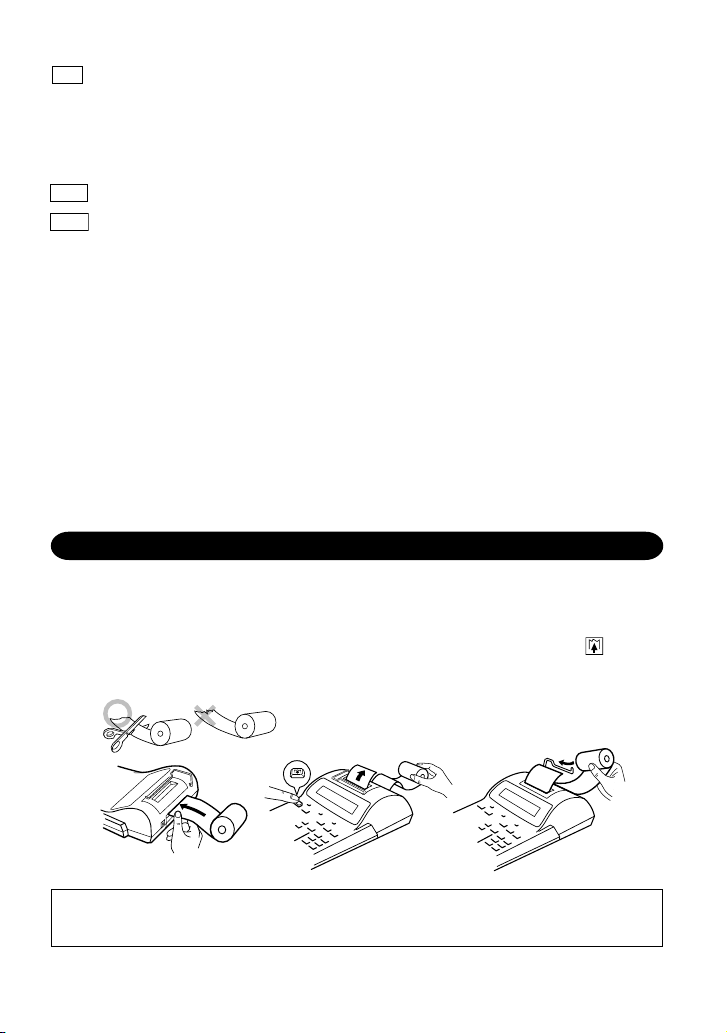
TOUCHE ENREGISTREMENT:
STR
Cette touche permet de mettre en mémoire un taux de taxe.
• 4 chiffres, au plus, peuvent être mis en mémoire (le point décimal nést pas
compté comme un chiffre).
• Un seul taux peut être mis en mémoire.
L'enregistrement d'un nouveau efface le précédent.
+
TAX
TOUCHE DE TAXE INCLUE
-
TOUCHE DE PRÉTAXE
TAX
SYMBOLES AFFICHÉS:
M : Symbole de mémoire
Visualisé lorsqu’un nombre est mis en mémoire.
– : Symbole de soustraction
Visualisé lorsque le nombre est négatif.
E : Symbole d’erreur
Visualisé en cas d’erreur ou de dépassement de capacité.
TAX+ : Symbole de taxe incluse
Visualisé losque le total calculé inclut la taxe.
TAX- : Symbole de prétaxe
Visualisé losque le total calculé exclu la taxe.
TAX : Symbole de taux de taxe
Visualisé aussi losque le taux de taxe est réglé.
REMPLACEMENT DU ROULEAU DE PAPIER
Ne tentez pas d'introduire le papier s'il est déchiré. En procédant ainsi, vous
risquez un bourrage. Avant tout, coupez soigneusement le début de la bande au
moyen d'une paire de ciseaux.
1) Engagez l'extrémité du rouleau de papier dans l'ouverture. (Fig. 1)
2) Mettez l'appareil sous tension et faites avancer le papier en appuyant sur . (Fig. 2)
3) Soulevez le support métallique pour papier et introduisez le rouleau de papier dans
le support pour papier. (Fig. 3)
Fig. 1
Fig. 3Fig. 2
NE PAS TIRER LE PAPIER EN ARRIERE, CAR CELA POURRAIT ENDOMMAGER
LE MÉCANISME IMPRIMANT.
18
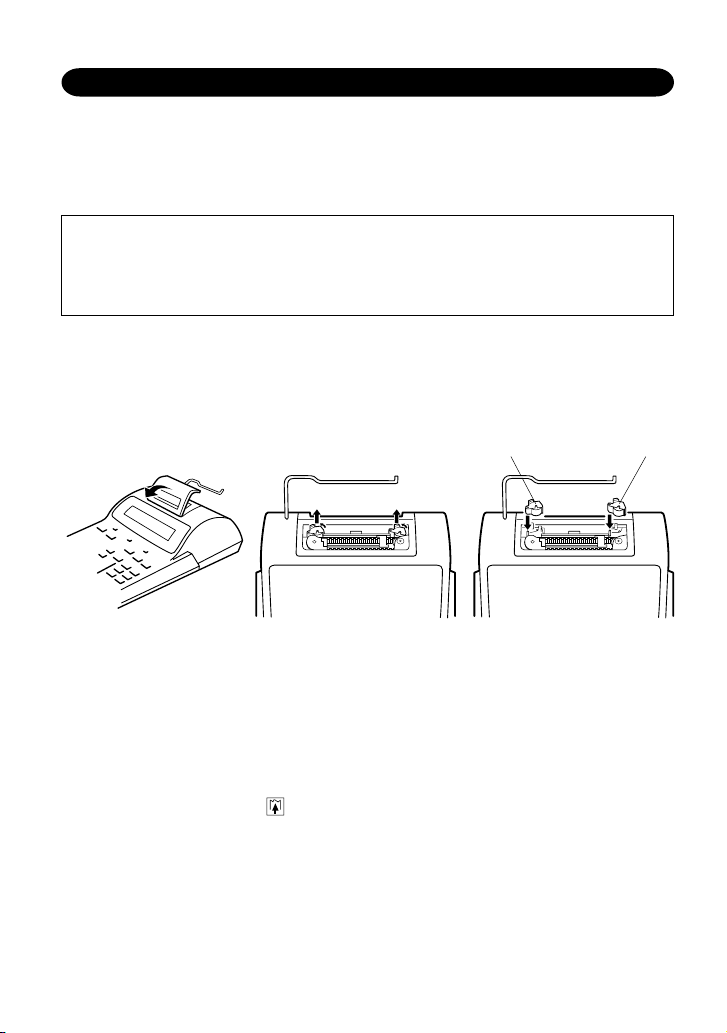
REMPLACEMENT DU CYLINDRE ENCREUR
Si l’impression est floue bien que le cylindre encreur soit dans la position convenable,
remplacer ce cylindre.
Cylindre encreur: Type EA-781R-BK (Noir)
AVERTISSEMENT
LE FAIT D’APPLIQUER DE L’ENCRE A UN CYLINDRE ENCREUR ABIME, OU
D’UTILISER UN CYLINDRE ENCREUR NON-APPROUVE PEUT CAUSER DE
GRAVES DEGATS A L’IMPRIMANTE.
1) Placer l’interrupteur sur la position OFF.
2) Retirer le couvercle de l’imprimante.(Fig. 1)
3) Retirer le cylindre en le tournant dans le sens contraire des aiguilles d’une montre et
en le tirant vers le haut.(Fig. 2)
4) Installer le cylindre encreur neuf et pousser la manette du cylindre encreur. Vérifier
que le cylindre encreur est bien en place.(Fig 3)
5) Remettre en place le couvercle de l’imprimante.
Type EA-781R-RD (Rouge)
Rouge Noir
Nettoyage du mécanisme d’impression
Si l’impression devient faible après une longue période d’utilisation, nettoyer la
roue imprimante en suivant les instructions ci-dessous:
1) Retirer le couvercle de l’imprimante et le cylindre encreur.
2) Mettre le rouleau de papier en place et faire avancer le papier jusqu’à ce qu’il sorte
par l’avant du mécanisme d’impression.
3) Placer une petite brosse (telle qu’une brosse à dents) sur la roue imprimante et la
nettoyer en appuyant sur .
4) Remettre le cylindre encreur et le couvercle de l’imprimante en place.
Notes: • Eviter de faire tourner la roue imprimante à la main, l’imprimante pourrait être
endommagée de cette manière.
• Pendant l'impression, ne tentez pas de tourner la courroie d'impression ni d'en
empêcher le mouvement. Cela peut facilement provoquer une erreur
d'impression.
Fig. 2Fig. 1 Fig. 3
19
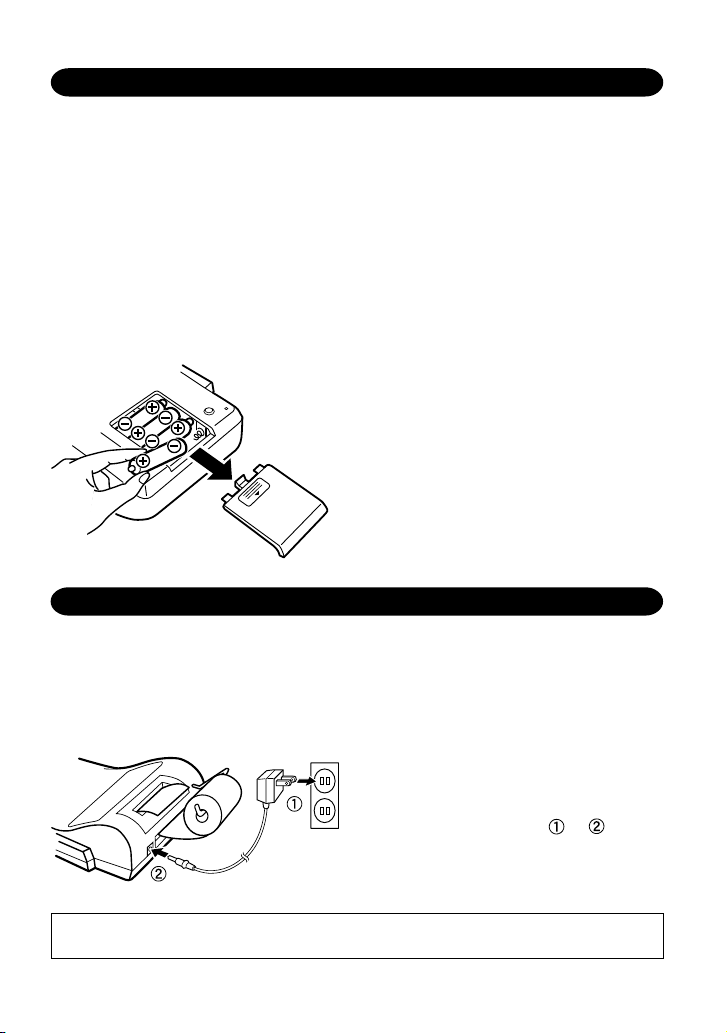
REMPLACEMENT DES PILES
Pour installer ou remplacer les piles – lorsque les piles deviennent faibles, l’affichage
fonctionne mais pas l’imprimante. Vous devez alors remplacer les piles.
1. Placer l’interrupteur sur la position OFF.
2. Retirer le couvercle du logement des piles en le faisant glisser dans le sens de la
flèche qui se trouve sur le couvercle.
3. Remettre les piles en place. S’assurer que leurs polarités “+” et “–” soient conformes
aux marques du logement. Toujours replacer les 4 piles en même temps.
4. Remettre le couvercle en place.
Piles: Pile manganèse de grande puissance, format AA (ou R6) × 4
Note: Lors du remplacement des piles, le
fonctionnement de la calculatrice peut être
altéré. En ce cas, retirez les piles, puis
attendez au moins deux minutes avant de
les remettre en place.
Par ailleurs, si, au cours d’un calcul, la
calculatrice est soumise à un choc violent
ou à un bruit de forte amplitude, l’impression
correcte des résultats peut être impossible,
ou encore les opérations qui ont été
demandées peuvent être perdues. Dans une
telle situation, il n’y a pas d’autre solution
que de reprendre les opérations du calcul.
BRANCHEMENT DE L’ADAPTATEUR CA (EN OPTION)
Cette calculatrice peut être également alimentée par le courant secteur au moyen d’un
adaptateur CA. Lorsque l’adaptateur CA est branché à la calculatrice, l’alimentation passe
automatiquement des piles sur celle du secteur.
Adaptateur CA: modèle EA-28A
(Ne jamais utiliser d'adaptateur CA autre que le EA-28A.)
Note: Avant de brancher ou de dé brancher
l’adaptateur secteur, veillez à mettre la
calculatrice hors tension.
Pour brancher l’adaptateur secteur,
procédez aux opérations et .
Pour débrancher l’adaptateur secteur,
inversez l’ordre de la procédure.
PRECAUTIONS A PRENDRE
L'emploi d'un adaptateur CA autre que le EA-28A pourrait envoyer une tension
inadéquate à cette calculatrice SHARP et l'endommager.
20
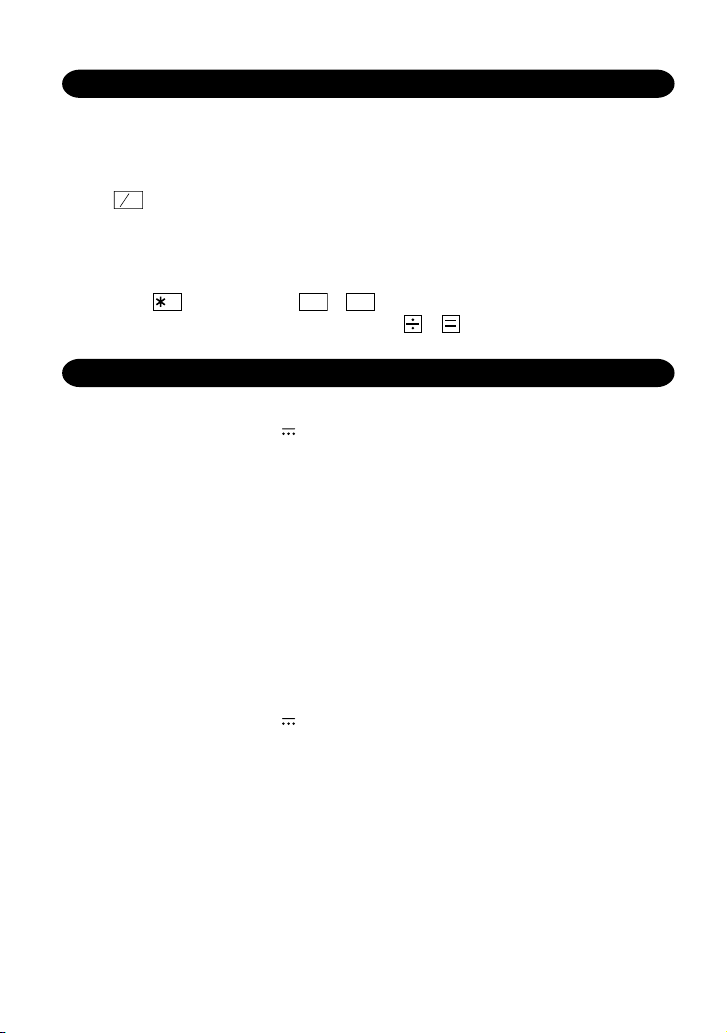
ERREURS
Il existe plusieurs cas qui entraînent un dépassement de capacité ou une situation d’erreur.
Si cela se produit, “E” sera affiché. Le contenu de la mémoire au moment de l’erreur est
préservé.
Si un “0 • E” s’affiche au moment de l’erreur, “– – – – – – –” s’imprime en rouge et il faut
C
utiliser
CE
pour effacer l’erreur.
Conditions d’erreur:
1. Lorsque la partie entière d’un résultat dépasse 12 chiffres.
2. Lorsque la partie entière du nombre en mémoire excède 12 chiffres.
(Ex. M 999999999999 M+ 1 M+)
3. Lorsqu’un nombre est divisé par zéro. (Ex. 5 0 )
FICHE TECHNIQUE
Capacité de travail: 12 chiffres
Alimentation: 6V (CC): Pile manganèse de grande puissance, format
AA (ou R6) × 4
CA:Tension local avec l’adaptateur EA-28A (en option)
Calculs: Quatre opérations arithmétiques, multiplication et division par
une constante, élévation à une puissance, majoration, additions
et soustraction successives, inverse, comptage d’articles,
hausse, calcul en mémoire, taxe, etc.
SECTION IMPRESSION
Imprimante: Imprimante mécanique
Vitesse d’impression: Env. 2,1 lignes/s
Papier d’impression: Largeur: 57 mm – 58 mm
Diamètre (maxi.): 80 mm
Température: 0°C – 40°C
Consommation: 6V (CC): 2,2 W
Durée de fonctionnement
sur pile: Pile manganèse de grande puissance, format AA (ou R6)
Env. 5.000 heures (sans impression, avec affichage de
555'555, à la température ambiante de 25°C)
Le durée de service dépend du type de pile et de l'emploi
qui est fait de l'appareil.
Dimensions: 170 mm (L) × 231 mm (P) × 57,5 mm (H)
Poids: Env. 580 g (avec les piles)
Accessoires: 1 rouleau de papier, 2 cylindres encreurs (installé), 4 piles
sêches et mode d’emploi
21
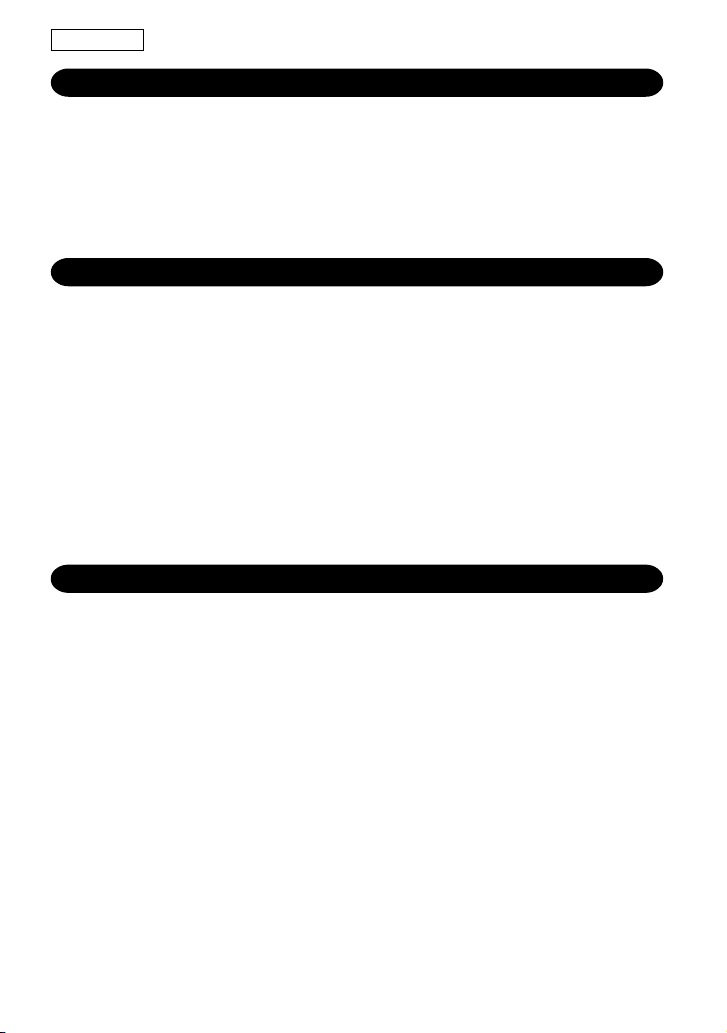
ESPAÑOL
INTRODUCCION
Muchísimas gracias por haber adquirido la calculadora electrónica de SHARP modelo
EL-1801C. La presente calculadora ha sido expresamente concebida con el fin de
ahorrarle trabajo y lograr una mayor eficacia en todas sus aplicaciones de negocios y
cálculos generales de oficina. Una atenta lectura del presente manual le permitirá usar
su nueva calculadora SHARP al máximo de su capacidad.
INDICE
Página
• CONTROLES DE FUNCIONAMIENTO .............................................................. 23
• CAMBIO DEL ROLLO DEL PAPEL .................................................................... 25
• CAMBIO DEL RODILLO ENTINTADA ................................................................ 26
• REEMPLAZO DE LAS PILAS ............................................................................. 27
• MANERA DE CONECTAR EL ADAPTADOR DE CA (OPCIONAL) .................... 27
• ERRORES .......................................................................................................... 28
• ESPECIFICACIONES TECNICAS ...................................................................... 28
• EJEMPLOS DE CALCULOS .............................................................................. 59
• CALCULOS CON EL TIPO DE IMPUESTO ....................................................... 72
NOTAS AL MANEJARLA
A fin de que su calculadora SHARP funcione sin averías,le recomendamos lo siguiente:
1. Evite dejar la calculadora en ambientes en que haya cambios de temperatura,
humedad y polvo bastante notables.
2. Al limpiar la calculadora, utilice un paño suave y seco. No use disolventes ni tampoco
un paño húmedo.
3. Debido a que este producto no es a prueba de agua, no deberá ser utilizado o guardado
en lugares donde pudiera ser salpicado por líquidos, por ejemplo agua. Gotas de
lluvia, salpicaduras de agua, jugos o zumos, café, vapor, transpiración, etc. también
perjudican el funcionamiento del producto.
4. Si necesita reparar esta unidad, dirijase sólo a un distribuidor SHARP, a un centro de
servicio autorizado por SHARP o a un centro de reparaciones SHARP.
5. Si desconecta el cable de alimentación para desconectar completamente la
electricidad o sustituye las pilas, el tipo de impuesto almacenado actualmente se
borrará.
22
