Sharp DV-SV80H Operating Instruction

DVD Video Player
MODEL
DV-SV80H
OPERATION MANUAL
DV-SV80
OPEN/CLOSE PLAY/PAUSE |
STOP |
SKIP |
OPERATE |
DVD / CD / VIDEO CD PLAYER
Please read this Operation Manual carefully
before using your DVD Video Player.
The region number for this DVD player is 2.
2 NTSC/PAL
If you require any advice or assistance regarding your Sharp product, please visit our web-site www.sharp.co.uk/customersupport. Customers without Internet access may telephone 08705 274277 during office hours(or (01) 6760648 if telephoning from Ireland).
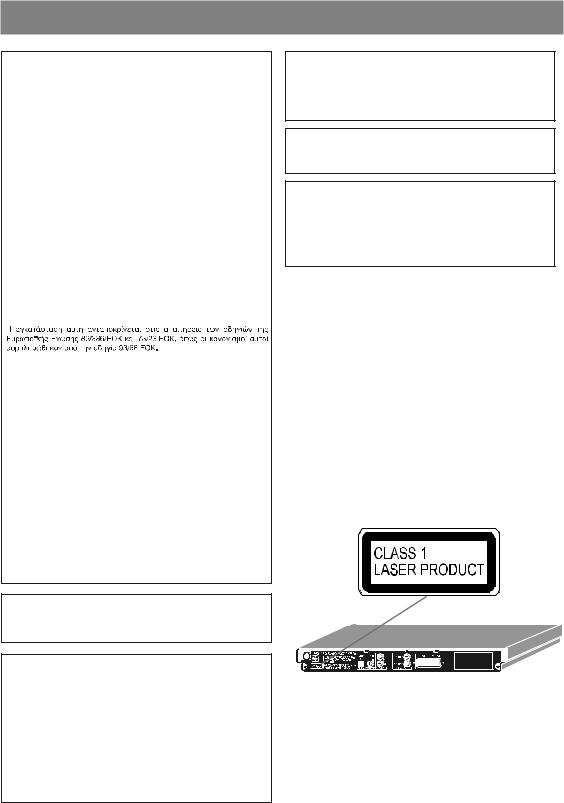
SAFETY INFORMATION
7KLV HTXLSPHQW FRPSOLHV ZLWK WKH UHTXLUHPHQWV RI |
'LUHFWLYHV ((& DQG ((& DV DPHQGHG E\ |
((& |
'LHVHV *HUlW HQWVSULFKW GHQ $QIRUGHUXQJHQ GHU (* |
5LFKWOLQLHQ (:* XQG (:* PLW ¦QGHUXQJ |
(:* |
&H PDWpULHO UpSRQG DX[ H[LJHQFHV FRQWHQXHV GDQV OHV |
GLUHFWLYHV &(( HW &(( PRGLILpHV SDU OD GLUHF |
WLYH &(( |
'LW DSSDUDDW YROGRHW DDQ GH HLVHQ YDQ GH ULFKWOLMQHQ |
((* HQ ((* JHZLM]LJG GRRU ((* |
'HWWH XGVW\U RYHUKROGHU NUDYHQH L GLUHNWLY QU ((& |
RJ ((& PHG WLOO J QU ((& |
4XHVW¶ DSSDUHFFKLR q FRQIRUPH DL UHTXLVLWL GHOOH GLUHWWLYH |
((& H ((& FRPH HPHQGDWD GDOOD GLUHWWLYD |
((& |
(VWH HTXLSDPHQWR REHGHFH jV H[LJrQFLDV GDV GLUHFWLYDV |
&(( H &(( QD VXD YHUVmR FRUULJLGD SHOD |
GLUHFWLYD &(( |
(VWH DSDUDWR VDWLVIDFH ODV H[LJHQFLDV GH ODV 'LUHFWLYDV |
&(( \ &(( PRGLILFDGDV SRU PHGLR GH OD |
&(( |
'HQQD XWUXVWQLQJ XSSI\OOHU NUDYHQ HQOLJW ULNWOLQMHUQD |
((& RFK ((& Vn VRP NRPSOHWWHUDV DY |
((& |
'HWWH SURGXNWHW RSSI\OOHU EHWLQJHOVHQH L GLUHNWLYHQH |
((& RJ ((& L HQGULQJHQ ((& |
7lPl ODLWH Wl\WWll GLUHNWLLYLHQ ((& MD ((& |
YDDWLPXNVHW MRLWD RQ PXXWHWWX GLUHNWLLYLOOl ((& |
1RWH |
7KLV 3OD\HU FDQ EH XVHG RQO\ ZKHUH WKH SRZHU VXSSO\ LV |
$& 9 9 +] ,W FDQQRW EH XVHG HOVHZKHUH |
&$87,21
86( 2) &21752/6 25 $'-8670(176 25 3(5)250$1&( 2) 352&('85(6 27+(5 7+$1 7+26( 63(&,),(' +(5(,1 0$< 5(68/7 ,1 +$=$5'286 5$',$7,21 (;32685(
$6 7+( /$6(5 %($0 86(' ,1 7+,6 3/$<(5 ,6 +$50)8/ 72 7+( (<(6 '2 127 $77(037 72 ',6$66(0%/( 7+( &$%,1(7 5()(5 6(59,& ,1* 72 48$/,),(' 3(56211(/ 21/<
:$51,1*
72 5('8&( 7+( 5,6. 2) ),5( 25 (/(&75,& 6+2&. '2 127 (;326( 7+,6 (48,30(17 72 5$,1 25 02,6785(
72 5('8&( 7+( 5,6. 2) ),5( 25 (/(&75,& 6+2&. $1' $112<,1* ,17(5)(5(1&( 86( 7+( 5(&200(1'(' $&&(6625,(6 21/<
/DVHU 'LRGH 3URSHUWLHV 0DWHULDO *D$V :DYH OHQJWK '9' QP
&' QP (PLVVLRQ 'XUDWLRQ &RQWLQXRXV /DVHU RXWSXW 0D[ P:
3RZHU &RUG 3URWHFWLRQ
7R DYRLG DQ\ PDOIXQFWLRQV RI WKH 3OD\HU DQG WR SURWHFW DJDLQVW HOHFWULF VKRFN ILUH RU SHUVRQDO LQMXU\ SOHDVH REVHUYH WKH IROORZLQJ
‡ +ROG WKH SOXJ ILUPO\ ZKHQ FRQQHFWLQJ RU GLVFRQQHFWLQJ WKH $& SRZHU FRUG
‡ .HHS WKH $& SRZHU FRUG DZD\ IURP KHDWLQJ DSSOLDQFHV
‡ 1HYHU SXW DQ\ KHDY\ REMHFW RQ WKH $& SRZHU FRUG
‡ 'R QRW DWWHPSW WR UHSDLU RU UHFRQVWUXFW WKH $& SRZHU FRUG LQ DQ\ ZD\
‡ 7KLV 3OD\HU LV FODVVLILHG DV D &/$66 /$6(5 SURGXFW
‡ 7KH &/$66 /$6(5 352'8&7 ODEHO LV ORFDWHG RQ WKH UHDU FRYHU
‡ 7KLV SURGXFW FRQWDLQV D ORZ SRZHU ODVHU GHYLFH 7R HQVXUH FRQWLQXHG VDIHW\ GR QRW UHPRYH DQ\ FRYHU RU DWWHPSW WR JDLQ DFFHVV WR WKH LQVLGH RI WKH SURGXFW 5HIHU DOO VHUYLF LQJ WR TXDOLILHG SHUVRQQHO
- 1 - |
EN |
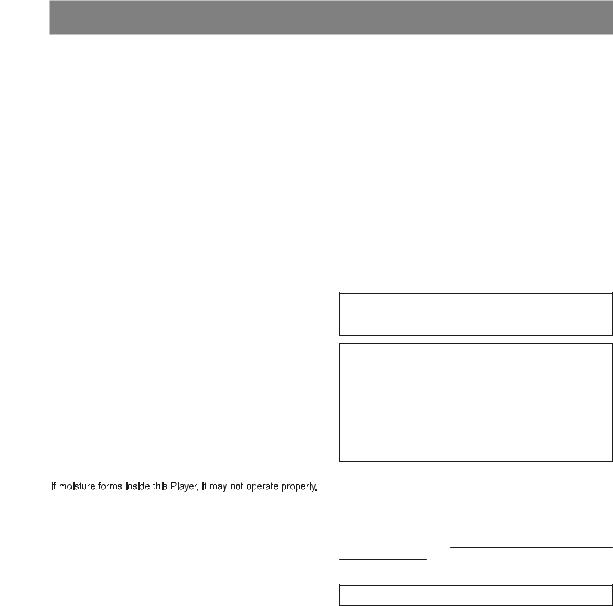
SAFETY INFORMATION
/RFDWLRQ DQG +DQGOLQJ
‡ 'R QRW FRYHU RU SODFH WKH SOD\HU LQ HQFORVHG VSDFHV WR SUHYHQW H[FHVVLYH WHPSHUDWXUH EXLOG XS
‡ 'R QRW SODFH WKH 3OD\HU LQ GLUHFW VXQOLJKW RU QHDU KHDW VRXUFHV
‡ .HHS WKH 3OD\HU DZD\ IURP VWURQJ PDJQHWLF REMHFWV
‡ 'R QRW SODFH DQ\ REMHFW FRQWDLQLQJ ZDWHU RU RWKHU OLTXLGV RQ WKH 3OD\HU ,Q WKH HYHQW WKDW OLTXLG VKRXOG HQWHU WKH FDE LQHW XQSOXJ WKH 3OD\HU LPPHGLDWHO\ DQG FRQWDFW WKH UHWDLOHU RU VHUYLFH FHQWUH DSSURYHG E\ 6+$53 LPPHGLDWHO\
‡ 'R QRW UHPRYH WKH 3OD\HU FDELQHW 7RXFKLQJ SDUWV LQVLGH WKH FDELQHW FRXOG UHVXOW LQ HOHFWULF VKRFN DQG RU GDPDJH WR WKH 3OD\HU )RU VHUYLFH DQG DGMXVWPHQW LQVLGH WKH FDEL QHW FDOO D TXDOLILHG GHDOHU RU VHUYLFH FHQWUH DSSURYHG E\ 6+$53
1RQ XVH 3HULRGV
:KHQ WKH 3OD\HU LV QRW EHLQJ XVHG VZLWFK WKH 3OD\HU WR WKH 6WDQGE\ PRGH :KHQ OHIW XQXVHG IRU D ORQJ SHULRG RI WLPH WKH 3OD\HU VKRXOG EH XQSOXJJHG IURP WKH KRXVHKROG $& RXWOHW
1R )LQJHUV RU 2WKHU 2EMHFWV ,QVLGH
'R QRW SXW DQ\ IRUHLJQ REMHFW RQ WKH GLVF WUD\
6WDFNLQJ
3ODFH WKH 3OD\HU LQ D KRUL]RQWDO SRVLWLRQ DQG GR QRW SODFH DQ\WKLQJ KHDY\ RQ LW
&RQGHQVDWLRQ
0RLVWXUH PD\ IRUP RQ WKH SLFNXS OHQV LQ WKH IROORZLQJ FRQGL WLRQV
‡ LPPHGLDWHO\ DIWHU D KHDWHU KDV EHHQ WXUQHG RQ
‡ LQ D VWHDP\ RU YHU\ KXPLG URRP
‡ ZKHQ WKH 3OD\HU LV VXGGHQO\ PRYHG IURP D FROG HQYLURQ PHQW WR D ZDUP RQH
,Q WKLV FDVH WXUQ RQ WKH SRZHU DQG ZDLW DERXW RQH KRXU IRU WKH PRLVWXUH WR HYDSRUDWH
&OHDQLQJ
8QSOXJ \RXU 3OD\HU EHIRUH FOHDQLQJ 8VH D GDPS FORWK IRU FOHDQLQJ 'R QRW XVH FOHDQLQJ IOXLGV RU DHURVROV ZKLFK FRXOG HQWHU WKH 3OD\HU DQG FDXVH GDPDJH ILUH RU HOHFWULFDO VKRFN 7KHVH VXEVWDQFHV PD\ DOVR GHWHULRUDWH WKH ILQLVK RI \RXU 3OD\HU
,I WKHUH LV 1RLVH ,QWHUIHUHQFH RQ WKH 79 :KLOH D %URDGFDVW LV EHLQJ 5HFHLYHG
'HSHQGLQJ RQ WKH UHFHSWLRQ FRQGLWLRQ RI WKH 79 LQWHUIHUHQFH PD\ DSSHDU RQ WKH 79 PRQLWRU ZKLOH \RX ZDWFK D 79 EURDG FDVW DQG WKH 3OD\HU LV OHIW RQ 7KLV LV QRW D PDOIXQFWLRQ RI WKH 3OD\HU RU WKH 79 7R ZDWFK D 79 EURDGFDVW WXUQ RII WKH 3OD\HU
6HUYLFH
'R QRW DWWHPSW WR VHUYLFH WKLV 3OD\HU \RXUVHOI 3OHDVH UHIHU DQ\ VHUYLFH WR WKH QHDUHVW VHUYLFH FHQWUH DSSURYHG E\ 6+$53
&RS\ULJKW
5HFRUGLQJ DQG SOD\EDFN RI DQ\ PDWHULDO PD\ UHTXLUH FRQ VHQW 3OHDVH UHIHU SDUWLFXODUO\ WR WKH SURYLVLRQV RI WKH FRS\ ULJKW $FW WKH 'UDPDWLF DQG 0XVLFDO 3HUIRUPHUV 3URWHFWLRQ $FW WKH 3HUIRUPHUV 3URWHFWLRQ $FWV
DQG DQG WR DQ\ VXEVHTXHQW VWDWXWRU\ HQDFWPHQWV DQG RUGHUV
&RS\ 3URWHFWLRQ
7KLV 3OD\HU VXSSRUWV 0DFURYLVLRQ FRS\ SURWHFWLRQ 2Q '9'V WKDW LQFOXGH D FRS\ SURWHFWLRQ FRGH LI WKH FRQWHQWV RI WKH '9' DUH FRSLHG XVLQJ D 9&5 WKH FRS\ SURWHFWLRQ FRGH SUH YHQWV WKH YLGHRWDSH FRS\ IURP SOD\LQJ QRUPDOO\
$SSDUDWXV &ODLPV RI 8 6 3DWHQW 1RV
DQG OLFHQVHG IRU OLPLWHG YLHZLQJ XVHV RQO\
7KLV SURGXFW LQFRUSRUDWHV FRS\ULJKW SURWHFWLRQ WHFKQRORJ\ WKDW LV SURWHFWHG E\ PHWKRG FODLPV RI FHUWDLQ 8 6 SDWHQWV DQG RWKHU LQWHOOHFWXDO SURSHUW\ ULJKWV RZQHG E\ 0DFURYLVLRQ &RUSRUDWLRQ DQG RWKHU ULJKWV RZQHUV 8VH RI WKLV FRS\ULJKW SURWHFWLRQ WHFKQRORJ\ PXVW EH DXWKRUL]HG E\ 0DFURYLVLRQ &RUSRUDWLRQ DQG LV LQWHQGHG IRU KRPH DQG RWKHU OLPLWHG YLHZLQJ XVHV RQO\ XQOHVV RWKHUZLVH DXWKRUL]HG E\ 0DFURYLVLRQ &RUSRUDWLRQ 5HYHUVH HQJLQHHULQJ RU GLVDV VHPEO\ LV SURKLELWHG
5HFRPPHQGHG 0HDVXUHV IRU 2SWLPXP 3LFWXUH ([FHOOHQFH
7KH 3OD\HU LV D SUHFLVLRQ GHYLFH WKDW LV FRQVWUXFWHG XVLQJ H[WUHPHO\ DFFXUDWH WHFKQRORJ\ 6RLOLQJ RU IULFWLRQ DIIHFWLQJ WKH SLFNXS OHQV RU GLVF GULYH FDQ LPSDLU WKH LPDJH TXDOLW\ $W WKH ZRUVW QHLWKHU YLGHR QRU DXGLR ZLOO EH SOD\HG EDFN &RQWDFW \RXU DXWKRUL]HG 6KDUS VXSSOLHU IRU GHWDLOV
'R QRW DWWHPSW WR FOHDQ WKH SLFNXS OHQV \RXUVHOI
- 2 - |
EN |
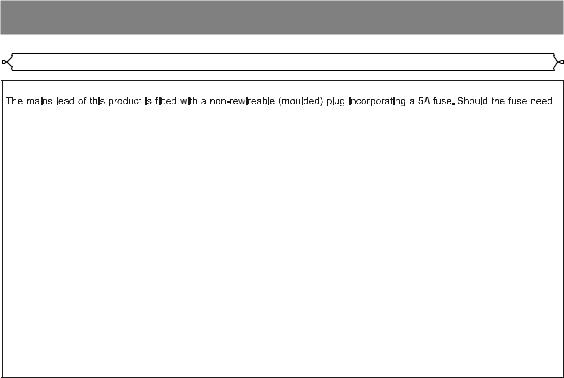
PRECAUTIONS
&RQQHFWLRQ WR SRZHU
63(&,$/ 127( )25 86(56 ,1 7+( 8 .
WR EH UHSODFHG D %6, RU $67$ DSSURYHG %6 IXVH PDUNHG RU DQG RI WKH VDPH UDWLQJ DV DERYH ZKLFK LV DOVR LQGLFDWHG RQ WKH SLQ IDFH RI WKH SOXJ PXVW EH XVHG $OZD\V UHILW WKH IXVH FRYHU DIWHU UHSODFLQJ WKH IXVH 1HYHU XVH WKH SOXJ ZLWKRXW WKH IXVH FRYHU ILWWHG ,Q WKH XQOLNHO\ HYHQW RI WKH VRFNHW RXWOHW LQ \RXU KRPH QRW EHLQJ FRPSDWLEOH ZLWK WKH SOXJ VXSSOLHG FXW RII WKH PDLQV SOXJ DQG ILW DQ DSSURSULDWH W\SH
'$1*(5 7KH IXVH IURP WKH FXW RII SOXJ VKRXOG EH UHPRYHG DQG WKH $ FXW RII SOXJ GHVWUR\HG LPPHGLDWHO\ DQG GLVSRVHG RI LQ D VDIH PDQQHU
7R ILW DQ DSSURSULDWH SOXJ WR WKH PDLQV OHDG IROORZ WKH LQVWUXFWLRQV EHORZ
,03257$17 7KH ZLUHV LQ WKH PDLQV OHDG DUH FRORXUHG LQ DFFRUGDQFH ZLWK WKH IROORZLQJ FRGH
%OXH 1HXWUDO %URZQ /LYH
$V WKH FRORXUV RI WKH ZLUHV LQ WKH PDLQV OHDG RI WKLV SURGXFW PD\ QRW FRUUHVSRQG ZLWK WKH FRORXUHG PDUNLQJV LGHQWLI\LQJ WKH WHUPLQDOV LQ \RXU SOXJ SURFHHG DV IROORZV7KH ZLUH ZKLFK LV FRORXUHG EOXH PXVW EH FRQQHFWHG WR WKH SOXJ WHUPLQDO ZKLFK LV PDUNHG 1 RU FRORXUHG EODFN7KH ZLUH ZKLFK LV FRORXUHG EURZQ PXVW EH FRQQHFWHG WR WKH SOXJ WHUPLQDO ZKLFK LV PDUNHG / RU FRORXUHG UHG
(QVXUH WKDW QHLWKHU WKH EURZQ QRU WKH EOXH ZLUH LV FRQQHFWHG WR WKH HDUWK WHUPLQDO LQ \RXU WKUHH SLQ SOXJ %HIRUH UHSODFLQJ WKH SOXJ FRYHU PDNH VXUH WKDW,I WKH QHZ ILWWHG SOXJ FRQWDLQV D IXVH LWV YDOXH LV WKH VDPH DV WKDW UHPRYHG IURP WKH FXW RII SOXJ7KH FRUG JULS LV FODPSHG RYHU WKH VKHDWK RI WKH PDLQV OHDG DQG QRW VLPSO\ RYHU WKH OHDG ZLUHV
,) <28 +$9( $1< '28%7 &2168/7 $ 48$/,),(' (/(&75,&,$1
- 3 - |
EN |

TABLE OF CONTENTS
SAFETY INFORMATION ................................................................. |
1 |
PRECAUTIONS ............................................................................... |
3 |
TABLE OF CONTENTS .................................................................. |
4 |
ABOUT THIS MANUAL ................................................................... |
5 |
GENERAL PROPERTIES ............................................................... |
5 |
SUPPLIED ACCESSORIES ............................................................ |
6 |
DISC TYPES COMPATIBLE WITH THIS UNIT ............................. |
7 |
SAFETY PRECAUTIONS ............................................................... |
9 |
FRONT PANEL FUNCTIONS ....................................................... |
10 |
FRONT PANEL DISPLAY (VFD) ................................................... |
11 |
REAR PANEL CONNECTIONS .................................................... |
12 |
CONNECTION OF YOUR DVD PLAYER WITH TV .................... |
13 |
CONNECTION OF YOUR DVD PLAYER WITH AV AMPLIFIER . 15 |
|
FITTING BATTERIES IN YOUR REMOTE CONTROL .............. |
16 |
REMOTE CONTROL FUNCTIONS ............................................. |
16 |
DVD PLAYBACK ........................................................................... |
18 |
RAPID ADVANCE / RAPID REVERSE ......................................... |
18 |
SKIPPING AHEAD OR BACK TO CHAPTERS ........................... |
18 |
STILL PICTURE (PAUSE) ............................................................ |
19 |
FRAME ADVANCE (STEP FORWARD) ....................................... |
19 |
FRAME BACK (STEP BACKWARD) ............................................ |
19 |
SLOWMOTION PLAY FORWARD ............................................. |
19 |
SLOWMOTION PLAY BACKWARD ........................................... |
19 |
DIRECT SELECTION OF SCENES ............................................. |
19 |
REPEAT PLAY .............................................................................. |
20 |
CONVENIENT FUNCTIONS ......................................................... |
20 |
USING A DVD MENU .................................................................. |
23 |
VIDEO CD PLAYBACK ................................................................. |
24 |
MENU PLAY .................................................................................. |
24 |
RAPID ADVANCE / RAPID REVERSE ......................................... |
25 |
SKIPPING AHEAD OR BACK TO CHAPTERS ........................... |
25 |
STILL PICTURE (PAUSE) ............................................................ |
25 |
FRAME ADVANCE (STEP) ........................................................... |
25 |
SLOWMOTION PLAY ................................................................ |
25 |
DIRECT SELECTION OF SCENES ............................................. |
25 |
REPEAT PLAY .............................................................................. |
26 |
CONVENIENT FUNCTIONS ......................................................... |
26 |
AUDIO CD PLAYBACK ................................................................. |
27 |
RAPID ADVANCE / RAPID REVERSE ......................................... |
27 |
DIRECT SELECTION OF TRACKS ............................................. |
27 |
REPEAT PLAY .............................................................................. |
28 |
CONVENIENT FUNCTIONS ......................................................... |
28 |
CD MENU ...................................................................................... |
29 |
BASIC PLAY ................................................................................. |
29 |
PAUSE .......................................................................................... |
29 |
STOPPING PLAY ......................................................................... |
29 |
SKIPPING AHEAD OR BACK TO TRACKS ................................ |
29 |
IMAGE TRANSFORMATION ....................................................... |
29 |
ZOOM ............................................................................................ |
30 |
DIGEST MODE ............................................................................. |
30 |
PROGRAM FUNCTION ................................................................ |
31 |
USING SETUP MENU ................................................................... |
31 |
MENU ITEMS ............................................................................... |
33 |
VIDEO SETUP .............................................................................. |
33 |
AUDIO SETUP .............................................................................. |
34 |
LANGUAGE SETUP ..................................................................... |
34 |
PARENTAL SETUP ...................................................................... |
35 |
PREFERENCES SETUP .............................................................. |
35 |
TROUBLESHOOTING ................................................................. |
36 |
SPECIFICATIONS ........................................................................ |
37 |
DEFINITION OF TERMS .............................................................. |
38 |
TERMS OF GUARANTEE ........................................................... |
39 |
- 4 - |
EN |

ABOUT THIS MANUAL
Instructions in this manual describe the controls of the player. You can also use the remote control buttons with the same name as those on the player.
Dear Customers
We would like to thank you for purchasing this DVD/VCD/S-VCD/CD-R/CD-RW/MP3/JPEG/Audio CD player.
We strongly recommend that you carefully study the operating instructions before attempting to operate the unit and that you note the listed safety precautions.
GENERAL PROPERTIES
1)DVD/VCD/S-VCD/CD-R/CD-RW/MP3/JPEG/Audio CD playback
2)NTSC/PAL playback (according to disc content)
3)User-friendly multilanguage OSD menu control
4)Vacuum Fluorescent Display (VFD)
5)Dolby Digital, DTS, LPCM audio via coaxial and optical digital audio outputs.
6)Multiple Aspect Ratio support (16:9 Widescreen, 4:3 Letterbox, 4:3 PAN & SCAN)
7)Multi-Audio (up to 8) support (According to disc content)
8)Multi-Subtitle (up to 32) support (According to disc content)
9)Multi-Angle (up to 9) support (According to disc content)
10)8 level parental control
11)Fast forward and rewind in 5 different speeds. (2x, 4x, 8x, 16x, 32x)
12)Smooth and seamless playback in 2x speed.
13)Slow motion playback in 4 different speeds. (1/2, 1/4, 1/8, 1/16 forward and backward)
14)Frame by frame forward and backward playback
15)Time Search
16)Repeat
17)A - B repeat
18)Program function for Audio CD/MP3
19)Scart Socket
20)Video output
21)S-Video output
22)Coaxial & Optical Digital Audio outputs
23)Different play modes for Audio CD and MP3(Track/Scan/All/Random)
- 5 - |
EN |
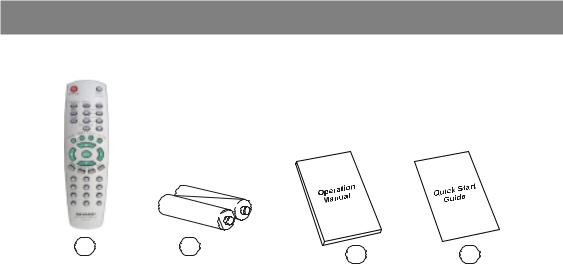
SUPPLIED ACCESSORIES
In the packaging material you will find the following:
D E F G
(a)Remote control
(b)Two R03 (AAA) batteries for remote control.
(c)Operation Manual
(d)Quick Start Guide
- 6 - |
EN |
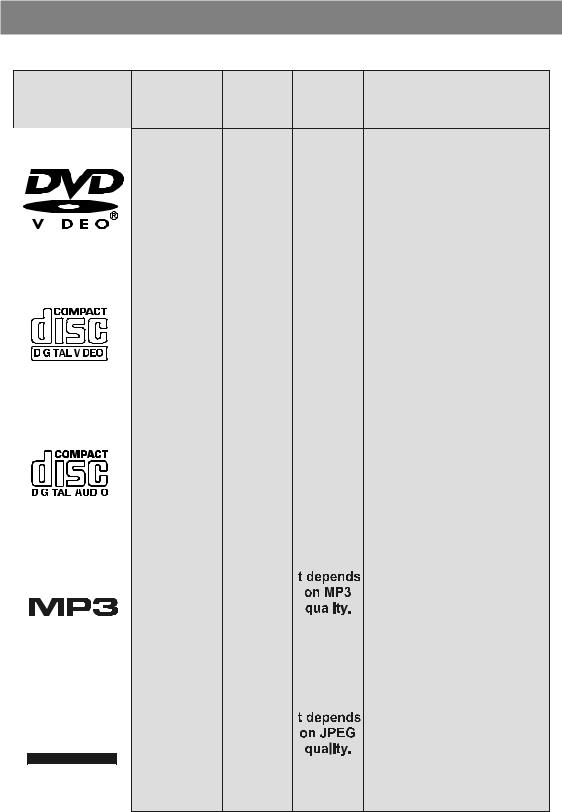
DISC TYPES COMPATIBLE WITH THIS UNIT
This player can play the following discs.
'LVF 7\SHV |
5HFRUGLQJ 'LVF 6L]H |
0D[ |
&KDUDFWHULVWLFV |
/RJRV |
7\SHV |
3OD\LQJ |
|
|
|
7LPH |
|
|
|
|
|
'9' |
|
|
|
|
6LQJOH |
‡ '9' FRQWDLQV H[FHOOHQW VRXQG DQG YLGHR |
|||||
|
|
|
|
|
|
|
|
FP |
VLGHG PLQ |
||
|
|
|
|
|
|
|
$XGLR |
'RXEOH |
GXH WR 'ROE\ 'LJLWDO DQG 03(* 6\VWHP |
||
|
|
|
|
|
|
|
|
|
|||
|
|
|
|
|
|
|
|
VLGHG PLQ |
|
||
|
|
|
|
|
|
|
|
|
|
|
|
|
|
|
|
|
|
|
|
|
|
|
|
|
|
|
|
|
|
|
9LGHR |
|
6LQJOH |
‡ 9DULRXV VFUHHQ DQG DXGLR IXQFWLRQV FDQ EH |
|
|
|
|
|
|
|
|
|
FP |
VLGHG PLQ |
||
|
|
|
|
|
|
|
|
'RXEOH |
HDVLO\ VHOHFWHG WURXJK WKH RQ VFUHHQ |
||
|
|
|
|
|
|
|
|
|
PHQX |
||
|
|
|
|
|
|
|
|
|
VLGHG PLQ |
||
|
|
|
|
|
|
|
|
|
|
||
|
|
|
|
|
|
|
|
|
|
|
|
|
9,'(2 &' |
|
FP |
PLQ |
|
||||||
|
|
|
|
|
|
|
$XGLR |
|
|||
|
|
|
|
|
|
|
|
|
|
‡ 9LGHR ZLWK &' VRXQG 9+6 TXDOLW\ |
|
|
|
|
|
|
|
|
|
|
|
|
|
|
|
|
|
|
|
|
|
|
|
03(* FRPSUHVVLRQ WHFKQRORJ\ |
|
|
|
|
|
|
|
|
9LGHR |
|
|
|
|
|
|
|
|
|
|
|
|
|
|
|
|
|
|
|
|
|
|
|
|
FP |
PLQ |
|
|
|
|
|
|
|
|
|
|
|
|||
|
|
|
|
|
|
|
|
|
|||
|
|
|
|
|
|
|
|
|
|
|
|
$8',2 &' |
|
FP |
PLQ |
‡ $Q /3 LV UHFRUGHG DV DQ DQDORJ VLJQDO ZLWK |
|||||||
|
|
|
|
|
|
|
|
||||
|
|
|
|
|
|
|
|
|
|
|
PRUH GLVWRUWLRQ &' LV UHFRUGHG DV D |
|
|
|
|
|
|
|
$XGLR |
|
|
|
'LJLWDO 6LJQDO ZLWK EHWWHU DXGLR TXDOLW\ |
|
|
|
|
|
|
|
|
|
|
OHVV GLVWRUWLRQ DQG OHVV GHWHULRUDWLRQ RI |
|
|
|
|
|
|
|
|
|
|
|
|
DXGLR TXDOLW\ RYHU WLPH |
|
|
|
|
|
|
|
|
FP |
PLQ |
|
|
|
|
|
|
|
|
|
|
|
|||
|
|
|
|
|
|
|
|
|
|||
|
|
|
|
|
|
|
|
|
|
|
|
|
03 &' |
|
|
|
|
|
|||||
|
|
|
|
|
|
|
|
|
|
|
‡ 03 LV UHFRUGHG DV D 'LJLWDO 6LJQDO ZLWK |
|
|
|
|
|
|
|
|
|
|
|
|
|
|
|
|
|
|
|
$XGLR |
FP |
|
|
EHWWHU DXGLR TXDOLW\ OHVV GLVWRUWLRQ DQG |
|
|
|
|
|
|
|
|
|
OHVV GHWHULRUDWLRQ RI DXGLR TXDOLW\ |
||
|
|
|
|
|
|
|
[[[[ PS |
|
|
|
RYHU WLPH |
|
|
|
|
|
|
|
|
|
|
||
|
|
|
|
|
|
|
|
|
|
|
|
|
5($'$%/( |
|
|
|
|
|
|
||||
|
|
|
|
|
|
|
|
|
|
|
|
3,&785( &' |
|
|
|
|
|
||||||
|
|
|
|
|
|
|
9LGHR |
|
|
|
‡ -3(* LV UHFRUGHG DV D 'LJLWDO 6LJQDO ZLWK |
|
|
|
|
|
|
|
|
|
|
||
|
|
|
|
|
|
|
FP |
|
|
||
-3(* VWLOO SLFWXUH |
|
|
EHWWHU SLFWXUH TXDOLW\ RYHU WLPH |
||||||||
5($'$%/(
- 7 - |
EN |

The following discs cannot be played back on this DVD player.
•DVD with region codes other than 2 or ALL. • DVD-ROM
•DVD-RAM (Never play back, otherwise malfunction may result.) • DVD-R/RW
•CD-ROM • CDV (Only plays back the audio part.)
•CD-G (Only plays back the sound.) • CD-I (Never play back, otherwise malfunction may result.)
•Super Audio CD (Only the sound recorded on the normal CD layer can be delivered. The sound recorded on the high density Super Audio CD layer cannot be delivered.)
•Photo CD (Never play back, otherwise malfunction may result.)
Any other discs without compatibility indications.
Note:
When an incompatible disc is inserted, a message appears in the VFD and the On Screen Display (NO DISC, UNKNOWN DISC) indicating that the Disc is not playable.
Notes on Discs:
On handling discs
•To keep the disc clean, handle the disc by its edge. Do not touch the surface.
•Do not stick paper or tape on the disc.
•If the disc is contaminated with any substance like glue remove before using it.
•Do not expose the disc to direct sunlight or heat sources such as hot air ducts, or leave it in a car parked in direct sunlight as the temperature can rise quickly and damage the disc.
•After playing, store the disc in its case.
On cleaning
• Before playing, clean the disc with a cleaning cloth. Wipe the disc from the center out.
• Do not use solvents such as benzine, thinner, commercially available cleaners or anti-static spray intended for vinyl LPs.
- 8 - |
EN |

SAFETY PRECAUTIONS
Power Source:
The unit should be operated only from a 220-240V 50 Hz outlet. Please do not open the cover by yourself. There is high voltage in the set, which will endanger your life. Please contact local service agent for help and advice. Repairs to be carried out by a qualified technician only.
•The player is not disconnected from the AC power source (mains) as long as it is connected to the wall outlet, even if the player itself has been turned off.
•If the player will not be used for a long time, be sure to disconnect it from the wall outlet.
Power Cord:
Do not place the unit, a piece of furniture, etc., on the power cord (mains lead), and do not pinch the cord. Handle the power cord by the plug. Do not pull out the plug by tugging the cord and never touch the power cord when your hands are wet as this could cause a short circuit or electric shock. Never make a knot in the cord or tie it with other cords. The power cords should be routed in such a way that they are not likely to be stepped on. A damaged power cord can cause fire and electrical shock. Check the power cord once in a while. If you find it damaged, ask closest service agent for help. When the AC power cord needs to be changed, it should be done at a qualified service shop only.
Choice Of Location:
•Please do not place the set in a place subject to direct sun light, excessive dust or mechanical shock or in a location near heat sources.
•The set should be placed on a solid and safe base. Do not place the player on a soft surface such as a rug that might block the ventilation holes on the bottom.
•A location should not be selected such as a room with high humidity, as the condensation, arising in the kitchen for example, may cause malfunction or damage the set. · Heating or other thermal radiation under the set also may cause malfunction or damage the set.
•The hot air, which arises during the operation, should be ventilated with sufficient air circulation. Please do not put the set into closed areas and do not cover it.
•Please avoid contact of the set with water or humidity. Do not put it into operation near bath or swimming pools.
•Make sure enough air circulation is provided around the product. Place the player in a location with adequate ventilation to prevent heat build-up in the player.
•Should any solid object or liquid fall into the cabinet, unplug the player and have it checked by qualified personnel before operating it any further.
- 9 - |
EN |
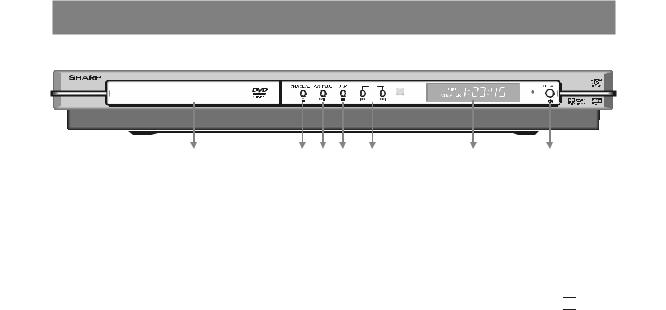
FRONT PANEL FUNCTIONS
'9 69 |
6.,3 |
'9' &' 9,'(2 &' 3/ $<(5 |
|
|
|
|
|
|
|
|
|
|
|
|
|
|
|
|
|
|
|
|
|
1. Disc Tray
Place a disc on the tray.
2. OPEN/CLOSE button
Opens or closes the disc tray.
3. PLAY/PAUSE button
Plays/pauses the disc. For any DVD title that has a root menu with still picture, this button functions as “SELECT” button (selects highlighted item) in the root menu. Otherwise the disc will prohibit this function on the root menu, and ‘

 ’ symbol will appear on screen.
’ symbol will appear on screen.
4. STOP button
Stops playing the disc.
5. SKIP buttons
Press to go back to the preceding chapter/track or to go to the next chapter/track.
6. Front Panel Display (VFD)
Indicates the playing time, title, chapter/track, etc.
7. OPERATE button
Turns the unit to OPERATE or STANDBY mode.
- 10 - |
EN |
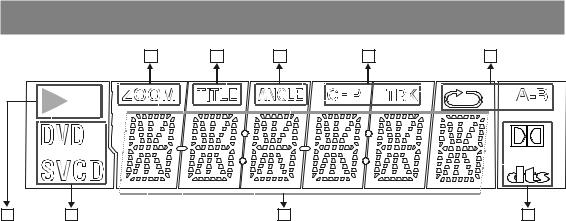
FRONT PANEL DISPLAY (VFD)
|
|
|
|
|
|
|
|
|
|
|
|
|
|
|
|
|
|
|
|
|
|
|
|
|
|
|
|
|
|
|
1.Play/Pause
2.Current Disc
3.Time or Title / Chapter / Track number
4.Dolby Digital / DTS
5.Zoom
6.Title Number
7.Angle
8.Chapter / Track Number
9.Repeat
- 11 - |
EN |
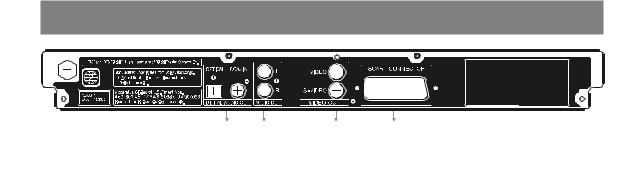
REAR PANEL CONNECTIONS
|
|
|
|
1. DIGITAL OUT connectors
OPTICAL :
This connection is optional. Connects to an audio component using the optical digital connection cord. COAXIAL :
Connects to an audio component using the coaxial digital connection cord.
2. AUDIO connectors
Connects to the AV amplifier or audio input connector on the TV by using 2 cords (Left, Right).
3. VIDEO OUT connectors
S VIDEO OUT :
Connects to the S video input connector on the TV.
VIDEO :
Connects to the video input connectors on the TV.
4. SCART connector
Connects to the scart-input connector on the TV.
- 12 - |
EN |
