Sharp CS-1194H, CS-2194H User Manual
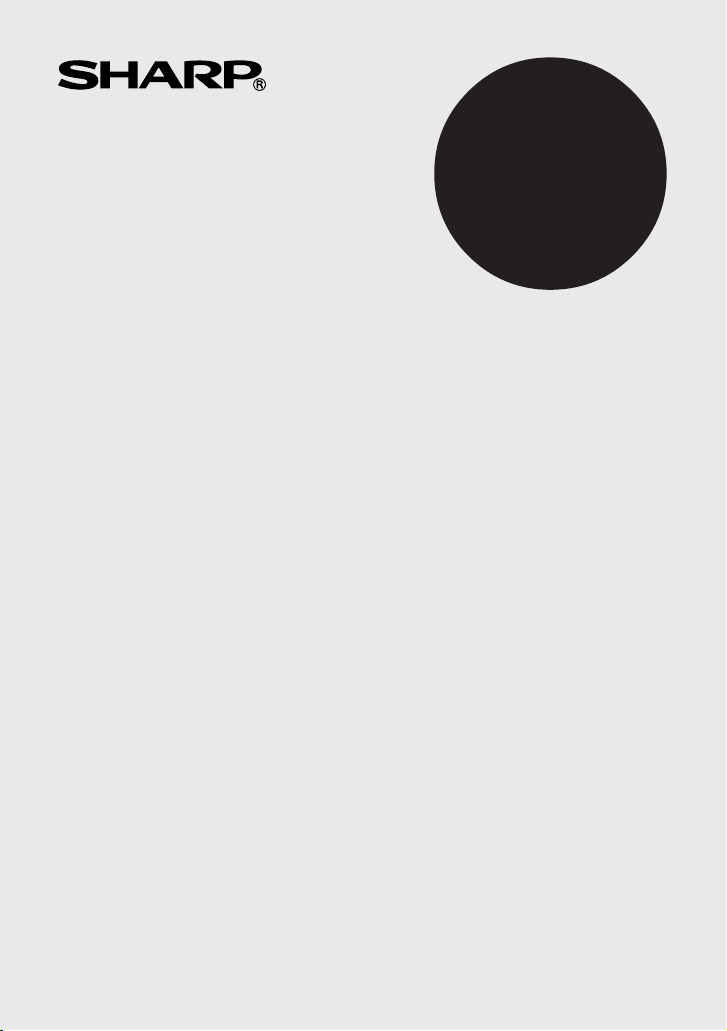
CS-1194H
CS-2194H
ELECTRONIC PRINTING CALCULATOR
CALCULATRICE IMPRIMANTE ÉLECTRONIQUE
CALCULADORA IMPRESORA ELECTRÓNICA
OPERATION MANUAL
MODE D’EMPLOI
MANUAL DE MANEJO
ENGLISH ............................................ Page 2
CALCULATION EXAMPLES.............. Page 26
FRANÇAIS ......................................... Page 10
EXEMPLES DE CALCULS ................ Page 26
ESPAÑOL ........................................... Página 18
EJEMPLOS DE CALCULOS.............. Página 26
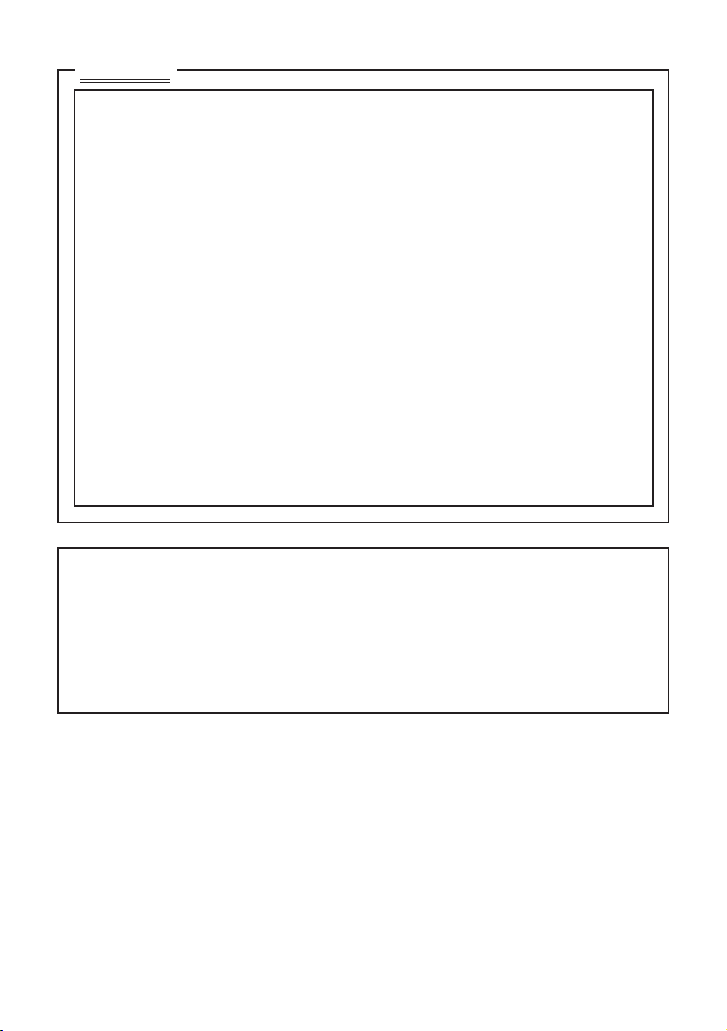
Caution!
The socket outlet shall be installed near the equipment and shall be easily accessible.
Attention!
La prise de courant murale doit être installée à proximité de I’appareil et doit être
facilement accessible.
Aviso!
El tomacorriente debe estar instalado cerca del equipo y debe quedar bien accesible.
This device complies with Part 15 of the FCC Rules. Operation is subject to the
following two conditions: (1) This device may not cause harmful interference, and (2)
this device must accept any interference received, including interference that may
cause undesired operation.
WARNING - FCC Regulations state that any unauthorized changes or modifications to
this equipment not expressly approved by the manufacturer could void the user’s
authority to operate this equipment.
Note: This equipment has been tested and found to comply with the limits for a Class
B digital device, pursuant to Part 15 of the FCC Rules.
These limits are designed to provide reasonable protection against harmful
interference in a residential installation. This equipment generates, uses, and can
radiate radio frequency energy and, if not installed and used in accordance with the
instructions, may cause harmful interference to radio communications. However, there
is no guarantee that interference will not occur in a particular installation. If this
equipment does cause harmful interference to radio or television reception, which can
be determined by turning the equipment off and on, the user is encouraged to try to
correct the interference by one or more of the following measures:
- Reorient or relocate the receiving antenna.
- Increase the separation between the equipment and receiver.
- Connect the equipment into an outlet on a circuit different from that to which the
receiver is connected.
- Consult the dealer or an experienced radio/TV technician for help.
In U.S.A.:
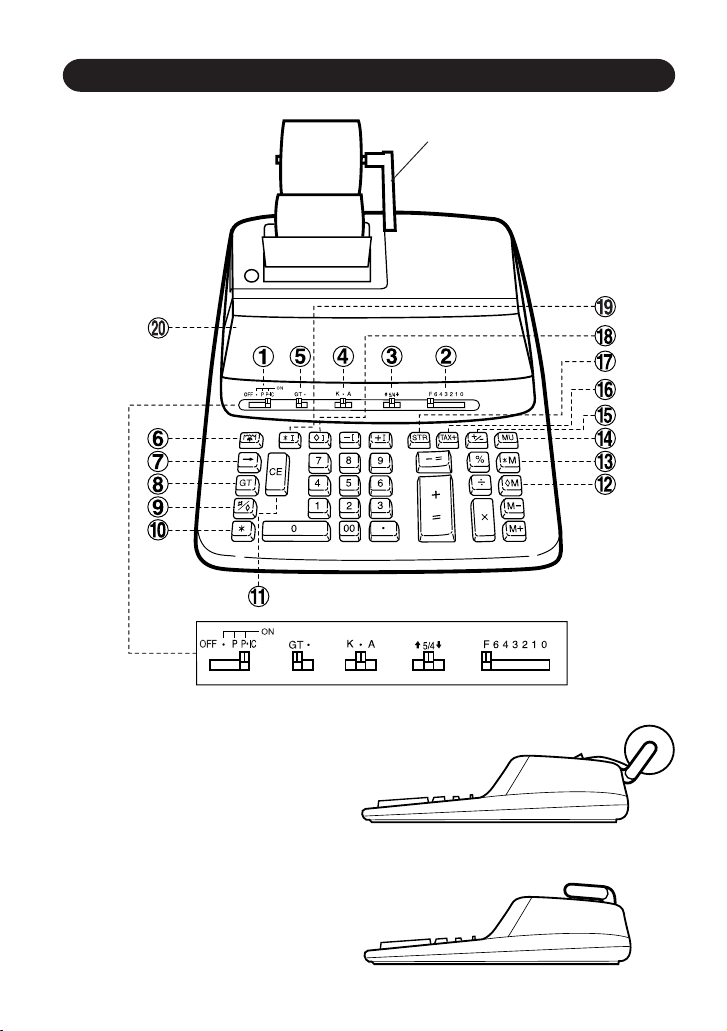
– 1 –
THE KEYBOARD LE CLAVIER EL TECLADO
(A) For use with the paper holder.
Quand on utilise le porte-papier.
Para usar con el sujetador del papel.
(B) Not for use.
Quand on ne l’utilise pas.
No se utiliza.
FOLD DOWN PAPER HOLDER
PORTE-PAPIER PIVOTANT
SVJETADOR ABATIBLE DEL PAPEL
(A)
(B)
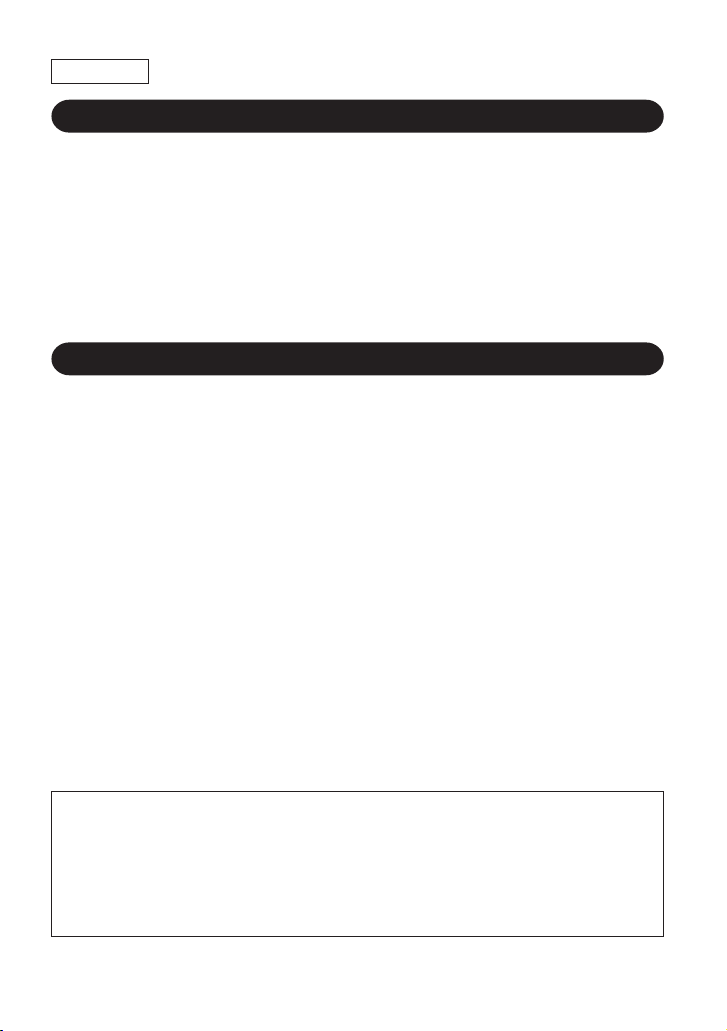
– 2 –
ENGLISH
Thank you for your purchase of the SHARP electronic calculator, model CS-1194H/
2194H. Your SHARP calculator is specially designed to save work and increase
efficiency in all business applications and general office calculations. Careful reading
of this manual will enable you to use your new SHARP calculator to its fullest
capability.
Note: One of the models described in this manual may not be available in some
countries.
To insure trouble-free operation of your SHARP calculator, we recommend the
following:
1. The calculator should be kept in areas free from extreme temperature changes,
moisture, and dust.
2. A soft, dry cloth should be used to clean the calculator. Do not use solvents or a
wet cloth.
3. Since this product is not waterproof, do not use it or store it where fluids, for
example water, can splash onto it. Raindrops, water spray, juice, coffee, steam,
perspiration, etc. will also cause malfunction.
4. If you are not going to use the calculator for a time period, please pull out the
power cord to cut electricity completely. In this case, the presently stored tax/
discount rate will be cleared.
5. If service should be required on this equipment, use only a SHARP servicing
dealer, a SHARP approved service facility or SHARP repair service where
available.
6. Do not wind the AC cord around the body or otherwise forcibly bend or twist it.
WARNING
THE VOLTAGE USED MUST BE THE SAME AS SPECIFIED ON THIS
CALCULATOR. USING THIS CALCULATOR WITH A VOLTAGE HIGHER THAN
THAT SPECIFIED IS DANGEROUS AND MAY RESULT IN A FIRE OR OTHER
TYPE OF ACCIDENT CAUSING DAMAGE. SHARP WILL NOT BE HELD
RESPONSIBLE FOR ANY DAMAGE RESULTING FROM USE OF THIS
CALCULATOR WITH OTHER THAN THE SPECIFIED VOLTAGE.
INTRODUCTION
OPERATIONAL NOTES
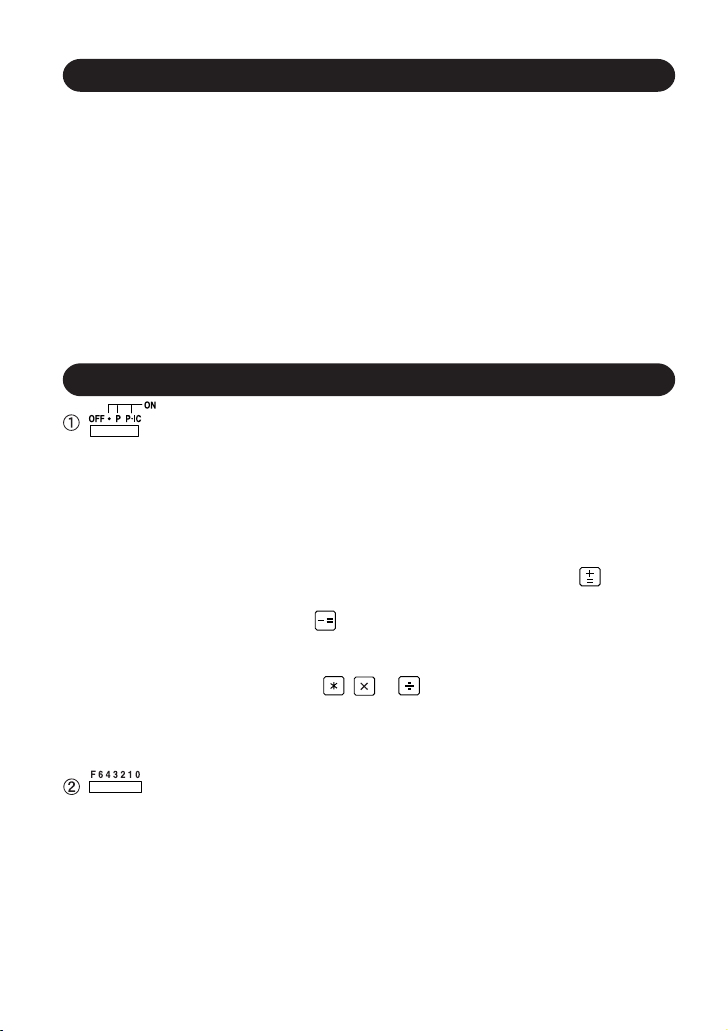
– 3 –
Page
• OPERATING CONTROLS ........................................................................................ 3
• INK RIBBON REPLACEMENT ................................................................................. 7
• PAPER ROLL REPLACEMENT ................................................................................ 8
• ERRORS ................................................................................................................... 9
• SPECIFICATIONS .................................................................................................... 9
• CALCULATION EXAMPLES ................................................................................... 26
• TAX RATE CALCULATIONS ...................................................................................39
• DISCOUNT RATE CALCULATION ......................................................................... 41
POWER SWITCH; PRINT / ITEM COUNT MODE SELECTOR:
“OFF”: Power OFF.
“•”: Power ON. Set to the non-print mode.
(“• • • ... • • • –P” will be printed.)
“P”: Power ON. Set to the print mode.
(“• • • ... • • • +P” will be printed.)
“P•IC”: Power ON. Set to the print and item count mode.
The counter will count the number of times that has been
pressed in addition.
Notes: • Each time is used in subtraction, 1 will be subtracted from
the count.
• The count is printed when the calculated result is obtained.
• Pressing of , or clears the counter.
• The counter has a maximum capacity of 3 digits (up to ±999).
If the count exceeds the maximum, the counter will recount
from zero.
DECIMAL SELECTOR:
Presets the number of decimal places in the answer.
In the “F” position, the answer is displayed in the floating decimal
system.
CONTENTS
OPERATING CONTROLS
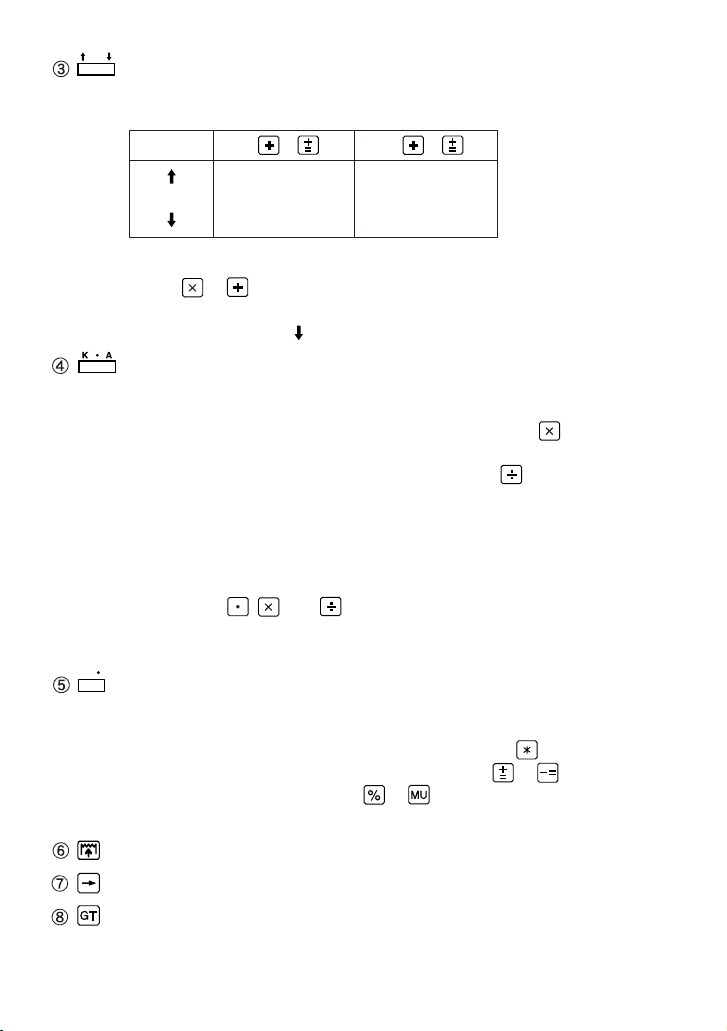
– 4 –
5/4
ROUNDING SELECTOR:
Example: Set decimal selector to “2”.
4
÷
9 = 0.444 ... , 5
÷
9 = 0.555 ...
Note: The decimal point floats during successive calculation by the use of
or .
If the decimal selector is set to “F” then the answer is always
rounded down ( ).
CONSTANT / ADD MODE SELECTOR:
“K” : The following constant functions will be performed:
Multiplication: The calculator will automatically remember the first
number entered (the multiplicand) and instruction.
Division: The calculator will automatically remember the second
number entered (the divisor) and instruction.
“•”: Neutral
“A”: Use of the Add mode permits addition and subtraction of numbers
without entry of the decimal point. When the Add mode is activated,
the decimal point is automatically positioned according to the deci-
mal selector setting.
Use of , , and will automatically override the Add mode and
decimally correct answers will be printed at the preset decimal
position.
GT
GRAND TOTAL MODE SELECTOR:
“GT”: This selector will accumulate the following:
(“ ✱ +” will be printed.)
1. Addition and subtraction totals obtained with .
2. Product and quotient totals obtained with or .
3. Answers obtained with or .
“•”: Neutral
PAPER FEED KEY
LAST DIGIT CORRECTION KEY
GRAND TOTAL KEY:
Prints and clears the “GT” memory contents.
4 9 5 9
0.45 0.56
5/4 0.44 0.56
0.44 0.55
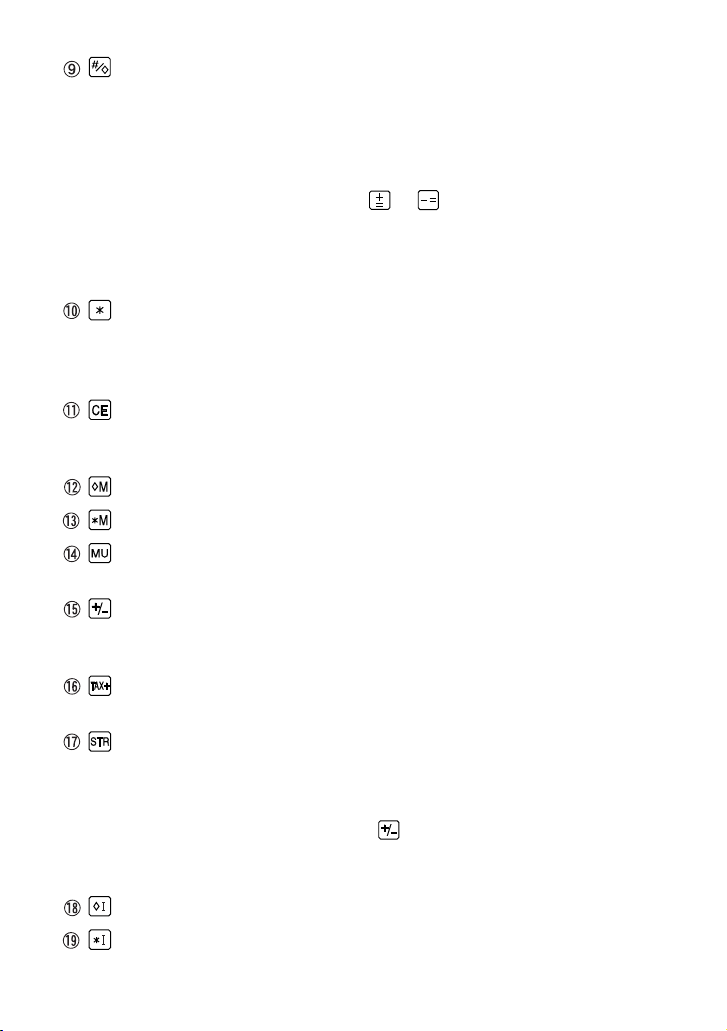
– 5 –
NON-ADD / SUBTOTAL KEY:
Non-Add – When this key is pressed right after entry of a number in the
Print mode, the entry is printed on the left-hand side with “#”.
This key is used to print out numbers not subject to
calculations such as codes, dates, etc.
Subtotal – Used to get subtotal(s) of additions and/or subtractions. When
pressed following or , the subtotal is printed with “
◊
”
and the calculation may be continued.
By pressing this key even in the Non-print mode, the displayed
number is printed with “P”.
TOTAL KEY:
Prints the total of addition and subtraction with “ ✱ ”.
This key also serves as a clear key for the calculation register and resets
an error condition.
CLEAR ENTRY KEY:
Clears numbers entered prior to use of a function key.
Also used to clear an overflow error caused by an entry.
FIRST RECALL MEMORY KEY
FIRST RECALL AND CLEAR MEMORY KEY
MULTIPLE USE KEY:
Performs mark-ups, percent change and automatic add-on/discount.
CHANGE SIGN KEY:
Changes the algebraic sign of a number (i.e. positive to negative or
negative to positive).
TAX-INCLUDING KEY:
This key is used for calculations with the tax/discount rate.
STORE KEY:
This key is used to store the tax/discount rate.
• A maximum of 4 digits can be stored (decimal point is not counted as a
digit).
• To store a discount rate, press first.
• Only one rate can be stored. If you enter a new rate, the previous rate
will be cleared.
SECOND RECALL MEMORY KEY
SECOND RECALL AND CLEAR MEMORY KEY
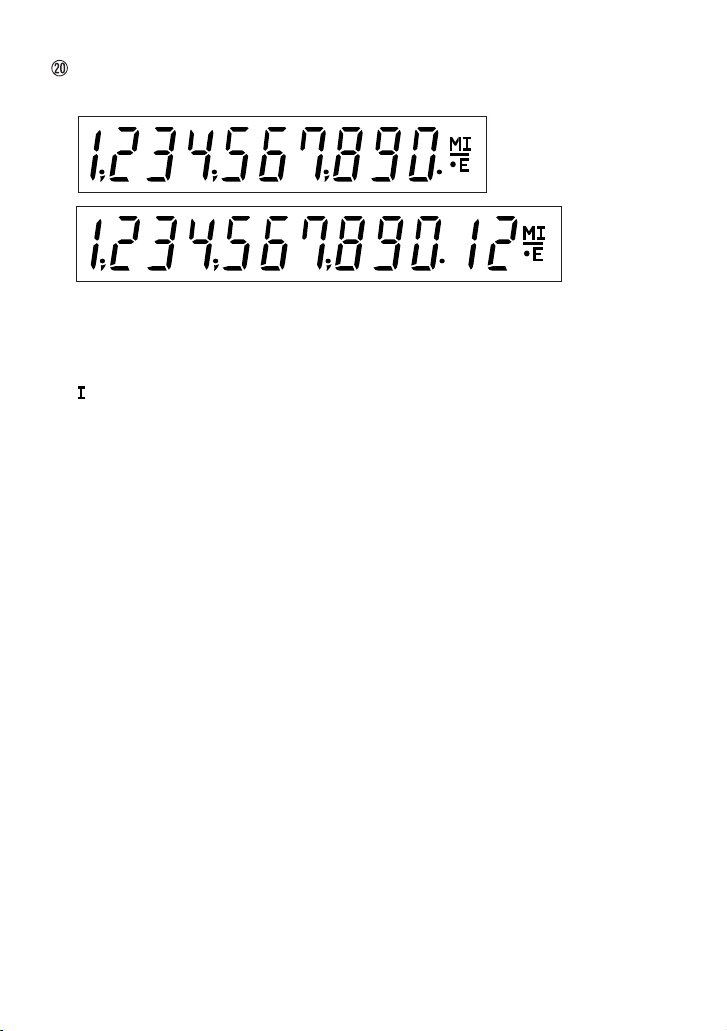
– 6 –
DISPLAY
Display format:
Symbols:
M : First memory symbol
Appears when a number has been stored in First memory.
: Second memory symbol
Appears when a number has been stored in Second memory.
– : Minus symbol
Appears when a number is a negative.
E : Error symbol
Appears when an overflow or other error is detected.
• : Grand total memory symbol
Appears when a number is in the grand total memory.
(CS-1194H)
(CS-2194H)
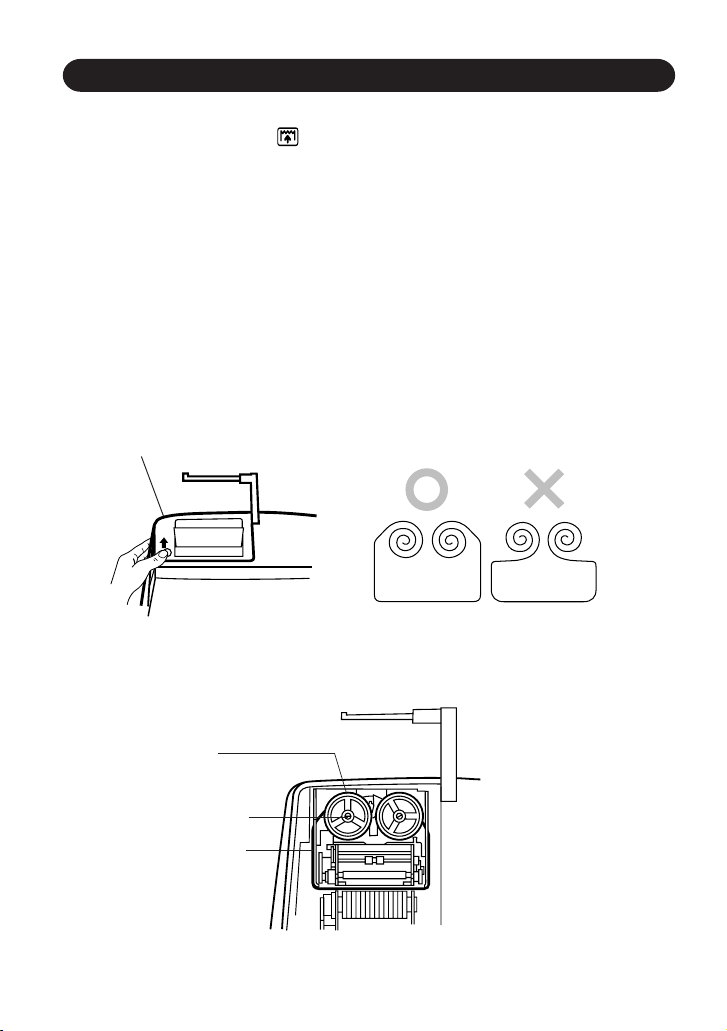
– 7 –
1. Remove the paper roll from the calculator. (Tear the paper and remove it from the
print mechanism by using .)
2. Set the power switch to OFF.
Make sure that the print wheel has stopped.
3. Remove the printer cover by sliding it towards the back of the calculator. (Fig. 1)
4. Remove the used ribbon.
5. Install the new ribbon.
6. With the black side of the ribbon facing upwards, place one of the reels on the reel
shaft on the right. (Fig. 2) Make sure that the reel is securely in place.
7. Thread the ribbon around the outside of the metal guides. (Fig. 3)
8. Take up any slack by manually turning one of the reels.
9. Replace the printer cover.
10. Replace the paper roll.
INK RIBBON REPLACEMENT
Fig. 1
Printer cover
Fig. 2
Ink ribbon
Fig. 3
Ink ribbon
Reel
Reel shaft
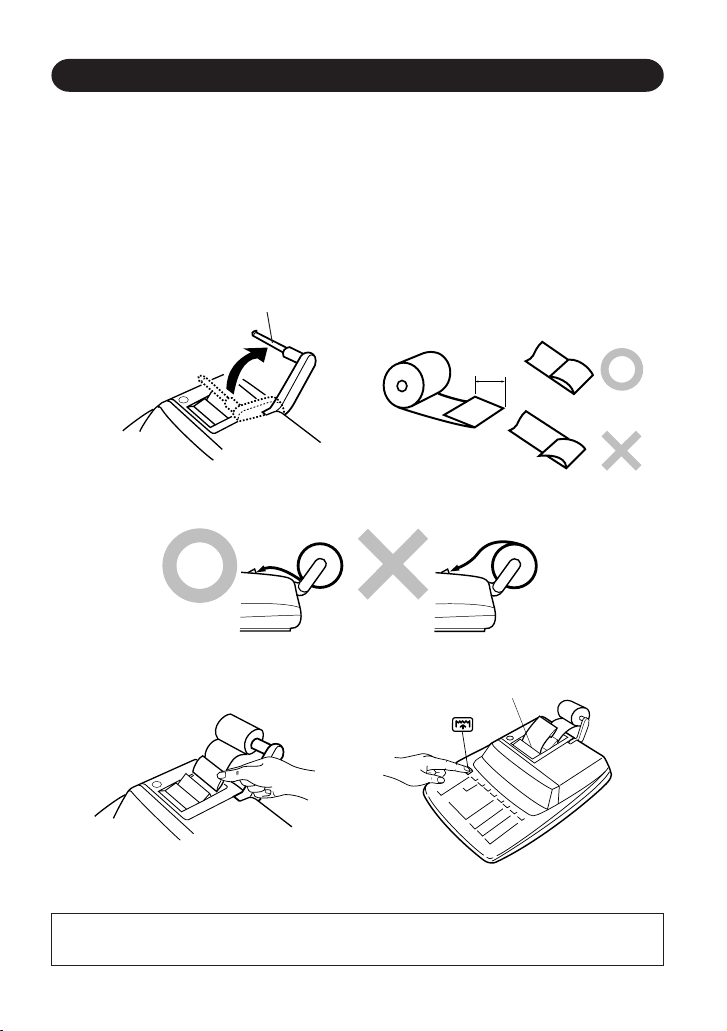
– 8 –
1. Lift the paper holder up. (Fig. 1)
2. Fold the leading edge of the paper roll 3 to 5 cm. (Do not fold it slantwise.) (Fig. 2)
3. Insert the paper roll from the left side of the paper holder and make sure the paper
roll is set in the proper direction (with the paper feeding from the bottom). (Fig. 3)
4. Insert the leading edge of the paper into the opening directly behind the print
mechanism. (Fig. 4)
5. Press the paper feed key and feed the paper under the edge of the paper cutter.
(Fig. 5)
PAPER ROLL REPLACEMENT
Fig. 1
Fig. 2
3 cm – 5 cm
(1-3/16″ to
1-31/32″)
Paper holder
DO NOT PULL THE PAPER BACKWARDS AS THIS MAY DAMAGE THE
PRINTER MECHANISM.
Fig. 4
Fig. 3
Fig. 5
Paper cutter
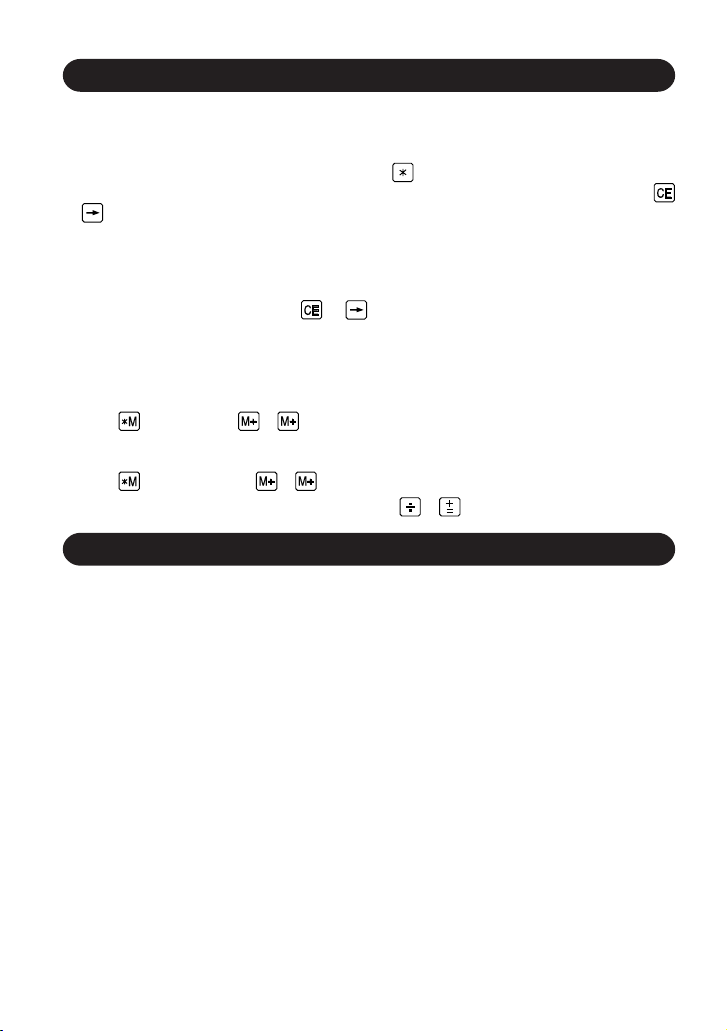
– 9 –
There are several situations which will cause an overflow or an error condition. When
this occurs, the error symbol “E” will be displayed and all keys will electronically lock.
The contents of the memory at the time of the error are retained.
If an “0•E” is displayed at the time of the error, must be used to clear the calculator.
If an “E” with any numerals except zero is displayed, the error may be cleared with
or and the calculation can still be continued.
Error conditions:
1. Entry of more than 10 digits or 9 decimals. (CS-1194H)
Entry of more than 12 digits or 11 decimals. (CS-2194H)
This error can be cleared with or .
2. When the integer portion of an answer exceeds 10 digits. (CS-1194H)
When the integer portion of an answer exceeds 12 digits. (CS-2194H)
3. When the integer portion of the contents of the memory exceeds 10 digits.
(CS-1194H)
(Ex. 9999999999 1 )
When the integer portion of the contents of the memory exceeds 12 digits.
(CS-2194H)
(Ex. 999999999999 1 )
4. When any number is divided by zero. (Ex. 5 0 )
Operating capacity: 10 digits (CS-1194H)
12 digits (CS-2194H)
Power source: AC: 120V, 60Hz
Calculations: Four arithmetic calculations, constant multiplication and
division, power calculation, add-on/discount calculation,
repeat addition and subtraction, reciprocal calculation, grand
total calculation, item count calculation, markup calculation,
memory calculation, etc.
PRINTING SECTION
Printer: Mechanical printer
Printing speed: Approx. 4.3 lines/sec.
Printing paper: 57 mm (2-1/4") ~ 58 mm (2-9/32") wide
80 mm (3-5/32") in diameter (max.)
Operation temperature: 0°C ~ 40°C (32°F ~ 104°F)
Power consumption: 126 mA
Dimensions: 250 mm (W) × 345 mm (D) × 78 mm (H)
9-27/32" (W) × 13-19/32" (D) × 3-1/16" (H)
Weight: Approx. 2.0 kg (4.41 lb.)
Accessories: 1 paper roll, 1 ink ribbon and operation manual
ERRORS
SPECIFICATIONS
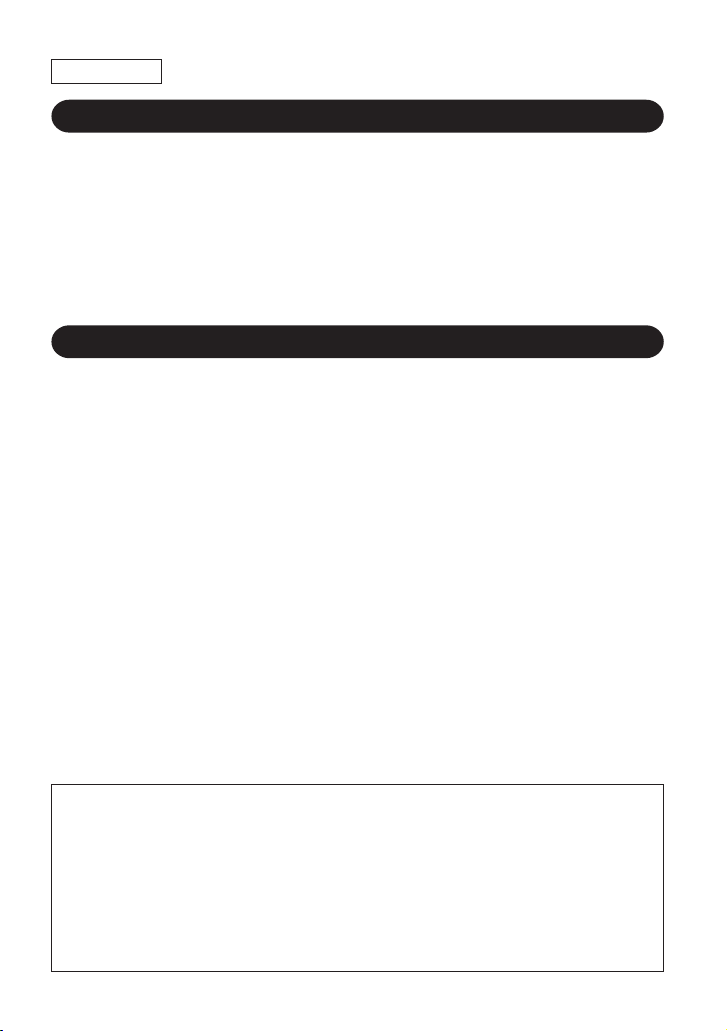
– 10 –
Nous vous félicitons pour l’achat de cette calculatrice électronique SHARP, modèle
CS-1194H/2194H. Cette calculatrice SHARP a été spécialement conçue pour vous
épargner du travail et accroître l’efficacité dans toutes les applications de gestion et
les calculs de bureau. Veuillez lire ce mode d’emploi attentivement pour pouvoir tirer
le meilleur parti de cette nouvelle calculatrice SHARP.
Note: Les deux modèles décrits dans ce manuel ne sont pas disponibles dans
certains pays.
Afin d’assurer un fonctionnement sans ennui de la calculatrice SHARP, veuillez
prendre les précautions suivantes:
1. Ne pas laisser la calculatrice dans les endroits sujets à de forts changements de
température, à l’humidité, et à la poussière.
2. Pour le nettoyage de la calculatrice, utiliser un chiffon doux et sec. Ne pas utiliser
de solvants ni un chiffon humide.
3. Cet appareil n’étant pas étanche, il ne faut pas l’utiliser ou l’entreposer dans des
endroits où il risquerait d’être mouillé, par exemple par de l’eau. La pluie, l’eau
brumisée, l’humidité, le café, la vapeur, la transpiration, etc. sont à l’origine de
dysfonctionnements.
4. Si vous n’envisagez pas d’utiliser la calculatrice pendant une longue période,
débranchez la fiche de cordon d’alimentation. Dans ce cas, le taux de taxe/remise
présentement mis en mémoire est effacé.
5. Si une réparation s’avérait nécessaire, confier l’appareil à un distributeur agréé par
Sharp.
6. Ne pas entourer le cordon électrique autour du corps de l’appareil ou ne pas le
courber ou le tordre fortement.
ATTENTION
LA TENSION UTILISÉE DOIT ÊTRE IDENTIQUE À LA TENSION SPÉCIFIÉE
SUR CETTE CALCULATRICE. L’UTILISATION DE CETTE CALCULATRICE
AVEC UNE TENSION PLUS ÉLEVÉE QUE CELLE SPÉCIFIÉE EST
DANGEREUSE ET PEUT ENTRAÎNER UN INCENDIE OU TOUT AUTRE TYPE
D’ACCIDENT PROVOQUANT DES DOMMAGES. SHARP DÉCLINE TOUTE
RESPONSABILITÉ EN CAS D’ACCIDENT RÉSULTANT DE L’UTILISATION DE
CETTE CALCULATRICE AVEC UNE TENSION AUTRE QUE LA TENSION
SPÉCIFIÉE.
INTRODUCTION
PRÉCAUTIONS
FRANÇAIS
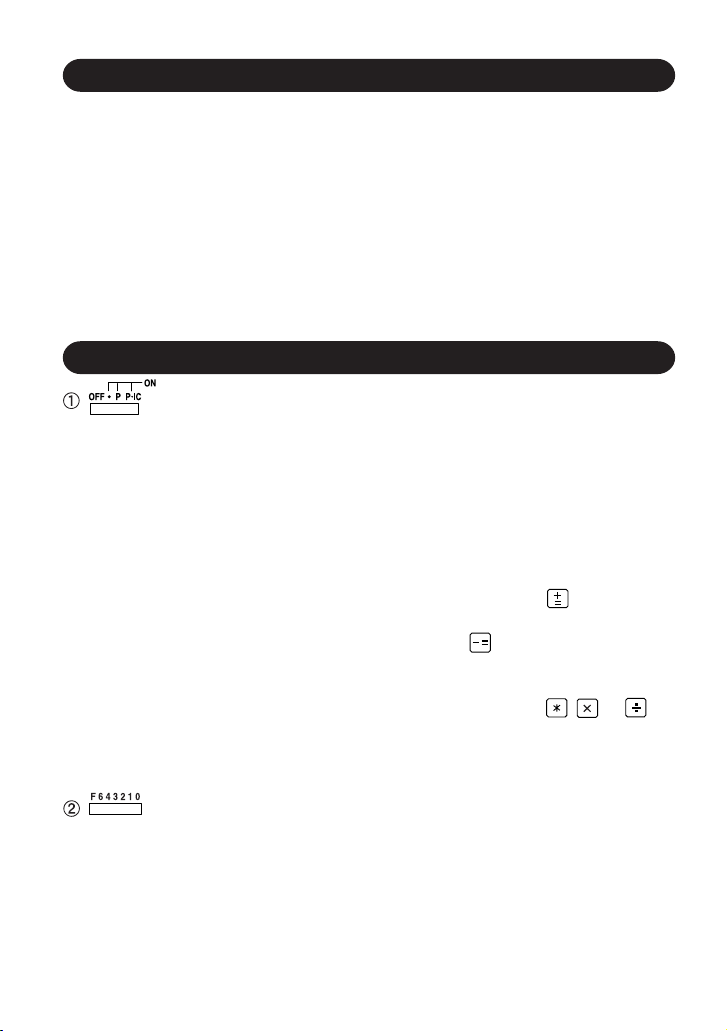
– 11 –
Page
• LES COMMANDES ................................................................................................. 11
• REMPLACEMENT DU RUBAN ENCREUR ............................................................ 15
• REMPLACEMENT DU ROULEAU DE PAPIER ...................................................... 16
• ERREURS ...............................................................................................................17
• FICHE TECHNIQUE ............................................................................................... 17
• EXEMPLES DE CALCULS ..................................................................................... 26
• CALCULS DE TAXE................................................................................................ 39
• CALCUL D’UN REMISE .......................................................................................... 41
INTERRUPTEUR; SÉLECTEUR DE MODE D’IMPRESSION /
COMPTEUR D’ARTICLES:
“OFF”: Mise hors tension.
“•”: Mise sous tension. Pour choisir le mode de non impression.
(“• • • ... • • • –P” sera imprimé.)
“P”: Mise sous tension. Pour choisir le mode impression.
(“• • • ... • • • +P” sera imprimé.)
“P•IC”: Mise sous tension. Pour choisir le mode d’impression et de
comptage d’articles.
Le compteur comptera le nombre de fois que a été appuyée
en addition.
Note: • Chaque fois que l’on agit sur en soustraction, 1 sera
soustrait du compte.
• Le compte est imprimé lorsque le résultat calculé est obtenu.
• Le compteur revient à zéro en agissant sur , ou .
• La capacité du compteur est de 3 chiffres maximum (jusqu’à
±999). Si le compte dépasse ce maximum, le compteur
repartira de zéro.
SÉLECTEUR DE DÉCIMALE:
Il préétablit le nombre de décimales dans le résultat. Pour la position
“F”, le résultat est affiché dans le système à virgule flottante.
TABLE DES MATIÈRES
LES COMMANDES
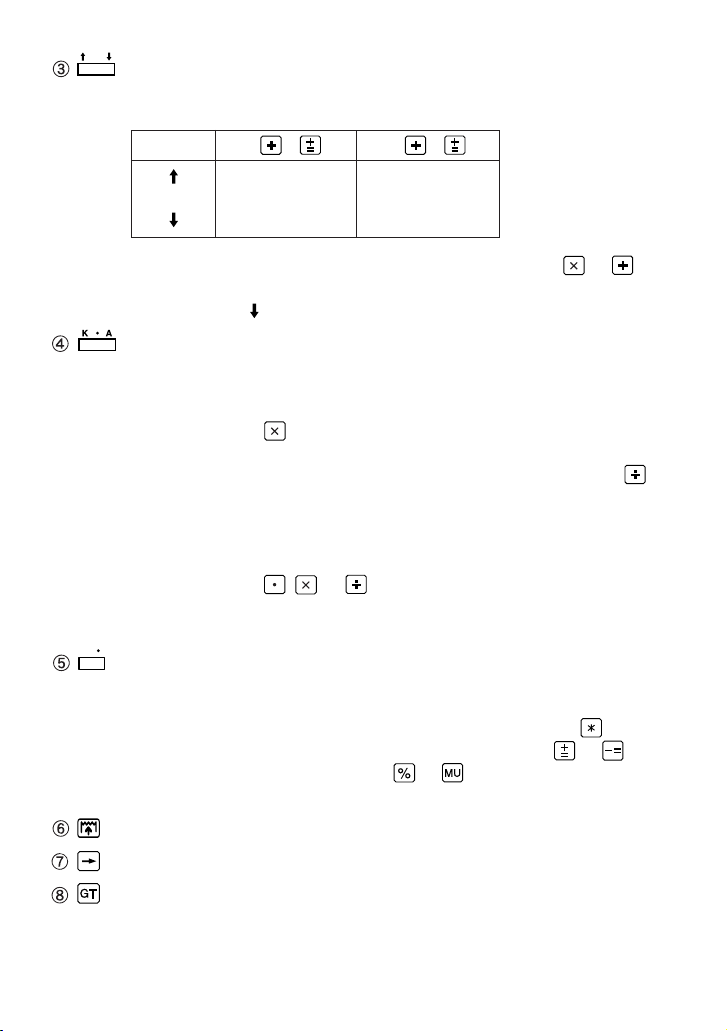
– 12 –
5/4
SÉLECTEUR D’ARRONDI:
Exemple: Placer le sélecteur de décimale sur “2”.
4
÷
9 = 0,444 ... , 5
÷
9 = 0,555 ...
Note: La virgule flotte durant un calcul successif en utilisant ou .
Pour la position “F”, le résultat est affiché dans le système à virgule
flottante ( ).
SÉLECTEUR CONSTANTE / ADDITION:
“K” : Les opérations suivantes avec constante sont possibles.
Multiplication: La calculatrice rappelle automatiquement le premier
nombre introduit (le multiplicande) ainsi que l’instruction
.
Division: La calculatrice rappelle automatiquement le deuxième
nombre introduit (le diviseur) ainsi que l’instruction .
“•”: Neutre.
“A”: Il est possible d’additionner ou de soustraire des nombres sans qu’il
soit nécessaire de taper le point décimal. Ce dernier est
automatiquement positionné en fonction du réglage effectué.
L’emploi de , , et annule ce mode de fonctionnement et le
résultat est imprimé en tenant compte du nombre de décimales
choisies.
GT
SÉLECTEUR DE MODE DE TOTAL GÉNÉRAL:
“GT”: Ce sélecteur accumulera ce qui suit:
(“ ✱ +” sera imprimé.)
1. Les totaux d’addition et de soustraction obtenus avec .
2. Les totaux de produit et de quotient obtenus avec ou .
3. Les résultats obtenus avec ou .
“•”: Neutre, GT OFF (arrêt)
TOUCHE DE MONTÉE DE PAPIER
TOUCHE DE CORRECTION DU DERNIER CHIFFRE
TOUCHE DE TOTAL GÉNÉRAL:
Imprime le contenu de la mémoire du total général “GT” et l’efface.
4 9 5 9
0.45 0.56
5/4 0.44 0.56
0.44 0.55
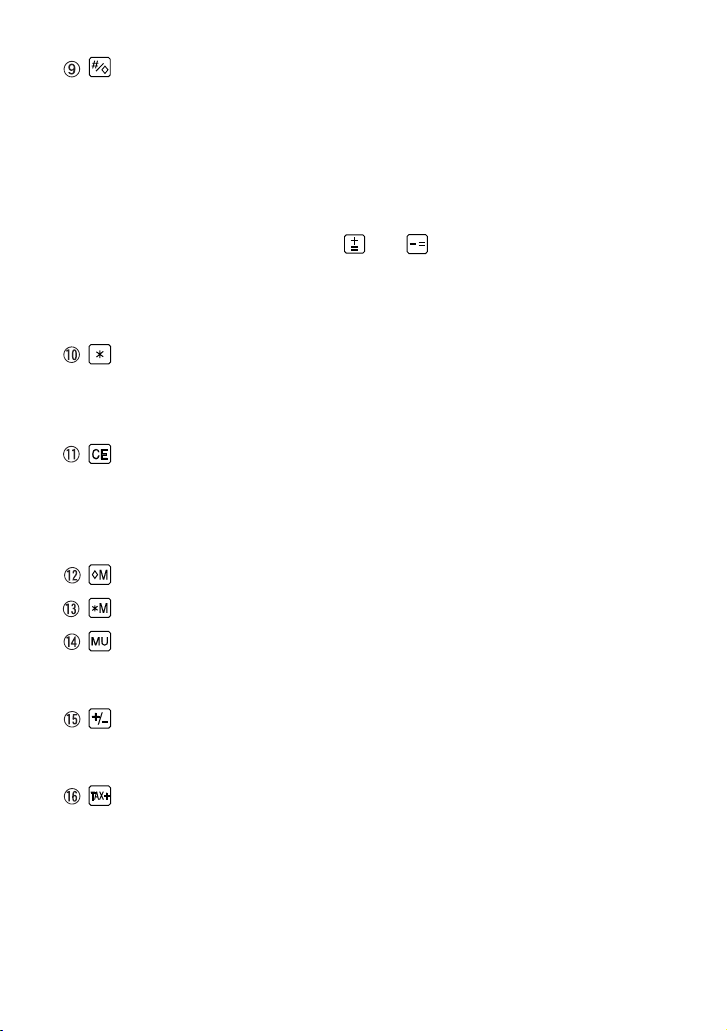
– 13 –
TOUCHE DE NON ADDITION / TOTAL PARTIEL:
Non addition – Lorsqu’on agit sur cette touche juste après l’introduction
d’un nombre dans le mode d’impression, l’entrée est
imprimée à gauche avec “#”.
Cette touche sert à imprimer des nombres qui ne sont
pas sujets au calcul tels que les codes, les dates, etc.
Total partiel – Sert à obtenir le(s) total(aux) partiel(s) des additions et/ou
des soustractions. Lorsqu’on agit sur cette touche à la
suite de ou , le total partiel est imprimé
conjointement avec “
◊
” et le calcul peut continuer.
En agissant sur cette touche même dans le mode de non impression,
le nombre affiché est imprimé et accompagné de “P”.
TOUCHE TOTAL:
Imprime le total d’une addition ou d’une soustraction avec “ ✱ ”.
Cette touche sert également de touche d’effacement des registres de
calcul et annule une condition d’erreur.
TOUCHE D’EFFACEMENT D’ENTRÉE:
Efface un nombre qui a été intoduit avant l’utilisation d’une touche de
fonction.
Peut être également utilisée pour effacer une erreur de dépassement de
capacité causée par une entrée.
PREMIÈRES TOUCHE DE RAPPEL DE MÉMOIRE
PREMIÈRES TOUCHE DE RAPPEL ET D’EFFACEMENT DE MÉMOIRE
TOUCHE DE MAJORATION:
Cette touche sert à effectuer les hausses de prix, le changement de
pourcentage et les majorations/rabais automatiques.
TOUCHE DE CHANGEMENT DE SIGNE:
Permet de changer le signe algébrique d’un nombre (c.à.d. de positif à
négatif ou de négatif à positif).
TOUCHE DE TAXE INCLUE:
Cette touche permet les calculs avec un taux de taxe/remise.
