Sharp CDC-1600-Z, CDK-1600-Z Service manual
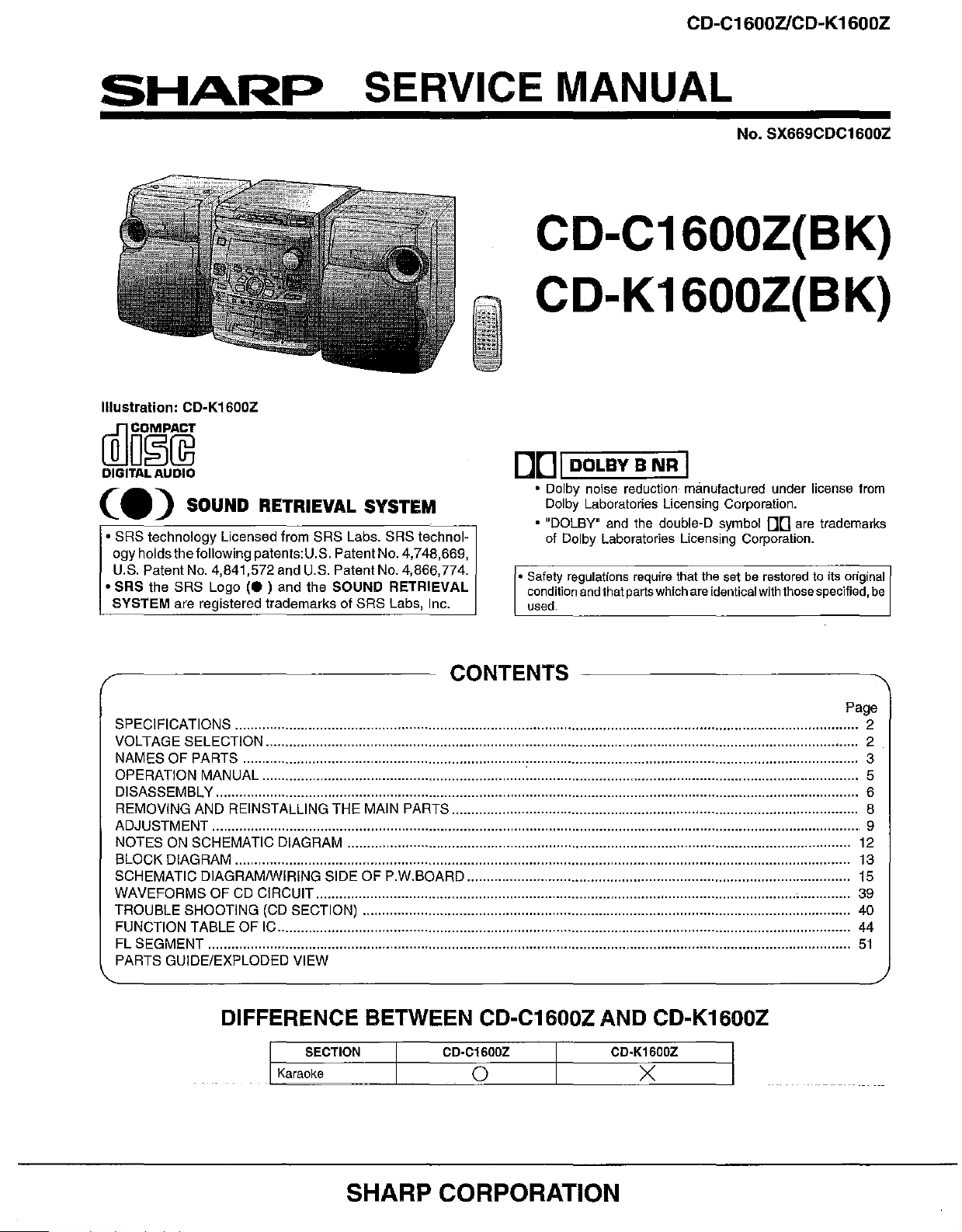
CD-C1600ZlCD-K1600Z
SHARP
Illustration: CD-K1600Z
SERVICE MANUAL
(]]o~@
DIGITAL AUDIO
C.)
• SRS technology Licensed from SRS Labs. SRS technology holdsthe/ollowingpatents:U.S. PatentNo. 4,748,669,
U.S. Patent
• SRS the SRS Logo
SYSTEM
SOUND RETRIEVAL SYSTEM
No.
4,841,572 and U.S. Patent No. 4,866,774.
(e)
and the SOUND RETRIEVAL
are registered trademarks of SRS Labs, Inc.
No. SX669CDC1600Z
CD-C1600Z(BK)
CD-K1600Z(BK)
DDI
•
DOLBYBNR
•
Dolby
Dolby
• "DOLBY"
of
Dolby
Safety
regulations
condition
used.
and
noise
reduction
Laboratories
and
the double-D symbol
Laboratories
require
that
parts
I
manufactured
Licensing
Licensing
that
which
are
Corporation
under
OD
Corporation.
the
setberestoredtoits
identical
with
.
are
those
license
trademarks
specified,
from
original
be
CONTENTS
Page
SPECIFICATIONS 2
VOLTAGE SELECTION 2
NAMES OF PARTS 3
OPERATION MANUAL
DISASSEMBLY 6
REMOVING AND REINSTALLING THE MAIN PARTS 8
ADJUSTMENT 9
NOTES ON SCHEMATIC DIAGRAM 12
BLOCK DIAGRAM 13
SCHEMATIC DIAGRAMIWIRING SIDE OF P.W.BOARD 15
WAVEFORMS OF
TROUBLE SHOOTING (CD SECTION) 40
FUNCTION TABLE OF IC 44
FL SEGMENT
PARTS GUIDE/EXPLODED VIEW
CD
CIRCUIT 39
: 5
51
DIFFERENCE BETWEEN CD-C1600Z AND CD-K1600Z
I SECTION
Karaoke
CD-C1600Z
o
CD-K1600Z
x
SHARP CORPORATION
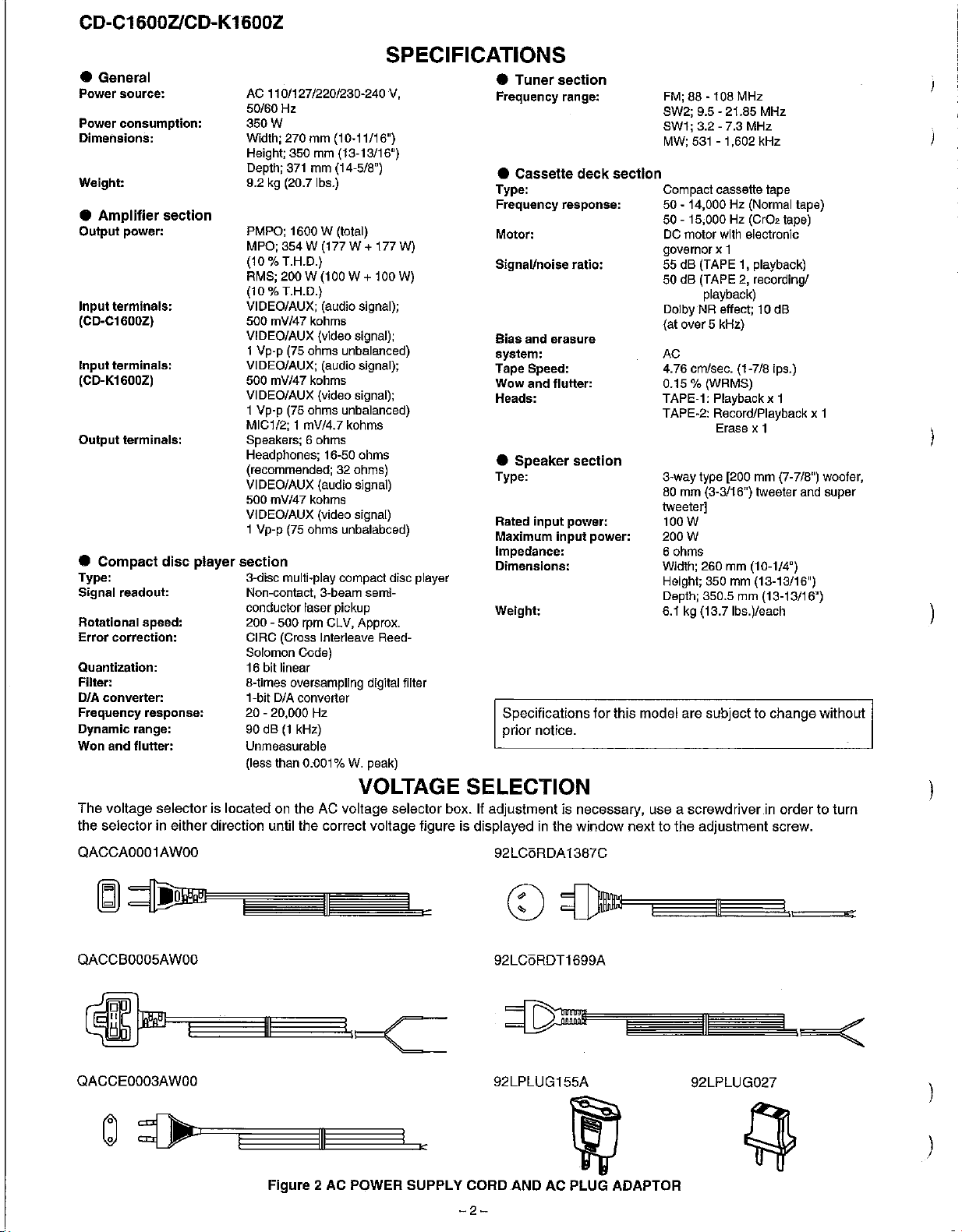
CD-C1600ZlCD-K1600Z
SPECIFICATIONS
•
General
Power source:
AC
110/127/220/230-240 V,
50/60 Hz
Power consumption:
Dimensions:
Weight:
Amplifier
•
Output power:
Input terminals:
section
(CD-Ct600Z)
350W
Width; 270 mm (10-11/16")
Height; 350
Depth;
371
mm
mm
(13-13/15")
(14-518")
9.2kg(20.7Ibs.)
PMPO;
1600 W (total)
MPO;
354 W
(l77W
(10
% T.H.D.)
RMS;
(10
% T.H.D.)
200 W
(100
+ 177W)
W + 100
VIDEO/AUX; (audio signal);
500 mV/47 kohms
W)
VIDEO/AUX (video signal);
1Vp-p
(75
Inputterminals:
(CD-K1600Z)
VIDEO/AUX; (audio signal);
500 mV/47 kohms
ohms unbalenced)
VIDEO/AUX (video signal);
1
Vp·p
(75 ohms unbalanced)
MICl/2; 1mV14.7 kohms
Output
terminals:
Speakers; 6 ohms
Headphones; 16-50 ohms
(recommended;32ohms)
VIDEO/AUX (audio signal)
500 mV/47 kohms
VIDEO/AUX (video signal)
(75
1 Vp-p
•
Compact
Type: 3-disc multi-play compact disc player
Signal
Rotational speed:
Error correction:
readout:
disc
player
section
Non-contact, 3-beam semi-
conductor laser pickup
200 - 500
eiRe
ohms unbalabced)
rpm
CLV, Approx.
(Cross Interleave Reed-
Solomon Code)
Quantization:
Filter:
D/A
converter:
Frequency response:
Dynamic range:
Won and flutter:
16 bit linear
8-times oversampling digital filter
1-bit D/A converter
20 - 20,000
90dB(1
Unmeasurable
(less than
Hz
kHz)
0.001%W.
peak)
VOLTAGE SELECTION
The
voltage
the
selectorineilher
selectorislocatedontheACvoltage
direction
until
the
correct voltage
selector
figureisdisplayedinthe
•
Tuner
Frequency
•
Cassette
Type: Compact cassette tape
Frequency response:
Motor: DC motor with electronic
SignaVnoise ratio:
Bias and erasure
system:
Tape Speed:
Wow
and flutter:
Heads:
•
Speaker
Type:
Rated input power:
Maximum input power:
Impedance:
Dimensions:
Weight:
Specifications
prior notice.
box. If
adjustmentisnecessary,
section
range:
deck
section
window
for
FM;88-108
SW2;
SW1; 3.2
MW;
9.5
- 21.85 MHz
-7.3
531
- 1,602 kHz
MHz
MHz
section
50
- 14,000Hz(Normal tape)
50
- 15,000Hz(CrO, tape)
governor
55
50
x1
dB (TAPE1,playback)
dB (TAPE2,recordingl
playback)
Doiby NR effect;
10
(at over 5 kHz)
AC
4.76 cm/sec. (1-7/8 Ips.)
% (WRMS)
0.15
TAPE-1: Playback x 1
TAPE-2: Record/Playback x 1
Erase x 1
3-way type [200
80
mm
(3-3/16") tweeter
tweeter]
mm
100W
200W
6 ohms
Width; 260
Height;
Depth; 350.5
350
mm
mm
mm
(10-1/4")
(13-13/16")
(13-13/16")
6.1kg(13.7Ibs.)/each
this
model
are
subjecttochange
useascrewdriverinordertoturn
nexttothe
adjustment
dB
(7-7/8") woofer,
and
super
without
screw.
QACCA0001AWOO
QACCB0005AWOO
QACCE0003AWOO
Figure2AC
POWER
SUPPLY
92LCijRDA
92LCijRDT1699A
92LPLUG155A
CORD
ANDACPLUG
-2-
1387C
92LPLUG027
)
ADAPTOR
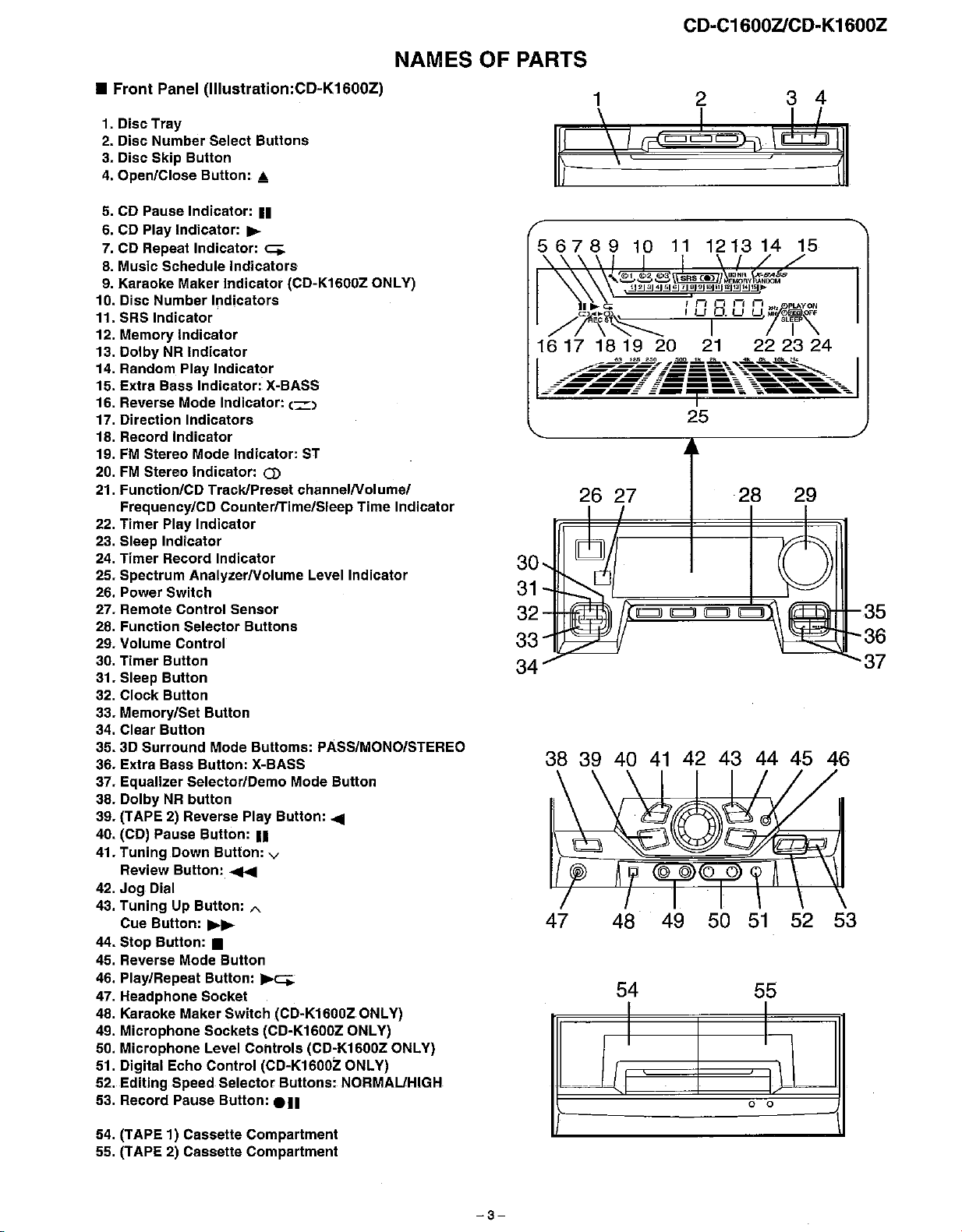
CD-C1600ZlCD-K1600Z
•
Front
Panel
(1IIustration:CD-K1600Z)
1. Disc
2.
3.
4.
5.CDPause Indicator:
6.CDPlay
7.CDRepeat Indicator:
B.
9.
10. Disc
11. SRS
12. Memory
13.
14. Random Play
15. Extra Bass Indicator: X-BASS
16. Reverse Mode Indicator: c:::)
17. Direction
1B.Record
19.FMStereo Mode Indicator:
20.FMStereo Indicator:
21. Function/CD Track/Preset
22. Timer Play
23. Sleep
24.
25.
26. Power Switch
27. Remote Control Sensor
28.
29. Volume Control
30.
31. Sleep
32.
33. Memory/Set
34. Clear
35.30
36. Extra Bass
37. Equalizer Selector/Demo Mode
38.
39. (TAPE2)Reverse Play
40. (CD) Pause
41.
42.
43.
44. Stop
45. Reverse Mode
46. Play/Repeat
47. Headphone Socket
48. Karaoke Maker Switch (CD-K1600Z ONLY)
49.
50.
51. Digital
52.
53. Record Pause
Tray
Disc
Number
Disc Skip
Open/Close BUllon:
Music Schedule
Karaoke Maker
Number
Indicator
DolbyNRIndicator
Frequency/CD CounterlTime/Sleep
Indicator
Timer
Record
Spectrum
Function
Timer
Bullon
Bullon
Clock
Bullon
Bullon
Surround
DolbyNRbullon
Tuning
Review
Jog
Dial
TuningUpBullon:
Cue
Bullon:
Bullon:
Microphone
Microphone
Edillng
Select
Bullon
Indicator:
Indicator
Indicators
Indicator
Indicator
AnalyzerNolume
Selector
Bullon
Mode
Bullon:
Bullon:
Down
Bullon:
~
Bullon:
Sockets
Level Controls (CD-K1600Z ONLY)
Echo
Control (CD-K1600Z ONLY)
Speed Selector
Bullons
..
..
~
<::;+
Indicators
Indicator
Indicators
Indicator
CD
Indicator
Bullons
Bulloms:
X-BASS
..
Bullon:
.........
A
•
Bullon
~
(CD-K1600Z ONLY)
Bullon:
(CD-K1600Z ONLY)
ST
channelNolume/
Level
PASS/MONO/STEREO
Bullon
Bullon:
v
Bullons:
e
....
..
Time
Indicator
NORMAUHIGH
NAMES
Indicator
OF
PARTS
30
31
32-ll-hm;'i\1
33~~
34
1
\
\ I
\
I~
56789101112131415
25
26 27
38 39 40
47 48
41
42 43 44 45 46
49
54
I I
I
I
50
28
~~36
51
55
I
I \
o 0
29
f1CEj';\\-HI-35
37
52
53
54. (TAPE 1) Casselle Compartment
55. (TAPE 2) Casselle Compartment
-3-
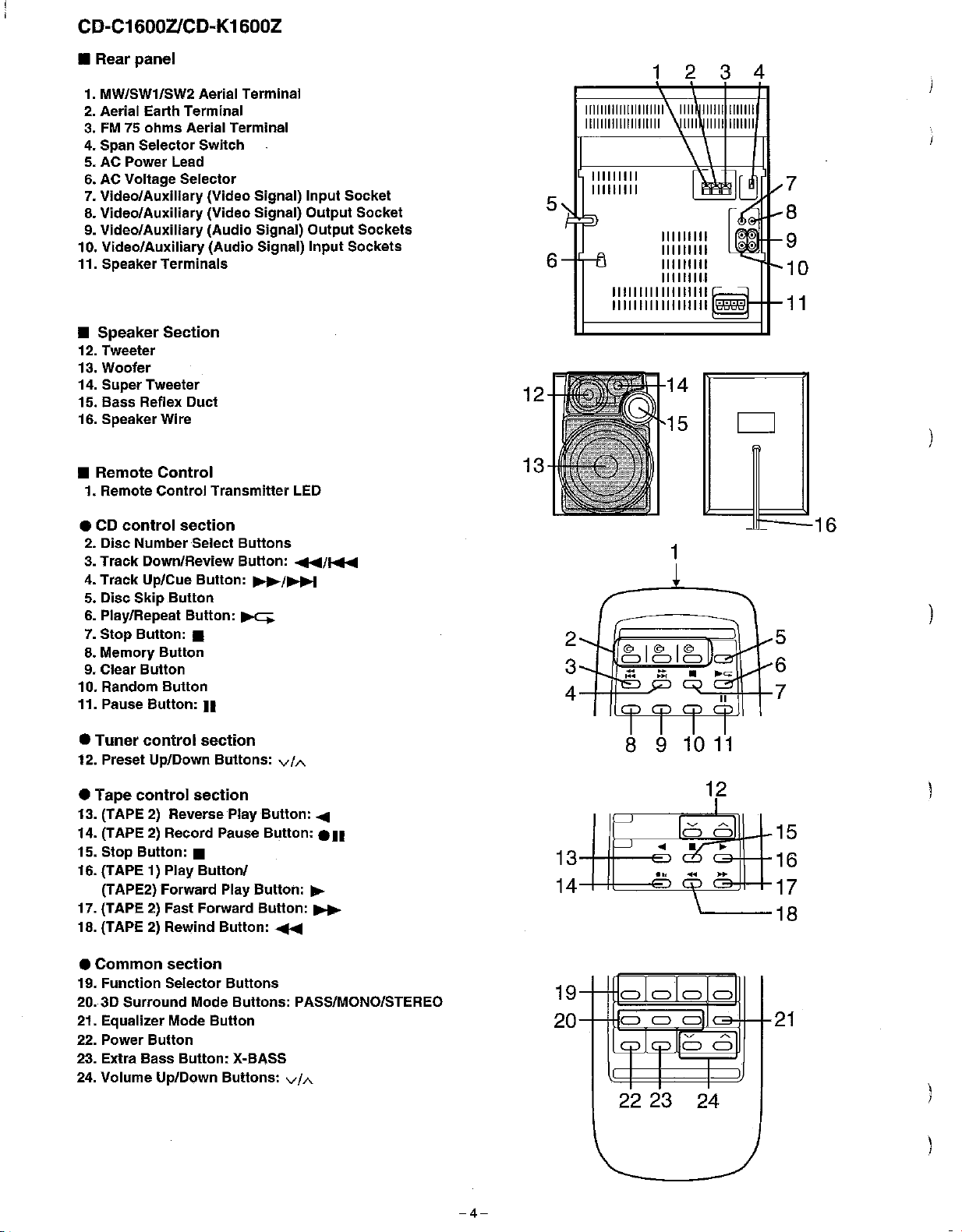
CD-C1600ZlCD-K1600Z
•
Rear
panel
1.
MW/SW1/SW2 Aerial Terminal
2.
Aerial Earth Terminal
3.FM75
4. Span Selector Switch
5. AC Power Lead
6.
7.
8.
9. Video/Auxiliary (Audio Signal) Output Sockets
10. Video/Auxiliary (Audio Signal) Input Sockets
11. Speaker Terminals
•
12. Tweeter
13. Woofer
14. SuperTweeter
15. Bass Reflex Duct
16. SpeakerWire
ohms Aerial Terminal
AC Voltage Selector
Video/Auxiliary (Video Signal) Input Socket
Video/Auxiliary (Video Signal) Output Socket
Speaker
Section
12
111111111111111111111
11111111111111111111
111111111
111111111
5
IIIIIIII1111111111
111111111 111111111
1 2 3 4
111111111
111111111
111111111
111111111
'''l''11U-9
~
14
15
D
7
8
10
11
Remote
•
1. Remote Control Transmitter LED
• CD
2.
Disc NumberSelect Buttons
3. Track Down/Review Button:
4. Track Up/Cue Button:
5.
Disc
6.
Play/Repeat Button:
7.
Stop Button: •
8.
Memory Button
9. Clear Button
10. Random Button
11. Pause Button:
•
Tuner
12. Preset Up/Down Buttons:
•
Tape
13. (TAPE2)Reverse Play Button: ....
14. (TAPE2)Record Pause Button:
15. Stop Button: •
16. (TAPE 1) Play
(TAPE2) Forward Play Button:
17. (TAPE2)Fast Forward Button:
18. (TAPE2)Rewind Button:
Control
control
Skip
control
control
section
.....
~/~
Button
~
••
section
viA
section
Button/
...
~
.....
/~
•••
13
13
14
1
2
3
4
10
9
8
11
5
6
7
12
..
0'.
- -
15
16
17
18
•
Common
19. Function Selector Buttons
20. 3D Surround Mode Buttons: PASS/MONO/STEREO
21. Equalizer Mode Button
22. Power Button
23. Extra Bass Button: X-BASS
24.
Volume Up/Down Buttons:
section
viA
-4-
19
20
-
- -
=1=1=
===
r-:olnllo
2223
24
=
=
~
21
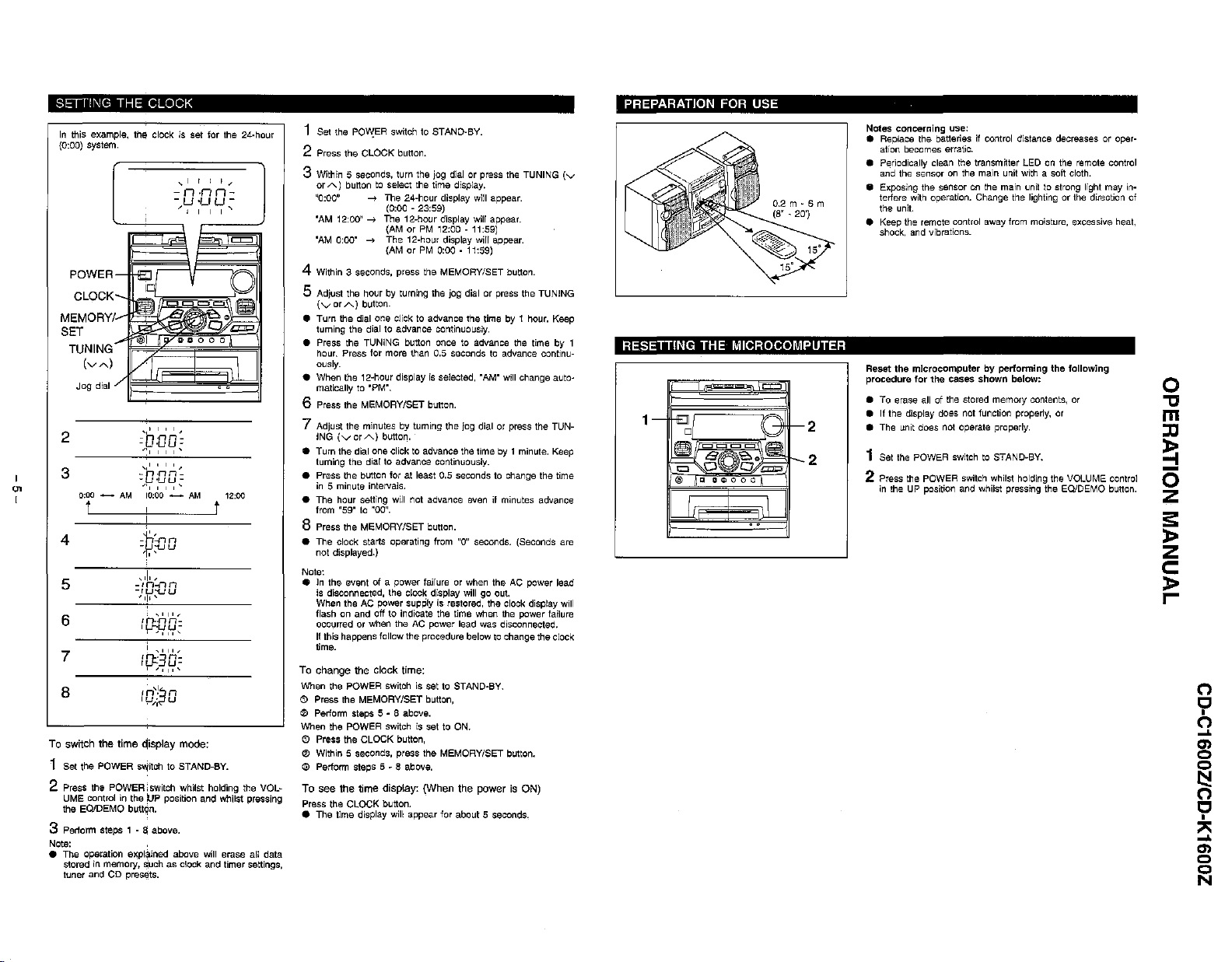
SETIING
In
(0:00)
this example,
system.
THE CLOCK
POWERB~
CLOCK
MEMORY/-
T~E::
=~I
2
3
I
'"
I
0;00_AM
I
t
4
5
6
7
8
To switch the time clisplay mode:
1
set
the POWER switch to STAND-BY.
2
PresS
the POWER i switch whilst holding the VOL-
UME control
the eQIDEMO butlqn.
in
3 Perform steps 1 • aabove.
Note:
•
The
operation
stored in memory, !:juchasclock and timer settings,
luner and CD
the!
clockisset for the 24"hour
...
I I I
1..-
-
n.n
n-
-U'UU-
...
I I I
I'"
~
..
' I , "
nn
-b
-
-
'uu-
",
I I
,"
,,'
, I
I,
=,ono=
I I "
10:00_AM
,
-'--
-
-nn
-
-uu
11'
','
,J,"",
-In-nn
-ru-uu
''i'-
..
" I ,
I fi..n
n-
ILrUU-
,'"I
..
--
I.." I ,
I
D::3
0=
I'"I
..
In'!~n
u"j U
theUPposition and whilst pressing
expl~ined
above will erase all data
presetts.
12:00
t
1 Set the PO""!'ER switch to STAND-BY.
2 Press the CLOCK button.
3 Within 5 seconds, turn the jog
orA)
button to select the time display.
'0:00"
'AM
'AM 0:00"
-+ The 24-hour display will appear.
12:00"-+The 12-hour display will appear.
(0:00 - 23:59)
(AM
-+
The 12·hour display will appear.
(AM
dialorpress
orPM12:00 -11:59)
orPM0:00 • 11:59)
the
TUNING
4 Within 3 seconds, press the MEMORY/SET button.
S Adjust the hour by turning the jog dial or press the TUNING
(vorA)
• Turn the dial one click to advance the time by 1 hour. Keep
• Press the TUNING button once to
• When the 12-hour display
button.
tuming the dial to advance continuously.
hour. Press for more than 0.5 seconds to advance continu-
ously.
matically to
'PM'.
advance the time by 1
is
selected. "AM" will change auto-
6 Press the MEMORY/SET button.
7 Adjust the minutes by turning the jog dial or press the TUN-
ING
(vorA)
• Turn the dial one click to advance the time by
turning the dial to advance continuously.
• Press the button for at least 0.5 seconds to change the time
in
5 minute inteNals.
• The hour setting will not advance even if minutes advance
from "59" to "00".
button.
1 minute. Keep
8 Press the MEMORY/SET button.
"0"
• The clock starts operating from
not displayed.)
Note:
• In the eventofa power failure or when the AC power lead
is disconnected, the clock display will go out.
When the AC power
flash on and off to indicate the lime when the power failure
occurred or when the AC power lead was disconnected.
If
this happens follow the procedure below to change the ciock
time.
To
change the clock time:
When the POWER switch is set to STAND·BY.
G>
Press the MEMORY/SET button,
@ Perform steps 5 • a above.
When the POWER switch
G)
Press the CLOCK bullon,
@ Within 5 seconds, press the MEMORY/SET button.
@)
Perform steps 5 • a above.
To
see the time display: (When the powerisON)
Press the CLOCK button.
• The tIme display will appear for about 5 seconds.
supply is restored, the clock display will
is
set to ON.
seconds. (Seconds are
PREPARATION FOR USE
concerning
Notes
• Replace
ation becomes erratic.
• Periodically clean the
(v
0.2m-Sm
(8"
- 20')
15·
RESETTING
THE
MICROCOMPUTER
=
1
2
2
and the sensor
• Exposing the sensor
terfere with operation. Change the lighting
the unit.
• Keep the remote control away from moisture, excessive heat,
shock, and vibrations.
Reset
the
procedure
• To erase allofthe stored memory contents, or
If
the display does not function properly, or
•
• The unit does not operate properly.
1
Setlhe
2 Press the POWER switch whilst holding the VOLUME control
in
theUPposition and whilst pressing the EQ/DEMO button.
use:
the batteriesIfcontrol distance decreases or oper-
transm~ter
on
the main unit with a soft cloth.
on
mIcrocomputerbyperforming
for
the
cases
POWER switch to STAND-BY.
LEDonthe remote control
the main unit to strong light may in·
shown
below:
or
the direction of
the
following
o
"C
m
:II
~
o
z
is:
~
z
c:
~
,...
o
9
o
...
~
~
C
,
...
"
en
c
~
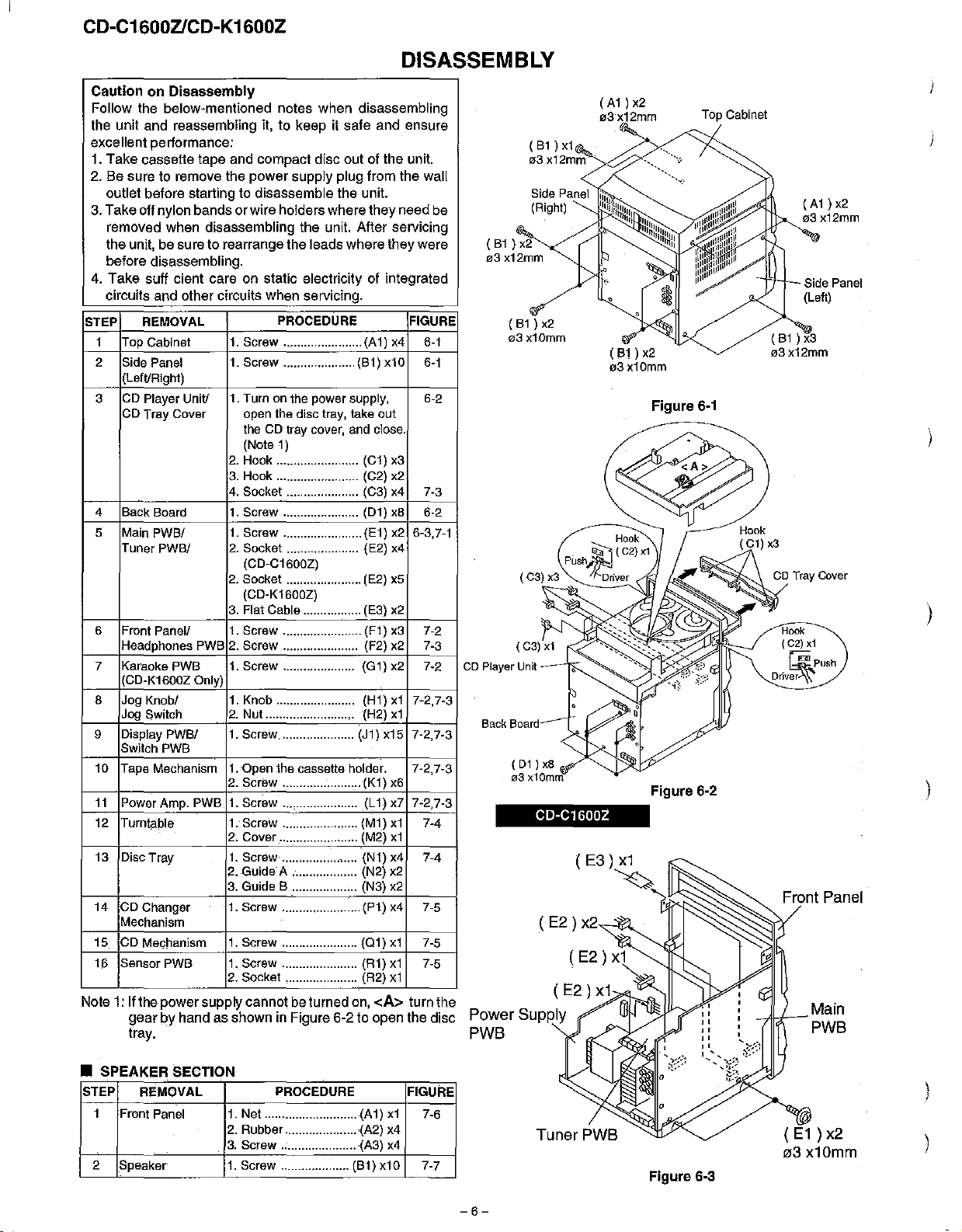
CD-C1600ZlCD-K1600Z
DISASSEMBLY
CautiononDisassembly
Follow the below-mentioned notes when disassembling
to
the unit and reassembling it,
keep it safe and ensure
excellent performance:
the
unit.
they
unit.
the
need be
1. Take casselle tape and compact disc out of
power
2. Be sure to remove the
outiet before starting
3. Take off nylon bands
to
or
supply plug from
disassemble
the
wireholders where
removed when disassembling the unit. After servicing
the unit, be sure to rearrangethe leads where they were
before disassembling.
4.
Take
suff cient care on static electricity of integrated
circuits and other circuits when servicing.
STEP
1
2
REMOVAL
Top
Cabinet
Side
Panel
PROCEDURE
1.
Screw .......................
1.
Screw .....................
(Bl)
(Al)
FIGURE
x4
xl0
(LefVRight)
CD
Player
UniV
1.
3
CD Tray Cover open
Turnonthe
theCDtray
(Note
2.
Hook
3.
Hook
4.
Socket .....................
4 Back Board 1. Screw ......................
5
Main
Tuner
PWBI
PWBI
1. Screw .......................
2.
Socket .....................
power
the
disc
tray,
cover,
1)
........................
........................
supply,
take
out
and
close.
(Cl)
x3
(C2)
x2
(C3)
x4
(Dl)
xB
(El)x26-3,7-1
(E2)
x4
(CD-C1600Z)
2.
Socket ......................
(E2)
x5
(CD-K1600Z)
3.
Flat Cable .................
6
Front
Headphones
7
Karaoke
(CD-K1600Z
B
Jog
Jog
Display
9
Switch
10
Tape
11
Power
12
Turnt9.
13
Disc Tray
14
CD
Mechanism
15
CD
Sensor PWB
16
Panel!
PWB
Knobl
Switch
PWBI
PWB
Mechanism
Amp.
b1e
Changer
Mechanism
1.
Screw .......................
PWB
2.
Screw ......................
1.
Screw
Only)
1.
Knob
2.
Nul..........................
1.
Screw......................
i.0pen
2.
Screw
PWB
1. Screw ......................
1.
Screw
2.
Cover
1.
Screw
2.
Guide A ...................
3.
Guide
1.
Screw .......................
1.
Screw
1.
Screw
2.
Socket .....................
..................... (Gl)
.......................
the
cassette
.......................
......................
.......................
......................
B ...................
...................... (01)
......................
Note 1: Ifthe powersupplycannot beturned on,
(E3)
(Fl)
(F2)
(Hl)xl
(H2)
(Jl)
holder.
(Kl)
(L1)x7
(Ml)
(M2)
(Nl)
(N2)
(N3)
(Pl)
(Rl)
(R2)
<A>
x2
x3
x2
x2
xl
x15
x6
xl
xl
x4
x2
x2
x4
xl
xl
xl
7-2,7-3
7-2,7-3
7-2,7-3
7'2,7-3
turnthe
gearbyhand as shown in Figure 6-2 to open the disc
tray.
wall
6-1
6-1
6-2
7-3
6-2
7-2
7-3
7-2
7-4
7-4
7-5
7-5
7-5
(Bl)xl
03
Side
(Right)
(Bl)x2
03
x12mm
(Bl)x2
03
x10mm
CD
Player
Unit
Back
Board
(Dl)x8
la3
x10mm
CD-C1600Z
( E2 ) x2
Power Supply
PWB
x12mm
Panel
( E2 )
( E2 )
(Al)x2
03-x12mm
Top
Cabinet
(Bl)x2
03
x10mm
Figure
6-1
Figure
6-2
x1
X-",1,v~"[-~
---71bc------
Side
(Left)
(Bl)x3
/Zl3x12mm
Front Panel
Main
PWB
Panel
)
)
• SPEAKER SECTION
STEP REMOVAL
1
Front
Panel 1. Net ...........................
2 Speaker
PROCEDURE
2.
Rubber ..................... (A2)
3.
Screw ......................
1.
Screw
....................
(Al)
'(A3)
(Bl)xl0
xl
x4
x4
FIGURE
7-6
7-7
-6-
Figure
(E1) x2
03x10mm
6-3
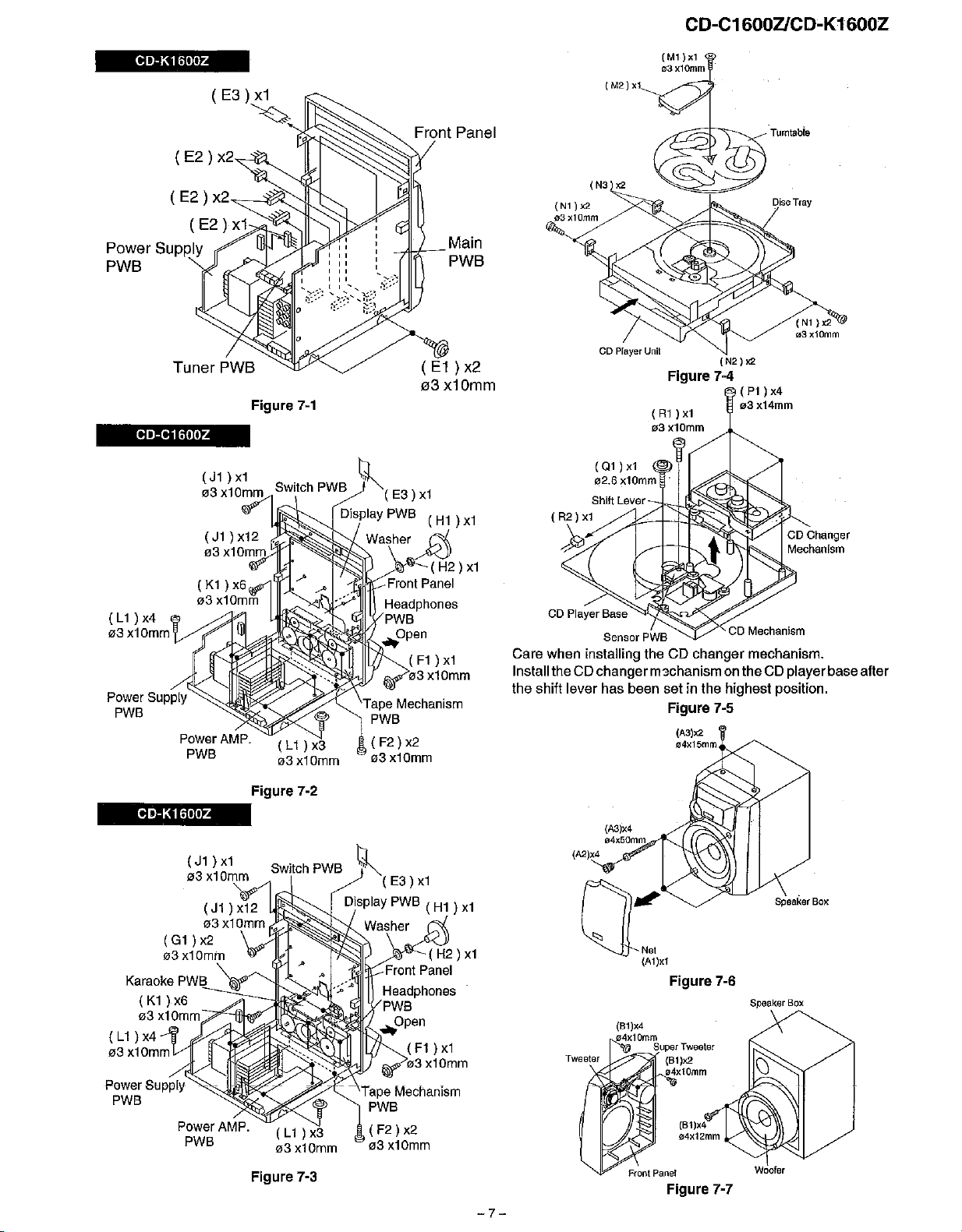
CD·K1600Z
Power
PWB
CD·C1600Z
(L1)x4
03x10mm
( E2 ) x2
( E2 )
Supply
x2~-Oii~
(E2)
x;,1~","",
Figure
Switch
od
]I;e!~~~~~~
(l1
03
7·1
PWB
)x3
x10mm
---Alcr--
~
(E3)
Display
PWB
Front Panel
Headphones
,..open
PWB
Tape Mechanism
PWB
(F2)x2
03
x10mm
(E1) x2
03
x1
(H1)
(H2)x1
(F1)
03
x10mm
Main
PWB
x10mm
x1
x1
CD-C1600ZlCD-K1600Z
(Ml)x1
><
03xl0mm
(M2)x1
Turntabie
(Nl
)>:2
03xl0mm
CD
(R2)
Player Unit
Figure 7-4
(R1 )
03x10mm
(Q1)
x1
02.6 x10mm
Shift
Lever/l~JJ;;~~~';:
x1
(N2)x2
(P1)
x,
x1
03x14mm
)"
Sensor PWB
Care when installing the CD changer mechanism.
Installthe CD changer m3chanism on the
the shift lever has been set in the highest position.
Figure 7-5
CD
playerbaseafter
Figure 7-2
CD-K1600Z
(J1
)
x1
03
x10mm
Karaoke
(L1)
xl0mm (F1 )
03
PWB
(K1)
x6
03 xl0mm
x4
-:7''';-~~~~~~~~~~
4 ,..open
SwitchPWB
(ll
)
03
x10mm
Figure 7-3
- -- - Tape
x3
~
Display
Washer
PWB
(F2)
03
(E3)
Front
Headphones
PWB
x1
PWB
(H1 )
(H2)x1
Panel
03
x10mm
Mechanism
x2
x10mm
x1
x1
-7-
{A2)x4
a:
(81)X4
04xl0mm
~
Front
(Al)xl
Figure 7-6
Super Tweeter
{Bl)x2
",4x10mm
Pane!
Figure 7-7
Speaker
Woofer
Speaker
Box
Box
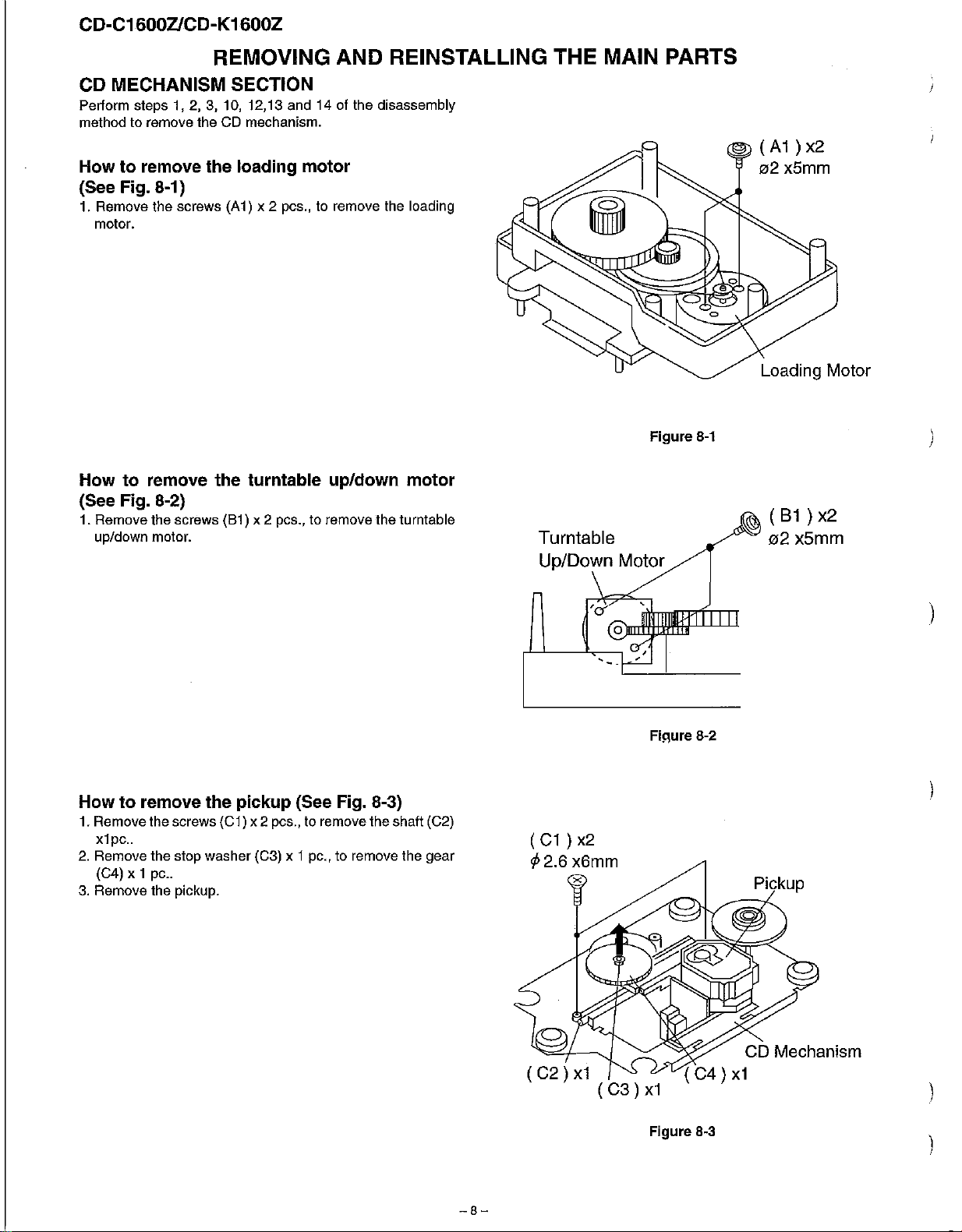
CD-C1600ZlCD-K1600Z
REMOVING AND REINSTALLING THE MAIN PARTS
CD MECHANISM SECTION
Perform steps 1, 2, 3, 10, 12,13
method to remove the CD mechanism.
How to remove the loading motor
(See Fig. 8-1)
1. Remove the
motor.
screws
(A1) x 2 pcs., to remove the loading
and14of the disassembly
Loading Motor
How to remove the turntable up/down motor
(See Fig. 8-2)
1. Remove the screws (81) x 2 pcs., to remove
up/down motor.
the
turntable
How to remove the pickup (See Fig. 8-3)
1. Removethe screws (C1) x2 pcs., to remove
x1pc
..
2.
Remove
(C4) x 1 pc
3.
Remove the pickup.
the
..
stop
washer
(e3) x1 pc., to remove the
the
shaft (C2)
gear
Turntable
Up/Down
(
C1)x2
</>2.6
x6mm
Figure
Motor
Fi~ure
B-1
B-2
(
B1)x2
02
x5mrn
-8-
Figure
(C4)
B-3
CD Mechanism
x1
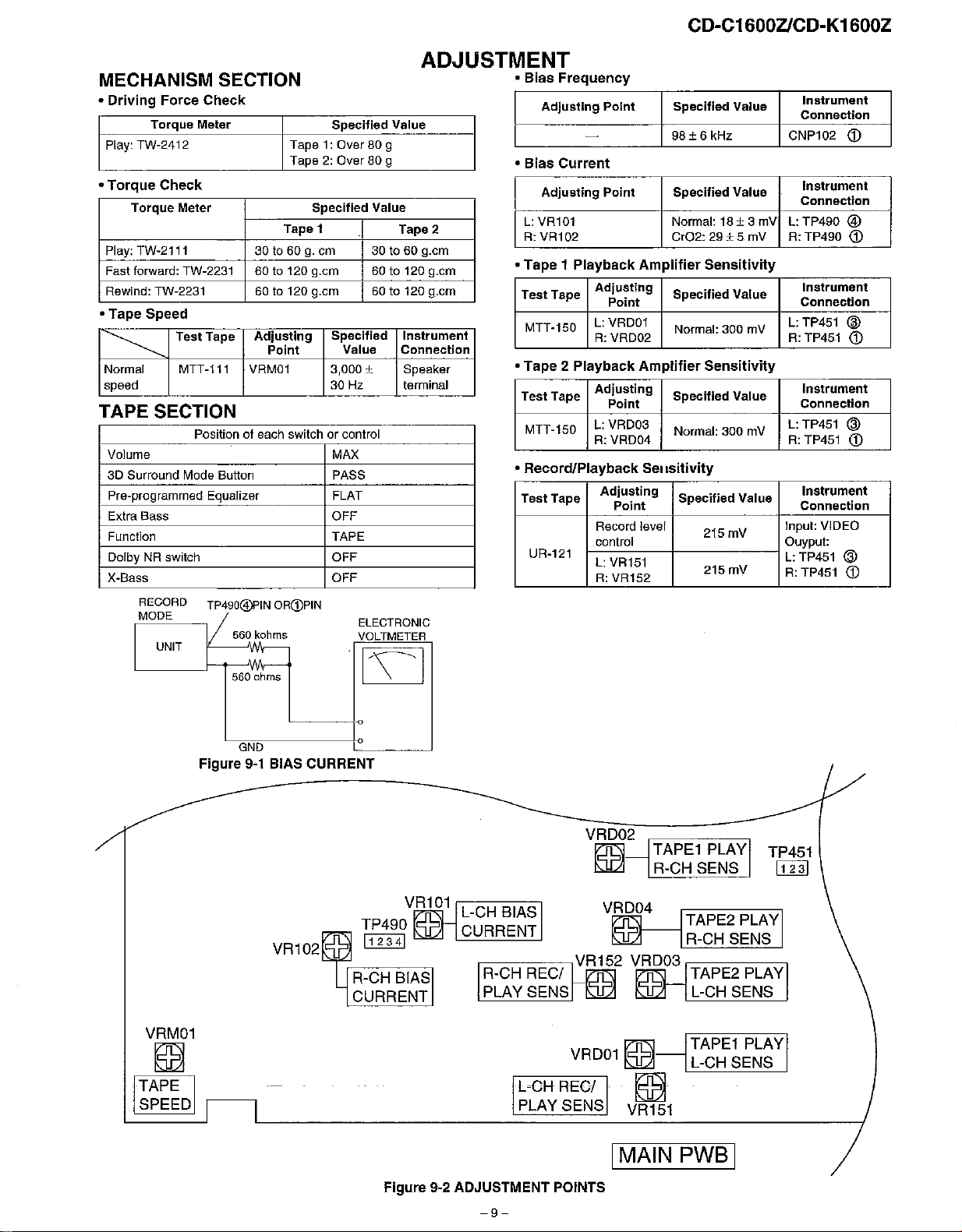
CD-C1600ZlCD-K1600Z
MECHANISM SECTION
- Driving Force Check
Torque
Play: TW-2412 Tape1:Over 80 9
- Torque Check
Torque Meter
Play: TW-2111 30 to 60g.em 30 to 60 g.em
Fast forward: TW-2231
Rewind: TW-2231
-Tape
Speed
~
Normal
speed
TAPE
Volume MAX
3D
Surround Mode Button PASS
Pre-programmed Equalizer FLAT
Extra Bass OFF
Function TAPE
Dolby NR switch OFF
X-Bass OFF
RECORD
MODE
Meter Specified Value
Tape
2:
Specified
Tape 1 Tape 2
60 to
120
g.cm
60 to
120
g.cm 60 to 120 g.cm
Test
Tape
MTT-111
Adjusting
Point
VRM01 3.000 ± Speaker
SECTION
Position of each switch or control
UNIT
TP490@)PIN
/
OR(j)PIN
56q,kohms
"
560 ohms
Over 80 9
Value
60 to 120 g.em
Specified
Value
30 Hz terminal
Instrument
Connection
ELECTRONIC
VOLTMETER
LS:J
ADJUSTMENT
• Bias Frequency
Adjusting
• Bias Current
Adjusting
L:
VR101 Normal:
R:
VR102
- Tape 1 Playback
Test
Tape
MTT-150
- Tape 2 Playback
Test Tape
MTT-150
- Record/Playback
Test Tape
UR-121
Point
-
Point
Adjusting
Point
L:
VRD01
R:
VRD02
Adjusting
Point
L:
VRD03
R:
VRD04
Adjusting
Point
Record level
control
L:
VR151
R:
VR152
Specified
98±6kHz
Specified Value
Cr02:
Amplifier
Specified Value
Normal: 300
Amplifier
Specified Value
Normal: 300
Sensitivity
Specified Value
Value
18
± 3
29±5
mV
mV
Sensitivity
mV
Sensitivity
mV
215mV
215mV
Instrument
Connection
CNP102
Instrument
Connection
L:
TP490 @
R:
TP490
Instrument
Connection
L:
TP451 ®
R:
TP451
Instrument
Connection
L:TP451 ®
R:
TP451
Instrument
Connection
Input: VIDEO
Ouyput:
L:
TP451 ®
R:
TP451
(j)
(j)
(j)
(j)
(j)
GND
Figure 9-1 BIAS CURRENT
Figure
~--~VR152
R-CH REC/
PLAY SENS
r.-
"--:::O-=-H-=R=EO-=-/"
L
PLAY SENS VR151
9-2
ADJUSTMENT POINTS
-9-
VRD02
gg
TAPE1 PLAY
R-CH SENS
VRD04
OO~
~R-CHSENS
VRD03~---~
~
ill::
VRD01
~
ill::
gg
~.
IMAIN PWBI
TP451
~
ITAPE2 PLAYI
TAPE2 PLAY
L-CH SENS
TAPE1 PLAY
L-CH SENS
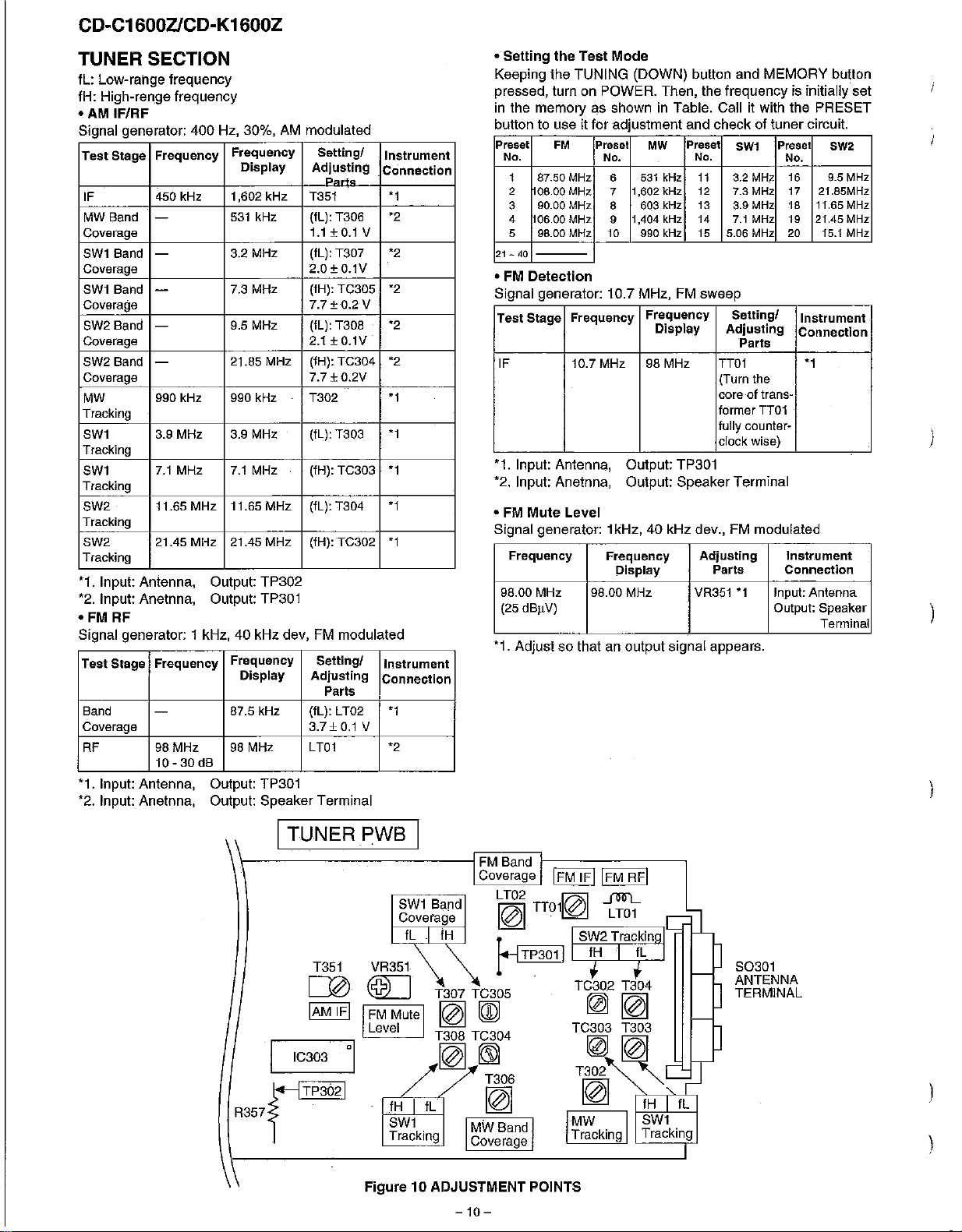
CD-C1600ZlCD-K1600Z
TUNER SECTION
flo Low-range frequency
fH: High-renge frequency
• AM IF/RF
Signal generator: 400 Hz 30%
MHz
MHz
dS
Frequency
1,602
531
3.2
7.3
9.5
21.85
990
3.9
7.1
11.65
21.45
Frequency
87.5
98
Stage
Sand
Sand
Sand
Sand
Sand
RF
Frequency
450
kHz
-
-
-
-
-
990
kHz
3.9
MHz
7.1
MHz
11.65
21.45
Frequency
-
98MHz
10-30
Test
IF
MW
Coverage
SW1
Coverage
SW1
Coverage
SW2
Coverage
SW2
Coverage
MW
Tracking
SW1
Tracking
SW1
Tracking
SW2
Tracking
SW2
Tracking
'1.
Input: Anlenna, Output: TP302
'2.
Input: Anetnna, Output: TP301
•
FM
Signal generator: 1 kHz, 40 kHz dev,
Test Slage
Band
Coverage
RF
'1.
Input: Antenna, Output: TP301
'2.
Input: Anetnna, Output: Speaker Terminal
, ,
Display
kHz
MHz
MHz
MHz
kHz
MHz
MHz
Display
kHz
MHz
kHz
MHz
MHz
MHz
AM
modulated
.
Adjusting
T351
(IL):
1.1
(IL):
2.0+0.1V
(IH):
7.7+0.2
(IL):
2.1+0.1V
(IH):
7.7
T302
(fL):
(fH):
(fL):
(fH):
FM
Adjusting
(IL):
3.7+0.1 V
LT01
Setting!
i>.
T306
+0.1 V
T307
TC305
T308
TC304
±0.2V
T303
TC303
T304
TC302
modulated
Settingl
Parts
LT02
Instrument
Connection
'1
'2
'2
'2
V
'2
'2
'1
'1
'1
'1
'1
Instrument
Connection
'1
'2
•
Selling
Keeping the TUNING (DOWN) button and MEMORY button
pressed, turn on POWER. Then, the frequency is initialiy set
in
button to
Preset
No.
21-40
FM
•
Signal generator'
Test
IF
'1.
'2.
FM
•
Signal generator: 1kHz, 40 kHz dev.,
98.00
(25
'1.
the Test Mode
the memory as showninTable. Cali it with the PRESET
Use
it for adjustment and check of tuner circuit
FM
Preset
No.
1 87.50
2 08.00
3
4 06.00
5 98.00
Input: Antenna, Output: TP301
Input: Anetnna, Output: Speaker Terminal
Frequency
Adjust so that an output slgnai appears.
MHz
MHz
90.00
MHz
MHz
MHz
Detection
Stage
Mute
Level
MHz
dB~V)
6
7
8
9
10 990 kHz
107
Frequency
10.7
MHz
Frequency
Display
98.00
1,602 kHz
1,404 kHz
MHz
MHz
MW
531
kHz
6Q3
kHz
FM
Frequency
Display
98
MHz
Preset
SW1
No.
11
3.2 MHz 16
12
7.3 MHz 17 21.85MHz
13
3.9 MHz 18 11.65 MHz
14
7.1
15
sweep
Adjusting
VR351
MHz
5.06 MHz 20 15.1 MHz
Setting!
Adjusting
Parts
IT01 '1
(Turn
the
corecf
trans
former TT01
fully counterclock wise)
FM
modulated
Parts
'1 Input: Antenna
Output: Speaker
Preset
No.
19
21.45 MHz
Instrument
Connection
w
Instrument
Connection
Terminal
SW2
9.5 MHz
ITUNERPWB I
T351
og~
IAMIFI
IC303
~
R357
j
IFM
IFIIFM
SW1
VR351
Band
Coverage
fL
fH
T307
~
~.
r~
TC305
IT01~
SW2
TC302 T304
~m
T308 TC304 TC303 T303
~
~06
~fHL,--fL-'<
SW1 SW1
Tracking Tracking
Figure 10 ADJUSTMENT POINTS
-10
~
-
T~~
-G6T
Trackin
fH
~~
~
RFI
IL
~
""IH--+L,
S0301
ANTENNA
TERMINAL
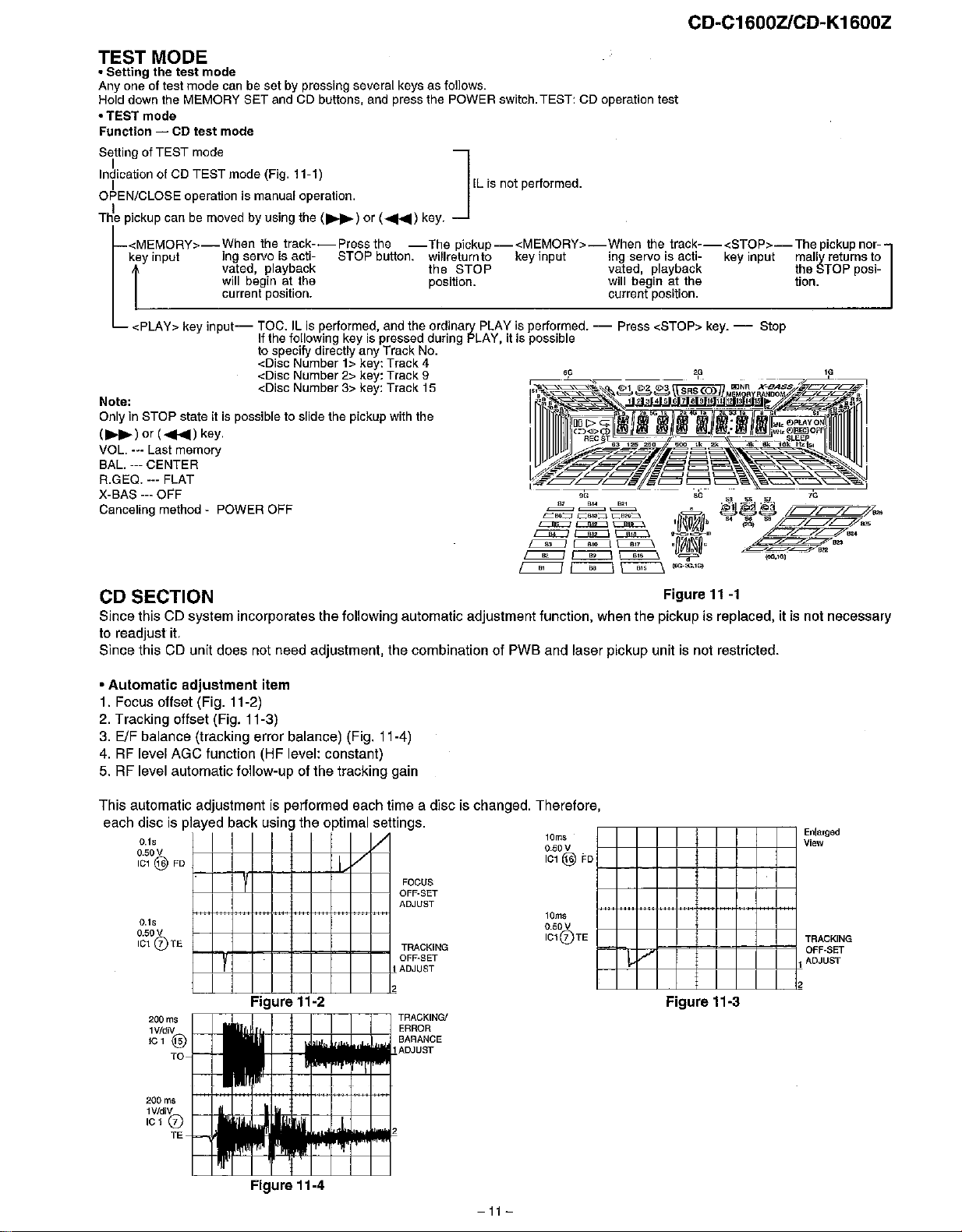
CD-C1600ZlCD-K1600Z
TEST MODE
•
Setting
Anyone
Hold down the MEMORY SET and CD buttons, and press the POWER switch. TEST: CD operation test
-TEST
Function
S~tting
Indication of CD
OPEN/CLOSE operation is manual operation.
T~e
the
test
of test mode can be set by pressing several keys as follows.
mode
mode
- CD
test
mode
of
TEST
mode
TEST
I IL is not performed.
pickup
canbemovedbyusing
<MEMORY>-When
key input lng servo is acti- STOP button. willreturnto key input ingservo is acti- key input mallyreturns to
mode (Fig. 11-1)
fhe
(~)or(~)
the
track--
vated,
playback
will beginatthe position. will beginatthe tion.
current position. current position.
Press the
key.
-The
the
]
pickup -
STOP
<MEMORY>-When
vated,
the
track--
playback
<STOP>-
The pickup nor-
the
STOP
posi-
<PLAY> key
Note:
Only in STOP state it is possible to slide the pickup with the
(~)or(~)key.
VOL. --- Last memory
BAL.
---
CENTER
R.GEQ.
X-BAS
Canceling method - POWER OFF
---
---
OFF
CD SECTION Figure
FLAT
input-
TOC. IL is performed, and the ordinary PLAY is performed. - Press <STOP> key. - Stop
If the following key is pressed during PLAY, it is possible
to specify directly any Track No.
<Disc Number
<Disc Number 2> key: Track 9
<Disc Number 3> key: Track 15
1> key: Track 4
:2?_
11
-1
Since thisCDsystem incorporates the following automatic adjustment function, when the pickup is replaced, it is not necessary
to
readjust it.
Since this
•
Automatic
1.
Focus offset (Fig. 11-2)
2.
Tracking offset (Fig. 11-3)
3.
ElF balance (tracking error balance) (Fig. 11-4)
CD
unit does not need adjustment, the combination of PWB and laser pickup unit is not restricted.
adjustment
item
4.RFlevel AGC function (HF level: constant)
5.
RF level automatic follow-up of the tracking gain
This automatic adjustment is performed each time a disc is changed. Therefore,
each disc is piayed back using the optimal settings.
0.1s
0.50 V
IC1@FD
O.ls
0.50'::1--.
IC1l.DTE
200ms
1V/diV
IC1
200ms
1V1diV
IC1(j)
Y
Y
,---,,----,--=,---.,----,-,-,--,
FIgure 11-2
@)
TO
TE
/
/'
I
FOCUS
OFF-SET
ADJUST
TRACKING
OFF-SET
ADJUST
1
2
TRACKING!
ERROR
BARANCE
1ADJUST
2
10m3
0.50V
IC1@FD
10ms
0.50V
1
IC
0
TE
Figure 11-4
-11
-
~
V
Figure 11-3
Enlarged
View
TRACKING
OFF-SET
ADJUST
1
2
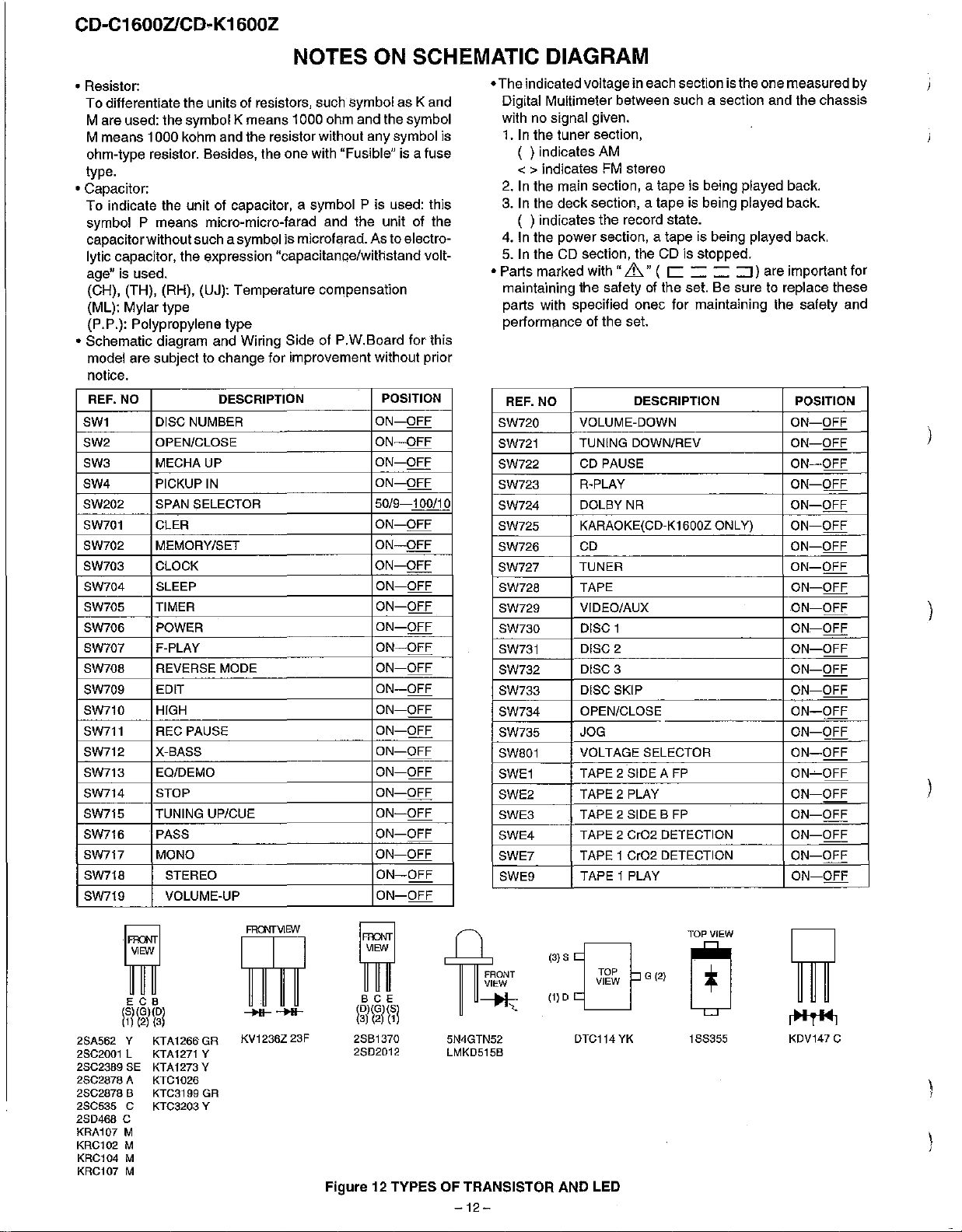
CD-C1600ZlCD-K1600Z
NOTES ON SCHEMATIC DIAGRAM
• Resistor:
To differentiate the units of resistors, such symbol as K and
M are used: the symbol K means 1000 ohm and the symbol
M means 1000kohm and theresistor without any symbol is
ohm-type resistor. Besides, the one with "Fusible" is a fuse
type.
• Capacitor:
To indicate the unit of capacitor, a symbol P is used: this
symbol P means micro-micro-farad and the unit of the
capacitorwithoutsuch a symbol is microfarad. As toelectro-
lytic capacitor, the expression "capacitance/withstand volt-
age" is used.
(CH), (TH), (RH),
(ML): Mylar type
(P.P.): Polypropylene type
• Schematic diagram and Wiring Side of P.W.Board for this
model are subject to change for improvement without prior
notice.
REF. NO
SWI
SW2 OPEN/CLOSE
SW3 MECHA UP
SW4 PICKUP
SW202
SW701
SW702 MEMORY/SET
SW703 CLOCK
SW704
SW705 TIMER
SW706 POWER
SW707
SW708 REVERSE MODE
SW709 EDiT
SW710 HIGH
SW711
SW712
SW713 EO/DEMO
SW714 STOP
SW715 TUNING UP/CUE
SW716 PASS
SW717 MONO
SW718 STEREO
SW719
(UJ):
Temperature compensation
DESCRIPTION
DISC NUMBER
IN
SPAN SELECTOR
CLER
SLEEP
F-PLAY
REC PAUSE
X-BASS
VOLUME-UP
POSITION
ON-OFF
ON-OFF
ON-OFF
ON-OFF
50/9-100/10
ON-OFF
ON-OFF
ON-OFF
ON-OFF
ON-OFF
ON-OFF
ON-OFF
ON-OFF
ON-OFF
ON-OFF
ON-OFF
ON-OFF
ON-OFF
ON-OFF
ON-OFF
ON-OFF
ON-OFF
ON-OFF
ON-OFF
•The indicatedvoltage in each sectionis the one measured by
Digital Multimeter between such a section and the chassis
with no signal given.
1.Inthe tuner section,
( ) indicates AM
< > indicates
2.
In
the main section, a tape is being played back.
3.
In
the decksection, a tape is being played
( ) indicates the record state.
4.Inthe power section, a tape is being played back.
5.Inthe CD section, the CD is stopped.
• Parts marked
maintaining the safety of the set. Be sure
parts with specified
performance of the set.
REF. NO
SW720
SW721
SW722
SW723
SW724
SW725
SW726 CD
SW727
SW728
SW729
SW730 DISC 1
SW731
SW732
SW733
SW734
SW735
SWaOl
SWEI
SWE2
SWE3
SWE4
SWE7
SWE9
FM
stereo
with"
A"
( c ==:::J) are important for
ones for maintaining the safety and
DESCRIPTION POSITION
VOLUME-DOWN
TUNING DOWN/REV
CD PAUSE
R-PLAY
DOLBY
KARAOKE(CD-KI600Z ONLY)
TUNER
TAPE
VIDEO/AUX
OPEN/CLOSE
JOG
VOLTAGE SELECTOR
TAPE 2 SIDE A
TAPE 2 PLAY
TAPE 2 SIDE B
TAPE 2
TAPE 1
NR
DISC2
DISC3
DISC SKIP
Cr02
Cr02
TAPE 1 PLAY
FP
FP
DETECTION
DETECTION
baCk.
to
replace these
ON-OFF
ON-OFF
ON-OFF
ON-OFF
ON-OFF
ON-OFF
ON-OFF
ON-OFF
ON-OFF
ON-OFF
ON_OFF
ON-OFF
ON-OFF
ON-OFF
ON-OFF
ON-OFF
ON-OFF
ON~OFF
ON-OFF
ON-OFF
ON-OFF
ON-OFF
ON-OFF
)
ffi
ECB
(S)(G)(DI
II)
{21
131
2SA562 Y
2SC2001 L KTA1271 V
2SC23B9 SE KTA1273 Y
2SC2878 A KTC1026
2SC2878 B KTC3199
2SC535 C KTC3203 y
28D468
KRA107 M
KRC102 M
KRC104 M
KRe10? M
KTA1266-
C
FRCNTVlEW
CD
~.~~~
------
GR
GR
KV1236Z
23F
~
in
BeE
l~I\~i\~1
2881370
28D2012
Figure12TYPES OF TRANSISTOR AND LED
VIEW
~
*"
5N4GTN52
LMKD515B
-12-
131s8
(1}D
TOP
VIEW
DTC114 YK
G (2)
TOP
VIEW
IT]
188355
KDV147 C
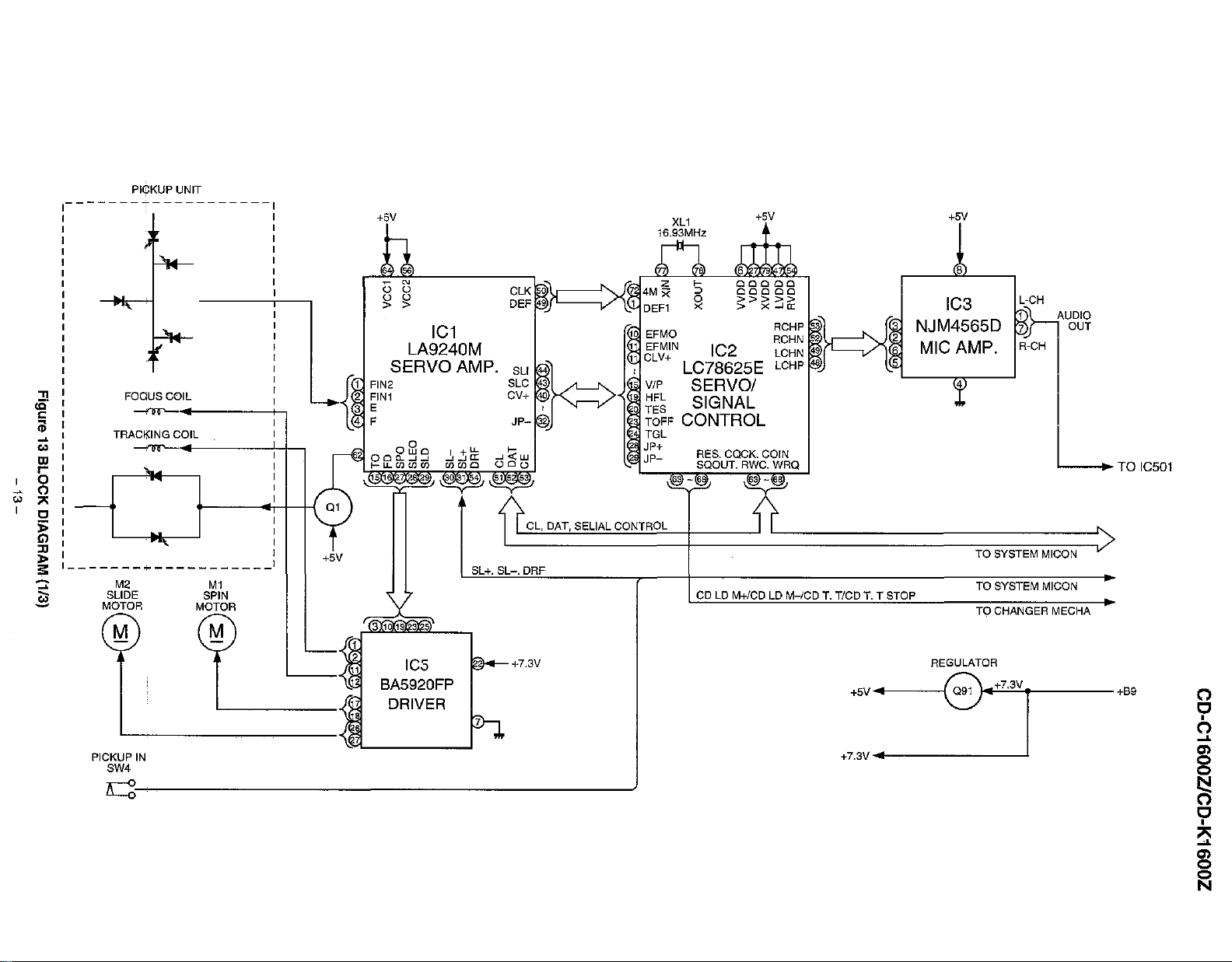
to·
"
t:
iil
~
'"
Dl
,...
o
~
0 I
'"
;>;
I C I
-I
>1
"I
~I
s:
~
~
~
PI<I:KUP
-----------
FOaUSCOIL
----t1T'--
TRAC!'KING COIL I L
---I'Tr-
I
1_
UNIT
It
It
_____
M1
SPIN
MOTOR
M
-I
I
I
I
I
I
I
I
I
I
I
I
I
I
I
I
:
I
:
I
I
I
I
I
I
I
I
I
+5V
+5V
[64J
~
N
UU
~~ OEF
IC1
LA9240M
FIN2SERVO
2
FIN1
3 E
4 F
~i
:3X1oX19:I!3:I!S;
AMP.
SL+.
XL1
16.93MHz
C~
LC78625E
SERVO/
SIGNAL
CONTROL
CL, OAT, SELIAL CONTROL [ "
SL-.
ORF
I;DLDM+/CD LD M-/CD T. T/CDT.T STOP
IC2
+5V
caaca
caaca
5;>?(::iii:
RCHPIH'
RCHN '
LCHN~
LCHP
6
J
+5V
'8
IC3
NJM4565D
MICAMP
:4
IU:-;V.·
TO
TO
L,CH
tD,"",--
AUDIO
tD.JI OUT
R-CH
,
.
..;JIEM
MICON
SYSTEM MICON
CHANGER MECHA
..
TO
IC501
/
ICS
BAS920FP
-----..,
I
PICKUP
IN
SW4 .
{~I
DRIVER
q~-------~
...
+7.3V
-:
+73V
REGULATOR
:J
,.
o
c
•
o
...
8
~
c
•
....
'"
~
~
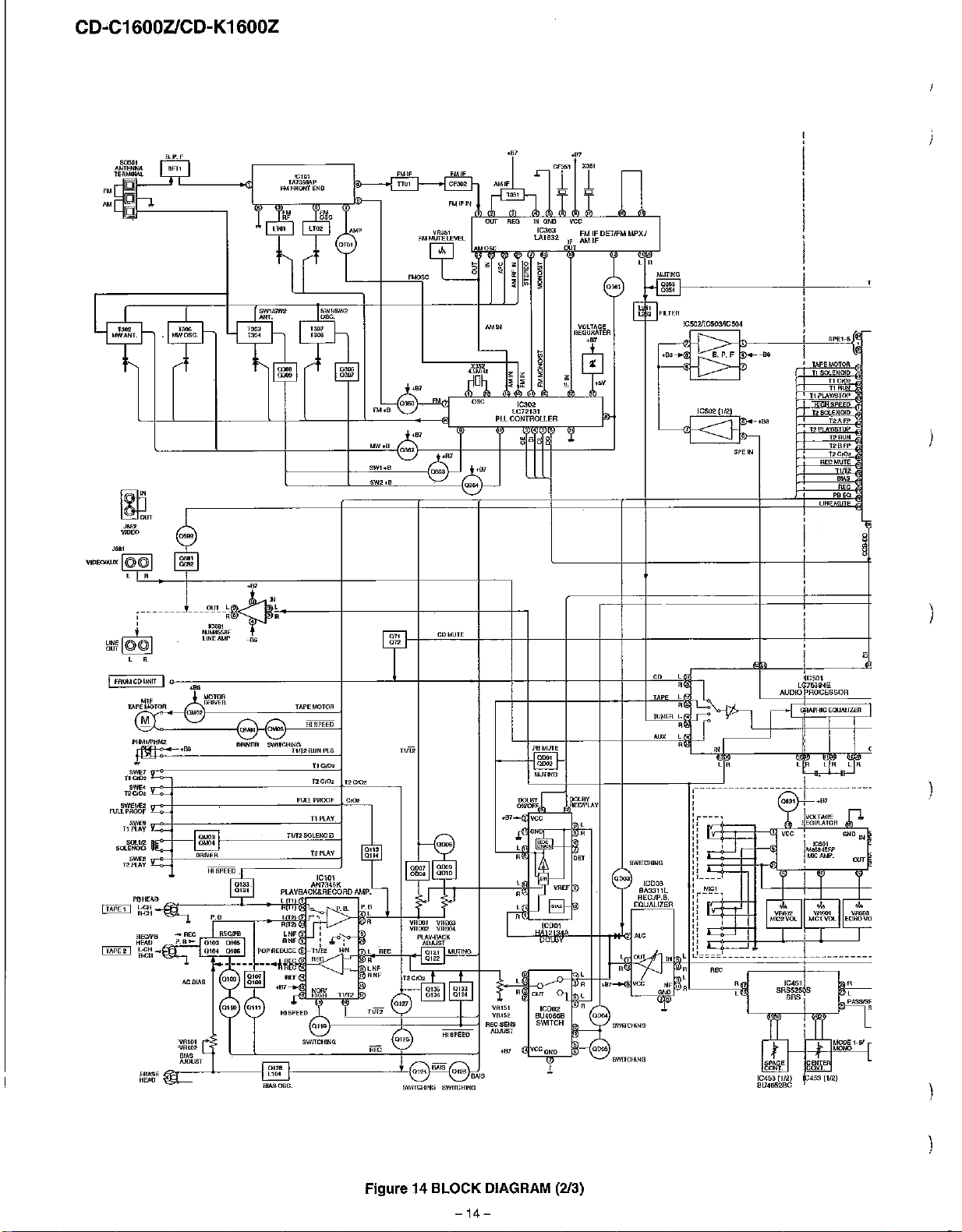
CD-C1600ZlCD-K1600Z
RP.F
rn
~
~,
-~
TERMINi\\.
,m
[g
[g
[g
,
l~
ICTOl
TA735ElAP
fMFRONTENO
,,~
t.
rn
~o
~e
010'
~~
,.,
"'00
E~~8~
'"
, "
j fflQMCDL\'llT I
T1S~
J~
AJLfi?~~
,~
TlPLAV
SOl.~@~~~-----"""'''''''''''-1
SWE2
T2PLAY
!TAPE'!
ITAPE2!
~
~,
~,
~-:_",-----------~---l-+-----1---4-1---+--~--4--+-"'-*I!=:;----i"---~:iii:;----"
MORlR
llRIVER
,,~
<
[....,.-
v-<>-j
'L.o-
.,.-+
Y..-.;,.-
v-<>-j
L.;;....~Ci
'L.o-
PllHE.o,r,
~~
~
AECII'B
HEAt>
.0:-8--1°'00
~~~~
_IIEe
~
---_~__'~"'""'OO"'"
~
IlRIVER
HISPE«~'
0133
Ql3-l
p.e
I
REC/PIl
01051 _ RNF<j :
0104
01061
TAPEMOTOA
'''"O<~''_1
"",O~~><_~"'e="'---,
'n"~""__1
T1/1l!SOlE!;OIIJ
12
PLAV
IC101
AN7345K
PLAVBACK&RECORDAMP.
l
: 1 •
l'
""
j A
_.
'
L~~\.i
/'OPflHJl.I~E~
'C<>-
I 5 PLAY-EW:K
r:
T1lT~
T
+,O<~"--,
0113
Ql14
p.1l.
P.B
4 L
~
.
......Im'l
REe
TllT2
vnool
vnOO2
~""
al~l
GllMUTE
VAOO3
vnOO4
MlITlNG
~alKll
§
BMlJTE
0=
MlJTtllI
SWIR:HIN3
ICD03
8A3311l
RECJP.8.
EQUALIZER
CO
TAPE
TUNER
rn,
,
"
,
,l
"
I..,
,
j='"
,
,
,
I
:
:
I
i
L
753114E
'16~Sll1
~
"
AUDIO ROCESSOR
r----c
GRAPHIC
c
EQlW.IZER
<
"':-:-,~";_.'~!:J~~;:'
ACIlIAS
VR10l t
~,
.
.
~
AJDUST
,~<
""r-~'-------jrN:
HEAil'~
all'"
.~~,
NOR! '!'
011D
011'
r;;;;;;I
BlASOSG. SWlTGHIHG
HIGH 11fT2
.I."e-~_
H15PEElJ I
0119
SWITCHING.
f---------'L('01.~
~,IO~"'''][$
0135 0133
~
~
0136 0134
0121
T11T2
~
o~
!~
HI5PHlJ
MiS
0128
5WITGH~G
-14
M"
""
(213)
-
REG
E
Figure 14 BLOCK DIAGRAM
",
PASSiSf
,
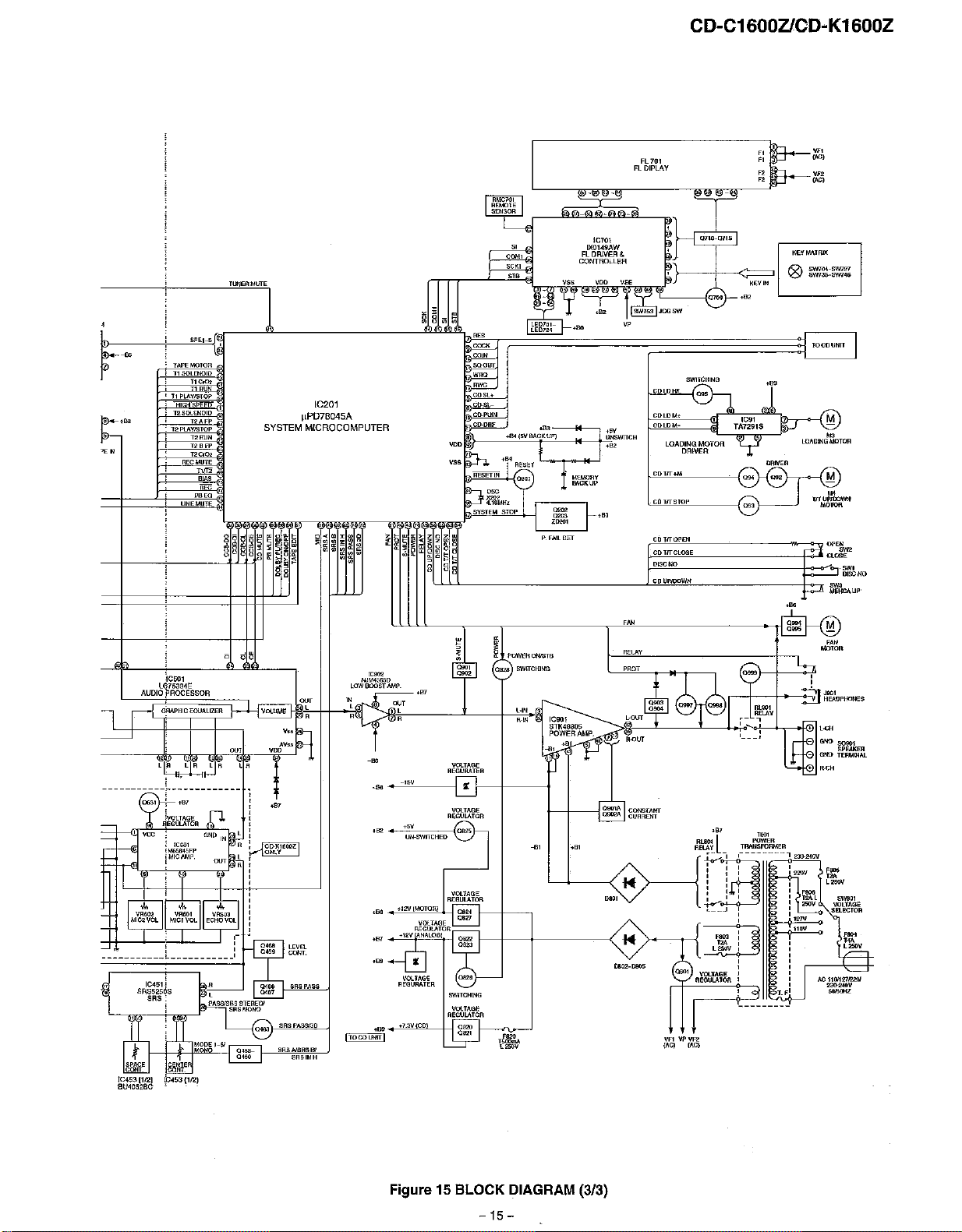
RMG101
REMOTE
SEt/SOIl
CD-C1600ZlCD·K1600Z
KEYIM,TIUX
1
,
TIIPEOOTOR
i
11
SOLENOID
i
, 11 PLAYI5TOP
~,
T2SDLENOID
: T2PLAYISTOP
'£IN
nEGMUTE
UNEMUIE
SJ'EI 5
TlCo<»
T1
T2AFP
T2RUN
T2BfP
n,~
,=
"~
PREQ
RUN
"~
l<
TlR'lERMUTE
~IPD7B045A
SYSTEM MICROCOMPUTER
IC201
CO-PUIN
P. FAll
lOWUt/ll
I
SWITCHIN3
j
CDLDM+
CDLDM-
LOADING MOTOR
DRIVER
L'".C'""'''"O."
DET
CDTIfClOSE
'~"~'~";o~"rn~=======:':i=3
~
f-""."'""O----------t-'-..--."~::I{O
I
CD
UP/lXlWN
1C!l1
TA7291S
~
-{~,
DRIVER
M
~
~
LOADING
MOTOA
~'k
CLOSE
i
-00
_00
-"-',"'-----1 •
+5V
UN-SWITCHEO
,00
-,'~'~~'~OO~m"'Ui~"
::
~~~"O"t-":Jl
VOLTAGE
REGURATER
VOl.TAGE
"ECURATE"
f--+-----j
aB25
"Bl~U~l"
VOlTAGE
REGULATOR
VOlTAGE
OB21
~,
'"
--t--+-------<~~~5
OB2a
SWITCHING
VOLTAGE
REGULATOR
Figure 15 BLOCK DIAGRAM (3/3)
-15
-
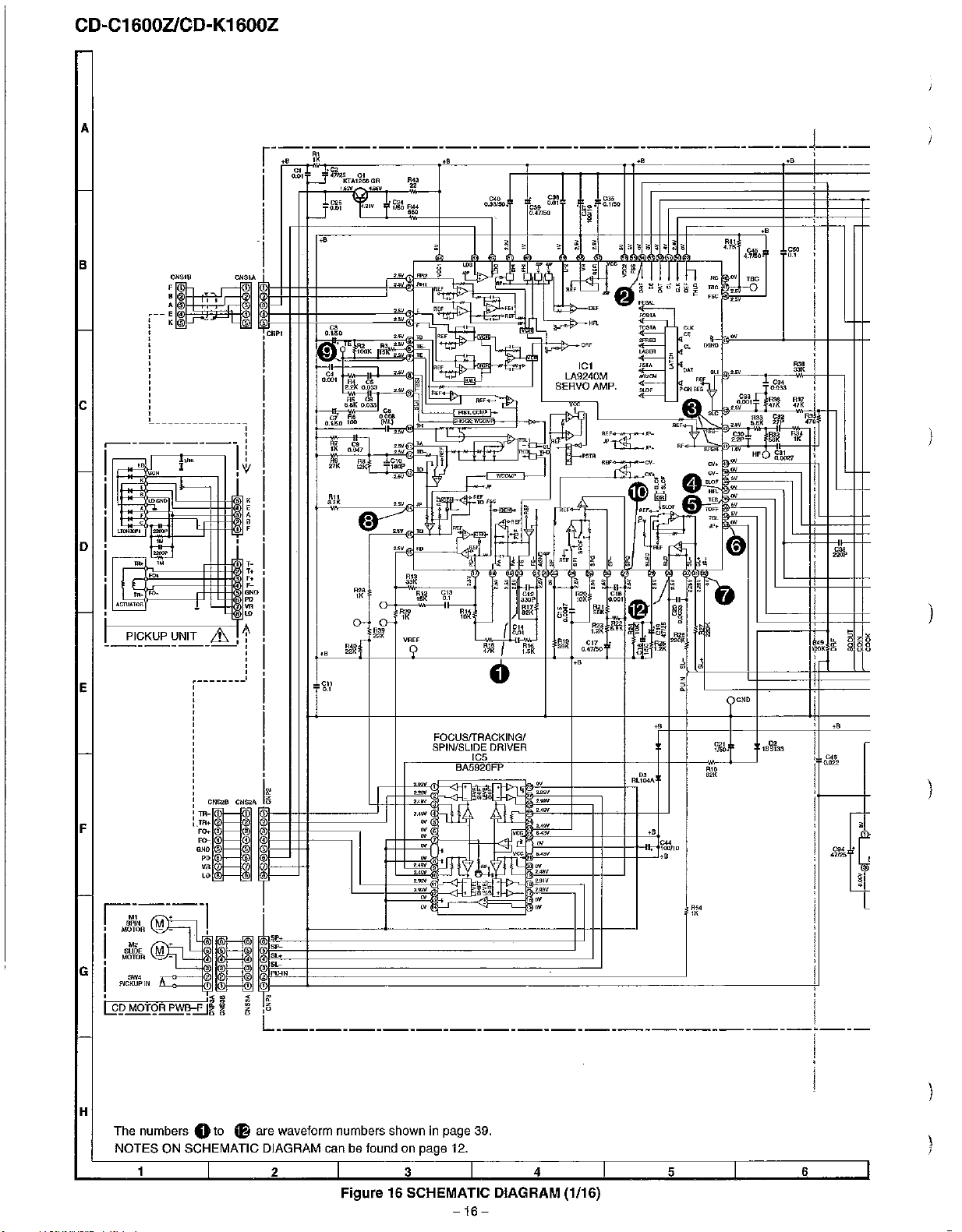
CD-C1600ZlCD-K1600Z
A
r-:--~----------.-,-----------------.:-------------:-~-----
B
c
~----------
1
~"
CNSUI
,
'h
,
, ,
r--
E 4
: '
,
,
,
,
,
,
,
,
,
,
,
,
,
,
,
-----------------;
j'"
,
:
!1-
Cl
~
;ji~
0.01
I---J
~1J2SKTA8~GR
.,
~
0.001
,_
R43
•.eo'I
22
'5"
!
,
~
me
,~
4~~
~
=
4.7150_
~
.,
~,
'oo
"'
,
j
!
I
1
~~~
,
l~~'~i~~i~~1
i
~,~
D
i-;;.:"
, 3
IA_
FO-
1
~
: 8 W
I
PICKUP
~._----------
E
UNIT
J.
&,
.--------,
,
,
,
•
:;
't
•
S GNO
•
t
~
F+
~
eo
VR
,
,
,
,
,
'"
.,
'"
~.
"
cr
~f
w7
~J~
=
"
V
o
,~
'"
'"
"'
'"
.,
FOCUSfTRACKINGI
SPIN/SLIDE DRIVER
[C5
BA5920FP
F
00
RL1G4A
.,
~
100110
.,
I:~"-:-'--I
MOTOR~-
'I
:;;:~-:
I 3 SL !
G
?IC~~IN
1
I
l.2P
MorgR
..
.
:u'
. 1 1 1 1
'~
PW12-.£Jij
l§
13
4
Sl.
.~:::.:
~~~~--J
PU~N
i
~
i5
L l _
~.
~,
""
'"
"
1S3'33
ft49
lL
1jloKl§
,
.,
,
00
I
~,
.
•.
=
I
,
:
I
,
r
,
,
:
,
,
I
I
,
I
:
:
!
00.
"m
,.
,
,
!
)
H
The
numbers.
NOTESONSCHEMATIC DIAGRAM can be found on page 12,
to
4B
are
waveform numbers showninpage
2 3 4 5
Figure 16 SCHEMATIC DIAGRAM (1/16)
-16
I
39.
6
-
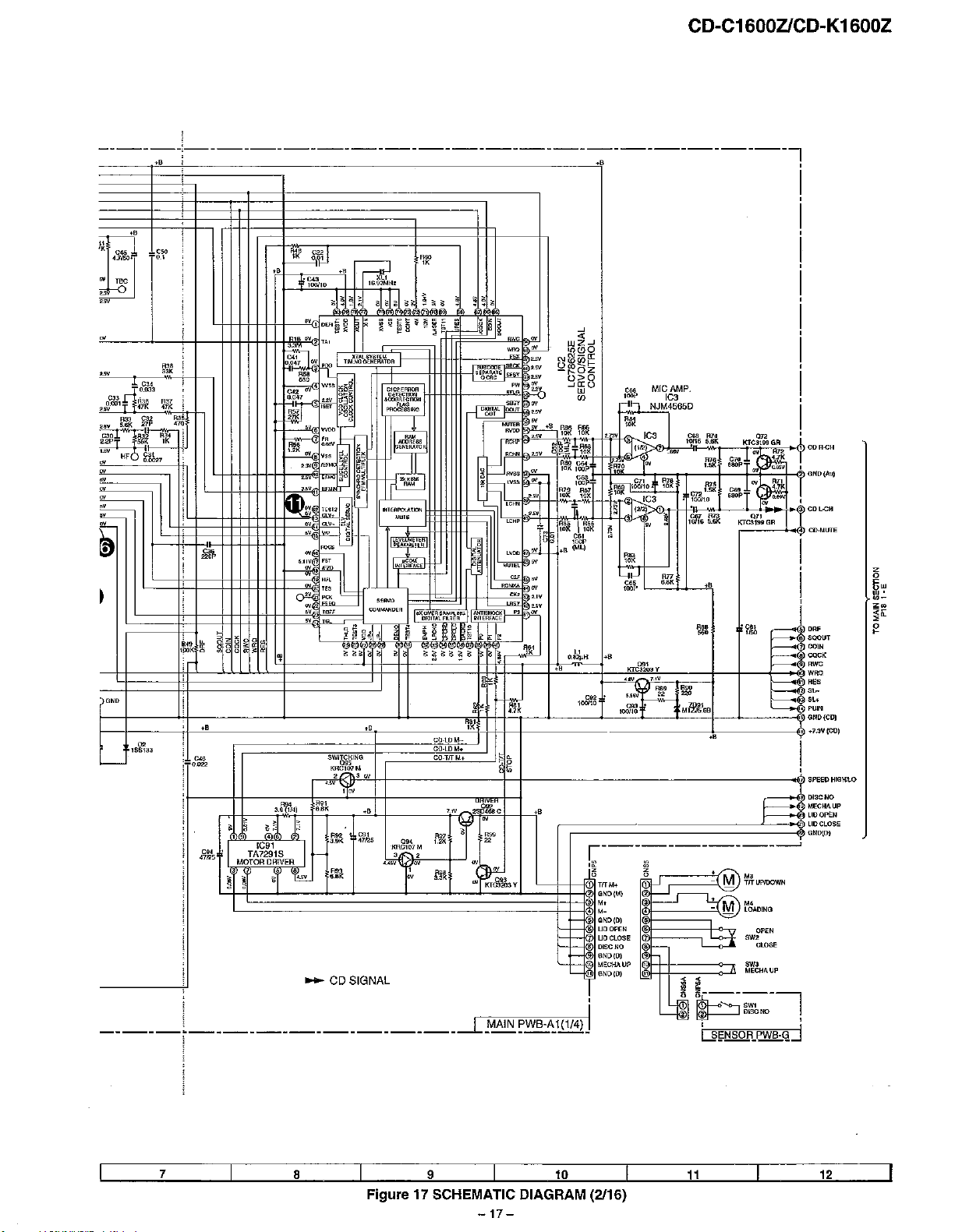
,
------1------------------------------------,
2~<:&ln~j~
ow
2~~*
~""
w
+9
,
+O~,t43
~jl
C32
[lob7
1
R85
47Q
~rt
R3:l
5.8K 27P
~~~
HF6
CD-C1600ZlCD-K1600Z
+9
w,
KTCIIl99
GR
i
CilR.cH
4.1K
.>f!I
T
0-
G/{O(Aul
~~
.
!
.
CD
LoCH
Q"
KTC319\JGR
•
CD·MlJTE
~
1SS133
I
,
I
,
'~,
,~
-
w
4.7K
-
'"
"
CO-toM-eO-LDM.
094
~~~
..
v
'1t..,"
CO-TIfM+
7.'V
1.2K
""
w
3.3K
-
,
=
2004680
w
~
-
.~
rN
.~
.,
.
l(fg~3Y
r==~~=~~~g~~~~~I\fTM.~!--J
lU~~~A.~j
:-o~
',.v~
",
9~
~~
~
R92 091
47/25
T.J~:~1S
""
MOTOR
ORlVER
L
~!t·=i~.=~'r~·='boc~·~~·~~=~=!~====~
I
..
S.9K 47125
",
CD SIGNAL
_________________
.~.
';;"
100110
=,
100110
r----------------~
I~
:
~~D(M}
SGnD(D)
6
LID
OPEN
LID
CLOSE
DISCNO81--
9 GND(D) 9
MECHAUP
GNDeD)
H""
O~
'"
22
220
,
M~_6B
1J,l
3~~6ADING
_____
+ M
¥~UPIDOWN
~-
6
"
-Cd~..?PEN
=j::j=;::::::=:::;l
~ ~
O
i!&-.-.::
~OlSCNO
"
..
~
cLOSE
MECHIlUP
""
~---,
~.
~,
:=::.
~.
~,
:=::
~,
R,
oe>
'oo~
00'"
=,
~o
WOO
,,-
""
".
~'"
GnDICD)
+7.aV(CDI
I
,
SPEEO
DISCNO
MECftAUP
LlOOPEN
LID
G/{DlOI
!
CLOSE
HIGHll-O
z
0
~w
W'
wz.
~o::
g
bgtl§QfL~qJ
7
8
9
Figure 17 SCHEMATIC DIAGRAM
I 10 1
-17-
(2116)
__
-'-11'--
-'-'12'--
__
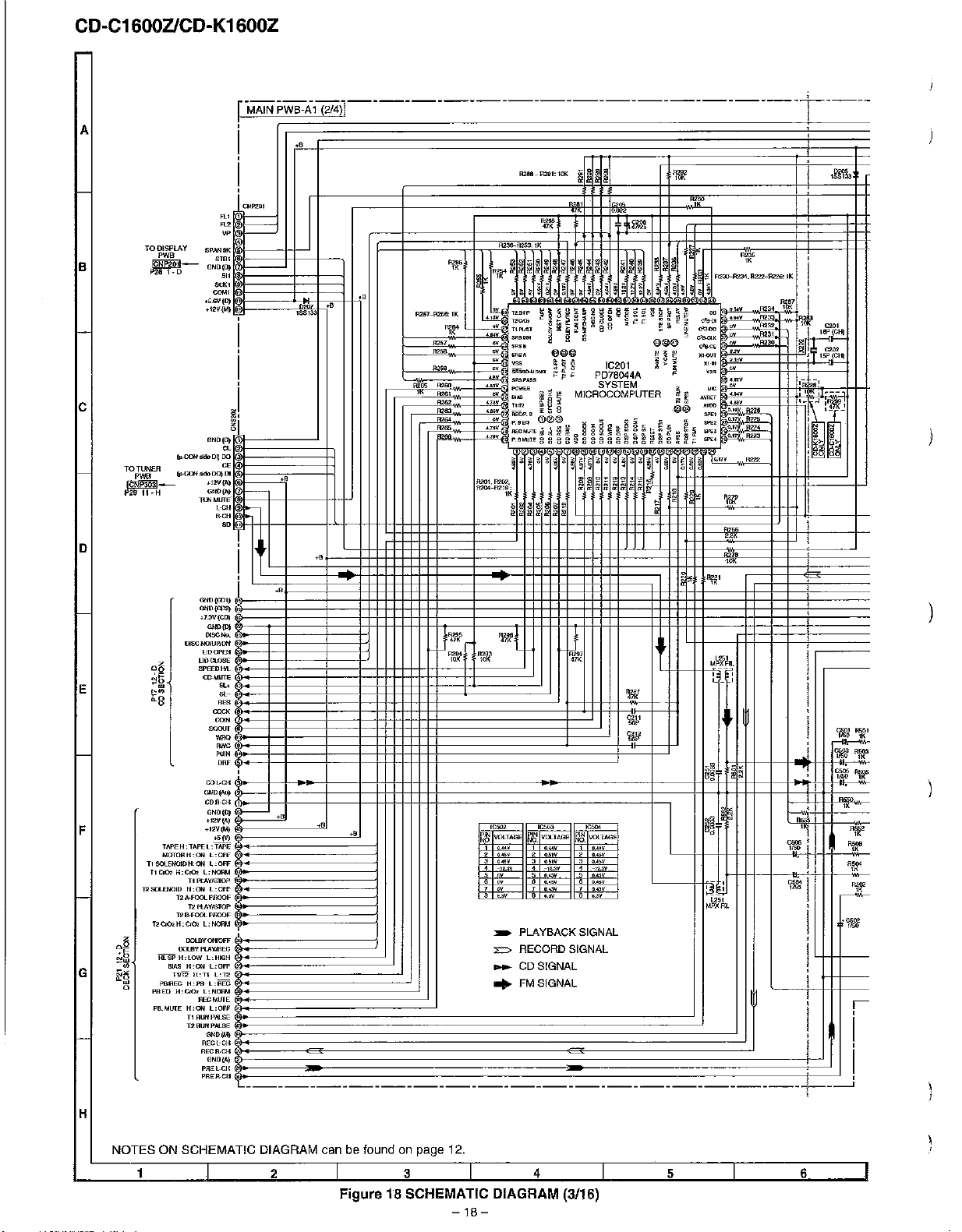
CD-C1600ZlCD-K1600Z
A
rODISPLAY
,we
B
ICNP2011-
1'261-D
c
GND(DJ
Q
POO
(p..coH<iIIo>ogoo
C£
(pAXlHsiOODO)lJI
.12V(A)
GND(AI
.w
'"
TOTLINER
ICNPsosl_
P2911-H
D
i-------
..
.,,,
"
...,'v
..
""'
"""
..
""'
..
""'
=
~'"
-"
,
.'
,-
.J
:~J
i~~
'000
GNDlCOI)
GNO{cmj
+7.:1V(CD)
GND(D)
"'"~
IJISGNOIIJPlDN
lIDOPEN
UOClOSE
SPEEDWL
CP-MurIO
E
F
TAPEH:TAPEL:TAPE 1
11
SOL~~~~~
11
Cr02
T2SOLENOID
12Cr02
iii:SP
PBEQ
I1II\S
f'8Il1EG
G
Q.
Q-
'ffi
=
~
~
~
~
~"
0"'
GNOjAu) 2
CDIl·CCI 1
w,.wM=9=Fff~~~nms
.':!V(M)
.5M
~~~:
H:CIO> L:NOOM 5
TI
PLAY/SlOP 6
fl:ON
l:OFF
T2f\.FOOLPflOOF 8
12
PLWISTOP
12
B.FOOL
PIlOOF 1
H;
C/O,
L;
NOHM
-~
OOUIyptAYIRI;G
H:lOW
L:HIGH
H:ON
L:OFF
TIm
H:n
L:T2
H:PS
L:I1EG
H:Gc02
L:NOIlM
REGMUTE
n
ALWPALSE
T2l1unpALSE
000,",
REGl-GH
RECR·GI-l
GND(A.)
PREL_Cll
PREJt.GII
.0
C601
R501
~
.J
W&
Rwr
I
"'§
~o
~~
~..
-:
C505
'\150
IlfIr
Ilf'O
+8
+8
~
F,;;;'~="':==II;;;~~1"'==j
0.""
1
O.<-IV
1
....
~
VOLTAGE
~W~.~~I'~~'III1S~'~.~=i'~~E
~
~
~
4
ov
ov
7
OV
~
~
=
-
~~:~~~~
,"-'v
4 ,
•.
w 4
5
0......
8
0.,""
1
0.......
B
..
:IV
PLAYBACK SIGNAL ,
RECORD SIGNAL
CD SIGNAL
FMSIGNAL I
5....,v
6
7
8
0A5"
..
6.OV
v
'2':"
.,v
~ci
,C504
~_
I 1/50 !/f
1.251
1.11')(
m ,
W,O'
C!i06 ;
"''''j
•
i
l,
I
!
14-++--
I
1
R562
~
1K
',~
IK
~
.--
i
i
i
----------------------------------------------------~-~
H
NOTES
ON SCHEMATIC DIAGRAM can be found on page 12.
1
2
Figure 18 SCHEMATIC DIAGRAM (3/16)
3 4
-18
-
5
6
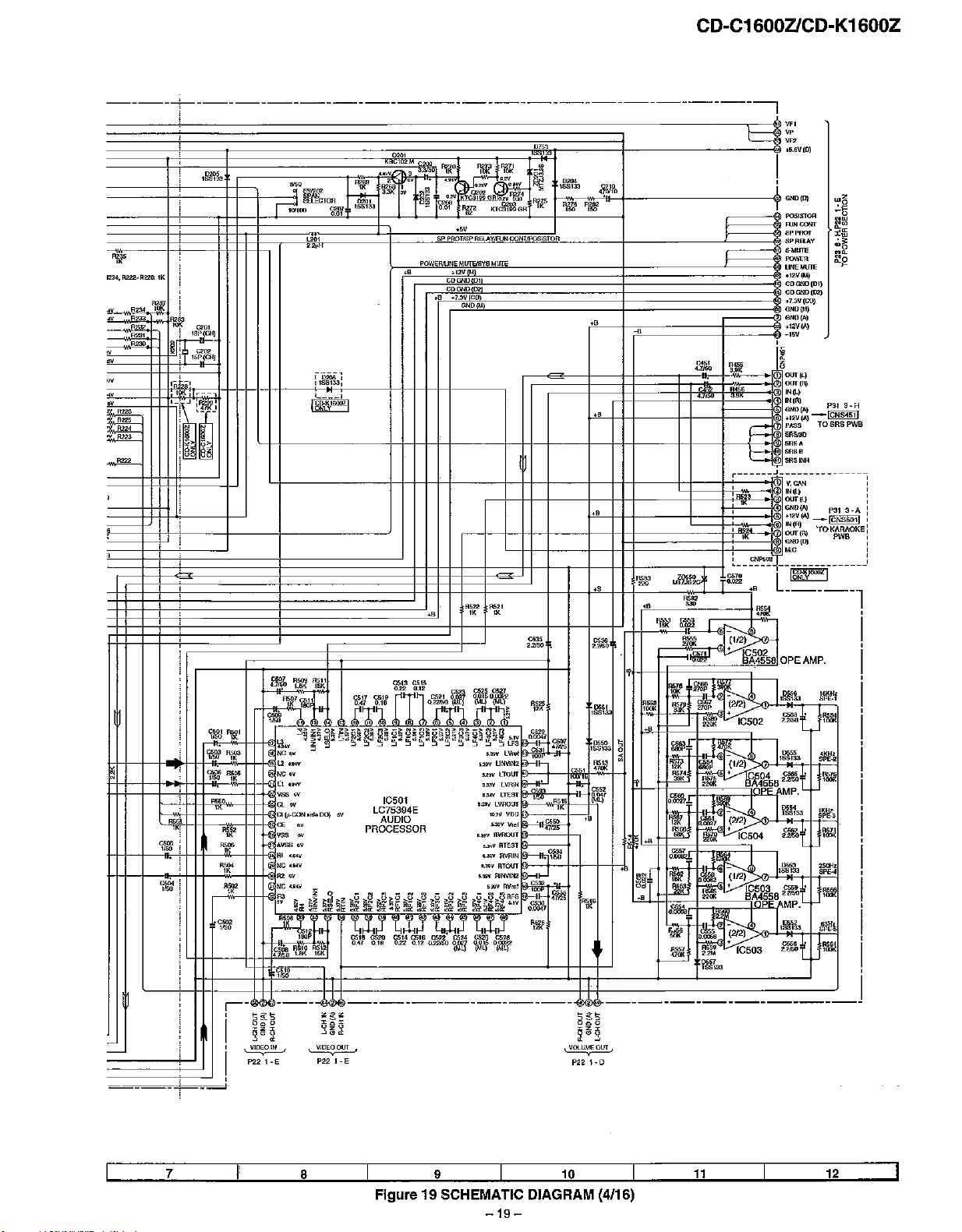
----:-----------------------------------!
=,
~~
"
1234, R222_R226:
,~
'i'.II
..
..
,=
=,
-
=
"
..
~
..
..
~.
~.
m=
~
=
1SS133
lK
,
FJ2#
Q",
19P(Cllj
!Jl+
Q.
~
15P(CH)
'~iil
,
,
-
'-~'W1:
i~
'~-
i
i.<
6>-
:6
,;,
it>
<l
':;',mm
~PAN
~IOO
,~
""'
Jl
ELECTOR ll2<l1
(;201 ISS13.3
0.01
10208,
11SS133,
'
___
I
182L\lI;1X)ll
"w
mk,
3.31<
e"
..
c
,
!@
POWERiUNE
"iR"
.,.
~
Sf'
GDGND
GDGND 02
,.
PROTtSp
fjW
~'~
•
.2'V~
0202
~n
,
..
RB..AViRJN
MllTB'SYS
.m
Dl
~7:JV
C
GND(M)
R211
0.2" 100
KT~GR
MUTE
-=-
,
,
,
~
..
~"
"
~OU
'lm.i
00022
c.,
~'l
=
:.r!~
.....
LV~
UNVlN2
5.3OV
LToUT
'''''"
lVRIN
."""
l~ST
,.39\1
LVROUf
103"
VDO
....vVr.1
'.m'R\fRO(JT .
5"'.
RTEST
....v"""IN
.~'"
RTOUT
."""
R1NVIN2
~
"'..
gRFS
~
~a:
..
a:
i~'
=--
~oo
IliI
,~
I
j
-...
""'
,
i
" "
~~k'
IJ¥
~7~l:~
~
A
,
~~1
=~
1150
lK
=-
lJSl1
lK
,
'""
~"
"
-
"
-
"
~
"
ow
,,,.
f
,-
i
,
~
P22
I
,
35~~gl~S6~~8~6~a~8~il~~~~6t~~g
L.3
":;:"w~_'''Dg'''g~~DrL~rL''rL
'.u.v
~~
'NCov
•l2....
v s.nv
NC
.v
LI
~.<V
vss
oV
Qw
DI
(p.·CQN.HIo DO)
~
'"
AVss
~.
"
NC
....
R2
W
NC
n,v
it'
..
..
..
ov
v
_ '.J9'I RV",r
z 0 - a 8 - N 8 - N 3 -
~~d~~I~B.~~~k~~~~~~-
",a:..a:
a: ..
~I~;
flm
~Jr
~~
a"
".
----M>
,
gS
8
00
~tJi
is
" <
t-E
..
:l:c:l:
OzO
..:.,,<i:
~ ~
P22
1-E
<:613 G515
<:617
C519 C521
'frl'
tIi
'"
--,--,--,--,--,--,--,--,--,--,US
LC75394E
PROCESSOR
~a:
~~~
.o-rtMi
9 8 8 5 4 I
..
";~~LL";i!:lll~LL
IC501
AUDIO
~
.."'.."'.."'..
~~~~i
---------------------
PISS
~
R274
'"
1lf~5
coNTIPOSISTOR
~.
,~
~.
'"
o.~7
s.IV
~~~
p~
~
,
=
"m
~~
~~.
~'f
01W7
"l"Je
~"
47/25
=
18313:l
,
=
~~PD
~,.
m.
,W
,w
,.
~
"
,.
~.
,ro
,.
MrZ£mcf
,.
'IDI
.=
=
,~
•
IfJr
,~
,~
'!III
-
..
il!\1*
~4
~
•
=
0,0027*
~
~"
I~L
~w
185133
~
~"
!Uty
5
0
,
..
~
..
=
I'''''
~f
R~~8
0>
---------------------
~gs
000
Oz,
a:"~
P22
1-0
~
.~
'!Ill
~
~"
~"
CD-C1600ZlCD-K1600Z
W.
q:;,
<5.6V(D)
I
,
,~
=,
4.7/SQ
'"
R456
4.1/
r=:
C::
r------
,
,
,
"
,
,
,
~__~r::~
~
..
.=
~»
~
-I--
~
....
"
~
..
If..tRjss
IC502
~
45fi~~.2150
1C504
IC503
BA4558
=
-
=,
,~
~
=.
~,
.~
I~~
""'-•,/,;i(:04
~
b~l
In~
Iii.,;
I~t
~~"""""'IC503
~33
GNOIII)
~&OO
~~
SPPAOJ
SPRELW
~
~,
lINEMUTJ::
.'l'.V(MJ
COGN[)(lJ1)
CDGN[)(OO)
..7.3V(00)
GND{M)
~"'"
..12V(II)
_15V
,
l
•
,
OUl(L)
=
...
''''
GND(A1
.12V(A}-
PASS
""""
~"
~"
SRSINfl
J
-----------
,
INtll
,
="
~"'"
.,2V(A}
INCA)
OUf(fI)
.
GNIJ(D)
•
""
I--I~~;r--
L_::"'-_
OPE
,!Il1l,
2.215l1 lOOK
"'i\UI"'"
lJF33
:t
MP.
~1s3
,=
"'i\t
1~33
C65~.t
2
;
....
AMP.
1~~h
~t
,.~
.215O
..
TOSRS
_ c s
'TOKA
AMP.
~W!f
tW~
J~
~~a
JI'Ml
-,
SPE·4
J\\l'Ii
lilt'!
J!lI!
.
PSI
~
eNS
~:
'"
pw
-
!'
"
!'
'-H
'WB
3.A
~Ei
____
_J
:
,
:
I
,
,
,
I
__
-,7
,,-8
--"-9
__
Figure 19 SCHEMATIC DIAGRAM (4/16)
I 10 1
-19
-
11
12
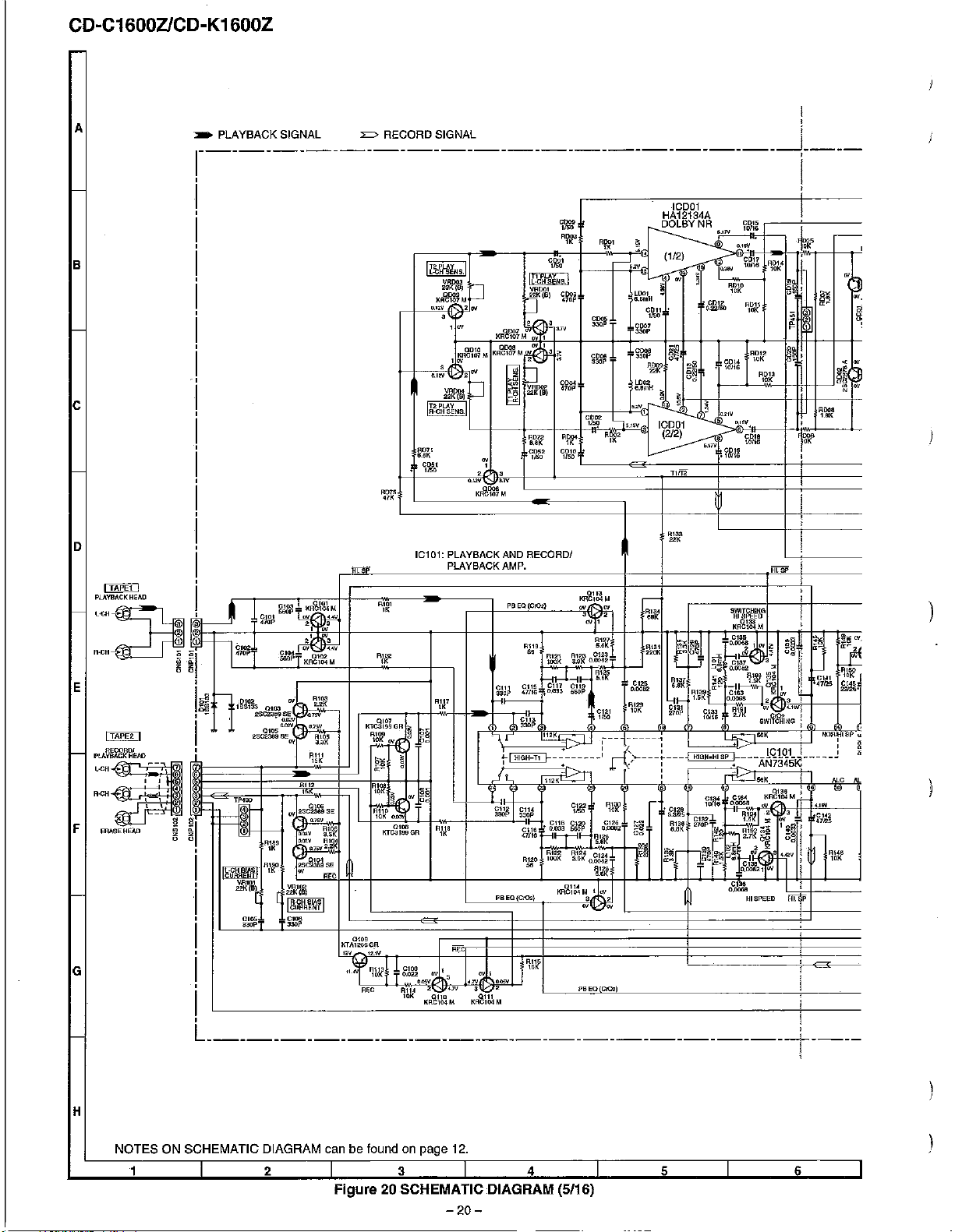
CD-C1600ZlCD-K1600Z
A
B
~
PLAYBACK SIGNAL ::c:> RECORD SIGNAL i
___________________________________
I
,
--1 _
i
,
,
ICD01
HA12134A
RWl
~y
~---M-~-r_-,~,!:/;~.,-+-:w..,--J-~.·'oI.
~I'~Jr"
NR
~i'._llV"'--~1£~1~+::::;1=_~-==
(112)
~
0.'"'1
rif.><""~,£~l~+'~'l·,h""'-r--+-r-'
~5
I
'~i~~:J
0.1<'/
2 IN
~
1fN
-=-=-t'~~,,;;:;"c'",:"S!!T~·*'+-_+--+_+--+;;;_I_+___,--r--l--t:
l-
ODIC
KRC107
t-+-
••
"'~H!'~"'~'",.
VROO4
::J
22K(B)
c
~
~
L--!
, ,
D.12V
~lwl~====='="='="'="==:"~======1--___J----~----___J-1-----
o
lei01: PLAYBACK AND RECORDI
PLAYBACK AMP.
p~~;I'~~
QOO7!2l?'f\3
a~a
M
Kfle,
~~
<"'"
1t-"o
Hi~- .
__
,
"'
17V
0=
1W
~
7 M
!~~3~
~~
COO4
~"=l'l
47DP
/-;o,;;;,.;;-+-"~l
+=:--I-::=r'~
',',n
',~,
IK
CD52
COlO
1150
1/50
L---E~-----+_------ri'~----
.~~,~!
a.Brn
"l
~
g~~
•.
'_;;~'o"",.",.~
cHo
COO;/f,O
330P
~
,~_~
u.>U.<
6
amH
,~r-J~r~
'l'I'
lK
-l(.!
§!<o
...
~
IC001
~212)
'~I~
O~
~~~~~k3
L--'---";;;"'+-Ht1I-~O~
r
il;1-+,---f------+-H't1----!-
~""
0-2tV
<--...J
8
",'N
.',P.,','
"~I'li
~W<'
CO,_,,',4
R,~k2
~,
:ill>.
1
~
+-I-+_
~;
~~
-,
~
~
~
~:
..
'lEft
>o.~'~.~.
c--+-'.i'~---l-
COle
10116 0
\Wt
i
i
)
E
R112
,
W
2SG=SE
F
"00
n",-v
~.~K
n<I":lW~.~O~
~&1~SE
""
0109
KTAl266GR
G
L-----------------------------------i----
H
NOTES ON SCHEMATIC DIAGRAM canbefound on page 12.
1 2 3 4
'~.~
'"
Figure20SCHEMATICDIAGRAM (5/16)
,,~
tQK~w~8
omclD
ci
Uo
" .
Cl09
0.0220."""
Rl14
10K
Rlla
"
t
W 3
2
0110
KRG104M
<:IV
-20-
Gl14
~JJ~
-
GIla
47/16
R120
~
PH EO{CJ02} o ,
.,
,.'"
0."""
o ,
KA%\1,lM
•
gM~
,,~
'00'
KRG104M t W
,,~
,~
,,~
~Jo~
•.
~.~~
'i\f~
o.~
,,~
'"
0114
~~:
.~"'
PHEQ{GrO»
,,~
''"
,.[
=
00
r
o~
5 6
HI
SPEEO';;;
I I
Hi9''''.t----
,
I
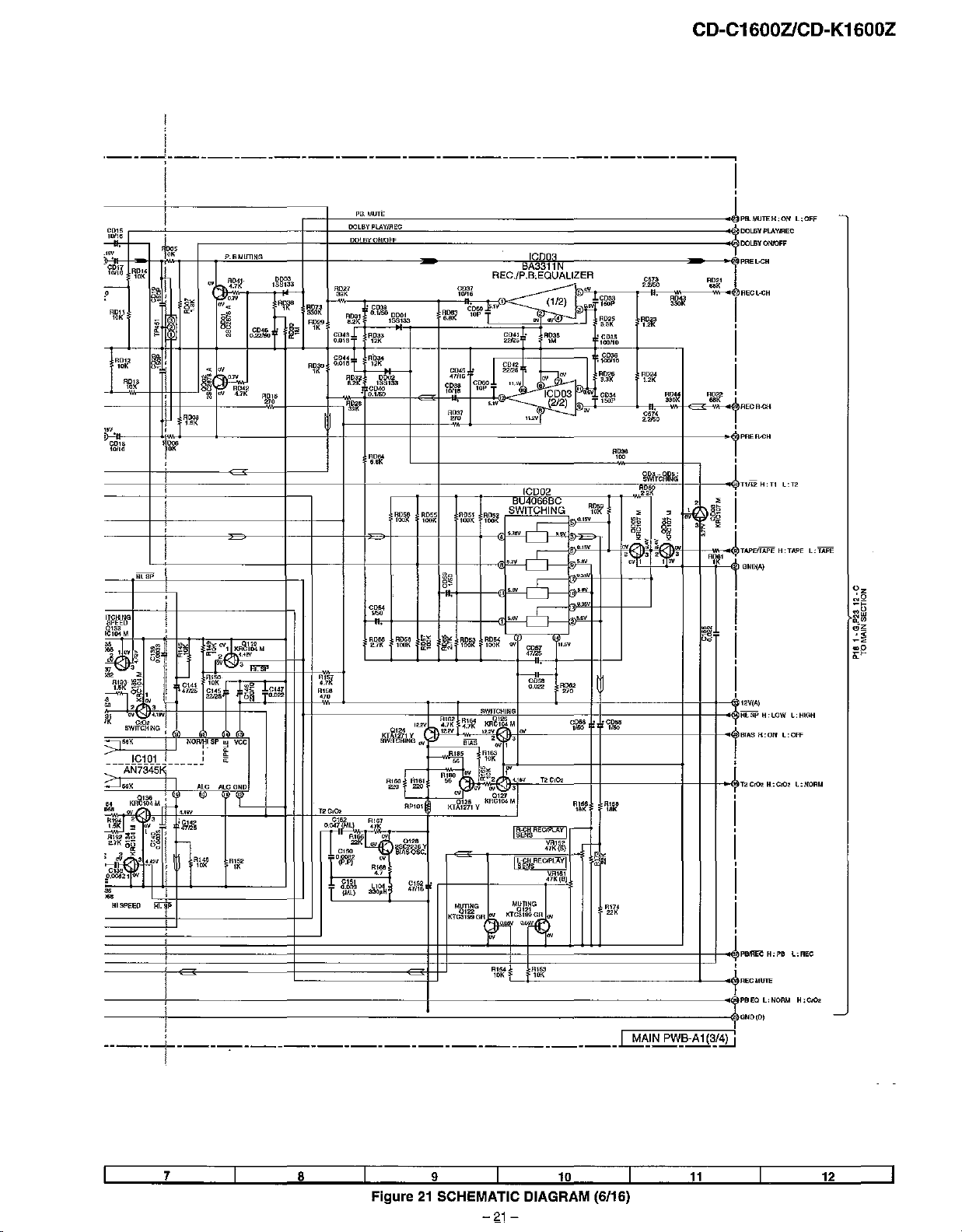
CD-C1600ZlCD-K1600Z
i
'--~---------------------------------l
:
RD'4
,~
~lt
I
~5
J
8~
,
,
,
f
~,
,
,
~
"
:
I
I
,
P.BMlfTlNG
W.b.~~1l
e,'0.'"
"<
~
o~
8.
•
<
8§
~
o~
<N
e~
UK
~~~
,~
CD46
ADIS
"'
ooro
lSS1~3
"W'
I~
DoLBY
PLAYIREC
DOLBYONJOFF
L:OFF
G01S
,~.
~
;~;~i~=~;;;;;;;~~~=~:~~~==========================~pElMUTEH;O/f
'"
C017
10/16
,--
~~kl
~~Il
,w
,
CO'6
10116
HI.
SP
ALe
GHD
~"
'\'
"'
4.'
....
iC142
47125
em
~\t
"
7
8
Figure
9 I
21
SCHEMATIC DIAGRAM (6/16)
-ZJ
-
10
1
__
....l.11!.-
~12,--
__
