Sega Outrun 2006- Coast 2 User Manual
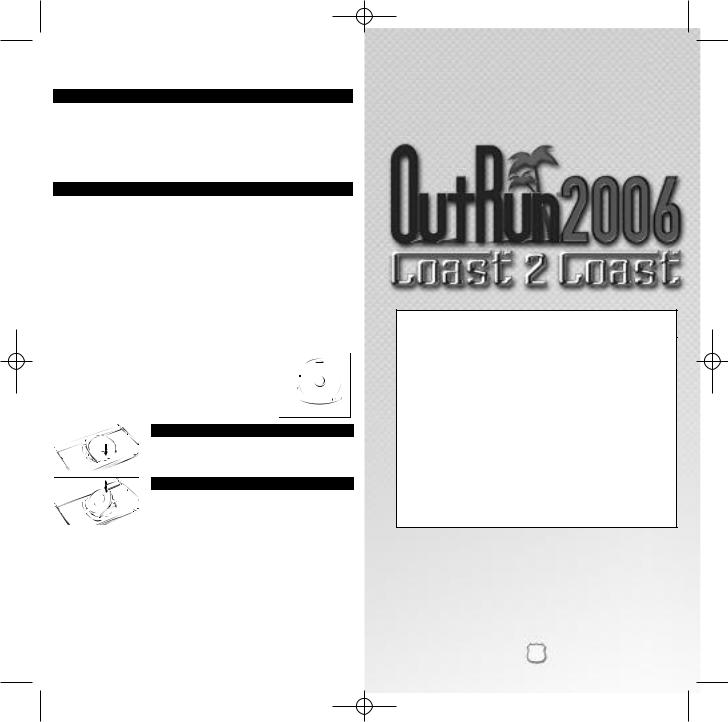
OUTRUN06_PSP_MNLINT(6)2-6.qxp 2/6/06 11:16 AM Page 2
For safe use of this product, carefully rea th following section o thi manual an th Precautions section of the instruction manual supplie with the PSP handheld entertainment system before use. Retai both thi softwar manua and th instruction manual for future reference.
Health precautions
• When operating th unit, play in a well-lit room an |
kee |
a safe distanc |
from the |
||||||
screen • Avoid prolonge |
use o |
th system. T |
break o |
about 1 |
minute durin |
||||
every hou |
o pla |
Do not us th |
system when yo ar |
tire |
o shor |
of sleep • When |
|||
usin headphones |
do no |
turn the volum up before putting the headphones on Also d |
|||||||
no liste |
at loud volum |
levels for extended periods of time. Stop usin th |
syste |
||||||
immediatel i yo |
experience any of the followin |
symptoms |
If the condition persists, |
||||||
consul a doctor. • Lightheadedness, nausea, or a sensation similar t |
motio |
sickness. |
|||||||
• Discomfort or pain in the eyes, ears, hands, arms, or any other part of the body. |
|
||||||||
Use and handling precautions
• This disc i |
PSP |
(PlayStation®Portable) forma softwar an is intended for use with th |
|||
PSP system onl |
If the disc is use |
wit |
other devices, damage to th dis |
o t the device |
|
may result • This dis i compatibl |
fo |
us wit th PSP™ system marked with FOR SALE |
|||
AND USE I U.S. ONLY. • Depending on the software, a Memory Stick |
Du o Memor |
||||
Stick™ PR |
Du |
(bot sol separately |
ma b required. Refe t th software manual fo |
||
full details. • Do not use while driving or walking. Do not use in airplanes or medical facilities
where use is prohibited or restricted. • Set the PSP |
system wireless network feature to |
|||||
off when usin th |
PSP™ o |
train or i other crowded locations. I used nea persons wit |
||||
pacemakers, th |
signa fro |
the PSP™ system wireless network feature could interfere |
||||
with th proper operatio |
o |
th |
pacemake |
If pause images ar displayed on th screen |
||
for an extended period o |
time |
a faint image ma |
be left permanently on the screen. • |
|||
Store th disc in it cas when no in us an |
keep i |
a place ou of the reach of children I |
||||
the disc is left out this may result in warping or other damage to the disc. • Do not leave the
dis i direc sunlight |
nea |
a heat source, in a car or other places subject t high heat and |
||
humidity. • Do not touc the openin |
on th |
rear of the dis (recording surface o th disc |
||
see drawing). Also d |
no |
allow dust |
sand |
foreig objects o othe types of dirt to ge o |
the disc. • Do not block the opening with paper or tape. Also, do not write on the disc. • If the
opening area does ge dirt wipe gently wit |
a soft cloth. • To clean |
||||||
th |
disc, wip |
the exterior surface gentl wit |
a soft cloth • Do not |
||||
us |
solvents such a |
benzine, commercially-available cleaners not |
|||||
intended for CDs, o |
anti-stati |
spray intended for vinyl LP a these |
|||||
may damag |
th |
disc • Do not us |
cracke |
o deformed discs or |
|||
discs that hav |
bee |
repaire |
wit |
adhesives as these may cause |
|||
console damage o malfunction • SCE will not be held liable fo |
Recorded surface |
|
damage resulting from the misuse of discs. |
||
|
Ejecting the disc
Press the right sid o th disc unti it i in th position shown in th drawin and the remove it. If excess force i applied this may result in damage to the disc.
Storing the disc
Insert the bottom sid o |
th dis |
an the |
press on the to |
|
side unti i |
click int |
place |
I the dis |
i not stored |
properl |
y result in damage to the disc. |
|||
“PlayStation and th “PS Famil logo are registered trademark an “PSP” an “UMD are trademark of Sony Compute Entertainment Inc “Memor Stic Duo” an “Memor Stick PR Duo” are trademarks of Sony Corporation.
The communications function of this produc Foundation, Inc. and its contributors. For http://www.scei.com.jp/psp-license/pspnet.
Thank you for purchasing OutRun2006: Coast 2 Coast for the
PSP™ (PlayStation®Portable) system. Please note that this software is designed only for use with the PSP™ (PlayStation®Portable) system. Be sure to read this instruction manual thoroughly before you play.
CONTENTS |
|
GETTING STARTED . . . . . . . . . . . . . . . . . . . . . . . . . . . . . . . . . |
2 |
MEMORY STICK DUO™ . . . . . . . . . . . . . . . . . . . . . . . . . . . . |
2 |
CONTROLS . . . . . . . . . . . . . . . . . . . . . . . . . . . . . . . . . . . . . . . |
3 |
LICENSES . . . . . . . . . . . . . . . . . . . . . . . . . . . . . . . . . . . . . . . . |
4 |
WIRELESS (WLAN) FEATURES . . . . . . . . . . . . . . . . . . . . . . . . |
5 |
CONNECT TO PLAYSTATION®2 VIA USB . . . . . . . . . . . . . . . . . . |
6 |
WELCOME TO OUTRUN 2006: COAST 2 COAST . . . . . . . . . . . . |
7 |
RACE DISPLAY . . . . . . . . . . . . . . . . . . . . . . . . . . . . . . . . . . . . |
8 |
MAIN MENU . . . . . . . . . . . . . . . . . . . . . . . . . . . . . . . . . . . . . |
9 |
THE CARS . . . . . . . . . . . . . . . . . . . . . . . . . . . . . . . . . . . . . . . |
13 |
CREDITS . . . . . . . . . . . . . . . . . . . . . . . . . . . . . . . . . . . . . . . . |
14 |
1
ULUS10064
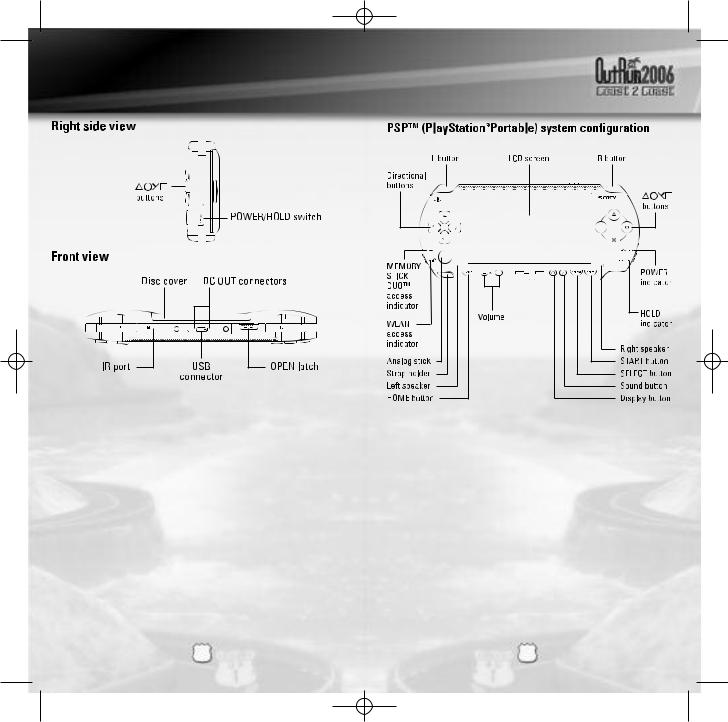
OUTRUN06_PSP_MNLINT(6)2-6.qxp 2/6/06 11:16 AM Page 4
GETTING STARTED CONTROLS
Set up your PSP™ (PlayStation®Portable) system according to the instructions in the manual supplied with the system. Turn the system on. The power indicator lights up in green and the home menu is displayed. Press the OPEN latch to open the disc cover. INSERT OUTRUN™ 2006 COAST 2 COAST disc with the label facing away from the system, slide until fully inserted and close the disc cover. From the PSP™ system’s home menu, select the Game icon and then the UMD icon. A thumbnail for the software is displayed. Select the thumbnail and press the ˛ button of the PSP™ system to start the software. Follow the on-screen instructions and refer to this manual for information on using the software.
NOTICE: Do not eject a UMD™ while it is playing.
MEMORY STICK DUO™
Warning! Keep Memory Stick Duo media out of reach of small children, as the media could be swallowed by accident.
To save game settings and progress, insert a Memory Stick Duo into the memory stick slot of your PSP™ system. You can load saved game data from the same memory stick or any Memory Stick Duo containing previously saved games.
2 |
3 |
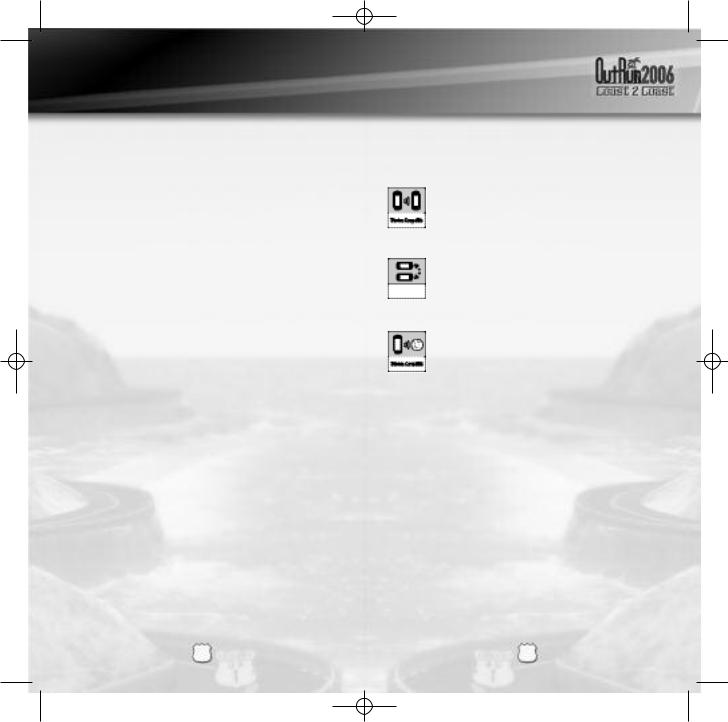
OUTRUN06_PSP_MNLINT(6)2-6.qxp 2/6/06 4:37 PM
LICENSES
Your license is where you will store your current settings and progress through the game. The first time you play the game, you will be asked to create a license. Subsequently, the game automatically loads the last license selected or you can select tp load a different license from the License Select screen. You can save multiple licenses, so different players can all save their progress.
THE LICENSE SELECT SCREEN
On the License Select screen you will be able to use ıand ˜ to scroll through all the available licenses. At the end of the list,
there will be a blank license (up to a maximum of four), which you can select should you need to create any new licenses.
FROM THIS SCREEN YOU CAN:
SELECT A LICENSE
This will load in all the settings and progress relating to the license you have selected.
CREATE A LICENSE
When creating a license you will be asked to enter the following information:
ENTER NAME
Pressing the ˛button on this option will display the name entry keyboard. Use the characters to enter your name.
SELECT NATIONALITY
Choose your nationality by highlighting the appropriate flag and pressing the ˛button.
SELECT STAR SIGN
Highlight your starsign and press the ˛button to display it on your license.
DONE
Select this option when you are happy with all the information you have entered.
DELETE A LICENSE
Should you need to delete any of your licenses, choose this option and press the ˛button to confirm.
Page 6
WIRELESS (WLAN) FEATURES
Software titles that support Wireless (WLAN) functionality allow the user to communicate with other PSP™ system, download data and compete against other users via connection to a Wireless Local Area Network (WLAN).
AD HOC MODE
Ad Hoc Mode is a Wireless (WLAN) feature that allows two or more individual PSP™ system to communicate directly with each other..
GAME SHARING
Some software titles feature Game Sharing facilities which enable the user to share specific game features with other users
Game who do not have a PSP™ system game in their PSP™ system.
Sharing
INFRASTRUCTURE MODE
Infrastructure Mode is a Wireless (WLAN) feature that allows the PSP™ system, to link to a network via a Wireless (WLAN) Access Point (a device used to connect to a Wireless network). In order to access Infrastructure Mode features, several additional items are required, including a subscription to an Internet Service Provider, a network device (e.g. a Wireless ADSL Router), a Wireless (WLAN) Access Point and a PC. For further information and setting up details, please refer to the PSP™ system, Instruction Manual.
This title supports English, French, German, Spanish and Italian languages. Please choose your preferable language from the system settings on the PSP™ system, before commencing play.
PLAYING THROUGH A ROUTER / FIREWALL
In order to host or join an OutRun2006: Coast 2 Coast Online network game with a router with NAT (Network Address Translation) or through a firewall, you may need to enable PORT FORWARDING. You will need to Forward UDP port 3658 to the IP address assigned to your PSP™ system. Please consult your Router documentation for further details.
You may need to give your PSP™ system a fixed IP address for PORT FORWARDING to work, as the IP address may change if is automatically assigned by your router. Please consult your PSP™ system documentation for further details on how to set a manual IP address.
4 |
5 |
