Sanyo VPC-R1E, VPC-R1EX, VPC-R1 User Manual
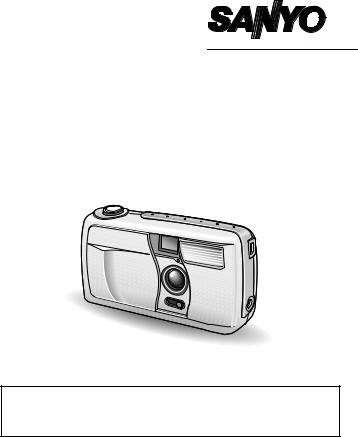
INSTRUCTION MANUAL
Digital Camera
VPC-R1EX VPC-R1E VPC-R1
Important note
This manual explains how to safely operate the digital camera.
Any information regarding only one of these products will be labeled as such.
Please read these instructions carefully before using the digital camera. Make sure to read and understand the section “USING YOUR DIGITAL CAMERA SAFELY AND CORRECTLY” from pages 3 to 12. Keep this manual in a safe place for later reference.
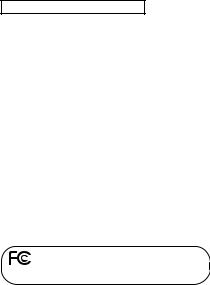
Warning
TO PREVENT THE RISK OF FIRE OR ELECTRIC SHOCK, DO NOT EXPOSE THIS APPLIANCE TO RAIN OR MOISTURE
FOR AMERICAN USERS
œThis equipment has been tested and found to comply with the limits for a Class B digital device, pursuant to Part 15 of the FCC Rules. These limits are designed to provide reasonable protection against harmful interference in a residential installation. This equipment generates, uses and can radiate radio frequency energy and, if not installed and used in accordance with the instructions, may cause harmful interference to radio communications. However, there is no guarantee that interference will not occur in a particular installation. If this equipment does cause harmful interference to radio or television reception, which can be determined by turning the equipment off and on, the user is encouraged to try to correct the interference by one or more of the following measures:
œReorient or relocate the receiving antenna.
œIncrease the separation between the equipment and receiver.
œConnect the equipment into an outlet on a circuit different from that to which the receiver is connected.
œConsult the dealer or an experienced radio/TV technician for help.
œChanges or modifications not expressly approved by the party responsible for compliance could void the user’s authority to operate the equipment.
Tested To Comply With FCC Standards
FOR HOME OR OFFICE USE
i English
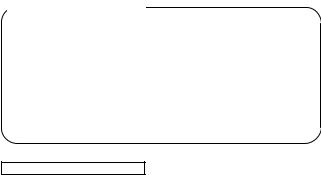
Declaration of Conformity
Model Number |
: VPC-R1 |
|
Trade Name |
: SANYO |
|
Responsible party |
: SANYO FISHER COMPANY |
|
Address |
: |
21605 Plummer Street, Chatsworth, California 91311 |
Telephone No. |
: |
(818) 998-7322 |
This device complies with Part 15 of the FCC Rules. Operation is subject to the following two conditions:
(1)this device may not cause harmful interference, and
(2)this device must accept any interference received, including interference that may cause undesired operation.
FOR CANADIAN USERS
œ This Class B digital apparatus complies with Canadian ICES-003.
English ii
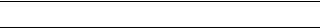
BEFORE READING THE MANUAL
Apple, Macintosh and QuickTime are trademark or registered trademarks of Apple Computer, Inc.
Windows is a registered trademark of Microsoft Corporation.
CompactFlash is a trademark of SanDisk Corporation and handed over to CFA (CompactFlash Association).
All other company and product names are registered trademarks or trademarks of their respective owners.
Regarding the data storage media
œThis digital camera uses CompactFlash cards for data storage. In this manual, the CompactFlash card is referred to as the “card.”
Caution
œIt is forbidden to copy this manual, whole or in part, without prior written permission.
œAll images and illustrations given in this manual are for explanation purposes and may differ slightly from the actual product. Also, actual specifications are subject to change without prior notice and therefore may differ from the contents of this manual.
œSanyo Electric shall not be held responsible for any problems resulting from the use of this digital camera.
œSanyo Electric declines all responsibility for damages due to improper use of the camera, failure to adhere to the instructions given in this manual, or repairs or changes done by those other than a technician authorized by the manufacturer.
œSanyo Electric shall not be held responsible for any damage caused by optional devices or consumable items used with the digital camera other than those supplied with the digital camera or those specified by Sanyo Electric.
œSanyo Electric shall not be held responsible for any losses or loss of revenue resulting from the loss of data caused by the malfunction, or the repairing of a malfunction, of the digital camera.
œThe images captured with this camera will differ in quality from pictures taken with a standard film camera.
iii English
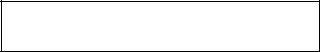
Symbols used in this manual
HINT More detailed explanations or cautionary notes.
NOTE Extra information about camera features and terminology.
HELP In case of problems, this may help in certain situations.
CAUTION Points requiring special caution. v: Explanation for still images x: Explanation for sequential shots w: Explanation for video clips
You can select different languages for the LCD monitor display (see page 67). Please note, however, that the display examples and the indications in this manual are quoted only from the English version.
English iv
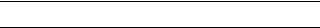
CONTENTS
USING YOUR DIGITAL CAMERA SAFELY AND CORRECTLY . . . . . . . 3 CHECKING THE INCLUDED ACCESSORIES . . . . . . . . . . . . . . . . . . . . 13
B PREPARATION
PART NAMES . . . . . . . . . . . . . . . . . . . . . . . . . . . . . . . . . . . . . . . . . . . . . 14 INSTALLING THE BATTERIES. . . . . . . . . . . . . . . . . . . . . . . . . . . . . . . . 15 INSTALLING THE CARD. . . . . . . . . . . . . . . . . . . . . . . . . . . . . . . . . . . . . 17 TURNING THE POWER ON/OFF . . . . . . . . . . . . . . . . . . . . . . . . . . . . . . 21
B SHOOTING
3 SHOOTING MODES. . . . . . . . . . . . . . . . . . . . . . . . . . . . . . . . . . . . . . . 23 SHOOTING STILL IMAGES . . . . . . . . . . . . . . . . . . . . . . . . . . . . . . . . . . 24 SEQUENTIAL SHOTS. . . . . . . . . . . . . . . . . . . . . . . . . . . . . . . . . . . . . . . 26 VIDEO CLIPS . . . . . . . . . . . . . . . . . . . . . . . . . . . . . . . . . . . . . . . . . . . . . 28
B PLAYBACK
3 PLAYBACK MODES. . . . . . . . . . . . . . . . . . . . . . . . . . . . . . . . . . . . . . . 29 PLAYING BACK STILL IMAGES . . . . . . . . . . . . . . . . . . . . . . . . . . . . . . . 31 PLAYING BACK SEQUENTIAL SHOTS . . . . . . . . . . . . . . . . . . . . . . . . . 32 PLAYING BACK VIDEO CLIPS . . . . . . . . . . . . . . . . . . . . . . . . . . . . . . . . 33
B SHOOTING APPLICATIONS
SHOOTING SETTINGS SCREEN. . . . . . . . . . . . . . . . . . . . . . . . . . . . . . 35 ADJUSTING THE IMAGE QUALITY . . . . . . . . . . . . . . . . . . . . . . . . . . . . 37
TAKING PICTURES WITHOUT USING THE LCD MONITOR
[v] [x] [w] . . . . . . . . . . . . . . . . . . . . . . . . . . . . . . . . . . . . . . . . 40
TAKING CLOSE-UP PICTURES (MACRO PHOTOGRAPHY)
([v] [x] [w]). . . . . . . . . . . . . . . . . . . . . . . . . . . . . . . . . . . . . . . 41 USING THE SELF-TIMER [v] [x] [w] . . . . . . . . . . . . . . . . . . . . . 42 USING THE FLASH [v] . . . . . . . . . . . . . . . . . . . . . . . . . . . . . . . . . . . . 43 EXPOSURE CORRECTION [v][x] [w] . . . . . . . . . . . . . . . . . . . . 45 USING THE ZOOM [v] [x] [w] . . . . . . . . . . . . . . . . . . . . . . . . . . . 47
1 English
B PLAYBACK APPLICATIONS
PLAYING IMAGES IN A SLIDE SHOW [v] . . . . . . . . . . . . . . . . . . . . . 48 MAGNIFYING (ZOOMING IN) THE IMAGE [v] [x] [w] . . . . . . . . 49
B OTHER FUNCTIONS
COPYING IMAGES [x] [w] . . . . . . . . . . . . . . . . . . . . . . . . . . . . . . . 50 PROTECTING/ERASING IMAGE DATA. . . . . . . . . . . . . . . . . . . . . . . . . 51 COPYING TO THE CARD . . . . . . . . . . . . . . . . . . . . . . . . . . . . . . . . . . . . 55 USING WITH A COMPUTER . . . . . . . . . . . . . . . . . . . . . . . . . . . . . . . . . 56 PRESERVING THE RECORDED IMAGES . . . . . . . . . . . . . . . . . . . . . . 57 REQUESTING PRINTING . . . . . . . . . . . . . . . . . . . . . . . . . . . . . . . . . . . . 59
B SETTINGS & CHECKS
SETTING THE DATE AND TIME . . . . . . . . . . . . . . . . . . . . . . . . . . . . . . 61 SETTING THE OPERATION SOUND. . . . . . . . . . . . . . . . . . . . . . . . . . . 65 CHANGING THE DISPLAY LANGUAGE . . . . . . . . . . . . . . . . . . . . . . . . 67 CHECKING THE REMAINING BATTERY CHARGE . . . . . . . . . . . . . . . 69
CHECKING THE REMAINING NUMBER OF IMAGES AND RECORDING TIME . . . . . . . . . . . . . . . . . . . . . . . . . . . . . . . . . . . . . . 71
B APPENDICES
TROUBLESHOOTING. . . . . . . . . . . . . . . . . . . . . . . . . . . . . . . . . . . . . . . 72 SPECIFICATIONS . . . . . . . . . . . . . . . . . . . . . . . . . . . . . . . . . . . . . . . . . . 77 ICON INDEX . . . . . . . . . . . . . . . . . . . . . . . . . . . . . . . . . . . . . . . . . . . . . . 81
English 2
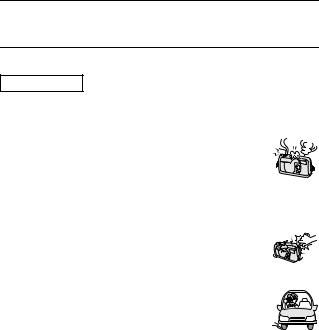
USING YOUR DIGITAL CAMERA SAFELY AND CORRECTLY
CONCERNING THE DIGITAL CAMERA
WARNING
B If the digital camera makes a strange noise, emits a strange odor, or if smoke comes out from it, immediately turn off the power and remove the batteries
œ If the digital camera is used under these conditions, it may cause a fire or electric shock. Immediately turn off the digital camera, remove the batteries, and wait to make sure no more smoke comes from the digital camera. Then take it to the dealer for service. Do not try to repair or open the digital camera yourself.
B Do not modify or open the cabinet
œ High voltage circuits are inside, and there is a high risk of fire or electric shock if they are touched. Any internal check, setting, or repair should be performed by the dealer.
B Do not use while driving
œ Do not capture images, play back images, or watch the LCD monitor while driving a vehicle. Doing so may cause an accident.
œBe careful where you put down the digital camera inside an automobile. During sudden stops or turns it may fall behind the brake pedal and prevent braking.
œWhen using the digital camera while walking, be very careful of your surroundings and especially the traffic to avoid accidents.
3 English

B Be aware of your surroundings when using the digital camera
œ Pay close attention to your surroundings when using the digital camera. Failure to do so may lead to an accident or injury.
œ Do not use the digital camera inside an airplane or elsewhere where its use may be restricted.
B Do not get the digital camera wet
œ This digital camera is not water-resistant. Do not allow it to get wet for it may cause a fire or electric shock.
œ Do not use the digital camera in a bathroom.
œ If the digital camera gets wet, immediately turn it off and remove the batteries. Then take it to the dealer for repair. Using the digital camera after it has become wet may cause a fire, electric shock, or other accident.
B Do not use during a storm
œ To avoid the risk of being struck by lightning, do not use the digital camera during a thunderstorm. In particular, if used in an open field, you have an increased chance of being struck by lightning. Quickly seek refuge in a place that will protect you from lightning.
B Do not place on an unstable surface
œ The digital camera may fall, resulting in damage to the digital camera or injury.
œIf the digital camera has fallen and its body is damaged, turn off the digital camera, remove the batteries, and take it to the dealer for repair. Using the digital camera after its body has been damaged may cause a fire or electric shock.
B Do not look through the digital camera into the sun
œ Do not look through the digital camera at the sun or any other strong source of light. Doing so may seriously injure your eyes.
English 4
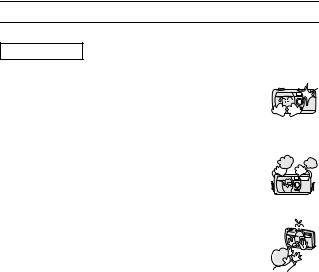
USING YOUR DIGITAL CAMERA SAFELY AND CORRECTLY
(CONCERNING THE DIGITAL CAMERA)
WARNING
B Do not use the flash close to a person’s face
œ To prevent possible eye injury, do not use the flash near a person’s face (especially young children or babies). If the flash is used close to a person’s opened eyes, there is a risk that it may damage that person’s eyesight.
B Do not use where there is risk of explosion
œ Do not use the digital camera in a location where there is explosive gas, or any other flammable material in the air. Doing so may cause a fire or an explosion.
B Keep the digital camera out of the reach of children
œ The following may happen if children play with the digital camera:
œ They may wrap the strap around their neck and suffocate.
œThey may swallow the batteries or other small parts. In such a case, consult a physician immediately.
œThey may damage their eyesight if the flash goes off too close to their eyes.
œThey may get hurt by the digital camera.
5 English
B Concerning the Batteries
Concerning the supplied alkaline batteries
œFollow all the warnings indicated below to prevent the batteries from leaking, overheating, exploding, catching fire, or becoming damaged.
œDo not install with the polarities ((+) and (–)) reversed.
œDo not heat the batteries or throw them into a fire.
œDo not allow metal objects to touch the terminals. Do not carry loose with necklaces, hairpins, etc.
œDo not transform, open, or modify.
œDo not put in water or any liquid, or get the terminals wet.
œDo not remove or puncture the external wrapping.
œDo not use if there is leaking, swelling, rising temperature, discoloration, or any other abnormal condition.
œKeep out of the reach of children.
œDo not drop, hit, or submit the batteries to strong shocks.
English 6
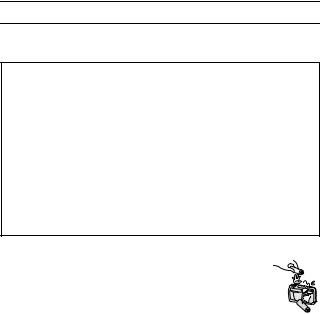
USING YOUR DIGITAL CAMERA SAFELY AND CORRECTLY
(CONCERNING THE DIGITAL CAMERA)
General precautions for the batteries
œUse the alkaline batteries or other specified batteries with this digital camera. Manganese batteries cannot be used, since they have a short battery life and may overheat, causing damage to the digital camera.
œDo not use alkaline batteries together with Ni-Cd batteries, or batteries of different types or different brands at the same time.
œMake sure not to reverse the polarities ((+) and (–)) when installing the batteries. Install the batteries as described by the indicated polarity.
œUsing different types of batteries at the same time may generate heat or cause the batteries to leak, resulting in fire, injury or burns, or damage to the digital camera and other nearby objects.
œUse only specified batteries. Using batteries without protective casings or other inferior products may cause a fire, injury, or burns.
œThe batteries may be warm immediately after the digital camera 
is used. If removing the batteries, turn off the digital camera and allow the batteries to cool down before removing them.
œ If a battery is leaking and the electrolyte gets on your skin or clothing, immediately rinse with clean water. If the electrolyte gets into your eyes, you risk losing your eyesight. Immediately
rinse your eyes with clean, running water, and seek medical attention right away.
œDo not drop or hit the batteries, or submit them to strong shocks.
œIf the digital camera is not going to be used for a long period of time, remove the batteries and store them in a cool place. (When the batteries are removed for a long period, the time and date settings will be cleared.)
œWhen disposing of the batteries, make sure to follow all applicable regulations.
œIf used at temperatures below 10°C, the service life of the batteries will be shorter than normal (except lithium batteries (CR-V3)).
œWhen using rechargeable batteries, use them after being fully charged.
œAlways read the instruction manuals that may come with the batteries or the battery charger you purchase before use.
7 English
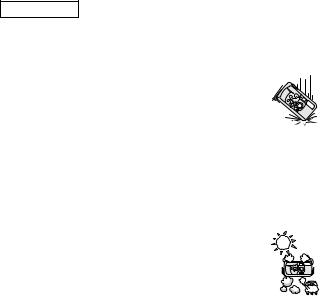
CAUTION
B Cautions when carrying the digital camera
œDo not walk around holding the digital camera by the hand-strap. It may hit other objects and get damaged. When walking around, hold the digital camera in your hand or place it in a pocket.
œBe careful not to drop the digital camera or subject it to
strong shocks.
œMake sure direct sunlight does not hit the digital camera lens, since that may damage the internal parts. When not using the digital camera, be sure to always turn off the digital camera and keep the lens cover closed.
B Cautions during use and storage
œThis digital camera is a precision instrument. When using or storing the digital camera, make sure to avoid the following locations to privent damage.
œ Places in direct sunlight
œPlaces where humidity and temperature are high
œPlaces that may get wet
œPlaces close to an air conditioner or heater
œInside a car
œPlaces where there is dust and dirt
œPlaces where there is a fire burning
œPlaces where volatile products are stored
œPlaces subject to vibration
œ Temperature |
0 to 40°C (operation) |
|
|
–20 to 60°C (storage) |
|
œ Humidity |
30 to 90% |
(operation, no condensation) |
|
10 to 90% |
(storage, no condensation) |
|
|
|
English 8
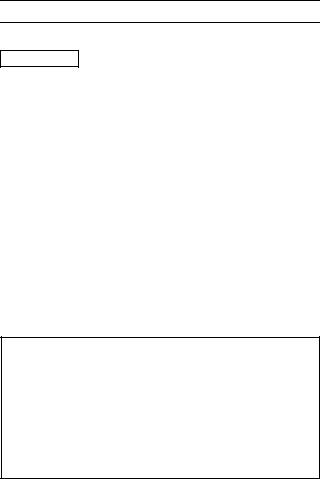
USING YOUR DIGITAL CAMERA SAFELY AND CORRECTLY
Concerning the Accessories
CAUTION
B Cautions concerning the use of the AC adaptor
œUse only the separately sold AC adaptor (model VAR-G5EX for the VPC-R1EX, model VAR-G5E for the VPC-R1E and model VAR-G5U for the VPC-R1) with your digital camera. Do not use an AC adaptor other than the one indicted here, designed for specific use with your digital camera.
œIf an AC adaptor other than the specified one is used, it may damage the digital camera and cause a fire or electric shock.
œWhen using an AC adaptor continuously, remove the batteries. Otherwise, batteries may cause excess heat, leakage, injuries, or damage to nearby objects.
œFor complete information on how to use the AC adaptor, refer to the instructions accompanying the AC adaptor.
B Cautions concerning the CompactFlash
œImmediately after use, the CompactFlash will be very hot. Before removing the CompactFlash, turn off the digital camera and wait for the temperature to cool down.
œKeep out of the reach of children. Young children may put the media in their mouth and choke or cause some other unexpected injury or accident.
For correct use of your digital camera
B Cautions before capturing important images
œBefore capturing important images, make sure that the digital camera is operating properly and in condition to capture the image properly.
œSanyo Electric shall not be held responsible for any losses that result from images that could not be recorded, are erased, destroyed, or damaged in any way due to a problem with the digital camera, any of its accessories, or its software.
B Cautions concerning copyrights
œThe images you capture with your digital camera are for your own private use, any other use may violate the rights of copyrights owners.
9 English
B Cautions when cleaning the digital camera
œDo not use benzene or thinner products to clean the digital camera. Doing so may cause deformation, discoloration, or peeling of paint. When using a chemically treated cloth, carefully read its instructions and warnings.
œDo not spray insecticides or volatile sprays on the digital camera. Do not leave rubber or vinyl objects against the digital camera for a long period. They may cause deformation, discoloration, or peeling of paint.
Cleaning procedure
1Turn off the digital camera and remove the batteries.
2Remove the dirt with a soft cloth.
3If the digital camera is extremely dirty, wipe with a soft cloth moistened with a mild detergent diluted with water and wrung dry.
B Cautions concerning the batteries and their terminals
œPeriodically clean with a dry cloth the terminals of the batteries ((+) and (–)) and the terminals located in the battery compartment of the digital camera.
œDo not touch the battery terminals or the terminals in the battery compartment of the digital camera with your bare hands. Doing so will allow contaminants from your hands to adhere to the terminals and oxidize, increasing the contact resistance. If the contact resistance increases, the usable life of the batteries will diminish.
B Cautions when cleaning the lens
œIf the lens gets dirty, use a commercially available air blower or a cleaning cloth for photographic equipment to clean it.
B When not using the digital camera for a long period
œRemove the batteries. However, when the batteries are removed for a long time, the digital camera functions may begin to not work properly. Periodically reinstall the batteries and check the digital camera functions.
œIf the batteries are left in the digital camera, a small amount of power is still used even if the digital camera is turned off. If the batteries are left in the digital camera for a long period, they may become completely discharged.
English 10
B Cautions concerning condensation
œUsing the digital camera with condensation inside it may damage the digital camera.
Be careful of condensation under the following conditions:
œWhen moving the digital camera suddenly from a cold place to a warm place.
œWhen the ambient temperature changes drastically, such as when a heater is turned on to quickly heat the room.
œWhen the digital camera is placed in the path of cool air from an air conditioner.
œWhen the digital camera is placed in a location of high humidity.
If condensation seems likely to form
œPlace the digital camera in a plastic bag and seal it, and then wait until the digital camera has reached the ambient temperature.
B Cautions concerning data storage
œIt is recommended that any important data be copied onto a separate media (such as a hard disk, MO disk, or CD-R disk).
œData stored in the internal memory of this camera or on the CompactFlash may be lost (or corrupted). Sanyo Electric will not be held responsible for any damage or lost profits arising from the loss of data.
œIf the CompactFlash or the camera is used incorrectly.
œIf the CompactFlash is not inserted correctly into the digital camera.
œIf the CompactFlash or the internal memory is subjected to electrical or mechanical shocks or other forces.
œIf the CompactFlash is removed from the digital camera or if the digital camera is turned off during reading or writing operations.
œIf the CompactFlash or the internal memory has reached the end of its usable life.
11 English
B Cautions when handling the CompactFlash
œThe CompactFlash card is a precision device. Do not bend, drop, or subject it to strong forces or shocks.
œAvoid using or storing the CompactFlash card in places with extremely high or low temperatures, subject to direct sunlight, in a completely closed vehicle, near air conditioners or heaters, or in humid or dusty locations.
œAvoid using or storing the CompactFlash card in locations where strong static electrical charges or electrical noise can be easily generated.
œDo not allow the edges of the CompactFlash card to become contaminated with foreign materials. Gently wipe away any contamination with a soft, dry cloth.
œWhen not using the CompactFlash card, put it back into the protective cover to protect it from damage due to static electricity.
œDo not carry the CompactFlash card inside trouser pockets, since it may become damaged when you sit down or make other movements that may apply force.
œBefore using an unused card, make sure to format it using the digital camera (see page 19).
œWhen buying separately sold or commercially available products, carefully read the instructions and warnings that come with them.
English 12
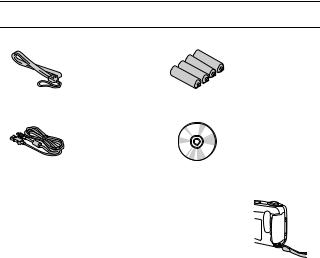
CHECKING THE INCLUDED ACCESSORIES
œ Hand-strap |
œ 4 alkaline batteries |
œ Dedicated USB interface |
œ Software: CD-ROM |
cable |
(Sanyo Software Pack) |
USING THE HAND-STRAP
Attach the supplied hand-strap to the digital camera to aid in carrying.
Bend the looped end to slip it through the strap holder.
Other separately sold devices
œAC adaptor (Model: VAR-G5EX/E/U)
AC adaptor for use with your digital camera
œCompactFlash (Model: KA-DSM-C32G)
32 MB capacity CompactFlash memory card
13 English
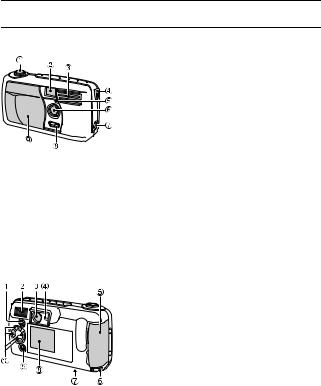
PART NAMES
Front
1 |
2 |
3 |
4 |
Shutter release button
Viewfinder
Flash
USB terminal
For connecting to a computer with the supplied USB interface cable.
5 Self-timer indicator
6Lens
7DC IN terminal (for external DC power input)
For connecting the VAR-G5EX/E/U AC Adapter (sold separately).
8Macro switch
9Lens cover
Rear
1 [MODE] button
2 Main switch
3 Viewfinder
4 Standby indicator
5 Card slot cover
6 Strap holder
7 Battery compartment cover
8LCD monitor
9[SET] button
F Arrow button
œDuring use, the area around the LCD monitor may become warm. This is normal and does not indicate a malfunction.
œYou may see some black and white dots in the LCD monitor. This is normal and does not indicate a malfunction.
English 14
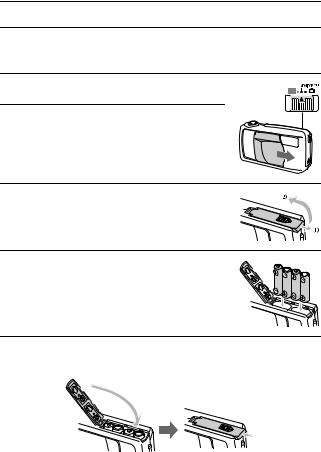
INSTALLING THE BATTERIES
Use the four alkaline batteries. To use other batteries, please see “To use other batteries” on page 16, and choose batteries suitable for use with this camera.
1 Set the main switch to [MONITOR OFF] or [Õ].
2 Close the lens cover.
3 Open the battery compartment cover on the bottom of the camera.
œ Slide the cover out, then open it.
4 Insert the batteries.
œ Make sure the polarity (+ and –) of the batteries is as indicated.
5 Close the battery compartment cover.
œ Slide the cover in the direction of the arrow until a click is heard.
15 English

CAUTION
Do not use manganese batteries.
œIn addition to offering only a short battery life, manganese batteries release heat which may cause damage to the camera.
Do not open battery cover while camera is turned on.
œDo not open the battery cover while the camera is operating. Doing so may cause the loss of memory data. Sanyo cannot take responsibility for any damage arising from such operation.
HINT
To use other batteries
œ Types of batteries that can be used in this camera (other than the alkalines):
œ AA-size nickel-metal hydride (Ni-MH) batteries (Sanyo |
CR-V3 |
HR-3USV: x 4) |
|
œ AA-size nickel-cadmium (Ni-Cd) batteries (Sanyo N-3US: |
|
x 4) |
|
œ Lithium batteries (CR-V3 x 2) |
|
Make sure the batteries are pointing in the correct |
|
direction when installed. |
|
Remove the batteries when not using the camera for a long time.
œA slight amount of battery power is still being used even when the camera is turned off. It is recommended that the batteries be removed from the camera when it is not being used for a long time. However, when the batteries are removed for a long time, the date and time settings may be cleared. When the batteries are reinstalled, please check that the date and time settings are correct (see page 61).
English 16
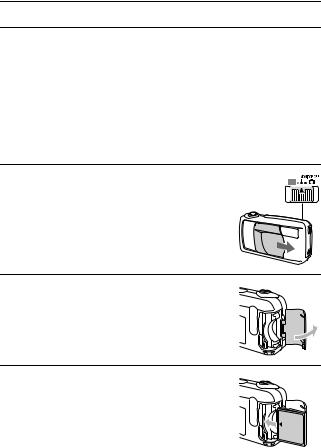
INSTALLING THE CARD
Although the camera can store pictures in its internal memory, the use of a memory card is recommended since only a limited number of pictures can be saved to the internal memory.
œBefore you first use a memory card (separately sold KA-DSM-C32G CompactFlash) with the digital camera, it is necessary to format it using this camera. Also, to use a card that was formatted with a computer or another camera, it is necessary to reformat it with this camera.
œIn this manual the word “card” is used to refer to the CompactFlash card.
Installing the Card
1 Set the main switch to [MONITOR OFF] or [Õ]. Close the lens cover.
œ Check that the LCD monitor and standby indicator are off.
2 Open the card slot cover on the side of the camera.
3 Insert the card.
œInsert the card from the connector end, in the direction shown by the arrow ([d] mark).
œ Insert it fully.
17 English

B To remove the card...
œ Pull the card slowly out with your fingertips.
CAUTION
Do not remove the card when the camera is on.
œTake care not to remove the card when the camera is on, because doing so may cause the data on the card to be lost. Sanyo shall not be held responsible for any data that is damaged or lost in this manner.
HINT
œInserting a memory card allows picture storage to and playback from that card; the camera’s internal memory is used for storage and playback when
no card is installed. When the camera is turned on without a card inserted, “º” is displayed on the LCD monitor.
English 18
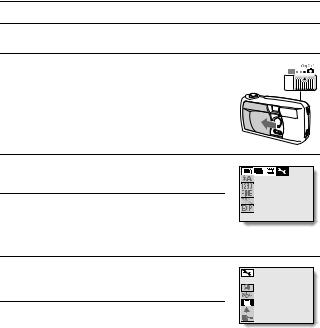
INSTALLING THE CARD
Reformatting a card
1 After inserting a card, set the main switch to [Õ] and open the lens cover.
2 Press the [MODE] button to show the |
18 |
following screen. |
|
3 Press [j] on the arrow button, then press [c] to select the [Ø] icon.
4 Press the [SET] button.
œ The Options screen appears.
5 Press [l] to select [REFORMAT].
CLOCK |
SET |
LANGUAGE |
|
REFORMAT |
|
BEEP |
|
COPYTO |
CF |
<Options screen>
19 English
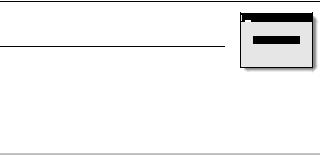
6 Press the [SET] button.
œ The Reformat screen appears.
7 Press [j] to select [REFORMAT], and then press the [SET] button.
œReformatting begins.
œDuring reformatting, [DO NOT POWER OFF] is displayed.
œWhen reformatting has completed, the display returns to the Options screen.

 REFORMAT
REFORMAT
REFORMAT
CANCEL
CAUTION
Do not turn off the digital camera while it is reformatting the card.
œ When reformatting begins after step 7, do not turn off the camera.
Reformatting a memory card will erase all data.
œReformatting a memory card will erase all data which has been stored on that card. Since data which has been protected (see page 51) will also be erased, be sure to save important data to a PC hard disk before performing card reformatting.
HINT
Reformatting with the main switch set to [Ô].
œReformatting is also possible with the main switch set to [Ô] in step 1. In this case, it is not necessary to open the lens cover.
To reformat the camera’s internal memory
œPerform reformatting after removing the memory card. The reformatting process is the same for internal memory as for memory cards.
To cancel the Reformat operation
œIn step 7, select [CANCEL], and press the [SET] button. The display returns to the screen in step 5, and the Reformat operation is canceled.
English 20
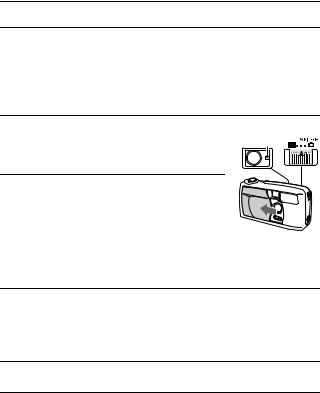
TURNING THE POWER ON/OFF
Turning the power On
The procedures to turn the power on when taking pictures and when playing back images are different.
When taking pictures
1 Set the main switch to [MONITOR OFF] or [Õ].
MONITOR OFF: The LCD monitor is not used.
Õ: The LCD monitor is used.
2 Open the lens cover.
œThe power turns on, and the standby indicator in the viewfinder lights green.
Standby indicator
When playing back images
1 Set the main switch to [Ô].
œ The power turns on, and an image appears on the LCD monitor.
Turning the power Off
1 Set the main switch to [MONITOR OFF] or [Õ].
2 Close the lens cover.
œThe power turns off.
œIf the main switch was set to [Õ], the standby indicator and the LCD monitor turn off.
21 English

Turning the power on when the power save function is active
To save battery power, the power save function automatically turns off the power after a period of no operation (about 1 minute in the shooting mode or about 5 minutes in the playback mode).
To restore power when in the power save mode, perform one of
following steps.
œClose and open the lens cover (only in the shooting mode).
œPress the shutter release button once.
œPress the [MODE] button.
When in the playback mode, you can also...
œMove the main switch to another position, then back to [Ô].
Shutter release button
NOTE
To protect your camera’s lens...
œAlthough pictures can be viewed with the lens cover open, closing the cover is recommended to protect the lens.
œWhen using the AC adaptor (sold separately), the power save function will become active after about 30 minutes of inactivity.
English 22
