Sanyo VPC-S1085 User Manual
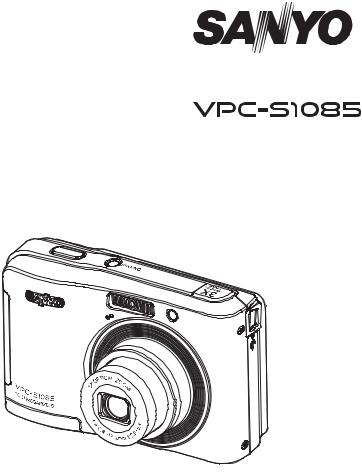
INSTRUCTION MANUAL
Digital Camera
Please read these instructions carefully before using the camera. Keep this manual in a safe place for later reference.
FCC STATEMENT
This device complies with Part 15 of the FCC Rules. Operation is subject to the following two conditions:
(1)This device may not cause harmful interference, and
(2)This device must accept any interference received, including interference that may cause undesired operation.
Note:
This equipment has been tested and found to comply with the limits for Class B digital devices, pursuant to Part 15 of the FCC rules. These limits are designed to provide reasonable protection against harmful interference in a residential installation.This equipment generates uses and can radiate radio frequency energy and, if not installed and used in accordance with the instructions, may cause harmful interference to radio communications. However, there is no guarantee that interference will not occur in a particular installation. If this equipment does cause harmful interference to radio or television reception, which can be determined by turning the equipment off and on, the user is encouraged to try to correct the interference by one or more of the following measures:
Reorient or relocate the receiving antenna.
Increase the separation between the equipment and receiver.
Connect the equipment into an outlet on a circuit different from that to which the receiver is connected.
Consult the dealer or an experienced radio/TV technician for help.
Use of shielded cable is required to comply with Class B limits in Subpart B of Part 15 of the FCC rules.
Do not make any changes or modifications to the equipment unless otherwise specified in the manual. If such changes or modifications should be made, you could be required to stop operation of the equipment.
Notice
If static electricity or electromagnetism causes data transfer to discontinue midway (fail), restart the application or disconnect and connect the communication cable (USB, etc.) again.
EN-1

READ THIS FIRST
Trademark Information
Microsoft® and Windows® are U.S. registered trademarks of Microsoft Corporation. Pentium® is a registered trademark of Intel Corporation.
Macintosh is a trademark of Apple Inc. SD™ is a trademark.
SDHC™ is a trademark.
Other names and products may be trademarks or registered trademarks of their respective owners.
Product Information
Product design and specifications are subject to change without notice. This includes primary product specifications, software, software drivers, and user’s manual. This User Manual is a general reference guide for the product.
The product and accessories that come with your Camera may be different from those described in this manual. This is due to the fact that different retailers often specify slightly different product inclusions and accessories to suit their market requirements, customer demographics, and geographical preferences. Products very often vary between retailers especially with accessories such as batteries, chargers, AC adapters, memory cards, cables, pouches, and language support. Occasionally a retailer will specify a unique product color, appearance, and internal memory capacity. Contact your dealer for precise product definition and included accessories.
The illustrations in this manual are for the purpose of explanation and may differ from the actual design of your Camera.
The manufacturer assumes no liability for any errors or discrepancies in this user manual.
EN-2
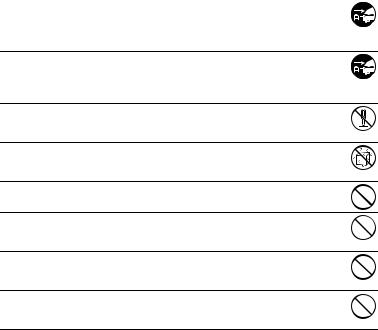
SAFETY INSTRUCTIONS
Read and understand all Warnings and Cautions before using this product.
Warnings
If foreign objects or water have entered the Camera, turn the power off and remove the batteries.
Continued use might cause fire or electric shock. Consult the store of purchase.
If the Camera has fallen or its case has been damaged, turn the power off and remove the batteries.
Continued use might cause fire or electric shock. Consult the store of purchase.
Do not disassemble, change or repair the Camera.
This might cause fire or electric shock. For repair or internal inspection, ask the store of purchase.
Do not use the Camera in areas near water.
This might cause fire or electric shock. Take special care during rain, snow, on the beach, or near the shore.
Do not place the Camera on inclined or unstable surfaces.
This might cause the Camera to fall or tilt over, causing damage.
Keep the batteries out of the reach of children.
Swallowing the batteries might cause poisoning. If the batteries are accidentally swallowed, immediately consult a physician.
Do not use the Camera while you are walking, driving or riding a motorcycle.
This might cause you to fall over or result in traffic accident.
Please use batteries with complete external seals.
Do not use batteries from which the seals have been damaged or removed. This may cause leakage, explosion, or injury.
EN-3
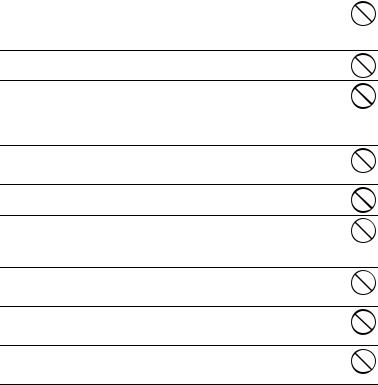
Cautions
Insert the battery paying careful attention to the polarity (+ or –) of the terminals.
Inserting the battery with its polarities inverted might cause fire and injury, or damage to the surrounding areas due to the battery rupturing or leaking.
Do not fire the flash close to anyone’s eyes.
This might cause damage to the person’s eyesight.
Do not subject the LCD monitor to impact.
This might damage the glass on the screen or cause the internal fluid to leak. If the internal fluid enters your eyes or comes into contact with your body or clothes, rinse with fresh water. If the internal fluid has entered your eyes, consult a physician to receive treatment.
Camera is a precision instrument. Do not drop it, strike it or use excessive force when handling the Camera.
This might cause damage to the Camera.
Do not use the Camera in humid, steamy, smoky, or dusty places.
This might cause fire or electric shock.
Do not remove the battery immediately after long period of continuous use.
The battery becomes hot during use. Touching a hot battery might cause burns.
Do not wrap the Camera or place it in cloth or blankets.
This might cause heat to build up and deform the case, resulting in fire. Use the Camera in a well-ventilated place.
Do not leave the Camera in places where the temperature may rise significantly, such as inside a car.
This might adversely affect the case or the parts inside, resulting in fire.
Before you move the Camera, disconnect cords and cables.
Failure to do this might damage cords and cables, resulting in fire and electric shock.
EN-4
Warning:
TO PREVENT THE RISK OF FIRE OR ELECTRIC SHOCK, DO NOT EXPOSE THIS APPLIANCE TO RAIN OR MOISTURE
FOR AMERICAN USERS
The following advisory is included in accordance with the laws of the State of California (USA):
WARNING:
This product contains chemicals, including lead, known to the States of California to cause cancer, birth defects or other reproductive harm. Wash hands after handling.
This equipment has been tested and found to comply with the limits for a Class B digital device, pursuant to Part 15 of the FCC Rules. These limits are designated to provide reasonable protection against harmful interference in a residential installation. This equipment generates, uses and can radiate radio frequency energy and, if not installed and used in accordance with instructions, may cause harmful interference to radio communications. However, there is no guarantee that interference will not occur in a particular installation. If this equipment does cause harmful interference to radio or television reception, which can be determined by turning the equipment off and on, the user is encouraged to try to correct the interference by one or more of the following measures:
*Reorient or relocate the receiving antenna.
*Increase the separation between the equipment and receiver.
*Connect the equipment into an outlet on a circuit different from that to which the receiver is connected.
*Consult the dealer or an experienced radio/TV technician for help.
Changes or modifications not expressly approved by the party responsible for compliance could void the user’s authority to operate the equipment.
EN-5

FOR CANADIAN USERS
This Class B digital apparatus complies with Canadian ICES-003
FOR EU USERS
The symbol mark and recycling systems described below apply to EU countries and do not apply to countries in other areas of the world.
Your SANYO product is designed and manufactured with high quality materials and components which can be recycled and/or reused.
The symbol mark means that electrical and electronic equipment, batteries and accumulators, at their end-of-life, should be disposed of separately from your household waste.
Note:
If a chemical symbol is printed beneath the symbol mark, this chemical symbol means that the battery or accumulator contains a heavy metal at a certain concentration.
This will be indicated as follows: Hg: mercury, Cd: cadmium, Pb: lead
In the European Union there are separate collection systems for used electrical and electronic equipment, batteries and accumulators.
Please, dispose of them correctly at your local community waste collection/recycling centre.
Please, help us to conserve the environment we live in!
Manufacturer and Address
SANYO Electric Co., Ltd.
5-5, Keihan-hondori, 2-chome,
Moriguchi City, Osaka, Japan
Authorized Representative and Address
SANYO FISHER Sales (Europe) GmbH
Stahlgruberring 4, D-81829 Munich, Germany
EN-6
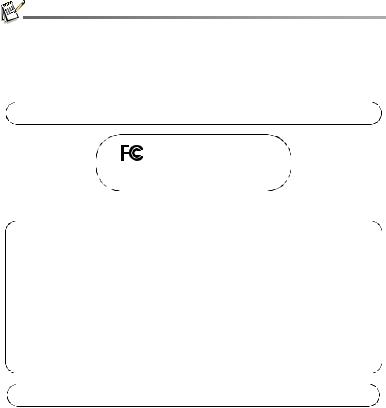
Symbols used in this manual
Points giving some extended instructions or special points to pay attention to.
You many find the answers to questions or problems concerning camera operation in the sections “Troubleshooting”.
FCC information
Tested To Comply
With FCC Standards
FOR HOME OR OFFICE USE
Declaration of Conformity
Model number: VPC-S1085 Trade Name: SANYO
Responsible party: SANYO FISHER COMPANY Address: 21605 Plummer Street
Chatsworth, California 91311 Telephone No.: (818) 998-7322
This device complies with Part 15 of the FCC Rules. Operation is subject to the following two conditions:
(1)this device may not cause harmful interference, and
(2)this device must accept any interference received, including interference that may cause undesired operation.
Canadian ICES-003 information
This class B digital apparatus complies with Canadian ICES-003.
EN-7
Notes on Battery Usage
When you use the batteries, carefully read and strictly observe the Safety Instructions and the notes described below:
Use only the specified batteries.
Avoid extremely cold environments as low temperatures can shorten the battery life and reduce Camera performance. Therefore Ni-MH rechargeable batteries are highly recommended.
When you are using a new rechargeable batteries or rechargeable batteries that have not been used for an extended period of time (the batteries that passed the expiry date are exception), it may affect the number of images that can be captured. Therefore, to maximize their performance and lifetime, we recommend that you fully charge the batteries and discharge them for at least one complete cycle before use. The batteries may feel warm after a long period of continuous use of the Camera or the flash. This is normal and not a malfunction.
The Camera may feel warm after a long period of continuous use. This is normal and not a malfunction.
If the batteries are not to be used for a long period of time, remove them from the Camera to prevent leakage or corrosion and store them after no battery power is left. Stored for a long time in a fully charged condition, their performance may be impaired.
Always keep the battery terminals clean.
There is a risk of explosion if the batteries are replaced by an incorrect type. Dispose of used batteries according to the recycle instructions.
Charge the rechargeable batteries fully before using for the first time.
Never use batteries of different types (together) or mix old and new batteries. Never use manganese batteries.
To prevent short-circuiting or fire, keep the batteries away from other metal objects when carrying or storing.
EN-8
CONTENTS
10 INTRODUCTION
10 Overview
10Package Contents
11GETTING TO KNOW YOUR
CAMERA
11Front View
12Rear View
13LCD Monitor Display
15GETTING STARTED
15Preparation
16Initial Settings
18CAPTURE MODE
18Capturing Images
19Setting the Scene Mode
21Setting the Panorama Mode
22Taking Images When the Smile Feature Is On
23Recording Shots into Multiple Image
Layout
23Recording Shots using Face Detection Technology
24VIDEO MODE
24 Recording Video Clips
24 Playing Back Video Clips
25 PLAYBACK MODE
25Playing Back Still Images
26Thumbnail Display
26Removing Red-eye
27Attaching Voice Memos
28Protecting Images
29Erasing Images
30MENU OPTIONS
30 Capture Menu
33Video Menu
34Playback Menu
35Setup Menu
37 TRANSFERRING FILES TO YOUR COMPUTER
37Downloading Your Files
38EDITING SOFTWARE INSTALLATION
39SPECIFICATIONS
40APPENDIX
40Possible Number of Shots
41Troubleshooting
42Connecting to a PictBridge Compliant Printer
EN-9

INTRODUCTION
Overview
Congratulations on your purchase of the new digital camera.
Capturing high-quality digital images is fast and easy with this state-of-the-art smart camera. Equipped with a 10.0-megapixel CCD, this camera is capable of capturing images with a resolution of up to 3648 x 2736 pixels.
Package Contents
Carefully unpack your camera and ensure that you have the following items:
Common Product Components:
Digital Camera
Instruction manual
Software CD-ROM
USB cable
Camera strap
Camera pouch
2 x AA size batteries
Optional Accessory:
SD/SDHC memory card
Accessories and components may vary by retailer.
EN-10
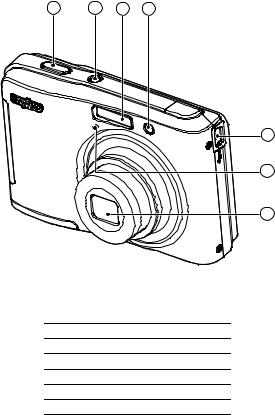
GETTING TO KNOW YOUR CAMERA
Front View
1 2 3 4
5 |
6 |
7
1.Shutter button
2.ON/OFF Power button
3.Flash
4.Self-timer LED
5.USB terminal
6.Microphone
7.Lens
EN-11
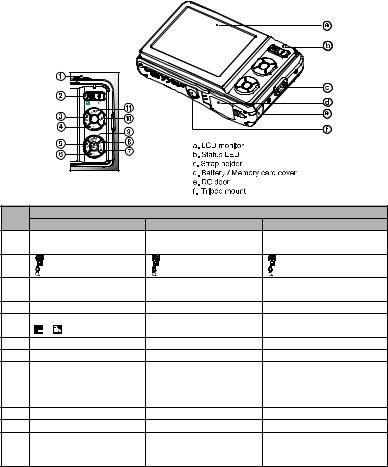
Rear View
a
b
Item |
|
Function |
|
Capture Mode |
Video Mode |
Playback Mode |
|
1. |
Shutter button |
Record button |
Still image: to capture mode |
|
|
|
Video clip: to video mode |
2. |
:Zooms out |
:Zooms out |
:Thumbnail |
|
:Zooms in |
:Zooms in |
:Zooms in |
3. |
Playback mode |
Playback mode |
Still image: to capture mode |
|
|
|
Video clip: to video mode |
4. |
Capture menu |
Video menu |
Playback menu |
5. |
Compensation |
-- |
Previous image |
|
> |
|
|
|
|
|
|
6. |
Self-timer |
Self-timer |
-- |
7. |
Flash |
-- |
Next image |
8. |
If any scene mode is set: |
|
Still image: to display image |
|
switches to scene mode |
-- |
Records voice memo ( if |
|
selection screen |
“Voice Memo” is “On”). |
|
|
|
||
|
|
|
Video clip: to play video clip |
9. |
Focus |
Focus |
-- |
10. |
-- |
-- |
Delete |
11. |
Switches to: |
Switches to: |
Still image: to capture mode |
|
Video mode > Scene |
Scene mode selection |
Video clip: to video mode |
|
mode selection screen |
screen> Capture mode |
|
EN-12
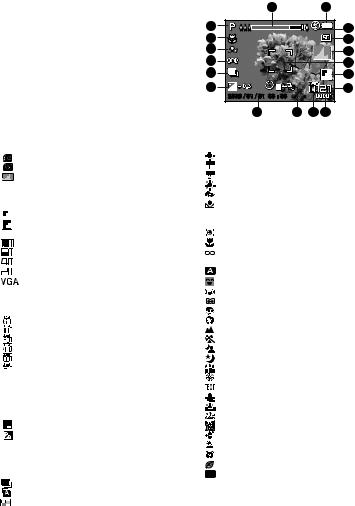
LCD Monitor Display |
|
|
|
|
|
|
||||
Capture mode |
|
|
|
1 |
|
|
2 |
|||
1. |
Zoom status |
|
|
18 |
|
|
|
|
||
2. |
Battery condition |
|
|
|
|
|
3 |
|||
|
[l] |
|
Full battery power |
|
|
17 |
|
|
|
4 |
|
[o] |
|
Medium battery power |
|
|
16 |
|
|
|
5 |
|
[n] |
|
Low battery power |
|
|
15 |
|
|
|
6 |
|
[m] |
|
No battery power |
|
|
|
|
|
||
|
|
|
|
14 |
|
|
|
7 |
||
3. |
Flash mode |
|
|
|
|
|
||||
|
|
|
|
|
|
|
||||
|
[Blank] |
Auto |
|
|
13 |
|
|
|
8 |
|
|
[a] |
|
Flash On |
|
|
|
|
|
|
|
|
[d] |
|
Flash Off |
|
|
|
12 |
11 |
10 |
9 |
|
[c] |
|
Red-eye |
|
|
|
||||
|
|
|
15. Slow shutter warning |
|
|
|
||||
|
[`] |
|
Slow Sync |
|
|
|
|
|||
|
[_] |
|
Pre-flash |
|
16. White balance |
|
|
|
||
4. |
Storage media |
|
[Blank] |
Auto |
|
|
|
|||
|
[ |
] |
Internal memory (no card) |
[ |
] |
Incand. |
|
|
|
|
|
[ |
] |
SD/SDHC memory card |
|
[ |
] |
Fluoresc.1 |
|
|
|
5. |
[ |
] |
Histogram |
|
[ |
] |
Fluoresc.2 |
|
|
|
6. |
Main focus area |
|
[ |
] |
Daylight |
|
|
|
||
7. |
Image quality |
|
[ |
] |
Cloudy |
|
|
|
||
|
[ |
] |
Fine |
|
[ |
] |
Manual WB |
|
|
|
|
[ |
] |
Standard |
|
17. Focus setting |
|
|
|
||
|
[ |
] |
Economy |
|
[Blank] Auto |
|
|
|
||
8. |
Image size resolution |
|
[ |
] |
Face Detect |
|
|
|
||
|
[ |
] |
3648 x 2736 |
|
[ |
] |
Macro |
|
|
|
|
[ |
] |
2816 x 2112 |
|
[ |
] |
Infinity |
|
|
|
|
[ |
] |
2304 x 1728 |
|
18. Mode icon / Scene mode |
|
|
|||
|
[ |
] |
1600 x 1200 |
|
[ |
] |
Auto |
|
|
|
|
[ |
] |
640 x 480 |
|
[ |
] |
Smile Detection |
|
|
|
9. |
Available number of shots |
|
[ |
] |
Anti-shake |
|
|
|
||
10. |
ISO |
|
|
|
[ |
] |
Panorama |
|
|
|
|
[Blank] |
Auto |
|
[ |
] |
Portrait Man |
|
|
|
|
|
[ |
] |
ISO 64 |
|
[ |
] |
Portrait Lady |
|
|
|
|
[ |
] |
ISO 100 |
|
[ |
] |
Landscape |
|
|
|
|
[ |
] |
ISO 200 |
|
[ |
] |
Sports |
|
|
|
|
[ |
] |
ISO 400 |
|
[ |
] |
Night Portrait |
|
|
|
|
[ |
] |
ISO 800 |
|
[ |
] |
Night Scene |
|
|
|
|
[ |
] |
ISO 1600 |
|
[ |
] |
Candlelight |
|
|
|
11. |
Self-timer icon |
|
[ |
] |
Fireworks |
|
|
|
||
|
[f] |
|
2 sec. |
|
[ |
] |
Text |
|
|
|
|
[g] |
|
10 sec. |
|
[ |
] |
Sunset |
|
|
|
|
[h] |
|
10+2 sec. |
|
[ |
] |
Sunrise |
|
|
|
12. |
Date and time |
|
[ |
] |
Splash Water |
|
|
|
||
13. |
[ |
] |
Exposure compensation |
|
[ |
] |
Flow Water |
|
|
|
|
[ |
] |
Backlight correction |
|
[ |
] |
Snow |
|
|
|
|
(Adjust exposure value with the |
e / f |
[ |
] |
Beach |
|
|
|
||
|
buttons) |
|
|
[ |
] |
Pets |
|
|
|
|
14. |
Capture mode icon |
|
[ |
] |
Natural Green |
|
|
|
||
|
[Blank] |
Single |
|
[ |
P ] |
Program AE |
|
|
|
|
|
[ |
] |
Continuous |
|
|
|
|
|
|
|
|
[ |
] |
AEB (Auto Exposure Bracketing) |
|
|
|
|
|
|
|
|
[ |
] |
Album Shot |
|
|
|
|
|
|
|
EN-13
