Samsung YP-Z5AS - 4 GB, Digital Player, YP-Z5 Firmware Upgrade Manual

YP-Z5 Firmware Upgrade Instruction for
Windows Media Player 10 & 11
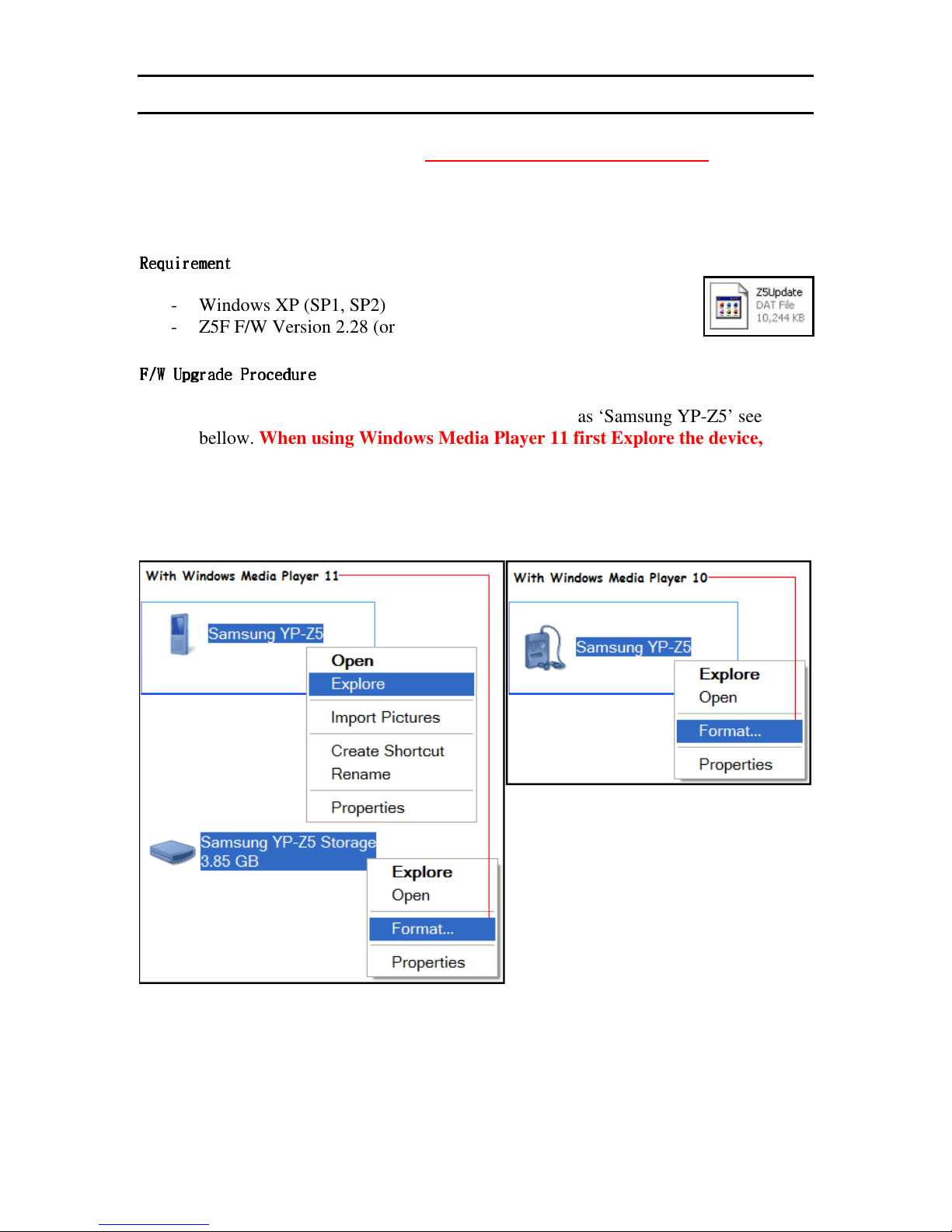
Z5F F/W Upgrade Instruction
NOTE: Before starting this process CHECK YOUR BATTERY STATUS.
This document describes temporary F/W upgrade method
Requirement
Requirement
Requirement Requirement
- Windows XP (SP1, SP2)
- Z5F F/W Version 2.28 (or above). The filename is Z5Update.dat
F/W Upgrade Procedure
F/W Upgrade Procedure
F/W Upgrade Procedure F/W Upgrade Procedure
1) Connect USB cable. The device will be connected as ‘Samsung YP-Z5’ see
bellow. When using Windows Media Player 11 first Explore the device, and
then select Format.
