Samsung YP-N30S, YP-N30, YP-N30 H User Manual
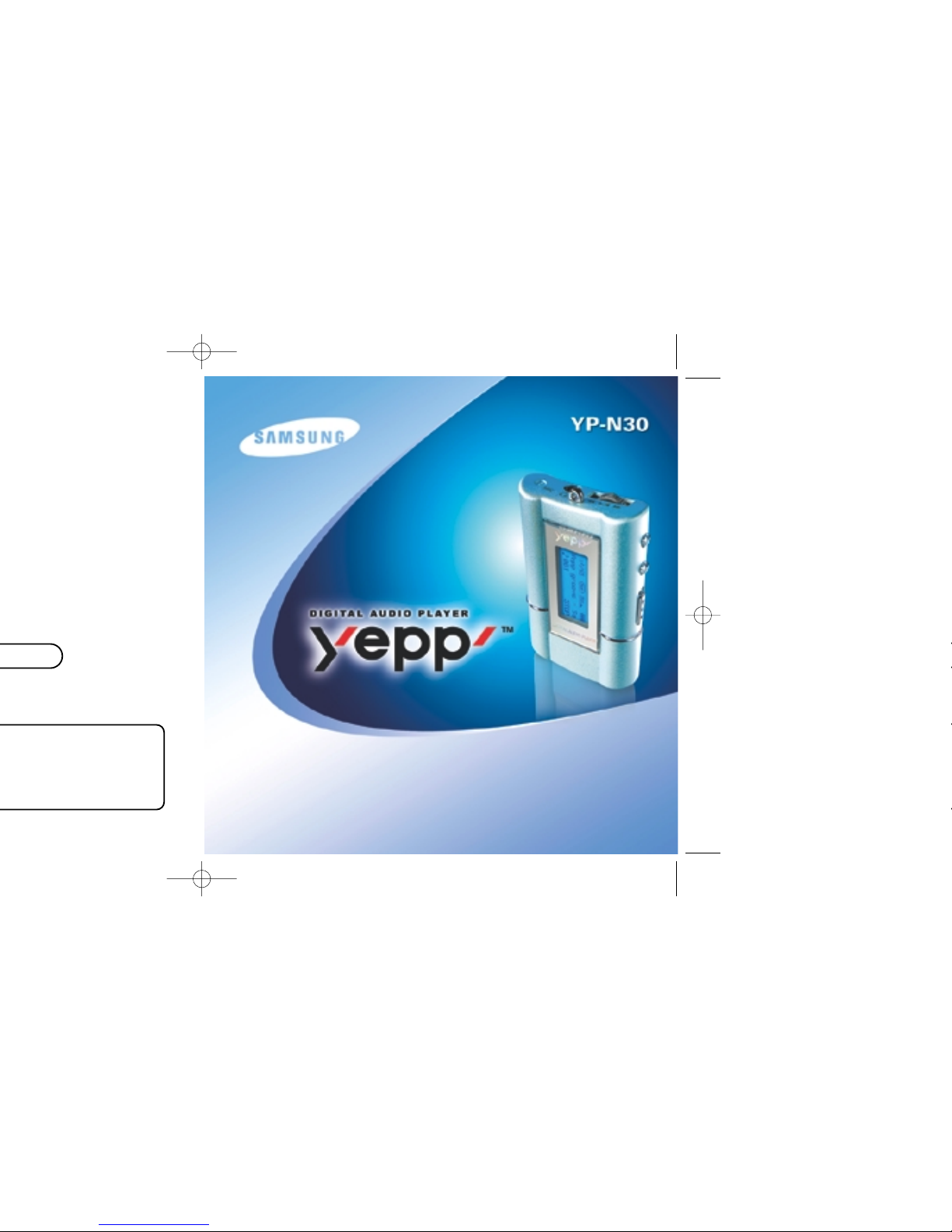
● MP3 & WMA Playback ● Upgradable
● Removable Storage Device ● Long Battery Life of up to 15hrs
● Voice Recording Function ● 8 Mode Equalizer
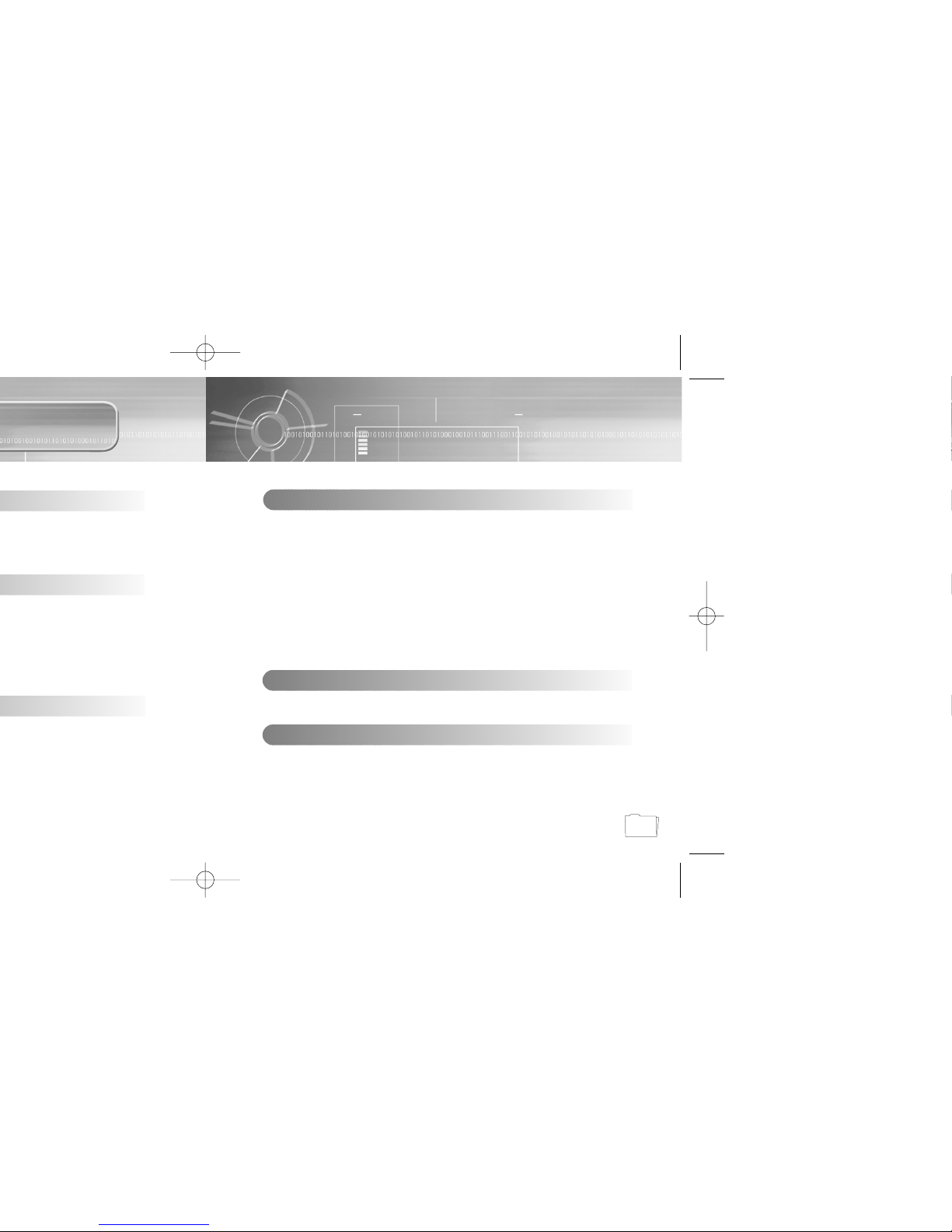
3
Loop Repeating ....................................................................................................................32
Setting up MENU ..................................................................................................................33
Repeating Tracks ................................................................................................................34
Setting up EQ ......................................................................................................................35
Managing Files ....................................................................................................................36
● Deleting ......................................................................................................................36
● Formatting ..................................................................................................................37
Customizing Options (Display) ............................................................................................38
● Display ........................................................................................................................39
● Back-Light ..................................................................................................................40
● Scroll Speed ................................................................................................................40
● Contrast ......................................................................................................................41
● Auto OFF ....................................................................................................................41
Additional Usage
Description of Buttons (yepp player) ....................................................................................42
MENU Table ........................................................................................................................44
Appendix
Troubleshooting....................................................................................................................46
Security ..............................................................................................................................48
Specifications........................................................................................................................49
Safety Information ................................................................................................................50
Warranty ..............................................................................................................................52
Customer Support
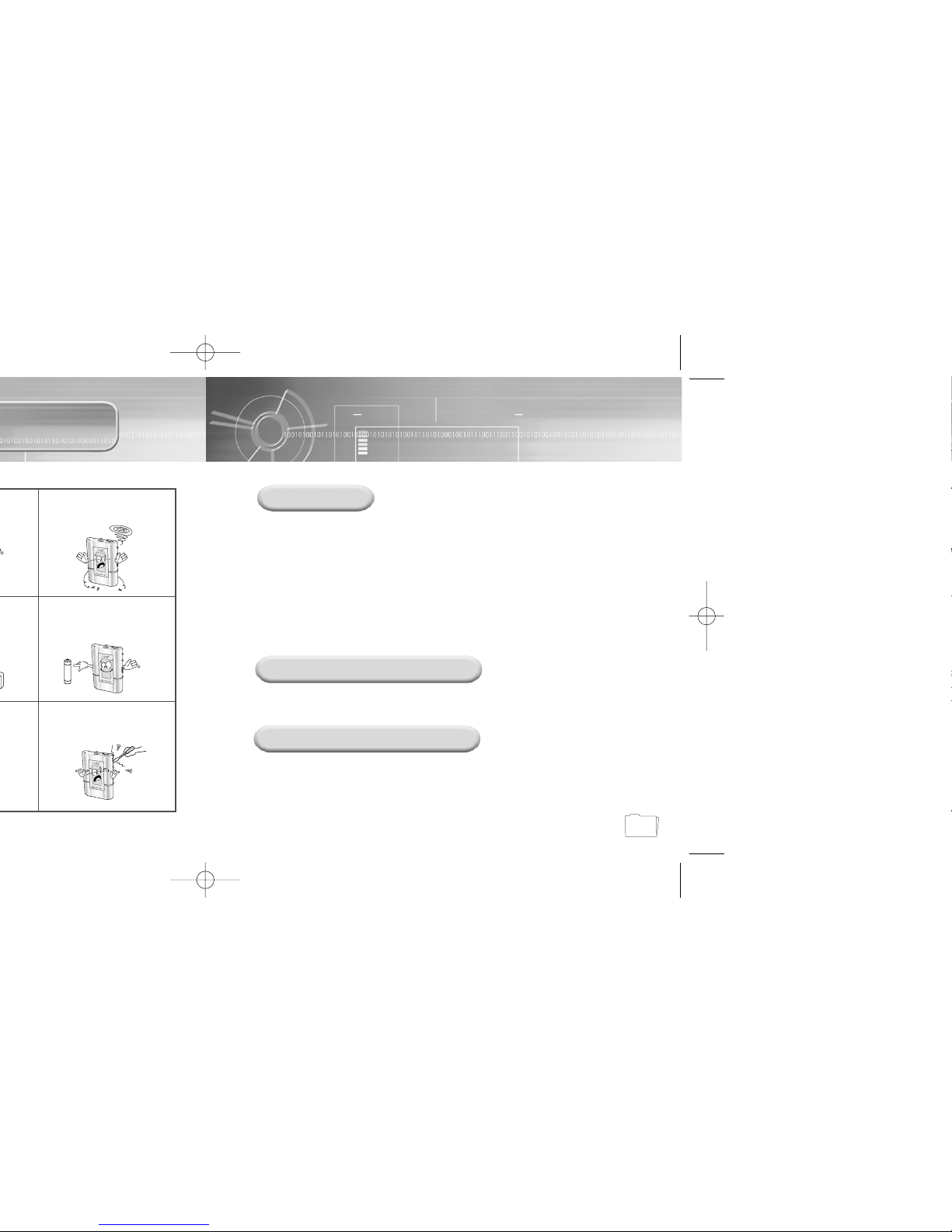
5
Do not let any foreign matter spill
into the device.
Remove batteries when the
device is left unused for a long
period of time.
repair the device yourself.
Earphone
Follow Traffic Safety Instructions
● Do not use the earphone while driving an automobile or riding a bicycle.
It’s not only dangerous, but also against the law.
● It may cause an accident if you turn up the volume of the earphone while walking down the street,
especially crossing at intersections.
Protect your ears
● Do not turn up the volume too high.
Doctors warn against prolonged exposure to high volume.
● Stop using the device or turn the volume down if you have ringing in your ears.
Environmental Information
● Follow local guidelines for waste disposal when discarding packages, batteries, and old
electronic appliances.
● Yepp packages use cardboard, polyethylene etc., and do not use unnecessary materials.
Ambient operating conditions
● Ambient temperature:
5°C ~ 35°C (41°F ~ 95°F)
Humidity : 10 ~ 75%
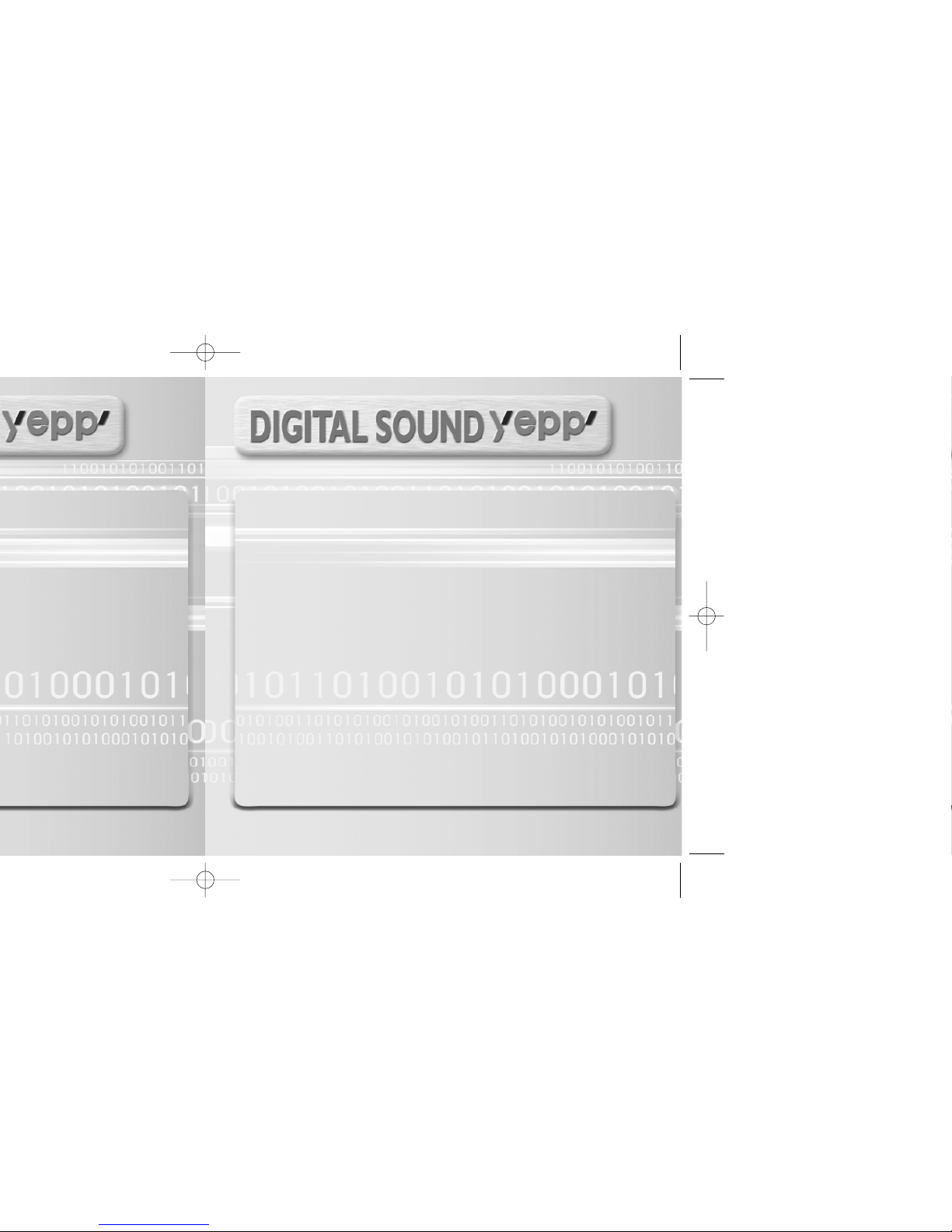
MP3 & WMA Playback
MP3 is an MPEG1 Layer3 audio format.
WMA is a Microsoft Windows Media audio format.
Removable Storage Device
You can easily copy and paste files to yepp player using
Windows Explorer
Backlight
Fashionable Blue-Color Backlight
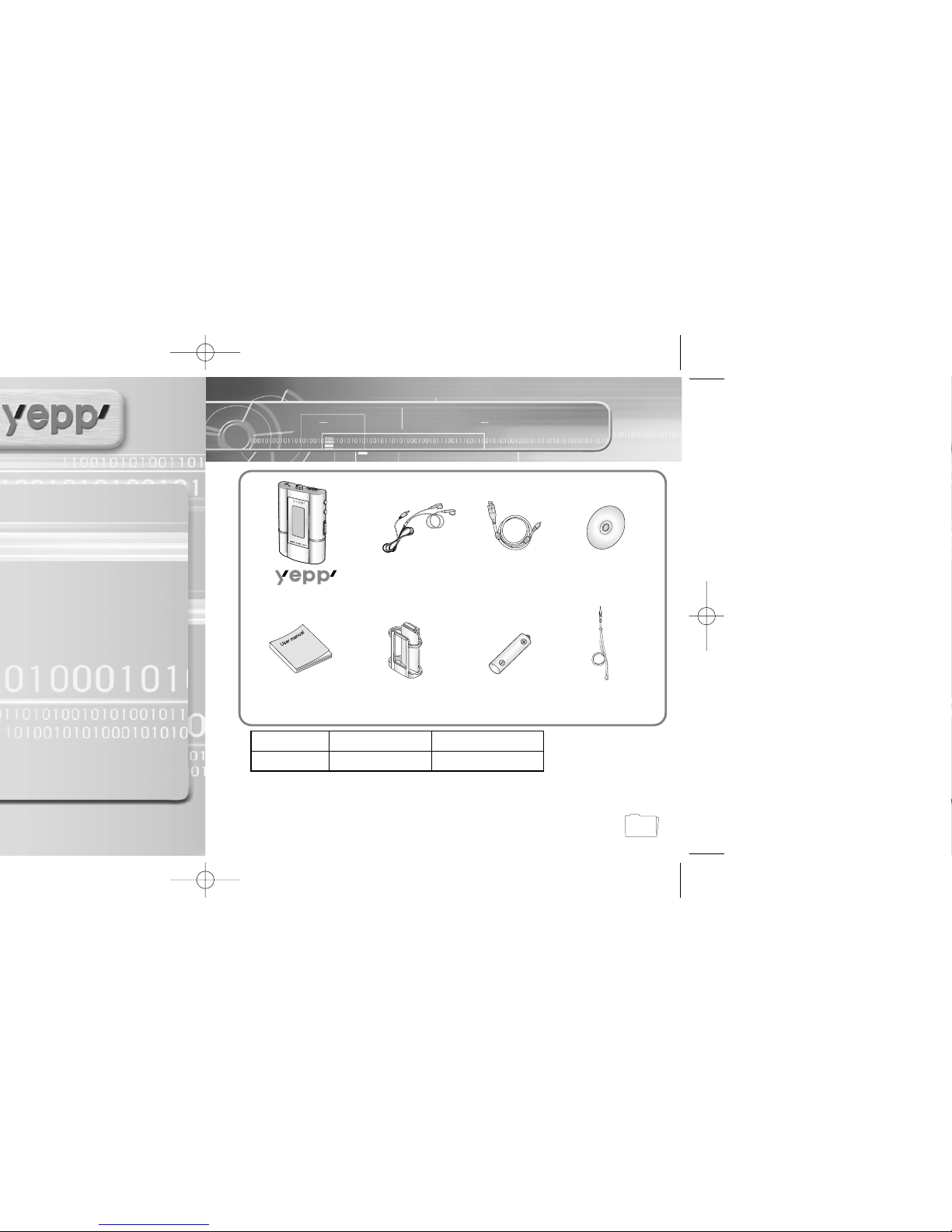
Components
9
Player
Earphone
User manual
Belt Clip
One Battery
(1.5V AAA/LR03 type)
USB Cable
Installation CD
Neck Strap
● The capacity of the useable built-in memory is less than indicated as the internal
firmware uses a part of the memory as well.
● To attach or remove the yepp from the Belt clip, use a coin to open the screw to
loosen the hook on the back of clip.
● Design of accessories is subject to change for improvement without notice.
Model
Built-in memory
YP-N30 S
64MB
YP-N30 H
128MB
AH59-01014A AH39-00474A AH80-00046C
AH68-01248B AH97-00844A
4301-000115
AH61-00845A
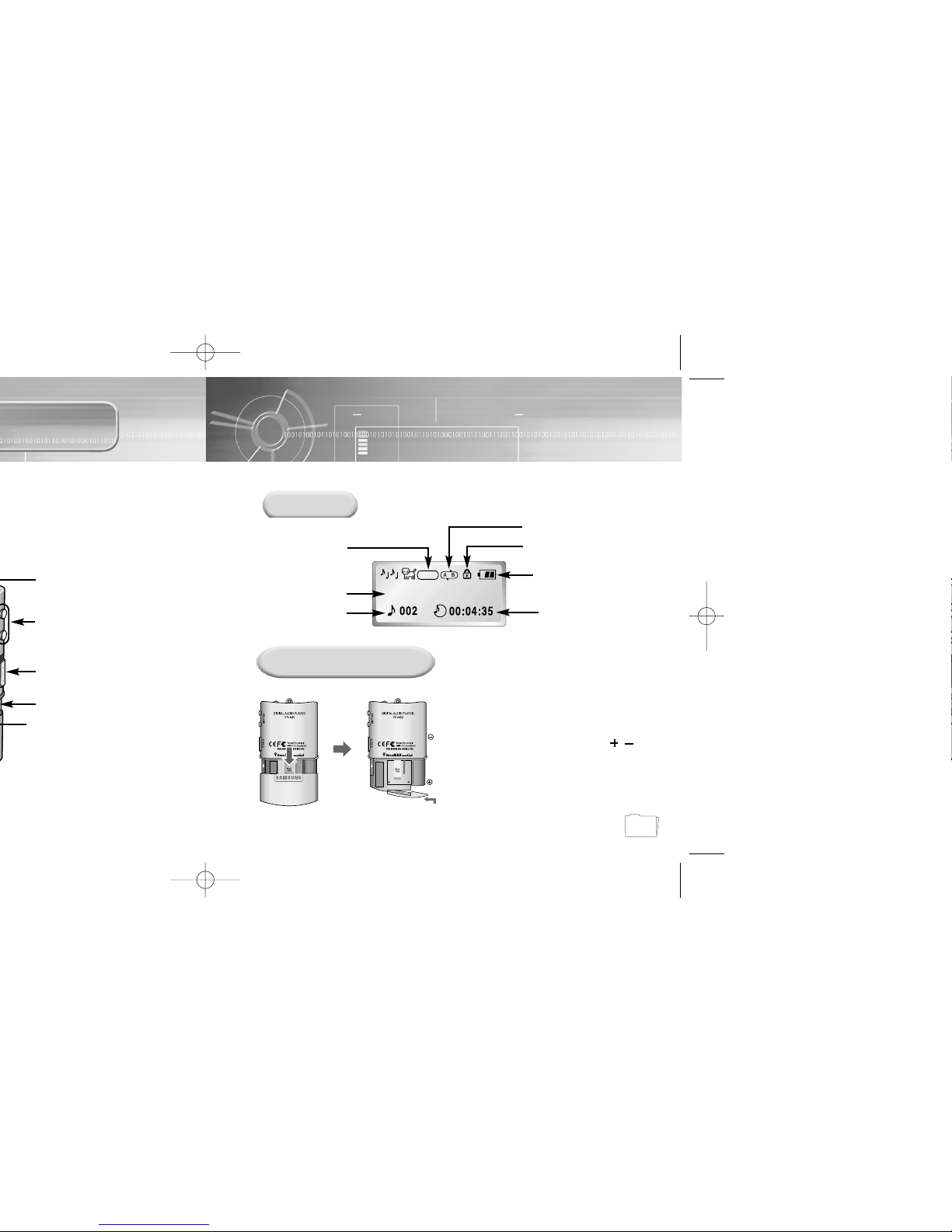
11
Display
Inserting a Battery
MENU/Loop
Repeating Button
Hold Switch
USB Cable Connection Port
Volume
Play/Stop/Pause/
Forward/Backward
Button
oottee ::
protective tape from the LCD panel.
Nor.
Rock
Get Original, Black Eyed Pea
Lock Display
Remaining Battery
Power indicator
Playtime indicator
Track Number indicator
Equalizer Display
Title (track & artist)
indicator
Repeat A-B indicator
After sliding the cover in the direction
of the arrow, open the cover by
pressing "PUSH OPEN".
1
Insert a battery to the right poles , and
push-close the cover in the direction the
arrow as indicated.
2
NNoottee ::
● Do not place heavy objects on the cover.
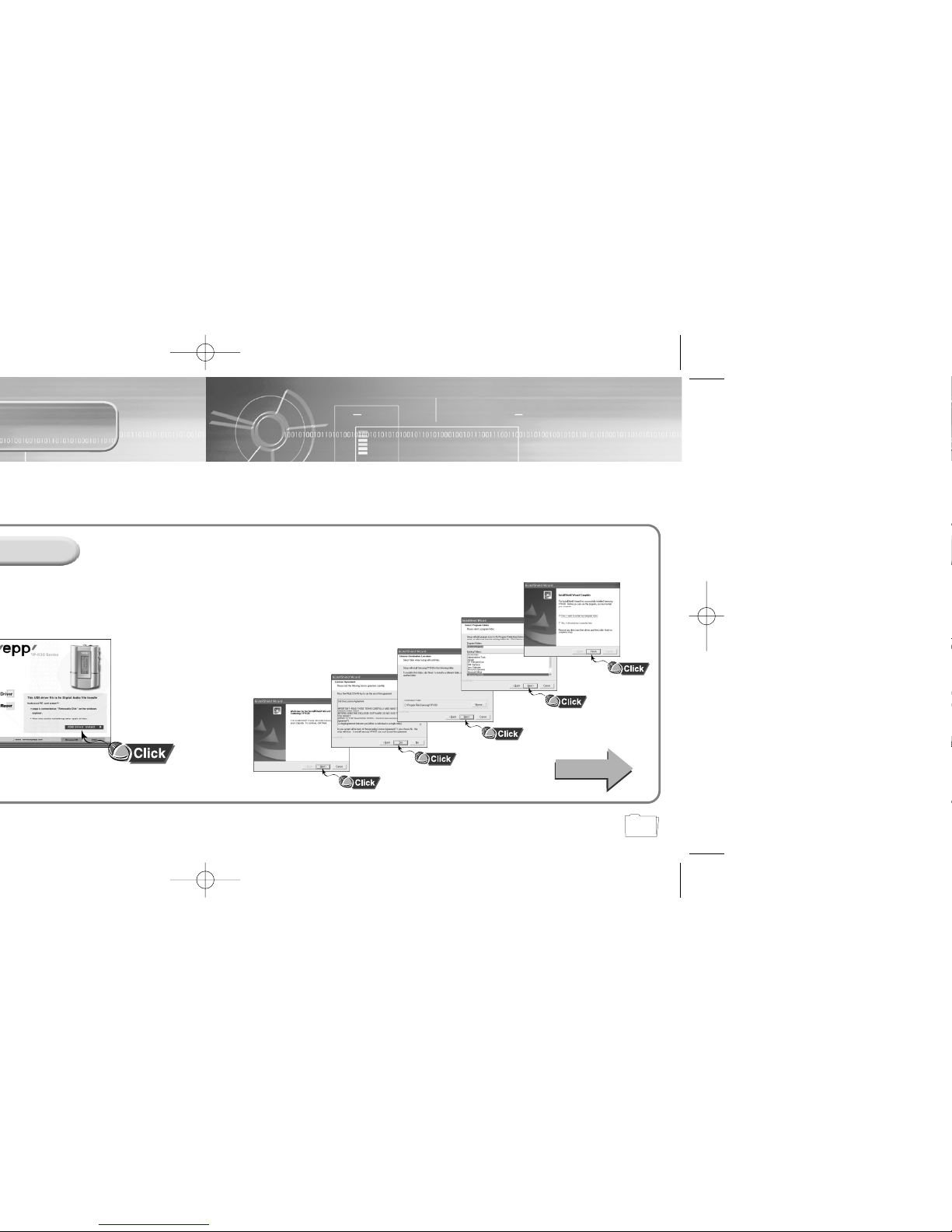
13
Click [Next] in the series of
windows that appear.
2
When installation is completed,
connect yepp to PC and use it
as shown on the next page.
Continued...
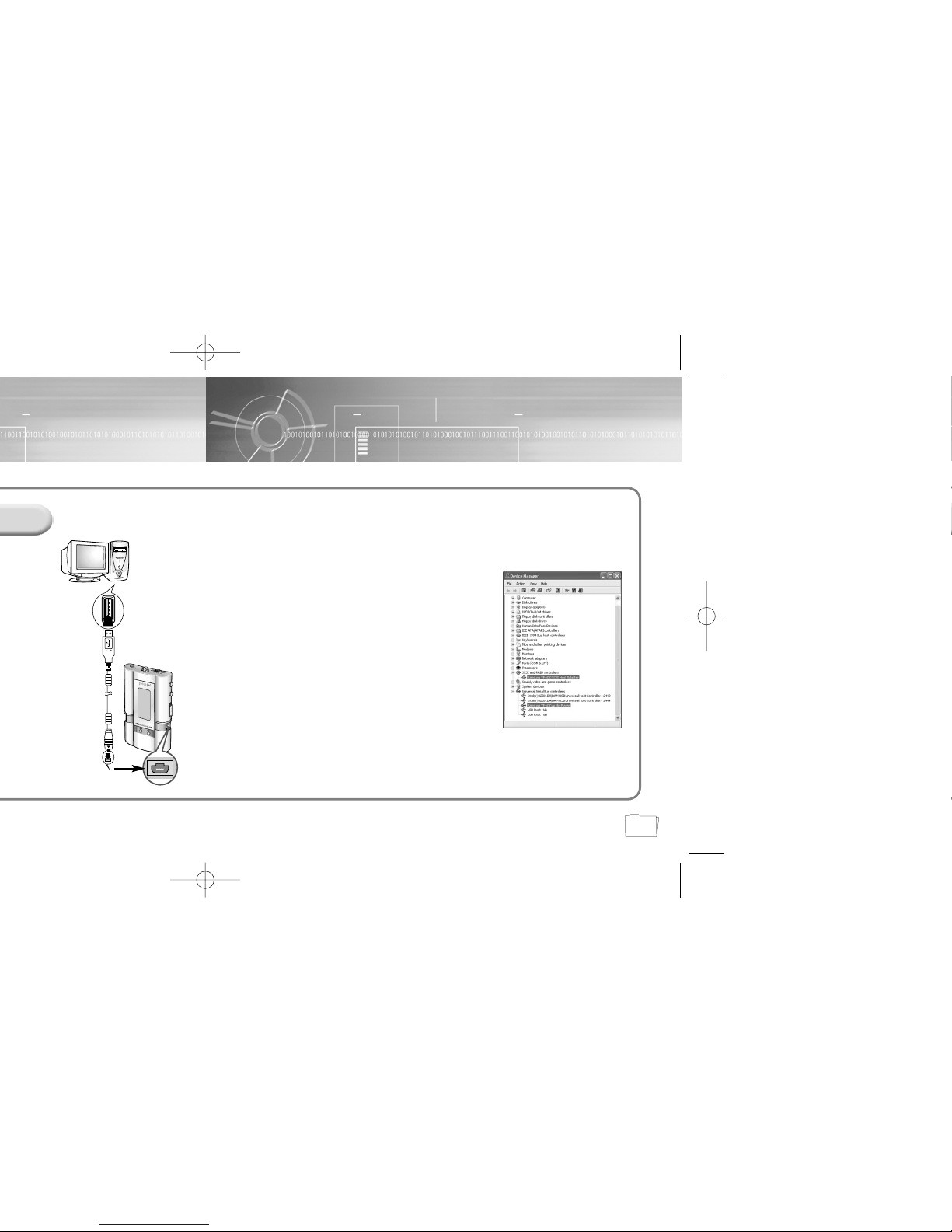
1514
When USB driver is not Installed automatically,
refer to next page.
8
When USB driver is installed, "SAMSUNG YP-N30” will appear in
[System Properties] ➝ [Device Manager] as shown in the picture
to the right.
7
NNoottee :
:
How to check USB driver
How to check USB driver
Windows 98,ME:
Control Panel ➝ System ➝ Device Manager ➝
Universal Serial Bus controllers/SCSI and RAID controllers
Windows 2000:
Control Panel ➝ System ➝ Hardware ➝
Device Manager
Windows XP:
Control Panel ➝ System ➝ Hardware ➝
Device Manager
USB connect cable
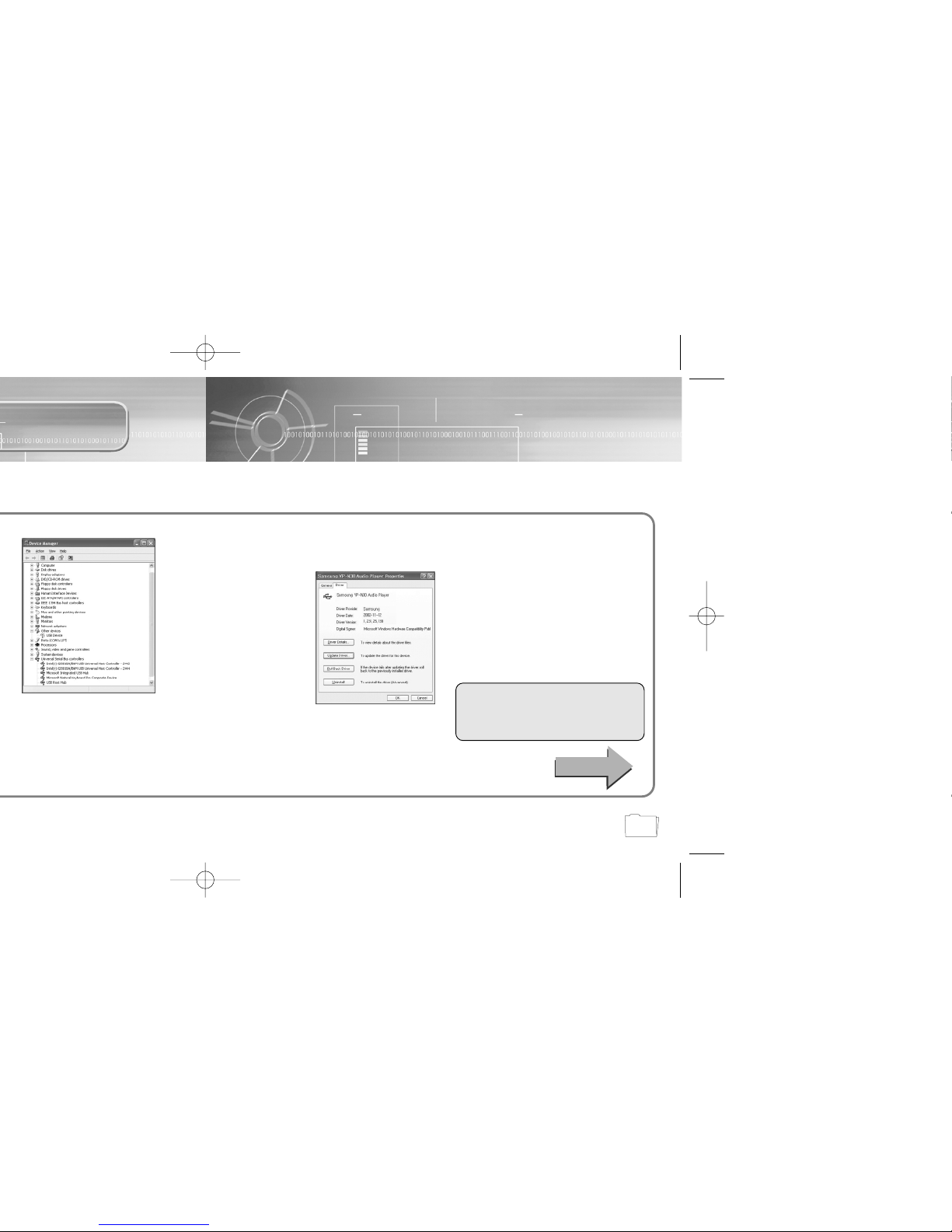
17
After selecting the driver, click
on [Driver Update].
4
For Windows XP, refer to page 18.
For Windows 2000, refer to page 20.
For Windows 98/ME, refer to page 21.
Continued...
