Samsung YP-20T - YEPP Digital Player User Manual
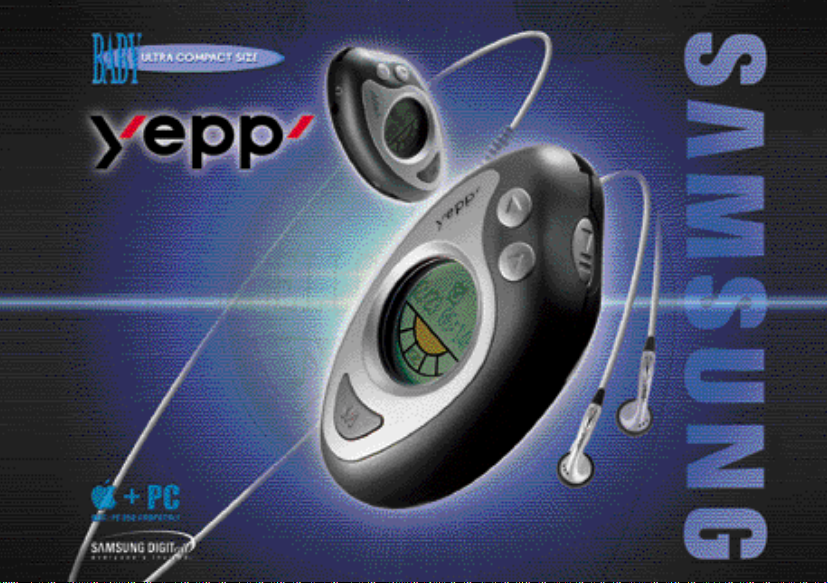
MP3 music file playback
Real time clock
4-mode equalizer
32MB Built-In Flash memory
Data transfer with USB
YP-20T
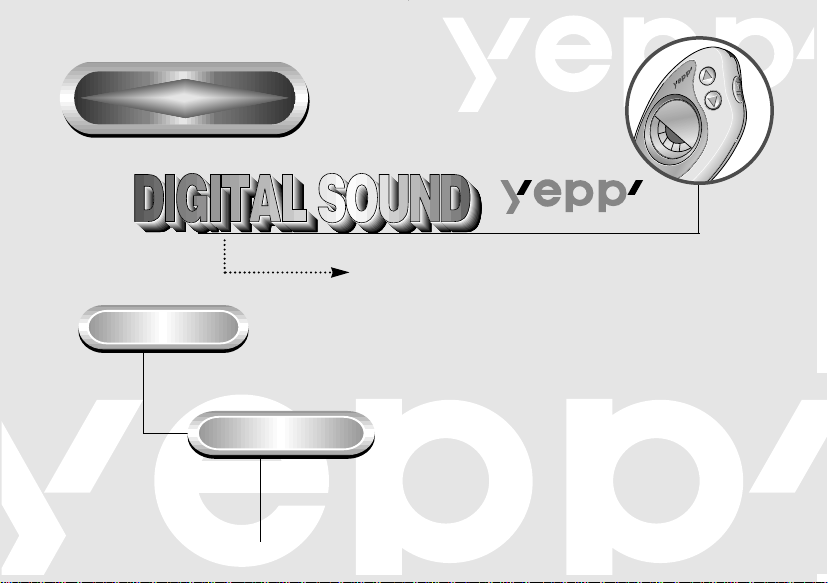
FFeeaattuurreess
What is MP3?
MP3 refers to MPEG1 LAYER3. MP3 is a music file made of audio data from
compression technology with no degradation of the original sound.
What is yepp’?
CD-quality sound.
“yepp’” is an advanced digital audio player which doesn’t need
a cassette tape or CD. You can download MP3 files
from the Internet or PC Communications and enjoy great sound
any time, any place.
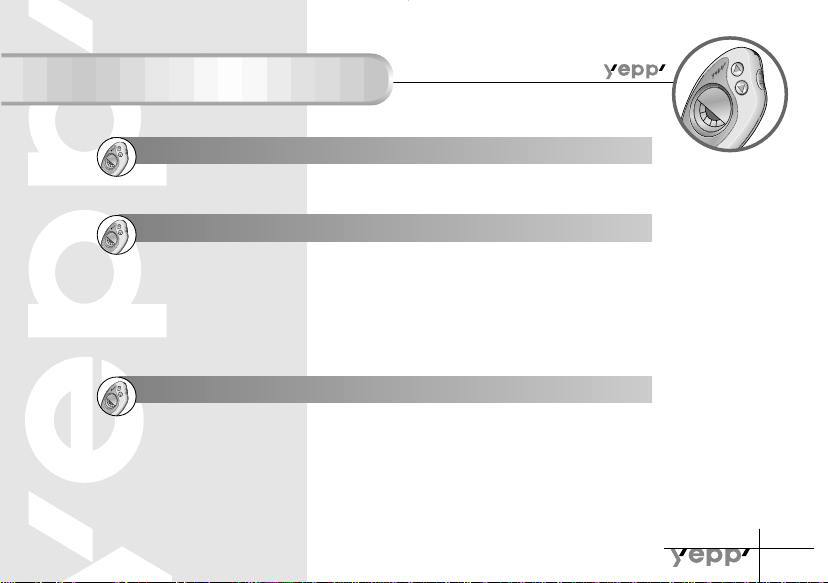
CONTENTS
PREPARING FOR USE
Checking Parts.......................................................................................................... 4
Parts Description ...................................................................................................... 5
Digital Sound-
LISENING TO THE SAMPLE MUSIC
Listening to music through yepp’
Searching the MP3 files at a faster speed .............................................................. 9
Changing the Time/Date......................................................................................... 11
Setting the Mode..................................................................................................... 13
Using the Equalizer ................................................................................................ 15
Hold Function.......................................................................................................... 16
TM
........................................................................ 7
SOFTWARE INSTALLATION AND OPERATION
Connecting yepp’
Installing software on PC....................................................................................... 21
Installing USB Driver .............................................................................................. 23
Installing software on Mac..................................................................................... 25
Formatting flash memory (PC) .............................................................................. 27
Listening to music on your PC.............................................................................. 28
Sending files to yepp’
TM
to PC....................................................................................... 19
TM
PC..................................................................................... 31
2
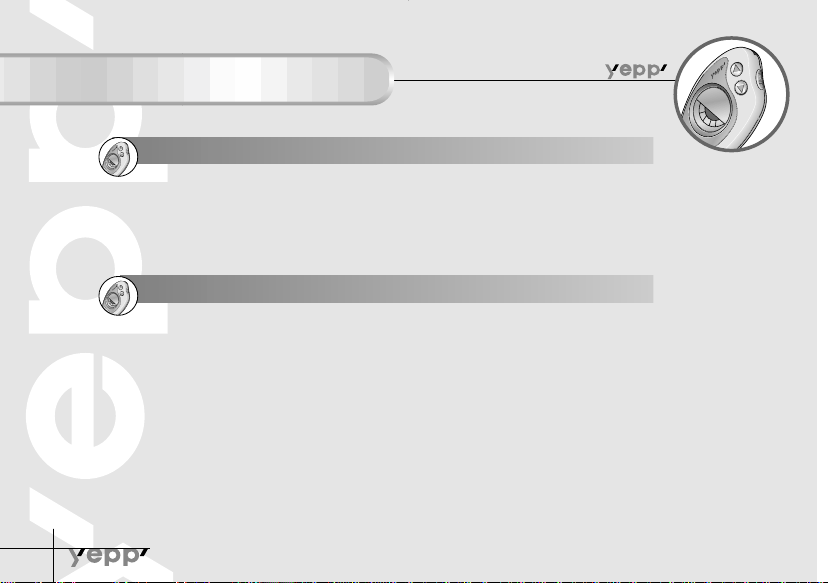
CONTENTS
CREATING AND DELETING MP3 FILES
Making MP3 files from an audio CD...................................................................... 33
Deleting files ........................................................................................................... 35
Formatting flash memory (Mac) ............................................................................ 36
Sending files to yepp’
Deleting files ........................................................................................................... 39
OTHERS
Safety Precautions ................................................................................................. 40
Troubleshooting ..................................................................................................... 41
Security.................................................................................................................... 42
Technical Specifications........................................................................................ 43
Safety Information .................................................................................................. 44
Warranty .................................................................................................................. 46
3
Digital Sound-
TM
(Mac)................................................................................ 37
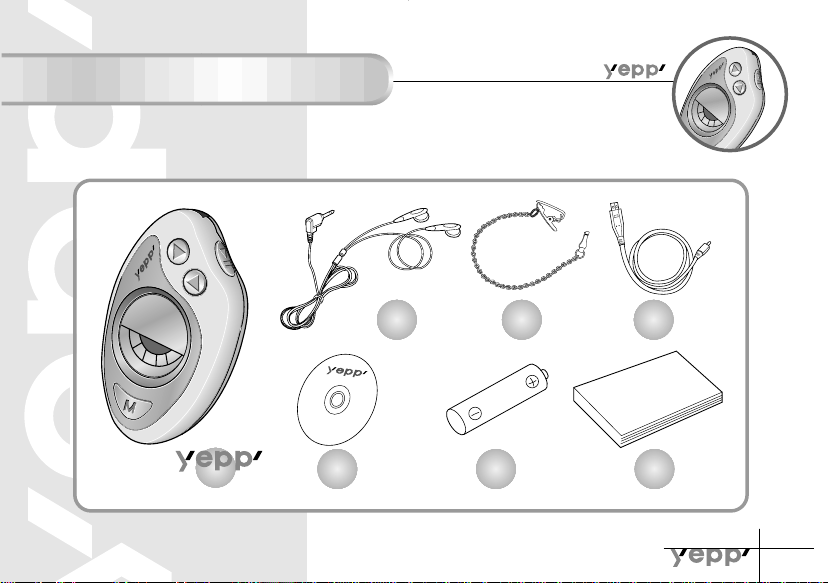
User's Guide
Checking Parts
Digital Sound-
Player
Software
Installation CD
yepp HolderEarphone
AAA alkaline
battery(1.5V)
PC connecting
USB port cable
User’s
Guide
4
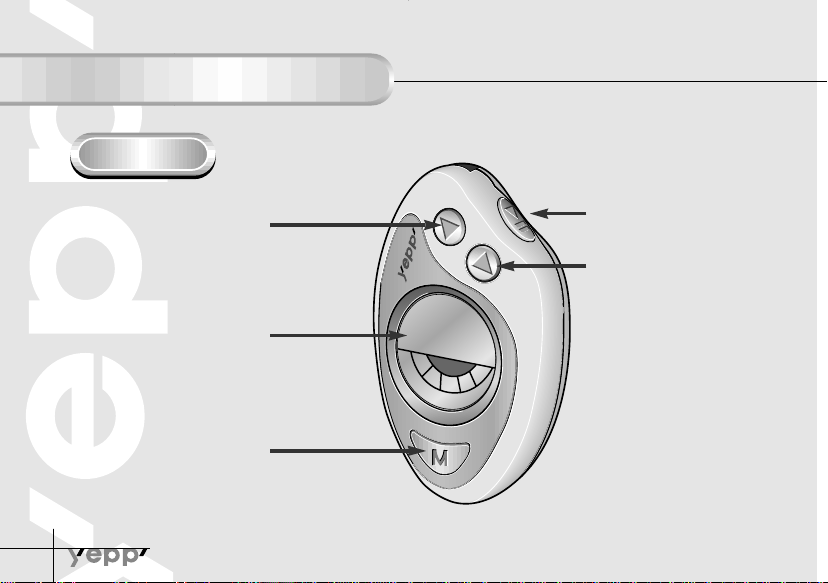
Parts Description
Front Panel
Reverse button
(Volume Down)
LCD
Mode button
5
Play / Pause / Stop
button
Forward button
(Volume up)
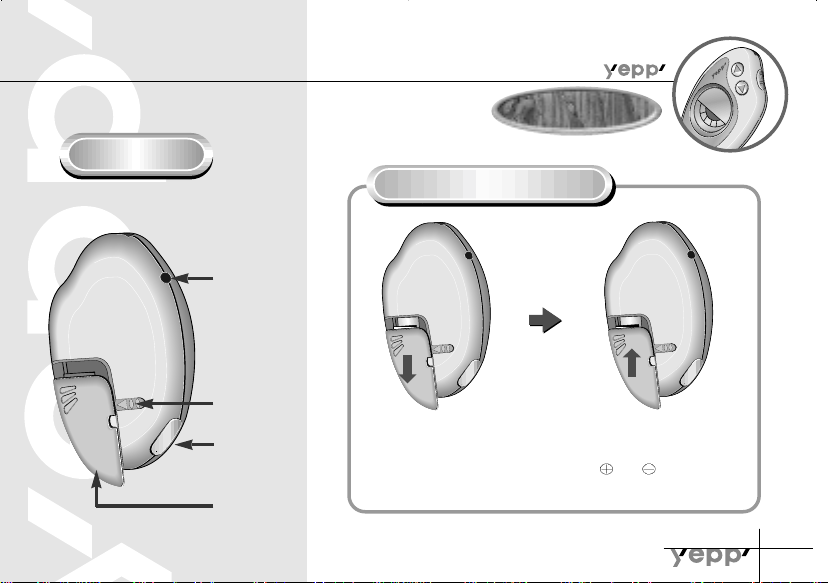
Rear Panel
Digital Sound-
Main System
Main System
Battery Installation
D
IG
IT
SA
A
L A
Y
M
U
P
SU
-20
D
IO
NG
T
P
L
A
Y
E
R
Earphone jack
D
IG
IT
S
A
A
L A
M
Y
U
P
S
D
-20T
U
IO
N
P
G
LA
Y
E
R
D
IG
IT
S
A
A
L A
M
Y
U
P
S
D
-2
U
IO
0T
N
P
G
L
A
Y
E
R
Battery Cover
Lock
USB port
Battery Case
Remove the battery door
1
pushing on the thumb
recess in the direction of
the arrow.
Insert the battery; paying
2
attention to the orientation of
the
and ends of the
battery. Replace the battery
door.
6
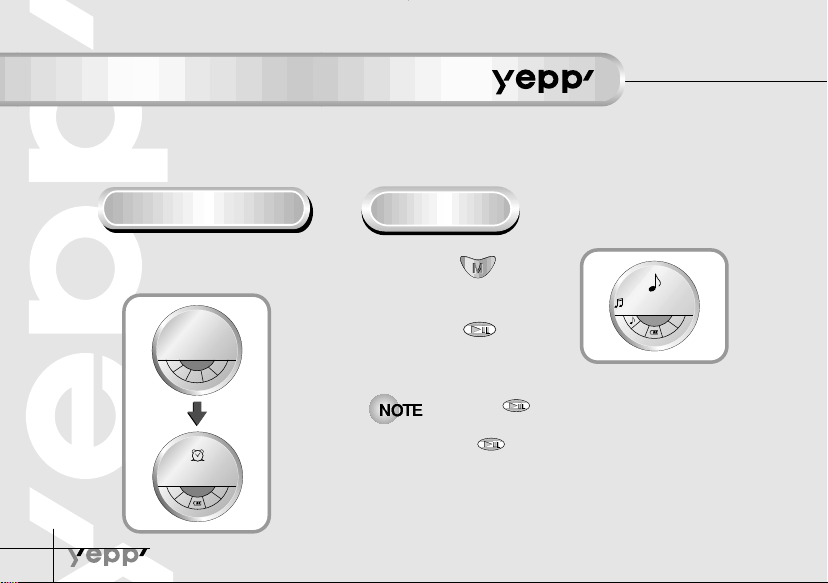
SAMSUNG yepp
01
WHEN I DREAM.MP3
Listening to music through
12/30 12:00P
TM
Your yepp’ contains a few sample MP3 files. Insert the Battery in the Battery compartment,
and then connect the earphone correctly.
1
7
Turn on the Power
Insert the battery.
Playback
Press the button on
1
the front panel.
Press the button
2
to start playback.
• Press the button once more while the
music that you selected is played back.
Then, appears on the display panel, and
the sound is paused for a moment.
Press the button again to resume playback.
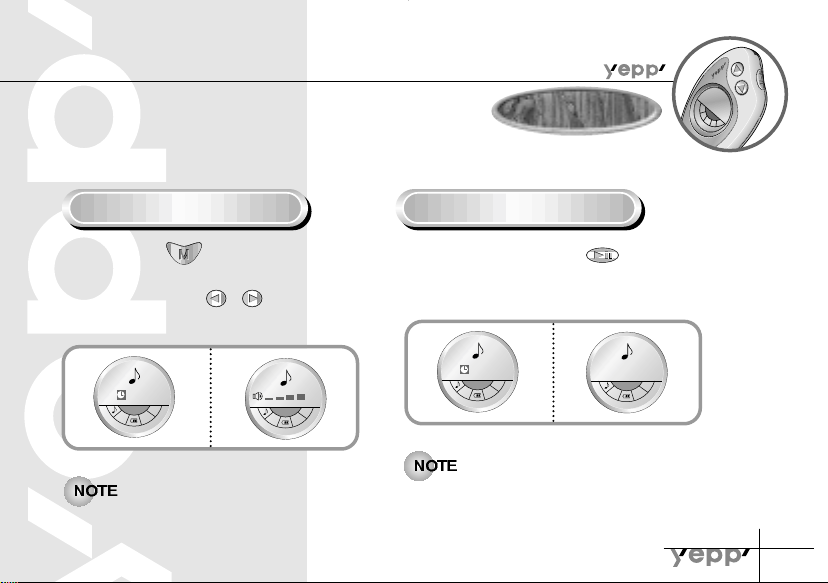
01
20
0:20
01
WHEN I DREAM.MP3
01
0:20
01
Digital Sound-
Basic Function
Basic Function
Control Volume
Press the button.
12
Control volume with the volume
Stop Music
Press the Stop button to stop
playback.
control button / .
Stop mode will automatically revert to clock
Volume can be controlled from 0 to 20.
Press to move up or down by 1 step.
Press and hold to move continuously.
mode if no buttons are pressed for
1 minute.
8

Searching the MP3 files at a faster speed
0:20
01
0:59
01
Press the and buttons to move to the next track.
Reverse button Foward button
9
To search within a song being
1
played back:
Press and hold the button while a song is being played
back to fast forward. Release the button to resume playback.
Press and hold the button while a song is played back to
move quickly backward.
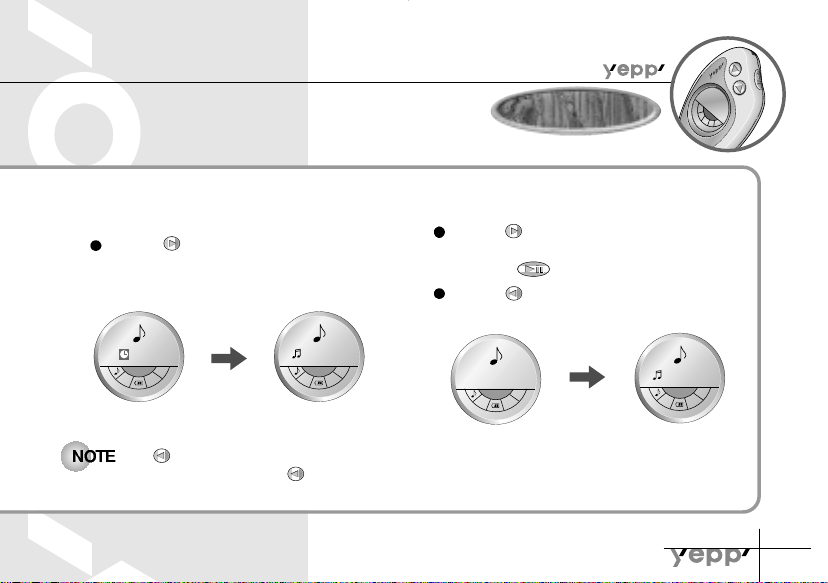
0:50
01
Sky- .MP3
02
WHEN I DREAM.MP3
01
Sky- .MP3
02
Digital Sound-
Basic Function
Basic Function
To skip to the next song while a
2
song is being played:
Press the button to move one track forward.
If the button is pressed before the first five seconds of the track has played, the previous
song will be played back. If the button is pressed after five seconds has played,
the current song will be played back.
To search a song in stop mode:
3
Press the button to move one track forward.
To play back the song that you had chosen, press the
Play button ( ).
Press the buttonto move one track backward.
10
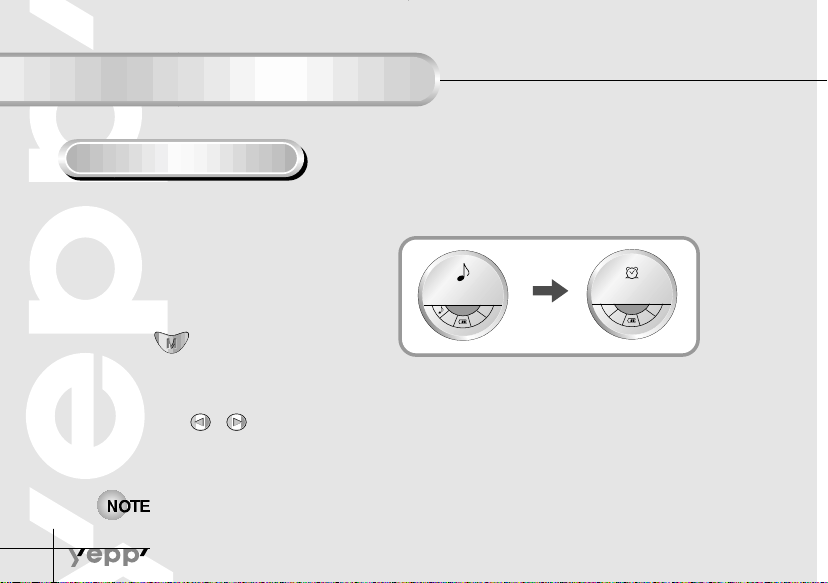
Changing the Time/Date
12/30 12:00P
WHEN I DREAM.MP3
01
T o check the Time/Date
The time appears when the battery is
1
installed.
If no buttons are pressed when in the
MP3 Mode for one minute, the system
2
reverts to Clock Mode.
If the button is pressed
3
in the MP3 Mode, the system reverts
to Clock Mode.
Press the ( / ) buttons in
4
the clock Mode. The Date appears for
a short time.
• The battery will last approximately 30 days if the unit is left in clock mode.
11
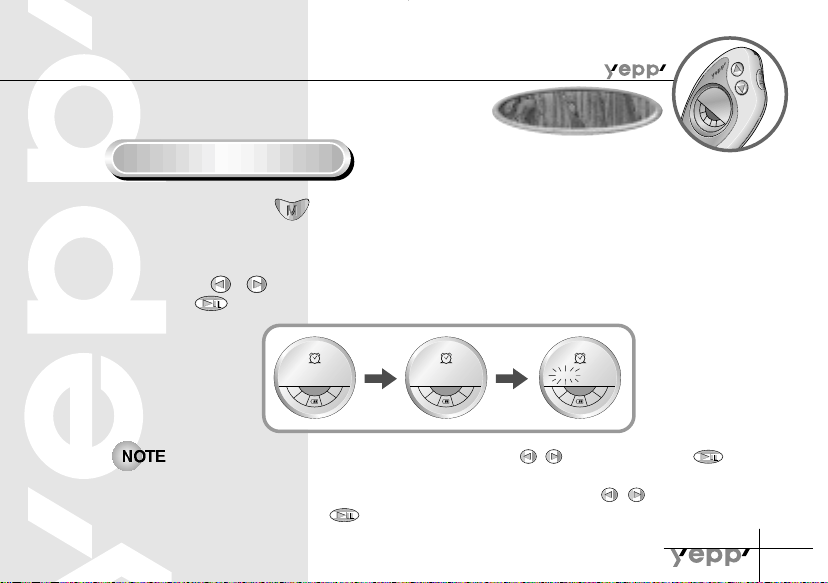
Digital Sound-
12/30 12:00P
[1] Date
2000/ 12 /30
Basic Function
Basic Function
To Change Date/Time
Press and hold the ( ) button long in the clock Mode, The mode will be
1
changed to the [1] Date, [2] Time Set up mode.
First, the [1] Date will be shown.
Using the ( / ) buttons, move to
2
Set up ( ) mode.
• When selecting DATE - The year blinks first. Adjust using the / buttons, then use the button
to set the year.
• When selecting TIME - The AM/PM selection blinks first. Adjust by using the / buttons, then use
the button to set the time.
12
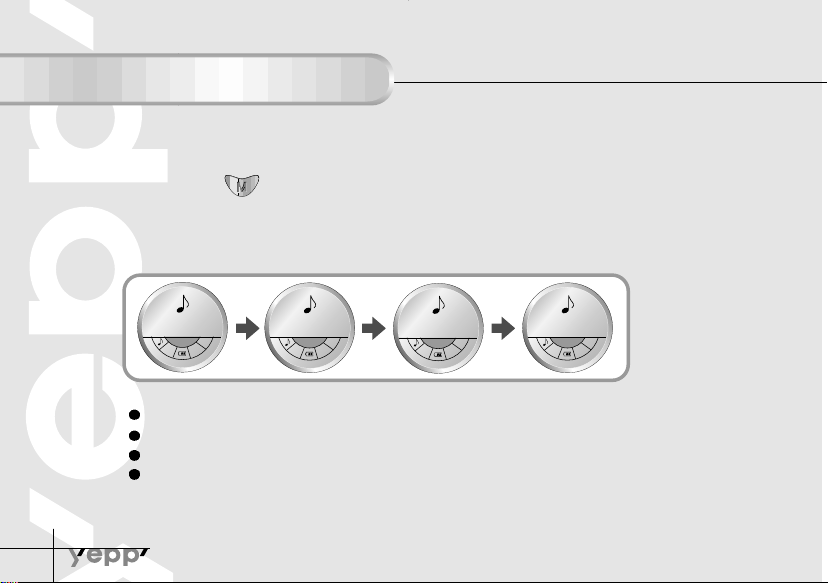
[1] Repeat
01
[2] EQ
01
[3] Hold
01
[4] Erase
01
Setting the Mode
Each time the button is pressed and held in the MP3 mode, the
modes will be changed in the order of [1] Repeat
1
➔ [4] Erase
Repeat mode: Repeats current track.
EQ mode : To use the Equalizer.
Hold mode : No buttons on the yepp work.
Erase mode : Erase the file. (You can only erase files in the Stop mode.)
13
➔ [2] EQ ➔ [3] Hold
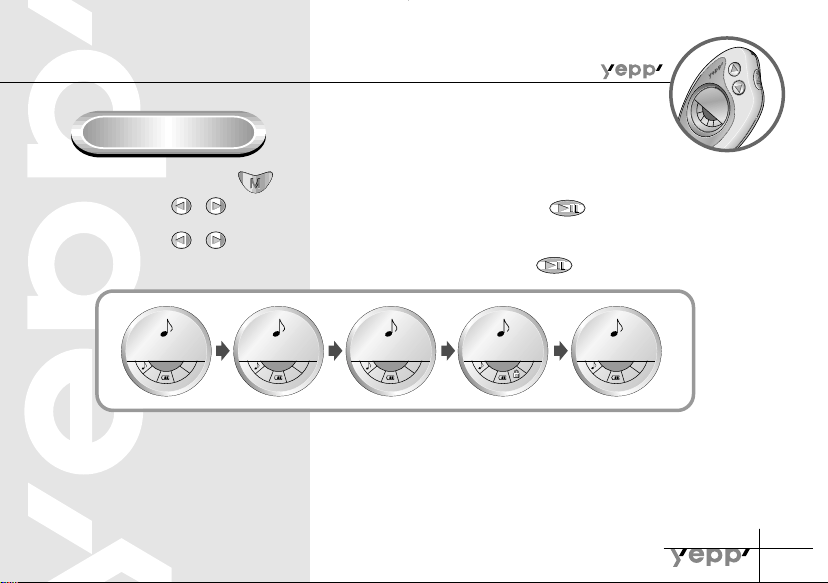
Digital Sound-
REPEAT
REP
REPEAT ALL SHUFFLE
S
H
U
INT
INTRO
01 01 01 01 01
A
L
L
NORMAL
REP
Repeat Mode
Press and hold the button in the MP3 Mode to change to set-up mode.
1
Press the / button to enter [1] REPEAT mode, then press the button.
Press the / button to choose between REPEAT
SHUFFLE → INTRO → NORMAL modes, then save it with the button.
2
• REPEAT Mode : Repeats current track.
• REPEAT All Mode : Repeats all the tracks.
• SHUFFLE Mode: Enables random playback.
• INTRO Mode: Enables you to repeat the first 10 seconds of the tracks saved.
• NORMAL Mode: Normal playback.
→ REPEAT ALL →
14
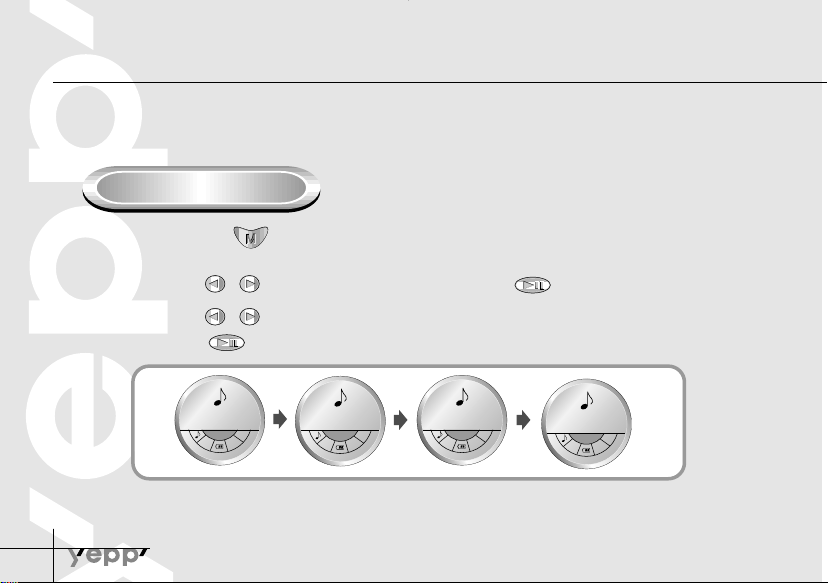
JAZZ
CLASSIC
NORMAL
ROCK
15
Using the Equalizer
Each time the button is pressed, the modes will be changed in the order of Jazz,
Classic, Rock and Normal.
1
Press the / button to choose EQ mode then press button.
Press the / button to cycle through NORMAL → CLASSIC → JAZZ → ROCK modes, then save
with the button.
2
NORMAL → CLASSIC → JAZZ → ROCK
