Samsung yepp' YP-53, YP-53V, YP-53X, YP-53Z, YP-53H User Manual
...
- MP3, WMA, ASF Playback
- Removable Storage Device
- USB 2.0 Support
- Direct MP3 Recording
- FM Reception
- 3D Sound
- Upgradable
- 20 Hours of Continuous Play
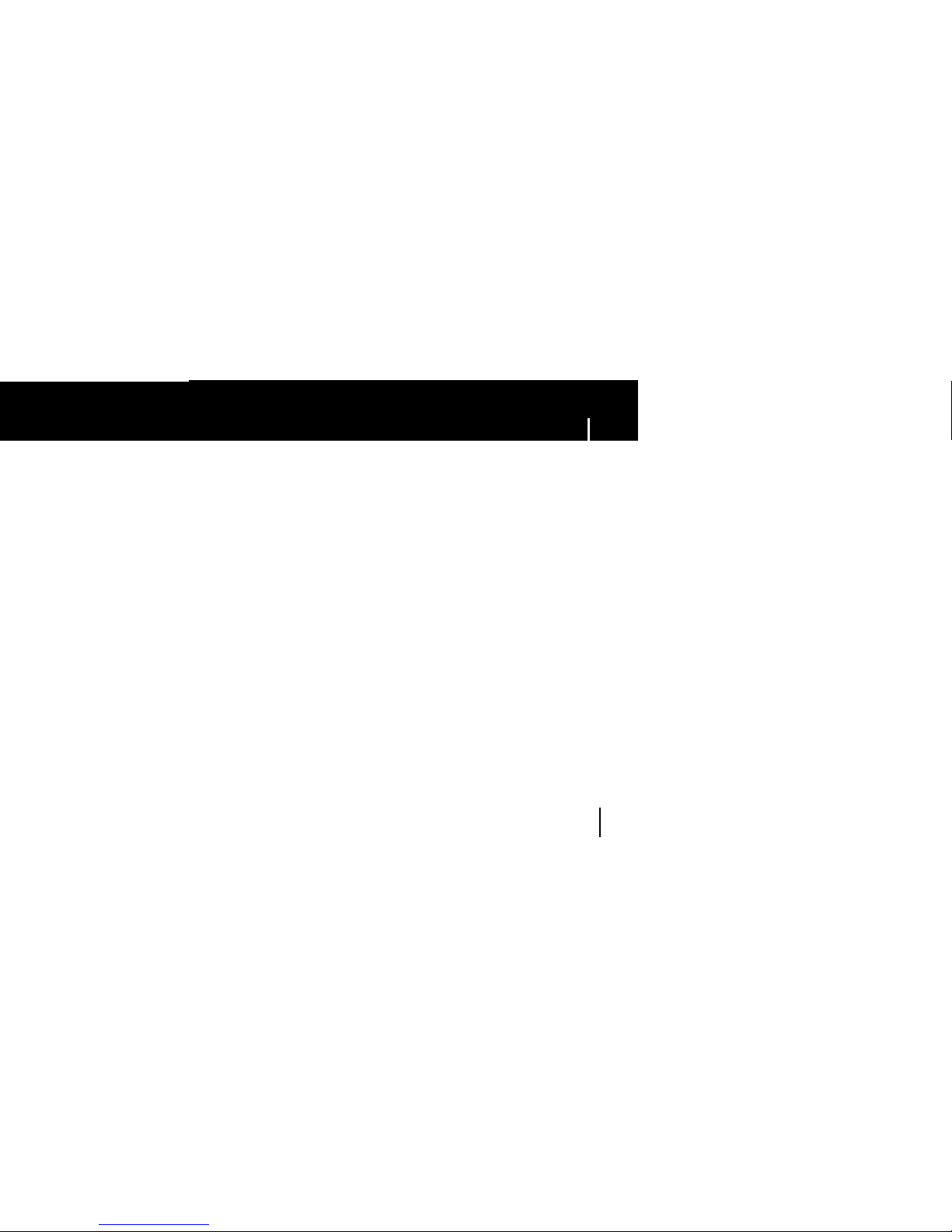
3
ContentsContents
Loop Repeating ..................................................................................................................................................30
Setting up MENU................................................................................................................................................31
Using Navigation ................................................................................................................................................32
Setting Playlist....................................................................................................................................................34
Setting the Advanced Functions ........................................................................................................................35
Selecting the Playmode......................................................................................................................................35
Setting the EQ mode..........................................................................................................................................36
Managing Files ..................................................................................................................................................37
● Deleting ........................................................................................................................................................37
● Formatting ....................................................................................................................................................37
Display................................................................................................................................................................38
● Scroll ............................................................................................................................................................38
● Information ....................................................................................................................................................38
● Backlight........................................................................................................................................................38
● Contrast ........................................................................................................................................................38
Time....................................................................................................................................................................39
● Auto Off / Sleep ............................................................................................................................................39
REC Settings......................................................................................................................................................40
● Bitrate / AutoSync Time ................................................................................................................................40
WOW Level ........................................................................................................................................................41
● Adjusting SRS and TruBass LEVEL..............................................................................................................41
● Optimization ..................................................................................................................................................41
Default Volume ..................................................................................................................................................42
Beep ..................................................................................................................................................................42
I Additional Usage
Troubleshooting..................................................................................................................................................44
Specifications ....................................................................................................................................................46
I Customer Support
MENU Table ......................................................................................................................................................43
I Appendix
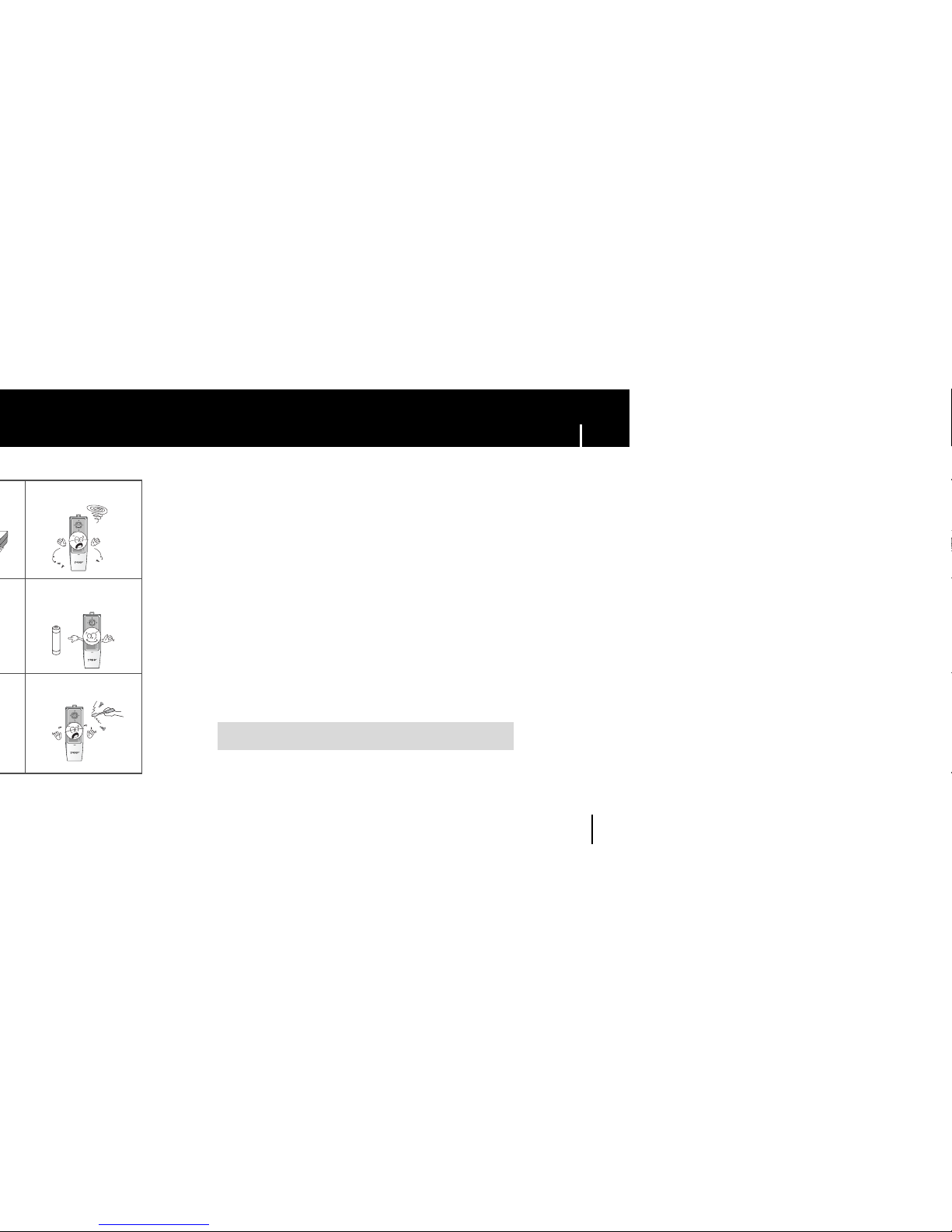
5
Safety InstructionsSafety Instructions
Do not let any foreign matter spill
into the device.
Remove batteries when the
device is left unused for a long
period of time.
repair the device yourself.
I Cautions for Use
Follow Traffic Safety Instructions
● Do not use the earphones while driving an automobile or riding a bicycle.
It’s not only dangerous, but also against the law.
● It may cause an accident if you turn up the volume of the earphones while walking down the street,
especially crossing at intersections.
Protect your ears
● Do not turn up the volume too high. Doctors warn against prolonged exposure to high volume.
● Stop using the device or turn the volume down if you have ringing in your ears.
I Ambient operating conditions
● Ambient temperature : 5°C ~ 35°C (41°F ~ 95°F)
Humidity : 10 ~ 75%
I Environmental Information
● Follow local guidelines for waste disposal when discarding packages, batteries,
and old electronic appliances.
● Your player is packaged with cardboard, polyethylene etc., and do not use any unnecessary materials.
Please be aware that we claim no responsibility for damage from data loss
due to breakdown, repair or other causes.

7
FeatureFeature
Direct MP3 Recording
●
You can convert music from CDs, cassettes, and radio into MP3 files without a PC.
FM Reception
● Listening to an FM program is made easy with Auto Search and Frequency
Memory functions.
Upgradable
● You can upgrade the built-in programs when available.
Add functions, CODEC, etc. Please check the home page
(
http://www.samsung.com
)
for upgrades.
20 Hours of Continuous Play
● This player uses one AAA/LR03 alkaline battery. Operation can last up to
20hours. Actual playing time may vary according to the type and capacity of the
battery.
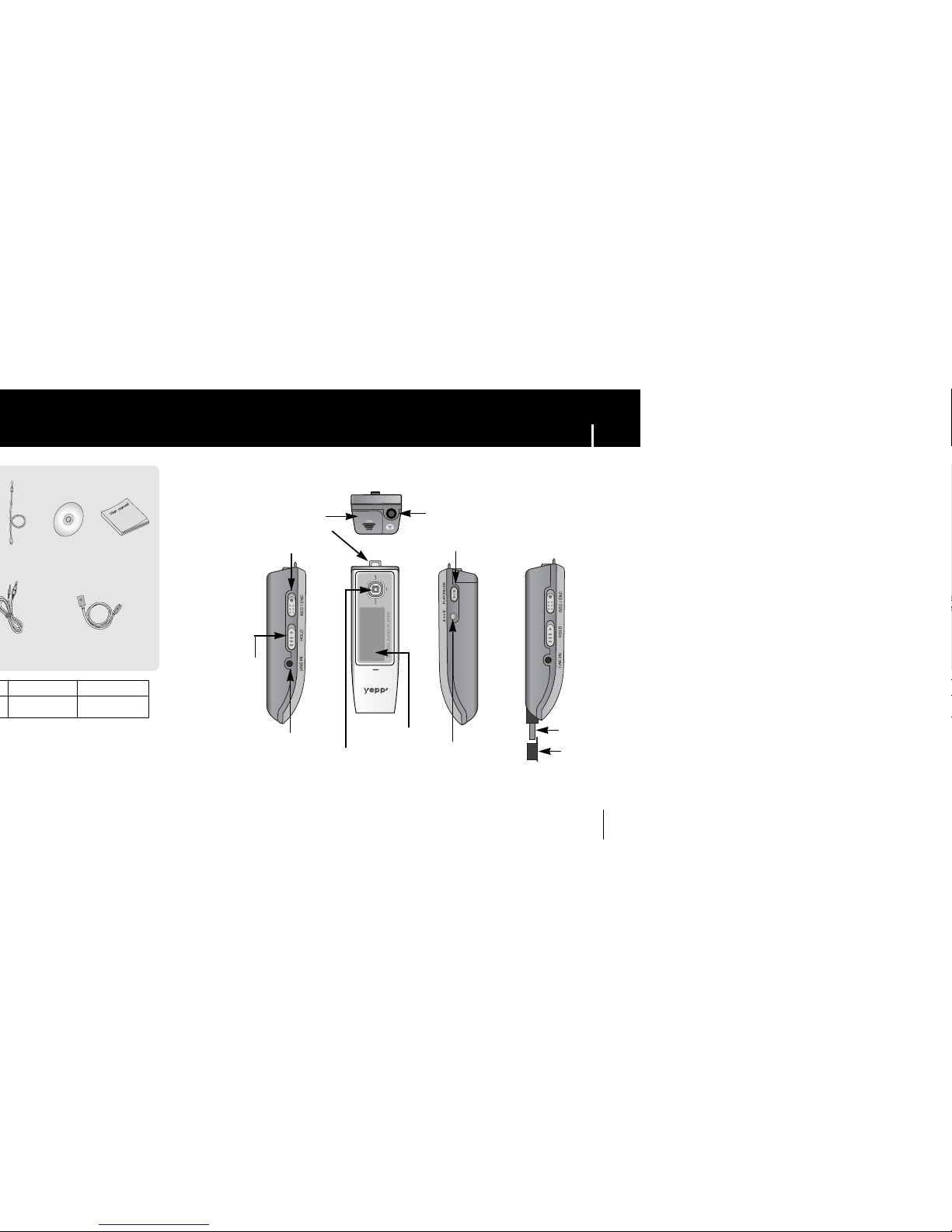
9
Location of ControlsComponents
USB CableLine In Cable
Installation CDNeck Strap
YP-53 X
512MB
YP-53 Z
1GB
Continued...
➡
➡
USB Plug
USB Plug Cap
Battery Cover
Earphone Jack
Neck strap Hook
Display
MENU, Navigation Button /
Move to Track / Speed Search /
Volume Button
Play / Pause Button
Voice Recording / ENC Switch
Hold Switch
LINE IN Jack
Loop Repeating Button
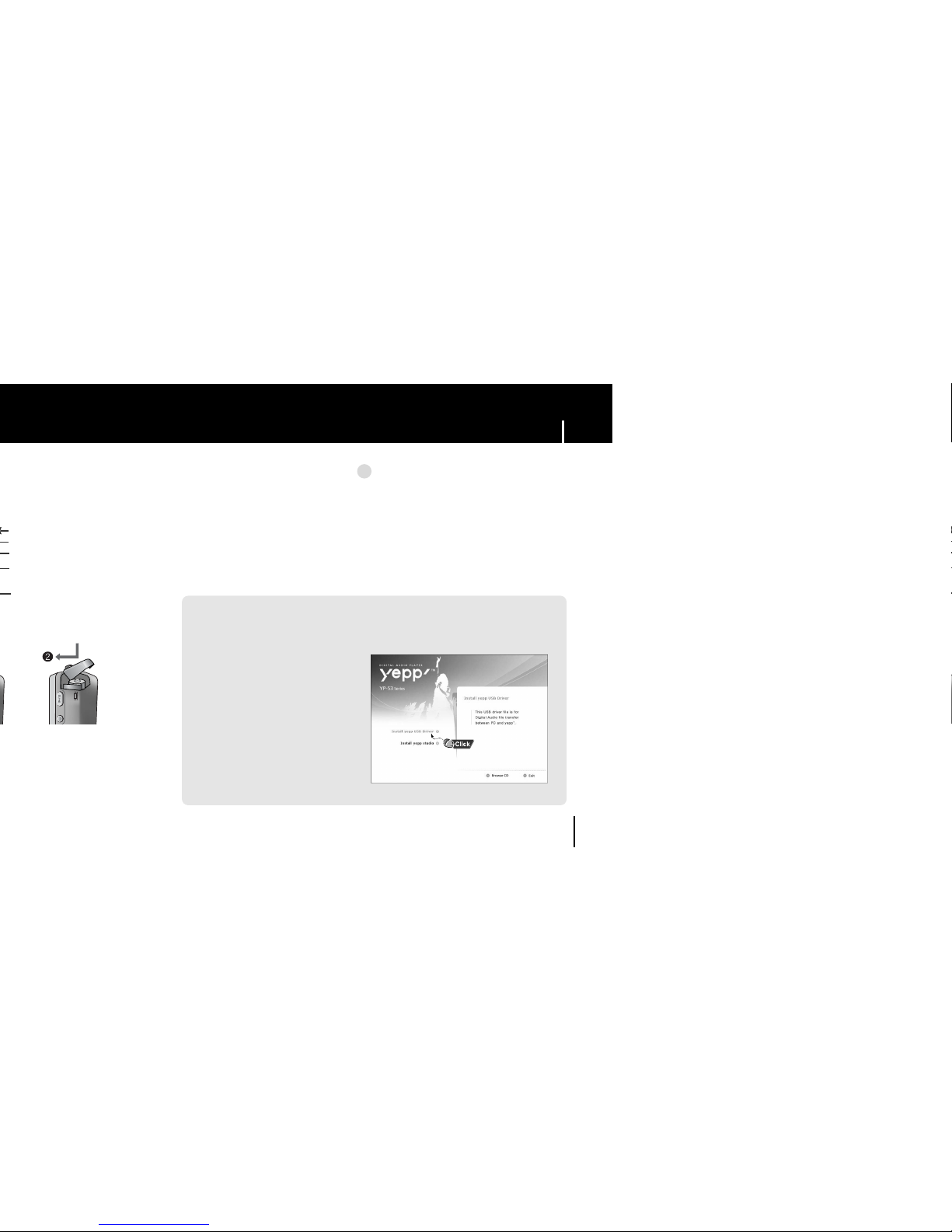
11
Connecting to PCLocation of Controls
The PC system must meet the
following specifications:
● Pentium 133MHz or greater
● Windows 98 SE/ME/2000/XP
● 40MB of available hard disk space
● CD-ROM drive
(double speed or greater)
● USB port (2.0) supported
● DirectX 8.0 or greater
System Requirements.
I Installing software
1Insert the Installation CD into the
CD-ROM drive.
Select [Install yepp USB Driver].
Before connecting yepp to PC, make sure to install USB driver. If “Add New Hardware Wizard”
appears, press the [Cancel] button and install the USB driver.
NNNNoooottttee
ee
- Install the operating system in Administrator Account mode
for Windows 2000 or XP. Otherwise, installation will not be
completed.
- Windows ME, 2000 and XP can recognize the driver
without installing the provided program. However,
you must install the program in order to format yepp and
upgrade firmware.
- If the YP-53 program has not been installed in Windows
98, then it will not communicate with your removable disk.
You must install the USB driver file first.
✍
Continued...
Artist indicator
Playtime indicator
Remaining Battery Power indicator
Track indicator
Bitrates indicator
PLAY/PAUSE
AB
N
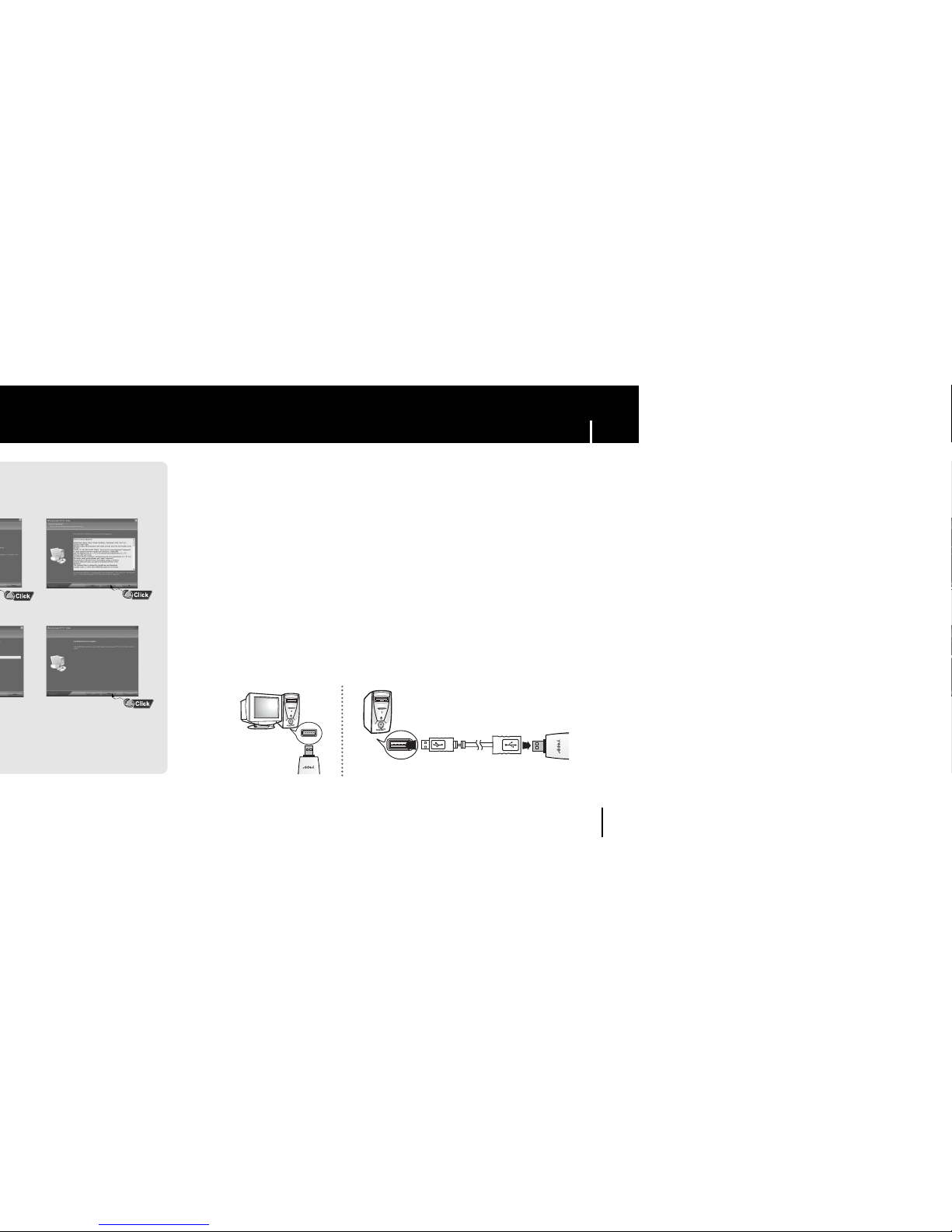
13
Connecting to PCConnecting to PC
1 Connect a USB cable to the USB port on the computer.
2 Connect the USB plug of the player to the opposite side of USB cable.
You can directly connect the USB plug to the USB port of PC.
● If you disconnect the USB cable from your PC while implementing a command
or initializing during USB driver installation, your PC may not function correctly.
3 The USB driver is installed with a message saying that it is searching for a
new device. You may not see the display screen during installation.
Go to the device manager to check that installation has been successfully
completed.
4 When the USB driver is installed, "Samsung yepp YP-53 USB Device" will
appear in the [Device Manager].
I Connecting the player to PC with USB cable
Continued...
USB connect cable
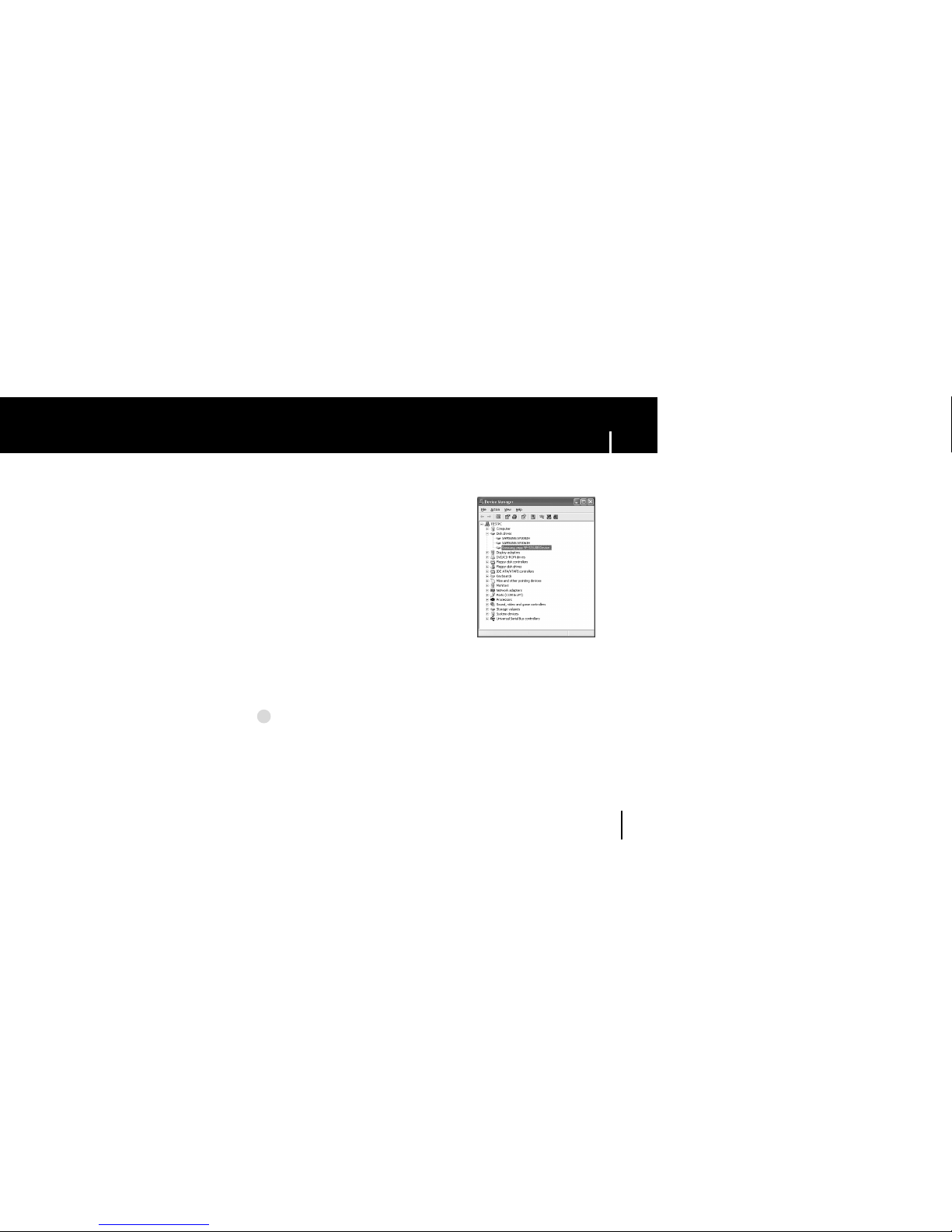
15
Manual Installation of USB DriverConnecting to PC
NNNNoooottttee
ee
- If you are using Windows 2000 and your version of Windows does not recognize the USB driver
please download and install the latest service pack from windowsupdate.microsoft.com
- The installation method may vary depending on the type of PC or operating system.
Contact your PC dealer or service center for installation information.
- If an error continues to occur in the USB driver installation, restart your PC and connect the USB
cable again.
✍
I Installing software
1Check the device manager.
Windows 98,ME:
Control Panel ➝ System ➝ Device Manager
Windows 2000:
Control Panel ➝ System ➝ Hardware ➝
Device Manager
Windows XP:
Control Panel ➝ System ➝ Hardware ➝
Device Manager
2Check if there is a device listed with an exclamation point or a question mark
(displayed as unknown device or USB device).
3Double click on the device listed with an exclamation point or a question mark.
Go to “Downloading/Uploading files” if the USB driver is in place.
Follow these steps if the USB driver is not in place :
