Samsung Yepp YP-300, Yepp YP-300H, Yepp YP-300S User Manual
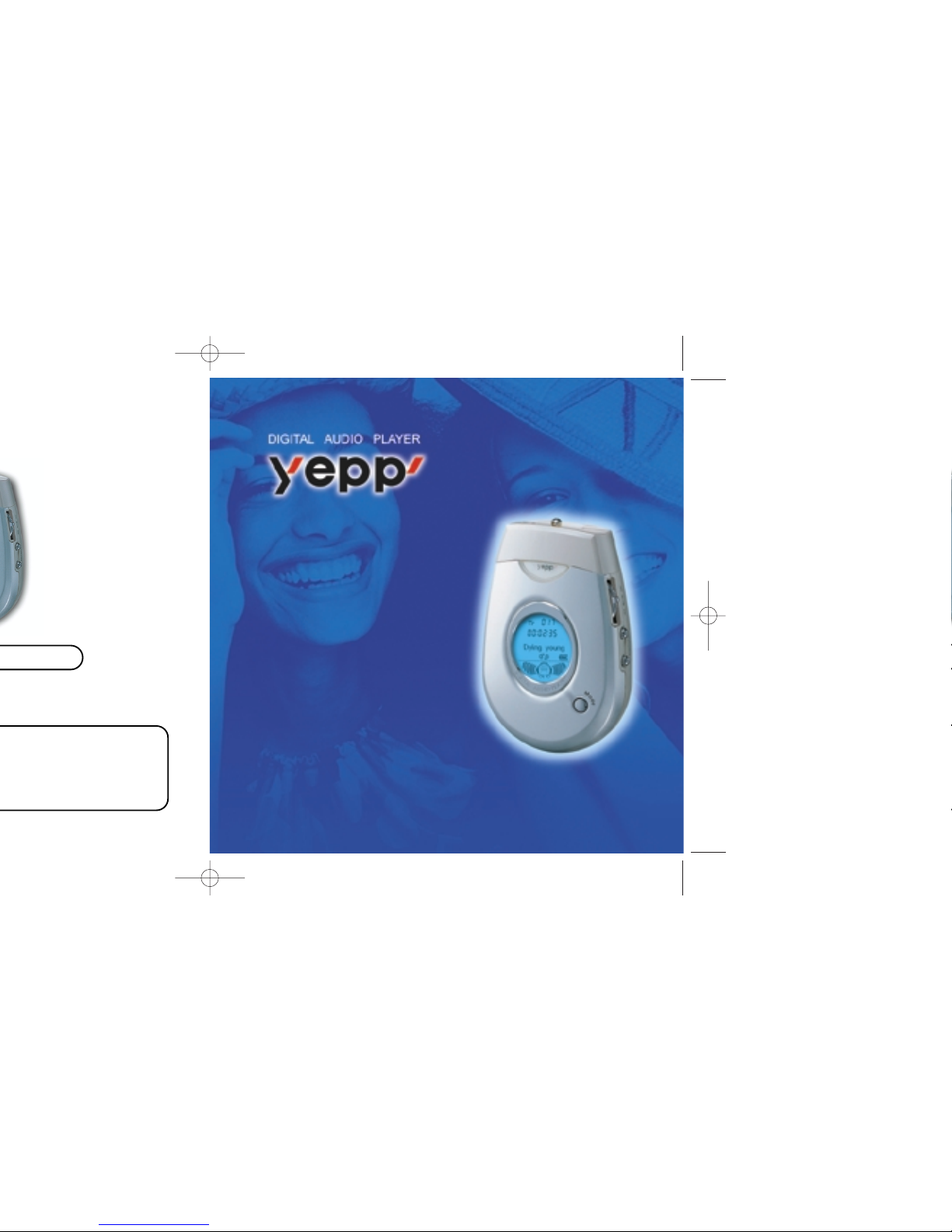
YP-300
YP-300
2X MP3
Memory Expansion Slot
MP3 & WMA Playback
High Speed USB
D.I.Y. Support
Upgradeable

32
Listening to Music with yepp ................................................................................................48
Setting up Volume/Hold Functions ......................................................................................49
Searching for Music Files ....................................................................................................50
Basic Usage
Loop Repeating ....................................................................................................................52
Setting up MENU ..................................................................................................................53
Repeating Tracks ................................................................................................................54
Setting up EQ ......................................................................................................................55
Managing Files ....................................................................................................................56
Customizing Options (Display) ............................................................................................58
Additional Usage
Description of Buttons (yepp player) ....................................................................................62
MENU Table ........................................................................................................................64
Appendix
Troubleshooting....................................................................................................................66
Security ..............................................................................................................................68
Specifications........................................................................................................................69
Safety Information ................................................................................................................70
Warranty ..............................................................................................................................72
Customer Support
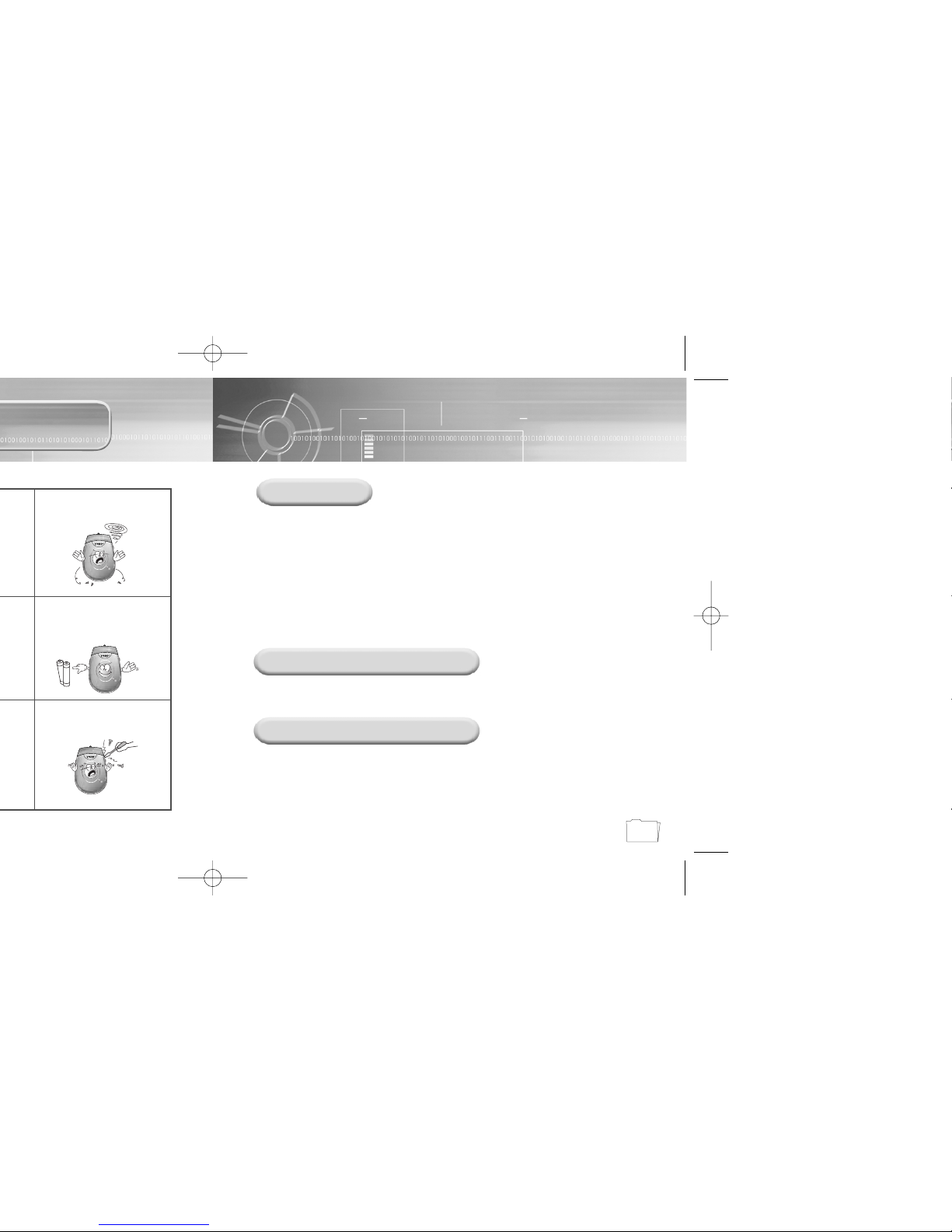
54
Do not let any foreign matter spill
into the device.
Remove batteries when the
device is left unused for a long
period of time.
repair the device yourself.
Headphones
Follow Traffic Safety Instructions
● Do not use the headphones while driving an automobile or riding a bicycle.
It’s not only dangerous, but also against the law.
● It may cause an accident if you turn up the volume of the headphones while walking down the street,
especially crossing at intersections.
Protect your ears
● Do not turn up the volume too high.
Doctors warn against prolonged exposure to high volume.
● Stop using the device or turn the volume down if you have ringing in your ears.
Environmental Information
● Follow local guidelines for waste disposal when discarding packages, batteries, and old
electronic appliances.
● Yepp packages use cardboard, polyethylene and etc, and do not use unnecessary materials.
Ambient operating conditions
● Ambient temperature:
5°C ~ 35°C (41°F ~ 95°F)
Humidity : 10 ~ 75%
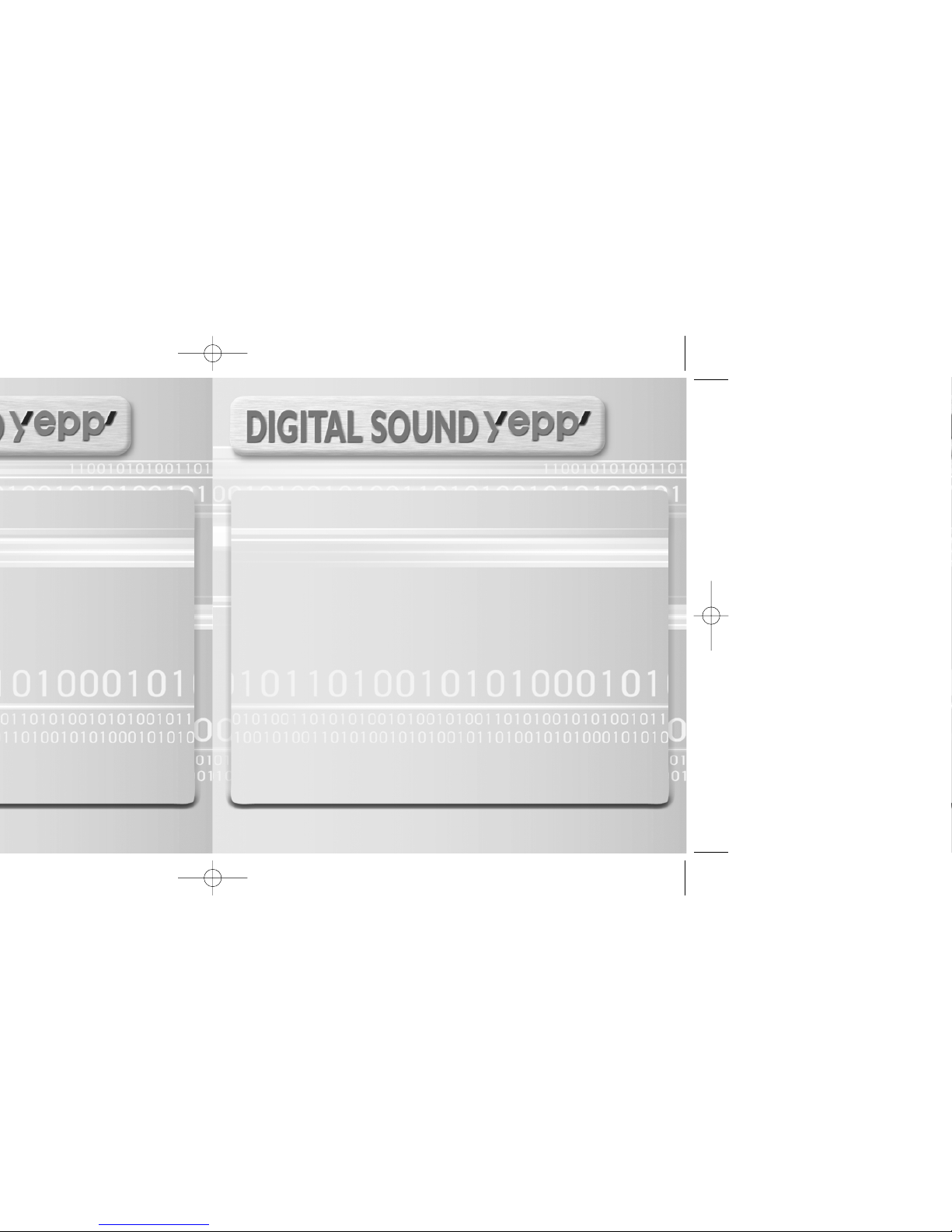
MP3 & WMA Playback
MP3 is an MPEG1 Layer3 audio format.
WMA is a Microsoft Windows Media audio format.
D.I.Y.
● Setting up EQ
(refer to P.55)
● Adjusting Scroll speed
(refer to P.59)
● Changing LCD Font
(refer to P.33)
● Adjusting Contrast
(refer to P.60)
High Speed USB
Download speed Max. 5Mbps
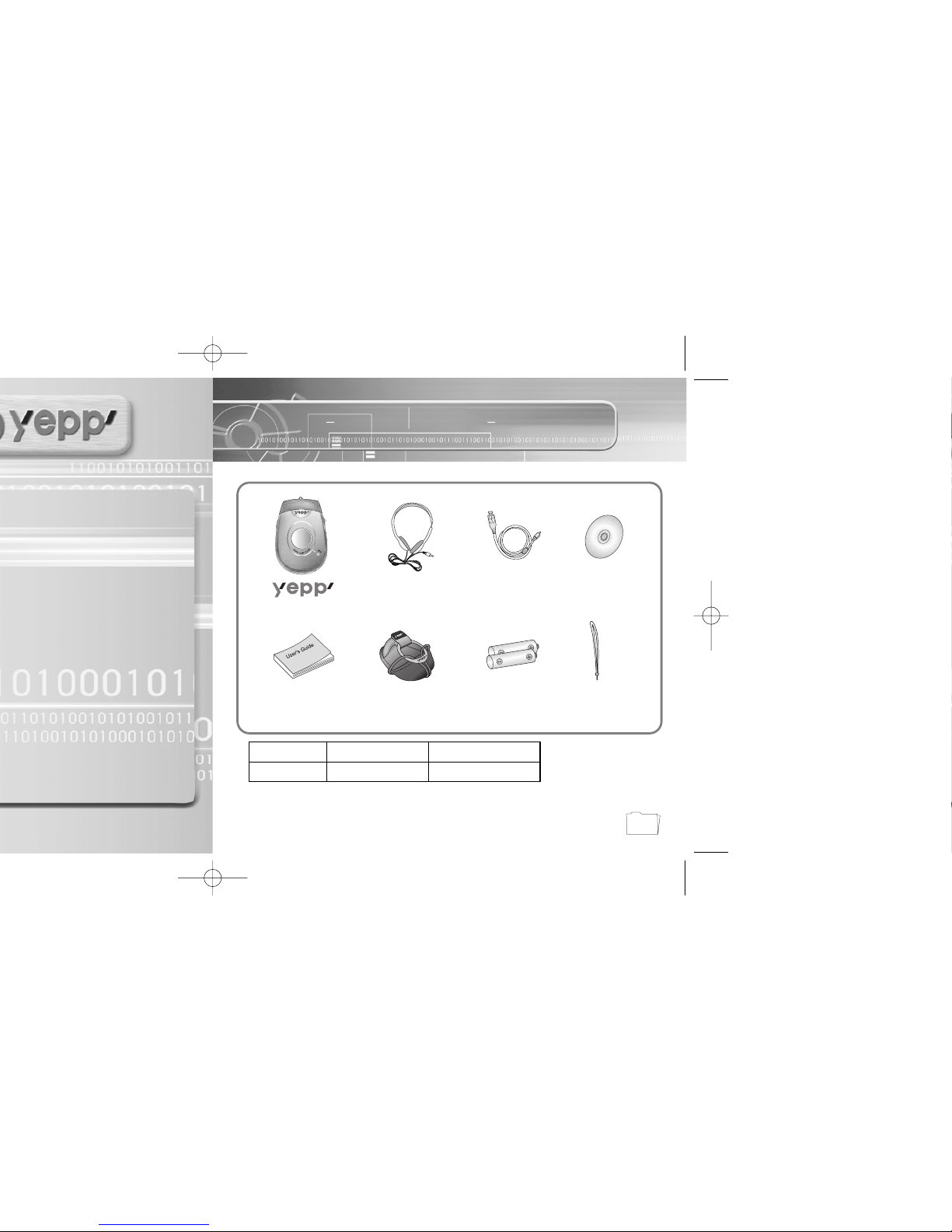
9
Components
Player
Headphones
User’s Guide
Carrying case
Two Batteries
(1.5V AAA type)
USB Cable
Installation CD
Wrist Strap
● SmartMedia Card (3.3V) is not included.
● Design of accessories is subject to change for improvement without notice.
Model
Built-in memory
YP-300 H
128MB
YP-300 S
64MB
AH68-00966F
AH61-01283A
AH61-01282A
AH80-00044AAH39-00301AAH30-00051A
4301-000115
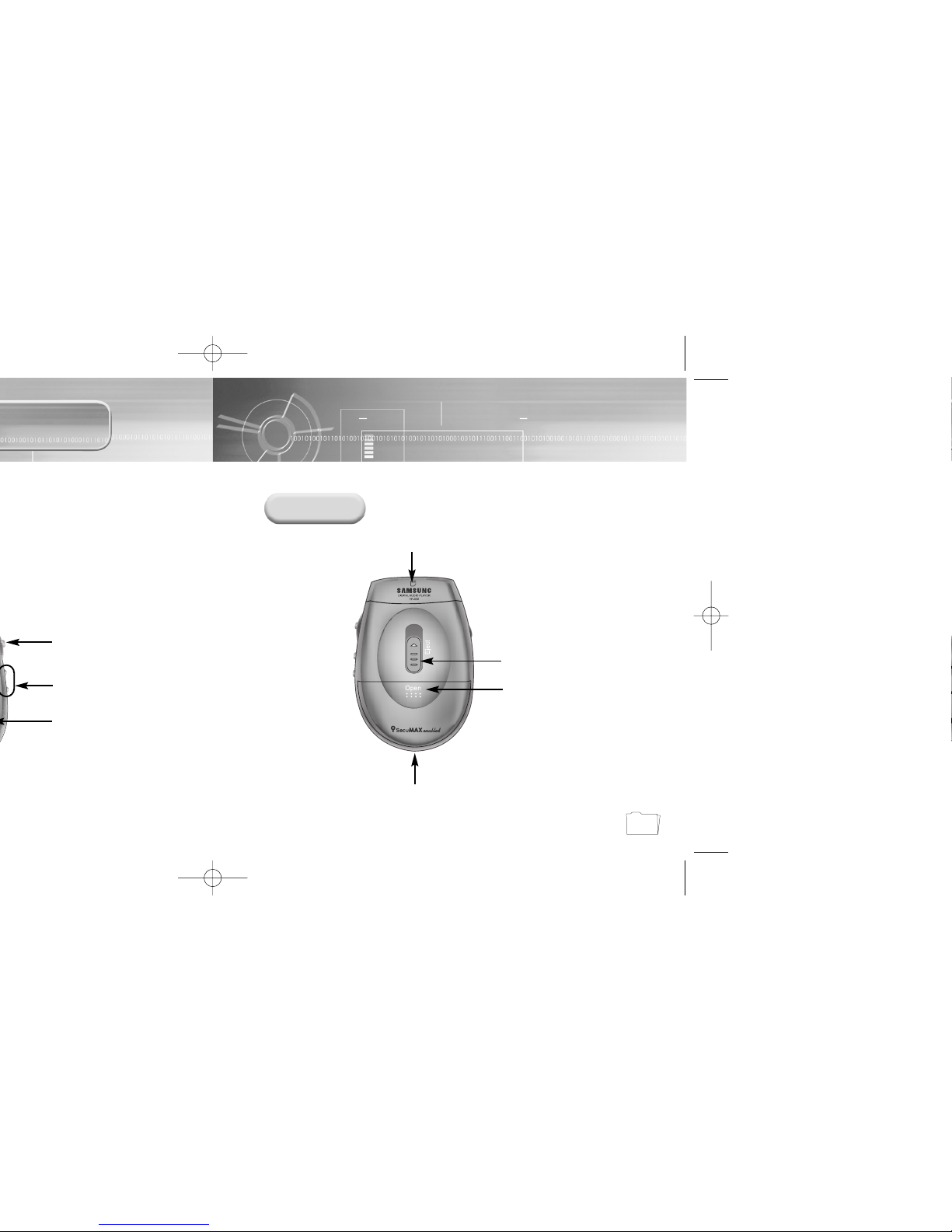
1110
Play/Stop/
Forward/Backward Button
Volume Button
MENU/Loop Repeating
Button
USB Cable
Connection Port
Battery Cover
SmartMedia Card Eject Switch
Memory Expansion Slot
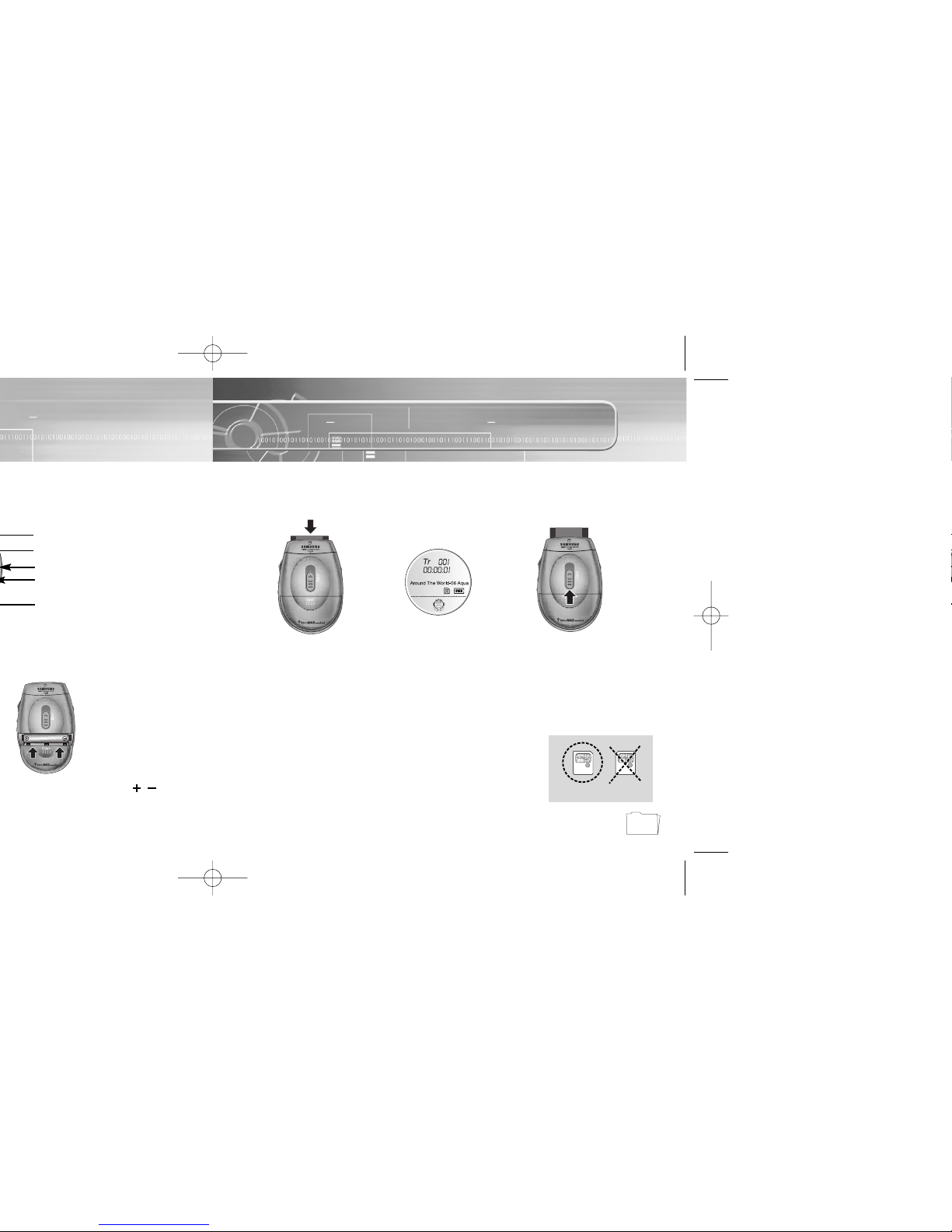
13
Using the SmartMedia Card
Track Number indicator
Playtime indicator
Title (track & artist) indicator
Remaining Battery Power indicator
SmartMedia Card indicator
Insert batteries to the right poles ,
and push-close the cover in the direction
of the arrows.
Your yepp player allows you to expand memory capacity by adding a SmartMedia card.
➡
➡
Inserting the
SmartMedia card
Ejecting the
SmartMedia card
Insert the SmartMedia
card into the memory
expansion slot in the
direction of the arrow.
Confirm that SmartMedia
card mark is displayed on
the display.
Slide the Eject Switch in the
direction of the arrow remove
the SmartMedia card.
12 3
NNNNooootttteeee ::::
Make sure to turn off the player before inserting/ejecting the SmartMedia card.
Do not insert/eject the SmartMedia card during playback of music files.
Use 3.3V SmartMedia cards only.
SmartMedia cards of 8MB~128MB can be used.
Do not touch the metal face of the SmartMedia card.
Samsung is not responsible for data loss caused by misuse.
3.3V 5V
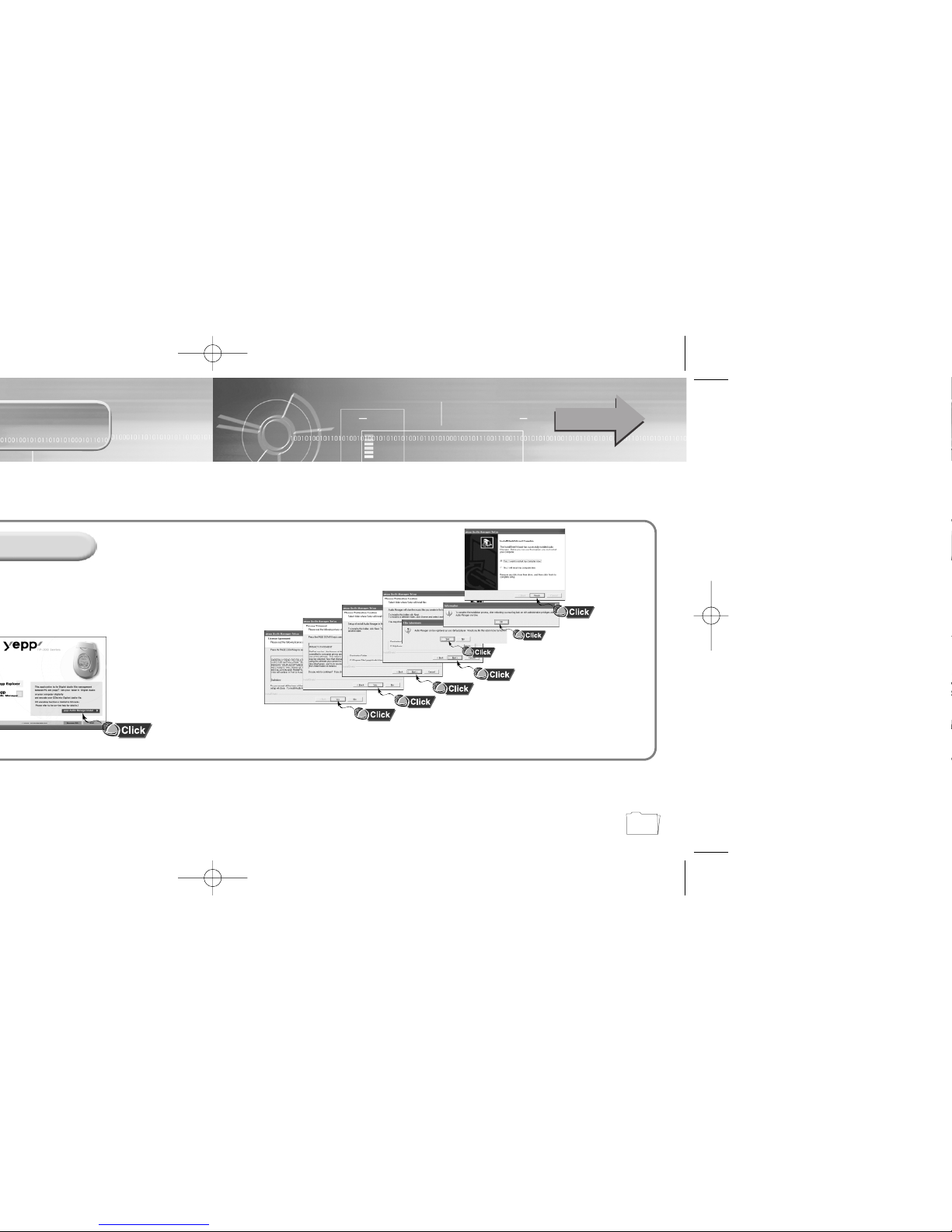
1514
Click [Next] in the series of
windows that appear.
2
When installation is
completed, connect yepp
to PC and use it as
shown on the next page.
Continued...
Before using yepp Audio Manager, make
sure to set up options (refer to p.22)
3
NNNNooootttteeee ::
::
How to delete the yepp Audio Manager (Rioport Manager):
● [
Start] ➝ [Control Panel] ➝ [Add or Remove Programs] ➝ Select the yepp Audio Manager (Rioport Manager) ➝
[Change/Remove]
➝ [OK]
●
If yepp Audio Manager (Rioport Manager) is already installed on your PC, remove the existing
yepp Audio Manager (Rioport Manager) first before making a new installation.
●
Install the operating system in Administrator Account mode for Windows 2000 or XP.
Otherwise, installation will not be completed.
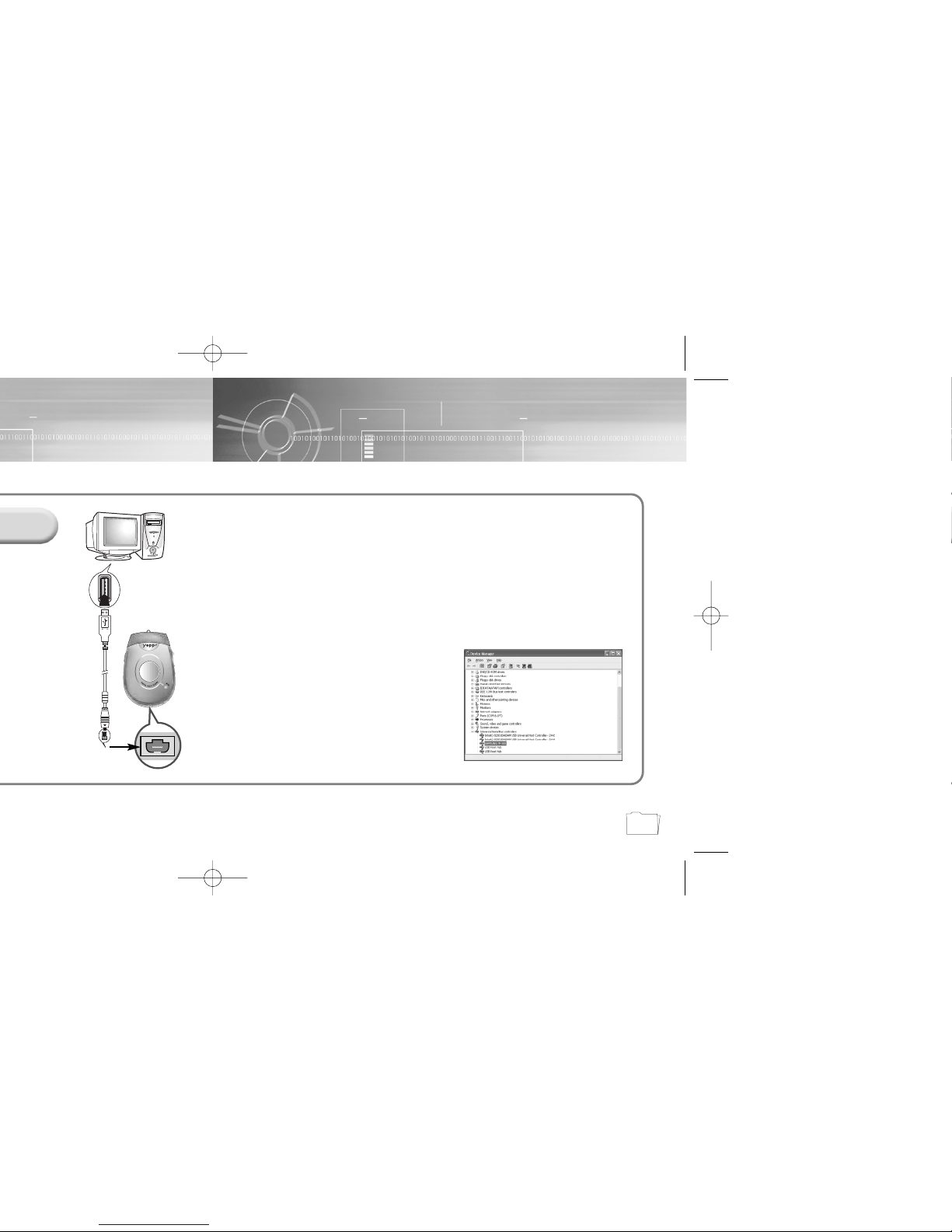
1716
When USB driver is not Installed automatically,
refer to next page.
4
When USB driver is installed, "SAMSUNG YP-300” will appear in
[System Properties] ➝ [Device Manager] as shown in the picture
below.
5
NNNNooootttteeee ::
::
How to check USB driver
How to check USB driver
Windows 98,ME:
Control Panel ➝ System ➝ Device Manager
Windows 2000:
Control Panel ➝ System ➝ Hardware ➝
Device Manager
Windows XP:
Control Panel ➝ System ➝ Hardware ➝
Device Manager
USB connect cable
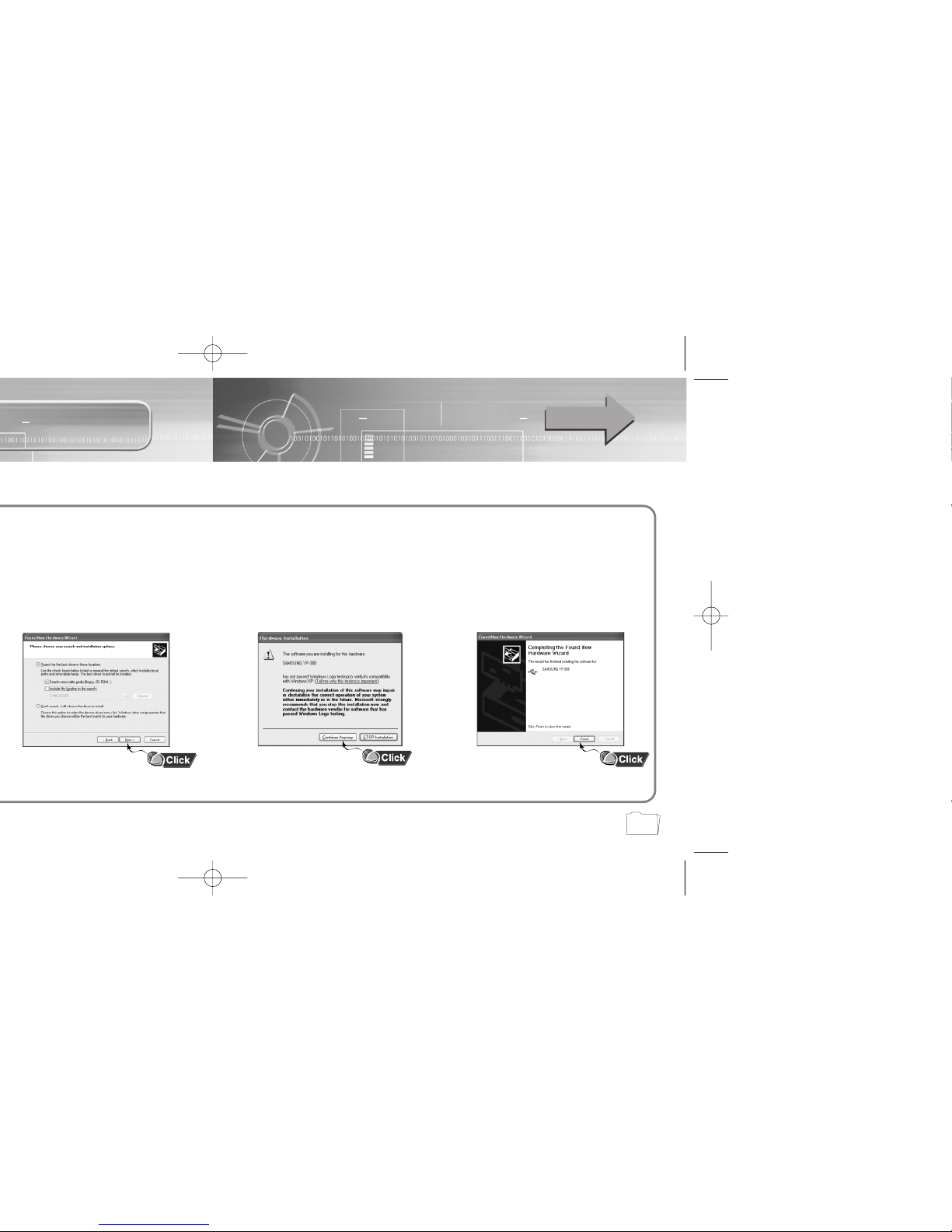
1918
Insert Installation CD into CD-ROM
drive.
Select [Search removable media
(floppy, CD-ROM...)] and click [Next]
Sometimes a POP-UP including the
attention below appears. This software
does not impair or destabilize the correct
operation of your system.
Click [Continue Anyway]
● If a message asking for the location of source driver
pops up, select the location and continue.
3
When Installation is completed,
click [Finish].
4
Continued...
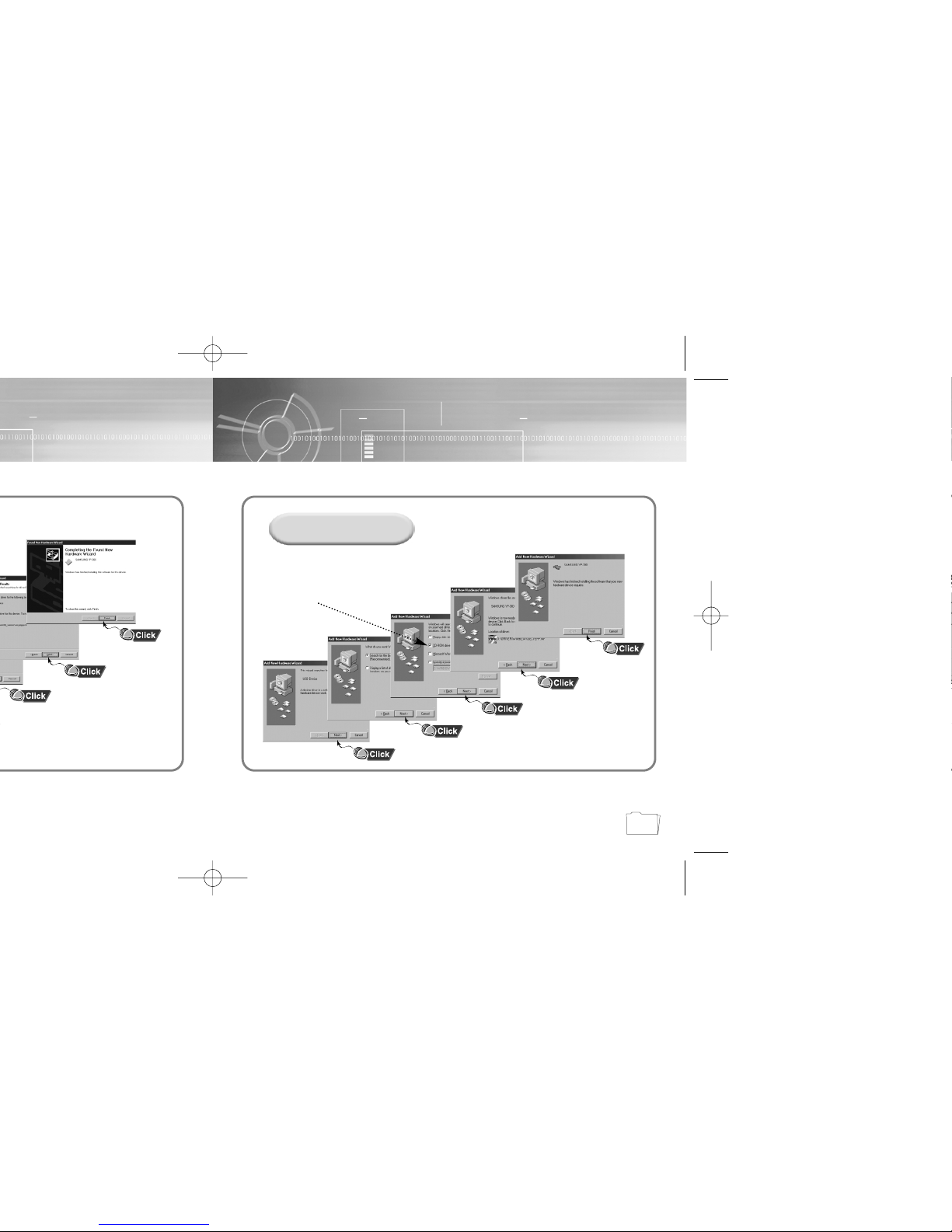
2120
To complete the installation
process, reboot the system.
Click [Next] button in the series of windows that appear.
Insert Installation CD and
select drive.
In Windows 98
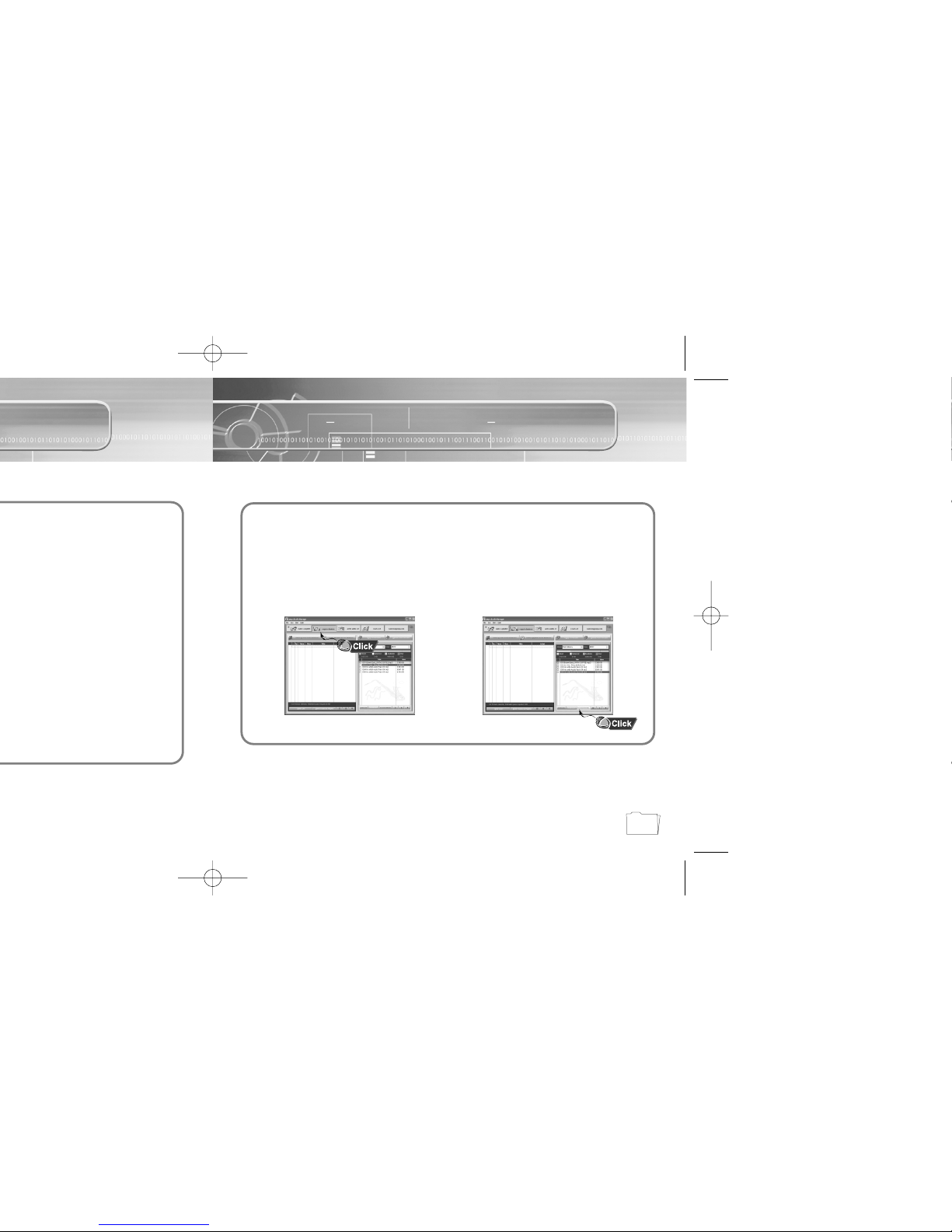
23
Formatting (PC)
Before formatting, turn on the yepp and connect to PC.
Run the yepp Audio Manager.
● Double click yepp Audio Manager icon.
1
Select Flash Memory or
SmartMedia Card on [Media]
● Click on the [Format Media] after
selecting an item.
3
Select [copy to devices].
2
NNNNooootttteeee ::
::
Make sure to connect yepp to PC and refresh before formatting.
