Samsung T27B350ND, LT22B350ND-ZA, 350, T22B350ND, T24B350ND User Manual





 TB300
TB300




 TB350
TB350
LED TV MONITOR
(MFM TV)
user manual
Thank you for purchasing this Samsung product. To receive more complete service, please register your product at
www.samsung.com/register
Model _____________ Serial No. _____________
If you have any questions, please call us at 1-800-SAMSUNG (1-800-726-7864) for assistance.
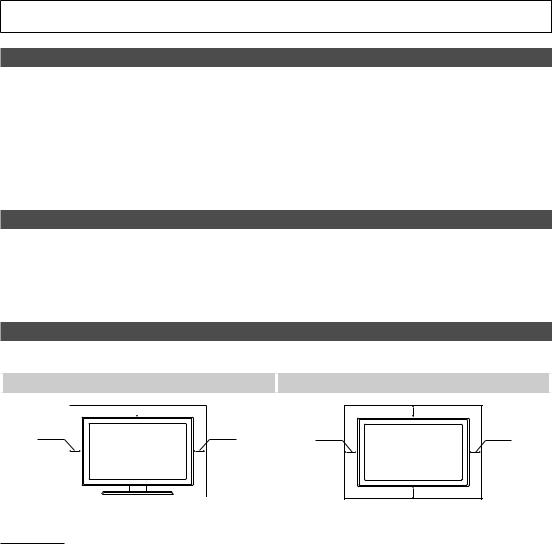
Figures and illustrations in this User Manual are provided for reference only and may differ from actual product appearance. Product design and specifications may be changed without notice.
Important Warranty Information Regarding Television Format Viewing
See the warranty card for more information on warranty terms.
Wide screen format TVs (with 16:9 aspect ratios, the ratio of the screen width to height) are primarily designed to view wide screen format full-motion video. The images displayed on them should primarily be in the wide screen 16:9 ratio format, or expanded to fill the screen if your model offers this feature, with the images constantly in motion. Displaying stationary graphics and images on the screen, such as the dark sidebars on non-expanded standard format television video and programming, should be limited to no more than 5% of the total television viewing per week.
Additionally, viewing other stationary images and text such as stock market crawls, video game displays, station logos, web sites or computer graphics and patterns, should be limited as described above for all televisions. Displaying stationary images for more than 5% of total viewing time can cause uneven aging of your TV and leave subtle, but permanent burned-in ghost images in the LED picture. To avoid this, vary the programming and images, and primarily display full screen moving images, not stationary patterns or dark bars. On LED models that offer picture sizing features, use these controls to view different formats as a full screen picture. Be careful in the selection of television formats you use for viewing and the amount of time you view them. Uneven LED aging as a result of format selection and use, as well as burned in images, are not covered by your Samsung limited warranty.
Still image warning
Avoid displaying still images (such as jpeg picture files), still image elements (such as TV channel logos, stock or news bars at the screen bottom etc.), or programs in panorama or 4:3 image format on the screen. Constantly displaying still pictures can cause image burn-in on the screen, which will affect image quality. To reduce risk of this effect, please follow the recommendations below:
•Avoid displaying the same TV channel for long periods.
•Always try to display a full screen image.
•Reduce brightness and contrast to avoid the appearance of after-images.
•Use all TV features designed to reduce image retention and screen burn. Refer to proper user manual section for details.
Securing the Installation Space
Keep the required distances between the product and other objects (e.g. walls) to ensure proper ventilation.
Failing to do so may result in fire or a problem with the product due to an increase in the internal temperature of the product.
Installation with a stand. |
Installation with a wall-mount. |
 4 inches
4 inches
4 inches |
4 inches |
|
4 inches |
4 inches |
4 inches |
|
4 inches |
Other Warnings
The actual appearance of the TV may differ from the images in this manual, depending on the model. Be careful when you touch the TV. Some parts can be somewhat hot.
English 2

Contents |
|
|
Getting Started |
|
|
yy |
Safety Precautions..................................................... |
4 |
yy |
List of Features........................................................ |
11 |
yy |
Accessories............................................................. |
11 |
yy Viewing the Control Panel........................................ |
12 |
|
yy Viewing the Remote Control.................................... |
13 |
|
yy How to Navigate Menus.......................................... |
14 |
|
yy Connecting to an Antenna....................................... |
14 |
|
yy Plug & Play (Initial Setup)......................................... |
15 |
|
Connections |
|
|
yy Connecting to an AV Device.................................... |
16 |
|
yy Connecting to an Audio Device................................ |
17 |
|
yy Connecting to a PC................................................. |
17 |
|
yy |
Changing the Input Source...................................... |
19 |
Advanced Features |
|
|
yy |
Media Play (USB)..................................................... |
31 |
|
Connecting a USB Device |
31 |
Other Information |
|
|
yy Attaching a Wall Mount/Desktop Stand................... |
37 |
|
yy |
Anti-theft Kensington Lock...................................... |
38 |
yy |
Troubleshooting....................................................... |
39 |
yy |
Storage and Maintenance........................................ |
41 |
yy |
License.................................................................... |
41 |
yy |
Specifications.......................................................... |
42 |
Basic Features |
|
|
yy |
Channel Menu......................................................... |
20 |
|
Seeing Channels |
20 |
|
Using Favorite Channels |
20 |
|
Memorizing Channels |
20 |
|
Editing Channels |
21 |
|
Other Features |
21 |
yy |
Picture Menu........................................................... |
22 |
|
Changing the Preset Picture Mode |
22 |
|
Adjusting Picture Settings |
22 |
|
Changing the Picture Options |
23 |
yy |
Sound Menu............................................................ |
25 |
|
Changing the Preset Sound Mode |
25 |
|
Adjusting sound settings |
25 |
|
Sound Settings |
25 |
yy |
Setup Menu............................................................. |
26 |
|
Setting the Time |
26 |
|
Using the Sleep Timer |
26 |
|
Setting the On/Off Timer |
26 |
|
Locking Programs |
27 |
|
Other Features |
28 |
yy |
Support Menu......................................................... |
30 |
Check the Symbol!
t
TOOLS |
|
Note |
|
This function can be used by pressing the TOOLS |
Indicates additional information. |
||
|
|||
|
button on the remote control. |
|
English 3
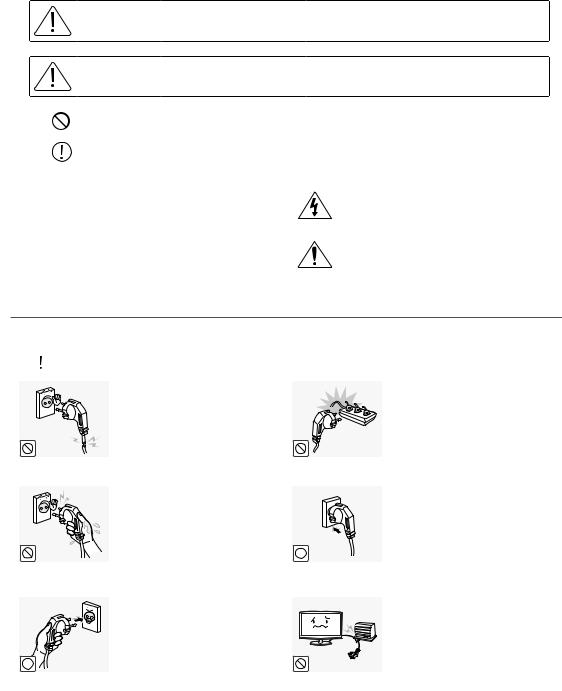
Getting Started
|
|
Safety Precautions |
|
|
|||
|
Icons used for safety precautions |
|
|
||||
|
|
|
|
|
|
||
|
Warning |
Failing to follow the precautions marked with this sign may result in a serious injury or |
|
||||
|
|
even a fatality. |
|
|
|||
|
|
|
|
|
|
||
|
Caution |
Failing to follow the precautions marked with this sign may result in a personal injury or |
|
||||
|
|
property damage. |
|
|
|||
|
Do not perform. |
|
|
|
|
|
|
|
Must be followed. |
|
|
|
|
|
|
|
|
|
|
|
|
|
|
|
CAUTION |
|
|
This symbol indicates that high voltage is |
|||
|
|
|
present inside. It is dangerous to make any kind |
||||
|
|
|
|
|
|
||
|
|
|
|
|
|
of contact with any internal part of this product. |
|
|
RISK OF ELECTRIC SHOCK DO NOT OPEN |
|
|
|
|||
|
|
|
|
|
|
||
|
CAUTION: TO REDUCE THE RISK OF ELECTRIC SHOCK, DO NOT REMOVE |
|
|
This symbol alerts you that important literature |
|||
|
COVER (OR BACK). THERE ARE NO USER SERVICEABLE PARTS INSIDE. |
|
|
concerning operation and maintenance has |
|||
|
REFER ALL SERVICING TO QUALIFIED PERSONNEL. |
|
|
||||
|
|
|
been included with this product. |
||||
|
|
|
|
|
|
||
|
|
|
|
|
|
|
|
¦¦ Power Related
The following images are for your reference and may differ depending on models and countries.
 Warning
Warning
Avoid using a damaged power cord or plug or a loose power
outlet.
yy Otherwise, it may result in electric shock or fire.
Avoid plugging in or unplugging the power supply with wet hands.
yy Otherwise, it may result in electric shock.
!
Avoid connecting multiple electric appliances to a single wall outlet.
yy Otherwise, it may result in fire due to overheating of the wall outlet.
Plug the power plug in firmly.
yy Otherwise, it may result in fire.
Make sure to connect the power cord to a grounded wall outlet (for insulation class 1 equipment only).
yy Otherwise, it may result in
electric shock or injury.
!
Avoid bending or twisting the power cord excessively and avoid placing heavy objects on the cord.
yy Otherwise, it may result in electric shock or fire due to a damaged power cord.
English 4
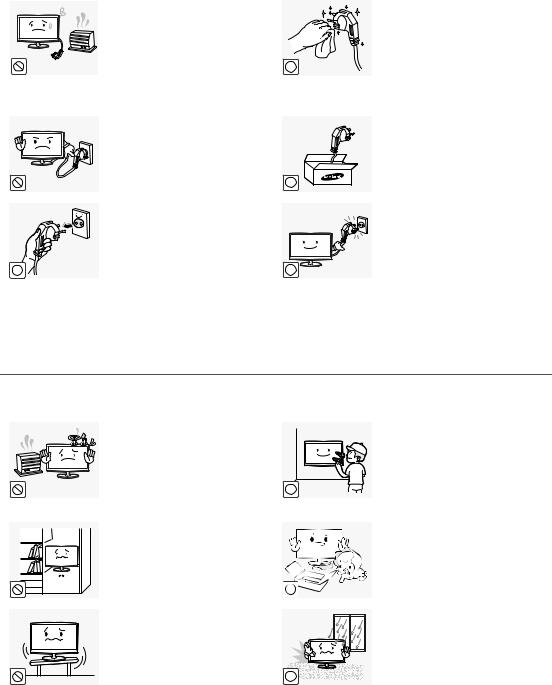
Getting Started
Keep the power cord and the product away from a heater.
y Otherwise, it may result in electric shock or fi re.
 Caution
Caution
!
Avoid unplugging the power plug while the product is operating.
yOtherwise, it may damage the product due to electric shock.
When unplugging the power plug from the wall outlet, make sure to hold it by the plug and not by the cord.
yOtherwise, it may result in electric shock or fi re.
If the pins of the power plug or the wall outlet are covered in dust, clean it using a dry cloth.
y Otherwise, it may result in fi re.
!
|
Make sure to use only the power |
|
cord supplied by our company. In |
|
addition, do not use the power cord |
|
of another electric appliance. |
! |
y Otherwise, it may result in |
electric shock or fi re. |
|
|
Connect the power plug to a wall |
|
outlet that can be easily reached. |
|
y When a problem occurs |
|
with the product, you must |
! |
unplug the power plug to cut |
the power off completely. |
You cannot cut the power off completely using only the power button on the product.
¦ Installation Related
 Warning
Warning
Avoid placing burning candles, mosquitorepellentor cigarettes on
the product.
y Otherwise, it may result in fi re.
Ask an installation engineer or relevant company to install the product onto the wall.
y Otherwise, it may result in injury.
! |
y |
Make sure to use the specifi ed |
|
||
|
|
wall mount. |
|
|
|
|
|
|
|
Avoid installing the product in a |
|
|
|
|
Keep the plastic bags used to pack |
|
|
|
|
|
|
|
badly-ventilated location such as |
|
|
|
|
the product away from children. |
|
|
|
|
|
|
|
|
|
|
|||
|
|
|
|
|
|
|
|
|
|
|
||
|
|
|
|
|
|
|
inside a bookshelf or closet. |
|
|
|
|
y If children place the plastic |
|
|
|
|
|
|
|
|
|
||||
|
|
|
|
|
|
|
|
|
||||
|
|
|
|
|
|
|
y Otherwise, it may result in fi re |
|
|
|
|
bags over their heads, they may |
|
|
|
|
|
||||||||
|
|
|
|
|
|
|
|
|
||||
|
|
|
|
|
|
|
due to internal over-heating. |
! |
|
|
|
suffocate. |
|
|
|
|
|
|
|
|
|
|
|||
|
|
|
|
|
|
|
|
|
|
|
|
Avoid installing the product in a location that is unstable or exposed to excessive vibration
such as on an unstable or slanted shelf.
yThe product may fall and this may result in damage to the product or injury.
yIf you use the product in a location exposed to excessive vibrations, it may result in a problem with the product or
fi re.
! |
Avoid installing the product in a location exposed to dust, moisture (sauna), oil, smoke or water (rain drops) and installing it within a vehicle.
yThis may result in electric shock or fi re.
English 5
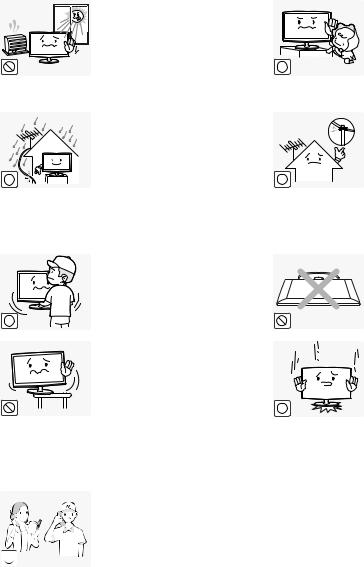
Getting Started
Avoid installing the product in a location exposed to direct sunlight and installing the product near a heat source such as a fi replace or heater.
y This may shorten the product life cycle or cause fi re.
Bend the outdoor antenna cable downwards at the location where it comes in the house so that rainwater does not fl ow in.
! |
y If rainwater enters the product, |
it may result in electric shock |
or fi re.
Avoid installing the product where children may reach it.
y If a child touches the product, the product may fall and this may result in injury.
!y Since the front part is heavier, install the product on a fl at and stable surface.
|
Install the antenna far away from |
|
any high voltage cables. |
|
y If the antenna touches or falls |
|
onto a high voltage cable, it |
! |
may result in electric shock or |
fi re. |
 Caution
Caution
Do not let the product drop while
moving it.
y This may result in a problem with the product or injury.
!
When installing the product on a |
|
|
console or shelf, make sure that |
|
|
the front of the product does not |
|
|
|
|
|
protrude out of the console or |
|
|
shelf. |
! |
|
|
||
y Otherwise, this may cause the |
|
|
product to fall off and result in |
|
|
a malfunction or injury. |
|
|
y Make sure to use a cabinet or |
|
|
shelf suitable to the size of the |
|
|
product. |
|
|
|
|
If the product is installed in a |
|
|
location where the operating |
|
|
conditions vary considerably, |
|
SAMSUNG |
a serious quality problem may |
|
occur due to the surrounding |
|
|
|
|
! |
|
environment. In this case, install |
|
|
the product only after consulting |
|
|
one of our service engineers about |
|
|
the matter. |
yPlaces exposed to microscopic dust, chemicals, too high or low temperature, high humidity, airports or stations where the product is continuously used.
Do not place the product face down on the fl oor.
yThis may damage the panel of the product.
When putting the product down, handle it gently.
yOtherwise, it may result in a problem with the product or injury.
English 6
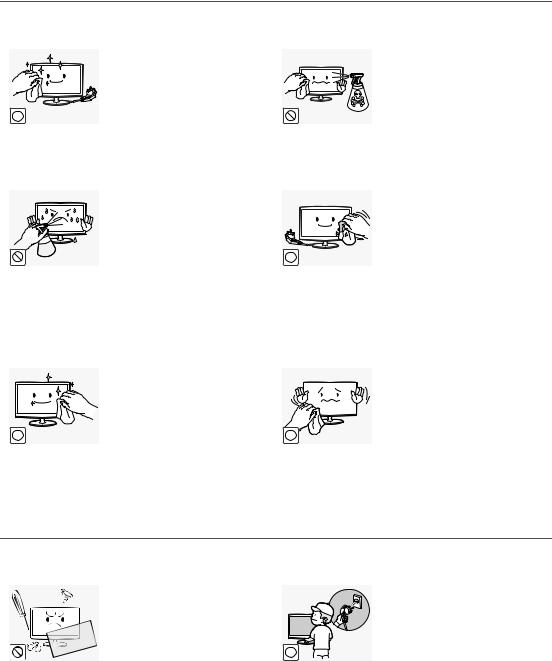
Getting Started
¦Cleaning Related
 Warning
Warning
Before cleaning the product, |
When cleaning the product, do |
|
unplug the power cord. |
not spray water directly over the |
|
y Otherwise, it may result in |
product parts. |
|
electric shock or fi re. |
y Make sure that water does not |
|
! |
enter the product. |
|
y Otherwise, it may result in fi re, |
||
|
||
|
electric shock or a problem with |
|
|
the product. |
 Caution
Caution
!
Avoid spraying cleansing agent directly onto the product.
y This may result in discoloration |
|
or cracking of the exterior |
|
of the product or the panel |
! |
coming off. |
If you can't get the product clean |
|
|
with just the supplied cloth, use a |
|
|
|
|
|
soft, damp cloth with a "monitor- |
|
|
exclusive cleansing agent" and |
|
|
|
|
|
wipe the product with it. |
|
|
y If no monitor-exclusive |
! |
|
cleansing agent is available, |
|
|
dilute a cleansing agent with |
|
|
water at a ratio of 1:10 before |
|
|
cleaning the product. |
|
|
When cleaning the product, disconnect the power cord and clean the product with the supplied cleaning cloth.
yAvoid using chemicals such as wax, benzene, alcohol, thinner, mosquitorepellent, fragrance, lubrication or cleansing agent when cleaning the product.
This may result in the exterior being deformed or the print being removed.
Since the exterior of the product is easily scratched, be sure to use the supplied cleansing cloth.
¦Usage Related
 Warning
Warning
Since a high voltage runs through |
|
To move the product, turn the |
the product, never disassemble, |
|
power off and unplug the power |
repair or modify the product |
|
cord, the antenna cable and any |
yourself. |
|
other wires connected to the |
y Otherwise, it may result in fi re |
! |
product. |
or electric shock. |
y Otherwise, it may result in |
|
y If the product needs to be |
|
electric shock or fi re due to the |
fi xed, contact a service center. |
|
damaged power cord. |
English 7
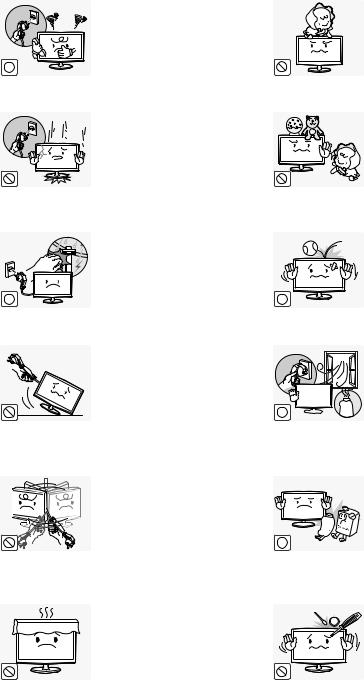
Getting Started
If the product generates a strange noise, a burning smell, or smoke, unplug the power plug immediately and contact a service center.
! |
yy Otherwise, it may result in |
electric shock or fire. |
If you drop the product or the case is damaged, turn the power off and unplug the power cord. Contact a service center.
yy Otherwise, it may result in fire or electric shock.
When thunder or lighting occurs, unplug the power cord and under no circumstance touch the antenna cable as this is dangerous.
! |
yy Otherwise, it may result in |
! |
|
electric shock or fire. |
|
Avoid moving the product by
pulling the power cord or antenna cable.
yy Otherwise, it may result 

 in electric shock, fire or a
in electric shock, fire or a 
 problem with the product due !
problem with the product due ! 
to damage to the cable.
Avoid lifting up or moving the product by holding only the power
cord or signal cable.
yy Otherwise, it may result 

 in electric shock, fire or a
in electric shock, fire or a  problem with the product due !
problem with the product due !
to damage to the cable.
Take care not to block the vent by a table cloth or curtain.
yy Otherwise, it may result in fire due to internal overheating.
Avoid letting children hang or climb onto the product.
yy Otherwise, it may result in the product falling and this may result in injury or death.
Avoid placing objects such as toys and cookies on top of the product.
yy If a child hangs over the product to grab an object, the object or the product may fall and this may result in injury or even death.
Avoid dropping an object over the product or cause impact to the product.
yy Otherwise, it may result in electric shock or fire.
When a gas leak occurs, do not touch the product or the power plug and ventilate immediately.
yy A spark may result in an
explosion or fire.
GAS
yy During a thunder or lighting storm, do not touch the power cord or antenna cable.
Avoid using or placing inflammable spray or objects near the product.
yy This may result in an explosion or fire.
|
Avoid inserting metal objects such |
100 |
as a chopsticks, coins or hairpins, |
|
or inflammable objects into the |
|
product (the vents, ports, etc). |
yy If water or substances enters the product, turn the power off, unplug the power cord and contact a service center.
yy Otherwise, it may result in a problem with the product, electric shock or fire.
English 8
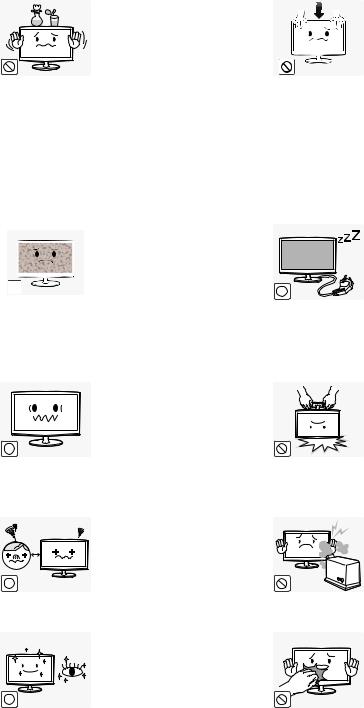
Getting Started
Avoid placing a liquid container such as a vase, fl owerpot, beverage, cosmetics or drugs, or a metal object over the product.
y If water or substances enter the product, turn the power off, unplug the power cord and contact a service center.
yOtherwise, it may result in a problem with the product, electric shock or fi re.
Do not press down hard on the product. The product may become deformed or damaged.
 Caution
Caution
!
Displaying a still image for a long
time may create a persistent image -_- or stain on the screen.
y If you do not use the product
for a long time, use the power-saving mode or set the ! screensaver to the moving
picture mode.
Set the appropriate resolution and frequency for the product.
y Otherwise, it may result in eye strain.
!
Watching the product from too close a distance continuously may damage your eyesight.
!
It is important to give your eyes some rest (5 minutes every hour) when viewing the product screen for long periods of time.
! |
y This will alleviate any eye |
strain. |
When not using the product for a long time such as leaving your
home, unplug the power cord from the wall outlet.
yOtherwise, it may cause dust accumulation and result in fi re caused by overheating or short circuit or result in an electric shock.
Avoid turning the product upside down or move the product holding only the stand.
yThis may cause the product to fall, resulting in damage to the product or injury.
Avoid using a humidifi er or cooker near the product.
yOtherwise, it may result in electric shock or fi re.
Since the display panel is hot after using it for a long time, do not touch the product.
English 9
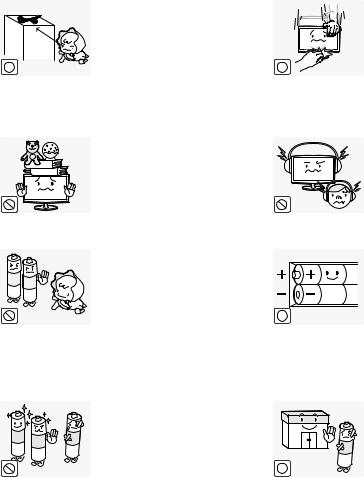
Getting Started
Keep the small accessories in |
|
a location out of the reach of |
|
children. |
|
! |
! |
Avoid placing a heavy object over |
|
the product. |
|
yy Otherwise, it may result in a |
|
problem with the product or |
|
injury. |
|
Be careful that children do not |
|
place the batteries in their mouths |
|
when removed from the remote |
|
control. Place the battery in a |
|
location that children or infants |
|
cannot reach. |
! |
yy If children have had the battery |
|
in their mouths, consult your |
|
doctor immediately. |
|
Use only specified standard |
|
batteries. Do not use new and |
|
used batteries together. |
|
yy This may cause a battery to |
|
break or leak and may cause |
! |
fire, injury, or contamination |
|
(damage). |
|
Take care when adjusting the angle of the product or the height of the stand.
yy If your hand or finger is caught, you may be injured.
yy If the product is tilted excessively, the product may fall and this may result in injury.
When using headphones or earphones, do not turn the volume too high.
yy Having the sound too loud may damage your hearing.
When replacing the batteries, insert them with right polarity (+, -).
yy Otherwise, the battery may become damaged or it may cause fire, personal injury or damage due to leakage of the internal liquid.
The batteries (and rechargeable batteries) are not ordinary refuse and must be returned for recycling purposes. The customer is responsible for returning the used or rechargeable batteries for recycling.
yy The customer can return used or rechargeable batteries
to a nearby public recycling center or to a store selling the same type of the battery or rechargeable battery.
English 10
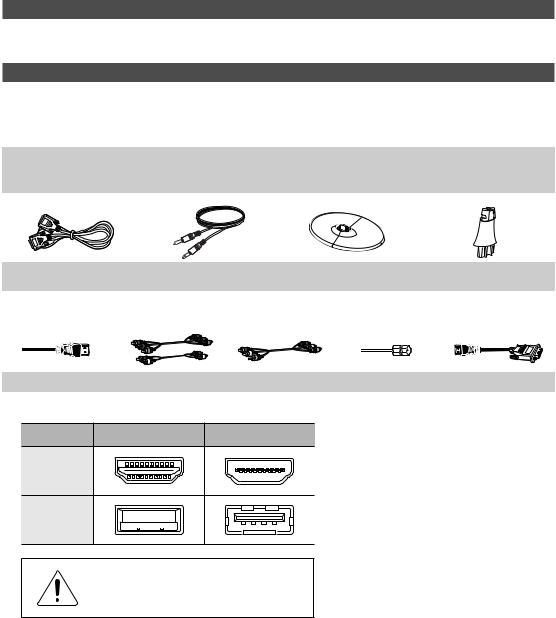
Getting Started
List of Features
yy Media Play (USB)
Allows you to play video files, music files and pictures saved on a USB device.
Accessories
Please make sure the following items are included with your TV. If any items are missing, contact your dealer.The items’ colors and shapes may vary depending on the model.
Check that there is no accessory hidden behind packing materials when you open the box.
yy |
Remote Control (AA59-00600A) & Batteries (AAA x 2) |
yy |
Power Cord |
|
yy |
Warranty Card / Safety Guide / Quick Setup Guide |
yy |
User Manual (CD) |
|
yy |
Cleaning Cloth |
|
|
|
|
|
|
|
|
|
|
|
|
|
D-Sub Cable |
Stereo Cable |
Stand Base |
Stand Connector |
(BN39-00244H) |
(BN39-01286A) |
|
|
Input Cables (Sold Separately) |
|
|
|
HDMI |
Component |
Composite (AV) |
Coaxial (RF) |
HDMI-DVI |
Check the cable before plug-in
Cable |
Ports |
HDMI
USB
Do not plug cable upside down.
Be sure to check before plug-in.
English 11
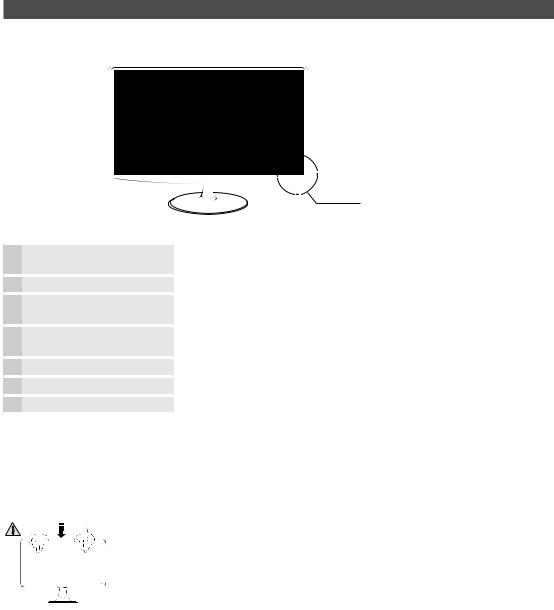
Getting Started
Viewing the Control Panel
The product color and shape may vary depending on the model.
|
Control Panel |
SOURCE |
Toggles between all the available input sources. In the on-screen menu, use this |
E |
button as you would use the ENTEREbutton on the remote control. |
MENU |
Displays an on-screen menu, the OSD (on screen display) of your TV’s features. |
y |
Adjusts the volume. In the OSD, use the ybuttons as you would use the |
|
land rbuttons on the remote control. |
z |
Changes the channels. In the OSD, use the zbuttons as you would use the |
|
dand ubuttons on the remote control. |
P(Power) |
Turns the TV on or off. |
Remote control sensor |
Aim the remote control towards this spot on the TV. |
Power Indicator |
Blinks and turns off when the power is on and lights up in standby mode. |
Standby mode
Your TV enters Standby mode when you turn it off and continues to consume a small amount of electric power. To be safe and to decrease power consumption, do not leave your TV in standby mode for long periods of time (when you are away on a holiday, for example). It is best to unplug the power cord.
Useful Information
]Caution
Do not press down hard on the product.
yy The product may become deformed and damaged.
English 12
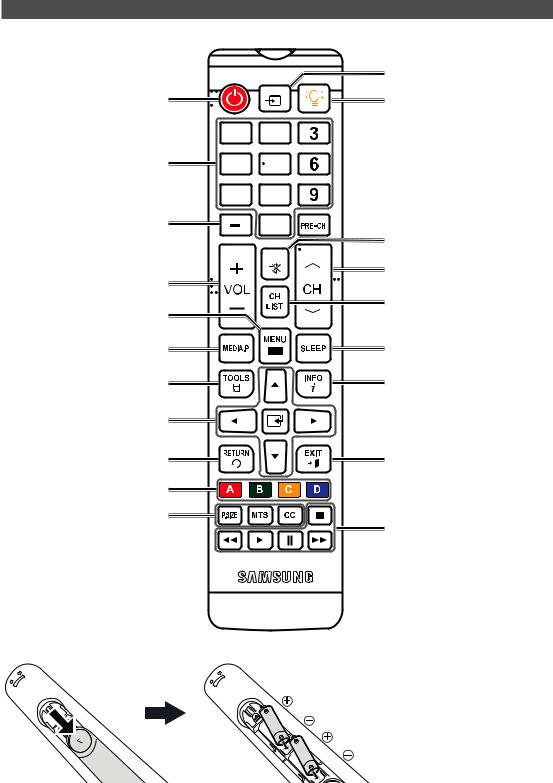
Getting Started
Viewing the Remote Control
This is a special remote control for the visually impaired and has Braille points on the Channel and Number "5" button.
Turns the TV on and off.
Press to directly access to channels.
Press to select additional channels (digital) being broadcast by the same station. For example, to select channel ‘54-3’, press ‘54’, then press ‘-’ and ‘3’.
Adjusts the volume.
Displays the main on-screen menu
View the Media Play.
Quickly select frequently used functions.
Selects the on-screen menu items and changes the values seen on the menu.
Returns to the previous menu.
Use these buttons according to the direction on screen.
P.SIZE: Choose the picture size. MTS: Press to choose stereo, mono or Separate Audio Program (SAP broadcast).
CC: Controls the caption decoder.
Installing batteries (Battery size: AAA)
SOURCE
1
4
7
0
MUTE
AA59-00600A
Displays and selects the available video sources.
Turns the remote control light on or off. When on, the buttons become
illuminated for a moment when pressed. (Using the remote control with this button set to on will reduce the battery usage time.)
 Returns to the previous channel.
Returns to the previous channel.
Cuts off the sound temporarily.
Change channels.
Displays the channel list on the screen.
Automatically shuts off the TV at a preset time.
Displays information on the TV screen.
Exits the menu.
Using these buttons in Media Play mode.
NOTE
xx Use the remote control within 23 feet from the TV.
xx Bright light may affect the performance of the remote control. Avoid use when nearby fluorescent lights or neon signs.
xx The color and shape may vary depending on the model.
English 13
