Samsung DA68-01453B, RSE8V, RSE8K, RSE8T, RSE8J User Manual
...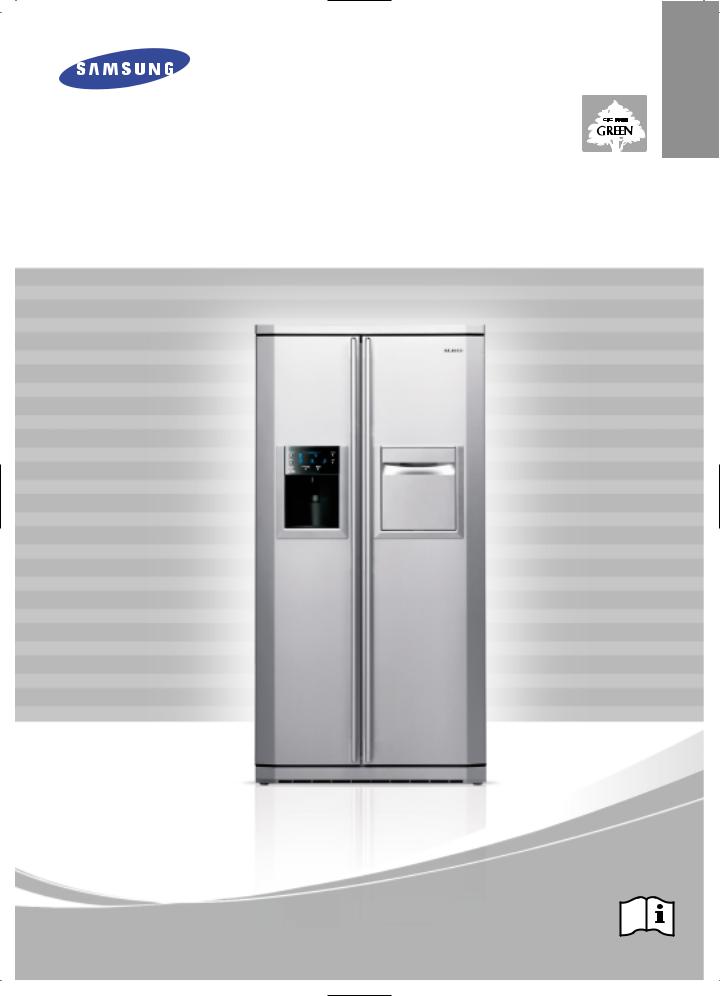
Built-in Depth Side by Side Refrigerator
ENGLISH
OWENER’S MANUAL AND INSTALLATION
Register your product at www.samsung.com/global/register |
DA68-01453B REV(0.1) |
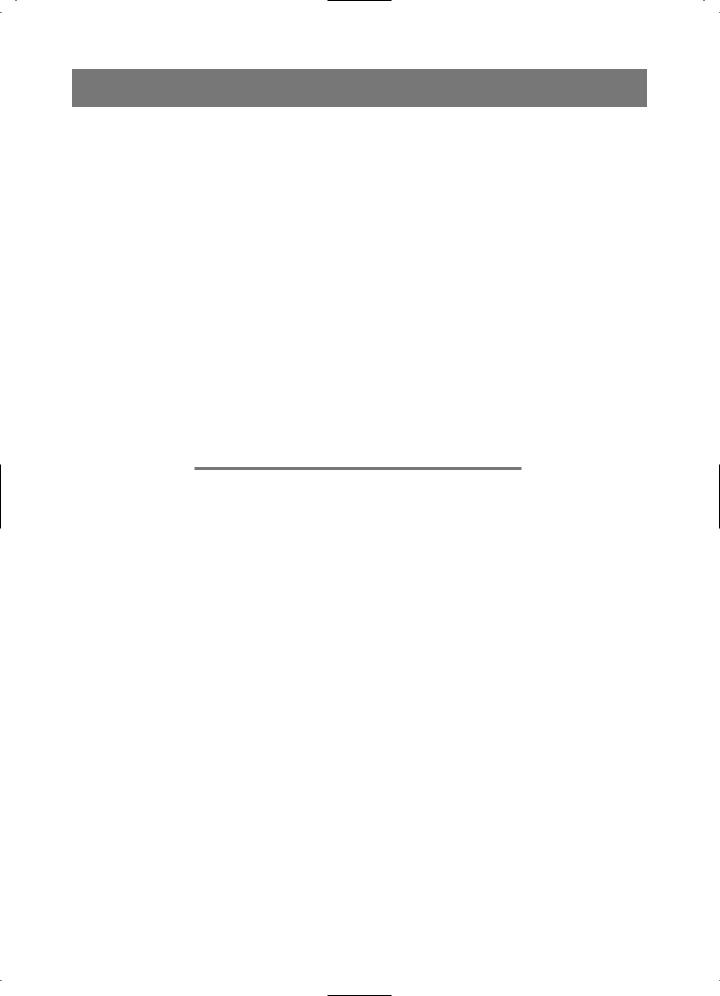
OWNER’S MANUAL AND INSTALLATION
•Before operating the appliance, please read this manual throughly and retain for your reference.
•Because these following operating instructions cover various models, the characteristics of your refrigerator may differ slightly from those described in this manual.
CONTENTS |
|
SAFETY INSTRUCTIONS ................................................................ |
2 |
OPERATING INSTRUCTIONS |
|
SETTING UP THE REFRIGERATOR ........................................................ |
5 |
MAJOR FEATURES..................................................................................... |
5 |
CONTROL PANEL ....................................................................................... |
6 |
TEMPERATURE CONTROL ...................................................................... |
7 |
DIGITAL PANEL .......................................................................................... |
8 |
ICE AND COLD WATER DISPENSER ....................................................... |
9 |
SHELVES AND BINS ................................................................................... |
10 |
FOOD STORAGE GUIDE ........................................................................ |
11 |
CoolSelect ZoneTM Drawer GUIDE(OPTIONAL)................................................ |
13 |
REMOVING FREEZER ACCESSORIES.................................................. |
15 |
REMOVING REFRIGERATOR ACCESSORIES..................................... |
15 |
BEVERAGE STATIONTM ............................................................ |
15 |
CLEANING ACCESSORIES...................................................................... |
16 |
CHANGING THE INTERIOR LIGHT......................................................... |
17 |
WATER FILTER.......................................................................................... |
18 |
DOORS....................................................................................................... |
18 |
INSTALLATION INSTRUCTIONS |
|
INSTALLATION OF THE REFRIGERATOR ............................................ |
19 |
REMOVING THE FRONT LEG COVER ......................................... |
20 |
REMOVING THE REFRIGERATOR DOORS ......................................... |
21 |
REATTACHING THE REFRIGERATOR DOORS.................................... |
23 |
ADJUSTING THE CLEARANCE BETWEEN THE DOORS.................... |
26 |
CHECKING THE WATER DISPENSER LINE .......................................... |
28 |
INSTALLING THE WATER DISPENSER LINE...................................... |
29 |
BEFORE YOU CALL FOR SERVICE............................................................... |
32 |
1
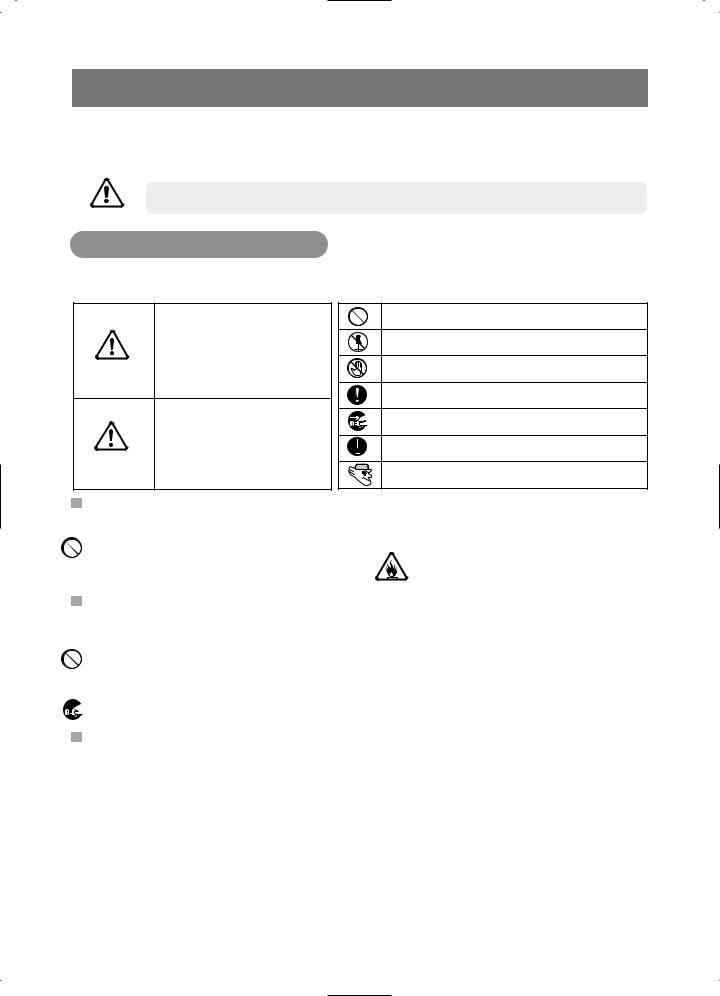
SAFETY INSTRUCTIONS
IMPORTANT SAFETY INFORMATION. READ ALL INSTRUCTIONS BEFORE USING.
•Use this appliance only for its intended purpose as described in this Owner's Manual We strongly recommend that any servicing be performed by a qualified individual.
WARNING
SAFETY
• When using
CAUTION/WARNING
Indicates that a danger of death or serious injury exists.
WARNING
Indicates that a risk of personal injury or material
CAUTION damage exists.
This refrigerator must be properly installed and located in accordance with the Installation Instructions before it is used.
Do not install the refrigerator in a damp place or a place where it may come in contact with water.
•Deteriorated insulation of electrical parts may cause an electric shock or fire.
Do not allow children to climb, stand or hang on the shelves or doors in the refrigerator. They could damage the refrigerator and seriously injure themsleves.
The appliance is not intended for use by children or infirm persons without supervision.
Children should be supervised to ensure that they do not play with the appliance.
 If the refrigerator is not to be used for a long period of time,
If the refrigerator is not to be used for a long period of time,
pull out the power plug.
The incorporated ice-makers are to be installed only by the manufacturer or its service agent.
Use only the ice-maker provided with the refrigerator. The water supply to this refrigerator must only be installed/connected by a suitably qualified person and connect to a potable water supply only.
Do not disassemble or repair the refrigerator by yourself. You run the risk of causing a fire, malfunctions and/or personal injury.
The appliance must be positioned so that the plug is accessible after installation.
Do not place this refrigerator in direct sunlight or expose to the heat from stoves, room heaters or other appliance.
If you smell pharmaceutical or smoke, pull out the power plug immediately and contact your Samsung Electronics service center.
Represents something you must NOT disassemble.
Represents something you must NOT touch.
Represents something you must follow.
Indicates that you must disconnect the power plug from the socket.
Represents a ground is needed to prevent electric shock.
It is recommended that this symbol be handled by service man.
R600a or R134a is used as a refrigerant. Check the Compressor label on the rear of the appliance and the rating label inside the fridge to see which refrigerator is used for your refrigerator.
This appliance contains a small amount of isobutane refrigerant (R600a), a natural gas with high environ-
mental compatibility that is, however, also combustible. When transporting and installing the appli-
ance, care should be taken to ensure that no parts of the refrigerating circuit are damaged.
Refrigerant squirting out of the pipes could ignite or cause an eye injury. If a leak is detected, avoid any naked flames or potential sources of ignition and air the room in which the appliance is standing for several minutes.
•In order to avoid the creation of a flammable gas-air mixture if a leak in the refrigerating circuit occurs, the size of the room in which the appliance may be sited depends on the amount of refrigerant used.
The room must be 1m3 in size for every 8 g of R600a refrigerant inside the appliance. The amount of refrigerant in your particular appliance is shown on the identification plate inside the appliance.
•Never start up an appliance showing any signs of damage. If in doubt, consult your dealer.
2
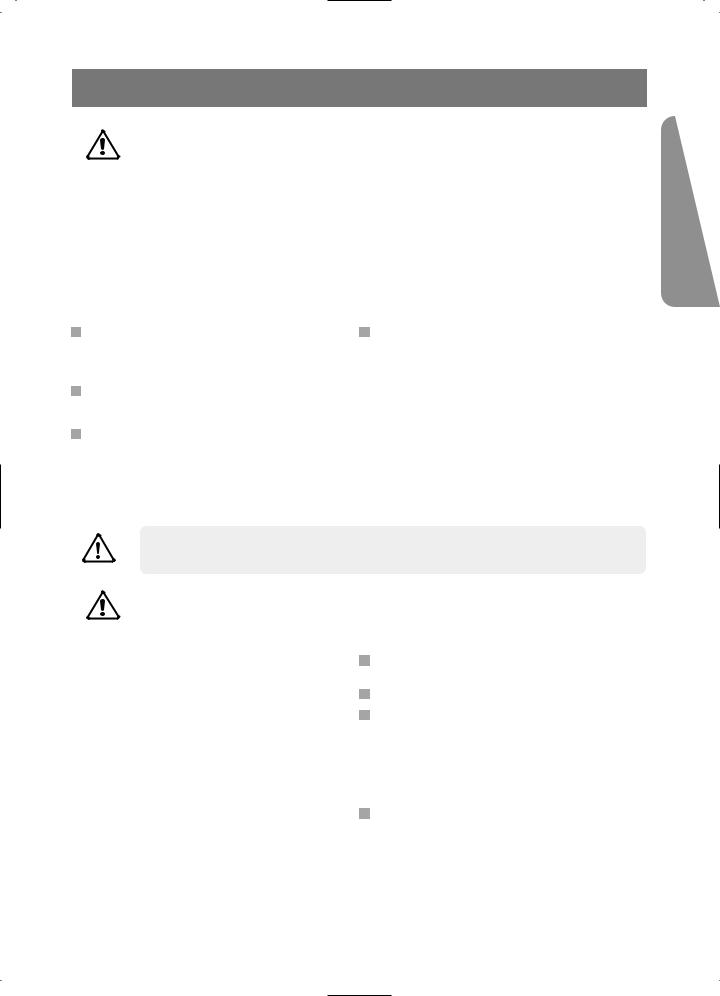
SAFETY INSTRUCTIONS
DANGER! RISK OF CHILD ENTRAPMENT
WARNING
|
Child entrapment and suffocation are not problems |
|
If you are getting rid of your old refrigerator, please |
|
|
||
|
of the past. Junked or abandoned refrigerators are |
|
follow the instructions below to help prevent acci- |
|
still dangerous...even if they will sit for "just a few |
|
dents. |
|
days." |
|
Keep fingers out of the “pinch point” areas; |
|
Do so in a way, that it is not possible for a child to remain |
|
Clearances between the doors and cabinet are necessarily |
|
trapped inside. |
|
small. Be careful while closing the doors when children are in |
|
|
|
the area. |
PROPER DISPOSAL OF THE REFRIGERATOR
Before you throw away your old refrigerator or freezer
When disposing of this or other refrigerators, remove the door/door seals, door latch so that
small children or animals cannot get trapped inside.
Leave the shelves in place so that children may not easily climb inside.
R600a or R134a is used as a refrigerant.
Check the compressor label on the rear of the appliance or the rating label inside the fridge to see which refrigerant is used for your refrigerator. when this product contains flammable gas (Refrigerant R600a) contact your local authority in regard to safe disposal of this product.
CycloPentane used as a insulation blowing gas.
The gases in the insulation material require special disposal procedure. Please dispose of the packaging material for this product in an environmentally friendly manner. Please contact your local authorities in regard to the environmentally safe disposal of this product. this product contains flammable insulation blowing gas.
•The refrigerant used in the refrigerator/freezer and the gases in the insulation material require special disposal procedures. Ensure that none of the pipes on the back of the appliance are damaged prior to disposal.
CAUTIONS
HOW TO CONNECT ELECTRICITY
WARNING
 The refrigerator should always be plugged into its own individual electrical outlet which has a voltage rating that matches the rating plate.
The refrigerator should always be plugged into its own individual electrical outlet which has a voltage rating that matches the rating plate.
This provides the best performance and also prevents overloading house wiring circuits, which could cause a fire hazard from overheated wires.
 Never unplug your refrigerator by pulling the power cord. Always grip plug firmly and pull straight out from the outlet.
Never unplug your refrigerator by pulling the power cord. Always grip plug firmly and pull straight out from the outlet.
 Make sure that the power plug is not squashed or damaged by the back of the refrigerator.
Make sure that the power plug is not squashed or damaged by the back of the refrigerator.
Do not bend the power cord excessively or place heavy articles on it.
Repair or replace immediately all power cords that have become frayed or otherwise damaged. Do not use a cord that shows  cracks or abrasion damage along its length or at either end. If
cracks or abrasion damage along its length or at either end. If
the power cord is damaged, have it replaced immediately by the manufacturer or its service agent.
When moving the refrigerator, be careful not to roll over or damage the power cord.
Do not insert the power plug with wet hands.
Unplug the refrigerator before cleaning and making repairs.
Do not use a wet or damp cloth when cleaning the plug. Remove any foreign matter or dust from the power plug pins.
•Otherwise there is a risk of fire.
•If the refrigerator is disconnected from the power supply, you should wait for at least five minutes before plugging it back.
Pull the power plug out of the socket before changing the interior light of the refrigerator.
Otherwise, there is a risk of electric shock.
If the wall socket is loose, do not insert the power plug.
There is a risk of electric shock or fire.
SAFETY INSTRUCTIONS
3
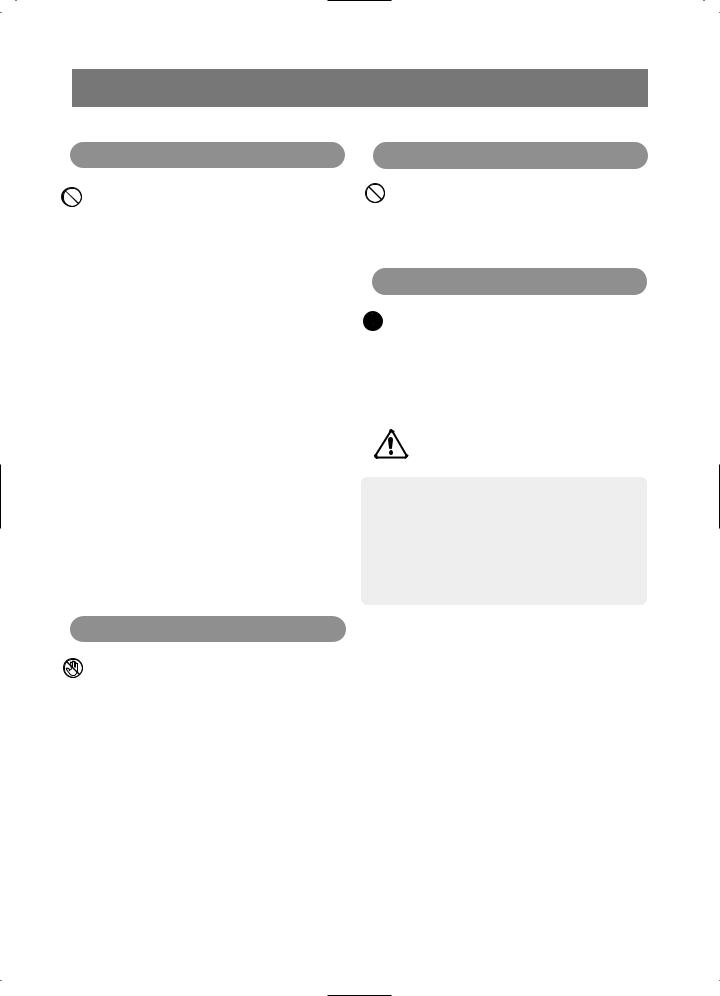
SAFETY INSTRUCTIONS
FOOD KEEPING & |
INSTALLATION CAUTION |
Do not overfill the refrigerator with food.
•When you open the door, an item may fall out and cause personal injury or material damage.
Do not put bottles or glass containers in the freezer.
•When the contents freeze, the glass may break and cause personal injury.
Do not spray inflammable
• There is a risk of
Do not directly spray water inside or outside the refrigerator.
• There is a risk of fire or electric shock.
Do not store volatile or flammable substances in the refrigerator.
•The storage of benzene, thinner, alcohol, ether, LP gas and other such products may cause explosions.
Do not store articles on the top of the appliance.
•When you open or close the door, the articles may fall and cause personal injury and/or material damage.
WARNING
• Keep ventilation openings in the appliance enclosure or mounting structure clear of obstruction.
• Do not use mechanical devices or any other means to accelerate the defrosting process, other than those recommended by the manufacturer.
• Do not damage the refrigerant circuit.
• Do not place or use electrical appliances inside the refrigerator/ freezer, unless they are of a type recommended by the manufacturer.
CLEANING CAUTION
Do not insert your hands into the bottom area under the appliance.
• Any sharp edges may cause personal injury.
Never put fingers or other objects into the dispenser hole and ice chute. It may cause personal injury or material damage
Do not use a wet or damp cloth when cleaning the plug, remove any foreign material or dust from the power plug pins.
• Otherwise there is a risk of fire.
READ AND FOLLOW THIS SAFETY INFORMATION CAREFULLY.
SAVE THESE INSTRUCTIONS
4
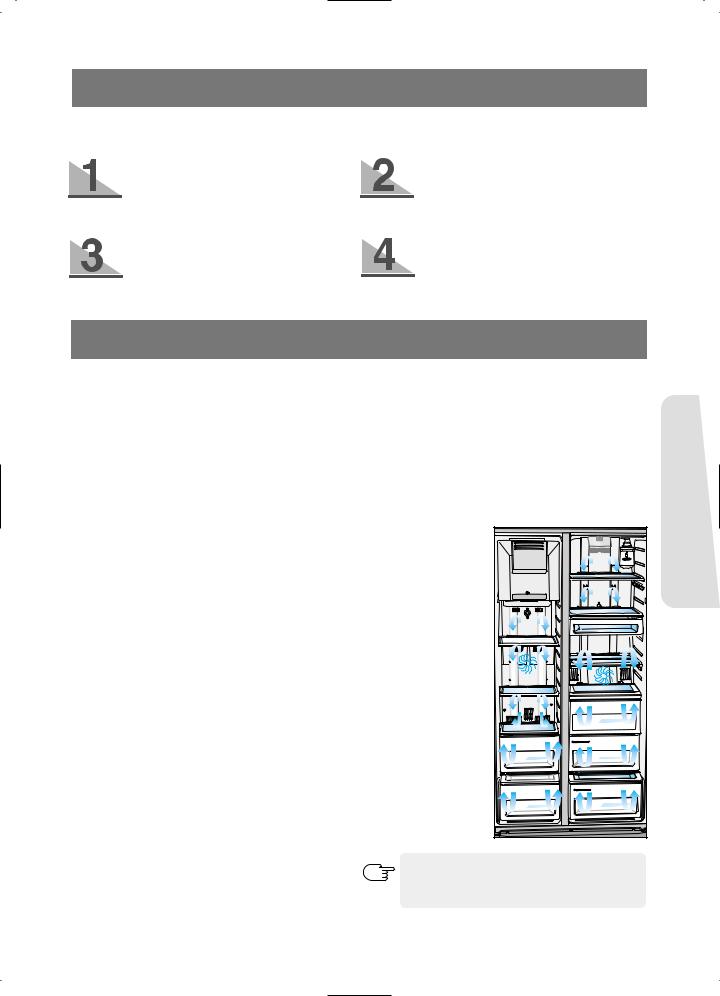
INITIAL OPERATING CONDITION
Once you have performed the following steps, your refrigerator should be fully operational. If not, check the power supply and electricity source. If you have any questions, contact your SAMSUNG service center.
Place the refigerator in an appropriate location with reasonable clearance between the wall and the refigerator.
(refer to installation instructions in this mannal)
Set the temperature control to the coldest temperature and wait for an hour. The freezer should get slightly chilled and the motor should run smoothly.
When the refrigerator is plugged in, the interior light should come on when you open the doors.
Once the refrigerator temperature is sufficiently low, you can store food in the refrigerator. After starting the refrigerator, it takes a few hours to reach the appropriate temperature.
MAJOR FEATURES
Twin Cooling System
•The refrigerator and the freezer have two evapora tors. Given this independent system, the freezer and the refrigerator are cooled individually as required and are, therefore, more efficient. Food odor from the refrigerator does not affect food in the freezer due to separate air flow circulation.
Multi-Flow System
•Cool air circulates through multiple vents on every shelf level. This provides even distribution of cooling inside cabinets to keep your food fresh longer.
Door Alarm
• A beeper reminds you if the door is left open.
High humidity for fresher food
•You can keep food, fruit and vegetables fresh for longer because your refrigerator supplies highly humidified cold air. This can be up to four or five times more effective than a normal refrigerator.
Beverage Station (optional)
•You do not have to open the main door to access frequently used food in the extra refrigerating compartment. This saves time and money.
Deodorizer
•Reusable deodorizer keeps the refrigerator air fresh and odor free.
CoolSelect ZoneTM Drawer (optional)
• User can select Soft Freeze, 0 Zone, Quick Cool, Cool, Thaw items.
Energy-saving fridge/freezer
• Power consumption is kept to a minimum by distributing cool air separately to the refrigerator and freezer.
Faster cooling times
• The power freeze function allow you to freeze food more quickly.
Abundant supply of ice and cold water |
|
This operation instruction covers various models. |
|
• The ice and water dispenser provides ice and cold |
|
||
|
The characteristics of your appliance may differ |
||
water at any time. |
NOTE |
||
slightly from those described in this manual. |
|||
|
|
OPERATING INSTRUCTIONS
5
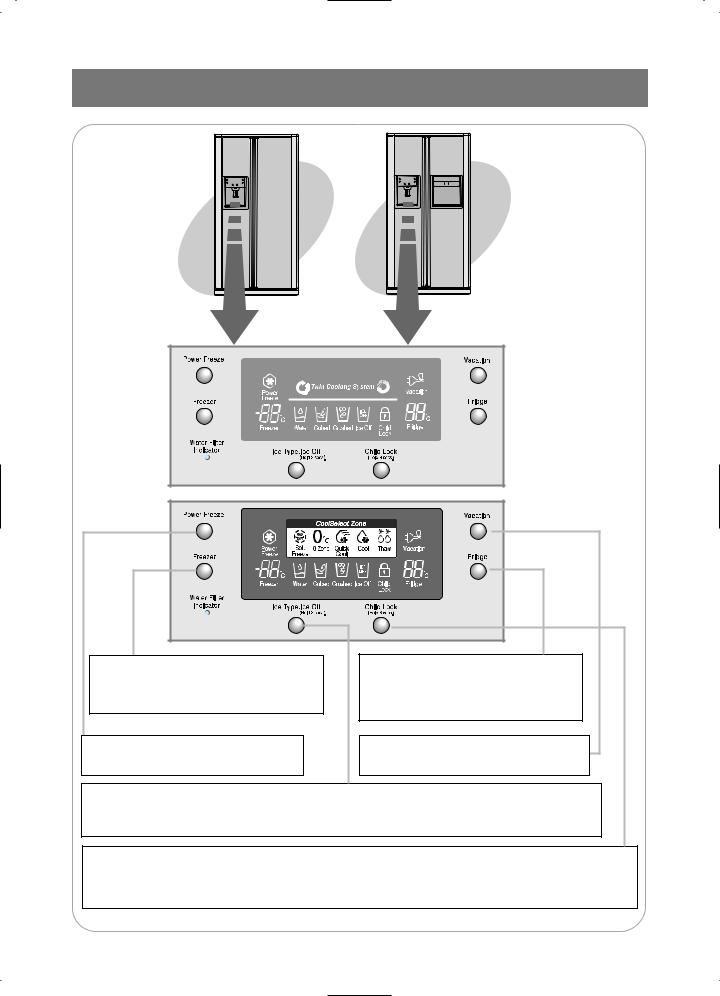
CONTROL PANEL
Dispenser Without CoolSelect Zone Model (RSE8D Model)
Dispenser With CoolSelect Zone Model (RSE8K/J/V/T Model)
FREEZER TEMP. BUTTON
To set the freezer temperature, press this button repeatedly to change the set temperature in sequence between -14°C and -25°C
POWER FREEZE BUTTON
Speeds up the freezing process in the freeze.
FRIDGE TEMP. BUTTON
To set the fridge temperature, press this button repeatedly to change the set temperature in sequence between 7°C and 1°C.
VACATION BUTTON
Turns the refrigerator off but not the freezer.
ICE TYPE BUTTON
Use this button to choose Water, Cubed or Crushed Ice or Ice off. Also, this button has another function. When this button is pressed for 3 seconds Ice Off function will be off.
CHILD LOCK BUTTON
When the child lock button is pressed for 3 seconds, the child lock indicator is on with an audible tone. When it is locked, all keys can not be modified except the ice type button, and all lamps turn off. This function will prevent accidental setting that may be caused by children or pets. To unlock the setting functions, press this button for 3 seconds.
6
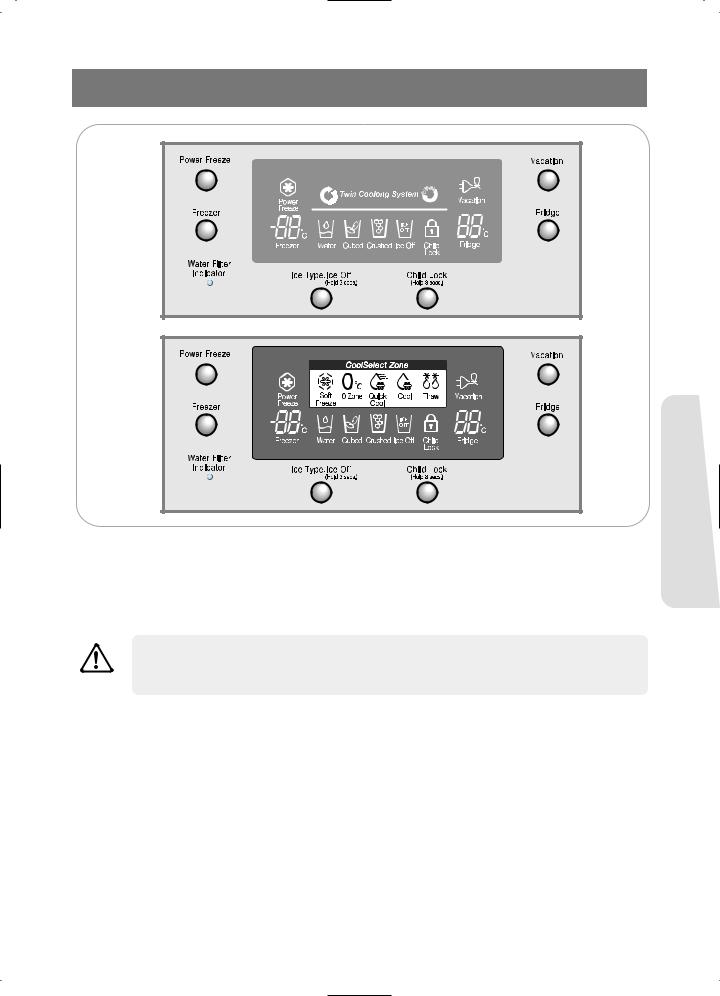
TEMPERATURE CONTROL
Temperature setting
•The temperature controls are in the factory at 3°C for the refrigerator compartment and -18°C for the freezer compartment. Allow 24 hours for the temperature to stabilize to the preset recommended settings.
•The temperature controls can display both the set temperature as well as the actual temperature in the refrigerator and freezer. The actual temperature may vary slightly from the set temperature based on usage and operating environment.
•When ice cream is stored above -15°C in freezer, it may melt.
•The temperature of the freezer or the refrigerator rises from frequent openings, when sweeping and from
warm food. This may cause the digital display to blink . The digital display will stop blinking when the freezer
WARNING and refrigerator return to the normal temperature.
How to change the temperature
•Press and release the button. Set will illuminate in the display, as well as the set temperature. To change the temperature, tap either the button (while set is illuminated)until the desired temperature is displayed. Refrigerator temperature can be adjusted between 1°Cand 7°C and freezer temperature can be adjusted between -14°Cand -25 °C. Once the desired temperature has been set, the temperature display will clear after 10 seconds. To display the setting temperature, the temperature control button may be tapped.
OPERATING INSTRUCTIONS
7
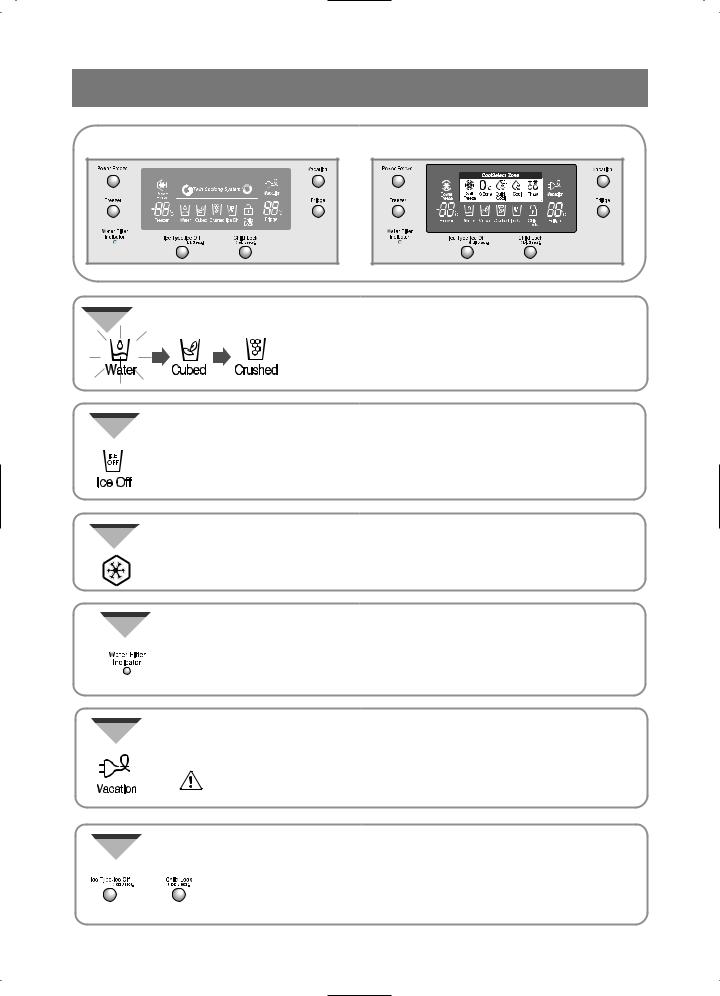
DIGITAL PANEL
Without CoolSelect Zone Model |
With CoolSelect Zone Model |
Water, Cubed Ice, Crushed Ice
• Press the Ice Type button in sequence to choose water, cubed ice, crushed ice.
• Bright icon indicates the ice state currently in operation.
Ice Off
Power Freeze
•Press the Ice Off button for 3 seconds to stop making ice.
•Ice type selection is available during ice off selection.
•This light is on when you press the Power Freeze button.
Press this button to quickly return the freezer to the set temperature.
•If you need much ice, you can get ice faster.
•Press the button again to cancel the Power Freezer mode.
Filter Indicator |
• When the Green light changes to Orange, it is time to replace the water filter. If |
||
indicator is red, quick replacement is strongly recommended. |
|||
|
|
|
• When the water filter is replaced, reset the indicator by pressing the ice type but- |
|
|
|
ton and child lock button simultaneously for 3 seconds. |
|
|
|
|
|
|
|
|
|
|
|
• To return this indicator off, press the ice type and child lock buttons simultane- |
|
|
|
|
|
|
|
ously for 3 seconds. |
Vacation Button |
• Press the vacation button not to use fresh-food compartment. But it still operates |
||
freezer compartment during this function. |
|||
|
|
|
• When you select vacation button for fridge compartment off, display LED will be |
|
|
|
moved from fridge to vacation automatically. |
|
|
|
• It is strongly requested to remove foods in the fresh-food compartment and do not |
|
|
|
leave the door open when you select Vacation function. |
Ice Off & Child Lock Button • When the Ice Off button and Child Lock button are pressed simultaneously for 3 seconds, the heater for sweat is off.
• If sweat appears around the cover dispenser or beverage station with this function, press
these buttons for 3 seconds again. Then, the light will turn off and the sweat control function will be performed.
8
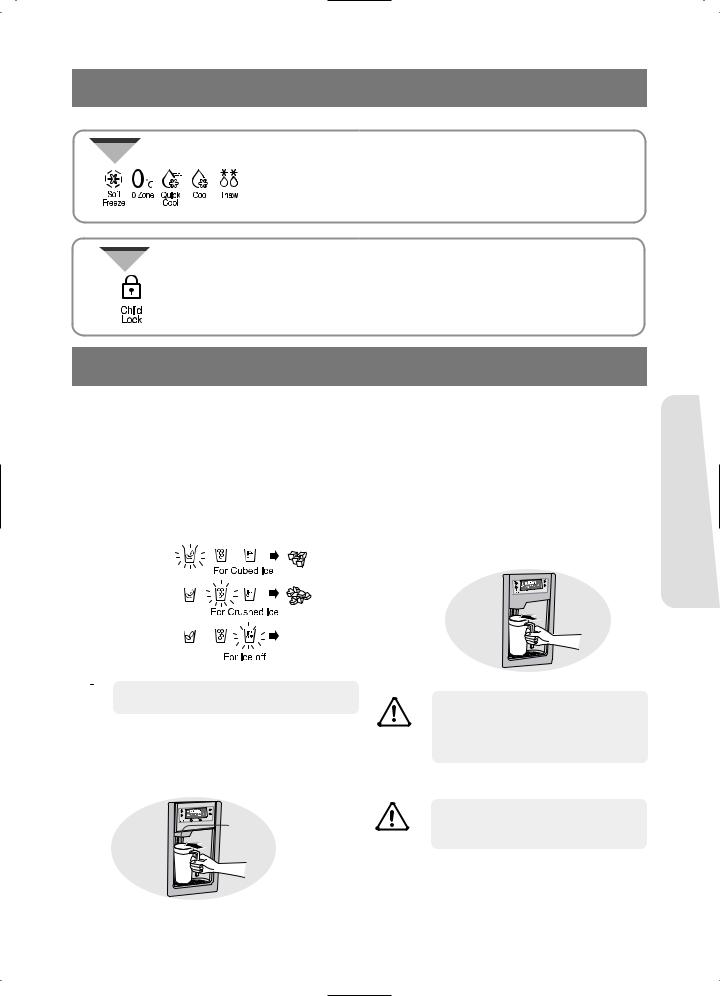
DIGITAL PANEL
Cool Select Zone Display LED • Bright lamp indicates the state currently in operation in the cool select zone.
• Any display LED will not be displayed when you select the
|
|
|
|
|
vacation function. |
|
|
|
|
|
|
• Do not keep any food when you select the vacation function. |
|
|
|
|
|
|
||
|
|
|
|
|
||
Child Lock Button |
• When the child lock button is pressed for 3 seconds,the child lock indicator |
|||||
is on with an audible tone.when it is locked, all keys can not be modified |
||||||
|
|
|
|
|
||
|
|
|
|
|
and all lamps turned off except the child lock indication lamp. This function |
|
|
|
|
|
|
will prevent accidental setting that may be caused by children or pets. |
|
|
|
|
|
|
To unlock the setting functions, press this button for 3 seconds again. |
|
|
|
|
|
|
||
ICE and COLD WATER DISPENSER
Ice Dispenser
The ice maker produces 8 cubes at a time and about 130 cubes a day automatically. This quantity may be influenced by factors such as the freezer temperature, the Power Freeze function and the number of times the door is opened. When your refrigerator is plugged in, the Cubed Ice mode is automatically selected .
Press the Ice Type button to select the type of ice:
• Cubed Ice
• Crushed Ice |
|
• No Ice |
No Ice |
 If the Ice remains in the Ice bucket, the NOTE cubed ice is obtained.
If the Ice remains in the Ice bucket, the NOTE cubed ice is obtained.
Push the ice dispenser lever with a cup.
•Place a cup in line with the dispenser lever to prevent the ice from jumping out.
Water Dispenser
The capacity of the water tank is approximately 0.8 l.
Cold Water
•Press the Ice type button to select Water.
•Push the water dispenser lever with a cup.
•If you have just installed the refrigerator, throw away the first four full glasses of water to flush out impurities in the water supply system.
 Push
Push
|
If you have a long vacation or business |
|
|
trip and won’ t use the water or ice dis- |
|
CAUTION |
pensers, close the water valve. |
|
Otherwise, water leakage may occur. |
||
|
|
|
Never put fingers or any other objects |
Push |
|
in the dispenser opening. |
|
WARNING |
It may cause injury. |
|
|
OPERATING INSTRUCTIONS
9
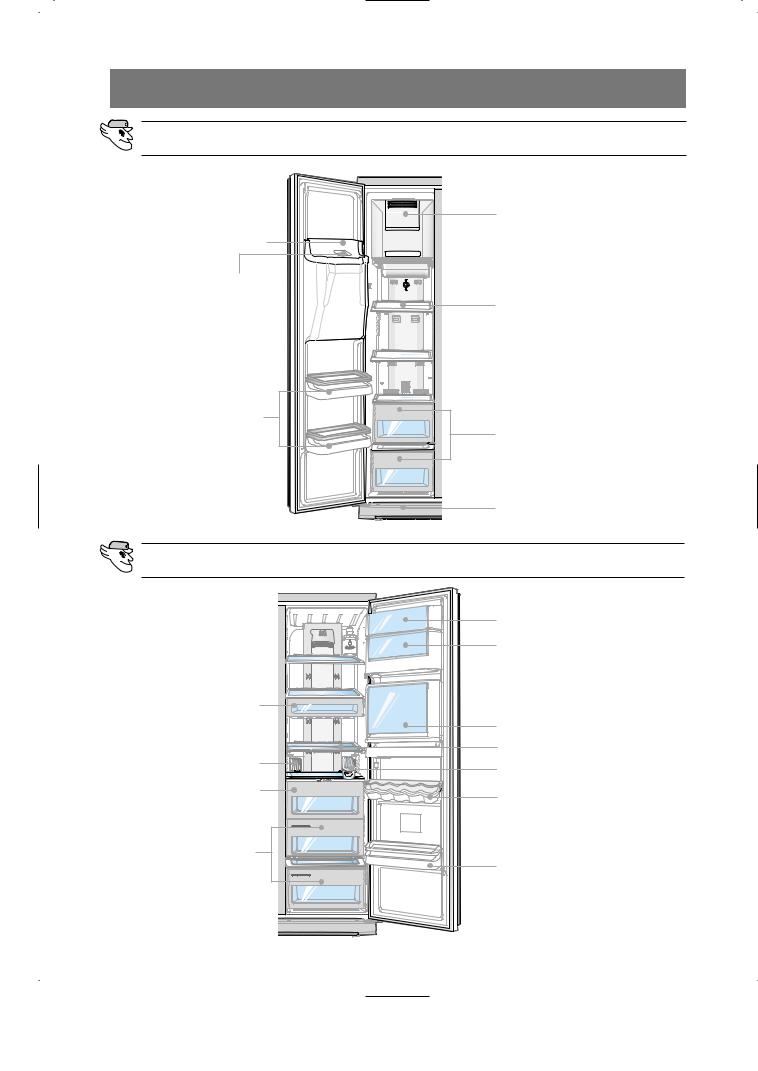
SHELVES AND BINS
FREEZER
Ice Bucket
Guard Fre UPP
Ice Chute
Shelf
Door Bins
Drawers
Front leg cover
REFRIGERATOR
Deli bin |
Deodorizer |
Cool Select ZoneTM Drawer |
(optional) |
Dairy bin
Special bin
Beverage Station (optional)
Egg Container
Can Guide bin
Vegetable & Fruit Drawer
10
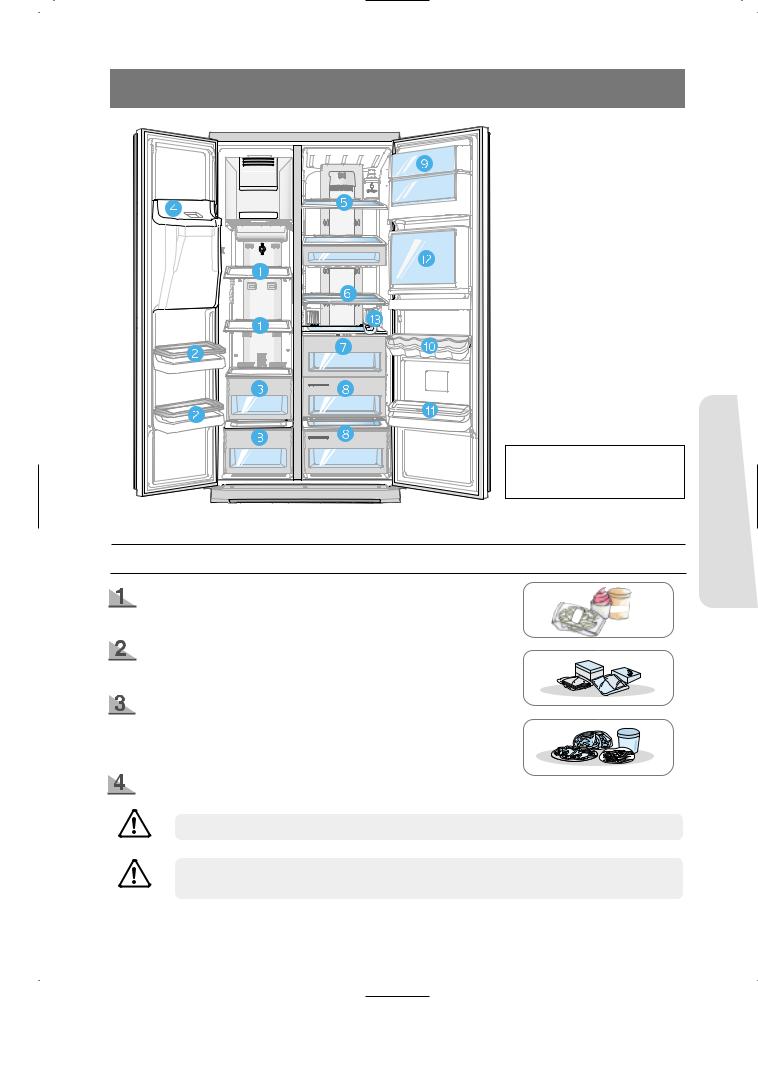
FOOD STORAGE GUIDE
For more space, you can store food with drawers and ice bucket removed.
FROZEN FOOD STORAGE IN FREEZER
Tempered Glass Shelf
• Can be used to store all types of frozen food.
Door Bin
• Can be used for small packages of frozen food.
Plastic Drawer
• Can be used to store meat and dry foods. Stored food should be wrapped securely using foil or other suitable wrapping materials or containers.
Guard Fre UPP
Remove the “Guard Fre UPP” and keep it another place when you use the Ice dispenser
CAUTION
Do not put your fingers, hands or any other insuitable objects in the chute or ice-maker bucket.
It may result in personal injury or material damage.
WARNING
OPERATING INSTRUCTIONS
11
