Samsung RF268ABBP, RF268ABPN, RF268ABRS, RF268ABWP, RF268AB Quick Start Manual

quick start guide
Product features
RF268AB
Surround Multi Flow
A center-positioned fan and
ducts with multiple flow
effluences provide uniform
cooling for each shelf and fresh
food compartment corners.
Electronic control from
outside of Pantry Cover
The Cool Select Pantry is a full
width drawer with an adjustable
temperature control to help keep
food fresh longer.
16” Pizza Corner
Can be used to store a 16” pizza
in the Tilting pocket.
Ice and Water Dispenser
The dispenser provides ice and
cold water at any time.
Twin Cooling System
The refrigerator and the freezer
have two evaporators. Given this
independent system, the freezer
and the refrigerator are cooled
individually and more efficiently.
Food odor from the refrigerator
does not affect food in the
freezer due to separate air flow
circulation.
Secure Auto Close Door
System
• Secure Auto Close Door System
• Cool tight doors
• Energy saving
• Prevents condensation on fridge
doors.
Easy Handle System
• Ez-open Freezer Door
• Ergonomic Door Design
Dual Ice Maker
The Refrigerator and freezer each
have an ice maker, providing
even more cubed and crushed
ice.
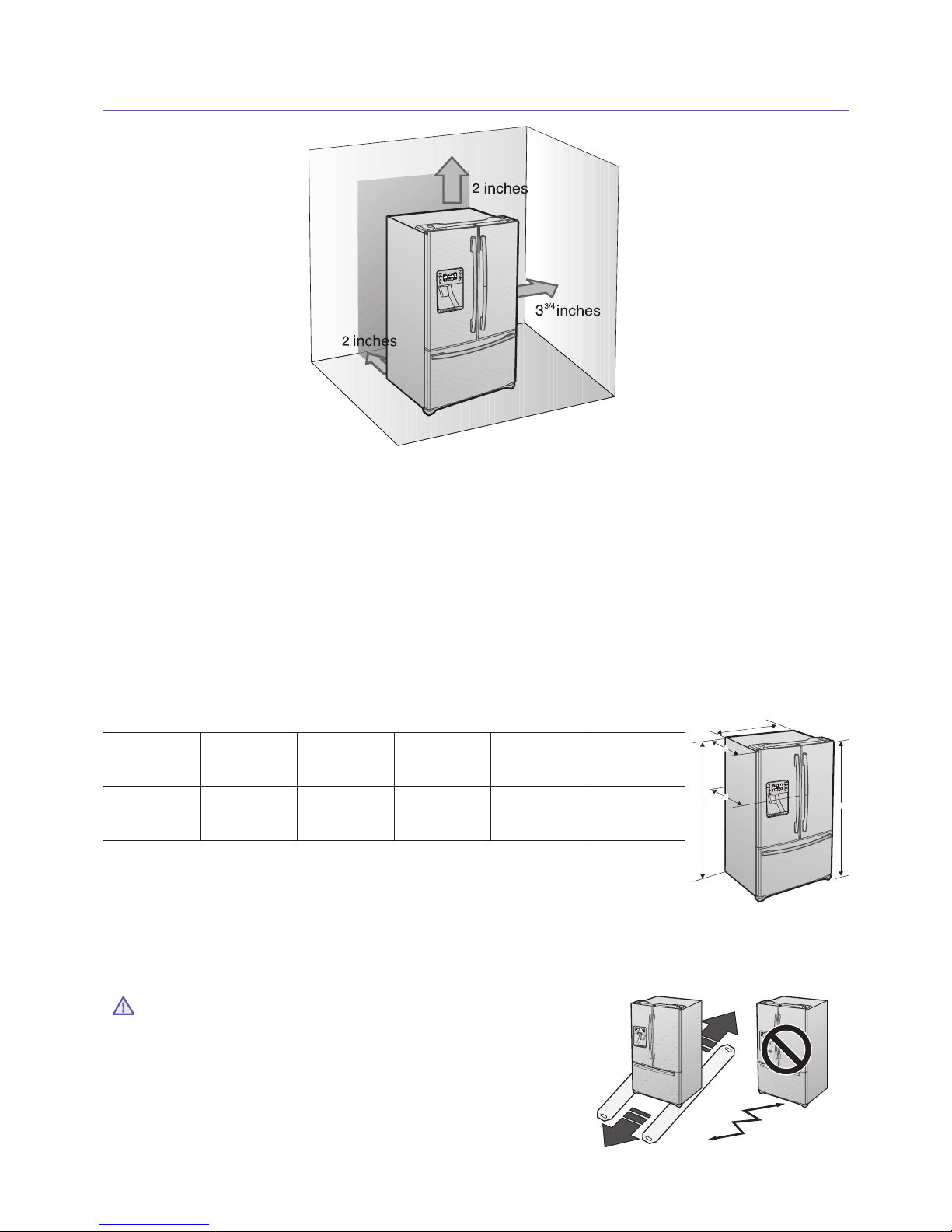
The Installation Space
Selecting the best location for the Refrigerator
• A
Location with easy access to the water supply.
• A
Location without direct exposure to sunlight.
• A
Location with a leveled floor.
• A
Location with enough space for the Refrigerator doors to open easily.
•
Allow sufficient space for air circulation of the internal cooling system.
If the Refrigerator does not have enough space, the internal cooling system may not work properly.
First thing! Make sure that you can easily move your Refrigerator to its final location by measuring doorways
(both width and height), thresholds, ceilings, stairways, etc.
The following chart details the exact height and depth of Samsung French Door Refrigerator.
If your refrigerator has an ice maker, allow extra space at the back for the water line connections.
When you install the refrigerator next to a fixed wall, minimum clearance is 3 ¾” (95mm) between the
refrigerator and wall to allow the door to swing open.
• Allow clearance to the right, left, back and top when installing. This
will help reduce power consumption and keep your energy bills lower.
• Do not install the Refrigerator where the temperature will go below
50ºF (10ºC).
• Do not locate the refrigerator where it may become wet.
FLOORING
For proper installation, this refrigerator must be placed on a
leveled surface of hard material that is the same height as the
rest of the flooring. This surface should be strong enough to
support a fully loaded refrigerator, or approximately 328lbs
(150kg). To protect the finish of the flooring, cut a large section
of the cardboard carton and place under the refrigerator where
you are working. When moving a refrigerator, be sure to pull it
straight out and push it back straight in.
CAUTION
Model
Depth
“A”
Width
“B”
Height
“C”
Overall
Height “D”
Depth
“E”
RF268AB
29-⅛”
(83.6cm)
35-¾”
(90.8cm)
68-⅝”
(174.4cm)
69-¾”
(177.4cm)
35-⅝”
(90.5cm)
B
A
C
E
D
B
A
C
E
D
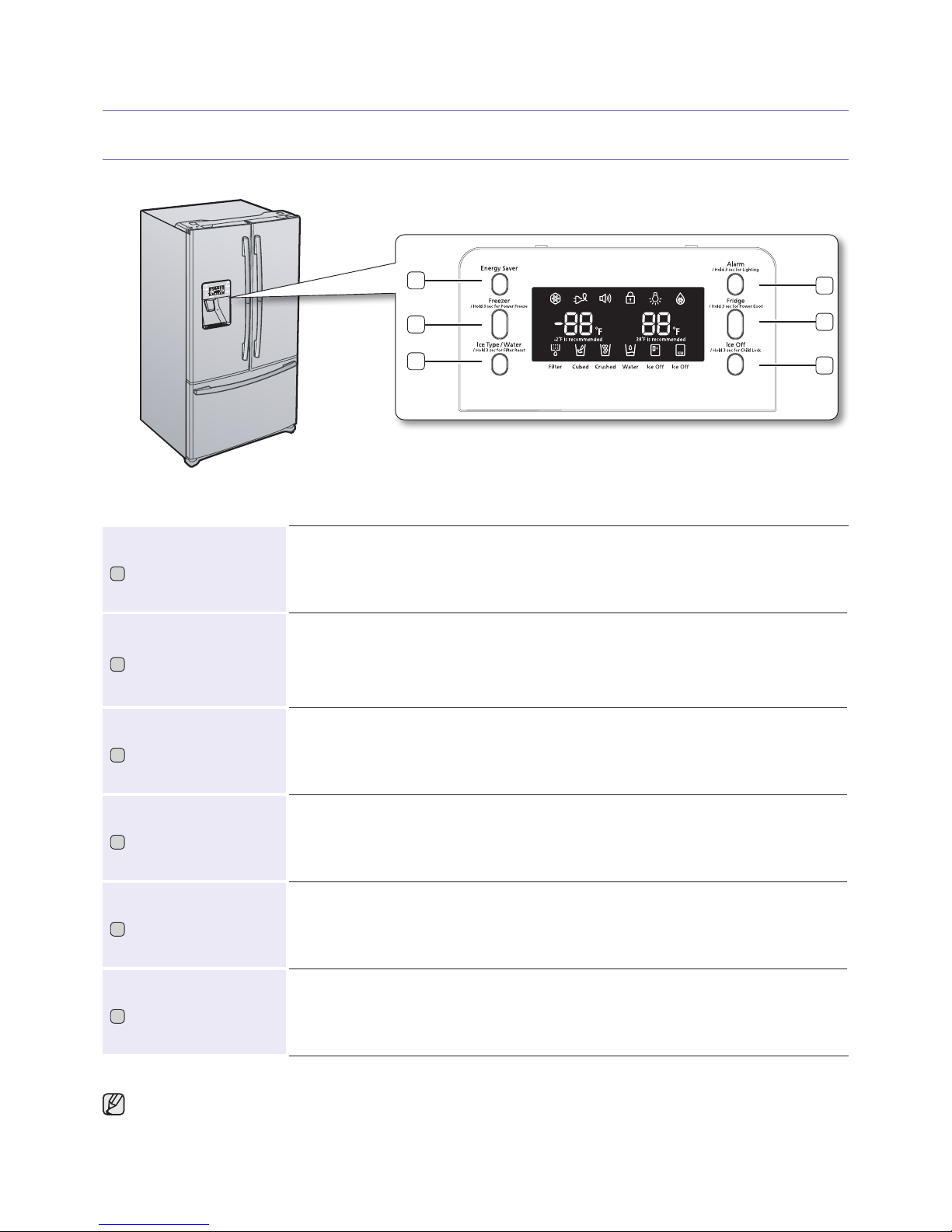
Operating your French Door Refrigerator
USING THE CONTROL PANEL
Some functions are activated after a few-second delay when the buttons are pressed, while others operate
immediately. This is normal operation.
1
2
3
4
5
6
(
1
) Energy Saver
Press the Energy Saver button for better energy efficiency. If water drops appear on the doors,
turn the Energy Saver function off.
(
2
) Freezer / Power Freeze
Press the Freezer / Power Freeze button to set the Freezer to your desired temperature.
You can set the temperature between 8°F and -8°F
Press and hold the Freezer / Power Freeze Button for 3 seconds to speed up the time needed
to freeze products in the Freezer. It can be helpful if you need to quickly freeze easily spoiled items
or if the temperature in the Freezer has warmed dramatically (For example, if the door was left
open).
(
3
) Ice / Water
Press the Ice/Water button to select the ice or water function. You can select water or the types
of ice(cube/crushed ice).
After making a selection, press the dispenser lever.
(
4
) Alarm / Lighting
Press the Alarm/Lighting button to turn off the door open alarm. The default alarm mode is on.
If you press and hold the Alarm/Lighting button for 3 seconds, the Dispenser LED Lamp will stay
on.
(
5
) Fridge / Power Cool
Press the Fridge / Power Cool button to set the fridge to your desired temperature.
You can set the temperature between 34°F and 46°F.
Press and hold the Fridge / Power Cool button for 3 seconds to speed up the time needed to
cool products in the Refrigerator. It can be helpful if you need to quickly cool easily spoiled items
or if the temperature in the fridge has warmed dramatically (For example, if the door was left open).
(
6
) Ice Off / Lock
Press the Ice Off / Lock button to turn the ice making function off.
If you press and hold the Ice Off / Lock button for 3 seconds, the Display and Dispenser will be
locked.
