Samsung NEXUS 25 & 50 YP-X5Z, NEXUS 25 & 50 YP-X5X, YP-X5X, YP-X5Z, AH81-02185A XM User Manual
...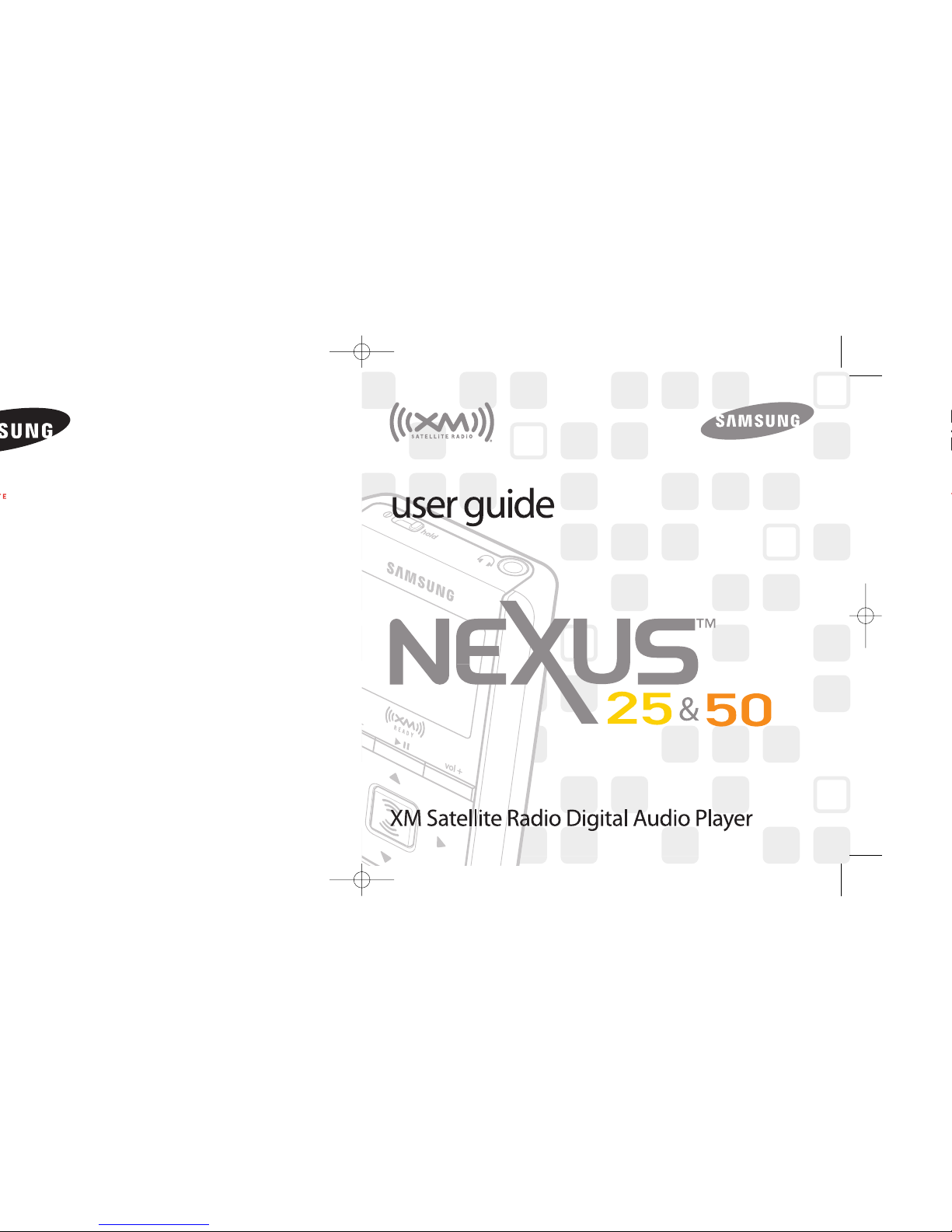
YP-X5X
YP-X5Z
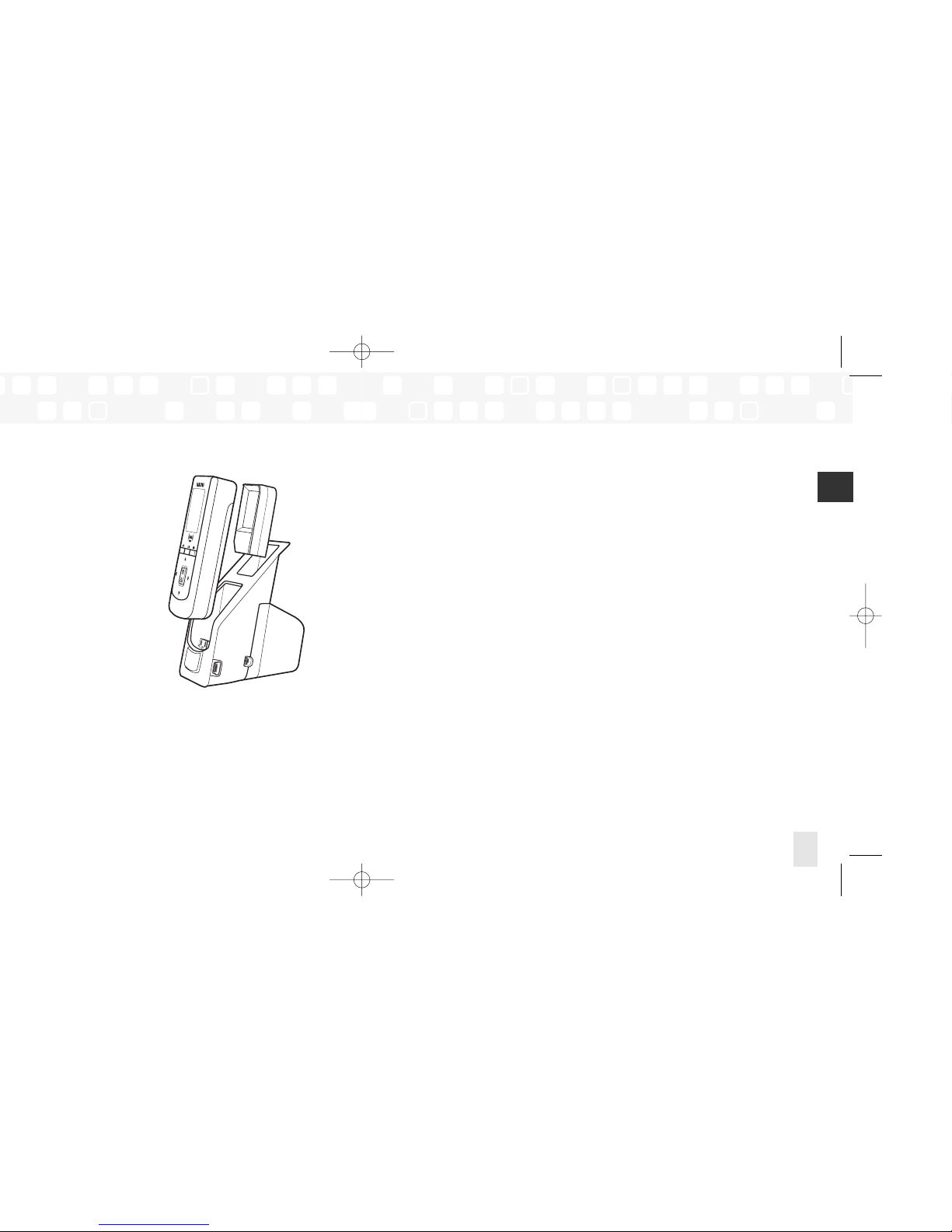
Contents
Contents
3
ENG
Introduction...................................... 4
Features.................................................... 4
Safety Instructions.................................... 7
What’s in the Box.................................... 10
Charging the Battery .............................. 12
Player Controls ...................................... 13
Using the Controls .................................. 14
Player Display.......................................... 15
Remote .................................................... 16
Subscribing to XM........................ 17
Using Your Player Alone .......... 18
Setup ...................................................... 18
Live XM .................................................. 24
Recording XM.......................................... 28
Listening to Recorded XM Content.......... 32
Organizing Your Music ............................ 33
Using Your Player with a PC .. 42
System Requirements .............................. 42
Setup ...................................................... 43
Registering with XM+Napster ................ 46
What Can You Do with XM+Napster? .... 49
Exploring ................................................ 49
Purchasing Music .................................... 50
Organizing Your Music ............................ 51
Disconnecting the Player from the PC .... 55
Listening to XM Radio Online (XMRO).... 56
Using Your CDs or MP3/WMA Files ........ 57
Updating NeXus Firmware...... 60
Settings .............................................. 62
FM Frequency.......................................... 62
Audio ...................................................... 64
Display .................................................... 65
Channel Access........................................ 66
Time ........................................................ 67
Memory Partition .................................... 68
Restoring Factory Defaults ...................... 69
Customer Support........................ 70
Troubleshooting ...................................... 70
Specifications .......................................... 73
Patent Information .................................. 75
FCC Statement ........................................ 76
Warranty.................................................. 77
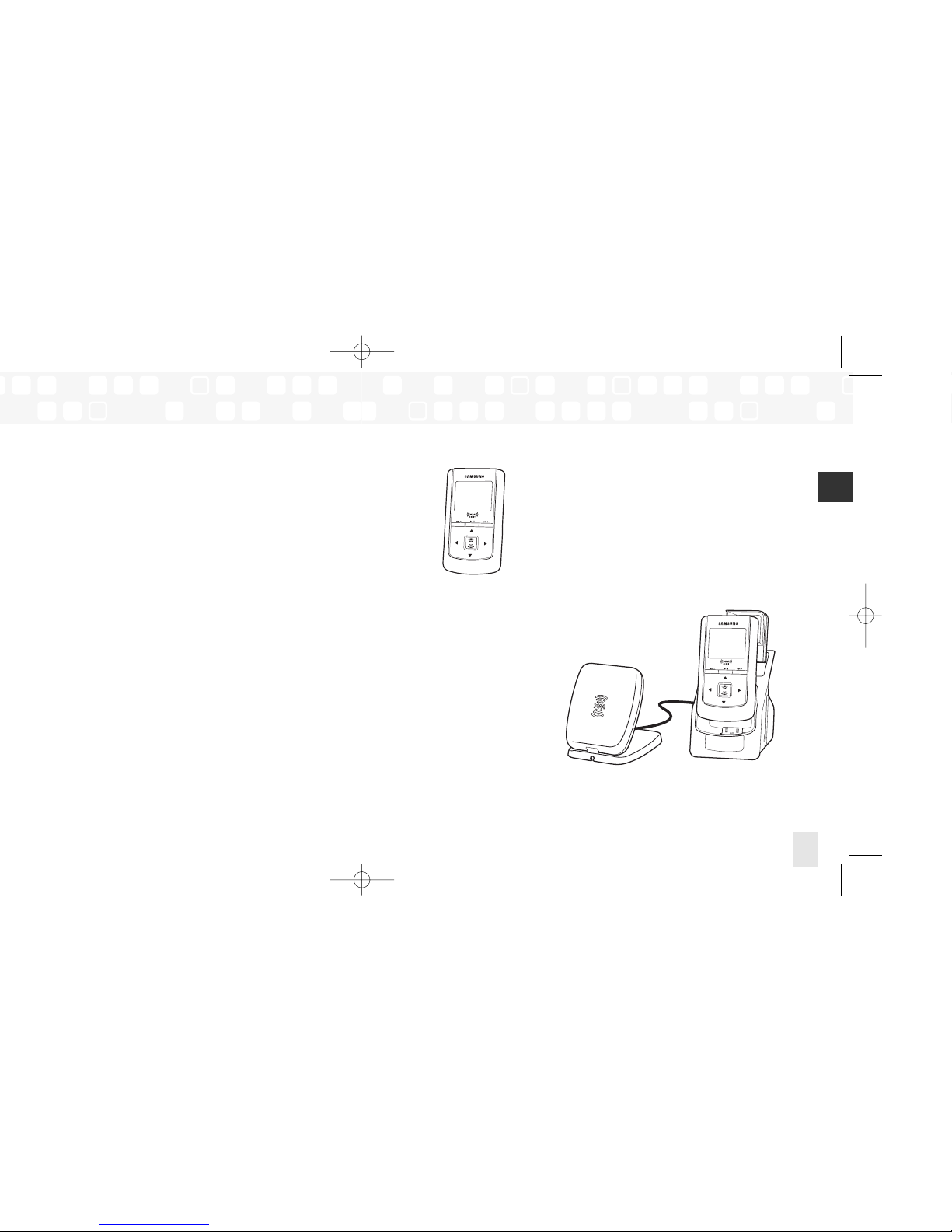
Introduction
Introduction
5
ENG
™
– our newest digital audio player
®
Windows®PC.
NeXus, Undocked
Listen to recorded XM content and MP3/WMA files
Manage your music
*Hardware and required monthly subscription sold separately. Recorded music not for use in commercial establishments.
Installation cost and other fees and taxes, including a one-time activation fee may apply. Subscription fee is consumer
only. XM products, programming, services, and fees are subject to change, at any time, without notice. Channels with
frequent explicit language are indicated with an XL. Channel blocking is available for XM radio receivers by calling
1-800-XM-RADIO. Subscriptions subject to Customer Agreement available at xmradio.com. XM service only available in
the 48 contiguous United States. ©2006 XM Satellite Radio Inc. All rights reserved.
NeXus + Cradle + Antenna
Listen to live XM*, recorded XM*, and MP3/WMA files
Listen at home or in your car (Car Accessory Kit YA-CP200
sold separately); you only have to
carry your NeXus player and the
XM Passport between locations
Manage your music
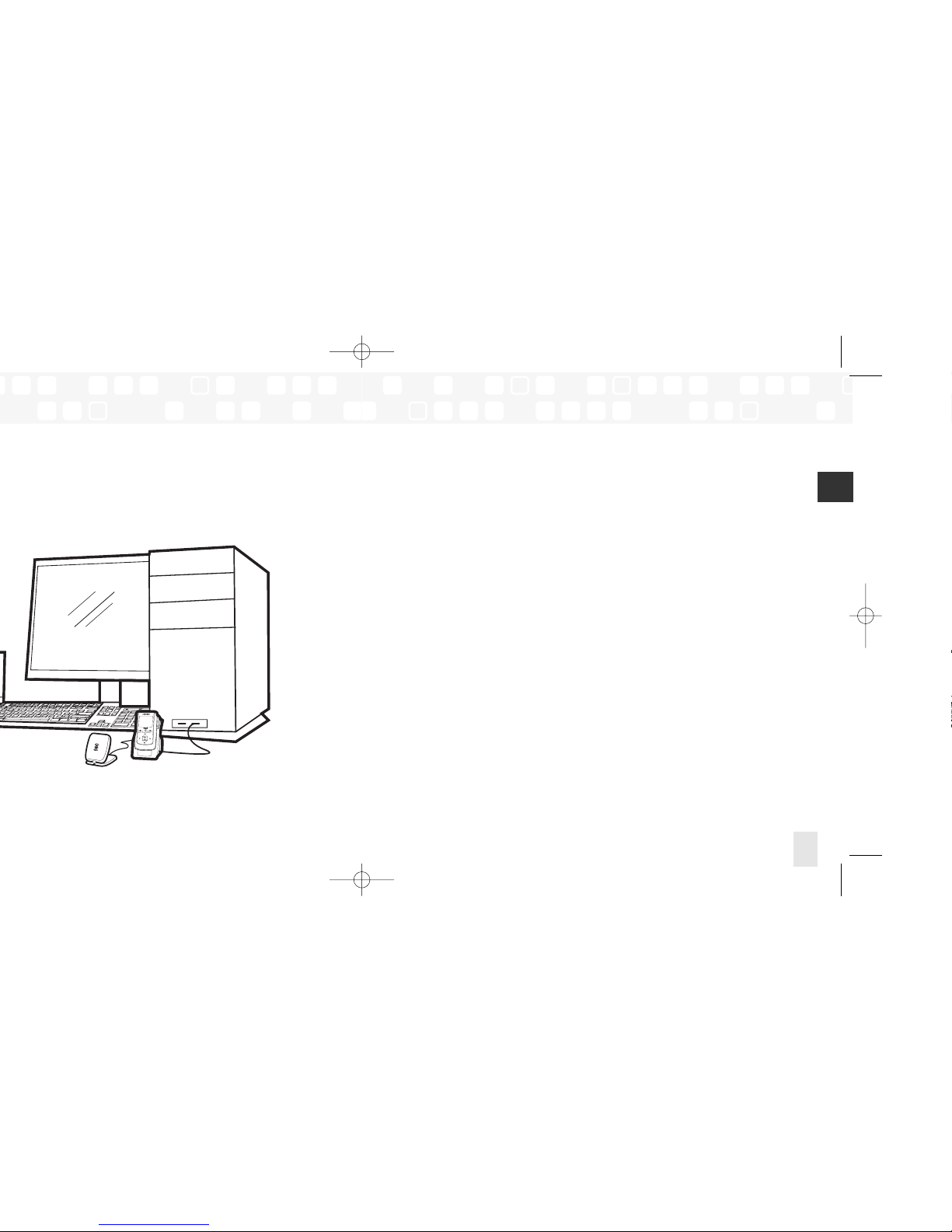
Safety Instructions
NeXus Digital Audio Player
Please read and understand all the instructions to avoid injury to yourself
and/or damage to the player.
Do not expose to extreme temperatures (above 140°F or below -4°F, or above
60°C or below -20°C).
Do not expose to moisture. Do not use this product near water.
Do not let any foreign matter spill into the player.
Do not expose to chemicals such as benzene and thinners. Do not use liquid or aerosol
cleaners. Clean with a soft damp cloth only.
Do not expose to direct sunlight or heat sources for a prolonged period.
Do not try to disassemble and/or repair the player yourself.
Do not subject the unit to severe impact.
Do not place heavy objects on the player.
Do not subject the player to excessive pressure.
Do not touch the charger with wet hands.
Do not store in dusty areas.
Please be aware that Samsung claims no responsibility for damage from
data loss due to breakdown, repair, or other causes.
Introduction
Introduction
7
ENG
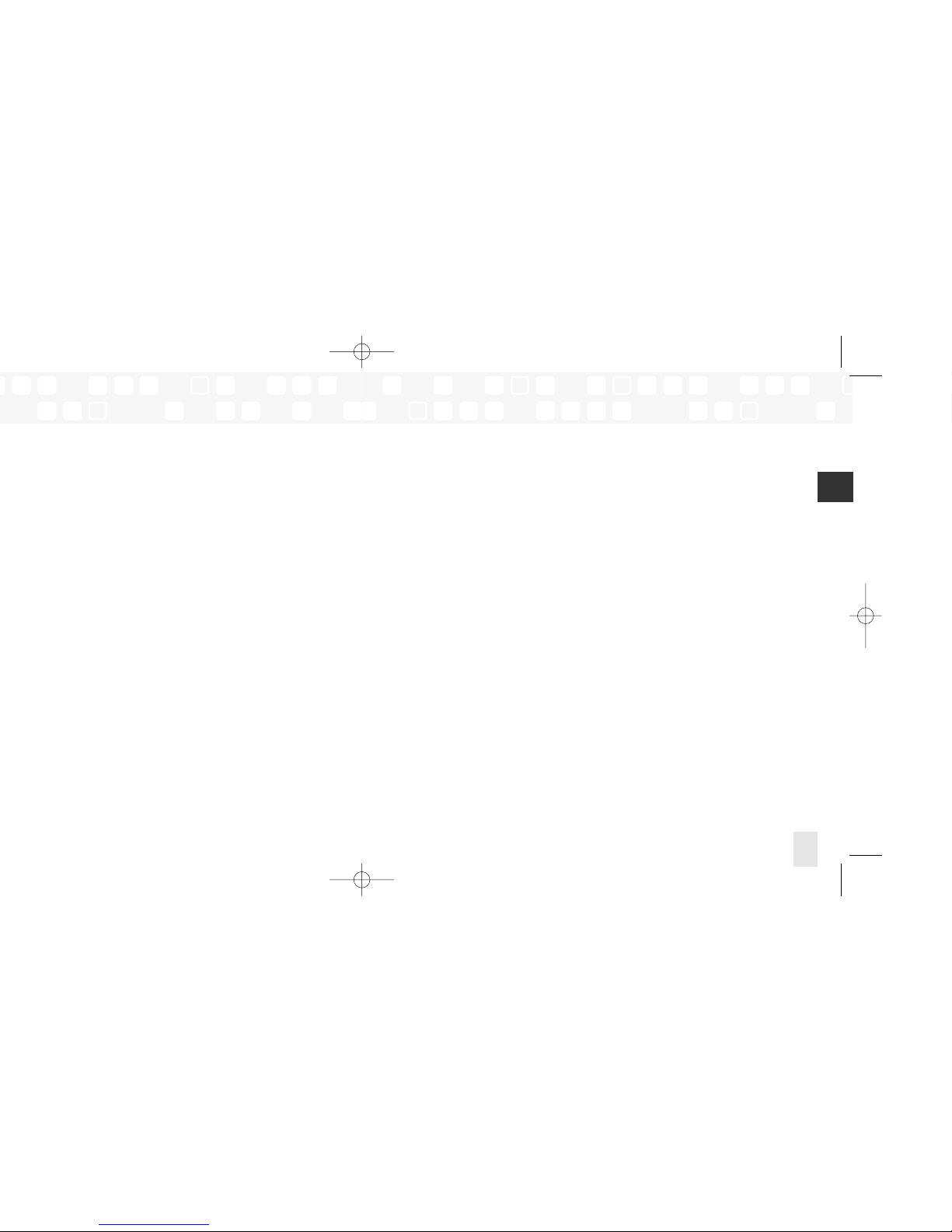
Battery Charger Safety
Caution: Opening the case may result in electric shock.
Caution: The uninsulated parts inside the power adapter and cradle may cause electric
shock or fire. For your safety, please do not open these components. Do not let metallic
objects such as necklaces or coins come into contact with the power adapter plugs or
battery terminal.
Caution: To avoid electric shock, use the power adapter only with an outlet that matches
the shape of the adapter’s plug.
Caution: Make sure that you insert the adapter’s plug all the way into the outlet.
Caution: To avoid the risk of fire, do not charge longer than 12 hours.
Caution: Do not plug several devices into the same electrical outlet.
Important: Always read and understand the user guide to help prevent problems.
Warning: Use the power adapter and cradle away from water sources to avoid fire or
electric shock.
Introduction
Introduction
9
ENG
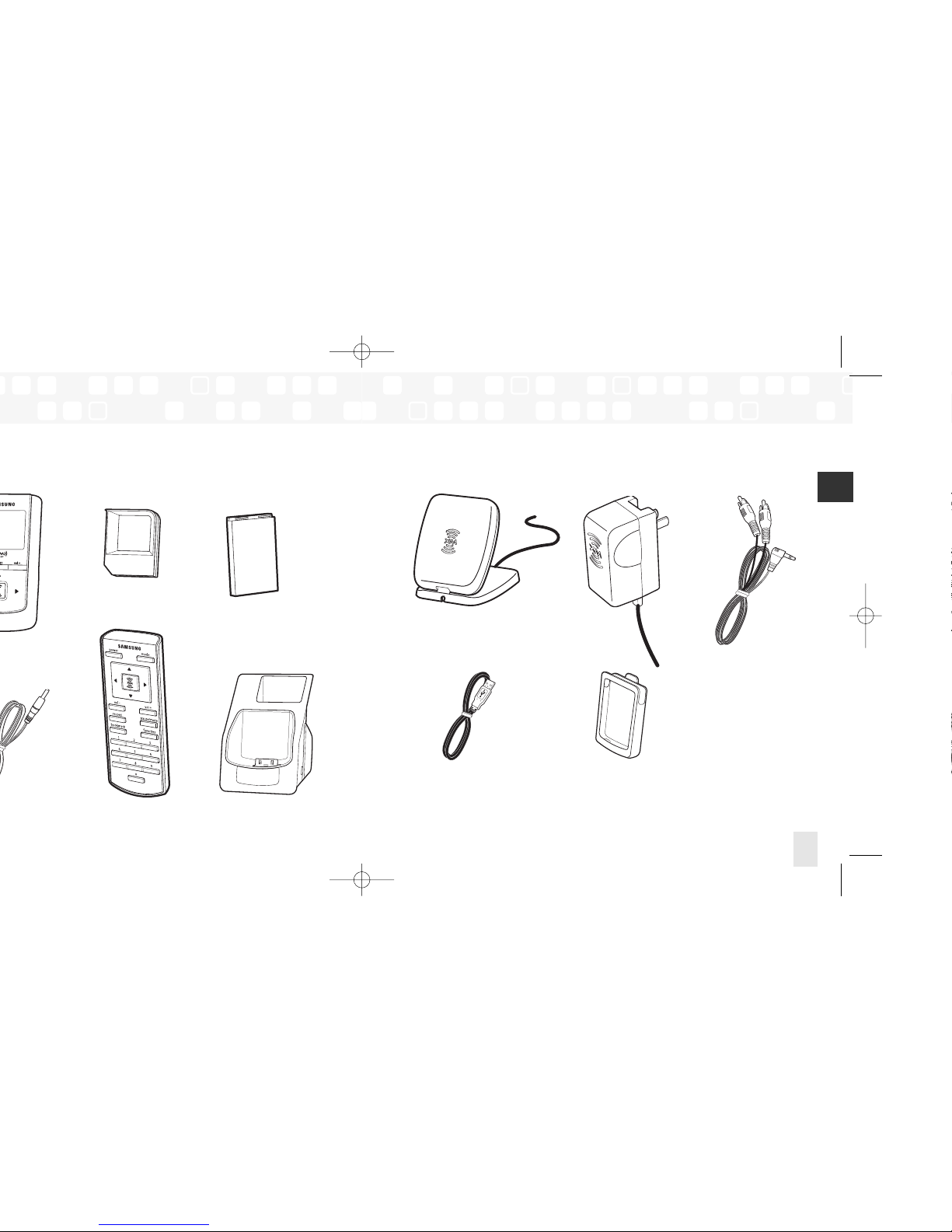
Introduction
Introduction
11
ENG
XM Passport
Battery
Home dock/cradle
(YA-CD200)
Remote
What’s in the Box
Home XM antenna
AC power
adapter
RCA audio cable
Also included:
User guide
XM+Napster install CD
Carrying
case/holster
USB cable
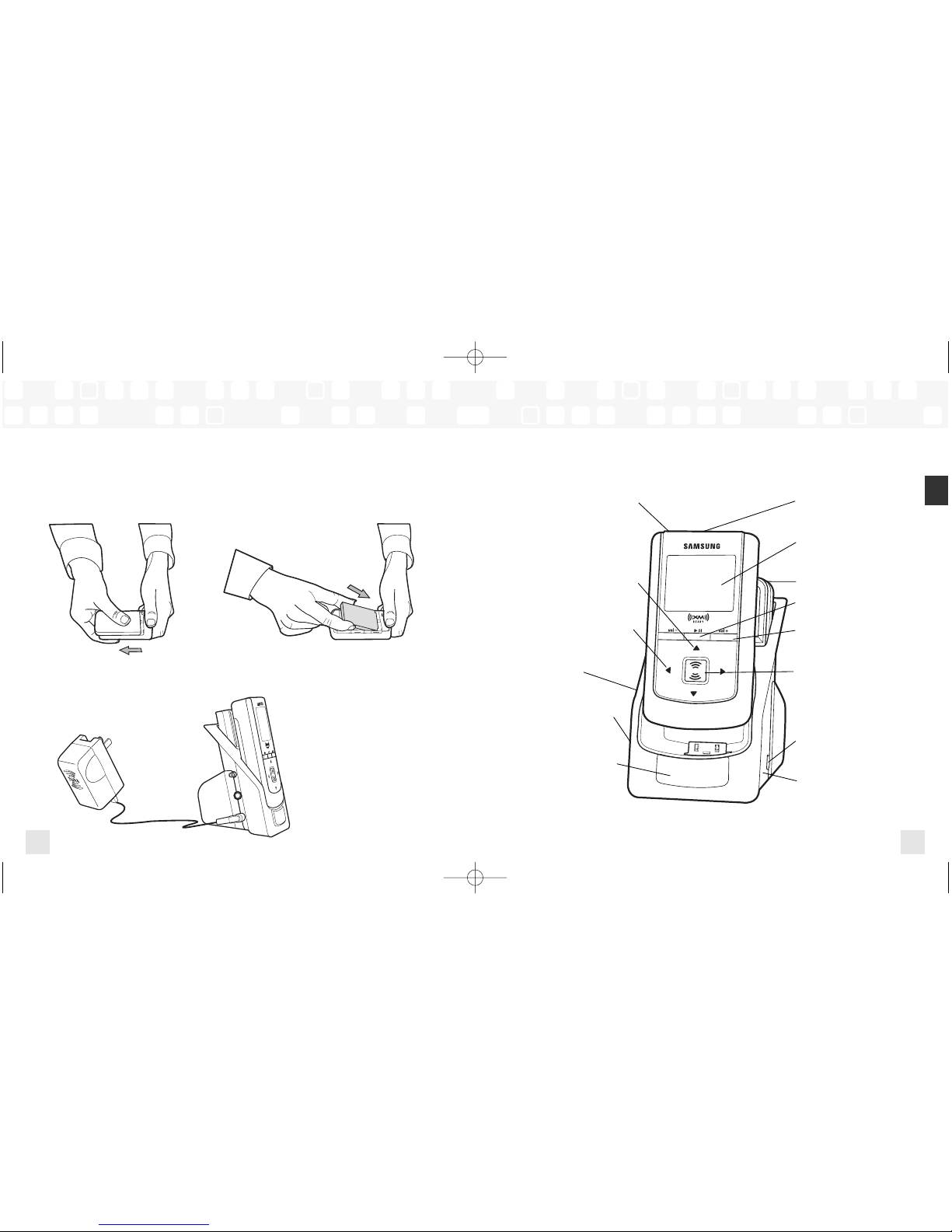
Charging the Battery
Charge the battery for at least 8 hours before using your player for the first time,
or if you have not used it for several months. When charging, make sure the
ambient temperature is between 32°F and 113°F (0°C to 45°C).
Introduction
12
1. Open battery compartment.
2. Insert battery into player.
3. Plug adapter into cradle
and wall socket.
Player Controls
Introduction
Introduction
13
ENG
Power button – Slide left to
turn power on or off. Slide right
to “hold” controls, preventing
you from accidentally pressing
a button.
Arrow buttons – Select
menu entries, change channels,
cycle through categories, skip to
next or previous songs, and more
Left arrow button –
Pressing the left arrow button
also allows you to “back out”
of any menu you have selected
Home cradle
Audio, power, and
antenna connections
IR window – Point the
remote here
Earbud jack
Display
XM Passport
Pause/Mute – Pause
playback or mute live XM
Volume
XM button – Start here;
press to access channels,
playlists, menus, and
confirm selections
Digital antenna jack
USB jack
Introduction
ENG xm_samsung keys 3/28/06 3:01 PM Page 12
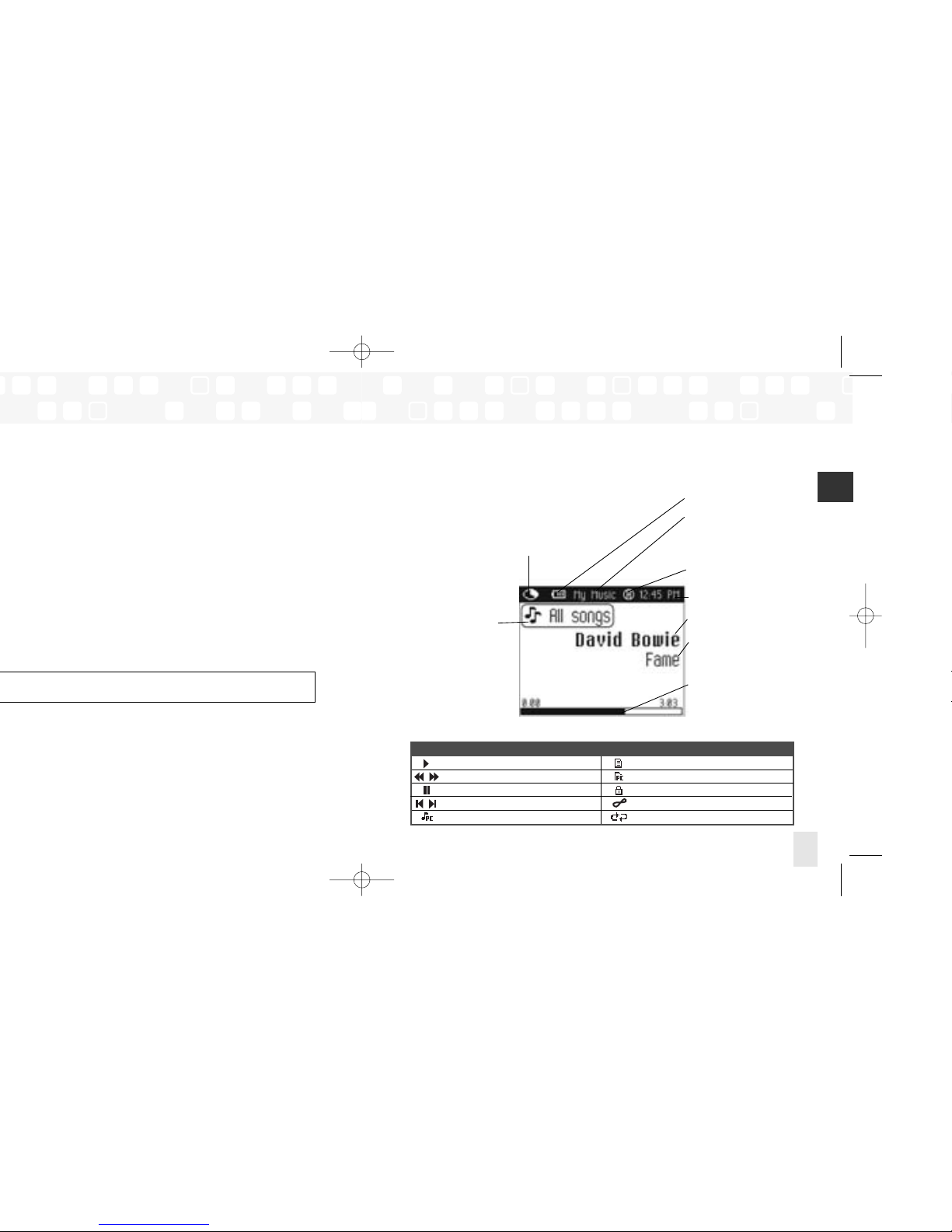
Player Display
Introduction
Introduction
15
ENG
Battery charge
Mode – “Live XM” or
“My Music” (recorded
content)
H – “H” indicates that the
power switch is set in the
“hold” position.
Clock
Artist name
Song title
Progress bar – Shows
total song length and
current location within
song during playback.
Available memory – Black portion indicates
amount of storage available.White portion indicates
amount of storage taken up by locked XM songs
(page 35). “!” indicates that there is less than 3
minutes of storage available. In “Live XM” mode,
you will see a signal strength indicator instead.
While listening to “Live XM,”
this box shows the channel
name. During “My Music,”
this box indicates whether
you’re viewing all songs,
or songs by a particular
artist, channel, category,
or recording session.
play
reverse or fast-forward through track
pause
skip to previous or next track
PC track (MP3 or WMA file)
track assigned to a playlist
PC track is assigned to a playlist
XM track is locked
repeat track
play tracks randomly
Additional symbols:
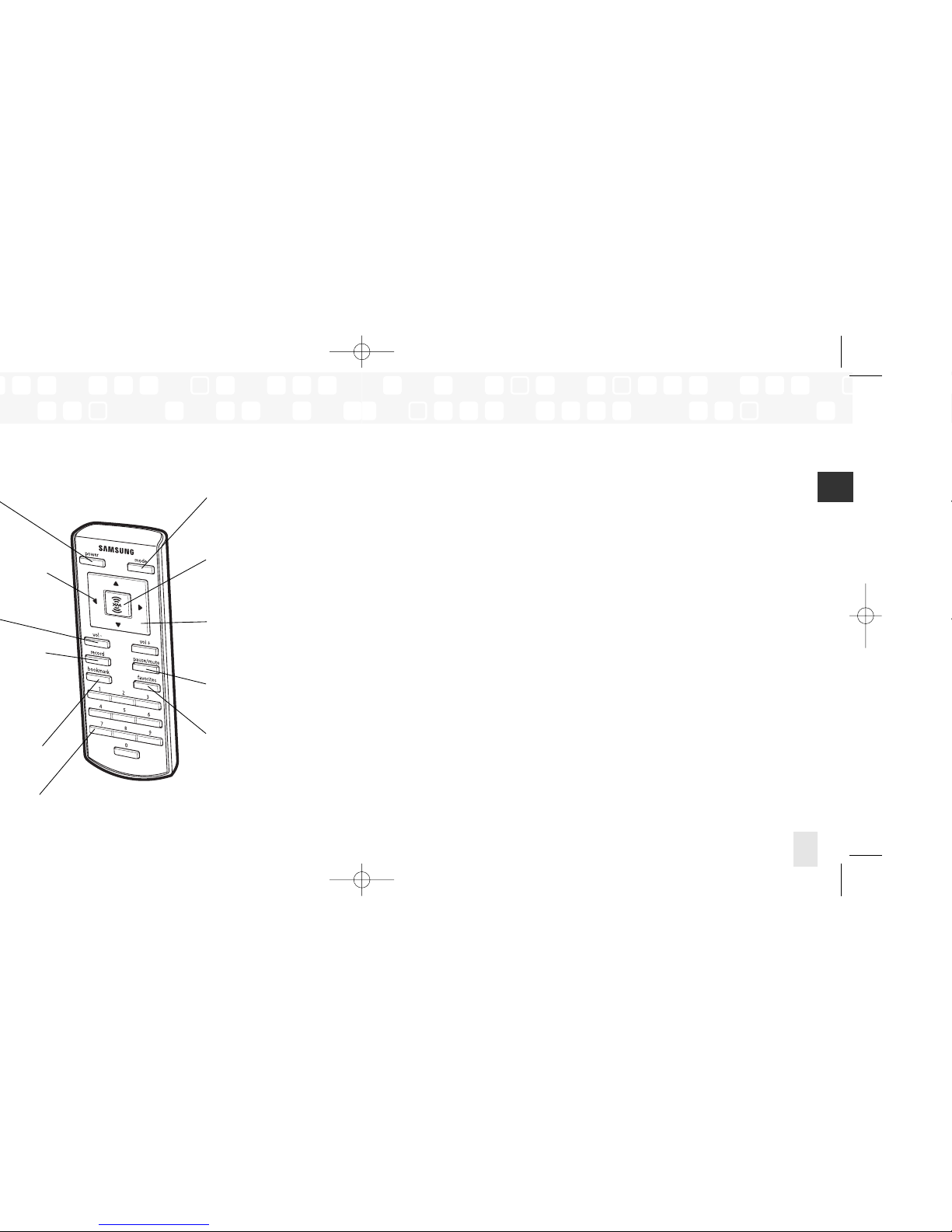
Before you can listen to or record XM content, you must activate your player.
1. Set up your player, cradle, power adapter, and antenna (page 18 or page 20). Make sure the
XM Passport is inserted in the cradle and that the player can receive the XM signal.
2. Place NeXus in the “Live XM” mode (page 24).
3. Find the 8-character XM Radio ID, which is printed on the XM Passport and on the package.
Or select XM channel 0 to view the Radio ID. Record the Radio ID here for reference:
The XM Radio ID does not use the letters I, O, S, or F.
4. Activate your XM Satellite Radio service online at http://activate.xmradio.com or by calling
1-800-XM-RADIO (1-800-967-2346). You will need a major credit card.
XM will send a signal from the satellites to activate the full channel lineup.Activation normally
takes 10 to 15 minutes, but during peak busy periods, you may need to keep your player on
for up to an hour.When you can access the full channel lineup on your player, you’re done!
Subscribing to XM
Subscribing to XM
17
ENG
Mode – “Live XM” or
“My Music” (recorded
content)
XM button – Access
menus and confirm
selections
Arrow buttons –
Select menu entries, change
channels, cycle through
categories, skip to next or
previous songs, and more
Pause/Mute – Pause
playback or mute live XM
Favorites – Go to
favorite channels

3. Connect NeXus to your
audio system. Connect
power adapter and home
antenna. Point antenna
toward the southern sky
through a window.
Using Your Player Alone
Using Your Player Alone
19
ENG
4. To optimize signal reception, you may mount the
home antenna outdoors,
facing south. Make sure
the antenna is not blocked
by buildings or trees.
2. Insert player into
home cradle.
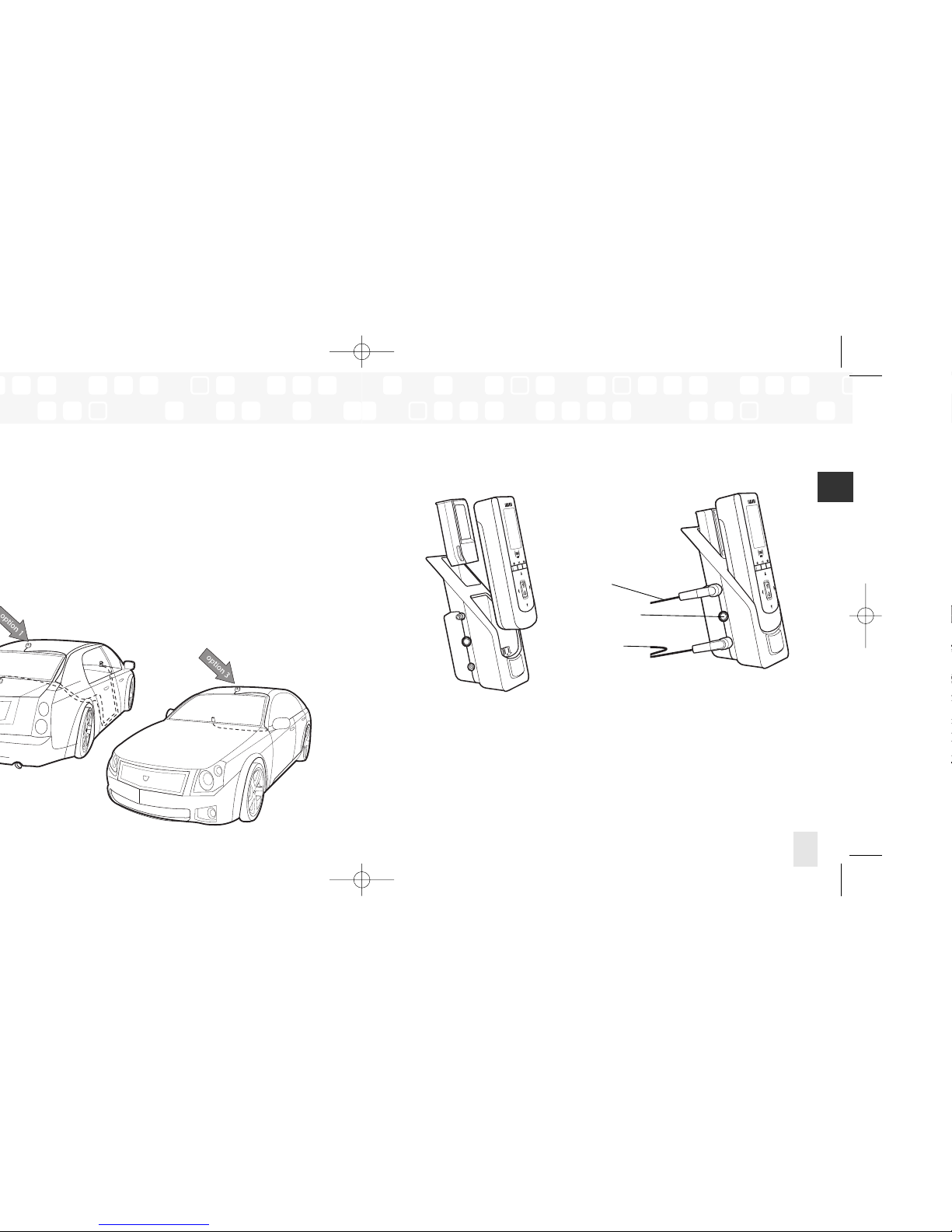
2. Insert XM Passport and
player into car cradle.
Using Your Player Alone
Using Your Player Alone
21
ENG
3. Connect car cradle to antenna cable and
power adapter.
to antenna
(optional) audio
output for cassette
adapter or RCA cable
to DC adapter

5. To install the vent mount, find a horizontal vent that is strong enough to hold your NeXus
and its cradle. To remove the vent mount, push it into the vent and lift upwards slightly to
release the mount’s hooks from the vent vane.
6. Find an unused FM frequency on your car stereo.
7. Set your NeXus to the same FM frequency. (Refer to the section marked “Settings,”
“FM Frequency.”)
8. Tune NeXus to XM channel 1.You should be able to hear XM through your car stereo.
Using Your Player Alone
Using Your Player Alone
23
ENG
