Samsung MultiXpress C9250ND User Manual
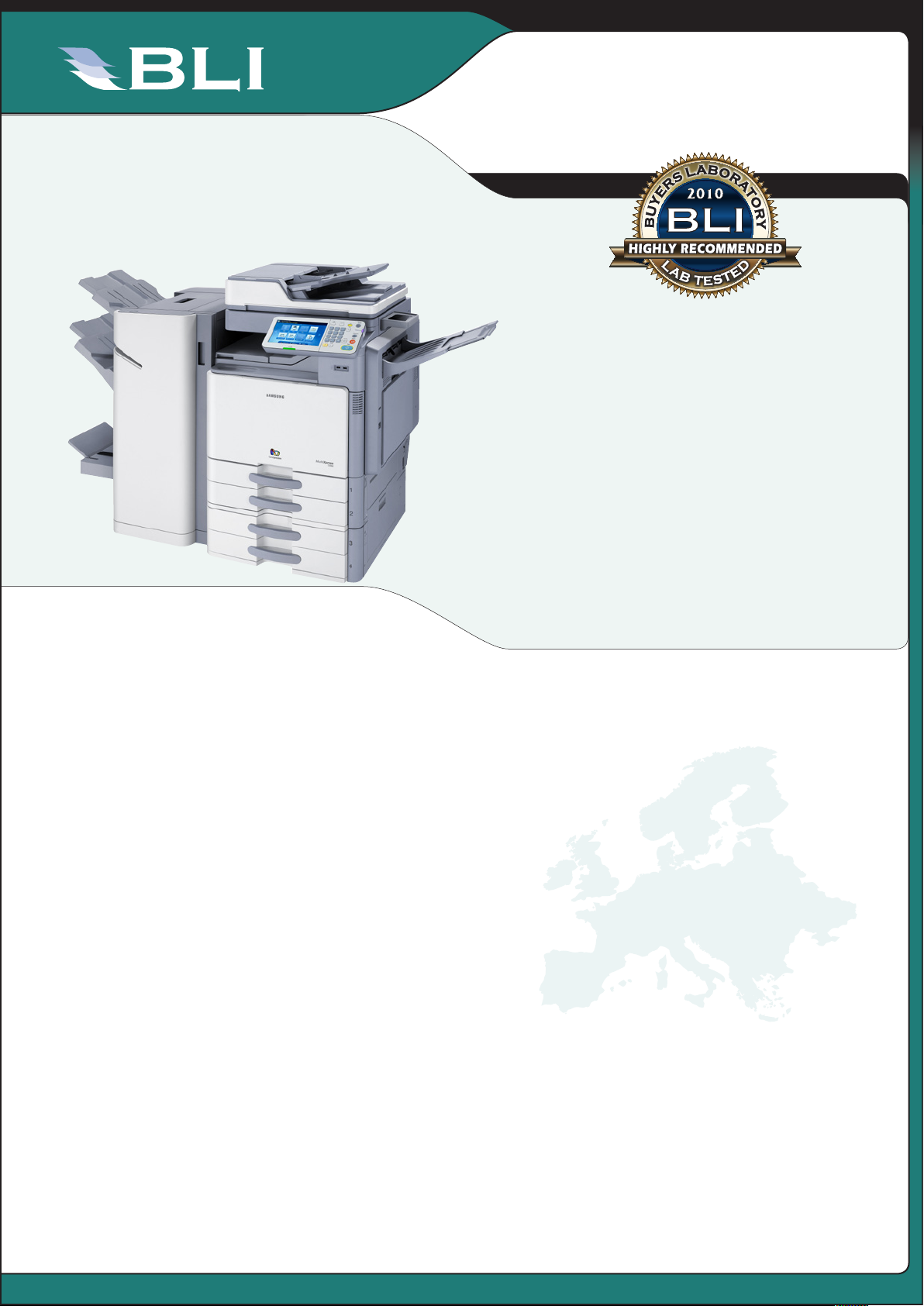
Lab Test Report
BUYERS LAB
Samsung MultiXpress C9250ND
25 PPM Colour/Black Copy • Print • Scan • Fax
A Comprehensive BLI Laboratory Evaluation
August 2010
EUROPEAN EDITION
Reliability ...................................................................... Excellent
Multitasking .................................................................. Excellent
Administrative Utilities ................................................. Excellent
Feedback to Workstations ............................................. Excellent
Ease of Network Setup.................................................. Excellent
Print Drivers .................................................................. Excellent
Applications Compatibility ............................................. Excellent
Scan Functions ............................................................. Excellent
Colour Print/Copy Quality ................................... Very Good/Good
Black Print/Copy Quality ...............................................Very Good
Colour Print/Copy Productivity ............................................. Good
Black Print/Copy Productivity .............................................. Good
Ease of Use ................................................................... Excellent
Feature Set ..................................................................Very Good
Security Features .......................................................... Excellent
Environmental Features ...............................................Not Rated
Toner Yield .......................................................................... Good
BLI RECOMMENDATION
Offering standard copy, network print and scan functions, as well as
optional fax capability, the Samsung MultiXpress C9250ND gave an
impressive performance in its exhaustive BLI lab evaluation. One of the
company’s first products to support A3 originals and output, the unit
proved to be highly reliable during its 100,000-impression durability
test. Another key strength of the C9250ND is its exceptional ease of
programming. Its very well designed colour touch-screen control panel
can be tilted up and down and moved from side to side and features
a choice of two excellent screens for copy functions. Also noteworthy
are the unit’s excellent multitasking capabilities and its image quality,
which was rated Very Good to Excellent across all types of black print
and copy output produced in the test and Very Good for colour business
graphics in print mode. With a speed of 25 ppm in colour and black, the
C9250ND demonstrated competitive overall productivity and scored high
marks for attributes important to IT, including ease of network setup and
administrative utilities. Adding to the package is a very strong feature set
that includes above average maximum memory capacity, the ability to
integrate the unit with back-end applications via Samsung’s embedded
development platform, Eco copy and print modes that promote
environmentally responsible output, and a number of features that assist
with accessibility. A number of tools that can reduce costs by restricting
users’ access to colour output contribute to this unit’s overall value.
Based on its outstanding overall performance, BLI highly recommends
the Samsung MultiXpress C9250ND for an average optimum monthly
volume of up to 13,500 impressions.
Test duration: Two months, including a 100,000-impression
durability test.
Maximum monthly duty cycle1: 100,000 impressions.
Average optimum monthly volume for models in this
speed range: Up to 13,500 impressions2.
1
The maximum monthly duty cycle is the maximum
volume, as specified by the vendor, that the unit is
capable of producing in a month; however, it isn’t
recommended that the unit be run at this volume on a
regular basis.
2
Based on a survey conducted by BLI. When comparing
models, note that this lower optimum volume was
instituted in May 2007.
BuyersLab.com
BuyersLab.com
© 2010 Buyers Laboratory Inc. Duplication in any manner is illegal and strictly forbidden without written permission
©2010 Buyers Laboratory Inc. Reproduced by permission of Buyers Laboratory Inc. Any duplication of this report without the written permission
from Buyers Laboratory. Violators will be prosecuted. To purchase reprints, contact BLI at BLIEurope@buyerslab.com.
of Buyers Laboratory, is unlawful and violators will be prosecuted. To purchase reprints, contact BLI at
BLIEurope@buyerslab
.com.

BUYERS LAB
Strengths
Lab Test Report
• Highly reliable
• User-replaceable component design reduces or eliminates downtime required for service technicians to replace
components
• Exceptional ease of use from the very well-designed control panel with choice of two screens; panel can be tilted
up and down and moved left and right, aiding with accessibility
• Superior network device management utility rivals the best available and includes the ability to manage not just
devices but user access as well, for example, to restrict colour output
• Monochrome-only driver and ability to specify different colour and black quantities for print jobs from the drivers
can also reduce colour output costs
• Quick, highly automated driver and utility installation, including automated driver distribution to multiple users’
workstations
• Very good to excellent black print and copy quality ratings
• Scanned images of excellent quality in most modes; compact PDF mode to compress colour file size
• Above average maximum RAM and hard drive capacities
• Samsung embedded development platform enables integration of the unit with third-party software applications to
add functionality or customize the control panel
• Eco copy and print modes make it easy for organizations to promote environmentally responsible printing and
copying
• Multitasking superior to many units
Samsung MultiXpress C9250ND
Weaknesses
• The job list accessible from the control panel holds only the last 15 jobs and the information can’t be printed or
exported
• Little guidance on the location of misfeeds/jams and how to remove them
• Replacing imaging units more difficult than with other devices, requiring two hands
• Job build for copy mode is cumbersome to use
• Below average black impressions-per-gram yield; black, magenta and yellow toner didn’t meet claimed yields
• Below average first-copy times in colour and black modes
• Help function not as useful as with some competitive systems; provides access to user manual (cumbersome
navigation and reading)
2
BuyersLab.com
BuyersLab.com
©2010 Buyers Laboratory Inc. Reproduced by permission of Buyers Laboratory Inc. Any d uplication of this report without the written permission
of Buyer s Laboratory, is unlawful and violators will be prosecuted. To purchase reprints, contac t
BLI at BLIEurope@buyersl ab
.com.

Lab Test Report
BUYERS LAB
TEST RESULTS AND OBSERVATIONS
, — and represent positive, negative and neutral attributes, respectively.
Samsung MultiXpress C9250ND
Reliability EXCELLENT
RELIABILITY
The Samsung MultiXpress C9250ND displayed flawless reliability, completing a
100,000-impression durability test without a single misfeed or requiring any service
calls.
Because the drums and other components are designed so that they can be replaced
by users, technicians don’t have to be called to service the unit, decreasing downtime.
Multitasking EXCELLENT
MULTITASKING
The Samsung C9250ND enables users to program an unlimited number of copy jobs
while another copy job or a print job is in progress.
BLI technicians observed no slowdowns between copy jobs and print jobs or during
concurrent operations such as printing while scanning.
Unlike with most other devices, access to the control panel is not blocked while
pages are being scanned through the document feeder; users can program additional copy or scan jobs even while pages of the current job are still being scanned,
enhancing productivity.
EXCELLENT
EXCELLENT
— Settings from the previous job, such as quantity, are retained, rather than clearing
immediately. Consequently, users must press a key (“Close”) and then clear settings
to program the next job.
By default, jobs are processed on a first-in, first-out basis, but an administrator can
assign a priority level of from 1 (highest priority) to 16 (lowest priority) to the print or
copy functions.
An interrupt function enables users to interrupt a job in progress to produce a priority
job, with access to all features and functions; the interrupt job begins immediately (it
doesn’t wait for a set to complete).
The engine took a competitive 47.82 seconds to download the 15 print files used in
testing.
3
BuyersLab.com
BuyersLab.com
©2010 Buyers Laboratory Inc. Reproduced by permission of Buyers Laboratory Inc. Any d uplication of this report without the written permission
of Buyer s Laboratory, is unlawful and violators will be prosecuted. To purchase reprints, contac t
BLI at BLIEurope@buyersl ab
.com.
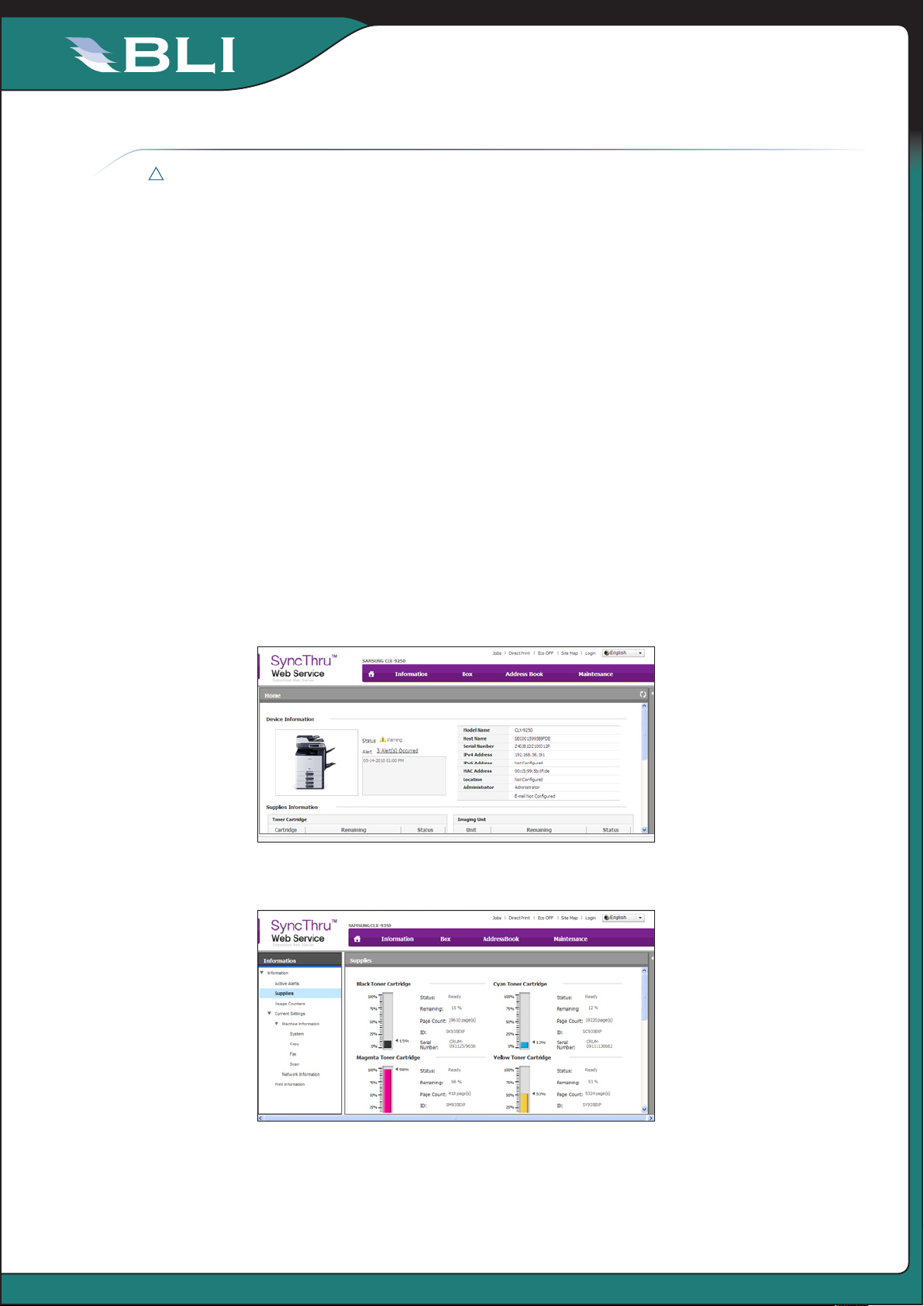
Lab Test Report
BUYERS LAB
Samsung MultiXpress C9250ND
Administrative Utilities EXCELLENT
ADMINISTRATIVE UTILITIES
Administrative utilities for the Samsung C9250ND include its embedded Web utility
and SyncThru Admin 5 for management of all output devices—Samsung, as well as
non-Samsung models—on the network.
Available as a free download, Samsung SyncThru Admin 5 is on par with the best
network device management utilities in the class and superior to almost every other
such utility BLI has tested. In addition to offering a more user-friendly interface than
most competitors, it delivers more complete functionality, including built-in graphical
reports and the ability to discover and monitor not just network-connected output
devices but local devices connected to network PCs.
Free plug-ins for SyncThru Admin enable administrators to control access to device
features (such as colour printing), track usage by user or group and provide a map
view of devices, capabilities not provided by some other competing utilities.
E-mail alerts of error conditions can be sent to multiple users via SyncThru Admin,
but not via the Web utility.
The unit’s Web utility offers a very straightforward, graphical design that’s easy to
navigate. It offers a wealth of information that’s more precise than that offered by
other devices, including detailed supply status information on the main screen and
even more detailed information on the Information tab.
EXCELLENT
4
BuyersLab.com
BuyersLab.com
The unit’s Web utility is easy to navigate.
(U.S. model pictured)
Detailed supplies information includes toner gauges.
(U.S. model pictured)
©2010 Buyers Laboratory Inc. Reproduced by permission of Buyers Laboratory Inc. Any d uplication of this report without the written permission
of Buyer s Laboratory, is unlawful and v iolators will be prosecuted. To purchase reprints, contac t
BLI at BLIEurope@buyersl ab
.com.
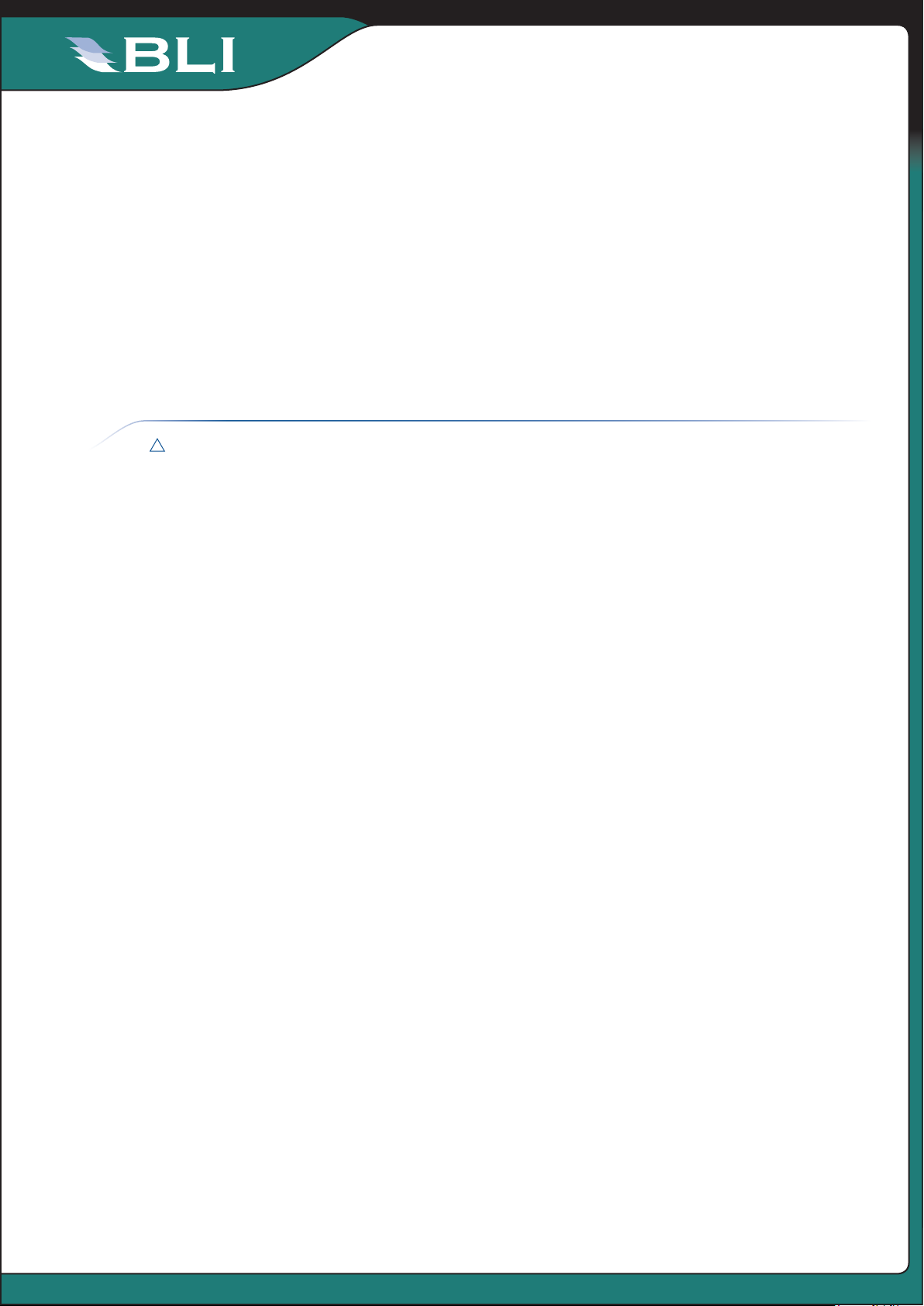
Lab Test Report
BUYERS LAB
Destinations can be programmed via the Web utility. The C9250ND’s Web utility is
one of few that enable programming of destinations via LDAP searches.
The Web utility enables direct printing of a single PDF, PRN or TXT file at a time;
unlike some others, it does not support printing of XPS files, allow for downloading
multiple files at a time or selecting/changing features such as number of sets, duplex
or simplex, finishing, etc. In addition, a separate direct printing utility is included.
Although the Web utility does not have a cloning capability to copy the settings or
address book from one unit to many others all at once, this capability is available
with SyncThru Admin.
Samsung MultiXpress C9250ND
Feedback to Workstations EXCELLENT
FEEDBACK TO WORKSTATIONS
The Smart Panel utility bundled with the unit provides pop-up messages notifying
users of errors or warning conditions such as toner low, paper low, paper empty and
offline. It also provides pop-up notification of when print jobs have been sent and
when print jobs have been completed. The messages disappear after a few seconds,
eliminating the need for users to close windows.
Its icon on the taskbar changes to either an amber exclamation point or a red X
to indicate warning or error conditions regarding device status, such as if there is
a paper jam or if the unit is out of paper or out of toner; however, the slight colour
change on the small icon can be easily overlooked and indicates only that there is a
problem, not precise details.
Users can open the utility to get additional information on problems via flashing mes-
sages such as “Paper jammed at tray 1" and to indicate when the unit is out of or low
on paper or toner or offline, as well as information regarding the size and amount of
paper in the drawers.
The Smart Panel utility also has a link to a Job Monitor utility that enables users to
view jobs in queue as well as a job history of the last 15 jobs.
The print driver contains a link to the status utility page that shows the paper supply
remaining in the drawers, indicated in 20 percent increments.
EXCELLENT
5
BuyersLab.com
BuyersLab.com
A nice feature of the Smart Panel utility is the Troubleshooting selection, which pro-
vides instructions and animated videos illustrating how to perform such procedures
as installing toner cartridges.
The utility provides detailed toner gauges, via a bar that gradually moves from the
right (for full) to the left as toner supply diminishes.
The utility provides a link to the Web utility (eliminating the need for users to enter an
IP address to access the utility), which provides a wealth of detailed device status
information on supplies, including toner, paper and drums, as well as errors.
Users can receive an e-mail alert of copy job completion as well as e-mail alerts indi-
cating that a scan-to-e-mail job is complete.
©2010 Buyers Laboratory Inc. Reproduced by permission of Buyers Laboratory Inc. Any d uplication of this report without the written permission
of Buyer s Laboratory, is unlawful and v iolators will be prosecuted. To purchase reprints, contac t
BLI at BLIEurope@buyersl ab
.com.
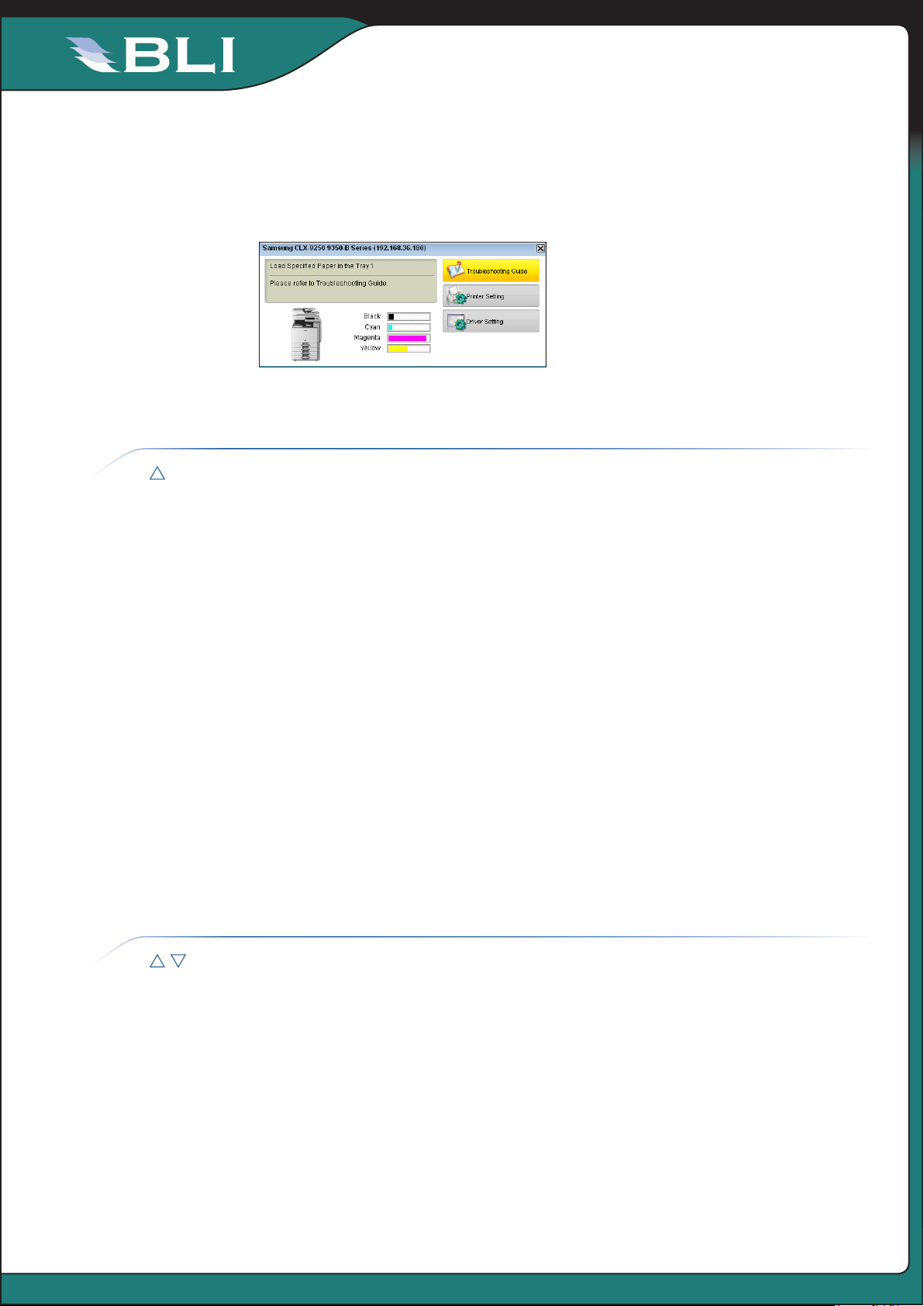
Lab Test Report
BUYERS LAB
Also accessible from Smart Panel are links to the print driver to enable changes to
default settings, links to the Web site for ordering supplies and links to the scan and
fax manager.
Samsung’s Smart Panel Utility (U.S. model pictured)
Samsung MultiXpress C9250ND
EASE OF NETWORK SETUP
Ease of Network Setup EXCELLENT
The drivers, User’s Guide and Smart Panel utility are all contained on one CD, which
auto-runs upon insertion in the drive. Users have a choice of installation methods.
The Install Now method installs both the PCL and PostScript drivers, as well as the
TWAIN and PC fax drivers in 11 clicks, which is fewer than most. A complete install
choice enables both drivers, the Smart Panel status monitoring utility, Scan Manager
and the Direct Print utility to be installed at once with 15 clicks, which is also fewer
than average.
The drivers automatically detect configured accessories without requiring additional
clicks, and the port is automatically created following installation of the drivers.
Enhancing ease of setup is that print driver distribution to end users can be auto-
mated via SyncThru Admin, eliminating the need for an administrator to manually
install drivers on each workstation.
Network settings can be configured from both the control panel and the Web utility.
A function enabling an administrator to confirm that LDAP settings have been con-
figured correctly is available via the control panel and the Web utility.
EXCELLENT
6
BuyersLab.com
BuyersLab.com
Print Drivers EXCELLENT
PRINT DRIVERS
Network printing is standard. The Samsung C9250ND comes bundled with a PCL 6
driver, while a PostScript emulation driver is available as an option. The drivers support Windows, Linux and Mac operating systems.
Although it could be easily overlooked, a driver that allows for only monochrome
printing is also included on the CD. This driver can be installed on the PCs of users
who don’t have a need to print in colour to help reduce the costs associated with
unnecessary colour output.
©2010 Buyers Laboratory Inc. Reproduced by permission of Buyers Laboratory Inc. Any d uplication of this report without the written permission
of Buyer s Laboratory, is unlawful and v iolators will be prosecuted. To purchase reprints, contac t
BLI at BLIEurope@buyersl ab
EXCELLENT
.com.
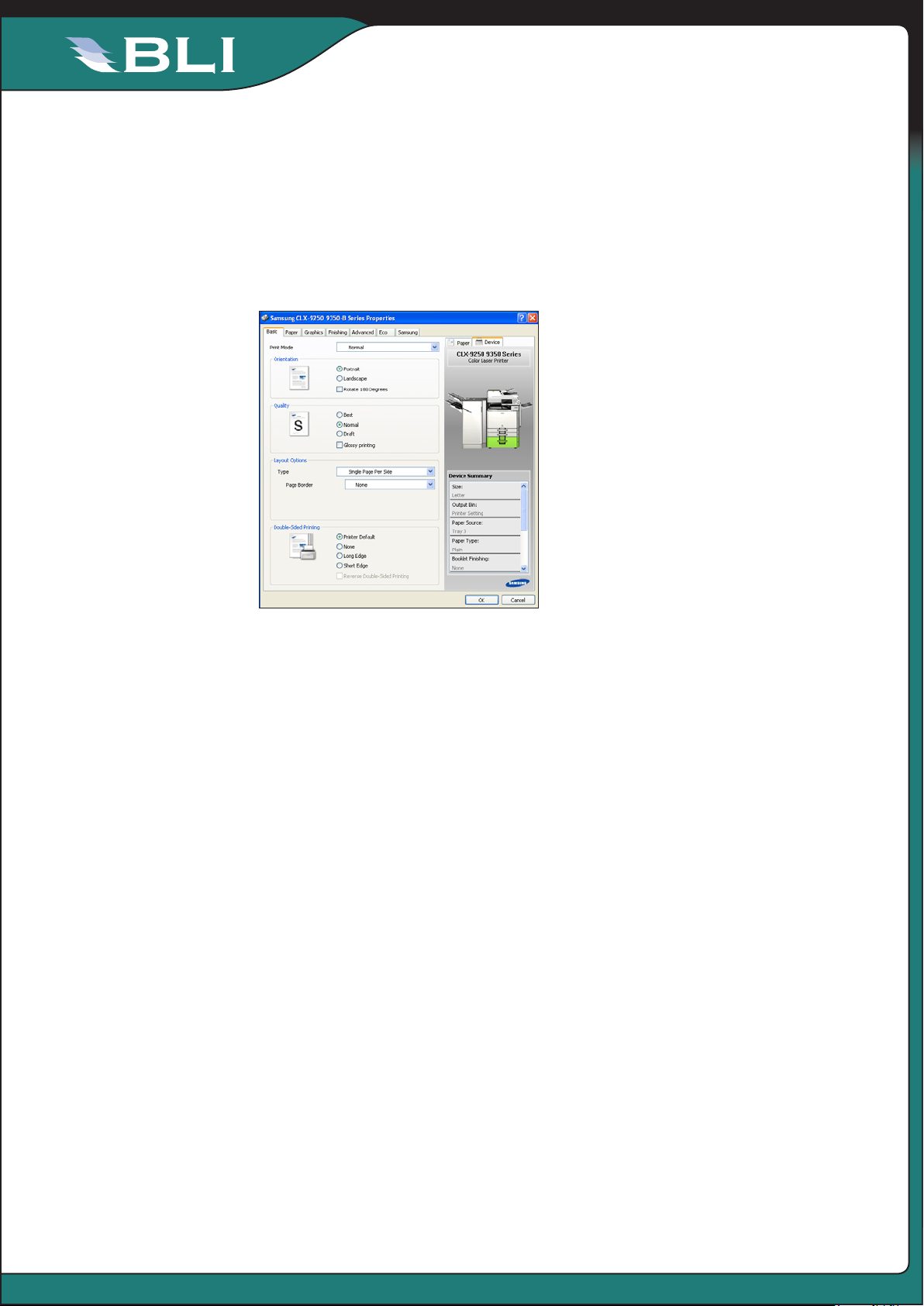
Lab Test Report
BUYERS LAB
Though the C9250ND was not supported by Samsung’s universal print driver at the
time of BLI’s test, support is slated to be available for this model; this driver enables
users to print to multiple Samsung models, eliminating the need to have drivers for
multiple devices installed on workstations.
The PCL and PostScript drivers are similar in appearance, which makes use more
convenient for those who switch between them.
Samsung MultiXpress C9250ND
The well-designed driver features
point-and-click selections.
(U.S. model pictured)
The easy to use drivers feature a graphical interface, automatically detect and dis-
play device configuration, and enable point-and-click selection of paper drawers and
output trays and enable users to save the settings for frequently used jobs.
Selected settings are displayed so users can make sure before printing jobs that they
made the right selections.
Duplexing and commonly used finishing selections such as stapling and hole punch-
ing are conveniently selectable from the main screen of the driver; with many other
devices, users must access additional tabs to make these selections.
Though not difficult, programming a booklet job requires 12 clicks, which is more
than most competitive devices.
The print drivers offer a good feature set overall, including the abilities to print from
up to three paper sources for a single job, specify different features (e.g., simplex,
duplex or different paper sources) for different page ranges in a document and insert
front and back covers, as well as secure print, proof print, print and hold, scheduled
print, overlay, set and page numbering and watermarks. They also have a link to the
Smart Panel utility, which when selected displays the paper size (though not orientation) and amount of remaining paper in each drawer.
7
BuyersLab.com
BuyersLab.com
Colour modes offered include full colour and greyscale; although there is no selec-
©2010 Buyers Laboratory Inc. Reproduced by permission of Buyers Laboratory Inc. Any d uplication of this report without the written permission
of Buyer s Laboratory, is unlawful and v iolators will be prosecuted. To purchase reprints, contac t
BLI at BLIEurope@buyersl ab
.com.
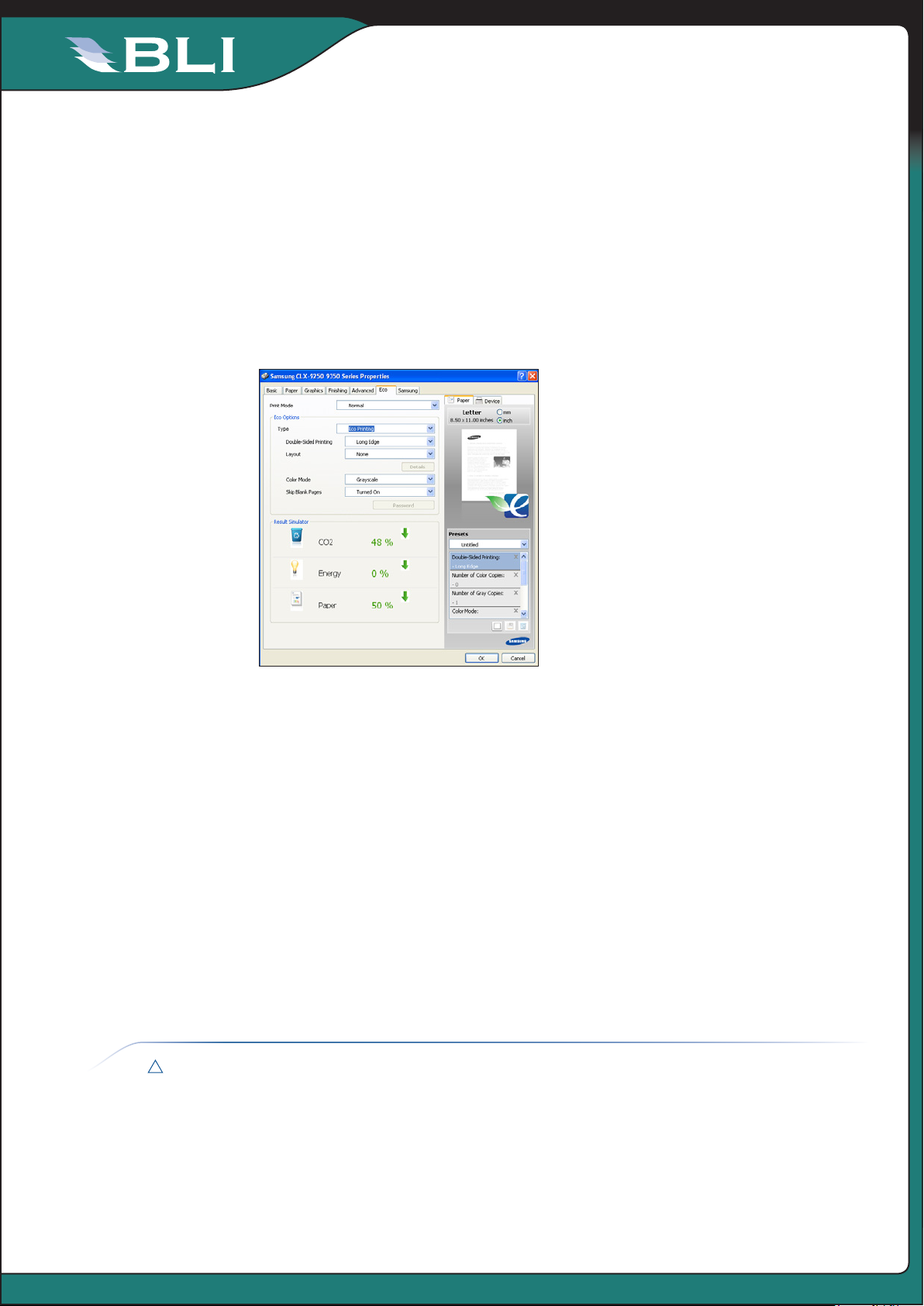
Lab Test Report
BUYERS LAB
Samsung MultiXpress C9250ND
tion for auto-colour, the system automatically detects which pages are black only
and which contain colour and prints them accordingly.
Useful features include a help function, selections for envelope printing, the ability to
import images to see the effects of selected colour and image quality adjustments
(most drivers show the effects of settings only on a default image) and Eco Mode.
When users prepare to print a job, they can select Eco Mode to see the paper and
energy savings they can achieve. The driver depicts the percentage of savings in
energy consumption, CO
and paper. The default Eco Mode settings, which include
2
duplexing and draft mode, can also be customized to fit the needs of the user.
The Eco Mode setting in the driver saves
energy and shows users how much.
(U.S. model pictured)
A unique and cost-saving feature enables users to select a different quantity of
a document to be output in colour and greyscale. For example, when printing a
colour document, users can select to print just one set in colour and the remainder
in greyscale mode, eliminating unnecessary colour printing costs.
When printing multiple collated sets, file size remains the same regardless of whether
collate is selected from the properties screen of the driver or from the print screen
within an application.
The unit supports simultaneous RIP and print, with printing beginning while the file is
still being processed.
APPLICATIONS COMPATIBILITY
Applications Compatibility EXCELLENT
EXCELLENT
No problems were experienced with any of the test files used in the applications
compatibility tests. Units are tested for compatibility on Windows XP platforms with
Microsoft Word 2000, PowerPoint 2000 and Excel 2000, as well as Adobe Page-
8
BuyersLab.com
BuyersLab.com
©2010 Buyers Laboratory Inc. Reproduced by permission of Buyers Laboratory Inc. Any d uplication of this report without the written permission
of Buyer s Laboratory, is unlawful and v iolators will be prosecuted. To purchase reprints, contac t
BLI at BLIEurope@buyersl ab
.com.
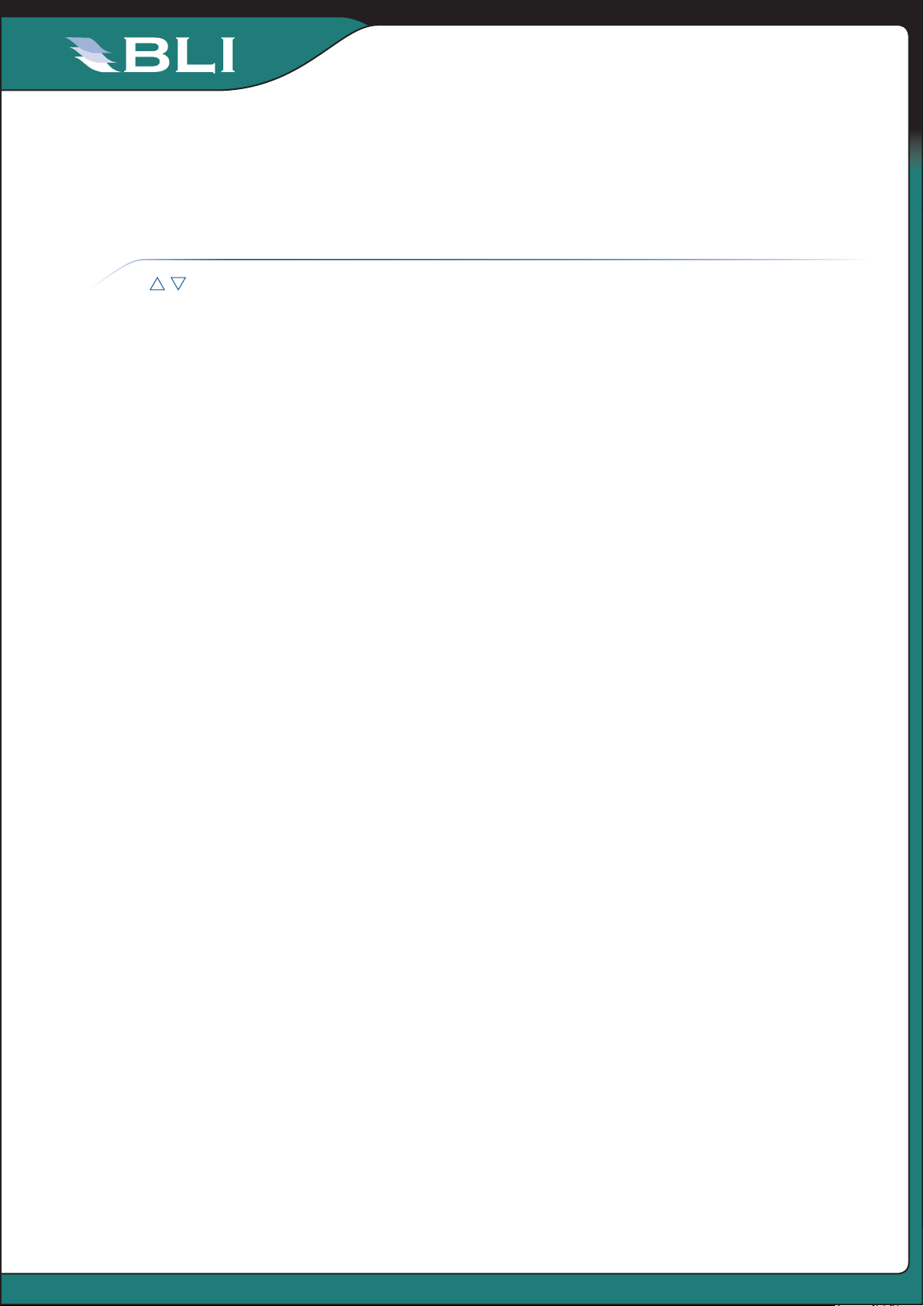
Lab Test Report
BUYERS LAB
Maker 7.0, Photoshop 6.0 and Acrobat 8.0, using 25 application test files that contain text, graphics, halftone images, tables, etc., enabling BLI technicians to evaluate
memory usage, file processing, font rendering and greyscale capability.
Samsung MultiXpress C9250ND
Scan Functions EXCELLENT
SCAN FUNCTIONS
The Samsung C9250ND supports colour and black scanning to network folders,
PCs, e-mail, fax, USB drives and to storage on the device, as well as TWAIN-compliant scanning.
Destinations can be entered manually via the on-screen keyboard’s large, comfort-
ably spaced keys, or selected from up to six LDAP servers on the network by entering the first few characters at the control panel. Administrators can also program
destinations via the Web utility.
Accessing addresses via LDAP is simple and requires 11 clicks to select one desti-
nation, which is fewer than required with most other devices.
— Unlike most other systems, users cannot select more than one LDAP destination at
a time; this results in a more than average number of keystrokes required to scan to
multiple destinations (20 to two destinations), whereas most other systems require
only one additional button press for each additional destination.
Six LDAP servers are supported.
Manually entered destinations or destinations accessed via LDAP cannot be stored
locally in the device’s address book; destinations can be programmed in the address
book via the Web utility, and it’s noteworthy that the Samsung unit’s Web utility is one
of very few that enables accessing destinations via LDAP.
EXCELLENT
9
BuyersLab.com
BuyersLab.com
— Unlike with some other systems, scanning to different types of destinations (e.g., fax
and network) is not possible in one session.
— The keypad for scan data entry has an @ key, as well as domain keys such as .com
or .net keys to make data entry easier.
The system supports resolution settings ranging from 75 dpi to 600 dpi. File formats
include PDF, TIFF and JPG.
In addition, the unit supports Secure PDF, XPS and searchable PDF.
A blind CC field, which can be suppressed if desired, enables all outbound e-mails
to be sent to an administrator, which helps ensure an audit trail.
The control panel displays a thumbnail view of the scan job’s programmed settings,
such as simplex or duplex.
The control panel has a selection to show a preview of the first page of the document
to be scanned, which can be magnified; if a page was scanned incorrectly or the user
realizes it is not the document he intended to scan, the document can be deleted.
©2010 Buyers Laboratory Inc. Reproduced by permission of Buyers Laboratory Inc. Any d uplication of this report without the written permission
of Buyer s Laboratory, is unlawful and v iolators will be prosecuted. To purchase reprints, contac t
BLI at BLIEurope@buyersl ab
.com.
