Samsung MR-EC00, MR-EH00U, MR-EH00 User Manual

MR-EH00_IB_04667A-01_Cover_EN.indd 2 2014-10-22 오후 1:31:11

Wireless remote controller
MR-EH00
MR-EH00U
MR-EC00
Air conditioner
user manual
imagine the possibilities
Thank you for purchasing this Samsung product.
This manual is made with 100% recycled paper.
DB68-04667A-01
EN ES FR IT PT DE EL NL PL HU RU AR
MR-EH00_IB_04667A-01_Cover_EN.indd 3 2014-10-22 오후 1:31:11

ENGLISH-2
Contents
PREPARATION
Safety precautions ....................................................................................................... 3
Checking before using the product ...................................................................................... 6
BASIC OPERATION
Using the remote controller .............................................................................................. 7
Basic operation ......................................................................................................... 10
TIMER
Setting the On/Off timer . . . . . . . . . . . . . . . . . . . . . . . . . . . . . . . . . . . . . . . . . . . . . . . . . . . . . . . . . . . . . . . . . . . . . . . . . . . . . . . . . . . . . . . . . . . . . . . . 13
Setting the good’sleep mode ........................................................................................... 15
OPTIONS
Using the Turbo function ................................................................................................ 17
Using the Purity function ............................................................................................... 18
Using the Quiet function ................................................................................................ 19
SETTINGS
Selecting an indoor unit ................................................................................................ 20
Selecting a blade ....................................................................................................... 20
OTHERS
Appendix ............................................................................................................... 21
MR-EH00_IB_04667A-01_EN.indd 2 2014-12-04 오전 10:29:02
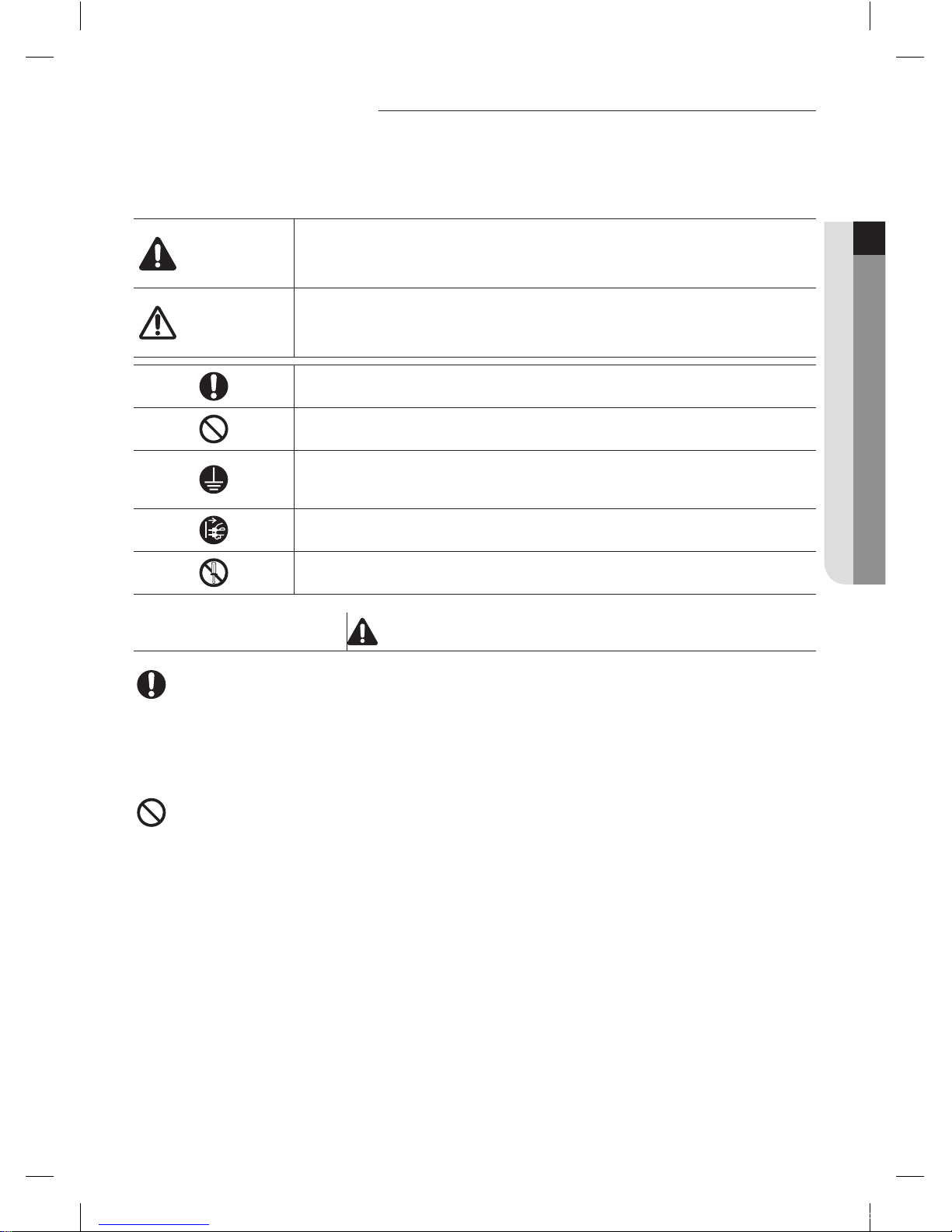
ENGLISH-3
01 PREPARATION
Safety precautions
This content is intended to protect the user’s safety and prevent property
damage. Please read it carefully for correct use of the product.
WARNING
Hazards or unsafe practices that may result in severe
personal injury or death.
CAUTION
Hazards or unsafe practices that may result in minor
personal injury or property damage.
Follow directions.
Do NOT attempt.
Make sure the machine is grounded to prevent electric
shock.
Unplug the appliance.
Do NOT disassemble.
FOR INSTALLATION WARNING
The installation of this product must be performed by a qualied
technician.
Failure to do so may result in electric shock, fire, product malfuction,
explosion, or injury.
Do not install this product near a heater, or inammable material. Do
not install this product in a humid, oily or dusty location, in a location
exposed to direct sunlight and water (rain drops). Do not install this
product in a location where gas may leak.
Otherwise, electric shock or fire may occur.
PREPARATION
MR-EH00_IB_04667A-01_EN.indd 3 2014-12-04 오전 10:29:03
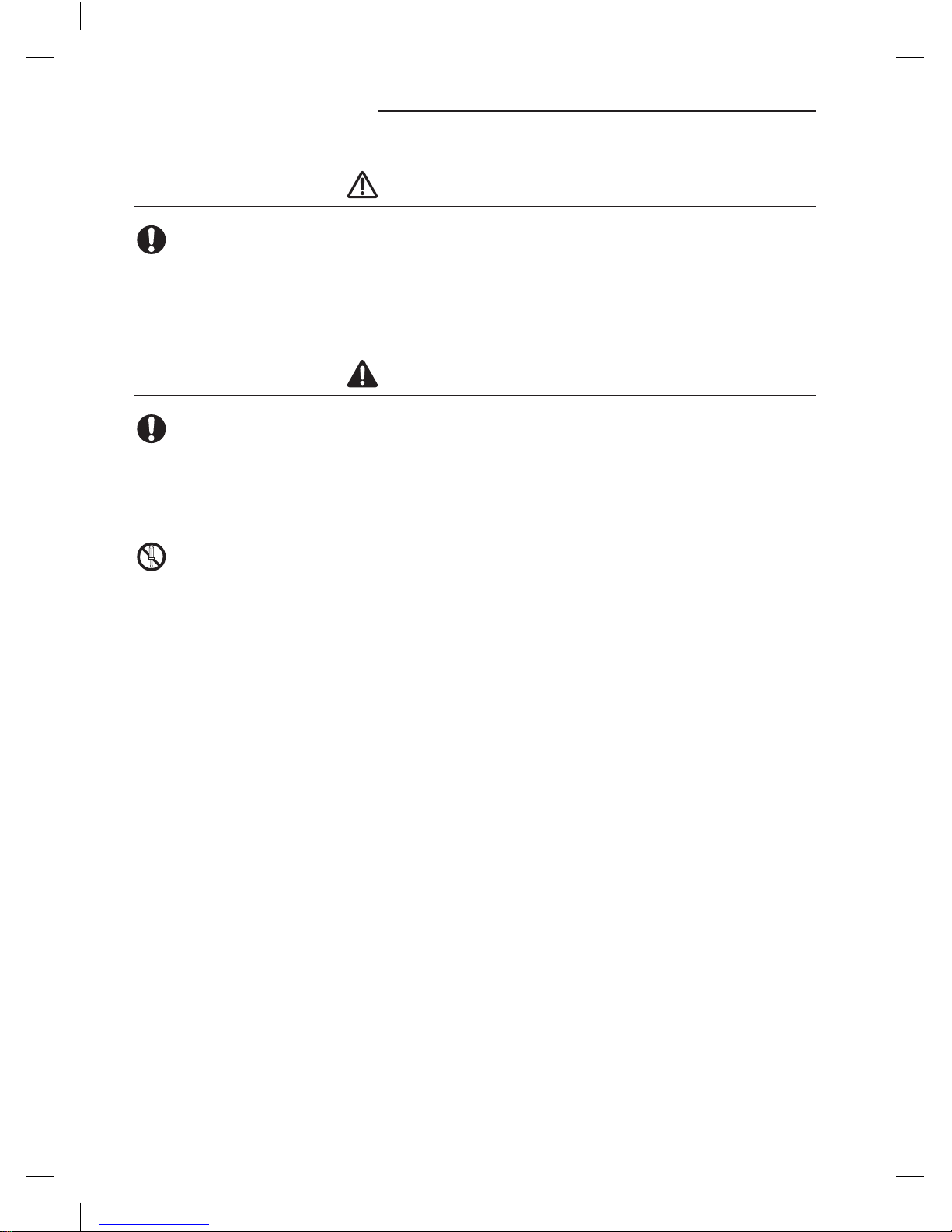
ENGLISH-4
Safety precautions
FOR INSTALLATION CAUTION
Install the product on a hard and level place that can support its
weight.
If the place cannot support its weight, the product may fall down
and it may cause product damage.
FOR OPERATION WARNING
If the product generates a strange noise, a burning smell or smoke,
unplug the product immediately and contact your nearest service
center.
Otherwise, electric shock or fire may occur.
Do not attempt to repair, disassemble, or modify the product
yourself.
Otherwise, electric shock, fire, product malfuction, or injury may
occur.
MR-EH00_IB_04667A-01_EN.indd 4 2014-12-04 오전 10:29:03
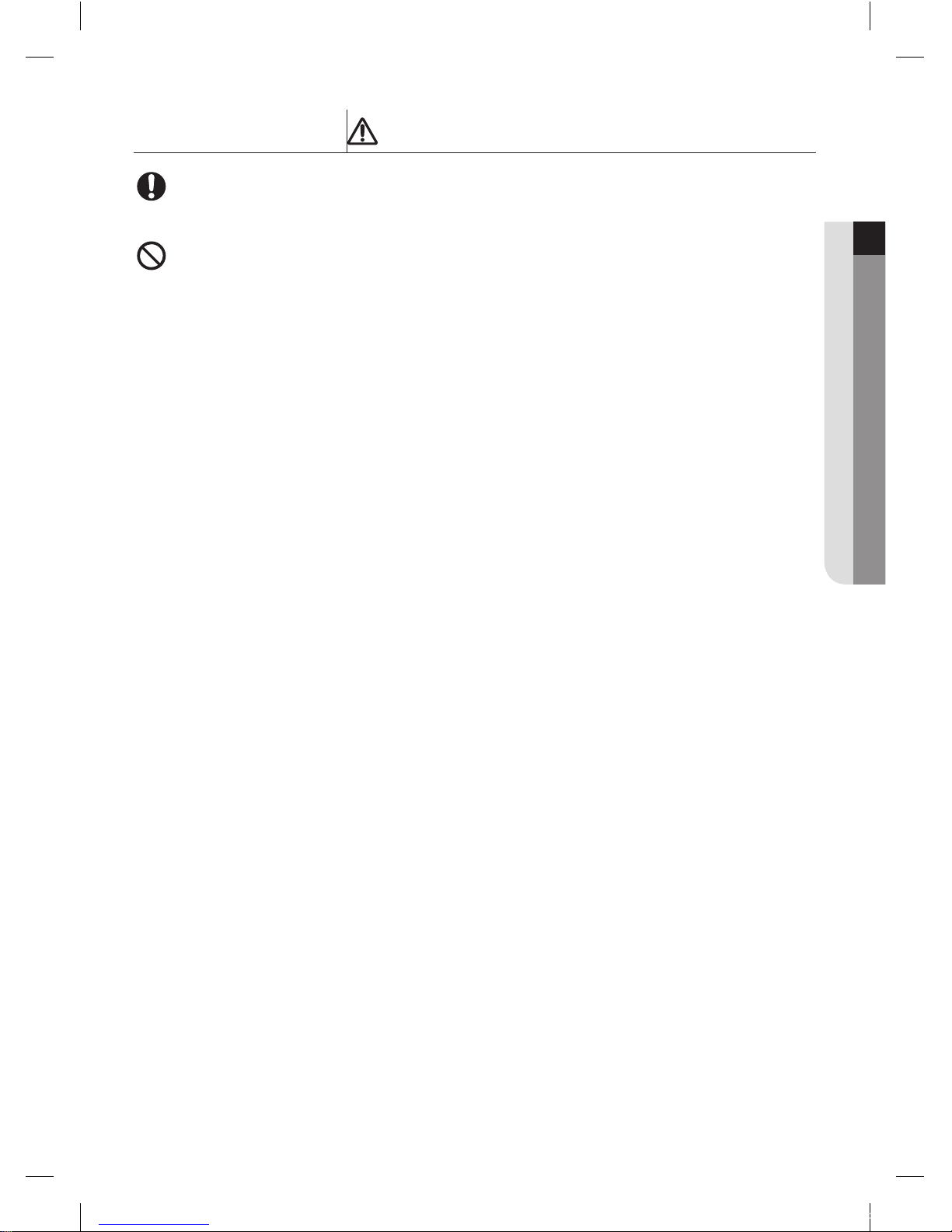
ENGLISH-5
01 PREPARATION
FOR OPERATION CAUTION
Do not allow water to enter the product.
Otherwise, a fire or explosion may occur.
Do not operate the product with wet hands.
Otherwise, electric shock may occur.
Do not spray volatile material such as insecticide onto the surface of
the product.
As well as being harmful to humans, it may also result in electric
shock, fire or product malfunction.
Do not give a strong impact to the product and do not disassemble
the product.
Do not use this product for other purposes.
This product is designed to be used only for a system air conditioner.
Do not press the buttons with any sharp objects.
Otherwise, electric shock or part damage may occur.
Do not clean the product by spraying water directly onto it. Do not
use benzene, thinner, alcohol or acetone to clean the product.
Otherwise, discoloration, deformation, damage, electric shock or fire
may occur.
MR-EH00_IB_04667A-01_EN.indd 5 2014-12-04 오전 10:29:03
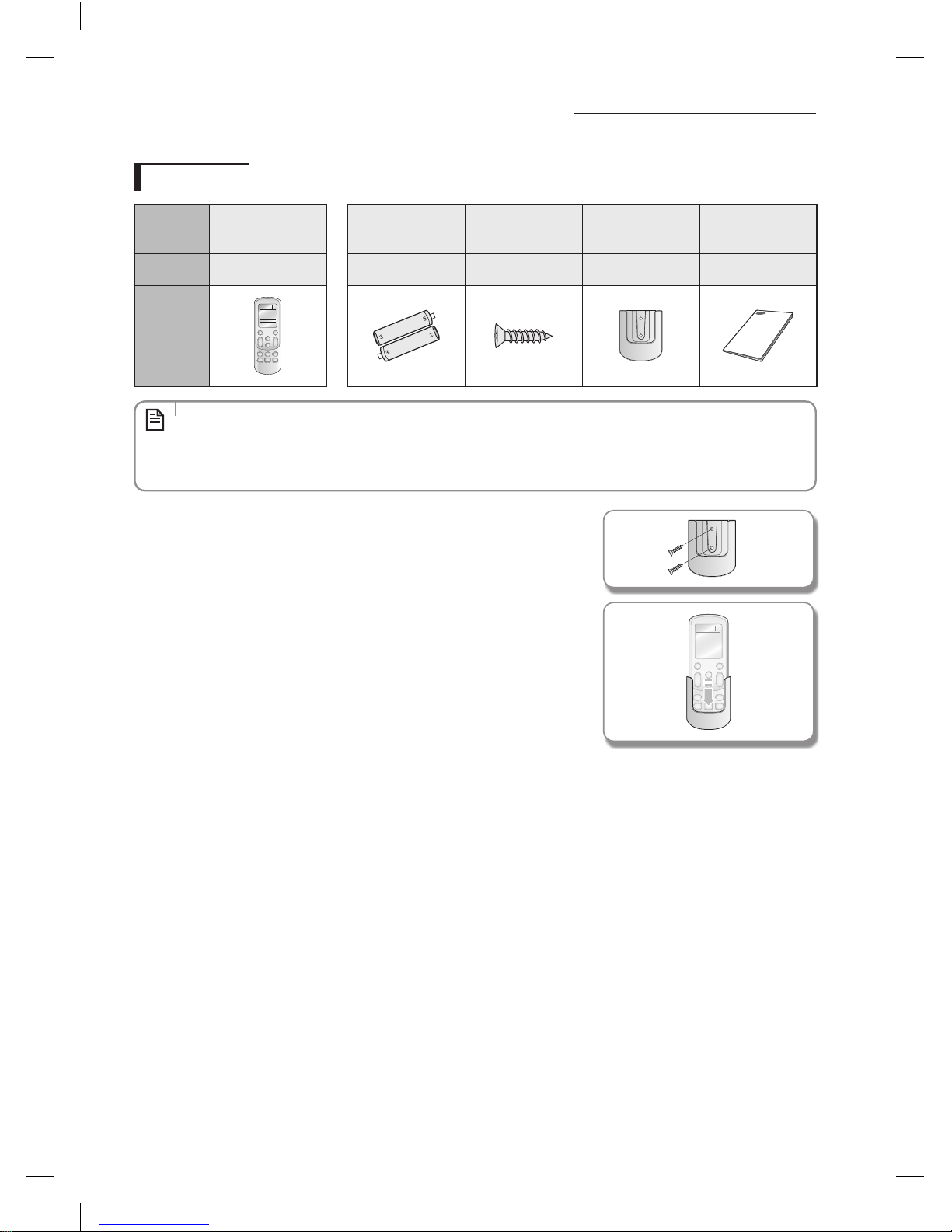
ENGLISH-6
Checking before using the product
Accessories
Item
Wireless remote
controller
Remote controller
batteries
M4XL16 screws
Remote controller
holder
User manual
Quantity 1 2 2 1 1
Shape
Select the following places to install the remote controller holder.
• Where there is no interference to the remote controller signal.
• Not exposed to direct sunlight or heat source.
• More than 1 m away from a television or stereo system.
NOTE
1. Mark the spots with a pencil where you will install the remote controller holder.
2. Drill the marked holes(2EA) for screws on the wall.
3. Install the remote controller holder on the wall by using the screws.
MR-EH00_IB_04667A-01_EN.indd 6 2014-12-04 오전 10:29:03
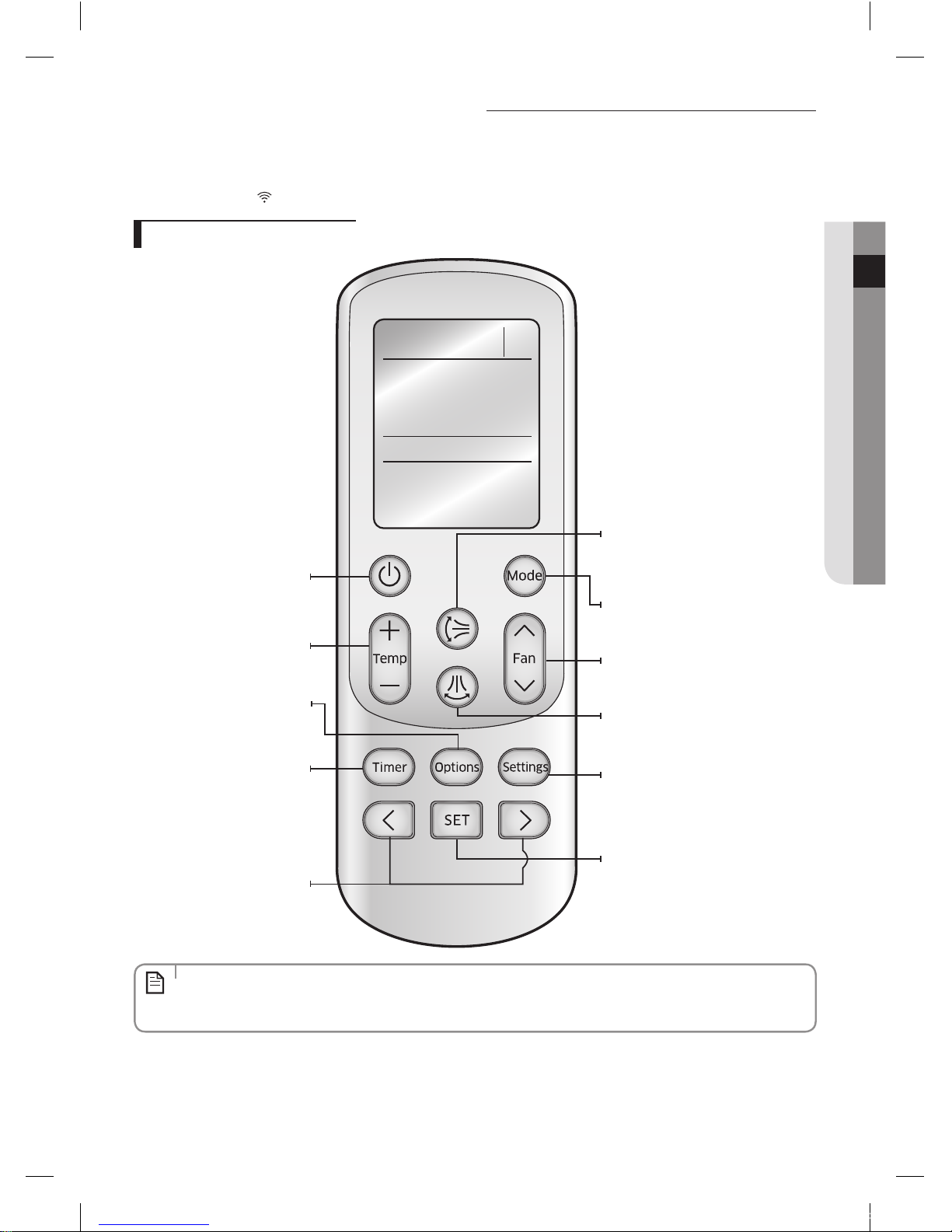
ENGLISH-7
02 BASIC OPERATION
Using the remote controller
Point the remote controller towards the remote controller receiver of the indoor unit.
When you press the button on the remote controller correctly, you will hear beep sound from the indoor unit and a
transmit indicator( ) appears on the remote controller display.
Remote controller buttons
Mode
Selects operation mode.
Air ow direction (Left and right)
Adjusts the air flow direction left and right.
Power
Turns the air conditioner on or off.
Temperature
Adjusts the temperature.
Options
Selects options during operation.
Direction
Moves to select and set an option.
Fan speed
Adjusts the fan speed.
Air ow direction (Up and down)
Adusts the air flow direction up and down
(Not applicable to Duct type models).
SET
Selects or cancels an option.
Settings
Selects settings.
Timer
Sets timer option.
• In case you wish to cancel the options or settings that you have just set, press the Options or Settings button
again, then the most recently selected item will blink and you may simply cancel it by pressing the SET button
while selected item is blinking.
NOTE
BASIC OPERATION
MR-EH00_IB_04667A-01_EN.indd 7 2014-12-04 오전 10:29:04
