Samsung ML-2540 Series, ML-2545 Series Specifications
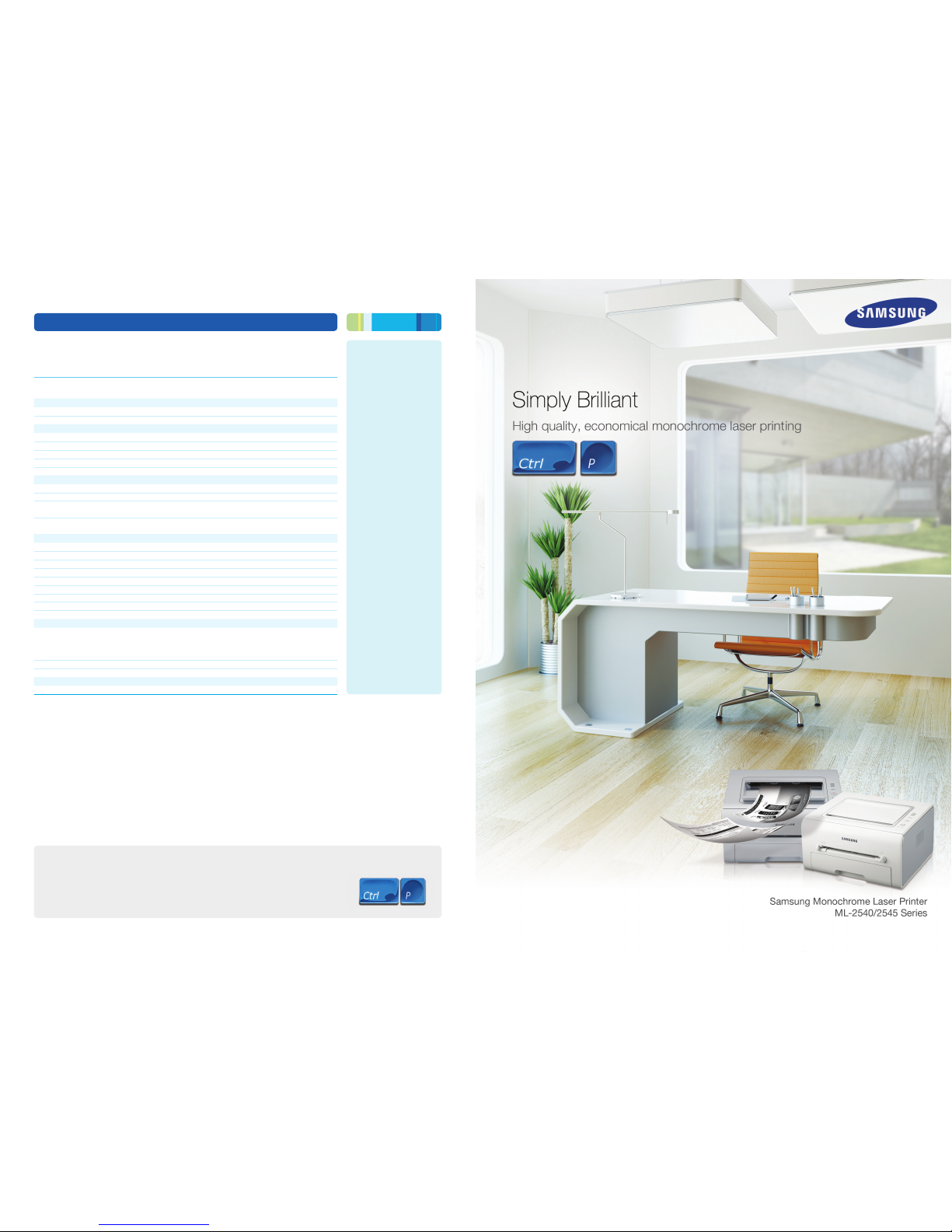
Distributed by
Printing solutions
as easy as
2011. 06
Samsung Monochrome Laser Printer ML-2540/2545 Series
Specifications
ML-2540/ML-2545
Overview
Function Monochrome Print
Value Added Function One Touch Print Screen
Print
Speed (Mono) Up to 24 ppm in A4 (24 ppm in Letter)
Resolution Up to 1,200 x 1,200 dpi effective output
First Print Out Time (Mono) Less than 9 seconds (From Ready Mode)
Emulation SPL (Samsung Printer Language)
Duplex Manual
Paper Handling
Input Capacity and Types 250-sheet Cassette, 1-sheet Manual Tray
Output Capacity and Type 80-sheet Face Down, 1-sheet Face Up
Media Size
A4, A5, A6, Letter, Legal, Executive, Folio, Oficio,
ISO B5, JIS B5, Envelope(Monarch, No.10, DL, C5, C6), Custom
Media Type
Plain ,Thin, Cotton, Recycled, Archive, Colored,Pre-Printed, Label,
Bond, Thick, Envelopes, Cardstock, Transparency
General
Processor 300 MHz
Memory/Storage 8 MB
OS Compatibility Windows 2000/XP/Vista/7/2003 Server/2008 Server,Mac OS X 10.4~10.6, Various Linux OS
Interface High-Speed USB 2.0
Noise Level Less than 53 dBA (Printing), Less than 26 dBA (Standby)
Duty Cycle, Monthly Up to 12,000 pages
Dimension (WxDxH) 358 x 389 x 197 mm (14.1” x 15.3” x 7.8”)
Weight 7.2 kg (16 lbs)
Power Consumption Less than 360W (Printing)
Consumables
Yield
Standard : Average Cartridge Yield 1,500 standard pages,
High yield : Average Cartridge Yield 2,500 standard pages
(Ships with 1,000 pages Starter Toner Cartridge)
Declared cartridge yield in accordance with ISO/IEC 19752
Type 1-piece Cartridge
Model Code MLT-D1052S, MLT-D1052L
Options
Options N/A

Samsung Monochrome Laser Printer ML-2540/2545 Series Samsung Monochrome Laser Printer ML-2540/2545 Series
Samsung launches cost-effective addition to
mono-laser printer series
Efficient, eco-friendly and easy-to-use ML-2540/2545 series boost Samsung’s ever-growing laser printer line-up
A true performer
If you’re looking for a laser printer that offers true value for money,
take a look at the Samsung Mono Laser Printer ML-2540/ML-2545
Series. From the fast print speeds of up to 24ppm, to the 300MHz
CPU, and 64MB RAM as standard, you can guarantee your printouts will be processed and delivered without delay. While the impressive resolution of 1200 x 1200 dpi ensures you will never be
disappointed with the quality of your prints.
Pocket-Friendly printing
The Samsung Mono Laser Printer ML-2540/ML-2545 Series is full
of cost-efficient features that help you to save while you print.
The wide choice of consumables meets a range of budgetary
needs. High yield toner cartridges, which are ideal for heavy users,
last longer and give you lower costs per page; while, low yield toner
cartridges have the advantage of a lower initial outlay.
As well as low power consumption as standard, the conveniently
located on/off button on the top panel enables you to easily switch
the device on and off when required; enabling you to reduce power
consumption even further when the device isn’t needed.
Stylish, yet functional design
Dust Cover
Built-in
Sleek
Print Screen Easy Printer Manager
Maximum convenience. Minimum fuss.
For busy users who handle high volumes of online information, or work across multiple applications, the simple, yet highly effective Print
Screen function enables you to print the contents of your screen with just one touch. With a single touch of the Print Screen button you can
effortlessly pull together multiple web pages, pictures or other documents and print them all together in a single operation:
• Touch the Print Screen button for less than two seconds, and you can print out the contents of your screen as you see it. Allowing you
to pull together web information, pictures or other documents in separate windows, and print them all together in a single document.
• Touching the Print Screen button for longer than two seconds prints only the active window.
Samsung Easy Printer Manager enables you to manage all of your Samsung device settings, status monitoring, supplies ordering, scanning and faxing in one convenient, easy-to-use location. You can also utilise advanced functions such as job accounting, event logs and
alert settings – providing a single interface to all your Samsung printing device setting and applications.
Another useful feature is Samsung’s AnyWeb 2.0 Print software. It allows you to select, drag and drop content from different web pages
into a single scrap board, without the need to resize or edit. The pages you create can be saved as tiff files or PDFs, and printed using the
Print Screen button or your normal print menu – enabling you to quickly and easily print what you see.
AnyWeb 2.0 Print
Dust Cover
Multi-Purpose
Tray Cover
Built-in Cassette
ML-2540
Dust Cover
Power Button
Cancel Button
Print Screen Button
Status LED
ML-2545
Alongside adding to the sleek, streamlined look,
the dust cover also helps to reduce the risk of
spillages and debris, such as staples and dust
from entering the device.
The smooth surface softly wraps around the
device to create a mono laser printer that requires
less cleaning and brings a touch of style to any
business environment.
Practical and stylish, the built-in 250 sheet cassette tray requires fewer refills, provides a compact finish and ensures the paper is kept dust free
and clean; ensuring reliable, professional prints
every time.
