Samsung MIM-B14A Service Manual
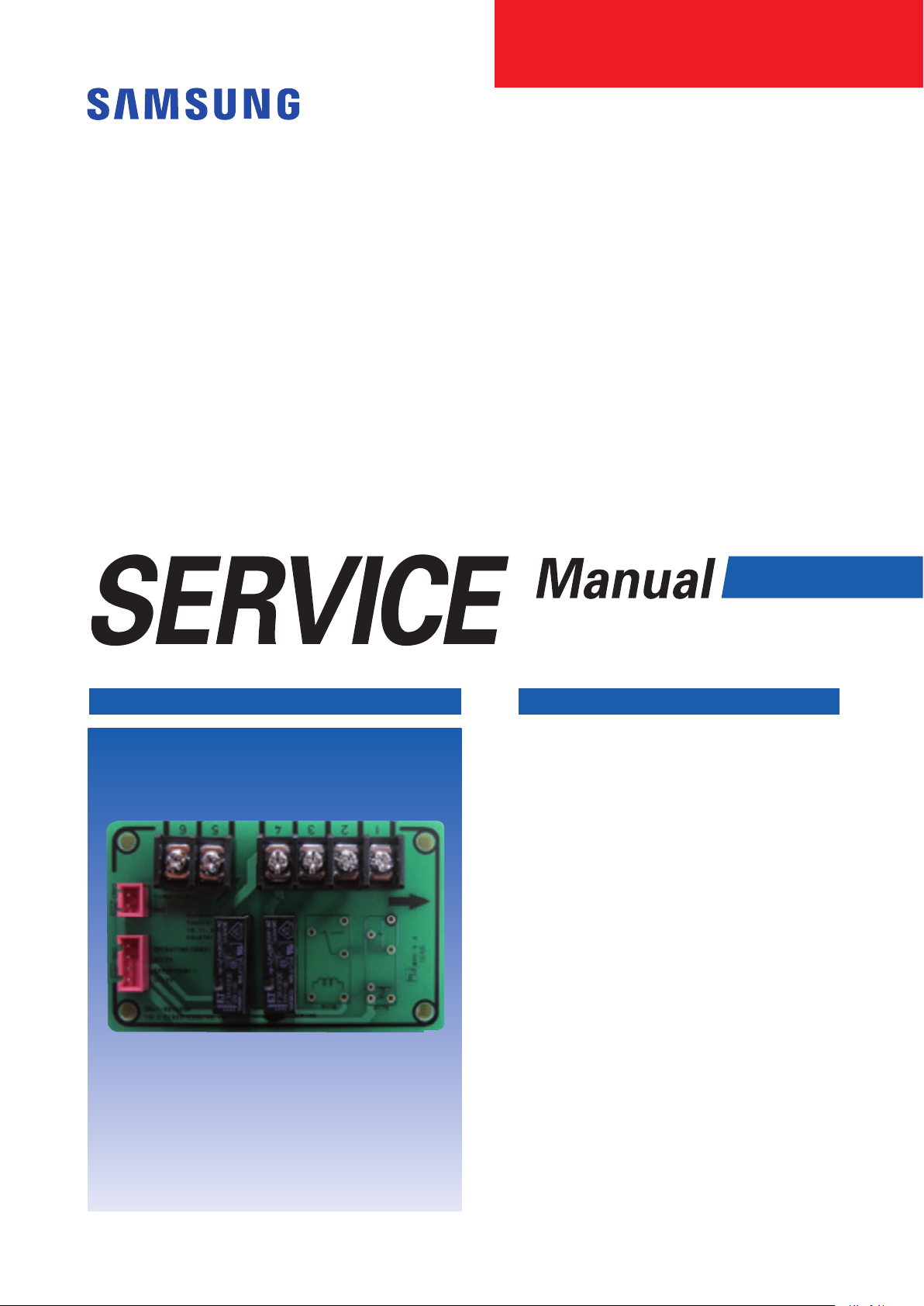
EXTERNAL CONTACT
INTERFACE MODULE
Model code : MIM-B14A
EXTERNAL CONTACT INTERFACE MODULE CONTENTS
1. Precautions
2. Product Specifications
3. Disassembly and Reassembly
4. Exploded View and Parts List
5. Troubleshooting
MIM-B14A
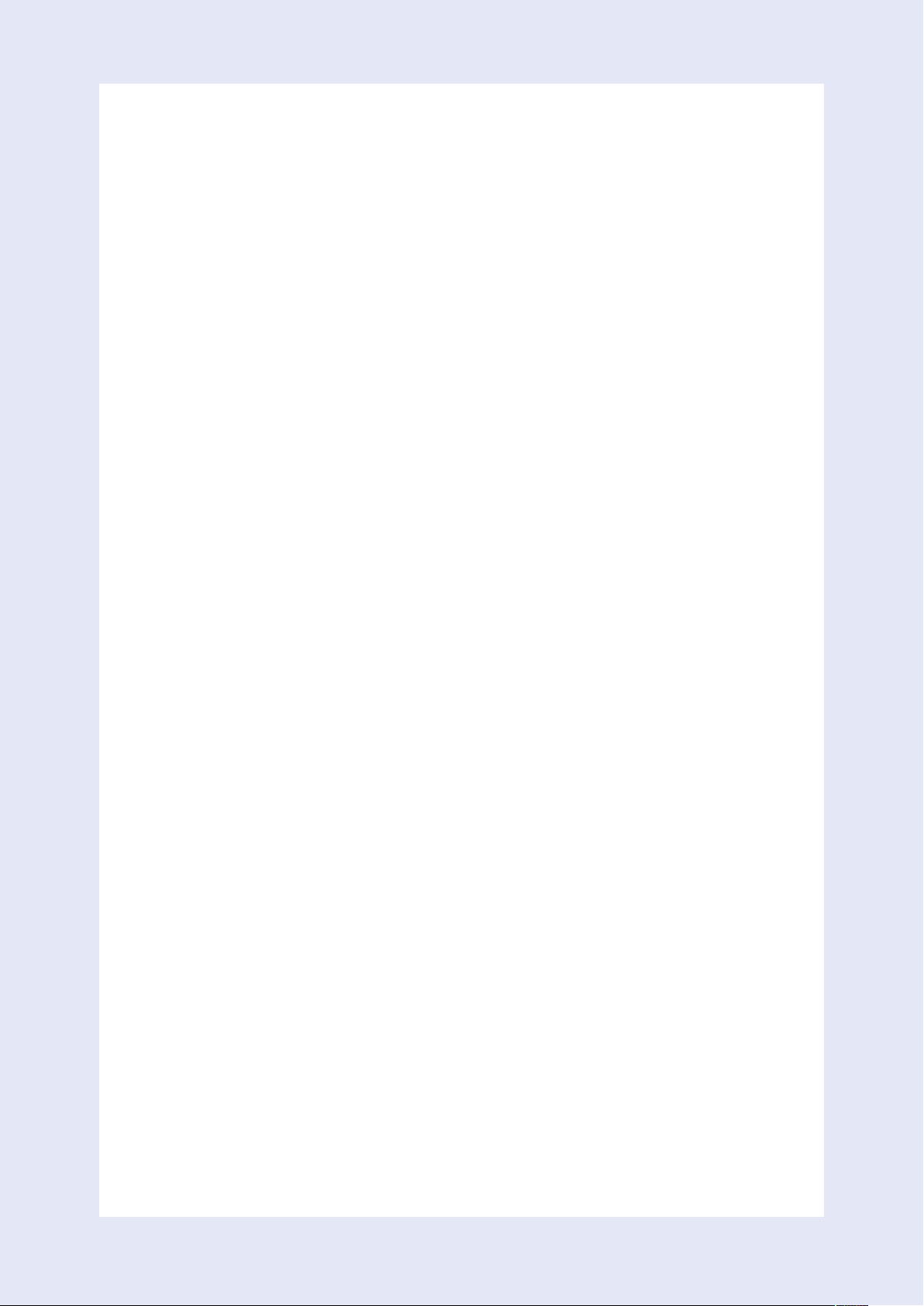
Contents
1. Precautions .................................................................................................1-1
1-1 Precautions for the Service .................................................................................................. 1-1
2. Product Specifications ................................................................................ 2-1
2-1 The Feature of Product ......................................................................................................... 2-1
2-1-1 Changes compared to basic products .............................................................................. 2-2
2-2 Product Specifications...........................................................................................................2-3
2-2-1 Appearance Dimensions ........................................................................................................2-3
2-2-2 Function Operating Specifications ..................................................................................... 2-4
2-3 How to install ........................................................................................................................... 2-5
3. Disassembly and Reassembly ....................................................................3-1
4. Exploded View and Parts List .................................................................... 4-1
5. Troubleshooting (Error List) ......................................................................5-1
Samsung Electronics 1
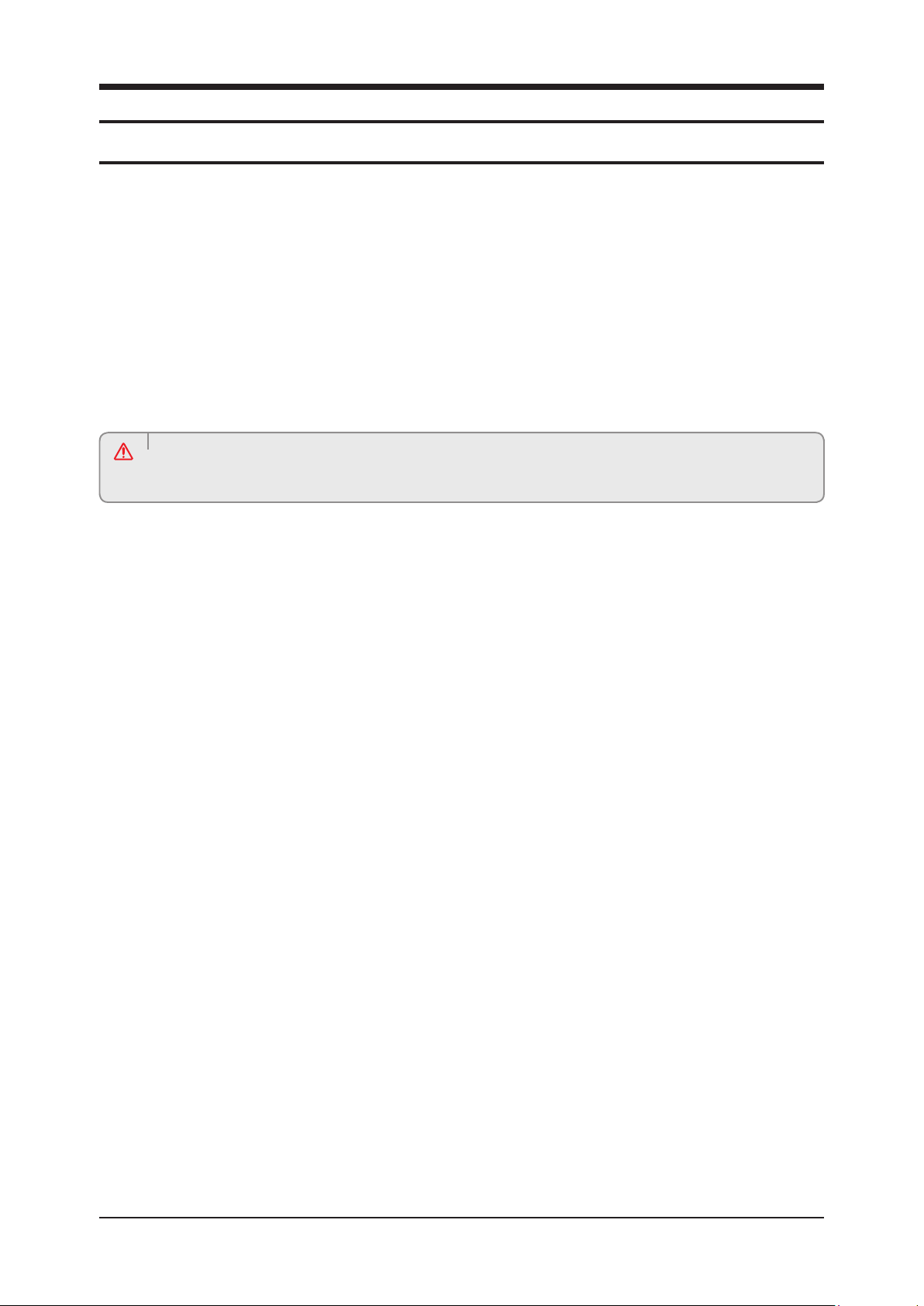
1. Precautions
1-1 Precautions for the Service
Use the standard parts when replacing the electric parts.
– Confirm the model name, rated voltage, rated current of the electric parts.
When repairing the equipment, connection of the harness parts must be firm and solid.
– A loose connection may cause noise or other malfunction.
When assembling and disassembling the equipment while it is laid down, lay it on soft cloth.
– Otherwise it may scratch the back of the exterior of the product.
Remove dust or dirt completely from the housing block, wiring block and service parts during repair.
– This helps prevent the danger of fire caused by tracking or short circuit.
Check the status of the components’ assembly after repair service.
– The status must be the same as before the repair service.
Disconnect all powers including remote control before repair.
Caution
Follow the appropriate lockout / tagout procedure to prevent inadvertent power connection.
If you do not disconnect power before repair, can cause death or serious injury.
Samsung Electronics 1-1
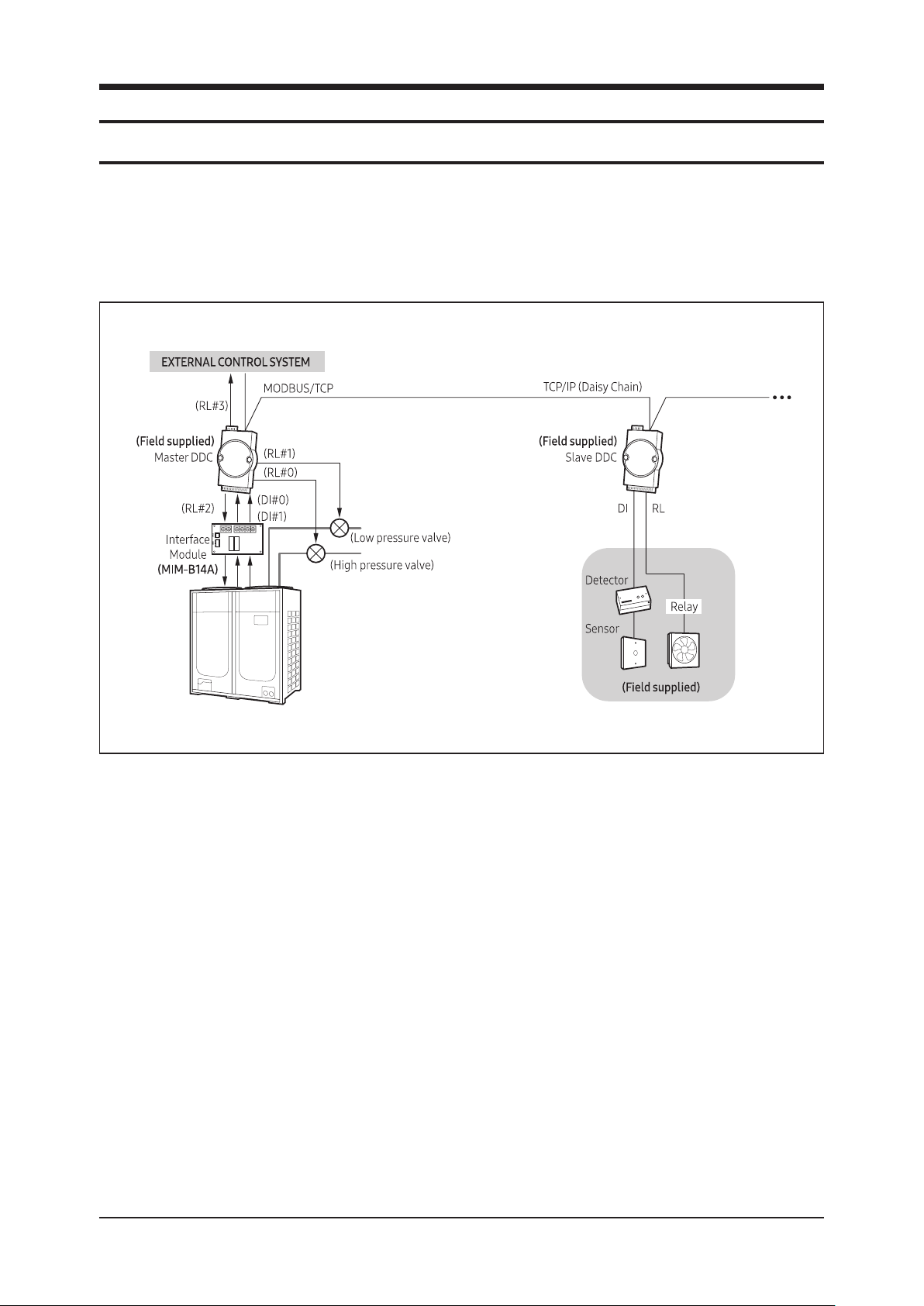
2. Product Specifications
2-1 The Feature of Product
Product Features : External Contact Interface Module function, mainly applied to the RLD system.
■
RLD (Refrigerant Leak Detector) Interface Module function.
■
- Master DDC refrigerant leak detection signal is sent to the outdoor unit.
- Sends the refrigerant recovery operation signal of the outdoor unit to the DDC.
1) PBA
- Normal Open Relay 2EA
2) Subsidiary materials : Box, Manual, Case, Wire, etc.
Samsung Electronics 2-1
