Samsung EC93 Series, EC97 Series, EC98 Series Owner's Manual
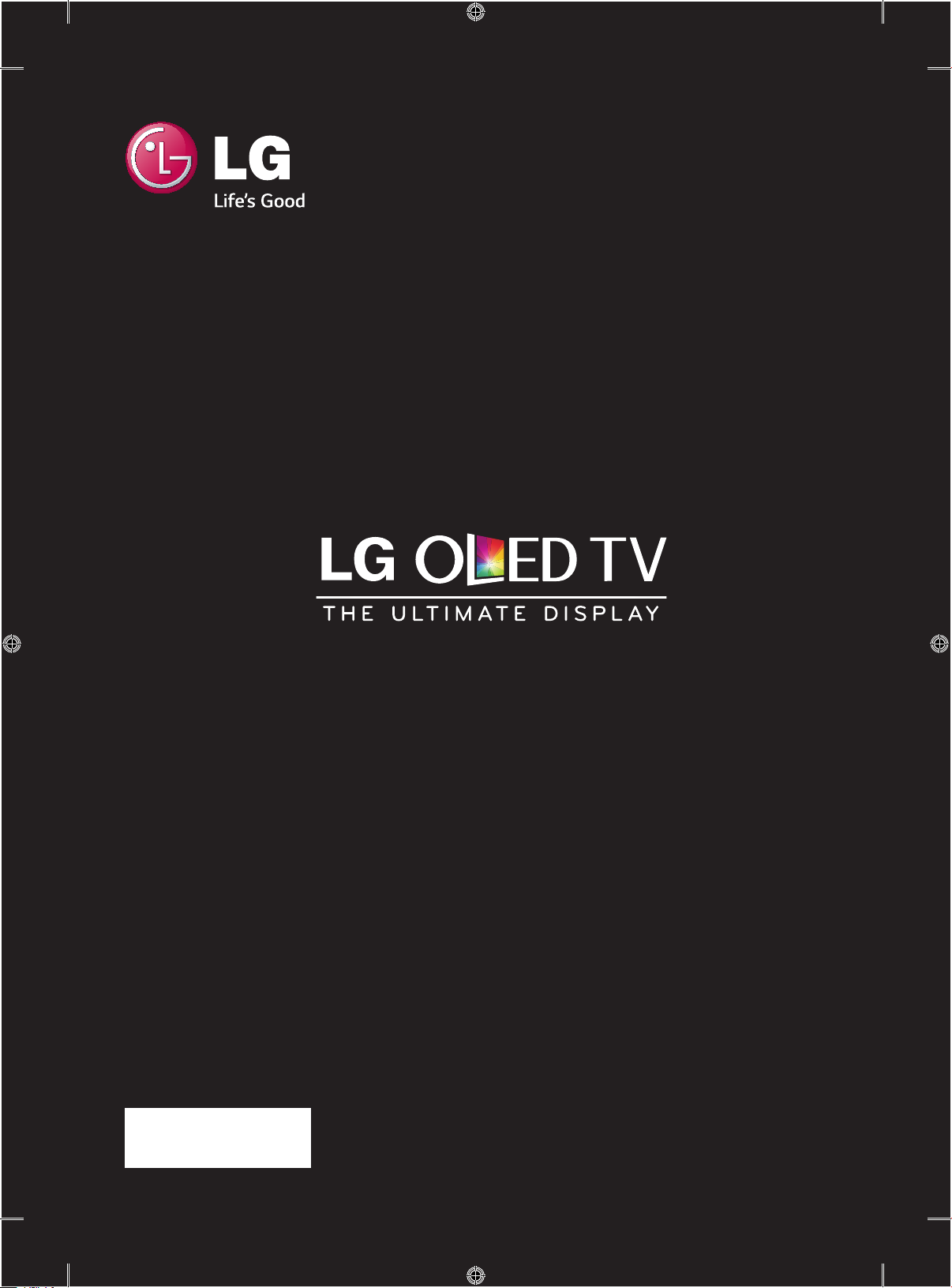
OWNER’S MANUAL
Please read this manual carefully before operating your set and retain it
for future reference.
EC93**
EC97**
EC98**
www.lg.com
*MFL68488302*
P/NO : MFL68488302 (1407-REV00)
Printed in Korea
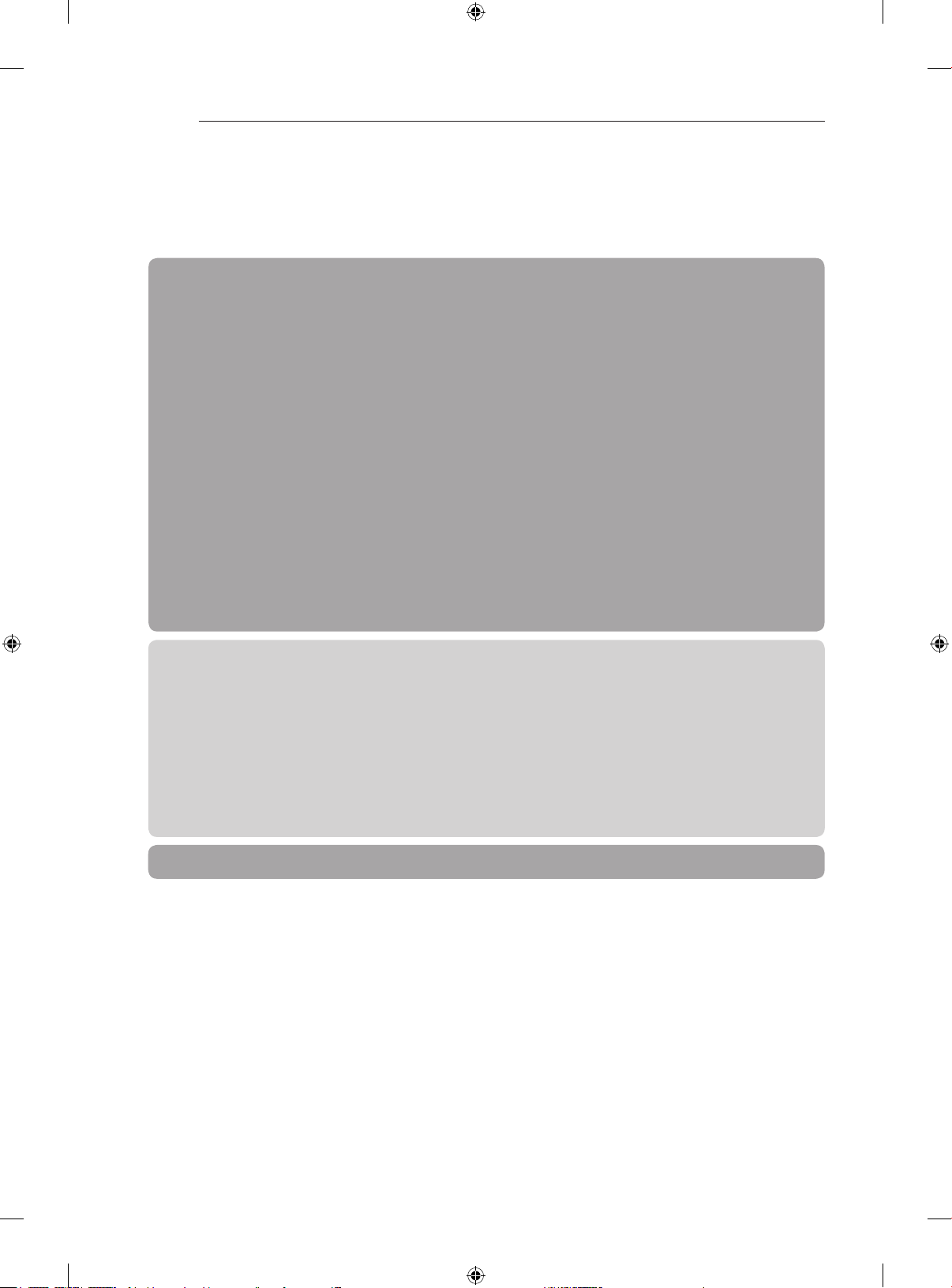
A-2
TABLE OF CONTENTS
TABLE OF CONTENTS
A-3 SETTING UP THE TV
A-3 Detaching the stand
A-4 Assembling the AV cover
A-4 Tidying cables
A-6 MAKING CONNETIONS
A-6 Antenna Connection
A-8 Satellite dish Connection
A-8 HDMI Connection
A-14 - ARC (Audio Return Channel)
A-15 DVI to HDMI Connection
A-17 MHL Connection
A-20 Component Connection
A-21 Composite Connection
A-22 Headphone Connection
A-24 Audio Connection
A-24 - Digital optical audio connection
A-27 USB Connection
A-30 CI module Connection
A-32 Euro Scart Connection
COMMON
LANGUAGE LIST
English
Deutsch
Français
Italiano
Español
Português
Nederlands
Ελληνικά
Slovenščina
B-1 SPECIFICATIONS
LANGUAGE
COMMON
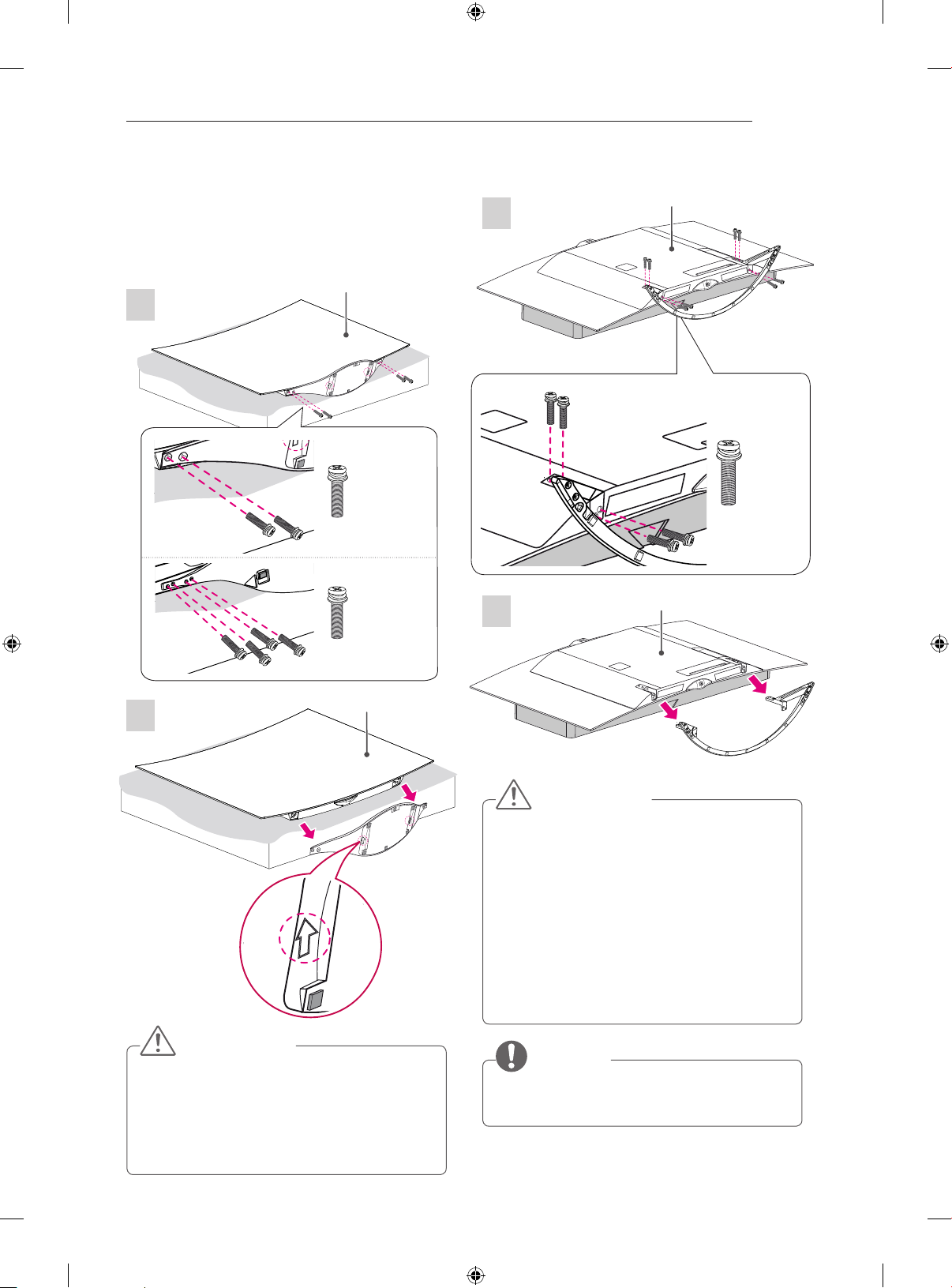
SETTING UP THE TV
Image shown may differ from your TV.
Detaching the stand
(Only EC93**, EC98**)
Screen
1
(Only EC93**)
4 EA
M4 x L20
(Only EC97**)
1
SETTING UP THE TV
Back cover
A-3
8 EA
M4 x L20
(Only EC98**)
8EA
M4 x L20
2
Screen
CAUTION
y When detaching the stand, make sure to hold it
firmly while removing the screws to stop it from
falling.
y When you assemble the stand again, have the
arrows on the bottom of the stand base looking
toward same direction to screen.
2
Back cover
CAUTION
y When detaching the stand to the TV set,
place the screen(or back) facing down on a
cushioned table or flat surface to protect the
screen(or back) from scratches.
y Make sure that the screws are inserted cor-
rectly and fastened securely. (If they are not
fastened securely enough, the TV may tilt
forward after being installed.)
Do not use too much force and over tighten
the screws; otherwise screw may be damaged and not tighten correctly.
NOTE
y When you assemble the stand again,
performing the stand detaching in reverse.
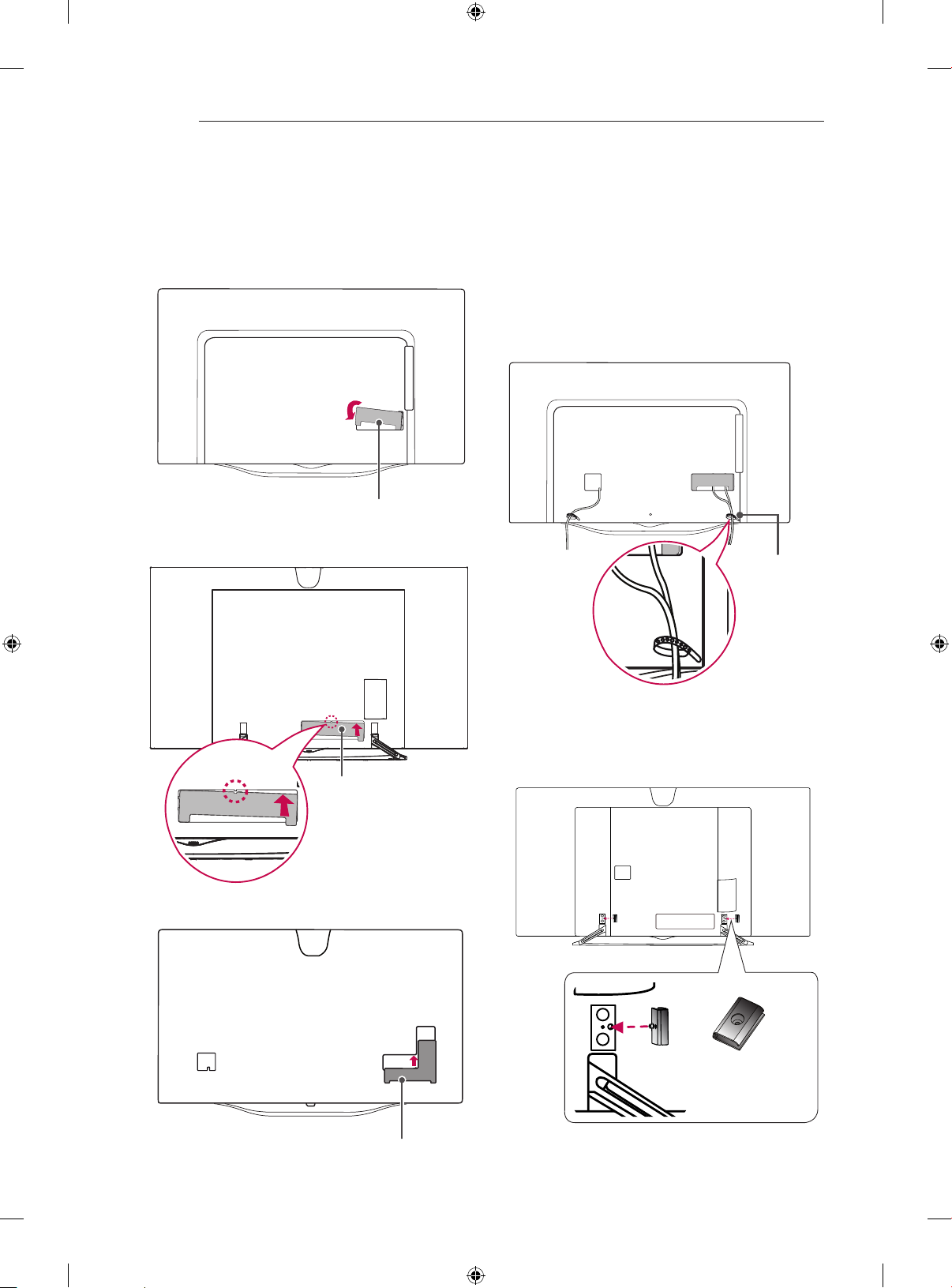
A-4
SETTING UP THE TV
Assembling the AV cover
Assemble the AV Cover as shown.
(Only EC93**)
AV cover
(Only EC97**)
Tidying cables
Image shown may differ from your TV.
** Stand Type **
(Only EC93**)
Gather and bind the cables with the cable holder.
Cable Holder
(Only EC98**)
(Only EC97**)
1 Put the cable management in the hole of TV
back cover.
AV cover
Cable
Management
2 EA
AV cover
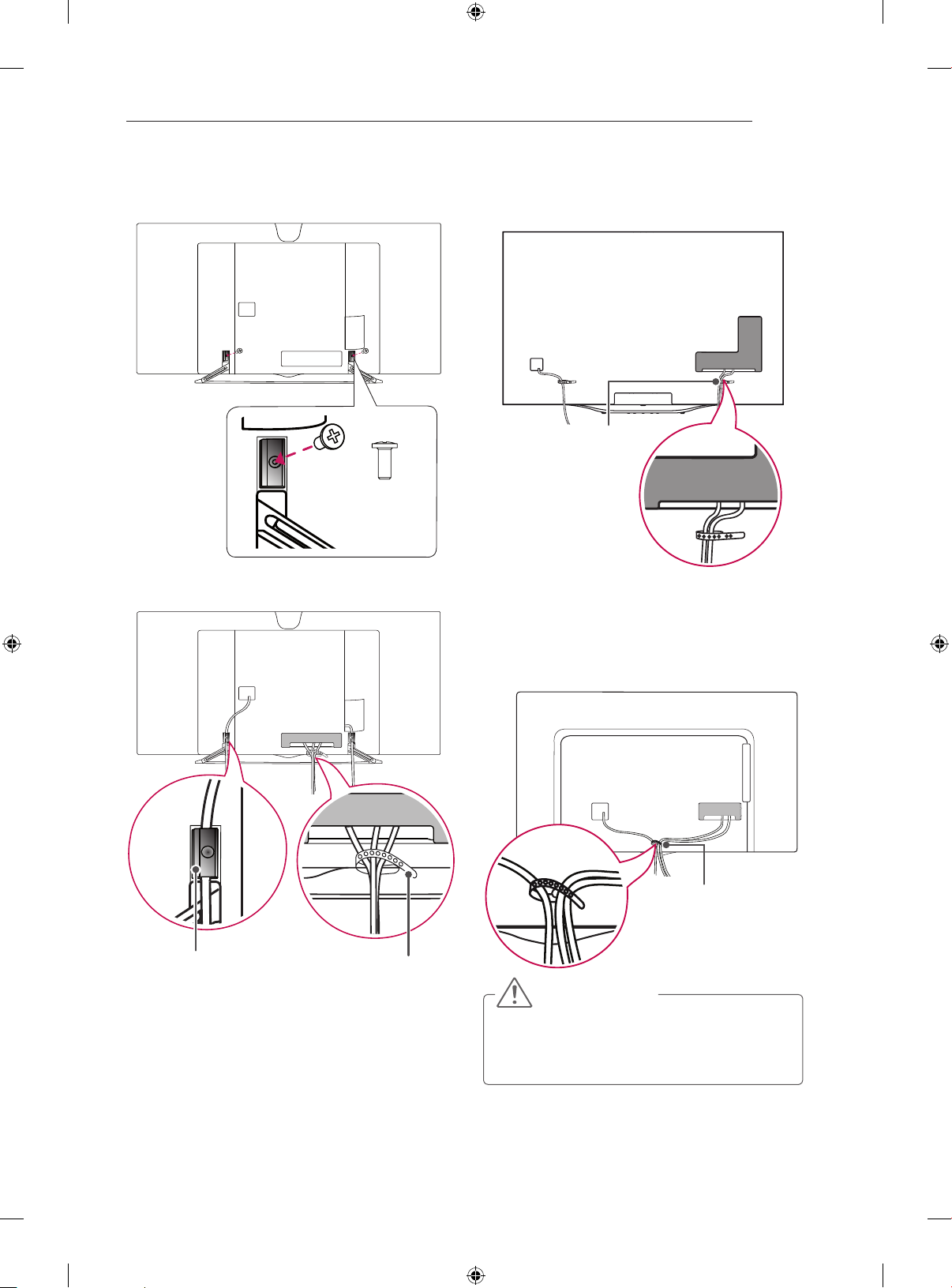
2 Fix the cable management with cable management
Screw.
M4 x L10
2 EA
3 Gather and bind the cables with the cable holder.
Arrange the cable in the cable mangement.
SETTING UP THE TV
(Only EC98**)
Gather and bind the cables with the cable holder.
Cable Holder
A-5
Cable Management
** Wall Mount Type **
(Only EC93**)
Cable Holder
Cable Holder
CAUTION
y Do not move the TV by holding the cable
holder, as the cable holder may break, and
injuries and damage to the TV may occur.
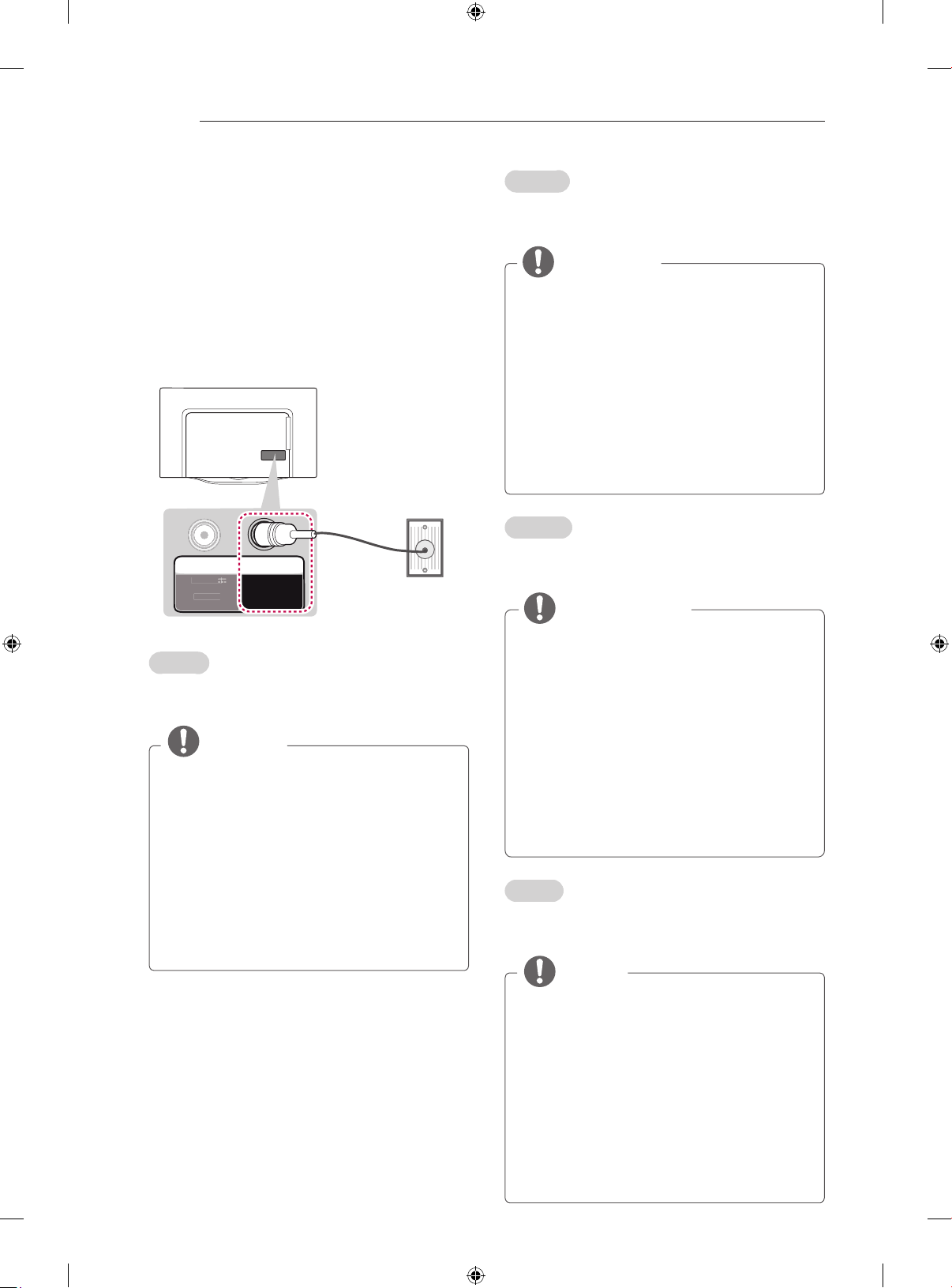
13/18V
700
x
S
e
A-6
MAKING CONNECTIONS
MAKING
CONNECTIONS
This section on MAKING CONNECTIONS mainly
uses diagrams for the EC93** models.
Antenna Connection
Wall Antenna
Socket
IN
LNB IN
atellit
English
Connect the TV to a wall antenna socket with an
RFcable(75Ω).
CABLE
ANTENNA/
mA Ma
NOTE
Use a signal splitter to use more than 2 TVs.
y
If the image quality is poor, install a signal
y
amplifier properly to improve the image
quality.
If the image quality is poor with an antenna
y
connected, try to realign the antenna in the
correct direction.
An antenna cable and converter are not
y
provided.
Supported DTV Audio: MPEG, Dolby Digital,
y
Dolby Digital Plus, HE-AAC
(*Not
Provided)
Deutsch
Schließen Sie das TV-Gerät mit einem HF-Kabel
(75Ω)aneineWandantennenbuchsean.
HINWEIS
Bei Verwendung von mehr als 2 TV-Geräten
y
verwenden Sie einen Signalsplitter.
Ist das Bild schlecht, installieren Sie einen
y
Signalverstärker, um die Bildqualität zu
verbessern.
Wenn die Bildqualität bei angeschlossener
y
Antenne schlecht ist, richten Sie die Antenne
richtig aus.
Antennenkabel und Verstärker sind nicht im
y
Lieferumfang enthalten.
Unterstützter DTV-Ton: MPEG, Dolby Digital,
y
Dolby Digital Plus, HE-AAC
Français
Connectez la TV à une prise d’antenne murale
avecuncâbleRF(75Ω).
REMARQUE
Utilisez un séparateur de signaux pour
y
utiliser plus de deux téléviseurs.
Si la qualité d’image est mauvaise, installez
y
correctement un amplificateur de signaux
pour l’améliorer.
Si vous utilisez une antenne et que la qualité
y
d’image est mauvaise, essayez de réaligner
l’antenne dans la bonne direction.
Le câble et le convertisseur d’antenne ne
y
sont pas fournis.
Technologies audio TNT prises en charge :
y
MPEG, Dolby Digital, Dolby Digital Plus, HEAAC
Italiano
Collegare il televisore all’antenna centralizzata con
uncavoRF(75Ω).
NOTA
Utilizzare uno sdoppiatore del segnale per
y
usare più di 2 televisori.
Se la qualità dell’immagine è scarsa,
y
installare correttamente un amplificatore del
segnale per migliorarla.
Se la qualità dell’immagine è scarsa con
y
un’antenna collegata, provare a riallineare
l’antenna nella direzione corretta.
Il cavo e il convertitore dell’antenna non sono
y
in dotazione.
Audio DTV supportato: MPEG, Dolby Digital,
y
Dolby Digital Plus, HE-AAC
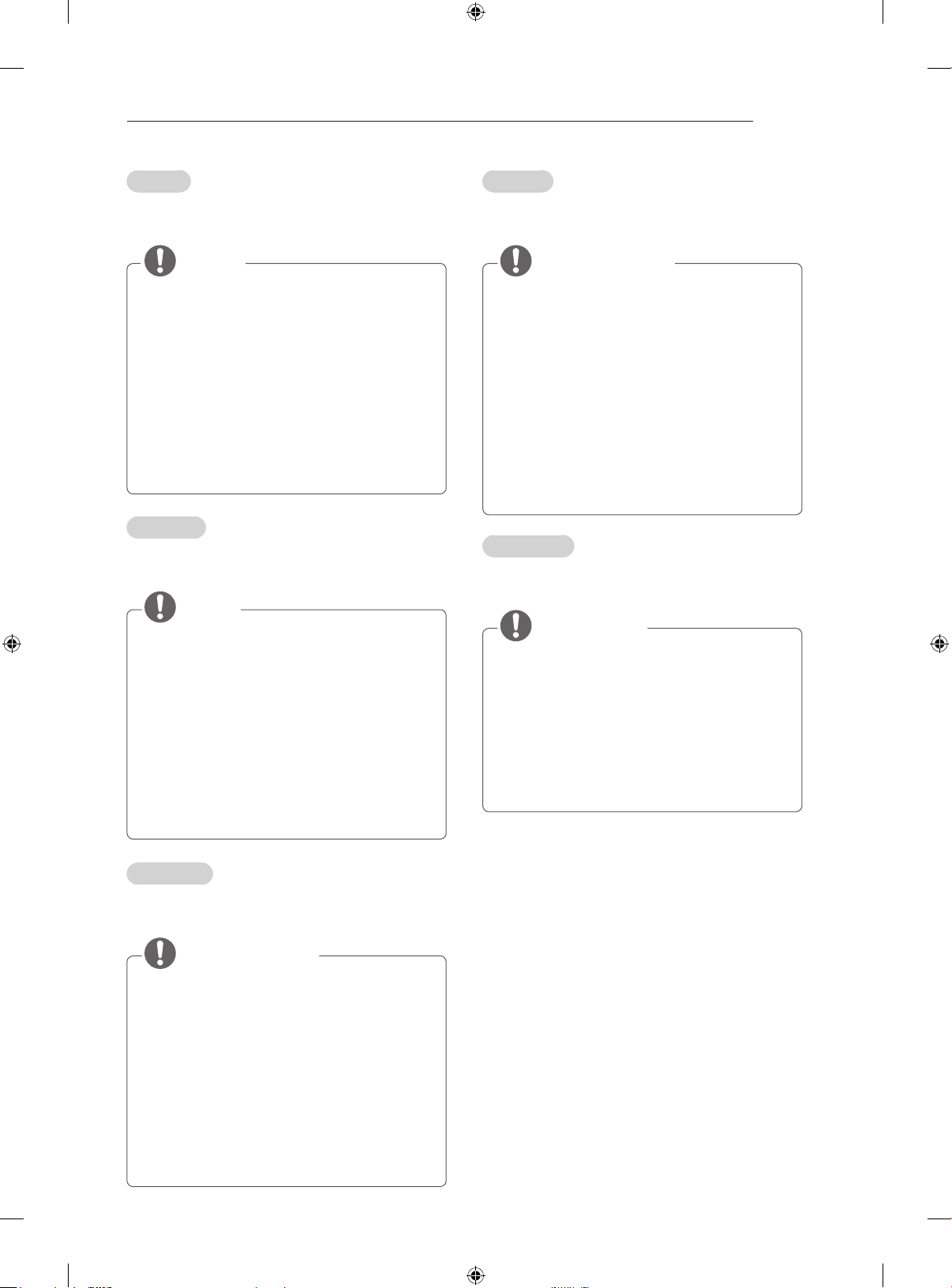
Español
Conecte la TV a una toma de pared de antena con
uncableRF(75Ω).
NOTA
Emplee un divisor de señal cuando desee
y
utilizar más de dos TV.
Si la imagen es de poca calidad, instale un
y
amplificador de señal correctamente para
mejorar la calidad de imagen.
Si la imagen es de poca calidad con una
y
antena conectada, intente volver a orientar la
antena en la dirección adecuada.
No se suministran el cable de antena ni el
y
conversor.
Audio DTV admitido: MPEG, Dolby Digital,
y
Dolby Digital Plus, HE-AAC
Português
Ligue a TV a uma tomada de antena de parede
comumcaboRF(75Ω).
NOTA
Utilize um separador de sinal se quiser
y
utilizar mais de 2 TVs.
Se a qualidade de imagem for fraca, instale
y
um amplificador de sinal para melhorar a
qualidade de imagem.
Se a qualidade de imagem for fraca mesmo
y
que tenha uma antena ligada, tente orientar
a antena para a direcção correcta.
O cabo da antena e o conversor não são
y
fornecidos.
Áudio DTV suportado: MPEG, Dolby Digital,
y
Dolby Digital Plus, HE-AAC
MAKING CONNECTIONS
Ελληνικά
Συνδέστετηντηλεόρασησεμιαυποδοχήκεραίας
στοντοίχομεένακαλώδιοRF(75Ω).
A-7
ΣΗΜΕΙΩΣΗ
Χρησιμοποιήστεέναδιαχωριστήσήματοςγια
y
τηνχρήσηπερισσότερωναπό2τηλεοράσεων.
Ανηποιότητατηςεικόναςδενείναικαλή,
y
εγκαταστήστεένανενισχυτήσήματοςγιατη
βελτίωσητηςποιότηταςεικόνας.
Ανηποιότητατηςεικόναςδενείναικαλή
y
μετάτησύνδεσητηςκεραίας,δοκιμάστενα
αλλάξετετονπροσανατολισμότηςκεραίας
στησωστήκατεύθυνση.
Δενπαρέχεταικαλώδιοκεραίαςκαι
y
μετατροπέας.
ΥποστηριζόμενοςήχοςDTV:MPEG,Dolby
y
Digital, Dolby Digital Plus, HE-AAC
Slovenščina
Televizorpriključitevstenskoantenskovtičnicos
kablomRF(75Ω).
OPOMBA
Čeželiteuporabljativečkot2televizorja,
y
uporabite razcepnik za signal.
Čejekakovostslikeslaba,joizboljšajtetako,
y
daustreznonamestiteojačevalniksignala.
Čejekakovostslikeslabainuporabljate
y
anteno, usmerite anteno v ustrezno smer.
Kabelanteneinpretvorniknistapriložena.
y
Podprte oblike zvoka za DTV: MPEG, Dolby
y
Digital, Dolby Digital Plus, HE-AAC
Nederlands
SluitdeTVmetbehulpvaneenRF-kabel(75Ω)
aan op een antenneaansluiting op de muur.
OPMERKING
Gebruik een signaalsplitter om meer dan
y
twee TV’s te gebruiken.
Als de beeldkwaliteit slecht is, installeert u
y
een signaalversterker om de beeldkwaliteit te
verbeteren.
Als de beeldkwaliteit slecht is terwijl een
y
antenne is aangesloten, probeert u de
antenne in de juiste richting te draaien.
Antennekabel en converter worden niet
y
meegeleverd.
Ondersteunde DTV-audio: MPEG, Dolby
y
Digital, Dolby Digital Plus, HE-AAC

A
C
E
A-8
MAKING CONNECTIONS
Satellite dish Connection
(Only satellite models)
Satellite
Dish
(*Not
Provided)
English
Connect the TV to a satellite dish to a satellite
socketwithasatelliteRFcable(75Ω).
13/18V
700mA Max
LNB IN
Satellite
IN
NTENNA/
ABL
HDMI Connection
(Only EC93**)
Deutsch
Schließen Sie das TV-Gerät mit einem Satelliten-
HF-Kabel(75Ω)aneineSatellitenschüsseloder
an eine Satellitenbuchse an.
Français
Connectez la TV à une parabole satellite ou à une
prisesatelliteàl’aided’uncâblesatelliteRF(75Ω).
Italiano
Collegare la TV a un’antenna satellitare e a una
presasatellitareconuncavoRFsatellitare(75Ω).
Español
Para conectar la TV a una antena parabólica, enchufe un
cabledeRFdesatéliteaunatomadesatélite(75Ω).
Português
Ligue a TV a uma antena parabólica a uma tomada
desatélitecomumcaboRFparasatélite(75Ω).
Nederlands
Sluit de TV met behulp van een RF-satellietkabel
(75Ω)aanopeensatellietschotel.
Ελληνικά
Συνδέστετηντηλεόρασησεμιαδορυφορικήκεραία,μέσωμιαςδορυφορικήςυποδοχήςμεδορυφορικόκαλώδιο(75Ω).
(*Not
Provided)
HDMI
DVD / Blu-Ray / PC /
HD Cable Box / HD STB
Slovenščina
SkablomRFzasatelitpovežitetelevizorssatelitskimkrožnikomprekvtičnicezasatelit(75Ω).
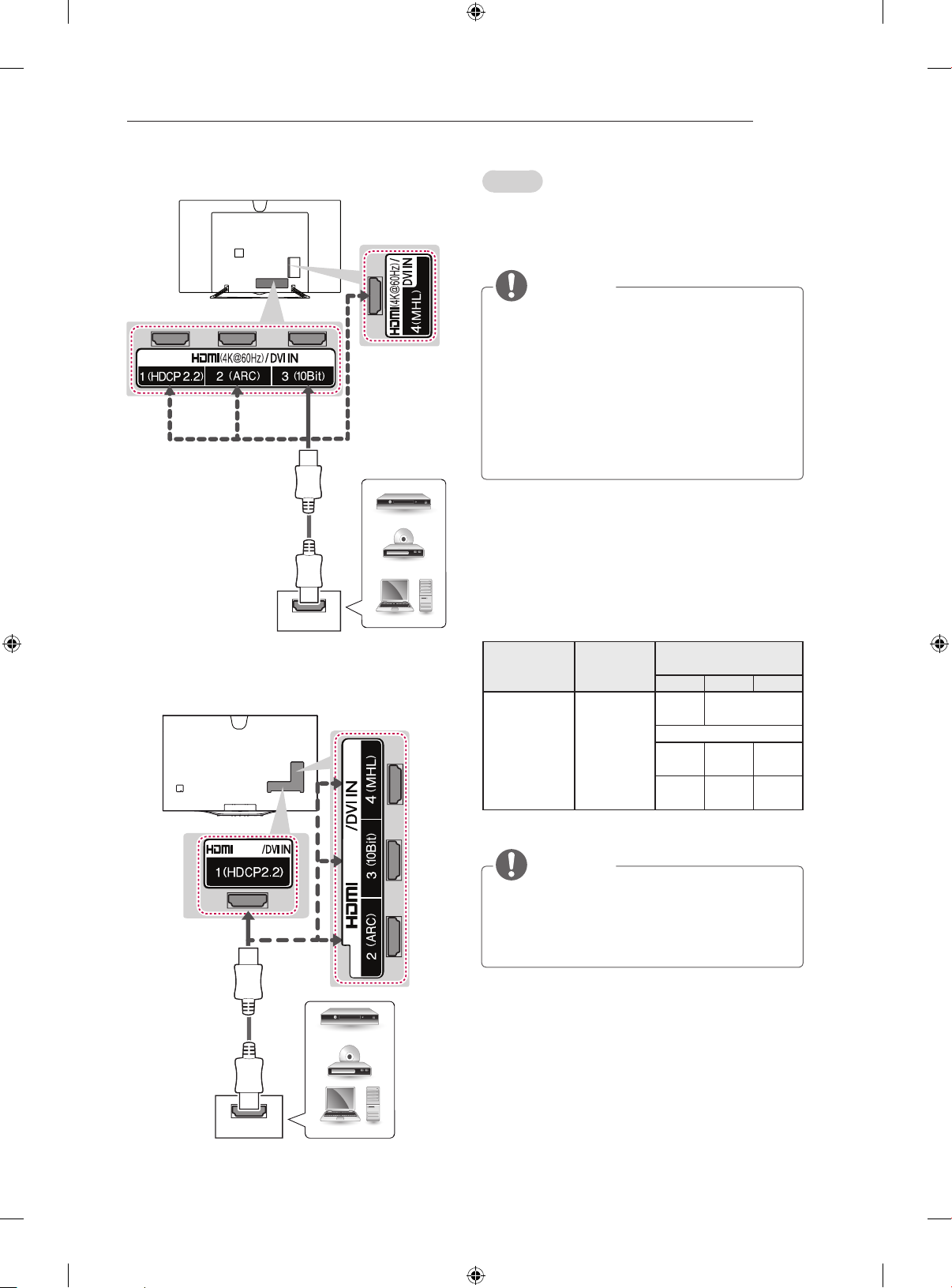
(Only EC97**)
(Only EC98**)
(4K@60Hz)
HDMI
DVD / Blu-Ray / PC /
HD Cable Box / HD STB
(4K@60Hz)
MAKING CONNECTIONS
A-9
English
Transmits the digital video and audio signals from
an external device to the TV. Connect the external
device and the TV with the HDMI cable as shown.
NOTE
It is recommended to use the TV with the
y
HDMI connection for the best image quality.
Use the latest High Speed HDMI™ Cable with
y
CEC (Customer Electronics Control) function.
High Speed HDMI™ Cables are tested to
y
carry an HD signal up to 1080p and higher.
Supported HDMI Audio format : Dolby Dig-
y
ital (32Khz, 44.1Khz, 48Khz), DTS(44.1Khz,
48Khz), PCM
(32Khz, 44.1Khz, 48Khz, 96Khz,
192Khz)
(Only EC97**, EC98**)
1) HDMI specifications may be different for each
input port, so make sure to check the device
specifications before connecting.
2) Contact customer service for more information
on the HDMI specifications of each input port.
4K @ 50/60 Hz Support Format
Colour Depth /
Chroma Sampling
8 bit 10 bit 12 bit
YCbCr
YCbCr
4:4:4
4:4:4
YCbCr 4:2:0
4:2:0
YCbCr 4:2:2
1
RGB
1
1
- -
- -
Resolution
3840 x 2160p
4096 x 2160p
Frame
rate (Hz)
50.00
59.94
60.00
1: Only Supported at HDMI IN 3 Port
NOTE
When you use HDMI port 3, it is recommended
y
that you use the cable provided.
use a regular HDMI cable, use one that is a
highspeed HDMI cable (3m or less).
If you want to
1
HDMI
DVD / Blu-Ray / PC /
HD Cable Box / HD STB
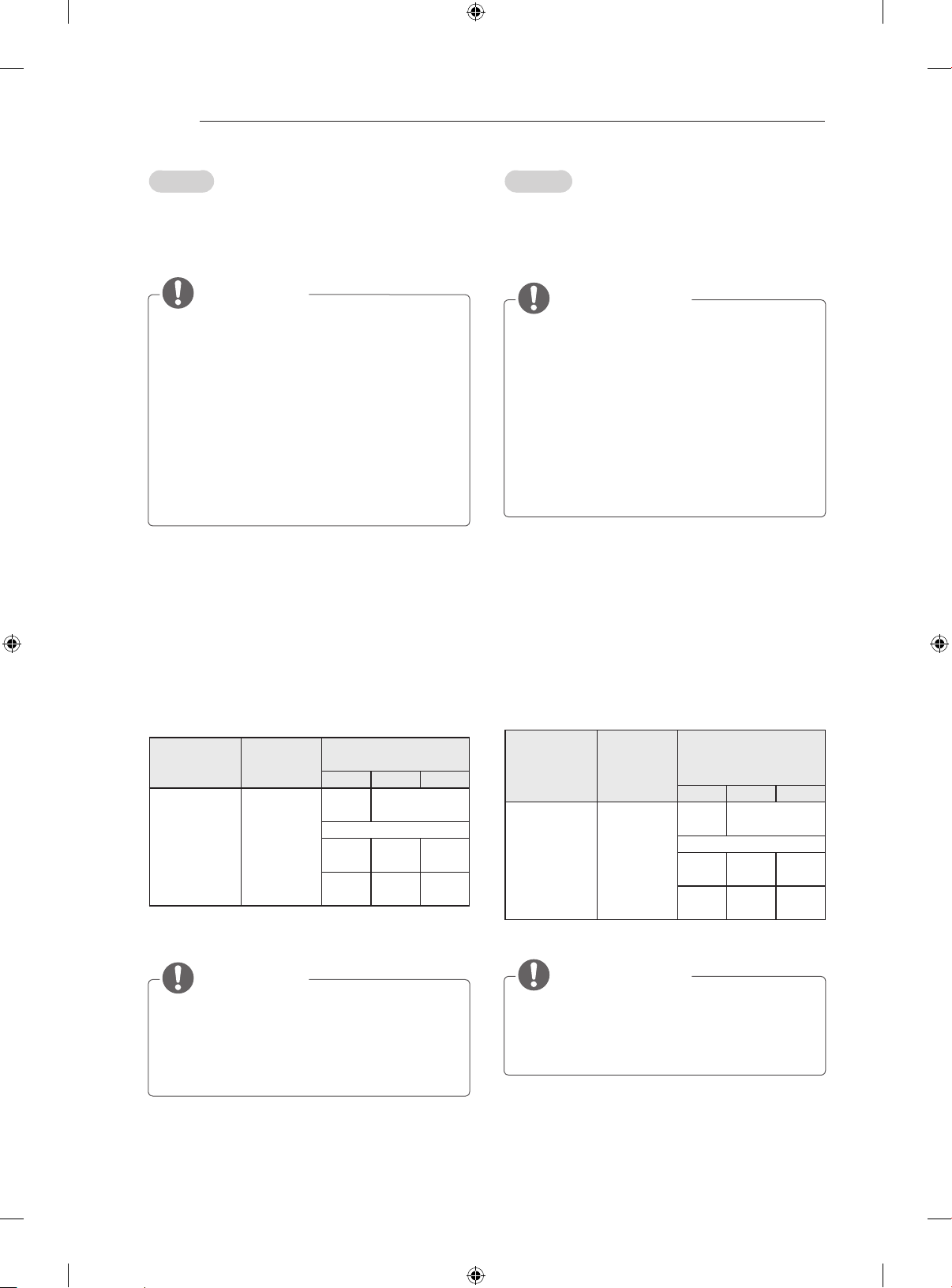
A-10
MAKING CONNECTIONS
Deutsch
Überträgt digitale Video- und Audiosignale von einem
externen Gerät an das TV-Gerät. Verbinden Sie
das externe Gerät, wie in der folgenden Abbildung
gezeigt, mithilfe des HDMI-Kabels mit dem TV-Gerät.
HINWEIS
Für optimale Bildqualität wird empfohlen, den
y
HDMI-Anschluss des TV-Gerätes zu verwenden.
Verwenden Sie das neueste Hochgeschwindigkeits-
y
HDMI™-Kabel mit CEC-Funktion
Electronics Control).
High-Speed-HDMI™-Kabel sind für die Übertra-
y
gung von HD-Signalen bis zu 1080p und höher
getestet.
Unterstütztes HDMI-Audioformat: Dolby
y
Digital(32Khz, 44.1Khz, 48Khz), DTS(44.1Khz,
48Khz), PCM(32Khz, 44.1Khz, 48Khz, 96Khz,
192Khz)
(Nur EC97**, EC98**)
1) Die HDMI-Spezifikationen können für jeden
Eingangsanschluss unterschiedlich sein.
Überprüfen Sie deshalb die Spezifikationen des
Geräts, bevor Sie es anschließen.
2) Für mehr Informationen zu den HDMI Spezifikationen für jeden Eingang wenden Sie
sich an den Kundenservice.
Unterstütztes Format: 4K bei 50/60 Hz
Auflösung
3840 x 2160p
4096 x 2160p
Bildrate
(Hz)
50.00
59.94
60.00
1: Wird nur bei einem HDMI IN 3-Anschluss unterstützt
(Customer
Farbtiefe/Chroma-
Abtastrate
8 bit 10 bit 12 bit
YCbCr
YCbCr
4:4:4
4:4:4
YCbCr 4:2:0
4:2:0
YCbCr 4:2:2
1
RGB
1
1
- -
- -
Français
Permet de transmettre les signaux vidéo et audio
numériques d’un périphérique externe vers la TV.
Connectez le périphérique externe et la TV avec le
câble HDMI comme indiqué sur l’illustration suivante.
REMARQUE
Pour obtenir une meilleure qualité d’image, il est
y
recommandé d’utiliser la TV avec une connexion
HDMI.
Utilisez le tout nouveau câble haut débit HDMI™
y
avec la fonction CEC (contrôles électroniques
client).
Les câbles HDMI™ haut débit sont testés pour
y
transporter un signal HD de 1080p ou supérieur.
Formats audio HDMI pris en charge : Dolby Digital
y
(32Khz, 44.1Khz, 48Khz), DTS(44.1Khz, 48Khz),
PCM(32Khz, 44.1Khz, 48Khz, 96Khz, 192Khz)
(Uniquement EC97**, EC98**)
1) les caractéristiques HDMI pouvant être différentes
pour chaque port de source d’entrée, nous vous
conseillons de consulter les caractéristiques du
périphérique avant d’effectuer la connexion.
2) Contactez le service clientèle pour obtenir plus
d’informations concernant les caractéristiques
HDMI de chaque port d’entrée.
Format de prise en charge 4K @ 50/60 Hz
Résolution
d’image
(Hz)
Fréquence
1
3840 x 2160p
4096 x 2160p
50.00
59.94
60.00
1: Pris en charge uniquement par le port HDMI IN 3
Profondeur de
couleur / Taux
d’échantillonnage
8 bit 10 bit 12 bit
YCbCr
4:2:0
YCbCr 4:2:2
YCbCr
1
4:4:4
RGB
1
4:4:4
YCbCr 4:2:0
1
- -
- -
1
HINWEIS
Es wird empfohlen, das mitgelieferte HDMI-
y
Kabel (HDMI-Anschluss 3) zu verwenden. Wenn
Sie sich für ein handelsübliches HDMI-Kabel entscheiden, verwenden Sie ein High-Speed-HDMIKabel (3 m oder kürzer).
REMARQUE
Lors de l’utilisation d’un câble HDMI (port HDMI
y
3), il est recommandé d’utiliser le câble fourni.
Si vous utilisez un câble HDMI conventionnel,
utilisez un câble HDMI haut débit (max. 3 m).
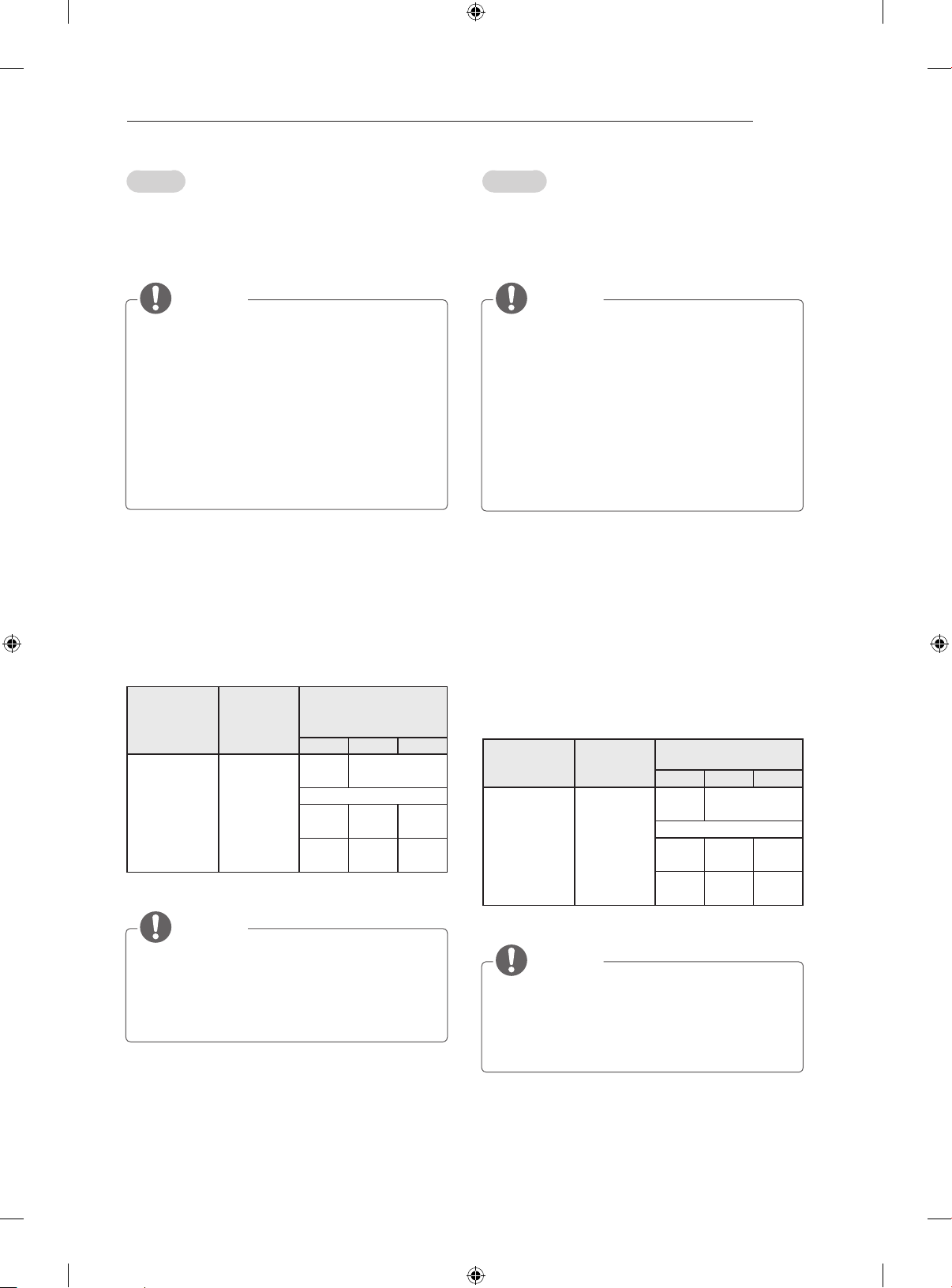
Italiano
Il segnale digitale audio e video viene trasmesso
da un dispositivo esterno al televisore. Collegare il
dispositivo esterno e il televisore mediante il cavo
HDMI come mostrato nell’illustrazione di seguito.
NOTA
Si consiglia di utilizzare il televisore con il col-
y
legamento HDMI per ottenere la migliore qualità
delle immagini.
Utilizzare un cavo HDMI™ ad alta velocità dotato
y
dei requisiti più recenti con funzione CEC (Customer Electronics Control).
I cavi HDMI™ ad alta velocità sono testati per tras-
y
mettere un segnale HD fino a 1080p e superiore.
Formato audio HDMI supportato: Dolby Digital
y
(32Khz, 44.1Khz, 48Khz), DTS(44.1Khz, 48Khz),
PCM(32Khz, 44.1Khz, 48Khz, 96Khz, 192Khz)
(Solo EC97**, EC98**)
1) Le specifiche HDMI potrebbero differire per ogni
porta d’ingresso; pertanto, controllare le specifiche
del dispositivo prima del collegamento.
2) Contattare il servizio clienti per ulteriori informazioni
sulle specifiche HDMI di ciascuna porta d’ingresso.
Formato supportato: 4K a 50/60 Hz
Intensità di colore/
Campionamento dei
colori
8 bit 10 bit 12 bit
YCbCr
YCbCr
4:4:4
4:4:4
YCbCr 4:2:0
4:2:0
YCbCr 4:2:2
1
RGB
1
1
- -
- -
1
Risoluzione
3840 x 2160p
4096 x 2160p
Frequenza
fotogram-
mi (Hz)
50.00
59.94
60.00
1: Supportato solo sulla porta HDMI IN 3
NOTA
Se si utilizza un cavo HDMI (HDMI 3 porte), si
y
consiglia di utilizzare il cavo fornito. Se si utilizza
un normale cavo HDMI, utilizzare un cavo HDMI
ad alta velocità (lunghezza uguale o inferiore a 3
m) a seconda del modello.
MAKING CONNECTIONS
A-11
Español
Transmite las señales de audio y vídeo digital de
un dispositivo externo a la TV. Use el cable HDMI
para conectar el dispositivo externo a la TV, tal y
como se muestra en la siguiente ilustración.
NOTA
Se recomienda usar la conexión HDMI de la TV
y
para obtener la mejor calidad de imagen.
Utilice el cable HDMI™ de alta velocidad más re-
y
ciente con la función CEC (control de electrónica
de consumo).
Los cables HDMI™ de alta velocidad están
y
preparados para transportar una señal HD de
1080p o superior.
Formato de audio HDMI admitido: Dolby Digital
y
(32Khz, 44.1Khz, 48Khz), DTS(44.1Khz, 48Khz),
PCM(32Khz, 44.1Khz, 48Khz, 96Khz, 192Khz)
(Solo EC97**, EC98**)
Las especificaciones de HDMI pueden ser
1)
diferentes para cada puerto de entrada, por lo que
debe asegurarse de comprobar las especificaciones
del dispositivo antes de conectarlo.
2) Póngase en contacto con el servicio de atención
al cliente para obtener más información sobre
las especificaciones de HDMI de cada puerto de
entrada.
Formato compatible con 4K a 50/60 Hz
Resolución
3840 x 2160p
4096 x 2160p
Velocidad de
fotogramas
(Hz)
50.00
59.94
60.00
Profundidad de color /
Muestreo de color
8 bit 10 bit 12bit
YCbCr
YCbCr
4:4:4
4:4:4
YCbCr 4:2:0
4:2:0
YCbCr 4:2:2
1
RGB
1
1
- -
- -
1: Solo compatible en el puerto HDMI IN 3
NOTA
Cuando use un cable HDMI (puerto HDMI3), se
y
recomienda que use el cable proporcionado. Si
utiliza un cable HDMI convencional, asegúrese
de que se trata de un cable de alta velocidad (3
m o menos).
1
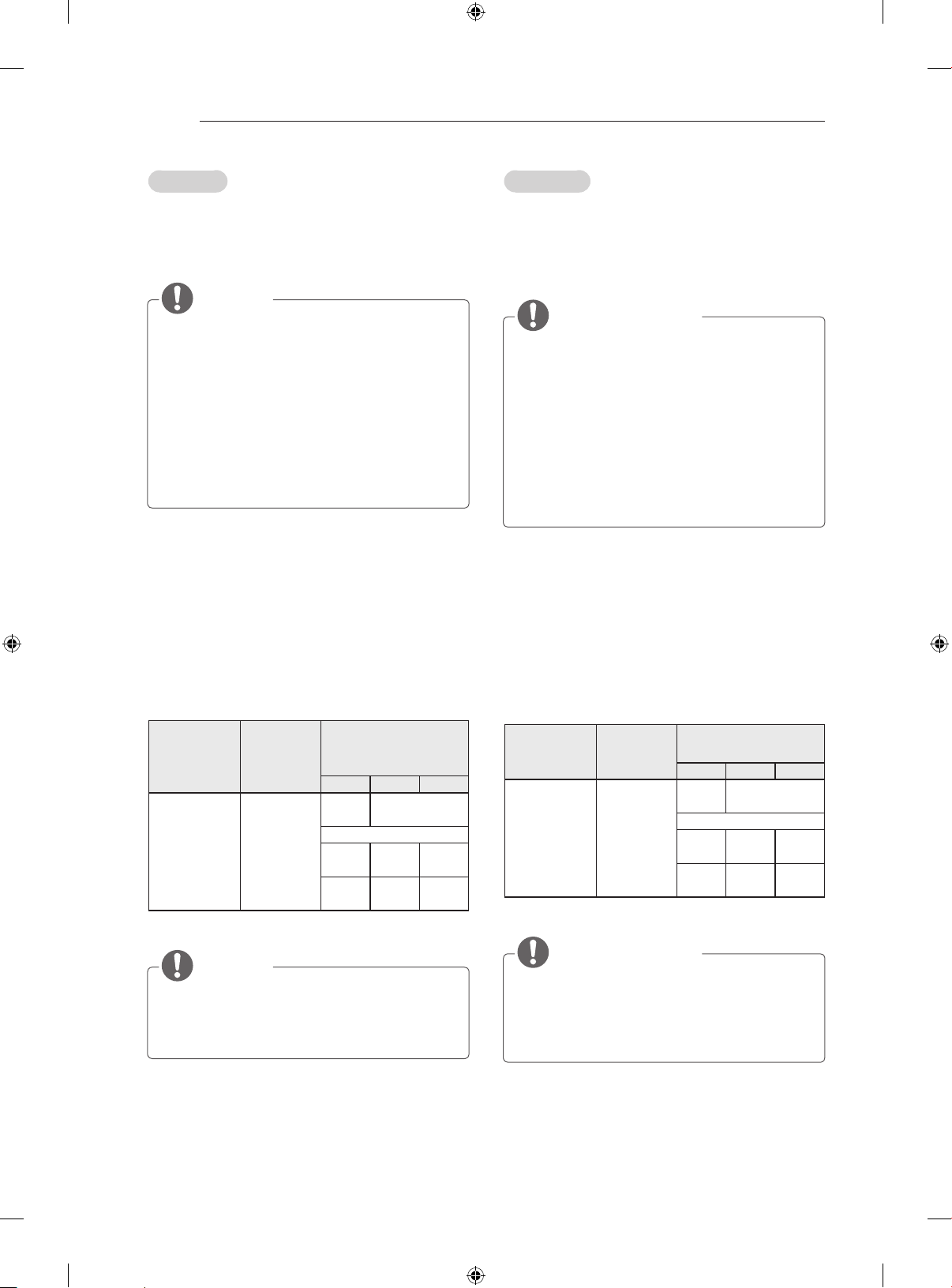
A-12
MAKING CONNECTIONS
Português
Transmite os sinais digitais de vídeo e áudio
de um dispositivo externo para a TV. Ligue o
dispositivo externo à TV com o cabo HDMI,
conforme demonstrado na ilustração.
NOTA
Recomenda-se a utilização da TV com a ligação
y
HDMI para uma melhor qualidade de imagem.
Utilize o mais recente cabo HDMI™ de alta ve-
y
locidade com função CEC (Customer Electronics
Control).
Os cabos HDMI™ de alta velocidade foram
y
testados para executar um sinal HD até 1080p e
superior.
Formato de áudio HDMI suportado: Dolby Digital
y
(32Khz, 44.1Khz, 48Khz), DTS(44.1Khz, 48Khz),
PCM(32Khz, 44.1Khz, 48Khz, 96Khz, 192Khz)
(Apenas EC97**, EC98**)
1) As especificações de HDMI poderão variar entre
as portas de entrada, pelo que deve verificar as
especificações do dispositivo antes de estabelecer
a ligação.
2) Contacte o apoio ao cliente para obter mais
informações sobre as especificações de HDMI
de cada porta de entrada.
Nederlands
U kunt de digitale video- en audiosignalen vanaf
een extern apparaat naar de TV zenden. Sluit
het externe apparaat en de TV op elkaar aan met
behulp van de HDMI-kabel, zoals aangegeven in
de volgende afbeelding.
OPMERKING
Wij raden u aan de TV aan te sluiten door mid-
y
del van een HDMI-verbinding voor de hoogste
beeldkwaliteit.
Gebruik de nieuwste High Speed HDMI™-kabel
y
met CEC-functie (Customer Electronics Control).
HDMI™-kabels van het type High Speed zijn
y
getest op het verzenden van HD-signalen tot
1080p en hoger.
Ondersteunde HDMI-audio-indeling: Dolby Digital
y
(32Khz, 44.1Khz, 48Khz), DTS(44.1Khz, 48Khz),
PCM(32Khz, 44.1Khz, 48Khz, 96Khz, 192Khz)
(Alleen EC97**, EC98**)
1) HDMI-specificaties kunnen per ingangspoort
verschillen, controleer dus de apparaatspecificaties
voordat u het aansluit
2) Neem contact op met de klantenservice voor meer
informatie over de HDMI-specificaties van iedere
ingangspoort.
Formato suportado: 4K a 50/60 Hz
Profundidade de
Resolução
Velocidade
de frames
(Hz)
cores / amostragem
de cores
8 bit 10 bit 12 bit
3840 x 2160p
4096 x 2160p
50.00
59.94
60.00
YCbCr
YCbCr
4:4:4
4:4:4
YCbCr 4:2:0
4:2:0
YCbCr 4:2:2
1
RGB
1
- -
- -
1: Suportado apenas na porta HDMI IN 3
NOTA
Se utilizar um cabo HDMI (porta HDMI 3),
y
recomenda-se a utilização do cabo fornecido. Se
utilizar um cabo HDMI comum, utilize um cabo
HDMI de alta velocidade (3 m ou menos).
Ondersteuning voor 4K bij 50/60 Hz
Resolutie
heid
(Hz)
1
Framesnel-
1
3840 x 2160p
4096 x 2160p
50.00
59.94
60.00
Kleurdiepte /
kleurbemonstering
8 bit 10 bit 12 bit
YCbCr
YCbCr
4:4:4
4:4:4
YCbCr 4:2:0
4:2:0
YCbCr 4:2:2
1
RGB
1
1
- -
- -
1
1: Alleen ondersteund met HDMI IN 3-poort
OPMERKING
Als u een HDMI-kabel (HDMI 3-poorts) gebruikt,
y
raden we u aan om de meegeleverde kabel te
gebruiken. Als u een normale HDMI-kabel gebruikt, dan dient u een High Speed HDMIkabel
(niet langer dan 3 meter) te gebruiken.
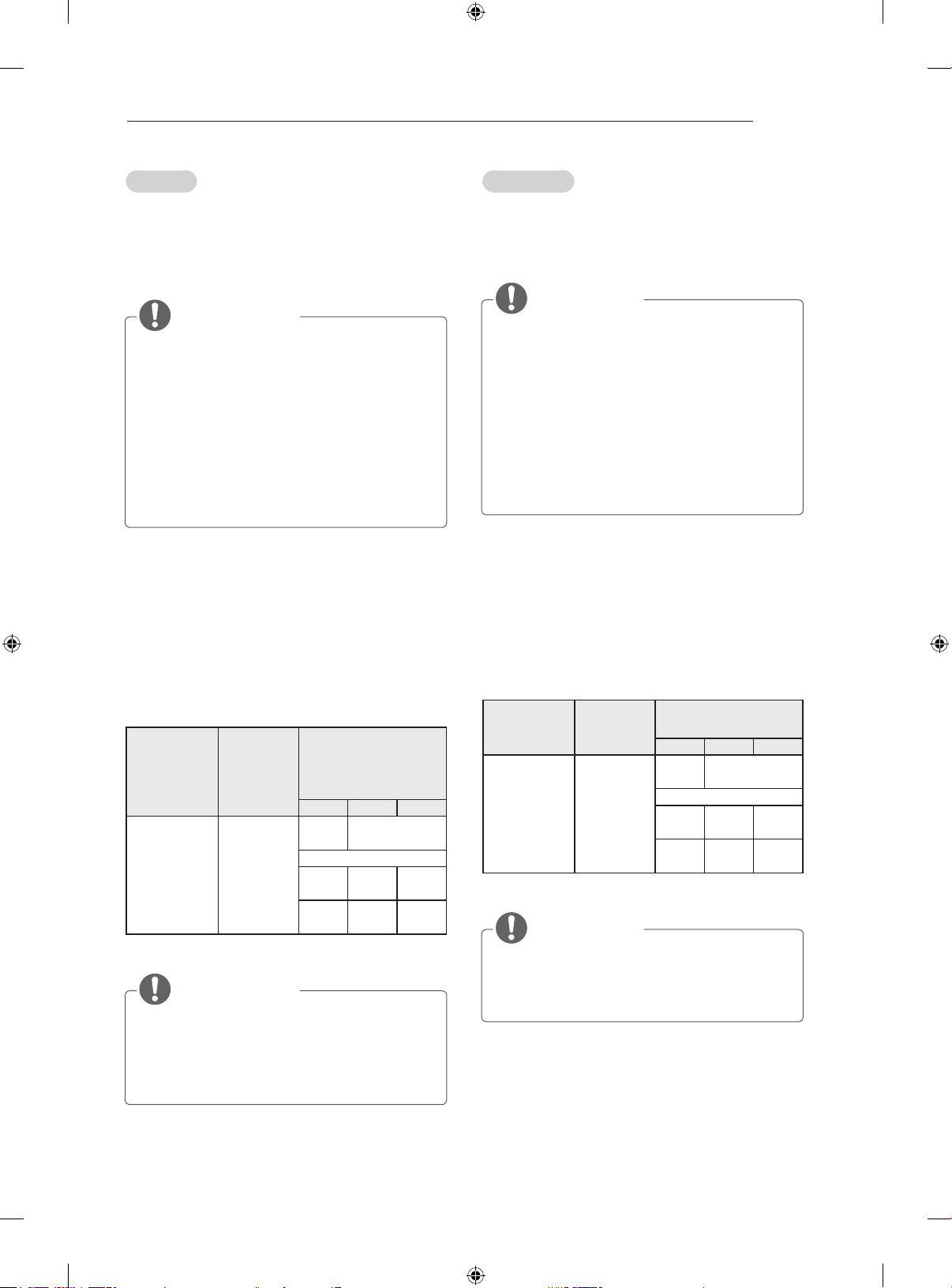
Ελληνικά
Μεταδίδειταψηφιακάσήματαεικόναςκαιήχου
απόμιαεξωτερικήσυσκευήστηντηλεόραση.Συνδέστετηνεξωτερικήσυσκευήκαιτηντηλεόραση
μετοκαλώδιοHDMI,όπωςφαίνεταιστηνπαρακάτωεικόνα.
ΣΗΜΕΙΩΣΗ
Γιατηβέλτιστηποιότηταεικόνας,χρησιμοποιήστε
y
τηντηλεόρασημεσύνδεσηHDMI.
ΧρησιμοποιήστετοκαλώδιοHDMI™υψηλής
y
ταχύτηταςμελειτουργίαCEC(CustomerElectronics Control).
ΤακαλώδιαHDMI™υψηλήςταχύτηταςέχουν
y
ελεγχθείγιατημετάδοσησήματοςHDανάλυσης
έως1080pήυψηλότερης.
ΥποστηριζόμενημορφήήχουHDMI:DolbyDigital
y
(32Khz, 44.1Khz, 48Khz), DTS(44.1Khz, 48Khz),
PCM(32Khz, 44.1Khz, 48Khz, 96Khz, 192Khz)
(ΜόνογιαταμοντέλαEC97**,EC98**)
1)ΟιπροδιαγραφέςHDMIμπορείναδιαφέρουνγια
κάθεθύραεισόδου,οπότεφροντίστεναελέγχετε
τιςπροδιαγραφέςτηςσυσκευήςπριναπότησύνδεση.
2)Επικοινωνήστεμετηνεξυπηρέτησηπελατών
γιαπερισσότερεςπληροφορίεςσχετικάμετις
προδιαγραφέςHDMIκάθεθύραςεισόδου.
Υποστήριξημορφής4Kστα50/60Hz
Βάθος χρώματος
/ Δειγματοληψία
χρωματικής
διαφοράς
Ανάλυση
Ρυθμός
καρέ (Hz)
8 bit 10 bit 12 bit
3840 x 2160p
4096 x 2160p
50.00
59.94
60.00
YCbCr
YCbCr
4:4:4
4:4:4
YCbCr 4:2:0
4:2:0
YCbCr 4:2:2
1
RGB
1
1
- -
- -
1:ΥποστηρίζεταιμόνοστηθύραHDMI IN 3
ΣΗΜΕΙΩΣΗ
ΓιαχρήσηκαλωδίουHDMI(HDMIport3),
y
συνιστάταιηχρήσητουπαρεχόμενουκαλωδίου.
ΑνχρησιμοποιείτεένακανονικόκαλώδιοHDMI,
χρησιμοποιήστεένακαλώδιοHDMIυψηλής
ταχύτητας(μέχρι3μέτρα).
MAKING CONNECTIONS
Slovenščina
Prenašadigitalnevideoinzvočnesignaleizzunanje
napravenatelevizor.Povežitezunanjonapravo
in televizor s HDMI-kablom, kot je prikazano na
naslednji sliki.
OPOMBA
Zanajboljšokakovostslikepriporočamouporabo
y
televizorja s HDMI-povezavo.
Uporabite najnovejši kabel HDMI™ za hitri
y
prenos s funkcijo CEC (Customer Electronics
Control).
Kabli HDMI™ za hitri prenos so preizkušeni, tako
y
dalahkoprenašajosignalvisokeločljivostido
1080pinveč.
Podprte oblike zvoka za HDMI: Dolby Digital
y
(32Khz, 44.1Khz, 48Khz), DTS(44.1Khz, 48Khz),
PCM(32Khz, 44.1Khz, 48Khz, 96Khz, 192Khz)
(Samo modeli EC97**, EC98**)
1) Specifikacije HDMI posameznih vhodnih vrat se
lahkorazlikujejo,zatojihpreveritepredpriključitvijo.
2)
ZavečinformacijospecifikacijahHDMI
posameznih vhodnih vrat se obrnite na oddelek
zapomočuporabnikom.
Podprteoblikeločljivosti4Kpri50in60Hz
Barvna globina /
vzorčenje krominance
8 bit 10 bit 12 bit
Ločljivost
Hitrost
sličic (Hz)
YCbCr
4:2:0
3840 x 2160p
1
4096 x 2160p
50.00
59.94
60.00
YCbCr 4:2:2
YCbCr
1
4:4:4
RGB
1
4:4:4
1: Podprto samo na vratih HDMI IN 3
OPOMBA
ČenameravateuporabitikabelHDMI(vrata
y
HDMI3),priporočamo,dauporabitepriloženi
kabel.ČebosteuporabilinavadenkabelHDMI,
uporabitetakegazahitriprenos(dolžinedo3m).
A-13
YCbCr 4:2:0
1
- -
- -
1
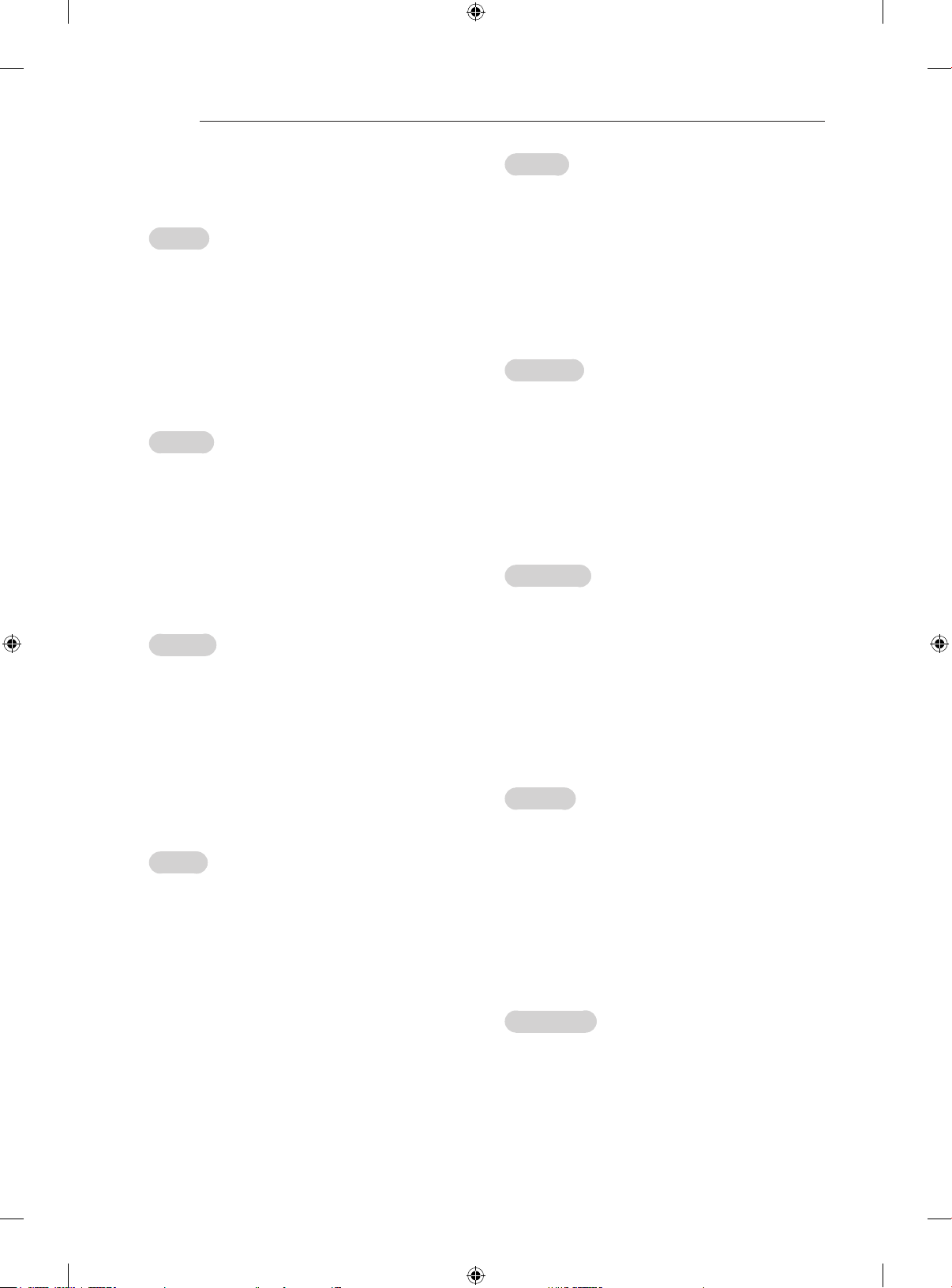
A-14
MAKING CONNECTIONS
ARC (Audio Return Channel)
English
An external audio device that supports
y
SIMPLINK and ARC must be connected
using HDMI/DVI IN 1 (ARC) or HDMI(4K @
60 Hz)/DVI IN 2 (ARC) port.
When connected with a high-speed HDMI
y
cable, the external audio device that
supports ARC outputs optical SPDIF without
additional optical audio cable and supports
the SIMPLINK function.
Deutsch
Ein externes Audiogerät, das SIMPLINK und
y
ARC unterstützt, muss über den HDMI/DVI
IN 1 (ARC)- oder HDMI(4K @ 60 Hz)/DVI IN
2 (ARC)-Anschluss verbunden werden.
Wenn der Anschluss mit einem High-
y
Speed HDMI-Kabel erfolgt, gibt das externe
Audiogerät, das ARC unterstützt, SPDIF
ohne zusätzliches optisches Audiokabel aus
und unterstützt die SIMPLINKFunktion.
Français
Un périphérique audio externe prenant en
y
charge SIMPLINK et ARC doit être connecté
à l’aide du port HDMI/DVI IN 1 (ARC) ou
HDMI(4K @ 60 Hz)/DVI IN 2 (ARC).
Si vous reliez un câble HDMI haut débit,
y
le périphérique audio externe qui prend en
charge les sorties ARC, prend également en
charge la sortie optique SPDIF sans câble
audio optique supplémentaire, ainsi que la
fonction SIMPLINK.
Italiano
Un dispositivo audio esterno che supporta
y
SIMPLINK e ARC deve essere collegato
tramite la porta HDMI/DVI IN 1 (ARC) o
HDMI(4K @ 60 Hz)/DVI IN 2 (ARC).
Se si effettua il collegamento con un cavo
y
HDMI ad alta velocità, il dispositivo audio
esterno che supporta ARC trasmette il segnale SPDIF senza il cavo ottico aggiuntivo e
supporta la funzione SIMPLINK.
Español
Hay que conectar un dispositivo de audio
y
externo que admita SIMPLINK y ARC
utilizando el puerto HDMI/DVI IN 1 (ARC) o
HDMI(4K @ 60 Hz)/DVI IN 2 (ARC).
Cuando esté conectado mediante un cable
y
HDMI de alta velocidad, el dispositivo de audio
externo que admite ARC emite el SPDIF óptico
sin necesidad de un cable óptico de audio
adicional y admite la función SIMPLINK.
Português
É necessário ligar um dispositivo de áudio
y
externo que suporte SIMPLINK e ARC
utilizando as portas HDMI/DVI IN 1 (ARC) ou
HDMI(4K @ 60 Hz)/DVI IN 2 (ARC).
Quando ligado a um cabo HDMI de alta
y
velocidade, o aparelho de áudio externo que
suporta ARC transmite SPDIF óptica sem
um cabo de áudio óptico adicional e suporta
a função SIMPLINK.
Nederlands
Een extern audioapparaat dat ondersteuning
y
biedt voor SIMPLINK en ARC moet met
behulp van de HDMI/DVI IN 1 (ARC)- of
HDMI(4K @ 60 Hz)/DVI IN 2 (ARC)-poort
worden aangesloten.
Bij aansluiting met een High Speed HDMIkabel
y
zorgt het externe audioapparaat met ARCondersteuning ervoor dat optische SPDIF wordt
uitgevoerd zonder extra optische audiokabel, en
ondersteunt dit apparaat de SIMPLINK-functie.
Ελληνικά
Μιαεξωτερικήσυσκευήήχουηοποία
y
υποστηρίζειτιςλειτουργίεςSIMPLINKκαι
ARCπρέπεινασυνδεθείμέσωτηςθύρας
HDMI/DVI IN 1 (ARC)ήHDMI(4K @ 60 Hz)/
DVI IN 2 (ARC).
ΚατάτησύνδεσημεκαλώδιοHDMIυψηλής
y
ταχύτητας,ηεξωτερικήσυσκευήήχουπου
υποστηρίζειτοARCπαρέχειοπτικόσήμα
SPDIFχωρίςπρόσθετοοπτικόκαλώδιοήχου
καιυποστηρίζειτηνλειτουργίαSIMPLINK.
Slovenščina
Zunanjozvočnonapravo,kipodpira
y
SIMPLINKinARC,priključitevvrataHDMI/
DVI IN 1 (ARC) ali HDMI(4K @ 60 Hz)/DVI
IN 2 (ARC).
ČejopovežeteskablomHDMIzahitri
y
prenos,zunanjazvočnanaprava,kipodpira
funkcijoARC,oddajaoptičnizapisSPDIF
brezdodatnegaoptičnegazvočnegakablain
podpira funkcijo SIMPLINK.
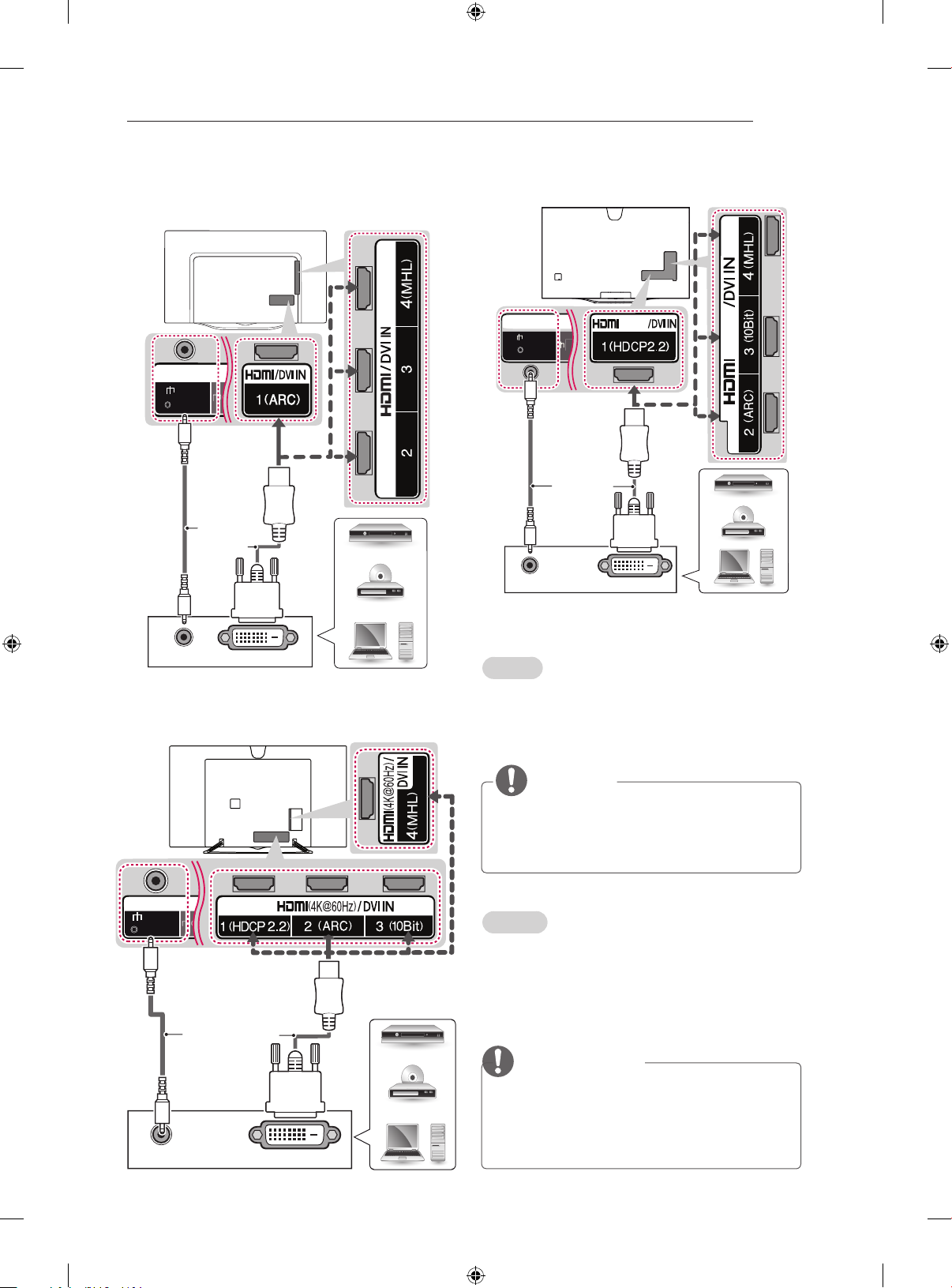
IN
AV2
( Audio in)
IN
AV2
( Audio in)
E
AV2
( Audio in)
CO
2
( )
DVI to HDMI Connection
(Only EC93**)
(*Not
Provided)
(Only EC98**)
Provided)
MAKING CONNECTIONS
(4K@60Hz)
(*Not
A-15
(4K@60Hz)
AUDIO OUT
(Only EC97**)
(*Not Provided)
DVI OUT
DVD / Blu-Ray / PC /
HD Cable Box / HD STB
AUDIO OUT
DVI OUT
DVD / Blu-Ray / PC /
HD Cable Box / HD STB
English
Transmits the digital video signal from an external
device to the TV. Connect the external device and
the TV with the DVI-HDMI cable as shown. To
transmit an audio signal, connect an audio cable.
NOTE
Depending on the graphics card, DOS mode
y
may not work if a HDMI to DVI Cable is in use.
When using the HDMI / DVI cable, Single
y
link is only supported.
Deutsch
Überträgt digitale Videosignale von einem externen
Gerät an das TV-Gerät. Verbinden Sie das externe
Gerät, wie in der folgenden Abbildung gezeigt, mithilfe
des DVI-HDMI-Kabels mit dem TV-Gerät. Schließen Sie
ein Audiokabel an, um ein Audiosignal zu übertragen.
HINWEIS
Abhängig von der Grafikkarte funktioniert
y
der DOS-Modus bei Einsatz eines HDMI-zuDVI-Kabels möglicherweise nicht.
Bei Verwendung des HDMI/DVI-Kabels wird
y
AUDIO OUT
DVI OUT
nur eine einfache Verbindung unterstützt.
DVD / Blu-Ray / PC /
HD Cable Box / HD STB
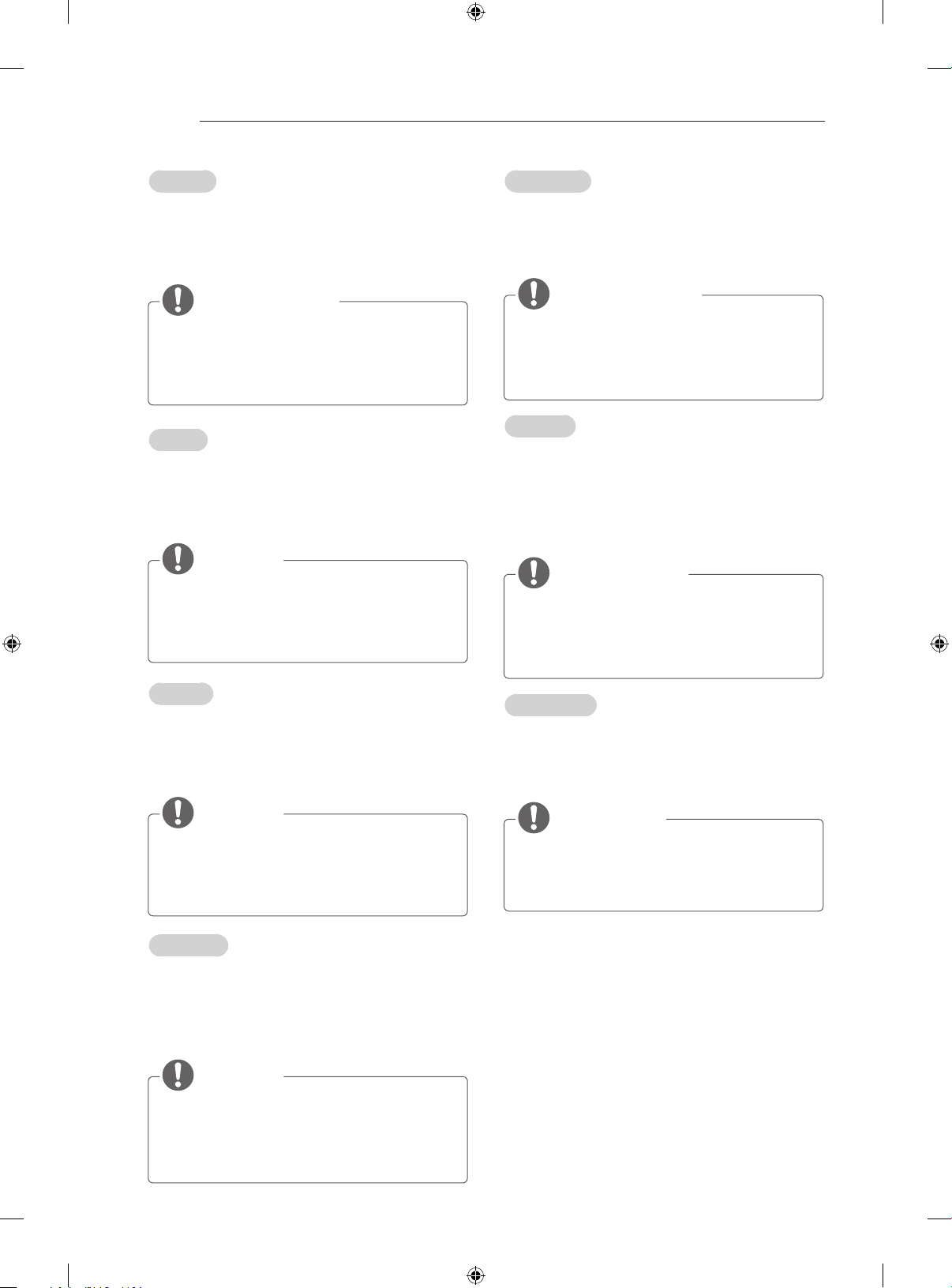
A-16
Permet de transmettre les signaux vidéo d’un
périphérique externe vers la TV. Connectez le
périphérique externe et la TV avec le câble DVIHDMI comme indiqué sur l’illustration suivante. Pour
émettre un signal audio, raccordez un câble audio.
MAKING CONNECTIONS
Français
REMARQUE
Selon la carte graphique, le mode DOS peut
y
ne pas fonctionner si vous utilisez un câble
pour établir la connexion HDMI-DVI.
Lors de l’utilisation du câble HDMI/DVI, seule
y
une liaison unique peut être prise en charge.
Italiano
Il segnale digitale video viene trasmesso da un
dispositivo esterno al televisore. Collegare il dispositivo
esterno e il televisore mediante il cavo DVI-HDMI come
mostrato nell’illustrazione di seguito. Per trasmettere
un segnale audio, collegare un cavo audio.
NOTA
A seconda della scheda grafica in uso, la
y
modalità DOS potrebbe non funzionare se
si utilizza un cavo da HDMI a DVI.
Quando si utilizza il cavo HDMI/DVI, è sup-
y
portata solo l’interfaccia Single link.
Nederlands
U kunt het digitale videosignaal vanaf een extern apparaat
naar de TV zenden. Sluit het externe apparaat en de TV
op elkaar aan met behulp van de DVI-HDMIkabel, zoals
aangegeven in de volgende afbeelding.
OPMERKING
Afhankelijk van de grafische kaart werkt de
y
DOSmodus mogelijk niet bij het gebruik van een
HDMI/DVI-kabel.
Bij gebruik van de HDMI/DVI-kabel wordt alleen
y
single link ondersteund.
Ελληνικά
Μεταδίδειτοψηφιακόσήμαεικόναςαπόμια
εξωτερικήσυσκευήστηντηλεόραση.Συνδέστε
τηνεξωτερικήσυσκευήκαιτηντηλεόρασημετο
καλώδιοDVI-HDMI,όπωςφαίνεταιστηνπαρακάτω
εικόνα.Γιατηνμετάδοσησήματοςήχου,συνδέστε
ένακαλώδιοήχου.
ΣΗΜΕΙΩΣΗ
Ανάλογαμετηνκάρταγραφικών,ηλειτουργία
y
DOSενδέχεταιναμηνλειτουργεί,εάν
χρησιμοποιείταικαλώδιοHDMIσεDVI.
ΌτανχρησιμοποιείτετοκαλώδιοHDMI/DVI,
y
υποστηρίζεταιαποκλειστικάημονήσύνδεση.
Español
Transmite la señal de vídeo digital de un dispositivo
externo a la TV. Use el cable DVI-HDMI para conectar
el dispositivo externo a la TV, tal y como se muestra
en la siguiente ilustración. Para transmitir una señal
de audio, conecte un cable de audio.
NOTA
En función de la tarjeta gráfica, puede que no
y
funcione el modo DOS si se está utilizando un
cable de HDMI a DVI.
Si se utiliza un cable HDMI/DVI, solo se admite
y
un enlace.
Português
Transmite o sinal digital de vídeo de um dispositivo
externo para a TV. Ligue o dispositivo externo à
TV com o cabo DVI-HDMI, conforme demonstrado
na seguinte ilustração. Para transmitir um sinal de
áudio, ligue um cabo de áudio.
NOTA
Dependendo da placa gráfica, o modo DOS
y
poderá não funcionar se utilizar um cabo
HDMI para DVI.
Ao utilizar o cabo HDMI/DVI, apenas a Ligação
y
única é suportada.
Slovenščina
Prenaša digitalni video signal iz zunanje naprave
natelevizor.Povežitezunanjonapravointelevizor
s kablom DVI-HDMI, kot je prikazano na naslednji
sliki.Zaprenosavdiosignalapriključiteavdiokabel.
OPOMBA
OdvisnoodgrafičnekarticenačinDOSmorda
y
nebodeloval,čeuporabljatekabelHDMI-DVI.
Ko uporabljate kabel HDMI/DVI, je podprta le
y
ena povezava.
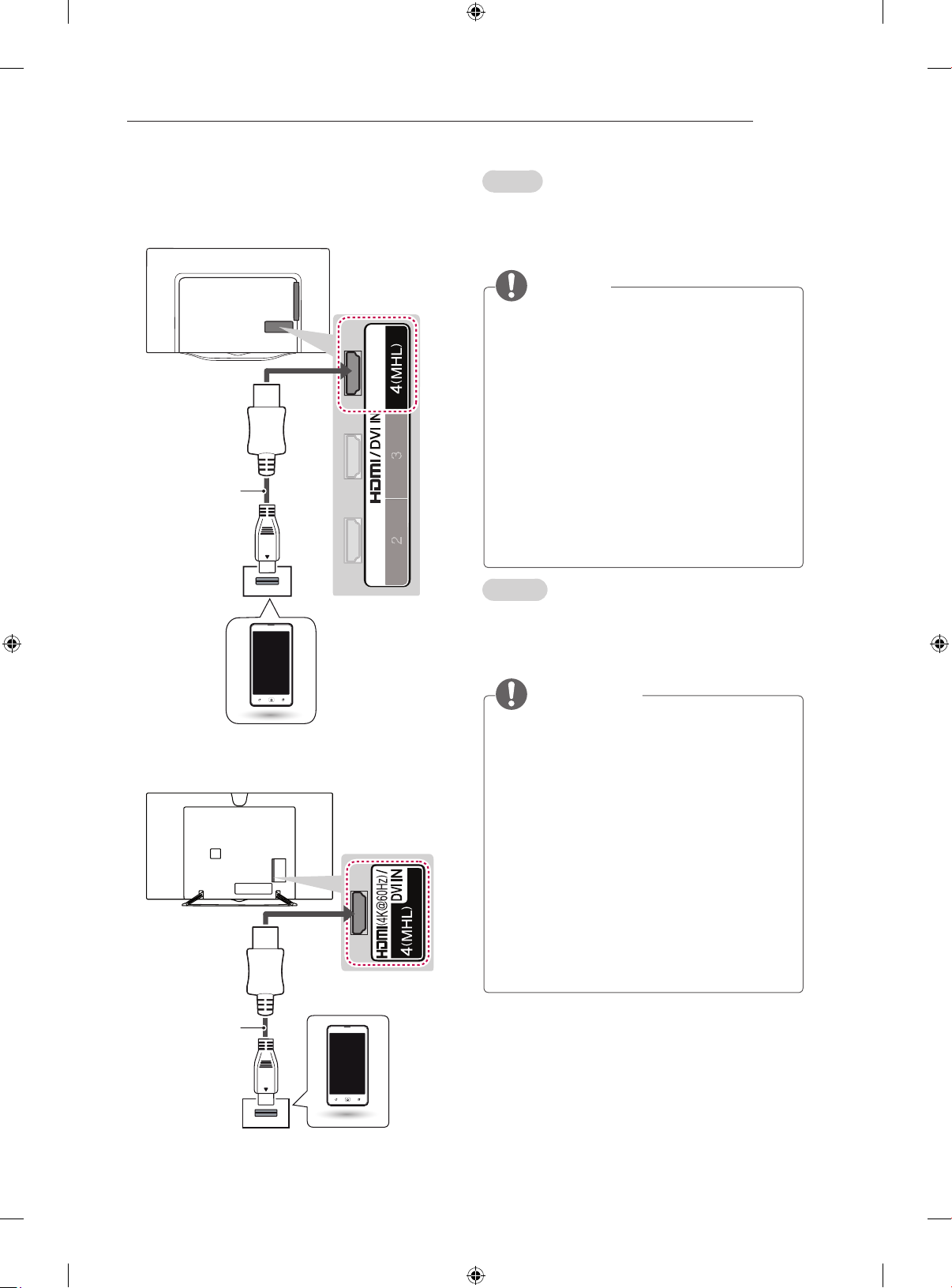
MHL Connection
(Only EC93**)
MHL passive
cable
(*Not Provided)
MAKING CONNECTIONS
English
Mobile High-definition Link (MHL) is an interface
for transmitting digital audiovisual signals from
mobile phones to television sets.
A-17
NOTE
Connect the mobile phone to the HDMI/DVI IN
y
4 (MHL) or HDMI(4K @ 60 Hz)/DVI IN 4 (MHL)
port to view the phone screen on the TV.
The MHL passive cable is needed to
y
connect the TV and a mobile phone.
This only works for the MHL-enabled phone.
y
Some applications can be operated by the
y
remote control.
For some mobile phones supporting MHL,
y
you can control with the magic remote control.
Remove the MHL passive cable from the TV
y
when:
- The MHL function is disabled
- Your mobile device is fully charged in
standby mode
Mobile phone
(Only EC97**, EC98**)
MHL passive
cable
(*Not Provided)
Deutsch
Mobile High-definition Link (MHL) ist eine digitale
Schnittstelle, welche audiovisuelle Signale vom
Mobiltelefon an ein TV-Gerät überträgt.
HINWEIS
Verbinden Sie das Mobiltelefon mit dem HDMI/
y
DVI IN 4 (MHL)- oder HDMI(4K @ 60 Hz)/DVI
IN 4 (MHL)-Anschluss, um den Bildschirm des
Telefons auf dem Fernsehgerät anzuzeigen
Das passive MHL-Kabel dient dazu, das TV-
y
Gerät mit einem Mobiltelefon zu verbinden.
Dies ist nur bei MHL-fähigen Telefonen möglich.
y
Einige Anwendungen können über die
y
Fernbedienung gesteuert werden.
Einige MHL-fähige Mobiltelefone können mit
y
der Magic-Fernbedienung bedient werden.
Entfernen Sie das passive MHL-Kabel vom
y
TV-Gerät, wenn:
- die MHL-Funktion deaktiviert ist
- Ihr Mobilfunkgerät im Standby-Modus
vollständig geladen ist
.
Mobile phone
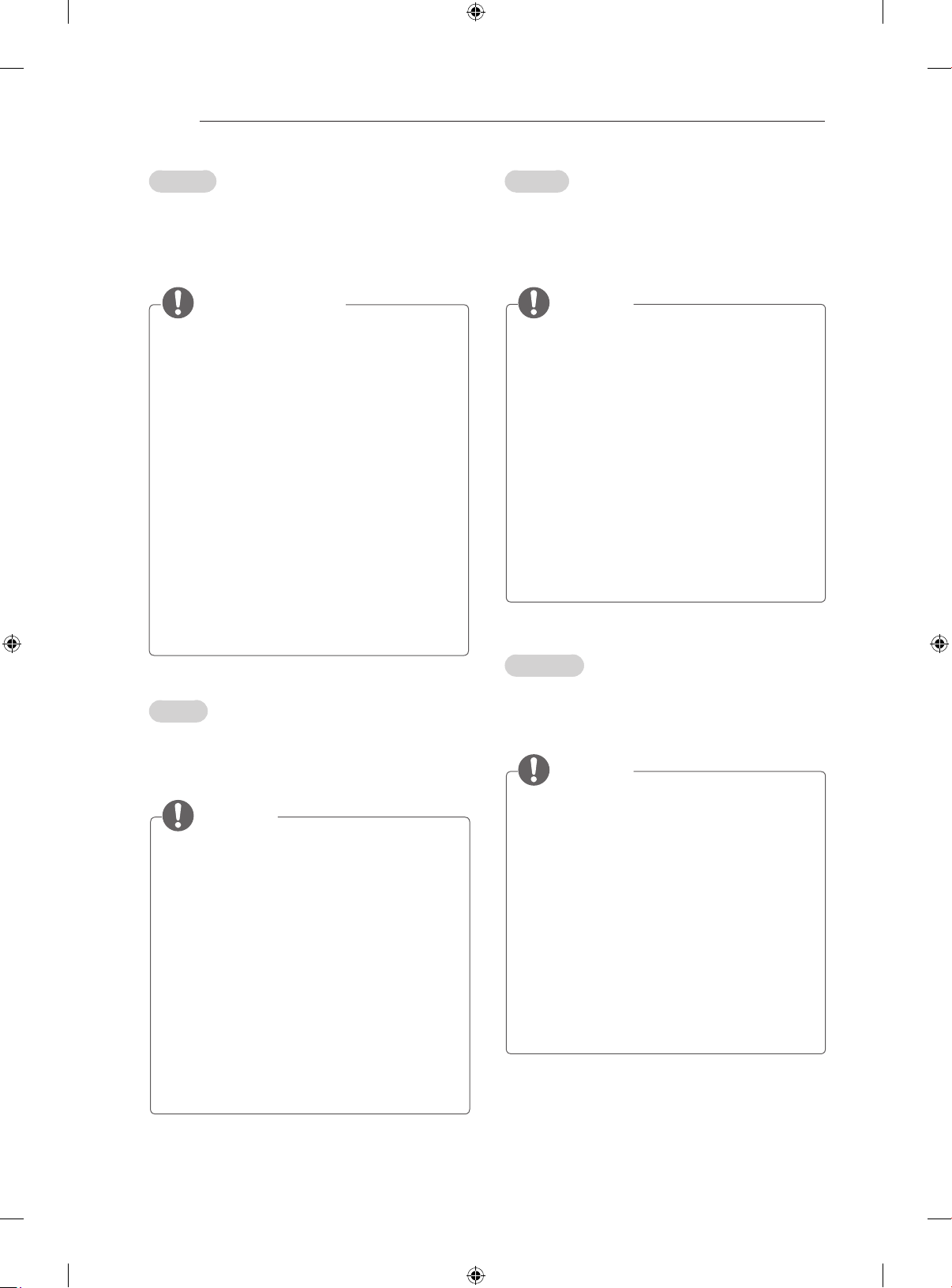
A-18
Mobile High-definition Link (MHL) est une interface
qui permet de transmettre des signaux audiovisuels numériques depuis des téléphones portables
vers des téléviseurs.
MAKING CONNECTIONS
Français
REMARQUE
Connectez le téléphone portable au port
y
HDMI/DVI IN 4 (MHL) ou HDMI(4K @ 60
Hz)/DVI IN 4 (MHL) pour afficher l’écran du
téléphone sur le téléviseur.
Le câble passif MHL sert à connecter la TV
y
à un téléphone portable.
Cette fonctionnalité est uniquement
y
disponible sur les téléphones prenant en
charge la connexion MHL.
Certaines applications peuvent être utilisées
y
depuis la télécommande.
Vous pouvez utiliser la télécommande Magic
y
sur certains téléphones portables prenant
en charge la connexion MHL.
Retirez le câble passif MHL du téléviseur
y
uniquement si :
- la fonction MHL est désactivée,
- votre périphérique mobile est complètement
chargé et en mode veille oustandby mode
Español
El enlace de alta definición móvil o MHL (del inglés
“Mobile High-definition Link”) es una interfaz que se
utiliza para transmitir señales audiovisuales digitales
de teléfonos móviles a equipos de televisión.
NOTA
Conecte el teléfono móvil al puerto HDMI/DVI
y
IN 4 (MHL) o HDMI(4K @ 60 Hz)/DVI IN 4 (MHL)
para ver la pantalla del teléfono en la TV.
Se necesita un cable pasivo MHL para
y
conectar el televisor y el teléfono móvil.
Esta función solo está disponible en
y
teléfonos compatibles con MHL.
Algunas aplicaciones se pueden utilizar a
y
través del mando a distancia.
Desde algunos teléfonos móviles compatibles
y
con MHL, se puede controlar el dispositivo
por medio del mando a distancia Mágico.
Extraiga el cable pasivo MHL de la TV cuando:
y
- la función MHL esté deshabilitada
- su dispositivo móvil esté completamente
cargado y en modo de espera
Italiano
Mobile High-definition Link (MHL) è un’interfaccia
per la trasmissione di segnali audiovisivi digitali dai
cellulari ai TV.
NOTA
Collegare il telefono cellulare alla porta HDMI/DVI
y
IN 4 (MHL) o HDMI(4K @ 60 Hz)/DVI IN 4 (MHL)
per visualizzare lo schermo del telefono sul TV.
È necessario un cavo passivo MHL per
y
collegare il TV a un cellulare.
Questa funzione è disponibile soltanto sui
y
telefoni che supportano l’interfaccia MHL.
È possibile utilizzare alcune applicazioni
y
tramite il telecomando.
Per alcuni cellulari che supportano la
y
tecnologia MHL, è possibile utilizzare il
telecomando magico.
Rimuovere il cavo passivo MHL dal TV quando:
y
- La funzione MHL è disattivata
- Il dispositivo mobile è completamente
carico in modalità standby
Português
A Ligação de Alta Definição Móvel (MHL) é uma
interface para transmissão de sinais audiovisuais
digitais do telemóvel para a televisão.
NOTA
Ligue o telemóvel à porta HDMI/DVI IN 4
y
(MHL) ou HDMI(4K @ 60 Hz)/DVI IN 4 (MHL)
para visualizar o ecrã do telemóvel na TV.
O cabo passivo MHL é necessário para ligar
y
a TV a um telemóvel.
Funciona apenas no telemóvel compatível
y
com MHL.
É possível utilizar algumas aplicações
y
através do controlo remoto.
Em alguns telemóveis que suportam MHL,
y
é possível controlar com o Comando Magic.
Remova o cabo passivo MHL da TV quando:
y
- a função MHL está desactivada
- o seu dispositivo móvel está totalmente
carregado no modo de espera
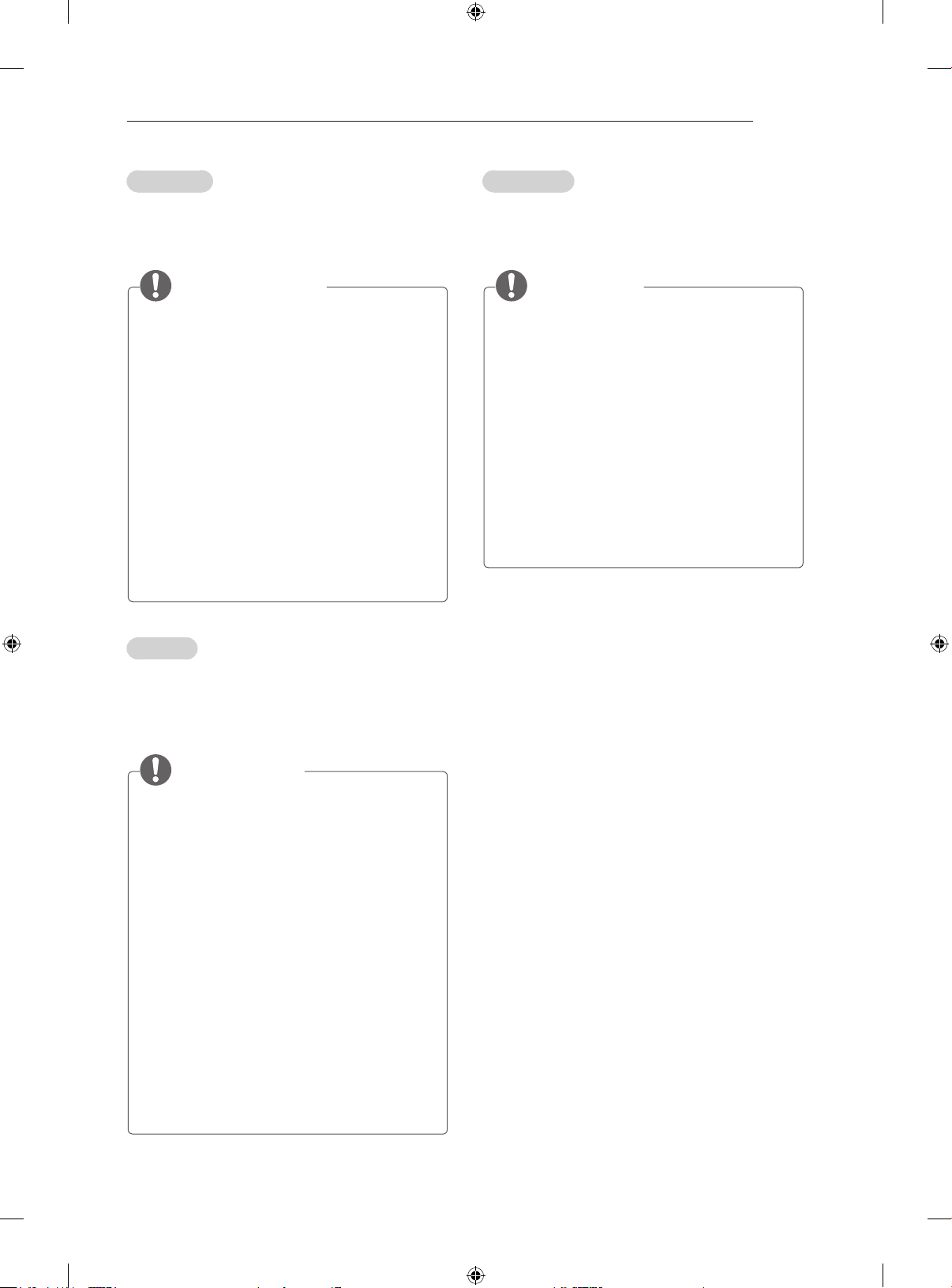
Nederlands
MHL (Mobile High-definition Link) is een interface
voor het verzenden van digitale audiovisuele signalen van mobiele telefoons naar televisies.
OPMERKING
Verbind de mobiele telefoon met de HDMI/
y
DVI IN 4 (MHL)- of HDMI(4K @ 60 Hz)/DVI
IN 4 (MHL)-poort om het telefoonscherm op
de TV weer te geven.
De MHL passieve kabel is nodig om de TV en
y
een mobiele telefoon met elkaar te verbinden.
Dit kan alleen met een MHL-telefoon.
y
Sommige toepassingen kunnen met de
y
afstandsbediening worden bediend.
Bij sommige mobiele telefoons met MHL
y
kunt u de Magic-afstandsbediening
gebruiken.
Koppel de MHL-passieve kabel los van de
y
TV wanneer:
- de MHL-functie is uitgeschakeld
- uw mobiele apparaat volledig is opgeladen
in standby-modus
MAKING CONNECTIONS
Slovenščina
Povezava MHL (Mobile High-definition Link) je
vmesnikzaoddajanjedigitalnihzvočnihinvizualnih signalov iz mobilnih telefonov v televizorje.
A-19
OPOMBA
Čeželitezaslonmobilnegatelefonaprikazatina
y
televizorju,telefonpriključitevvrataHDMI IN 4
(MHL) ali HDMI(4K @ 60 Hz)/DVI IN 4 (MHL).
Pasivni kabel MHL potrebujete za povezavo
y
televizorja in mobilnega telefona.
To deluje samo pri telefonih s podporo za MHL.
y
Nekatere aplikacije lahko upravljate z
y
daljinskim upravljalnikom.
Pri nekaterih telefonih, ki podpirajo MHL,
y
lahko predvajanje upravljate z daljinskim
upravljalnikom Magic.
Pasivni kabel MHL odstranite s televizorja, ko:
y
- jefunkcijaMHLonemogočena
- je mobilna naprava popolnoma napolnjena
vnačinupripravljenosti
Ελληνικά
ΤοMHL(MobileHigh-definitionLink)είναι
μιαδιασύνδεσηγιατημετάδοσηψηφιακών
οπτικοακουστικώνσημάτωναπόκινητάτηλέφωνα
προςτηλεοράσεις.
ΣΗΜΕΙΩΣΗ
Συνδέστετοκινητότηλέφωνοστηθύρα
y
HDMI/DVI IN 4 (MHL)ήHDMI(4K @ 60 Hz)/
DVI IN 4 (MHL),γιαπροβολήτηςοθόνηςτου
τηλεφώνουστηντηλεόραση.
ΤοπαθητικόκαλώδιοMHLείναιαπαραίτητο
y
γιατησύνδεσητηςτηλεόρασηςμεκινητό
τηλέφωνο.
Ηλειτουργίααυτήυποστηρίζεταιμόνογια
y
τηλέφωναμεδυνατότηταMHL.
Ορισμένεςεφαρμογέςμπορούννα
y
χρησιμοποιηθούνμέσωτουτηλεχειριστηρίου.
Γιαορισμένακινητάτηλέφωναπου
y
υποστηρίζουνMHL,οχειρισμόςείναι
δυνατόςμέσωτουMagicRemoteControl
(μαγικούτηλεχειριστηρίου).
Πρέπεινααφαιρείτετοπαθητικόκαλώδιο
y
MHLαπότηντηλεόρασηόταν:
- ηλειτουργίαMHLείναιαπενεργοποιημένη
- ηκινητήσυσκευήείναιπλήρωςφορτισμένη
καιβρίσκεταισεκατάστασηαναμονής
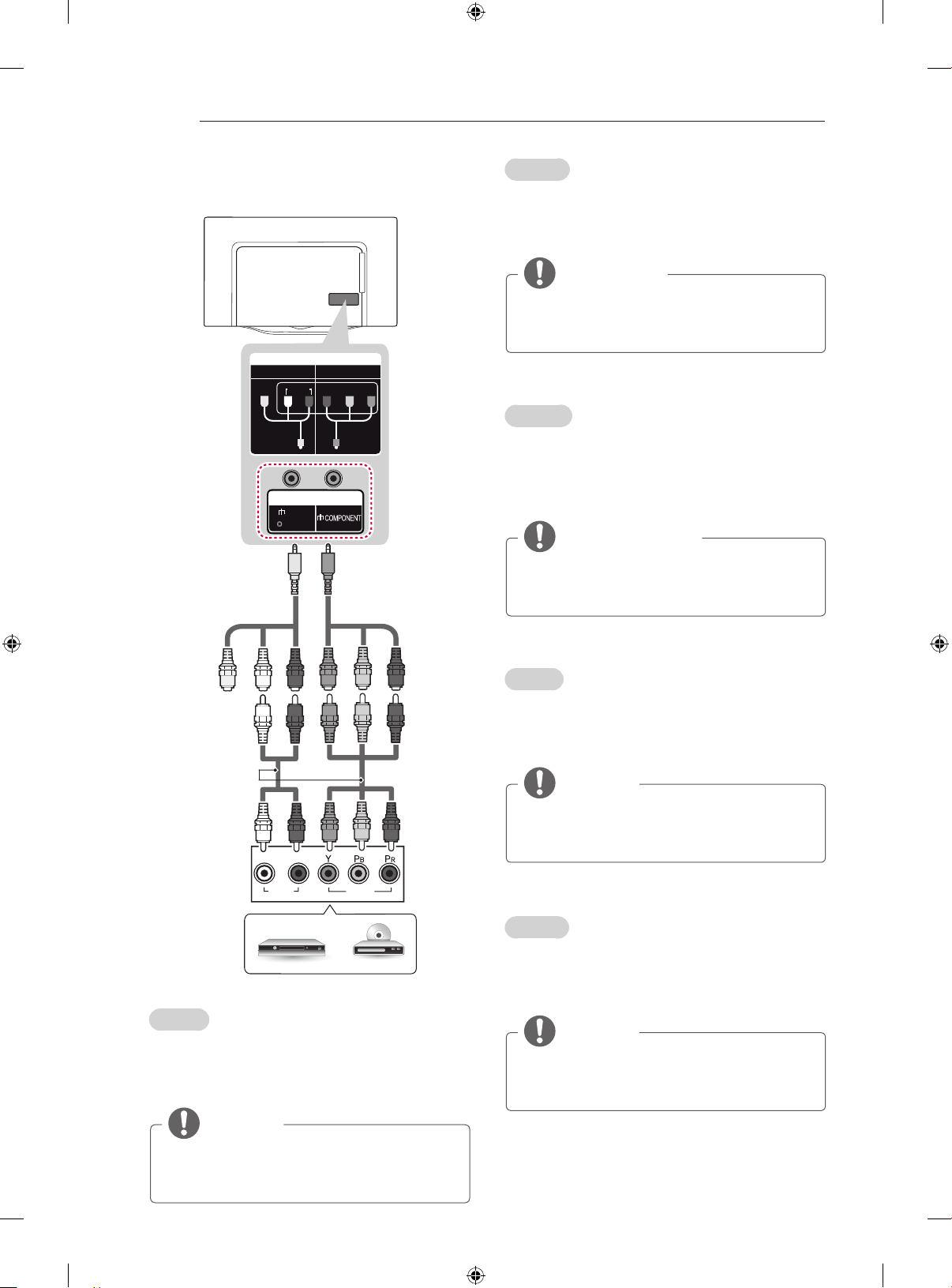
IN
AV2
( Audio in)
IN
COMPONENT
YP
B
AUDIO
AV2
P
R
VIDEO
VIDEO
AUDIO
L R
A-20
MAKING CONNECTIONS
Component Connection
YELLOW
(Use the
composite gender
cable provided.)
YELLOW
WHITE WHITE
GREEN
(Use the
component gender
cable provided.)
RED
BLUE
GREEN GREEN GREEN
Deutsch
Überträgt analoge Video- und Audiosignale von
einem externen Gerät an das TV-Gerät. Verbinden
Sie das externe Gerät wie in der Abbildung gezeigt
über ein Komponentenkabel mit dem TV-Gerät.
HINWEIS
y Wenn Kabel falsch angeschlossen werden, kann
dies dazu führen, dass ein Bild in Schwarz-Weiß
oder in verzerrten Farben erscheint.
Français
Permet de transmettre les signaux audio et vidéo
analogiques d’un périphérique externe vers la TV.
Connectez le périphérique externe et le téléviseur
avec un câble composant (ou un câble mâle
composant) comme indiqué.
REMARQUE
y Si les câbles sont mal installés, l’image peut
s’afficher en noir et blanc ou avec des couleurs de mauvaise qualité.
RED
RED
(*Not Provided)
WHITE
RED
DVD / Blu-Ray / HD Cable Box
English
Transmits analogue video and audio signals from
an external device to the TV. Connect the external
device and the TV with a component gender cable
as shown.
BLUE
BLUE
RED
RED
Italiano
Il segnale audio e video analogico viene trasmesso
da un dispositivo esterno al televisore. Collegare il
dispositivo esterno e il TV con un cavo Component
(o un cavo generico Component) come mostrato.
NOTA
y L’errato collegamento dei cavi può far sì che
le immagini vengano visualizzate in bianco e
nero o con colori distorti.
Español
Transmite las señales de audio y vídeo analógico
de un dispositivo externo a la TV. Use un cable de
componentes (o de género compuesto) para conectar
el dispositivo externo a la TV como se indica.
NOTA
y Si los cables no se instalan correctamente,
puede que la imagen se visualice en blanco
y negro o con los colores distorsionados.
NOTE
y If cables are not installed correctly, it could
cause this image to display in black and
white or with distorted colours.
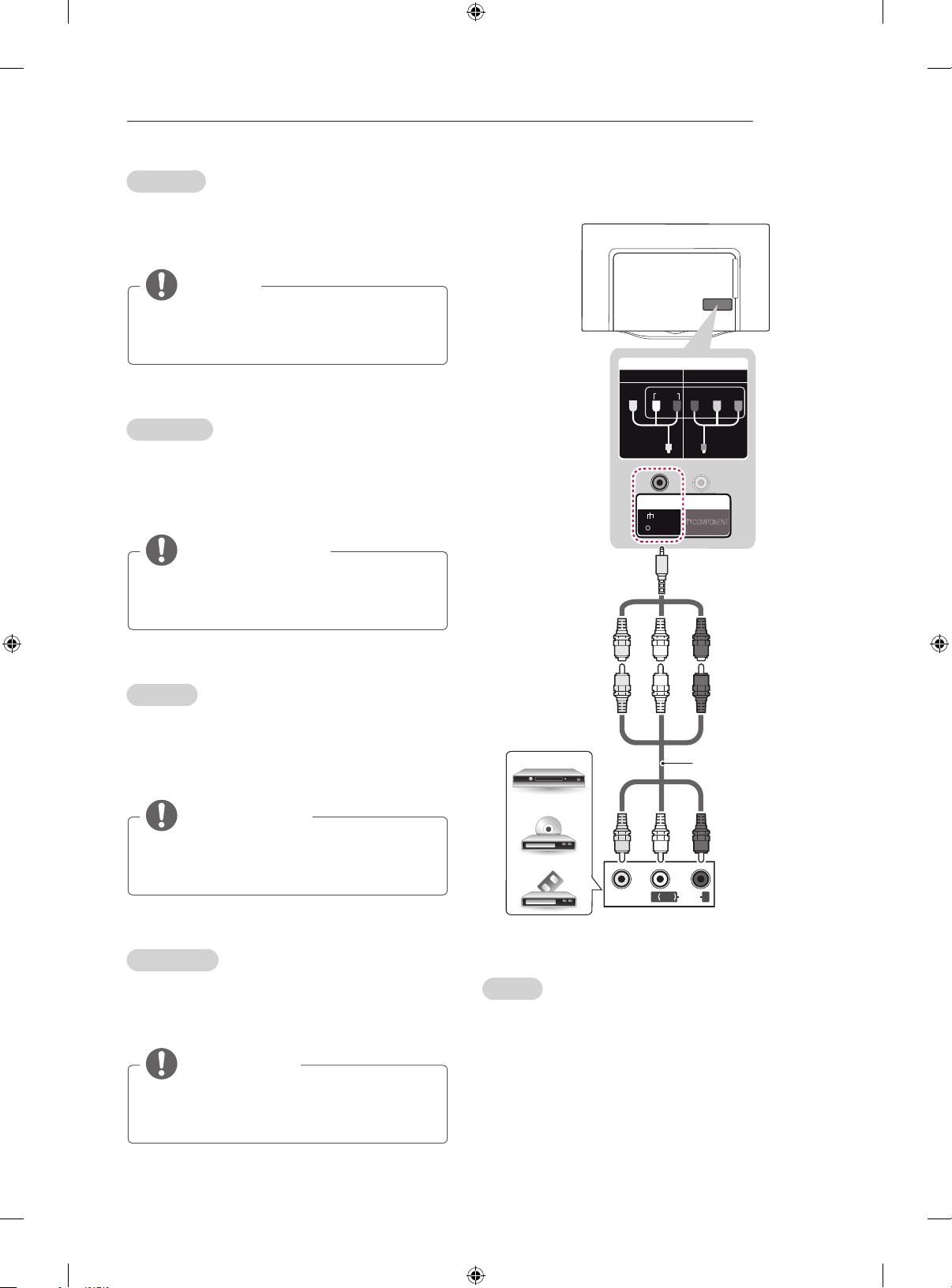
Português
Transmite sinais analógicos de vídeo e áudio de um
dispositivo externo para a TV. Ligue o dispositivo
externo à TV com um cabo de componente (ou cabo
de componente macho), conforme demonstrado.
NOTA
y Se os cabos não forem devidamente instalados,
poderão causar uma exibição de imagem a
preto e branco ou com cor distorcida.
Nederlands
U kunt analoge video- en audiosignalen vanaf
een extern apparaat naar de TV zenden. Sluit
het externe apparaat en de TV op elkaar aan
met behulp van een componentkabel (mannetje/
vrouwtje), zoals in de afbeelding.
OPMERKING
y Als kabels onjuist zijn geïnstalleerd, kan het
beeld worden weergegeven in zwart-wit of
met vervormde kleuren.
MAKING CONNECTIONS
Composite Connection
IN
COMPONENT
AV2
VIDEO
YELLOW
(Use the composite
gender cable provided.)
YELLOW YELLOW
AUDIO
AV2
( Audio in)
P
R
IN
WHITE WHITE
B
RED RED
A-21
YP
Ελληνικά
Μεταδίδειτααναλογικάσήματαεικόναςκαιήχου
απόμιαεξωτερικήσυσκευήστηντηλεόραση.
Συνδέστετηνεξωτερικήσυσκευήκαιτηντηλεόραση
μεένακαλώδιοcomponent(ήκαλώδιοcomponent
αρσενικό-θηλυκό)όπωςφαίνεταιστηνεικόνα.
ΣΗΜΕΙΩΣΗ
y Αντακαλώδιαδενέχουνσυνδεθείσωστά,η
εικόναενδέχεταιναεμφανίζεταιασπρόμαυρη
ήμεαλλοιωμέναχρώματα.
Slovenščina
Prenašaanalognevideoinzvočnesignaleizzunanje
napravenatelevizor.Povežitezunanjonapravoin
televizor s komponentnim kablom (ali pretvorniškim
komponentnim kablom), kot je prikazano.
OPOMBA
y Česokablinepravilnonameščeni,selahko
slikaprikažekotčrnobelaalispopačeno
barvo.
(*Not Provided)
RED
WHITE
YELLOW
( )
VIDEO
MONO
L R
AUDIO
DVD / Blu-Ray / HD Cable Box / VCR
English
Transmits analogue video and audio signals from
an external device to the TV. Connect the external
device and the TV with a composite gender cable
as shown.
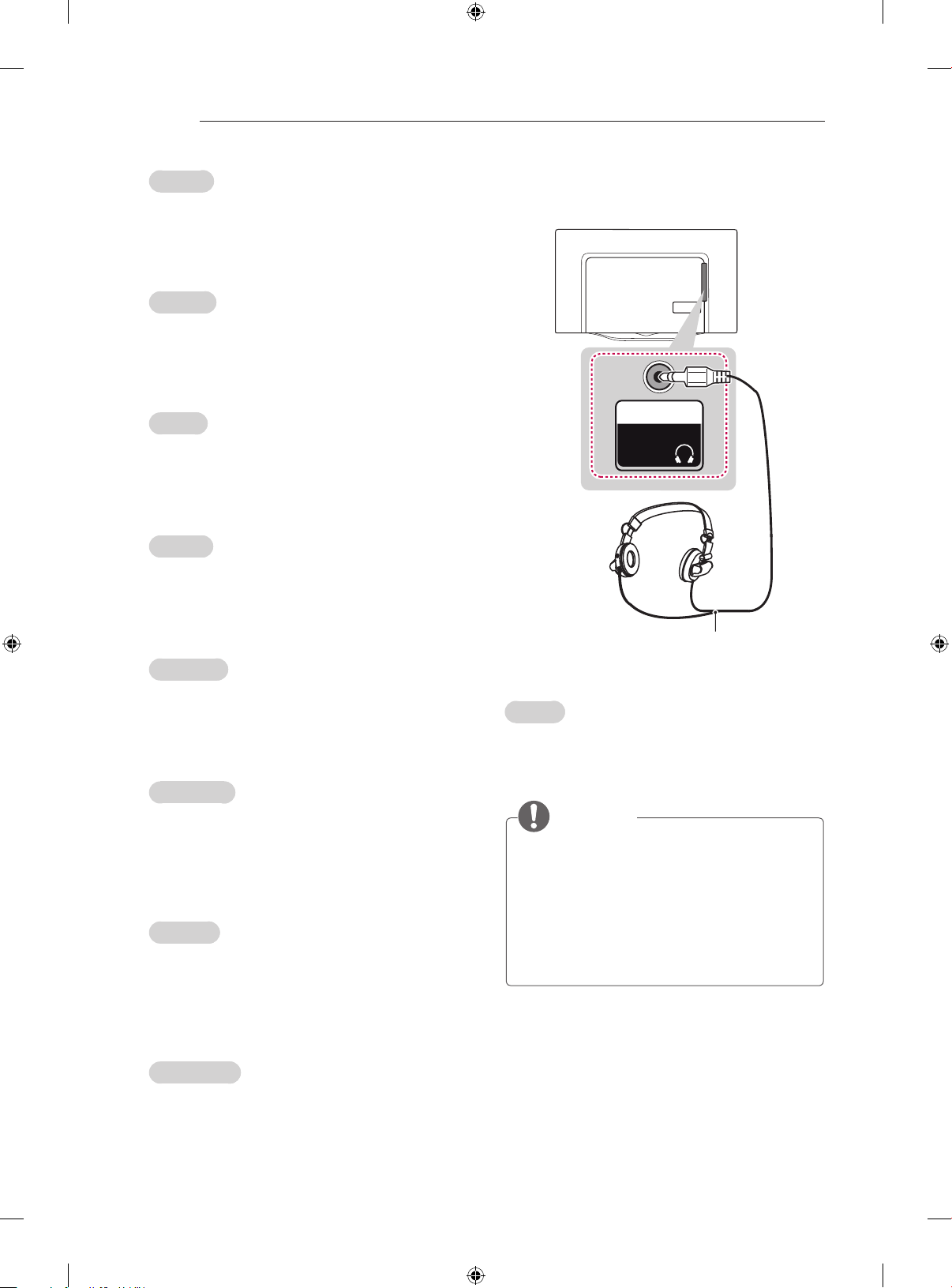
A-22
Überträgt analoge Video- und Audiosignale von
einem externen Gerät an das TV-Gerät. Verbinden
Sie das externe Gerät wie in der Abbildung gezeigt
über ein Komponentenkabel mit dem TV-Gerät.
Permet de transmettre les signaux audio et vidéo
analogiques d’un périphérique externe vers la TV.
Connectez le périphérique externe et le téléviseur
avec un câble mâle composant comme indiqué.
Il segnale audio e video analogico viene trasmesso
da un dispositivo esterno al televisore. Collegare
il dispositivo esterno e il TV con un cavo generico
Component come mostrato.
Transmite las señales de audio y vídeo analógico
de un dispositivo externo a la TV. Use un cable
de género compuesto para conectar el dispositivo
externo a la TV como se indica.
MAKING CONNECTIONS
Deutsch
Français
Italiano
Español
Headphone Connection
OUT
Ext.Speaker
/ H/P
(*Not Provided)
Português
Transmite sinais analógicos de vídeo e áudio de um
dispositivo externo para a TV. Ligue o dispositivo
externo à TV com um cabo de componente macho,
conforme demonstrado.
Nederlands
U kunt analoge video- en audiosignalen vanaf
een extern apparaat naar de TV zenden. Sluit
het externe apparaat en de TV op elkaar aan
met behulp van een componentkabel, zoals in de
afbeelding.
Ελληνικά
Μεταδίδειτααναλογικάσήματαεικόναςκαιήχου
απόμιαεξωτερικήσυσκευήστηντηλεόραση.
Συνδέστετηνεξωτερικήσυσκευήκαιτηντηλεόραση
μεένακαλώδιοcomponentαρσενικό-θηλυκόόπως
φαίνεταιστηνεικόνα.
Slovenščina
Prenašaanalognevideoinzvočnesignaleizzunanje
napravenatelevizor.Povežitezunanjonapravoin
televizor s pretvorniškim komponentnim kablom, kot
je prikazano.
English
Transmits the headphone signal from the TV to
an external device. Connect the external device
and the TV with the headphone as shown.
NOTE
y AUDIO menu items are disabled when con-
necting a headphone.
y Optical Digital Audio Out is not available
when connecting a headphone.
y Headphone impedance: 16 Ω
y Max audio output of headphone: 0.627 mW
to 1.334 mW
y Headphone jack size: 0.35 cm
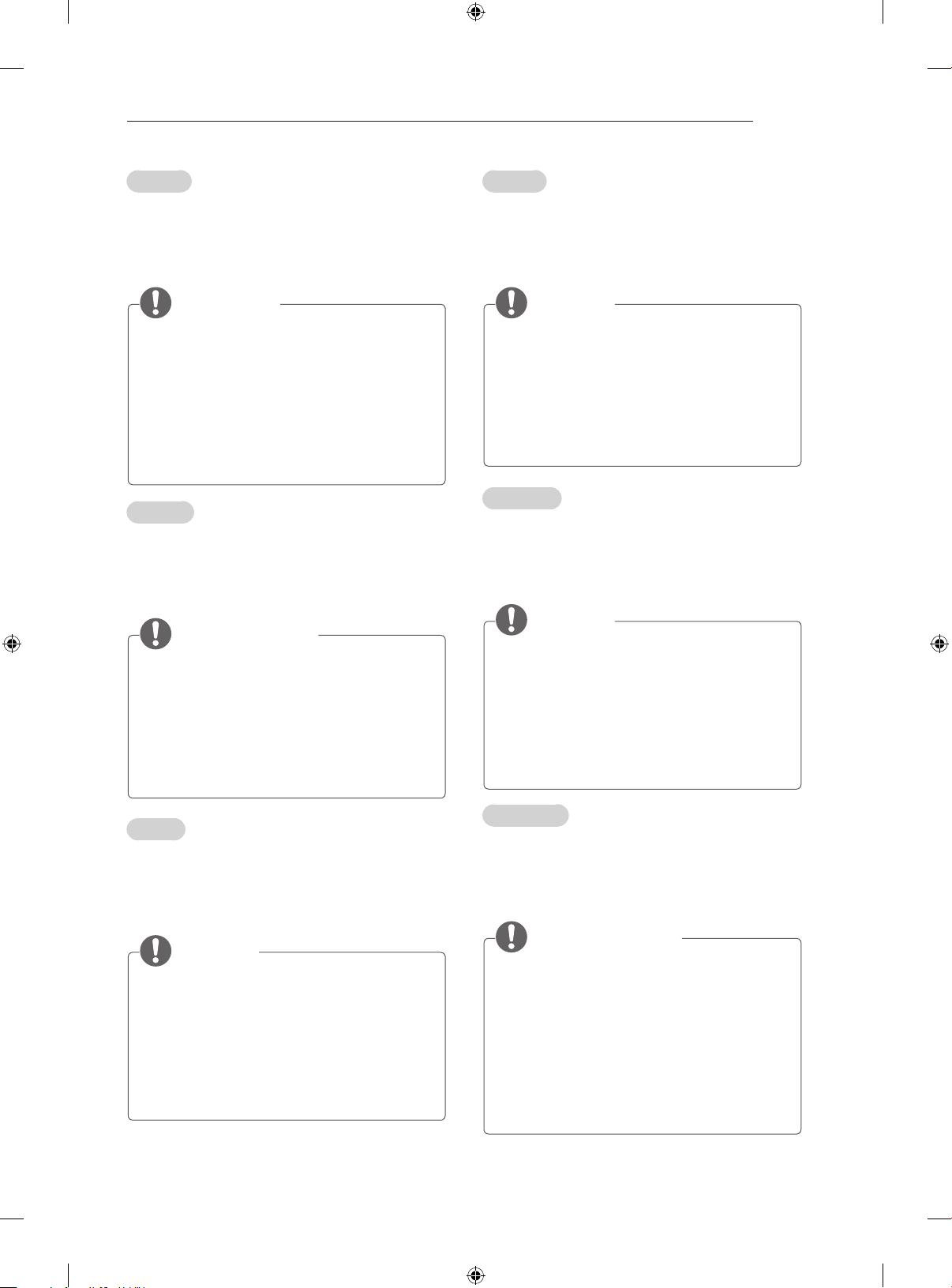
Deutsch
Überträgt das Kopfhörersignal vom TV-Gerät an
ein externes Gerät. Verbinden Sie die Kopfhörer,
wie in der folgenden Abbildung gezeigt, mit dem
TV-Gerät.
HINWEIS
y Bei angeschlossenem Kopfhörer sind die
AUDIO-Menüpunkte deaktiviert.
y Der optische digitale Audioausgang ist nicht
verfügbar, solange Kopfhörer angeschlossen sind.
y Kopfhörerimpedanz:16Ω
y Max. Ausgangsleistung am Kopfhöreran-
schluss: 0,627 mW bis 1,334 mW
y Kopfhörerbuchsen: 0,35 cm
Français
Transmet le signal du casque de la TV au
périphérique externe. Connectez le périphérique
externe et la TV avec le casque comme indiqué
sur l’illustration suivante.
MAKING CONNECTIONS
Español
Transmite la señal de auriculares de la TV a un
dispositivo externo. Use el cable de los auriculares
para conectar el dispositivo externo a la TV, tal y
como se muestra en la siguiente ilustración.
A-23
NOTA
y Al conectar los auriculares se desactivarán
las opciones del menú AUDIO.
y La salida óptica de audio digital no estará
disponible al conectar unos auriculares.
y Impedanciadelauricular:16Ω
y Salida de audio máxima de los auriculares:
de 0,627 mW a 1,334 mW.
y Tamaño de la clavija de los auriculares: 0,35 cm.
Português
Transmite o sinal dos auscultadores da TV
para um dispositivo externo. Ligue o dispositivo
externo à TV com os auscultadores, conforme
demonstrado na ilustração.
REMARQUE
y Les éléments du menu AUDIO sont désac-
tivés lorsque vous branchez un casque.
y La sortie audio numérique optique n’est pas
disponible lorsque vous branchez un casque.
y Impédanceducasque:16Ω
y Sortie audio max. du casque : 0,627 mW à
1,334 mW
y Taille de la prise casque : 0,35 cm
Italiano
Consente la trasmissione del segnale delle cuffie
dalla TV a un dispositivo esterno. Collegare il
dispositivo esterno e la TV con le cuffie come
mostrato nell’illustrazione di seguito.
NOTA
y Le voci del menu AUDIO sono disabilitate
se sono collegate le cuffie.
y L’uscita audio ottica digitale non è disponi-
bile se sono collegate le cuffie.
y Impedenzacuffie:16Ω
y Uscita audio max delle cuffie: da 0,627 mW
a 1,334 mW
y Dimensioni jack per cuffia: 0,35 cm
NOTA
y Os itens do menu ÁUDIO ficam inactivos
quando liga os auscultadores.
y A saída digital áudio óptico não está dis-
ponível quando liga auscultadores.
y Impedânciadosauscultadores:16Ω
y Saída de áudio máx. dos auscultadores:
0,627 a 1,334 mW
y Tamanho da tomada para auscultadores: 0,35 cm
Nederlands
U kunt het hoofdtelefoonsignaal vanaf de TV naar
een extern apparaat zenden. Sluit het externe
apparaat en de TV aan op de hoofdtelefoon,
zoals aangegeven in de volgende afbeelding.
OPMERKING
y Onderdelen in het menu GELUID worden
uitgeschakeld wanneer u een hoofdtelefoon
aansluit.
y Optische Digitale Audio Uit is niet beschik-
baar bij het aansluiten van een hoofdtelefoon.
y Impedantievanhoofdtelefoon:16Ω
y Maximale audio-uitvoer van hoofdtelefoon:
0,627 mW tot 1,334 mW
y Grootte van hoofdtelefoonaansluiting: 0,35 cm
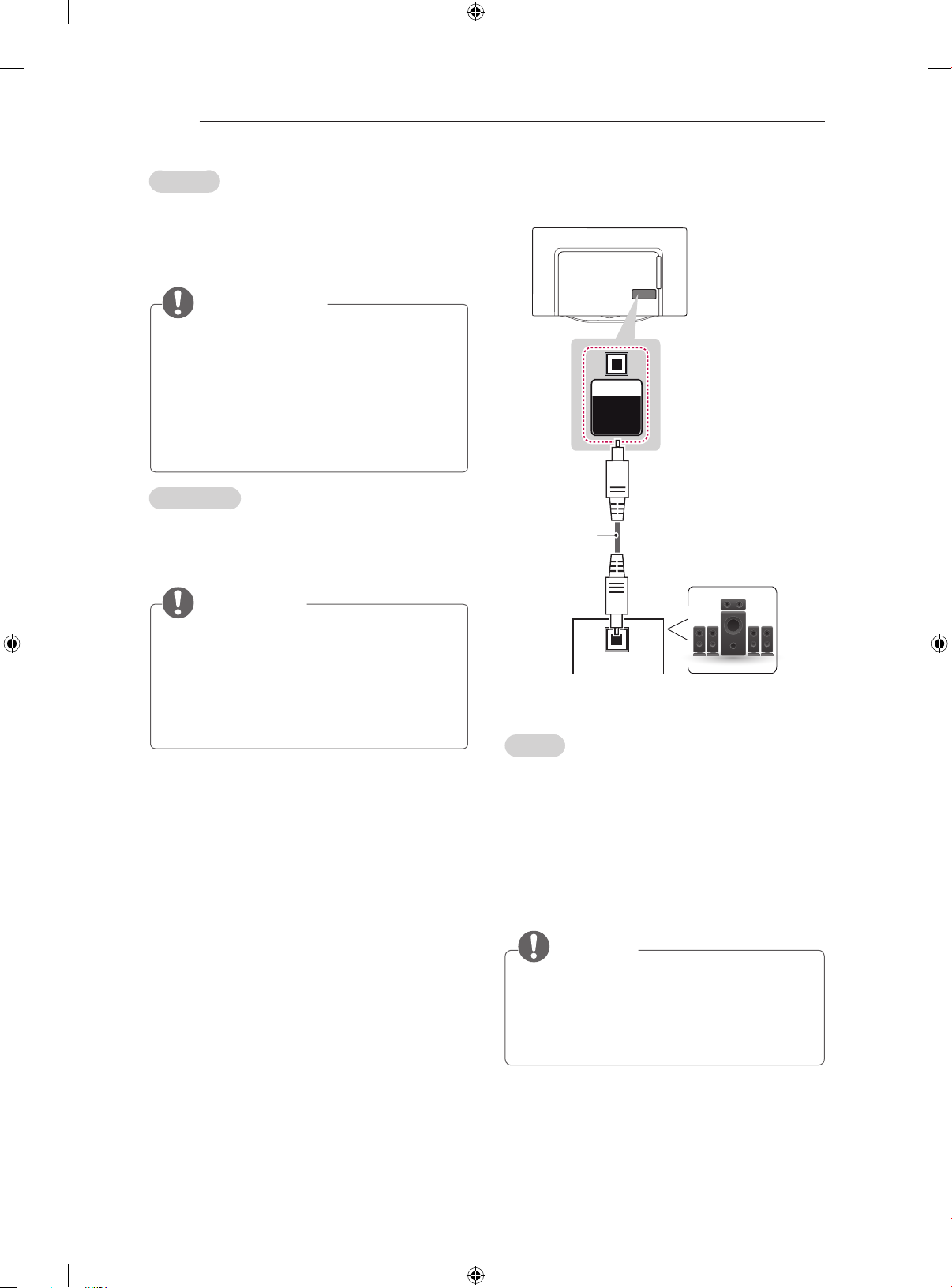
A-24
Μεταδίδειτοσήμαακουστικώναπότην
τηλεόρασησεμιαεξωτερικήσυσκευή.Συνδέστε
τηνεξωτερικήσυσκευήκαιτηντηλεόρασημετα
ακουστικά,όπωςφαίνεταιστηνπαρακάτωεικόνα.
MAKING CONNECTIONS
Ελληνικά
ΣΗΜΕΙΩΣΗ
y ΤαστοιχείατουμενούΗΧΟΣαπενεργοποιούνται,
ότανσυνδέετεακουστικά.
y Ηοπτικήψηφιακήέξοδοςήχουδενείναι
διαθέσιμη,ότανσυνδέετεακουστικά.
y Σύνθετηαντίστασηακουστικών:16Ω
y Μέγιστηέξοδοςήχουακουστικών:0,627
mWέως1,334mW
y Μέγεθοςυποδοχήςακουστικών:0,35cm
Slovenščina
Prenaša signal za slušalke iz televizorja na zunanjo
napravo.Povežitezunanjonapravointelevizors
kablom za slušalke, kot je prikazano na naslednji sliki.
Audio Connection
OUT
OPTICAL
DIGITAL
AUDIO
(*Not
Provided)
OPOMBA
y Kosopriključeneslušalke,nimogočeupo-
rabljatimožnostiizAVDIO menija.
y Obpriključenihslušalkahoptičnidigitalni
avdio izhod ni na razpolago.
y Impedancaslušalk:16Ω
y Največjiavdioizhodslušalke:0,627–1,334mW
y Velikostvtičaslušalk:0,35cm
OPTICAL
AUDIO IN
Digital Audio System
English
You may use an external audio system instead of
the built-in speaker.
Digital optical audio connection
Transmits a digital audio signal from the TV to an
external device. Connect the external device and
the TV with the optical audio cable as shown.
NOTE
y Do not look into the optical output port.
Looking at the laser beam may damage
your vision.
y Audio with ACP (Audio Copy Protection)
function may block digital audio output.
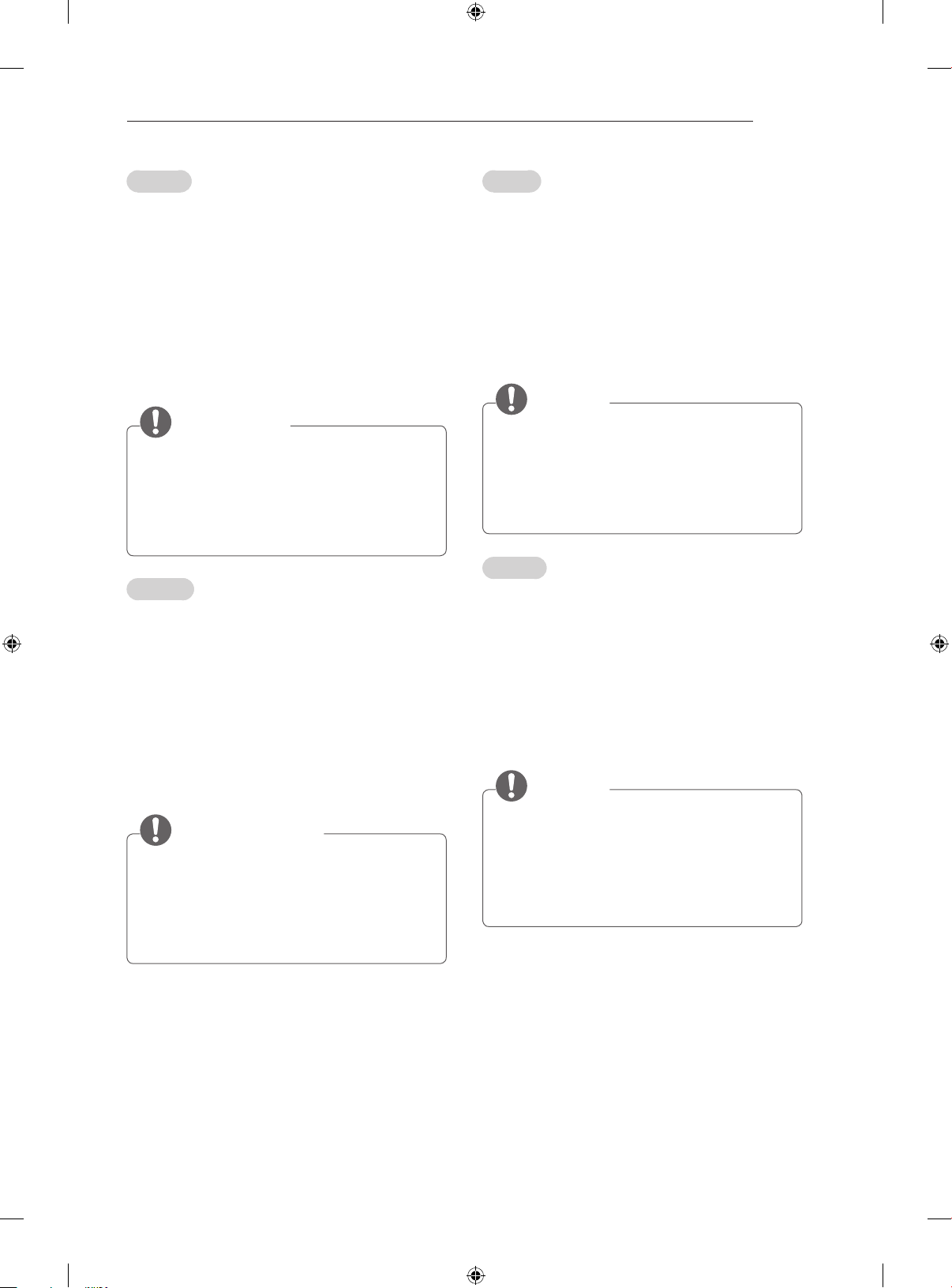
Deutsch
Sie können anstelle der integrierten Lautsprecher
ein optionales externes Audiosystem verwenden.
Anschluss über ein digitales
optisches Audiokabel
Überträgt ein digitales Audiosignal vom TV-Gerät an
ein externes Gerät. Verbinden Sie das externe Gerät,
wie in der folgenden Abbildung gezeigt, mithilfe des
optischen Audiokabels mit dem TV-Gerät.
HINWEIS
y Blicken Sie nicht in den optischen Ausgangs-
anschluss. Der Laserstrahl könnte Ihren
Augen schaden.
y Die Funktion Audio mit ACP (Audio-Ko-
pierschutz) blockiert möglicherweise den
digitalen Audioausgang.
Français
Vous pouvez utiliser un système audio externe en
option à la place d’un haut-parleur intégré.
Connexion audio optique
numérique
Permet de transmettre un signal audio numérique
de la TV au périphérique externe. Connectez le
périphérique externe et la TV avec le câble audio
optique comme indiqué sur l’illustration suivante.
MAKING CONNECTIONS
Italiano
È possibile utilizzare un sistema audio esterno
opzionale al posto dell’altoparlante integrato.
A-25
Collegamento audio ottico digitale
Il segnale audio digitale viene trasmesso dal
televisore su un dispositivo esterno. Collegare il
dispositivo esterno e il televisore con il cavo audio
ottico come mostrato nell’illustrazione di seguito.
NOTA
y Non guardare nella porta dell’uscita ottica.
Guardare il raggio laser potrebbe provocare
danni alla vista.
y Contenuti audio con funzione anticopia
(ACP, Audio Copy Protection) possono bloccare l’uscita audio digitale.
Español
Puede emplear un sistema de audio externo
opcional en vez de los altavoces integrados.
Conexión óptica de audio digital
Transmite una señal de audio digital de la TV a un
dispositivo externo. Use el cable de audio óptico
para conectar el dispositivo externo a la TV, tal y
como se muestra en la siguiente ilustración.
NOTA
REMARQUE
y Ne regardez pas dans le port de sortie
optique. Le rayon laser risquerait de vous
abîmer la vue.
y La fonction Audio avec ACP (protection
copie audio) peut bloquer la sortie audio
numérique.
y No mire directamente el puerto de salida
óptica. El haz de luz del láser puede dañar
la vista.
y El audio con función ACP (protección de
copia de audio) puede bloquear la salida de
audio digital.
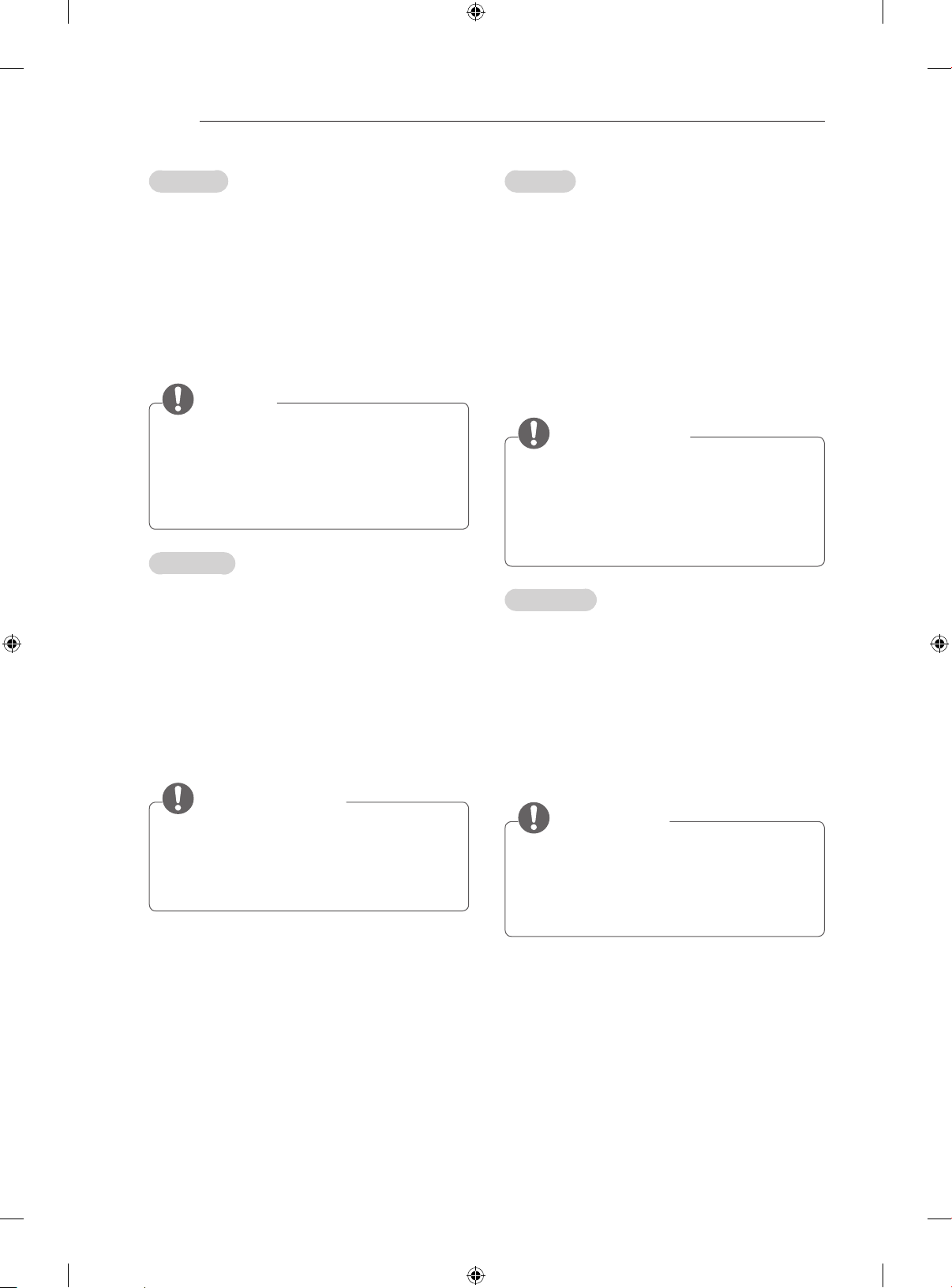
A-26
Pode utilizar um sistema de áudio externo opcional
em vez das colunas incorporadas.
MAKING CONNECTIONS
Português
Ligação de áudio óptica digital
Transmite um sinal áudio digital da TV para um
dispositivo externo. Ligue o dispositivo externo
à TV com o cabo de áudio óptico, conforme
demonstrado na ilustração.
NOTA
y Não olhe para a porta de saída óptica. Se
olhar para o feixe laser, poderá prejudicar
a visão.
y O áudio com a função ACP (protecção
áudio anti-cópia) poderá bloquear a saída
áudio digital.
Nederlands
U kunt een optioneel extern audiosysteem
gebruiken in plaats van de ingebouwde speaker.
Digitale, optische audioverbinding
Ελληνικά
Αντίγιατοενσωματωμένοηχείο,μπορείτενα
χρησιμοποιήσετεέναπροαιρετικόεξωτερικό
ηχοσύστημα.
Ψηφιακή οπτική σύνδεση ήχου
Μεταδίδειέναψηφιακόσήμαήχουαπότην
τηλεόρασησεμιαεξωτερικήσυσκευή.Συνδέστε
τηνεξωτερικήσυσκευήκαιτηντηλεόρασημε
τοοπτικόκαλώδιοήχου,όπωςφαίνεταιστην
παρακάτωεικόνα.
ΣΗΜΕΙΩΣΗ
y Μηνκοιτάτεμέσαστηνοπτικήέξοδο.Αν
κοιτάξετετηδέσμηλέιζερ,υπάρχεικίνδυνος
βλάβηςστηνόρασήσας.
y ΗλειτουργίαAudiowithACP(AudioCopy
Protection)ενδέχεταιναεμποδίζειτην
ψηφιακήέξοδοήχου.
Slovenščina
Namestovgrajenihzvočnikovuporabiteizbirni
zunanjizvočnisistem.
U kunt een digitaal audiosignaal vanaf de TV naar
een extern apparaat zenden. Sluit het externe
apparaat en de TV op elkaar aan met behulp van
de optische audiokabel, zoals aangegeven in de
volgende afbeelding.
OPMERKING
y Kijk niet in de optische uitgangspoort. De
laserstraal kan schadelijk zijn voor uw ogen.
y Audio met de ACP-functie (analoge kop-
ieerbeveiliging) kan digitale audio-uitvoer
blokkeren.
Digitalni optični avdio priključek
Prenašadigitalnizvočnisignaliztelevizorjana
zunanjonapravo.Povežitezunanjonapravo
intelevizorzoptičnimzvočnimkablom,kotje
prikazano na naslednji sliki.
OPOMBA
y Neglejtevoptičnaizhodnavrata.Čepogle-
datevlaserskižarek,silahkopoškodujete
vid.
y ZvoksfunkcijoACP(zaščitazvočnekopije)
lahko blokira izhodni digitalni zvok.
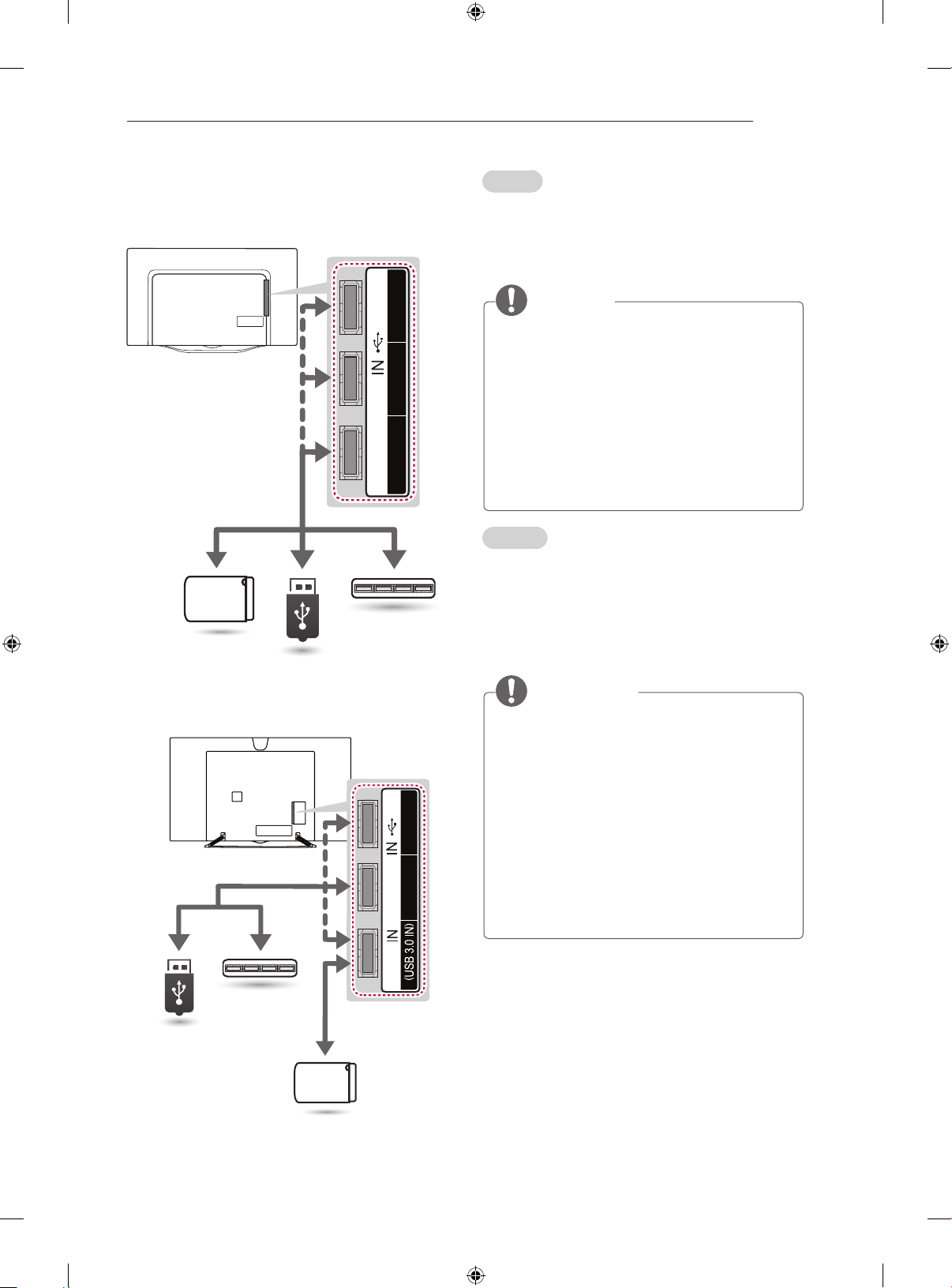
USB Connection
(Only EC93**)
USB
(*Not Provided) (*Not Provided)
HDD
(Only EC97**, EC98**)
USB HUB
(*Not Provided)
3
2
1
USB
MAKING CONNECTIONS
English
Connect a USB storage device such as a USB
flash memory, external hard drive or a USB
memory card reader to the TV and access the
Smart Share menu to use various multimedia files.
A-27
NOTE
Some USB Hubs may not work. If a USB
y
device connected using a USB Hub is not
detected, connect it to the USB IN port on
the TV directly.
Connect the external power source if your
y
USB is needed.
Connecting via USB 3.0:
y
Some USB device may not work if it dose not
meet USB 3.0 standard. In case, connect it
to USB IN 2 or USB IN 3 port. (Only EC97**,
EC98**)
Deutsch
Verbinden Sie ein USB-Speichergerät, z. B.
USB-Flash-Speicher, eine externe Festplatte oder
einen USB-Kartenleser für Speicherkarten mit dem
TV-Gerät, und greifen Sie auf das Menü „Smart
Share“ zu, um verschiedene Multimediadateien zu
verwenden.
HINWEIS
Einige USB-Hubs funktionieren vielleicht
y
nicht. Falls ein über einen USB-Hub
verbundenes USB-Gerät nicht gefunden
wird, verbinden Sie es direkt mit dem USB
IN-Anschluss am TV-Gerät.
Schließen Sie eine externe Stromquelle an,
y
3
2
wenn eine USB-Verbindung erforderlich ist.
Verbindungsanleitung für USB 3.0 :
y
Einige USB-Geräte, die dem USB
3.0-Standard nicht entsprechen, funktionieren
möglicherweise nicht. Schließen Sie Ihr Gerät
in diesem Fall an einen USB IN 2- oder USB
IN 3-Anschluss an. (
Nur
EC97**, EC98**)
USB HUB
(*Not
Provided)
Provided)
HDD
1
(*Not
HDD
(*Not Provided)
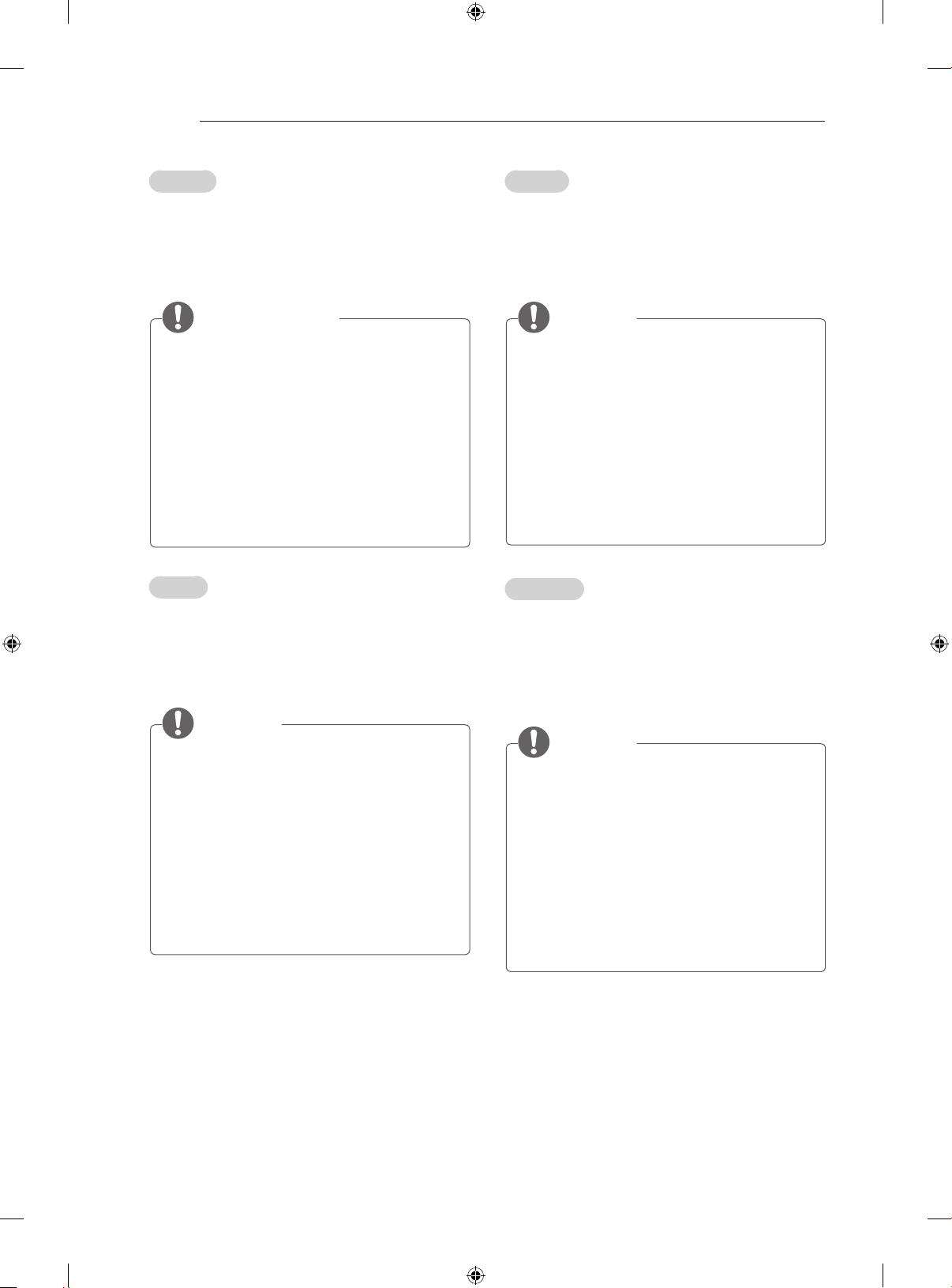
A-28
Connectez un périphérique de stockage USB
comme une clé USB, un disque dur externe ou
une carte mémoire USB à la TV et accédez au
menu Smart Share pour utiliser divers fichiers
multimédia.
MAKING CONNECTIONS
Français
REMARQUE
Certains ports USB peuvent ne pas
y
fonctionner. Si un appareil USB branché
sur un port USB IN n’est pas détecté alors
connectez-le directement au téléviseur.
Connectez la source d’alimentation externe
y
si une connexion USB est nécessaire.
Guide de connexion pour USB 3.0 :
y
Certains appareils USB peuvent ne pas
fonctionner s’ils ne prennent pas en charge
la norme USB 3.0. Connectez l’appareil aux
ports USB IN 2 ou USB IN 3. (Uniquement
EC97**, EC98**)
Español
Conecte un dispositivo de almacenamiento USB,
comouna memoria flash USB, un disco duro
externo o un lector de tarjetas de memoria USB a
la TV y acceda al menú Smart Share para manejar
diversos archivos multimedia.
NOTA
Es posible que algunos concentradores USB
y
no funcionen. Si no se detecta un dispositivo
USB conectado mediante un concentrador
USB, conéctelo directamente al puerto USB
IN de la TV.
Conecte la fuente de alimentación externa si
y
necesita el USB.
Guía de conexión para USB 3.0 :
y
Es posible que algunos dispositivos USB no
funcionen si no cumplen con el estándar USB
3.0. En ese caso, conéctelo al puerto USB IN
2 o USB IN 3. (
Solo
EC97**, EC98**)
Italiano
Collegare una periferica di archiviazione USB, ad
esempio una memoria flash USB, un hard disk
esterno, o un lettore di schede di memoria USB
al televisore e accedere al menu Smart Share per
utilizzare diversi file multimediali.
NOTA
Alcuni hub USB potrebbero non funzionare.
y
Se una periferica USB collegata tramite
un hub USB non viene rilevata, collegarla
direttamente alla porta USB IN della TV.
Collegarsi all’alimentazione esterna se il
y
dispositivo USB lo richiede.
Guida alla connessione per USB 3.0 :
y
È possibile che alcune periferiche USB non
funzionino se non soddisfano lo standard USB
3.0. In tal caso, collegare la periferica alla
porta USB IN 2 o USB IN 3. (Solo EC97**,
EC98**)
Português
Ligue um dispositivo de armazenamento USB,
como por exemplo uma memória flash USB, uma
unidade de disco rígido externa ou um leitor de
cartões de memória USB, à TV e aceda ao menu
Smart Share para utilizar vários tipos de ficheiros
multimédia.
NOTA
Alguns hubs USB poderão não funcionar. Se
y
não for detectado um dispositivo USB ligado
através de um hub USB, ligue o dispositivo
directamente à porta USB IN na TV.
Ligue a fonte de alimentação externa do seu
y
equipamento USB se for necessário.
Guia de ligação para USB 3.0 :
y
Alguns dispositivos USB poderão não
funcionar se não forem compatíveis com
o padrão USB 3.0. Se for o caso, ligue o
dispositivo em questão à porta USB IN 2 ou
USB IN 3. (
Apenas
EC97**, EC98**)
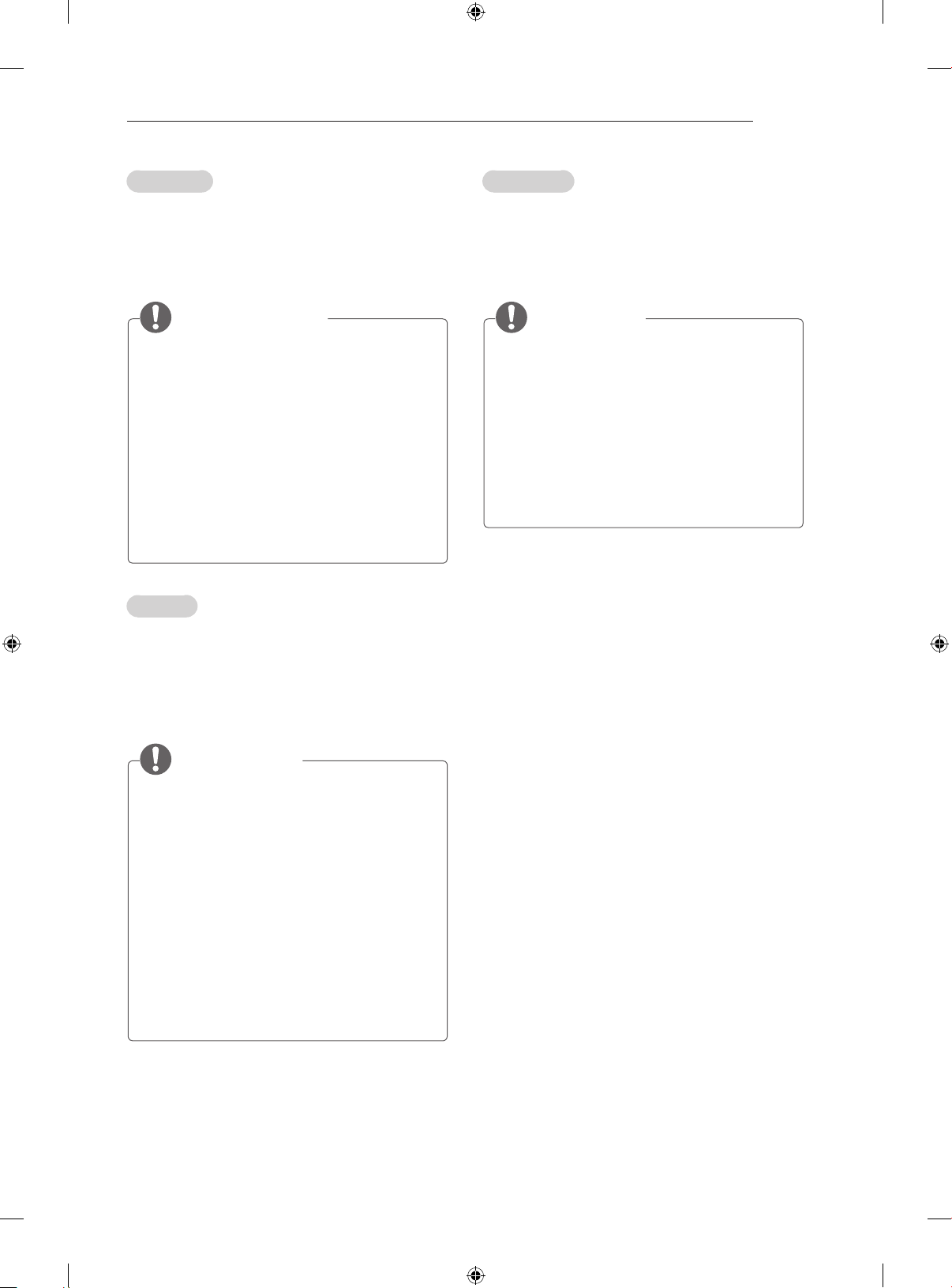
Nederlands
Sluit een USB-opslagapparaat, zoals een USBflashgeheugen, externe harde schijf of een
USB-geheugenkaartlezer, aan op de TV en open
het menu Smart Share om diverse multimediabestanden te kunnen gebruiken.
OPMERKING
Sommige USB-hubs werken mogelijk niet.
y
Als een USB-apparaat dat via een USB-hub
is aangesloten niet wordt gedetecteerd, sluit
u het apparaat direct aan op de USB INpoort van de TV.
Sluit het USB-apparaat, indien van
y
toepassing, op een stopcontact aan.
Informatie met betrekking tot USB 3.0:
y
Sommige USB-apparaten werken mogelijk
niet wanneer ze niet voldoen aan de USB
3.0-standaard. In dat geval sluit u het
apparaat aan op de USB IN 2- of USB IN
3-poort. (Alleen EC97**, EC98**)
MAKING CONNECTIONS
Slovenščina
Natelevizorpriključitepomnilniškonapravo
USB, kot je pomnilnik USB Flash, zunanji
trdi disk ali bralnik pomnilniških kartic USB in
odpritemeniSmartShare,dauporabiterazlične
večpredstavnostnedatoteke.
A-29
OPOMBA
NekaterazvezdiščaUSBmordanebodo
y
delovala.ČenapravaUSB,povezanaprek
zvezdiščaUSB,nizaznana,jopriključite
neposredno na vrata USB IN na televizorju.
Priklopitevirzunanjeganapajanja,čega
y
naprava USB zahteva.
NavodilazapriključitevUSB3.0:
y
Naprave USB, ki ne podpirajo standarda
USB 3.0, ne bodo delovale. V tem primeru
napravopriključitenavrataUSB IN 2 ali USB
IN 3. (
Samo modeli
EC97**, EC98**)
Ελληνικά
ΣυνδέστεμιασυσκευήαποθήκευσηςUSB,όπως
μιαμνήμηflashUSB,ένανεξωτερικόσκληρό
δίσκοήμιασυσκευήανάγνωσηςκαρτώνμνήμης
USB,στηντηλεόρασηκαιμεταβείτεστομενού
SmartShareγιατηχρήσηδιάφορωναρχείων
πολυμέσων.
ΣΗΜΕΙΩΣΗ
ΟρισμένοιδιανομείςUSBενδέχεταινα
y
μηνλειτουργούν.Εάνδενείναιδυνατήη
ανίχνευσημιαςσυσκευήςUSBπουέχει
συνδεθείμέσωδιανομέαUSB,συνδέστε
τηναπευθείαςστηνυποδοχήUSBINτης
τηλεόρασης.
Συνδέστετηνεξωτερικήπηγήτροφοδοσίας
y
ανηεξωτερικήσυσκευήδιαθέτειδικότης
καλώδιο.
ΟδηγόςσύνδεσηςγιαUSB3.0:
y
ΟρισμένεςσυσκευέςUSBενδέχεταιναμην
λειτουργούνανδενπληρούντοπρότυπο
USB3.0.Σεαυτήντηνπερίπτωσησυνδέστε
σεθύραUSB IN 2ήUSB IN 3.(Μόνογιατα
μοντέλαEC97**,EC98**)
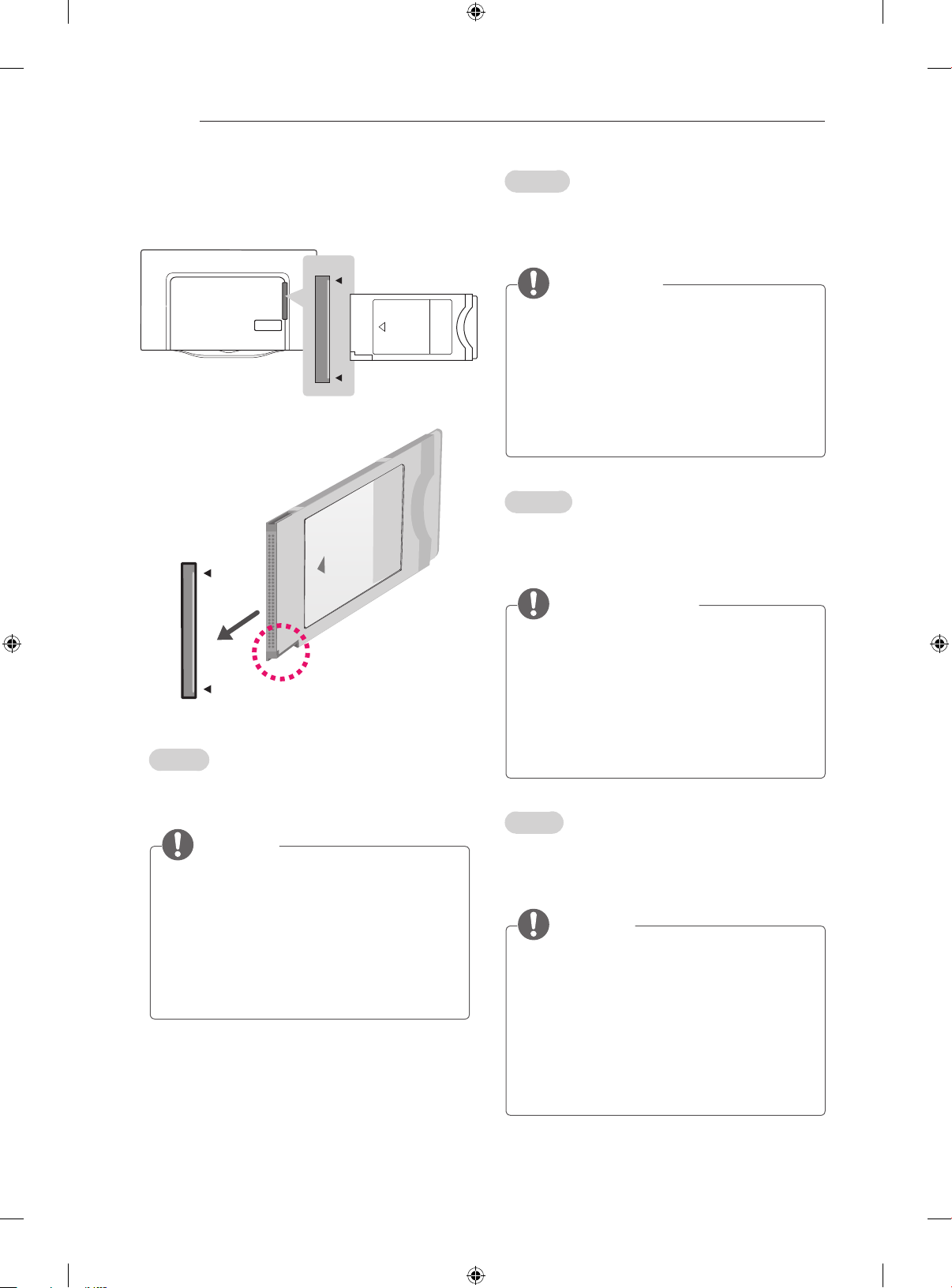
A-30
MAKING CONNECTIONS
CI module Connection
PCMCIA CARD SLOT
(*Not Provided)
Deutsch
Zeigen Sie verschlüsselte Dienste (Bezahldienste)
im digitalen TV-Modus an. Diese Funktion ist in
einigen Ländern nicht verfügbar.
HINWEIS
Überprüfen Sie, ob das CI-Modul richtig
y
herum in den PCMCIA-Kartensteckplatz
gesteckt wurde. Falls das Modul nicht korrekt
eingesetzt wurde, können TV-Gerät und PCMCIA-Kartensteckplatz beschädigt werden.
Wenn das Fernsehgerät keine Videos oder
y
Audio-Dateien abspielt, während es mit der CI+
CAM verbunden ist, wenden Sie sich an den
Serviceanbieter für Antenne / Kabel / Satellit.
Français
Affichez les services cryptés (payants) en mode
TV numérique. Cette fonction n’est pas disponible
dans tous les pays.
PCMCIA CARD SLOT
English
View the encrypted (pay) services in digital TV
mode. This feature is not available in all countries.
NOTE
Check if the CI module is inserted into the
y
PCMCIA CARD SLOT in the right direction.
If the module is not inserted properly, this
can cause damage to the TV and the
PCMCIA CARD SLOT.
If the TV does not display any video and
y
audio when CI+ CAM is connected, please
contact to the Antenna/Cable/Satellite Service Operator.
REMARQUE
Vérifiez si le module CI est inséré dans le
y
bon sens dans la fente de la carte PCMCIA.
Si le module est mal inséré, la TV pourrait
subir des dommages ainsi que la fente de la
carte PCMCIA.
Si le téléviseur n’affiche aucune vidéo et
y
n’émet aucun son lorsque l’entrée CI+ CAM
est connectée, contactez votre opérateur de
service antenne/satellite/câble.
Italiano
Consente la visione dei servizi codificati (a pagamento) in modalità TV digitale. Questa funzione
non è disponibile in tutti i paesi.
NOTA
Verificare che il modulo CI sia inserito nello slot
y
della scheda PCMCIA nel verso corretto. Se il
modulo non è inserito nel modo corretto, possono verificarsi danni alla TV e allo slot stesso.
Se il TV non visualizza o riproduce alcun
y
contenuto video e audio quando è collegata la funzione CAM (modulo di accesso
condizionale) con CI+ (Interfaccia comune
plus), contattare l’operatore del servizio
antenna/via cavo/satellitare.
