Samsung VP-D6040S(i), VP-D6050S(i) VP-D6040(i), VP-D6050i, SCD6040, VP-D6040i Owner's Manual
...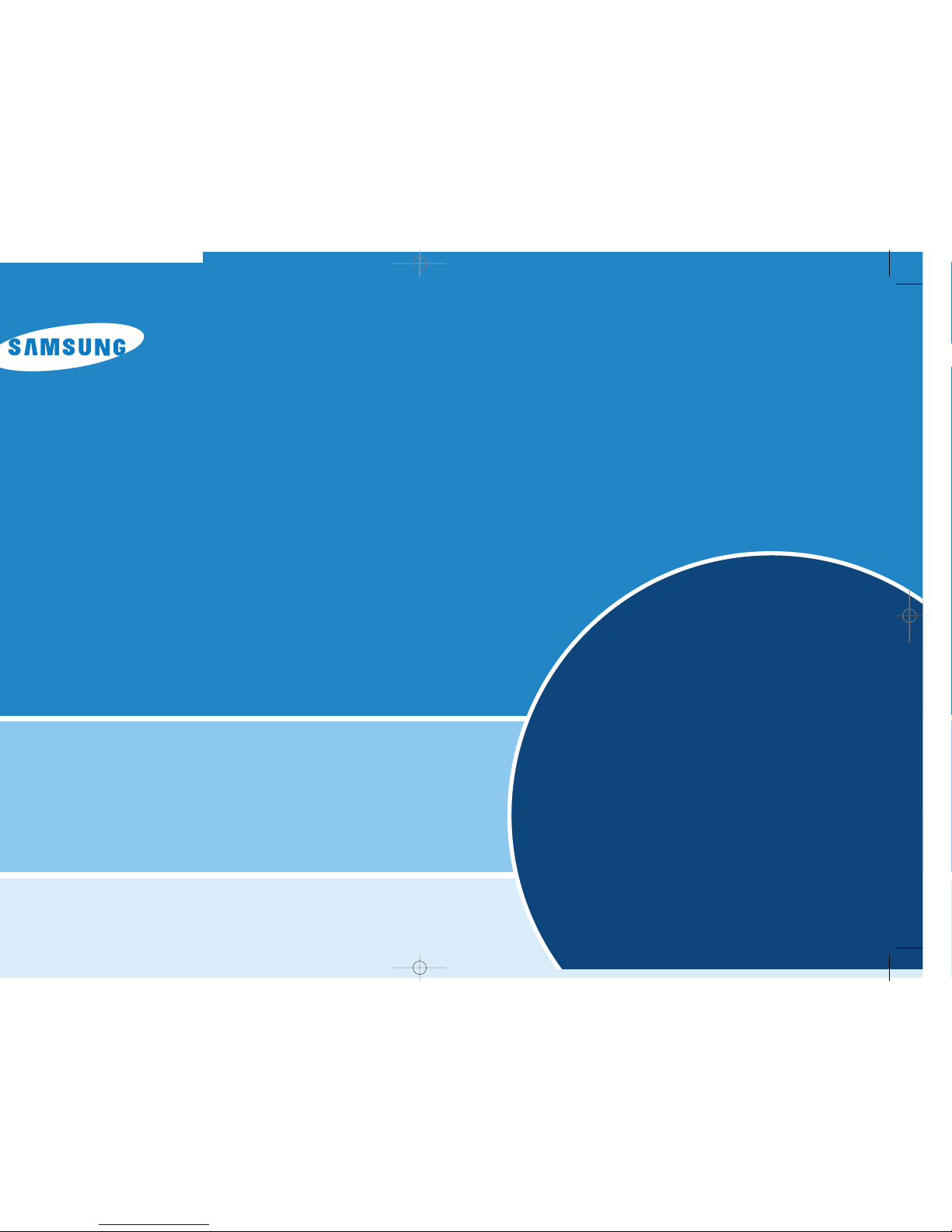
Features .....................................................2
Notes and Safety Instructions....................3
Getting to Know Your Camcorder ..........4
Miscellaneous Information......................7
Basic Recording............................................8
Maintenance .......................................9
Digital Video Camcorder
VP-D6050(i)/D6050S(i)
VP-D6040(i)/D6040S(i)
Troubleshooting ................................10
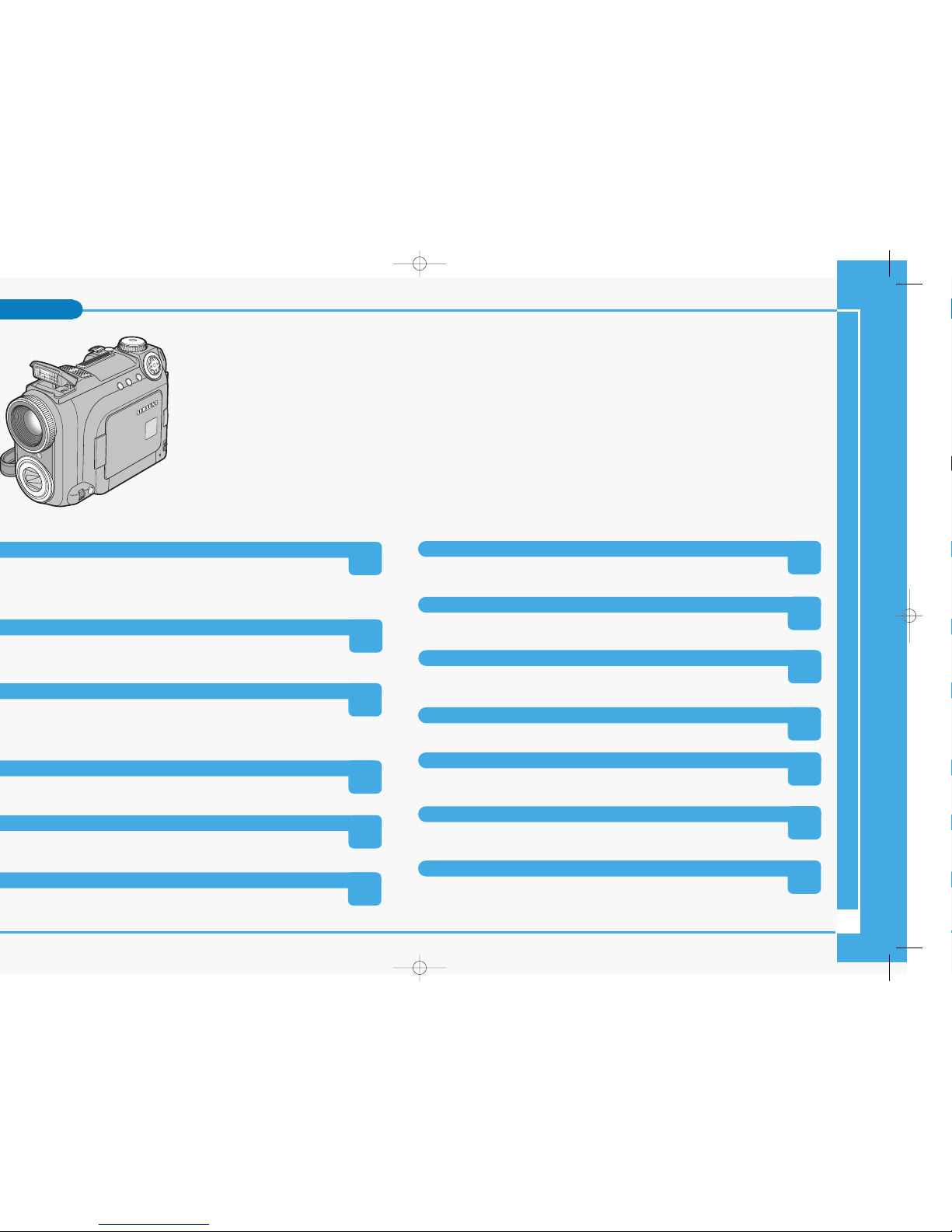
2
TM
: i.LINK is a serial data transfer protocol
MULTI OSD LANGUAGE
You can select the desired OSD Language among English, French, German,
Spanish, and Italian.
Various Scene Modes
The SCENE modes enable you to easily alternate the shutter speed and
aperture settings to suit the type of scene/action being filmed.
NIGHT CAPTURE
The NIGHT CAPTURE function enables you to record a subject in a dark place.
USB Interface for Digital Image Data Transfer
You can transfer still images to a PC using the USB interface without an add-on
card.
Supports Various Memory Card Types
Multimedia Card (MMC), Secure Digital Memory Card (SD Card), Memory Stick,
and Memory Stick Pro memory cards are supported.
Supports DPOF & PictBridge Printing Aid
DPOF (Digital Printing Order Format) and PictBridge interfaces are supported.
By using these features, you can print your still images by using a printer that
supports these features without having to use your PC.
Various Digital Effects
The DSE (Digital Special Effects) allows the user to give the film a special look
by adding various special effects.
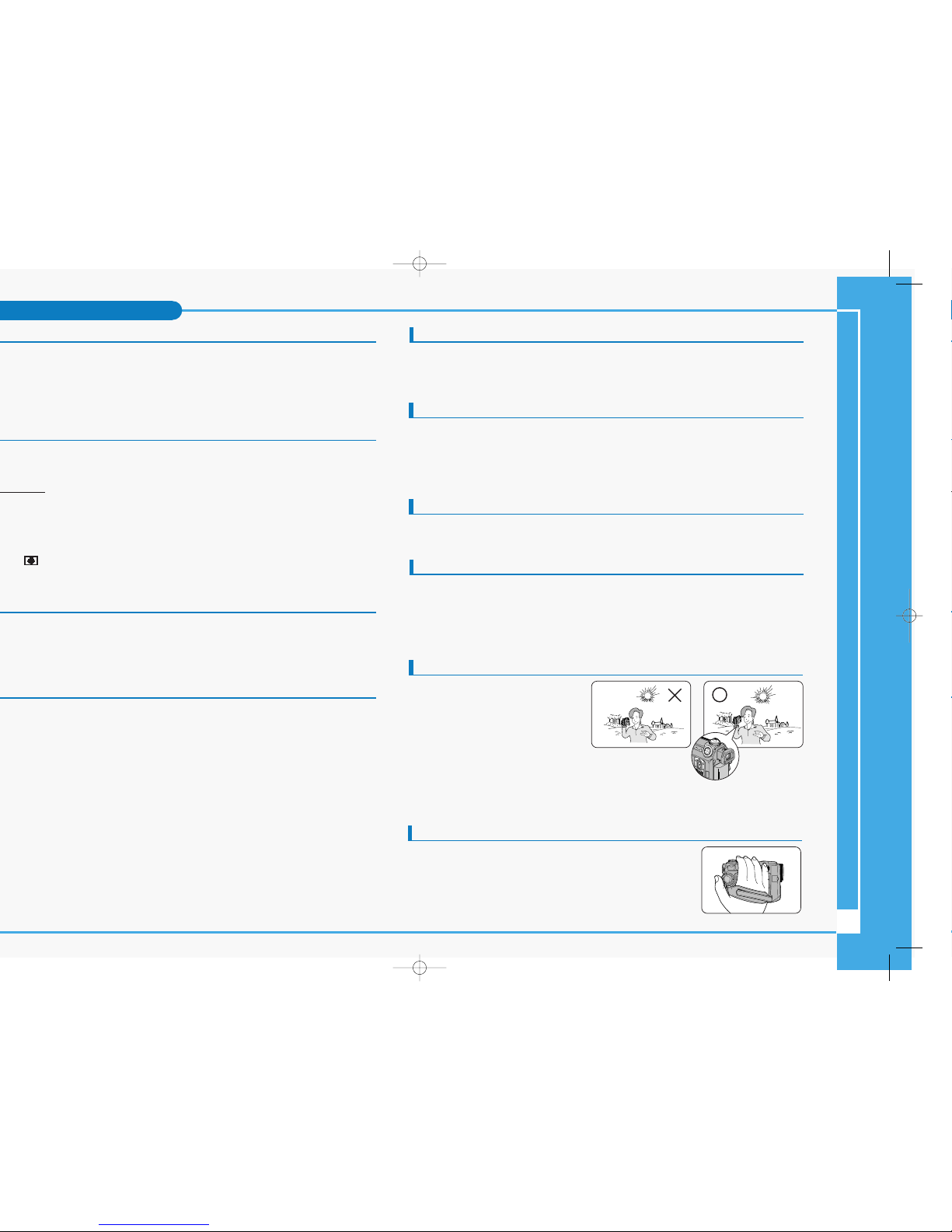
3
✳ When the battery reaches the end of its life, please contact your local dealer.
Batteries must be disposed of as chemical waste.
✳ Be careful not to drop the battery pack when you release it from the camcorder.
✤ To ensure normal recording and a clear picture, clean the video heads regularly. If a
square block-shaped distorts playback, or only a blue screen is displayed, the video
heads may be dirty. If this happens, clean the video heads with a dry type cleaning
cassette.
✤ Do not use a wet-type cleaning cassette. It may damage the video heads.
✤ Do not film with the camera lens pointing directly at the sun.
Direct sunlight can damage the CCD (Charge Coupled Device, the imaging sensor).
1. Do not position the camcorder such that the viewfinder is pointing directly towards the
sun. Direct sunlight can damage the inside of the viewfinder. Be careful when setting
the camcorder in a sunny place or near a window exposed to sunlight.
2. Do not pick up the camcorder by holding the viewfinder.
3. Applying excessive force to the viewfinder may damage it.
1. The LCD monitor has been
manufactured using the high precision
technology. However, there may be
tiny dots (red, blue or green in colour)
that appear on the LCD monitor.
These dots are normal and do not
affect the recorded picture in any way.
2. When you use the LCD monitor under direct sunlight or
outdoors, it maybe difficult to see the picture clearly. If this
occurs, we recommend using the viewfinder.
3. Direct sunlight can damage the LCD monitor.
✤ To ensure a steady picture during filming, make sure that the
hand strap is properly adjusted.
✤ Do not force your hand into the hand strap as you could
damage it.
Notes Regarding Video Head Cleaning
Notes Regarding the Lens
Notes Regarding the Electronic Viewfinder
Notes Regarding ‘Record’ or ‘Playback’ Using the LCD
Notes Regarding the Hand Strap
Notes Regarding the Battery Pack
