Samsung D371W(i), D372WH(i), D975W(i), VP-D371i, VP-D375Wi Owner's Instruction Book
...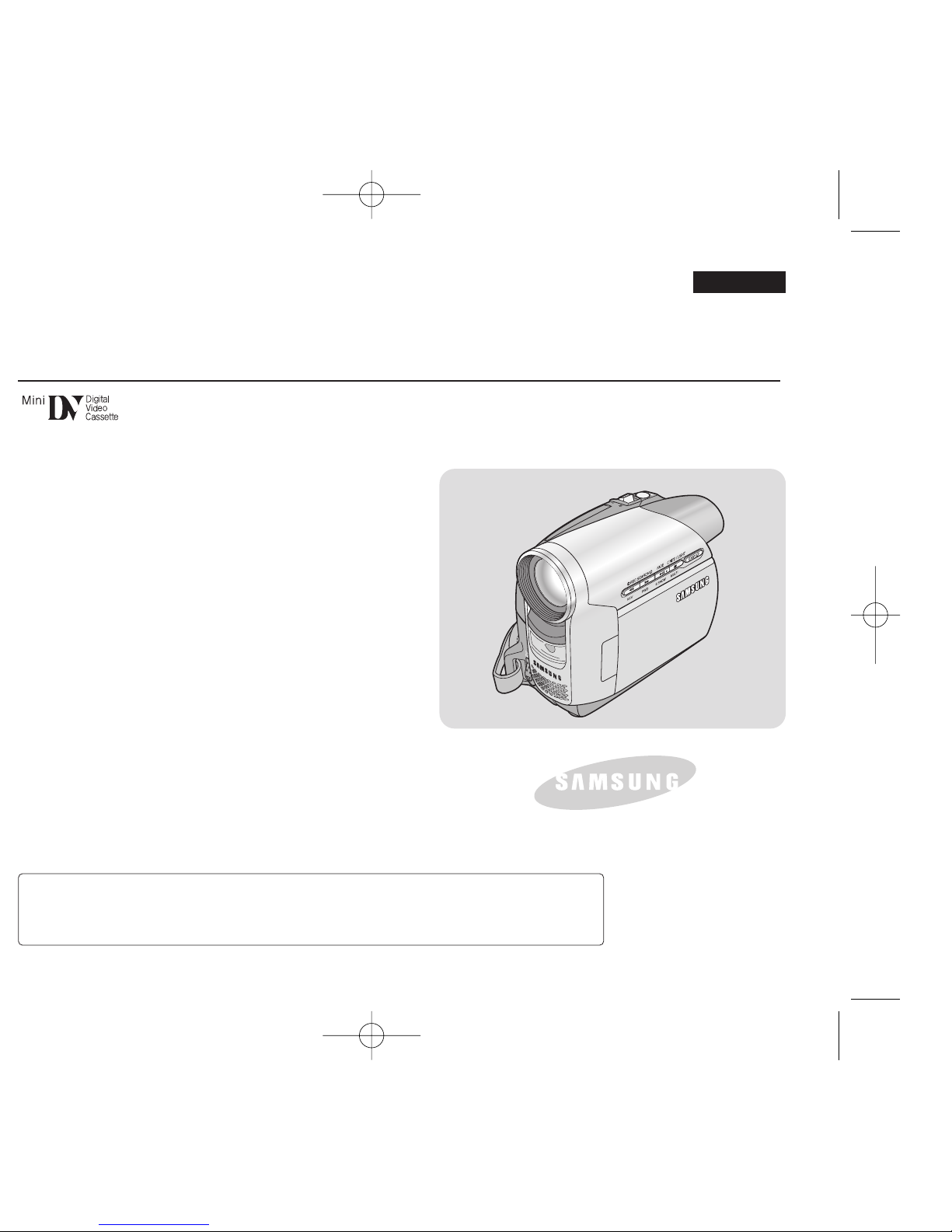
ENGLISH
Digital Video Camcorder
Owner’s Instruction Book
Before operating the unit, please read this Instruction
Book thoroughly, and retain it for future reference.
AF Auto Focus
CCD Charge Coupled Device
LCD Liquid Crystal Display
VP-D371(i)/D371W(i)/D372WH(i)/D375W(i)/D975W(i)
Use only approved battery packs.
Otherwise, there is a danger of overheating, fire or explosion.
Samsung is not responsible for problems occurring due to using unapproved batteries.
AD68-01227G
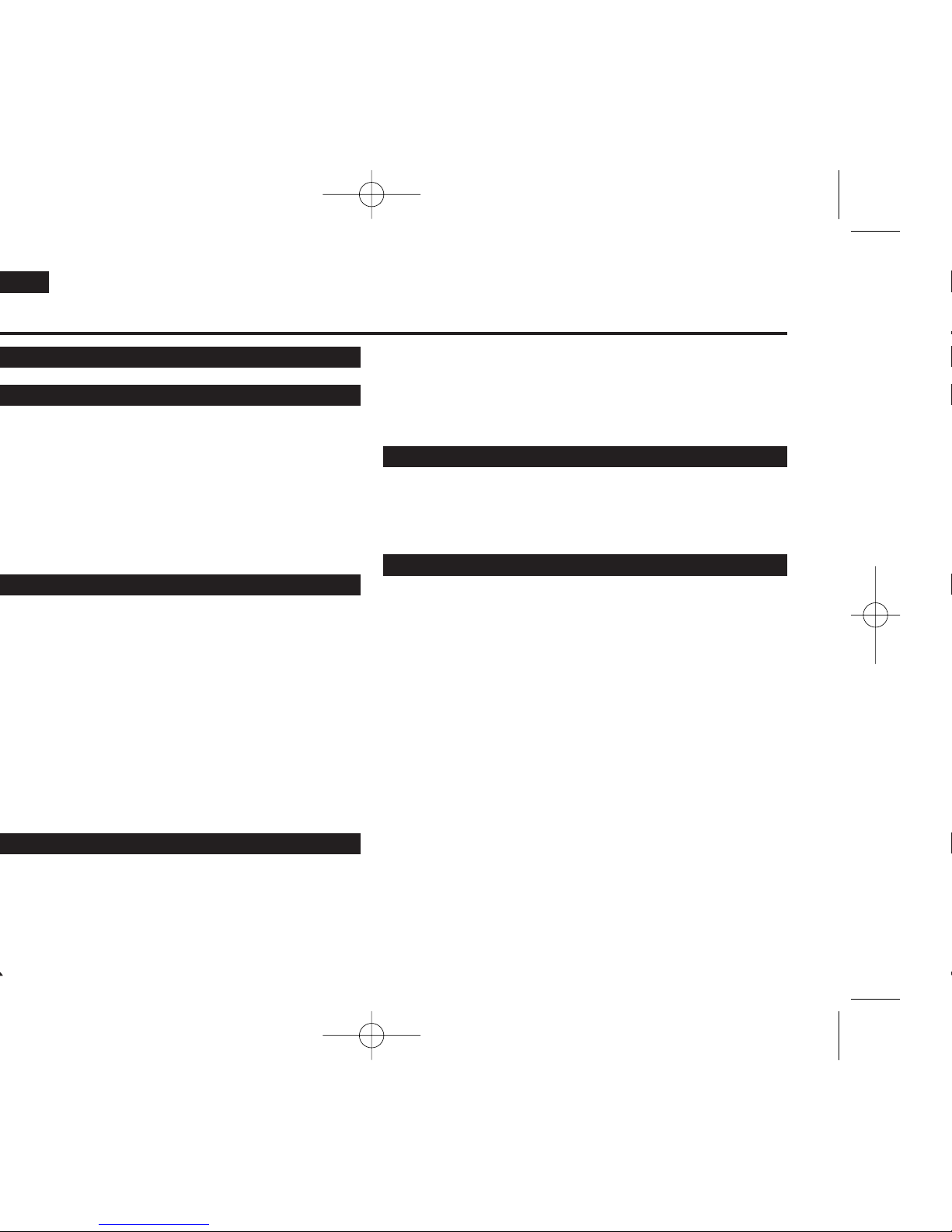
Setting the Shutter Sound (Shutter Sound)
(VP-D375W(i)/D975W(i) only) .................................................26
Selecting the OSD Language (Language).............................27
Viewing the Demonstration (Demonstration)........................28
Adjusting the LCD Screen (LCD Bright/LCD Colour) ..........29
Displaying the Date/Time (Date/Time) ...................................30
Setting the TV Display (TV Display) ......................................31
Using the Viewfinder................................................................32
Inserting / Ejecting a Cassette ................................................32
Various Recording Techniques................................................33
Making your First Recording ...................................................34
Recording with Ease for Beginners (EASY.Q Mode).............35
Reviewing and Searching a Recording (REC SEARCH).......36
Searching quickly for a desired scene (Setting the ZERO
MEMORY) (VP-D375W(i)/D975W(i) only) ..............................37
Self Record using the Remote Control (Setting the Self
Timer) (VP-D375W(i)/D975W(i) only).....................................38
Zooming In and Out.................................................................39
Using the Fade In and Out ......................................................40
Using the COLOUR NITE (COLOUR NITE) ..........................41
Using the LIGHT (VP-D372WH(i)/D375W(i)/D975W(i) only) ..42
Basic Recording .................................................................32
Initial Setting : Display Menu Setting ................................29
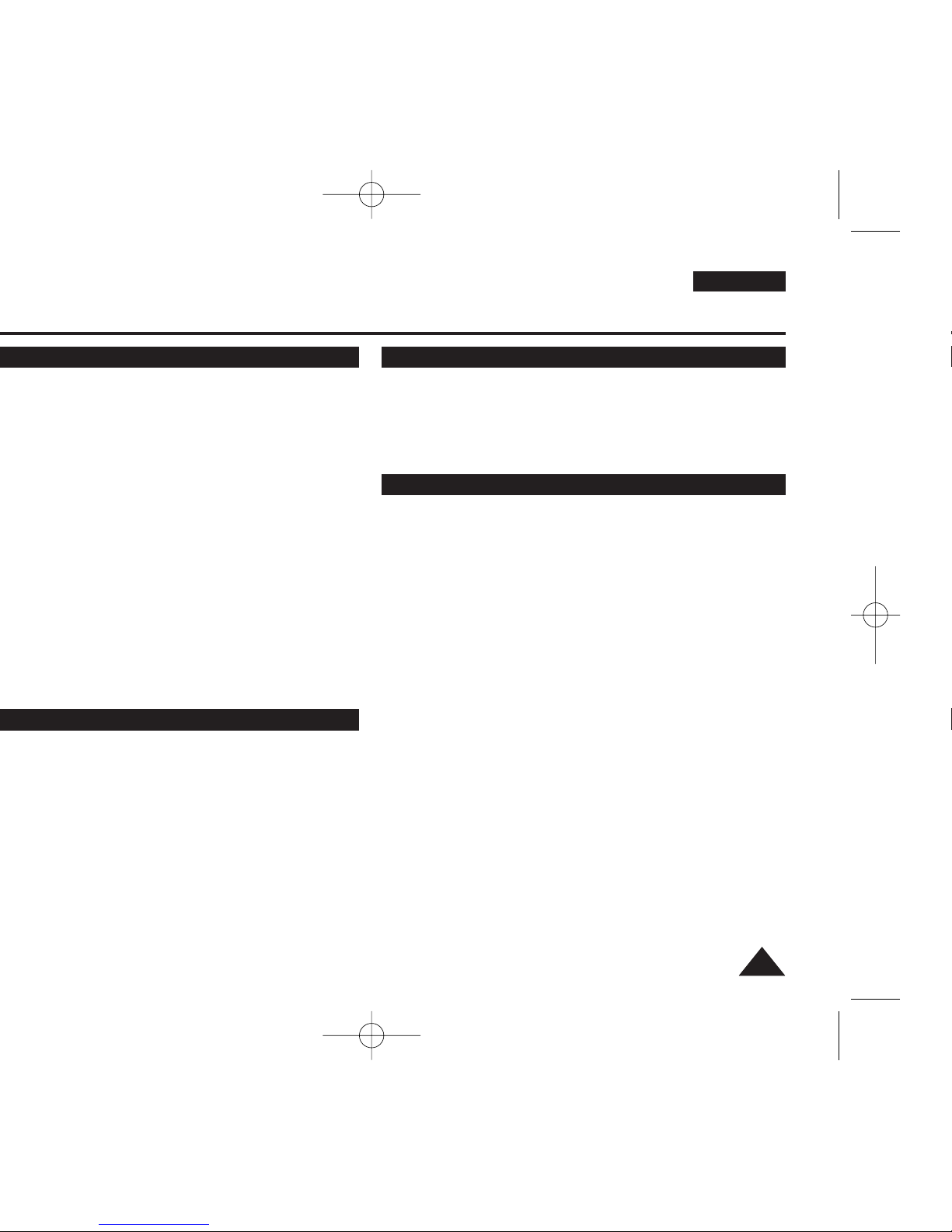
ENGLISH
33
Copying a Camcorder Tape onto a Video Tape......................70
Recording (Copying) a TV Programme or Video Tape onto a
Camcorder Tape (VP-D371i/D371Wi/D372WHi/D375Wi/
D975Wi only) ...........................................................................71
Using a Memory Card (Usable Memory Card) (not supplied)
..72
Memory Card Functions......................................................72
Inserting a Memory Card ....................................................72
Ejecting a Memory Card .....................................................72
Structure of Folders and Files on the Memory Card ..............73
Selecting the Photo Quality.....................................................74
Selecting the recording Photo Size (VP-D975W(i) only)........75
Setting the File Number ..........................................................76
Taking a Photo Image (JPEG) on the Memory Card..............77
Viewing Photo Images (JPEG) ...............................................78
To view a Single Image.......................................................78
To view a Slide Show .........................................................78
To view the Multi Display...................................................78
Protection from accidental Erasure.........................................79
Deleting Photo Images and Moving Images...........................80
Formatting a Memory Card .....................................................82
Recording Moving Images (MPEG) on a Memory Card ........83
Playing the Moving Images (MPEG) on a Memory Card
(M.Play Select) .......................................................................85
Recording Photo Image from a Cassette ...............................86
Connection.........................................................................70
Digital Still Camera Mode (VP-D375W(i)/D975W(i) only)..72
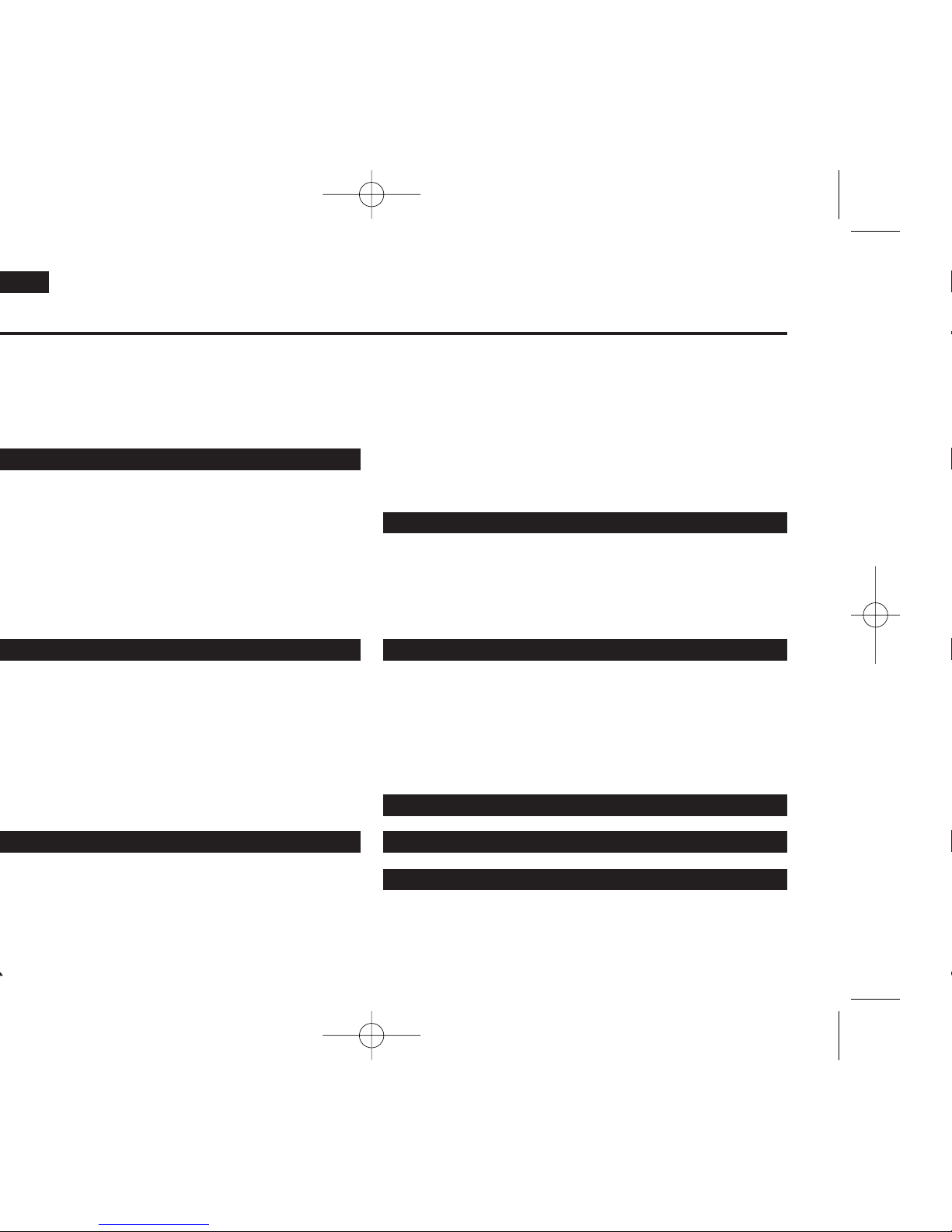
TM
......................89
Selecting the USB Device (USB Connect) ............................94
Installing DV Media PRO Program .........................................95
Connecting to a PC .................................................................96
Disconnecting the USB Cable .............................................96
Using the PC Camera Function............................................97
Using the USB Streaming Function .....................................98
Using the removable Disk Function .....................................98
After Finishing a Recording.....................................................99
Usable Cassette Tapes ...........................................................99
Cleaning and Maintaining the Camcorder ............................100
Using Your Camcorder Abroad .............................................101
Troubleshooting.....................................................................102
Self Diagnosis Display ......................................................102
Self Diagnosis Display in M.Cam/M.Player Modes
(VP-D375W(i)/D975W(i) only).........................................103
Setting menu items................................................................105
Maintenance ......................................................................99
Troubleshooting ...............................................................
102
Specifications.................................................................. 107
Index ............................................................................... 108
Power Sources (United Kingdom Only)
...........................109
TM
(VP-D375W(i)/D975W(i) only)......................89
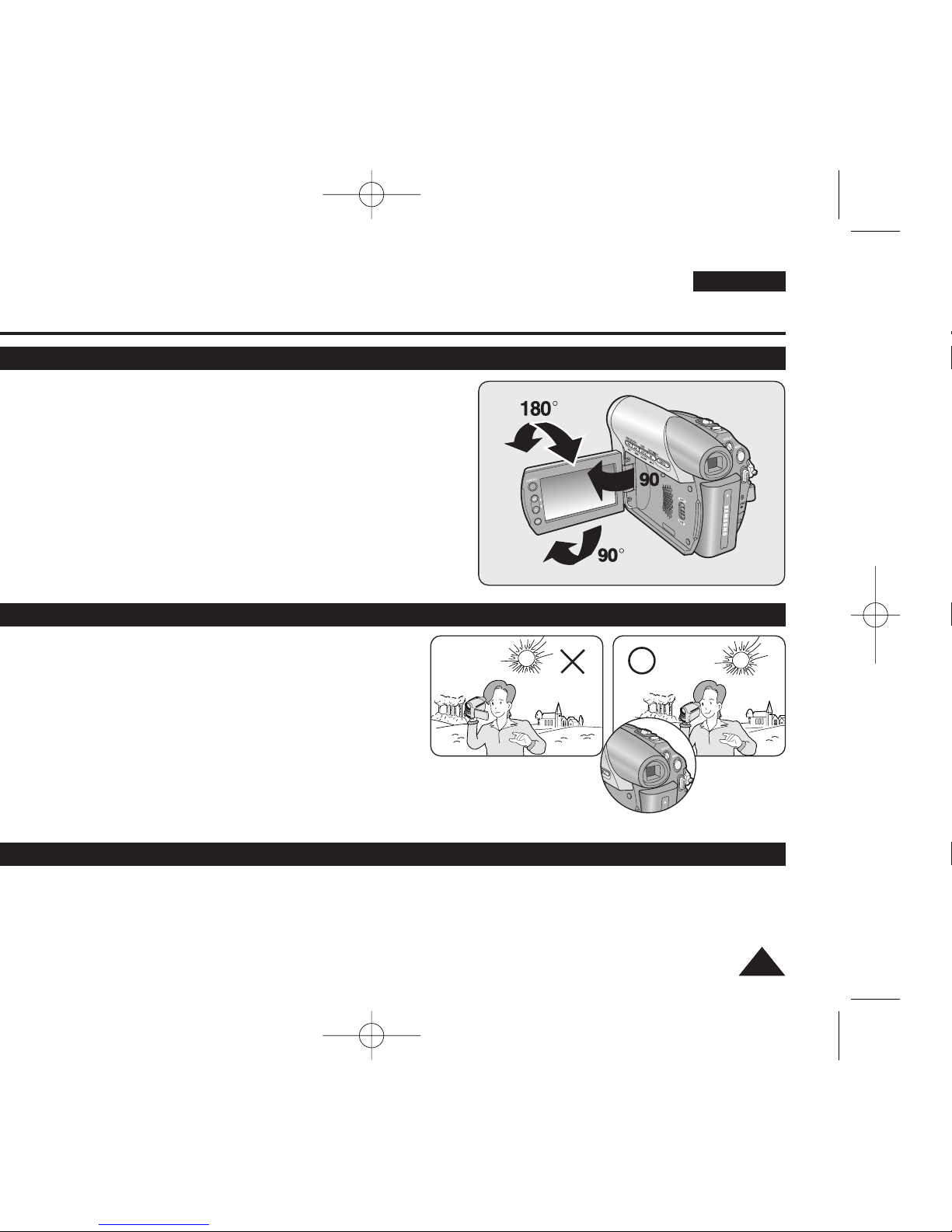
ENGLISH
55
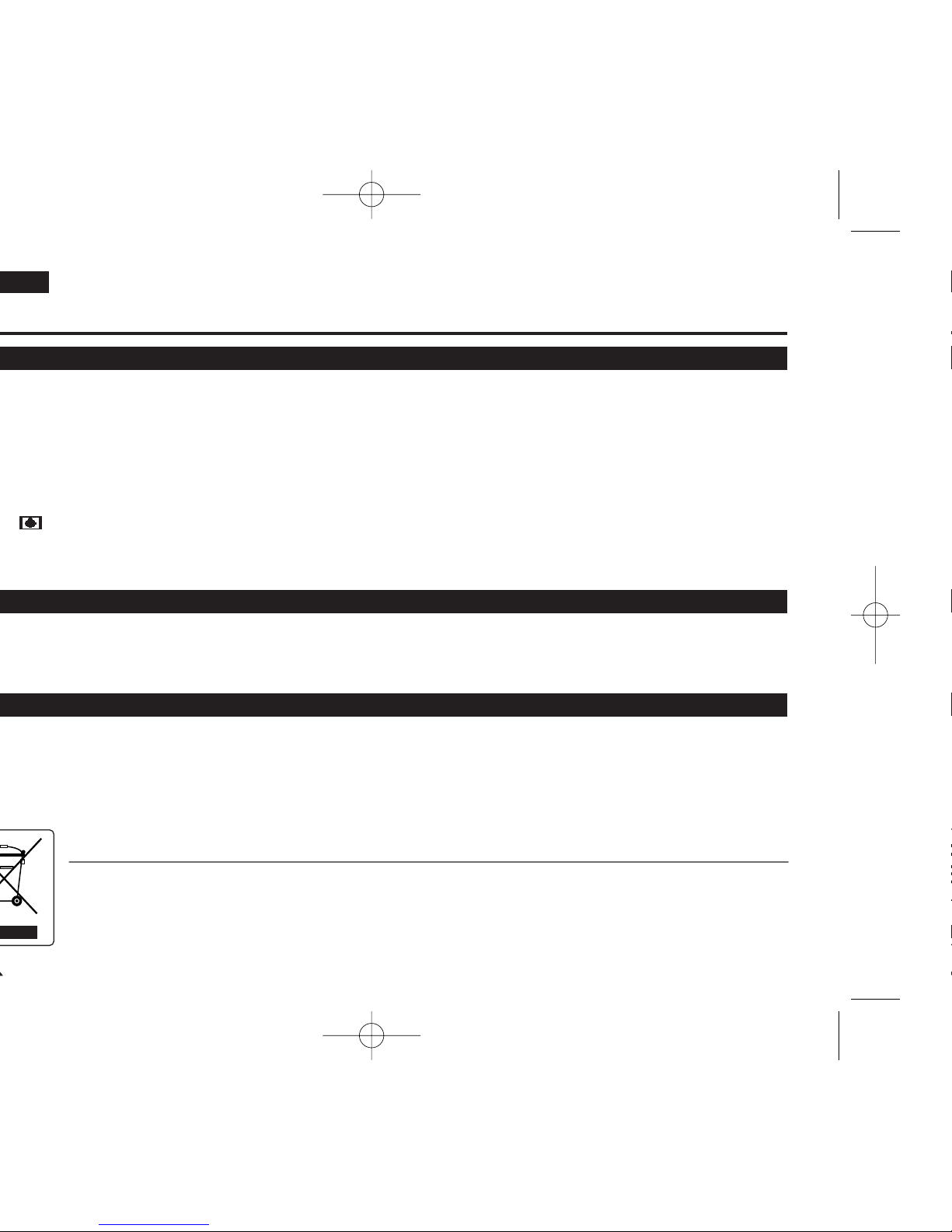
Correct Disposal of This Product
(Waste Electrical & Electronic Equipment)
(Applicable in the European Union and other European countries with separate collection systems)
This marking shown on the product or its literature, indicates that it should not be disposed with other household wastes at the end of its
working life. To prevent possible harm to the environment or human health from uncontrolled waste disposal, please separate this from
other types of wastes and recycle it responsibly to promote the sustainable reuse of material resources.Household users should contact
either the retailer where they purchased this product, or their local government office, for details of where and how they can take this item
for environmentally safe recycling. Business users should contact their supplier and check the terms and conditions of the purchase
contract. This product should not be mixed with other commercial wastes for disposal.
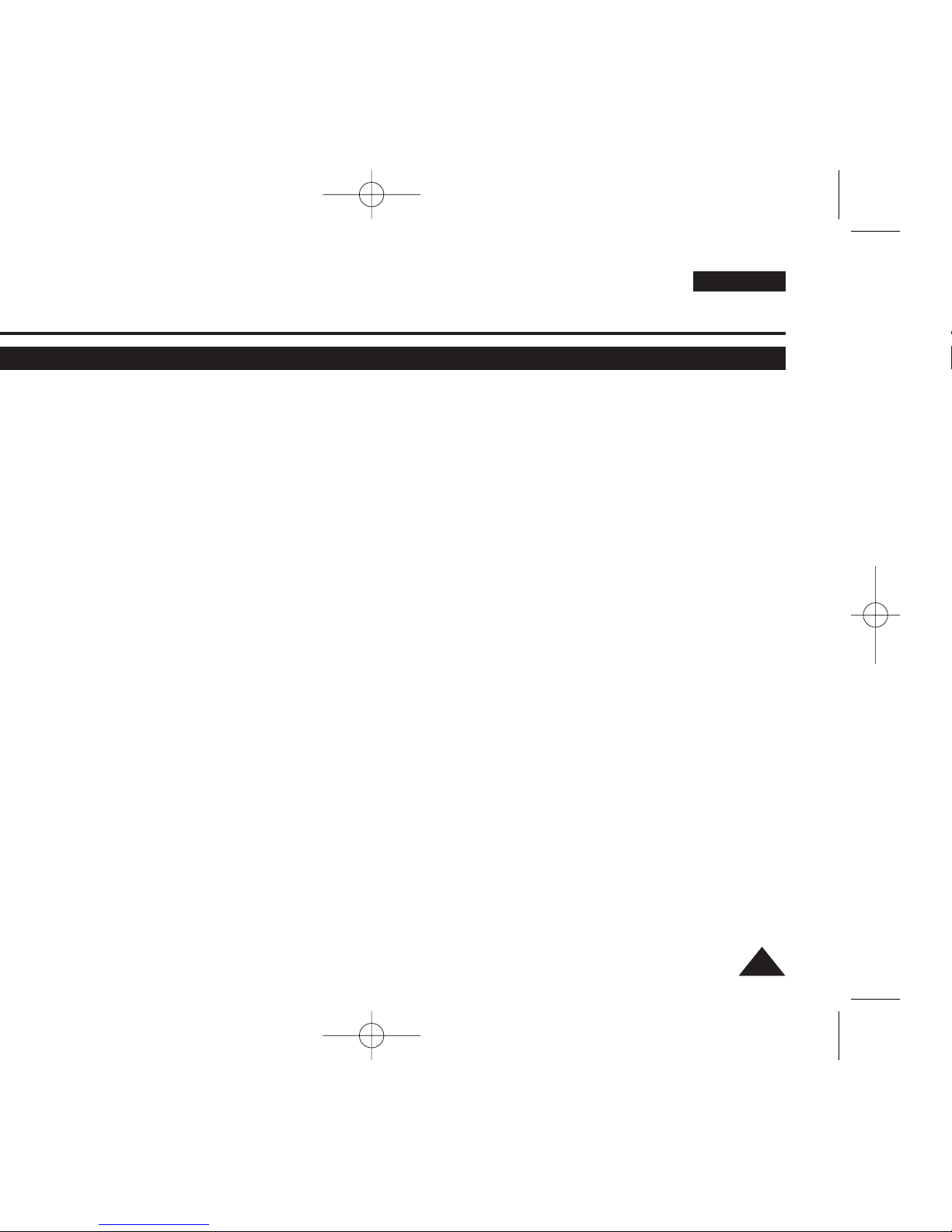
ENGLISH
77
■
Audio Enhancement
Provides more powerful sound with
the Real Stereo and Audio Effect
features.
■
Colour TFT LCD
A high-resolution colour TFT LCD
gives you clean, sharp images as
well as the ability to review your
recordings immediately.
■
Digital Image Stabilizer (DIS)
The DIS compensates for any
handshake, reducing unstable
images particularly at high
magnification.
■
Various Visual Effects
The Visual Effects allow you to give
your films a special look by adding
various special effects.
■
Back Light Compensation (BLC)
The BLC function compensates for
a bright background behind a
subject you're recording.
■
Program AE
The Program AE enables you to alter
the shutter speed and aperture to suit
the type of scene/action to be filmed.
■
High Power Zoom Lens
Power Zoom lens allows users to
magnify the subject clearly up to
X34(VP-D371(i)/D371W(i)/
D372WH(i)/D375W(i) only),
X26(VP-D975W(i) only)
■
Digital Still Camera Function
(VP-D375W(i)/D975W(i) only)
- Using Memory Card, you can
easily record and playback
standard photo images.
- You can transfer standard photo
images on the Memory Card to
your PC using the USB interface.
■
Moving Image Recording on a
Memory Card
(VP-D375W(i)/D975W(i) only)
Moving image recording makes it
possible to record video onto a
Memory Card.
■
MMC/SD card slot
(VP-D375W(i)/D975W(i) only)
MMC/SD card slot is able to use
MMC(Multi Media Cards) and SD
cards.
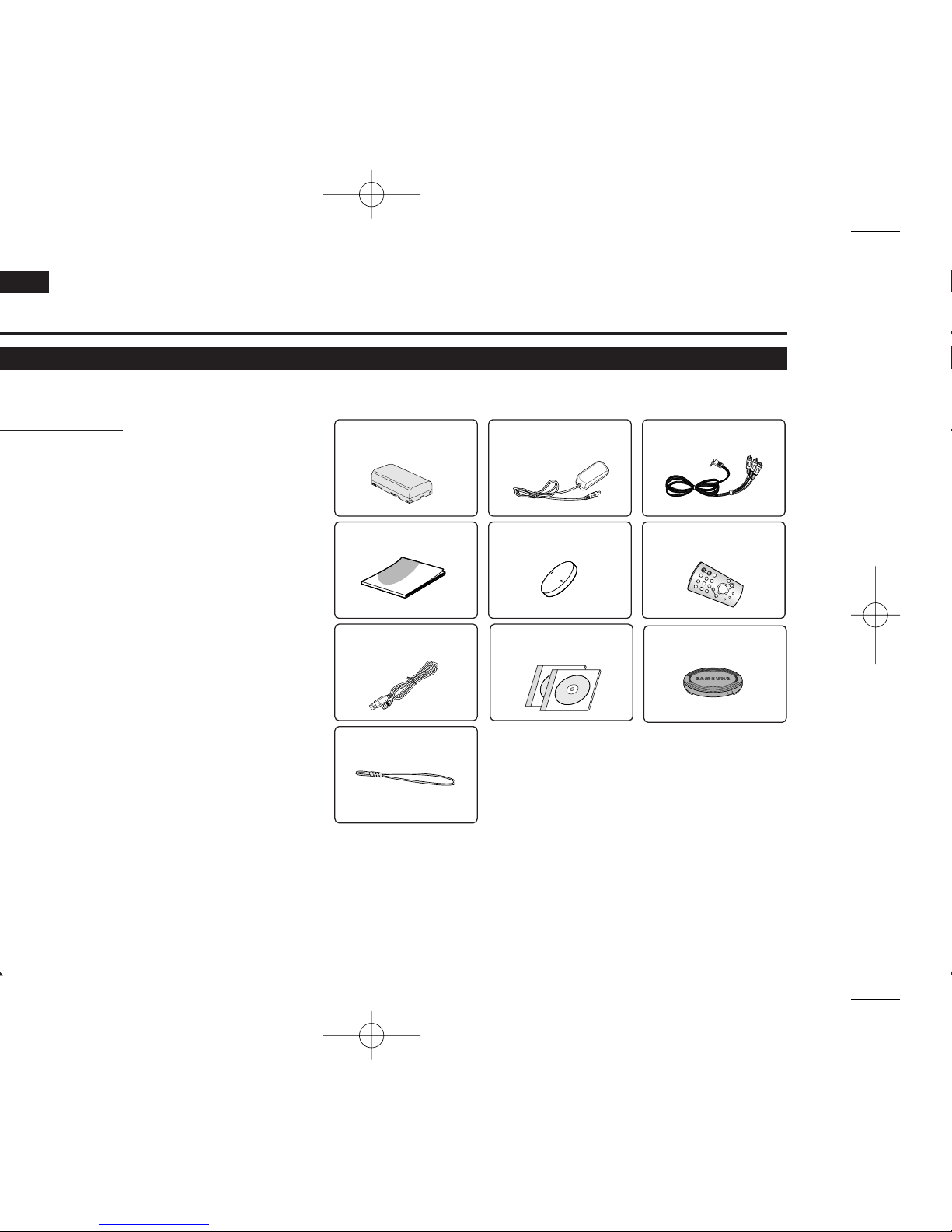
2. AC Power Adapter
(AA-E9 TYPE)
7. USB Cable (VP-D375W(i)
/D975W(i) only)
10. Lens Cover Strap
1. Lithium Ion Battery Pack
(SB-LSM80)
5. Lithium Battery (CR2025)
8. Software CD (VPD375W(i)/D975W(i) only)
3. Audio/Video Cable
6. Remote Control (VPD375W(i)/D975W(i) only)
9. Lens Cover
4. Instruction Book
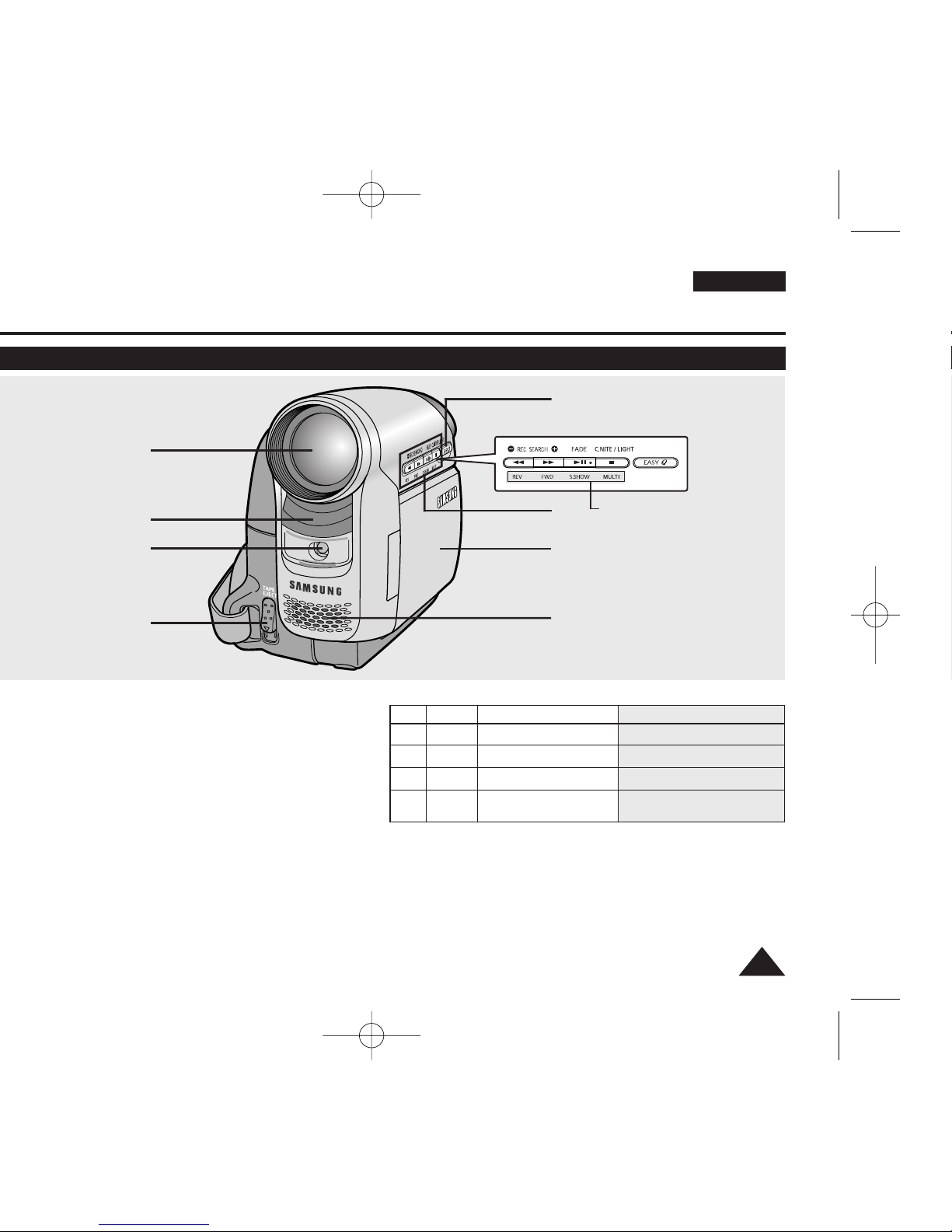
ENGLISH
99
6. Function Buttons
7. TFT LCD Screen
8. Internal Microphone
!!
@@
**
&&
##
$$
^^
%%
(VP-D375W(i)/D975W(i) only)
Button <Player>
<Camera>
<M.Player> (VP-D375W(i)/D975W(i) only)
œœœœ
REW REC SEARCH – REV
√√√√
FF REC SEARCH + FWD
√√
❙❙
PLAY/STILL
FADE S.SHOW (SLIDE SHOW)
■ STOP
C.NITE/LIGHT
MULTI (MULTI DISPLAY)
(VP-D372WH(i)/D375W(i)/D975W(i) only)
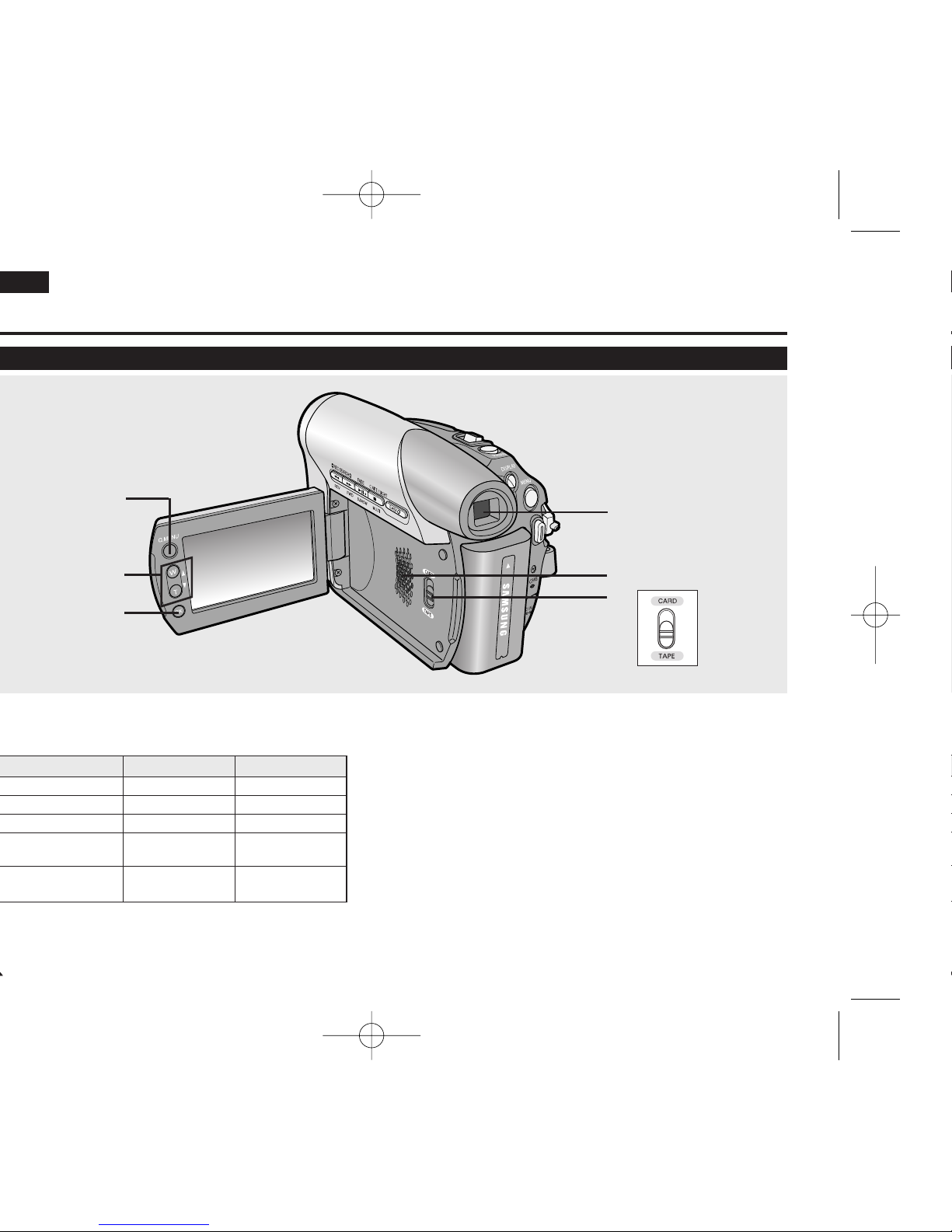
3. OK Button
4. Viewfinder
5. Speaker
6. Mode Switch (CARD/TAPE)
(VP-D375W(i)/D975W(i) only)
[ Note ]
When you close LCD panel with the LCD screen
facing out, [▲ / ▼] button function works reversely.
!!
@@
##
$$
%%
^^
MENU / Q.MENU
<Player>
<Camera>
<M.Cam>
<M.
Player
>
W (……)
Move Up
Volume Up
Wide / Adjust MF
Wide / Adjust MF
Previous
T (††)
Move Down
Volume Down
Tele / Adjust MF
Tele / Adjust MF
Next
(VP-D375W(i)/D975W(i) only)
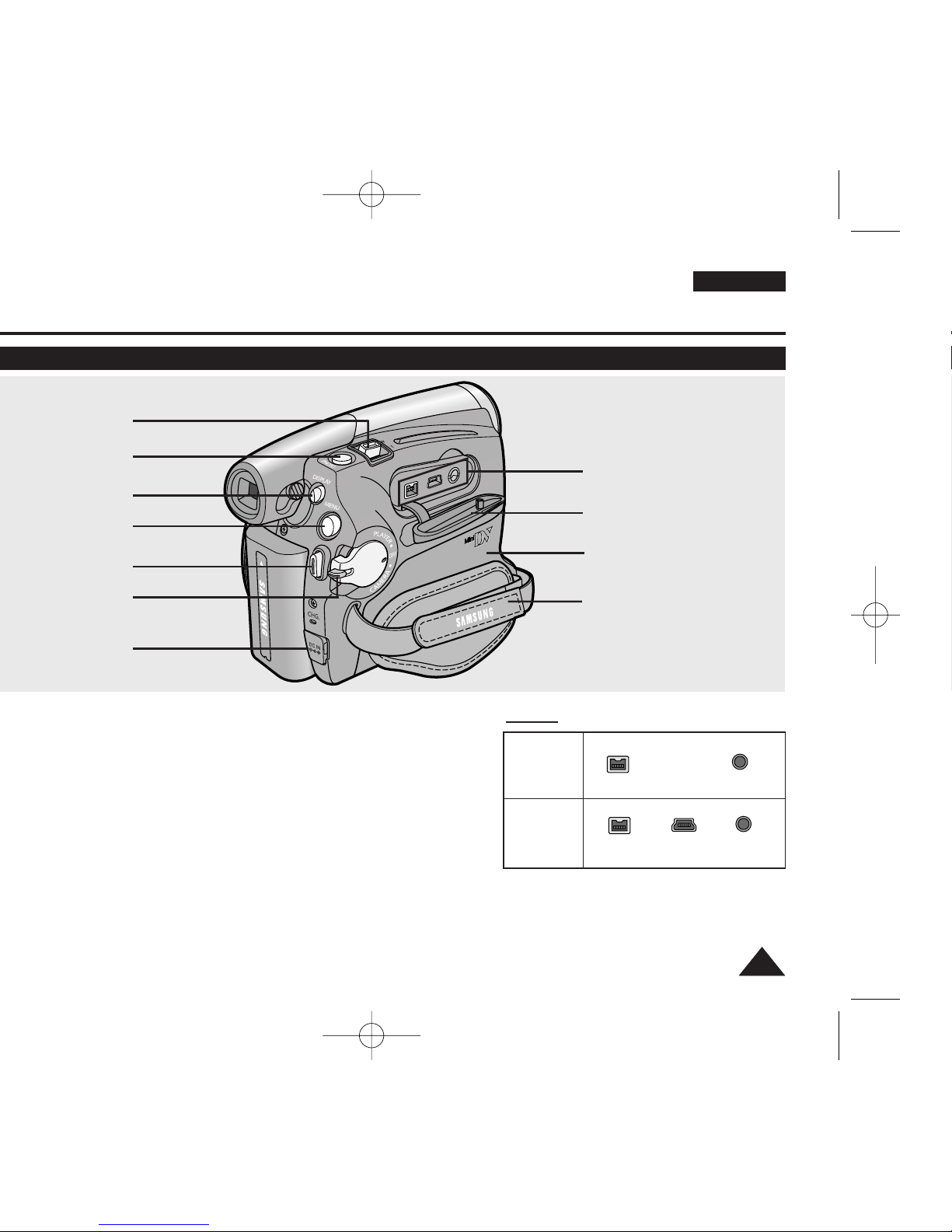
ENGLISH
1111
7. DC Jack
8. Jacks
9. Jack Cover
10. Cassette Door
11. Hand Strap
$$
%%
^^
!!
@@
##
&&
((
))
**
11
Jacks
IEEE1394 AV Jack
USB IEEE1394 AV Jack
VP-D375W(i)
/D975W(i)
VP-D371(i)
/D371W(i)/
D372WH(i)
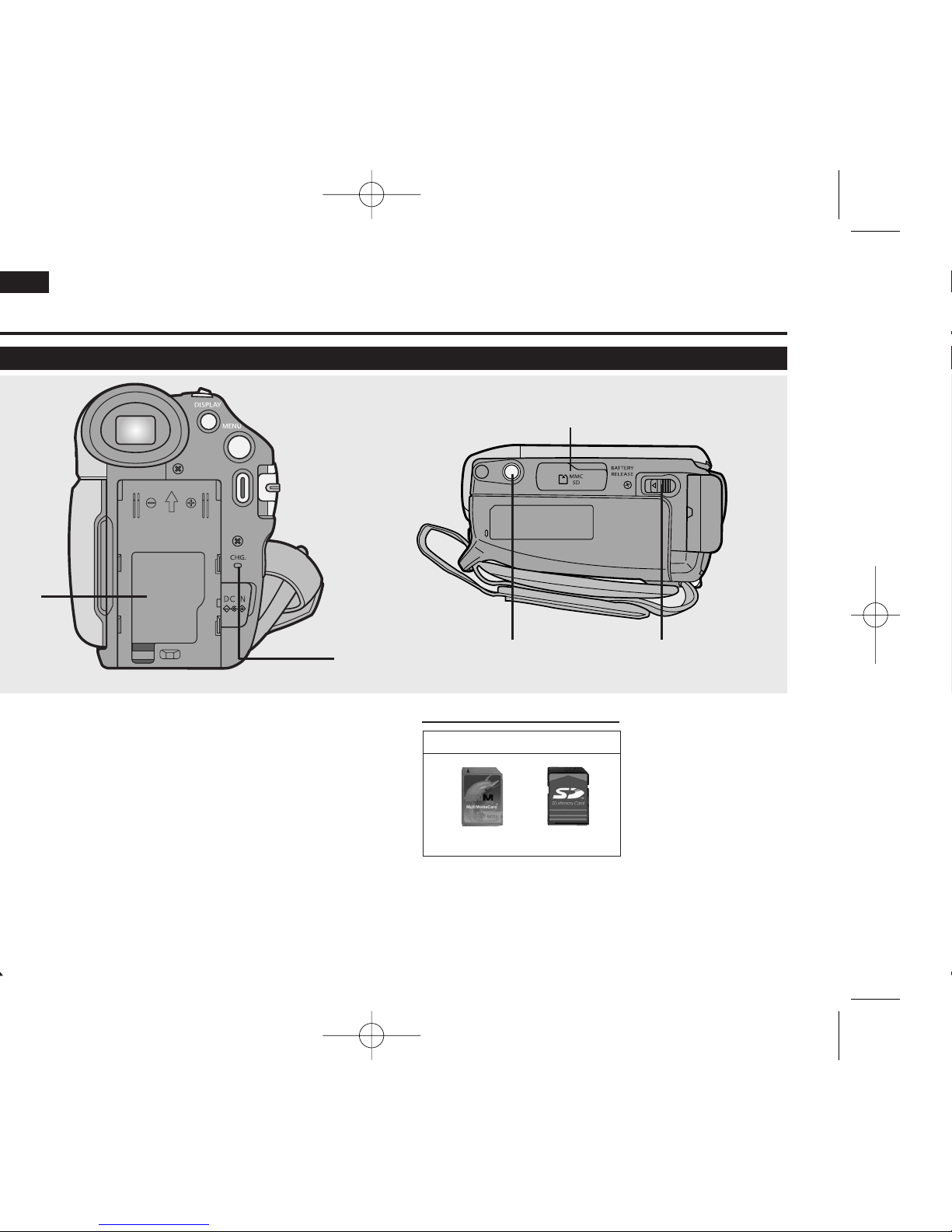
$$
##
!!
%%
@@
Usable Memory Cards
VP-D375W(i)/D975W(i) only
MMC/SD
(VP-D375W(i)/D975W(i) only)
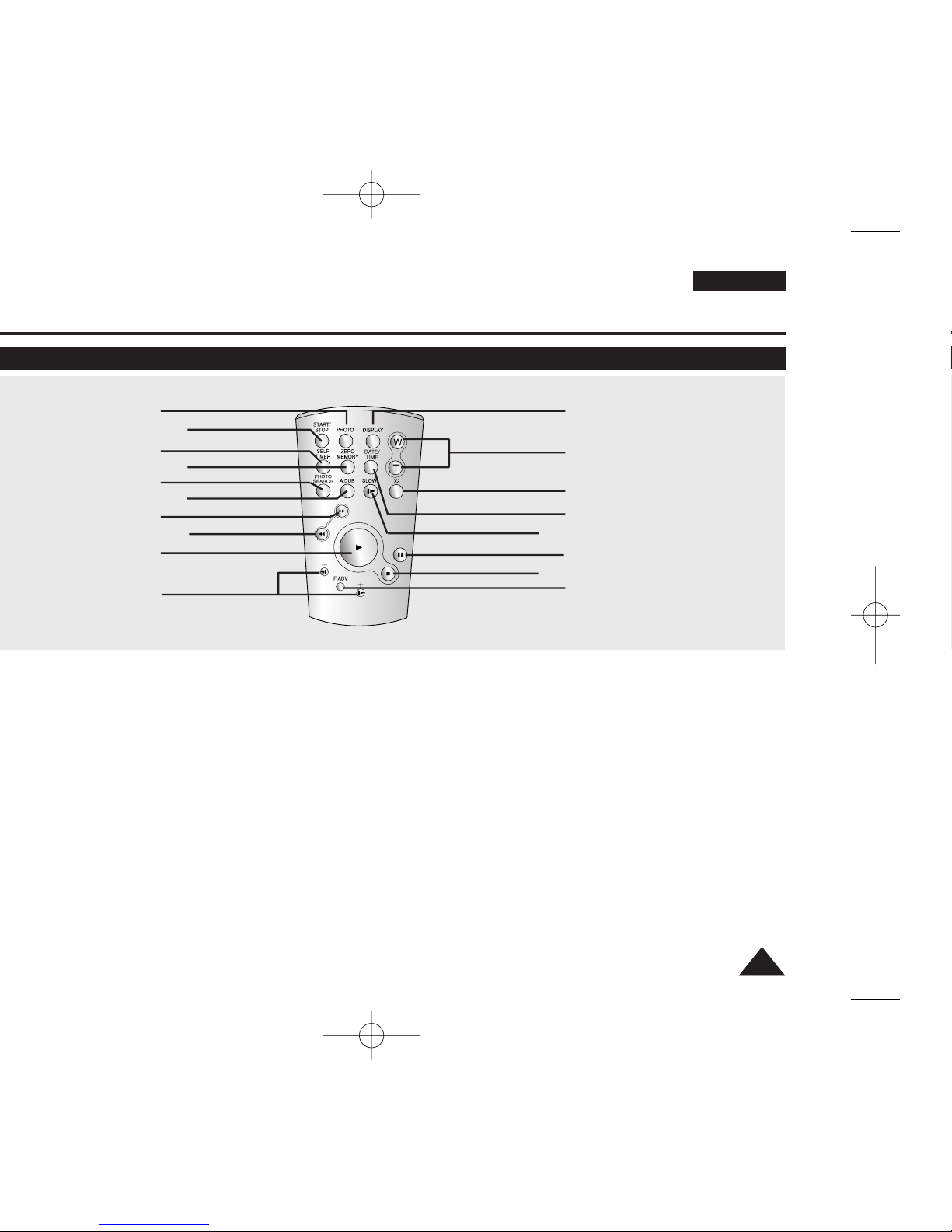
ENGLISH
1313
(FF) Button
(REW) Button
10.œœ❙❙ / ❙❙√√(Direction) Button ➥page 61
11. F. ADV Button ➥page 62
12. ■ (STOP) Button
13. ❙❙ (STILL) Button
14. SLOW (❙
√√
) Button
15. DATE/TIME Button
16. X2 Button ➥page 62
17. W/T (Zoom) Button
18. DISPLAY Button
!!
@@
##
$$
%%
^^
&&
((
))
88
77
66
55
44
33
11
22
**
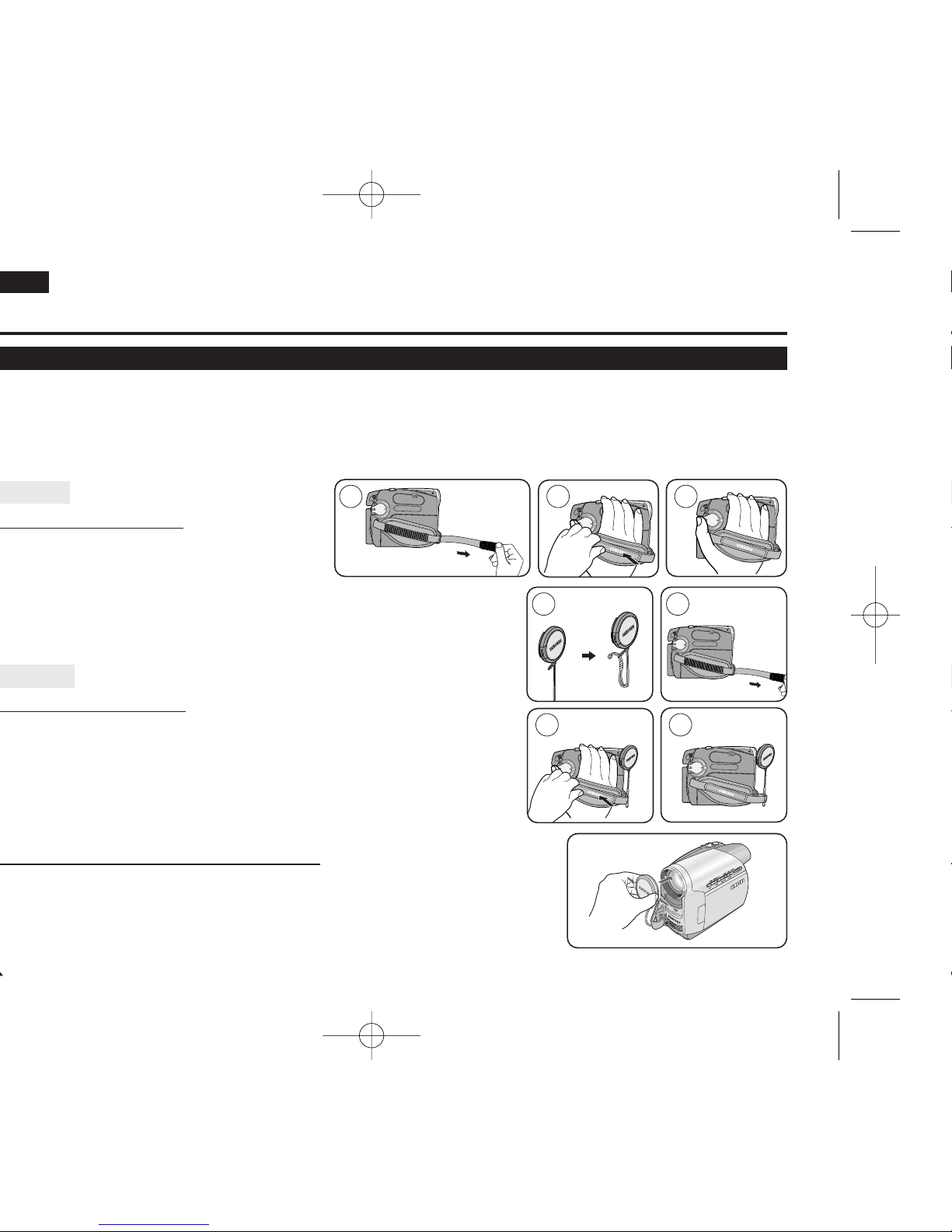
1 2 3
1 2
2 3
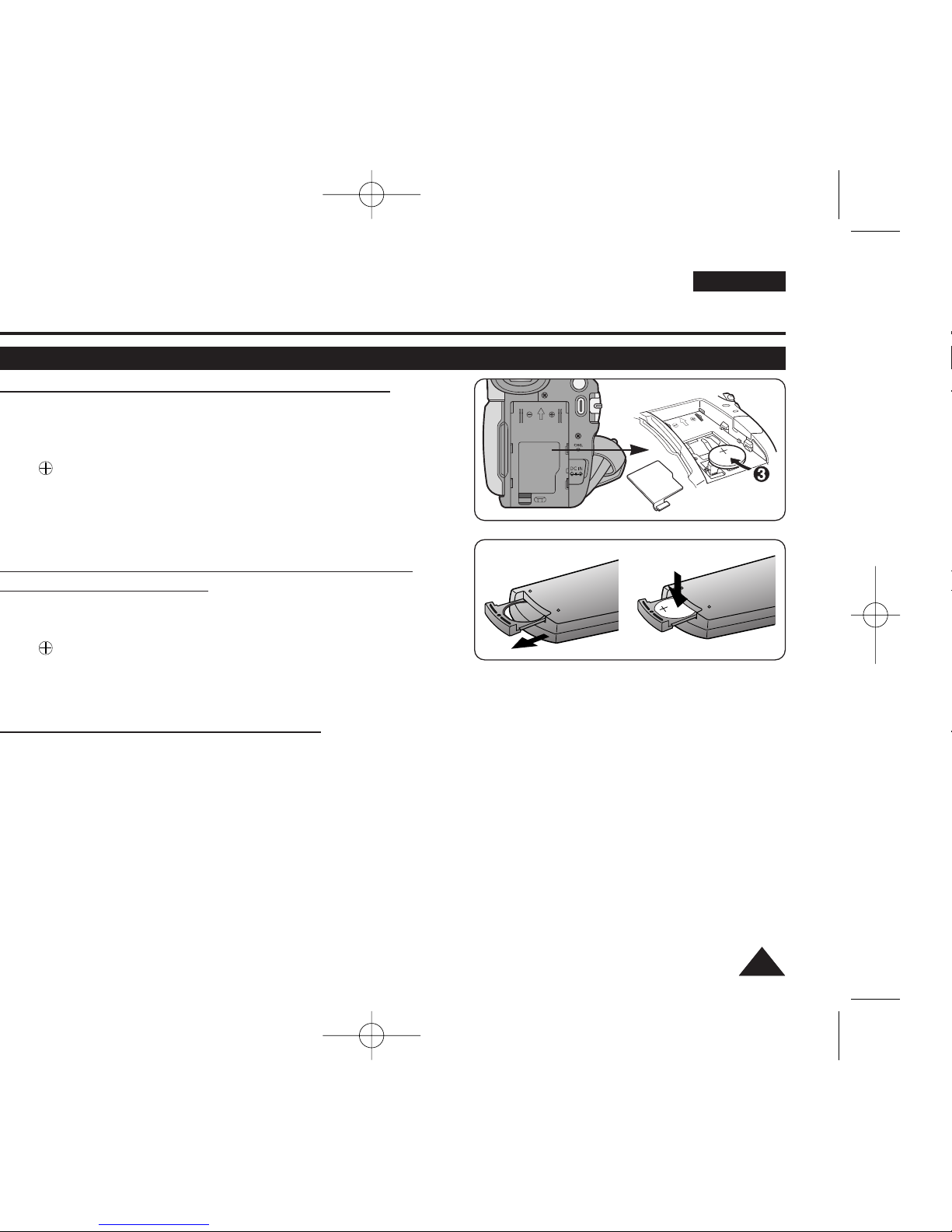
ENGLISH
1515
immediately.
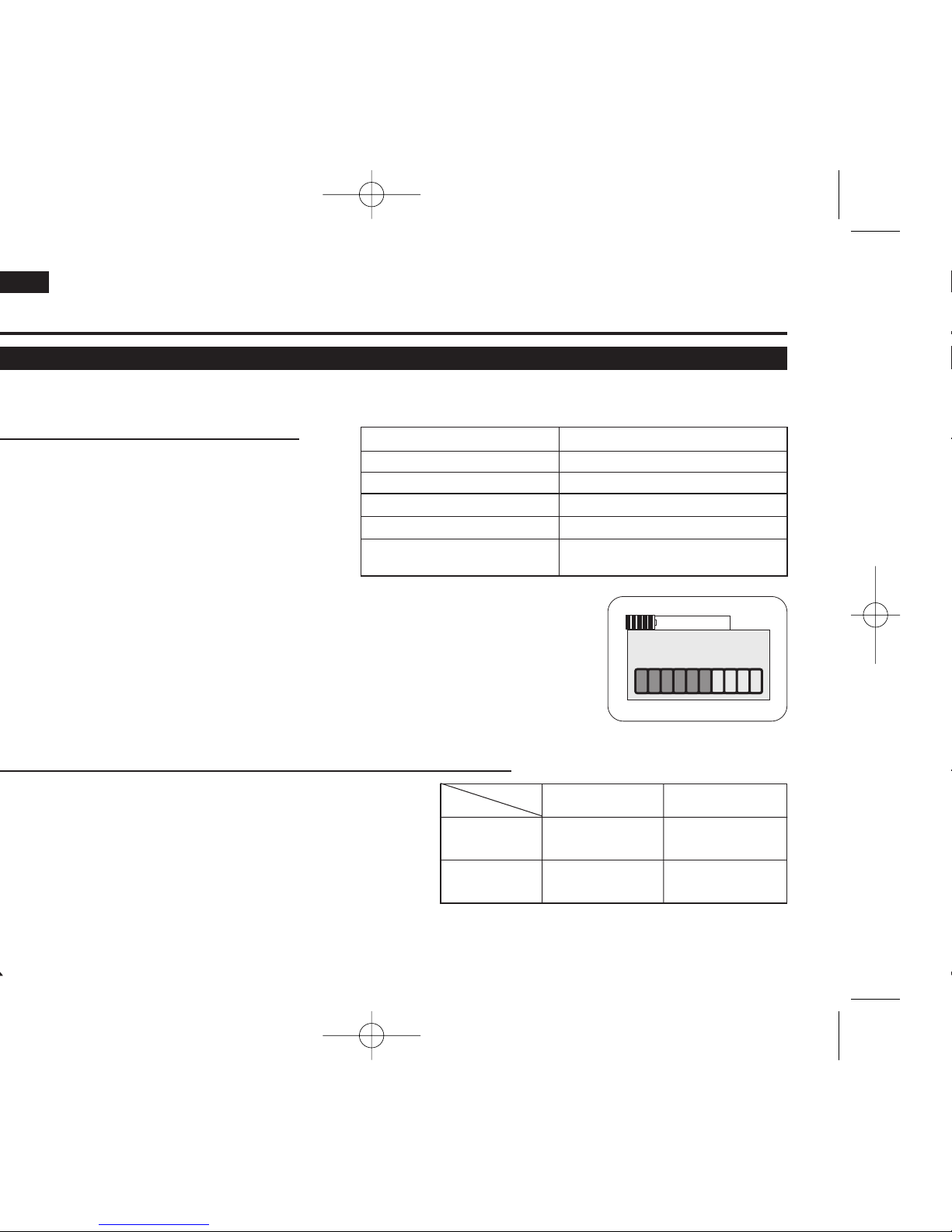
Battery Info
BBaatttteerryy cchh aa rrggeedd
0% 50% 100%
Blinking time Charging rate
Once per second Less than 50%
Twice per second 50% ~ 75%
Three times per second 75% ~ 90%
Blinking stops and stays on 90% ~ 100%
On for a second and Error - Reset the Battery Pack and
off for a second the DC Cable
Battery
SB-LSM80
SB-LSM160
(Option)
Charging time
Approx.
1hr 20min
Approx.
3hr
Recording time
Time
Approx.
1hr 20min
Approx.
2hr 40min
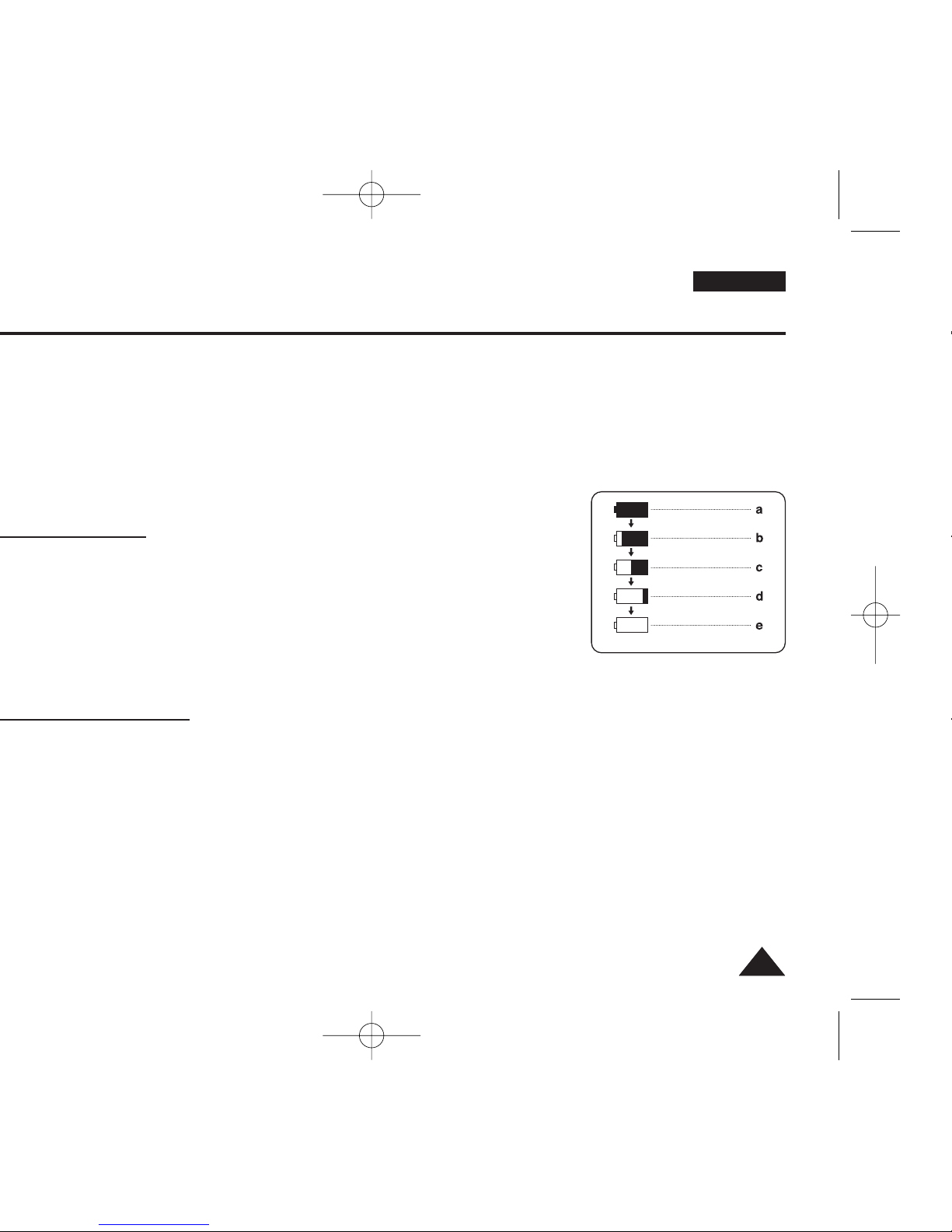
ENGLISH
1717
(Blinking)
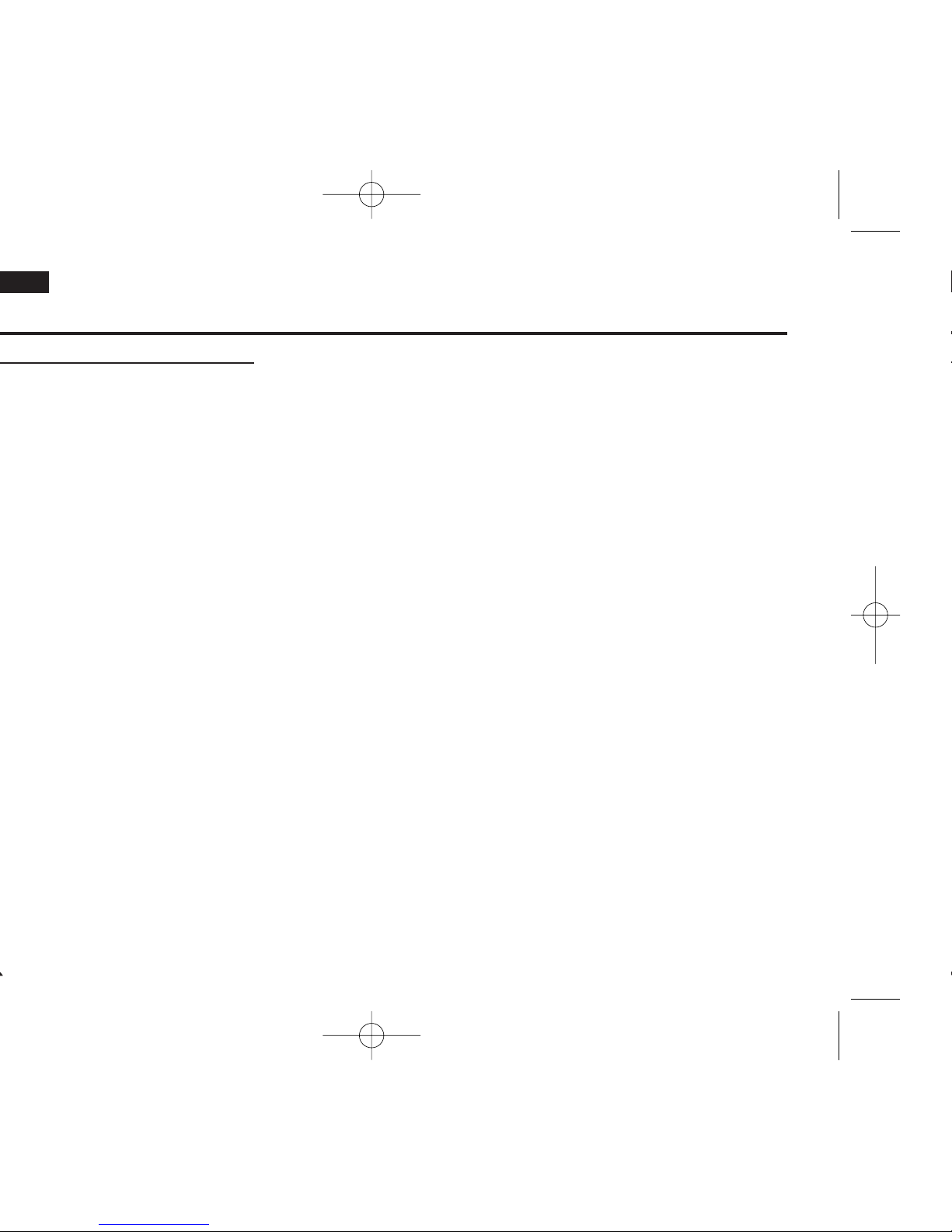
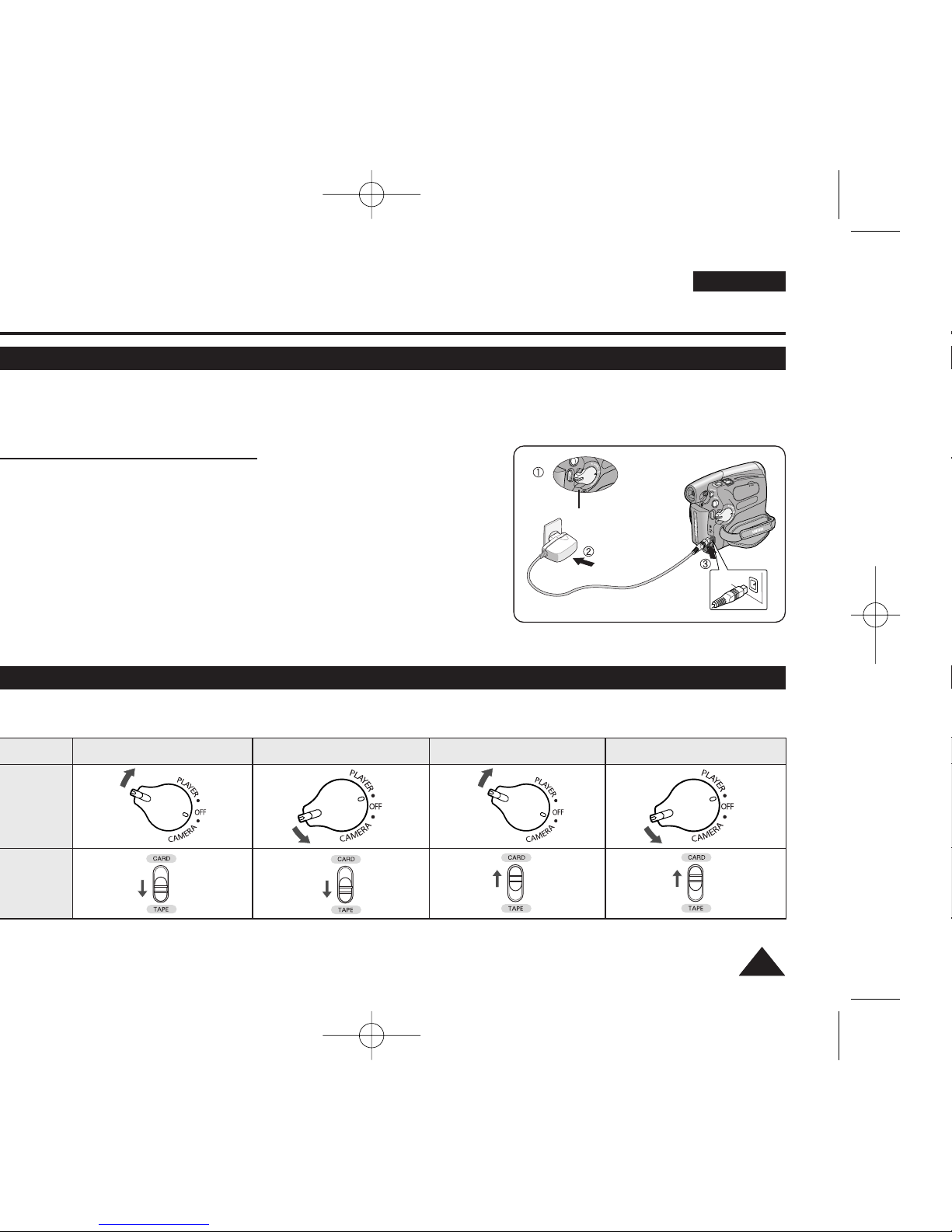
ENGLISH
1919
Power Switch
<Camera Mode>
<M.Cam Mode><Player Mode>
<M.Player Mode>
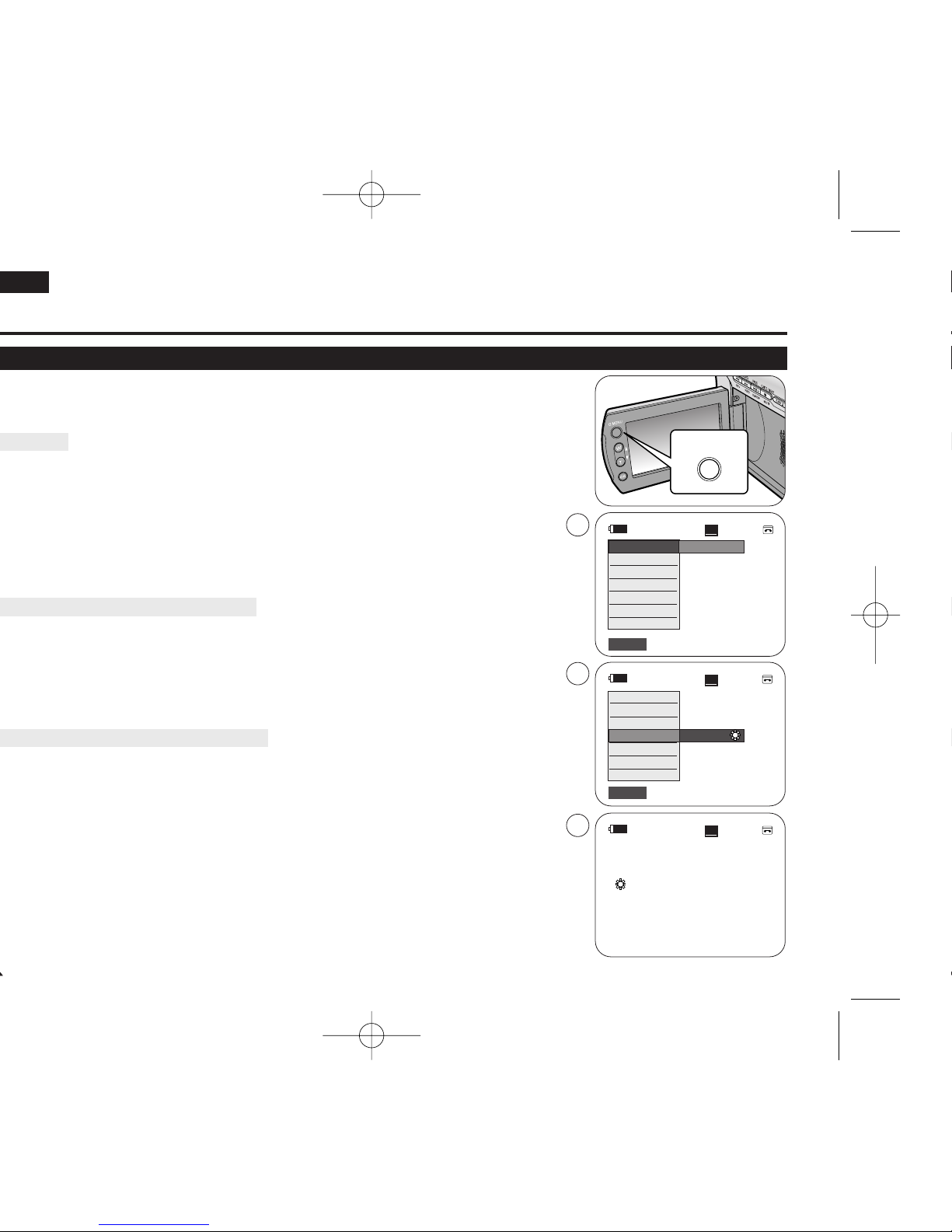
60min
0:00:10
SP
STBY
BLC
DIS
Program AE
White Balance
Shutter
Exposure
Focus
…
†
Outdoor
Q.MENU
60min
0:00:10
SP
STBY
Exit
Q.MENU
Exit
Q.MENU
Off
1
3
4
SP
STBY
œ
<When the Outdoor option was selected>
BLC
DIS
Program AE
White Balance
Shutter
Exposure
Focus
60min
0:00:10
1166 :: 99 WWiidd ee
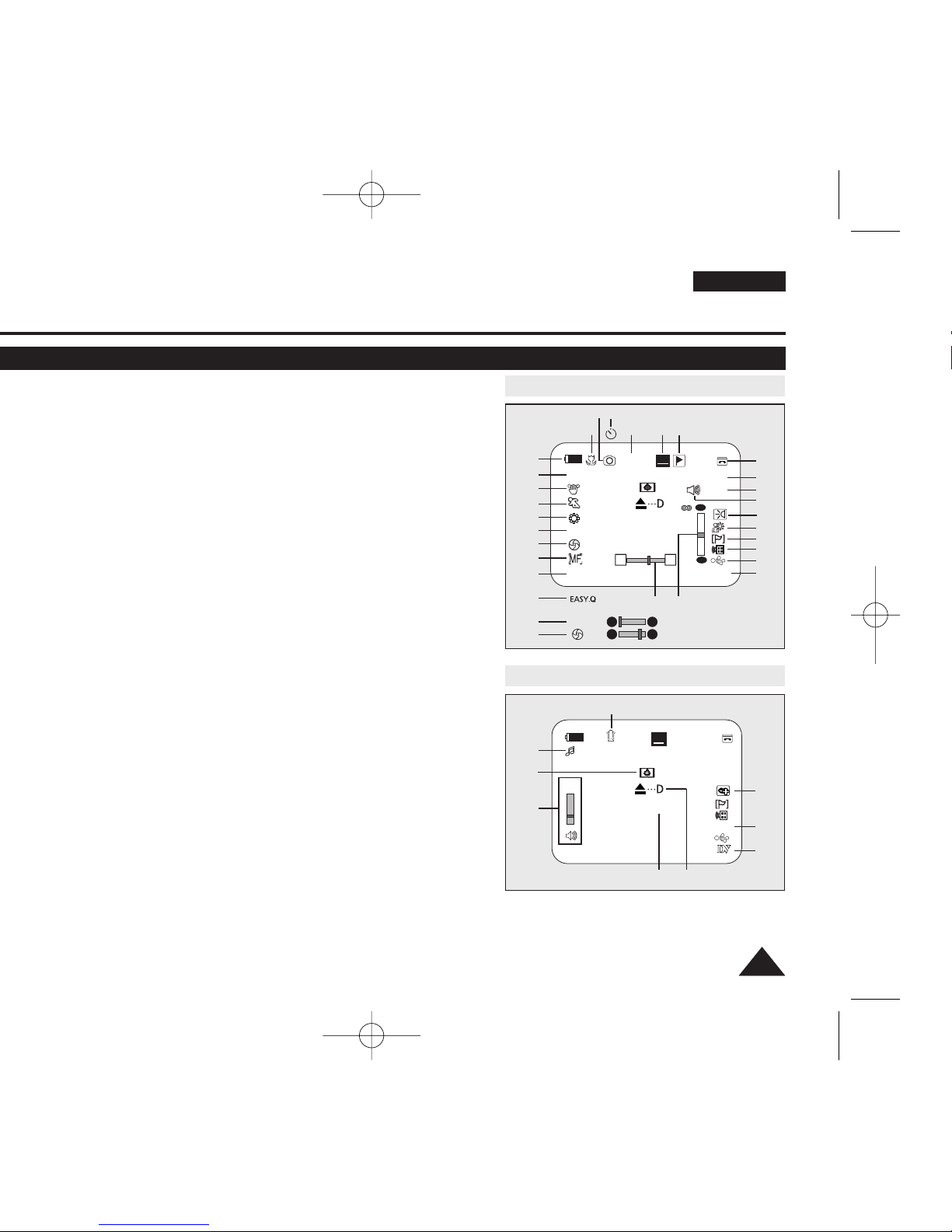
ENGLISH
2121
19. Remaining Tape (measured in
minutes)
20. Tape Counter
21. Zero Memory ➥page 37
(VP-D375W(i)/D975W(i) only)
22. Record Speed Mode ➥page 43
23. Operating Mode
24. Self Timer ➥page 38
(VP-D375W(i)/D975W(i) only)
25. Still image recording ➥page 59
26. Tele Macro ➥page 55
27. Dubbed Audio Playback
➥page 64
28. DEW ➥page 6
29. Volume Control ➥page 60
30. Message Line ➥page 103
31 Warning Indicator ➥page 103
32. DV IN (DV data transfer mode)
➥page 92 (VP-D371i/D371Wi/
D372WHi/D375Wi/D975Wi only)
33. AV IN ➥page 69 (VP-D371i/
D371Wi/D372WHi/D375Wi/
D975Wi only)
34. Voice+ Indicator ➥page 67
35. Audio Dubbing ➥page 63
(VP-D375W(i)/D975W(i) only)
OSD in Camera Mode
60min
10Sec
0:00:11
Color N.1/25
[20]
SP
STBY
Art
16BIt
W
T
S. 1/50
†
…
†
…
No Tape !
S. 1/50
[20]
1
2
3
2
4
5
6
7
8
9
10
6
7
12
11
14
13
15
18
17
19
20
22
2123
25 24
26
00:00 1.JAN.2007
S
8
1166 :: 99 WWiidd ee
…
oomm
†
16
OSD in Player Mode
14minSound[2]
0:00:00:10
SP
√
AV In
16BIt
No Tape !
29
27
32
33
35
30
28
00:00 1.JAN.2007
[05]
34
31
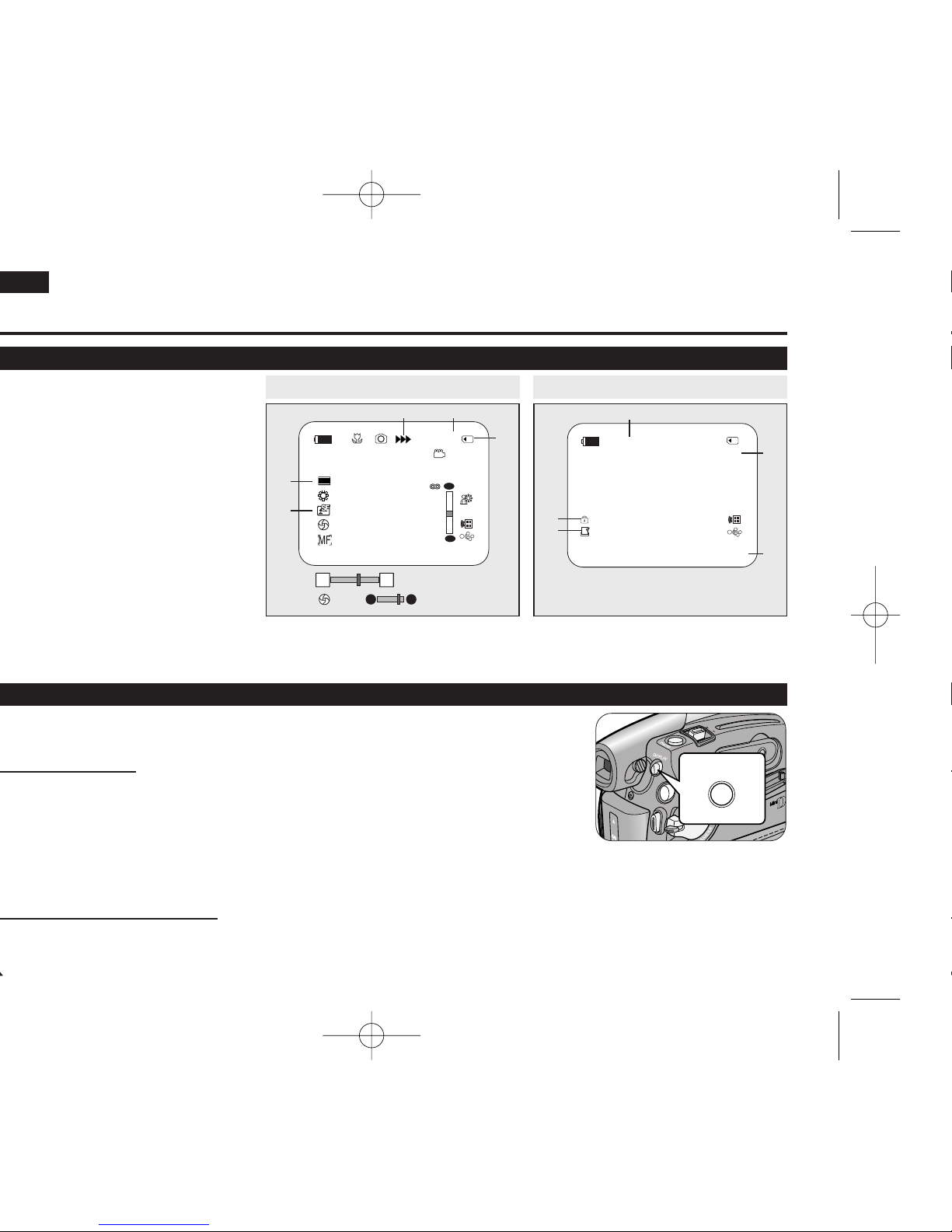
OSD in M.Player Mode
2/46
Slide
00:00 1.JAN.2007 100-0002
800X600
001
5
6
7
8
9
No Memory Card !
DISPLAY
OSD in M.Cam Mode
1152
W T
46
1152
00:00 1.JAN.2007
[20]
[20]
†
…
3 min
1
8
34
2
No Memory Card !
…
oomm
†
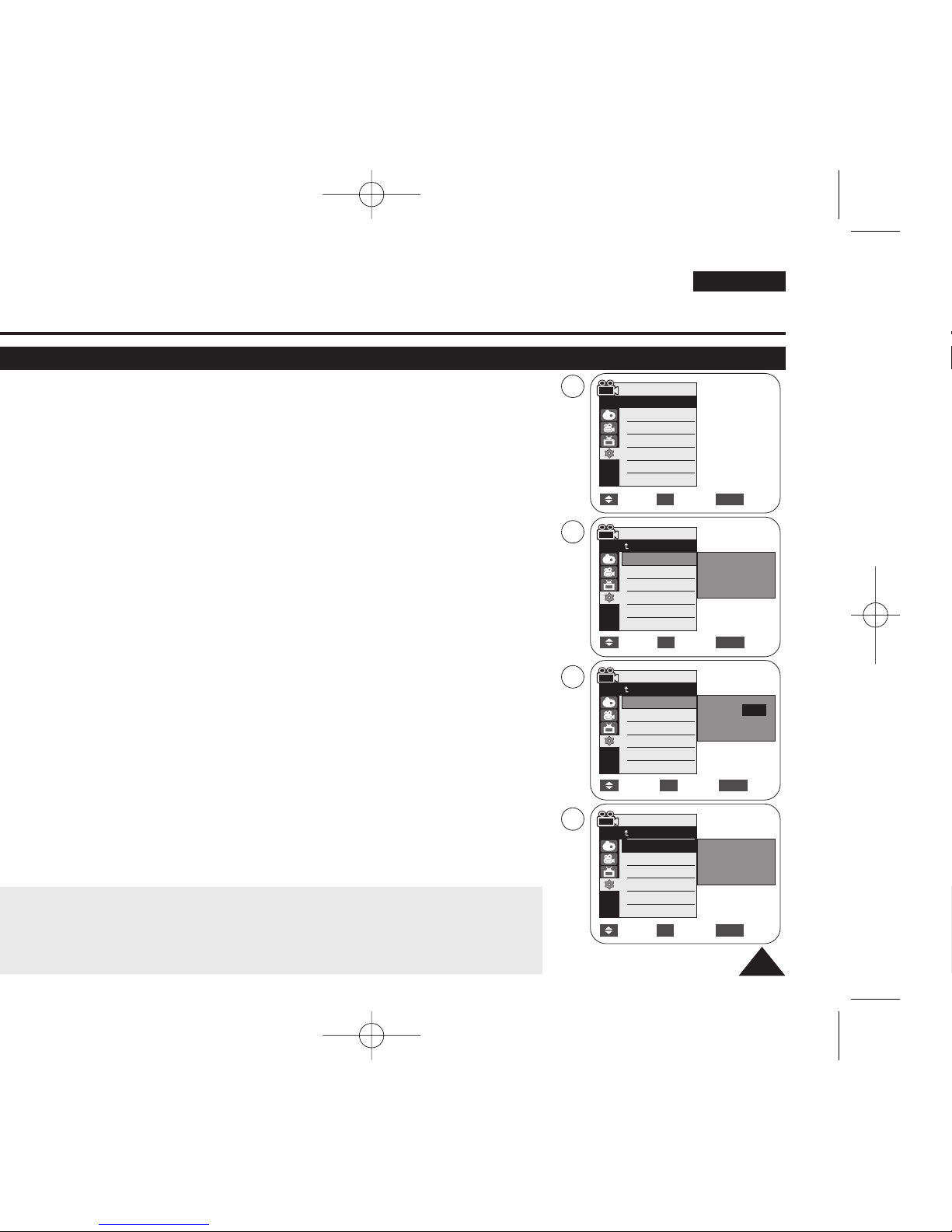
ENGLISH
2323
Camera Mode
Back
Clock Set
Remote
Beep Sound
Shutter Sound
Language
Demonstration
Set Time
Camera Mode
Back
Clock Set
Remote
Beep Sound
Shutter Sound
Language
Demonstration
1 JAN 2007
00 : 00
Complete !
Camera Mode
√System
Clock Set
Remote
Beep Sound
Shutter Sound
Language
Demonstration
√On
√On
√On
√English
√On
4
5
6
8
Move Select Exit
MENUOK
Move Select Exit
MENUOK
Move Select Exit
MENUOK
Camera Mode
Back
Clock Set
Remote
Beep Sound
Shutter Sound
Language
Demonstration
1 JAN 2007
00 : 00
…
†
Adjust Select Exit
MENUOK
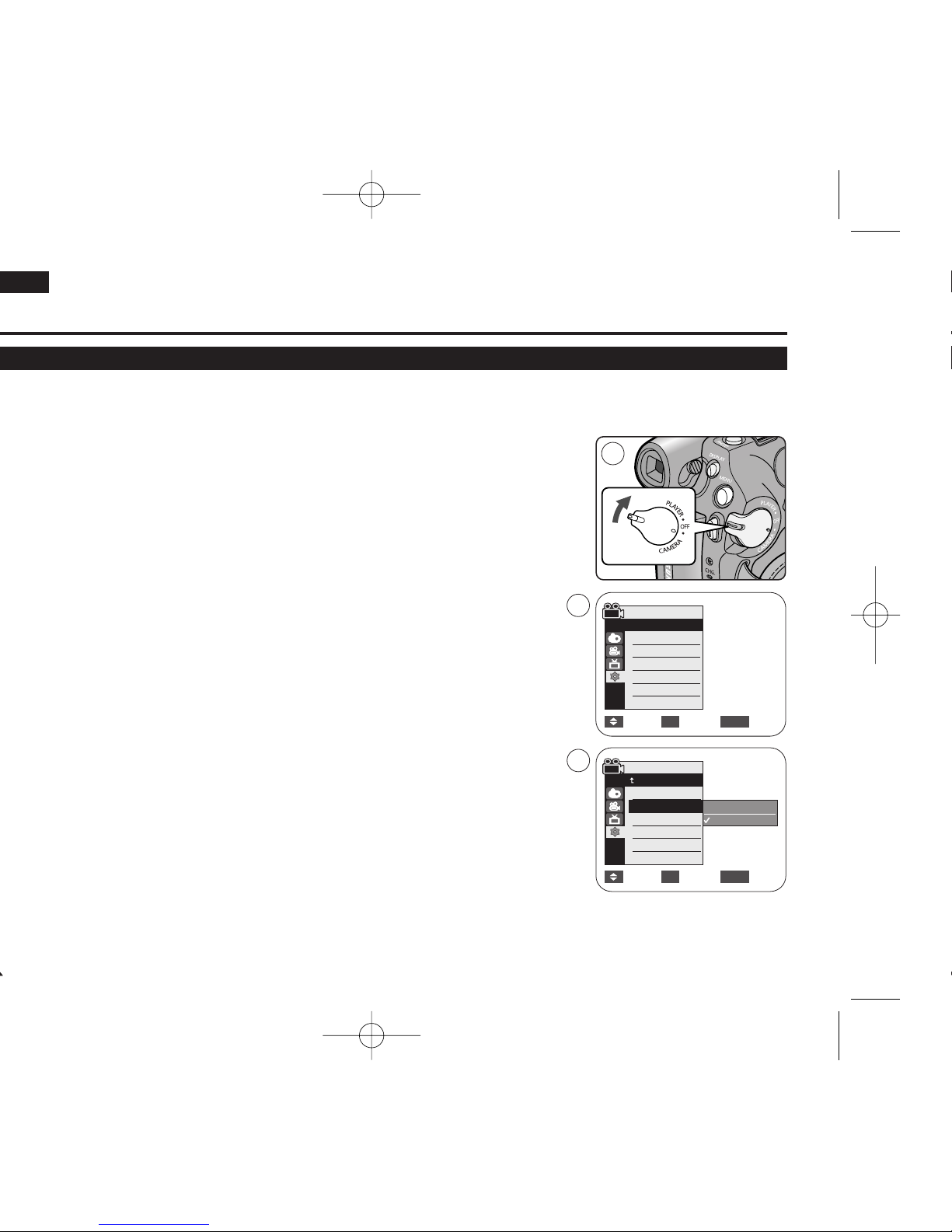
1
Camera Mode
√System
Clock Set
Remote
Beep Sound
Shutter Sound
Language
Demonstration
√On
√On
√On
√English
√On
Move Select Exit
MENUOK
4
Move Select Exit
MENUOK
Off
On
6
Camera Mode
Back
Clock Set
Remote
Beep Sound
Shutter Sound
Language
Demonstration
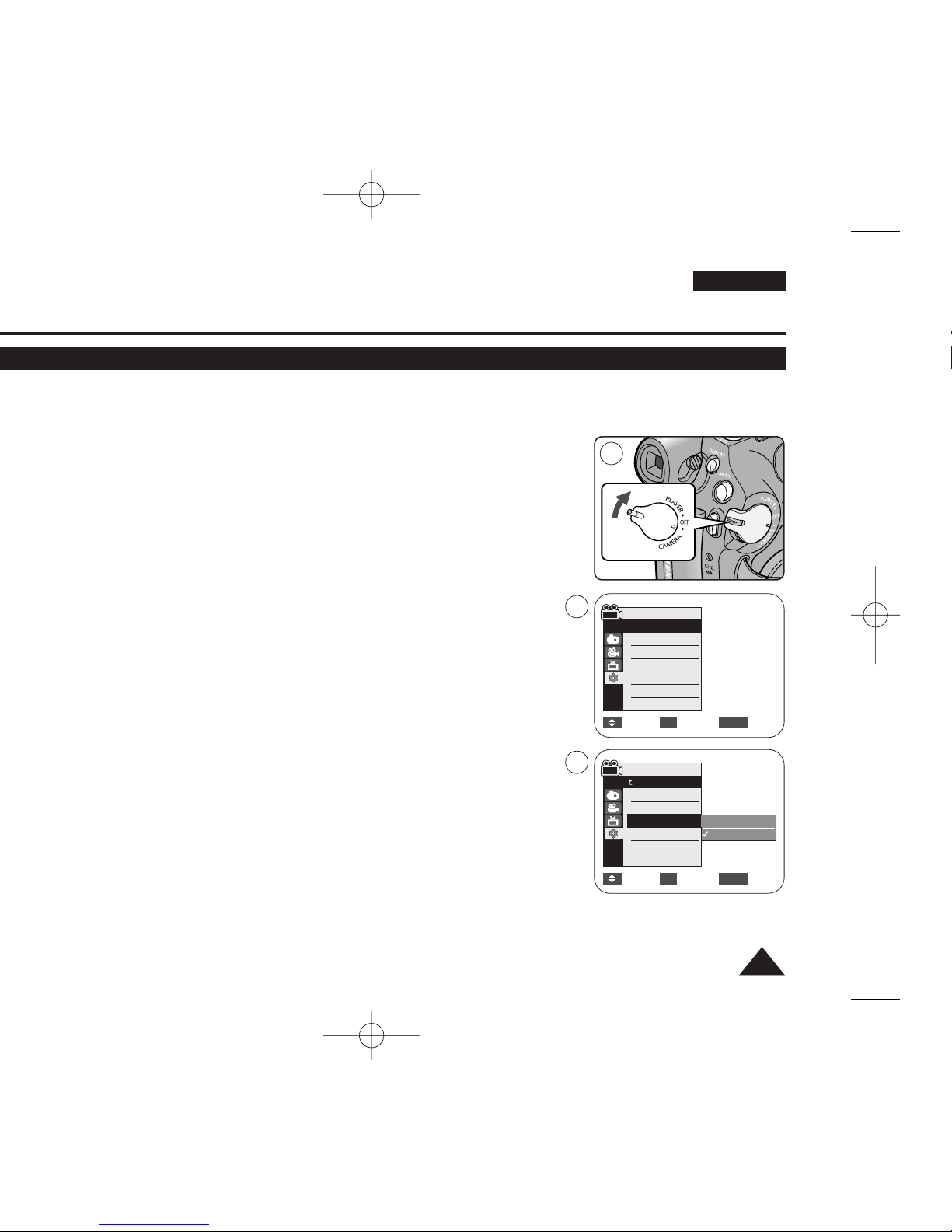
ENGLISH
2525
Move Select Exit
MENUOK
Off
On
1
Camera Mode
√System
Clock Set
Remote
Beep Sound
Shutter Sound
Language
Demonstration
√On
√On
√On
√English
√On
Move Select Exit
MENUOK
4
6
Camera Mode
Back
Clock Set
Remote
Beep Sound
Shutter Sound
Language
Demonstration
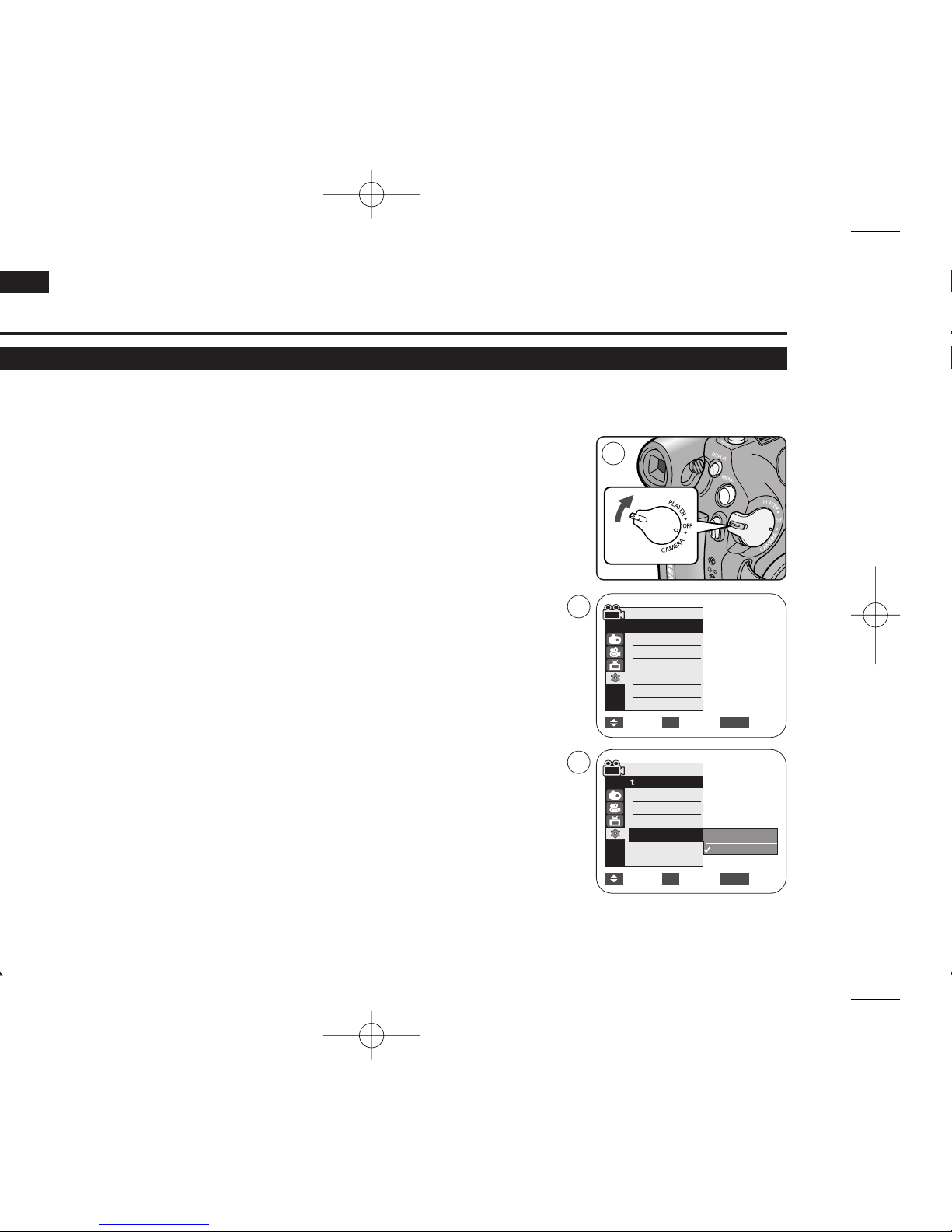
Move Select Exit
MENUOK
Off
On
1
Camera Mode
√System
Clock Set
Remote
Beep Sound
Shutter Sound
Language
Demonstration
√On
√On
√On
√English
√On
Move Select Exit
MENUOK
4
6
Camera Mode
Back
Clock Set
Remote
Beep Sound
Shutter Sound
Language
Demonstration
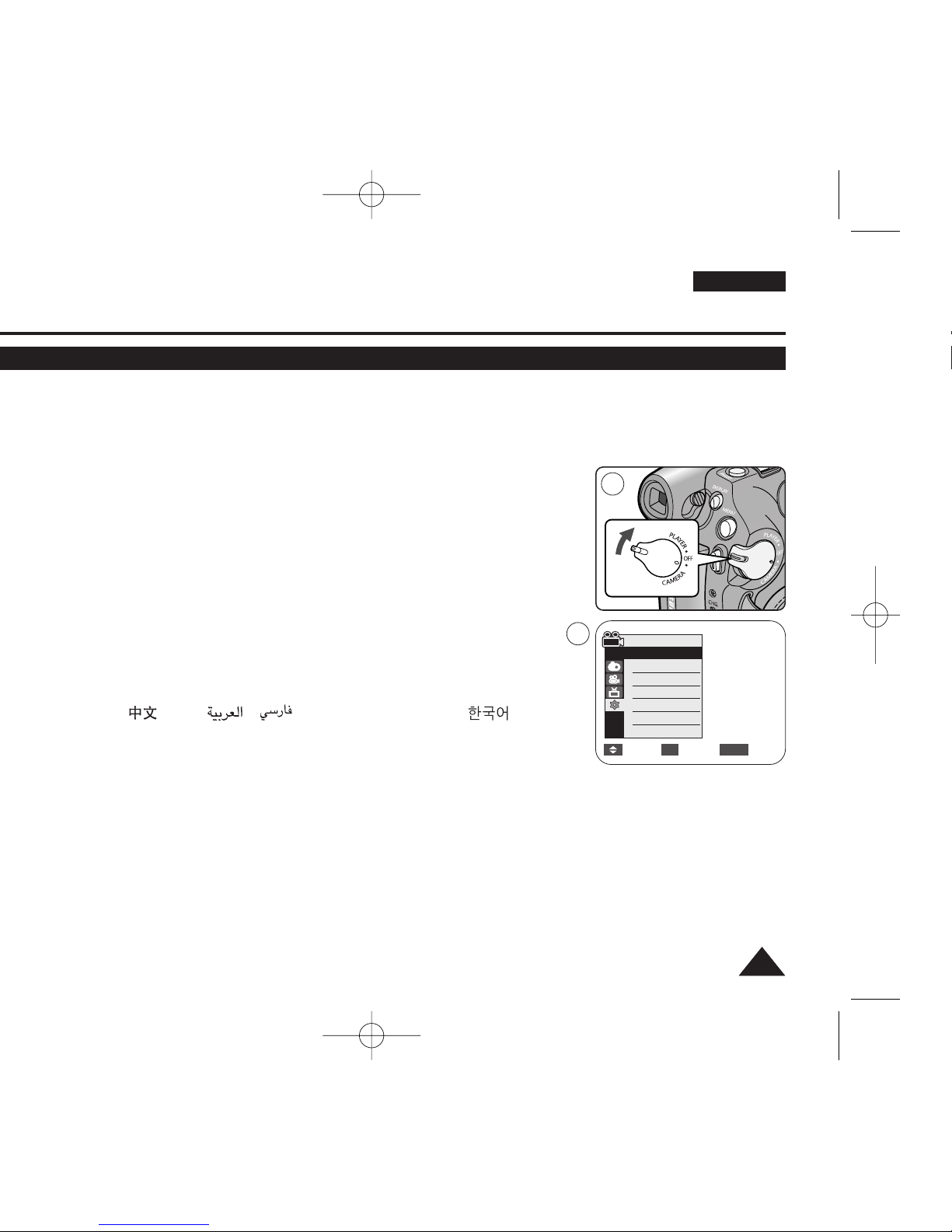
ENGLISH
2727
Español
/ Deutsch / Italiano / Português / Polski / Nederlands /
‰‰∑∑¬¬
/// PЫТТНЛИ / мН‡ªМТ¸Н‡ / /
Camera Mode
√System
Clock Set
Remote
Beep Sound
Shutter Sound
Language
Demonstration
√On
√On
√On
√English
√On
Move Select Exit
MENUOK
4
1
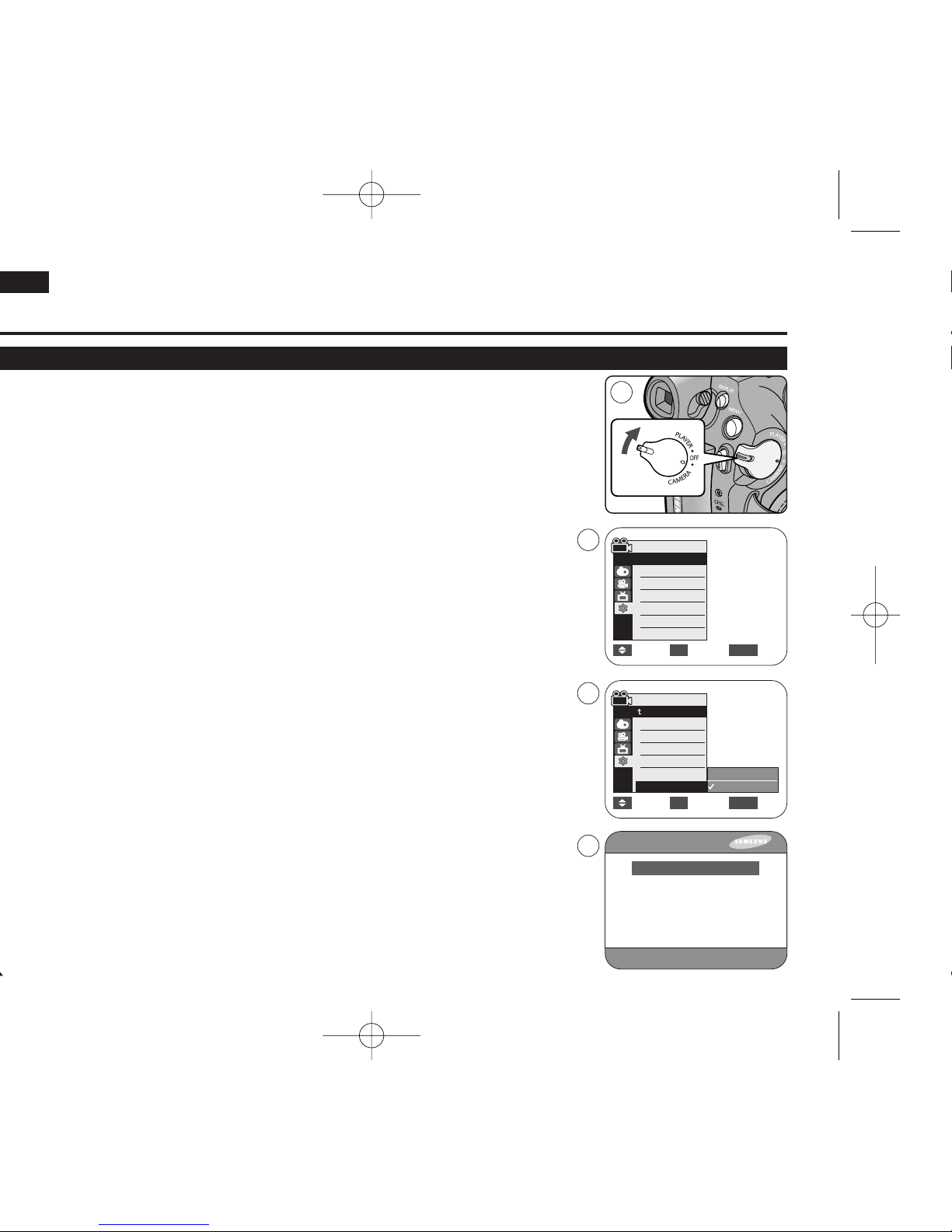
Move Select Exit
MENUOK
Off
On
Camera Mode
√System
Clock Set
Remote
Beep Sound
Shutter Sound
Language
Demonstration
√On
√On
√On
√English
√On
Move Select Exit
MENUOK
1
4
6
7
SAMSUNG Camcorder is...
Demonstration
Camera Mode
Back
Clock Set
Remote
Beep Sound
Shutter Sound
Language
Demonstration
34x Optical Zoom
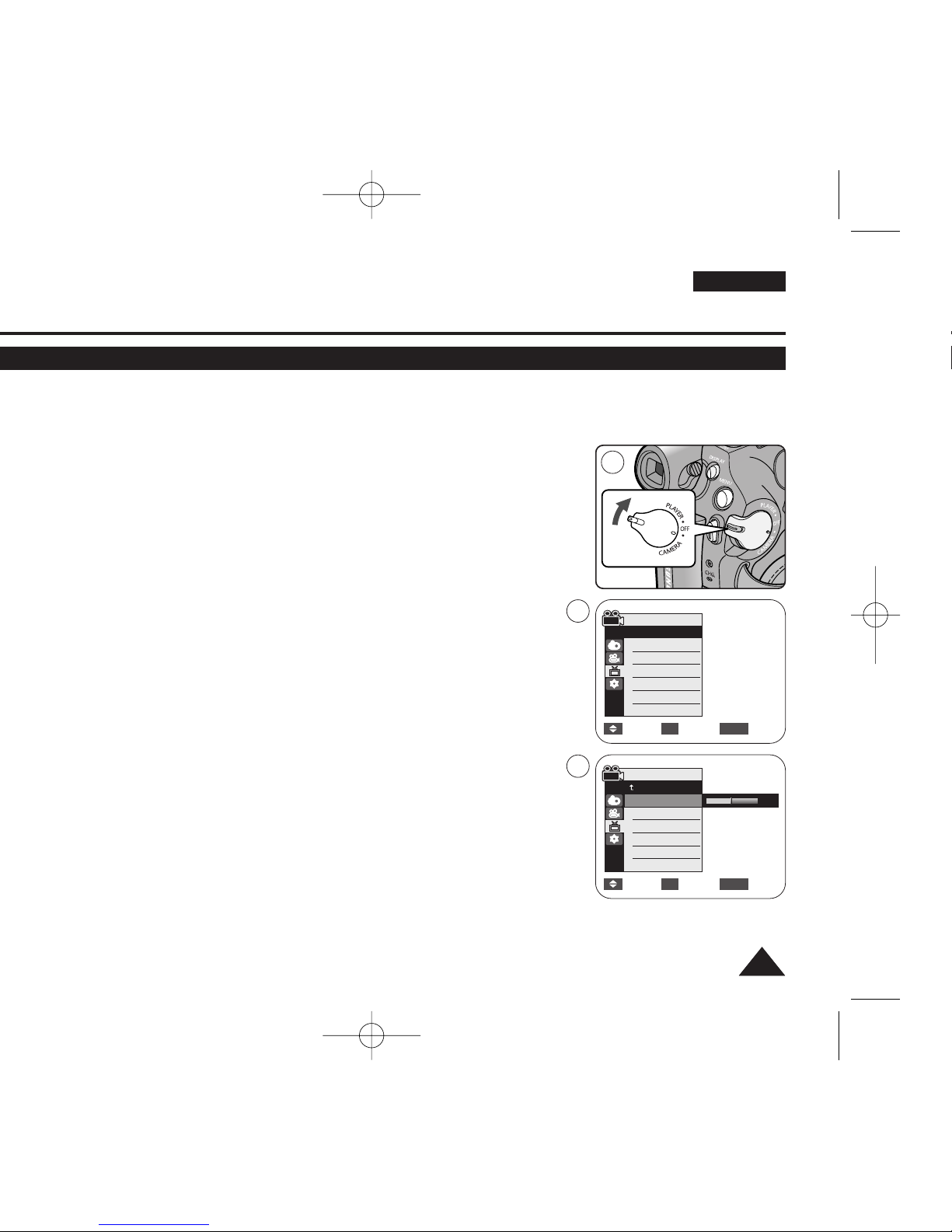
ENGLISH
2929
Move Select Exit
MENUOK
6
[18]
1
Move Select Exit
MENUOK
Camera Mode
√Display
LCD Bright
LCD Colour
Date/Time
TV Display
4
√Off
√On
Camera Mode
Back
LCD Bright
LCD Colour
Date/Time
TV Display
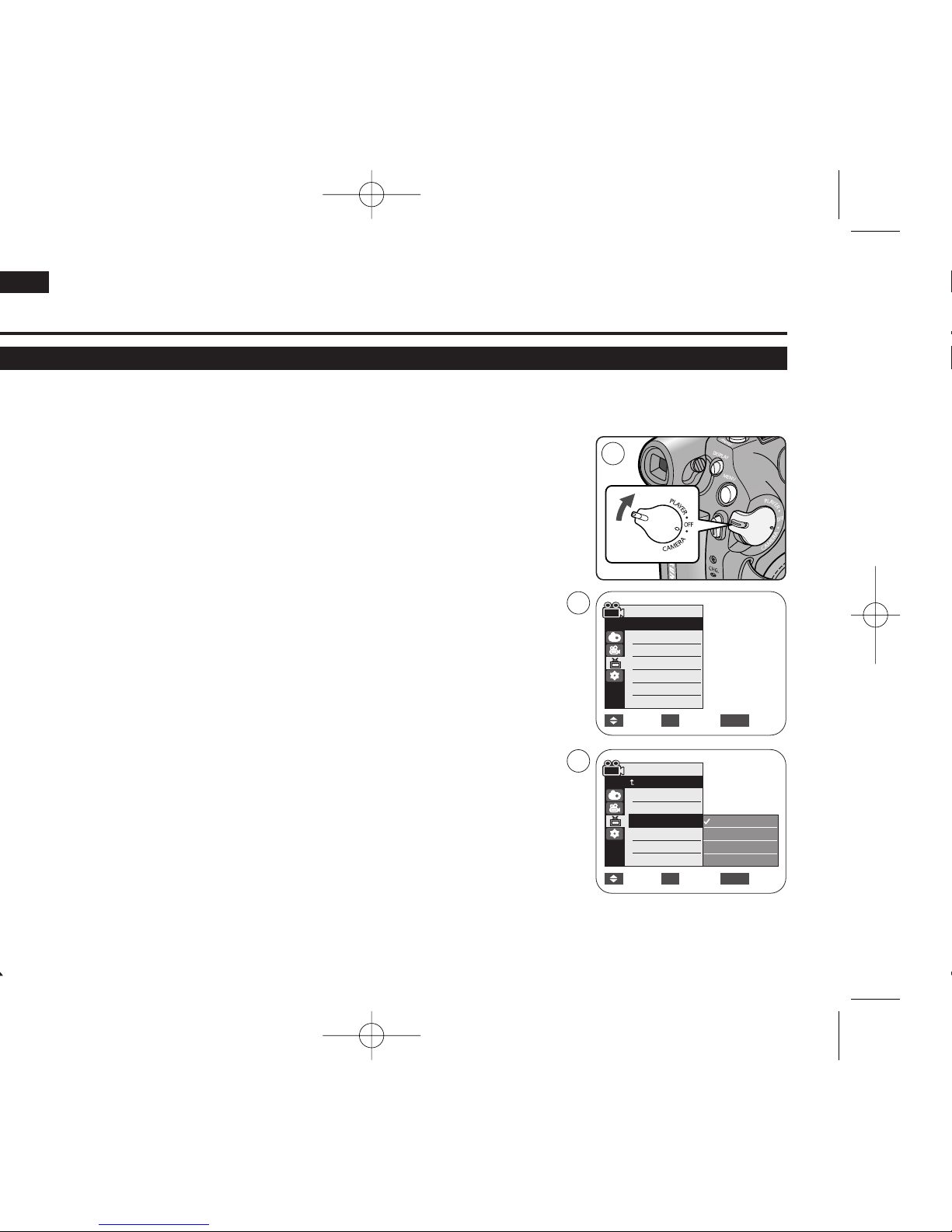
Move Select Exit
MENUOK
Camera Mode
√Display
LCD Bright
LCD Colour
Date/Time
TV Display
4
Move Select Exit
MENUOK
Off
Date
Time
Date&Time
1
√Off
√On
6
Camera Mode
Back
LCD Bright
LCD Colour
Date/Time
TV Display
