Ryobi E49MM01 User Manual [en, es, fr]
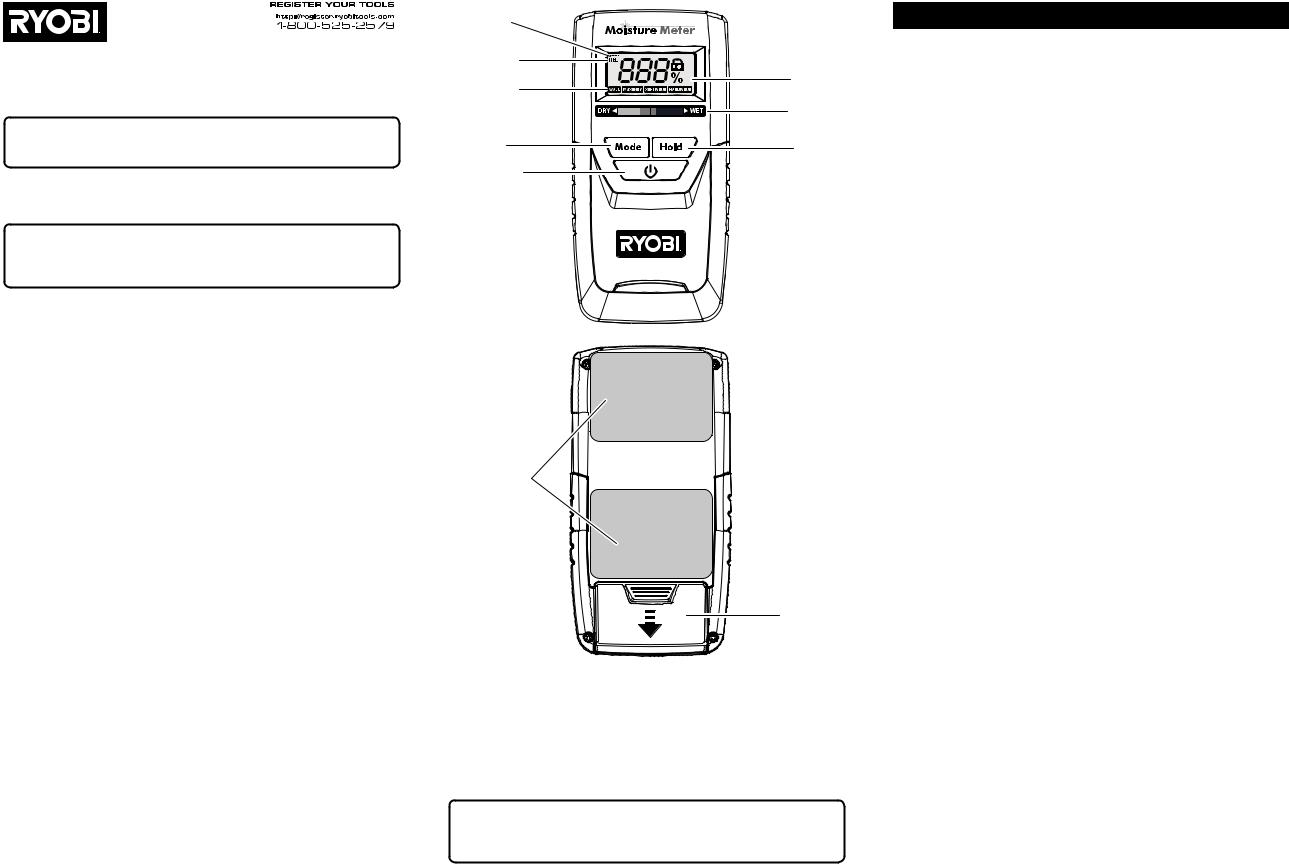
OPERATOR’S MANUAL
PINLESS MOISTURE METER
E49MM01
 WARNING!
WARNING!
Read and understand all instructions.
The Pinless Moisture Meter detects moisture levels which can contribute to mold growth. This product detects and displays the percentage of moisture present in softwoods, hardwoods, drywall, and masonry.
 caution:
caution:
This moisture meter does not detect or identify the presence of mold.
Product Specifications
Measurement Depth................................... |
Up to 1/2 in. Below the Surface |
Measurement Range...................................... |
0−53% Moisture in Softwood |
|
0−35% Moisture in Hardwood |
|
Relative Readings in Wall and Masonry |
Accuracy Range..................................................... |
± 4% (± 6% in Masonry) |
Operating Temperature.............................................................. |
50ºF−104ºF |
installing/replacing the battery
Remove the battery cover (A) and install the 9 volt battery provided .
The battery status indicator (B) in the LED screen shows the amount of battery charge available. When the indicator shows that the power is depleted, the battery should be replaced.
OPERATING THE MOISTURE METER
Press and hold the power button (C) to turn the unit on.
NOTE: If the unit sits idle for 105 seconds, it will automatically power off.
Press the Mode button (D) to cycle through the different measurement modes (E). Choose the mode that represents the material you want to test. The available modes are Wall (fordrywall),Masonry, Softwood, and Hardwood. The relative indicator (F) will show in Wall and Masonry modes.
Place the back side of the unit flat against the material where the measurement is to be taken. The measurement will be taken automatically and will be displayed as a percentage (G).
•Make sure the unit sensors (H) are free of debris before use.
•Hold the unit from the front and sides and do not allow your fingers to come in contact with the sensors when taking the measurement.
•Make sure both pads are firmly in contact with the surface being tested.
•Do not slide the unit along the surface being tested.
•The presence of metal behind the wall may interfere with the reading; readings in multiple locations will increase accuracy.
Once the unit is removed from the surface, the measurement will disappear. To keep the measurement displayed after you remove the unit from the surface, press the Hold button (I).
987000-817 |
SAVE THIS MANUAL |
|
FOR FUTURE REFERENCE |
||
9-15-09 (rev:02) |
B |
|
|
|
F |
|
|
E |
G |
|
|
|
|
|
J |
D |
|
I |
|
C |
|
H
A
The moisture reference bar (J) beneath the LED screen will also light to indicate the moisture range. The ranges vary based on which mode you are using.
In Wall or Masonry modes:
Green = 0−30% Yellow = 31−70% Red = 71% +
In Softwood or Hardwood modes:
Green = 5−14% Yellow = 15−17% Red = 18% +
caution:
These measurements are for reference only. Always consult a professional before beginning any repairs.
When you are done taking measurements, press and hold the power button (C) to turn the unit off.
warranty
LIMITED TWO YEAR WARRANTY AND 30 DAY EXCHANGE POLICY
30-DAY EXCHANGE POLICY: During the first 30 days after date of purchasing this product, you may either request service under this warranty or you may exchange it by returning it with proof of purchase and all original equipment packaged with the original product to the dealer from which it was purchased. The replacement product will be covered by the limited warranty for the balance of the two year period from the date of the original purchase.
LIMITED TWO YEAR WARRANTY. This product is warranted against all defects in workmanship or materials for a period of two years from the date of purchase. The warranty on any accessories for this product, excluding batteries, is limited to 90 days from the date the accessory is purchased.
To obtain warranty service, call Customer Service at 1-800-525-2579 for warranty return instructions. The product must be properly packaged and returned with all equipment that was included with the original product. When you request warranty service, you must also present proof of purchase documentation, which includes the date of purchase (for example, a receipt or a bill of sale). Defective products returned within the warranty period will be repaired or replaced, at our option, free of charge, within ninety (90) days or less. The cost of shipping the product to us is your responsibility. This warranty only covers defects arising under normal usage and does not cover any malfunction, failure or defects resulting from misuse, abuse, neglect, alteration, modification or unauthorized repairs. It applies only to the original purchaser at retail, and may not be transferred. One World Technologies, Inc. makes no warranties, representations or promises as to the quality or performance of this product other than those specifically stated in this warranty. Any implied warranties granted under state law, including warranties of merchantability or fitness for a particular purpose, are limited to two years from the date of purchase. One World Technologies, Inc. is not responsible for direct, indirect, or incidental damages Some states do not allow limitations on how long an implied warranty lasts, or the exclusion or limitation of incidental or consequential damages, so the above limitations and exclusions may not apply to you. This warranty gives you specific legal rights, and you may also have other rights which vary from state to state.
one world TECHNOLOGIES, INC.
1428 Pearman Dairy Road
Anderson, SC 29625
Phone 1-800-525-2579 États-Unis, T éléphone 1-800-525-2579
USA, Teléfono 1-800-525-2579 www.ryobitools.com
Ryobi® is a registered trademark of Ryobi Limited used under license. RYOBI® est une marque déposée de Ryobi Limited utilisée sous licence.
RYOBI® es una marca comercial registrada de Ryobi Limited y es empleada mediante autorización.
