Royal Sovereign RBM-1500 User Manual
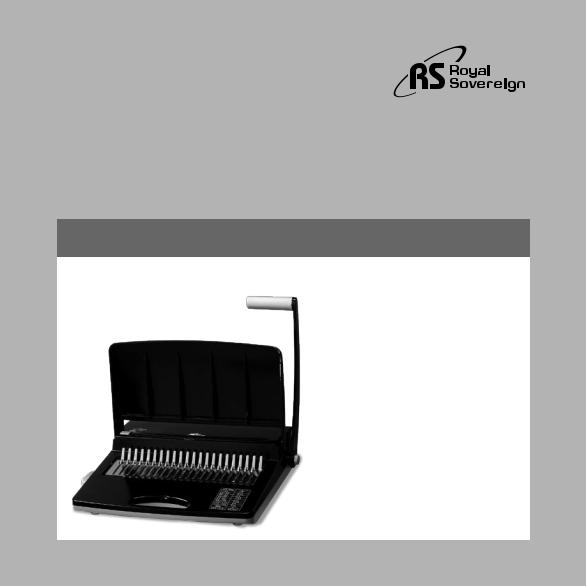
Owner's Manual
RBM-1500
BINDING MACHINE
Manual
Página en Español |
13 |
Page en Français |
25 |
Please read and retain these instructions.
To register your product, please www.royalsovereign.com USA.
Click the Customer Support Tab, then the Registration Tab.
www.royalsovereign.com
Royal Sovereign International, Inc.
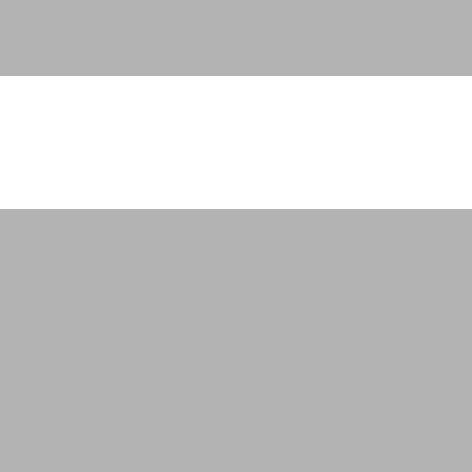
BINDING MACHINE
Manual

RBM-1500
SAFETY INSTRUCTIONS
The safety recommendations outlined in this section should be read and understood before operating this machine. Keep this information for future reference.
Caution
1.Keep the machine away from heat and water sources.
2.Do not attempt to open or otherwise repair your machine.
3.When operating, place the machine on a flat, level surface.
4.Test punch scrap sheets before punching final documents.
5.Remove staples, paper clips, and other metals from your sheets before punching.
6.Do not use the punching handle as a carrying handle.
7.Never exceed the machine’s quoted performance.
3
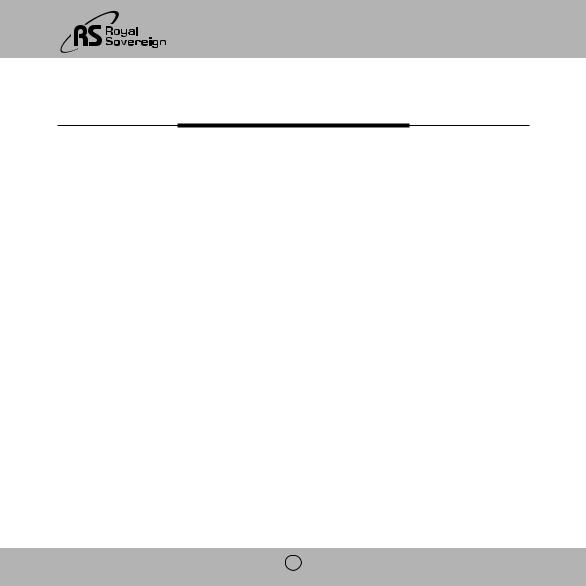
CONTENTS
Box Contents∙∙∙∙∙∙∙∙∙∙∙∙∙∙∙∙∙∙∙∙∙∙∙∙∙∙∙∙∙∙∙∙∙∙∙∙ 5
Parts∙∙∙∙∙∙∙∙∙∙∙∙∙∙∙∙∙∙∙∙∙∙∙∙∙∙∙∙∙∙∙∙∙∙∙∙∙∙∙∙∙∙∙∙ 5
Features∙∙∙∙∙∙∙∙∙∙∙∙∙∙∙∙∙∙∙∙∙∙∙∙∙∙∙∙∙∙∙∙∙∙∙∙∙∙∙∙∙ 6
Operation∙∙∙∙∙∙∙∙∙∙∙∙∙∙∙∙∙∙∙∙∙∙∙∙∙∙∙∙∙∙∙∙∙∙∙∙ 7~8
Troubleshooting∙∙∙∙∙∙∙∙∙∙∙∙∙∙∙∙∙∙∙∙∙∙∙∙∙∙∙∙∙∙∙∙∙ 9
Specifications∙∙∙∙∙∙∙∙∙∙∙∙∙∙∙∙∙∙∙∙∙∙∙∙∙∙∙∙∙∙∙∙∙ 10
Warranty∙∙∙∙∙∙∙∙∙∙∙∙∙∙∙∙∙∙∙∙∙∙∙∙∙∙∙∙∙∙∙∙∙∙∙∙∙∙ 11
Contact Information∙∙∙∙∙∙∙∙∙∙∙∙∙∙∙∙∙∙∙∙∙∙∙∙∙∙∙ 12
Página en Español∙∙∙∙∙∙∙∙∙∙∙∙∙∙∙∙∙∙∙∙∙∙∙∙∙∙∙∙∙ 13 Page en Français∙∙∙∙∙∙∙∙∙∙∙∙∙∙∙∙∙∙∙∙∙∙∙∙∙∙∙∙∙∙ 25
4
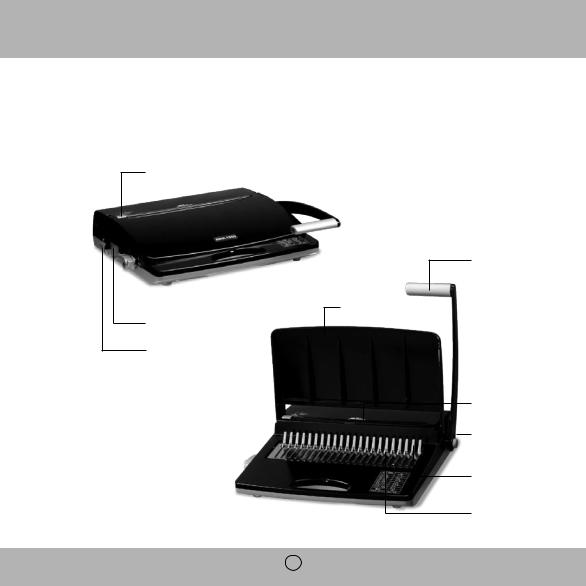
RBM-1500
BOX CONTENTS
Binding machine and Handle
PARTS
Adjustable edge guide
 Binding handle
Binding handle
Punching handle
Cover
Paper waste tray
Margin depth knob
Paper entry
Punching handle lock
Comb pins
Comb pullers
5
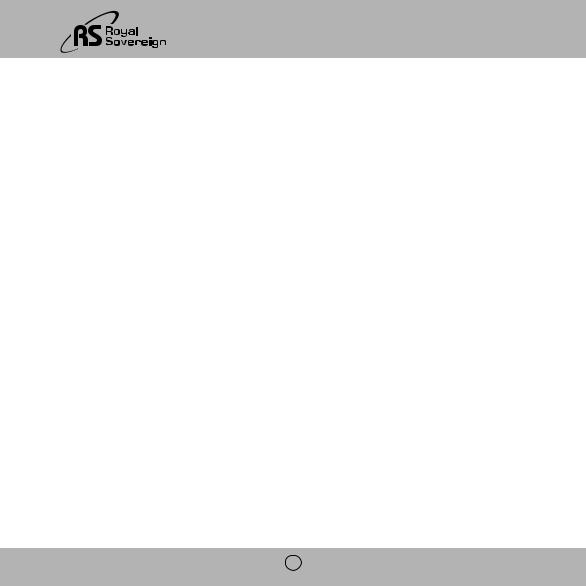
FEATURES
Document Supporting Cover
Cover acts as a support for the paper being punched.
Independent Punch and Bind System
This binding machine has a simple 2 step punch and bind system that punches up to 15 pages at a time and binds up to 300 pages.
Adjustable Paper Edge Guide
Precise paper edge guide is adjustable for sheets of paper and binding covers.
Adjustable Margin Depth
Depth of the paper margin can easily be adjusted from 1/4 inch to 1/10 inch by moving the knob up or down.
Waste Tray
No-mess built in waste tray allows easy removal for paper clippings.
Sleek Design
Cover closes and handle can be locked in place for easy storage.
6

RBM-1500
OPERATION
Set-up
1.Before you begin binding you need to attach the handle to the machine. Unscrew the gray handle knob on the right side of the machine by turning the knob to the left. Place the handle onto the metal square and insert the knob into the handle. Turn the knob to the right to tighten and hold handle in place.
2.Make sure the machine is on a flat, sturdy surface.
3.Check to make sure the paper waste tray is empty and correctly fitted.
4.Lift the cover and the punching handle to the upright position.
5.Move the adjustable paper edge guide to the size of paper you wish to punch.
6.Push the margin depth knob up or down to adjust the margin on the paper from 1/10˝to 1/4˝.
7.Select the right-sized comb and covers for your documents. For the appropriate comb sizes, refer to the chart of the binding machine.
NOTE: Test pieces of scrap paper to make sure everything is aligned properly before punching your finished document.
Punching and Binding
1.Slide the front and back covers into the paper entry lengthwise. Pull the handle down to punch.
2.Punch the remaining sheets in small batches that do not overload the machine. This machine can punch 15 sheets of 20lb./80gsm paper at one time.
3.Place the binding comb in between the comb pins with the open side facing up. Slowly push back the handle to have the comb pullers open up the combs wide enough to insert the punched sheets. This machine binds up to 300 sheets using a 1 1/2˝ comb.
4.Insert the punched sheets onto the open binding comb. For the best results, insert the front cover face down first, then insert the rest of the sheets and back cover.
5.When all of the sheets are loaded onto the comb, pull the handle back to its original position. Remove the bound document by lifting it up.
7
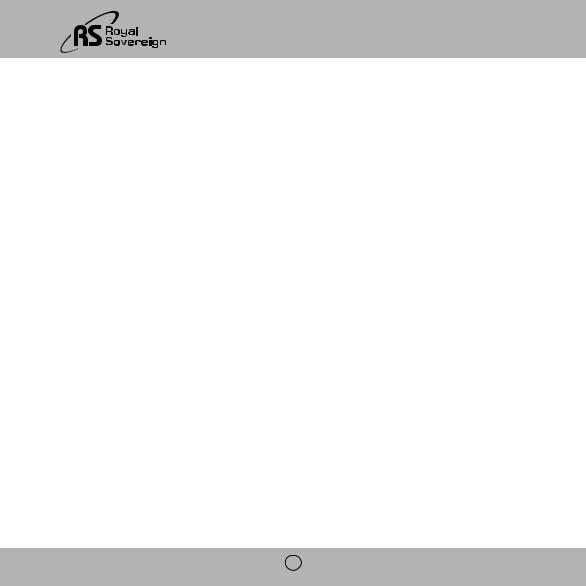
Editing a Bound Document
Sheets may be added or removed at any time by placing the bound document into to comb pins and using the handle to open the binding comb as described above.
Emptying the Waste Tray
The waste tray located on the front of the binding machine can be easily pulled out for emptying. Always check that the tray is correctly fitted before punching.
8
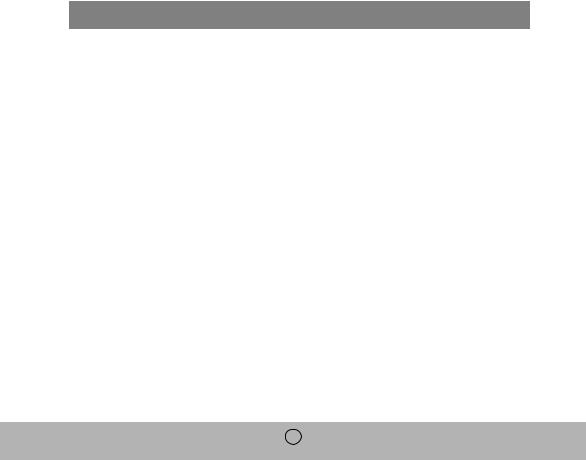
|
|
RBM-1500 |
|
|
|
|
|
Troubleshooting |
|
|
|
|
|
|
|
|
Symptom |
Solution |
|
|
|
|
|
|
Punched holes are not centered. |
Adjust the edge guide and use scrap paper to test if the holes are centered. |
|
|
|
|
|
|
Machine will not punch. |
Check that the paper waste tray is empty and correctly fitted. Check for |
|
|
blockage in the paper entry |
|
|
|
|
|
|
|
|
|
|
|
Punched holes are not parallel to the edge. |
Take a stiff object and slide it sideways through the paper entry to release any |
|
|
paper clippings into the paper waste tray. |
|
|
|
|
|
|
|
|
|
|
|
Holes are partially punched. |
Ensure that the punching capacity is not exceeded. Adjust edge guide and use |
|
|
scrap paper to test if holes are properly punched. |
|
|
|
|
|
|
|
|
|
|
|
Hole edges are damaged. |
Reduce the number of sheets being punched. |
|
|
|
|
|
|
Waste tray is leaking. |
Check that the paper waste tray is empty and correctly fitted. |
|
|
|
|
|
If you are still having complications, please contact Royal Sovereign’s Service Center at 1-800-397-1025.
9
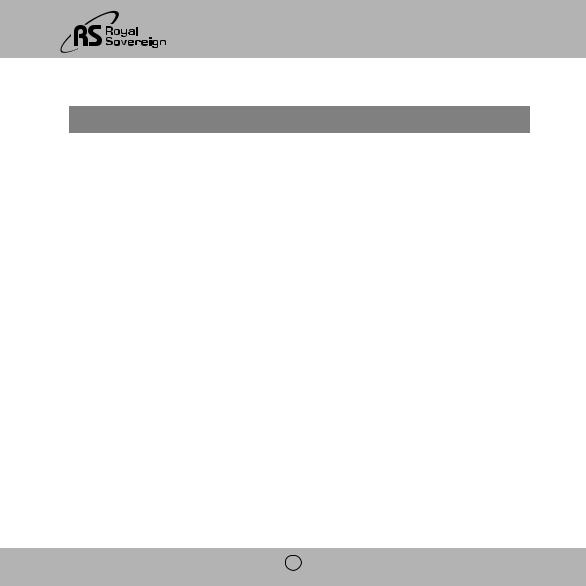
SPECIFICATIONS
Model |
RBM-1500 |
|
|
Operation type |
Manual |
|
|
Punching capacity |
15 sheets (20lb/80g paper) |
|
|
Binding capacity |
300 sheets |
|
|
Paper dimensions |
US Letter (8/12˝ x 11˝ / 216 x 279mm) |
|
|
Comb capacity |
1/4˝-1 1/2˝ / 6mm-50mm |
|
|
Weight |
18.7lbs / 8.5kg |
|
|
Dimensions |
16.5˝ x 14˝ x 3.5˝ / 418 x 355 x 88mm |
|
|
10

RBM-1500
LIMITED ONE YEAR WARRANTY
This warranty applies to repair or replacement of product found to be defective in material or workmanship for one year from the date of the original purchase. This warranty is extended only to the original purchaser.
This warranty does not apply to damage resulting from abuse, misuse, or improper maintenance of damage that is attributable to acts of nature. Royal Sovereign International, Inc. (and its affiliated companies) is not liable for incidental or consequential damages of any nature. This limitation would not apply if you live in those areas that do not permit the exclusion or limitation of incidental or consequential damages.
Defective products for warranty repair or replacement cannot be returned without a Return Authorization number. Please go to www.royalsovereign.com USA-Customer Support Tab to make a request for an Office Product Return Authorization
Defective products must be returned to Royal Sovereign International Consumer Return Department, freight prepaid, with proof of purchase and Return Shipping and Handling payment (check or money order). Upon repair or replacement the product will be returned to the customer.
Return defective product to the following address with a detailed description of the problem. If possible, pack in original carton. Please prepay shipping charges.
For out of warranty service or frequently asked questions please go to www.royalsovereign.com USACustomer Support Tab.
11
