Rotel RSP-1098 User Manual
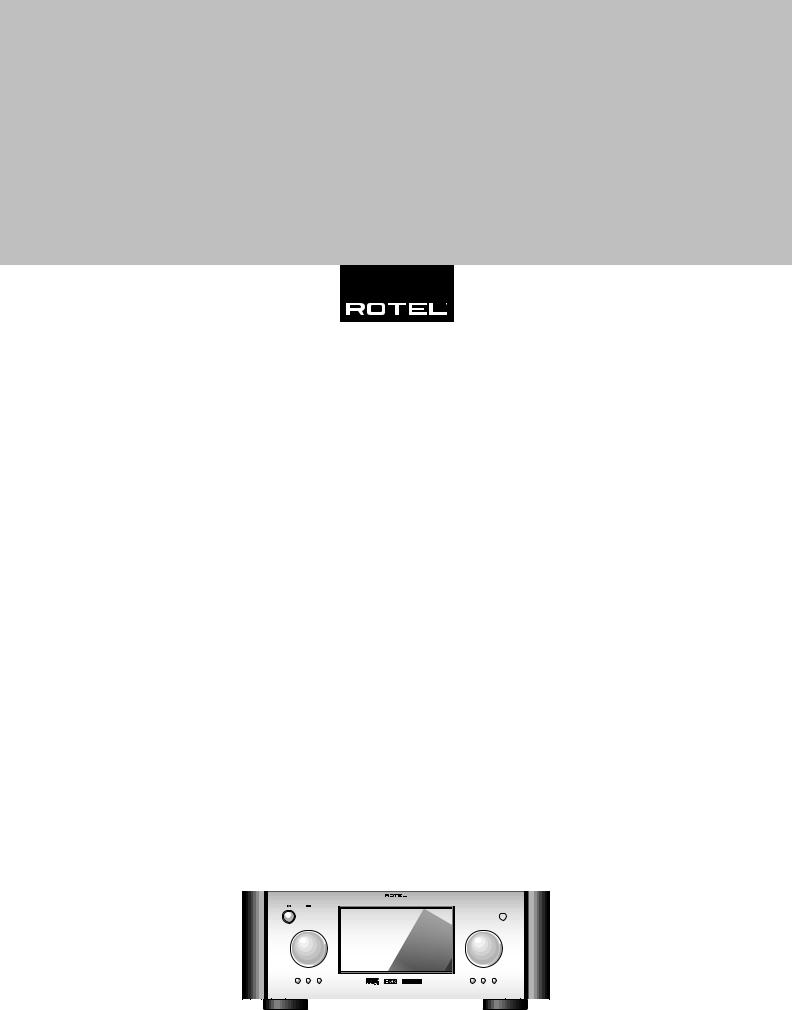
Owner’s Manual
RSP-1098
Surround Sound Processor
|
|
SURROUND SOUND PROCESSOR |
RSP-1098 |
|
|
STANDBY |
ZONE 2 |
|
|
|
|
|
FUNCTION |
|
|
VOLUME |
|
|
PUSH |
|
|
|
|
PATH |
SPEAKER |
MODE |
DISPLAY |
MENU |
MUTE |
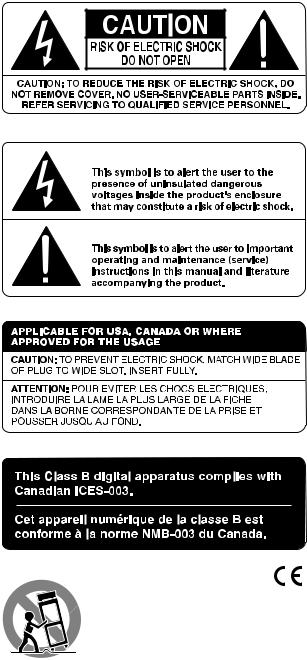
Notice
The COMPUTER I/O connection should be handled by authorized person only.
FCC Information
This equipment has been tested and found to comply with the limits for a Class B digital device, pursuant to Part 15 of the FCC Rules. These limits are designed to provide reasonable protection against harmful interference in a residential installation. This equipment generates, uses and can radiate radio frequency energy and, if not installed and used in accordance with the instruction, may cause harmful interference to radio communications.
However, there is no guarantee that interference will not occur in a particular installation. If this equipment does cause harmful interference to radio or television reception, which can be determined by turning the equipment off and on, the user is encouraged to try to correct the interference by one or more of the following measures:
•Reorient or relocate the receiving antenna.(TV, radio, etc.)
•Increase the separation between the equipment and receiver
•Connect the equipment to an outlet on circuit different from that to which the receiver is connected.
•Consult the dealer or an experienced radio/TV technician for additional help.
Caution
This device complies with part 15 of the FCC Rules operation is subject to the following to conditions: (1) This device may not cause harmful interference, and (2) this device must accept any interference received, including interference that may cause undesired operation.
Important Safety Instructions
WARNING: There are no user serviceable parts inside. Refer all servicing to qualified service personnel.
WARNING: To reduce the risk of fire or electric shock, do not expose the unit to moisture or water. Do not allow foreign objects to get into the enclosure. If the unit is exposed to moisture, or a foreign object gets into the enclosure, immediately disconnect the power cord from the wall. Take the unit to a qualified service person for inspection and necessary repairs.
Read all the instructions before connecting or operating the component. Keep this manual so you can refer to these safety instructions.
Heed all warnings and safety information in these instructions and on the product itself. Follow all operating instructions.
Clean the enclosure only with a dry cloth or a vacuum cleaner.
You must allow 10 cm or 4 inches of unobstructed clearance around the unit. Do not place the unit on a bed, sofa, rug, or similar surface that could block the ventilation openings. If the unit is placed in a bookcase or cabinet, there must be ventilation of the cabinet to allow proper cooling.
Keep the component away from radiators, heat registers, stoves, or any other appliance that produces heat.
The unit must be connected to a power supply only of the type and voltage specified on the rear panel. (USA: 115 V/60Hz, EC: 230V/50Hz)
Connect the component to the power outlet only with the supplied power supply cable or an exact equivalent. Do not modify the supplied cable. Do not defeat grounding and/or polarization provisions. The cable should be connected to a 2-pin polarized wall outlet, matching the wide blade of the plug to the wide slot of the receptacle. Do not use extension cords.
Do not route the power cord where it will be crushed, pinched, bent, exposed to heat, or damaged in any way. Pay particular attention to the power cord at the plug and where it exits the back of the unit.
The power cord should be unplugged from the wall outlet if the unit is to be left unused for a long period of time.
Immediately stop using the component and have it inspected and/or serviced by a qualified service agency if:
•The power supply cord or plug has been damaged.
•Objects have fallen or liquid has been spilled into the unit.
•The unit has been exposed to rain.
•The unit shows signs of improper operation
•The unit has been dropped or damaged in any way
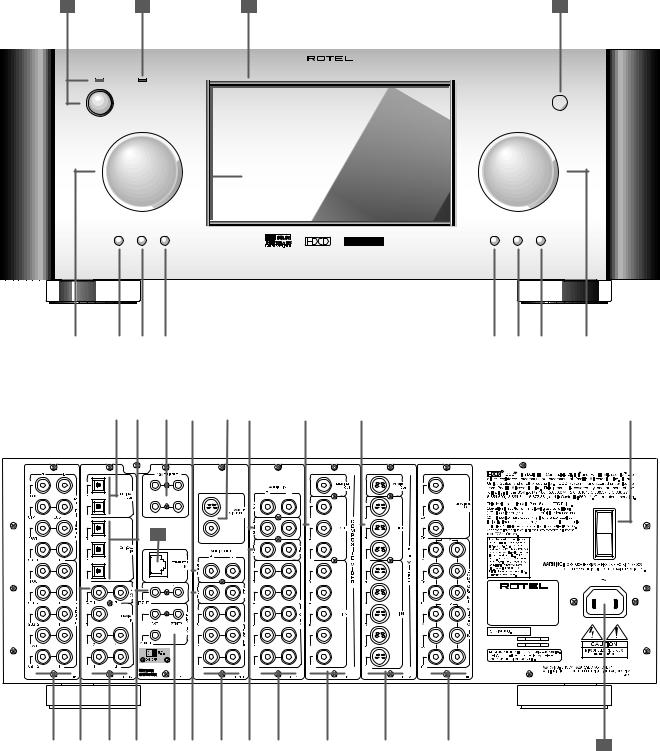
RSP-1098 Surround Sound Processor |
4 |
1: Front and Rear Panels
SURROUND SOUND PROCESSOR RSP-1098
STANDBY |
ZONE 2 |
|
|
FUNCTION |
VOLUME |
|
PUSH |
|
PATH SPEAKER MODE |
DISPLAY MENU |
MUTE |
|
|
|
|
|
|
|
|
|
|
|
|
|
|
|
|
|
|
|
|
|
|
|
|
|
|
|
|
|
|
|
|
|
|
|
|
|
|
|
|
|
|
|
|
|
|
|
|
|
|
|
|
|
|
|
|
|
|
|
|
|
|
|
|
|
|
|
|
|
|
|
|
|
|
|
|
|
|
|
|
|
|
|
|
|
|
|
|
|
|
|
|
|
|
|
|
|
|
|
|
|
|
|
|
|
|
|
|
|
|
|
|
|
|
|
|
|
|
5 |
|
6 |
|
7 |
|
8 |
|
|
|
|
|
|
|
|
|
|
|
|
|
|
|
|
|
|
|
|
|
|
|
|
|
|
|
|
|
|
|
9 |
|
10 |
|
11 |
|
12 |
|
|
|
|||||
|
|
|
|
|
|
|
|
|
|
|
|
|
|
|
|
|
|
|
|
|
|
|
|
|
|
|
|
|
|
|
|
|
|
|
|
|
|
|
|
|
|
|
||||||||||||||
|
13 |
|
|
|
|
|
14 |
|
15 |
|
|
16 |
|
17 |
18 |
19 |
|
20 |
21 |
22 |
23 |
24 |
25 |
|
|
|
|
|
|
26 |
||||||||||||||||||||||||||
|
|
|
|
|
|
|
|
|
|
|
|
|
|
|
|
|
|
|
|
|
|
|
|
|
|
|
|
|
|
|
|
|
|
|
|
|
|
|
|
|
|
|
|
|
|
|
|
|
|
|
|
|
|
|
|
|
|
|
|
|
|
|
|
|
|
|
|
|
|
|
|
|
|
|
|
|
|
|
|
|
|
|
|
|
|
|
|
|
|
|
|
|
|
|
|
|
|
|
|
|
|
|
|
|
|
|
|
|
|
|
|
|
|
|
|
|
|
|
|
|
|
|
|
|
|
|
|
|
|
|
|
|
|
|
|
|
|
|
|
|
|
|
|
|
|
|
|
|
|
|
|
|
|
|
|
|
|
|
|
|
|
|
|
|
|
|
|
|
|
|
|
|
|
|
|
|
|
|
|
|
|
|
|
|
|
|
|
|
|
|
|
|
|
|
|
|
|
|
|
|
|
|
|
|
|
|
|
|
|
|
|
|
|
|
|
|
|
|
|
|
|
|
|
|
|
|
|
3 |
ZONE2 |
|
S-VIDEO |
|
POWER |
1 |
2 |
|
ON |
40 |
COMPOSITE |
|
OFF |
|
SURROUND SOUND PROCESSOR |
|
MODEL NO: RSP-1098 |
POWER CONSUMPTION: 70 WATTS
27 |
|
28 |
|
29 |
|
30 |
|
31 |
|
32 |
|
33 |
|
34 |
|
35 |
|
36 |
|
37 |
|
38 |
39 |
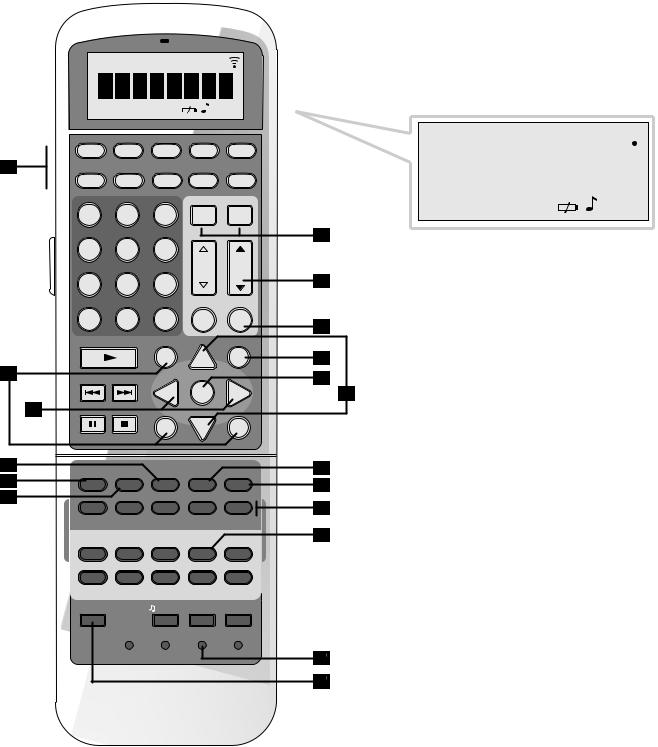
5 |
English |
2: RR-1050 Remote
|
CLONE REPT TRANSMITTER LOADING RECEIVER |
||||
|
EDIT |
LEARN |
|
WAITING |
|
|
AUD |
CD |
TUN |
TAPE |
EXT |
A |
|
DEVICE / INPUT |
|
||
|
V1 |
V2 |
V3 |
V4 |
V5 |
|
|
|
|
POWER |
|
|
1 |
2 |
3 |
ON |
OFF |
|
4 |
5 |
6 |
|
|
|
|
|
|
CH |
VOL |
|
7 |
8 |
9 |
|
|
|
|
|
|
MACRO |
|
|
+10 |
0 |
X |
M |
MUTE |
|
FRQ DIRECT |
GUIDE |
|
MENU |
|
|
|
|
C |
UP |
M |
B |
|
|
|
|
|
TUNE |
PRESET |
CTR |
|
OSD |
|
|
|
|
|
||
|
|
|
- |
ENT |
+ |
C |
FM MONO |
BAND |
SEARCH – |
|
SEARCH + |
|
|
|
S |
DWN |
R |
|
|
|
|
||
|
|
|
SUB |
|
SUR |
D |
CD |
|
|
|
|
E |
DISC 1 |
DISC 2 |
DISC 3 |
DISC 4 |
DISC 5 |
EQ |
DYN |
REC |
ZONE |
SUR+ |
|
F |
|
|
|
|
|
|
2CH |
PL C |
PL M |
5CH |
7CH |
|
PROG |
RANDOM |
REPEAT |
DISC- |
DISC+ |
|
DISPLAY |
AUDIO |
ANGLE |
SBTITLE |
ZOOM |
|
DISP |
TAPE2 |
PHONO |
TONE |
D-SLT |
|
RESUME |
REPEAT |
A -B |
GOTO |
SLOW |
|
SCAN |
PTY |
P-TUN |
TP |
TA |
|
INPUT 1 |
INPUT 2 |
INPUT 3 |
TV/VCR |
RECORD |
|
DVD |
|
|
|
|
|
POWER |
|
/ CLONE |
EDIT |
LEARN |
|
|
CLEAR |
LANG |
PRELOAD |
RESET |
|
|
|
PAGE 1/2 |
|
|
CLONE REPT TRANSMITTER LOADING RECEIVER 
|
|
|
|
|
|
|
|
|
|
|
|
|
|
|
|
|
|
|
|
|
|
|
|
|
|
|
|
|
|
|
|
|
|
|
|
|
|
|
|
|
|
|
|
|
|
|
|
|
|
|
|
|
|
|
|
|
|
|
|
|
|
|
|
|
|
|
|
|
|
|
|
|
|
|
|
|
|
|
|
|
|
|
|
|
|
|
|
|
|
|
|
|
|
|
|
|
|
|
|
|
|
|
|
|
|
|
|
|
|
|
|
|
|
|
|
|
|
|
|
|
|
|
|
|
|
EDIT LEARN |
|
|
|
|
|
|
|
|
|
|
WAITING |
||||||
G
H
I
J
K
L
M
N
O
P
Q
R
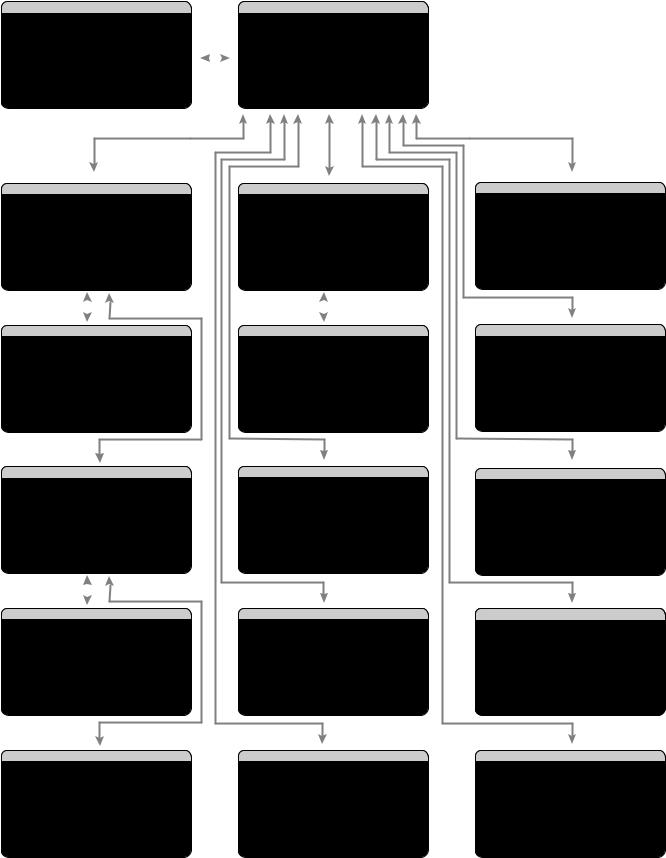
RSP-1098 Surround Sound Processor |
6 |
3: On-Screen Display/TFT Screen Menus
SYSTEM |
STATUS |
|
|
MAIN |
MENU |
||||||
LISTEN:Tuner |
|
|
|
|
|
|
|
|
|||
VID INPUT:Video |
1 |
|
|
|
|
INPUT |
SPEAKER |
||||
RECORD:Source |
|
|
|
|
|
|
DELAY |
TEST TONE |
|||
MODE:Dolby |
Digital |
|
|
SUB SETUP |
ZONE 2 |
||||||
INPUT:Coaxial 2 |
|
|
DISPLAY |
CONTOUR |
|||||||
VOLUME:65 |
|
|
|
|
|
|
|
OTHER |
DEFAULT |
||
ZONE 2:Off |
|
|
|
|
|
|
|
|
|
||
SPEAKERS: |
FL |
|
CNT |
|
SUB |
|
FR |
|
|
EXIT |
|
|
SL |
|
CB1 |
|
CB2 |
SR |
|
|
|
|
|
|
INPUT SETUP |
|
|
|
|
SPEAKER SETUP |
|
|||||
LISTEN:CD |
|
|
|
|
|
|
|
|
||||
VID INPUT:Video 1 |
|
|
|
|
FRONT:Large |
|
||||||
INPUT LABEL:_______ |
|
|
|
CENTER:Large |
|
|||||||
|
INPUT:Coaxial 2 |
|
SURROUND:Large |
|
||||||||
CINEMA EQ:Off |
|
|
CENTER BACK:Large1 |
|
||||||||
12V TRIGGER:1 |
|
|
SUBWOOFER:Yes |
|
||||||||
DEFAULT MODE:Dolby 3 Stereo |
|
ADVANCED:Enter |
|
|||||||||
GROUP DELAY:200ms |
|
|
|
|
|
|
|
|
||||
MAIN |
MENU |
|
|
|
|
|
MAIN |
MENU |
|
|
||
|
|
|
|
|
|
|
|
|
|
|
||
|
|
|
|
|
|
|
|
|
||||
|
|
|
|
|
|
|
|
|
||||
|
INPUT SETUP |
|
|
ADV SPEAKER |
SETUP |
|
||||||
|
LISTEN: |
|
|
|
|
|
|
|
|
|||
|
Multi Input |
|
|
|
|
|
|
|||||
VID INPUT:Video 1 |
|
|
|
SPEAKER:Front |
|
|||||||
INPUT LABEL:_______ |
|
|
CROSSOVER:100Hz |
|
||||||||
12V TRIGGER:1 |
|
|
|
|
DOLBY:Small |
|
||||||
|
|
|
|
DTS:Small |
|
|||||||
LFE REDIRECT:On |
|
|
STEREO/MPEG:Large |
|
||||||||
|
|
|
|
|
|
|
|
|
MUSIC:Small |
|
||
MAIN |
MENU |
|
|
|
|
|
SPEAKER SETUP MENU |
|
||||
|
INPUT SETUP |
|
|
|
SUBWOOFER SETUP |
|
||||||
LISTEN:CD |
|
|
|
CROSSOVER:100hZ |
|
|||||||
VID INPUT:Video 1 |
|
|
|
|
||||||||
INPUT LABEL:_______ |
|
|
DOLBY DIGITAL: |
0dB |
|
|||||||
|
INPUT:Coaxial |
2 |
|
DOLBY |
PL II: |
0dB |
|
|||||
CINEMA EQ:Off |
|
|
|
|
DTS: |
0dB |
|
|||||
12V TRIGGER:1 |
|
|
STEREO/MPEG:+ 2dB |
|
||||||||
DEFAULT MODE: |
Dolby PLII Cinema |
|
|
MUSIC: |
Off |
|
||||||
GROUP DELAY:200mS |
|
|
MULTI |
INPUT:- 2dB |
|
|||||||
MAIN |
MENU |
|
|
|
|
|
|
|
|
|
|
|
OPTION |
|
|
|
|
|
MAIN |
MENU |
|
|
|||
|
|
|
|
TEST |
TONE |
|
||||||
|
|
|
|
|
|
|||||||
DOLBY PRO LOGIC |
II |
|
|
|
||||||||
|
|
|
|
|
|
|
|
|
LEFT:+ |
1dB |
|
|
|
MODE:Music |
|
|
|
CENTER:- 1dB |
|
||||||
OPTIONAL PARAMETERS |
|
|
RIGHT:+ |
2dB |
|
|||||||
R SURROUND:+ 5dB |
|
|||||||||||
PANORAMA:Off |
|
|
R |
CTR |
BACK:+ |
2dB |
|
|||||
DIMENSION:3 |
|
|
L |
CTR |
BACK:+ |
2dB |
|
|||||
CENTER WIDTH:0 |
|
|
L SURROUND:+ 4dB |
|
||||||||
INPUT |
SETUP |
|
|
MENU |
|
|
SUBWOOFER:+ 9dB |
|
||||
|
|
|
|
|
|
|
|
|
|
|||
|
|
|
|
|
|
|
MAIN |
MENU |
|
|
||
|
DTS |
Neo:6 |
|
|
|
|
DELAY |
SETUP |
|
|||
|
|
|
|
|
|
|
|
|
LEFT: 12ft |
3.6m |
||
|
MODE:Cinema |
|
|
|
CENTER: 11ft |
3.3m |
||||||
|
|
|
|
|
|
|
|
|
RIGHT: 11ft |
3.3m |
||
|
|
|
|
|
|
|
R |
SURROUND: |
6ft |
1.8m |
||
|
|
|
|
|
|
|
R |
CTR |
BACK: |
8ft |
2.4m |
|
|
|
|
|
|
|
|
L |
CTR |
BACK: |
9ft |
2.7m |
|
|
|
|
|
|
|
|
L |
SURROUND: |
5ft |
1.5m |
||
INPUT |
SETUP |
|
|
MENU |
|
|
SUBWOOFER: |
5ft |
1.5m |
|||
|
|
|
|
|
|
|
|
|
|
|||
|
|
|
|
|
|
|
MAIN |
MENU |
|
|
||
CONTOUR SETUP
SPEAKER:Front
DEFEAT:On
HF CONTOUR:+5
LF CONTOUR: 0
MAIN MENU
DISPLAY OPTIONS
DISPLAY SOURCE:Off
CONTRAST:+ 5
BRIGHTNESS:- 5
PROGRESSIVE:No
OSD OUTPUT: SCREEN+MON
MAIN MENU
OTHER OPTIONS
RECORD:Source
TURN ON VOL:Last
MAX VOL:Max
VOL SPEED:Slow
POWER:Direct
LANGUAGE:English
VIDEO:NTSC
MAIN MENU
ZONE2C TOURSETUPSETUP
SPEAKERSOURCE:OffFront VOLUME SETUP:Variable
VOLUME:60DEFEAT On TURN ON VOL:Last
HF CONTOURMAX VOL:Max+5dB 12VLF CONTOUTRIGGER:Off0dB
MAIN MENU
DEFAULT SETUP
FACTORY DEFAULT:No
USER DEFAULT:No
SET USER DEFAULT:No
MAIN MENU
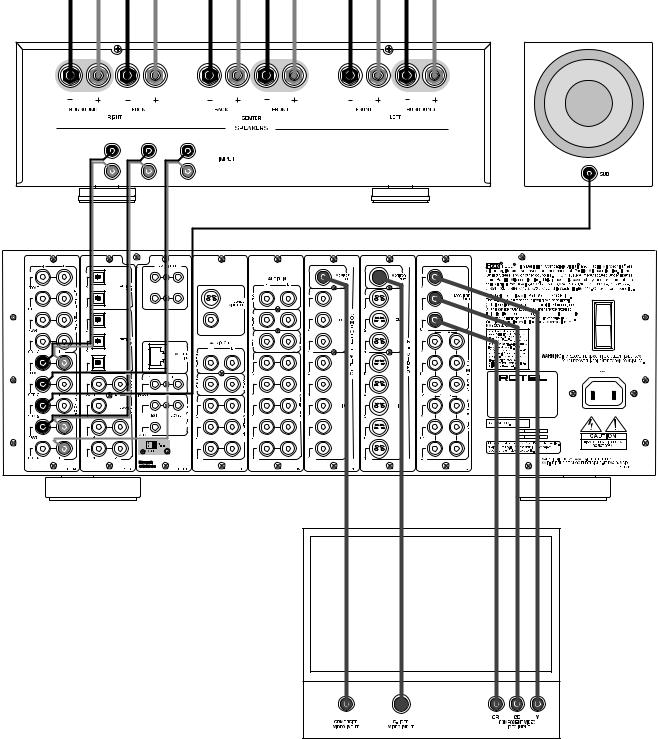
7 |
English |
4: Outputs
AMPLIFIER |
SUBWOOFER |
FRONT |
SURROUND |
|
R |
CENTER |
|
L |
CENTER |
|
BACK |
||
|
RSP-1098
3 ZONE2
S-VIDEO
POWER
1 2
ON
COMPOSITE
OFF
SURROUND SOUND PROCESSOR
MODEL NO: RSP-1098
POWER CONSUMPTION: 70 WATTS
TV
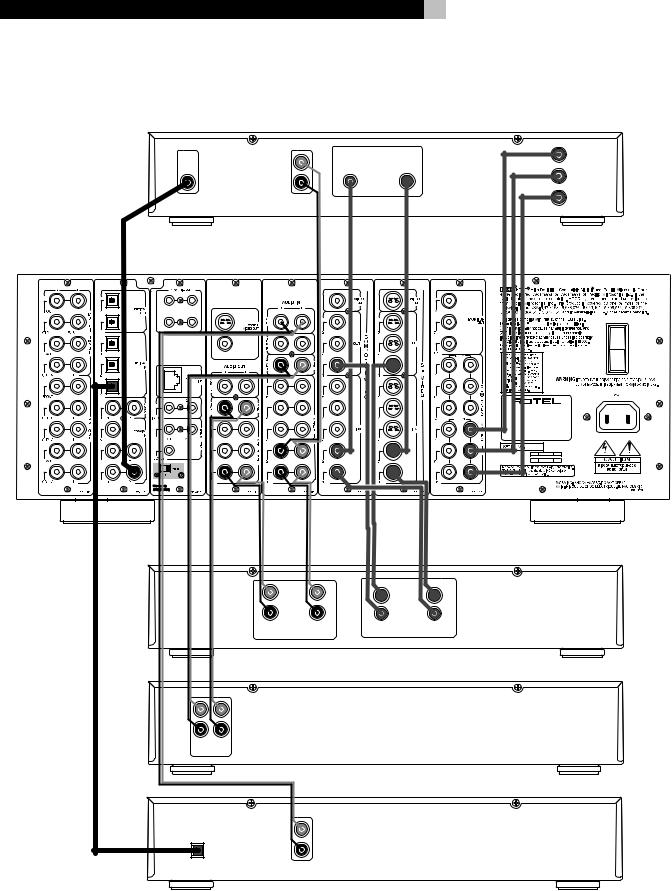
RSP-1098 Surround Sound Processor
5: Source Connections
|
|
|
L |
|
|
|
|
R |
|
|
DIGITAL |
|
AUDIO |
|
|
OUTPUT |
|
OUTPUT |
|
3 |
ZONE2 |
|
|
|
|
|
S-VIDEO |
|
|
1 |
2 |
|
|
|
|
|
COMPOSITE |
|
|
|
|
|
L |
|
|
|
|
R |
|
|
|
REC |
AUDIO |
LINE |
|
|
IN |
OUT |
|
|
|
|
||
|
|
L |
|
|
|
|
R |
|
|
|
LINE |
REC |
|
|
|
OUT |
IN |
|
|
|
|
|
|
L |
|
|
|
|
R |
|
OPTICAL |
|
ANALOG |
|
|
DIGITAL OUTPUT |
OUTPUT |
||
|
|
8 |
|
|
|
|
DVD |
VIDEO |
|
Y |
|
OUTPUTS |
|
|
|
|
|
|
|
COMPOSITE |
S-VIDEO |
|
|
|
|
CR |
COMPONENT |
|
|
|
VIDEO |
|
|
CB |
|
|
|
|
RSP-1098 |
|
|
|
POWER |
|
|
|
ON |
|
|
|
OFF |
|
|
SURROUND SOUND PROCESSOR |
|
|
|
MODEL NO: RSP-1098 |
|
|
|
POWER CONSUMPTION: 70 WATTS |
|
|
|
|
VCR |
|
|
S-VIDEO |
|
|
|
COMPOSITE |
|
REC |
VIDEO |
LINE |
|
IN |
OUT |
|
|
|
|
||
|
|
|
TAPE |
|
|
|
CD |
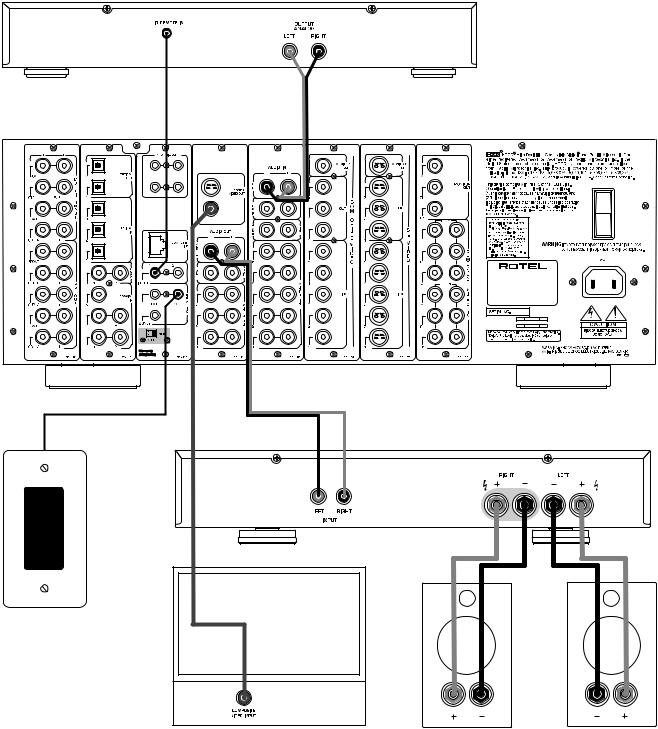
9 |
English |
6: Zone 2 Connections
CD
ROTEL RSP-1098
3 ZONE2
S-VIDEO
POWER
1 2
ON
COMPOSITE
OFF
SURROUND SOUND PROCESSOR
MODEL NO: RSP-1098
POWER CONSUMPTION: 70 WATTS
AMPLIFIER
ZONE 2 IR
RIGHT |
LEFT |
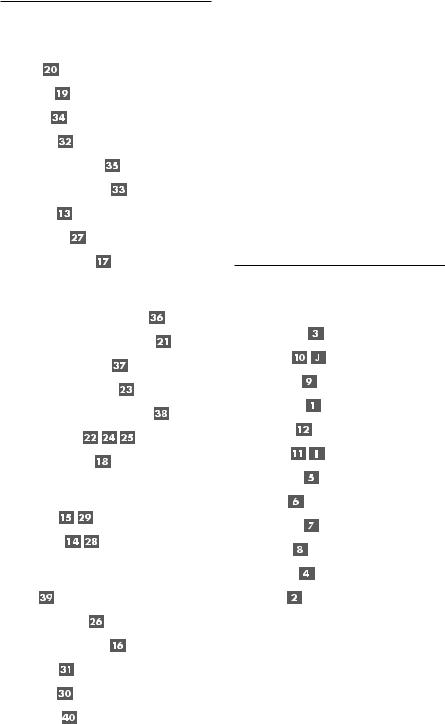
RSP-1098 Surround Sound Processor |
10 |
Contents
Boxed numbers refer to RSP-1098 illustration. Boxed letters refer to RR-1050 illustration.
Important Safety Instructions ............................. |
3 |
1: Front and Rear Panels ................................... |
4 |
2: RR-1050 Remote ........................................... |
5 |
3: On-Screen Display/TFT Screen Menus ............. |
6 |
4: Outputs ......................................................... |
7 |
5: Source Connections ........................................ |
8 |
6: Zone 2 Connections ....................................... |
9 |
About Rotel ......................................... |
12 |
Getting Started .................................... |
12 |
Video features ................................................. |
12 |
Audio features ................................................. |
12 |
Surround features ............................................ |
12 |
Other features ................................................. |
12 |
Unpacking ....................................................... |
13 |
Placement ....................................................... |
13 |
CONNECTIONS |
13 |
Analog Audio Inputs & Outputs ............ |
13 |
CD Inputs .................................................. |
13 |
Tuner Inputs .............................................. |
13 |
TAPE Inputs ............................................... |
13 |
TAPE Outputs ............................................ |
13 |
VIDEO 1–5 Audio Inputs ........................... |
14 |
VIDEO 1–3 Audio Outputs ......................... |
14 |
MULTI Inputs ............................................. |
14 |
Preamp Outputs ........................................ |
14 |
ZONE 2 Audio Outputs ............................... |
14 |
Video Inputs & Outputs ........................ |
14 |
VIDEO 1–5 Composite Video Inputs ........... |
15 |
VIDEO 1–3 Composite Video Outputs ......... |
15 |
VIDEO 1–5 S-Video Inputs ......................... |
15 |
VIDEO 1–3 S-Video Outputs ...................... |
15 |
VIDEO 1–4 Component Video Inputs ......... |
15 |
TV Monitor Outputs ...................... |
15 |
ZONE 2 Video Outputs ............................... |
15 |
Digital Audio Input & Outputs ............... |
15 |
Digital Inputs ..................................... |
15 |
Digital Outputs ................................... |
16 |
Other Connections ................................ |
16 |
AC Input ................................................... |
16 |
Master Power Switch ................................. |
16 |
12V TRIGGER Connections ......................... |
16 |
REM IN Jacks ............................................ |
16 |
IR OUT Jacks ............................................. |
16 |
Computer I/O ........................................... |
16 |
Making Connections .............................. |
17 |
CD Player ........................................................ |
17 |
DVD Player ...................................................... |
17 |
Cable, Satellite, or HDTV Tuner ......................... |
17 |
AM/FM Tuner .................................................. |
17 |
Audio Tape Recorder ........................................ |
17 |
VCR or Digital Video Recorder .......................... |
17 |
DVD-A or SACD Player ..................................... |
17 |
TV Monitor ....................................................... |
18 |
Amplifiers and Powered Subwoofers ................. |
18 |
OPERATING THE RSP-1098 |
18 |
Front Panel Overview .......................... |
18 |
Color TFT Display ...................................... |
18 |
MENU button ...................................... |
18 |
DISPLAY Button ......................................... |
18 |
STANDBY Button ....................................... |
18 |
VOLUME Knob ........................................... |
18 |
MUTE Button ...................................... |
19 |
FUNCTION Knob ........................................ |
19 |
PATH Button .............................................. |
19 |
SPEAKER Button ........................................ |
19 |
MODE Button ............................................ |
19 |
Remote Sensor .......................................... |
19 |
ZONE 2 LED .............................................. |
19 |
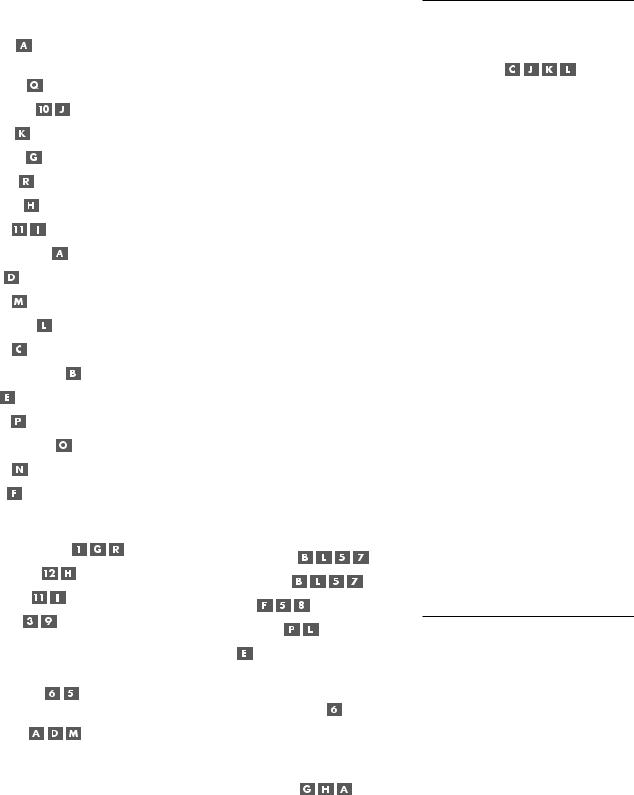
Remote Control Overview .................... |
19 |
Using the RR-1050 |
|
AUDIO Button ........................................... |
19 |
Programming the RR-1050 |
|
PRELOAD Button ....................................... |
19 |
MENU/OSD button ............................. |
19 |
ENTER Button ............................................ |
19 |
ON/OFF Buttons ....................................... |
19 |
POWER Button .......................................... |
19 |
VOLUME Button ......................................... |
20 |
MUTE Button ...................................... |
20 |
DEVICE/INPUT Buttons .............................. |
20 |
REC Button ................................................ |
20 |
ZONE Button ............................................. |
20 |
UP/DOWN Buttons .................................... |
20 |
+/– Buttons ............................................. |
20 |
Speaker Selection Buttons ......................... |
20 |
EQ Button ................................................. |
20 |
TONE Button ............................................. |
20 |
Surround Mode Buttons ............................. |
20 |
SUR+ Button ............................................. |
20 |
DYN Button ............................................... |
20 |
Basic Operations .................................. |
20 |
Power and Standby On/Off ......... |
20 |
Volume Adjustments ........................... |
21 |
Muting the Sound ............................... |
21 |
Display Options .................................. |
21 |
Selecting Inputs .................................... |
21 |
Selecting a Source Input |
|
from the Front Panel .......................... |
21 |
Selecting a Source |
|
from the Remote ......................... |
22 |
11 |
English |
Overview of Surround Formats ............. |
22 |
Dolby Surround |
|
Dolby Pro Logic II ............................................ |
22 |
Dolby Digital ................................................... |
22 |
DTS 5.1 |
|
DTS 96/24 ...................................................... |
22 |
DTS Neo:6 ....................................................... |
23 |
6.1 and 7.1 Surround ...................................... |
23 |
DSP Music Modes ............................................. |
23 |
2Ch/5Ch/7Ch Stereo Formats .......................... |
23 |
Other Digital Formats ...................................... |
24 |
Automatic Surround Modes ................... |
24 |
Manually Selecting Surround Modes ...... |
24 |
Dolby Digital 5.1 |
|
Dolby Digital Surround EX ............................... |
25 |
Dolby Digital 2.0 ............................................. |
25 |
DTS 5.1 |
|
DTS 96/24 |
|
DTS-ES 6.1 ....................................................... |
25 |
MPEG Multichannel .......................................... |
26 |
Digital Stereo |
|
(PCM, MP3, and HDCD) ................................... |
26 |
Analog Stereo .................................................. |
26 |
Other Settings ...................................... |
27 |
Temporary Speaker Level |
..... 27 |
Temporary Group Delay ........ |
27 |
Dynamic Range ........................... |
27 |
Contour/Tone Settings ........................ |
27 |
Cinema EQ ................................................ |
28 |
Zone 2 Operation ................................. |
28 |
Zone 2 Power On/Off Operation ............... |
28 |
Controlling Zone 2 |
|
from the Front Panel ....................................... |
28 |
Controlling Zone 2 |
|
from the Remote Location ........... |
28 |
SETUP |
29 |
Menu Basics ......................................... |
29 |
Navigation Buttons ............... |
29 |
System Status .................................................. |
29 |
Main Menu ...................................................... |
30 |
Display Options ................................................ |
30 |
Configuring Inputs ................................ |
30 |
Input Setup ...................................................... |
30 |
Multi Input Setup ............................................. |
31 |
Dolby Pro Logic II ............................................ |
32 |
DTS Neo:6 ....................................................... |
32 |
Configuring Speakers and Audio ............ |
32 |
Understanding Speaker Configuration .............. |
32 |
Speaker Setup ................................................. |
33 |
Advance Speaker Setup .................................... |
34 |
Subwoofer Setup ............................................. |
34 |
Test Tone ......................................................... |
35 |
Delay Setup ..................................................... |
36 |
Contour Setup .................................................. |
36 |
Miscellaneous Settings ......................... |
36 |
Other Options .................................................. |
36 |
Zone 2 Setup ................................................... |
37 |
Default Setup .................................................. |
37 |
MORE INFORMATION |
38 |
Troubleshooting .................................... |
38 |
Specifications ....................................... |
39 |
Audio .............................................................. |
39 |
Video ............................................................... |
39 |
General ........................................................... |
39 |
RSP-1098 Surround Sound Processor |
|
12 |
About Rotel |
Getting Started |
|
A family whose passionate interest in music led them to manufacture high fidelity components of uncompromising quality founded Rotel 40 years ago. Through the years that passion has remained undiminished and the family goal of providing exceptional value for audiophiles and music lovers regardless of their budget, is shared by all Rotel employees.
The engineers work as a close team, listening to, and fine tuning each new product until it reaches their exacting musical standards. They are free to choose components from around the world in order to make that product the best they can. You are likely to find capacitors from the United Kingdom and Germany, semi conductors from Japan or the United States, while toroidal power transformers are manufactured in Rotel’s own factory.
Rotel’s reputation for excellence has been earned through hundreds of good reviews and awards from the most respected reviewers in the industry, who listen to music every day. Their comments keep the company true to its goal - the pursuit of equipment that is musical, reliable and affordable.
All of us at Rotel, thank you for buying this product and hope it will bring you many years of enjoyment.
“DTS”, “DTS-ES Extended Surround”, “DTS ES® Matrix 6.1”, and “DTS ES® Discrete 6.1”, and “DTS Neo:6®”are trademarks of Digital Theater Systems, Inc.
Manufactured under license from Dolby Laboratories. “Dolby”, “Pro Logic”, “Surround EX”, and the double-D symbol are trademarks of Dolby Laboratories.
 , HDCD®, High Definition Compatible Digital ® and Pacific Microsonics™ are either registered trademarks or trademarks of Pacific Microsonics, Inc. in the United States and/or other countries. HDCD system manufactured under license from Pacific Microsonics, Inc. This product is covered by one or more of the following: In the USA: 5,479,168, 5,638,074, 5,640,161, 5,808,574, 5,838,274, 5,854,600, 5,864,311, 5,872,531, and in Australia: 669114. Other patents pending.
, HDCD®, High Definition Compatible Digital ® and Pacific Microsonics™ are either registered trademarks or trademarks of Pacific Microsonics, Inc. in the United States and/or other countries. HDCD system manufactured under license from Pacific Microsonics, Inc. This product is covered by one or more of the following: In the USA: 5,479,168, 5,638,074, 5,640,161, 5,808,574, 5,838,274, 5,854,600, 5,864,311, 5,872,531, and in Australia: 669114. Other patents pending.
Thank you for purchasing the Rotel RSP-1098 Surround Sound Processor. The RSP-1098 is full-featured audio/video control center for analog and digital source components. It features digital processing for a wide range of formats including Dolby Surround®, Dolby Digital®, DTS® and HDCD® source material.
Video features
•Front panel widescreen color TFT screen for video or operating menus.
•Wideband 100 mHz video processing for HDTV signals.
•Full complement of composite, S-Video, and Component Video inputs and outputs
•Conversion of composite and S-Video signals to Component Video for output to TV monitor.
Audio features
•Rotel’s Balanced Design Concept combines advanced circuit board layout, comprehensive parts evaluation, and extensive listening tests for superior sound and reliability.
•Individual circuit boards grouped by function for maximum signal isolation.
•24-bit/128x oversampling analog-to-digital converters from AKM and Crystal Semiconductor 24-bit/192 kHz digital-to-analog converters
•Analog bypass mode for pure 2-speaker stereo with no digital processing.
•Optical and coax digital inputs and outputs.
•MULTI Input for 7.1 channel analog signals from DVD-A and SACD players. Subwoofer options include .1 channel pass through or bass redirect feature with an analog lowpass filter for a summed subwoofer output from seven channels.
•Automatic HDCD® decoding for signals from High Definition Compatible Digital® compact discs.
•Automatic decoding of digital signals from MP3 (MPEG-1 Audio Layer 3) players.
Surround features
•Automatic Dolby Digital® decoding for Dolby Digital® 2.0, Dolby Digital® 5.1, and Dolby Digital Surround EX® recordings.
•Dolby® Pro Logic II® decoding for Dolby Surround® matrix encoded recordings. Can be optimized for Music or Cinema sources plus an emulation mode for the original Dolby Pro Logic decoding.
•Automatic decoding for DTS® 5.1 channel, DTS-ES® Matrix 6.1 channel, DTS-ES® Discrete 6.1 channel, and DTS 96/24 digital recordings.
•DTS® Neo:6® Surround modes for deriving surround channels for 5.1, 6.1 or 7.1 channel systems from 2-channel stereo or matrix surround recordings. Can be optimized for Music or Cinema sources.
•Automatic decoding for MPEG Multichannel digital recordings.
•Rotel XS (eXtra Surround) automatically ensures proper decoding and optimum performance from any multichannel digital signal on 6.1 and 7.1 channel systems. Always active in any system with center back speaker(s), Rotel XS even works with signals that would not otherwise activate the proper decoding (such as non-flagged DTS-ES and Dolby Surround EX discs) or for which there is no extended surround decoder (such as DTS 5.1, Dolby Digital 5.1, and even Dolby Pro Logic II decoded Dolby Digital 2.0 recordings).
•Surround modes for playback of surround sound material on 2 channel and 3 channel systems for total compatibility.
•Four DSP Music modes.
Other features
•Multi-zone, multi-source capability with independent input selection and volume.
•User friendly ON-SCREEN DISPLAY (OSD) menu system with programmable labels for all inputs. Choice of languages.
•Learning remote control to operate the RSP-1098 and nine other components.
•Upgradeable microprocessor software to accommodate future upgrades.
•Four assignable 12V trigger outputs for remote turn-on of power amplifiers and other components.
