Rockwell Automation FactoryTalk Alarms and Events Quick Start
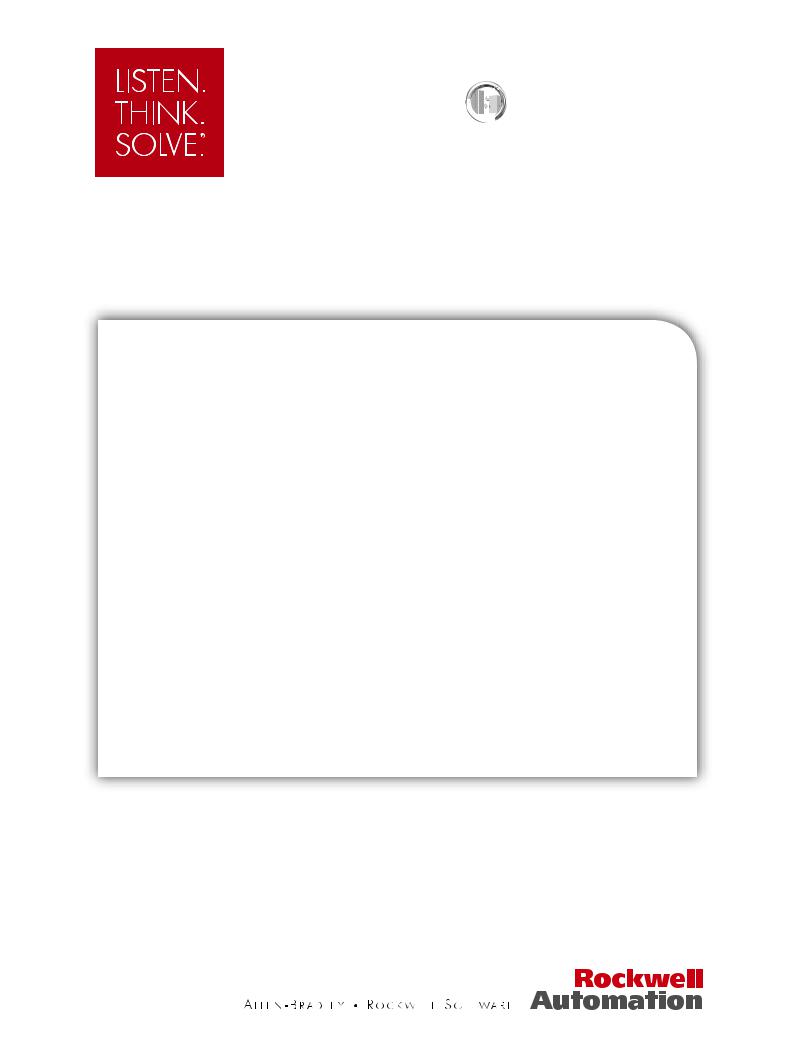
INTEGRATED PRODUCTION & PERFORMANCE SUITE





 Alarms and Events
Alarms and Events
SYSTEM CONFIGURATION GUIDE
PUBLICATION FTAE-RM001A-EN-E–May 2009
Contact Rockwell Technical Support Telephone — 440-646-3434 Technical Support Fax — 440-646-5801
World Wide Web — www.rockwellautomation.com
Copyright Notice © 2009 Rockwell Automation Technologies, Inc. All rights reserved. Printed in USA.
This document and any accompanying Rockwell Software products are copyrighted by Rockwell Automation Technologies, Inc. Any reproduction and/or distribution without prior written consent from Rockwell Automation Technologies, Inc. is strictly prohibited. Please refer to the license agreement for details.
Trademark Notices Allen-Bradley, ControlLogix, Entek, eProcedure, FactoryTalk, PLC-2, PLC-3, PLC-5, Rockwell Automation, Rockwell Software, RSLinx, RSView, and the Rockwell Software logo, are registered trademarks of Rockwell Automation, Inc.
The following logos and products are trademarks of Rockwell Automation, Inc.: FactoryTalk Batch, FactoryTalk Historian for Batch, and FactoryTalk Historian Classic
RSMACC, FactoryTalk AssetCentre, ProcessLogix, RSLogix, PhaseManager, RSLogix Emulate, RSOPC Gateway, and FactoryTalk Gateway
Data Highway Plus, DH+, RSView, FactoryTalk View, RSView Studio, FactoryTalk View Studio, RSView Machine Edition, and RSView ME Station
FactoryTalk Activation, FactoryTalk Administration Console, FactoryTalk Alarms and Events, FactoryTalk Automation Platform, FactoryTalk Services Platform, FactoryTalk Audit, FactoryTalk Data Model, FactoryTalk Diagnostics, FactoryTalk Directory, FactoryTalk Live Data, FactoryTalk Messenger, RSAssetSecurity, FactoryTalk Security, FactoryTalk Metrics, RSSql, FactoryTalk Transaction Manager, FactoryTalk Integrator EE, FactoryTalk Portal, and FactoryTalk Unified Plant Model
MicroLogix, RSLinx Classic, RSLinx Enterprise, SLC 5, SLC 500, and SoftLogix
Other Trademarks ActiveX, Microsoft, Microsoft Access, SQL Server, Visual Basic, Visual C++, Visual SourceSafe, Windows, Windows ME, Windows NT, Windows 2000, Windows Server 2003, and Windows XP are either registered trademarks or trademarks of Microsoft Corporation in the United States and/or other countries.
Adobe, Acrobat, and Reader are either registered trademarks or trademarks of Adobe Systems Incorporated in the United States and/or other countries.
ControlNet is a registered trademark of ControlNet International.
DeviceNet is a trademark of the Open DeviceNet Vendor Association, Inc. (ODVA)
Ethernet is a registered trademark of Digital Equipment Corporation, Intel, and Xerox Corporation OLE for Process Control (OPC) is a registered trademark of the OPC Foundation.
Oracle, SQL*Net, and SQL*Plus are registered trademarks of Oracle Corporation.
All other trademarks are the property of their respective holders and are hereby acknowledged. Warranty This product is warranted in accordance with the product license. The product’s performance may be
affected by system configuration, the application being performed, operator control, maintenance and other related factors. Rockwell Automation is not responsible for these intervening factors. The instructions in this document do not cover all the details or variations in the equipment, procedure, or process described, nor do they provide directions for meeting every possible contingency during installation, operation, or maintenance. This product’s implementation may vary among users.
This document is current as of the time of release of the product; however, the accompanying software may have changed since the release. Rockwell Automation, Inc. reserves the right to change any information contained in this document or the software at anytime without prior notice. It is your responsibility to obtain the most current information available from Rockwell when installing or using this product.
Version: 2.20 (CPR 9 Service Release 2)
Modified: April 9, 2009 5:47 pm
Publication Number: FTAE-RM001A-EN-E April 2009

Contents
Contents. . . . . . . . . . . . . . . . . . . . . . . . . . . . . . . . . . . . . . . . . . . |
iii |
Preface What you need to get started . . . . . . . . . . . . . . . . . . . . . . . . . . . . |
1 |
Required software . . . . . . . . . . . . . . . . . . . . . . . . . . . . . . . . . . . . 1 Recommended hardware and supported operating systems. . . . . . . . . . 2 Logix5000 controllers . . . . . . . . . . . . . . . . . . . . . . . . . . . . . . . . 3 Compatible firmware . . . . . . . . . . . . . . . . . . . . . . . . . . . . . . . . 3 Older controllers . . . . . . . . . . . . . . . . . . . . . . . . . . . . . . . . . . . 4 How to get the information you need . . . . . . . . . . . . . . . . . . . . . . . . 4
Special considerations for using this release of FactoryTalk Alarms and Events . . . . . . . . . . . . . . . . . . . . . . . . . . . . . . . . . . . . . . . . . . 4
Chapter 1 Overview of FactoryTalk Alarms and Events services . . . . . . . . . . . . 5
Choosing between HMI Tag Alarm Monitoring and FactoryTalk Alarms and Events . . . . . . . . . . . . . . . . . . . . . . . . . . . . . . . . . . . . . . . . . . 6
Where to start . . . . . . . . . . . . . . . . . . . . . . . . . . . . . . . . . . . . . . . 8 FactoryTalk Alarms and Events components. . . . . . . . . . . . . . . . . . . . 9 About monitoring for alarm conditions . . . . . . . . . . . . . . . . . . . . . . 11 About software-based alarm monitoring. . . . . . . . . . . . . . . . . . . 11 About device-based alarm monitoring . . . . . . . . . . . . . . . . . . . . 12 Choosing between tag-based and device-based alarm monitoring . . . . 14 Graphic objects in FactoryTalk Alarms and Events . . . . . . . . . . . . . . 14
Chapter 2 Plan your system . . . . . . . . . . . . . . . . . . . . . . . . . . . . . . . . . . . . 15
Decide what type of application you are building . . . . . . . . . . . . . . . 15 Decide what type of alarm monitoring you need. . . . . . . . . . . . . . . . 16 What you need . . . . . . . . . . . . . . . . . . . . . . . . . . . . . . . . . . . . . . 16 Follow these steps . . . . . . . . . . . . . . . . . . . . . . . . . . . . . . . . . . . 17 Install and activate FactoryTalk software . . . . . . . . . . . . . . . . . . . . 18
Typical stand-alone system . . . . . . . . . . . . . . . . . . . . . . . . . . . 18 Install FactoryTalk software. . . . . . . . . . . . . . . . . . . . . . . . . . . 19 Install Microsoft SQL Server 2005 Express . . . . . . . . . . . . . . . . . . 19
iii
• • • • •
FactoryTalk Alarms and Events System Configuration Guide
Chapter 3 Define device-based alarms in Logix5000 controllers . . . . . . . . . . . 21
Alarm buffering during loss of connection to the controller . . . . . . . . 21 Before you begin . . . . . . . . . . . . . . . . . . . . . . . . . . . . . . . . . . . . 22 What you need . . . . . . . . . . . . . . . . . . . . . . . . . . . . . . . . . . . . . . 22 Follow these steps . . . . . . . . . . . . . . . . . . . . . . . . . . . . . . . . . . . 23 Define a digital alarm . . . . . . . . . . . . . . . . . . . . . . . . . . . . . . . . . 24
Configure the alarm and download to the controller . . . . . . . . . . 24 Define an analog alarm . . . . . . . . . . . . . . . . . . . . . . . . . . . . . . . . 32 Configure the alarm and download it to the controller . . . . . . . . . 33
Chapter 4 Add a device server for Logix5000, PLC-5, or SLC 500 controllers . . 43
Before you begin . . . . . . . . . . . . . . . . . . . . . . . . . . . . . . . . . . . . 43 What you need . . . . . . . . . . . . . . . . . . . . . . . . . . . . . . . . . . . . . . 43 Follow these steps . . . . . . . . . . . . . . . . . . . . . . . . . . . . . . . . . . . 44 Add a device server. . . . . . . . . . . . . . . . . . . . . . . . . . . . . . . . . . . 45
Chapter 5 Add an OPC Data Server for third-party controllers . . . . . . . . . . . . |
53 |
Before you begin . . . . . . . . . . . . . . . . . . . . . . . . . . . . . . . . . . . . 53 What you need . . . . . . . . . . . . . . . . . . . . . . . . . . . . . . . . . . . . . . 53 Follow these steps . . . . . . . . . . . . . . . . . . . . . . . . . . . . . . . . . . . 54 Add an OPC Data Server to an application . . . . . . . . . . . . . . . . . . . . 54
Chapter 6 Add a tag-based alarm server for Logix5000, PLC-5, SLC 500, or thirdparty controllers57
Before you begin . . . . . . . . . . . . . . . . . . . . . . . . . . . . . . . . . . . . 57 What you need . . . . . . . . . . . . . . . . . . . . . . . . . . . . . . . . . . . . . . 57 Follow these steps . . . . . . . . . . . . . . . . . . . . . . . . . . . . . . . . . . . 58 Create an application . . . . . . . . . . . . . . . . . . . . . . . . . . . . . . . . . 59 Add a data server . . . . . . . . . . . . . . . . . . . . . . . . . . . . . . . . . . . . 61 Add a Tag Alarm and Event Server . . . . . . . . . . . . . . . . . . . . . . . . . 64 Define alarm conditions . . . . . . . . . . . . . . . . . . . . . . . . . . . . . . . . 65 Next steps . . . . . . . . . . . . . . . . . . . . . . . . . . . . . . . . . . . . . . . . . 67
iv
Contents
• • • • •
Chapter 7 Set up graphic displays . . . . . . . . . . . . . . . . . . . . . . . . . . . . . . . . 69
Before you begin . . . . . . . . . . . . . . . . . . . . . . . . . . . . . . . . . . . . 69 What you need . . . . . . . . . . . . . . . . . . . . . . . . . . . . . . . . . . . . . . 69 Follow these steps . . . . . . . . . . . . . . . . . . . . . . . . . . . . . . . . . . . 70 Create a graphic display. . . . . . . . . . . . . . . . . . . . . . . . . . . . . . . . 71 Create an Alarm and Event Summary . . . . . . . . . . . . . . . . . . . . . . . 73 Create an Alarm and Event Banner display . . . . . . . . . . . . . . . . . . . 75 Create a startup macro for the Banner display . . . . . . . . . . . . . . . . . 82 Use color animation to indicate alarm state changes . . . . . . . . . . . . . 84 Next steps . . . . . . . . . . . . . . . . . . . . . . . . . . . . . . . . . . . . . . . . . 93
Chapter 8 Monitor and interact with alarms at run time . . . . . . . . . . . . . . . . |
95 |
Before you begin . . . . . . . . . . . . . . . . . . . . . . . . . . . . . . . . . . . . 95 What you need . . . . . . . . . . . . . . . . . . . . . . . . . . . . . . . . . . . . . . 95 Follow these steps . . . . . . . . . . . . . . . . . . . . . . . . . . . . . . . . . . . 96 Create and then run a FactoryTalk View Client configuration . . . . . . . 97 Monitor alarms and events . . . . . . . . . . . . . . . . . . . . . . . . . . . . . 103
Security for alarms and events . . . . . . . . . . . . . . . . . . . . . . . . 103 Acknowledge an alarm . . . . . . . . . . . . . . . . . . . . . . . . . . . . . 104 Disable or enable an alarm . . . . . . . . . . . . . . . . . . . . . . . . . . 107 Suppress or unsuppress an alarm. . . . . . . . . . . . . . . . . . . . . . . 110
Chapter 9 Set up historical alarm and event logging . . . . . . . . . . . . . . . . . . |
113 |
Before you begin . . . . . . . . . . . . . . . . . . . . . . . . . . . . . . . . . . . 114 What you need . . . . . . . . . . . . . . . . . . . . . . . . . . . . . . . . . . . . . 114 Follow these steps . . . . . . . . . . . . . . . . . . . . . . . . . . . . . . . . . . 115 Confirm that the Microsoft SQL Server software is installed . . . . . . . 116 Add a database definition to your FactoryTalk system . . . . . . . . . . . 116 Associate a database definition with an alarm server . . . . . . . . . . . 119 Create an Alarm and Event Log Viewer display . . . . . . . . . . . . . . . . 122
Create a button to open the Alarm and Event Log Viewer display . 125 Create a startup macro for the Menu Bar display . . . . . . . . . . . . . . 129 View historical alarm data in a FactoryTalk View SE Client . . . . . . . . 131 Run the application . . . . . . . . . . . . . . . . . . . . . . . . . . . . . . . 131
v
• • • • •
FactoryTalk Alarms and Events System Configuration Guide
Appendix A Getting started with language switching . . . . . . . . . . . . . . . . . . . |
137 |
Before you begin . . . . . . . . . . . . . . . . . . . . . . . . . . . . . . . . . . . 137 What you need . . . . . . . . . . . . . . . . . . . . . . . . . . . . . . . . . . . . . 138 Follow these steps . . . . . . . . . . . . . . . . . . . . . . . . . . . . . . . . . . 139 Create device-based alarm messages . . . . . . . . . . . . . . . . . . . . . . 139 Translate alarm messages using import and export. . . . . . . . . . . 140 Translate alarm messages in RSLogix 5000 v.16 or earlier . . . . . . 140 Translating alarm messages using RSLogix 5000 v. 17 or later. . . . 144 Create tag-based alarm messages . . . . . . . . . . . . . . . . . . . . . . . . 147 Entering text strings in FactoryTalk View Studio . . . . . . . . . . . . 147 Add languages to the application . . . . . . . . . . . . . . . . . . . . . . . . . 152 Add buttons to a graphic display to switch languages at run time . . . 153 Enter alarm messages in other languages . . . . . . . . . . . . . . . . . . . 157 Create a Display Client configuration file to test alarm messages . . . 166 Test alarm messages at run time . . . . . . . . . . . . . . . . . . . . . . . . . 170 Summary and tips for setting up language switching . . . . . . . . . . . . 172 Text that supports language switching . . . . . . . . . . . . . . . . . . . 173 Text that does not support language switching . . . . . . . . . . . . . 173 Alarm and Event Summary and Alarm and Event Banner . . . . . . . 173 Alarm and Event Log Viewer . . . . . . . . . . . . . . . . . . . . . . . . . 174
Appendix |
B |
System performance and limits . . . . . . . . . . . . . . . . . . . . . . . . . |
175 |
|
|
Controller specifications . . . . . . . . . . . . . . . . . . . . . . . . . . . . . . |
175 |
|
|
Tested system limits . . . . . . . . . . . . . . . . . . . . . . . . . . . . . . . . . |
176 |
|
|
Tested topology . . . . . . . . . . . . . . . . . . . . . . . . . . . . . . . . . . . . |
177 |
Appendix |
C |
Install FactoryTalk Alarms and Events manually . . . . . . . . . . . . . . |
179 |
Summary of steps . . . . . . . . . . . . . . . . . . . . . . . . . . . . . . . . . . . 180 Step 1: Confirm that the FactoryTalk Services Platform is installed . . 180 Step 2: Install FactoryTalk Alarms and Events . . . . . . . . . . . . . . . . 180
vi
Contents
• • • • •
Appendix D Install Microsoft SQL Server 2005 Express . . . . . . . . . . . . . . . . . . |
183 |
Operating systems . . . . . . . . . . . . . . . . . . . . . . . . . . . . . . . . . . 183 Summary of steps . . . . . . . . . . . . . . . . . . . . . . . . . . . . . . . . . . . 184 Step 1: Open the Redist folder . . . . . . . . . . . . . . . . . . . . . . . . . . 184 Step 2: Install the .NET Framework and other prerequisite software . 185
.NET Framework . . . . . . . . . . . . . . . . . . . . . . . . . . . . . . . . . 185 MDAC 2.8 . . . . . . . . . . . . . . . . . . . . . . . . . . . . . . . . . . . . . . 185 MSXML6 . . . . . . . . . . . . . . . . . . . . . . . . . . . . . . . . . . . . . . . 186 Windows Installer 3.1 . . . . . . . . . . . . . . . . . . . . . . . . . . . . . . 186 Step 3: Run the SQL Server Install batch file (not the .exe) . . . . . . . 186 Step 4: Install Microsoft SQL Server Management Studio Express . . . . 189 Error message . . . . . . . . . . . . . . . . . . . . . . . . . . . . . . . . . . . 189 Step 5: Configure the Windows firewall . . . . . . . . . . . . . . . . . . . . 190
Appendix E Use an existing Microsoft SQL Server database . . . . . . . . . . . . . . |
191 |
Supported SQL Server databases . . . . . . . . . . . . . . . . . . . . . . . . . 191 Remote connections to the SQL Server database. . . . . . . . . . . . . . . 191 Summary of steps . . . . . . . . . . . . . . . . . . . . . . . . . . . . . . . . . . . 191 Step 1: Install Microsoft SQL Server Management Tools . . . . . . . . 192
Step 2: Specify Mixed Mode authentication for the SQL Server database 193
Step 3: Configure TCP/IP protocol for the database . . . . . . . . . . 194 Step 4: Enable the SQL Server Browser service . . . . . . . . . . . . . 194 Step 5: Configure the Windows Firewall . . . . . . . . . . . . . . . . . . 195
Appendix F Alarm time stamping . . . . . . . . . . . . . . . . . . . . . . . . . . . . . . . . |
197 |
Overview of Logix clocks . . . . . . . . . . . . . . . . . . . . . . . . . . . . . . 197 Coordinated System Time (CST) . . . . . . . . . . . . . . . . . . . . . . . 197 Coordinated Universal Time (UTC) . . . . . . . . . . . . . . . . . . . . . 198 Local Time (Wall Clock Time). . . . . . . . . . . . . . . . . . . . . . . . . 198 FactoryTalk Alarms and Events: features for alarm monitoring . . . . . 200 ALMD and ALMA alarm blocks . . . . . . . . . . . . . . . . . . . . . . . . . 200 Example . . . . . . . . . . . . . . . . . . . . . . . . . . . . . . . . . . . . . . . . . 202
vii
• • • • •
FactoryTalk Alarms and Events System Configuration Guide
Appendix G Time synchronization. . . . . . . . . . . . . . . . . . . . . . . . . . . . . . . . |
203 |
Coordinating multiple controllers’ wall clocks . . . . . . . . . . . . . . . . 203 Install the Logix5000 Clock Update Tool . . . . . . . . . . . . . . . . . . . . 204 Start the Logix5000 Clock Update Tool . . . . . . . . . . . . . . . . . . . . . 204 Starting the Update Tool automatically . . . . . . . . . . . . . . . . . . 204 Using the Logix5000 Clock Update Tool . . . . . . . . . . . . . . . . . . . . . 205 Create a synchronization schedule . . . . . . . . . . . . . . . . . . . . . . . . 206 Remove a synchronization schedule . . . . . . . . . . . . . . . . . . . . 207 Modify a synchronization schedule . . . . . . . . . . . . . . . . . . . . . 207 Enable or disable a synchronization schedule . . . . . . . . . . . . . . 207 Add devices . . . . . . . . . . . . . . . . . . . . . . . . . . . . . . . . . . . . . . . 208 Remove a device . . . . . . . . . . . . . . . . . . . . . . . . . . . . . . . . . 209 View details about a device . . . . . . . . . . . . . . . . . . . . . . . . . . 209 Assign devices to synchronization schedules . . . . . . . . . . . . . . . . . 210 Synchronize devices manually . . . . . . . . . . . . . . . . . . . . . . . . . . . 211 View the log file . . . . . . . . . . . . . . . . . . . . . . . . . . . . . . . . . . . . 211 Change the location of the log file . . . . . . . . . . . . . . . . . . . . . 211 Time stamps with tag-based alarms . . . . . . . . . . . . . . . . . . . . . . . 212 Supported devices . . . . . . . . . . . . . . . . . . . . . . . . . . . . . . . . . . 213
Appendix |
H |
Reference for building a distributed system . . . . . . . . . . . . . . . . |
215 |
|
|
Installing FactoryTalk Alarms & Events software . . . . . . . . . . . . . . . |
215 |
|
|
Typical distributed system on a network . . . . . . . . . . . . . . . . . . . . |
215 |
Appendix |
I |
Language identifiers for language switching . . . . . . . . . . . . . . . . |
217 |
Language identifiers . . . . . . . . . . . . . . . . . . . . . . . . . . . . . . . . . 217
viii

Preface
What you need to get started
The FactoryTalk System Configuration Guide describes the tasks that are required to install, configure, and use FactoryTalk Alarms and Events services as part of a FactoryTalk-enabled automation system. This guide also includes references to additional documentation that provides more detail.
This guide describes how to set up a Local application. However, the procedure for setting up a Network application is similar. This guide provides information about Network applications where it is necessary. See the Help for the individual software products used to configure and use Alarms and Events services.
Required software
The following software is required to configure and operate FactoryTalk Alarms and
Events services:
Software |
Version |
|
|
FactoryTalk Services Platform |
2.10 or later |
|
|
FactoryTalk Alarms and Events |
2.10 or later (included with FactoryTalk View |
|
Site Edition and RSLinx Enterprise) |
|
|
RSLinx Enterprise |
5.00 |
|
|
RSLogix 5000 |
16.03 or later |
|
|
RSLogix 500 (optional) |
version that supports FactoryTalk Services |
|
Platform 2.10 or later |
|
|
RSLogix 5 (optional) |
version that supports FactoryTalk Services |
|
Platform 2.10 or later |
|
|
FactoryTalk View Site Edition |
5.00 or later |
|
|
FactoryTalk View Studio |
5.00 or later |
|
|
RSLinx Classic (used for Logix |
2.50.20 or later |
programming) |
|
|
|
ControlFlash |
4.00.09 (used to download firmware) |
|
|
SoftLogix (optional) |
16.03 or later |
|
|
Microsoft SQL Server |
2000 (SP4), 2005, or 2005 Express (SP2). |
|
SQL Server 2005 Express, Service Pack 2 is |
|
provided on both the FactoryTalk View and |
|
RSLinx Enterprise installation CDs. To install, |
|
see “Install Microsoft SQL Server 2005 |
|
Express” on page 183 for instructions. |
|
|
1
• • • • •
FactoryTalk Alarms and Events System Configuration Guide
Recommended hardware and supported operating systems
The hardware and supported operating systems that are recommended to run FactoryTalk Alarms and Events are the same hardware and operating systems that are recommended to run FactoryTalk View Site Edition. For details, see the FactoryTalk View Site Edition Installation Guide. To open it, in FactoryTalk View Studio, click the
Help menu, point to Online Books, and then click Installation Guide.
2

Preface
• • • • •
Logix5000 controllers
The Logix5000 controllers listed in the following table, support FactoryTalk Alarms and Events services. When you use built-in alarm instructions in Logix5000 controllers, these controllers require a firmware update to version 16.20 or later. If you do not want to update the firmware in your controllers, use a Tag Alarm and Event Server for software-based alarms and events. See “Decide what type of alarm monitoring you need” on page 16
Catalog number |
Name |
1756-L61 |
ControlLogix Processor |
|
|
1756-L62 |
ControlLogix Processor |
|
|
1756-L63 |
ControlLogix Processor |
|
|
1756-L64 |
ControlLogix Processor |
|
|
1756-5555 |
5555 ControlLogix Processor |
|
|
1768-L43 |
CompactLogix L43 Controller |
|
|
1769-L31 |
CompactLogix L31 Controller |
|
|
1769-L32C |
CompactLogix L32C Controller |
|
|
1769-L32E |
CompactLogix L32E Controller |
|
|
1769-L35CR |
CompactLogix L35CR Controller |
|
|
1769-L35E |
CompactLogix L35E Controller |
|
|
1794-L34 |
FlexLogix L34 Controller |
|
|
1756-L61S |
ControlLogix Safety Processor |
|
|
1756-L62S |
ControlLogix Safety Processor |
|
|
PowerFlex 700S 2 |
DriveLogix5370 |
|
|
1789-L60 |
SoftLogix5800 |
|
|
EMULATE |
RSLogix Emulate 5000 |
Compatible firmware
The controller firmware versions listed in the following table, are compatible with FactoryTalk Alarms and Events services:
Controller |
Firmware version |
ControlLogix |
|
|
16.20 or higher |
CompactLogix L3x and L4x |
|
|
|
DriveLogix |
|
|
|
ControlLogix Redundant Systems |
16.60 or higher |
|
|
SoftLogix |
16.03 or higher |
3
• • • • •
FactoryTalk Alarms and Events System Configuration Guide
Older controllers
These controllers also support FactoryTalk Alarms and Events services:
Logix5000 controllers that communicate with RSLinx Enterprise, using Tag Alarm and Event Servers
PLC-5 and SLC 500 controllers that communicate with RSLinx Enterprise (or RSLinx Classic to bridge from Ethernet to DH+ or DH-485 networks), using Tag Alarm and Event Servers
Third-party PLCs that communicate with OPC Data Servers such as KEPWare, using Tag Alarm and Event Servers
How to get the information you need
For more information about the products and components discussed in this guide, the following manuals and Help files are available:
FactoryTalk Help (Start > All Programs > Rockwell Software > FactoryTalk Tools > FactoryTalk Help)
RSLogix 5000 Online Help (for help with developing a controller project)
RSLogix 5000 Quick Start
RSLogix 5000 Online Books
FactoryTalk View Site Edition Installation Guide (Available from the Help menu when you run FactoryTalk View Site Edition.)
FactoryTalk View Site Edition User’s Guides (Available from the Help menu when you run FactoryTalk View Site Edition.)
RSLinx Classic Online Help (for help with configuring drivers and creating topics)
RSLinx Classic Quick Start Guide
RSLinx Enterprise Getting Results Guide
RSLinx Enterprise Online Help
Special considerations for using this release of FactoryTalk Alarms and Events
When designing your alarms and events system, take note of the following special considerations for this release of FactoryTalk Alarms and Events:
All servers must be installed on the same computer, as shown in “Tested topology” on page 177.
Redundancy is not supported for Alarms and Events in this release. See “Tested topology” on page 177.
For information about performance limits, see Appendix B, “System performance and limits”.
4

Chapter 1
Overview of FactoryTalk Alarms and Events services
FactoryTalk View Site Edition now supports two systems that monitor and log alarms. HMI tag alarm monitoring is still supported to maintain compatibility with existing applications.
FactoryTalk Services Platform and FactoryTalk View Site Edition introduced a new system of monitoring alarm and event information. You can now use FactoryTalk® Alarms and Events, with multiple FactoryTalk products to provide a common, consistent view of alarms and events throughout a FactoryTalk system.
FactoryTalk Alarms and Events supports two types of alarm monitoring:
Device-based alarm monitoring. Built-in alarm instructions, that are available in RSLogix 5000 v. 16 or later, are programmed in a logic project and then downloaded to a Logix5000 controller. The controller detects alarm conditions and publishes event information, which can be displayed and logged.
Tag-based alarm monitoring. If you are not using Logix5000 controllers, or if you do not want to use the built-in alarm instructions that are available with RSLogix 5000, tag-based alarm monitoring offers the equivalent of HMI tag alarm monitoring, but with an expanded feature set. Software-based Tag Alarm and Event servers monitor controllers for alarm conditions through data servers and publish event information that can be displayed and logged. Tag-based alarm monitoring is supported for Logix5000 controllers, PLC-5, and SLC 500 devices communicating through Rockwell Automation device servers (RSLinx Enterprise), or for third-party controllers communicating through OPC Data Servers.
FactoryTalk Alarms and Events:
Provides a single, integrated set of alarm information. All participating FactoryTalk products work together to provide a consistent way to define, manage, log, and view alarm and event information across a FactoryTalk application.
Streamlines alarm programming and eliminates polling with device-based alarm monitoring. If your automation system includes Logix5000 controllers, you can use pre-built alarm instructions, available in RSLogix 5000 v. 16 or later, to simplify coding, and then download them to the controller. Device-based alarm monitoring eliminates the need for duplicating alarm tags in an HMI server and requires fewer controller communication resources by eliminating polling.
Supports other controllers in the integrated system with tag-based alarm monitoring. If your automation system includes other Rockwell Automation controllers, such as PLC-5s or SLC 500s, or if you prefer not to use the new alarm instructions with Logix5000 controllers, software-based tag servers monitor controllers for alarm conditions and publish event information.
5
• • • • •
FactoryTalk Alarms and Events System Configuration Guide
Monitors alarms and events from third-party controllers. Tag-based alarm monitoring also makes it possible to monitor alarm conditions from third-party controllers, which communicate through OPC Data Servers.
Provides accurate time stamps on alarm conditions that are generated from Logix5000 controllers using device-based alarm monitoring. When you use device-based alarm monitoring, timestamps are applied immediately in the controller and are not delayed until alarms reach an HMI server. To make sure that the timestamps on device-based alarms are accurate, synchronize the clocks of all controllers that produce alarms. The event time is propagated throughout the FactoryTalk Alarms and Events system, so inaccurate timestamps can affect where alarms are displayed in the Alarm and Event Summary or the Alarm and Event Banner as well as reports about the alarm and event history. For more information about synchronizing controller clocks, see Appendix G, “Time synchronization”.)
Sends process data with events and messages. You can associate up to four tags with each alarm to include process data with event information and alarm messages.
Secures access to alarm and event operations through integration with FactoryTalk Security.
Generates messages for logging, including audit messages that track operator actions, system-related diagnostic messages, and historical alarm and event messages.
Displays alarm messages and status information at run time, from FactoryTalk View graphic displays.
Choosing between HMI Tag Alarm Monitoring and FactoryTalk Alarms and Events
HMI tag alarm monitoring and FactoryTalk Alarms and Events are two separate alarm monitoring systems and do not share alarm information with each other. FactoryTalk tag-based and device-based alarm information can only be displayed in the FactoryTalk alarm and event objects. FactoryTalk View HMI tag alarm information cannot be displayed in FactoryTalk alarm and event objects.
If you are already using HMI tag alarm monitoring in existing applications, or you if you require server redundancy, you can continue using it. However, to take advantage of the new features of FactoryTalk Alarms and Events you will need to migrate your existing alarm monitoring system to FactoryTalk Alarms and Events.
6
1 • Overview of FactoryTalk Alarms and Events services
• • • • •
Migrate to FactoryTalk Alarms and Events if you want to:
use device-based alarm monitoring. You can use a Logix5000 controller not only to detect alarms, but also to monitor alarms. This keeps all alarm and event processing in the controller. To use device-based alarm monitoring, add the builtin alarm instructions, available in RSLogix 5000 v. 16 or later, to a logic project and then download the project to a Logix5000 controller. The controller detects alarm conditions and publishes event information, which can be displayed and logged.
use language-switching with alarm messages. Language switching is not supported for alarm messages when you use HMI tag alarm monitoring in FactoryTalk View Site Edition. FactoryTalk View Machine Edition supports language-switching with alarm messages in version 5.0.
take advantage of the richer feature set offered by FactoryTalk Alarms and Events, including:
a more configurable Alarm and Event Summary that includes the ability to suppress alarms directly from the summary, without the use of separate commands
Alarm and Event Banner, Alarm and Event Log Viewer, and Alarm Status Explorer objects that can also be hosted in graphic displays. You can use the Alarm Status Explorer to enable or disable alarms, suppress or unsuppress alarms, and view operator comments.
the Alarm and Event Banner can provide a view of all alarms—system wide—rather than just the alarms in a single HMI server exposed by the system\AlarmBanner system tag
7
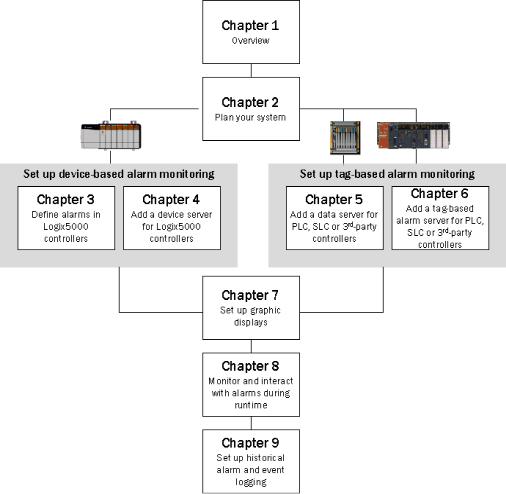
• • • • •
FactoryTalk Alarms and Events System Configuration Guide
Where to start
8
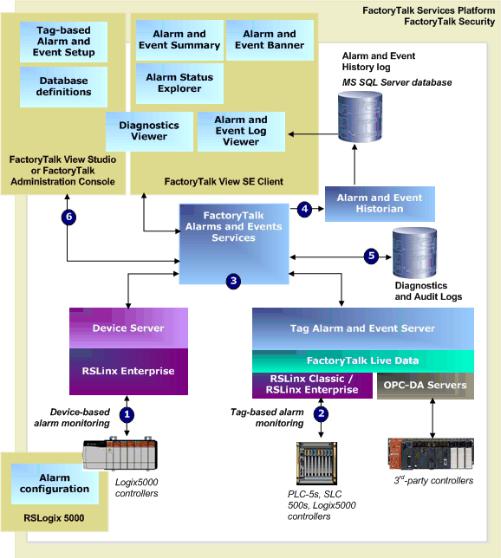
1 • Overview of FactoryTalk Alarms and Events services
FactoryTalk Alarms and Events components
• • • • •
The following diagram shows a high-level view of the components of the FactoryTalk Alarms and Events system. For more detailed information, see FactoryTalk Alarms and Events Help (click Start, point to All Programs > Rockwell Software > FactoryTalk Tools and then click FactoryTalk Help).
1.Device-based alarm monitoring
To do device-based alarm monitoring, you program alarm instructions, that are available with RSLogix 5000 v. 16 or later, and then download them to Logix5000 controllers. The controller detects alarm conditions and notifies RSLinx Enterprise of alarm states. A Rockwell Automation device server (RSLinx Enterprise) extracts the alarm information and publishes it to FactoryTalk Alarms and Events services.
9
• • • • •
FactoryTalk Alarms and Events System Configuration Guide
Use device-based alarm monitoring with:
Logix5000 controllers, that you have programmed with RSLogix 5000 v. 16 or later software, and Rockwell Automation device servers (RSLinx Enterprise).
2.Tag-based alarm monitoring
The Tag Alarm and Event Server uses tags to monitor programmable controllers for alarm conditions. When an alarm condition is detected, the server publishes the information to FactoryTalk Alarms and Events services.
Use tag-based alarm monitoring with:
PLC-5 or SLC 500 devices, and Rockwell Automation device servers (RSLinx Enterprise).
RSLinx Classic or RSLinx Gateway.
Third-party controllers and OPC Data Servers.
Logix5000 controllers.
3.FactoryTalk Alarms and Events services
Both device-based and tag-based alarms and events are published to FactoryTalk Alarms and Events services, which then routes the information to FactoryTalk Alarms and Events objects hosted in FactoryTalk View, the alarm and event history log, and to diagnostic logs and audit logs.
4.Alarm and Event Historian and Log
The Alarm and Event Historian is a logging component that installs silently as part of the alarms and events software. It manages connections between alarm servers and databases and logs data from each alarm server to an alarm history database. You can use the Alarm and Event Log Viewer to view and print data from alarm history databases. Third-party database tools can also retrieve, view, analyze, and print alarm history information.
To use alarm and event logging, install Microsoft SQL Server 2005 Express SP2 separately, or use an existing Microsoft SQL Server 2000 SP4 or Microsoft SQL Server 2005 database.
5.Diagnostic and audit logs
FactoryTalk Diagnostics routes messages generated by FactoryTalk Alarms and Events to local logs on the computers hosting FactoryTalk components, and optionally to a centralized database log. Audit messages are also routed to the local log and to the FactoryTalk Audit Log if FactoryTalk AssetCentre is installed.
6.Alarm and event setup and monitoring
FactoryTalk Alarms and Events includes a number of software components that allow engineers and operators to define alarm conditions, set up alarm servers, view and interact with alarm conditions, and view and run reports on historical alarm information.
10
1 • Overview of FactoryTalk Alarms and Events services
• • • • •
Alarm and Event Summary
Use the Alarm and Event Summary object, embedded in a FactoryTalk View graphic display, to acknowledge, disable, suppress, filter, and sort alarms at run time.
Alarm and Event Banner
Use the Alarm and Event Banner object, embedded in a FactoryTalk View graphic display, to monitor and respond to the most serious alarms that require immediate attention.
Alarm Status Explorer
Use the Alarm Status Explorer object, embedded in a FactoryTalk View graphic display, to enable or disable alarms, suppress or unsuppress alarms, and view operator comments.
Database definitions
Use database definitions to define logging options from an alarm server to a Microsoft SQL Server database.
Alarm and Event Log Viewer
Use the Alarm and Event Log Viewer object, embedded in a FactoryTalk View graphic display, to view and filter historical alarm information stored in Microsoft SQL Server databases.
Diagnostics Viewer
Use the Diagnostics Viewer to view, filter, and export system-generated diagnostic messages. Run the Diagnostics Viewer from either FactoryTalk View Studio or FactoryTalk Administration Console.
FactoryTalk Audit Log
Use the FactoryTalk Audit Log to view and manage audit messages routed by FactoryTalk Diagnostics. To access the Audit Log, use RSMACC or FactoryTalk AssetCentre software.
About monitoring for alarm conditions
You can monitor for alarm conditions in two ways—using software-based alarm monitoring, or device-based alarm monitoring.
About software-based alarm monitoring
HMI tag alarm monitoring, offered by FactoryTalk View Site Edition, and tag-based alarm monitoring, offered by FactoryTalk Alarms and Events, are both examples of software-based alarm monitoring.
Software-based alarm monitoring is a generic way of monitoring alarms from legacy or third-party controllers.
With software-based alarm monitoring, alarm detection occurs in the controller, but alarm monitoring is performed by software-based servers.
11
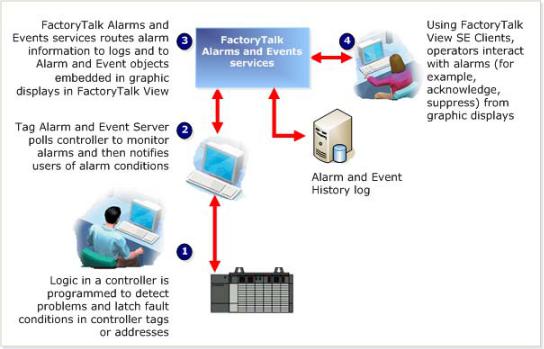
• • • • •
FactoryTalk Alarms and Events System Configuration Guide
Tag-based alarm monitoring works like this (similar to HMI Tag Alarm
Monitoring):
This approach has several disadvantages:
Programming is required in both the controller and the HMI software or Tag Alarm and Event Server.
Tags must be duplicated in the HMI server and mapped to the controller. For Tag Alarm and Event Servers, controller tags must be mapped to alarms—in either case, a tedious, error-prone process.
Alarms are detected and processed twice, first in the controller logic and then again in the HMI software or Tag Alarm and Event Server.
Polling between the HMI server or Tag Alarm and Event Server and controller tags increases network overhead.
Alarm time stamps are delayed because they are applied by the HMI server or Tag Alarm and Event Server after polling and processing, rather than immediately when they occur. Time stamps are not synchronized among multiple alarm servers.
Alarm acknowledge and enable states are held in the computer, and not in the controller. If the computer goes down, alarm state information is lost.
About device-based alarm monitoring
With device-based alarm monitoring, alarm detection also occurs in the controller, but unlike software-based alarm monitoring, monitoring for alarm conditions is done in the controller as well.
12
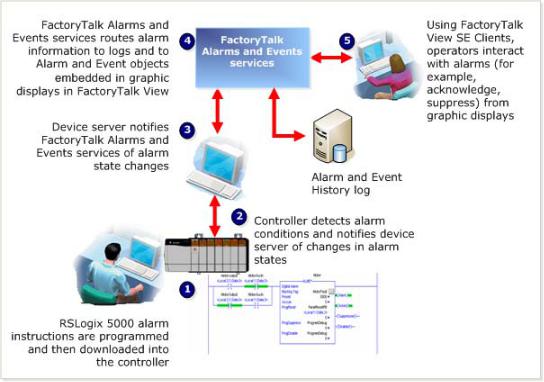
1 • Overview of FactoryTalk Alarms and Events services
• • • • •
Device-based alarm monitoring works like this:
This approach has several advantages over software-based alarm detection:
Alarm instructions are programmed only once, and then downloaded to the controller, which reduces programming effort and errors.
Alarm conditions are detected more quickly.
Alarms are detected at the same time the logic is being executed.
HMI tags or alarms in a Tag Alarm and Event Server are not required, which reduces overhead and potential tag mapping errors.
Alarm state is managed, processed, and preserved by controllers, even if a computer is stopped.
Data polling is eliminated and Alarm status is communicated only when state changes, which reduces network overhead, controller processing, and improves overall system performance.
Time stamps on alarm conditions are precise, because they are applied in the controller, and not delayed until they reach the HMI software or Tag Alarm and Event Server. However, all controllers that produce alarms must have their clocks synchronized because device-based alarms are stamped with the controller’s time. The event time is published throughout the FactoryTalk Alarms and Events system, so inaccurate time stamps can affect where alarms are displayed in the Alarm and Event Summary or the Alarm and Event Banner, as well as in reports based on the alarm and event history. For more information about synchronizing controller clocks, see Appendix G, “Time synchronization”.
13
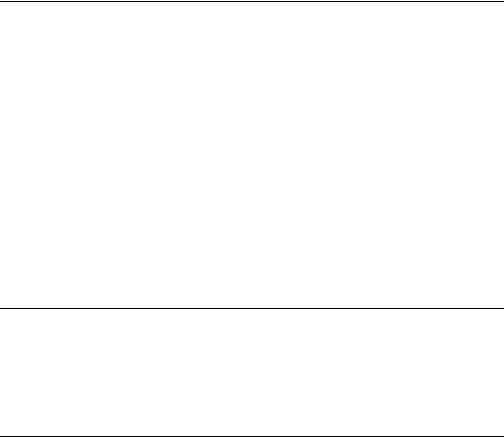
• • • • •
FactoryTalk Alarms and Events System Configuration Guide
Choosing between tag-based and device-based alarm monitoring
Use tag-based alarm monitoring with:
Logix5000 controllers
PLC-5, SLC 500 devices
Third-party controllers that communicate through OPC Data Servers
Use device-based alarm monitoring with:
Logix5000 controllers, using downloaded alarm instructions programmed with RSLogix 5000 v. 16 or later.
Graphic objects in FactoryTalk Alarms and Events
FactoryTalk Alarms and Events graphic objects are on the Objects menu in the Graphics editor in FactoryTalk View Site Edition. The HMI tag alarm monitoring objects remain available for compatibility with existing applications.
|
In HMI tag alarm |
With FactoryTalk |
To do this |
monitoring, you do it |
Alarms and Events, you |
this way |
do it this way |
|
|
|
|
Acknowledge, disable, |
HMI Tag Alarm Summary |
Alarm and Event |
suppress, filter, and sort |
|
Summary |
alarms at run time |
|
|
|
|
|
Enable or disable alarms, |
HMI Tag Alarm Summary |
Alarm and Event |
suppress or unsuppress |
(suppress only, using the |
Summary (suppress only; |
alarms, and view operator |
Execute feature) |
to unsuppress alarms, use |
comments |
SuppressOn and |
the Alarm Status |
|
Explorer) |
|
|
SuppressOff commands |
|
|
Alarm Status Explorer |
|
|
Suppressed list |
|
|
|
|
|
|
|
Monitor and respond to |
Alarm system tags |
Alarm and Event Banner |
the most serious alarms |
|
|
that require immediate |
|
|
attention |
|
|
View, filter, and print historical alarm information
HMI Tag Alarm Log |
Alarm and Event Log |
Viewer |
Viewer |
Alarms are logged to a |
Historical alarm |
proprietary format, and |
information is stored in |
can be exported to an |
Microsoft SQL Server |
ODBC-compliant |
databases. |
database. |
|
14
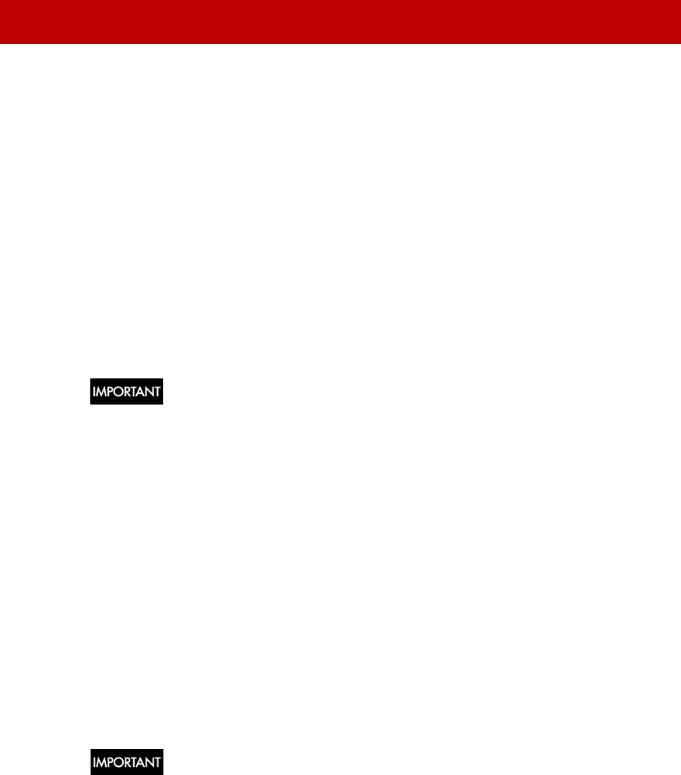
Chapter 2
Plan your system
Before you build and deploy FactoryTalk Alarms and Events as part of a local or network application, consider which computer hardware and operating systems you plan to use, as well as where to install the various hardware and software components. The information in this chapter offers some guidelines as you begin planning. See also “Required software” on page 1 and “Recommended hardware and supported operating systems” on page 2.
Decide what type of application you are building
You must decide whether you are building a local application on a stand-alone computer, or a network application distributed across multiple computers. This system configuration guide discusses how to install, configure and use software on a standalone system.
FactoryTalk Alarms and Events is not supported for use with FactoryTalk View
Machine Edition.
Network applications (sometimes called distributed applications) are held in a FactoryTalk Network Directory, and organize project information from multiple FactoryTalk products and services that are distributed across multiple computers on a network. The applications you create in the Network Directory can be divided into any number of areas and are available to all FactoryTalk products and computers on a network. See “Typical distributed system on a network” on
page 215 for more information.
Local applications are suitable for self-contained, stand-alone processes that do not interact with other processes or systems. Local applications are held in a FactoryTalk Local Directory, and are accessible only from the local computer where they reside. Even if the computer is connected to a network, and even if a network application resides on the same computer, the applications you create in the FactoryTalk Local Directory remain self-contained and do not share data or project elements.
Local applications do not support areas, and all application components and participating software products are located on a single computer. See “Typical stand-alone system” on page 18 for more information.
To use Alarms and Events with a local application, install all software on the same computer.
15
• • • • •
FactoryTalk Alarms and Events System Configuration Guide
Decide what type of alarm monitoring you need
FactoryTalk Alarms and Events supports two types of alarm monitoring:
Device-based alarm monitoring. Built-in alarm instructions, that are available in RSLogix 5000 v. 16 or later, are programmed in a logic project and then downloaded to a Logix5000 controller. The controller detects alarm conditions and publishes event information, which can be displayed and logged.
Tag-based alarm monitoring. Software-based tag alarm and event servers monitor controllers for alarm conditions through data servers and publish event information, which can be displayed and logged. Tag-based alarm monitoring is supported for Logix5000, PLC-5, and SLC 500 devices communicating through Rockwell Automation device servers (RSLinx Enterprise), or for third-party controllers that communicate through OPC Data Servers.
You can use a mix of both types of alarm monitoring. Choose tag-based alarm monitoring if you do not want to change the logic in your programmable controllers. Choose tag-based alarm monitoring, if you do not want to update the firmware in Logix5000 controllers.
What you need
Decide what type of application you are building.
Decide what type of alarm monitoring you need.
Install and activate FactoryTalk software.
Update Logix5000 firmware to version 16 if you plan to use device-based alarm monitoring and alarm instructions that are built into Logix5000 controllers. If you do not plan to use device-based alarm instructions, you can skip this step and use tag-based alarm monitoring with a Tag Alarm and Event Server instead.
16
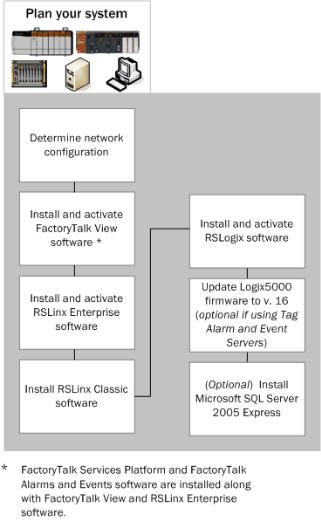
2 • Plan your system
Follow these steps
• • • • •
17
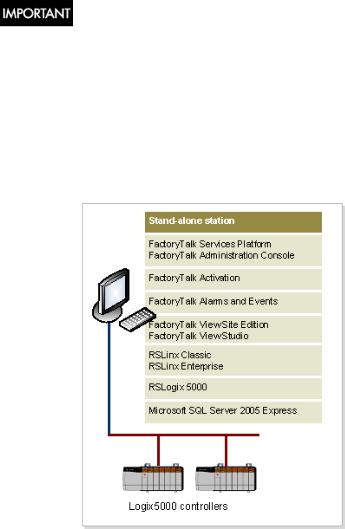
• • • • •
FactoryTalk Alarms and Events System Configuration Guide
Install and activate FactoryTalk software
Follow these procedures to install and activate the software products required for
FactoryTalk Alarms and Events.
This guide describes how to set up a local application. The procedure to set up a network application is similar. This guide provides additional information about Network applications where it is necessary. See also Appendix H, “Reference for building a distributed system”.
For more information about each software product, see that product’s Help.
Typical stand-alone system
To use FactoryTalk Alarms and Events with a local application as part of a stand-alone FactoryTalk system, install all software on the same computer. Use this diagram only as a starting point; your own system will vary.
18

2 • Plan your system
• • • • •
Install FactoryTalk software
For specific installation instructions, refer to the installation guide for each product.
If you plan to build local applications, install everything on one computer.
If you plan to build network applications distributed across multiple computers, see FactoryTalk Help (Start > All Programs > Rockwell Software > FactoryTalk Tools > FactoryTalk Help) for instructions.
To set up a FactoryTalk system, install this software:
FactoryTalk Services Platform
FactoryTalk Activation
FactoryTalk View Site Edition
RSLinx Enterprise
RSLinx Classic
RSLogix 5000
Update Logix5000 firmware to version 16 (if you plan to use device-based alarm monitoring—see “Decide what type of alarm monitoring you need” on page 16)
Install Microsoft SQL Server 2005 Express
If you plan to log historical alarm and event messages to a database, you must install Microsoft SQL Server software on the computer you want to use for logging. We recommend that to install Microsoft SQL Server 2005 Express (SP2) you use the batch file that is available on both the FactoryTalk View and RSLinx Enterprise installation CDs, in the Redist folder. For installation instructions, see “Install Microsoft SQL Server 2005 Express” on page 183.
If you already have Microsoft SQL Server 2000 (SP4) or 2005 installed, you may need to change the configuration options to log alarm and event messages. For configuration instructions, see “Use an existing Microsoft SQL Server database” on page 191.
19
• • • • •
FactoryTalk Alarms and Events System Configuration Guide
20
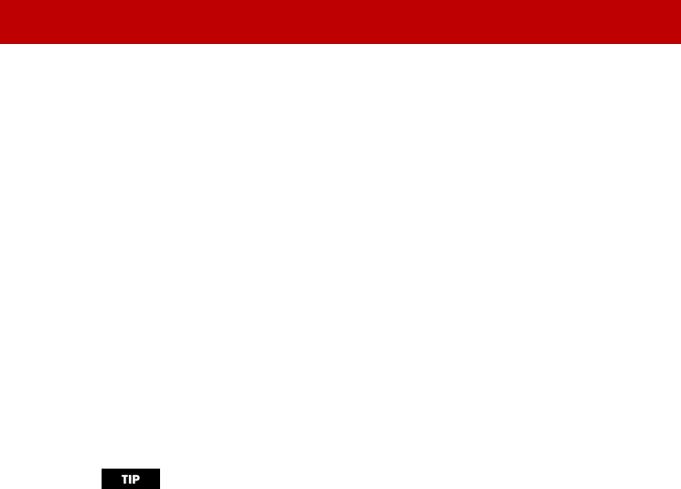
Chapter 3
Define device-based alarms in Logix5000 controllers
To set up device-based alarm monitoring, you program alarm instructions, that are available with RSLogix 5000 v. 16 or later, and download them to a Logix5000 controller. The controller detects alarm conditions and notifies alarms and events services of alarm states. Software components publish this information to a device server, where it can be logged to a database, and viewed, acknowledged, suppressed, enabled, or disabled from FactoryTalk View graphic displays.
FactoryTalk Alarms and Events can handle many different types of alarms. The controller limits the alarms to digital and analog. An analog alarm instruction monitors two types of alarm conditions: Level and Rate of Change. A tag-based alarm server supports three alarm types: Digital, Level and Deviation.
A digital alarm instruction is based on the input rung state (in ladder logic) or on the alarm input (for function block). The trigger condition compares the value of the tag to either zero or one.
An analog alarm defines a condition that evaluates a single analog tag against up to four limit values (high-high to low-low) and up to two rate of change limits (positive and negative).
If your FactoryTalk application does not include Logix5000 controllers, or if your controllers are not programmed with the new alarm instructions included in RSLogix 5000 v. 16 or later, see Chapter 5, “Add an OPC Data Server for third-party controllers” and Chapter 6, “Add a tag-based alarm server for Logix5000, PLC-5, SLC 500, or third-party controllers”.
Alarm buffering during loss of connection to the controller
To receive device-based alarms, the alarm server (RSLinx Enterprise) establishes a subscription to the alarms in the Logix controller. The controller maintains a connection to each subscriber and monitors the status of that connection.
As alarm state changes occur, the controller caches information such as timestamps, alarm state and associated tag values, and transmits the information to all of the subscribers.
If any subscriber fails to confirm the receipt of the alarm information, or if the connection to a subscriber is not good, the controller stores the undelivered alarm information in a 100 KB buffer. Each subscriber has its own buffer and communication problems with one subscriber do not interfere with alarm delivery to other subscribers. When the buffer is full, newer alarm information is discarded and a FactoryTalk Diagnostics message is logged. The buffer is created when the subscriber establishes its initial connection, and is maintained for a length of time after a subscriber loses its connection. The length of time is specified in the Buffer Timeout setting on each RSLinx Enterprise device shortcut. See Chapter 4, “Create a new shortcut to the controller”.
21
• • • • •
FactoryTalk Alarms and Events System Configuration Guide
Before you begin
Review Chapter 2, “Plan your system”.
Verify that you have installed and activated the software listed next under “What you need”.
Verify that the Logix5000 firmware has been updated to version 16.
What you need
RSLogix 5000
ControlFLASH
RSLinx Classic
22
