Ricoh Aficio SP 1210N Quick Start Manual

Quick Setup Guide Laser Printer
SP 1210N
Before you can use the printer, you must set up the hardware and install the driver. Please read this ‘Quick Setup Guide’ for proper set up and installation instructions.
STEP 1
Setting Up the Machine
STEP 2
Installing the Printer Driver
Setup is Complete!
 How to use the printer, see the User’s Guide on the CD-ROM.
How to use the printer, see the User’s Guide on the CD-ROM.
Keep this ‘Quick Setup Guide’ and the supplied CD-ROM in a convenient place for quick and easy reference at all times.
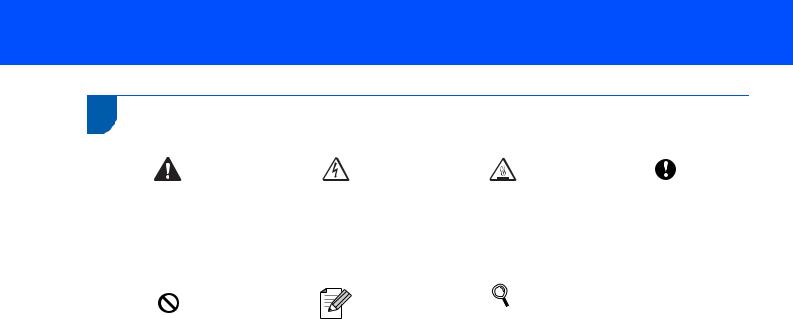
1 Symbols used in this guide
Warning |
Electrical Hazard |
Hot Surface |
Caution |
|
|
|
|
Warnings tell you what to do |
Electrical Hazard icons alert |
Hot Surface icons warn you |
Cautions specify procedures |
to prevent possible personal |
you to a possible electrical |
not to touch machine parts |
you must follow or avoid to |
injury. |
shock. |
that are hot. |
prevent possible damage to |
|
|
|
the printer or other objects. |
|
|
|
|
|
|
|
|
Improper Setup |
Note |
User's Guide |
|
Network User's Guide |
|
||
|
|
||
|
|
|
|
Improper Setup icons alert |
Notes tell you how you should |
Indicates reference to the |
|
you to devices and |
respond to a situation that |
User's Guide or Network |
|
operations that are not |
may arise or give tips about |
User's Guide which is on the |
|
compatible with the printer. |
how the current operation |
CD-ROM we have supplied. |
|
|
works with other features. |
|
|
|
|
|
|
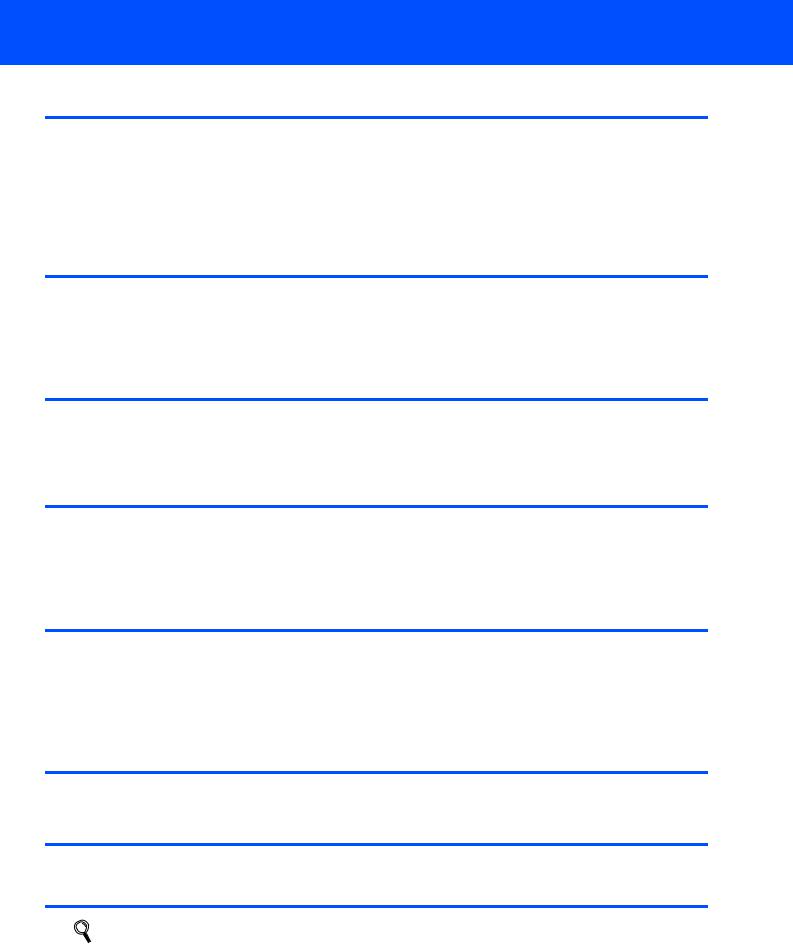
|
Table of Contents |
Safety Precautions |
|
To Use the Printer Safely........................................................................................................................ |
2 |
Symbols for the main power switch ........................................................................................................ |
3 |
Regulations ............................................................................................................................................. |
4 |
Important Information for Australia.......................................................................................................... |
6 |
Important Information for New Zealand .................................................................................................. |
7 |
Important Information for Some Countries.............................................................................................. |
8 |
Getting Started |
|
Carton Components ..................................................................................................................................... |
9 |
Control panel.............................................................................................................................................. |
10 |
Printer LED Indications .............................................................................................................................. |
10 |
Supplied CD-ROM ..................................................................................................................................... |
11 |
STEP 1 – Setting Up the Machine |
|
Installing the drum unit and toner cartridge assembly................................................................................ |
12 |
Loading paper in the paper tray ................................................................................................................. |
13 |
Printing a test page .................................................................................................................................... |
14 |
STEP 2 – Installing the Printer Driver |
|
For USB interface cable users .................................................................................................. |
................ 16 |
For network interface cable users .............................................................................................. |
............... 18 |
For Peer-to-Peer network printer users......................................................................................... |
............ 18 |
For shared network printer users .............................................................................................................. |
20 |
For Network Users |
|
BRAdmin Light utility (For Windows® users).............................................................................................. |
22 |
Installing the BRAdmin Light configuration utility .................................................................................. |
22 |
Setting your IP address, Subnet Mask and Gateway using BRAdmin Light ......................................... |
23 |
Network default settings............................................................................................................................. |
23 |
Print the Printer Settings Page................................................................................................................... |
23 |
Consumables |
|
Consumables ............................................................................................................................................. |
24 |
Repacking Information |
|
Shipment of the printer............................................................................................................................... |
25 |
Troubleshooting |
|
Chapter 6 of the User’s Guide on the CD-ROM
1
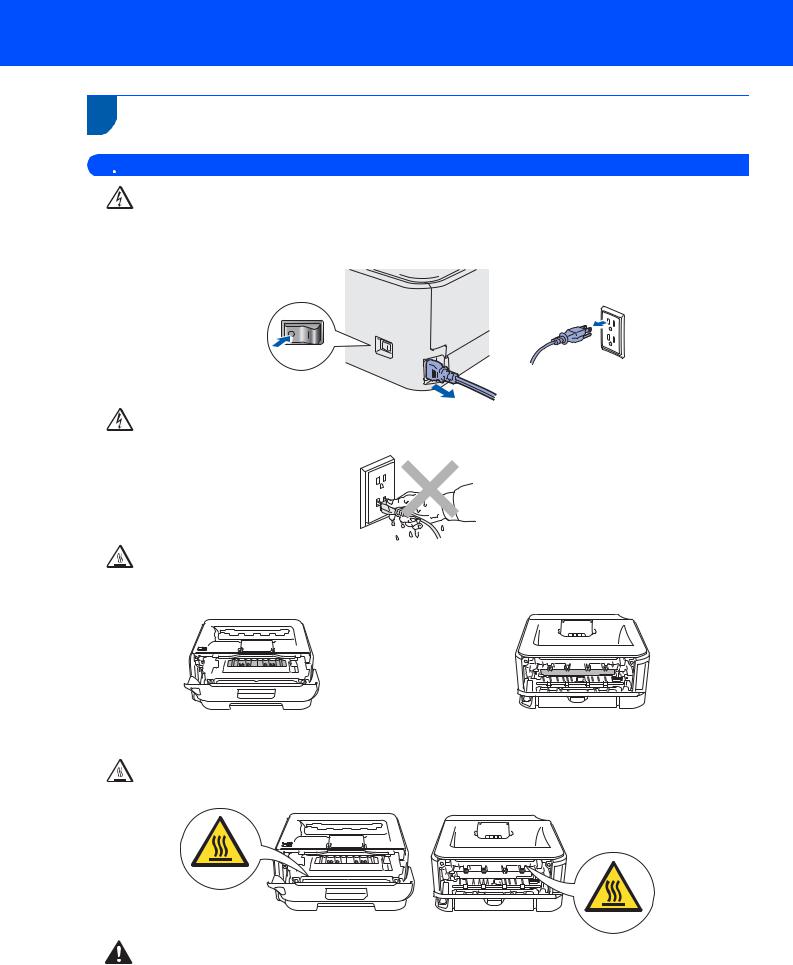
Safety Precautions
To Use the Printer Safely
 Warning
Warning
There are high voltage electrodes inside the printer. Before you clean the inside of the printer, make sure that you have turned off the power switch and unplugged the printer from the AC power outlet.
DO NOT handle the plug with wet hands. Doing this might cause an electrical shock.
After you have just used the printer, some internal parts of the printer will be extremely hot. DO NOT touch the shaded parts shown in the illustration when you open the front or back cover of the printer.
Inside the printer |
Inside the printer |
|
(Back View) |
||
(Front View) |
||
|
DO NOT remove or damage the caution labels located on or around the fuser.
DO NOT use a vacuum cleaner to clean up scattered toner. Doing this might cause the toner dust to ignite inside the vacuum cleaner, potentially starting a fire. Please carefully clean the toner dust with a dry, lint-free cloth and dispose of it according to local regulations.
2

Safety Precautions
DO NOT use flammable substances or any type of spray to clean the inside or outside of the machine. Doing this may cause a fire or electrical shock. Refer to the User's Guide for how to clean the machine.
 Caution
Caution
Be sure to disconnect the plug from the wall outlet and clean the prongs and the area around the prongs at least once a year. Allowing dust to build up on the plug constitutes a fire hazard.
Symbols for the main power switch
In accordance with IEC 60417, this machine uses the following symbols for the main power switch:
- |
|
means POWER ON. |
|
||
- |
|
means POWER OFF. |
3
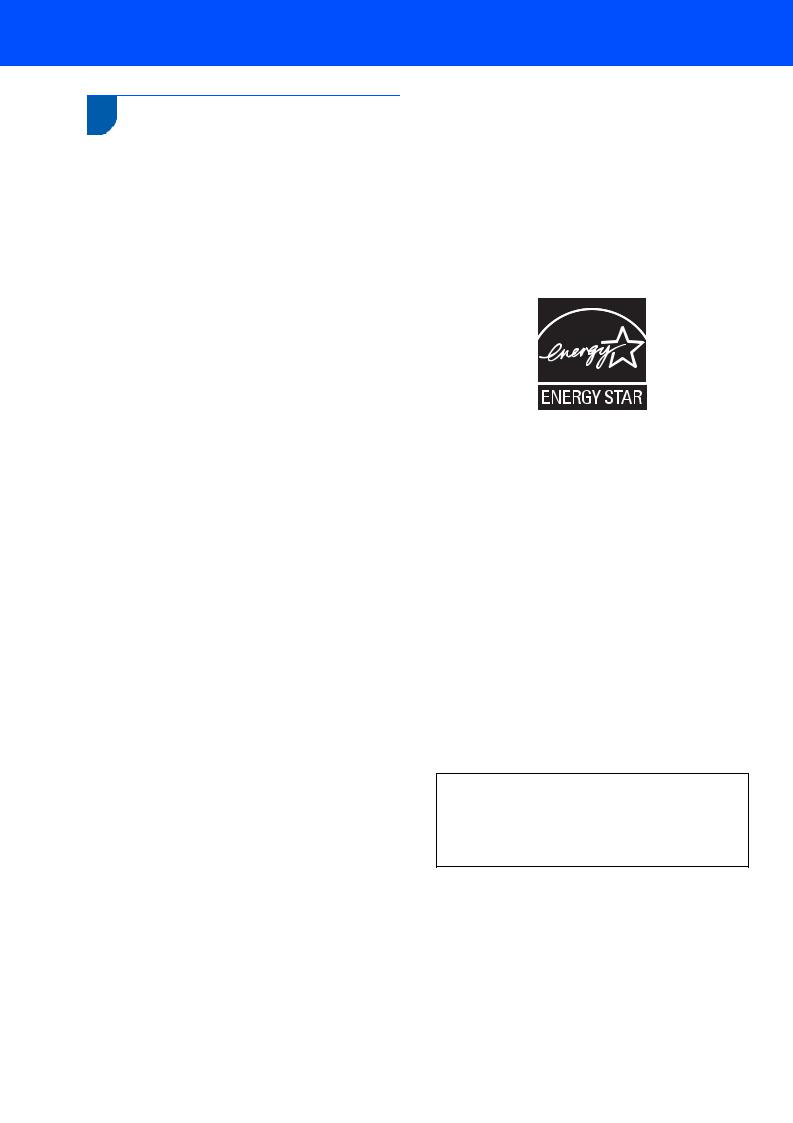
Safety Precautions
Regulations
Federal Communications Commission (FCC)
Declaration of Conformity (For USA)
Responsible |
Ricoh Americas Corporation |
Party: |
Address: 5 Dedrick Place, West |
|
Caldwell,NJ 07006 |
|
USA |
|
Telephone number: 973-882-2000 |
declares, that the products |
|
Product Name: |
Laser Printer |
Model Number: |
SP 1210N |
comply with Part 15 of the FCC Rules. Operation is subject to the following two conditions: (1) This device may not cause harmful interference, and (2) this device must accept any interference received, including interference that may cause undesired operation.
This equipment has been tested and found to comply with the limits for a Class B digital device, pursuant to Part 15 of the FCC Rules. These limits are designed to provide reasonable protection against harmful interference in a residential installation. This equipment generates, uses, and can radiate radio frequency energy and, if not installed and used in accordance with the instructions, may cause harmful interference to radio communications. However, there is no guarantee that interference will not occur in a particular installation. If this equipment does cause harmful interference to radio or television reception, which can be determined by turning the equipment off and on, the user is encouraged to try to correct the interference by one or more of the following measures:
Reorient or relocate the receiving antenna.
Increase the separation between the equipment and receiver.
Connect the equipment into an outlet on a circuit different from that to which the receiver is connected.
Consult the dealer or an experienced radio/TV technician for help.
Important
A shielded interface cable should be used in order to ensure compliance with the limits for a Class B digital device.
Changes or modifications not expressly approved by the party responsible for compliance could void the user's authority to operate the equipment.
Industry Canada Compliance Statement (For Canada
This Class B digital apparatus complies with Canadian ICES-003.
Cet appareil numérique de la classe B est conforme à la norme NMB-003 du Canada.
Radio interference (220-240 volt model only)
This printer follows EN55022 (CISPR Publication 22)/Class B.
International ENERGY STAR® Qualification Statement
The purpose of the International ENERGY STAR® Program is to promote the development and popularization of energy-efficient office equipment.
As an ENERGY STAR® Partner, Ricoh Company., Ltd. has determined that this product meets the
ENERGY STAR® guidelines for energy efficiency.
Laser Safety (110 to 120 volt Model Only)
This printer is certified as a Class 1 laser product as defined in IEC 60825-1+A2: 2001 specifications under the U.S. Department of Health and Human Services (DHHS) Radiation Performance Standard according to the Radiation Control for Health and Safety Act of 1968. This means that the printer does not produce hazardous laser radiation.
Since radiation emitted inside the printer is completely confined within protective housings and external covers, the laser beam cannot escape from the machine during any phase of user operation.
FDA Regulations (110 to 120 volt Model Only)
The U.S. Food and Drug Administration (FDA) has implemented regulations for laser products manufactured on and after August 2, 1976. Compliance is mandatory for products marketed in the United States. The following label on the back of the printer indicates compliance with the FDA regulations and must be attached to laser products marketed in the United States.
RICOH COMPANY LTD,
3-6, Naka-magome 1-Chome Ohta-ku, Tokyo 143-8555, Japan
Complies with FDA performance standards for laser products except for deviations pursuant to Laser Notice No. 50, dated June 24, 2007.
4
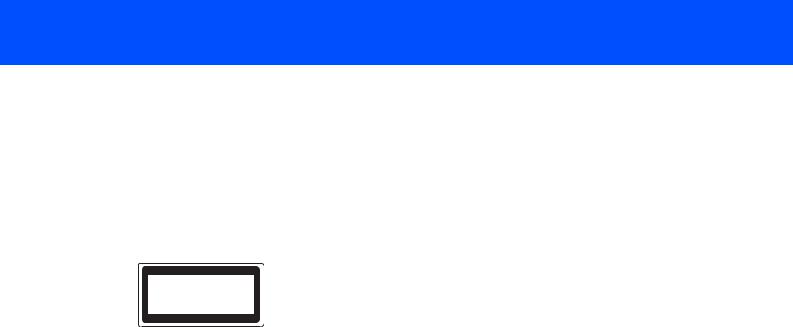
Safety Precautions
 Caution
Caution
Use of controls, adjustments or performance of procedures other than those specified in this manual may result in hazardous invisible radiation exposure.
IEC 60825-1 specification (220 to 240 volt model only)
This printer is a Class 1 laser product as defined in IEC 60825-1:2007 specifications. The label shown below is attached in countries where it is needed.
CLASS 1 LASER PRODUCT
LASER KLASSE 1 PRODUKT
This printer has a Class 3B laser diode which produces invisible laser radiation in the laser unit. You should not open the laser unit under any circumstances.
 Caution
Caution
Use of controls or adjustments or performance of procedures other than those specified herein may result in hazardous radiation exposure.
For Finland and Sweden
LUOKAN 1 LASERLAITE
KLASS 1 LASER APPARAT
 Varoitus!
Varoitus!
Laitteen käyttäminen muulla kuin tässä käyttöohjeessa mainitulla tavalla saattaa altistaa käyttäjän turvallisuusluokan 1 ylittävälle näkymättömälle lasersäteilylle.
 Varning
Varning
Om apparaten används på annat sätt än i denna Bruksanvisning specificerats, kan användaren utsättas för osynlig laserstrålning, som överskrider gränsen för laserklass 1.
Internal laser radiation
Maximum radiation power: |
10 mW |
Wave length: |
780 - 800 nm |
Laser class: |
Class 3B |
IMPORTANT - For Your Safety
To ensure safe operation, the supplied three-pin plug must be inserted only into a standard three-pin power outlet that is properly grounded through the normal household wiring.
Extension cords used with this printer must be threepin plug type and correctly wired to provide proper grounding. Incorrectly wired extension cords may cause personal injury and equipment damage.
The fact that the equipment operates satisfactorily does not imply that the power is grounded and that the installation is completely safe. For your safety, if in any doubt about the effective grounding of the power, call a qualified electrician.
This product should be connected to an AC power source within the range indicated on the rating label. DO NOT connect it to a DC power source. If you are not sure, contact a qualified electrician.
MaschinenlärminformationsVerordnung 3. GPSGV (For Germany only)
Der höchste Schalldruckpegel beträgt 70 dB(A) oder weniger gemäß EN ISO 7779.
Disconnect device
You must install this printer near a power outlet that is easily accessible. In case of an emergency, you must disconnect the power cord from the power outlet to shut off the power completely.
Caution for LAN connection
Connect this product to a LAN connection that is not subjected to over voltages.
IT power system (For Norway only)
This product is also designed for an IT power system with phase-to-phase voltage 230V.
Wiring information (for UK) Important
If you need to replace the plug fuse, fit a fuse that is approved by ASTA to BS1362 with the same rating as the original fuse.
Always replace the fuse cover. Never use a plug that does not have a cover.
Warning - This printer must be earthed.
The wires in the mains lead are coloured in line with the following code:
Green and Yellow: Earth
Blue: Neutral
Brown: Live
If in any doubt, call a qualified electrician.
5

Safety Precautions
Important Information for Australia
IMPORTANT-For Your Safety
To ensure safe operation the three-pin plug supplied must be inserted only into a standard threepin power point which is effectively grounded through the normal household wiring.
Extension cords used with the equipment must be three-conductor and be correctly wired to provide connection to ground. Incorrectly wired extension cords are a major cause of fatalities.
The fact that the equipment operates satisfactorily does not imply that the power is grounded and that the installation is completely safe. For your safety, if in any doubt about the effective grounding of the power, consult a qualified electrician.
Important safety instructions
1Read all of these instructions.
2Save them for later reference.
3Follow all warnings and instructions marked on the product.
4Unplug this product from the wall socket before cleaning the outside of the machine and the scanner glass. DO NOT use liquid or aerosol cleaners. Use a damp cloth for cleaning.
5DO NOT use this product near water.
6DO NOT place this product on an unstable cart, stand, or table. The product may fall, causing serious damage to the product.
7Slots and openings in the casing at the back or bottom are provided for ventilation; to ensure reliable operation of the product and to protect it from overheating, these openings must not be blocked or covered. The openings should never be blocked by placing the product on a bed, sofa, rug, or other similar surface. This product should never be placed near or over a radiator or heater. This product should never be placed in a built-in installation unless adequate ventilation is provided.
8This product should be connected to an AC power source within the range indicated on the rating label. DO NOT connect it to a DC power source or inverter. If you are not sure, contact a qualified electrician.
9This product is equipped with a 3-wire grounded plug, a plug having a third (grounded) pin. This plug will only fit into a grounded power outlet. This is a safety feature. If you are unable to insert the plug into the outlet, call your electrician to replace your obsolete outlet. DO NOT defeat the purpose of the grounded plug.
10DO NOT place anything on top of the power cord including this machine. DO NOT allow the power cord to be stepped on.
11 DO NOT touch a document during printing.
12 Never push objects of any kind into this product through cabinet slots, since they may touch dangerous voltage points or short out parts resulting in a risk of fire or electric shock. Never spill liquid of any kind on the product.
13 DO NOT attempt to service this product yourself, because opening or removing covers may expose you to dangerous voltage points and/or other risks. Refer all servicing to service personnel.
14 Wait until pages have exited the machine before picking them up.
15 Unplug this product from the wall outlet and refer servicing to Authorised Service Personnel under the following conditions:
When the power cord is damaged or frayed.
If liquid has been spilled into the product.
If the product has been exposed to rain or water.
If the product does not operate normally when the operating instructions are followed. Adjust only those controls that are covered by the operating instructions. Incorrect adjustment of other controls may result in damage and will often require extensive work by a qualified technician to restore the product to normal operation.
If the product has been dropped or the casing has been damaged.
If the product exhibits a distinct change in performance, indicating a need for service.
6

Safety Precautions
Important Information for New Zealand
Important Safety Instructions
1Read all of these instructions.
2Save them for later reference.
3Follow all warnings and instructions marked on the product.
4Unplug this product from the wall outlet before cleaning the outside of the machine and the scanner glass. DO NOT use liquid or aerosol cleaners. Use a damp cloth for cleaning.
5DO NOT place this product on an unstable surface, stand, or table. The product may fall, causing serious damage to the product.
6Slots and openings in the casing and the back or bottom are provided for ventilation; to ensure reliable operation of the product and to protect it from overheating, these openings must not be blocked or covered. The openings should never be blocked by placing the product on a bed, sofa, rug, or other similar surface. This product should never be placed near or over a radiator or heater. This product should not be placed in a built-in installation unless proper ventilation is provided.
7This product should be connected to an AC power source within the range indicated on the rating label. DO NOT connect it to a DC power source or inverter. If you are not sure, contact a qualified electrician.
8This product is equipped with a 3-wire earthed plug. This plug will fit into only an earthed socket. This is a safety feature. If you are unable to insert the plug into the outlet, contact your electrician to replace your obsolete socket. DO NOT defeat the purpose of an earthed plug.
9DO NOT place anything on top of the power cord including this machine. DO NOT allow the power cord to be stepped on.
10DO NOT touch a document during printing.
11Never push objects of any kind into this product through cabinet slots, since they may touch dangerous voltage points or short out parts resulting in a risk of fire or electric shock. Never spill liquid of any kind on the product.
12DO NOT attempt to service this product yourself, because opening or removing covers may expose you to dangerous voltage points and/or other risks. Refer all servicing to service personnel.
13Unplug this product from the mains power, and refer servicing to qualified Service Personnel under the following conditions:
If the power cord is damaged or frayed.
If liquid has been spilled into the product.
If the product has been exposed to rain or water.
If the product does not operate normally when the operating instructions are followed. Adjust only those controls that are covered by the operating instructions. Incorrect adjustment of other controls may result in damage and will often require extensive work by a qualified technician to restore the product to normal operation.
If the product has been dropped or the casing has been damaged.
If the product exhibits a distinct change in performance, indicating a need for service.
IMPORTANT-For Your Safety
To ensure safe operation the three-pin plug supplied must be inserted only into a standard three-pin power point which is effectively grounded through the normal household wiring.
Extension cords used with the equipment must be three-conductor and be correctly wired to provide connection to ground. Incorrectly wired extension cords are a major cause of fatalities.
The fact that the equipment operates satisfactorily does not imply that the power is grounded and that the installation is completely safe. For your safety, if in any doubt about the effective grounding of the power, consult a qualified electrician.
7
