ResMed AirSense 11 Clinical guide

Clinical guide
English
Contents |
|
Welcome ........................................................................................................................................... |
1 |
Indications for use ...................................................................................................................... |
1 |
Contraindications........................................................................................................................ |
1 |
Adverse effects .......................................................................................................................... |
1 |
Software functionality and device data............................................................................................ |
2 |
At a glance ........................................................................................................................................ |
3 |
About your device ...................................................................................................................... |
4 |
Therapy Information ......................................................................................................................... |
5 |
AutoSet mode ............................................................................................................................ |
5 |
Normal airway ...................................................................................................................... |
5 |
Flow limitation...................................................................................................................... |
5 |
Snore .................................................................................................................................... |
6 |
Apnea ................................................................................................................................... |
6 |
AutoSet for Her mode................................................................................................................ |
7 |
CPAP mode ................................................................................................................................ |
7 |
Reporting .................................................................................................................................... |
7 |
Central sleep apnea detection............................................................................................. |
7 |
Cheyne-Stokes respiration detection .................................................................................. |
8 |
Respiratory effort related arousals reporting ...................................................................... |
9 |
Comfort features ............................................................................................................................... |
9 |
Ramp........................................................................................................................................... |
9 |
Expiratory Pressure Relief ................................................................................................... |
9 |
AutoSet Response............................................................................................................. |
10 |
About the heated tubing .......................................................................................................... |
10 |
Climate Control .................................................................................................................. |
10 |
Setting up your device.................................................................................................................... |
12 |
Navigating the touch screen........................................................................................................... |
14 |
Accessing the Clinical menu.................................................................................................... |
15 |
Adjusting Clinical settings ........................................................................................................ |
17 |
Connecting your AirSense 11 device and smart device ......................................................... |
17 |
Settings Menu ................................................................................................................................. |
18 |
Therapy Settings ...................................................................................................................... |
18 |
Comfort Settings ...................................................................................................................... |
18 |
Options ..................................................................................................................................... |
19 |
Configuration ............................................................................................................................ |
19 |
Setting the time zone............................................................................................................... |
20 |
Restoring settings and erasing data ........................................................................................ |
20 |
Starting/stopping therapy............................................................................................................... |
21 |
Viewing sleep data and option controls......................................................................................... |
22 |
Supplemental oxygen..................................................................................................................... |
23 |
Cleaning and caring for the device................................................................................................. |
24 |
Disassembling .......................................................................................................................... |
25 |
Cleaning .................................................................................................................................... |
25 |
Checking ................................................................................................................................... |
26 |
Replacing the air filter .............................................................................................................. |
26 |
Reassembling.................................................................................................................................. |
26 |
Preparing the device for use between patients.............................................................................. |
27 |
Disassembling .......................................................................................................................... |
28 |
Device enclosure...................................................................................................................... |
29 |
Air tubing, outlet connector and HumidAir 11 tub .................................................................. |
29 |
i
Disinfection .............................................................................................................................. |
30 |
Reassembling........................................................................................................................... |
30 |
Packing and storing.................................................................................................................. |
31 |
Data management and therapy compliance.................................................................................. |
32 |
Remote monitoring .................................................................................................................. |
32 |
Data storage.................................................................................................................................... |
33 |
Troubleshooting ............................................................................................................................. |
34 |
General Warnings........................................................................................................................... |
36 |
Technical specifications ................................................................................................................. |
37 |
Symbols .......................................................................................................................................... |
41 |
Limited warranty ............................................................................................................................ |
42 |
Further information ........................................................................................................................ |
43 |
ii
Welcome
The AirSense 11 AutoSet™ (including AutoSet for Her) device is ResMed's premium auto-adjusting pressure device. The AirSense 11 Elite and the AirSense 11 CPAP are ResMed's Continuous Positive Airway Pressure (CPAP) devices.
 WARNING
WARNING
Read this entire guide before using the device.
 CAUTION
CAUTION
In the US, Federal law restricts this device to sale by or on the order of a physician.
Indications for use
AirSense 11 AutoSet (including AutoSet for Her)
The AirSense 11 self-adjusting system is indicated for the treatment of obstructive sleep apnea (OSA) in patients weighing more than 66 lb (30 kg), including female patients with mild to moderate OSA in AutoSet for Her mode. The AirSense 11 self-adjusting system is intended for home and hospital use.
AirSense 11 CPAP (including Elite)
The AirSense 11 CPAP system is indicated for the treatment of obstructive sleep apnea (OSA) in patients weighing more than 66 lb (30 kg). The AirSense 11 CPAP system is intended for home and hospital use.
Contraindications
Positive airway pressure therapy may be contraindicated in some patients with the following pre-existing conditions:
•severe bullous lung disease
•pneumothorax or pneumomediastinum
•pathologically low blood pressure, particularly if associated with intravascular volume depletion
•dehydration
•cerebrospinal fluid leak, recent cranial surgery, or trauma.
Adverse effects
Patients should report unusual chest pain, severe headache, or increased breathlessness to their prescribing physician. An acute upper respiratory tract infection may require temporary discontinuation of treatment.
The following side effects may arise during the course of therapy with the device:
•drying of the nose, mouth, or throat
•nosebleed
•bloating
•ear or sinus discomfort
•eye irritation
•skin rashes.
English 1
Software functionality and device data
This ResMed device is a smart device and includes software functionalities which allow it to be connected to the cloud so that users and their care providers can access data about therapy remotely, receive regular upgrades to the device and much more. Check out https://myair.resmed.com/ to learn about ResMed’s patient coaching application, myAir™.
Software License
License Grant. Subject to the terms and conditions below, ResMed grants you, the owner and/or user of this device, a perpetual, non-exclusive, non-sublicensable, personal, limited license to use the ResMed Software solely in connection with the use of this device. All other rights are reserved by ResMed. You will be deemed to have transferred and assigned this license to any person that acquires the owner’s or the user’s rights in this device.
License Restrictions. Software included on or with this device is owned by or licensed to ResMed (the "ResMed Software"). Neither the ResMed Software nor any intellectual property rights in the ResMed Software are sold or assigned by ResMed. No person or entity is licensed or authorized to (a) reproduce, distribute, create derivative works, modify, display, perform, decompile or attempt to discover the source code for the ResMed Software, (b) remove or attempt to remove the ResMed Software from the ResMed product, or (c) reverse engineer or disassemble the ResMed product or the ResMed Software. For avoidance of doubt, the foregoing restrictions are not intended to limit any licensee’s rights to software code incorporated into or distributed with the ResMed Software and licensed under the terms of any open source, free or community software license (collectively, "Open Source Software").
Over-the-Air Download of Software Updates. If the device is connected to the cloud, then the ResMed Software on the device will automatically and periodically download updates and upgrades to the ResMed Software on the device. Such downloads may be done by various means including, but not limited to, using Bluetooth® wireless technology, WiFi and/or cellular networks and combinations of various wireless technologies and services. Such updates to the ResMed Software might include, without limitation, bug fixes, error corrections, security patches, and new versions and releases of the ResMed Software that may include changes to existing features or functions and/or the addition of new features and functions.
Use of Device Data
When you use this device it gathers and records data about your use and, if your device connectivity is enabled, the device sends certain data to ResMed via the cloud to enable ResMed to deliver various benefits to you and your care provider(s). Additionally, some of that data may be used by ResMed (1) to comply with its legal obligations; these legal obligations include collection and analysis of device data for medical device post market surveillance and vigilance, and compliance with these legal obligations includes assessing if ResMed is required to implement actions to improve device safety, usability and performance, and (2) to perform health-related research, study and/or evaluation for specific scientific and medicoeconomic purposes. ResMed will only use your device data in compliance with applicable laws and regulations in your country or region (for example the GDPR (Regulation (EU) 2016/679 of the European Parliament and of the Council of 27 April 2016 on the protection of natural persons with regard to the processing of personal data and on the free movement of such data), the MDR (Regulation (EU) 2017/745 of the European Parliament and of the Council of 5 April 2017 on Medical Devices)) in the European Union, and, as applicable, HIPAA (the Health Insurance Portability and Accountability Act of 1996) in the USA). Depending on the data protection or privacy laws of your country or region your device data may constitute your personal data. If so, ResMed has the obligation to inform you about your rights and freedoms for our use of your personal data. You can find more details related to our use of your data, your rights to access, rectify, erase, restrict or object at https://www.resmed.com/myprivacy/.
2
At a glance
 WARNING
WARNING
Use only recommended ResMed masks and accessories or other vented masks as recommended by the prescribing doctor with this device. Using these components allows normal breathing and prevents potential asphyxiation.
The AirSense 11 system includes the following:
•Device
•HumidAir™11 Standard tub
•HumidAir 11 Cleanable tub
•ClimateLineAir™11 heated tubing or SlimLine™ tubing
•65W AC adaptor
•Travel bag
•SD card (not available in all devices).
A range of accessories is available for use with this device including:
•Air tubing (ClimateLineAir 11, SlimLine and Standard)
•HumidAir 11 Standard tub (Single patient re-use - cannot be reprocessed)
•HumidAir 11 Cleanable tub (Multi patient re-use - can be reprocessed)
•Endcap which allows use without the humidifier
•Air11™ Filter - standard
•Air11 Filter - hypoallergenic
•DC-DC Converter
•SD card
•SD card cover
Notes:
•The AirSense 11 device is compatible with ResMed masks. For a complete list, see the Mask/Device compatibility list on ResMed.com/downloads/devices.
•It is the responsibility of the equipment provider or clinician to ensure that parts and accessories are compatible with this device prior to use by the patient.
•The HumidAir 11 Standard tub and the HumidAir 11 Cleanable tub are the only water tubs used with the AirSense 11 device.
•The ClimateLineAir 11 is the only heated tubing that is compatible with the AirSense 11 device.
•Ensure the patient has an approved ResMed power supply for the region they are using the device.
English 3
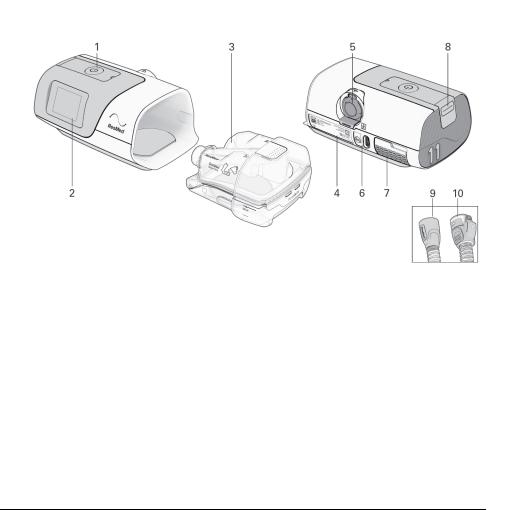
About your device
|
Description |
Purpose |
|
|
|
1 |
Start Therapy/ Standby button |
Press to start/stop therapy. |
|
|
The LED indicator is green during standby mode, and white during |
|
|
therapy, Test Drive, and Mask Fit functions. |
|
|
|
2 |
Display touch screen |
Navigates between functions and displays information on the |
|
|
operating status of the device. |
|
|
|
3 |
HumidAir 11 tub |
Water tub that provides heated humidification. |
|
|
|
4 |
Device label |
Contains information relevant to the device. |
|
|
|
5 |
Outlet connector |
Connects the air tubing |
|
|
|
6 |
Power inlet |
Connects the power cord |
|
|
|
7 |
Air inlet filter cover |
Contains the air filter |
|
|
|
8 |
SD card cover |
Removable cover that protects the SD card slot. |
|
|
The LED indicator is blue when data is written to the SD card. |
|
|
|
9 |
SlimLine tubing |
Non-heated air tubing |
|
|
|
10 |
ClimateLineAir 11 tubing |
Heated air tubing |
Notes:
•If the Start therapy/ Standby button has a flashing white light, a system error has occurred. Refer to the Troubleshooting section for more information.
•Use this device only as directed by your physician or healthcare provider.
4

Therapy Information
The following modes are available on the AirSense 11 device:
Device |
|
|
Modes available |
|
|
|
AutoSet |
AutoSet for Her |
CPAP |
AirSense 11 |
AutoSet |
|
|
|
AirSense 11 |
CPAP |
|
|
|
AirSense 11 |
Elite |
|
|
|
AutoSet mode
The treatment pressure required by the patient may vary due to changes in sleep state, body position and airway resistance. In AutoSet mode, the device provides only that amount of pressure required to maintain upper airway patency.
The device analyzes the state of the patient’s upper airway on a breath-by-breath basis and delivers pressure within the allowed range according to the degree of obstruction. The AutoSet algorithm adjusts treatment pressure as a function of three parameters: inspiratory flow limitation, snore, and apnea.
Normal airway
When the patient is breathing normally, the inspiratory flow measured by the device as a function of time shows a typically rounded curve for each breath.
Flow limitation
As the upper airway begins to collapse, the shape of the inspiratory flow-time curve changes. The AirSense 11 recognizes and treats traditional as well as less common flow-limited breath wave forms.
English 5
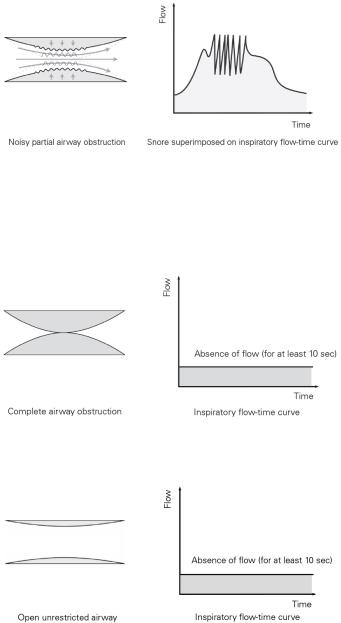
Snore
Snoring is sound generated by vibrations of the walls of the upper airway. It is often preceded by flow limitation or a partial obstruction of the airway.
Apnea
The enhanced AutoSet algorithm detects both obstructive and central apneas. If an apnea occurs, the device responds appropriately.
Obstructive apnea
An obstructive apnea is when the upper airway becomes severely limited or completely obstructed. AutoSet generally prevents obstructive apneas from occurring by responding to flow limitation and snoring. If an obstructive apnea occurs, the device will respond by increasing pressure.
Central apnea
During a central apnea, the airway will remain open, but there is no flow. When a central apnea is detected, the device responds appropriately by not increasing pressure.
6
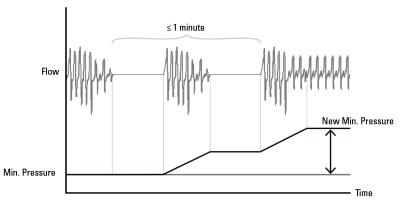
AutoSet for Her mode
AutoSet for Her mode is based on key aspects of ResMed’s AutoSet algorithm and delivers therapeutic responses tailored to the characteristics of female OSA patients.
The AutoSet for Her is similar to ResMed’s AutoSet algorithm with the following modifications:
•Reduced rate of pressure increments designed to help prevent arousals.
•Slower pressure decays.
•Treats apneas up to 12 cm H2O (12 hPa) and continues to respond to flow limitation and snore up to 20 cm H2O (20 hPa).
•Minimum pressure (Min. Pressure) that adjusts according to the frequency of apneas:
If two apneas occur within a minute, the pressure reached in response to the second apnea will become the new minimum treatment pressure until the next treatment session.
Patients who use AutoSet for Her will still get the benefits of ResMed's AutoSet technology including improved sensitivity to flow-limitation and Central Sleep Apnoea Detection with Forced Oscillation Technique.
CPAP mode
In CPAP mode, a fixed pressure is delivered—with optional Expiratory Pressure Relief (EPR™).
Reporting
The AirSense 11 reports Respiratory Effort Related Arousals (RERA), and detects Central Sleep Apnea (CSA) and Cheyne-Stokes Respiration (CSR). The summary and detailed data of these parameters are available to view on ResMed's patient compliance software (data availability depends on device mode and parameter measured).
Central sleep apnea detection
Available in all modes on the AirSense 11 AutoSet and the AirSense 11 Elite.
The device detects both obstructive and central sleep apneas (CSA). CSA detection uses the Forced Oscillation Technique (FOT) to determine the state of the patient’s airway during an apnea. When an apnea has been detected, small oscillations in pressure [1 cm H2O (1 hPa) peak-to-peak at 4 Hz] are added to the current device pressure. The CSA detection algorithm uses the resulting flow and pressure (determined at the mask) to measure the airway patency.
English 7
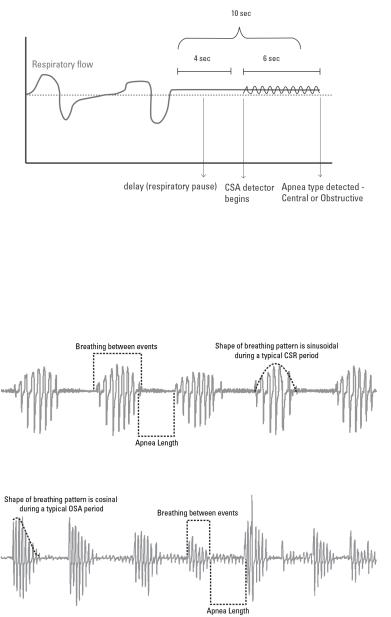
Cheyne-Stokes respiration detection
Available in all modes on the AirSense 11 AutoSet and the AirSense 11 Elite.
Cheyne-Stokes respiration (CSR) is a form of sleep-disordered breathing characterized by a periodic waxing and waning of respiration. The waxing periods (hyperpneas, typically 40 seconds in length) can include large gasping breaths that tend to arouse the patient while the waning periods (hypopneas or apneas, typically 20 seconds in length) cause blood oxygen desaturations.
The following example shows a typical CSR period.
The following example suggests periodic breathing due to the frequently occurring apneas. However, when looking closely at the shape of the hyperpneas it can be seen that it is a typical OSA period.
The AirSense 11 device reports the time during therapy in which it detected breathing patterns indicative of CSR. It analyzes the patient's respiratory flow for apnea/hypopnea events, calculates the time between these events, and characterizes the shape of breathing between them.
8
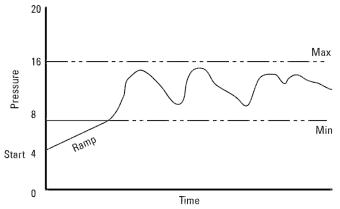
Respiratory effort related arousals reporting
Respiratory Effort Related Arousals (RERA) reporting is available on the AirSense 11 AutoSet and AirSense 11 Elite in all modes.
RERAs are periods of increasing respiratory effort which are terminated by an arousal. Increasing respiratory effort will be seen as airflow limitation.These flow-based RERA events are logged and stored as summary and/or detailed data and can then be viewed in one of ResMed's patient management systems.
Comfort features
Ramp
Designed to make the beginning of treatment more comfortable, ramp is available in all modes.
In AutoSet and AutoSet for Her mode, ramp time defines the period during which the pressure gradually increases from a lower more comfortable start pressure to the minimum treatment pressure before the auto-adjusting algorithm commences.
In CPAP mode, the pressure increases from a low pressure (Start Pressure) to the prescribed treatment pressure.
Ramp Time can be set to Off, 5 to 45 minutes or Auto. When Ramp Time is set to Auto, the device will detect sleep onset and then gradually increase from the start pressure to the minimum treatment pressure at a rate of 1 cm H2O (1 hPa) per minute. However, if sleep onset is not detected, the device will reach the target pressure within 30 minutes.
Expiratory Pressure Relief
Designed to make therapy more comfortable, Expiratory Pressure Relief (EPR) maintains optimal treatment for the patient during inhalation and reduces the delivered mask pressure during exhalation.
EPR |
On—EPR is enabled. |
|
Off—EPR is disabled. |
The following settings are only available if EPR is On:
EPR Type Full Time—If set to Full Time, EPR is enabled for the whole therapy session. Ramp Only—If set to Ramp Only, EPR is only enabled during ramp time.
EPR Level 1, 2, 3 cm H2O (1, 2, 3 hPa)
When EPR is enabled, the delivered pressure will not drop below a minimum pressure of 4 cm H2O (4 hPa), regardless of the settings.
English 9
AutoSet Response
AutoSet mode (AirSense 11 AutoSet device only).
For patients who are sensitive to faster changes in pressure during therapy, AutoSet Response can be set to either Standard or Soft. If set to soft, patients will receive gentler pressure rises during therapy.
Patients who use the AutoSet Response feature will still get the benefits of ResMed's AutoSet technology including improved sensitivity to flow-limitation and CSA Detection with Forced Oscillation Technique.
About the heated tubing
The ClimateLineAir 11 is a heated breathing tube that delivers air to a compatible mask. When used with the device humidifier tub, ClimateLineAir 11 heated air tubing allows you to use the Climate Control feature.
Note: Not all types of air tubing are available in all regions.
Climate Control
Climate Control is an intelligent system that controls the humidifier and the ClimateLineAir heated air tubing. This feature:
•delivers comfortable humidity level and temperature during therapy
•maintains the set temperature and relative humidity during sleep to prevent dryness in the nose and mouth
•can be set to either Auto or Manual
•is only available when both the ClimateLineAir 11 and HumidAir 11 tub are attached.
Climate Control - Auto setting
Auto is the recommended and default setting. It is designed to make therapy as easy as possible so there is no need to change the temperature or humidity settings.
•Sets the tube temperature to Auto (80ºF/27ºC). If the air in the mask is too warm or too cold, you can adjust the tube temperature to anywhere from 60 to 86ºF (16 to 30ºC) or turn it off completely
•Adjusts the humidifier output to maintain a constant, comfortable humidity level of 85% relative humidity
•Protects against rainout (water droplets in the heated air tubing and mask).
Climate Control - Manual setting
Manual is designed to offer more flexibility and control over settings and offers the following:
•Temperature and humidity can be adjusted to find the most comfortable setting
•Temperature and humidity level can be set independently
•Rainout protection is not guaranteed. If rainout does occur, first try increasing the tube temperature
•If the air temperature becomes too warm and rainout continues, try decreasing the humidity.
Notes:
•If Climate Control is set to Manual, the Auto Tube Temperature setting is not available.
•The temperature and humidity settings are not measured values.
Tube Temperature
The temperature sensor located at the mask end of the ClimateLineAir 11 heated air tubing enables the system to automatically control the temperature of the air delivered to the patient. This ensures the temperature of the air delivered to the patient does not fall below the set minimum temperature, therefore maximizing breathing comfort for the patient.
Humidity Level
The humidifier moistens the air and is designed to make therapy more comfortable.
•If the patient is getting a dry nose or mouth, turn up the humidity
•If the patient is getting any moisture in the mask turn down the humidity.
10
•The Humidity Level can be set to: Off or between 1 and 8, where 1 is the lowest humidity setting and 8 is the highest humidity setting.
For each humidifier setting, the Climate Control system delivers a constant amount of water vapor, or absolute humidity (AH), to the patient's upper airway.
Automatic Adjustment
The humidifier and ClimateLineAir 11 heated air tubing are controlled by the Climate Control algorithm to deliver constant humidity and temperature outputs. The system adjusts automatically to changes in:
•ambient room temperature and humidity values
•flow due to pressure changes
•flow due to mask or mouth leak.
English 11
Setting up your device
 WARNING
WARNING
Do not use any additives in the humidifier tub (eg, scented oils or perfumes). These may reduce humidification output and/or cause deterioration of the tub materials.
 CAUTION
CAUTION
Use only ResMed parts (eg, air inlet filter, power supplies), masks and accessories with the machine. Non ResMed parts may reduce the effectiveness of the treatment, may result in excess carbon dioxide rebreathing and/or damage the machine. For compatibility information, refer to ResMed.com for more information.
When using the humidifier tub:
•Always place the device on a level surface, lower than your head, to prevent the mask and air tubing from filling with water.
•Do not overfill the humidifier tub as water may enter the device and air tubing.
•Do not fill the humidifier tub with hot water as this could lead to excessive air temperature at the mask. Ensure the water is cooled to room temperature before filling the humidifier tub.
•Do not place the device on its side while the humidifier is attached as water might get into the device and reduce motor life.
When setting up the AirSense 11 system:
•Do not place the power supply where it can be bumped, stepped on, or where someone is likely to trip over the power cord
•Do not block the air tubing and/or air inlet of the device while in operation as this could lead to overheating of the device
•Keep the area around the device dry, clean and clear of anything (eg, clothes or bedding) that could block the air inlet or cover the power supply unit
•Ensure the system is correctly set up. Incorrect system setup may result in incorrect mask pressure reading.
When using a mask:
•Use only vented masks recommended by ResMed or by the prescribing doctor with this device
•Fitting the mask without the device blowing air can result in rebreathing of exhaled air
•Make sure that the mask vent holes are kept clear and unblocked to maintain the flow of fresh air into the mask.
12
