Renault ESPACE 1995 Owner Manual


RENAULT
recommends ELF
For all
engines
For all
petrol engines
For all engines
except 3.0 dCi diesel
Manual gearbox
Autom atic gearbox
RENAULT recommends ELF approved lubricants.
For top-ups or oil drain, we recommend you to use only original lubricants.
For further inf ormation, please contact your RENA ULT dealer or go to www.lubricants.elf.com
ELF EXCELLIUM LDX 5W-40 ACEA A3 / B3 / B4
ELF ULTIMATE 5W-40
Premium performance. Best engine care under the most sev ere conditions
ELF EVOLUTION SXR 5W-40 ACEA A3 / B3 / B4
Premium performance
ELF EVOLUTION SXR 5W-30 ACEA A5 / B5
ELF ELITE PREMIER PLUS 5W-30 ACEA A1 / B1
Fuel sa vings, engine care and protecting the environment
ELF COMPETITION ST 10W-40 ACEA A3 / B3
ELF PREMIER PLUS 10W-40 ACEA A3 / B3
ELF TURBO DIESEL 10W-40 ACEA B3 / B4
Other types of libricants approved by REN AULT, f or petrol or diesel engines
TRANSELF TRP 75W-80 API GL5
Please contact your RENAULT dealer

Brief overview
• T y r e pressures ......................................................................................................... 0.04
0.02
• RENAU LT Card: use .................................................................................. 1.02
• Child restraints .......................................................................................... 1.34
• Warning lights (instrumen t panel) ........................................................... 1.46
• Starting/stopp ing the engine .................................................................... 2.03
• Driving ........................................................................................................ 2.02
Parking brake .......................................................................................... 2.09 - 2.11
Tyre pressure monitor .......................................................................... 2.17
Electronic Stability Program: ESP ........................................................ 2.21 - 2.22
Traction control system ......................................................................... 2.23 - 2.24
Emergency brake assist ..................................................................................... 2.27
Cruise control/Speed limiter ............................................................... 2.28
Parking proximity sensor ...................................................................... 2.34 - 2.35
• Heating/air conditioning ........................................................................... 3.03
• Bonnet/m ain tena nce .................................................................................. 4.02
• Practical advice (replacing bulbs, fuses, br eakdown,
operating faults) ......................................................................................... 5.02
➟ 1.09
➟ 1.41
➟ 1.60
➟ 2.06
➟ 2.39
➟ 2.20
➟ 2.33
➟ 3.25
➟ 4.14
➟ 5.43

CONTENTS
Sections
Getting to know your vehicle ............................................................
Driving ...............................................................................................................
Your comfort .................................................................................................
Maintenance ..................................................................................................
Practical advice ...........................................................................................
Technical specifications ........................................................................
Alphabetical index ....................................................................................
1
2
3
4
5
6
7
0.03

TYRE PRESSURES (in bar or kg/cm² when cold)
Tyre dimensions 225/60/16 225/55/17 245/45/18
Wheel sizes 6.5 J 16 7 J 17 7.5 J 18
Versions
Non-motorway use
• Front 2.2 2.3 2.4 2.5 2.4 2.5 2.6
• Rear 2.1 2.2 2.2 2.2 2.3 2.3 2.3
Motorway use (1)
• Front 2.3 2.3 2.7 2.5 2.4 2.8 2.6
• Rear 2.2 2.2 2.4 2.2 2.3 2.5 2.3
Emergency spare wheel 2.3 2.3 2.7 2.6 2.4 2.8 2.6
Temporary emergency spare wheel (smaller
diameter wheel than the other four wheels)
Tyre pressure monitor
Refer to the Tyre pressure monitor paragraph in Section 2 for information on this function.
Tyre safety and use of snow chains
Refer to the information on Tyres in Section 5 for advice on tyre maintenance and, depending on the version, the use of
snow chains.
(1) Special note concerning vehicles used under full load (maximum permissible all-up w eigh t) and towing a trailer
The maximum speed must be limited to 60 mph (100 km/h) and the tyre pressure increased by 0.2 bar.
Refer to the information on Weights in Section 6 for more details.
0.04
All versions
2.0 16V
2.0 T
1.9 dCi
3.5 V6
2.2 dCi
3.0 dV6
3.7
2.0 T 3.5 V6
2.2 dCi
3.0 dV6

TYRE PRESSURES in PSI (when cold)
Tyre dimensions 225/60/16 225/55/17 245/45/18
Wheel sizes 6.5 J 16 7 J 17 7.5 J 18
Versions All versions 2.0 T 3.5 V6
Non-motorway use
• Front 32 333536353638
• Rear 30 32 32 32 33 33 33
Motorway use (1)
•Front 33 333936354138
• Rear 32 32 34 32 33 33 33
Emergency spare wheel 33 33 39 36 35 41 38
Temporary emergency spare wheel
(smaller diameter wheel than the other
four wheels)
Tyre pressure monitor
Refer to the Tyre pressure monitor paragraph in Section 2 for information on this function.
Tyre safety and use of snow chains
Refer to the information on Tyres in Section 5 for advice on tyre maintenance and, depending on the version, the use of
snow chains.
(1) Special note concerning vehicles used under full load (maximum permissible all-up w eigh t) and towing a trailer
The maximum speed must be limited to 60 mph (100 km/h) and the tyre pressure increased by 3 PSI.
Refer to the information on Weights in Section 6 for more details.
2.2 dCi
3.0 dV6
47
2.0 T 3.5 V6
2.2 dCi
3.0 dV6
0.05

0.06

Section 1: Getting to know your car
RENAULT Card: general information, use, deadlocking .................................................................. 1.02 ➟ 1.08
Doors .......................................................................................................................... ........................... 1.09
Engine immob iliser system ................................................................................................................... 1.15 - 1.16
Headrests - Seats .................................................................................................................................. 1.17
Seat belts ............................................................................................................................................... 1.24
Methods of restraint in addition to .................................................................................................... 1.28
seat belt ............................................................................................................................................. 1.28
side ................................................................................................................................................................. 1.32
Child safety ........................................................................................................................................... 1.34
Deactivating front passenger airbags .................................................................................................... 1.39 - 1.40
Driver’s position ................................................................................................................................... 1.44
Instrument panel .................................................................................................................................. 1.48
Information disp lay ......................................................................................................................... 1.55
Trip computer and warning system ............................................................................................... 1.59
Voice synthesiser ................................................................................................................................... 1.64 - 1.65
Clock and exterior temperature ....................................................................................................................... 1.66
Steering wheel .................................................................................................................................................. 1.67
Rear -v iew m irr o rs .................................................................................................................................. 1.68 - 1.69
Audible and visible signals ............................................................................................................................. 1.70
Exterior signals and lighting ............................................................................................................... 1.71
Headlight beam adju stm en t ............................................................................................................................. 1.74
W ip ers/w ash ers .................................................................................................................................... 1.75
Fuel tank (filling with fuel) .................................................................................................................. 1.78 - 1.79
➟ 1.14
➟ 1.23
➟ 1.27
➟ 1.33
➟ 1.31
➟ 1.43
➟ 1.47
➟ 1.63
➟ 1.58
➟ 1.63
➟ 1.74
➟ 1.77
1.01

RENAULT Card: general information
It allows:
- the doors (inc. tailgate) and the
2
1
A
Remote control RENAULT Card A
The card has two buttons, 1 and 2.
fuel filler flap to be locked or
unlocked (see the following
pages);
- depending on the vehicle,
automatic closure of w indow s and
the sunroof (see the Electric
window with automatic closing
and Sunroof sections in Section 3);
- operation of certain devices (e.g.:
radio, electrically controlled seats,
etc.);
- starting the engine (see the
information on Starting the engine
in Section 2).
- switching off the “external guide
lighting” (refer to the section on
“external lighting and signaling”
in Section 1).
1.02

RENAULT Card: general information (continued)
It allows:
- the doors (tailgate, boot) and fuel
1
3
2
B
RENAULT Card in Hands-Free
mode B
This card has three buttons, 1, 2 and 3.
filler flap to be locked or unlocked
automatically if required;
- the doors (inc. tailgate) and the
fuel filler flap to be locked or
unlocked intentionally (see the
following pages);
- depending on the vehicle,
automatic closure of w indow s and
the sunroof (see the Electric
window with automatic closing
and Sunroof sections in Section 3);
- operation of certain devices (e.g.:
radio, electrically controlled seats,
etc.);
- the engine to be started (see the
information on Starting the engine
in Section 2).
- operating the “external guide
lighting” (refer to the section on
“external lighting and signaling”
in Section 1).
1.03

RENAULT Card: general information (continued)
Remote control range
This varies according to the
environment. It is therefore important
to take care when handling the
RENAULT Card that you do not
inadvertently lock or unlock the
doors.
4
RENAULT Cards A and B are
supplied with a battery which
should be replaced when the battery
indicator light 4 no longer lights up
(see the RENAULT Card: battery
paragraphinSection5)
1.04
A
4
Special note: on some vehicles, the
RENAULT Card can record settings
selected by the card user for choice
of automatic air conditioning
settings, some radios, electrical seat
adjustments (if stored), the position
of the door mirrors, etc. W e
therefore recommend that you keep
the same RENAULT Card at all
times so that you can retrieve your
personal settings.
B
Driver's responsibility
Never leave a child (or a
pet) alone in the vehicle
with the RENAULT Card
inserted in the reader or left inside
the passenger compartment. They
might start the engine or operate
electrical equipment such as the
electric windows and there is a
risk that they may trap part of their
body (neck, arms, hands, etc.).
Risk of serious injury.

RENAULT Card: general information (continued)
5
Integral emergency key 5 or
separate emergency key 6
(depending on vehicle)
It is only for use in exceptional
circumstances, it is used to lock and
unlock the left-hand door w hen the
RENAULT card is not functioning
correctly:
- vehicle located in a high
electromagnetic radiation zone;
- use of devices using the same
frequency as the card;
- wear on the RENAULT card
battery , discharged battery, etc.
6
For instructions on how to use the
emergency key, see the section on
“Locking/unlocking the doors”.
Once you have entered the vehicle
with the emergency key, insert the
RENAULT card into the card
reader in order to start the vehicle.
Replacement, need for an
additional RENAULT Card
If you lose your RENAULT Card or
require another, you can obtain one
from your Dealer.
If a RENAULT Card is replaced, it
will be necessary to take the
vehicle and all its RENAULT Cards
to your RENAULT Dealer to
initialise the system.
Y ou can use up to four RENAULT
Cards per vehicle.
Faulty RENAULT Card
Make sure that the batteries are
always in good condition: they
have a service life of approximately
two years.
See the RENAULT Card: batteries
paragraph in Section 5.
1.05

REMOTE CONTROL RENAULT CARD: use
Locking the doors
2
1
Unlocking the doors
Press unlocking button 1.
The hazard warning lights flash
once to indicate that the doors have
been unlocked.
Special note (for some countries):
- only the driver's door is opened by
pressing button 1 once,
- all the opening elements can be
opened by pressing button 1
twice.
Press locking button 2.
The hazard warning lights flash
twice to indicate that the doors have
been locked.
- If a door is open or not closed
properly, the doors and tailgate
will not be locked and the hazard
warning lights will not flash.
- If one of the doors or the tailgate is
open or not closed properly, the
hazard warning lights will not
flash.
1.06

HANDS-FREE RENAULT CARD: use
Locking the doors
Close the doors and walk away from
1
3
2
Hands-Free mode
Unlocking the doors
Approach your vehicle carrying
your RENAULT Card.
As soon as you grip one of the
handles (doors or tailgate), the locks
will open automatically.
The hazard warning lights flash
once to indicate that the doors have
been unlocked.
the vehicle carrying your RENAULT
Card; the doors w ill lock
automatically.
Note: the locking distance for your
vehicle depends on the environment.
The hazard warning lights flash
twice and the side repeaters light up
(for approximately ten seconds) to
indicate that the doors have been
locked. Abeepalso sounds.
You can select the beep from a list of
different tones or you can cancel it;
consult your RENAULT Dealer.
Operation in manual mode
If you wish, you can exit the
Hands-Free mode by pressing
button 1 or 2; you will then be in
manual mode and the RENAULT
Cardcanbeusedaccordingtothe
method described in the Remote
Control RENAUL T Card: Use
Section.
Returning to Hands-Free mode
Hands-Free mode returns
automatically each tim e the vehicle
ignition is switched o n.
Distance lighting function
This can, for example, identify the
vehicle from a distance when
parked in a car park.
The side lights, codes, side mounted
indicators and interior lights light up
for about 30 seconds when button 3 is
pressed.
Note: pressing button 3 again for
30 seconds causes the lights to go out.
Never leave your vehicle
without removing the
RENAULT Card.
1.07

DEADLOCKING
2
Special note on Hands-free
mode
Activating the deadlocking function
exits hands-free mode.
1
2
To unlock the doors, you m ust press
button 1 (refer to the “RENAULT
Card in hands-free mode: use”
section).
Hands-Free mode returns
automatically each tim e the vehicle
ignition is switched o n.
Deadlocking the doors and tailgate
(for some countries)
This allows you to lock the doors
and tailgate and to prevent the
doors from being unlocked with the
interior handles (for example, by
breaking the window and then
trying to open the door from the
inside).
1.08
To activate deadlocking:
- press button 2 twice briefly;
-orpressandholdbutton2.
The hazard warning lights flash four
times to indicate that the doors have
been locked.
Special note: deadlocking is not
possible if the hazard warning lights
or the side lights are lit.
Never use deadlocking if
someone is still inside
the vehicle.

OPENING AND CLOSING THE DOORS
1
2
Opening the doors from the
outside
Once the doors have been unlocked
using the RENAULT Card, grasp
handle 1 and pull it towards you to
open the door .
Opening the doors from the
inside
Pull handle 2.
Lights on warning buzzer
A warning buzzer will sound when
a door is opened if you have left the
lights switched on after switching
off the ignition (to prevent
discharge of the battery, etc.).
1.09

OPENING AND CLOSING THE DOORS (continued)
Special note
This function also inhibits the rear
air conditioning controls (refer to
the in for m a tio n on Auto m a tic air
conditioning in Section 3).
3
Child safety
Vehicles fitted with switch 3 with
integral indicator light
Press sw itch 3 to prevent operation
of the rear electric windows and
opening of the rear doors.
The indicator light built into the
switch lights up to confirm that the
doors are locked.
If there is a fault, you will
hear a beep and the
indicator light will not
light up.
1.10
Safety of rear
occupants
The driver can inhibit
the operation of the rear
door electric windows by
pressing sw itch 3, on the side
with the ic on .
Driver's responsibility
Never leave your vehicle
without removing the RENAULT
Card from inside and never leave
a child (or a pet) unsupervised.
With the card in the reader, it
would be possible to operate the
electric windows and there is a
risk that the child may be
seriously injured (by trapping
his or her neck, arm, hand, etc.).
If something gets trapped,
reverse the direction of travel as
soon as possible by pressing on
the relevant switch.
4
Other cases
Move lever 4 on each door and
check from the inside that both
doors are securely locked, to
prevent the rear doors being opened
from inside.

LOCKING/UNLOCKING THE DOORS
Locking/unlocking the doors
from the outside
This is done using the RENAULT
Card; see the RENAULT Card
information in Section 1.
In certain cases, the RENAULT
Card may not work:
- vehicle located in a high
electromagnetic radiation zone;
- the use of equipment such as
mobile phones etc., which operate
on the same frequency as the card.
- wear on the RENAULT card
battery , discharged battery, etc.
It is possible:
- to use the emergency key
(integrated into the card or,
depending on the vehicle,
separate) for the front left-hand
door;
- to manually lock each of the doors;
- to use the interior
locking/unlocking door control
refer to the information on Interior
locking/unlocking door control in
Section 1.
Using the integral emergency key 2
Remove cover A from the front
left-hand door (using the base of the
emergency key) at notch 1.
A
1
2
Insert key 2 into the lock and lock or
unlock the door.
1.11

LOCKING/UNLOCKING THE DOORS (continued )
4
3
Using the separate emergency
key 3 (depending on vehicle)
Insert key 3 in the left-hand door
and lock or unlock the door.
1.12
Manual door locking
Turn s c r e w 4 with the door open
(using a tool such as a flat-head
screwdriver) and close the door.
This means that the doors are then
locked from the outsid e.
It can then only be opened from
inside the vehicle.

RAID (RENAULT ANTI-INTRUDER DEVICE)
Locking the doors or boot
without the RENAULT Card
With the ignition switched off and
the front door open, press switch 5
for five seconds.
On closing the door all the doors
and windows will be locked.
It will only be possible to unlock the
5
Interior locking/unlocking switch
Switch 5 controls the doors, the
boot and the fuel filler flap
simultaneously.
If a door or the boot is open or not
properly closed, the doors or boot
lock/unlock quickly.
vehicle from outside using the
RENAULT Card.
Never leave your vehicle
with the RENAULT Card
inside.
Opening status indicator light
When the ignition is switched on,
the integrated indicator light on the
switch tells you whether the
opening panels are locked:
- when the indicator light is lit, the
doors and boot are locked,
- indicator light off, the door and
windows are unlocked;
When you lock the doors, the
indicator light remains lit for
approximately one minute then
goes out.
If you decide to keep the
doors locked when you
are driving, remember
that it may be more
difficult for those assisting you
to gain access to your vehicle in
the event of an emergency.
1.13

RAID (RENAULT ANTI-INTRUDER DEVICE)
You can decide to activate this
function if you wish.
To activate it
With the ignition on, press central
door locking button 1 on the locking
side (padlock side) for
approximately 5 seconds, until you
hear the beep.
To deactivate it
With the ignition on, press central
door locking button 1 on the
unlocking side (opposite the padlock)
for approximately 5 seconds, until
you hear the beep.
Operating principle
When the vehicle moves off, the
system locks the doors
automatically as soon as you reach a
speedof6mph(10km/h).
The door is unlocked:
- by opening a front door (vehicle
If you decide to keep the
doors locked when you
are driving, remember
that it may be more
difficult for those assisting you
to gain access to your vehicle in
the event of an emergency.
stationary).
Note: If a door is opened, it will
automatically be locked again when
the vehicle reaches a speed of
approximately 6 mph (10 km/h);
- by pressing door unlocking button 1.
Faults
If you note a fault (no automatic
locking, indicator light incorporated in
button 1 does not light up when the
doors are locked, etc.), first check that
that all the doors are properly closed. If
they are closed correctly, consult your
RENAULT Dealer.
1
1.14

ENGINE IMMOBILISER
This prevents the vehicle being
driven by anyone not in possession
of the vehicle's RENAULT Card.
The vehicle is automatically
protected a few seconds after the
engine is switched off.
Any unauthorised work
carried out on the engine
immobiliser (computers,
wiring, etc.) could be
dangerous. It must be carried out
by trained RENAULT network
personnel.
1
Operating principle
As soon as the system recognises
that the card is present, the
indicator light 1 lights up
continuously for a few seconds and
then goes out.
The vehicle has recognised the code
and the engine can be started.
2
If the vehicle does not recognise the
code, indicator light 1 and reader 2
will flash continuously (rapid
flashing) and the vehicle cannot be
started.
1.15

ENGINE IMMOBILISER (contin ued)
Indicator light to indicate that the
system is not operating correctly
If warning light 1 continues to flash
or remains continuously lit when
1
the card is present but not
recognised, this indicates an
operating fault in the system.
If the Hands-Free RENAULT card is
damaged or not recognised, insert it
into card reader 2.
2
Indicator lights
Vehicle protection indicator light
A few seconds after the ignition has
been switched off, indicator light 1
will flash continuously.
1.16
If the RENAULT Card is faulty
(rapid flashing of indicator light 1
and the card reader), use the second
RENAULT Card (supplied with the
vehicle) if possible.
Call your RENAULT Dealer who
alone is capable of repairing the
immobiliser system.

FRONT HEADRESTS
2
A
1
Headrest with tab 1
To adjust the height
While sitting on the seat, pull the
headrest towards you and slide it up
or down at the same time.
Never lower the headrest so far that
it touches the seatback: notch 2
(which acts as a stop) is the lowest
permitted height.
To remove the headrest
With the headrest in the up
position, press tab 1 to release it and
pull it out.
To adjust the angle of the headrest
Move front Section A of the
headrest forwards or backwards
until it feels comfortable.
To refit the headrest
Insert the rods into the sleeves with
the notches facing the front.
Lower the headrest until it locks in
position.
The headrest is important
for safety. Ensure that it is
in place and in the correct
position. The distance
between your head and the
headrest should be as small as
possible. The top of your head
should be in line with the top of the
headrest.
1.17

FRONT HEADRESTS (continued)
A
3
Headrest with tab 3
To fit the headrest
Slide it upwards to the required
height.
To lower the headrest
Move tab 3 forwards and lower the
headrest down to the required
height.
To adjust the angle of the
headrest
Depending on the vehicle, tilt
section A towards or away from you
to the required position.
1.18
4
To remove the headrest
Press button 4 and lift the head rest
to release it.
To refit the headrest
Insert the headrest rods into the
sleeves, with the notches facing
forwards.
Move tab 3 forwards and lower the
headrest down to the required
height.
The headrest is important
for safety. Ensure that it is
in place and in the correct
position. The distance
between your head and the
headrest should be as small as
possible. The top of your head
should be in line with the top of the
headrest.

FRONT SEATS WITH MANUAL ADJUSTMENT
3
2
1
To move forwards or backwards
Lift lever 1 to unlock the seat.
Release the lever in the required
position and ensure that the seat is
locked in place.
To tilt the seatback
Raise lever 4 and tilt the seatback
until it is in the req uire d position.
To adjust the lumbar support of the
driver’s seat
Pull handle 2.
4
To adjust the height of the driver’s
seat:
Move lever 3 as many times as
necessary:
- upwards to raise the seat;
- downwards to lower the seat.
For safety reasons, carry
out any adjustments
when the vehicle is not
being driven.
W e would advise you not to
recline the seatbacks too far
to ensure that the
effectiveness of the seat
beltsisnotreduced.
Make sure the seatbacks are locked
in place correctly.
Nothing should be placed on the
floor (area in front of driver) as
such objects may slide under the
pedal during braking manoeuvres,
thus obstructing its use.
1.19

FRONT SEATS WITH ELECTRIC ADJUSTMENT
Switches 1 and 3 recall the stored
seat positions: switch 1 is used to
adjust the seat cushion and switch 3
is used to adjust the seatback.
For vehicles fitted with button 2,
this is used to store the chosen
driving position. It is possible to
store a driving position using the
RENAULT Card.
The system operates:
- when the hands-Free RENAULT
card is detected or, depending on
the vehicle, the remote control
RENAULT card is in the
accessories position in the card
reader;
- on vehicles fitted with button 2,
this can also be used to open the
driver’s door, with the ignition
switched off, for approximately 40
minutes.
Adjusting the seat cushion:
switch 1
• To move forwards
Move the switch forw ards.
• To move backwards
Move the switch backwards.
• To raise
Lift the rear of the switch.
• To lower
Lower the rear of the switch.
2
1
4
Adjusting the seatback: switch 3
To tilt the seatback:
Move the switch to the front or rear.
Adjusting the lumbar support of
the driver’s seat
Move handle 4.
3
W e would advise you not
to recline the seatbacks
too far to ensure that the
effectiveness of the seat
belts is not reduced.
Make sure the seatbacks are
locked in place correctly.
Nothing should be placed on the
floor (area in front of driver) as
such objects may slide under the
pedal during braking manoeuvres,
thus obstructing its use.
1.20
For safety reasons, only
adjust the seats when the
car is stationary .

DRIVER'S SEAT POSITION MEM ORY
It is possible to store a driving
position using the RENAUL T Card.
A driving position groups together
the driver’s seat adjustments and
the door mirror adju stm ents.
When a driving position is stored,
the seat and door mirror
adjustments linked to the
RENAULT Card used are
automatically recalled when the
doors are unlocked and opened
using the RENAUL T Card.
Recalling a stored position
With the vehicle stopped, press
briefly on button 2.
Note: stored position recall is
interrupted if one of the seat
2
1
3
adjustment buttons is pressed
during recall.
When driving, it is possible to
adjust the driving position but not
to recall the drivin g p osition.
The system operates:
- when the Hands-Free RENAULT
card is detected or, depending on
the vehicle, the remote control
RENAULT card is in the
accessories position in the card
reader;
- when opening the driver’s door,
ignition switched off, for
approximately 40 minutes.
Driver’s seat memory procedure
With the ignition turned on, adjust
the seat using switches 1 and 3 (see
the Front seats with electric control
paragraph in Section 1).
Press button 2 until you hear the
beep: th e driving position is stored.
Repeat this procedure for each
RENAULT Card.
Special case
Several Hands-Free cards present
in the vehicle.
In this case:
- there is no automatic recall;
- it is possible to carry out recall by
inserting the RENAULT Card in
the card reader and pressing
button 2.
1.21

FRONT ARMRESTS HEATED SEATS
Removal/refitting of armrests
It may sometimes be necessary to
remove the armrests, on those
1
vehicles that are fitted with them:
e.g. when you want to turn the front
seats (refer to th e Turning the front
seats paragraph in Section 1).
Removal
- position the armrest horizontally;
- press the unlocking button 1 and
at the same time pull the armrest
towards you to free it from the
seat.
2
Armrest adjustments
For vehicles fitted with them , lift
the armrest up fully then lower it to
the desired height.
1.22
Refitting
- position the arm rest vertically (in
alignment with the seatback);
- press down on the armrest and at
the same t ime fold it up.
With the ignition switched on, press
switch 2. The in dica tor light in the
switch lights up.
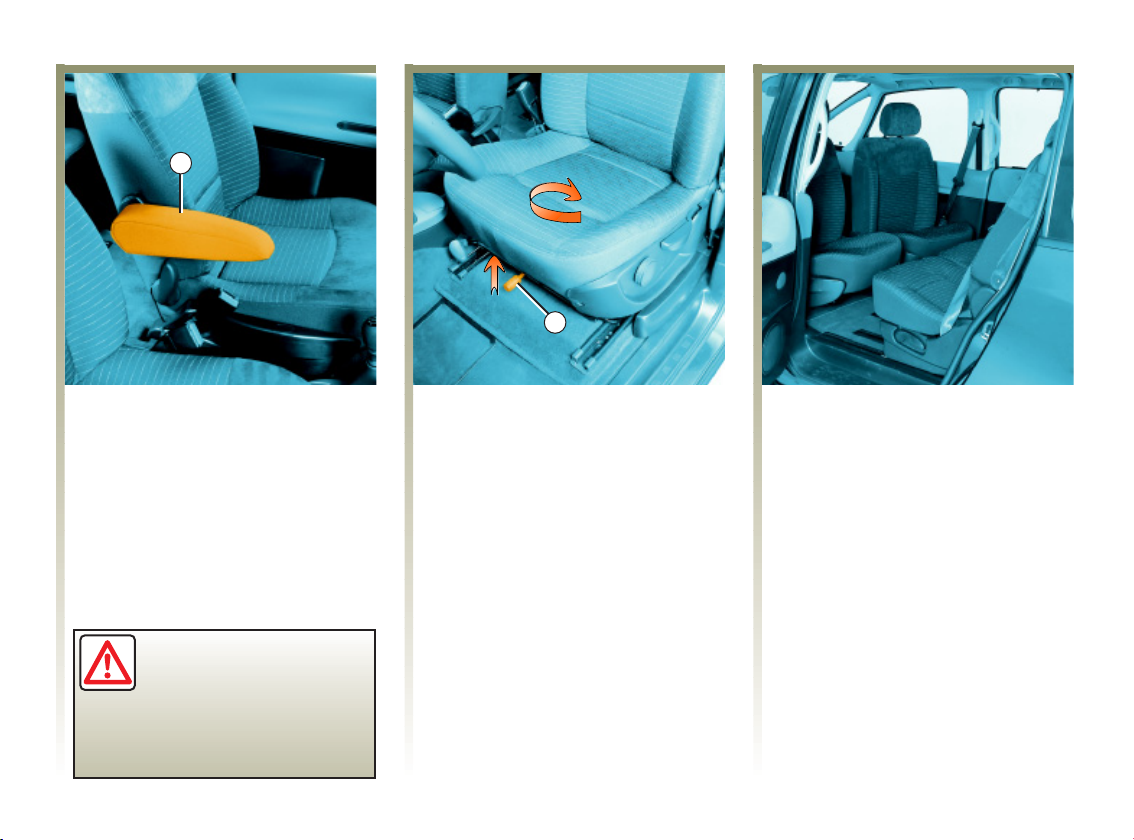
TURNING THE FRONT SEATS
1
2
Depending on the vehicle, the front
seats can be turned and positioned
facing forwards, which is the
required position for driving the
vehicle,orrearfacing.
The rear-facing seat
position should only be
used when the vehicle is
stationary and the engine
not running.
Turning the seat
- move back the seat as far as
possible;
- adjust the cushion to the highest
position;
- adjust the seatback so that it is
vertical;
- take out armrest 1 (refer to the
Front armrests paragraph in
Section 1);
- lift control 2 andturntheseat
inwards;
- there are several positions, stop at
the desired position and check
that it is properly locked.
Returning to the driving
position
- lift control 2 and turn the seat
inwards to the first position
(facing the steering w he el);
- make sure that the seat is correctly
locked in position;
- refit the armrest.
1.23
