QSC Audio DCM 30, DCM 30D, DCM 10, DCM 10D User Manual
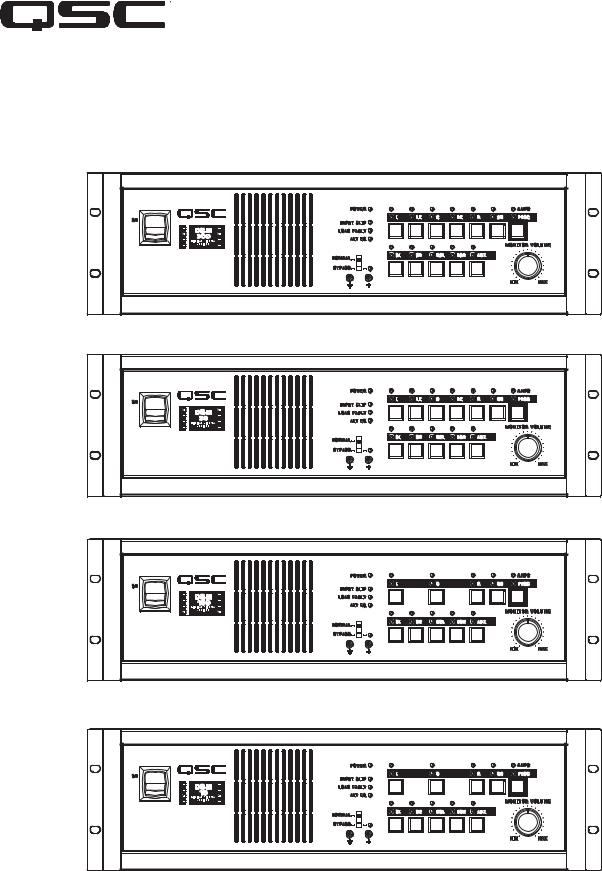
DCM Series Digital Cinema Monitor & Crossover System User Manual
DCM 10
DCM 10D
DCM 30
DCM 30D
*TD-000265-00* |
TD-000265-00-A |

Important Safety Instructions & Explanation of symbols
1- Read these instructions.
2- Keep these instructions.
3- Heed all warnings.
4- Follow all instructions.
5- Do not use this apparatus near water.
6- Clean only with a dry cloth.
7- Do not block any ventilation openings. Install in accordance with QSC Audio Product’s instructions. Installation of the equipment in a rack should be such that the amount of air flow required for safe operation of the equipment is not compromised.
8- Do not install near any heat sources such as radiators, heat registers, stoves, or other apparatus (including amplifiers) that produce heat.
9- Do not defeat the safety purpose of the polarized or grounding-type plug. A polarized plug has two blades with one blade wider than the other. A grounding-type plug has two blades and a third grounding prong. The wide blade or the third prong is provided for your safety. If the provided plug does not fit your outlet, consult an electrician for the replacement of the obsolete outlet.
10Protect the power cord from being walked on or pinched, particularly at plugs, convenience receptacles, and the point where they exit the apparatus.
11Only use attachments/accessories from QSC Audio Products, Inc.
12Use only with carts, stands, tripods, brackets, interconnecting cables, or software specified by QSC Audio Products. When moving or transporting using a cart, use caution to avoid injury from tip-over.
13Unplug the apparatus during lightning storms or when unused for long periods of time.
14Refer all servicing to qualified personnel. Servicing is required when the apparatus has been damaged in any way, such as power supply cord or plug is damaged, liquid has been spilled or objects have fallen into the apparatus, the apparatus has been exposed to rain or moisture, does not operate normally, or has been dropped.
15When installing equipment into a rack, distribute the units evenly. Otherwise, hazardous conditions may be created by an uneven weight distribution.
Mounting of the equipment in the rack should be such that a hazardous condition is not achieved due to uneven mechanical loading.
16Connect the unit only to a properly rated supply circuit.
Consideration should be given to the connection of the equipment to the supply circuit and the effect that overloading of the circuits might have on over current protection and supply wiring. Appropriate consideration of equipment nameplate ratings should be used when addressing this concern.
17Reliable earthing (grounding) of rack-mounted equipment should be maintained.
Particular attention should be given to supply connections other than direct connections to the branch circuit (e.g. use of power strips).
18Maximum operating ambient temperature is 50°C.
If installed in a closed or multi-unit rack assembly, the operating ambient temperature of the rack environment may be greater than room ambient. Therefore, consideration should be given to installing the equipment in an environment compatible with the maximum ambient temperature (Tma) specified by the manufacturer.
The lightning flash with arrowhead symbol within an equilateral triangle is intended to alert the user to the presence of uninsulated “dangerous” voltage within the product’s enclosure that may be of sufficient magnitude to constitute a risk of electric shock to humans.
The exclamation point within an equilateral triangle is intended to alert the user to the presence of important operating and maintenance (servicing) instructions in this manual.
CAUTION: To reduce the risk of electric shock, do not remove the cover. No user-serviceable parts inside. Refer servicing to qualified service personnel.
WARNING: To prevent fire or electric shock, do not expose this equipment to rain or moisture.
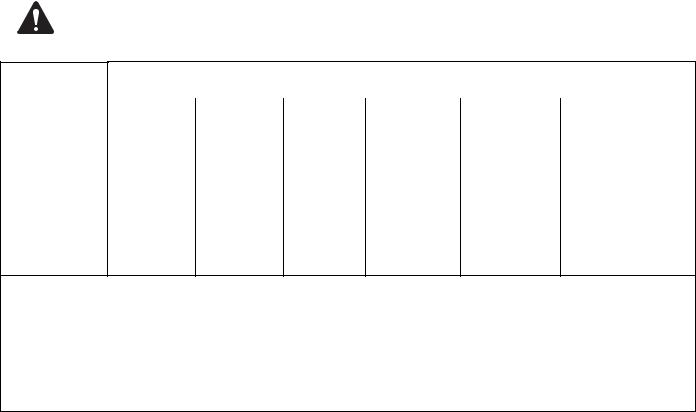
FEDERAL COMMUNICATIONS COMMISSION (FCC) INFORMATION
NOTE: This equipment has been tested and found to comply with the limits for a class B digital device, pursuant to part 15 of the FCC rules. These limits are designed to provide reasonable protection against harmful interference in a residential installation. This equipment generates, uses, and can radiate radio frequency energy and if not installed and used in accordance to the instructions, may cause harmful interference to radio communications. However, there is no guarantee that interference will not occur in
a particular installation. If this equipment does cause harmful interference to radio or television reception, which can be determined by switching the equipment off and on, the user is encouraged to try to correct the interference by one or more of the following measures:
-Reorient or relocate the receiving antenna.
-Increase the separation between the equipment and the receiver.
-Connect the equipment into an outlet on a circuit different from that to which the receiver is connected.
-Consult the dealer or an experienced radio or TV technician for help.
THIS PRODUCT IS INTENDED FOR CONNECTION TO A TN OR IT POWER SYSTEM SPECIFICALLY FOR NORWAY POWER DISTRIBUTION SYSTEM.
|
|
|
|
|
|
|
|
|
|
|
(Toxic or hazardous Substances and Elements ) |
|
|||
|
|
|
|
|
|
||
|
|
|
|
|
|
||
(Part Name) |
|||||||
(Pb) |
(Hg) |
(Cd) |
(Cr(vi)) |
(PBB) |
(PBDE) |
||
|
|||||||
|
|
|
|
|
|
|
|
|
X |
O |
O |
O |
O |
O |
|
|
|||||||
(PCB Assemblies) |
|
|
|
|
|
|
|
|
|
|
|
|
|
|
|
|
O |
O |
X |
O |
O |
O |
|
(Chassis Assemblies)
O: SJ/T11363_2006
O: Indicates that this toxic or hazardous substance contained in all of the homogeneous materials for this part is below the limit requirement in SJ/T11363-2006.
X: SJ/T11363_2006
X: Indicates that this toxic or hazardous substance contained in at least one of the homogeneous materials used for this part is above the limit requirement in SJ/T11363-2006.
© Copyright 2007 QSC Audio Products, Inc. All rights reserved.
QSC® is a registered trademark of QSC Audio Products, Inc., DCM Manager is a trademark of QSC Audio Products, Inc. “QSC” and the QSC logo are registered with the U.S. Patent and Trademark Office.
Windows and Windows XP, 2000, and VISTA are trademarks of Microsoft Corporation.
IBM is a registered trademark of IBM Corporation; Pentium is a registered trademark of Intel Corporation.
Introduction
Thank you and congratulations on your purchase of the QSC DCM Digital Cinema Monitor. This product represents the state-of-the-art for cinema-based signal processing and monitoring functions in a single, integrated system. Designed to compliment QSC’s DCA (Digital Cinema Amplifier) Series and DCS (Digital Cinema Speaker) Series products, the DCM optimizes loudspeaker performance while facilitating easy cinema sound system wiring and configuration. To get the most from your investment, we encourage you to review this manual carefully.
The QSC DCM provides a wealth of signal processing functions with the ability to copy and transfer settings—resulting in fast system setup time in multiplex theaters where multiple rooms share similar characteristics. Providing both monitor and crossover functions in a single unit, the DCM is capable of simple crossover adjustments via a personal computer (PC). These modifications can be password protected for tamper-proof system control.
Fast Setup with Easy Wiring
Your DCM takes advantage of the unique DataPort found on DCA Series amplifiers and thus greatly simplifies system wiring—reducing installation and labor costs in the process. A single VGA-style cable per amplifier channel pair contains two input signals, two return signals, power on/standby control, and two channels of load monitoring.
Table 1: Supported Formats By Model
|
Format |
DCM 10 |
DCM 30 |
|
DCM 10D |
DCM 30D |
|
|
|
||
|
|
|
|
|
|
|
|
6 |
Channel Passive |
Yes |
No |
|
|
|
|
6 |
Channel Bi-Amp |
Yes |
Yes |
|
|
|
|
6 |
Channel Tri-Amp |
No |
Yes |
|
|
|
|
6 Channel Quad-Amp |
No |
Yes |
|
|
|
|
|
8 Channel Bi-Amp |
No |
Yes |
|
|
|
|
|
8 |
Channel Tri-Amp |
No |
Yes |
|
|
|
|
8 Channel Quad-Amp |
No |
Yes |
|
|
|
|
|
Surround-EX |
Yes |
Yes |
|
|
|
|
|
The included PC configuration software further enhances the DCM setup. This software includes a database that lists the default parameters for popular cinema loudspeaker models. Commonly used configurations can be saved to disk, facilitating the easy transfer of settings to other DCMs.
Advanced Monitoring Control
In addition to the monitoring of your amplifier’s audio I/O, your DCM includes QSC’s exclusive “Load Fault” detection feature. The DCM monitors for possible loudspeaker system or wiring faults and notifies you via LED Load Fault indicators.
System Requirements
DCM Manager software is designed to control one DCM hardware unit at a time. To use this software with the DCM hardware unit, you must have the following:
1- Digital Cinema Monitor unit
2- DCM Manager 2007 software installation CD
3- IBM-compatible PC with a 1 GHz Pentium 4 processor (or better) Windows XP or VISTA operating system
Microsoft® Internet Explorer
Minimum of 512 MB of RAM
Minimum of 500 MB of available hard disk storage space CD-ROM drive
Display resolution of 1024 x 768, 16 colors minimum USB port
To complete your Cinema System, you will also need a cinema processor, QSC Audio’s DCA amplifiers, loudspeakers, and necessary cables.
Unpacking
The DCM is highly durable and carefully packaged. We recommend you inspect the unit carefully after removing it from the packaging, as occasionally there may be damage due to some unfortunate incident during shipment. Report any damage to the shipping carrier. We recommend saving the carton and packing material in case the unit must be shipped back to your dealer, distributor, or service center. Also note: some freight companies consider damage claims without the original packing materials invalid.
The QSC shipping box should contain: 1- the DCM unit
2- this owner’s manual
3- AC power cord, IEC-type, 18 AWG, 6 feet long, 120V 4- warranty card
5- DCM Manager Application Disk
System Concepts
Installer Features:
•Provides Monitor and Crossover functions in one box.
•Minimizes the amount of cabling required. Only 1 cable per amplifier channel pair. •Minimizes setup time, particularly in megaplexs with similar rooms.
•Provides loudspeaker setting database for most common theater loudspeaker brands and models. •Indicates if something is wrong with the sound system and provides diagnostic feedback. •Emergency bypass allows center channel sound to pass through even if there is a major problem. •Allows easy routing and crossover adjustments.
•Protects system adjustments from tampering. •Sound quality is state-of-the-art (high dynamic range).
Projectionist Features:
•Easy to verify all of the audio in the theater is okay.
•Automatic monitoring will light an LED if there is trouble with a loudspeaker output. •A backup system (emergency bypass) can be easily activated.
1.QSC Amplifier DataPortsThe DataPort connectors reduce the complexity of wiring between the DCM and the amplifiers. The DataPort connections replace amplifier audio input cables and amplifier output monitor connections. Another unique feature of the QSC Cinema System is the ability to automatically analyze voltage and current on the amplifier’s output terminals to determine shorts or opens in the loudspeaker cables or drivers. Each amplifier channel pair is connected using one DataPort cable. We recommend you use QSC DataPort cables. Normal computer VGA cables often do not have all pins terminated. QSC’s DataPort cables feature high quality shielded audio wires within the cable for maximum interference protection on long runs or for electrically-noisy environments.
2.Programmable processing and crossover settingsDCM processing is adjusted using the DCM Manager software and the USB connection. Configuration files can be saved and used for other DCMs. For example, if a megaplex theater has several rooms with similar size and equipment, a technician can adjust one DCM unit for best results, and then download all of these settings to other DCM units. The functions that can be controlled remotely are: crossover settings for screen channel outputs, mutes, multiple equalizer settings per channel, delay times, output volume levels, monitor mix balance adjustments, and more.
3.DSP processingDigital filtering of audio signals is known to have several advantages over analog solutions. DSP (digital signal processor) IC chips allow extremely accurate and reliable control of frequency and time adjustments (boost, cut, cutoff frequency, delay time), and stability (immunity from temperature variations). The audio path of the DCM uses conversion circuitry (changing the signal from analog to digital and back again) which is designed to minimize all background noise and react to the dynamic range of any film track.
4.Loudspeaker Database (pre-programmed settings)- QSC has worked with the leading suppliers of theater loudspeakers to obtain the optimum settings for most common theater loudspeaker models. This database is easily loaded into the DCM hardware unit and the DCM Manager software offers features to organize, store, and edit these settings. This feature guarantees that your installation starts with technically optimized settings before you begin adjusting for room characteristics.
5.Fault AnalysisEach amplifier output channel is compared to the corresponding input signal providing complete signal path confirmation. For example, if there is signal at the DCM output but there is no signal at the corresponding amplifier output, then the fault indicator will light. Additionally, if an amplifier output is shorted or open, the fault indicator will light. By pressing and holding down the Amps/Proc button, the DCM’s front panel LEDs will indicate which channel has the fault condition. Detailed fault information can also be viewed using the DCM Manager software.
6.Password SecurityThe crossover settings that you create can make a dramatic difference in the sound quality within the theater. Many installers pride themselves on being able to adjust the electrical parameters (crossover points, equalization, delay, etc) to exactly compliment the loudspeaker and room interactions. As such, their ability to set these parameters is a “value added” service which deserves protection from competitors. We have therefore included a security system where you can protect your settings within the DCM from being uploaded and copied by the DCM Manager software. Only your unique password will allow viewing or editing of the crossover settings. Should you forget your password, an entirely new configuration can be loaded.
7.Emergency BypassIf the DCM fails, quickly getting a usable sound path is as easy as flipping a switch. An active crossover has been built into the center channel routing so that a usable sound path will be maintained, even when using the digital inputs. To put the DCM into emergency bypass, set the front panel BYPASS switch to the BYPASS position.
8.Auxiliary InputThe auxiliary input is an analog input that may be used to drive an additional loudspeaker channel in the auditorium. Monitoring of this channel is available via the front panel “Aux” selector switch. The amplifier output is via a single DataPort connection that may be configured as two full range channels or one bi-amplified channel. Typical applications include ceiling surround channels or public address loudspeakers. The output may also be configured as an additional surround, surround subwoofer, or backwall output.
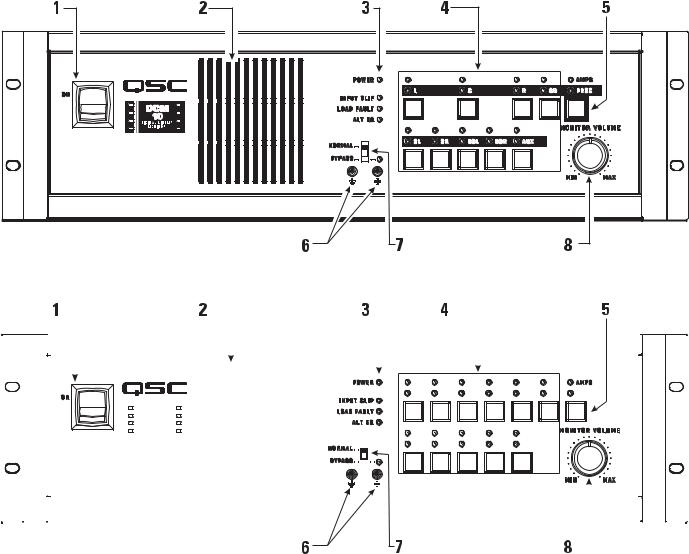
9.Alternate EQ SelectConnecting this terminal to ground with an external switch or relay contact enables an alternate setting of each channel’s parametric equalization. The alternate settings are made at the time of installation by using the DCM software. This allows for an alternate equalization to be quickly enabled during alternative content or advertising playback. Many “non-feature” film soundtracks are not recorded to X-Curve standards and often sound bright or harsh when played back in a theatre calibrated for feature film playback. The front panel ALT EQ indicator LED illuminates when the alternate equalization has been enabled.
10.External Monitor LoudspeakerOn the rear panel are a set of screw terminals marked EXTERNAL SPKR. These are for connection to an external monitor loudspeaker. As shipped from the factory, a jumper between the IN SPR and the EXTERNAL SPKR + terminal routes audio to the DCM’s internal monitor loudspeaker. This jumper must be removed if an external monitor loudspeaker is used, otherwise the DCM’s internal monitor amplifier will be overloaded. The minimum load impedance of the external monitor loudspeaker must be 4 ohms or greater.
11.Bass ManagementBass management allows extremely low frequency program content to be filtered from the screen channels and rerouted for mixing with the subwoofer output. This can reduce the amplification and loudspeaker requirements for all screen channels while minimally increasing subwoofer capability requirements.
A separate surround channel bass management feature allows the extremely low frequency surround channel program content to be filtered from the surround channels and summed for routing to the AUX DataPort output.
IllustrationsFront Panels
DCM 10/10D
DCM30/30D |
|
|
|
|
|
|
|
|
|
|
|
|
|
|
|
|
|
|
|
|
|
|
|
|
|
|
|
|
|
|
|
|
|
|
|
|
|
|
|
|
|
|
|
|
|
|
|
|
|
|
|
|
|
|
|
|
|
|
|
|
|
|
|
|
|
|
|
|
|
|
|
|
|
|
|
|
|
|
|
|
|
|
|
|
|
|
|
|
|
|
|
|
|
|
|
|
|
|
|
|
|
|
|
|
|
|
|
|
|
|
|
|
|
|
|
|
|
|
|
|
|
|
|
|
|
|
|
|
|
|
|
|
|
|
|
|
|
|
|
|
|
|
|
|
|
|
|
|
|
|
|
|
|
|
|
|
|
|
|
|
|
|
|
|
|
|
|
|
|
|
|
|
|
|
|
|
|
|
|
|
|
|
|
|
|
|
|
|
|
|
|
|
|
|
|
|
|
|
|
|
|
|
|
|
|
|
|
|
|
|
|
|
|
|
|
|
|
|
|
|
|
|
|
|
|
|
|
|
|
|
|
|
|
|
|
|
|
|
|
|
|
|
|
|
|
|
|
|
|
|
|
|
|
|
|
|
|
|
|
|
|
|
|
|
|
|
|
|
|
|
|
|
|
|
|
|
|
|
|
|
|
|
|
|
|
|
|
|
|
|
|
|
|
|
|
|
|
|
|
|
|
|
|
|
|
|
|
|
|
|
|
|
|
|
|
|
|
|
|
|
|
|
|
|
|
|
|
|
|
|
|
|
|
|
|
|
|
|
|
|
|
|
|
|
|
|
|
|
|
|
|
|
|
|
|
|
|
|
|
|
|
|
|
|
|
|
|
|
|
|
|
|
|
|
|
|
|
|
|
|
|
|
|
|
|
|
|
|
|
|
|
|
|
|
|
|
|
|
|
|
|
|
|
|
|
|
|
|
|
|
|
|
|
|
|
|
|
|
|
|
|
|
|
|
|
|
|
|
|
|
|
|
|
|
|
|
|
|
|
|
|
|
|
|
|
|
|
|
|
|
|
|
|
|
|
|
|
|
|
|
|
|
|
|
|
|
|
|
|
|
|
|
|
|
|
|
|
|
|
|
|
|
|
|
|
|
|
|
|
|
|
|
|
|
|
|
|
|
|
|
|
|
|
|
|
|
|
|
|
|
|
|
|
|
|
|
|
|
|
|
|
|
|
|
|
|
|
|
|
|
|
|
|
|
|
|
|
|
|
|
|
|
|
|
|
|
|
|
|
|
|
|
|
|
|
|
|
|
|
|
|
|
|
|
|
|
|
|
|
|
|
|
|
|
|
|
|
|
|
|
|
|
|
|
|
|
|
|
|
|
|
|
|
|
|
|
|
|
|
|
|
|
|
|
|
|
|
|
|
|
|
|
|
|
|
|
|
|
|
|
|
|
|
|
|
|
|
|
|
|
|
|
|
|
|
|
|
|
|
|
|
|
|
|
|
|
|
|
|
|
|
|
|
|
|
|
|
|
|
|
|
|
|
|
|
|
|
|
|
|
|
|
|
|
|
|
|
|
|
|
|
|
|
|
|
|
|
|
|
|
|
|
|
|
|
|
|
|
|
|
|
|
|
|
|
|
|
|
|
|
|
|
|
|
|
|
|
|
|
|
|
|
|
|
|
|
|
|
|
|
|
|
|
|
|
|
|
|
|
|
|
|
|
|
|
|
|
|
|
|
|
|
|
|
|
|
|
|
|
|
|
|
|
|
|
|
|
|
|
|
|
|
|
|
|
|
|
|
|
|
|
|
|
|
|
|
|
|
|
|
|
|
|
|
|
|
|
|
|
|
|
|
|
|
|
|
|
|
|
|
|
|
|
|
|
|
|
|
|
|
|
|
|
|
|
|
|
|
|
|
|
|
|
|
|
|
|
|
|
|
|
|
|
|
|
|
|
|
|
|
|
|
|
|
|
|
|
|
|
|
|
|
|
|
|
|
|
|
|
|
|
|
|
|
|
|
|
|
|
|
|
|
|
|
|
|
|
|
|
|
|
|
|
|
|
|
|
|
|
|
|
|
|
|
|
|
|
|
|
|
|
|
|
|
|
|
|
|
|
|
|
|
|
|
|
|
|
|
|
|
|
|
|
|
|
|
|
|
|
|
|
|
|
|
|
|
|
|
|
|
|
|
|
|
|
|
|
|
|
|
|
|
|
|
|
|
|
|
|
|
|
|
|
|
|
|
|
|
|
|
|
|
|
|
|
|
|
|
|
|
|
|
|
|
|
|
|
|
|
|
|
|
|
|
|
|
|
|
|
|
|
|
|
|
|
|
|
|
|
|
|
|
|
|
|
|
|
|
|
|
|
|
|
|
|
|
|
|
|
|
|
|
|
|
|
|
|
|
|
|
|
|
|
|
|
|
|
|
|
|
|
|
|
|
|
|
|
|
|
|
|
|
|
|
|
|
|
|
|
|
|
|
|
|
|
|
|
|
|
|
|
|
|
|
|
|
|
|
|
|
|
|
|
|
|
|
|
|
|
|
|
|
|
|
|
|
|
|
|
|
|
|
|
|
|
|
|
|
|
|
|
|
|
|
|
|
|
|
|
|
|
|
|
|
|
|
|
|
|
|
|
|
|
|
|
|
|
|
|
|
|
|
|
|
|
|
|
|
|
|
|
|
|
|
|
|
|
|
|
|
|
|
|
|
|
|
|
|
|
|
|
|
|
|
|
|
|
|
|
|
|
|
|
|
|
|
|
|
|
|
|
|
|
|
|
|
|
|
|
|
|
|
|
|
|
|
|
|
|
|
|
|
|
|
|
|
|
|
|
|
|
|
|
|
|
|
|
|
|
|
|
|
|
|
|
|
|
|
|
|
|
|
|
|
|
|
|
|
|
|
|
|
|
|
|
|
|
|
|
|
|
|
|
|
|
|
|
|
|
|
|
|
|
|
|
|
|
|
|
|
|
|
|
|
|
|
|
|
|
|
|
|
|
|
|
|
|
|
|
|
|
|
|
|
|
|
|
|
|
|
|
|
|
|
|
|
|
|
|
|
|
|
|
|
|
|
|
|
|
|
|
|
|
|
|
|
|
|
|
|
|
|
|
|
|
|
|
|
|
|
|
|
|
|
|
|
|
|
|
|
|
|
|
|
|
|
|
|
|
|
|
|
|
|
|
|
|
|
|
|
|
|
|
|
|
|
|
|
|
|
|
|
|
|
|
|
|
|
|
|
|
|
|
|
|
|
|
|
|
|
|
|
|
|
|
|
|
|
|
|
|
|
|
|
|
|
|
|
|
|
|
|
|
|
|
|
|
|
|
|
|
|
|
|
|
|
|
|
|
|
|
|
|
|
|
|
|
|
|
|
|
|
|
|
|
|
|
|
|
|
|
|
|
|
|
|
|
|
|
|
|
|
|
|
|
|
|
|
|
|
|
|
|
|
|
|
|
|
|
|
|
|
|
|
|
|
|
|
|
|
|
|
|
|
|
|
|
|
|
|
|
|
|
|
|
|
|
|
|
|
|
|
|
|
|
|
|
|
|
|
|
|
|
|
|
|
|
|
|
|
|
|
|
|
|
|
|
|
|
|
|
|
|
|
|
|
|
|
|
|
|
|
|
|
|
|
|
|
|
1- Power switch |
|
|
|
|
|
|
|
|
|
|
|
|
|
|
|
|
|
|
|
|
|
|
|
|
|
|
|
|
|
|
|
|
|
|
|
|
|
|
|
|
|
|
||||||||||||||||||||||||||||||
|
|
|
|
|
|
|
|
|
|
|
|
|
|
|
|
|
|
|
|
|
|
|
|
|
|
|
|
|
|
|
|
|
|
|
|
|
|
|
|
|
|
|
|
|
|||||||||||||||||||||||||||||||
|
|
|
|
|
|
|
|
|
|
|
|
|
|
|
|
|
|
|
|
|
|
|
|
|
|
|
|
|
|
|
|
|
|
|
|
|
|
|
|
|
|
|
|
|
|||||||||||||||||||||||||||||||
|
|
|
|
|
|
5- Amplifier/Processor selector button |
|
|
|
|
|
||||||||||||||||||||||||||||||||||||||||||||||||||||||||||||||||
|
|
|
2- Monitor output loudspeaker |
|
|
|
6- Monitor output test points |
|
|
|
|
|
|||||||||||||||||||||||||||||||||||||||||||||||||||||||||||||||
|
|
|
3- Power “on” and diagnostics indicator LEDs |
|
|
|
7- Bypass switch and indicator LED |
|
|
|
|
|
|||||||||||||||||||||||||||||||||||||||||||||||||||||||||||||||
|
|
|
4- Monitor source selector buttons |
|
|
|
8- Monitor volume control |
|
|
|
|
|
|||||||||||||||||||||||||||||||||||||||||||||||||||||||||||||||
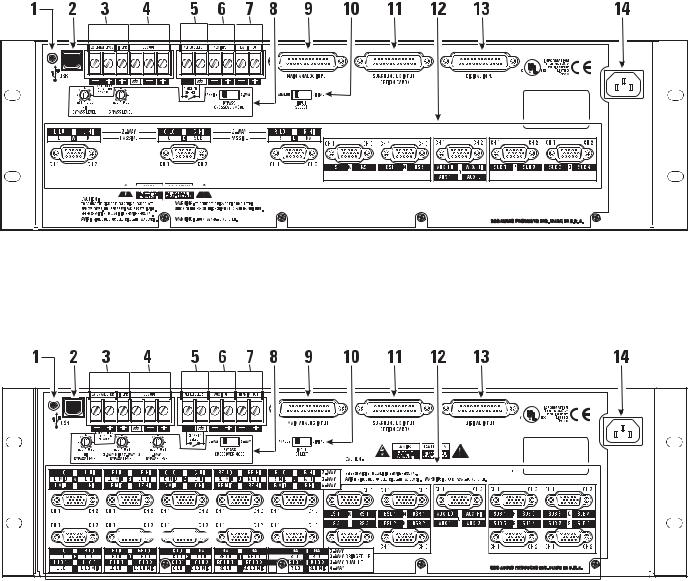
IllustrationsRear Panels
DCM 10 and DCM 10D (Digital Inputs only on DCM 10D model)
DCM 30 and DCM 30D (Digital Inputs only on DCM 30D model)
1- Firmware update mode select
2- USB port
3- External loudpseaker connector and select
4- Subwoofer output
5- Alternate equalization select input
6- Auxiliary audio input
7- Hearing impaired output
8- Emergency bypass level controls and switch
9- Main analog input (from cinema processor)
10Analog/digital input select switch (DCM 10D and DCM 30D only) 11-Surround EX (option card) input (from cinema processor)
12DataPort outputs to amplifiers
13Digital input (DCM 10D and DCM 30D only, from cinema processor) 14IEC inlet
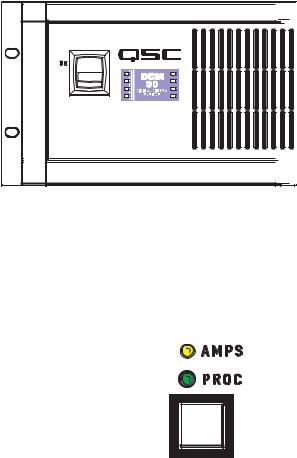
Hardware Description
Front Panel
The front panel of the DCM series resembles traditional cinema monitor products. This provides the projectionist a well known and easy to understand interface.
Power Switch: The power on/off switch is the master control for the DCM and the amplifiers connected to it. Amplifiers must be connected to the DCM with QSC DataPort cables and amplifier power switches must physically be in the “on” position. The DataPort connection to DCA amplifiers have a standby control pin which provides standby control. QSC’s DCA amplifiers feature zero inrush current, requiring no additional start-up sequencing. Amplifier standby power control can be bypassed using the BYPASS switch, see settings, below.
The Emergency Bypass switch setting alters the Power Status of the amplifiers.
BYPASS switch set to NORMAL: The Power Status of all amplifiers connected to the DCM DataPorts will respond to the DCM power switch. When the switch is in the ON position, all the amplifiers will be on. When the switch is in the off position, all the amplifiers will be in Standby mode.
BYPASS switch set to BYPASS: Amplifiers connected to the DCM DataPorts will remain on even if the DCM Power switch is set to the off position.
Monitor Output Loudspeaker: The front panel loudspeaker provides direct monitoring of the processor and amplifier output audio signals. The Processor/Amps and Monitor source selection buttons determine what is being monitored and the Monitoring Volume control determines the loudspeaker’s output level.
The front panel TEST connections provide the same signal used to drive the Monitor Loudspeaker prior to the monitor loudspeaker equalization and gain potentiometer (pre-fader). TEST signal levels are the same level as the cinema processor output signals (unity gain) and can be used for system calibration.
AMPS/PROC Selector Button: The AMPS/PROC button determines the function of the Monitoring Select buttons, to the right of the AMPS/PROC button. The LEDs directly over the AMPS/PROC button indicate what selected function the Monitor Select buttons will have. When the PROC LED is illuminated, the Monitor Select buttons will select or deselect the various Cinema Processor inputs to the DCM for monitoring. When the AMPS LED is illuminated, the Monitor Select buttons select or deselect amplifier outputs for monitoring. After the AMPS/PROC choice has been made, the individual channel buttons determine exactly which signals are routed to the front panel monitor loudspeaker.
Monitor Source Selection Buttons: Pressing any of the Monitor Select buttons will either select or deselect the corresponding signal for monitoring. Each button can select either the Processor signals (input to the DCM) or the Amplifier signals (output to the amplifiers), depending on the current selection of the AMPS/PROC button. By using the DCM Manager Monitor Settings page, any of the DataPort Vmon signals (amplifier output to loudspeaker) can be soloed to the monitor. LEDs provide confirmation of the active monitor source for each of the cinema channels. The DCM makes monitoring simple. Select the AMPS or PROC function and then select the desired L, LE, C,
RE, R, SB, SL, SR, BSL, BSR or AUX channel.
The DCM 30 and DCM 30D provide 2 surround left (SL) and surround right (SR) DataPorts for side wall channels, as well as 2 back surround left (BSL) and 2 back surround right (BSR) for back wall channels. These can create two distinct “zones” where volume controls can be adjusted. One typical installation would be to connect the SL1 and SR1 signals to the loudspeakers closest to the screen, SL2 and SR2 in the next set of loudspeakers further away from the screen. Other installations might require loudspeaker sets where some loudspeakers are along the theater side walls while other loudspeakers are under a balcony overhang. By connecting these loudspeakers as “zones”, the sound levels will be much easier to balance. The DCM 30 and DCM 30D also have 8 subwoofer outputs.
