QBD CD12 Installation Manual
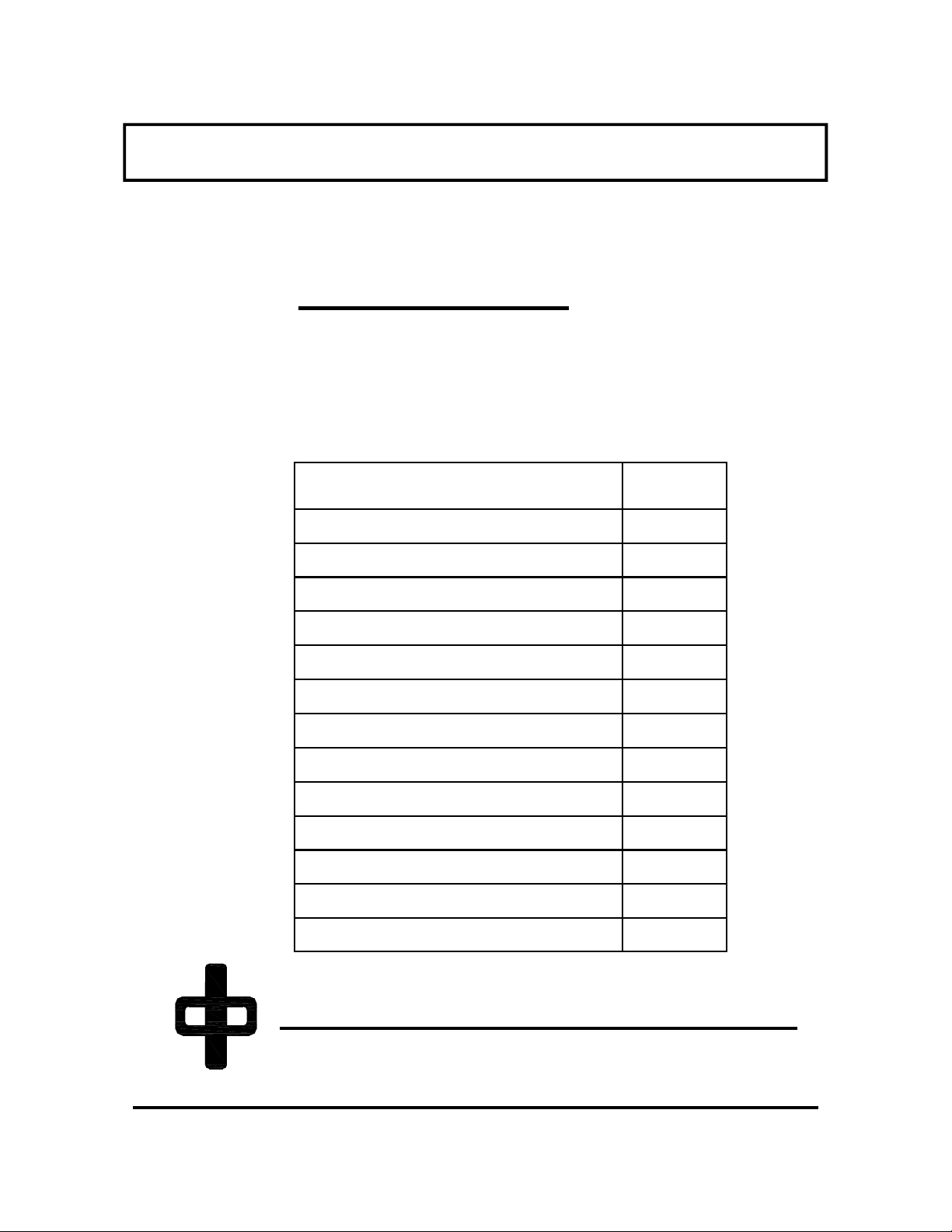
USE AND CARE GUIDE
®
QBD
VISI COOLER
MODEL: DC26,DC45,DC47
CD10,CD12,CD14,CD4148,CD4154,CD4156,CD4160
CD23,CD26,CD38,CD39,CD40,CD41,CD45,CD47
CONTENT PAGE#
Introduction 2
Important Safety Instructions 3
Operating Your VISI Cooler 4
Preparation, Care and Cleaning 5
Installation Requirements 6
Wiring Diagrams 7-8
Reversing the Door Swing 9
Sliding Door Adjustment 10
Door Handle Installation Instruction 11
Price Sticker Holder Installation Instruction 12
Maintenance 13-14
Electronic Control Diagnostics 15
Questions? Service Contact, Warranty 16
®
QBD Cooling Systems Inc.
31 Bramsteele Rd.,Brampton, Ontario, Canada L6W 3K6 Tel: (905) 459-0709 Fax: (905) 459-1478
SEP, 2009 PUBLICATION 47-0480-078J
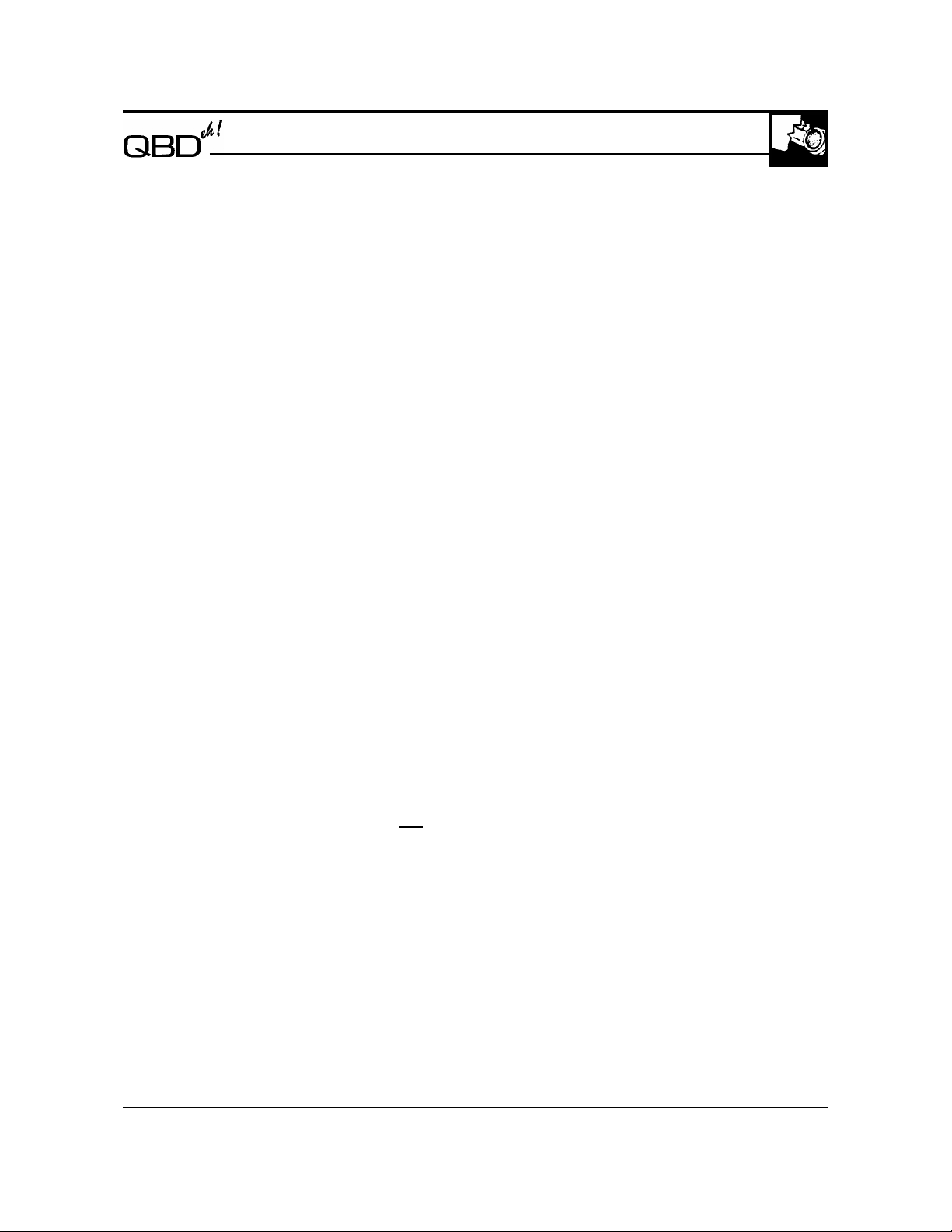
INTRODUCTION
Read this book carefully....
It is intended to help you operate and maintain your new cooler properly. Always keep it handy.
If you don’t understand something or need more help, please write or phone to:
Manager, Customer Service, Tel. 1(905) 459 0709
QBD Cooling Systems Inc. 1(800) 663 3005
31 Bramsteele Road, Fax. 1(905) 459 1478
Brampton, Ontario, www.qbd.com
C an ada L6W 3K6 info@qbd.com
We are proud of our service and want you to be pleased. If for some reason you are not happy with the service
you receive, here are two steps to follow for further help.
FIRST , contact the people who serviced your cooler. Explain why you are not pleased. In most cases this will
solve the problem.
NEXT, if you are still not pleased, write all the details - including your phone number to QBD`s above address
or fax. at: 1(905) 459 1478 or call : 1(905) 459 0709 ; 1(800) 663 3005.
E-Mail- info@qbd.com
If you received a damaged cooler . . .
Immediately contact the carrier that delivered you the cooler for all your claims.
All goods are shipped at the customers risk.
Return of goods to the factory must have the authorized approval of QBD.
No returns will be accepted after 10 days.
Any shortage claims must be made within 5 days of receiving the goods.
How to unpack your cooler. . .
For maximum protec tion It i s r e commended that none of the packaging materials be removed before the cooler
has reached its final operating location.
First remove all the outer packing material from the cooler.
Now dismantle the skid below the base of the cooler by tilting the cooler to one side (right). Before tilting the
cooler make sure that door is properly secured from opening.
Use a wrench to remove the skid bolts-legs OR
skid board.
Repeat the same operation by tilting the cooler to its opposite (left) side.
Removal of Door Support Bracket should only be done once the cooler has reached it s final operating location!
*Retain this door support bracket and fasteners for future relocating of the cooler. (to a new operating location)
use a slot screwdriver and a hammer to split and remove the
Save time and money. Before you request service. . .
Check the Problem Solver in the back of this book. It lists the minor operating problems that you can solve
yourselves.
Write down the model and serial numbers.
You will see them on a label in the cooler. Please write these numbers and the purchase date here:
Model Number: __________ Serial Number: _________________ Purchase Date: ______
2
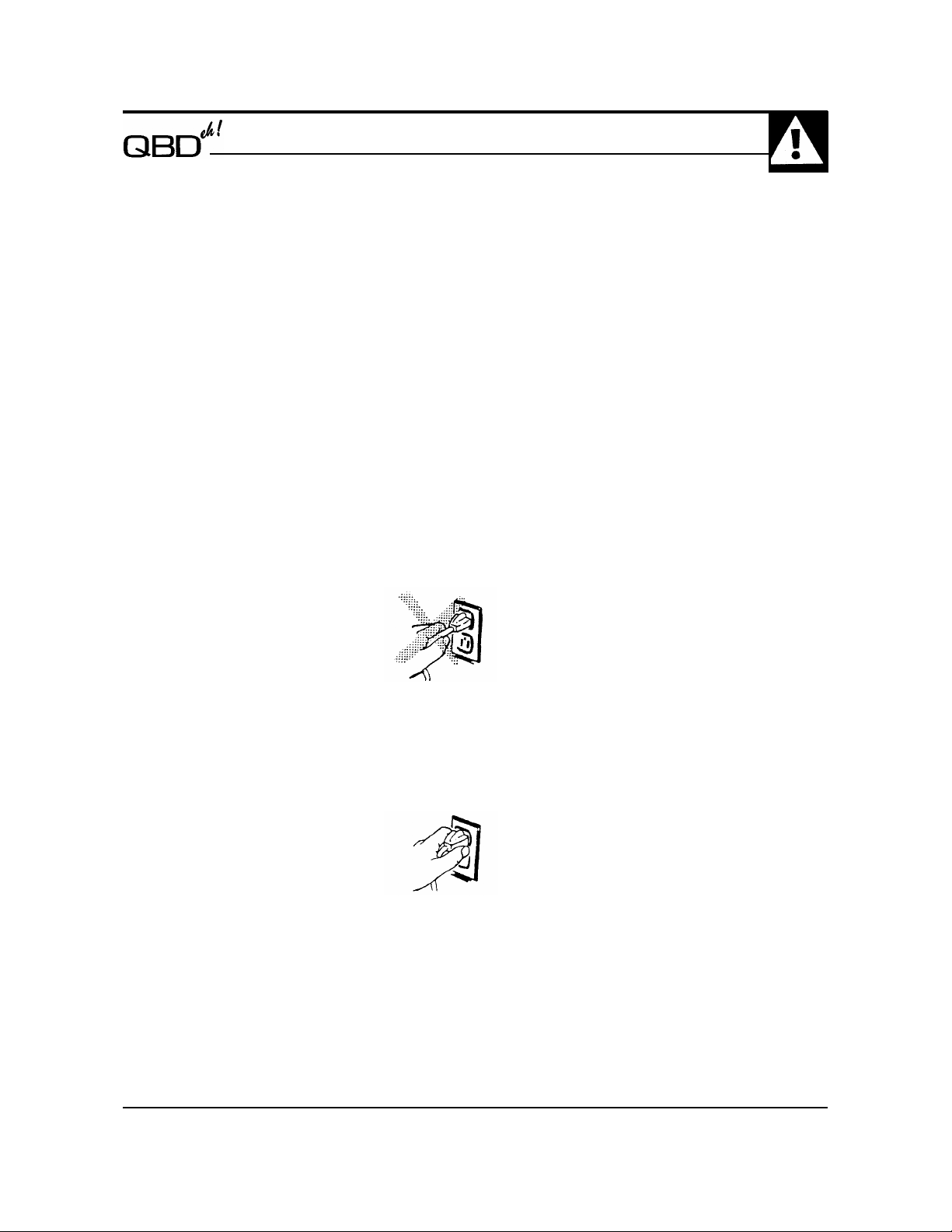
IMPORTANT SAFETY INSTRUCTIONS
Read all instructions before using this appliance.
• This cooler must not be stored outdoor or in ambient conditions where the temperature may exceed 90º F
(32.2ºC), or in direct sunlight. Even if the Serial Plate shows “Suitable for Outdoor Use” the Cooler
should not be stored under direct sunlight.
• This cooler is designed to be used indoor only unless specifically mentioned on the Serial Plate “Suitable
for Outdoor Use”, in ambient conditions of 65º-90º F ( 18º-32ºC) with 60% relative humidity.
WARNING ! When using this appliance, always exercise basic safety precautions,
including the following:
• Use this cooler only for its intended purpose as described in this Use and Care Guide.
• This cooler must be properly installed in accordance with the Installation Instructions before it is
used. See grounding instructions and the Installation Sections.
• For trouble free operation, it is recommended that the condenser be cleaned every 1 to 2 month.
Failure to clean condenser can cause compressor malfunction and VOID WARRANTY.
• Never unplug your cooler by pulling on the power cord. Always grip plug firmly and pull straight out
from the outlet.
• Repair or replace immediately all electric service cords that become frayed or otherwise damaged.
Do not use a cord that shows cracks or abrasion along its length or at either the plug or connector end.
• Unplug the cooler before cleaning and making repairs.
Note: We strongly recommend that any servicing be performed by a qualified Technician.
• Before replacing a burnt out lamp, the cooler should be unplugged in order to avoid contact with a live
wire filament. [A burned out lamp may break when being replaced.]
Note: Turning the control to the OFF or “O” position does not remove power to the light circuit.
• Do not store or use gasoline or other flammable vapors and liquids in the vicinity of this or any other
appliance.
3
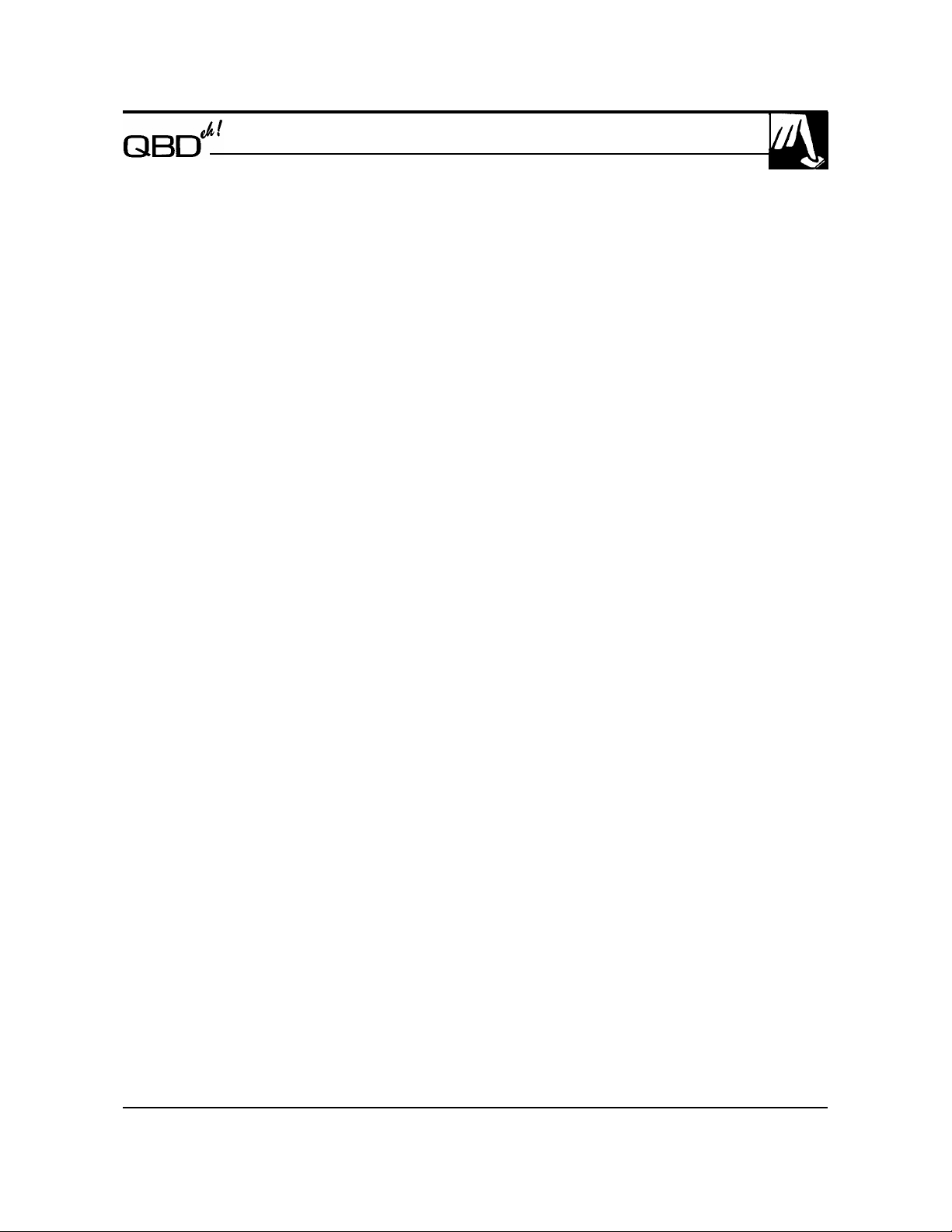
OPERA TING YOUR VISI COOLER
Energy - Saving Tips. . .
Location of your cooler is important. Avoid locating it next to a vent or where the sun will shine directly on
the appliance.
Close the door as soon as possible, particularly in a hot and humid weather.
Keep back of the cooler minimum 3 in.(76. mm) away from the wall.
Clean Condenser frequently, every 1 to 2 month.
Temperature Control Dial
The temperature control dial has settings from 1 to 9 plus “OFF” or “O”.
1 is the warmest setting.
9 is the coldest setting.
Initially set the temperature to the recommended setting shown on the cabinet serial-name plate, this setting is
for ambient condition of 75º F (±2°F). For every 5 degree rise in ambient temperature the control setting
should be moved 1 digit warmer (backwards). For example if the serial-name plate shows control setiing as #6,
for setting in a 90º F ambient set the controller dial to # 3.
After using the cooler for 24 hours, adjust the temperature control to the setting that is best suited for your
needs.
NOTE : If the cooler is unplugged or turned off, you must allow 5 minutes before starting it or plugging
it back in. If you attempt to restart it in less than 5 minu tes, it may not restart and it may damage the compres-
sor and VOID WARRANTY.
Turning the temperature control dial to “OFF” or “O” stops cooling but does not shut off power to the cooler.
Shelves
Model’s are supplied with flat or gravity shelves, as ordered.
The shelves can have ‘Price Holders’ (Optional) added to their front edges for pricing and / or strategic brand
placement.
The factory recommended shelf positions are as follows;
DC Models -The bottom shelf is placed directly onto the stainless steel interior floor of the cooler cabinet. (No
clips needed)
-The remaining four shelves are placed according to the product (height) sizing.
CD Models - The bottom shelf is placed directly on the stainless steel Base Step placed inside the Cooler.
(No clips needed). Never remove the Base Step from the Cooler & place the shelf directly on the
inner floor of the Cooler, this will cause less or no cooling, due to improper air circulation in
the Cooler .
Leveling Legs
Adjustable legs at the front should be set so that the cooler is firmly positioned on the floor. Turn leveling legs
counterclockwise to raise the cooler, clockwise to lower it.
Replacing Lamps
When replacing a lamp, please ensure that the lamp is turned to the lock position, thereby ensuring that the
lamp pins are making a proper & secure contact with the socket terminals. Failure to do so will result in arching
& burning of the sockets & or lamps.
4
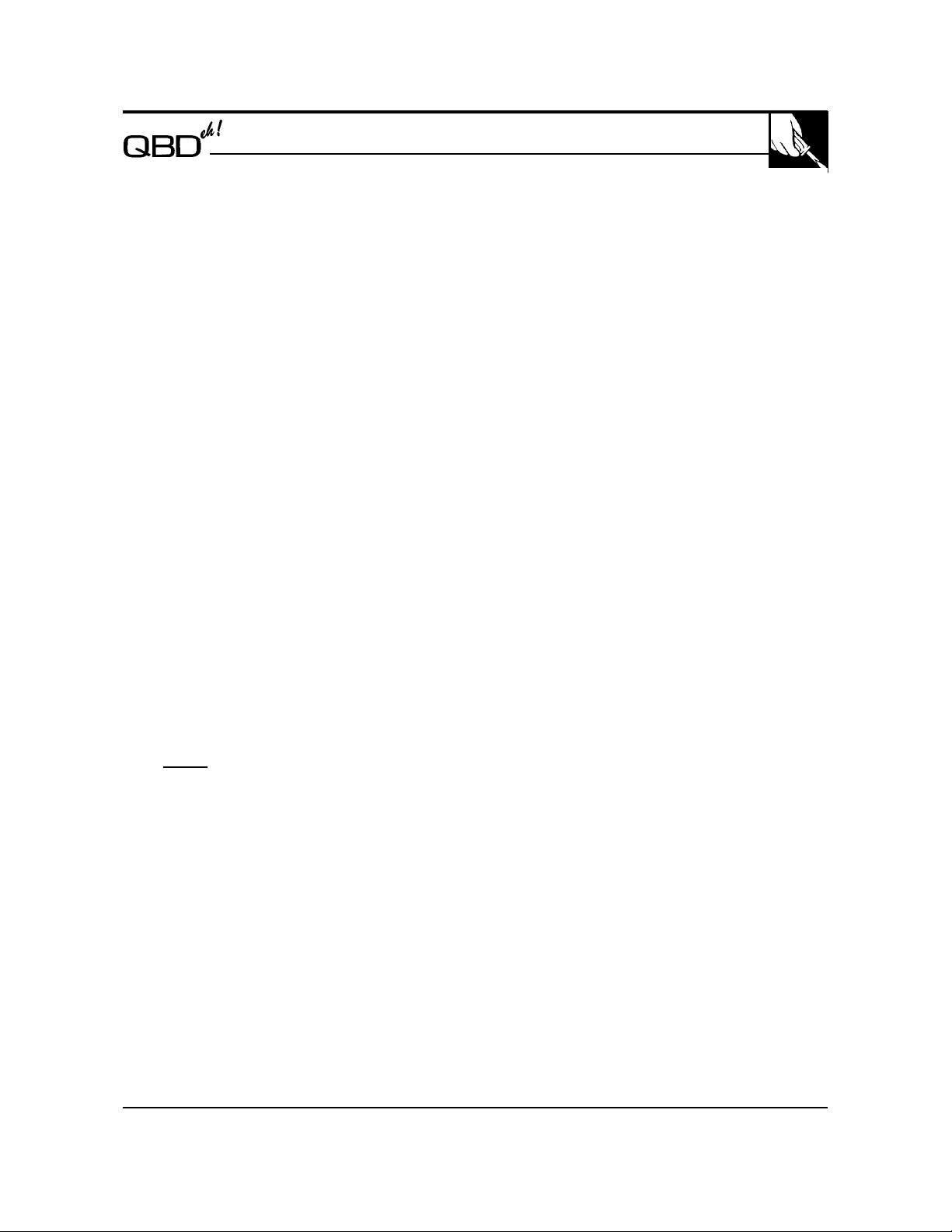
PREPARATION
Location
The cooler must be installed on a level floor, strong enough to support it when it is fully loaded.
Free standing
Cooler are designed for freestanding installations only. It should not be recessed or built-in
.
Clearances
Allow the following clearances for ease of installation, door opening and proper air circulation:
Top .............….........2”
Hinge Side............. 1 1/4”
Non Hinge Side...... 1/2”
Back................ .... .. 3”
Preparing to Move
Disconnect the power cord from wall outlet and remove the product. Then clean and dry the interior.
Secure all loose items such as shelves by taping them securely in place to prevent damage.
For all hinged doors install the Door Support Bracket (QBD Part Number 47-0031-968) wh ich was originally
shipped with the cooler. If the Door Support Bracket is missin g, a new bracket complete with hardware is available from QBD’s Order Desk.
*It is critical
stalled prior to moving the cooler! (to a new operating location)
Be sure cooler stays in upright position during actual moving. Cooler & its doors must be secured/supported
in transit to prevent movement. Protect outside of cooler with a blanket.
Note : Never transport the cooler without using the manufacturing skid or pellet, this will prevent damage to
the door and cooler in transit.
that the correct Door Support Bracket (QBD Part Number 47-0031-968) and hardware be in-
Preparing to shut down the cooler
For an extended period of absence, unplug the cooler. Clean the interior with baki ng soda solution of one
tablespoon of soda to one quart of water. Wipe dry. To prevent odors, leave an open box of baking soda in the
cooler. It will also help to leave the door's open.
5
