Pioneer VSX-D712 User Manual
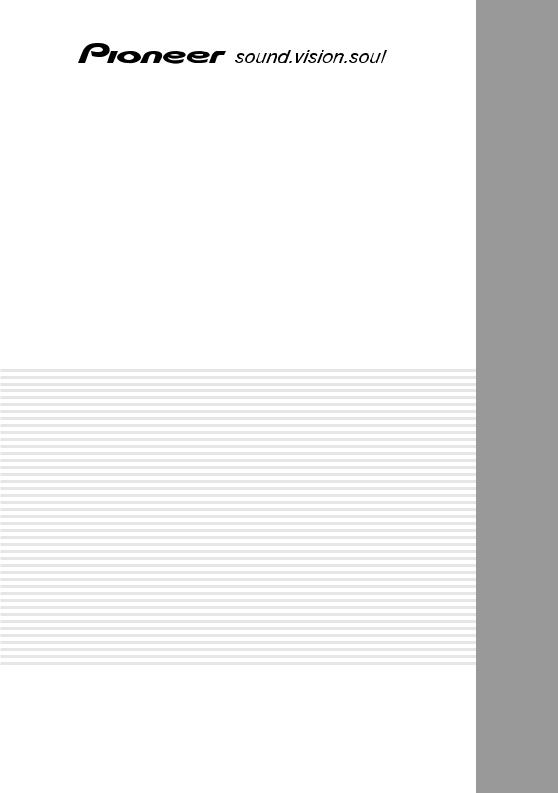
AUDIO/VIDEO MULTI-CHANNEL RECEIVER
VSX-D712 VSX-D812
Operating Instructions
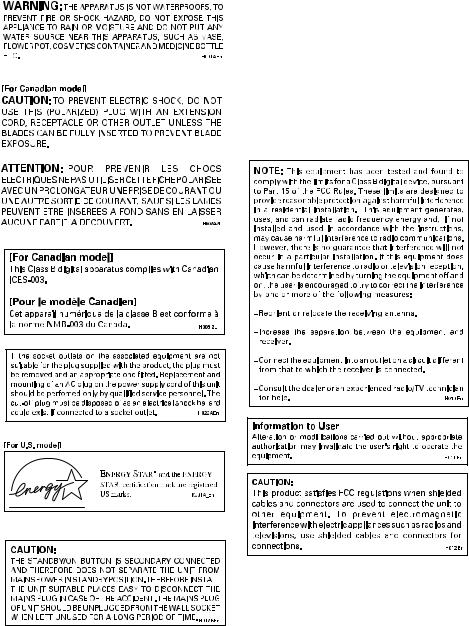
Thank you for buying this Pioneer product. Please read through these operating instructions so you will know how to operate your model properly. After you have finished reading the instructions, put them away in a safe place for future reference.
IMPORTANT NOTICE |
H006AEn |
The serial number for this equipment is located in the rear panel. Please write this serial number on your enclosed warranty card and keep it in a secure area. This is for your security.
WARNING: Handling the cord on this product or cords associated with accessories sold with the product will expose you to lead, a chemical known to the State of California and other governmental entities to cause cancer and birth defects or other reproductive harm.
Wash hands after handling.
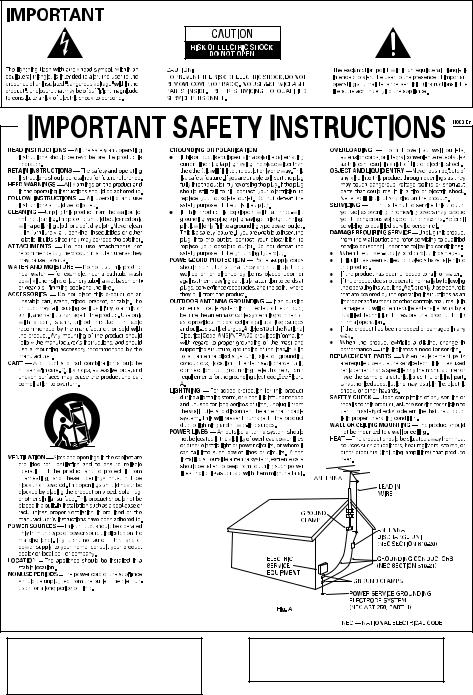
Manufactured under license from Dolby Laboratories. "Dolby", "Pro Logic", "Surround EX", and the double-D symbol are trademarks of Dolby Laboratories.
"DTS" ,"DTS-ES Extended Surround" and "Neo:6" are trademarks of Digital Theater Systems, Inc.
Contents
01 Before you start
Checking what’s in the box. . . . . . . . . . . . . . 6 Installing the receiver . . . . . . . . . . . . . . . . . . 6 Making cable connections . . . . . . . . . . . . . . 6 Loading the batteries. . . . . . . . . . . . . . . . . . . 6 Operating range of the remote
control unit . . . . . . . . . . . . . . . . . . . . . . . . . . . 7
02 5 minute guide
Introduction to home theater . . . . . . . . . . . . 8 Listening to Surround Sound . . . . . . . . . . . . 9 Using the Quick Setup . . . . . . . . . . . . . . . . 13
03 Connecting up
Audio/Video cords . . . . . . . . . . . . . . . . . . . . 15 S-video cables . . . . . . . . . . . . . . . . . . . . . . . 15 Component video cords . . . . . . . . . . . . . . . 15 Digital audio coaxial cords/
Optical cables . . . . . . . . . . . . . . . . . . . . . . . 15 Connecting digital components . . . . . . . . . 16 Connecting audio components . . . . . . . . . 17 Connecting DVD multi-channel
components . . . . . . . . . . . . . . . . . . . . . . . . . 18 Connecting video components. . . . . . . . . . 19
Connecting to the front panel
video terminal . . . . . . . . . . . . . . . . . . . . . . 19 Connecting antennas . . . . . . . . . . . . . . . . . 20 FM wire antenna . . . . . . . . . . . . . . . . . . . . 20 AM loop antenna. . . . . . . . . . . . . . . . . . . . 20 Using external antennas . . . . . . . . . . . . . 20 Connecting the speakers (VSX-D712) . . . . 21 Connecting the speakers (VSX-D812) . . . . 22 Speaker terminals . . . . . . . . . . . . . . . . . . . 23 A and B speaker systems . . . . . . . . . . . . . 23 Hints on speaker placement . . . . . . . . . . 23 Connecting additional amplifiers . . . . . . . . 26 AC outlet . . . . . . . . . . . . . . . . . . . . . . . . . . . . 27 Power cord caution . . . . . . . . . . . . . . . . . . 27 Operating other Pioneer components . . . . 28
04 Controls and displays
Front panel . . . . . . . . . . . . . . . . . . . . . . . . . . 29 Display . . . . . . . . . . . . . . . . . . . . . . . . . . . . . 31 Remote control. . . . . . . . . . . . . . . . . . . . . . . 33
05 Playing sources
Introduction to Sound Modes . . . . . . . . . . . 36 Stereo/Direct . . . . . . . . . . . . . . . . . . . . . . . 36 Standard mode . . . . . . . . . . . . . . . . . . . . . 36 Advanced Surround modes . . . . . . . . . . . 37 Choosing the input signal . . . . . . . . . . . . . . 37 Listening to multi-channel playback . . . . . 38 Using Stereo/Direct . . . . . . . . . . . . . . . . . . . 39 Using Advanced Surround . . . . . . . . . . . . . 39
Using the Surround Back
Channel (SB CH) . . . . . . . . . . . . . . . . . . . . . 40 Using the Virtual Surround Back
mode (VSB). . . . . . . . . . . . . . . . . . . . . . . . . . 41 Using Midnight and Loudness listening . . 42 Using the tone controls . . . . . . . . . . . . . . . . 42 Playing other sources . . . . . . . . . . . . . . . . . 42 Selecting the multi-channel
analog inputs . . . . . . . . . . . . . . . . . . . . . . . . 43 Using the sleep timer . . . . . . . . . . . . . . . . . 43
06 Setting up the receiver
Choosing your receiver setup . . . . . . . . . . . 44 Speaker setting . . . . . . . . . . . . . . . . . . . . . 45 Surround back speaker setting . . . . . . . . 46 Subwoofer setting . . . . . . . . . . . . . . . . . . . 46 Crossover frequency setting. . . . . . . . . . . 46 LFE attenuator setting. . . . . . . . . . . . . . . . 47 Front left speaker distance setting . . . . . 47 Center speaker distance setting . . . . . . . 47 Front right speaker distance setting . . . . 48 Surround right speaker
distance setting . . . . . . . . . . . . . . . . . . . . . 48 Surround back speaker
distance setting . . . . . . . . . . . . . . . . . . . . . 48
Surround left speaker distance setting . . 48 Subwoofer distance setting . . . . . . . . . . . 49 Dynamic range control setting. . . . . . . . . 49 Dual mono setting . . . . . . . . . . . . . . . . . . . 49 Component video input settings . . . . . . . 49 Surround back channel
input setting (VSX-D812 only) . . . . . . . . . . 50 Digital input settings . . . . . . . . . . . . . . . . . 50
Manually calibrating your listening
area (MCACC). . . . . . . . . . . . . . . . . . . . . . . . 51 Setting separate channel levels for
listening modes . . . . . . . . . . . . . . . . . . . . . . 52
07 Using the tuner
Listening to the radio . . . . . . . . . . . . . . . . . . 54 Improving FM stereo sound . . . . . . . . . . . 54 Tuning directly to a station . . . . . . . . . . . . 54 Saving station presets . . . . . . . . . . . . . . . . . 55 Naming station presets. . . . . . . . . . . . . . . 56 Listening to station presets. . . . . . . . . . . . 56
08 Making recordings
Making an audio or a video recording . . . . 57
09 Controlling the rest of your system
Setting the remote to control other components . . . . . . . . . . . . . . . . . . . . . . . . . 58 Selecting preset codes directly . . . . . . . . . . 58 Clearing all the remote control settings . . . 59 Direct function . . . . . . . . . . . . . . . . . . . . . . . 59 Controls for TVs. . . . . . . . . . . . . . . . . . . . . . . 60 Controls for other components . . . . . . . . . . 61 Preset Code List . . . . . . . . . . . . . . . . . . . . . . 63
10 Additional information
Troubleshooting . . . . . . . . . . . . . . . . . . . . . . 65 Resetting the main unit . . . . . . . . . . . . . . . . 67 Specifications . . . . . . . . . . . . . . . . . . . . . . . . 68 Cleaning the unit . . . . . . . . . . . . . . . . . . . . 69
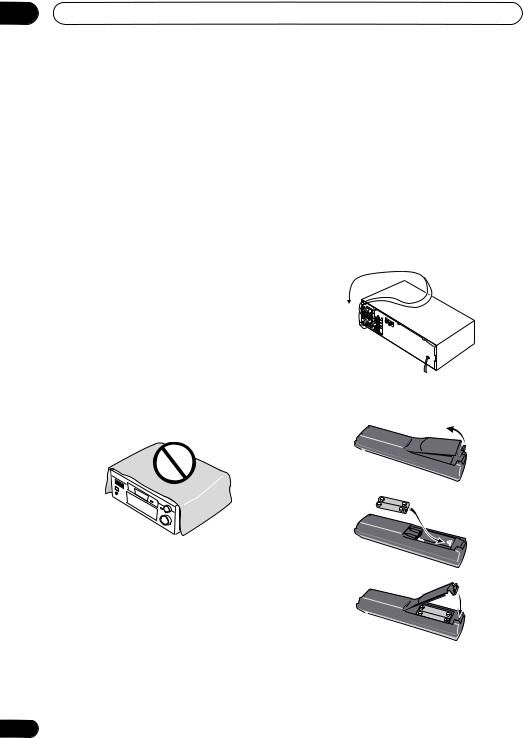
01 Before you start
Chapter 1:
Before you start
Checking what’s in the box
Please check that you've received the following supplied accessories:
•AM loop antenna
•FM wire antenna
•AA/R6 dry cell batteries x2
•Remote control
•These operating instructions
Installing the receiver
Please note the following points:
•Do not place objects directly on top of this unit. This prevents proper heat dispersal.
•When installing on a rack, shelf, etc., be sure to leave more than 8 inches (20 cm.) of space above the receiver.
Making cable connections
Make sure not to bend the cables over the top of this unit (as shown in the illustration). If this happens, the magnetic field produced by the transformers in this unit may cause a humming noise from the speakers.
Loading the batteries
6
En
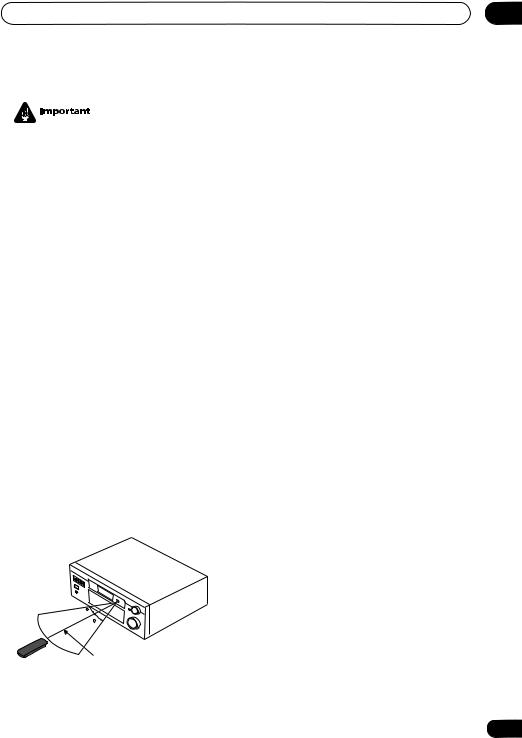
Before you start |
01 |
Incorrect use of batteries may result in such hazards as leakage and bursting. Observe the following precautions:
•Never use new and old batteries together.
•Insert the plus and minus sides of the batteries properly according to the marks in the battery case.
•Batteries with the same shape may have different voltages. Do not use different batteries together.
•When disposing of used batteries, please comply with governmental regulations or environmental public instruction’s rules that apply in your country or area.
Operating range of the remote control unit
The remote control may not work properly if:
•There are obstacles between the remote control and the receiver's remote sensor.
•Direct sunlight or fluorescent light is shining onto the remote sensor.
•The receiver is located near a device that is emitting infrared rays.
•The receiver is operated simultaneously with another infrared remote control unit.
30
30
23ft (7m)
7
En

02 5 minute guide
Chapter 2:
5 minute guide
Introduction to home theater
You are probably used to using stereo equipment to listen to music, but may not be used to home theater systems that give you many more options (such as surround sound) when listening to soundtracks.
Home theater refers to the use of multiple audio tracks to create a surround sound effect, making you feel like you're in the middle of the action or concert. The surround sound you get from a home theater system depends not only on the speakers you have set up in your room, but also on the source and the sound settings of the receiver.
DVD-Video has become the basic source material for home theater due to its size, quality, and ease of use. Depending on the DVD, you can have up to seven different audio tracks coming from one disc, all of them being sent to different speakers in your system. This is what creates a surround sound effect and gives you the feeling of ‘being there’.
This receiver will automatically decode Dolby Digital, DTS, or Dolby Surround DVD-Video discs, according to your speaker setup. In most cases, you won’t have to make changes for realistic surround sound, but other possibilities (like listening to a CD with multi-channel surround sound) are explained in Playing sources on page 36.
8
En
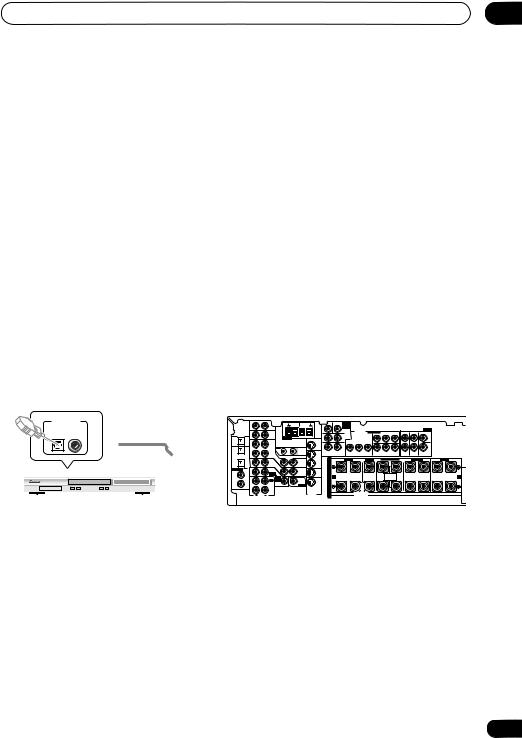
5 minute guide |
02 |
Listening to Surround Sound
This receiver was designed with the easiest possible setup in mind, so with the following quick setup guide, you should have your system hooked up for surround sound in no time at all. In most cases, you can simply leave the receiver in the default settings.
Be sure to complete all connections before connecting this unit to the AC power source.
1 Hook up your DVD player.
For surround sound, you’ll want to hook up using a digital connection from the DVD player to the receiver. You can do this with either a coaxial, or an optical connection (you don’t need to connect both). If you hook up using an optical cable, you should refer to Digital input settings on page 50 to assign the optical input to DVD.
Use a video cord to connect the video output on your DVD player to the receiver using the jacks as shown in the illustration.
2 Hook up your TV.
Use a video cord to connect your receiver to the TV using the jacks as shown in the illustration.
 Optical cable
Optical cable
VIDEO IN
TV
Video cord
|
|
DIGITAL |
|
|
|
OUT |
OPT |
|
|
|
|
DIGITAL OUT |
Coaxial |
|
OPT |
|
|
2 |
|
|
cable |
(CD-R/TAPE/MD) |
|
|
|
|
OPT |
|
|
|
1 |
|
|
|
(TV / |
|
|
|
SAT) |
|
|
ASSIGNABLE |
COAX |
|
|
DIGITAL |
2 |
|
|
IN |
(CD) |
|
|
|
COAX |
|
|
|
1 |
|
|
|
(DVD |
|
|
|
/LD) |
DVD player
VIDEO OUT
S
This receiver*
|
|
|
AM |
FM UNBAL |
CEN- |
SUB W. D V D |
|
|
|
|
|
|
|
|
|
TER |
|
|
|
|
|
|
|||
|
|
|
LOOP |
75 Ω |
|
7.1CH |
|
|
|
|
|
|
|
IN |
AUX |
|
|
|
INPUT |
|
|
|
|
|
PREOUT |
|
|
|
|
|
|
|
COMPONENT |
ASSIGNABLE |
|
|
|
|
DIGITAL |
|
|
|
|
|
|
(DVD / LD) IN ¥ |
L |
L |
SURROUND |
||
|
|
|
|
|
SURROUND |
VIDEO |
|
BACK |
||||
OUT |
IN |
CD |
|
|
|
MONITOR OUT |
|
|
|
|
|
|
OPT |
ANTENNA |
MONITOR |
R |
L |
|
|
|
|
|
|||
|
|
|
|
OUT |
|
|
|
|
|
|
|
|
OPT |
OUT |
|
VCR / |
OUT |
IN |
|
R |
|
L |
|
|
|
|
|
|
|
|
|
|
|
|
|
|
|
2 |
|
|
DVR |
|
|
|
|
|
|
Y |
PB |
PR |
Y |
PB |
PR |
|
R |
R |
|
|
|
|
|
|
|
|
|
|
|
CONTROL |
|
SURROUND BACK |
|
|
|
|
|
|
|
|||||||||
(CD-R/TAPE/MD) |
IN |
|
|
|
VIDEO |
OUT |
|
|
|
|
|
|
|
(T V / SAT) IN ø |
|
|
FRONT |
SURROUND |
CENTER |
|
|
|
||
|
OPT |
|
|
|
IN |
VCR/ |
S |
|
R |
FRONT |
L |
CENTER |
R SURROUND BACK |
L |
R |
SURROUND |
L |
R |
FRONT |
L |
||||
|
1 |
IN |
|
TV / |
OUT |
DVR |
|
|||||||||||||||||
|
SAT) |
|
SAT |
|
|
IN |
P |
|
|
VIDEO |
|
|
|
|
|
|
|
|
|
|
|
|
||
|
(TV / |
|
|
|
|
|
|
|
|
|
|
|
|
|
|
|
|
|
|
|
|
|
||
ASSIGNABLE |
COAX |
|
|
DVD |
IN |
|
|
E |
|
|
|
|
|
|
|
|
|
|
|
|
|
|
|
|
DIGITAL |
2 |
|
|
/ LD |
|
MONITOR |
TV/ |
|
|
|
|
|
OUT |
|
|
|
|
|
|
|
|
|
|
|
IN |
(CD) |
IN |
|
FRONT |
D V D |
|
IN |
A |
A |
|
|
|
|
|
SINGLE |
|
|
|
|
|
|
|
B |
|
|
|
|
|
|
|
|
K |
|
|
|
|
|
SEEINSTRUCTION |
|
|
|
|
|
|
|
||||
|
COAX |
|
|
REC |
7.1CH |
SUB W. |
DVD/ |
|
|
|
|
|
|
MANUAL |
|
|
|
|
|
|
|
|
|
|
|
1 |
|
|
INPUT |
|
E IN |
|
|
|
|
|
|
|
|
|
|
|
|
|
|
|
|||
|
OUT |
|
CD-R |
IN |
PREOUT |
LD |
|
|
|
|
|
|
|
|
|
|
|
|
|
|
|
|||
|
(DVD |
|
/ TAPE |
|
IN |
|
|
|
|
MONITOR |
|
|
|
|
|
|
|
|
|
|||||
|
/LD) |
|
|
/ MD |
|
|
R |
|
|
|
|
|
|
|
|
|
|
|
|
|
|
|||
|
|
IN |
AUDIO |
PLAY |
|
|
S-VIDEO |
S |
|
|
|
|
|
OUT |
|
|
|
|
|
|
|
|
|
|
|
|
R |
L |
|
|
|
|
|
|
|
|
|
|
|
|
|
|
|
|
|
|
|
|
|
SUB
WOOFER
DVD |
IN |
PREOUT |
* The illustration |
/ LD |
|
|
shows the VSX- |
FRONT |
|
|
|
REC |
D V D |
|
D812, but DVD |
INPUT |
|
||
|
7.1CH |
|
|
CD-R |
IN |
|
connections for |
/ TAPE |
|
|
the VSX-D712 are |
/ MD |
|
|
the same.
 Video cord
Video cord
3 Connect your speakers.
A complete setup of speakers is shown here (six speakers for the VSX-D712, and eight for the VSX-D812), but everyone’s home setup will vary. Simply connect the speakers you have in the manner shown below. The receiver will work with just two stereo speakers (the front speakers in the diagram) but using at least three speakers is recommended, and a complete setup is best.
9
En
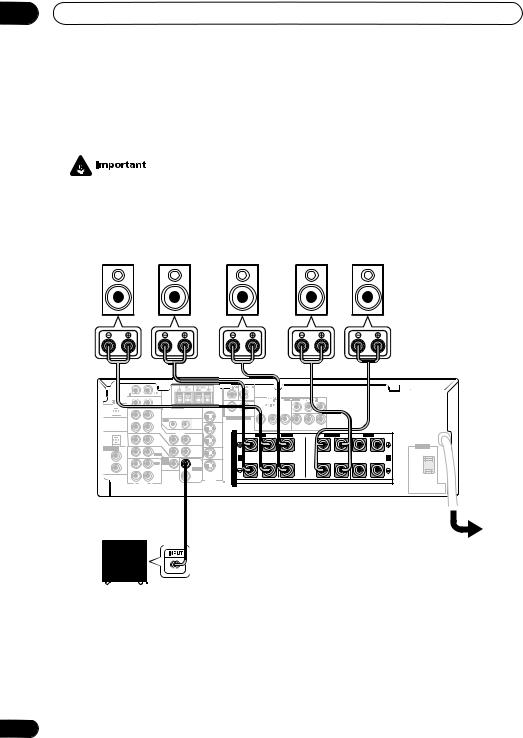
02 5 minute guide
Make sure you connect the speaker on the right to the right terminal and the speaker on the left to the left terminal. Also make sure the positive and negative (+/–) terminals on the receiver match those on the speakers.
•Use speakers with a nominal impedance of 8 Ω to 16 Ω.
•If you’re not using a subwoofer, change the front speaker setting (see Speaker setting on page 45) to large.
Front speakers |
Center speaker |
Surround speakers |
||
L |
R |
C |
LS |
RS |
OUT |
OUT |
MONITOR |
OUT |
|
|
|
|
|
|
|
|
SURROUND |
|
|
|
|
|
|
|
|
|
|
|
|
|
|
OUT |
|
VCR / |
OUT |
IN |
|
DVD 5.1CH INPUT |
|
|
|
|
|
|
|
|
|
|
|
|
|
|
|
|
|
|
|
|
|
|
|
|
|
|
|
|
|
||||
|
|
|
|
DVR |
|
|
|
|
|
Y |
PB |
PR |
Y |
PB |
PR |
|
|
|
|
|
|
|
|
|
|
|
CONTROL |
|
|
|
|
|
|
|
|
||||||
|
|
IN |
|
|
|
OUT |
|
|
|
|
|
|
(T V / SAT) IN ø |
|
|
|
|
|
|
|
|
OPT |
|
|
|
VIDEO |
|
|
FRONT |
|
CENTER |
|
|
|
SURROUND |
|
|
FRONT |
|
||
|
|
|
|
IN |
VCR/ |
S |
R |
L |
|
|
R |
L |
R |
L |
||||||
|
1 |
|
|
TV / |
OUT |
DVR |
|
|
||||||||||||
|
(TV / |
IN |
|
SAT |
|
|
IN |
P |
|
|
|
|
|
|
|
|
|
|
|
|
|
SAT) |
|
|
IN |
|
|
|
|
|
|
|
|
|
|
|
|
|
AC OUTLET |
||
ASSIGNABLE |
COAX |
|
|
DVD |
|
|
E |
|
|
|
|
|
|
|
|
|
|
|
||
DIGITAL |
2 |
|
|
/ LD |
|
MONITOR |
TV / |
|
|
|
|
|
|
|
|
|
|
|
|
|
IN |
(CD) |
IN |
|
FRONT |
|
OUT |
IN |
A |
A |
|
|
|
|
|
|
|
|
|
|
B |
|
|
D V D |
|
|
|
|
|
|
|
|
|
|
|
|||||||
|
COAX |
|
|
REC |
5.1CH |
SUB |
|
K |
|
|
|
|
|
|
|
|
|
|
|
|
|
|
|
INPUT |
WOOFER |
DVD / |
E |
|
|
|
|
|
|
|
|
|
|
|
|
||
|
1 |
|
|
|
IN |
|
|
|
|
|
|
|
|
|
|
|
|
|||
|
(DVD |
OUT |
|
CD-R |
PREOUT |
LD |
|
|
|
|
|
|
|
|
|
|
|
|
||
|
|
/ TAPE |
|
IN |
R |
|
|
|
|
|
|
|
|
|
|
|
|
|||
|
/LD) |
|
|
/ MD |
|
SURROUND |
|
|
|
|
|
|
|
|
|
|
|
|
||
|
|
|
|
|
|
BACK |
|
|
|
|
|
|
|
|
|
|
|
|
|
|
|
|
IN |
AUDIO |
PLAY |
|
S-VIDEO |
|
S |
|
|
|
|
|
|
|
|
|
|
|
|
|
|
R |
L |
|
|
|
|
|
|
|
|
|
|
|
|
|
|
|
|
|
Powered |
VSX-D712 |
subwoofer |
|
SW |
|
10
En
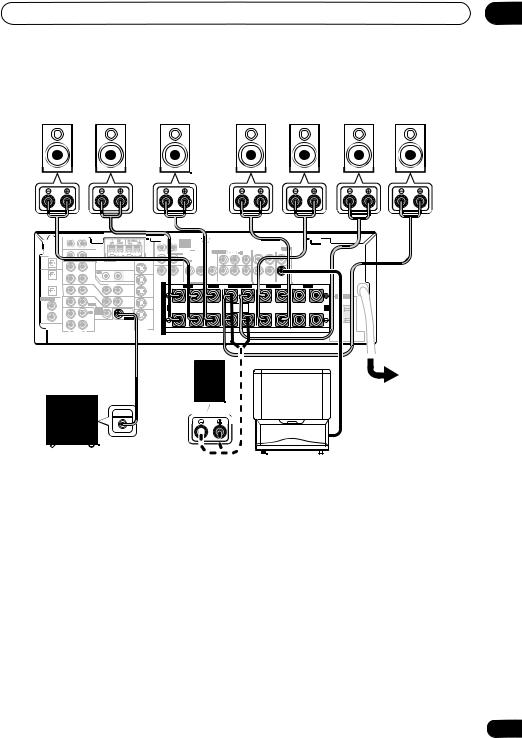
5 minute guide |
02 |
Front speakers |
Center speaker |
Surround speakers |
Surround back speakers |
|||
L |
R |
C |
LS |
RS |
SBL |
SBR |
|
|
|
|
|
|
|
CEN- |
UB W. |
D V D |
|
|
|
|
|
|
|
|
|
|
|
|
|
|
|
|
TER |
|
|
|
|
|
|
|
|
|
||
|
|
|
|
|
|
|
|
|
7.1CH |
|
|
|
|
|
|
|
|
|
|
|
IN |
AUX |
|
|
|
|
|
INPUT |
|
|
|
|
|
|
|
PREO |
|
|
|
|
|
|
|
|
|
|
|
COMPONENT ASSIGNABLE |
|
|
L |
L |
SURROUND |
|
||
DIGITAL |
|
|
|
|
|
|
|
SURROUND |
VIDE |
|
|
|
|
|
||||
|
|
|
|
|
|
|
|
|
|
|
|
|
|
BACK |
|
|||
OUT |
OPT |
IN |
CD |
|
ANTENNA |
R |
|
L |
MONITOR |
OUT |
|
|
|
|
|
|
|
|
|
|
|
|
|
MONITOR |
OUT |
|
|
|
|
|
|
|
|
|
|
|
|
|
OPT |
OUT |
VCR / |
OUT |
IN |
R |
|
L |
|
|
|
|
|
|
|
|
|
|
|
2 |
|
DVR |
|
|
|
|
|
Y |
PB |
PR |
Y |
PB |
PR |
R |
R |
|
|
|
|
|
|
|
CONTROL |
|
SURROUND BACK |
CENTER |
|
|||||||||
(CD-R/TAPE/MD) |
IN |
|
|
OUT |
|
|
|
|
|
|
(T V / SAT) IN ø |
|
FRONT |
SURROUND |
|
|||
|
OPT |
|
|
IN |
VIDEO |
VCR/ |
S |
R |
FRONT |
L |
CENTER |
|
R SURROUND BACK |
L |
R SURROUND L |
R FRONT L |
||
|
1 |
|
TV / |
OUT |
DVR |
|
||||||||||||
|
(TV / |
IN |
SAT |
|
|
IN |
P |
|
|
|
|
|
|
|
|
|
|
|
|
SAT) |
|
IN |
|
|
|
|
|
|
|
|
|
|
|
|
AC OUTLET |
||
ASSIGNABLE |
COAX |
|
DVD |
|
|
E |
|
|
|
|
|
|
|
|
|
|
||
|
|
MONITOR |
TV/ |
|
|
|
|
|
|
|
|
|
|
|
||||
DIGITAL |
2 |
|
/ LD |
|
OUT |
SAT |
A |
|
|
|
|
|
|
|
|
|
|
|
IN |
(CD) |
IN |
FRONT |
D V D |
IN |
A |
|
|
|
|
SINGLE |
|
|
|
B |
|||
|
|
|
|
|
|
K |
|
|
|
|
SEEINSTRUCTION |
|
|
|
||||
|
COAX |
|
REC |
7.1CH |
SUB W. |
DVD/ |
|
|
|
|
|
MANUAL |
|
|
|
|
|
|
|
1 |
|
INPUT |
|
E |
|
|
|
|
|
|
|
|
|
|
|
||
|
OUT |
CD-R |
IN |
PREOUT |
LD |
|
|
|
|
|
|
|
|
|
|
|
||
|
(DVD |
/ TAPE |
|
IN |
R |
|
|
|
|
|
|
|
|
|
|
|
||
|
/LD) |
|
/ MD |
|
|
|
|
|
|
|
|
|
|
|
|
|
||
|
|
IN |
PLAY |
|
S-VIDEO |
|
S |
|
|
|
|
|
|
|
|
|
|
|
|
|
R |
AUDIO L |
|
|
|
|
|
|
|
|
|
|
|
|
|
|
|
VSX-D812
Powered subwoofer |
Passive |
|
subwoofer |
|
|
SW |
or single |
TV |
|
surround |
|
|
|
|
INPUT |
back |
|
|
speaker |
|
VSX-D812 only
•When using the speaker on your TV as the center speaker (C), connect the CENTER PREOUT jack on this unit to the audio input jack on your TV. In this case the center speaker shown is unnecessary.
11
En
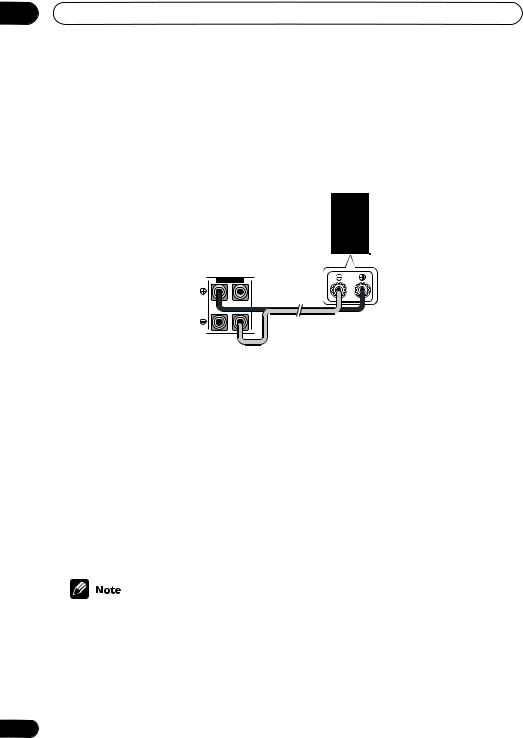
02 5 minute guide
•If you are using only one surround back speaker, connect the positive wire to the right channel (+) terminal, and the negative wire to the left channel (–) terminal (shown below).
•If you select subwoofer (SB SW) in the Surround back speaker setting on page 46 you can hook up a subwoofer instead of speakers to the surround back speaker terminals. Connect the wires just as above (and as shown below), connecting the positive wire to the right channel (+) terminal, and the negative wire to the left channel (–) terminal.
Surround back speaker (or subwoofer)
VSX-D812
R SURROUND BACK L
4 Plug in the receiver and switch it on, followed by your DVD player, your subwoofer and the TV.
Make sure you’ve set the video input on your TV to this receiver. Check the manual that came with the TV if you don’t know how to do this.
Also make sure that DVD/LD is showing in the receiver’s display, indicating that the DVD input is selected. If it isn’t, press DVD/LD on the remote control to set the receiver to the DVD input.
5Press QUICK SETUP on the front panel to specify your speaker setup, room size and listening position.
Use the MULTI JOG dial to select and ENTER to confirm your selection. See Using the Quick Setup on page 13 if you’re unsure about the settings.
6Play a DVD, and adjust the volume to your liking.
There are several other sound options you can select. See Introduction to Sound Modes on page 36 for more on this. See also Choosing your receiver setup on page 44 for more setup options.
•Depending on your DVD player or source discs, you may only get digital 2 channel stereo and analog sound. In this case, the listening mode must be set to STANDARD (it should already be set—see Listening to multi-channel playback on page 38 if you need to do this) if you want multi-channel surround sound.
12
En
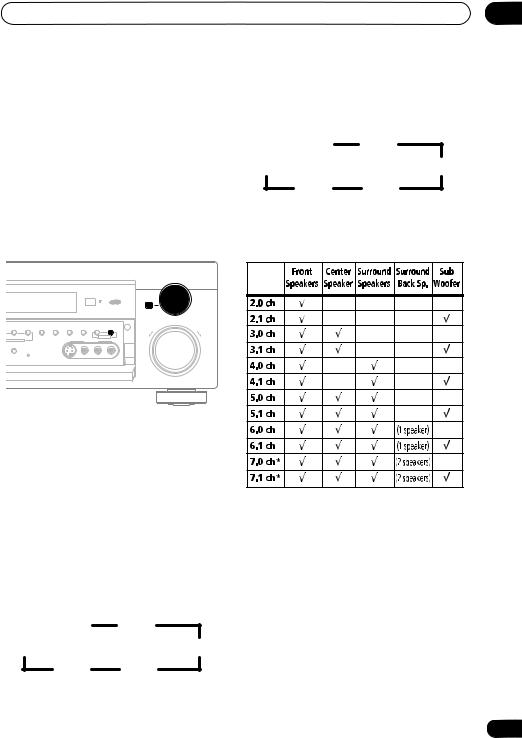
5 minute guide
Using the Quick Setup
You can use the Quick Setup to get your system up and running with just a few button presses. The receiver automatically makes the necessary settings after you have selected your speaker setup, room size and listening position. If you want to make more specific settings, refer to Choosing your receiver setup on page 44.
Use the front panel controls for the steps below.
02
If a subwoofer wasn’t detected in step 2, you can cycle between the following choices:
2.0ch |
3.0ch |
7.0ch* |
4.0ch |
6.0ch |
5.0ch |
*VSX-D812 only
•Check the table below to find the speaker setup that corresponds with your system.
|
|
|
|
|
|
|
MULTI JOG |
|
|
|
|
|
|
ENTER |
|
|
|
|
|
|
|
|
MASTER VOLUME |
ADVANCED |
STEREO/ |
SIGNAL |
MIDNIGHT/ |
SB CH |
TONE |
QUICK |
|
SURROUND |
DIRECT |
SELECT |
LOUDNESS SPEAKERS |
MODE |
SETUP |
|
|
PHONES SURR. |
|
|
|
|
|
DOWN |
UP |
|
|
|
|
MULTI JOG |
|
||
LISTENING MODE |
|
|
|
VIDEO INPUT |
|
|
|
FL DIMMER |
|
|
|
|
|
|
|
|
|
|
S-VIDEO |
VIDEO |
L |
AUDIO R |
|
1 If the receiver is off, press STANDBY/ON to turn the power on.
The STANDBY indicator goes out.
2 Press QUICK SETUP.
SW DET flashes in the display while the receiver checks your setup for a subwoofer. SW YES or SW NO confirms the subwoofer check, then the display prompts you to select your speaker setup.
3 Use the MULTI JOG dial to choose your speaker setup.
When a subwoofer was detected in step 2, you can cycle between the following choices:
2.1ch |
3.1ch |
7.1ch* |
4.1ch |
6.1ch |
5.1ch |
* VSX-D812 only
* VSX-D812 only
4Press ENTER.
5Use the MULTI JOG dial to choose your room size.
Depending on the distance of your speakers from the listening position, choose between small, medium, or large (S, M or L), M being an average-sized room.
6Press ENTER.
13
En
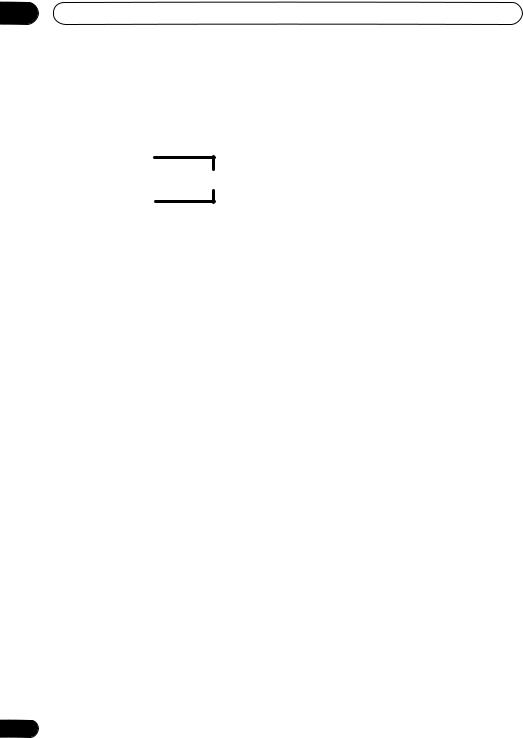
02 5 minute guide
7 Use the MULTI JOG dial to choose your listening position.
Cycle between the following choices:
FWD
MID
BACK
FWD – If you are nearer to the front speakers than the surround speakers
MID – If you are equal distance from the front and surround speakers
BACK – If you are nearer to the surround speakers than the front speakers
8 Press ENTER to confirm your setup.
The display shows the speaker setup, room size and listening position that you’ve selected.
14
En
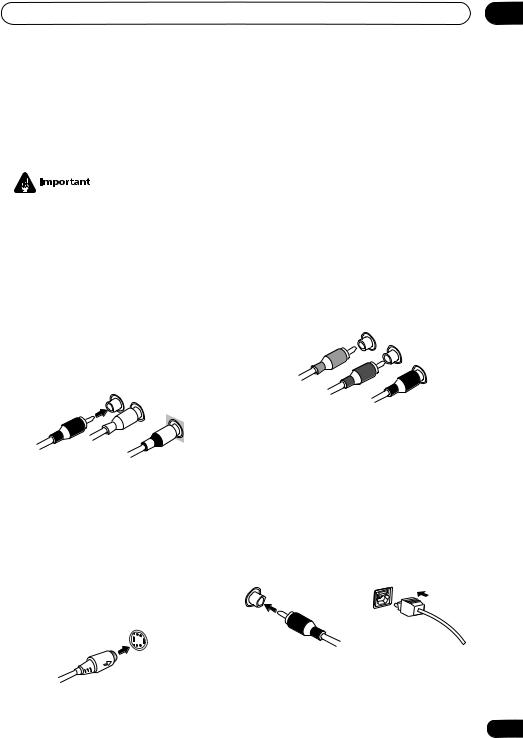
Connecting up
Chapter 3:
Connecting up
•Before making or changing any connections, switch off the power and disconnect the power cord from the AC outlet.
Audio/Video cords
Use audio/video cords (not supplied) to connect the audio/video components and a video cord to connect the monitor TV.
Connect red plugs to R (right), white plugs to L (left), and the yellow plugs to VIDEO.
Be sure to insert completely.
R |
L |
|
VIDEO
S-video cables
Use S-video cables (not supplied) to get clearer picture reproduction than regular video cords.
Connect from an S-video jack on the rear of the receiver to an S-video jack on the video component you are hooking up.
Be sure to insert completely.
S VIDEO
03
Component video cords
Use component video cords to get the best possible color reproduction of your video source. The color signal of the TV is divided into the luminance (Y) signal and the color (PB and PR) signals and then output. In this way, interference between the signals is avoided. Connect from the component video jacks on the rear of the receiver to the component video jacks on the video component you are hooking up.
|
Y |
|
|
P |
|
Green |
B |
|
P |
||
Blue |
||
R |
||
|
Red |
Digital audio coaxial cords/ Optical cables
Commercially available digital audio coaxial cords (standard video cords can also be used) or optical cables (not supplied) are used to connect digital components to this receiver.
Be sure to insert completely.
Digital audio coaxial cord |
Optical cable |
(or standard video cord) |
|
15
En
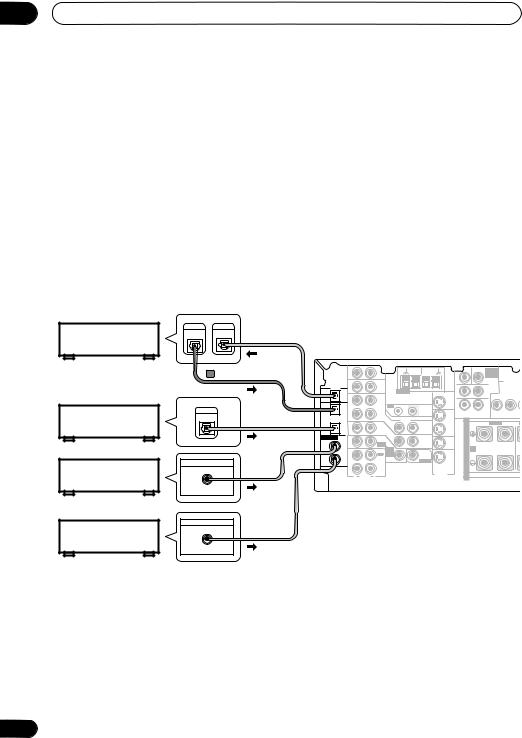
03 Connecting up
Connecting digital components
The easiest way to hook up this receiver for surround sound is to use a digital input. You can do this by either coaxial or optical connections (you do not need to do both). The quality of these two types of connections is the same but since some digital components only have one type of digital terminal, it is a matter of matching like with like (for example, the coaxial output from the component to coaxial input on the receiver). The VSX-D712 has three digital inputs on the rear panel (two coaxial inputs and an optical input) and the VSX-D812 has four (two coaxial inputs and two optical inputs). Connect your digital components to the rear panel as shown below.
There is one digital output jack which is marked DIGITAL OUT. If you connect this to the optical input on a digital recorder (currently these include MD, DAT and CD-R) you can make direct digital recordings with this unit.
When connecting your equipment, always make sure the power is turned off and the power cord is disconnected from the AC outlet.
• The arrows indicate the direction of the signal.
CD recorder |
DIGITAL |
DIGITAL |
|
|
|
|
|
|
|
|
|
|
OUT |
IN |
|
|
|
|
|
|
|
|
|
|
|
|
|
This receiver* |
|
|
|
|
|
|
||||
|
|
VSX-D812 only |
|
|
|
AM |
FM UNBAL |
|
CEN- |
SUB W. |
D V D |
|
|
|
|
IN |
AUX |
|
TER |
|
|||||
|
|
|
LOOP |
75 Ω |
|
|
|
INPUT |
|
|||
|
|
|
|
|
|
|
|
|
7.1CH |
|
||
|
|
|
|
|
|
|
|
|
|
|
|
COMPONENT |
|
|
DIGITAL |
|
|
|
|
|
|
|
|
SURROUND |
VIDEO |
|
|
|
|
|
|
|
|
|
|
|
||
|
|
OUT |
OPT |
IN |
CD |
ANTENNA |
MONITOR |
R |
|
|
L |
MONITOR O |
|
|
|
|
|
|
|
OUT |
|
|
|
|
|
Satellite tuner |
DIGITAL |
|
OPT |
OUT |
VCR / |
OUT |
IN |
R |
|
|
L |
|
|
2 |
|
DVR |
|
|
|
|
|
Y |
PB |
||
OUT |
(CD-R/TAPE/MD) |
IN |
|
|
CONTROL |
OUT |
SURROUND BACK |
|
|
|||
|
|
|
OPT |
|
|
VIDEO |
|
VCR/ |
S |
|
R FRONT |
L |
|
|
|
1 |
|
TV / |
IN |
OUT |
DVR |
|
|||
|
|
|
(TV / |
|
SAT |
|
|
IN |
P |
|
|
|
|
|
|
SAT) IN |
|
IN |
|
|
|
|
|
||
|
|
ASSIGNABLE |
COAX |
|
DVD |
|
|
E |
|
|
|
|
|
|
|
|
MONITOR |
TV/ |
|
|
|
||||
|
|
DIGITAL |
2 |
|
/ LD |
|
|
|
|
|||
|
|
|
FRONT |
|
OUT |
SAT |
A |
|
|
|
||
|
|
IN |
(CD) |
IN |
D V D |
|
IN |
A |
|
|
||
|
|
|
|
|
|
|
|
K |
|
|
||
|
|
|
COAX |
|
REC |
7.1CH |
SUB W. |
|
|
|
|
|
|
|
|
|
INPUT |
DVD/ |
|
|
|
||||
|
|
|
1 |
OUT |
CD-R |
IN |
PREOUT |
LD |
E |
|
|
|
CD player |
DIGITAL OUT |
(DVD |
/ TAPE |
|
IN |
|
|
|
||||
/LD) |
|
/ MD |
|
|
R |
|
|
|
||||
COAX |
|
|
|
|
|
|
|
|
|
|
||
|
|
IN |
PLAY |
|
S-VIDEO |
|
S |
|
|
|
||
|
|
|
|
R |
AUDIO L |
|
|
|
|
|
|
|
DVD player
DIGITAL OUT
COAX
* The illustration shows the VSX-D812, but connections for the VSX-D712 are the same.
16
En
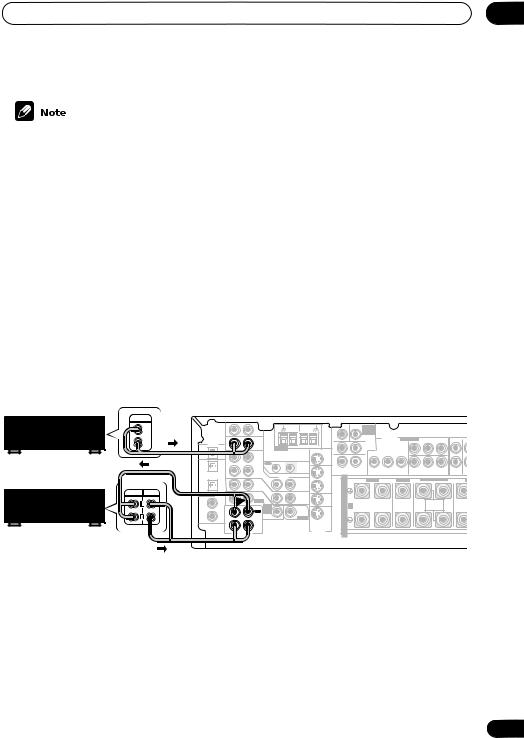
Connecting up |
03 |
•If you have an LD player, you need to make special connections to ensure you can play 2 RF format LDs on your system. If this is the case, hook up your DVD or LD player directly to an RF demodulator using both the 2 RF output and either a coaxial or optical digital connection. We also recommend hooking up your digital components to analog audio jacks as well. Make sure the RF demodulator digital in switch is set correctly (optical or coaxial depending on the connection). See the component's instruction manual if you are unsure about its input and output jacks.
Connecting audio components
To begin set up, connect your analog audio components (such as a cassette deck) to the jacks. For components you want to record with, you need to hook up four plugs to the receiver (a set of stereo inputs and a set of stereo outputs), but for components that only play, you only need to hook up one set of stereo plugs. You must also hook up your digital components to analog audio jacks if you want to record to/from digital components (like an MD) to/from analog components. See page 16 for more on digital connections.
When connecting your equipment, always make sure the power is turned off and the power cord is disconnected from the AC outlet.
• The arrows indicate the direction of the signal.
This receiver*
CD player
CD-R/Tape/MD deck
OUTPUT
L |
|
|
|
|
AM |
FM UNBAL |
|
CEN- |
SUB W. |
D V D |
|
|
|
|
|
|
|
|
|
|
|
TER |
|
|
|
|
|
|
|||||
|
|
|
|
LOOP |
75 Ω |
|
|
|
7.1CH |
|
|
|
|
|
|
|
|
|
IN |
AUX |
|
|
|
|
|
INPUT |
|
|
|
|
|
|
|
R |
|
|
|
|
|
|
|
|
|
|
COMPONENT ASSIGNABLE |
( DVD / LD) IN ¥ |
|
L |
||
DIGITAL |
|
|
|
|
|
|
|
|
SURROUND |
VIDEO |
|
|
|
|||
|
|
|
|
|
|
|
|
|
|
|
|
|
|
|||
OUT |
OPT |
IN |
CD |
ANTENNA |
MONITOR |
OUT |
R |
|
L |
MONITOR |
OUT |
|
|
|
|
|
|
|
|
|
|
|
|
|
|
|
|
|
|
|
|
||
|
|
OPT |
OUT |
VCR / |
OUT |
IN |
|
R |
|
L |
|
|
|
|
|
|
|
|
2 |
|
DVR |
|
|
|
|
|
Y |
PB |
PR |
Y |
PB |
PR |
R |
|
|
|
|
|
|
CONTROL |
|
SURROUND BACK |
||||||||
|
(CD-R/TAPE/MD) |
IN |
|
|
OUT |
|
|
|
|
(T V / SAT) IN ø |
|
FRONT SU |
||||
|
|
VIDEO |
|
|
|
|
|
|
|
|
||||||
|
|
OPT |
|
|
|
VCR/ |
S |
|
R FRONT |
L |
CENTER |
|
R SURROUND BACK L |
R |
||
|
|
1 |
|
TV / |
IN |
OUT |
DVR |
|
|
|||||||
|
|
(TV / |
IN |
SAT |
|
|
IN |
P |
|
|
|
|
|
|
|
|
REC PLAY |
|
SAT) |
|
IN |
|
|
|
|
|
|
|
|
|
|
||
ASSIGNABLE |
COAX |
|
DVD |
|
|
E |
|
|
|
|
|
|
|
|
||
|
|
MONITOR |
TV/ |
|
|
|
|
|
|
|
|
|||||
|
DIGITAL |
2 |
|
/ LD |
|
|
|
|
|
|
|
|
|
|||
|
|
FRONT |
|
OUT |
SAT |
A |
|
|
|
|
|
|
|
|
||
|
IN |
(CD) |
IN |
D V D |
|
IN |
A |
|
|
|
|
SINGLE |
|
|||
|
|
|
|
|
|
|
K |
|
|
|
|
SEEINSTRUCTION |
|
|||
|
|
COAX |
|
REC |
7.1CH |
SUB W. |
|
|
|
|
|
|
MANUAL |
|
|
|
|
|
|
INPUT |
DVD/ |
|
|
|
|
|
|
|
|
||||
|
|
1 |
|
|
IN |
|
E |
|
|
|
|
|
|
|
|
|
|
|
OUT |
CD-R |
PREOUT |
LD |
|
|
|
|
|
|
|
|
|||
|
|
(DVD |
/ TAPE |
|
IN |
|
|
|
|
|
|
|
|
|||
|
|
/LD) |
|
/ MD |
|
|
R |
|
|
|
|
|
|
|
|
|
|
|
|
|
|
|
|
|
|
|
|
|
|
|
|||
|
|
|
IN |
PLAY |
|
S-VIDEO |
|
S |
|
|
|
|
|
|
|
|
|
|
|
R |
AUDIO L |
|
|
|
|
|
|
|
|
|
|
|
|
* The illustration shows the VSX-D812, but connections for the VSX-D712 are the same.
17
En
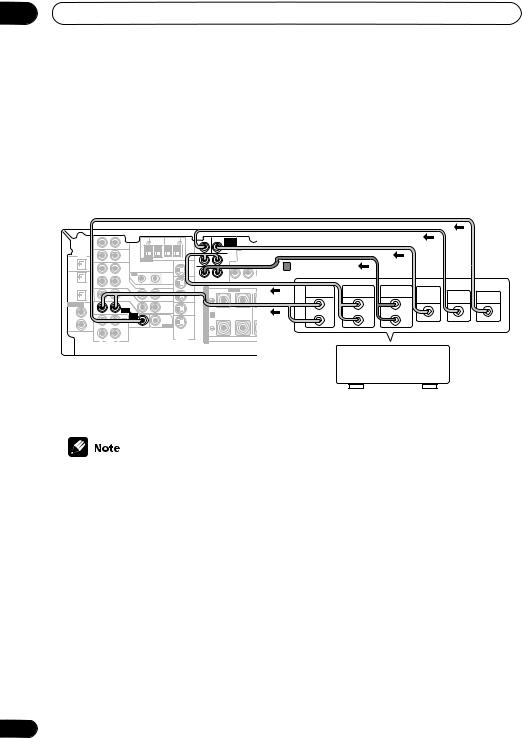
03 Connecting up
Connecting DVD multi-channel components
If you prefer to use a seperate component for decoding DVDs, you can connect a decoder or a DVD player with multi-channel analog outputs to the multi-channel inputs of this receiver.
When connecting your equipment, always make sure the power is turned off and the power cord is disconnected from the AC outlet.
• The arrows indicate the direction of the signal.
This receiver*
|
|
|
|
|
AM |
FM UNBAL |
|
CEN- |
SUB W. |
D V D |
|
|
|
|
|
|
|
|
|
|
|
|
|
|
|
|
|
|
|
|
|
|
|
|
|
|
TER |
|
|
|
|
|
|
|
|
|
|
|
|
|
|
|
|
|
|
|
|
||||
|
|
|
|
|
LOOP |
75 Ω |
|
|
|
7.1CH |
|
|
|
|
|
|
|
|
|
|
|
|
|
|
|
|
|
|
|
|
|
|
IN |
|
AUX |
|
|
|
|
|
INPUT |
|
|
|
|
|
|
|
|
|
|
|
PREOUT |
|
|
|
|
|
|
|
|
|
|
|
|
|
|
|
|
|
|
|
COMPONENT |
ASSIGNABLE |
|
|
|
|
|
|
|
|
|
|
|
|
|
|
|
|||
|
|
|
|
|
|
|
|
|
|
|
(DVD / LD) IN ¥ |
|
|
L |
|
L |
|
SURROUND |
|
|
|
|
|
|
|
|||||
DIGITAL |
|
|
|
|
|
|
|
|
|
|
VIDEO |
|
|
|
|
|
|
|
|
|
|
|
|
|
||||||
|
|
|
|
|
|
|
|
|
SURROUND |
|
|
|
|
|
|
|
|
|
|
|
PREOUTBACK |
|
|
|
|
|
|
|
||
OUT |
OPT |
IN |
|
CD |
ANTENNA |
MONITOR |
OUT |
R |
|
L |
MONITOR OUT |
|
(DVD / LD) IN ¥ |
|
|
L |
|
L |
SURROUND |
|
|
|
|
|
|
|
||||
|
|
|
|
|
|
R |
|
L |
|
|
|
|
VSX-D812 onlyBACK |
|
|
|
|
|
|
|
||||||||||
|
OPT |
OUT |
|
VCR / |
OUT |
IN |
|
|
|
|
|
|
|
|
|
|
|
|
|
|
|
|
|
|
|
|
|
|
||
|
2 |
|
|
DVR |
|
|
|
SURROUND BACK |
Y |
PB |
PR |
Y |
|
PB |
PR |
|
R |
|
R |
|
|
|
|
|
|
|
|
|
|
|
|
|
|
|
|
|
CONTROL |
|
|
|
|
|
|
|
|
|
|
|
|
|
|
||||||||||
(CD-R/TAPE/MD) |
IN |
|
|
|
OUT |
|
|
|
|
|
|
|
(T V / SAT) IN ø |
|
|
FRONT |
|
SURROUND |
CENTER |
|
|
|
|
|
|
|
|
|||
|
OPT |
|
|
|
VIDEO |
|
VCR/ |
|
|
R FRONT |
L |
CENTER |
Y |
|
PB |
PR |
L |
R |
|
R |
|
|
SURROUNDR FRONT |
L |
SURROUND |
SUB |
|
|
||
|
1 |
|
|
|
IN |
|
DVR |
S |
|
|
R(T SURROUNDV / SAT) IN ø |
BACK |
FRONTFRONTRSURROUNDSURROUNDCENTERL |
|
|
|||||||||||||||
|
(TV / |
|
|
TV / |
|
OUT |
IN |
|
|
|
|
|
|
SURROUND BACK |
|
OUTPUT |
|
|
OUTPUT |
|
BACK OUTPUT |
WOOFER |
CENTER |
VIDEO |
||||||
|
|
|
SAT |
|
|
P |
|
|
|
|
|
R |
L |
|
R |
SURROUND |
L |
R |
FRONT |
L |
|
|
||||||||
ASSIGNABLE |
SAT) |
IN |
|
DVD |
IN |
|
|
|
|
|
|
|
|
|
|
L |
|
L |
|
AC OUTLET |
OUTPUT |
OUTPUT |
OUTPUT |
|||||||
COAX |
|
|
|
MONITOR |
TV/ |
E |
|
|
|
|
|
|
|
|
|
|
|
|
|
|
|
|
L |
|
|
|
||||
DIGITAL |
2 |
|
|
/ LD |
|
|
|
|
|
|
|
|
|
|
|
|
|
|
|
|
|
|
|
AC OUTLET |
|
|
|
|||
IN |
(CD) |
IN |
|
FRONT |
D V D |
OUT |
IN |
A |
A |
|
|
|
|
|
SINGLE |
|
|
|
|
|
|
|
|
|
B |
|
|
|
|
|
|
|
|
|
|
|
|
K |
|
|
|
|
|
SEEINSTRUCTION |
|
|
|
R |
|
|
|
R |
|
R |
|
|
|
||||
|
COAX |
|
|
REC |
7.1CH |
SUB W. |
|
|
|
|
|
|
|
MANUAL |
|
|
|
|
|
|
|
B |
|
|
|
|||||
|
|
|
INPUT |
DVD/ |
|
|
|
|
|
|
|
|
|
|
|
|
|
|
|
|
|
|
||||||||
|
1 |
|
|
CD-R |
IN |
|
E |
|
|
|
|
|
|
|
|
|
|
|
|
|
|
|
|
|
|
|||||
|
(DVD |
OUT |
|
PREOUT |
LD |
|
|
|
|
|
|
|
|
|
|
|
|
|
|
|
|
|
|
|
|
|
|
|||
|
|
/ TAPE |
|
IN |
|
|
|
|
|
|
|
|
|
|
|
|
|
|
|
|
|
|
|
|
|
|
||||
|
/LD) |
|
|
/ MD |
|
|
R |
|
|
|
|
|
|
|
|
|
|
|
|
|
|
|
|
|
|
|
|
|
|
|
|
|
|
|
|
|
|
|
|
|
|
|
|
|
|
|
|
|
|
|
|
|
|
|
|
|
|
|
|||
|
|
IN |
AUDIO |
PLAY |
|
S-VIDEO |
|
S |
|
|
|
|
|
|
|
|
|
|
|
|
|
|
|
|
|
|
|
|
|
|
|
|
R |
L |
|
|
|
|
|
|
|
|
|
|
|
|
|
|
|
|
|
|
|
|
|
|
|
|
|
|
|
DVD/multi-channel decoder with multi-channel analog output jacks
*The illustration shows the VSX-D812, but connections for the VSX-D712 are the same.
•The multi-channel input can only be used when DVD 5.1 ch (or DVD 7.1 ch) is selected (see page 43).
•If the component you are connecting (to the VSX-D812) only has one surround back channel output, change the Surround back channel input setting (page 50) to SB 1ch IN.
18
En
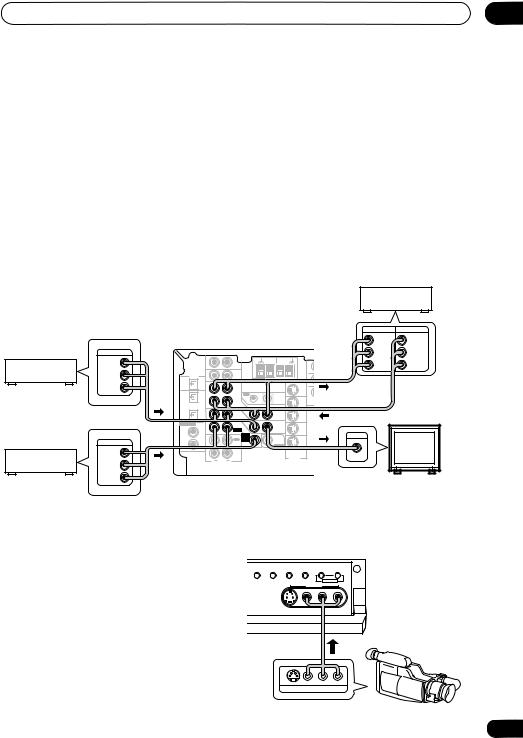
Connecting up |
03 |
Connecting video components
Connect your video components to the jacks as shown in the illustration. With digital video components (like a DVD player), you must use the connections shown on this page for the video signal, but in order to hear a digital source (like a DVD) you should hook up the audio to a digital input (see page 16). It is also a good idea to hook up your digital components with analog audio connections (see page 17).
For better quality video, you can hook up using the component video jacks or the S-video jacks (quality descends in this order) on the rear of the receiver instead of the regular video jacks. Make sure they are connected to the video component using the same kind of connection.
When connecting your equipment, always make sure the power is turned off and the power cord is disconnected from the AC outlet.
• The arrows indicate the direction of the signal.
|
|
|
|
|
|
|
|
|
|
|
|
|
|
Video deck |
|
|
|
|
|
||||
|
|
|
|
|
|
|
|
|
|
|
|
|
|
|
INPUT |
OUTPUT |
|
|
|
|
|||
|
|
This receiver* |
|
|
|
|
|
|
|
|
VIDEO |
VIDEO |
|
|
|
|
|||||||
|
OUTPUT |
|
|
|
|
|
|
|
|
|
|
|
|
|
|
L |
|
L |
|
|
|
|
|
|
|
|
|
|
|
|
AM |
FM UNBAL |
|
CEN- |
SUB W. |
D V D |
|
|
|
|
|
|
|
|
|
|
|
|
VIDEO |
|
|
|
|
AUX |
|
TER |
|
|
|
|
|
|
|
|
|
|
|
||||
|
|
|
|
|
LOOP |
75 Ω |
|
|
|
INPUT |
|
|
|
|
|
|
|
|
|
|
|
||
TV tuner |
|
|
|
|
|
|
|
|
|
7.1CH |
COMPONENT |
ASSIGNABLE |
|
R |
|
|
|
|
|
||||
|
|
|
|
IN |
|
|
|
|
|
|
|
|
|
|
|
R |
|
|
|
|
|
PREOUT |
|
(or Satellite tuner) |
L |
DIGITAL |
|
|
|
|
|
|
|
|
|
SURROUND |
VIDEO |
|
|
(DVD / LD) IN ¥ |
|
L |
|
L |
|
SURROUND |
|
|
|
|
|
|
|
|
|
|
|
|
|
|
|
|
|
|
|
|
BACK |
||||
OUT |
OPT |
IN |
|
CD |
ANTENNA |
MONITOR |
R |
|
|
L |
MONITOR OUT |
|
|
|
|
|
|
|
|
||||
|
R |
|
|
|
|
|
|
OUT |
|
|
|
|
|
|
|
|
|
|
|
|
|
|
|
|
|
OPT |
|
|
|
|
|
R |
|
|
L |
|
|
|
|
|
|
|
|
|
|
|
|
|
|
|
OUT |
|
VCR / |
OUT |
IN |
|
|
|
|
|
|
|
|
|
|
|
|
|
|||
|
|
|
2 |
|
|
DVR |
|
|
|
|
|
Y |
PB |
|
PR |
Y |
PB |
PR |
R |
|
R |
|
|
|
|
|
|
|
|
|
|
CONTROL |
|
SURROUND BACK |
|
|
CENTER |
||||||||||
|
|
(CD-R/TAPE/MD) |
IN |
|
|
|
OUT |
|
|
|
|
|
|
|
(T V / SAT) IN ø |
|
FRONT |
|
SURROUND |
||||
|
|
|
OPT |
|
|
|
VIDEO |
|
VCR/ |
S |
|
R FRONT |
L |
|
CENTER |
R SURROUND BACK L |
|
R |
SURROUND |
L |
|||
|
|
|
1 |
|
|
TV / |
IN |
OUT |
DVR |
|
|
|
|||||||||||
|
|
|
(TV / |
|
|
SAT |
|
|
IN |
P |
|
|
|
|
|
|
|
|
|
|
|
|
|
|
|
|
SAT) IN |
|
|
IN |
|
|
|
|
|
|
|
|
|
|
|
|
|
|
|
||
|
|
ASSIGNABLE |
COAX |
|
|
DVD |
|
|
E |
|
|
|
|
|
|
|
|
|
|
|
|
|
|
|
|
|
|
|
MONITOR |
TV/ |
|
|
|
|
|
|
|
|
|
|
|
|
|
||||
|
|
DIGITAL |
2 |
|
|
/ LD |
|
|
|
|
|
|
|
|
|
|
|
|
|
|
|||
|
|
|
|
FRONT |
|
OUT |
SAT |
A |
|
|
|
|
|
|
|
|
|
|
|
|
|
||
|
|
IN |
(CD) |
IN |
|
D V D |
IN |
A |
|
INPUT |
|
|
|
SINGLE |
|
|
|
|
|
||||
|
|
|
|
|
|
|
|
|
K |
|
|
|
|
SEEINSTRUCTION |
|
|
|
|
|
||||
|
|
|
COAX |
|
|
REC |
7.1CH |
SUB W. |
|
|
|
|
|
|
MANUAL |
|
|
|
|
|
|
||
|
OUTPUT |
|
|
|
INPUT |
DVD/ |
|
|
|
|
|
|
|
|
|
|
|
|
|
||||
|
|
1 |
OUT |
|
CD-R |
IN |
PREOUT |
LD |
E |
|
|
|
|
|
|
|
|
|
|
|
|
|
|
|
|
|
(DVD |
|
/ TAPE |
|
IN |
|
|
|
|
|
|
|
|
|
|
|
|
|
|||
DVD or LD player |
VIDEO |
|
/LD) |
|
|
/ MD |
|
|
R |
|
|
|
|
|
|
|
|
|
|
|
|
|
|
|
|
R |
AUDIO |
L |
|
S-VIDEO |
|
S |
|
|
VIDEO |
|
|
|
|
|
|
|
|
|
|
||
|
|
|
|
IN |
|
PLAY |
|
|
|
|
|
|
|
|
|
|
|
|
|
|
|
|
|
|
L |
|
|
|
|
|
|
|
|
|
|
|
|
|
|
|
|
|
|
|
|
|
|
R |
TV (monitor) |
|
* The illustration shows the VSX-D812, but connections for the VSX-D712 are the same.
Connecting to the front panel video
terminal |
SIGNAL |
MIDNIGHT/ |
SB CH |
TONE |
QUICK |
SELECT |
LOUDNESS SPEAKERS |
MODE |
SETUP |
||
Front video connections are accessed via the |
|
|
|
MULTI JOG |
|
|
|
VIDEO INPUT |
|
||
front panel using the VIDEO button. There are |
|
S-VIDEO |
VIDEO |
L |
AUDIO R |
standard audio/video jacks as well as an |
|
||||
|
|
|
|
|
|
S-video jack. Hook them up the same way you |
|
|
|
|
|
made the rear panel connections. |
|
|
|
|
|
|
|
|
V |
L |
R |
|
|
|
VIDEO OUTPUT |
||
Video
camera
(etc.)
19
En
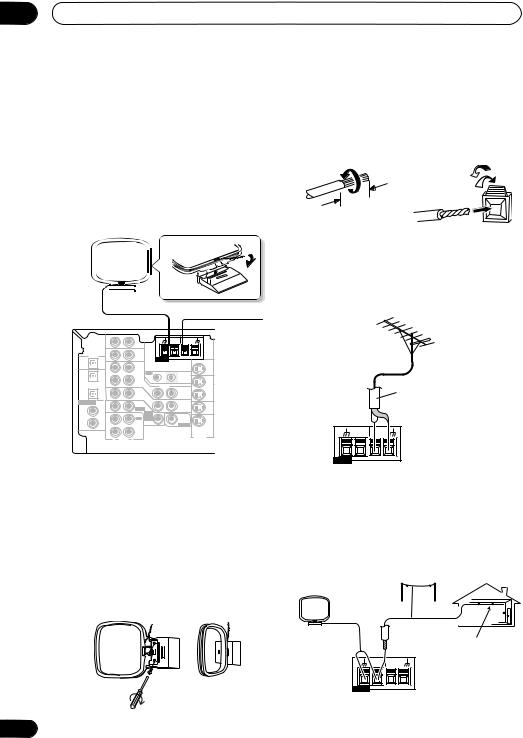
03 Connecting up
Connecting antennas
Connect the AM loop antenna and the FM wire antenna as shown below. To improve reception and sound quality, connect external antennas (see Using external antennas below). Always make sure that the receiver is switched off and unplugged from the wall outlet before making or changing any connections.
Antenna snap connectors
Twist the exposed wire strands together and insert into the hole, then snap the connector shut.
3/8 in. (10mm)
|
|
|
|
|
|
|
|
FM wire |
|
|
|
|
|
|
AM |
75 Ω |
antenna |
|
|
|
|
|
|
FM UNBAL |
|
|
|
|
|
|
|
AUX |
LOOP |
|
|
|
|
IN |
|
|
|
|
|
|
DIGITAL |
|
|
|
|
|
|
|
|
OUT |
OPT |
IN |
|
|
CD |
ANTENNA |
|
|
|
|
|
MONITOR |
OUT |
||||
|
|
|
|
|
|
|
||
|
OPT |
OUT |
|
|
VCR / |
OUT |
IN |
|
|
2 |
|
|
|
DVR |
|
|
|
(CD-R/TAPE/MD) |
IN |
|
|
|
|
CONTROL |
OUT |
|
|
|
|
VIDEO |
|
||||
|
OPT |
|
|
|
|
|
VCR/ |
|
|
1 |
|
|
|
TV / |
IN |
OUT |
DVR |
|
(TV / |
|
|
|
|
IN |
||
|
IN |
|
|
SAT |
|
|
||
|
SAT) |
|
|
|
IN |
|
|
|
ASSIGNABLE |
COAX |
|
|
|
DVD |
|
|
|
|
|
|
|
MONITOR |
T V / |
|||
DIGITAL |
2 |
|
|
|
/ LD |
|
||
|
|
|
FRONT |
|
OUT |
SAT |
||
IN |
(CD) |
IN |
|
|
|
IN |
||
|
|
|
|
|
|
D V D |
|
|
|
COAX |
|
|
|
REC |
7.1CH |
SUB W. |
|
|
|
|
|
INPUT |
|
DVD / |
||
|
1 |
OUT |
|
|
CD-R |
IN |
PREOUT |
LD |
|
(DVD |
|
/ |
TAPE |
|
IN |
||
|
/LD) |
|
|
|
/ MD |
|
|
|
|
|
IN |
|
|
PLAY |
|
S-VIDEO |
|
|
|
R |
AUDIO |
L |
|
|
|
|
|
|
|
|
|
|
|||
FM wire antenna
Connect the FM wire antenna and fully extend vertically along a window frame or another suitable place that gives good reception.
AM loop antenna
Assemble the antenna and connect to the receiver. Attach (if necessary) and face in the direction that gives the best reception.
20
Using external antennas
To improve FM reception
Connect an external fm antenna.
75Ω coaxial cable
AM |
FM UNBAL |
LOOP |
75 Ω |
ANTENNA |
|
To improve AM reception
Connect a 15-18 feet length of vinyl-coated wire to the AM antenna terminal without disconnecting the supplied AM loop antenna.
For the best possible reception, suspend horizontally outdoors.
Outdoor |
|
antenna |
|
|
15–18 ft. (5–6m) |
|
Indoor antenna |
AM |
(vinyl-coated wire) |
FM UNBAL |
|
LOOP |
75 Ω |
ANTENNA |
|
En
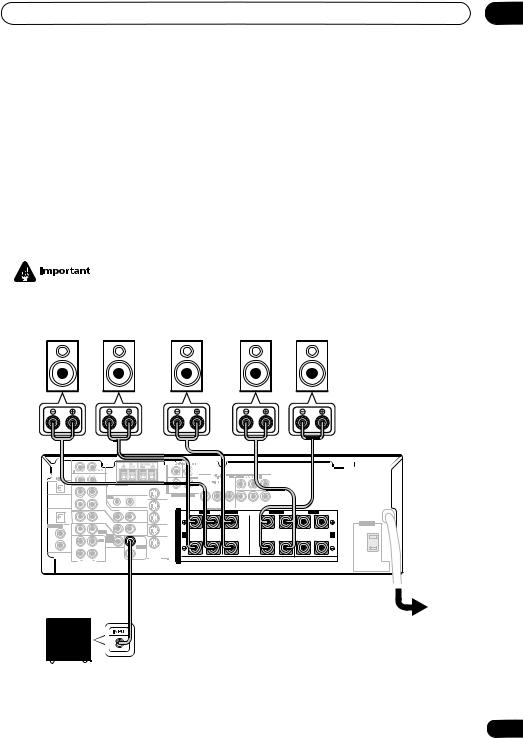
Connecting up |
03 |
Connecting the speakers (VSX-D712)
A complete setup of six speakers (including the subwoofer) is shown below, but everyone’s home setup will vary. Simply connect the speakers you have in the manner shown below. The receiver will work with just two stereo speakers (the front speakers in the diagram) but using at least three speakers is recommended, and a complete setup is best. If you’re not using a subwoofer, change the front speaker setting (see Speaker setting on page 45) to large.
Make sure you connect the speaker on the right to the right terminal and the speaker on the left to the left terminal. Also make sure the positive and negative (+/–) terminals on the receiver match those on the speakers.
Be sure to complete all connections before connecting this unit to the AC power source.
• Use speakers with a nominal impedance of 8 Ω to 16 Ω.
Front speakers |
Center speaker |
Surround speakers |
||
L |
R |
C |
LS |
RS |
OUT |
|
|
|
|
|
|
|
|
|
|
|
OUT |
|
|
|
|
|
|
|
|
|
|
|
|
|
|
MONITOR |
OUT |
|
|
|
|
|
|
|
|
|
|
|
|
|
|
|
|
|
|
|
|
|
SURROUND |
|
|
|
|
|
|
|
|
|
|
|
|
|
|
OUT |
|
VCR / |
OUT |
IN |
|
DVD 5.1CH INPUT |
|
|
|
|
|
|
|
|
|
|
|
|
|
|
|
|
|
|
|
|
|
|
|
|
|
|
|
|
|
||||
|
|
|
|
DVR |
|
|
|
|
|
Y |
PB |
PR |
Y |
PB |
PR |
|
|
|
|
|
|
|
|
|
|
|
CONTROL |
|
|
|
|
|
|
|
|
||||||
|
|
IN |
|
|
|
OUT |
|
|
|
|
|
|
(T V / SAT) IN ø |
|
|
|
|
|
|
|
|
OPT |
|
|
|
IN |
VIDEO |
VCR/ |
S |
R |
FRONT |
L |
CENTER |
|
|
R |
SURROUND |
L |
R |
FRONT |
L |
|
1 |
|
|
TV / |
OUT |
DVR |
|
|
||||||||||||
|
(TV / |
IN |
|
SAT |
|
|
IN |
P |
|
|
|
|
|
|
|
|
|
|
|
|
|
SAT) |
|
|
IN |
|
|
|
|
|
|
|
|
|
|
|
|
|
AC OUTLET |
||
ASSIGNABLE |
COAX |
|
|
DVD |
|
|
E |
|
|
|
|
|
|
|
|
|
|
|
||
|
|
|
MONITOR |
TV/ |
|
|
|
|
|
|
|
|
|
|
|
|
||||
DIGITAL |
2 |
|
|
/ LD |
|
|
|
|
|
|
|
|
|
|
|
|
|
|
||
|
|
FRONT |
|
OUT |
SAT |
A |
|
|
|
|
|
|
|
|
|
|
|
|
||
IN |
(CD) |
IN |
|
|
IN |
A |
|
|
|
|
|
|
|
|
|
|
B |
|||
|
|
D V D |
|
|
|
|
|
|
|
|
|
|
|
|||||||
|
COAX |
|
|
REC |
5.1CH |
SUB |
|
K |
|
|
|
|
|
|
|
|
|
|
|
|
|
|
|
INPUT |
WOOFER |
DVD/ |
E |
|
|
|
|
|
|
|
|
|
|
|
|
||
|
1 |
|
|
|
IN |
|
|
|
|
|
|
|
|
|
|
|
|
|||
|
(DVD |
OUT |
|
CD-R |
PREOUT |
LD |
|
|
|
|
|
|
|
|
|
|
|
|
||
|
|
/ TAPE |
|
IN |
R |
|
|
|
|
|
|
|
|
|
|
|
|
|||
|
/LD) |
|
|
/ MD |
|
SURROUND |
|
|
|
|
|
|
|
|
|
|
|
|
||
|
|
|
|
|
|
BACK |
|
|
|
|
|
|
|
|
|
|
|
|
|
|
|
|
IN |
AUDIO |
PLAY |
|
S-VIDEO |
|
S |
|
|
|
|
|
|
|
|
|
|
|
|
|
|
R |
L |
|
|
|
|
|
|
|
|
|
|
|
|
|
|
|
|
|
Powered |
VSX-D712 |
subwoofer |
|
SW |
|
21
En
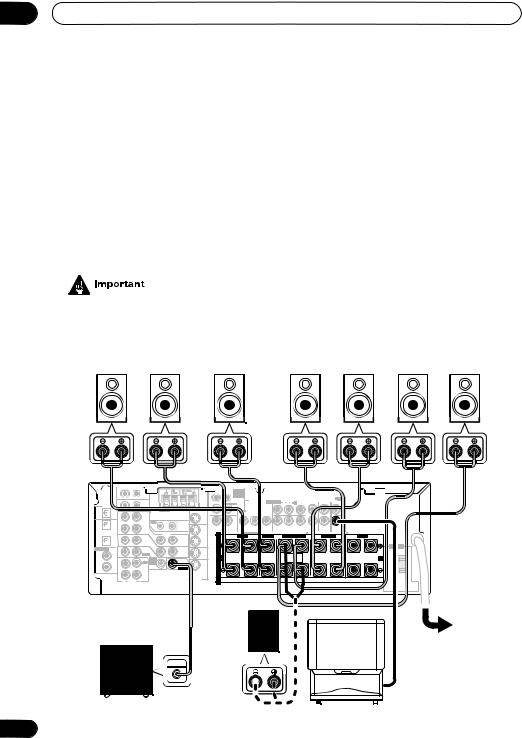
03 Connecting up
Connecting the speakers (VSX-D812)
A complete setup of eight speakers (including the subwoofer) is shown below, but everyone’s home setup will vary. Simply connect the speakers you have in the manner shown below. The receiver will work with just two stereo speakers (the front speakers in the diagram) but using at least three speakers is recommended, and a complete setup is best for surround sound. If you’re not using a subwoofer, change the front speaker setting (see Speaker setting on page 45) to large.
Make sure you connect the speaker on the right to the right terminal and the speaker on the left to the left terminal. Also make sure the positive and negative (+/–) terminals on the receiver match those on the speakers.
Be sure to complete all connections before connecting this unit to the AC power source.
• Use speakers with a nominal impedance of 8 Ω to 16 Ω.
Front speakers |
Center speaker |
Surround speakers |
Surround back speakers |
|||
L |
R |
C |
LS |
RS |
SBL |
SBR |
|
|
|
|
|
|
|
CEN- |
UB W. |
D V D |
|
|
|
|
|
|
|
|
|
|
|
|
|
|
|
|
TER |
|
|
|
|
|
|
|
|
|
||
|
|
|
|
|
|
|
|
|
7.1CH |
|
|
|
|
|
|
|
|
|
|
|
IN |
AUX |
|
|
|
|
|
INPUT |
|
|
|
|
|
|
|
PREO |
|
|
|
|
|
|
|
|
|
|
|
COMPONENT ASSIGNABLE |
|
|
L |
L |
SURROUND |
|
||
DIGITAL |
|
|
|
|
|
|
|
SURROUND |
VIDE |
|
|
|
|
|
||||
|
|
|
|
|
|
|
|
|
|
|
|
|
|
BACK |
|
|||
OUT |
OPT |
IN |
CD |
|
ANTENNA |
R |
|
L |
MONITOR |
OUT |
|
|
|
|
|
|
|
|
|
|
|
|
|
MONITOR |
OUT |
|
|
|
|
|
|
|
|
|
|
|
|
|
OPT |
OUT |
VCR / |
OUT |
IN |
R |
|
L |
|
|
|
|
|
|
|
|
|
|
|
2 |
|
DVR |
|
|
|
|
|
Y |
PB |
PR |
Y |
PB |
PR |
R |
R |
|
|
|
|
|
|
|
CONTROL |
|
SURROUND BACK |
CENTER |
|
|||||||||
(CD-R/TAPE/MD) |
IN |
|
|
OUT |
|
|
|
|
|
|
(T V / SAT) IN ø |
|
FRONT |
SURROUND |
|
|||
|
OPT |
|
|
IN |
VIDEO |
VCR/ |
S |
R |
FRONT |
L |
CENTER |
|
R SURROUND BACK |
L |
R SURROUND L |
R FRONT L |
||
|
1 |
|
TV / |
OUT |
DVR |
|
||||||||||||
|
(TV / |
IN |
SAT |
|
|
IN |
P |
|
|
|
|
|
|
|
|
|
|
|
|
SAT) |
|
IN |
|
|
|
|
|
|
|
|
|
|
|
|
AC OUTLET |
||
ASSIGNABLE |
COAX |
|
DVD |
|
|
E |
|
|
|
|
|
|
|
|
|
|
||
|
|
MONITOR |
TV/ |
|
|
|
|
|
|
|
|
|
|
|
||||
DIGITAL |
2 |
|
/ LD |
|
OUT |
SAT |
A |
|
|
|
|
|
|
|
|
|
|
|
IN |
(CD) |
IN |
FRONT |
D V D |
IN |
A |
|
|
|
|
SINGLE |
|
|
|
B |
|||
|
|
|
|
|
|
K |
|
|
|
|
SEEINSTRUCTION |
|
|
|
||||
|
COAX |
|
REC |
7.1CH |
SUB W. |
DVD/ |
|
|
|
|
|
MANUAL |
|
|
|
|
|
|
|
1 |
|
INPUT |
|
E |
|
|
|
|
|
|
|
|
|
|
|
||
|
OUT |
CD-R |
IN |
PREOUT |
LD |
|
|
|
|
|
|
|
|
|
|
|
||
|
(DVD |
/ TAPE |
|
IN |
R |
|
|
|
|
|
|
|
|
|
|
|
||
|
/LD) |
|
/ MD |
|
|
|
|
|
|
|
|
|
|
|
|
|
||
|
|
IN |
PLAY |
|
S-VIDEO |
|
S |
|
|
|
|
|
|
|
|
|
|
|
|
|
R |
AUDIO L |
|
|
|
|
|
|
|
|
|
|
|
|
|
|
|
VSX-D812
Powered subwoofer |
Passive |
|
subwoofer |
|
|
SW |
or single |
TV |
|
surround |
|
|
|
|
INPUT |
back |
|
|
speaker |
|
22
En
