Pioneer PDP-501HD, PDP-501R, PDP-501S-LR User Manual
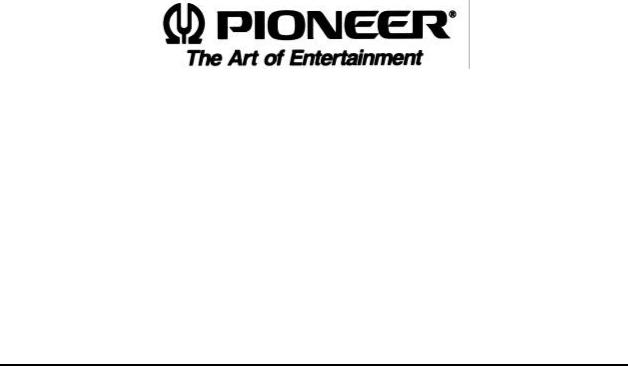
PIONEER PLASMA DISPLAY SYSTEM
Q U I C K R E F E R E N C E M A N U A L
P D P - 5 0 1 H D : P L A S M A D I S P L A Y P A N E L
P D P - 5 0 1 R : M E D I A R E C E I V E R
P D P - 5 0 1 S - L R : S P E A K E R S
|
TABLE OF CONTENTS |
|
1.0 |
CHOOSE THE INSTALLATION SITE ........................................................................................... |
2 |
2.0 |
SET UP THE DISPLAY & THE MEDIA RECEIVER ........................................................................ |
2 |
3.0 |
MOUNT THE SPEAKERS ON THE DISPLAY ................................................................................ |
3 |
4.0 |
SECURE THE DISPLAY TO A BASE AND/OR A WALL .................................................................. |
4 |
5.0 |
THE MEDIA RECEIVER ........................................................................................................... |
5 |
6.0 |
THE PLASMA DISPLAY .......................................................................................................... |
7 |
7.0 |
WIRING DIAGRAM ................................................................................................................. |
8 |
8.0 |
OPERATING INSTRUCTIONS.................................................................................................. |
10 |
9.0 |
THE REMOTE CONTROL UNIT............................................................................................... |
11 |
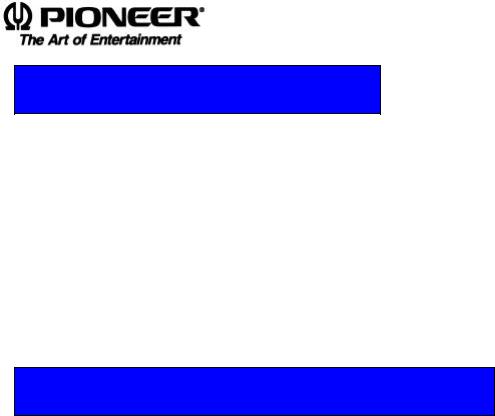
Quick Start Installation Instructions
1. CHOOSE THE INSTALLATION SITE
The installation site should provide the best combination of the following properties:
üBoth units are positioned away from direct sunlight
üThe Plasma Display has sufficient ventilation
(approximately 8” or more on all sides)
üDistance between the display and the media receiver does not exceed the length of the provided cable
(contact your Pioneer Representative if additional distance is needed)
2.SET UP THE DISPLAY & THE MEDIA RECEIVER
1)Unpack the Media Receiver and remove all packing materials from the area
2)Position the Media Receiver
3)Unpack the Display and remove all packing materials from the area
(the display is extremely fragile and very heavy, at least 2 people are required)
4)Position the Display
tThe Media Receiver produces significant heat. Please do not put any objects on top of the unit or block the ventilation flow.
tThe enclosed stand is designed to safely support the Plasma Display. Only a qualified technician should attempt to remove the stand or any other components from the Display.
Page 2
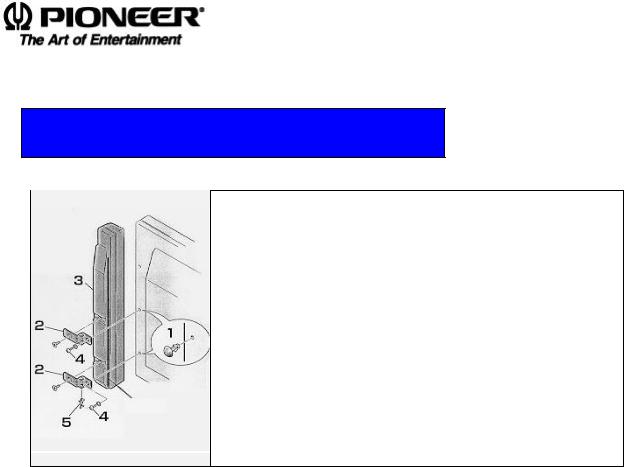
Quick Start Installation Instructions
3.MOUNT THE SPEAKERS ON THE DISPLAY
1)Remove the 2 screws from the hole-plugs on each side
of the Display
(1st and 2nd hole-plugs from the bottom)
2) Connect the brackets to the speakers
(re-attach the small cushion pads if necessary)
3) Mount the speakers on the Display from the bottom bracket to the top
(Set all screws in place before tightening the brackets to the Display)
4) Hold the speakers firmly against the Display while tightening the screws
(do not over-torque the mounting screws)
5)Attach the speaker wire-retaining clip as noted in the drawing
tSpeakers should not be used as handles to move the Display. To move the unit, hold the bottom corners while stabilizing the top.
tPressing on the front cover of the speakers may cause damaged.
tAvoid inserting objects or fingers into the speaker grill.
Page 3
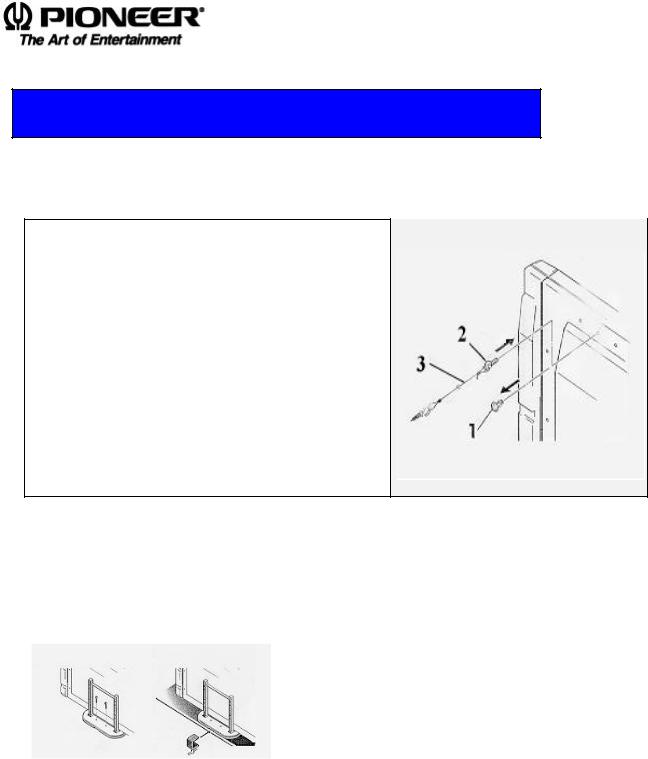
Quick Start Installation Instructions
4. SECURE THE DISPLAY TO A BASE AND/OR A WALL
Follow the instructions listed below to secure the Display to a wall:
1)Remove the Securing hole-plugs from the upper corners of the Display
2)Affix a support bolt and cable to either securing
hole on the Display
(contact your Pioneer Representative for purchase information)
3) Fasten the end of the cable to a pillar or a wall
(some walls may require hooks sunk into an internal support structure)
4)Repeat the process for the opposite side if needed for additional support
Follow the instructions listed below to secure the Display to a base:
|
|
|
1) |
Position the Display on a base |
|
|
|
||
|
|
|
||
|
|
|
|
(at least 1 person should support the Display at all times) |
|
|
|
|
|
|
|
|
2) |
Place screws through the stand to the base* |
|
|
|
|
(Set all screws in place before tightening the Display to the base) |
|
|
|
3) |
Hold the Display while tightening the screws |
|
|
|
||
|
Stand with screws |
Stand with clamp |
|
(do not over-torque the base screws) |
|
|
|
|
|
* Clamps may be substituted to avoid drilling screw holes for the Display stand.
Page 4
