Pioneer CDX-P2050VS User Manual [en, es, it]
Voice Control Multi-CD Player
Reproductor de Multi-CD con control de voz
Comando a voce del multi lettore CD
Multi-CD player com controle de voz
Operation Manual
CDX-P2050VS
Mode d’emploi
This product conforms to new cord colors.
Los colores de los cables de este producto se conforman con un nuevo código de colores.
Questo prodotto è conforme ai nuovi codici colori.
As cores dos cabos deste produto conformam com urn novo código de cores.

Contents |
|
Before Using this Product........................ |
2 |
Precautions ........................................................... |
2 |
• Important |
|
About this Product ............................................... |
3 |
Using the Compact Discs Magazine......... |
4 |
Inserting discs ...................................................... |
4 |
Changing disc trays ............................................. |
4 |
•Precautions when handling magazines
•Extra magazines
•Attaching the label
Loading the magazine .......................................... |
6 |
To remove the magazine ...................................... |
6 |
Voice Operation ........................................ |
7 |
Precaution............................................................. |
7 |
Recording Names for CD track and |
|
Radio/TV Station ......................................... |
8 |
Recording Names for Source............................... |
9 |
Recording Names for Audio mode |
|
(Equalizer mode, Listening position) ........ |
10 |
Requesting Names ............................................. |
11 |
When you can’t easily record or |
|
request name .............................................. |
-12 |
Searching for a Track, Radio/TV Station ......... |
13 |
Searching for Source or Audio Mode |
|
(Equalizer Mode, Listening Position)......... |
15 |
Delete for Source or Audio Mode ..................... |
16 |
Adjusting the Voice Guidance Volume ............ |
17 |
Selecting the Voice Guidance Mode ................ |
18 |
Resetting the Microprocessor ............................ |
19 |
CD TEXT .................................................. |
20 |
What is CD TEXT? ........................................... |
20 |
• CD TEXT compatible head units: |
|
CD Player and Care ............................... |
21 |
Discs................................................................... |
21 |
Error Mode......................................................... |
22 |
Transportation of multi-CD Player ................... |
23 |
Specifications.......................................... |
24 |

Before Using this Product
Precautions
This product complies with the EMC Directives (89/336/EEC, 92/31/EEC) and CE Marking Directive (93/68/EEC).
Note:
•A “CLASS 1 LASER PRODUCT” label is affixed to the rear of the player.
•When driving on an uneven road, the player may not reproduce every sound properly.
•During winter the inside of the vehicle may be very cold. If the heater is turned on and the player is used soon after, the disc or optical parts (prism, lens, etc.) may become misted up, and the play er will not operate correctly. If the disc is misted up, wipe it with a soft cloth. If the optical parts are misted up, wait for about an hour for them to warm up. They will return to their normal condition.
In case of trouble
When the unit does not operate properly, contact your dealer or the nearest authorized PIONEER Service Station.
CAUTION:
In the owner’s manual, explanations deal mainly with operations when it is connected to the CDX-P620S and CDX-P1220S. For this reason, some explanations cover functions and capabilities that do not apply when it is connected to this unit. The following are cor rections to explanations in the owner’s manual.
•Even when using the CD-P33 and CD-P44, this product cannot be connected to multi ple units.
•Switching to All Repeat during Repeat and Random play is not possible. (This function
is for use when multiple units are connected.)
When playing a CD TEXT disc on this product, display of Title indications in the head unit’s display is possible. For details concerning CD TEXT discs, refer to the attached “CD TEXT” information.

Before Using this Product
Important
The serial number of this device is located on the rear of the unit. For your own security and convenience, be sure to record this number on the enclosed warranty card.
About this Product
With this product, you can request tracks of the CD loaded in the Multi-CD Player, Radio Station, Source, Listening Position and Equalizer Curve of the Head unit, and TV Station in the TV Tuner unit by requiring voice command.
Note:
• To utilize the above funetions, the unit to be connected must be compatible with this product.
The number and length of names that can be recorded
The total number of voice names that can be recorded is up to 100. If this limit is exceeded, the least frequently requested name is deleted.
The maximum time for name recording is 2.5 seconds.
When using this unit
This product identifies each disc by recording details of each disc’s Table of Contents. If a disc is not correctly recognized, it will not be called up even if its Table of Contents details are recorded in memory. When changing discs or magazines, it takes some time for the unit to correctly recognize discs. To assure smooth access to discs, listen to a different source while recognition is in progress.
This product does not recognize voices other than the one recorded. Make sure that the request is made from the person whose voice is recorded.
We recommend that you familiarize yourself with the functions and their operation by reading through the manual before you begin using this product. It is especially important that you read and observe the “Precaution” on page 7 and in other sections.
Concerning the Head Unit connected to this product
When using the following Head Units, this product is connected as an external unit: KEH-P5850, KEH-P5800, KEH-P580, KEH-P4850, KEH-P4850J, KEH-P4830R, KEH-P4800R, KEH-P4800, KEH-P3850, KEH-P2830R, KEH-P2800R, KEH-P2800, KEH-P28R, KEH-P5730R, KEH-P5700R, KEH-P4500R, KEH-P4530R, KEH-P4510, KEH-P3730R, KEH-P3750, KEH-P3700R, KEH-P3700, KEH-P27R, KEH-P5650, KEH-P5600, KEH-P4650, KEH-P4630R, KEH-P4610, KEH-P4600R, KEH-P4600, KEH-P515, KEH-P414, KEH-P3630R, KEH-P3600R, KEH-P3600, KEH-P26R, KEH-P3650, KEH-P6600R, KEH-P6600RS, KEH-P6600R-W, KEX-P66R
Note:
•When connected to the above Head Units, you may not be able to use certain functions or perform certain operations.
•Pioneer Head Units are designed for connection to a single external unit only.

Using the Compact Discs Magazine
Inserting discs
•Be sure to remove the disc before changing a disc tray.
•If the tray is not aligned with the right and left grooves, it cannot be pushed to the end. Do not bend or force the tray.
•Always load 12 trays in a magazine to prevent loss or warping of trays.
•If you load a disc with the label generally printed in black facing down, not only will the player not be able to recognize whether the disc is set or not, but also, if you have a multi-CD controller, the controller will not display an error message to let you know about it. So make sure all the discs in each magazine have their label sides facing up.
Changing disc trays_________________________
Align the disc tray the left and right grooves, and push it in until you hear it click
Notes on 8-cm (3-inch) CDs
•Do not use an 8-cm CD adapter. If it is used, the play er may fail. To load an 8-cm CD, you need a special 8-cm CD tray (Part No. CXA9161). Ask your Pioneer service station about it.

Using the Compact Discs Magazine
Precautions when handling magazines
•Do not put the magazine in a place where it will be exposed to high temperatures or direct sunlight.
•Do not disassemble the magazine.
•Take care not to drop the magazine or knock it against anything.
•Do not use cracked or warped trays.
•Never insert anything other than discs. Do not attach a label or tape to a disc.
•The use of benzine, thinner, insecticide, or other volatile chemicals may damage the magazine surface.
Extra magazines
If you need more magazines, please ask your nearest dealer for magazine JD-1212S.
Attaching the label
Attach the supplied label in the specified position. Attaching the label in an incorrect place or attaching more than one label will cause malfunction.
Label
Loading the magazine
©Pull the knob towards you.
©Open the door.
Insert the magazine with the arrow upward.
Load the magazine and close the door. Push the knob to lock closed.
To remove the magazine
Press the eject button.
•Do not put your fingers in the magazine tray as this may lead to incorrect operation and damage to the player.
•If the label on the magazine is coming off or wrinkled up, it may damage the eject mechanism, and in some cases, the magazine may not be ejected. Therefore, remove a damaged label completely before use.
•Never leave the door open while playing discs. The entry of dirt, dust, or any other foreign matter into the player may cause it to fail.

Voice Operation
Precaution
If words are spoken other than names, or words are used that this produet eannot reeognize, it eould make mistaken recognition, so exercise caution. Also, if this product is used while driving, be sure to close the car windows.
In order to enable this product to recognize the voice command (name), the name needs to be voice-recorded in this product in advance.
Record the name in a place which is as quiet as possible.
If the name you want to record is long, we recommend that you shorten it by saying it fast.
Avoid recording the same or similar sounding words as this may result in incorrect operation.
Voice Guidance for this product is provided in 4 languages, English, Spanish, Italian and Portuguese. Select the desired Voice Guidance language. (Refer to “Selecting the Voice Guidance Mode” on page 18.)
Voice Guidance can be turned OFF. In this case, proceed with each operation according to the confirming beeps.
During voice recording operation, do not perform any operation of the Head unit. Otherwise, previously-recorded contents may be deleted.
During Head unit operation, voice recording operation may be disabled.
This product performs a self check for 6 to 10 seconds after the ignition key is turned to the ACC (Accessory) position, during which time it does not operate.
Recording Names for CD track and Radio/TV Station________________
Record in advance the names of the CD track, Radio Stations and TV Stations that you want to load by voice.
1.Select the Head unit to the track (station) to be recorded.
2.Switch to the recording mode.
Hold for 2 seconds
After the currently selected sound source disappears, a guidance “Say name to be registered.” is announced, followed by a beep sound.
3.After the beep, say the name you desire to record.
Example: To record a CD track named “summer”:
Face the mic and say “summer”. You will hear “summer” output from the speaker.
4.The ‘‘Naming is complete” voice guidance message is announced.
Note:
•Recording and loading of TV station names is not possible if the following Head Units and a TV tuner unit (GEX-P7000TVP, GEX-P7000TV) are connected:
DEH-P900R, DEH-P7050, DEH-P7000R, DEH-P7000R-W, DEH-P700R, DEH-P6050, DEH-P6000R, DEH-P6000, DEH-P600, AVM-P7000, AVM-P7000R
•When using this product as an external unit connected to a Head Unit, recording and loading of radio and TV station names is not possible.

Voice Operation
Recording Names for Source
Record in advance the source that you want to load by voice.
1.Select the Head unit to the source to be recorded.
2.Switch to the recording mode.
Hold for 2 seconds
After the currently selected sound source disappears, a guidance “Say source name to be registered.” is announced, followed by a beep sound.
3.After the beep, say the name you desire to record.
Example: To record “radio”:
Face the mic and say “radio”. You will hear “radio” output from the speaker.
4.The ‘‘Naming is complete” voice guidance message is announced.
Note:
•You cannot record or load AUX or EXT source names.
•The Head units with which you can record and load Source names are as follows: DEH-P9050, DEH-P9000R, DEH-P900R, DEH-P8050, DEH-P8000R, DEH-P7050, DEH-
P7000R, DEH-P7000R-W, DEH-P700R, DEH-P6050, DEH-P6000R, DEH-P6000, DEH-P600, MEH-P9050, MEH-P9000R, KEH-P8850, KEH-P8800R, KEH-P8800R-W, AVM-P7000, AVM-P7000R
Recording Names for Audio mode (Equalizer mode. Listening position)
Record in advance the equalizer mode or the listening position names that you want to load by voice.
1.Select the Head unit to the equalizer mode or listening position to be recorded.
2.Switch to the recording mode.
Hold for 2 seconds
After the currently selected sound source disappears, a guidance “Say equalizer mode name to be registered.” is announced, followed by a beep sound.
To record a Listening position, press the A button again while the guidance is being announced.
The Head unit is then switched to the Listening position recording mode, and a guidance “Say listening position name to be registered” is announced, followed by a beep sound.
3.After the beep, say the name you desire to record.
Example: To record the current equalizer mode with the name “vocal”:
Face the mic and say “vocal”. You will hear “vocal” output from the speaker.
4.The ‘‘Naming is complete” voice guidance message is announced.
Note:
•When the Head unit is in the traffic information mode, you cannot record equalizer mode names.
•The Head units with which you can record and load Equalizer mode and Listening position names are as follows:
DEH-P9050, DEH-9000R, DEH-P900R, MEH-P9050 and MEH-P9000R
•The Head units with which you can record and load equalizer mode names only are as follows: KEH-P8850, KEH-P8800R, KEH-P8800R-W, DEH-P8050 and DEH-P8000R

Voice Operation
Requesting Names
By requesting (pronouncing) the name you have recorded, the desired function (CD track, Station, Source, Listening position or Equalizer mode) can be loaded. When you request and load a CD track or station by using a Head unit compatible with this product, the source is automatically switched, too.
•If you are using this product as an external unit connected to a Head Unit, the source cannot be switched automatically. Switch the source before making a request.
1.Set the Request Mode.
After the currently selected sound source disappears, a guidance “Make a request.” is announced, followed by a beep sound.
Pronounce the recorded name of the function that you want to load.
Example: “Summer”:
After the guidance “Thank you.” is announced, the requested function is loaded.
Note:
•When the Head unit is in the traffic information mode, you cannot load Equalizer mode names.
•When the Head unit source is off, you cannot load Equalizer mode or Listening position names.
•Depending on the status of the unit used for loading, it may not be possible to load.
•If you cannot load a desired function by operating the Head Unit, loading by pronouncing the name of that function is also not possible.
When you can't easily record or request name
You may not always succeed when recording or requesting name. If this happens, follow the instructions below.
If the name you want to record or request is too long:
If the name is too long when you say it, you’ll hear “That name is too long. Please make your request again,” from the speaker. The next time you say the name, shorten it by saying it fast. If it is still too long, you’ll hear “That name is too long” once more fol lowed by a “beep” tone confirming that you have failed to record or request name. If this happens, try once more from the beginning. (Recording of a name can continue for up to 2.5 seconds.)
If your voice is too loud or too quiet:
If your voice is too loud or quiet, the unit may not recognize it. However, if this happens, the unit’s built-in automatic mic volume adjustment circuitry operates to enable recognition provided your voice is within certain limits of loudness and quietness.
If your voice is too loud or too soft when you are recording or calling words, if “Please make your request again” is output by the speaker, say the words again at the same vol ume as the speaker’s output. If the volume of your voice still prevents recognition, you’ll hear a “beep” tone confirming your voice was not recognized. In this case, try again from the beginning. When retrying, first try speaking at the same volume level. If the unit still doesn’t recognize your voice and you have to try again, it means your voice volume is beyond the level that can be adjusted by the built-in volume adjustment circuitry, so try again, speaking at a slightly different volume level.

Voice Operation
Searching for a Track, Radio/TV Station
If you desire to check the contents of the name you recorded for the track (station) you are currently listening to, or you have forgotten the name you recorded for a track (station) you desire to listen to, the search function is convenient.
Checking the name recorded for a track (station)
Set the Name Check Mode.
If either the + or - button is pressed, the name you have recorded for the track (station) you are currently listening to is output from the speaker. If you don’t perform any other operation while the name is being output, this mode cancels automatically after 8 seconds.
■Searching manually
1.Set the Search Mode.
If you repeatedly press the + or - button, the next or previous names you recorded are output from the speaker in the order recorded.
2.When the desired track (station) has been located, press the CALL/MEMO button within 8 seconds.
The player then switches to the track (station) corresponding to the recorded name that was output last and begins playing it.
■Searching automatically (Scanning)
1.Set the Scan Mode.
Hold for 2 seconds
If either the + or - button is pressed for 2 seconds, depending on the button pressed, the names you have recorded for the track (stations) after, or before the disc you are currently listening to are output in sequential order from the speaker.
When the desired disc (station) has been located, press the CALL/MEMO button within 2 seconds.
The player then switches to the track (station) corresponding to the recorded name that was output last and begins playing it.

Voice Operation
Searching for Source or Audio Mode (Equalizer Mode, Listening Position)
Use this function for confirming names recorded in the Source or Audio mode, or loading a name which you cannot remember.
■Checking the recorded for Source or Audio mode
•Set the Name Check mode.
Every press of the SO or A button outputs a recorded name from the speaker. Not performing an operation for 8 seconds automatically exits from this function.
■Checking Manually
1.Set the Search mode.
Every press of the SO or A button outputs a recorded name from the speaker. If searching in the audio mode, output order shall be:
Equalizer mode -► Beep sound (once) -► Listening position -► Beep sound (twice).
2. If you find the desired one, press the CALL/MEMO button within 8 seconds.
Pressing the button switches to the desired Source or Audio mode.
Delete for Source or Audio Mode_________________________
Use this function for deleting names recorded in the source or Audio mode.
1. Switch to the Deleting mode.
To delete names recorded in the source: Press down the SO and - button simultaneously for more than 2 seconds.
To delete names recorded in the Audio mode: Press down the A and - button simultaneously for more than 2 seconds.
After the beep sound is emitted 2 times, the unit is switched to the deleting mode.
2. Search for the name(s) to be deleted.
Every press of the SO or A button outputs a recorded name from the speaker. If searching in the Audio mode, output order shall be:
Equalizer mode —► Beep sound (once) Listening position —► Beep sound (twice).

Voice Operation
3.Delete the desired name.
Hold for 2 seconds
When you find the desired one, press down the - button for more than 2 seconds. After a long beep sound , the desired name is deleted.
If there is any remaining recorded name, the name is continuously output from the speaker. If you do not press the CALL/MEMO button or perform an operation within 8 seconds, you exit from this function.
Adjusting the Voice Guidance Volume ____________________________
This product’s Voice Guidance (“Make a request” etc.) volume can be switched between three levels.
• Adjusting the Voice Guidance Volume.
Each time the VOL/GUID button is pressed, the voice guidance selection is changed in the following order:
Middle -► High -► Low -► Middle -► ...
Initially, the volume is set on the Middle setting.

Selecting the Voice Guidance Mode
This product’s Voice Guidance can be given not only in English, but also in Spanish, Italian and Portuguese. Voice Guidance can also be switched off. When Voice Guidance is switched off, proceed with each operation according to the confirming beeps.
Changing the Voice Guidance Language.
Hold for 2 seconds
When the VOL/GUID button is held down for 2 seconds or longer, the guidance language changes in the order shown below:
English -► Spanish -► Italian -► Portuguese -► OEE -► English —► ...
Initially, the Guidance language is set on English.
Guidance OFF confirmation tones
Guidance ON |
Guidance OFF |
“Make a request” + short high tone |
Short high tone |
“Naming is complete” |
Two short high tones |
“Make a request” + beep |
Beep |
|
|
“Thank you” |
Two beeps |
Long Beep + “Please make your request again” |
Long beep |
|
|

Voice Operation
Resetting the Microprocessor
The microprocessor must be reset under the following conditions:
When using this product for the first time after installation.
When the machine fails to operate properly.
To reset the microprocessor, press the Reset button on this product with a pen tip or other pointed instrument.
Note;
•When changing batteries or unplugging the power cord, even if there is no power for an extended period, voice recordings remain in memory for up to about 24 hours at normal temperatures. However, if the inside of the car becomes hot, recordings may not remain in memory that long.
•When the unit is switched on again, if you want to use the voice recordings as they are, do not press the Reset button. (If you press it, recordings are erased.)
Reset button for CD player
If the power does not switch on or if the compact disc player does not operate when the button on the multi-CD controller is pressed, or if the multi-CD controller display is incorrect, press this button on the player with the tip of a pencil to restore normal opera tion. (This button is located inside the door.) Always press the Reset button on the multiCD controller, too, after pressing this button.
Note:
•If the Reset button is pressed when the player contains a magazine or the ignition switch is set to the ON or ACC position, the CD title display and ITS memory are cleared.

CD TEXT
What is CD TEXT?
CD TEXT refers to discs featuring recorded text information such as disc name, artist name and track names. CDs bearing the mark on the right on the disc label side are CD TEXT discs. (Some CD TEXT discs do not bear the mark on the right.)
Some head units are CD TEXT compatible while others are not.
CD TEXT compatible head units:
COMPACT
DiGITAL AUDIO
I TEXT I
AVM-P7000R, DEH-P945R, DEX-P99R, KEH-P9700R, MEH-P5000R, KEH-P7800R, KEH-P6800R, KEH-P6800R-W, KEH-P6800R-B, DEH-P7000R, DEH-P6000R, DEH-P4000R-B, DEH-P3000R, FH-P404, AVM-P7000, DEH-P946, DEX-Pl, KEH-P9750, MEH-P9050, MEH-P5050, KEH-P8850, DEH-P9050, DEH-P8050, DEH-P7050, DEH-P6050, DEH-P4050, DEH-P2050
Head units other than those specified above are not CD TEXT compatible.
Functions during play of a CD TEXT disc differ as follows depending on the head unit connected.
Unit type |
CD TEXT compatible |
Not CD TEXT compatible |
|
Function |
|||
|
|
||
|
|
|
|
CD Title display |
Changes each time you press the |
Disc Title display only. |
|
|
DISPLAY (DISP) button. |
|
|
|
Disc Title |
|
|
|
Disc Artist Name |
|
|
|
i |
|
|
|
Track Title |
|
|
|
4 |
|
|
|
Track Artist Name |
|
|
|
|
|
|
When the number of letters in a |
Pressing the DISPLAY (DISP) |
The number of letters displayed is |
|
title is longer the maximum num |
button for 2 seconds or longer dis |
limited to the number that can be |
|
ber that can be displayed |
plays hidden letters in order. |
input in the Disc Title Input mode. |
|
|
|
|
|
When memorizing a title |
The unit does not switch to Disc |
In the Disc Title Input mode, you |
|
|
Title Input. |
can input letters and edit but mem |
|
|
|
orizing is not possible. |
|
|
|
|
Note:
•You can perform searches using disc names recorded on CD TEXT discs.
•If certain text information is not recorded on a CD TEXT disc, “NO (e.g. “NO DISC TITLE”) is displayed.

CD Player and Care
Discs
Magazine
|
n COMPACT |
-DISC |
[^11[iO§E |
12 |
L^UClJUiJ DIGITAL AUDIO |
DIGITAL AUDIO |
TEXT I |
|
Use only use magazines and discs carrying the above marks.
This product is designed for use with con ventional, fully circular CDs only. Use of shaped CDs are not recommended for this product.
Check all CDs before playing, and discard cracked, scratched or warped discs. Avoid touching the recorded (iridescent) surface when handling discs.
Do not affix labels or apply chemicals to discs.
Wipe dirty or damp discs outward from the center with a soft cloth.
Keep discs out of direct sunlight and high temperatures.
»
Error Mode____________________________________________________
If there is a problem with CD play, error codes will be displayed on connected CD con troller’s display (ex. E-11, Err-11, ERR-11, ERROR-11).
If an error is displayed, refer to the table below to identify the problem. If the error is dis played even after corrective action is taken, contact your dealer or the nearest authorized PIONEER Service Station.
E Error number
C:Cause
T:Treatment
E:11, 12, 14, 17, 30
C:The disc is dirty.
T:Clean the disc.
E:11, 12, 17, 30
C:The disc is scratched.
T:Replace the disc.
E:11, 12, 14, 17
C:The disc is inserted with the label side down.
T:Insert the disc with the label side up.
E; 14
C:An unrecorded CD-R is being used.
T: Check the disc.
E:80
C:An empty magazine is in the multi CD player.
T:Insert discs into the magazine.
E:10, 11, 12, 14, 17, 19, 30, 50, 60, 70, AO, A1
C:Electrical or mechanical fault.
T:Turn the car ignition switch off and on again, or press the source switch on the multiCD controller to set CD playback again.

CD Player and Care
Transportation of multi-CD Player
Attach to the original position before transporting the set.
A transport screw has been attached to the set in order to proteet it during transportation. After removing the transport screw, cover the hole with the supplied seal. Be sure to remove the transport screw before mounting the set. The removed transport screw should be retained in the accessory bag for use the next time the set is transported.

Specifications
General
System................................ |
Compact disc audio system |
|
Usable discs ........................................... |
|
Compact Disc |
Signal format................. |
Sampling frequency: 44.1 kHz |
|
Number of quantization bits: 16; linear |
||
Power Source ................................................... |
|
14.4 V |
|
|
(10.8 - 15.1 V allowable) |
Grounding System................................. |
|
Negative Type |
Max. Current Consumption |
............................... 2.0 A |
|
CD Player Unit |
|
|
Dimensions ........ |
257 (W) x 94 (H) x 195 (D) mm |
|
Weight ....................................................... |
|
2.4 Kg |
Controller |
|
|
Dimensions ............ |
41 (W) x 84 (H) x 19 (D) mm |
|
Weight ....................................................... |
|
0.1 Kg |
Audio
Frequency characteristics......... 5 — 20,000 Hz (±1 dB)
Signal-to-noise ratio .... |
100 dB (1 kHz) (lEC-A Network) |
|
Distortion......................................................... |
|
0.004 % |
Dynamic range....................................... |
|
95 dB (1 kHz) |
Output level ............................ |
1,000 mV (1 kHz, 0 dB) |
|
Number of channels....................................... |
|
2 (stereo) |
Others |
|
|
Voice Recognition System |
|
|
.................................. |
Specified Voice Recognition |
|
Maximum Registration Time ............. |
2.5 sec. per item |
|
Maximum Registration Number .................. |
100 items |
|
Note:
•Specifications and the design are subject to possi ble modification without notice due to improve ments.

Indice |
|
Antes de usar este producto .................... |
2 |
Precauciones......................................................... |
2 |
Notas sobre este producto ..................................... |
3 |
Utilización del Cargador de Discos |
|
Compactos........................................... |
4 |
Inserción de discos................................................ |
4 |
Cambiando las bandejas de disco ......................... |
4 |
•Precauciones cuando maneje cargadores
•Cargadores adicionales
•Adhesión de la etiqueta
Introducción del cargador .................................... |
6 |
Para sacar el cargador .......................................... |
6 |
Operación por VOZ .................................... |
7 |
Precaución ............................................................ |
7 |
Grabación de nombres para las pistas de CD |
|
y radio/emisora de TV .................................. |
8 |
Grabación de nombres para la fuente .................. |
9 |
Grabación de nombres para el modo de audio |
|
(modo de ecualizador, posición |
|
de audición).................................................. |
10 |
Solicitación de nombres ..................................... |
11 |
Cuando no puede grabar fácilmente o |
|
solicitar un nombre ...................................... |
12 |
Buscando pista, emisora de radio/TV .............. |
13 |
Búsqueda del modo de audio o de fuente |
|
(Modo de ecualizador, posición |
|
de audición)................................................. |
15 |
Borrado en el modo de audio o fuente .............. |
16 |
Ajustando el volumen de la guía de voz ........... |
17 |
Seleccionando el modo de guía de voz ............. |
18 |
Reajuste del microprocesador ........................... |
19 |
CDTEXT ................................................... |
20 |
¿Qué es un CD TEXT? ..................................... |
20 |
• Unidades de cabeza compatibles con |
|
CD TEXT: |
|
Reproductor de CD y cuidado .............. |
21 |
Discos................................................................. |
21 |
Modo de Error ................................................... |
22 |
Transporte del reproductor de múltiples |
|
discos compactos ....................................... |
23 |
Especificaciones .................................... |
24 |

Antes de usar este producto
Precauciones
Este producto cumple con las Directivas EMC (89/336/CEE, 92/31/CEE) y Directiva de Marcación CE (93/68/CEE).
Nota:
•En la parte posterior del reproductor se ha fijado una etiqueta con la inscripción “CLASS 1 LASER-PRODUCT”.
•Cuando conduzca por carreteras accidentadas, la unidad quizás no reproduzca cada sonido apropi adamente.
•En invierno el interior del vehículo puede estar muy frío. Si se conecta la calefacción y se utiliza el reproductor immediatamente después, el disco o las partes ópticas (prisma, objetivo, etc.) pueden empañarse, y el reproductor no operará correctamente. Si se empaña el disco, pásele una tela suave. Si se empañan las partes ópticas, espere aproximadamente una hora para que se calienten. Volverán a su condición normal.
En caso de desperfectos
Si esta unidad no funciona correctamente, póngase en contacto con su distribuidor o con el Centro de Servicio PIONEER autorizado más cercano.
PRECAUCION:
En el manual del propietario, las explicaciones se refieren principalmente a las opera ciones cuando se conecta a los modelos CDX-P620S y CDX-P1220S. Por esta razón, algunas explicaciones cubren funciones y capacidades que no se aplican cuando está conectado a esta unidad. Las siguientes son correcciones a las explicaciones del manual del propietario.
•Aun cuando se usa el CD-P33 y CD-P44, esta unidad no puede conectarse a múltiples unidades.
•El cambio a repetición completa durante la reproducción aleatoria y con repetición no es posible. (Esta función se usa cuando se conectan múltiples unidades.)
Al reproducir un disco CD TEXT en esta unidad, la visualización de título es posible en el visualizador de la unidad principal. Para los detalles con respecto a discos CD TEXT, refiérase a las informaciones “CD TEXT” incluidas.

Antes de usar este producto
Notas sobre este producto
Con este producto, puede solicitar las pistas del CD colocado en el reproductor de Multi-CD, emisora de radio, fuente, posición de audición y curva de ecualizador de la unidad principal, y emisora de TV en la unidad sintonizadora de TV, solicitándolos mediante un comando de voz.
Nota;
•Para utilizar las funciones anteriores, la unidad a ser conectada debe ser compatibe con este producto.
Se puede grabar el número y longitud de los nombres
El número total de nombres de voces que pueden grabarse es hasta 100. Si este límite es excedido, se borra el nombre solicitado menos frecuentemente.
El tiempo máximo para la grabación de nombres es de 2,5 segundos.
Cuando se usa esta unidad
Esta unidad identifica cada disco grabando detalles de cada tabla de contenidos del disco. Si un disco no es reconocido correctamente, no será recuperado aun si sus detalles de tabla de contenidos están grabados en la memoria. Cuando se cambian discos o maga zines, toma algún tiempo para que la unidad reconozca correctamente los discos. Para asegurar un acceso suave a los discos, escuche una fuente diferente mientras el reconocimiento se encuentra en progreso.
Este producto no reconoce las voces que no sean las que están grabadas. Asegúrese de que la solicitud la realiza la persona cuya voz está grabada.
Le recomendamos que se familizarice con las funciones y con su operación leyendo de principio a fin el manual antes de comenzar a usar este producto. Es sumamente impor tante que lea y se fije en la “Precaución” en la página 7 y en las otras secciones.
En relación a la unidad principal conectada a este producto
Cuando utiliza las unidades principales siguientes, este producto se conecta como una unidad externa:
KEH-P5850, KEH-P5800, KEH-P580, KEH-P4850, KEH-P4850J, KEH-P4830R, KEH-P4800R, KEH-P4800, KEH-P3850, KEH-P2830R, KEH-P2800R, KEH-P2800, KEH-P28R, KEH-P5730R, KEH-P5700R, KEH-P4500R, KEH-P4530R, KEH-P4510, KEH-P3730R, KEH-P3750, KEH-P3700R, KEH-P3700, KEH-P27R, KEH-P5650, KEH-P5600, KEH-P4650, KEH-P4630R, KEH-P4610, KEH-P4600R, KEH-P4600, KEH-P515, KEH-P414, KEH-P3630R, KEH-P3600R, KEH-P3600, KEH-P26R, KEH-P3650, KEH-P6600R, KEH-P6600RS, KEH-P6600R-W, KEX-P66R
Nota:
•Cuando se conecta a las unidades principales anteriores, puede no ser capaz de usar ciertas funciones o realizar ciertas operaciones.
•Las unidades principales Pioneer están designadas para una conexión a una sola unidad externa.
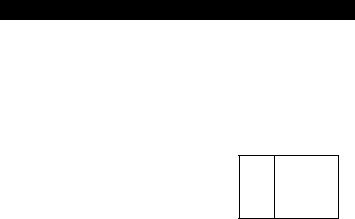
Utilización del Cargador de Discos Compactos
Inserción de discos________________________________________________
Deslice la bandeja de disco hacia afuera
Mantenga presionado el botón de seguro de cargador y tire de la bandeja hacia afuera.
Introduzca los discos con el lado donde está impreso
título haeia arriba.
Bandeja
de disco
zS™«» iíiliililiiiiililliilX
3
Del disco l 1 al 12
12
•Asegúrese de retirar el disco antes de cambiar la bandeja de disco.
•Si la bandeja no está alineada con las ranuras derecha e izquierda, no puede empujarse hasta el extremo. No doble ni fuerce la bandeja.
•Siempre cargue 12 bandejas en un cargador para evitar la pérdida o el doblado de bandejas.
•Si carga un disco con la etiqueta generalmente impresa en negro dirigida hacia abajo, no solamente el reproductor no podrá reconocer si el disco está fijado o no, sino además, si tiene un controlador multi-CD, el controlador no mostrará un mensaje de error advirtiéndole de eso. Así que asegúrese que todos los discos en cada cargador tienen sus lados de etiquetas dirigidas hacia arriba.
Cambiando las bandejas de disco
Tire la bandeja hacia afuera suavemente.
Alinee la bandeja de disco con las ranuras derecha e izquierda, y empújela hasta que escuche un chasquido de ajuste.
Nota sobre los CD de 8 cm
•No utilice un adaptador de CD de 8 cm. Si se utiliza, el reproductor puede averiarse. Para cargar un CD de 8 cm, necesita una bandeja especial de CD de 8 cm (Parte No. CXA9161). Pregunte acerca de ello a su Centro de Servicio Pioneer.

Utilización del Cargador de Discos Compactos
Precauciones cuando maneje cargadores
•No coloque el cargador en un lugar en que se vea expuesto a altas temperaturas o a la luz solar directa.
•No desmonte el cargador.
•Tenga cuidado de no dejar caer el cargador o golpearlo contra algo.
•No utilice bandejas rayadas o dobladas.
•No inserte otra cosa diferente a discos. No adhiera una etiqueta o cinta a un disco.
•El uso de bencina, solvente, insecticida u otros productos químicos volátiles puede dañar la superficie del cargador.
Cargadores adicionales
Si necesita más cargadores, solicite a su distribuidor Pioneer más cercano cargadores JD-1212S.
Adhesión de la etiqueta
Adhiera la etiqueta suministrada en la posición especificada. Si se pone la etiqueta en un lugar incorrecto. O se pone más de una etiqueta se podría producir un mal funcionamiento.
Etiqueta
