Philips Xalio 300 User Manual
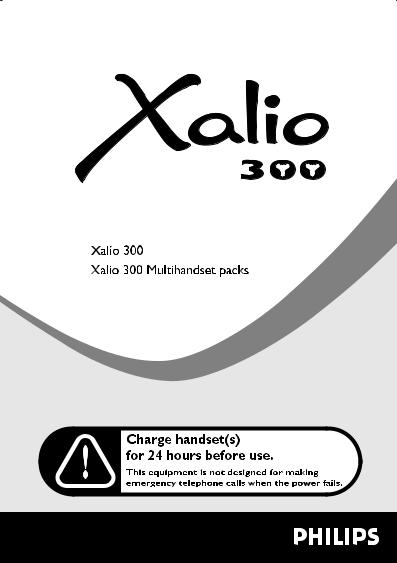
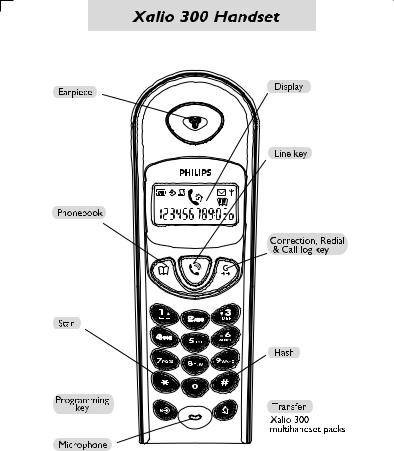
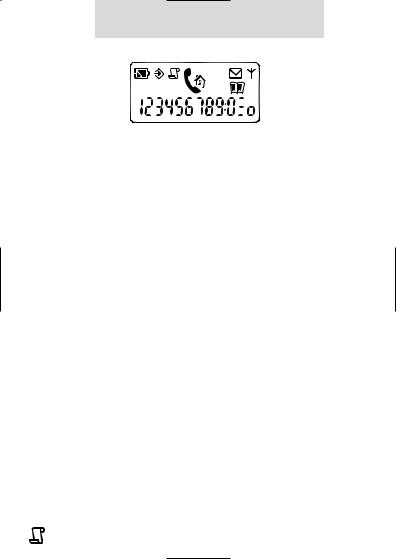
Handset display
The display gives information about the operation of your telephone.
 On first use it is sometimes necessary to wait for a few minutes of charge before seing icons on the display.
On first use it is sometimes necessary to wait for a few minutes of charge before seing icons on the display.
The meaning of the icons is the following :
 The battery is currently charging.
The battery is currently charging.
 The battery is full.
The battery is full.
 The battery is low. Please charge.
The battery is low. Please charge.
 The handset receives an incoming call.
The handset receives an incoming call.
 There is a call in progress.
There is a call in progress.
 The handset is within range of the base station.
The handset is within range of the base station.
 The handset is out of range. Move closer to the base station.
The handset is out of range. Move closer to the base station.
 The Xalio 300 is in programming mode. A programming operation is in progress.
The Xalio 300 is in programming mode. A programming operation is in progress.
 The network has sent a “message” notification.
The network has sent a “message” notification.
 A call transfer is in progress.
A call transfer is in progress.
 Phonebook 1 (0 to 9 memories) : consultation or editing in progress.
Phonebook 1 (0 to 9 memories) : consultation or editing in progress.
 Phonebook 2 (0 to 9 memories) : consultation or editing in progress.
Phonebook 2 (0 to 9 memories) : consultation or editing in progress.  New entry on call log.
New entry on call log.
Call log consultation. |
1 |
|
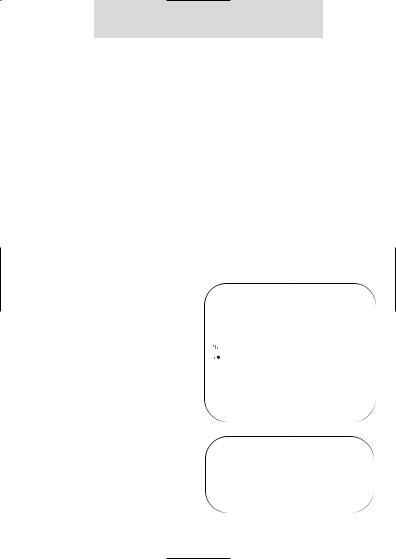
Contents
Xalio 300 handset |
|
Troubleshooting |
11 |
Handset display |
1 |
Notes |
11 |
Installing the Xalio 300 |
3 |
Environment & Safety |
12 |
Using the Xalio 300 |
5 |
To answer a call |
5 |
To end a call |
5 |
To make an external call |
5 |
Predialling |
5 |
To store an entry in the |
|
phonebook |
6 |
To make a call from the |
|
phonebook |
6 |
To view the phonebook entries |
6 |
To delete an entry |
7 |
To call the last number (Redial) |
7 |
To call back the last five callers |
7 |
To transfer a call to another |
|
handset (Xalio 300 multihandset |
|
packs) |
7 |
Programming the Xalio 300 |
8 |
To set the ringer melody |
8 |
To set the ringer volume |
8 |
To change the earpiece volume |
8 |
To select Caller Display type |
9 |
To select the recall type |
|
(Key “R” setting) |
9 |
To select tone dialling |
10 |
To select pulse dialling |
10 |
To clear the network message |
|
notification |
10 |
Philips has marked the battery and packaging with standard symbols designed to promote the recycling and appropriate disposal of your eventual waste.
 Batteries should not be disposed of with general household waste.
Batteries should not be disposed of with general household waste.
 A financial contribution has been paid
A financial contribution has been paid
to the associated national recovery & recycling system.
The 
 marking certifies
marking certifies
compliance with technical regulations in accordance with the Directive 1999/5/EC for the safety of the user, electromagnetic perturbations and for radio spectrum.
2
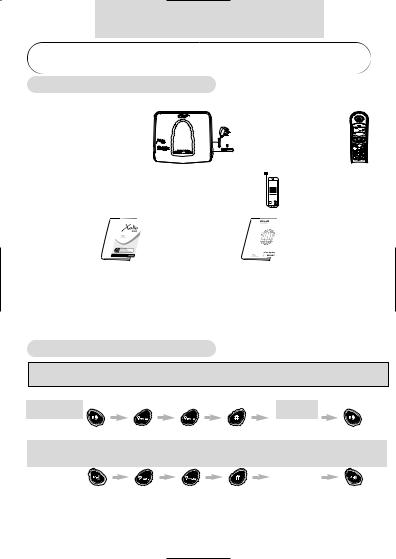
Installing the Xalio 300
PLEASE CHARGE THE XALIO 300 FOR 24 HOURS BEFORE USE. ONLY USE RECHARGEABLE BATTERY PACK.
Unpacking your Xalio 300
The Xalio 300 package contains :
One Xalio 300 base station |
, One Xalio 300 handset |
, |
||
|
|
|
PHILIPS |
|
One NiMH AAA 600 x 2 rechargeable battery pack |
, |
|
||
One user guide |
, one warranty leaflet |
|
. |
|
If anything is missing, please contact your place of purchase immediately.
In the Xalio 300 multihandset packs you will also find one or more additional handsets, chargers with their power supply and additional NiMH AAA 600 x 2 rechargeable battery packs.
Configuring your Xalio 300
Don’t change your configuration code if you live in UK or Northern Ireland. Your product is already factory configured with the right settings.
Country |
Code |
UK |
dial 44 |
Northern Ireland |
dial 44 |
Warning : If you live in the Republic of Ireland, you must enter the relevant configuration code using the key sequence shown followed by your country code.
Rep. of Ireland |
dial 153 |
Advice : If you have bought your product in any of the above countries but want to use it in another one, you can enter the configuration code, according to the above tables, in order to activate the right country settings. Nevertheless, you have to change the telephone line cord adapter according to the country where you want to use it.
3
