Philips FR966-00S, FR975, FR965, FR975-01C, FR976-00C User Manual

FR965/FR966
Digital surround sound receiver
FR975/FR976
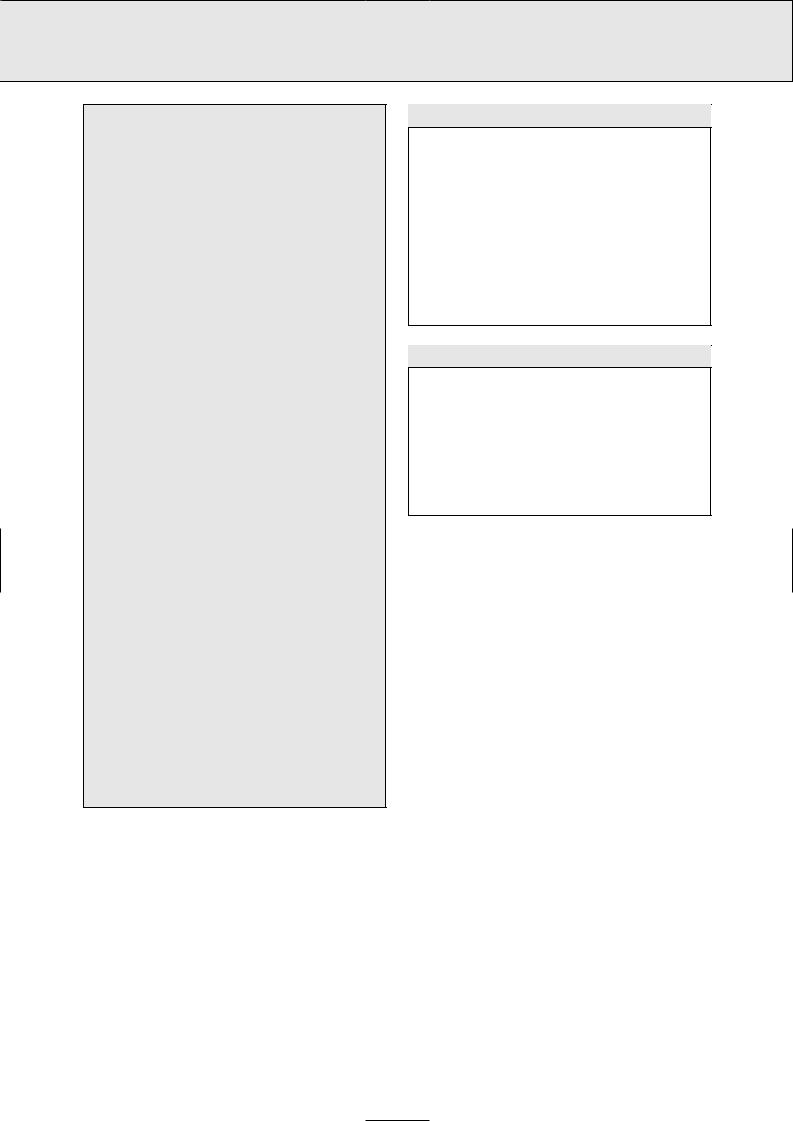
Important notes for users in the U.K.
Mains plug
This apparatus is fitted with an approved 13 Amp plug. To change a fuse in this type of plug proceed as follows:
1Remove fuse cover and fuse.
2Fix new fuse which should be a
BS1362 5 Amp, A.S.T.A. or BSI approved type.
3Refit the fuse cover.
If the fitted plug is not suitable for your socket outlets, it should be cut off and an appropriate plug fitted in its place. If the mains plug contains a fuse, this should have a value of 5 Amp. If a plug without a fuse is used, the fuse at the distribution board should not be greater than 5 Amp.
Note: The severed plug must be disposed of to avoid a possible shock hazard should it be inserted into a 13 Amp socket elsewhere.
How to connect a plug
The wires in the mains lead are coloured with the following code: blue = neutral (N), brown = live (L).
As these colours may not correspond with the colour markings identifying the terminals in your plug, proceed as follows:
•Connect the blue wire to the terminal marked N or coloured black.
•Connect the brown wire to the terminal marked L or coloured red.
•Do not connect either wire to the earth terminal in the plug, marked E (or e) or coloured green (or green and yellow).
Before replacing the plug cover, make certain that the cord grip is clamped over the sheath of the lead - not simply over the two wires.
Copyright in the U.K.
Recording and playback of material may require consent. See Copyright Act 1956 and The Performer’s Protection Acts 1958 to 1972.
Italia
DICHIARAZIONE DI CONFORMITA’
Si dichiara che gli apparecchi FR 965/966 e FR 975/976 Philips rispondono alle prescrizioni dell’art. 2 comma 1 del D. M. 28 Agosto 1995 n. 548.
Fatto a Eindhoven, il 01/03/2000 (FR 965/FR966) Fatto a Eindhoven, il 01/04/2000 (FR 975/FR976)
Philips Consumer Electronics
Philips, Glaslaan 2
5616 JB Eindhoven, The Netherlands
Norge
Typeskilt finnes på apparatens bakside.
Observer: Nettbryteren er sekundert innkoplet. Den innebygde netdelen er derfor ikke frakoplet nettet så lenge apparatet er tilsluttet nettkontakten.
For å redusere faren for brann eller elektrisk støt, skal apparatet ikke utsettes for regn eller fuktighet.
2

English .................................................... |
4 |
Français |
.................................................26 |
Español ................................................. |
48 |
Deutsch |
.................................................70 |
Nederlands ........................................... |
92 |
Italiano................................................ |
114 |
Italiano Nederlands Deutsch Español Français English
3
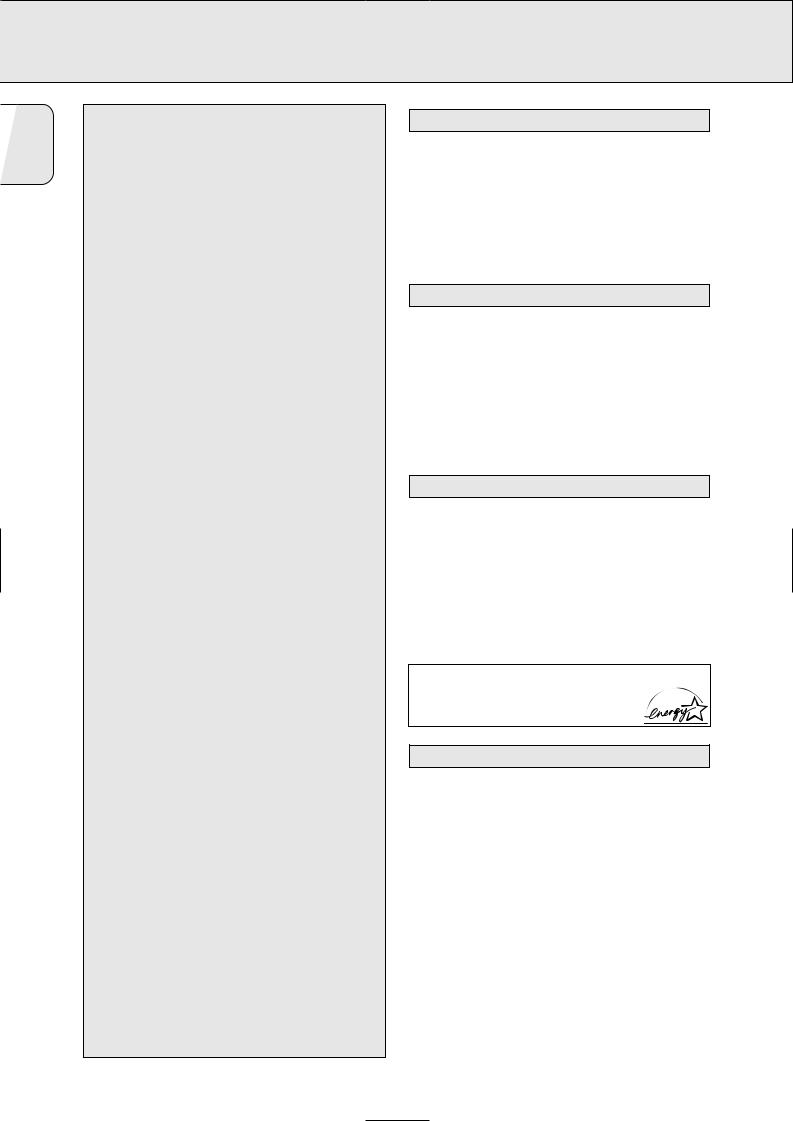
English
GENERAL INFORMATION
General information |
|
Scope of supply.................................................................................. |
4 |
Setup .................................................................................................. |
4 |
Environmental information................................................................. |
4 |
Trademark acknowledgment.............................................................. |
4 |
Controls ................................................................................................. |
5 |
Remote control |
|
Remote control usage ........................................................................ |
6 |
Remote control buttons ..................................................................... |
7 |
Programming the universal remote control ....................................... |
8 |
Connectors............................................................................................ |
9 |
Connections |
|
Analogue audio connections ........................................................... |
10 |
Digital audio connections ................................................................ |
10 |
System control bus, CINEMA LINK ................................................. |
11 |
Video connections............................................................................ |
11 |
Mains ............................................................................................... |
12 |
Speaker connections........................................................................ |
12 |
TV as the center speaker ................................................................. |
12 |
Antenna connections ....................................................................... |
12 |
FRONT AV / GAME cap (FR 975 only) .............................................. |
12 |
System setup |
|
Positioning of the speakers ............................................................. |
13 |
Speaker setup and testing............................................................... |
13 |
Power handling ................................................................................ |
13 |
Headphones ..................................................................................... |
13 |
Maintenance .................................................................................... |
13 |
Display................................................................................................. |
14 |
Menus |
|
Receiver menu ........................................................................... |
15–16 |
TV menu ........................................................................................... |
16 |
Source selection |
|
SOURCE SELECTOR.......................................................................... |
17 |
6 CHANNEL / DVD INPUT selection................................................ |
17 |
Reassigning a source selection ....................................................... |
17 |
Using one source selection for two or more appliances ................ |
17 |
About 6 CHANNEL / DVD INPUT ..................................................... |
17 |
Playback, recording |
|
Playing a source ............................................................................... |
18 |
Adjusting the sound ......................................................................... |
18 |
Recording from a source.................................................................. |
18 |
Recording from the digital output ................................................... |
18 |
Surround sound |
|
About surround sound...................................................................... |
19 |
Switching surround sound ............................................................... |
19 |
Surround sound settings .................................................................. |
20 |
Tuner |
|
Tuning to radio stations ................................................................... |
21 |
Switching FM sensitivity ................................................................. |
21 |
Storing radio stations ...................................................................... |
21 |
Tuning to stored radio stations........................................................ |
22 |
Resorting stored radio stations ....................................................... |
22 |
Naming radio stations ..................................................................... |
22 |
Clearing station names .................................................................... |
22 |
RDS R.............................................................................................. |
23 |
RDS News and Traffic Announcement ............................................ |
23 |
Technical data |
|
Receiver............................................................................................ |
24 |
Troubleshooting |
|
Warning............................................................................................ |
25 |
Troubleshooting................................................................................ |
25 |
Scope of supply
This receiver is supplied including:
–an universal remote control
–2 batteries for the remote control, size AA
–a coaxial cable for audio connection with a DVD player
–a system bus cable for the CINEMA LINK connection
–a loop antenna
–a wire antenna
–this instruction booklet
Setup
If you have stacked the components of your system, the receiver must be on top. Place the receiver on a flat, hard, stabile surface. Do not cover any vents and leave 50 cm above and 10 cm left and right of the receiver free for ventilation.
For good reception the loop antenna should not be placed on top of or beneath VCRs, CD recorders, DVD players, TVs and other radiation sources.
Environmental information
All redundant packing material has been omitted. We have done our utmost to make the packaging easily separable into three mono materials: cardboard (box), polystyrene foam (buffer) and polyethylene (bags, protective foam sheet).
Your set consists of materials which can be recycled if disassembled by a specialized company. Please observe the local regulations regarding the disposal of packing materials, exhausted batteries and old equipment.
As an ENERGY STAR® partner, Philips has determined that this product meets the ENERGY STAR®
guidelines for energy efficiency.
Trademark acknowledgment
Manufactured under license from Dolby Laboratories. “DOLBY”, “DOLBY DIGITAL”, “PRO LOGIC” and the double-D symbol 2are trademarks of Dolby Laboratories. Confidential unpublished works. © 1992–1997 Dolby Laboratories. All rights reserved.
“DTS” and “DTS Digital Surround” are trademarks of Digital Theater Systems, Inc. Copyright 1996 Theater Systems, Inc. All Rights Reserved.
This set complies with the radio interference requirements of the European Community.
4
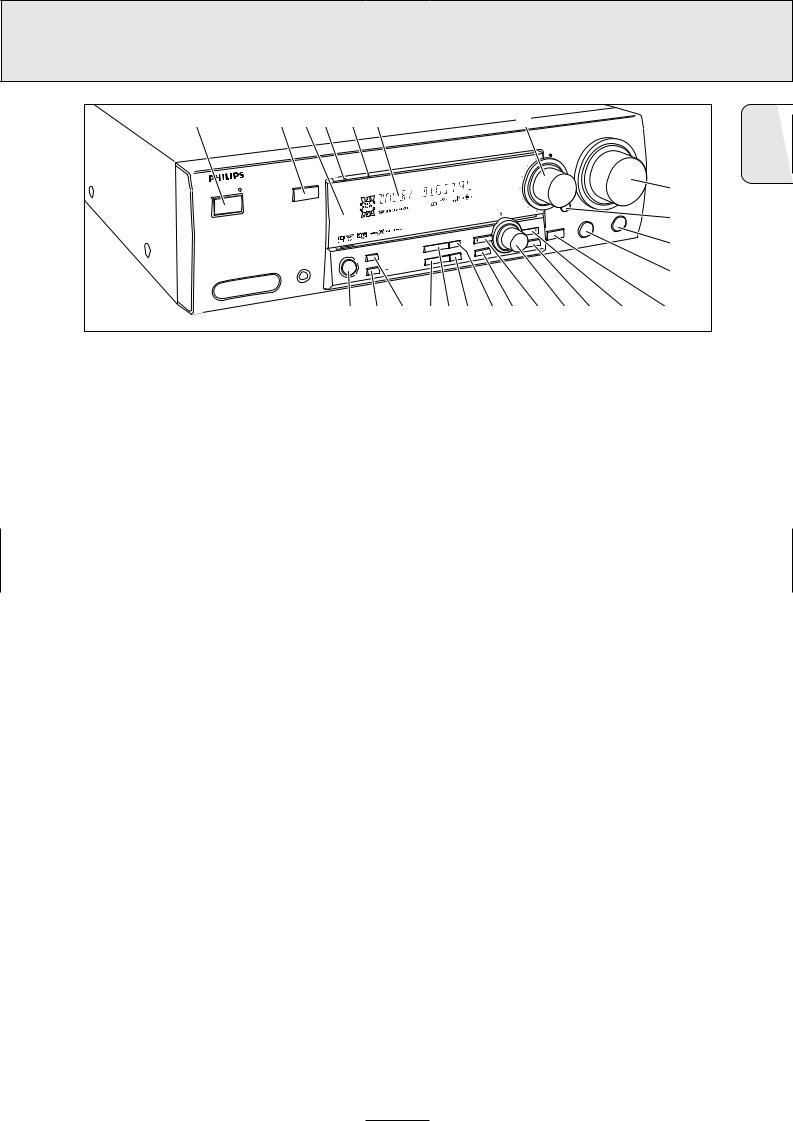
|
|
|
|
|
|
|
|
|
|
|
|
|
|
|
|
|
|
|
|
|
|
|
|
|
|
|
|
|
|
|
|
|
CONTROLS |
|
||
1 |
|
|
|
2 3 4 5 6 |
|
|
|
|
|
|
|
|
|
|
|
|
|
|
|
7 |
|
|
|
|
|
|
|
English |
||||||||
|
|
|
|
|
|
|
|
|
|
|
|
|
|
|
|
|
|
|
|
|
|
|
|
|
|
|
|
|
|
|
|
|
|
|
VOLUME |
|
|
|
|
|
|
|
|
|
|
|
|
|
|
|
|
|
|
|
|
|
|
|
|
|
|
|
|
|
|
SOURCE |
SELECTO |
R |
|
|
|
||
|
|
|
|
|
|
|
|
|
|
|
|
|
|
|
|
|
|
|
|
|
|
|
|
|
|
|
|
|
|
|
|
|
|
|
||
|
|
|
|
|
|
|
|
|
|
|
|
|
|
|
|
|
|
|
|
|
|
|
|
|
|
|
|
|
DVD |
|
|
|
|
|
||
|
|
|
|
|
|
|
|
|
|
|
|
|
|
|
|
|
|
|
|
|
|
|
|
|
|
|
|
PHONO |
|
|
|
|
|
|
|
|
|
|
|
|
|
|
|
|
|
|
|
|
|
|
|
|
|
|
|
|
|
NTER |
|
|
|
|
|
TUNER |
|
|
|
|
|
|
|
||
|
|
|
|
|
|
|
|
|
|
|
|
|
|
|
|
|
|
|
|
|
|
|
|
|
|
|
|
|
|
|
|
|
|
|
|
|
|
|
|
|
|
|
|
|
|
|
|
|
|
|
|
|
EMA SOUN |
D CE |
|
|
|
|
|
|
|
|
|
|
|
|
|
|
|
||||
|
|
|
|
|
|
|
|
|
|
|
|
|
|
|
L CIN |
|
|
|
|
|
|
|
|
|
|
|
|
|
|
|
|
|
|
|
|
|
|
|
|
|
|
|
|
|
|
HALL |
|
|
|
DIGITA |
|
|
|
|
|
|
|
|
|
|
|
CD |
|
|
|
|
|
|
|
|
|
||
|
|
|
|
CINEMA |
LINK |
VIRTUAL |
|
|
|
|
|
|
|
|
|
|
|
|
|
|
|
|
|
|
|
|
|
|
|
|
|
|
8 |
|
||
|
|
|
|
|
|
|
|
|
|
|
|
|
|
|
|
|
|
|
|
|
|
|
|
|
|
|
|
|
|
|
|
|||||
|
|
|
|
|
|
|
|
|
|
|
|
|
|
|
|
|
|
|
|
|
|
|
|
|
|
|
|
|
|
|
|
|
||||
|
POWER / STANDB |
Y |
|
|
|
|
|
|
|
|
|
|
|
|
|
|
|
|
|
|
|
|
|
|
CDR |
/ |
|
|
|
|
|
|
|
|
||
|
|
|
|
|
|
|
|
|
|
|
|
|
|
|
|
|
|
|
|
|
|
|
|
TAPE |
|
|
|
|
|
|
|
|
||||
|
|
|
|
|
|
|
|
|
|
|
|
|
|
|
|
|
|
|
|
|
|
|
|
|
|
|
|
|
|
|
|
AV |
|
|
|
|
|
|
|
|
|
|
|
|
|
|
|
|
|
|
|
|
|
|
|
|
|
|
|
|
|
|
|
TV |
|
|
|
|
|
|
|
|
|
|
|
|
|
|
|
|
|
|
|
|
|
|
|
|
|
|
|
|
|
|
|
|
|
|
|
|
|
VCR |
|
|
|
|
|
|
|
|
|
|
|
|
|
|
|
|
|
|
|
|
|
|
|
|
|
|
|
|
|
|
|
TUNER |
MEN |
U |
|
R |
SAT |
|
|
|
|
TREB |
LE |
9 |
|
|
|
|
|
|
|
|
|
|
|
|
|
|
|
|
|
|
|
|
|
|
|
|
NAVIGATO |
|
|
|
|
|
|
|
|
|||||
|
|
|
|
|
|
|
|
|
|
|
|
|
|
|
|
|
|
|
|
|
|
|
PRESET |
|
|
|
|
|
|
|
|
BASS |
|
|
|
|
|
|
|
|
|
|
|
|
|
|
|
|
|
|
|
|
|
|
|
|
|
|
|
|
|
|
|
|
|
|
|
|
|
|
|
||
|
|
|
|
|
|
|
|
|
|
|
|
|
|
|
|
|
|
|
|
|
|
|
|
|
|
|
|
NEXT |
|
|
|
|
|
|
|
|
|
|
|
|
|
|
|
|
|
|
|
|
|
|
|
|
|
|
|
|
|
|
|
|
|
|
|
|
LOUDNE |
SS |
|
|
|
|
|
||
|
|
|
|
|
|
|
|
|
|
|
|
|
|
|
|
|
|
|
|
|
|
|
|
|
|
|
|
|
|
|
|
|
|
|||
|
|
|
|
|
|
|
|
|
|
|
|
|
|
|
|
|
|
|
|
SENS. |
PREV. / |
EXIT |
|
|
|
|
TER / OK |
|
|
|
|
|
|
|
|
|
|
|
|
|
|
|
|
|
|
|
|
|
|
|
|
|
|
AM/FM |
|
|
|
|
|
|
|
|
|
|
|
|
|
0 |
|
||||
|
|
|
|
|
|
|
|
|
|
|
|
|
|
|
|
TUNER |
|
|
|
|
|
|
|
|
|
|
|
|
|
|
|
|||||
|
|
|
|
|
|
|
|
|
|
|
|
|
|
|
|
|
|
|
|
|
|
|
|
|
|
|
|
|
|
|
|
|
||||
|
|
|
|
|
|
|
|
|
|
|
|
|
|
|
|
|
|
|
|
|
|
MENU |
|
|
|
|
|
|
|
|
|
|
|
|
||
|
|
|
|
|
|
|
|
|
|
|
|
|
|
|
|
|
|
|
|
|
|
SETUP |
|
|
|
|
|
|
|
|
|
|
|
|
||
|
|
|
|
|
|
SURROU |
ND |
SURR. |
MODE |
|
|
|
|
|
|
|
TEXT |
NEW |
S T/A |
|
|
|
|
|
|
|
|
|
|
|
|
|
||||
|
|
|
|
|
|
|
|
|
|
|
|
RADIO |
|
|
|
|
|
|
|
|
|
|
|
|
|
|
|
|
||||||||
|
|
|
|
|
|
|
|
|
|
|
|
|
|
|
|
|
|
|
|
|
|
|
|
|
|
|
|
|
|
|
|
|
|
|
||
|
|
|
|
|
|
|
|
|
|
|
|
|
|
|
SING |
|
|
|
|
|
|
|
|
|
|
|
|
|
|
|
|
|
|
|
|
|
|
|
|
|
|
|
|
|
|
. MODE |
|
L SOUND |
PROCES |
|
|
|
|
|
|
|
|
|
|
|
|
|
|
|
|
|
|
|
|
|
|||
|
|
|
|
PHONES |
|
OFF |
VIRT |
|
DIGITA |
|
A CO |
RE |
|
|
|
|
|
|
|
|
|
|
|
|
|
|
|
|
|
|
|
|
|
|||
|
|
|
|
ON/ |
|
|
TETR |
|
|
|
|
|
|
|
|
|
|
|
|
|
|
|
|
|
|
|
|
! |
|
|||||||
|
|
|
|
|
|
|
|
|
|
|
|
|
|
|
|
|
|
|
|
|
|
|
|
|
|
|
|
|
|
|
|
|
||||
|
|
|
|
|
|
|
|
|
|
|
|
|
|
|
|
|
|
|
|
|
|
|
|
|
|
|
|
|
|
|
|
|
|
|
|
|
|
|
AV / GAM |
E |
|
|
|
|
|
|
|
|
|
|
|
|
|
|
|
|
|
|
|
|
|
|
|
|
|
|
|
|
|
|
|
|
|
|
FRONT |
|
|
|
|
|
|
|
|
|
|
|
|
|
|
|
|
|
|
|
|
|
|
|
|
|
|
|
|
|
|
|
|
|
||
|
|
|
|
|
|
|
|
|
|
|
|
|
|
|
|
|
|
|
|
|
|
|
|
|
|
|
|
|
|
|
|
|
|
|
|
|
|
|
|
|
|
|
≤ £ ™ ¡ ) ( * & ^ % $ # @ |
|
|||||||||||||||||||||||||||||
1 POWER / STANDBY....... |
Switches the receiver on and off. |
2 CINEMA LINK ................ |
Switches the system control bus |
|
between the receiver and the TV |
|
on and off. |
3 .......................................... |
Sensor for the infrared remote |
|
control. |
4 VIRTUAL.......................... |
Control light for virtual surround. |
5 HALL ................................ |
Control light for HALL. |
6 .......................................... |
Display |
7 SOURCE SELECTOR ...... |
Selects the different audio and |
|
video connectors. |
8 VOLUME.......................... |
Increases and decreases the |
|
volume level. |
9 FRONT AV....................... |
Selects the FRONT AV / GAME |
|
input (FR 975 only). |
0 TREBLE............................ |
Adjusts the treble when used in |
|
combination with VOLUME. |
! BASS ............................... |
Adjusts the bass when used in |
|
combination with VOLUME. |
@ LOUDNESS ..................... |
Switches LOUDNESS on and off. |
# NEXT 2 ........................... |
TUNER: searches radio stations. |
|
MENU: switches to the next |
|
menu level. |
$ ENTER / OK..................... |
Confirms selected menu values. |
% TUNER PRESET X MENU NAVIGATOR
|
TUNER: switches to the next and |
|
previous stored radio station. |
|
MENU: moves upwards and |
|
downwards. |
^ 1 PREV. / EXIT ............... |
TUNER: searches radio stations. |
|
MENU: switches to the previous |
|
menu level. |
& SETUP MENU ................ |
Switches the menu on and off. |
* SENS. .............................. |
Switches between low and high |
|
tuner sensitivity. |
( NEWS/TA........................ |
Switches the RDS news and |
|
RDS traffic announcement on |
|
and off. |
) TUNER AM/FM .............. |
Switches the wavebands of the |
|
tuner. |
¡ RADIO TEXT ................... |
Scrolls through the different RDS |
|
information. |
™ SURR. MODE.................. |
Switches through the different |
|
speaker configurations. |
£ VIRT. MODE.................... |
Scrolls through the different |
|
virtual surround sound modes. |
≤ SURROUND ON/OFF ..... |
Switches between the last |
|
selected surround mode and |
|
stereo. |
5
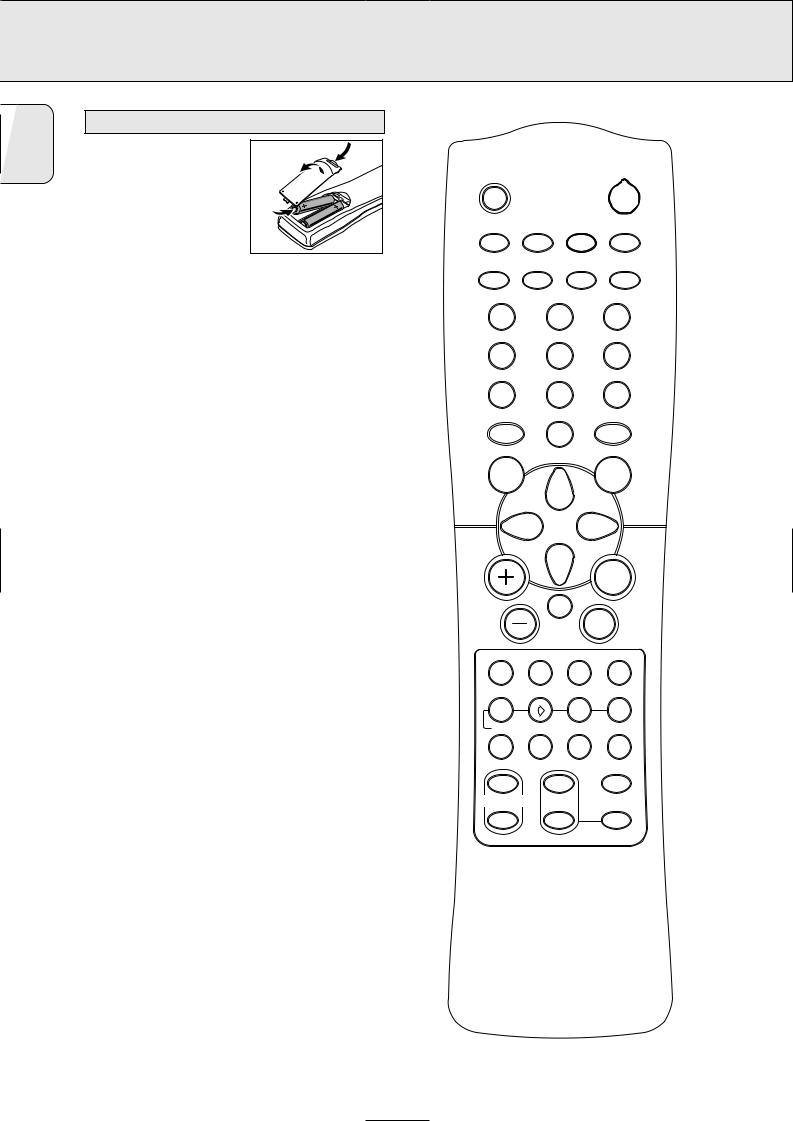
REMOTE CONTROL
English
Remote control usage
Open the battery compartment of the remote control and insert 2 alkaline batteries, type AA (R06, UM-3).
Remove batteries if they are flat or the remote control is not going to be used for a long time.
Batteries contain chemical substances, so they should be disposed of properly.
The buttons on the remote control work the same way as the corresponding ones on the receiver.
Important!
You have to press a source button for longer than 1 second to switch the sound source on the receiver. Pressing a source button for less than 1 second will only switch the remote control to use the commands for the selected product.
The remote control remains tuned to the selected source until another source button on the remote control is pressed. This enables you to operate additional sources (i. e. winding a tape) without changing the source on the receiver.
MUTE
H2
PHONO |
TUNER |
CD |
CDR/TAPE |
TV |
VCR |
SAT |
DVD |
1 |
2 |
3 |
4 |
5 |
6 |
7 |
8 |
9 |
CINEMA LINK |
0 |
CABLE BOX |
ON/OFF |
|
|
|
|
GUIDE
MENU |
OK |
É
A  ATV
ATV
NEWS/TA Ç
CHANNEL/TRACK LOUDNESS SUBW.
í |
ë |
|
ON/ |
|
OFF |
||
REC |
CANCEL |
FR.D. |
INDEX |
AUDIO |
|
Å |
T-C |
DVD |
NIGHT |
VIRTUAL SURROUND |
|
DISC |
|
MODE |
ON/ |
|
OFF |
||
|
|
|
|
|
REAR |
SURROUND |
|
|
|
|
|
+ |
+ |
MODE |
|
SUB WOOFER
TEST TONE
--
CHANNEL
6
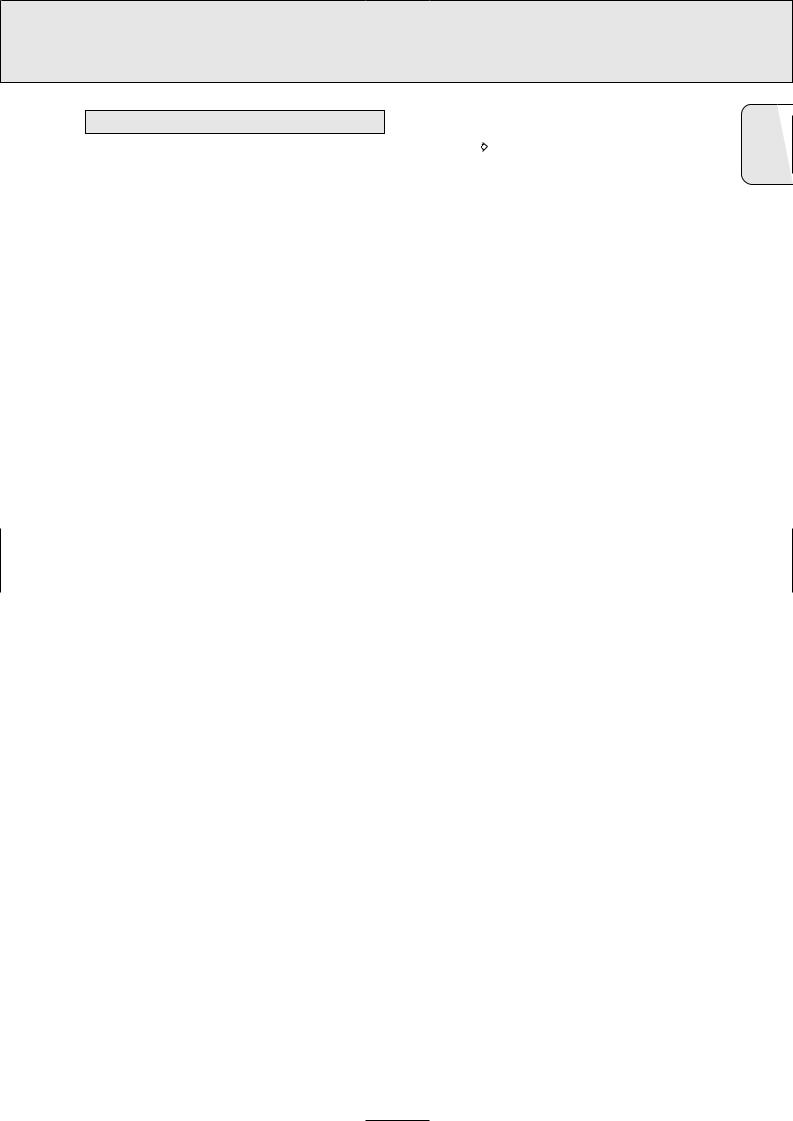
REMOTE CONTROL
Remote control buttons
HMUTE ..................... |
Mutes the sound of the receiver. |
2................................ |
Switches the receiver to standby. |
PHONO, TUNER, CD, |
|
CDR/TAPE, TV, |
|
VCR, SAT, DVD.............. |
Switches the remote control to the |
|
commands of the different products. |
|
Selects the sources if pressed longer |
|
than 1 second. SAT only works with |
|
digital satellite receivers. |
1–0................................ |
Keys in numbers for tracks, stations or |
|
frequencies. Numbers consisting of |
|
two figures must be keyed in within |
|
2 seconds. |
CINEMA LINK ON/OFF... |
Switches the system connection |
|
between the receiver and the TV on |
|
and off. |
CABLE BOX ................... |
Without function. |
MENU GUIDE .............. |
TUNER: Switches the receiver menu |
|
on and off. |
|
DVD, TV: Switches the DVD/TV menu |
|
on and off. |
OK ................................. |
Confirms menu options. |
Arrow buttons .............. |
TUNER: Moves in the menus. |
|
Right/left arrows are tuning up/down. |
|
CD, CDR: Left/right arrows are |
|
searching backwards/forwards, |
|
up/down arrows are selecting the |
|
next/previous track. |
+A........................... |
Increases the receiver volume. |
-A........................... |
Decreases the receiver volume. |
i NEWS/TA................. |
Switches the functions NEWS and |
|
TRAFFIC ANNOUNCEMENT on and off. |
|
TV: Switches teletext on and off. |
|
SAT: Switches the information text on |
|
and off. |
ÉATV ...................... |
Increases the TV volume. |
|
CD, CDR, VCR, DVD: Starts playback. |
ÇATV ...................... |
Decreases the TV volume. |
|
CD, CDR, VCR, DVD: Stops playback. |
íCHANNEL/TRACK ... |
Selects the previous preset tuner |
|
station. |
|
VCR: Rewinds the tape. |
|
CD, CDR, DVD: Selects the previous |
|
track. |
|
TV: Selects the previous channel. |
ëCHANNEL/TRACK ... |
Selects the next preset tuner station. |
|
VCR: Fast forwards the tape. |
|
CD, CDR, DVD: Selects the next track. |
|
TV: Selects the next channel. |
LOUDNESS ................... |
Switches LOUDNESS on and off. |
SUBW. ON/OFF ............ |
Switches the subwoofer on and off. |
REC, DVD AUDIO.......... |
CDR, VCR: Starts recording. |
|
DVD: Switches audio tracks. |
CANCEL, DVD ........... |
CD, CDR, SAT, VCR: Clears a |
|
program, cancels selections. |
|
DVD: Switches the view angle. |
FR.D., DVD Å............. |
TUNER: Switches to FREQUENCY |
|
DIRECT. |
|
CD, CDR, VCR, DVD: Pauses playback. |
INDEX, DVD T-C............ |
VCR: Switches the index search on |
|
and off. |
|
SAT: Switches the themes on and off. |
|
DVD: Switches between title and |
|
chapter. |
DISC.............................. |
CD-, CDR-, DVD-Changers: |
|
Switches to the next disc. |
NIGHT ........................... |
Switches NIGHT MODE on and off. |
VIRTUAL MODE ............ |
Scrolls through the different virtual |
|
surround sound modes. |
SURROUND ON/OFF .... |
Switches SURROUND SOUND on and off. |
+/-SUBWOOFER... |
Increases/decreases the subwoofer |
|
volume. |
+/-REAR ............... |
Increases/decreases the volume of the |
|
rear speakers. While test tone is on, |
|
the volume of the speakers you are |
|
hearing can be increased/decreased |
|
with these buttons. |
SURROUND MODE....... |
Scrolls through the different surround |
|
modes. |
TEST TONE ................... |
Switches the test tone on and off. |
|
While test tone is on, the volume of |
|
the speakers you are hearing can be |
|
increased/decreased with |
|
+/-REAR. |
English
7
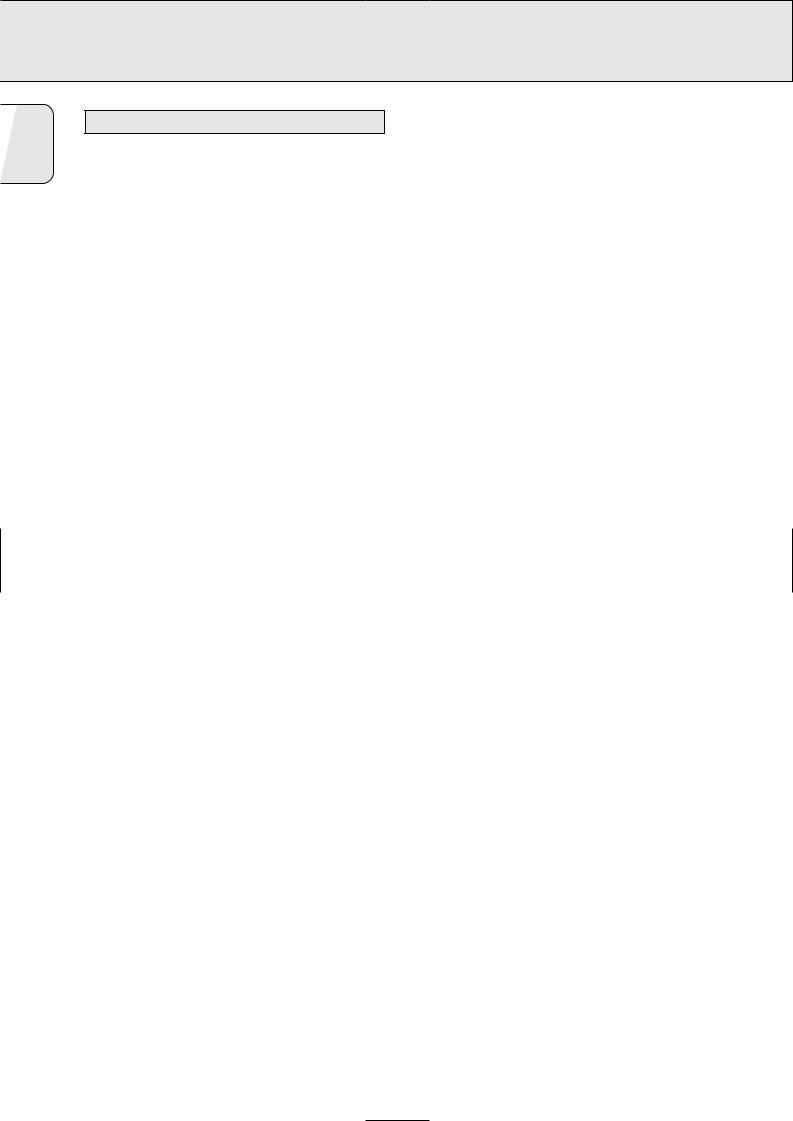
English
REMOTE CONTROL
Programming the universal remote control
You can identify the universal remote control by the inscription Multibrand/Universal.
The universal remote control must be programmed to use the codes for your appliances of different brands. This is done by keying in a 4-digit code or by scanning the codes until the correct one is found. We recommend to using the 4-digit code. This method is faster and more reliable. The code scanning method should only be used if you cannot find the code for one of your appliances. The code table can be found at the end of the booklet.
Important!
The buttons of the remote control must be used for programming, not the buttons of the receiver or other appliances.
Programming with the 4-digit code
1Keep the source button for the appliance which should be controlled and2pressed for 3 seconds.
2Key in the 4-digit code for the appliance (codetable at the end of the booklet).
Notes: – If more than 4 digits are entered, the remote control will recognize only the ones keyed in first.
–If you do not key in a code within 30 seconds the remote control will switch off the programming function without changing the code.
–To program a new appliance, simply overwrite the old code by entering a new one.
Scanning the codetable
1Switch on the appliance which should be controlled.
2Keep the source button for the appliance which should be controlled and2pressed for 3 seconds.
3Press and release 2again.
yThe remote control sends the codes for channel up or standby (depending on the selected source) for one brand after the other.
4As soon as the appliance reacts – switches to the next channel or to standby – press 2to confirm the code. yThe identified code will be used.
•If the set does not react within 2 minutes, the code for this appliance is not stored in the remote control. The code of the remote control will remain unchanged.
Note: When taking out the batteries of the remote control for more than 1 minute the codes must be reprogrammed.
Once you have found and tested the codes for your various appliances, you may want to write them down here.
PHONO ..........................................
TUNER...........................................
CD .................................................
CDR/TAPE .....................................
TV ..................................................
VCR ...............................................
SAT................................................
DVD ...............................................
Resetting the remote control
1Keep one of the source buttons and 2pressed for 3 seconds.
2Key in the 3-digit code 981.
yThe remote control is now reset to all its original Philips codes.
8
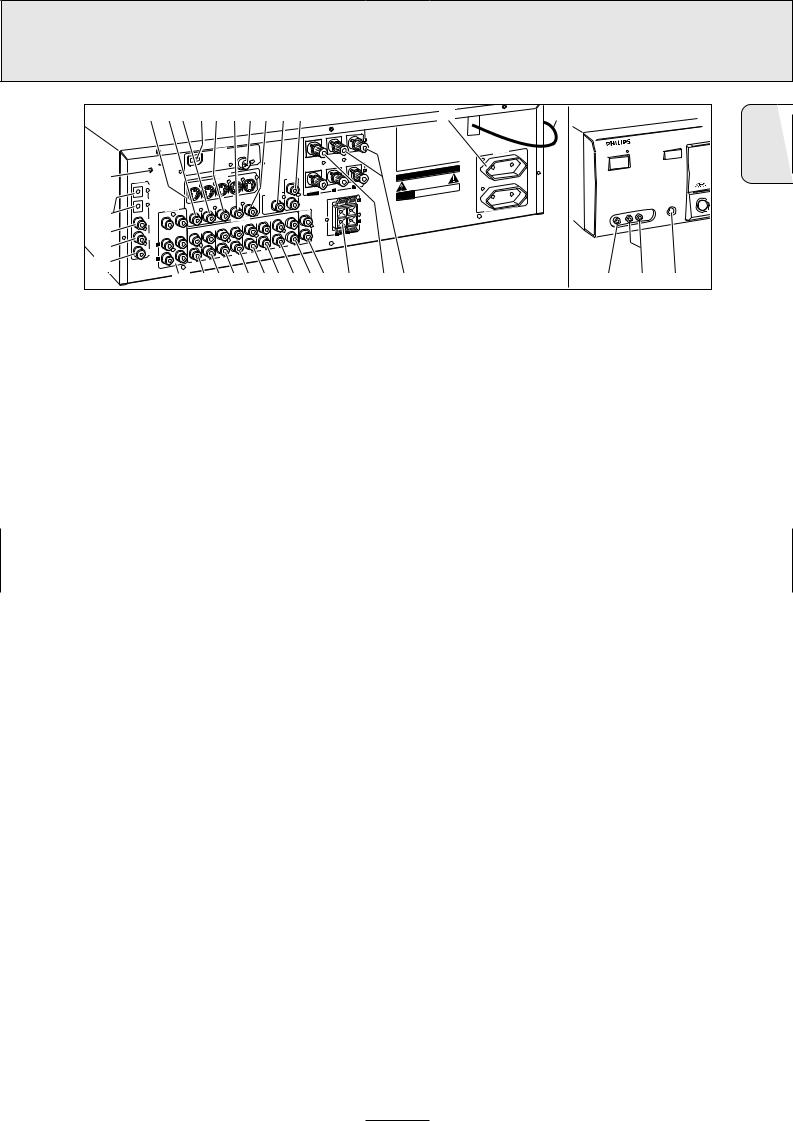
CONNECTORS
™£≤∞§≥•ª º ⁄ |
¤ |
‹ |
|
|
|
|
|
|
|
|
ANTENNA |
|
|
|
|
|
|
|
|
|
|
|
|
PHONO |
GND. |
|
|
AM LOO |
P |
|
|
|
|
|
|
|
|
|
|
|
|
|
|
|
|
|
|
|
|
|
|
|
|
|
|
|
|
|
|
|||
|
|
|
|
|
|
|
|
|
|
|
|
|
|
|
|
|
|
|
|
¡ |
AL |
|
|
|
|
|
|
VIDEO |
IN/OUT |
|
|
|
|
CINE |
MA |
|
|
|
|
|
|
|
|
|
|
|
|
|
SAT |
|
|
|
|
|
|||||
DIGIT |
|
|
|
|
|
|
S-VIDEO |
VCR |
|
|
|
|
|
|
|||||
AUDIO |
|
|
|
|
|
|
VCR |
|
|
|
|
LINK |
|
|
|
||||
IN/OUT |
|
2 |
|
|
|
MON |
|
|
|
|
|
|
|
|
|
|
|||
|
OPTICAL |
|
|
DVD |
|
|
|
|
|
|
|
|
|
|
L |
|
|||
|
|
IN |
|
|
|
|
|
|
|
|
|
|
|
|
|
|
|
||
|
|
|
|
|
|
|
|
|
|
|
|
|
|
|
WOOFER |
|
R |
|
|
|
|
|
|
|
|
|
|
|
|
|
OUT |
|
|
SUB |
|
CENTER |
|
|
|
|
OPTICAL |
1 |
|
|
|
|
|
IN |
|
|
SAT |
|
PRE-OUT |
|
|
|
|
||
|
|
IN |
|
|
|
|
IN |
VCR |
OUT |
IN |
|
|
|
|
|
|
|
||
|
|
|
6 CHANNEL/ |
|
|
|
REC |
|
|
|
|
|
|
SURROUND |
|||||
) |
|
|
|
DVD |
MON |
PLAY |
|
|
|
|
|
|
|
CENTER |
SPEAKERS |
||||
|
|
DVD |
INPUT |
. |
OUT |
|
|
|
|
|
|
|
|
|
|
|
|||
|
|
SUBW |
IN |
|
|
|
|
|
|
|
|
|
|
PRE-OUT |
|
|
|||
|
|
CENTER |
|
|
|
|
|
|
|
|
|
|
CDR/TAPE |
|
|
|
|||
|
|
|
|
|
|
|
|
|
|
|
|
|
|
|
|
|
|||
COAX |
|
|
|
|
|
|
|
|
AUDIO |
IN/OUT |
CD |
|
|
|
|
|
|||
|
|
|
|
|
|
|
|
|
SAT |
|
|
|
|
|
|
|
|||
|
OUT |
|
|
|
|
|
|
|
VCR |
|
|
|
|
|
|
|
|
|
|
( |
|
|
|
|
|
PHONO |
TV |
|
|
|
|
|
|
|
|
|
|
|
|
|
|
|
|
|
|
|
|
|
|
|
|
|
|
|
L |
|
Ω |
||
COAX 2 |
|
|
|
|
|
|
|
|
|
|
|
|
|
|
R |
R ≥ 6 |
|||
|
|
|
|
|
|
|
|
|
|
|
|
|
|
EACH SPEAKE |
|
||||
IN |
|
|
|
|
|
|
|
|
|
|
|
|
|
|
|
|
|
||
* |
L |
|
|
|
|
IN |
|
OUT |
|
|
|
|
IN |
Y |
REC |
||
COAX 1 |
|
|
|
PLA |
|
|||
IN |
|
IN |
OUT |
IN |
|
|
|
|
& |
|
|
REC |
|
|
|
|
|
R |
IN |
PLAY |
|
|
|
|
|
|
|
|
IN |
|
|
|
|
|
|
^ %$#@!0987 6
|
|
|
|
C |
AU |
TION |
|
|
|
|||||||||
|
|
|
|
|
ELECT |
RIC SH |
OCK |
|
||||||||||
|
|
|
|
K OF |
|
|
|
|
||||||||||
|
|
RIS |
|
|
|
T OPEN |
|
|
|
|
|
|||||||
|
|
|
DO NO |
|
|
|
|
|
||||||||||
|
|
|
|
|
DE CHOC |
ELECTRIQUE |
||||||||||||
|
|
|
|
|
RISQUE |
|
|
|
|
|
||||||||
|
|
|
|
|
|
|
|
OUVRIR |
|
|
||||||||
AVIS |
|
|
|
|
NE PAS |
|
in the European |
|||||||||||
|
|
|
|
ed by Philips |
|
y Labora |
tories. |
|||||||||||
|
igned |
and develop |
|
|
from Dolb |
the |
||||||||||||
Desmunity. |
|
under license |
”PRO LOGICof Dolby |
|||||||||||||||
Com |
ufactured |
BY DIGITAL“,trademarks |
ks. |
rved. |
||||||||||||||
Man |
“, |
”DOL |
|
|
|
are |
|
|
shed |
Wor |
||||||||
”DOLBY |
|
Symbol |
|
ntial Unpublill rights rese eater |
||||||||||||||
double-D . |
Confide |
oratories. A |
Digital Th orld- |
|||||||||||||||
LaboratoriesDolby Labr |
license fromand other w”DTS |
|||||||||||||||||
©1992–1997ured unde |
|
5,451,942”DTS“ and |
ter |
|||||||||||||||
Manufact |
US Pat. |
No. pending. |
Digital Thea s, |
|||||||||||||||
Systems. Inc. issued and |
emarks of |
|
|
ater |
System |
|||||||||||||
wide |
patents |
|
|
are trad |
Digi |
tal The |
|
|
|
|||||||||
|
Surround“ |
ght |
1996 |
|
|
|
|
|
|
|
||||||||
Digital |
s, Inc. Copyrived. |
|
|
|
|
|
|
|
|
|
||||||||
SystemRights Reser |
|
|
|
|
|
|
|
|
|
|
|
|
||||||
Inc. All |
|
|
|
|
|
|
|
|
|
|
|
|
|
|
|
|
|
|
5 4
AC OUT |
LET |
|
|
TOTAL 100W |
MAX. SWI |
TCHED |
|
|
|||
|
|
|
|
|
CINEMA LINK |
|
POWER / STAN |
DBY |
|
|
|
|
|
|
SURROUND |
|
PHONES |
ON/OFF |
3 2 1
Connectors |
Connectors name |
Connect to: |
6.3 mm headphone socket |
1 PHONES |
A headphone with a 6.3 mm plug. |
at the front |
|
|
Audio and video inputs |
2 FRONT AV / GAME |
Left and right audio out sockets of appliances such as video cameras |
at the front (FR 975 only) |
|
and game consoles. |
|
3 FRONT AV / GAME |
Video out sockets of appliances such as video cameras and game consoles. |
FRONT SPEAKERS |
4 R, L |
Right and left front speaker. |
|
5 CENTER |
Center speaker. |
SURROUND SPEAKERS |
6 R, L |
Right and left surround speaker. |
AUDIO IN/OUT |
8 CDR/TAPE OUT |
Input of a CD recorder or a tape deck. |
|
9 CDR/TAPE IN |
Output of a CD recorder or a tape deck. |
|
0 CD IN |
Output of a CD player. |
|
! SAT IN |
Output of a satellite system. |
|
@ VCR OUT |
Input of a video recorder. |
|
# VCR IN |
Output of a video recorder. |
|
$ TV IN |
Output of a TV. |
|
% PHONO IN |
Output of a turntable with MM coil. |
|
¡ PHONO GND f |
Ground cable of a turntable. |
6 CHANNEL / DVD INPUT |
^6 CHANNEL / DVD INPUT6 channel output of appliances such as DVD or laserdisc players. |
|
DIGITAL AUDIO IN/OUT |
& COAX 1 IN |
Coaxial output of digital appliances (default input for source DVD). |
|
* COAX 2 IN |
Coaxial output of digital appliances. |
|
( COAX OUT |
Coaxial input of digital appliances such as CD recorders or MD recorders. |
|
) OPTICAL IN |
Optical output of digital appliances such as DVD players, CD players, |
|
|
CD recorders or MD players (FR 965 only). |
|
|
|
|
) OPTICAL 1 (2) IN |
Optical output of digital appliances such as DVD players, CD players, |
|
|
CD recorders or MD players (FR 975 only). |
VIDEO IN/OUT |
™ S-VIDEO |
S-Video inputs/outputs of video appliances for better video quality |
|
|
(FR 975 only). |
|
£ DVD IN |
Output of a DVD player. |
|
≤ MON OUT |
Input of a monitor (e. g. the TV). |
|
§ VCR IN |
Output of a video recorder. |
|
≥ VCR OUT |
Input of a video recorder (for recording). |
|
ª SAT IN |
Output of a satellite system. |
Antenna connectors |
∞ AM LOOP |
Frame antenna supplied. |
|
• FM 75 Ω |
Wire antenna supplied or exterior antenna. |
Preamplified outputs |
7 CENTER PRE-OUT |
Input of a TV when it is used as the centre speaker (only possible |
|
|
when the CINEMA LINK system bus is connected). |
|
|
|
|
º SUBWOOFER PRE-OUT |
Input of a powered subwoofer. |
|
|
|
System control bus |
⁄ CINEMA LINK |
System control bus sockets of a Philips TV with CINEMA LINK. |
|
|
|
Mains outlets |
¤ AC OUTLET |
Supplies same voltage as mains. Up to 100 W total permitted load. |
(not on all versions) |
|
|
Mains lead |
‹ |
After all other connections have been made, connect the |
|
|
mains lead to the wall socket. |
English
9
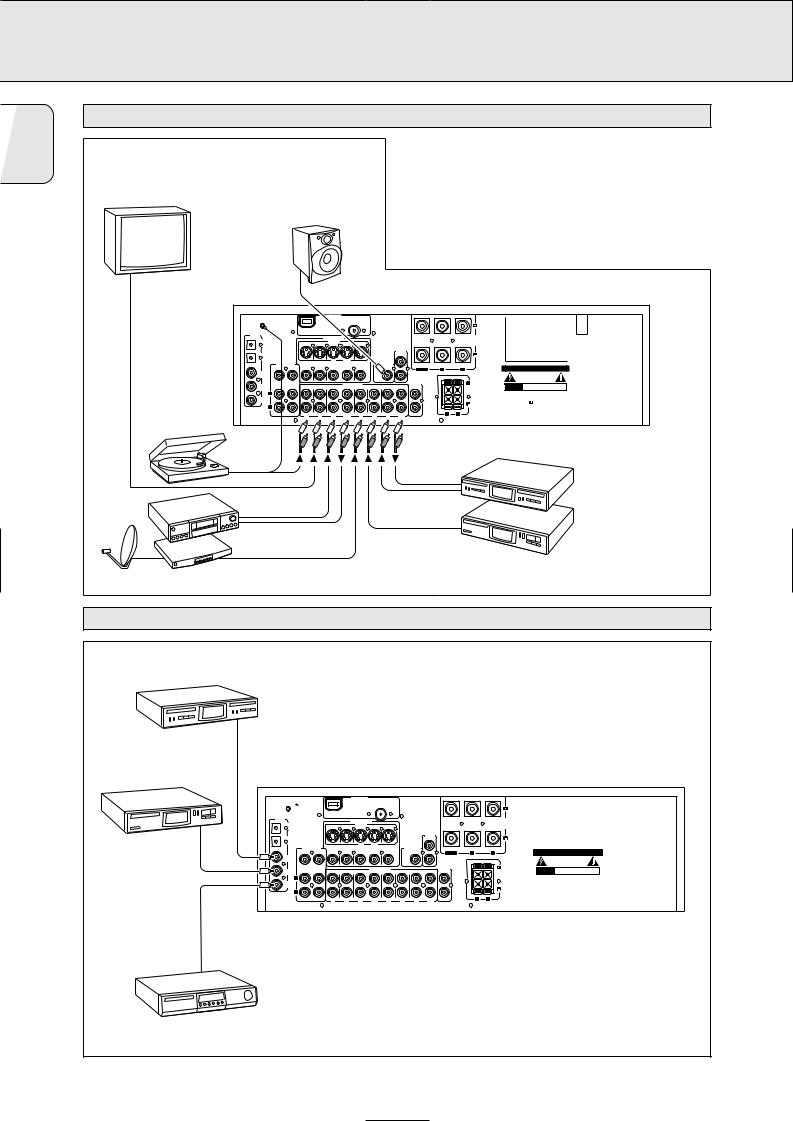
English
CONNECTIONS
Analogue audio connections
POWERED
SUBWOOFER
MONITOR / TV
There are analogue and digital connectors available on some appliances. If possible use the digital connection; usually this will result in better sound quality. See “Reassigning a source selection” on how to use the digital connectors of the receiver.
Because of a different kind of output signal, the use of Dolby Digital Laserdisc requires an optional AC-3 RF demodulator.
AUDIO
OUT
ANTENNA
FM 75 Ω
TURNTABLE
CD RECORDER
IN
OUT
VCR
AUDIO OUT
AUDIO IN |
CD PLAYER |
|
|
SAT RECEIVER |
|
Digital audio connections
CD RECORDER
CD PLAYER
|
|
|
|
|
ANTENNA |
|
|
|
|
|
|
PHONO GND. |
|
|
|
|
|
|
FM 75 Ω |
|
|
|
|
|
|
|
|
|
|
|
|
|
|
|
|
DIGITAL |
|
|
AM LOOP |
|
|
|
|
|
|
|
|
AUDIO |
|
|
|
|
|
|
|
|
|
|
|
IN/OUT |
|
|
|
|
|
|
|
|
|
|
|
OPTICAL 2 |
|
|
|
|
VIDEO IN/OUT |
|
|
|
|
|
|
|
|
|
|
S-VIDEO |
|
|
|
|
|
||
IN |
|
|
DVD |
MON |
VCR |
|
VCR |
SAT |
|
|
|
|
|
|
|
|
|
|
|
|
|
|
CINEMA |
OPTICAL 1 |
|
|
|
|
|
|
|
|
|
|
LINK |
|
|
|
|
|
|
|
|
|
|
|
|
IN |
|
|
|
|
|
|
|
|
|
|
|
|
6 CHANNEL / |
|
|
IN |
|
OUT |
|
|
|
|
|
|
DVD INPUT |
DVD |
MON |
IN |
|
OUT |
SAT |
|
SUBWOOFER |
|
|
|
CENTER |
SUBW. |
IN |
OUT |
PLAY |
VCR |
REC |
IN |
|
PRE-OUT |
|
COAX |
|
|
|
|
|
|
|
|
|
|
|
OUT |
|
|
|
|
|
|
|
|
|
|
|
COAX 2 |
SURR. |
FRONT |
PHONO |
|
|
|
AUDIO IN/OUT |
|
|
|
|
TV |
|
VCR |
|
SAT |
CD |
CDR/TAPE |
|||||
IN |
|
|
|
|
|
|
|
|
|
|
|
|
L |
|
|
|
|
|
|
|
|
|
|
COAX 1 |
|
|
|
|
|
|
|
|
|
|
|
IN |
|
|
|
|
|
|
|
|
|
|
|
|
R |
|
|
|
|
|
|
|
|
|
|
|
|
|
IN |
IN |
IN |
|
OUT |
IN |
IN |
IN |
OUT |
|
|
|
|
|
PLAY |
|
REC |
|
|
PLAY |
REC |
FRONT
SPEAKERS
EACH SPEAKER ≥ 6 Ω
CENTER |
R |
L |
CENTER |
|
|
PRE-OUT |
|
SURROUND |
|
|
SPEAKERS |
|
R |
L |
|
EACH SPEAKER ≥ 6 Ω |
|
CAUTION
RISK OF ELECTRIC SHOCK
DO NOT OPEN
AVIS |
RISQUE DE CHOC ELECTRIQUE |
NE PAS OUVRIR |
Designed and developed by Philips in the European Community.
Manufactured under license from Dolby Laboratories. ”DOLBY“, ”DOLBY DIGITAL“, ”PRO LOGIC“ and the double-D Symbol 2 are trademarks of Dolby Laboratories. Confidential Unpublished Works.
©1992–1997 Dolby Laboratories. All rights reserved. Manufactured under license from Digital Theater
Systems. Inc. US Pat. No. 5,451,942 and other worldwide patents issued and pending. ”DTS“ and ”DTS Digital Surround“ are trademarks of Digital Theater Systems, Inc. Copyright 1996 Digital Theater Systems, Inc. All Rights Reserved.
DVD PLAYER
10
