Philips 14PV365, 14PV360 User Manual

EN
2
1. Connecting the TV-Video Combi . . . . . . . . . . .3
Important for the United Kingdom
. . . . . . . . . .3
Preparing the remote control for operation . . . . .3
Connecting the cable . . . . . . . . . . . . . . . . . . . . .3
Connecting additional devices . . . . . . . . . . . . . .3
2. Important notes for operation . . . . . . . . . . . . . .4
Navigation in the screen menu . . . . . . . . . . . . .4
3. Installing your TV-Video Combi . . . . . . . . . . . . .5
Preparation for use . . . . . . . . . . . . . . . . . . . . . .5
Decoder allocation . . . . . . . . . . . . . . . . . . . . . .5
Manual TV channel search . . . . . . . . . . . . . . . .6
Using the satellite receiver . . . . . . . . . . . . . . . . .6
Automatic Tuning . . . . . . . . . . . . . . . . . . . . . . . .6
Sorting and clearing TV channels manually . . . .7
Setting the language . . . . . . . . . . . . . . . . . . . . .7
Setting the clock . . . . . . . . . . . . . . . . . . . . . . . .7
4. TV set functions . . . . . . . . . . . . . . . . . . . . . . . .8
Selecting a TV channel . . . . . . . . . . . . . . . . . . .8
Selection of the scart socket . . . . . . . . . . . . . . .8
Selection of the front A/V sockets . . . . . . . . . . .8
Volume control . . . . . . . . . . . . . . . . . . . . . . . . .8
Picture settings . . . . . . . . . . . . . . . . . . . . . . . . .8
How do I read TELETEXT? . . . . . . . . . . . . . . . .8
Special TELETEXT functions . . . . . . . . . . . . . . .8
Changing the picture setting with SMART Picture .9
Switch off function (SLEEP TIMER) . . . . . . . . . .9
5. Playback . . . . . . . . . . . . . . . . . . . . . . . . . . . . .10
Playing cassettes . . . . . . . . . . . . . . . . . . . . . .10
Playing back NTSC cassettes . . . . . . . . . . . . .10
Displaying current tape position . . . . . . . . . . . .10
Searching for a tape position
with picture(scanning) . . . . . . . . . . . . . . . . . . .11
Still picture . . . . . . . . . . . . . . . . . . . . . . . . . . .11
Searching for tape position without picture
(forward wind and rewind) . . . . . . . . . . . . . . . .11
Automatic search for a tape
position (index search) . . . . . . . . . . . . . . . . . .11
Manual Tracking . . . . . . . . . . . . . . . . . . . . . . .11
6. Manual recording . . . . . . . . . . . . . . . . . . . . . . .12
General information . . . . . . . . . . . . . . . . . . . . .12
Recording without automatic switch-off . . . . . .12
Recording with automatic switch-off
(OTR One-Touch-Recording) . . . . . . . . . . . . . .12
Preventing accidental erasing of cassettes . . . .12
Lining up recordings (assemble cut) . . . . . . . .12
Selecting the recording speed (SP or LP) . . . .13
Automatic controlled recording from
a satellite receiver (RECORD LINK) . . . . . . . .13
7. Programming a recording (TIMER) . . . . . . . . .14
General information . . . . . . . . . . . . . . . . . . . . .14
Programming a recording with 'VIDEO Plus
+®
system' . . . . . . . . . . . . . . . . . . . . . . . . . . . . . .14
Problems and solutions for programmed
recordings . . . . . . . . . . . . . . . . . . . . . . . . . . . .15
Programming a recording
(without VIDEO Plus
+
system) . . . . . . . . . . . . .15
How to check, change or delete a programmed
recording (TIMER) . . . . . . . . . . . . . . . . . . . . . .16
How to change a programmed
recording(TIMER) . . . . . . . . . . . . . . . . . . . . . .16
8. Other functions . . . . . . . . . . . . . . . . . . . . . . . .17
Switching the status display off or on . . . . . . . .17
Continuous playback . . . . . . . . . . . . . . . . . . . .17
Blue Background on or off . . . . . . . . . . . . . . . .17
Palental control(Child lock) . . . . . . . . . . . . . . .18
9.Before you call an engineer . . . . . . . . . . . . . . .18
Table of Contents

TVCR
14PV360/07
14PV365/07
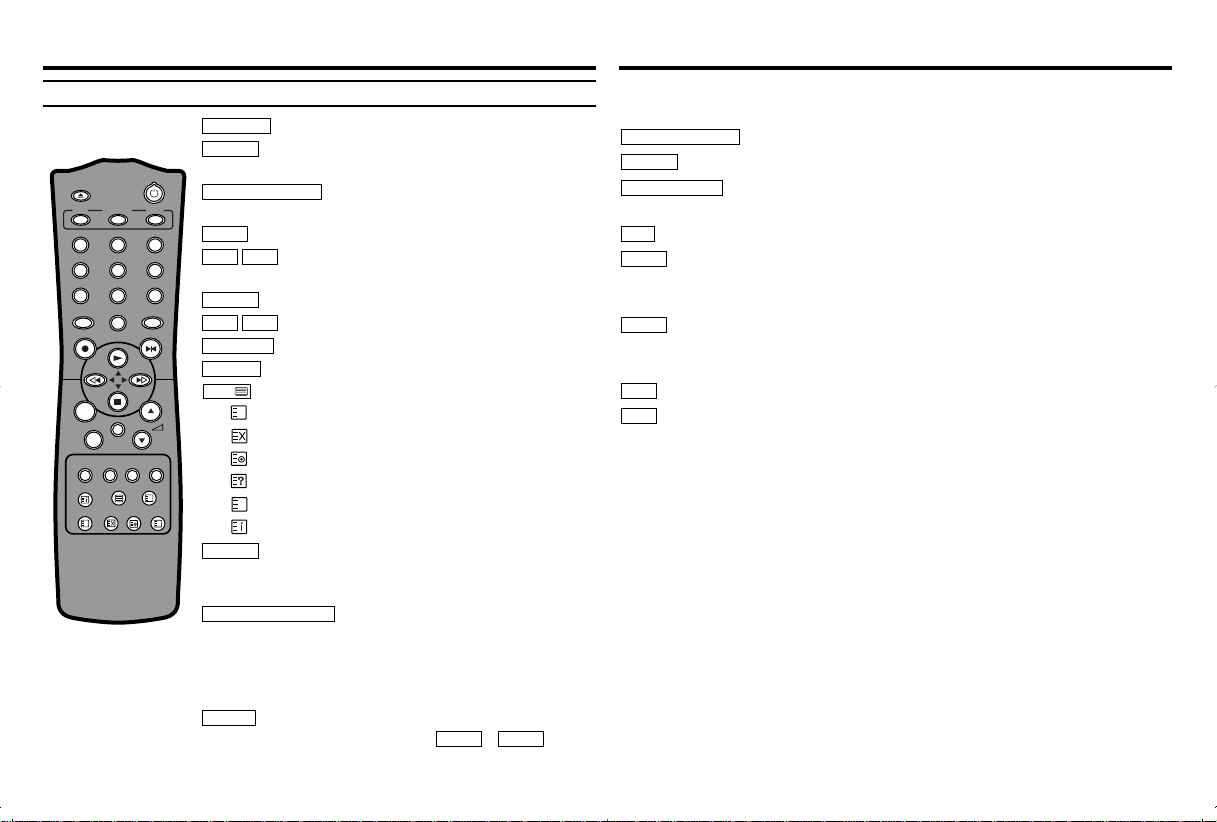
IN BRIEF
The remote control
1 2 3
4 5 6
7 8
0
9
STANDBY/ON
EJECT
MENU STATUS/EXIT CLEAR
RECORD/OTR
STILL
P-
MUTE
P+
SYSTEM
SLEEP
TEXT
o
l
p
o
l
p
SV/V+
SMART PICTURE
INDEX
?
To eject the cassette.
To delete last entry/Clear programmed recording
(TIMER).
To record the TV channel selected at this
moment or press repeatedly to start a One-Touch Recording.
To stop the tape and show a still picture.
To select the programme number. During normal or
slow motion playback, press to adjust the tracking or ver tical jitter.
To eliminate the sound. Press again to restore the volume.
To adjust the volume.
Doesn’t work in these models.
To select the switch-off time in 30 minutes intervals.
To switch TELETEXT on or off,or transparent mode.
: enlarge font
: switch TELETEXT decoder off temporarily
: Doesn’t work in these models.
:
recall hidden information
: stop page changes
: go back to start page.
Red button / To programme recordings with VIDEO
Plus+ system or to alter / clear programmed TIMER recordings.
Select TELETEXT function when you are in TELETEXT mode.
Green button / To call up preset picture
settings.Select TELETEXT function when you are in
TELETEXT mode.
Yellow button/ Select TELETEXT function when you are in
TELETEXT mode.
Blue button / Search for the previous/next recording
code on the tape in combination with / . Select
TELETEXT function when you are in TELETEXT mode.
B1
s0
INDEX
SMART PICTURE
SV/V+
o
l
p
o
l
p
TEXT
SLEEP
SYSTEM
5L5K
MUTE
P-P+
STILL
RECORD/OTR I
CLEAR
EJECT
AA
To switch TVCR On or Off or to interrupt menu function.
To call up main menu of TVCR.
To access or remove the TVCR’s on-screen status display. To exit on-
screen menus.
Press to select channels.
When tape playback is stopped, press to fast forward the tape at hight speed.
During playback, press to fast forward the tape while the picture stay on the screen. To
store or confirm entry in the menu. Press to adjust the controls of TVCR menu.
When tape playback is stoped, press to rewind the tape at high speed. During
playback, press to rewind the tape while the picture stay on the screen.To return the
cursor in the menu. Press to adjust the controls of TVCR menu.
To play a tape, select an item in the menu of TVCR.
To stop the tape, select an item in the menu of TVCR.
LC
KB
s0
B1
0..9
STATUS/EXIT
MENU
STANDBY/ON
yy
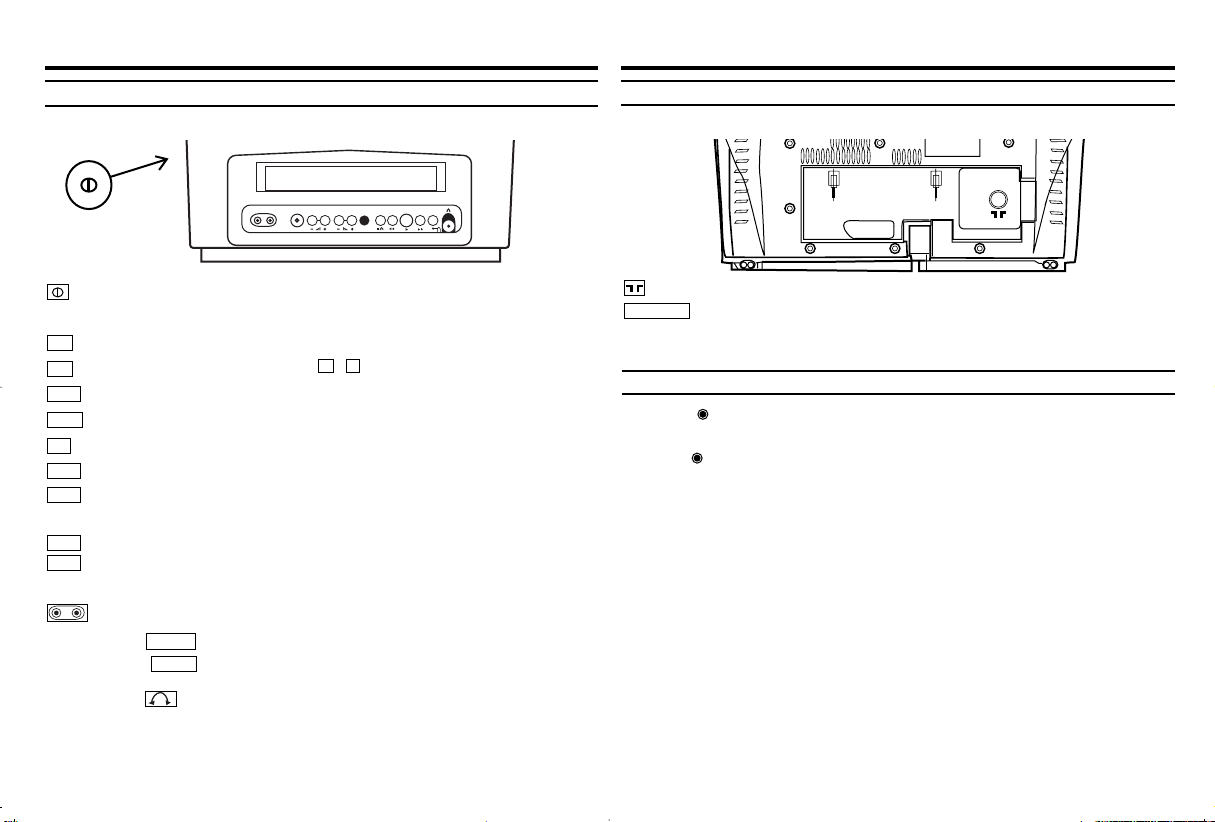
Front of the device
Power switch: To s witch the TV-Video Combi off.
Caution: If you switch off using the power switch, TIMER-recordings are impossible!
Standby/on: To s witch TVCR On or Off or to interrupt a menu function.
Volume: In connection with the button , to adjust the volume.
Programme number minus: previous programme number
Programme number plus: next programme number
Record: To record the programme currently selected.
Playback: To play a recorded cassette.
Pause/Stop, eject cassette: To stop the tape; If this key is depressed while in
STOP, the cassette is then ejected from the machine.
When tape playback is stopped, press to fast forward the tape at high speed.
When tape playback is stoped, press to rewind the tape at high speed.
Sockets on the front:
White socket / input socket: To connect a camcorder or video games (audio).
Yellow socket / input socket: To connect a camcorder or video games (video).
Small socket / socket for headphones: To connect headphones.
VIDEO
AUDIO
0
1
C
/
AA
B
I
P+
P-
–
+
55
yy
STANDBY
Back of the set
Aerial input socket: To connect the aerial cable.
Scart socket :To connect a satellite receiver, decoder, video recorder, etc.
The control lights at the front of machine
STANDBY Standby LED: lights up when the TV-Video Combi has been switched On
by means of the main switch.
RECORD Recording LED: lights up during recording.
Fast blink: RECORDING PAUSE; TIMER RECORDING NOT STAND-BY.
Slow blink: TIMER RECORDING is stored in a timer block.
EXT1/AV1
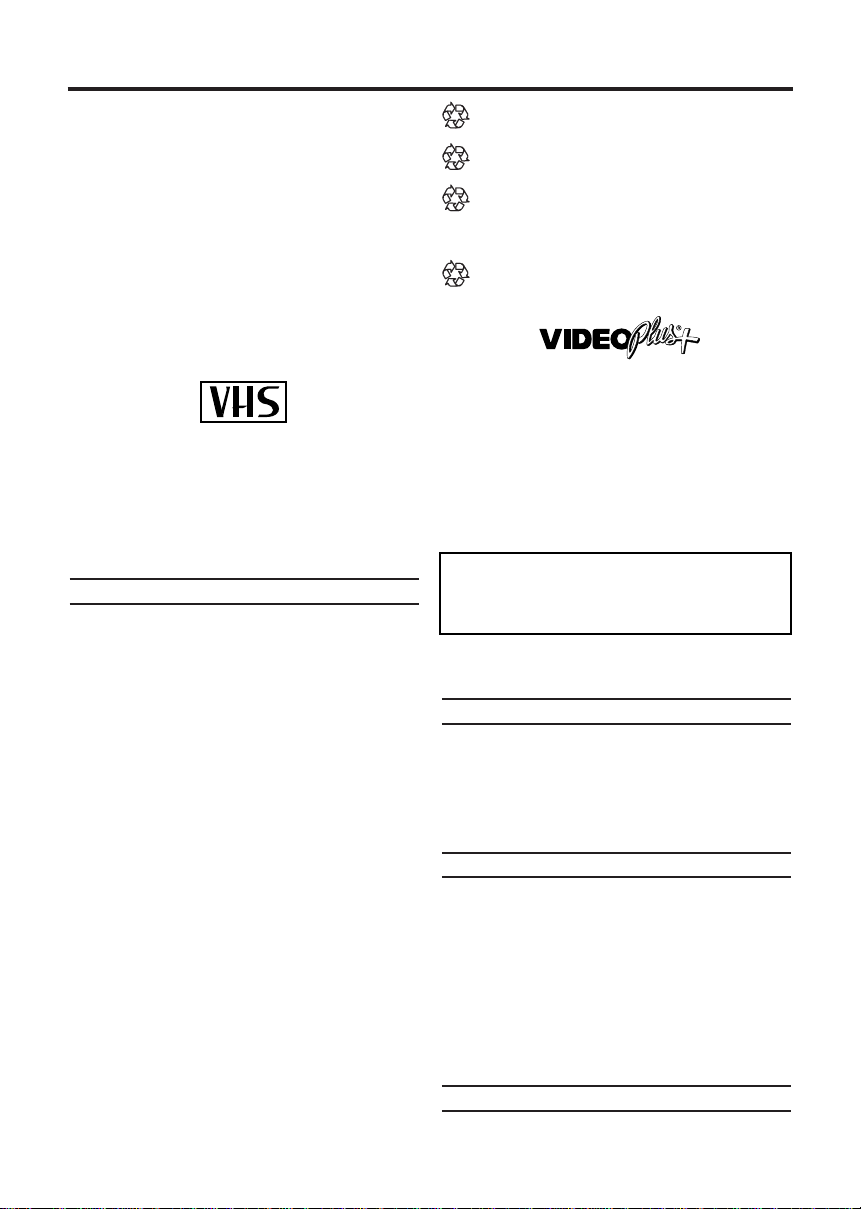
1
EN
Thank you for buying a Philips TV-Video combi.
This TV-Video combi is one of the most sophisti-
cated and easy-to-use TV-Video combi on the
market. Please take the time to read this operat-
ing manual before using your TV-Video combi. It
contains important information and notes regard-
ing operation. The TV-Video combi should not
be turned on immediately after transportation
from a cold to a hot area or vice versa, or in con-
ditions of extreme humidity. Wait at least three
hours after transporting the device. The TV-
Video combi needs this time in order to become
acclimatised to its new environment (tempera-
ture, air humidity, etc.).
This TV-Video combi is used for the recording
and playback of VHS videocassettes. Cassettes
with the VHS-C label (VHS cassettes for cam-
corders) may only be used with a suitable
adapter.
We hope you enjoy your new TV-Video combi.
Important notes regarding operation
Danger: High voltage!
There is a risk of an electrical shock!
The TV-Video combi does not contain any
components that can be repaired by the
customer. Please leave all maintenance
work for qualified personnel.
As soon as the TV-Video combi is connect-
ed to the power supply, some components
are in constant operation. To-switch off the
TV-Video combi completely you must dis-
connect it from the mains or switch it off
with the main switch.
Make sure that air can circulate freely
through the ventilation slots on the TV-Video
combi. Do not place the device on an
unsteady base.
Make sure that no objects or liquids enter
the TV-Video combi. Do not place vases or
the like on the TV-Video combi. If liquid is
spilt into it, immediately disconnect the TV-
Video combi from the power supply and call
After-sales Service for advice.
Do not place any combustible objects on
the device (candles, etc.).
Make sure that children do not place any
foreign objects within the openings or venti-
lation slots.
These operating instructions have been
printed on non-polluting paper.
Deposit old batteries at the appropriate col-
lection points.
Please make use of the facilities available in
your country for disposing of the packaging
of the TV-Video combi in a way that helps to
protect the environment.
This electronic device contains many mate-
rials that can be recycled. Please enquire
about the possibilities for recycling your old
device.
VIDEOPlus+ and PlusCode are registered
trademarks of Gemstar Development
Corporation. The VIDEOPlus+ system is
manufactured under license from Gemstar
Development Corporation.
So that you can identify your machine for service
questions or in the event of theft, enter the serial
number here. The serial number (PROD.NO.) is
printed on the type plate fixed at the back of the
device.
This product complies with the requirements of
Directive 73/23/EEC +89/336/EEC +93/68 EEC.
Interference
The Department of Trade and industry operates a
Radio lnvestigation Service to help TV licence hold-
ers improve reception of BBC and ITC programmes
where these are being spoilt by interference.
If your dealer cannot help, ask at a Main Post Office
for the booklet 'How to lmprove Television and Radio
Reception'.
Specifications
Voltage: 230-240V/50Hz
Power consumption : 52W
Power consumption (Standby): less than 4W
Rewind time:
less than 85 seconds (cassette E-180)
Weight without packing in kg: 11.5
Dimensions in cm/ft (HxWxD):
40.0x37.3x38.0/ 1.37x1.27x1.3
Number of video heads : 2
Recording/playback time: 3 hours (SP)
(cassette E-180)
6 hours (LP) (cassette E-180)
Supplied accessories
• Operating instructions
• Remote control and batteries
OPERATING INSTRUCTIONS
MODEL NO. : 14PV360/07, 14PV365/07
PROD. NO. ...........................
!
"
"
"
!
!
!
PA L
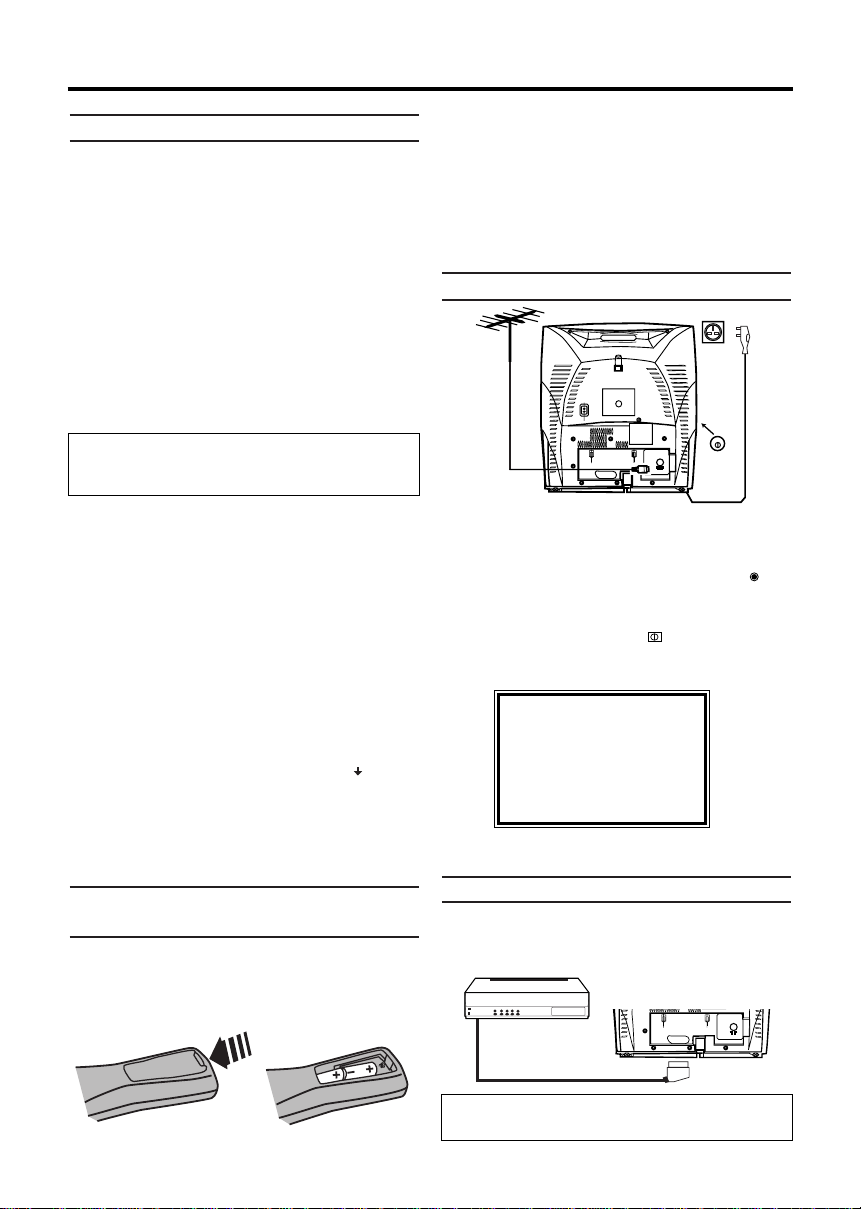
Important for the United Kingdom
This apparatus is fitted with an approved 5 Amp plug.
To change a fuse in this type of plug proceed as fol-
lows:
1.
1.Remove fuse cover and fuse.
2.
2.Fix new fuse which should be a BS1362
5A,ASTA or BSI approved type.
3.
3.Refit the fuse cover.
If the fitted plug is not suitable for your socket
outlets, it should be cut off and an appropriate
plug fitted in its place.
If the mains plug contains a fuse, this should
have a value of 5A. If a plug without a fuse is
used, the fuse at the distribution board should
not be greater than 5A.
How to connect a plug:
The wires in the mains lead are coloured in
accordance with the following code:
BLUE- 'NEUTRAL' ('N')
BROWN- 'LIVE' ('L')
4.
4.The BLUE wire must be connected to the ter-
minal which is marked with the letter 'N' or
coloured BLACK.
5.
5.The BROWN wire must be connected to the
terminal which is marked with the letter 'L' or
coloured RED.
6.
6.Do not connect either wires to the earth ter-
minai in the plug which is marked with the let-
ter 'E' or by the safety earth symbol or
coloured green or green-and-yellow.
Before replacing the plug cover, make certain
that the cord grip is clamped over the sheath of
the lead-not imply over the two wires.
Preparing the remote control for
operation
The remote control and its batteries are packed sepa-
rately in the original TV-Video Combi packaging. You
must install the batteries in the remote control before
use.
1.
1.Ta ke the remote control and the enclosed
batteries (2 batteries).
2.
2.Open the remote control's battery compart-
ment and place the batteries in it as shown in
the picture and close the battery compart-
ment.
The remote control is now ready to use.
Its range is approximately 7 metres.
Connecting the cable
1.
1.Insert the aerial cable plug into the AERIAL
at the back of the TV-Video Combi.
2.
2.Connect the mains cable to the wall socket.
3.
3.If the little red standby light (STANDBY ) at
the front panel of the set is not lit, please
switch on the set using the main power
switch. The power switch is located on the
left side panel of the set.
This text will appear on the TV screen.
You can find more details in chapter 'Preparation
for use'.
Connecting additional devices
You can connect additional devices such as
decoders, satellite receivers, camcorders, etc. to
the EXT1 socket.
1. Connecting the TV-Video Combi
The respective scart socket is usually marked
'
AV
'
or
'
TV
'
on the decoder or satellite receiver.
The severed plug must be destroyed to avoid a
possible shock hazard should it be inserted into a
13A socket elsewhere.
3
EN
PLEASE CONNECT AERIAL OR
CABLE TO THE TVCR
THEN...
PUSH P+
KEY
OR...
FOR PLAY ONLY PUSH PLAY
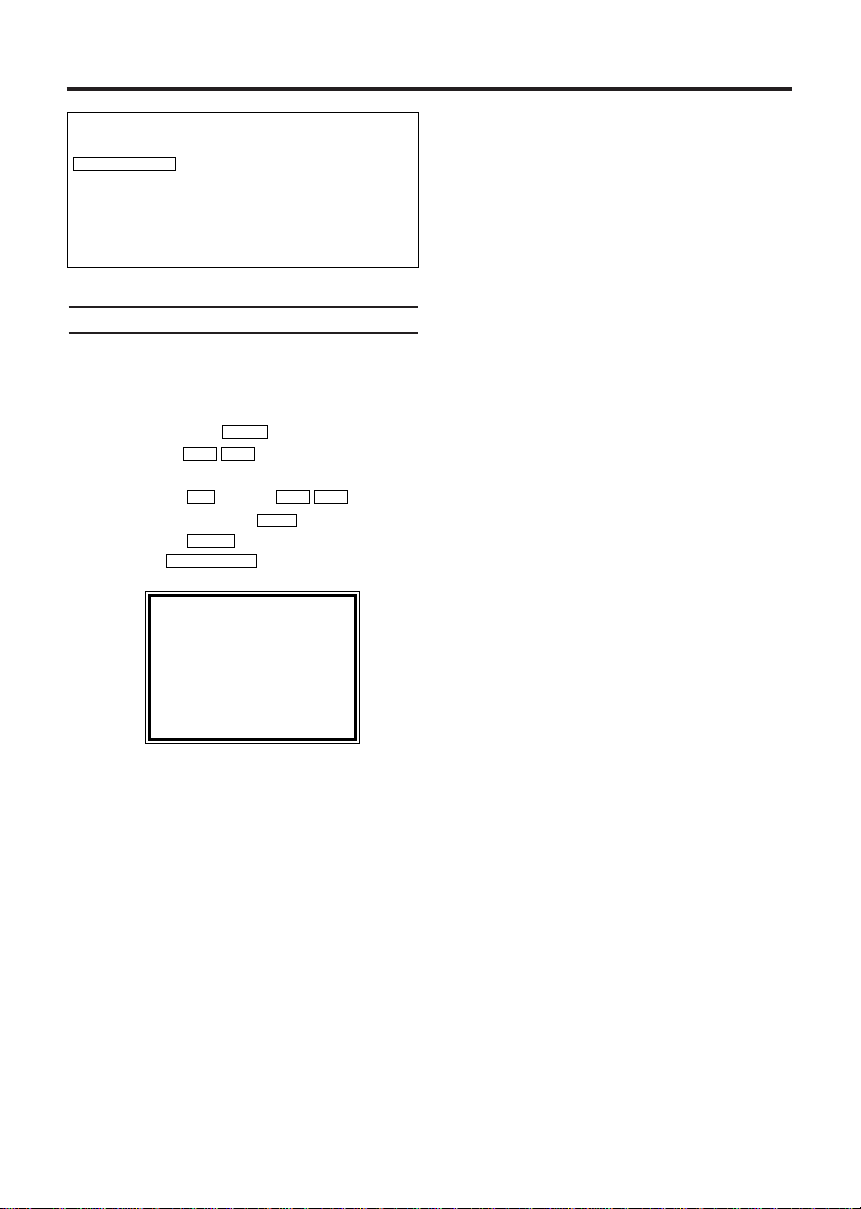
EN
4
Navigation in the screen menu
You can check/change many functions and set-
tings of your TV-Video Combi via on-screen
menu. The individual functions are selected, via
the remote control as follows:
Call up the menu: with .
To select: with .
To enter or change your selection: with the
number buttons or with .
To save or confirm: with .
To cancel: with .
To end: with .
STATUS/EXIT
CLEAR
B1
LCKB
0..9
LCKB
MENU
2. Important notes for operation
Switching on
You can switch TV-Video Combi on with
.
Power outage/no power
Channel information remains saved for up to 10
year, the time and timer information is saved for
up to 1 minute.
STANDBY/ON
yy
SELECT KL CHOOSE B
→TIMER
PICTURE CONTROL
RECORD SET UP
VCR SET UP
TUNER SET UP
GENERAL SET UP
END=EXIT
