Pelco MPT9500TDX, MPT9500X, MPT9500TD User Manual
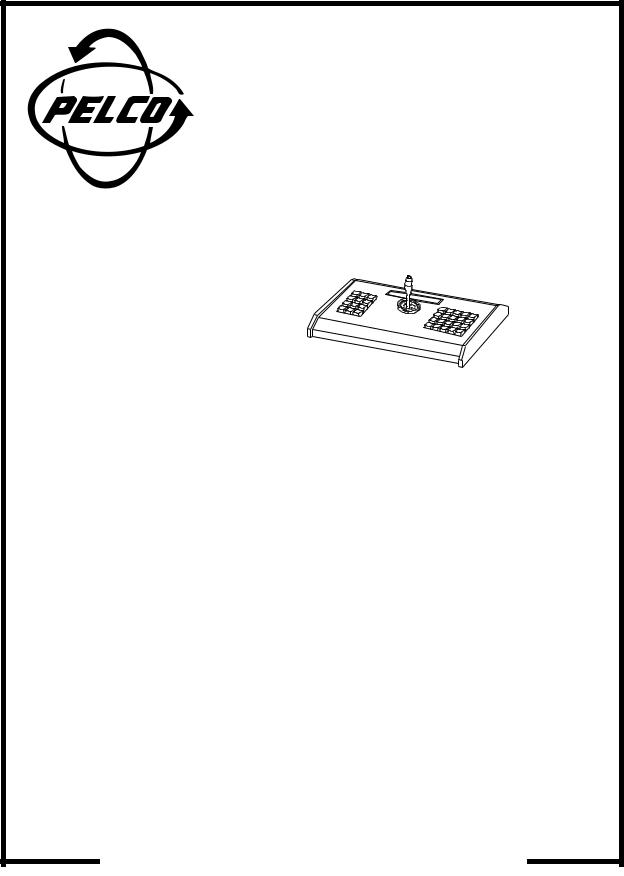
®
MPT9500 Series
Transmitter/
Controller
Installation/
Operation Manual
C535M-B (8/98)
Pelco • 3500 Pelco Way • Clovis, CA 93612-5699 USA • www.pelco.com In North America and Canada: Tel (800) 289-9100 or FAX (800) 289-9150 International Customers: Tel (1-559) 292-1981 or FAX (1-559) 348-1120
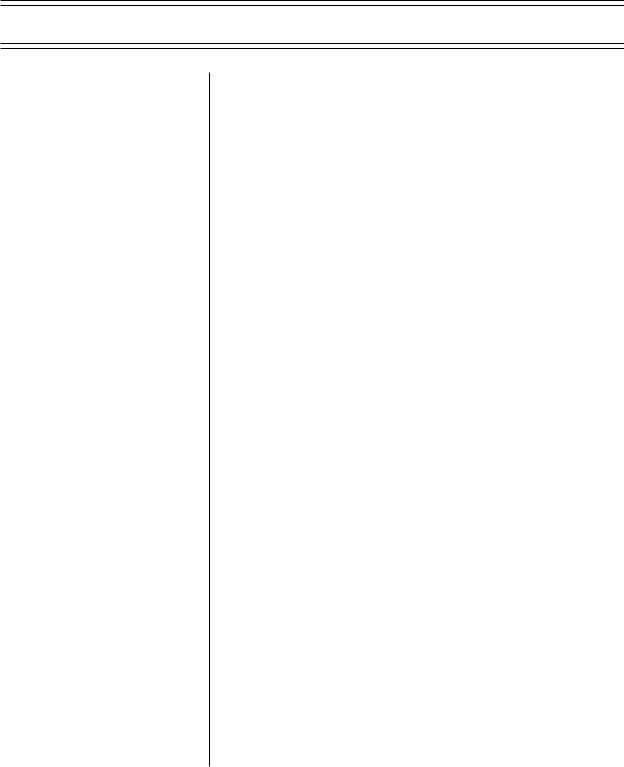
CONTENTS
Section |
|
Page |
|
1.0 |
GENERAL .................................................................................................. |
5 |
|
|
1.1 |
IMPORTANT SAFEGUARDS AND WARNINGS ............................... |
5 |
2.0 |
DESCRIPTION .......................................................................................... |
6 |
|
|
2.1 |
MODELS ............................................................................................ |
6 |
3.0 |
INSTALLATION .......................................................................................... |
7 |
|
|
3.1 |
THE VIS (COAXITRON®) CONTROL SYSTEM ................................. |
7 |
|
3.2 |
THE 4-WIRE RS-485 CONTROL SYSTEM ....................................... |
7 |
|
3.3 |
CONNECTING TO THE RECEIVERS ............................................... |
8 |
4.0 |
OPERATION ............................................................................................. |
10 |
|
|
4.1 |
SELECTION OF STANDARD COAXITRON® ............................................................ |
11 |
|
4.2 |
SELECTION OF RS-485 CONTROL ................................................ |
11 |
|
4.3 |
EXTENDED COMMANDS ................................................................ |
11 |
4.3.1Presets and Preset Labels In Extended Coaxitron® or
RS-485 Mode ........................................................................ |
11 |
|
4.3.1.1 |
Sending a Preset Only ........................................ |
12 |
4.3.1.2 |
Exiting Preset & Label Edit Mode ....................... |
12 |
4.3.1.3 |
Additional Presets and/or Labels ........................ |
12 |
4.3.1.4 |
Returning to a Preset ......................................... |
12 |
4.3.2 Presets In Standard Coaxitron® Mode .................................. |
12 |
|
4.3.2.1 |
Setting a Preset .................................................. |
12 |
4.3.2.2 |
Preset Scans ...................................................... |
13 |
4.3.3Preset Tours (Standard or Extended Coaxitron® Modes)
|
|
|
|
MPT9500TD Only ................................................................. |
13 |
|
|
|
|
4.3.4 |
Preset Tours (RS-485 Modes) MPT9500TD Only ................. |
14 |
|
|
|
|
4.3.5 |
Running Preset Tours ........................................................... |
14 |
|
|
|
|
4.3.6 |
Programming Lens Speed .................................................... |
15 |
|
|
|
|
4.3.7 |
Clear Screen ......................................................................... |
15 |
|
|
|
|
4.3.8 |
Flip ........................................................................................ |
|
15 |
|
|
|
4.3.9 |
Programming Auxiliary Functions ......................................... |
16 |
|
|
|
|
|
4.3.9.1 |
Sending Auxiliary Commands ............................ |
16 |
|
|
|
|
4.3.9.2 |
Deactivating Auxiliary Commands ...................... |
16 |
|
|
|
4.3.10 |
Patterns ................................................................................ |
|
16 |
|
|
|
|
4.3.10.1 |
Programming Patterns ........................................ |
16 |
|
|
|
|
4.3.10.2 |
Pattern End Point ................................................ |
17 |
|
|
|
|
4.3.10.3 |
Running a Pattern ............................................... |
17 |
|
|
|
4.3.11 |
Zones .................................................................................... |
|
17 |
|
|
|
|
4.3.11.1 |
Programming Zone Labels ................................. |
17 |
|
|
|
|
4.3.11.2 |
Zone Label On .................................................... |
17 |
|
|
|
|
4.3.11.3 |
Zone Label Off .................................................... |
17 |
|
|
|
4.3.12 |
Time (MPT9500TD Only) ...................................................... |
18 |
|
|
|
|
|
4.3.12.1 |
Set Time (MPT9500TD Only) ............................. |
18 |
|
|
|
|
4.3.12.2 |
Display Time On (MPT9500TD Only) ................. |
18 |
|
|
|
|
4.3.12.3 |
Display Time Off (MPT9500TD Only) ................. |
18 |
|
|
|
4.3.13 |
Alarms .................................................................................. |
|
18 |
|
|
|
4.3.14 |
Keyboard Diagnostics ........................................................... |
18 |
|
|
5.0 |
SPECIFICATIONS .................................................................................... |
|
19 |
||
|
6.0 |
WARRANTY AND RETURN INFORMATION ........................................... |
20 |
|||
|
|
|
|
|
|
|
|
|
|
|
|
|
|
2 |
Pelco Manual C535M-B (8/98) |

LIST OF ILLUSTRATIONS |
|
|
Figure |
|
Page |
1 |
Multiple Camera Coaxitron® System |
.................................................. 7 |
2RS-485 Duplex Control System (PTZ Control and Alarm Reporting) 8
3 |
MPT9500 Rear View and RS-485 Serial Port Pin Out ....................... |
8 |
4 |
RS-485 Simplex System (PTZ Control Only) ..................................... |
9 |
5 |
Combination Coaxitron® and RS-485 (Simplex) System ................... |
9 |
6 |
MPT9500 Keypad Layout .................................................................. |
10 |
7 |
MPT9500 Layout of Operating Controls & Functions ....................... |
10 |
8 |
MPT9500 and MPT9500TD Dimension Drawing .............................. |
19 |
REVISION HISTORY
|
|
|
Manual # |
Date |
Comments |
|
|
|
C535M |
12/93 |
Original version. |
|
|
|
C535M-A |
1/95 |
Updated manual to include preset tour programming |
|
|
|
|
|
and other software updates. Sections 5.0 through 5.3.9 |
|
|
|
|
|
are totally new material as per ECO #95-006. |
|
|
|
C535M-B |
1/96 |
Manual updated per ECO #95-421 to reflect changes in |
|
|
|
|
|
the number of steps available for programming tours |
|
|
|
|
|
(section 5.3.3 rewritten) as well as changes in setting |
|
|
|
|
|
the time display (section 5.3.12.1 rewritten). Changes |
|
|
|
|
|
also included the addition of a “NOTE” at the beginning |
|
|
|
|
|
of section 5.3.3 as well as screen and text updates to |
|
|
|
|
|
section 5.3.11.1 (programming zones). Additional |
|
|
|
|
|
changes per ECO #96-017 were also included. |
|
|
|
|
8/98 |
Manual update per PAR #98039 to clarify zone labeling |
|
|
|
|
|
instructions in Section 4.3.11, ZONES. Changed |
|
|
|
|
|
manual to new format. |
|
|
|
|
|
|
|
|
|
|
|
|
Pelco Manual C535M-B (8/98) |
3 |

(This page intentionally left blank.)
4 |
Pelco Manual C535M-B (8/98) |
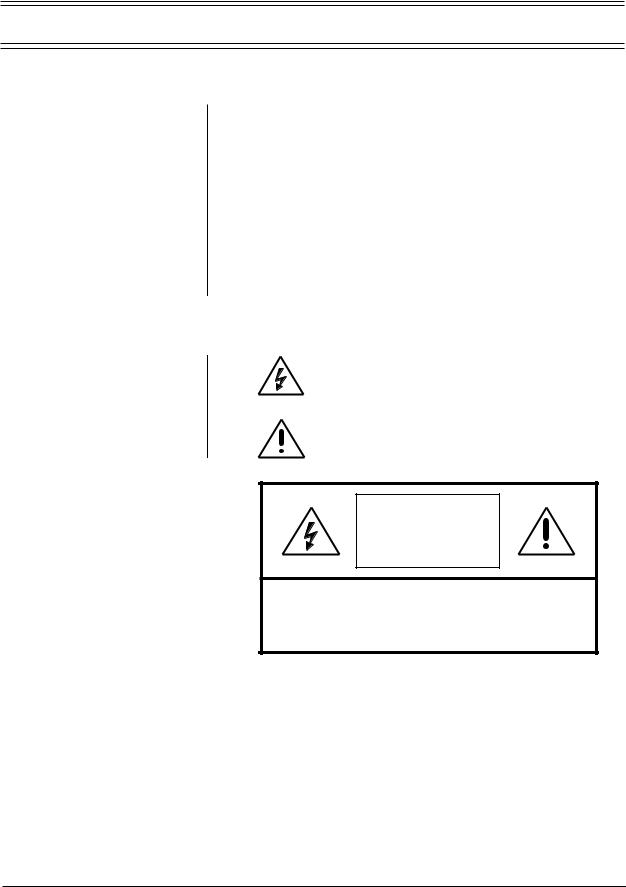
1.0 GENERAL
1.1 IMPORTANT SAFEGUARDS AND WARNINGS
Prior to installation and use of this product, the following WARNINGS should be observed.
1.Installation and servicing should only be done by qualified service personnel and conform to all local codes.
2.Unless the unit is specifically marked as a NEMA Type 3, 3R, 3S, 4, 4X ,6 or 6P enclosure, it is designed for Indoor use only and it must not be installed where exposed to rain and moisture.
3.Only use replacement parts recommended by Pelco.
4.After replacement/repair of this unit’s electrical components, conduct a resistance measurement between line and exposed parts to verify the exposed parts have not been connected to line circuitry.
The product and/or manual may bear the following marks:
This symbol indicates that dangerous voltage constituting a risk of electric shock is present within this unit.
This symbol indicates that there are important operating and maintenance instructions in the literature accompanying this unit.
CAUTION: |
RISK OF |
ELECTRIC SHOCK. |
DO NOT OPEN. |
CAUTION: |
TO REDUCE THE RISK OF ELECTRICAL SHOCK, |
DO NOT REMOVE COVER. NO USER- |
SERVICEABLE PARTS INSIDE. REFER SERVICING |
TO QUALIFIED SERVICE PERSONNEL. |
Please thoroughly familiarize yourself with the information in this manual prior to installation and operation.
Pelco Manual C535M-B (8/98) |
5 |
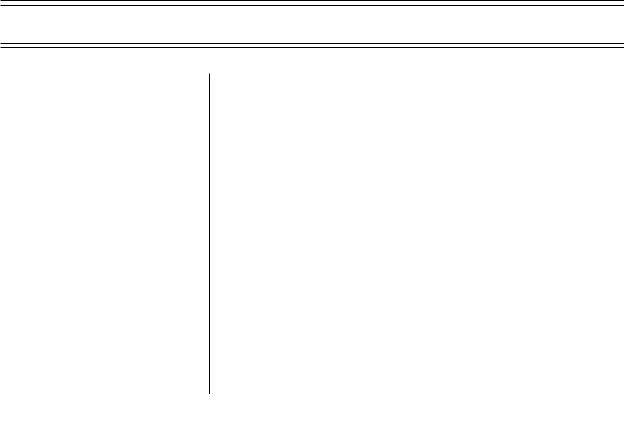
2.0 DESCRIPTION
The MPT9500 Transmitter/Controller provides control in Vertical Interval Signaling
(standard or extended Coaxitron®) and RS-485 formats. The transmitter/controller supports control options of the CX9500, CX9504 and CX9000 Series Coaxitron® receiver/drivers, as well as Intercept® and Legacy® Series receiver/drivers.
The transmitter/controller will actuate the following receiver/driver features:
•Full PTZ (pan/tilt and zoom) including Varispeed
•Programming and actuation of up to 8 auxiliary functions
•Remote adjustment of Intercept® receiver/driver lens speed
•Programming and actuation of ZONES
•Programming and actuation of PRESETS
•Programming and actuation of PATTERNS
•Programming and actuation of LABELS
•Ten-character alphanumeric panel display
•On-screen programming instructions
The MPT9500TD version also offers the following features in addition to those listed above:
•Time and date generation
•Nonvolatile memory storage
•Preset tours
•Auxiliary programming functions
•Keyboard diagnostics
2.1MODELS
|
|
|
MPT9500 |
Desktop transmitter/controller with pan/tilt joystick; preset, pat- |
|
|
|
|
tern, zone capability; label programming; zoom lens control; |
|
|
|
|
programming and actuation of 8 auxiliary functions. Also fea- |
|
|
|
|
tures a 10-character alphanumeric display. Operates on 120 |
|
|
|
|
VAC input power. |
|
|
|
MPT9500X |
Same as the MPT9500 except operates on 230 VAC input. |
|
|
|
MPT9500TD |
Offers the same features as the MPT9500, but with the added |
|
|
|
|
features of time and date generation and tour programming. |
|
|
|
|
Operates on 120 VAC input. |
|
|
|
MPT9500TDX |
Same as the MPT9500TD except operates on 230 VAC input. |
|
|
|
|
|
|
|
|
|
|
6 |
Pelco Manual C535M-B (8/98) |
