Panasonic VB44310, VB44210, VB44240A, VB44210A, VB44233 User Manual
...
User Guide
900 MHz
VB-44240A
Cordless Telephone
Issued July 2001
The contents of this manual are subject to change without notice and do not constitute a commitment on the part of Panasonic Telecommunication Systems Company (PTSC). Every effort has been made to ensure the accuracy of this document. However, due to ongoing product improvements and revisions, Panasonic cannot guarantee the accuracy of printed material after the date of publication nor can it accept responsibility for errors or omissions. Panasonic will update and revise this document as needed.
The software and hardware described in this document may be used or copied only in accordance with the terms of the license pertaining to said software or hardware.
Reproduction, publication, or duplication of this manual, or any part thereof, in any manner, mechanically, electronically, or photographically, is prohibited without permission of the Panasonic Telecommunication Systems Company (PTSC).
© Copyright 2001 by Panasonic Telecommunication Systems Company (PTSC).
All rights reserved.
CONTENTS
Precautions. . . . . . . . . . . . . . . . . . . . . . . . . . . . . . v Checking Your Package . . . . . . . . . . . . . . . . . . vii
Understanding Your Telephone . . . . . . . . . . . . . 1
Handset Overview . . . . . . . . . . . . . . . . . . . . . . . 4 Base Station Features . . . . . . . . . . . . . . . . . . . . 6 Optional Headset (VB-44249HS) . . . . . . . . . . . . 7 Charging Unit (EXP9785) . . . . . . . . . . . . . . . . . . 8
Installing the 900 MHz Cordless Telephone . . . 9
1. Selecting the Installation Location . . . . . . . . . 9 2. Connecting the Telephone Cords . . . . . . . . . 10 3. Applying Power . . . . . . . . . . . . . . . . . . . . . . . 11 4. Installing the Handset Battery . . . . . . . . . . . . 12 5. Charging the Handset Battery (First Time) . . 13 6. Attaching Belt Clip to Handset . . . . . . . . . . . 14
Wall-Mounting the Base Station
(Optional Procedure) . . . . . . . . . . . . . . . . . . . . 15
Wall-Mounting the Charging Unit
(Optional Procedure) . . . . . . . . . . . . . . . . . . . . 18
Using Your 900 MHz Cordless Telephone . . . . 21
Before You Begin . . . . . . . . . . . . . . . . . . . . . . . 21 Placing a Call . . . . . . . . . . . . . . . . . . . . . . . . . . 21 Answering a Call . . . . . . . . . . . . . . . . . . . . . . . . 22 Adjusting the Headset/Microphone Volume . . . 22 Muting the Handset Microphone . . . . . . . . . . . . 23 Adjusting the Ringer Volume . . . . . . . . . . . . . . 23 Switching Calls Between Telephones . . . . . . . . 25
900 MHz Cordless Telephone User Guide |
iii |
Selecting Channels . . . . . . . . . . . . . . . . . . . . . . 26
Low Battery Indicator . . . . . . . . . . . . . . . . . . . . 27
Recharging the Handset Battery . . . . . . . . . . . . 28
Cleaning Handset & Charging Unit Contacts . . 28
Charging a Spare Battery . . . . . . . . . . . . . . . . . 29
Programming Your Handset . . . . . . . . . . . . . . . 31
Troubleshooting. . . . . . . . . . . . . . . . . . . . . . . . . 35
Service Parts and Accessories. . . . . . . . . . . . . 37
Service Parts . . . . . . . . . . . . . . . . . . . . . . . . . . 37
Optional Accessories . . . . . . . . . . . . . . . . . . . . 38
iv

Precautions
Warning: Products powered by electricity should be serviced only by experienced professional technicians. Any attempt by others to service the products dealt with in this manual could result in serious injury or death.
Warning: The 900 MHz cordless telephone and associated equipment described in this manual are not waterproof. To reduce the risk of fire, electrical shock, or damage to equipment, DO NOT expose the equipment to rain or moisture.
Caution: This equipment contains a Rechargeable Nickel-Cadmium Battery.
•Do not short-circuit the battery.
•Do not charge the battery in any charger other than the one specified in this Guide. Using another charger may damage the battery, or cause the battery to explode.
•Do not remove or damage the battery casing.
•Never throw the battery into a fire, disassemble it, or heat it.
The nickel cadmium battery you have purchased is recyclable. At the end of its useful life, under various state and local laws, it is illegal to dispose of this battery into your municipal waste stream.
v

Precautions
FCC Warning
This equipment generates, uses, and can radiate radio frequency energy, and, if not installed and used properly, that is, in strict accordance with the instruction manual, may cause interference to radio and television reception. This equipment has been tested and found to comply with the limits for a Class A computing device in Subject J of Part 15 of FCC Rules, which are designed to provide reasonable protection against such interference in a residential installation. However, there is no guarantee that interference will not occur in a particular installation. If this equipment does cause interference, take one or more of the following actions:
1.Place each base station at least five feet apart.
2.Raise the base station antenna to the vertical position.
3.Place the base station on top of a desk or on higher shelves.
4.Avoid locations surrounded by metal surfaces.
vi

Checking Your Package
Before reading the User Guide and using the Panasonic 900 MHz Cordless Telephone, take a few minutes to check the contents of your package.
You should have the following:
Handset
Base Station with
AC Adapter
Charging Unit with
AC Adapter
vii

Checking Your Package
800 mAH DC 3.6V Rechargeable Battery
Belt Clip
Wall Mount Adapter
Function Label
viii

Checking Your Package
Telephone Cable
ix
Checking Your Package
x
Understanding Your Telephone
The Panasonic 900 MHz VB-44240A Business Phone is a digital cordless telephone that allows you to stay connected to your Panasonic PBX - even when you are away from the desk. This phone includes:
•Digital Spread Spectrum
•Range of one mile (approximate)
•2-line LCD display with 16 digits per line
•Any-key answer
•Vibrator alert
•10 channels, selectable with the handset
•6 Function keys (F1 - F4 backlighted)
•6 Hours of talk time/4 days standby time on one battery charge
•Headset Jack (2.5 mm)
900 MHz Cordless Telephone User Guide |
1 |
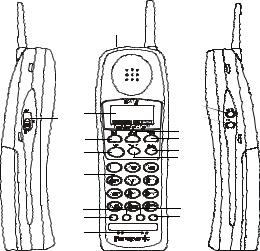
Understanding Your Telephone
Handset features
9
1 2
3
4
5
6
7
8
16
17
10
11
12
13
14
15
Handset Features
Number |
Feature |
|
|
|
|
1 |
Ringer ON/OFF switch |
|
|
|
|
2 |
Message Display |
|
|
|
|
3 |
FF-6 (programmable) |
|
Default: PROGRAM key |
||
|
||
4 |
TALK key |
|
|
|
2
|
Understanding Your Telephone |
|
|
|
|
Number |
Feature |
|
|
|
|
5 |
Numeric Keypad |
|
|
|
|
6 |
FF-2 (programmable) |
|
|
|
|
7 |
FF-1 (programmable) |
|
|
|
|
8 |
Microphone |
|
|
|
|
9 |
Headset Jack |
|
|
|
|
10 |
FF-5 (programmable) |
|
Default: AUTO key |
||
|
||
|
|
|
11 |
HOLD key |
|
|
|
|
12 |
REDIAL key |
|
|
|
|
13 |
CHANNEL key |
|
|
|
|
14 |
FF-3 (programmable) |
|
|
|
|
15 |
FF-4 (programmable) |
|
|
|
|
16 |
Volume (R/VOL) key |
|
|
|
|
17 |
Mute (MUTE) key |
|
|
|
900 MHz Cordless Telephone User Guide |
3 |

Understanding Your Telephone
HANDSET OVERVIEW
The 900 MHz handset has a two-line LCD display. Each line displays up to 16 alphanumeric characters. The display can also show up to four icons:
(Talk, Ringer Off,
Battery Low, and
Message)
Handset Modes
Your handset operates primarily in these modes: Standby, Talk, or Programming.
When you place a call, receive a call, or when you are in a converstation, the handset is in Talk mode
and the Talk icon |
is displayed. The Talk |
icon blinks when Muting is turned on or during channel changes.
When you place a call, the handset LCD display shows the number you are dialing. When receiving an incoming call, the display shows information about the calling party such as phone number and name (if incoming line is equipped with Caller ID).
When you are not receiving a call or dialing, the handset goes into Standby mode. The display is blank, unless the 900 Mhz handset or the key telephone has a call holding.
If either of these conditions occurs, the second line of the handset display shows the identity of the party on
4

Understanding Your Telephone
hold. If the holding call is diconnected, the LCD goes blank.
For information about programming mode, see
"Programming Your Handset" on page 31.
Ringer Off Indication
The Ringer Off icon |
appears if the ringer is |
turned off with the R/VOL switch.
Low Battery Warnings
•Standby mode: Battery Low
icon 





 appears. A battery low alert tone sounds once every 15 seconds for three minutes.
appears. A battery low alert tone sounds once every 15 seconds for three minutes.
•Talk mode: The Battery Low icon 





 appears, and the battery low alert tone sounds once every three seconds until the conversation ends. At that time the handset goes to standby mode.
appears, and the battery low alert tone sounds once every three seconds until the conversation ends. At that time the handset goes to standby mode.
Message Waiting Indication
The Message icon 
 : displayed when a message is waiting.
: displayed when a message is waiting.
The handset can show up to 32 characters in the LCD display. If the message is longer than 32 characters, the message is displayed on two "pages". The display switches between pages at 1.5 second intervals.
900 MHz Cordless Telephone User Guide |
5 |
