Panasonic DMW-FL360 User Manual

Panasonic
Operating Instructions
Flash
Model No. DMW-FL360
LuMix ■
Before connecting, operating or
adjusting this product, please read the W
Instructions completely.
FOURTHIRDS
For USA assistance, please call: 1-800-272-7033 or send e-mail to : digitalstillcam@us.panasonic.com
For Canadian assistance, please call: 1-800-561-5505 or visit us at www.panasonic.ca
VQT1B10
Contents |
|
Information for Your Safety ......................................................................... |
3 |
Precautions................................................................................................... |
6 |
Supplied accessories ........................................................................................ |
7 |
Names of the Components ................................................................................ |
7 |
Displays Appearing on the Display Panel ......................................................... |
9 |
Concerning the batteries............. .................................................................... |
10 |
Inserting and Removing the Unit’s Batteries (optional) ................................... |
15 |
Checking the Flash’s Remaining Battery Charge ........................................... |
16 |
Mounting the Unit onto the Digital Camera, and Removing it ......................... |
17 |
Taking Pictures using a Digital Camera with Communication |
|
Functions....... ............................................................................................. |
19 |
How to select the flash mode .................................................................... |
19 |
[TTLAUTO] ................................................................................................ |
21 |
[AUTO]...................................................................................................... |
22 |
[MANUAL]................................................................................................... |
23 |
[FP TTLAUTO].......................................................................................... |
24 |
[FP MANUAL] ............................................................................................ |
25 |
Taking Pictures using a Digital Camera without Communication |
|
Functions....................................................................................................... |
28 |
How to select the flash mode .................................................................... |
28 |
[AUTO]........................................................................................................ |
29 |
[MANUAL]................................................................................................. . |
32 |
Other Applications ... ...................................................................................... |
34 |
Taking pictures with bounce lighting........................................................... |
34 |
Taking pictures at close range.................................................................... |
35 |
Selecting the lighting angle manually ........................................................ |
36 |
How to use the Wide Panel ....................................................................... |
37 |
Many choices for different flash photography applications........................ |
38 |
Functions ....................................................................................................... |
39 |
Concerning Continuous Firing.......................................................................... |
42 |
Table of Guide Numbers (GN) ......................................................................... |
43 |
Troubleshooting ............................................................................................... |
46 |
Cautions for Use .............................................................................................. |
48 |
Specifications................................................................................................... |
50 |
Limited Warranty............................................................................................... |
52 |
Spanish Quick Use Guide/Guia rápida en español.......................................... |
57 |
2
VQT1B10
Information for Your Safety
IMPORTANT SAFETY INSTRUCTIONS
When using your photographic equipment, basic safety precautions should always be followed, including the following:
e Read and understand all instructions before using.
•Close supervision is necessary when any appliance is used by or near children. Do not leave appliance unattended while in use.
•Care must be taken as burns can occur from touching hot parts.
® Do not operate if the appliance has been dropped or damaged - until it has been examined by qualified service personnel.
•Let appliance cool completely before putting away.
•To reduce the risk of electric shock, do not immerse this appliance in water or other liquids.
»To reduce the risk of electric shock, do not disassemble this appliance, but take it to qualified service personnel when service or repair work is required. Incorrect reassembly can cause electric
shock when the appliance is used subsequently.
•The use of an accessory attachment not recommended by the manufacturer may cause a risk of fire, electric shock, or injury to persons.
SAVE THESE INSTRUCTIONS
3
VOTI BIO
FCC Note: (U.S. only)
This equipment has been tested and found to comply with the limits for a Class B digital device, pursuant to Part 15 of the FCC Rules. These limits are designed to provide reasonable protection against harmful interference in a residential installation. This equipment generates, uses, and can radiate radio frequency energy and, if not installed and used in accordance with the instructions, may cause harmful interference to radio communications. However, there is no guarantee that interference will not occur in a particular installation. If this equipment does cause harmful interference to radio or television reception, which can be determined by turning the equipment off and on, the user is encouraged to try to correct the interference by one or more of the following measures:
•Reorient or relocate the receiving antenna.
•Increase the separation between the equipment and receiver.
•Connect the equipment into an outlet on a circuit different from that to which the receiver is connected.
•Consult the dealer or an experienced radio/TV technician for help.
FCC Caution: To assure continued compliance, follow the attached installation instructions.
Any changes or modifications not expressly approved by the party responsible for compliance could void the user’s authority to operate this equipment.
This device complies with Part 15 of the FCC Rules. Operation is subject to the following two conditions: (1) This device may not cause harmful interference, and (2) this device must accept any interference received, including interference thaf may cause undesired operation.
(Canada only)
This Class B digital apparatus complies with Canadian ICES-003.
4
VOTI BIO
i This flash is designed to be used with digital cameras made by Panasonic.
It is compatible with DMC-FZ50, DMC-L1K (with communication functions: PI 9 to 27), DMC-FZ30 etc. (without communication functions: P28 to 33). (as of September 2006)
»The digital camera illustrations in these operating instructions show DMC-FZ50 as an example.
»Four Thirds™ is a trademark.
WARNING
TO REDUCE THE RISK OF FIRE OR SHOCK HAZARD AND ANNOYING INTERFERENCE, USE ONLY THE RECOMMENDED ACCESSORIES AND DO NOT EXPOSE THIS EQUIPMENT TO RAIN, MOISTURE, DRIPPING OR SPLASHING. DO NOT REMOVE THE COVER (OR BACK); THERE ARE NO USER SERVICEABLE PARTS INSIDE. REFER SERVICING TO QUALIFIED SERVICE PERSONNEL.
-If you see this symbol-
information on Disposai in other Countries outside the European Union
This symbol is only valid in the European Union.
If you wish to discard this product, please contact your local authorities or dealer and ask for the correct method of disposal.
5
VOTI BIO
■ Handling the unit
•Do not subject the unit to strong vibration or impact.
Doing so may cause not only the unit to malfunction but also the flash head to break.
•Before carrying the unit around with you, ensure that the wide panel is properly retracted.
(P37)
•Sand and dirt may cause the unit to malfunction. When using the unit in an environment such as a beach, take steps to protect it from sand and dirt.
•When taking photos on rainy days or on a beach, take care to keep the unit dry.
•The unit is not waterproof. If rain or drops of water splash onto the unit, wipe off the water with a dry cloth. If the unit does not operate normally, consult the dealer or your nearest servicenter.
•Read the operating instructions for your digital camera.
I When the unit is not going to be used for a prolonged period
Be absolutely sure to remove the batteries from the unit.
If the batteries are left inside the unit, a faint current will flow continuously, even when the unit’s power is off, gradually discharging the batteries. (For details on nickel metal hydride batteries, refer to P13.)
Store the batteries in a cool, moisture-free location where the temperature is kept as constant as possible.
[Recommended temperature range: 15 °C to 25 °C (59°Fto 77 T);
recommended humidity range: 40% to 60%]
If you plan to store the unit and/ or its batteries inside a closet or cupboard, it is recommended that you put a desiccant (silica gel) in with them.
6
VQT1B10
Supplied accessories
[Inspection to be performed when you unpack the unit]
When removing the unit from its packing box, check that the main unit and its supplied accessory is there and also check their external appearance and functions to verify that they have not sustained any damage during distribution and transportation.
If you discover any trouble, contact your vendor before using the product.
For this flash, use only the flash case shown below.
Flash case VFC4230
® The batteries are optional.
Names of the
Components
1 Wide panel (P37)
2Flash head
3AF assist lamp (P40)
•In dark locations where it is
difficult to bring the subject into focus, you can direct light onto the subject to facilitate focusing.
(The AF assist works only when this flash is used in combination with Panasonic’s “Four Thirds™” digital single lens reflex camera: it will not work with other cameras.)
4Flash sensor
5Lock ring (P17)
6Lock pin (P17)
7Terminal area (P17)
7
VQT1B10
18 [TEST/CHARG E] button (P16, 19, 28)
19 [AUTO CHECK] lamp (P16, 21,22, 24, 29)
20 Display panel (P9)
|
Bounce unlock button |
|
(up/down direction) (PI7, 34) |
|
Bounce up/down angle |
|
display (P34) |
10 |
Bounce unlock button |
|
(left/right direction) (PI7, 34) |
11 |
Bounce left/right angle display |
|
(P34) |
12 |
[MODE] button (PI 9, 28, 39) |
13 |
[LIGHT] button |
|
® The display panel will light |
|
for about 15 seconds. It |
|
also may light depending |
|
on the operation on the |
|
digital camera with |
|
communication functions. |
14 |
[POWER] button |
|
(PI 6, 19, 28, 39) |
15 |
Battery cover (PI 5) |
16 |
[ZOOM] button |
|
(P29, 32, 36, 37) |
17 |
Select dial |
8 |
(P23, 26, 29, 32, 39) |
|
VQT1B10

Displays Appearing on the Display Panel
1 |
i |
|
3 |
|
4 |
|
|
|
1 |
|
|
1 |
|
1 |
|
|
ob |
|
TTLAUTO |
agwEi'iiiiaiH |
|
||
13 — |
|
MANUAL |
M ZOOM- |
|
|||
|
|
|
|||||
|
|
|
4- |
O O |
IDOIIIIIL |
|
|
12 — |
|
|
|
|
|||
|
|
|
- U.U |
LI Limm |
|
||
11— |
|
-GNISO |
|
p------------ |
|
||
// |
I |
'Io |
|
o |
O O O ft |
|
|
Iff |
I. |
|
Li |
■liU.Lllli |
|||
|
|
|
|
|
10 |
|
|
FP firing (P24, 25) |
|
|
working range, correct |
||||
Flash intensity adjustment |
|
distance, flash intensity |
|||||
(P26) |
|
|
|
|
adjustment) |
||
Flash mode (PI 9, 28) |
|
10 |
ISO sensitivity |
||||
Lighting angle display (P40) |
11 |
Guide number (GN) (P43) |
|||||
® [FOURTHIRDS]: |
|
12 |
Close-up flash (P35) |
||||
The lighting angle is |
|
13 |
Wide panel display (P37) |
||||
displayed by the focal |
|
|
|
||||
length of the “Four Thirds” |
|
|
|
||||
digital camera format lens. |
|
|
|
||||
® [135]: |
|
|
|
|
|
|
|
The lighting angle is |
|
|
|
|
|||
converted into the focal |
|
|
|
||||
length of the 135 camera |
|
|
|
||||
(35 mm film conversion) |
|
|
|
||||
and displayed. |
|
|
|
|
|||
ZOOM mode (P36) |
|
|
|
|
|||
ZOOM value (P36) |
|
|
|
|
|||
Aperture |
|
|
|
|
|
|
|
Distance display (P40) |
|
|
|
|
|||
Setting displays |
|
|
|
|
|
||
(guide number, ISO |
|
|
9 |
||||
sensitivity, aperture, flash |
|
||||||
VQT1B10
Concerning the batteries
M Types of batteries that can be used
AA Alkaline dry batteries (LR6)
AA Rechargeable nickel metal hydride batteries (Ni-MH)
The use of batteries made by Panasonic is recommended. The performance of the batteries used may significantly differ depending on which battery brand is used, how long the batteries have been stored since they were manufactured and how they have been stored. The performance of the batteries decreases temporarily at low temperatures [below
10 °C (50 °F)], but will be restored when the temperature returns to room temperature. Malfunctioning may occur under certain ambient temperatures and operating conditions. However, this is not indicative of trouble.
In order to ensure that the batteries will function for as long as possible, it is recommended that you turn off the unit’s power during the intervals between taking photos. If the unit is to be used for prolonged periods, the use of rechargeable nickel metal hydride batteries is recommended.
10
®Once spent, batteries may recover their performance when left standing for a while, but they will quickly become unusable again. For this reason, always make a point of replacing spent batteries with fresh ones.
■Types of batteries with which operation is not guaranteed
AANi-Cd batteries
AANickel-manganese batteries (ZR6)
AALithium batteries (FR6)
AA Manganese batteries (R6)
AA Oxyride (oxy-nickel-hydroxide)
dry batteries
CR-V3 Lithium battery packs
Panasonic offers no guarantees that the unit will operate properly when any of the batteries listed above are used. Furthermore, use of these batteries may result in electrolyte leakage, power failure etc.
VQT1B10
I Batteries with shapes that cannot be used
Installing batteries with irregular shapes in the unit may cause electrolyte leakage, heat generation and even rupturing of the batteries themselves.
Some batteries sold on the market have part or all of their jackets missing: Under no circumstances should such batteries be used. (Refer to the figure below.)
®Batteries (bare batteries) with no external jackets or batteries with parts of their jackets missing
©
©
■ Handling the batteries
Mishandling of batteries may cause electrolyte leakage, heat generation and even rupturing of the batteries themselves. Heed with the following cautions.
Do not expose batteries to water or seawater or allow their terminal areas to become wet. Do not remove their external jackets or damage them in any way.
Do not drop the batteries, knock them into other objects or subject them to any other kind of strong impact.
Stop using the batteries as soon as you notice any electrolyte leakage, deformation, discoloration or any other such trouble.
Do not store batteries in locations where the temperature and/or humidity levels are high.
Keep batteries out of the reach of infants and small children. Always use 2 new batteries of the same type when replacing batteries.
11
VQT1B10
Remove the batteries from the unit when you do not intend to use the unit for a prolonged period.
Batteries may be hot immediately after the unit has been used. Before removing them from the unit, turn off the unit’s power and wait until the temperature of the batteries has dropped.
At low temperatures [under
10 °C (50 °F)], the performance of batteries will deteriorate and the number of flashes fired by the unit will be sharply reduced. The operating duration of batteries tends to be shorter particularly when alkaline dry batteries are used so warm them in your pocket before use. When warming batteries in your pocket, avoid direct contact with cigarette lighters and other metal objects as well as with pocket/body warmers.
The number of flashes fired by the unit may also be sharply reduced if the © and 0 electrodes of the batteries are exposed to oils from the skin or other forms of dirt. Before installing the batteries, wipe the © and © electrodes carefully using a soft, dry cloth.
If electrolytes should leak from the batteries, wipe away all traces of the electrolyte in the battery compartment, and then insert fresh batteries or fully charged nickel metal hydride batteries.
If you should get electrolyte on your hands or clothes, rinse it off thoroughly with water. If you should get electrolyte in your eyes, you risk losing your sight. In such a case, do not rub your eyes but immediately wash them with clean water, and then seek medical advice.
12
^QT1B10
■Rechargeable nickel metal hydride batteries
Nickel metal hydride batteries can be made ready for use by recharging them using a dedicated charger. However, mishandling may cause electrolyte leakage, heat generation, the ignition of flames and even rupturing of the batteries themselves. Heed the following precautions.
It may not be possible to properly recharge batteries with dirty 0 and 0 electrodes. Use a soft, dry cloth to carefully wipe the 0 and 0 electrodes as well as the terminal areas of the charger.
Either when they are purchased or when they have not been used for a prolonged period, nickel metal hydride batteries may not have a sufficient charge. This is due to their characteristics and is not indicative of trouble. Their regular performance will be restored after they have been charged a number of times.
It is recommended that the batteries be recharged only after their existing charge has been used up. If they are repeatedly charged without their existing charge first having been used up, it may be difficult for them to sustain their capacity. (A phenomenon referred to as the memory effect.)
If the memory effect has occurred, use up the existing charge in the batteries until the unit cannot fire and then recharge them fully a number of times. This will restore their capacity.
When nickel metal hydride batteries are not being used, their capacity will diminish due to the effects of natural discharging.
Do not continuously charge nickel metal hydride batteries which already have a charge. Do not remove their external jackets or damage them in any way.
Read the instructions accompanying the charger used when recharging the batteries.
13
VQT1B10
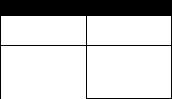
Nickel metal hydride batteries have a specific service life. As they are increasingly used or as time goes by, their capacity will diminish gradually. When the length of time during which the unit can be used has dropped drastically, the batteries may have reached the end of their service life. Obtain fresh batteries.
®The length of the service life of batteries differs depending on their storage method, operating conditions and the environment in which they are used.
■When the unit is not going to be used for a prolonged period
®If the batteries are left inside the unit, a faint current will flow continuously, even when the unit’s power is off, gradually discharging the batteries. If they are left like this, they may overdischarge and may become unusable even when recharged.
®When storing the batteries for a prolonged period, it is recommended that they be charged once a year and that after their remaining charge has been used up, they be removed from the unit and stored again.
H Service life of batteries Number of flashes (number of full flashes in
MANUAL mode at intervals of 30 seconds)
Batteries used |
Number of |
|
flashes |
||
|
||
Alkaline dry |
Approx. |
|
batteries (LR6) |
120 flashes |
|
|
|
|
Nickel metal |
|
|
hydride |
Approx. |
|
batteries |
200 flashes |
|
(Ni-MH) |
|
|
|
|
Photo taking conditions
® Temperature; 23 °C (73.4 °F)
Flash interval
Batteries used Flash interval
Alkaiine dry batteries (LR6)
Approx. 8 s
i
Nickel metal
hydride
Approx. 7.5 s
batteries
(umH)
The number of flashes and flash interval differ slightly depending on the storage status of the batteries and the operating conditions.
14
VQT1B10
Inserting and
Removing the Unit’s
Batteries (optional)
3 Close the battery cover by sliding it back firmly as far as it will go.
®Check that the unit’s power is off.
®Use alkaline dry batteries or
rechargeable nickel metal |
^ \ |
hydride batteries. |
|
1 Slide the battery cover to open it.
® After using the unit, take out the
batteries.
iii
A^
■■I-
®There is tape adhered to the battery cover the first time that you use the unit. Peel it off.
2 When inserting the batteries, ensure that the 0 and 0 poles of the batteries are aligned correctly.
15
VQT1B10

Checking the
Flash’s Remaining
Battery Charge
®Install the batteries and then turn on the unit and check the battery remaining power.
1Press the [POWER] button.
POWER
Q^O
® Charging now starts.
2 Check that the [TEST/ CHARGE] button lights.
( 1.. mmmmm
liiiiilllllllli
TEST/CHARGE
o- iCUD
L. ' iililB i
After the batteries have been fully charged, the [TEST/ CHARGE] button lights.
16
@If it takes as long for the [TEST/ CHARGE] button to light as the period indicated in the table below, it means that the batteries are nearly worn out. Replace them with fresh batteries as soon as possible.
Alkaline batteries |
More |
|
|
than 30 s |
|
|
|
|
Rechargeable nickel |
More |
|
metal hydride |
||
than 10 s |
||
batteries |
||
|
||
|
|
®If the [TEST/CHARGE] button and [AUTO CHECK] lamp both flash at the same time, it means that the batteries are almost completely worn out and should be replaced with fresh batteries as soon as possible.
3 Press the [POWER] button to turn off the unit’s power.
m\.................
®When the [TEST/CHARGE] button is pressed, the unit may fire.
®Turn off the power in the following situations:
®When mounting the unit onto.
or disengaging it from, the digital camera
® When you do not want the unit to fire
@When you are not going to use the unit
VQT1B10
Mounting the Unit onto the Digitai Camera, and Removing it
®Check that the power of the digital camera and unit is off. (Mounting the unit onto, or disengaging it from, the camera while the power is on may cause trouble and is not recommended.)
H Mounting the unit
1 Secure the flash head at the horizontal front position.
(A): Bounce unlock button
•If the flash head is at the lock position, rotate it while pressing the bounce unlock button.
2 Loosen the lock ring.
If the lock pin is protruding, turn the lock ring in the opposite direction from [^LOCK] and retract the pin.
Do not apply more force than is necessary to the lock ring.
Do not touch the terminal areas with your fingers, metal objects, etc.
Do not mount the unit onto the digital camera while the lock pin is protruding. Otherwise you may damage the unit.
17
VQT1B10
3 Slide the unit firmly toward the back of the hot shoe until a clicking sound is heard.
4 Turn the lock ring in the [◄LOCK] direction until it stops turning.
Removing the unit
Completely loosen the lock ring, and slide the unit off from the hot shoe.
18
VQT1B10
