Panasonic KX-TDA100 User Manual
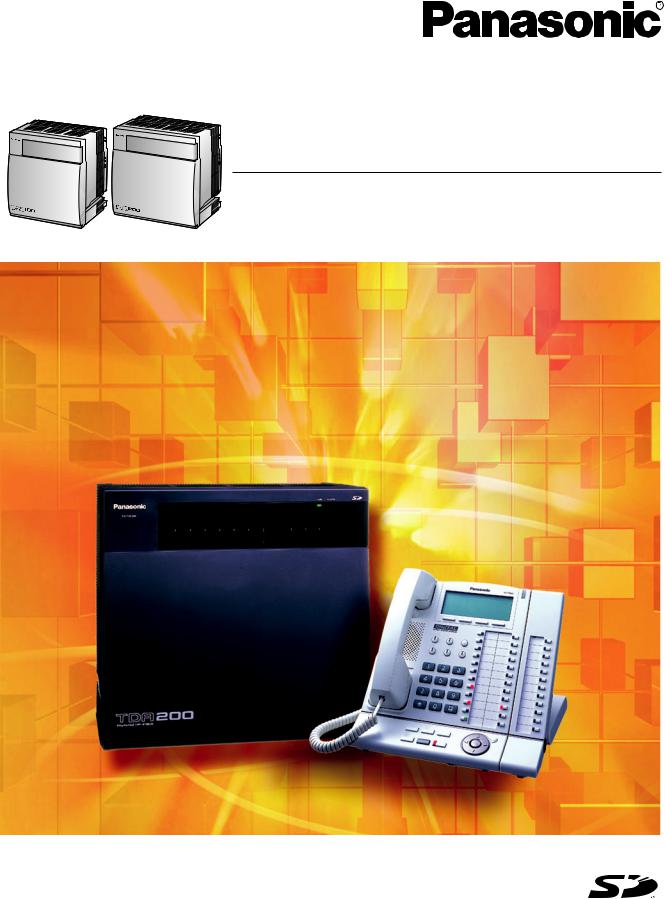
Hybrid IP-PBX
Installation Manual
KX-TDA100
Model KX-TDA200
Thank you for purchasing a Panasonic Hybrid IP-PBX.
Please read this manual carefully before using this product and save this manual for future use.
KX-TDA100/KX-TDA200: PMPR Software File Version 3.0000 or later
SD Logo is a trademark.

System Components
System Components Table
Category |
Model No. |
Description |
|
|
|
Shelves |
KX-TDA100 |
Basic Shelf |
|
KX-TDA200 |
Basic Shelf |
|
|
|
Main Processing |
|
Main Processing Card (MPR) |
Card |
|
|
|
|
|
MPR Option Card |
KX-TDA0105 |
Memory Expansion Card (MEC) |
|
KX-TDA0196 |
Remote Card (RMT) |
|
|
|
CO Line Cards |
KX-TDA0180 |
8-Port Analog Trunk Card (LCOT8) |
|
KX-TDA0181 |
16-Port Analog Trunk Card (LCOT16) |
|
KX-TDA0187 |
T-1 Trunk Card (T1) |
|
KX-TDA0193 |
8-Port Caller ID Card (CID8) |
|
KX-TDA0290 |
PRI Card (PRI23) |
|
KX-TDA0480 |
4-Channel VoIP Gateway Card (IP-GW4) |
|
KX-TDA0484 |
4-Channel VoIP Gateway Card (IP-GW4E) |
|
KX-TDA0490 |
16-Channel VoIP Gateway Card (IP-GW16) |
|
|
|
Extension Cards |
KX-TDA0143 |
4 Cell Station Interface Card (CSIF4) |
|
KX-TDA0144 |
8 Cell Station Interface Card (CSIF8) |
|
KX-TDA0170 |
8-Port Digital Hybrid Extension Card (DHLC8) |
|
KX-TDA0171 |
8-Port Digital Extension Card (DLC8) |
|
KX-TDA0172 |
16-Port Digital Extension Card (DLC16) |
|
KX-TDA0173 |
8-Port Single Line Telephone Extension Card (SLC8) |
|
KX-TDA0174 |
16-Port Single Line Telephone Extension Card (SLC16) |
|
KX-TDA0175 |
16-Port Single Line Telephone Extension with Message Lamp Card |
|
|
(MSLC16) |
|
KX-TDA0470 |
16-Channel VoIP Extension Card (IP-EXT16) |
|
|
|
Other Cards |
KX-TDA0161 |
4-Port Doorphone Card (DPH4) |
|
KX-TDA0164 |
4-Port External Input/Output Card (EIO4) |
|
KX-TDA0166 |
16-Channel Echo Canceller Card (ECHO16) |
|
KX-TDA0168 |
Extension Caller ID Card (EXT-CID) |
|
KX-TDA0190 |
Optional 3-Slot Base Card (OPB3) |
|
KX-TDA0191 |
4-Channel Message Card (MSG4) |
|
KX-TDA0410 |
CTI Link Card (CTI-LINK) |
|
|
|
2 Installation Manual

System Components Table
Category |
Model No. |
Description |
|
|
|
|
|
Optional SD |
KX-TDA0920 |
SD Memory Card for Software Upgrade to Enhanced Version |
|
Memory Card |
|
|
|
|
|
|
|
Power Supply |
KX-TDA0103 |
L-Type Power Supply Unit (PSU-L) |
|
Units (PSUs) |
KX-TDA0104 |
M-Type Power Supply Unit (PSU-M) |
|
|
|||
|
KX-TDA0108 |
S-Type Power Supply Unit (PSU-S) |
|
|
|
|
|
Cell Stations |
KX-TDA0142 |
3-Channel Cell Station Unit Using CSIF Card for 2.4 GHz Portable Station |
|
(CSs) |
|
|
|
KX-T0141 |
2-Channel Cell Station Unit Using DHLC/DLC Card (PT-interface CS) for |
||
|
|||
|
|
2.4 GHz Portable Station |
|
|
|
|
|
Proprietary |
KX-A258 |
Blank Slot Cover |
|
Equipment |
|
|
|
KX-T30865 |
Doorphone |
||
|
|||
|
|
|
Available Proprietary Telephones
The Hybrid IP-PBX supports all of the Panasonic KX-T7000, KX-TD7000, and KX-NT series:
•Digital/Analog/IP proprietary telephones (e.g., KX-T7625, KX-T7630, KX-T7633, KX-T7636, KXNT136)
•Portable stations (e.g., KX-TD7690)
•DSS consoles (e.g., KX-T7640)
Note
The Hybrid IP-PBX does not support the following telephones:
•KX-T30800 series Proprietary Telephones and DSS consoles
•KX-T61600 series Proprietary Telephones and DSS consoles
•KX-T123200 series Proprietary Telephones and DSS consoles
For the equipment (e.g., Add-on Key Module, USB Module, Headset*1) that can be connected to a particular telephone, refer to the telephone's manual.
For other equipment that can be connected to the Hybrid IP-PBX, refer to "1.2.2 System Connection Diagram".
Abbreviations in this manual
Proprietary telephone: PT
Digital proprietary telephone: DPT
Analog proprietary telephone: APT
IP proprietary telephone: IP-PT
Portable station: PS
Single line telephone: SLT
*1 The KX-T7090 headset can be connected to the KX-T7000, KX-T7200, KX-T7300, and KX-T7400 series telephones.
Installation Manual |
3 |
|
|

Important Notice
Prior to connection of this product, please verify that the intended operating environment is supported. Satisfactory performance cannot be guaranteed for the following:
–interoperability and compatibility with all devices and systems connected to this product
–proper operation and compatibility with services provided by telecommunications companies over connected networks
4 Installation Manual

Important Safety Instructions
SAFETY REQUIREMENTS
When using your telephone equipment, basic safety precautions should always be followed to reduce the risk of fire, electric shock and injury to persons, including the following:
1.Read and understand all instructions.
2.Follow all warnings and instructions marked on the product.
3.Unplug the product from the wall outlet before cleaning. Do not use liquid cleaners or aerosol cleaners. Clean with a damp cloth.
4.Do not use this product near water, for example, near a bathtub, wash bowl, kitchen sink, or laundry tub, in a wet basement, or near a swimming pool.
5.Do not place the product on an unstable surface, as a fall may cause serious internal damage.
6.Slots and openings in the front, back and bottom of the cabinet are provided for ventilation; to protect it from overheating, these openings must not be blocked or covered. The openings should never be blocked by placing the product on a bed, sofa, rug, or other similar surface while in use. The product should never be placed near or over a radiator or other heat source. This product should not be placed in a sealed environment unless proper ventilation is provided.
7.The product should only be connected to the type of electrical power supply specified on the product label. If you are not sure of the type of power supply to your home, consult your dealer or local power company.
8.For safety purposes this unit is equipped with a grounded plug. If you do not have a grounded outlet, please have one installed. Do not bypass this safety feature by tampering with the plug.
9.Do not allow anything to rest on the power cord. Do not locate this product where the power cord may be stepped on or tripped on.
10.To reduce the risk of fire or electric shock, do not overload wall outlets and extension cords.
11.Do not insert objects of any kind into this product through its slots and openings, as they may touch dangerous voltage points or short out parts that could result in a risk of fire or electric shock. Never spill liquid of any kind on or in the product.
12.To reduce the risk of electric shock, do not disassemble this product. Only qualified personnel should service this product. Opening or removing covers may expose you to dangerous voltages or other risks. Incorrect reassembly can cause electric shock.
13.Unplug this product from the wall outlet and have it serviced by qualified service personnel in the following cases:
a)When the power supply cord or plug is damaged or frayed.
b)If liquid has been spilled into the product.
c)If the product has been exposed to rain or water.
d)If the product does not operate according to the operating instructions. Adjust only the controls that are explained in the operating instructions. Improper adjustment of other controls may result in damage and may require service by a qualified technician to restore the product to normal operation.
e)If the product has been dropped or the cabinet has been damaged.
f)If product performance deteriorates.
14.Avoid using wired telephones during an electrical storm. There is a remote risk of electric shock from lightning.
15.Do not use a telephone in the vicinity of a gas leak to report the leak.
Installation Manual |
5 |
|
|

SAVE THESE INSTRUCTIONS
6 Installation Manual
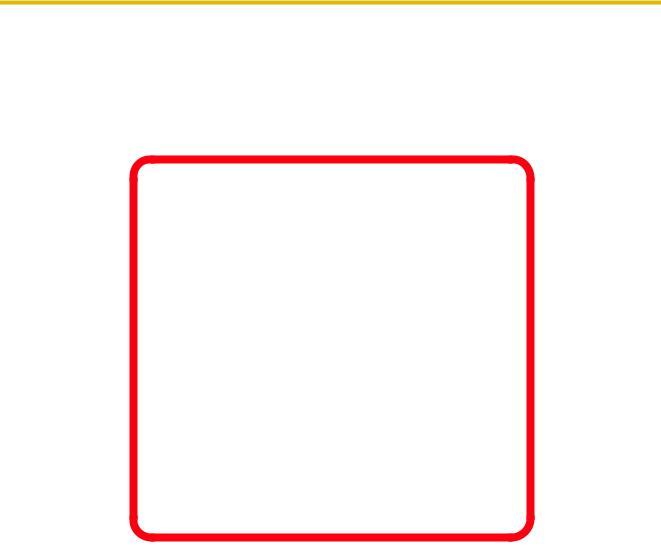
Precaution
|
WARNING |
|
|
DO |
NOT |
REMOVE |
|
SD |
MEMORY |
CARD |
|
WHILE POWER |
IS |
||
SUPPLIED |
TO |
THE |
|
H Y B R I D I P - P B X
Doing so may cause the Hybrid IP-PBX to fail to start when you try to restart the system.
Installation Manual |
7 |
|
|

•Keep the unit away from heating appliances and devices that generate electrical noise such as fluorescent lamps, motors and televisions. These noise sources can interfere with the performance of the Hybrid IP-PBX.
•This unit should be kept free of dust, moisture, high temperature (more than 40 °C [104 °F]) and vibration, and should not be exposed to direct sunlight.
•If you are having problems making calls to outside destinations, follow this procedure to test the CO lines:
1.Disconnect the Hybrid IP-PBX from all CO lines.
2.Connect known working SLTs to those CO lines.
3.Make a call to an external destination using those SLTs.
If a call cannot be carried out correctly, there may be a problem with the CO line that the SLT is connected to. Contact your telephone company.
If all SLTs operate properly, there may be a problem with your Hybrid IP-PBX. Do not reconnect the Hybrid IP-PBX to the CO lines until it has been serviced by an authorized Panasonic Factory Service Center.
•Wipe the unit with a soft cloth. Do not clean with abrasive powders or with chemical agents such as benzene or thinner.
WARNING
•THIS UNIT MAY ONLY BE INSTALLED AND SERVICED BY QUALIFIED SERVICE PERSONNEL.
•IF DAMAGE TO THE UNIT EXPOSES ANY INTERNAL PARTS, DISCONNECT THE POWER SUPPLY CORD IMMEDIATELY AND RETURN THE UNIT TO YOUR DEALER.
•UNPLUG THIS UNIT FROM THE AC OUTLET IF IT EMITS SMOKE, AN ABNORMAL SMELL OR MAKES UNUSUAL NOISE. THESE CONDITIONS CAN CAUSE FIRE OR ELECTRIC SHOCK. CONFIRM THAT SMOKE HAS STOPPED AND CONTACT AN AUTHORIZED PANASONIC FACTORY SERVICE CENTER.
•WHEN RELOCATING THE EQUIPMENT, FIRST DISCONNECT THE TELECOM CONNECTION BEFORE DISCONNECTING THE POWER CONNECTION. WHEN THE UNIT IS INSTALLED IN THE NEW LOCATION, RECONNECT THE POWER FIRST, AND THEN RECONNECT THE TELECOM CONNECTION.
•THIS UNIT IS EQUIPPED WITH A GROUNDING CONTACT PLUG. FOR SAFETY REASONS, THIS PLUG MUST ONLY BE CONNECTED TO A GROUNDING CONTACT SOCKET WHICH HAS BEEN INSTALLED ACCORDING TO REGULATIONS.
•TO PREVENT POSSIBLE FIRE OR ELECTRIC SHOCK, DO NOT EXPOSE THIS PRODUCT TO RAIN OR MOISTURE.
•THE POWER SUPPLY CORD IS USED AS THE MAIN DISCONNECT DEVICE. ENSURE THAT THE AC OUTLET IS LOCATED NEAR THE EQUIPMENT AND IS EASILY ACCESSIBLE.
CAUTION
•DANGER OF EXPLOSION EXISTS IF A BATTERY IS INCORRECTLY REPLACED. REPLACE ONLY WITH THE SAME OR EQUIVALENT TYPE RECOMMENDED BY THE BATTERY MANUFACTURER. DISPOSE OF USED BATTERIES ACCORDING TO THE MANUFACTURER'S INSTRUCTIONS.
•THE SD MEMORY CARD POSES A CHOKING HAZARD. KEEP THE SD MEMORY CARD OUT OF REACH OF CHILDREN.
8 Installation Manual

Password Security
Warning to the Administrator or Installer regarding the system password
1.Please provide all system passwords to the customer.
2.To avoid unauthorized access and possible abuse of the PBX, keep the passwords secret, and inform the customer of the importance of the passwords, and the possible dangers if they become known to others.
3.The PBX has default passwords preset. For security, change these passwords the first time that you program the PBX.
4.Change the passwords periodically.
5.It is strongly recommended that passwords of 10 numbers or characters be used for maximum protection against unauthorized access. For a list of numbers and characters that can be used in system passwords, refer to "3.1.3 Entering Characters" in the Feature Guide.
6.If a system password is forgotten, it can be found by loading a backup of the system data into a PC, and checking the password using the KX-TDA Maintenance Console software. If you do not have a backup of the system data, you must reset the PBX to its factory defaults and reprogram it. Therefore, we strongly recommend maintaining a backup of the system data. For more information on how to back up the system data, refer to the on-line help of the Maintenance Console.
However, as system passwords can be extracted from backup copies of the system data file, do not allow unauthorized access to these files.
Installation Manual |
9 |
|
|
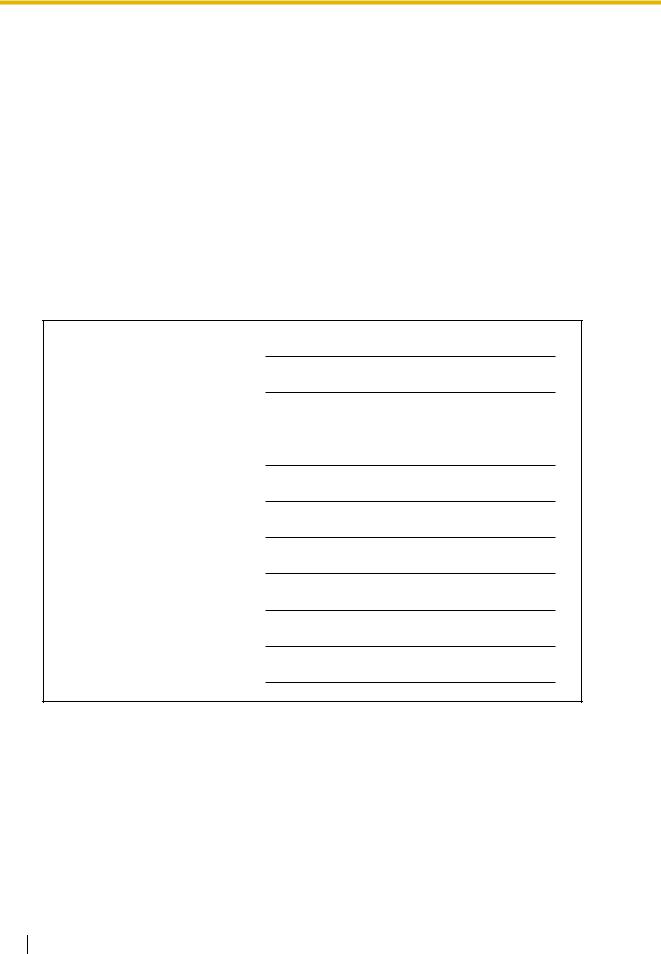
When you ship the product
Carefully pack and send it prepaid, adequately insured and preferably in the original carton. Attach a postage-paid letter, detailing the symptom, to the outside of the carton. DO NOT send the product to the Executive or Regional Sales offices. They are NOT equipped to make repairs.
Product Service
Panasonic Factory Servicenters for this product are listed in the servicenter directory. Consult your certified Panasonic dealer for detailed instructions.
For Future Reference
Please print, record, and retain the following information for future reference.
Note
The serial number of this product can be found on the label affixed to the unit. You should record the model number and the serial number of this unit as a permanent record of your purchase to aid in identification in the event of theft.
MODEL NO.
SERIAL NO.
DATE OF PURCHASE
NAME OF DEALER
DEALER'S ADDRESS
DEALER'S TEL. NO.
10 Installation Manual

Introduction
This Installation Manual is designed to serve as an overall technical reference for the Panasonic Hybrid IPPBX, KX-TDA100/KX-TDA200. It provides instructions for installing the hardware, and programming the Hybrid IP-PBX using the KX-TDA Maintenance Console.
The Structure of this Manual
This manual contains the following sections:
Section 1 System Outline
Provides general information on the Hybrid IP-PBX, including the system capacity and specifications.
Section 2 Installation
Describes the procedures to install the Hybrid IP-PBX. Detailed instructions for planning the installation site, installing the shelves and optional service cards, and cabling of peripheral equipment are provided. Further information on system expansion and peripheral equipment installation is included.
Section 3 Guide for the KX-TDA Maintenance Console
Explains the installation procedure, structure, and basic information of the KX-TDA Maintenance Console.
Section 4 Troubleshooting
Provides information on the Hybrid IP-PBX and telephone troubleshooting.
About the Other Manuals
Along with this Installation Manual, the following manuals are available:
Feature Guide
Describes all basic, optional and programmable features of the Hybrid IP-PBX, and step-by-step instruction for performing system programming using a PT or a PC.
User Manual
Provides operating instructions for end users using a PT, SLT, PS, or DSS Console.
Trademarks
•Microsoft and Windows are either registered trademarks or trademarks of Microsoft Corporation in the United States and/or other countries.
•Intel and Pentium are trademarks or registered trademarks of Intel Corporation or its subsidiaries in the United States and other countries.
•All other trademarks identified herein are the property of their respective owners.
•Screen shots reprinted with permission from Microsoft Corporation.
Installation Manual |
11 |
|
|

F.C.C. REQUIREMENTS AND RELEVANT INFORMATION
1.Notification to the Telephone Company
This equipment complies with Part 68 of the FCC rules and the requirements adopted by the ACTA. On the side of this equipment is a label that contains, among other information, a product identifier in the format US: ACJMF03AKX-TDA100. If requested, this number must be provided to the telephone company.
Installation must be performed by a qualified professional installer. If required, provide the telephone company with the following technical information:
•Telephone numbers to which the system will be connected
•Make: Panasonic
•Model: KX-TDA100 and KX-TDA200
•Certification No.: found on the side of the unit
•Ringer Equivalence No.: 0.3A
•Facility Interface Code: 02LS2, 04DU9.BN/DN/1KN/1SN, METALLIC
•Service Order Code: 9.0F, 6.0P
•Required Network Interface Jack: RJ21X, RJ48C, RJ2HX
2.Ringer Equivalence Number (REN)
The REN is used to determine the number of devices that may be connected to a telephone line. Excessive RENs on a telephone line may result in the devices not ringing in response to an incoming call. In most, but not all areas, the sum of RENs should not exceed five (5.0). To be certain of the number of devices that may be connected to a line, as determined by the total RENs, contact the local telephone company. The REN for this product is part of the product identifier that has the format US: ACJMF03AKX-TDA100. The digits represented by 03 are the REN without a decimal point (e.g., 03 is a REN of 0.3). For earlier products, the REN is separately shown on the label.
3.Incidence of Harm to the Telephone Lines
If this equipment causes harm to the telephone network, the telephone company will notify you in advance that temporary discontinuance of service may be required. But if advance notice isn't practical, the telephone company will notify the customer as soon as possible. Also, you will be advised of your right to file a complaint with the FCC if you believe it is necessary.
4.Changes in Telephone Company Communications Facilities, Equipment, Operations and Procedures
The telephone company may make changes in its facilities, equipment, operations or procedures that could affect the operation of the equipment. If this happens the telephone company will provide advance notice in order for you to make necessary modifications to maintain uninterrupted service.
5.Trouble with this equipment
If trouble is experienced with this equipment, for repair or warranty information, please see the attached warranty, which includes the Servicenter Directory. If the equipment is causing harm to the telephone network, the telephone company may request that you disconnect the equipment until the problem is resolved.
6.Connection to Party Line
Connection to party line service is subject to state tariffs. Contact the state public utility commission, public service commission or corporation commission for information.
7.Combined Use with Alarm Equipment
12 Installation Manual

If your home has specially wired alarm equipment connected to the telephone line, ensure the installation of this equipment does not disable your alarm equipment. If you have questions about what will disable alarm equipment, consult your telephone company or a qualified installer.
Note
This equipment has been tested and found to comply with the limits for a Class B digital device, pursuant to Part 15 of the FCC Rules. These limits are designed to provide reasonable protection against harmful interference in a residential installation. This equipment generates, uses, and can radiate radio frequency energy and, if not installed and used in accordance with the instructions, may cause harmful interference to radio communications. However, there is no guarantee that interference will not occur in a particular installation. If this equipment does cause harmful interference to radio or television reception, which can be determined by turning the equipment off and on, the user is encouraged to try to correct the interference by one or more of the following measures:
•Reorient or relocate the receiving antenna.
•Increase the separation between the equipment and receiver.
•Connect the equipment into an outlet on a circuit different from that to which the receiver is connected.
•Consult the dealer or an experienced radio/TV technician for help.
CAUTION
Any changes or modifications not expressly approved by the party responsible for compliance could void the user's authority to operate this device.
When programming emergency numbers and/or making test calls to emergency numbers:
1.Remain on the line and briefly explain to the dispatcher the reason for the call before hanging up.
2.Perform such activities in the off-peak hours, such as early morning hours or late evenings.
WARNING
The software contained in the ARS and TRS features to allow user access to the network must be upgraded to recognize newly established network area codes and exchange codes as they are placed into service. Failure to upgrade the premises PBXs or peripheral equipment to recognize the new codes as they are established will restrict the customer and the customer's employees from gaining access to the network and to these codes.
KEEP THE SOFTWARE UP-TO-DATE WITH THE LATEST DATA.
Installation Manual |
13 |
|
|

For Cell Station
CAUTION
Any changes or modifications not expressly approved by the party responsible for compliance could void user's authority to operate this device.
Note
This equipment has been tested and found to comply with the limits for a Class B digital device, pursuant to Part 15 of the FCC Rules. These limits are designed to provide reasonable protection against harmful interference in a residential installation. This equipment generates, uses, and can radiate radio frequency energy and, if not installed and used in accordance with the instructions, may cause harmful interference to radio communications. However, there is no guarantee that interference will not occur in a particular installation. If this equipment does cause harmful interference to radio or television reception, which can be determined by turning the equipment off and on, the user is encouraged to try to correct the interference by one or more of the following measures:
•Reorient or relocate the receiving antenna.
•Increase the separation between the equipment and receiver.
•Connect the equipment into an outlet on a circuit different from that to which the receiver is connected.
•Consult the dealer or an experienced radio/TV technician for help.
Some wireless telephones operate at frequencies that may cause interference to nearby TVs and VCRs. To minimize or prevent such interference, the base of the wireless telephone should not be placed near or on top of a TV or VCR. If interference is experienced, move the wireless telephone further away from the TV or VCR. This will often reduce, or eliminate, interference.
Operating near 2.4 GHz electrical appliances may cause interference. Move away from the electrical appliances.
CAUTION
To comply with FCC RF exposure requirements in uncontrolled environment:
•This equipment must be installed and operated in accordance with provided instructions and a minimum 20 cm (8 in) spacing must be provided between antenna and all person's body (excluding extremities of hands, wrist and feet) during wireless modes of operation.
•This transmitter must not be co-located or operated in conjunction with any other antenna or transmitter.
Medical—consult the manufacturer of any personal medical devices, such as pacemakers, to determine if they are adequately shielded from external RF (radio frequency) energy. (The unit operates in the frequency range of 2401 MHz to 2480 MHz, and the power output level can range from 0.004 W to 0.4 W.) Do not use the unit in health care facilities if any regulations posted in the area instruct you not to do so. Hospitals or health care facilities may be using equipment that could be sensitive to external RF (radio frequency) energy.
14 Installation Manual

Table of Contents
1 System Outline ..................................................................................... |
19 |
|
1.1 |
System Highlights .......................................................................................................... |
20 |
1.1.1 |
System Highlights ............................................................................................................. |
20 |
1.2 |
Basic System Construction ........................................................................................... |
22 |
1.2.1 |
Basic Shelf ........................................................................................................................ |
22 |
1.2.2 |
System Connection Diagram ............................................................................................ |
23 |
1.3 |
Optional Equipment........................................................................................................ |
25 |
1.3.1 |
Optional Equipment .......................................................................................................... |
25 |
1.4 |
Specifications ................................................................................................................. |
27 |
1.4.1 |
General Description .......................................................................................................... |
27 |
1.4.2 |
Characteristics .................................................................................................................. |
29 |
1.4.3 |
System Capacity ............................................................................................................... |
30 |
2 Installation............................................................................................. |
37 |
|
2.1 |
Before Installation........................................................................................................... |
38 |
2.1.1 |
Before Installation ............................................................................................................. |
38 |
2.2 |
Installation of the Hybrid IP-PBX................................................................................... |
40 |
2.2.1 |
Unpacking ......................................................................................................................... |
40 |
2.2.2 |
Names and Locations ....................................................................................................... |
41 |
2.2.3 |
Opening/Closing the Front Cover...................................................................................... |
42 |
2.2.4 |
Installing/Replacing the Power Supply Unit ...................................................................... |
44 |
2.2.5 |
Frame Ground Connection ............................................................................................... |
48 |
2.2.6 |
Installing/Removing the Optional Service Cards .............................................................. |
49 |
2.2.7 |
Types of Connectors ......................................................................................................... |
54 |
2.2.8 |
Attaching a Ferrite Core.................................................................................................... |
56 |
2.2.9 |
Fastening Amphenol Connector ....................................................................................... |
58 |
2.2.10 |
Wall Mounting (KX-TDA200)............................................................................................. |
60 |
2.2.11 |
Wall Mounting (KX-TDA100)............................................................................................. |
62 |
2.2.12 |
Floor Standing (KX-TDA200 Only).................................................................................... |
64 |
2.2.13 |
Surge Protector Installation .............................................................................................. |
66 |
2.3 |
Information about the Main Processing Card .............................................................. |
69 |
2.3.1 |
MPR Card ......................................................................................................................... |
69 |
2.3.2 |
MEC Card (KX-TDA0105)................................................................................................. |
71 |
2.3.3 |
RMT Card (KX-TDA0196)................................................................................................. |
72 |
2.4 |
Information about the CO Line Cards ........................................................................... |
73 |
2.4.1 |
LCOT8 Card (KX-TDA0180) and LCOT16 Card (KX-TDA0181)....................................... |
73 |
2.4.2 |
CID8 Card (KX-TDA0193) ................................................................................................ |
75 |
2.4.3 |
T1 Card (KX-TDA0187) .................................................................................................... |
76 |
2.4.4 |
PRI23 Card (KX-TDA0290)............................................................................................... |
78 |
2.4.5 |
IP-GW4 Card (KX-TDA0480) ............................................................................................ |
80 |
2.4.6 |
IP-GW4E Card (KX-TDA0484) ......................................................................................... |
82 |
2.4.7 |
IP-GW16 Card (KX-TDA0490) .......................................................................................... |
84 |
2.5 |
Information about the Extension Cards........................................................................ |
86 |
2.5.1 |
CSIF4 Card (KX-TDA0143) and CSIF8 Card (KX-TDA0144) ........................................... |
86 |
2.5.2 |
DHLC8 Card (KX-TDA0170)............................................................................................. |
89 |
2.5.3 |
DLC8 Card (KX-TDA0171) ............................................................................................... |
92 |
2.5.4 |
DLC16 Card (KX-TDA0172) ............................................................................................. |
94 |
Installation Manual |
15 |
|
|

2.5.5 |
SLC8 Card (KX-TDA0173)................................................................................................ |
96 |
2.5.6 |
EXT-CID Card (KX-TDA0168) ........................................................................................... |
98 |
2.5.7 |
SLC16 Card (KX-TDA0174) and MSLC16 Card (KX-TDA0175)....................................... |
99 |
2.5.8 |
IP-EXT16 Card (KX-TDA0470) ....................................................................................... |
101 |
2.6 |
Information about the Other Cards ............................................................................. |
103 |
2.6.1 |
OPB3 Card (KX-TDA0190) ............................................................................................. |
103 |
2.6.2 |
DPH4 Card (KX-TDA0161) ............................................................................................. |
104 |
2.6.3 |
EIO4 Card (KX-TDA0164)............................................................................................... |
106 |
2.6.4 |
ECHO16 Card (KX-TDA0166) ........................................................................................ |
109 |
2.6.5 |
MSG4 Card (KX-TDA0191)............................................................................................. |
110 |
2.6.6 |
CTI-LINK Card (KX-TDA0410) ........................................................................................ |
111 |
2.7 |
Connection of Extensions............................................................................................ |
113 |
2.7.1 |
Maximum Cabling Distances of the Extension Wiring (Twisted Cable) ........................... |
113 |
2.7.2 |
Parallel Connection of the Extensions ............................................................................ |
115 |
2.7.3 |
Digital EXtra Device Port (Digital XDP) Connection........................................................ |
117 |
2.7.4 |
First Party Call Control CTI Connection .......................................................................... |
119 |
2.8 |
Connection of 2.4 GHz Portable Stations ................................................................... |
120 |
2.8.1 |
Overview ......................................................................................................................... |
120 |
2.8.2 |
Procedure Overview........................................................................................................ |
122 |
2.8.3 |
Site Planning ................................................................................................................... |
124 |
2.8.4 |
Before Site Survey .......................................................................................................... |
128 |
2.8.5 |
Site Survey...................................................................................................................... |
130 |
2.8.6 |
After Site Survey ............................................................................................................. |
134 |
2.8.7 |
Connecting a Cell Station to the Hybrid IP-PBX ............................................................. |
135 |
2.8.8 |
Wall Mounting ................................................................................................................. |
143 |
2.9 |
Connection of Doorphones, Door Openers, External Sensors, and External Relays........... |
145 |
2.9.1 |
Connection of Doorphones, Door Openers, External Sensors, and External Relays............ |
145 |
2.10 |
Connection of Peripherals ........................................................................................... |
148 |
2.10.1 |
Connection of Peripherals............................................................................................... |
148 |
2.11 |
Power Failure Connections .......................................................................................... |
152 |
2.11.1 |
Power Failure Connections ............................................................................................. |
152 |
2.12 |
Starting the Hybrid IP-PBX........................................................................................... |
154 |
2.12.1 |
Starting the Hybrid IP-PBX ............................................................................................. |
154 |
3 Guide for the KX-TDA Maintenance Console................................... |
157 |
|
3.1 |
Overview ........................................................................................................................ |
158 |
3.1.1 |
Overview ......................................................................................................................... |
158 |
3.2 |
Connection .................................................................................................................... |
159 |
3.2.1 |
Connection ...................................................................................................................... |
159 |
3.3 |
Installation of the KX-TDA Maintenance Console...................................................... |
161 |
3.3.1 |
Installing and Starting the KX-TDA Maintenance Console.............................................. |
161 |
4 |
Troubleshooting.................................................................................. |
165 |
|
4.1 |
|
Troubleshooting ............................................................................................................ |
166 |
4.1.1 |
Installation ....................................................................................................................... |
166 |
|
4.1.2 |
Connection ...................................................................................................................... |
168 |
|
4.1.3 |
Operation ........................................................................................................................ |
170 |
|
4.1.4 |
Using the Reset Button ................................................................................................... |
172 |
|
4.1.5 |
Troubleshooting by Error Log .......................................................................................... |
173 |
|
5 |
Appendix ............................................................................................. |
185 |
|
16 Installation Manual

5.1 |
Revision History............................................................................................................ |
186 |
5.1.1 |
PMPR Software File Version 1.1xxx ............................................................................... |
186 |
5.1.2 |
PMPR Software File Version 2.0xxx ............................................................................... |
187 |
5.1.3 |
PMPR Software File Version 3.0xxx ............................................................................... |
188 |
Index |
.......................................................................................................... |
189 |
Installation Manual |
17 |
|
|

18 Installation Manual

Section 1
System Outline
This section provides general information on the Hybrid IPPBX, including the system capacity and specifications.
Installation Manual |
19 |
|
|

1.1 System Highlights
1.1System Highlights
1.1.1System Highlights
Networking Features
The Hybrid IP-PBX supports the following private networking features:
TIE Line Service
PBXs can be connected via privately leased telephone lines forming a private network. These "TIE lines" provide a cost-effective way to route calls and communications, and are often used to connect corporate offices located in different cities.
QSIG Support
TIE line service can be used on a private network that implements the QSIG protocol (Q.931). QSIG offers TIE line service as well as advanced caller and called party identification features.
Voice over Internet Protocol (VoIP) Network
The Hybrid-IP PBX can be used on a private network which implements VoIP. On this type of network, information is sent over the private network in IP packets, which allows voice as well as data to be sent to other devices in the private network.
Built-in Small Call Center Features
Extensions can form an incoming call distribution (ICD) group and be used as a small call center which can take advantage of several features, some of which are highlighted below.
Queuing
When all available extensions in an ICD group are busy, additional calls can be placed in a queue as they arrive. While calls are waiting in the queue, callers can hear background music (BGM), an outgoing message (OGM), etc.
Log-in/Log-out
Members of an ICD group can log-in to or log-out of a group manually. Group members can log-in at the beginning of a work shift, and log-out at the end of the day. While logged-in, ICD group members can be allotted a specified amount of time after completing a call during which new calls will not be received by their extensions, allowing them to finish any necessary paperwork before being eligible to receive new calls (Wrap-up).
VIP Call
The VIP Call feature is one method of making sure that calls from preferred customers or callers are answered quickly. When using VIP Call mode, ICD groups are assigned a priority, allowing calls in higher-priority groups to be answered before calls in lower-priority groups.
Computer Telephony Integration (CTI) Features
Computers can be connected to the Hybrid-IP PBX to provide extension users with access to advanced features such as pop-up display of caller information, computer-based speed dialing, etc.
PC Phone/PC Console
These Panasonic CTI applications can be used on computers connected to each extension, providing their respective extension users with powerful and flexible call handling and display features.
20 Installation Manual

1.1 System Highlights
Third-Party CTI Applications
The Hybrid IP-PBX supports industry standard protocols, allowing third-party CTI applications to be integrated with the PBX and its extensions.
Voice Mail Features
A Voice Processing System (VPS) can be connected to the Hybrid IP-PBX to provide Voice Mail (VM) and Automated Attendant (AA) services. A Panasonic VPS which supports DPT (Digital) Integration can be connected to the Hybrid IP-PBX effortlessly and with minimal setup required. Conventional DTMF (analog) voice mail systems, including those from other manufacturers, are also supported.
Paralleled Telephone Features
By connecting telephones in parallel, you can increase the number of telephones connected to the PBX without adding additional extension cards.
Parallel Mode
An SLT can be connected to an APT or DPT which is connected to a Super Hybrid Port of the PBX. The SLT shares the same extension number with the APT or DPT.
EXtra Device Port (XDP) Mode
An SLT can be connected to a DPT which is connected to a Super Hybrid Port of the PBX. Unlike parallel mode, XDP mode allows each telephone to act as an independent extension with its own extension number.
Digital XDP
A DPT can be connected to another DPT which is connected to a DPT port or a Super Hybrid Port of the PBX. Similarly to XDP mode, each DPT acts as an independent extension with its own extension number.
Portable Station (PS) Features
A Panasonic PS can be used in place of a PT to provide wireless access to PBX features and call handling. When in Wireless XDP Parallel Mode, a PS can share an extension number with a wired telephone, allowing extension users to use their PSs when they are away from their desks to answer or make calls as if they were using their wired telephones.
Hospitality Features
This Hybrid IP-PBX has several features that support its use in a hotel-type environment. Extensions corresponding to guest rooms can be "checked in" or "checked out" by a designated hotel operator, who can also check or set wake-up calls.
Installation Manual |
21 |
|
|
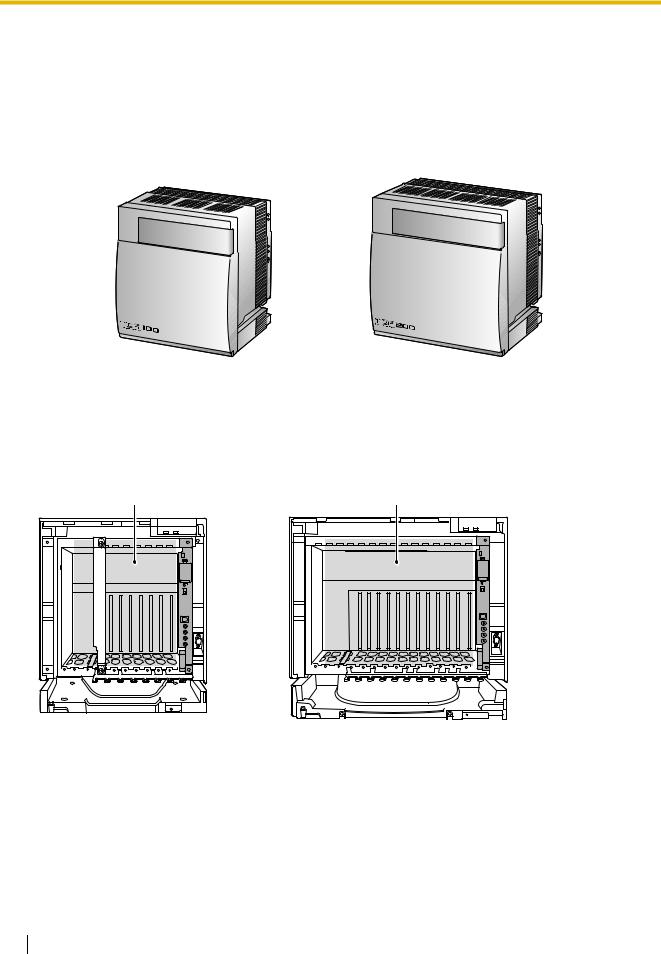
1.2 Basic System Construction
1.2Basic System Construction
1.2.1Basic Shelf
The basic shelf contains an MPR card for controlling the Hybrid IP-PBX. To use the system, install a power supply unit (PSU) in the PSU Slot and optional service cards in the basic shelf.
KX-TDA100 |
KX-TDA200 |
Construction of the Basic Shelf
A:Slots for Expansion
B:MPR Card
A A
 B
B  B
B
22 Installation Manual
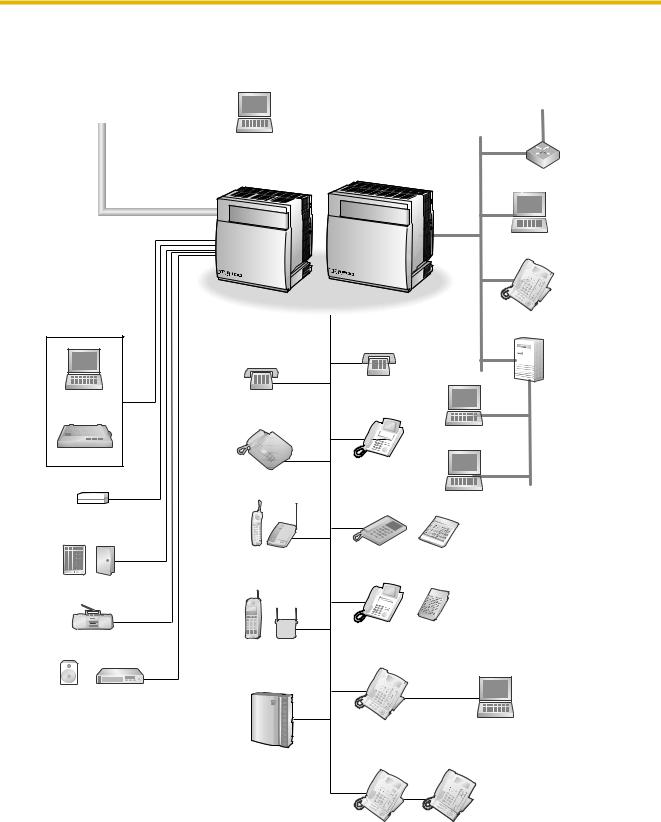
1.2 Basic System Construction
1.2.2System Connection Diagram
CO (Telephone Company) Lines
Analog/PRI/T1
PC
Printer
External Sensor/
External Relay Device
Doorphone & Door Opener
BGM/Music On Hold (MOH)
Pager/ Amplifier
Speaker
Private
IP Network
Remote PC
Hybrid IP-PBX |
Router |
|
SLT
Fax Machine
Wireless Phone
PS CS
Voice Processing
System
PC
IP-PT
CTI Server
SLT
PC
DPT
PC
APT DSS Console
DPT DSS Console |
|
USB |
|
KX-T7636/ |
PC |
KX-T7633 |
|
KX-T7600 DPT KX-T7600 DPT
Installation Manual |
23 |
|
|
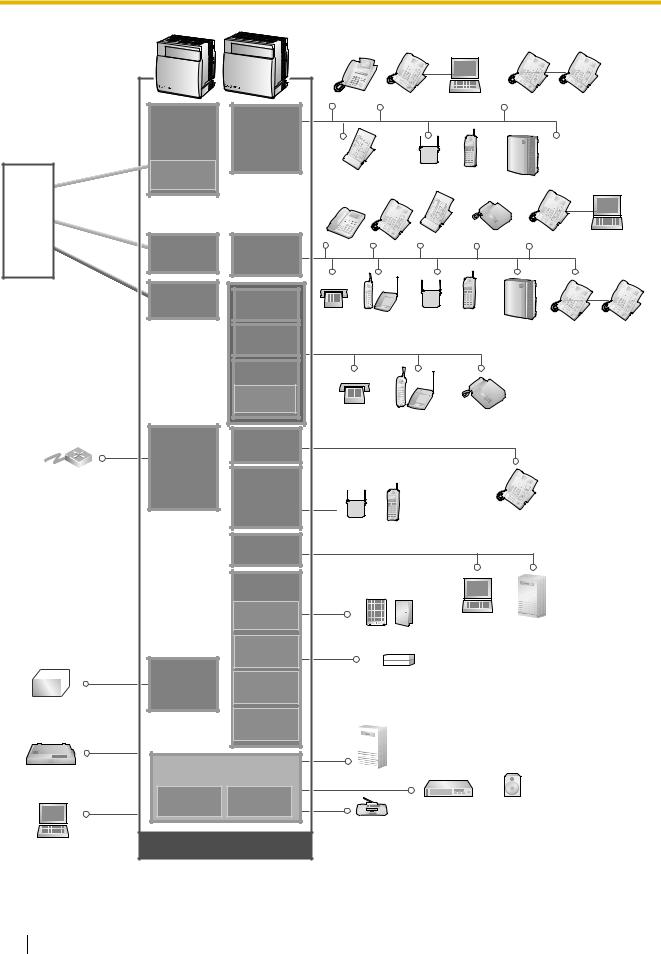
1.2 Basic System Construction
Hybrid IP-PBX
|
Analog |
|
|
CO Line |
|
Telephone |
ISDN PRI Line |
|
Company |
||
(Digital CO Line) |
||
|
||
|
T1 Line |
|
|
(Digital CO Line) |
Private |
Router |
IP Network |
|
Uninterruptible
Power Supply (UPS)
Station Message
Detail Recording (SMDR)
PC
|
|
DPT |
|
KX-T7636/ |
PC |
|
KX-T7600 KX-T7600 |
||||
LCOT16 |
DLC16 |
|
|
KX-T7633 |
|
DPT |
|
DPT |
|
||
|
|
|
|
|
|
|
|
||||
(KX-TDA0181) |
(KX-TDA0172) |
|
|
|
|
|
|
|
|
|
|
LCOT8 |
DLC8 |
|
|
|
|
|
|
|
|
Voice |
|
(KX-TDA0180) |
|
|
|
|
|
|
|
|
|
||
|
(KX-TDA0171) |
|
|
|
|
|
|
|
|
Processing |
|
CID8 |
|
DSS Console |
PT-interface CS |
PS |
|
|
|
System |
|
||
(KX-TDA0193) |
|
|
|
|
|
|
|||||
PRI23 |
|
|
|
|
DSS |
|
|
Fax |
KX-T7636/ |
PC |
|
DHLC8 |
APT |
|
DPT |
Console |
|
Machine |
KX-T7633 |
||||
(KX-TDA0290) |
(KX-TDA0170) |
|
|
|
|
|
|
|
|
|
|
T1 |
MSLC16 |
|
|
|
|
|
|
|
|
|
|
(KX-TDA0187) |
|
|
|
|
|
|
|
|
|
|
|
(KX-TDA0175) |
|
|
|
|
|
|
|
|
|
|
|
|
|
|
|
|
|
|
|
|
|
|
|
|
|
SLT |
Wireless |
PT-interface |
PS |
|
Voice |
|
KX-T7600 |
KX-T7600 |
|
|
SLC16 |
|
Phone |
CS |
|
|
|
||||
|
(KX-TDA0174) |
|
|
|
|
|
|
Processing |
DPT |
DPT |
|
|
|
|
|
|
|
|
System |
|
|
|
|
|
|
|
|
|
|
|
|
|
|
|
|
|
SLC8 |
|
|
|
|
|
|
|
|
|
|
|
(KX-TDA0173) |
|
|
|
|
|
|
|
|
|
|
|
EXT-CID |
|
|
|
|
|
|
|
|
|
|
|
(KX-TDA0168) |
|
|
|
|
|
|
|
|
|
|
|
|
SLT |
|
Wireless Phone |
Fax Machine |
|
|
|
|||
IP-GW4 |
IP-EXT16 |
|
|
|
|
|
|
|
|
|
|
(KX-TDA0480) |
|
|
|
|
|
|
|
|
|
|
|
(KX-TDA0470) |
|
|
|
|
|
|
|
|
|
|
|
|
|
|
|
|
|
|
|
|
|
|
|
IP-GW4E |
|
|
LAN |
|
|
|
|
|
|
|
|
(KX-TDA0484) |
CSIF4 |
|
|
|
|
|
|
|
|
||
|
|
|
|
|
|
|
|
|
|
||
IP-GW16 |
(KX-TDA0143) |
|
|
|
|
|
|
|
|
|
|
(KX-TDA0490) |
CSIF8 |
|
|
|
|
|
|
|
|
|
|
|
|
|
|
|
|
|
|
|
|
|
|
|
(KX-TDA0144) |
|
|
|
|
|
|
IP-PT |
|
|
|
|
|
CS |
|
PS |
|
|
|
|
|
|
|
|
|
|
|
|
|
|
|
|
|
||
|
CTI-LINK |
|
|
|
|
|
|
|
|
|
|
|
(KX-TDA0410) |
|
|
|
|
|
|
|
|
|
|
|
OPB3 |
|
LAN |
|
|
|
|
|
|
|
|
|
|
|
|
|
|
|
|
|
|
|
|
|
(KX-TDA0190) |
|
|
|
|
|
|
|
|
|
|
|
DPH4 |
|
|
|
|
|
|
|
|
|
|
|
(KX-TDA0161) |
|
|
|
|
PC |
CTI Server |
|
|||
|
|
Doorphone & Door Opener |
|
||||||||
|
EIO4 |
|
|
|
|
|
|
||||
|
|
|
|
|
|
|
|
|
|
|
|
|
(KX-TDA0164) |
|
|
|
|
|
|
|
|
|
|
PSU-S/M/L |
|
|
|
|
|
|
|
|
|
|
|
(KX-TDA0108/ |
ECHO16 |
External Sensor/External Relay Device |
|
|
|
|
|
||||
KX-TDA0104/ |
(KX-TDA0166) |
|
|
|
|
|
|
|
|
|
|
KX-TDA0103) |
|
|
|
|
|
|
|
|
|
|
|
|
MSG4 |
|
|
|
|
|
|
|
|
|
|
|
(KX-TDA0191) |
|
|
|
|
|
|
|
|
|
|
MPR |
|
|
|
|
|
|
|
|
|
|
|
(Installed by default) |
CTI Server |
|
|
|
|
|
|
|
|||
MEC |
RMT |
|
|
|
|
|
|
|
|
|
|
(KX-TDA0105) |
(KX-TDA0196) |
|
|
|
Amplifier |
Pager/Speaker |
|
|
|||
|
|
Radio |
|
|
|
|
|
|
|
|
|
Mountable Equipment
24 Installation Manual

1.3 Optional Equipment
1.3Optional Equipment
1.3.1Optional Equipment
Model No. |
Model Name |
Description |
|
|
|
KX-TDA0103 |
L-Type Power Supply Unit |
Power Supply Unit for KX-TDA200. Total power output of 279 |
|
(PSU-L) |
W. Safety Class 1 compliant. |
|
|
|
KX-TDA0104 |
M-Type Power Supply Unit |
Power Supply Unit for KX-TDA100 and KX-TDA200. Total |
|
(PSU-M) |
power output of 140.4 W. Safety Class 1 compliant. |
|
|
|
KX-TDA0105 |
Memory Expansion Card |
Memory expansion card to increase system data storage |
|
(MEC) |
space and double the number of DPTs, using Digital XDP |
|
|
connection. To be mounted on the MPR card. |
|
|
|
KX-TDA0108 |
S-Type Power Supply Unit |
Power Supply Unit for KX-TDA100. Total power output of 74 |
|
(PSU-S) |
W. Safety Class 1 compliant. |
|
|
|
KX-TDA0143 |
4 Cell Station Interface Card |
4-port CS interface card for 4 CSs. |
|
(CSIF4) |
|
|
|
|
KX-TDA0144 |
8 Cell Station Interface Card |
8-port CS interface card for 8 CSs. |
|
(CSIF8) |
|
|
|
|
KX-TDA0161 |
4-Port Doorphone Card (DPH4) |
4-port doorphone card for 4 doorphones and 4 door |
|
|
openers. To be mounted on the OPB3 card. |
|
|
|
KX-TDA0164 |
4-Port External Input/Output |
4-port external input/output card. To be mounted on the |
|
Card (EIO4) |
OPB3 card. |
|
|
|
KX-TDA0166 |
16-Channel Echo Canceller |
16-channel card for echo cancellation during conferences. |
|
Card (ECHO16) |
To be mounted on the OPB3 card. |
|
|
|
KX-TDA0168 |
Extension Caller ID Card (EXT- |
Sends Caller ID signals to extension ports. To be mounted |
|
CID) |
on the SLC8 card only. |
|
|
|
KX-TDA0170 |
8-Port Digital Hybrid Extension |
8-port digital hybrid extension card for DPTs, APTs, SLTs, |
|
Card (DHLC8) |
DSS consoles, and PT-interface CSs, with 2 power failure |
|
|
transfer (PFT) ports. |
|
|
|
KX-TDA0171 |
8-Port Digital Extension Card |
8-port digital extension card for DPTs, DSS consoles, and |
|
(DLC8) |
PT-interface CSs. |
|
|
|
KX-TDA0172 |
16-Port Digital Extension Card |
16-port digital extension card for DPTs, DSS consoles, and |
|
(DLC16) |
PT-interface CSs. |
|
|
|
KX-TDA0173 |
8-Port Single Line Telephone |
8-port extension card for SLTs with 2 power failure transfer |
|
Extension Card (SLC8) |
(PFT) ports. |
|
|
|
KX-TDA0174 |
16-Port Single Line Telephone |
16-port extension card for SLTs with 4 power failure transfer |
|
Extension Card (SLC16) |
(PFT) ports. |
|
|
|
KX-TDA0175 |
16-Port Single Line Telephone |
16-port extension card for SLTs with Message Waiting Lamp |
|
Extension with Message Lamp |
control and 4 power failure transfer (PFT) ports. Maximum |
|
Card (MSLC16) |
output of 145 V/85 V for Message Waiting Lamp control. |
|
|
|
KX-TDA0180 |
8-Port Analog Trunk Card |
8-port analog CO line card with 2 power failure transfer (PFT) |
|
(LCOT8) |
ports. |
|
|
|
Installation Manual |
25 |
|
|

1.3 Optional Equipment
Model No. |
Model Name |
Description |
|
|
|
KX-TDA0181 |
16-Port Analog Trunk Card |
16-port analog CO line card with 4 power failure transfer |
|
(LCOT16) |
(PFT) ports. |
|
|
|
KX-TDA0187 |
T-1 Trunk Card (T1) |
1-port T1 CO line card. EIA/TIA standard compliant. |
|
|
|
KX-TDA0190 |
Optional 3-Slot Base Card |
Optional 3-slot base card for mounting a maximum of 3 |
|
(OPB3) |
optional service cards from the following: MSG4, DPH4, or |
|
|
ECHO16 card. |
|
|
|
KX-TDA0191 |
4-Channel Message Card |
4-channel message card. To be mounted on the OPB3 card. |
|
(MSG4) |
|
|
|
|
KX-TDA0193 |
8-Port Caller ID Card (CID8) |
8-port Caller ID signal type FSK/FSK (with Call Waiting |
|
|
Caller ID [Visual Caller ID])/DTMF. To be mounted on the |
|
|
LCOT8/LCOT16 cards. |
|
|
|
KX-TDA0196 |
Remote Card (RMT) |
Analog modem card for remote communication with the |
|
|
Hybrid IP-PBX. ITU-T V.90 support. To be mounted on the |
|
|
MPR card. |
|
|
|
KX-TDA0290 |
PRI Card (PRI23) |
1-port ISDN Primary Rate Interface card (23B channels). NI |
|
|
(North American standard ISDN protocol) compliant. |
|
|
|
KX-TDA0410 |
CTI Link Card (CTI-LINK) |
Ethernet card for CTI communication via 10BASE-T port. |
|
|
CSTA Phase 3 protocol compatible. |
|
|
|
KX-TDA0470 |
16-Channel VoIP Extension |
16-channel VoIP extension card. Compliant with Panasonic |
|
Card (IP-EXT16) |
proprietary protocol, and ITU-T G.729a and G.711 CODEC |
|
|
methods. |
|
|
|
KX-TDA0480 |
4-Channel VoIP Gateway Card |
4-channel VoIP gateway card. Compliant with VoIP H.323 |
|
(IP-GW4) |
V.2 protocol, and ITU-T G.729a, and G.723.1 CODEC |
|
|
methods. G3 fax support. |
|
|
|
KX-TDA0484 |
4-Channel VoIP Gateway Card |
4-channel VoIP gateway card. Compliant with VoIP H.323 |
|
(IP-GW4E) |
V.2 protocol, and ITU-T G.729a, G.723.1, and G.711 |
|
|
CODEC methods. |
|
|
|
KX-TDA0490 |
16-Channel VoIP Gateway |
16-channel VoIP gateway card. Compliant with VoIP H.323 |
|
Card (IP-GW16) |
V.2 protocol, and ITU-T G.729a, G.723.1, and G.711 |
|
|
CODEC methods. |
|
|
|
KX-TDA0920 |
SD Memory Card for Software |
Optional SD Memory Card to use enhanced features. For |
|
Upgrade to Enhanced Version |
more details, refer to the SD Memory Card Installation/ |
|
|
Upgrade Guide. |
|
|
|
Note
For the maximum number of optional service cards that can be installed in the Hybrid IP-PBX, refer to "1.4.3 System Capacity".
26 Installation Manual

1.4 Specifications
1.4Specifications
1.4.1General Description
Control Bus |
|
Original bus (16-bit, 8 MHz, 10 megabytes per second) |
|
|
|
|
|
Communication Bus |
|
H.100 bus conformity (1024 time slots) |
|
|
|
|
|
Switching |
|
Non-blocking |
|
|
|
|
|
Power Input |
PSU-S |
100 V AC to 130 V AC, 1.4 A/200 V AC to 240 V AC, 0.8 A, |
|
|
|
50 Hz/60 Hz |
|
|
|
|
|
|
PSU-M |
100 V AC to 130 V AC, 2.5 A/200 V AC to 240 V AC, 1.4 A, |
|
|
|
50 Hz/60 Hz |
|
|
|
|
|
|
PSU-L |
100 V AC to 130 V AC, 5.1 A/200 V AC to 240 V AC, 2.55 A, |
|
|
|
50 Hz/60 Hz |
|
|
|
|
|
Maximum Power Failure Tolerance*1 |
300 ms |
||
Power Consumption |
KX-TDA100 with PSU-S |
140 W, 1.4 A (at 120 V AC, 60 Hz) |
|
|
|
|
|
|
KX-TDA100 with PSU-M |
210 W, 2.2 A (at 120 V AC, 60 Hz) |
|
|
|
|
|
|
KX-TDA200 with PSU-M |
240 W, 2.5 A (at 120 V AC, 60 Hz) |
|
|
|
|
|
|
KX-TDA200 with PSU-L |
490 W, 5.1 A (at 120 V AC, 60 Hz) |
|
|
|
|
|
Memory Backup Duration |
7 years |
||
|
|
|
|
Dialing |
CO Line |
Dial Pulse (DP) 10 pps, 20 pps |
|
|
|
Tone (DTMF) Dialing |
|
|
|
|
|
|
Extension |
Dial Pulse (DP) 10 pps, 20 pps |
|
|
|
Tone (DTMF) Dialing |
|
|
|
|
|
Mode Conversion |
|
DP-DTMF, DTMF-DP |
|
|
|
|
|
Ring Frequency |
|
20 Hz/25 Hz (selectable) |
|
|
|
||
Central Office Loop Limit |
1600 Ω maximum |
||
|
|
|
|
Operating |
Temperature |
0 °C to 40 °C (32 °F to 104 °F) |
|
Environment |
|
|
|
Humidity |
10 % to 90 % (non-condensing) |
||
|
|||
|
|
|
|
Conference Call CO Line |
From 10 × 3-party conference call to 4 × 8-party conference |
||
|
|
call |
|
|
|
|
|
Music on Hold (MOH) |
|
2 ports (Level Control: -11 dB to +11 dB in 1 dB steps) |
|
|
|
MOH1: External Music Source port |
|
|
|
MOH2: Selectable Internal/External Music Source port |
|
|
|
|
|
Paging |
Internal |
Level Control: -15 dB to +6 dB in 3 dB steps |
|
|
|
|
|
|
External |
2 ports (Volume Control: -15 dB to +15 dB in 1 dB steps) |
|
|
|
|
|
Serial Interface Port |
RS-232C |
1 (maximum 115.2 kbps) |
|
|
|
|
|
|
USB |
1 |
|
|
|
|
|
Installation Manual |
27 |
|
|

1.4 Specifications
Extension Connection Cable |
SLT |
1-pair wire (T, R) |
||
|
|
|
|
|
|
|
|
DPT |
1-pair wire (D1, D2) or |
|
|
|
|
2-pair wire (T, R, D1, D2) |
|
|
|
|
|
|
|
|
APT |
2-pair wire (T, R, D1, D2) |
|
|
|
|
|
|
|
|
PT-interface CS |
1-pair wire (D1, D2) |
|
|
|
|
|
|
|
|
DSS Console and Add-on |
1-pair wire (D1, D2) |
|
|
|
Key Module |
|
|
|
|
|
|
Dimension |
KX-TDA100 |
334 mm (W) × 390 mm (H) × 270 mm (D) |
||
|
|
|
(13-1/3 in × 15-3/5 in × 10-4/5 in) |
|
|
|
|
|
|
|
|
KX-TDA200 |
430 mm (W) × 415 mm (H) × 270 mm (D) |
|
|
|
|
(17-1/5 in × 16-3/5 in × 10-4/5 in) |
|
|
|
|
|
|
Weight (when fully |
KX-TDA100 |
Under 12 kg (26.4 lb) |
|
|
mounted) |
|
|
|
|
|
KX-TDA200 |
Under 16 kg (35.2 lb) |
|
|
|
|
|
||
|
|
|
|
|
*1 If tolerance may be exceeded, an Uninterruptible Power Supply (UPS) is recommended.
28 Installation Manual

1.4 Specifications
1.4.2Characteristics
Terminal Equipment Loop Limit |
• PT: KX-T7600 series DPT: 90 Ω; all other DPTs/APTs: 40 Ω |
|
• SLT: 600 Ω including set |
|
• Doorphone: 20 Ω |
|
• CS: 130 Ω; PT-interface CS: 65 Ω |
|
|
Minimum Leakage Resistance |
15 000 Ω minimum |
|
|
Maximum Number of Extension |
1 for PT or SLT |
Instruments per Line |
2 by Parallel or eXtra Device Port connection of an APT/DPT and an SLT |
|
|
|
3 by Digital eXtra Device Port connection of 2 DPTs and an SLT |
|
|
Ring Voltage |
75 Vrms at 20 Hz/25 Hz depending on the Ringing Load |
|
|
Central Office Loop Limit |
1600 Ω maximum |
|
|
Hookswitch Flash Timing |
24 ms to 2032 ms |
Range |
|
|
|
Door Opener Current Limit |
24 V DC/30 V AC, 1 A maximum |
|
|
External Relay Current Limit |
24 V DC/30 V AC, 1 A maximum |
|
|
External Sensor Current Limit |
Power to the external sensor is provided from the EIO4 card and must be |
|
grounded through the EIO4 card. For the connection diagram, refer to "2.6.3 |
|
EIO4 Card (KX-TDA0164)". The Hybrid IP-PBX detects input from the sensor |
|
when the signal is under 100 Ω. |
|
|
Paging Terminal Impedance |
600 Ω |
|
|
MOH (Music on Hold) Terminal |
10 000 Ω |
Impedance |
|
|
|
Installation Manual |
29 |
|
|
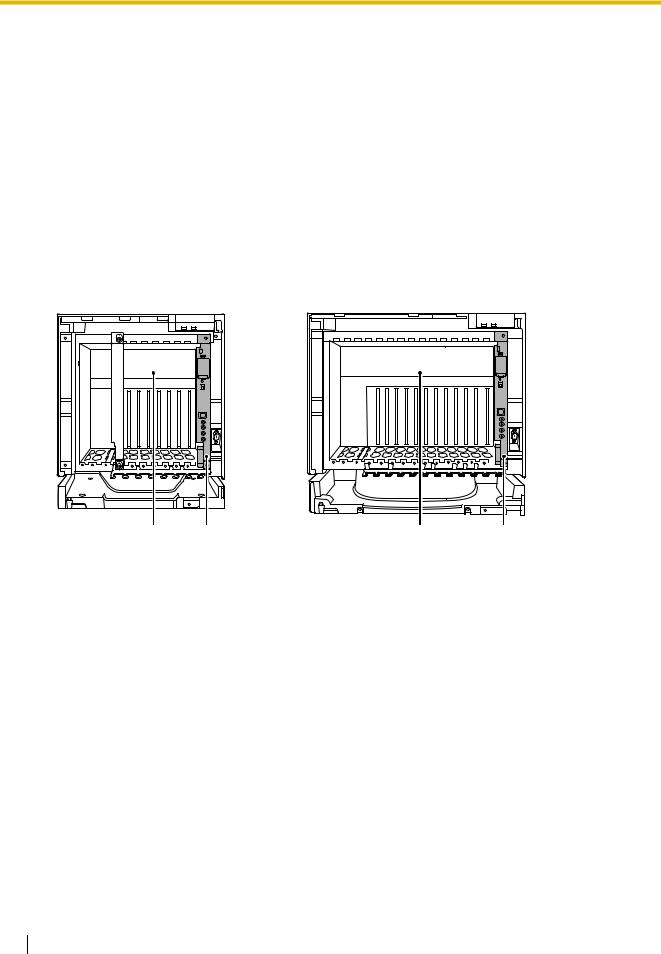
1.4 Specifications
1.4.3System Capacity
Maximum Optional Service Cards
There are 2 types of optional service cards for installation:
•Cards installed in the slots of the Hybrid IP-PBX
•Cards mounted on other optional service cards
Notes
•Any card that exceeds the capacity of the Hybrid IP-PBX will be ignored.
•When the Hybrid IP-PBX starts up with an invalid configuration, some cards will be ignored.
Cards Installed in the Slots of the Hybrid IP-PBX
KX-TDA100 |
|
KX-TDA200 |
|
||||||
|
|
|
|
|
|
|
|
|
|
|
|
|
|
|
|
|
|
|
|
|
|
|
|
|
|
|
|
|
|
|
|
|
|
|
|
|
|
|
|
|
|
|
|
|
|
|
|
|
|
|
|
|
|
|
|
|
|
|
|
A B C B
A.Free Slots 1 to 6 (from the left)
B.MPR Card Slot
C.Free Slots 1 to 11 (from the left)
30 Installation Manual
