Panasonic ES8164, ES8162 User Manual
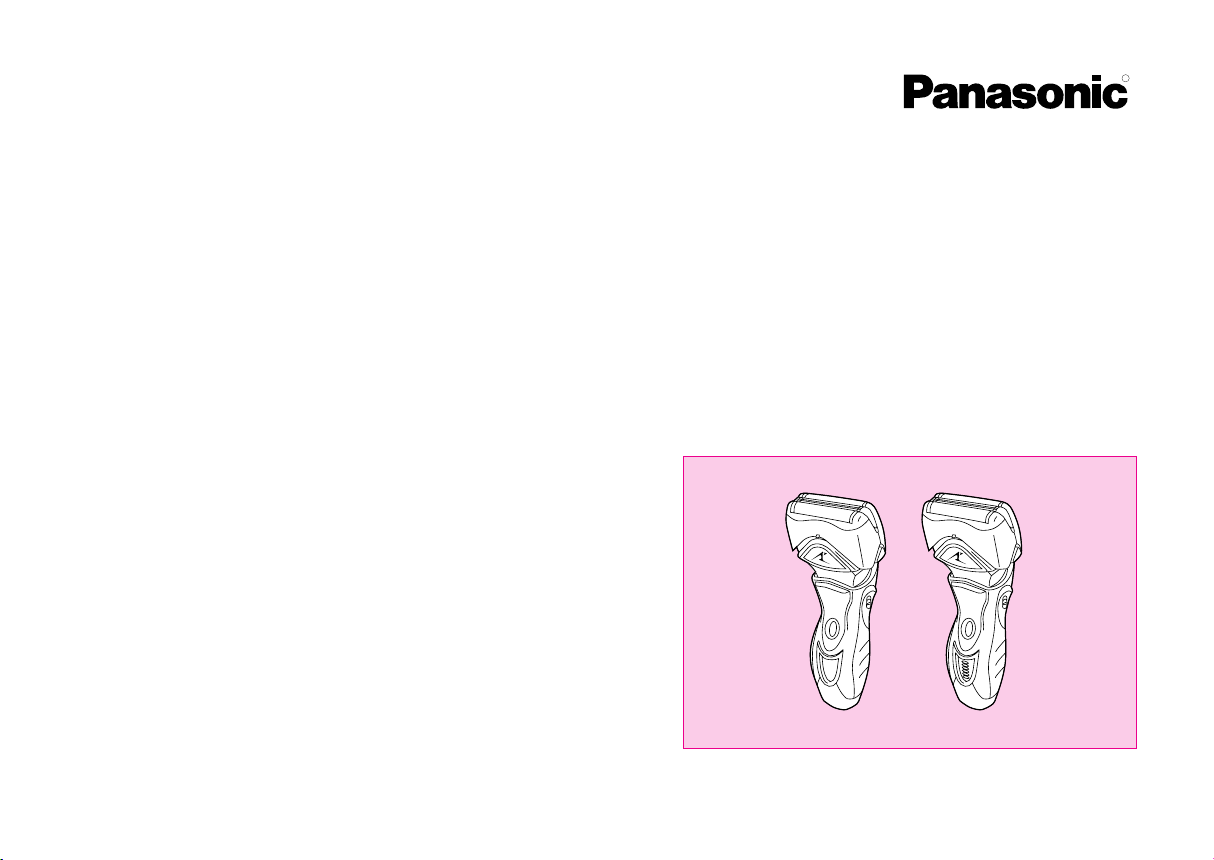
IN USA CONTACT:
Panasonic Consumer Electronics Company
One Panasonic Way 2F-3 Secaucus, NJ 07094
IN PUERTO RICO CONTACT:
Panasonic Sales Company
Division of Panasonic Corporation of Puerto Rico, Inc.
San Gabriel Industrial Park 65
Carolina, Puerto Rico 00630
IN CANADA CONTACT:
AU CANADA, CONTACTER:
Panasonic Canada Inc.
5770 Ambler Drive, Mississauga, Ontario L4W 2T3
(905) 624-5010
Vancouver: (604) 278-4211
Calgary: (403) 295-3955
Toronto: (905) 624-8447
Montréal: (514) 633-8684
En México:
Panasonic de México, S.A de C.V.
México D.F.
Amores 1120, Col. del Valle, 03100
Tel: 54 88 10 00
Service • Assistance • Accessories
Dépannage
• Assistance • Accessoires
th
Infantry Avenue KM9.5
R
Wet/Dry Rechargeable Shaver
Rasoir rechargeable (à sec/avec mousse)
Rasuradora Recargable Agua/Seco
Operating Instructions
Manuel d’utilisation
Instrucciones de operación
Model No. ES8164/ES8162
N° de modèles ES8164/ES8162
Modelo No. ES8164/ES8162
Call 1-800-338-0552 (In USA)
panasonic.com/shavers (In USA)
Call 1-800-467-3405 (In Canada, only for shavers)
Composer 1-800-467-3405 (Au Canada, pour les rasoirs seulement)
No.1 EN FR ES (U.S.A./CANADA)
Printed in Japan
Imprimé au Japon
B
Before operating this unit, please read these instructions completely.
B
Il est recommandé de lire attentivement ce manuel avant d’utiliser l’appareil.
B
Antes de operar este producto, lea este instructivo en su totalidad.
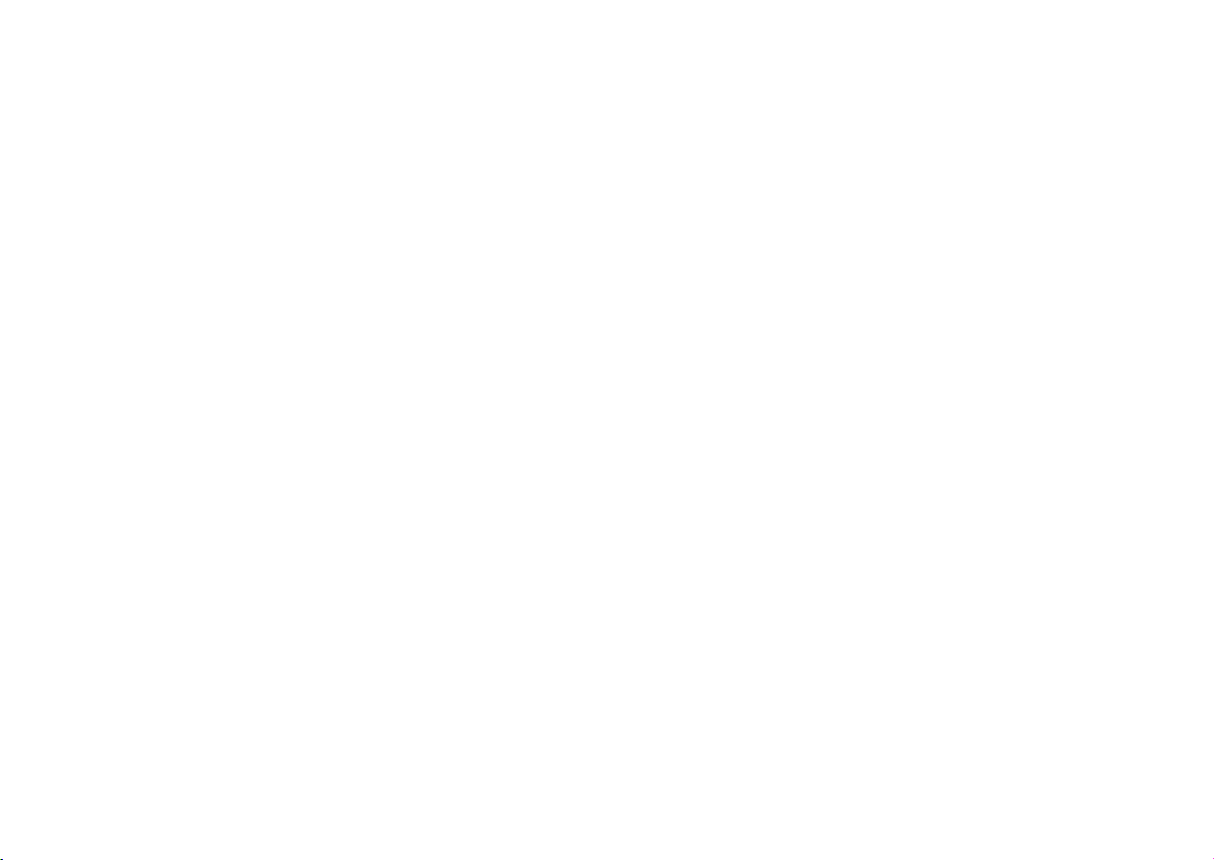
IMPORTANT SAFETY INSTRUCTIONS
When using an electrical appliance, basic precautions
should always be followed,
including the following:
Read all instructions before
using this appliance.
DANGER
1. Do not reach for the appliance if it has fallen into
water. Unplug immediately.
2. Do not place or store the
power cord where it can fall
into a tub or sink. Do not
place or drop it into water or
other liquid.
Before charging the shaver,
3.
wipe off any moisture from the
shaver and power cord.
Always handle with dry hands.
WARNING
1.
Do not use this shaver with
damaged shaving blades and/or
foil, as facial injury may occur.
2.
Close supervision is necessary
when this shaver is used by,
on or near children or invalids.
3. Use this appliance only for its
intended use as described in
this manual. Do not use
attachments not recommended by the manufacturer.
4. Never operate this appliance if
it has a damaged cord or plug,
if it is not working properly, if it
has been dropped or damaged or dropped into water.
To reduce the risk of electric shock:
To reduce the risk of burns, fire, electric
shock, or injury to persons:
4. Always charge the shaver in
a cool, dry place.
5. Except when charging,
always unplug the power
cord from the electrical outlet.
6. Unplug this appliance before
cleaning.
Charger unit is not for immer-
7.
sion or for use in shower.
8. Do not use an extension
cord with this appliance.
Return the appliance to a service center for examination
and repair.
5. Never drop or insert any
object into any opening.
6. Keep the cord away from
heated surfaces.
7. Do not use outdoors or operate where aerosol (spray)
products are being used or
where oxygen is being administered.
8. Always attach plug to appliance first, then to outlet. To
disconnect, turn off the switch,
then remove plug from outlet.
Index
Indice
ENGLISH Page 7
FRANÇAIS Page 13
ESPAÑOL Página 20
SAVE THESE INSTRUCTIONS
32
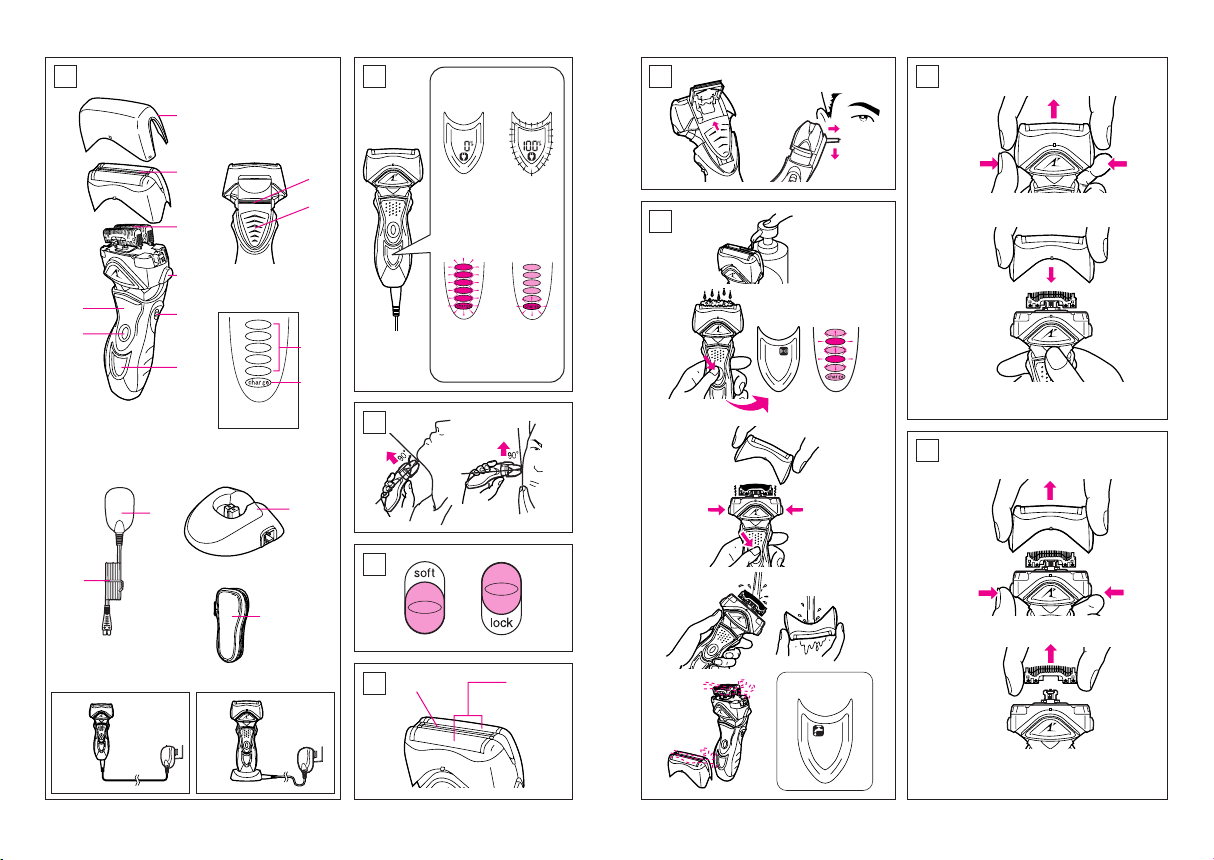
status
[ES8162]
[ES8164]
G
M
O
P
N
H
A
B
K
L
C
D
E
F
I
J
1
(A) (B)
(C) (D)
100
80
60
40
20
status
100
80
60
40
20
status
[ES8164]
[ES8162]
2
6
8
(A)
(B)
100
7
[ES8164] [ES8162]
80
60
40
20
3
4
5
(a)
(b)
(a)
100
80
60
40
20
status
9
54
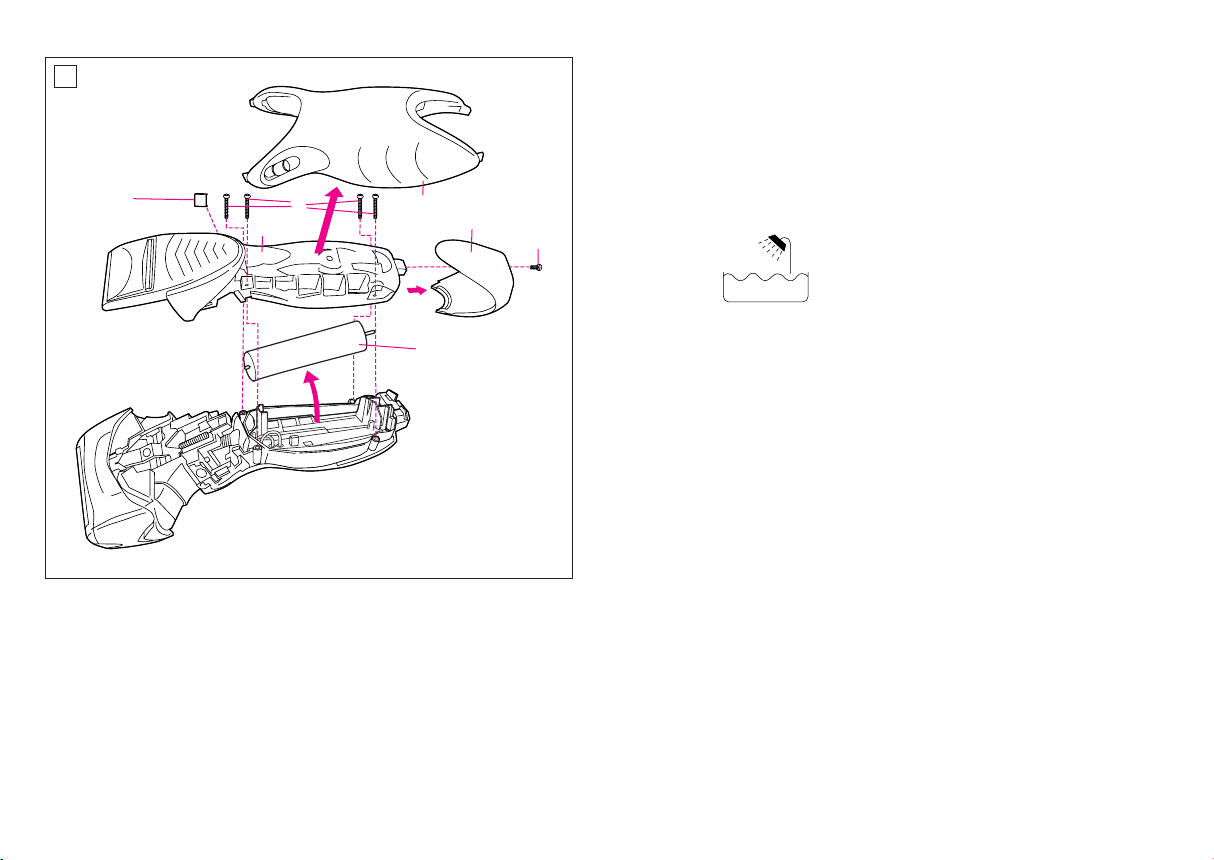
6
Before use
This Wet/Dry shaver can be used for
wet shaving with shaving lather or for
dry shaving. You can use this watertight shaver in the shower and clean
it in water. The following is the symbol of Wet shaver. The symbol means
that hand-held part may be used in
a bath or shower.
Treat yourself to wet lather shaves
for at least three weeks and notice
the difference. Your Panasonic Wet/
Dry shaver requires a little time to get
used to because your skin and beard
need about a month to adjust to any
new shaving method.
Parts identification
(see fig. 1)
A Protective cap
B System outer foil
C Inner blades
D System outer foil release buttons
E Pivot action selector
F LCD display [ES8164]
LED display [ES8162]
G Battery capacity monitor
(ES8162)
H Charge status lamp (ES8162)
I On/Off switch
J Finger rest
K Trimmer
L Trimmer handle
M Adaptor
N Power cord
O Charging stand
P Soft case
READ ALL INSTRUCTIONS BEFORE USE.
Charging
Connect the power cord to the
shaver, and plug the adaptor into an
AC outlet. (see fig. 1 (A))
The shaver will be adjusted automatically to voltages between 100-240V
AC.
In some areas, a special plug adaptor may be required.
• When charging the shaver for the
first time or when it has not been in
use for more than 6 months, the
plug symbol and backlight of LCD
display (ES8164) or charge status
lamp (ES8162) may not illuminate
for a few minutes after operation.
These lights will eventually illuminate if kept connected.
Adequate ambient temperature for
charging is between 15 to 35 °C.
• If it is far below or over the appropriate temperature, the charging
time may be extended, or the adaptor may not function.
• In particular, low temperature may
shorten the life span of the rechargeable battery. In this case, the
backlight of LCD display (ES8164)
or charge status lamp (ES8162)
blinks twice in 1 second.
a
b
g
c
e
d
f
10
76
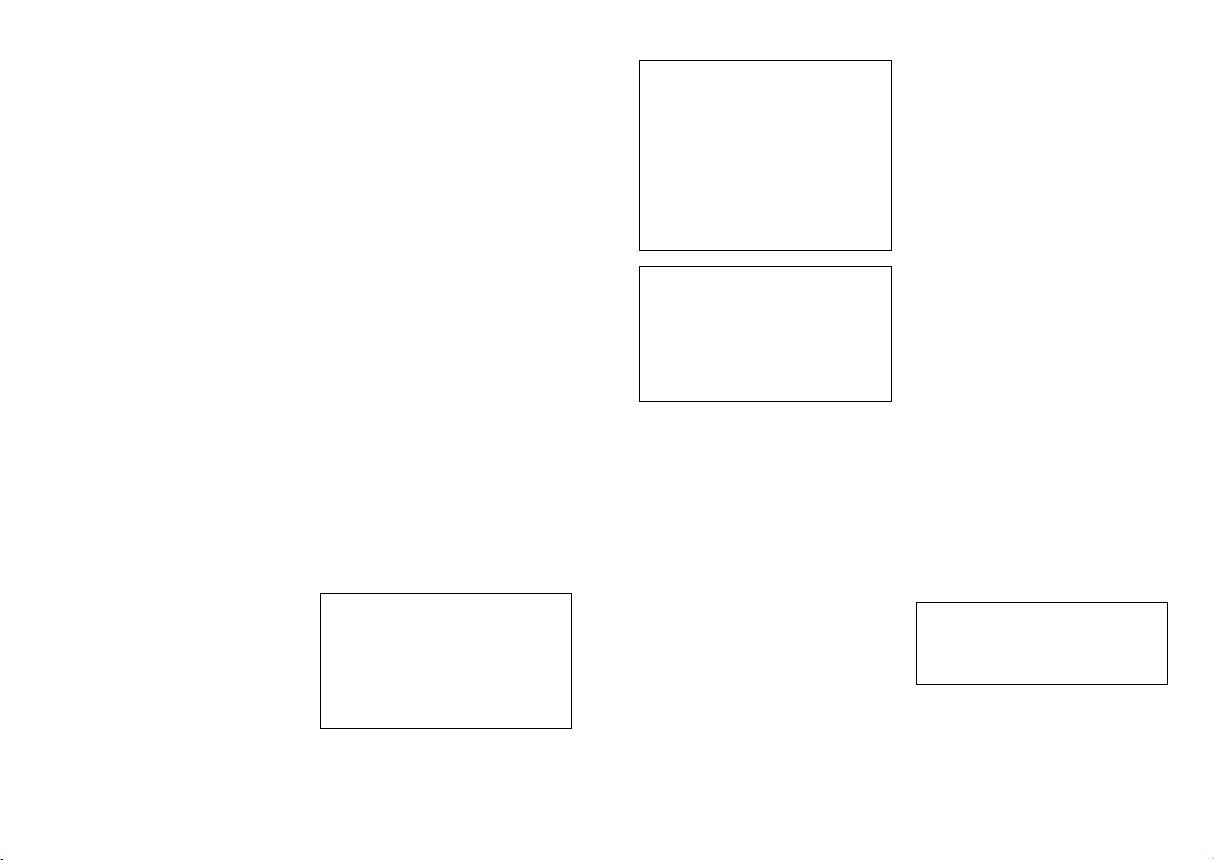
8
If you push and hold the On/Off
switch for more than 2 seconds, it
will activate the turbo mode for
“sonic” vibration cleaning.
(see “Cleaning your shaver”)
Caution:
Shaving with “sonic” vibration may
damage your skin. Please turn it
off and on again to deactivate the
turbo mode.
Do not place fingers on the On/Off
switch during use.
This may cause the shaver to stop
during use or change it to the
“sonic” vibration cleaning mode.
Place your finger on the finger rest
during use.
Hold the shaver at a right angle (90°)
to your skin (see fig. 3). Start out
shaving by applying gentle pressure
to your face. Stretch your skin with
your free hand and move the shaver
back and forth in the direction of your
beard. You may gently increase the
amount of pressure as your skin becomes accustomed to this shaver.
Applying excessive pressure does
not provide a closer shave.
Pivot action selector
(see fig. 4)
Use the pivot action selector to
choose the shaving mode, “soft” and
“lock” based on your shaving preference.
The pivot action can be changed
whether the switch is turned on or off.
System outer foil
(see fig. 5)
System outer foil has a slit blade (a)
between 2 foils (b). They move up
and down independently to follow the
contours of your face.
The slit blade catches and cuts
longer and lying hairs easily.
For wet shaving
Put a thin layer of shaving foam on
your face which works as a lubricant.
Shaving foam is the most suitable
among many other shaving aids (gel,
soap, cream, etc.). Do not put a thick
layer of shaving foam as it may affect shaver’s performance. If the
shaving head is clogged with foam,
simply rinse it under running water.
Using the trimmer
(see fig. 6)
Slide the trimmer handle up to open
the trimmer.
Place the trimmer at a right angle to
your skin and move it downward to
trim sideburns.
Cleaning your shaver
(see fig. 7)
Warning – To prevent electric
shock or personal injury, disconnect the power cord from the
shaver before cleaning with water.
For cleanliness and convenience, we
recommend that you clean your
shaver with water and a liquid hand
soap. Regular cleaning will keep your
shaver in good condition while preventing odors or bacteria from devel-
7
[for ES8164]
When the shaver is being charged,
the backlight of LCD display turns
on, and the plug symbol appears
(see fig. 2 (A)).
It shows the remaining battery capacity from 0% to 100%, in 10% increments.
When the charging is completed, it
will indicate “100%” and the backlight
of LCD display will flash once per
second. It will flash once every 2 seconds for 10 minutes after charging is
completed (see fig. 2 (B)).
You can fully charge the shaver in 1
hour if the LCD display shows 10%
and lower.
The plug symbol blinks in the LCD
display when the remaining battery
capacity is 10% and less.
The unit can be used once or twice
more after the LCD display starts to
show 10%. (Differs depending on the
use situation.)
[for ES8162]
The charge status lamp will glow
when the shaver is being charged.
the 100 to 20 indicator on the battery capacity monitor will all illuminate and the charge status lamp will
blink after charging is completed (see
fig. 2 (C)).
10 minutes after charging is completed, the battery capacity monitor
will extinguish and the charge status
lamp will continue to blink (see fig. 2
(D)).
You can fully charge the shaver in 1
hour if the LED display shows 20%.
The battery capacity monitor indicates the charge remaining in the
battery. The unit can be used once
or twice more after “20” starts to blink.
(Differs depending on the use situation.)
A full charge will supply enough
power for approx. 14 shaves (3 minutes per shave for a normal beard).
Before travelling, charge your shaver
fully for 1 hour if you will not be taking the adaptor with you.
In case your shaver is without charge,
you may quick charge it for 1 shave
in about 5 minutes.
Charge with charging
stand
(see fig. 1 (B))
To charge with the charging stand,
connect the power cord to the charging stand. Place the shaver into the
stand, and plug the adaptor into the
AC outlet.
You can always store your shaver in
the charging stand to maintain full
battery capacity. This shaver cannot
be overcharged.
Using your shaver
Caution – The system outer foil is
very thin and can be damaged if
handled improperly. Before each
use, always check the foil for damage. To avoid personal injury, do
not use if the foil or other parts of
the shaving head are damaged.
Disconnect the power cord from the
shaver, and push the On/Off switch
to turn the shaver on.
8
9
